В диспетчере задач пользователи Windows 11/10 могут обнаружить процесс fontdrvhost.exe или User Mode Font Driver Host, который может вызвать вопросы о его назначении, а в некоторых случаях и вызывать проблемы.
В этом материале подробно о том, для чего нужен процесс fontdrvhost.exe, что делать, если он вызывает высокую нагрузку на процессор или появление ошибок и дополнительная информация на тему.
Назначение fontdrvhost.exe (User Mode Font Driver Host)
Процесс fontdrvhost.exe — это системный процесс User Mode Font Driver Host или «Драйвер шрифтов пользовательского режима», отвечающий за работу со шрифтами и управление ими как в самой Windows, так в сторонних программах, например, Microsoft Office.

Процесс может быть запущен от пользователей UMFD-0 или UMFD-1 — специальных системных учетных записей User Mode Driver Framework, предназначенных для выполнения задач со шрифтами.
В большинстве случаев fontdrvhost.exe не вызывает значительной нагрузки на процессор, не приводит к сбоям и является безопасным системным файлом, а отключать процесс не следует.
Однако, если вы не уверены, что в вашем случае речь идёт о безопасном системном процессе, либо проблемы при его работе всё-таки наблюдаются, используйте следующий раздел для их решения.
Решение возможных проблем
Если процесс fontdrvhost.exe заметно нагружает процессор, при этом какие-либо программы, работающий со шрифтами в настоящий момент не запущены (например, офисные приложения), могут помочь следующие действия:
- Проверьте, запущен ли процесс от имени пользователей UMFD-0 или UMFD-1 — увидеть эту информацию можно на вкладке «Сведения» в Windows 11 или «Подробности» в Windows 10 — оригинальный файл должен быть запущен именно с этими учетными записями.
- Откройте расположение файла fontdrvhost.exe (для этого можно нажать правой кнопкой мыши по процессу в диспетчере устройств и выбрать соответствующий пункт контекстного меню). Файл должен располагаться в папке C:\Windows\System32 а в его свойствах — присутствовать цифровая подпись Microsoft Windows. Если это не так, рекомендую проверить файл на VirusTotal.com и, возможно, предпринять действия по поиску и удалению вирусов с компьютера: начать можно с утилит KVRT или Dr.Web CureIt!
- Если файл действительно относится к Windows, но нагрузка сохраняется, вы можете: остановить и отключить «Служба кэша шрифтов Windows», после чего перейти в папку (включите показ скрытых папок и файлов и выполняйте переход вручную, а не вставив путь в адресную строку проводника)
C:\Windows\ServiceProfiles\LocalService\AppData\Local
удалите в ней файл FontCache0.0.0.dat и содержимое папки FontCache, также удалите файл FNTCACHE.DAT в папке
C:\Windows\System32
Включите службу кэша шрифтов Windows и перезагрузите компьютер.
И некоторые дополнительные моменты, касающиеся рассмотренного процесса:
- В ранних версиях Windows 11 процесс fontdrvhost.exe мог приводить к сбоям при наличии шрифтов CFF2, в обновлениях системы это было исправлено.
- Если проблема возникла после установки каких-либо шрифтов в системе, их можно попробовать удалить, а затем проверить, сохранилась ли проблема.
- В случае недавнего возникновения проблем с процессом можно попробовать использовать точки восстановления на дату, когда всё работало исправно.
Надеюсь, статья помогла разобраться с процессом, а если в его работе возникали неполадки — то и с ними. При наличии дополнительных вопросов вы можете задать их в комментариях ниже.
Процесс fontdrvhost.exe (Usermode Font Driver Host) является важной частью операционной системы Windows. Он может вызывать вопросы у пользователей из-за высокого потребления ресурсов, таких как ЦП и ОЗУ. Давайте разберемся, что это за процесс и можно ли без него обойтись.
Что такое fontdrvhost.exe?
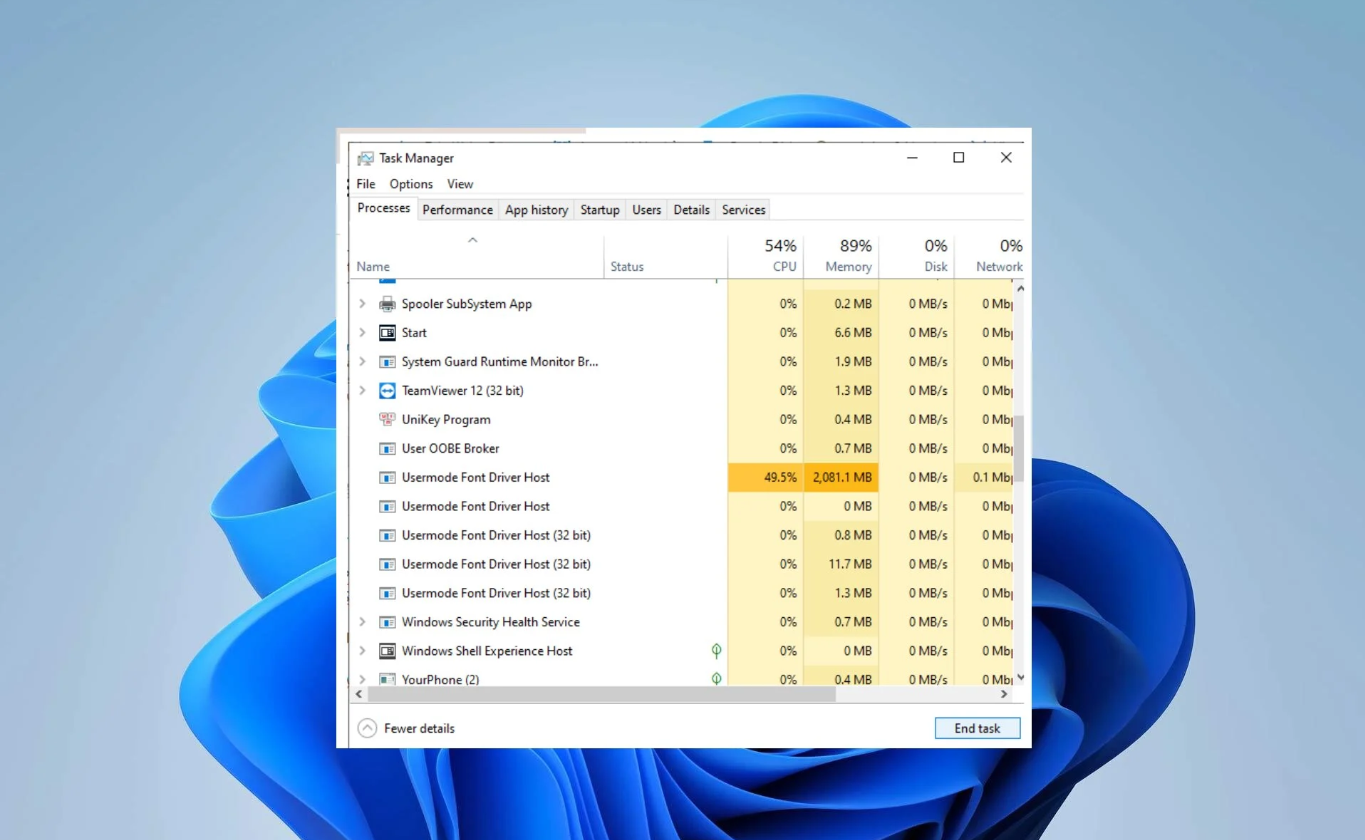
Процесс Usermode Font Driver Host, как следует из его названия, отвечает за работу со шрифтами в пользовательском режиме, что помогает системе отображать текст в различных приложениях и интерфейсах. Запущенный процесс обычно располагается в стандартном системном каталоге C:\Windows\System32\fontdrvhost.exe. Этот процесс также обрабатывает запросы от приложений и программ, которым требуются службы рендеринга шрифтов. Среди последних – все, начиная от базового отображения текста и заканчивая сложным форматированием шрифтов в документах и на веб-страницах.
В последних обновлениях Windows, если попытаться найти процесс fontdrvhost.exe в диспетчере задач, можно увидеть, что он запущен под именем пользователя «UMFD-0» или «UMFD-1». Это учетная запись для User Mode Driver Framework, которая ограничивает доступ процесса только работой со шрифтами. Это обеспечивает безопасность, которую привнесли последние апдейты Windows. Учетная запись UMFD-0/1 гарантирует, что процесс не будет распространяться на другие действия, кроме работы со шрифтами.
Снижение нагрузки на ЦП и ОЗУ от Usermode Font Driver Host
Высокое потребление ресурсов процессора и памяти процессом Usermode Font Driver Host может возникать в нескольких случаях. Первый – вы работаете с графическими редакторами, разрабатываете программы или загружаете большое количество нестандартных шрифтов.
Кроме того, повышенное потребление может быть вызвано некорректной работой или сбоем в системе управления шрифтами Windows. Когда в систему устанавливаются поврежденные или некорректно созданные шрифты, Usermode Font Driver Host может потреблять чрезмерное количество ресурсов, пытаясь обработать или исправить их.
Проблемы с Usermode Font Driver Host могут быть связаны с повреждением образа UMFD-0. Есть несколько способов решить эту проблему – запустить проверку системных файлов или обновить Windows. Начнем с наименее инвазивного.
Шаг 1: Запустите программу проверки системных файлов
В Windows есть довольно много утилит для восстановления системы, которые помогут практически в любой ситуации. В случае повреждения файлов на помощь придет инструмент под названием System File Checker.
- Введите CMD в строке поиска и нажмите «Запуск от имени администратора», чтобы открыть командную строку с правами админа.
- Введите команду «sfc /scannow» и нажмите ENTER.
- Дождитесь завершения процесса сканирования и исправления ошибок.
- Перезагрузите компьютер после завершения сканирования.
Если программа System File Checker не помогла решить проблему, это может свидетельствовать о более глубоких нарушениях в системе. В этом случае рекомендуется обновить Windows, чтобы заменить системные файлы и устранить существующие проблемы в системе.
Шаг 2: Обновление Windows
Обновление Windows – эффективное решение проблемы высокого потребления ресурсов, вызванного несовместимостью или неисправностью системного модуля. Каждый апдейт Windows содержит исправления ошибок и улучшения производительности, которые могут решить существующие проблемы с потреблением ресурсов. Разработчики постоянно анализируют отчеты юзеров и диагностические данные, чтобы оптимизировать производительность ОС. Чтобы проверить наличие апдейтов и фиксов, нажмите клавиши WIN+I и выберите «Центр обновления Windows». Если обновления доступны, загрузите и установите их.
Шаг 3: Удаление поврежденных шрифтов
Как мы уже писали выше, fontdrvhost.exe может потреблять чрезмерное количество ресурсов для обработки большего количества поврежденных шрифтов. Поэтому удалите шрифты, которые были установлены недавно или могут быть повреждены.
Для этого перейдите в «Панель управления» → «Шрифты».
Затем удалите шрифты, которые попадают под следующее описание:
- Шрифт не совместим с вашим языком кодировки
- Загружен из ненадежных источников
- Шрифт повторяется несколько раз
- Не используется в течение длительного времени
Могу ли я остановить или отключить fontdrvhost.exe?
Usermode Font Driver Host является важнейшим компонентом для бесперебойной работы многих приложений Windows благодаря своей неотъемлемой роли в управлении процессами рендеринга шрифтов в пользовательских сессиях. Учитывая его важность, очевидно, что этот системный процесс не должен подвергаться вмешательству, поскольку он не является вредным по своей природе. Если вы наблюдаете необычное поведение процесса fontdrvhost.exe или нестабильность системы, это может быть связано не с самим процессом, а с другими проблемами, возможно, с вредоносным ПО.
Поэтому целесообразно провести комплексную проверку системы на наличие вирусов или вредоносного ПО, чтобы убедиться в ее целостности.
The Role of fontdrvhost.exe in Windows and How to Manage It

What is fontdrvhost.exe and Why is it Running?
The fontdrvhost.exe process is an integral part of the Windows operating system, particularly in the management of fonts and their rendering. It is short for «Font Driver Host» and plays a critical role in ensuring that fonts display correctly across applications and the user interface.
Understanding fontdrvhost.exe
-
Purpose: The primary purpose of
fontdrvhost.exeis to handle font rendering and management within the Windows operating system. It is responsible for enabling smooth and visually appealing text rendering, which is crucial for both system and application-level operations. -
Location
- The legitimate
fontdrvhost.exefile is located in the following directory:C:\Windows\System32\ - If the file exists outside this directory, it could potentially indicate a malicious or unauthorized program.
- The legitimate
-
Connection to Windows Font Management
- It is tied to the Windows Presentation Foundation (WPF) and works closely with the Windows Graphics Device Interface (GDI) to render fonts on the screen.
- Starting with Windows 10, Microsoft offloaded certain font rendering tasks to the
fontdrvhost.exeprocess for enhanced performance and security.
Why is fontdrvhost.exe Running?
-
System Functionality: Whenever the operating system or an application needs to render text, the
fontdrvhost.exeprocess is activated. This includes displaying UI text, rendering fonts in documents, or even drawing shapes that rely on text components. -
Windows Subsystem for Fonts: Windows uses the
fontdrvhost.exeprocess as part of its system-wide font subsystem. It ensures that different applications can share font rendering resources efficiently. -
Security and Isolation: The process runs in a sandboxed environment to prevent potential font-related vulnerabilities. This isolation improves the overall security of the system.
-
High DPI Support: Modern systems with high-resolution displays rely on
fontdrvhost.exefor better scaling and smoother text rendering.
Is fontdrvhost.exe Safe?
In most cases, fontdrvhost.exe is a legitimate Windows process and is safe. However, if you suspect malicious activity, follow these steps to verify its authenticity:
-
Check the File Location: Navigate to the file location:
C:\Windows\System32\. If it exists elsewhere, it might be a rogue program. -
Verify the Digital Signature: Right-click on the file and select Properties → Digital Signatures. The signer should be Microsoft Corporation.
-
Monitor Resource Usage: Use Task Manager to check if
fontdrvhost.exeis consuming an unusually high amount of CPU or memory. Legitimate processes typically have minimal resource usage.
Troubleshooting Common Issues
-
High CPU or Memory Usage: If
fontdrvhost.exeis using excessive resources, try the following:- Update Windows: Ensure your system is running the latest updates.
- Scan for Malware: Use a trusted antivirus tool to check for potential threats.
- Restart the System: Sometimes, a simple reboot can resolve temporary issues.
-
File Location Mismatch: If the process is not located in the
System32directory, delete the suspicious file and perform a full system scan with Windows Defender or a third-party antivirus. -
Reinstall Fonts: Corrupt fonts can cause
fontdrvhost.exeto malfunction. Reinstall default Windows fonts or remove any recently added fonts to resolve the issue.
Can You Disable fontdrvhost.exe?
Disabling fontdrvhost.exe is not recommended because it is essential for text rendering and UI functionality. Disabling it might cause:
- Improper font display.
- Applications relying on font rendering to malfunction.
- System instability.
Conclusion
The fontdrvhost.exe process is a legitimate and vital component of the Windows operating system. It ensures smooth font rendering and enhances the overall visual quality of text in applications. While it typically operates quietly in the background, it can occasionally exhibit issues like high resource usage, often due to system misconfigurations or malware. Understanding its role and knowing how to verify its authenticity can help you keep your system secure and running smoothly.
В этой публикации, друзья, рассмотрим такой вопрос как: fontdrvhost.exe — что это за процесс в Windows. Это системный процесс, он постоянно активен. Можем наблюдать его в диспетчере задач Windows как процесс fontdrvhost.exe или Usermode Font Driver Host. Обычно этот процесс потребляет самый минимум системных ресурсов. Иногда может нагружать процессор или диск, занимать большой объём оперативной памяти. Что это за процесс, и как быть, если он нагружает системные ресурсы или фигурирует в ошибках Windows?
Fontdrvhost.exe — что это за процесс
Fontdrvhost.exe — это системный процесс Windows 10 и 11, отвечающий за работу шрифтов в этих операционных системах. Его альтернативное название, отображающееся в диспетчере задач как описание — Usermode Font Driver Host, по-русски, хост пользовательского режима для драйвера шрифтов. Т.е. это системный драйвер загрузки и управления шрифтами Windows 10 и 11. Он позволяет системе использовать различные шрифты для отображения текста на экране.
Процесс fontdrvhost.exe нельзя удалить. Его можно завершить в диспетчере задач, но тогда в окнах многих системных функций и сторонних программ не будет отображаться текст.
Если процесс fontdrvhost.exe нагружает процессор или диск, занимает большой объём оперативной памяти, а он должен занимать незначительные несколько Мб, если в операционной системе не установленфо много дополнительных шрифтов, в первую очередь необходимо проверить подлинность этого процесса. Не маскируется ли под него вирус или прочий вредоносный процесс. Запускаем диспетчер задач Windows (клавишами Ctrl+Shift+Esc). Вводим в поиск название процесса – fontdrvhost. В его контекстном меню открываем расположение файла.
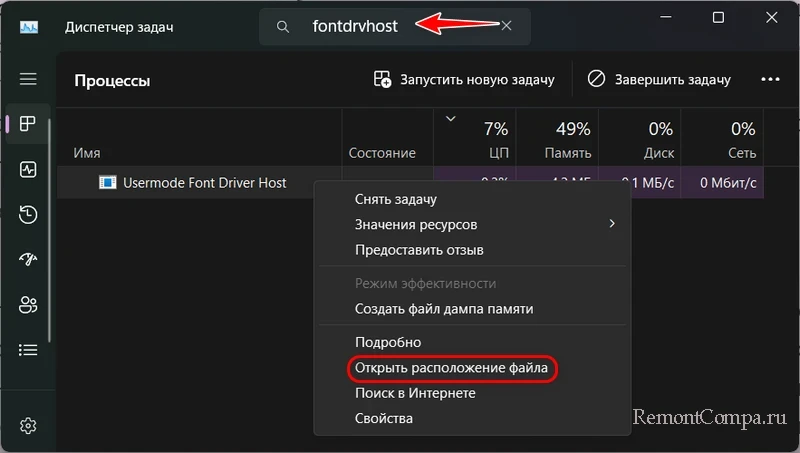
Подлинный путь размещения файла этого процесса:
Если путь файла отличается, проверяем компьютер на вирусы. Впрочем, проверить компьютер на вирусы не помешает и тогда, когда путь файла подлинный. Любой подлинный системный процесс своей нетипичной активностью может указывать на проблемы в Windows, в частности, связанные с работой вредоносного или нежелательного ПО.
В числе других проблем Windows, о которых может свидетельствовать нетипичное поведение процесса fontdrvhost.exe, либо появление ошибок Windows с фигурированием этого процесса:
- Разовый сбой в работе операционной системы, вызванный проблемами в текущем сеансе работы. Необходимо просто перезагрузить компьютер;
- Повреждение системных файлов, связанных со шрифтами и вообще с работой процесса. Необходимо восстановить целостность системных файлов;
- Проблемные дополнительные шрифты, если таковые устанавливались. Их можно обновить, переустановить, в крайнем случае – удалить;
- Настройка шрифтов и прочих элементов системного интерфейса с использованием сторонних программ для персонализации Windows. Можно выполнить сброс настроек к дефолтным в такой программе, вручную установить исходные настройки средствами этой программы, другой или самой Windows;
- Проблемы, связанные с обновлениями Windows. Необходимо установить последние обновления, возможно, они содержат исправления. Если проблема не решается, можно попробовать удалить последние обновления, после установки которых появилась проблема с процессом fontdrvhost.exe;
- Повреждение файлов драйверов устройств компьютера, в частности, видеодрайвера и другие проблемы, связанными с драйверами. Необходимо обновить драйверы. Возможно, имеет место быть конфликт видеодрайвера, например, если менялась видеокарта, и в Windows остался драйвер старой видеокарты, такой нужно удалить. Возможно, конфликта нет, но просто повреждены файлы видеодрайвера. Его нужно удалить и выполнить чистую установку драйвера.
Ну и универсальное решение любых проблем с компьютером – откат к точке восстановления или бэкапу Windows. Конечно, при условии, что точка или бэкап ранее создавались.
fontdrvhost.exe: Unveiling the Windows Font Driver Host
fontdrvhost.exe, also known as the «Font Driver Host» or «Usermode Font Driver Host», is a crucial system process in Windows operating systems (Windows Vista and later). It plays a critical role in managing and rendering fonts, ensuring they are displayed correctly across applications and the system itself. This article provides a comprehensive overview of fontdrvhost.exe, covering its function, security aspects, and troubleshooting common issues.
What is fontdrvhost.exe?
Prior to Windows Vista, font handling was primarily managed within the kernel, which posed a significant security risk. A single faulty font could potentially crash the entire system. fontdrvhost.exe was introduced as part of a broader architectural change to enhance system stability and security. It isolates font processing in user mode, meaning that if a font-related error occurs, it’s much less likely to cause a system-wide crash (a «Blue Screen of Death» or BSOD). Instead, the impact is usually limited to the specific application or process using the problematic font.
There can be multiple instances of fontdrvhost.exe running simultaneously. This is perfectly normal and represents different font driver host processes, often associated with different user sessions or security contexts (e.g., one for the system, one for a user). This further enhances isolation and security.
Functionality and Purpose
The primary responsibilities of fontdrvhost.exe include:
- Font Loading and Unloading: It handles the loading of fonts into memory when they are needed by applications and unloading them when they are no longer required. This optimizes memory usage.
- Font Rasterization: This is the process of converting vector font data (outlines) into bitmaps (pixels) that can be displayed on the screen.
fontdrvhost.exeuses font rasterizers (like DirectWrite or the older GDI font engine) to perform this crucial task. - Font Caching:
fontdrvhost.execontributes to font caching mechanisms, improving performance by storing frequently used font data in a readily accessible location. - Font Enumeration: It provides a list of available fonts to applications and the operating system. This allows you to see and select fonts in applications like word processors, graphics editors, and the system’s font settings.
- Security Isolation (as mentioned): By running in user mode, it isolates font processing from the kernel, significantly improving system stability and security.
- Working with Win32k.sys: Fontdrvhost.exe receives requests from Win32k.sys, performs the requested operations, and completes them.
Is fontdrvhost.exe a Virus?
No, fontdrvhost.exe is a legitimate and essential Windows system process. It is not a virus. However, like any executable file, it could theoretically be targeted by malware in very specific, sophisticated attacks. Here’s how to differentiate the genuine process from a potential imposter:
- File Location: The legitimate
fontdrvhost.exeis located in the%SystemRoot%\System32directory (usuallyC:\Windows\System32). If you find a file with the same name in a different location, it’s highly suspicious and should be investigated. - Digital Signature: The genuine
fontdrvhost.exeis digitally signed by Microsoft. You can verify this by:- Right-clicking the
fontdrvhost.exefile. - Selecting «Properties.»
- Going to the «Digital Signatures» tab.
- You should see «Microsoft Windows Publisher» listed. If the signature is missing or invalid, the file is suspect.
- Right-clicking the
- Resource Usage: While
fontdrvhost.execan consume CPU and memory, especially during intensive font operations, unusually high and sustained resource usage without a clear reason (like installing many new fonts) could indicate a problem. Use Task Manager (Ctrl+Shift+Esc) to monitor its resource consumption. - Multiple Instances (Normal): As mentioned, multiple instances of
fontdrvhost.exeare normal. Don’t be alarmed by this.
Can fontdrvhost.exe Become a Virus?
fontdrvhost.exe itself cannot «become» a virus. It’s an executable, not a self-modifying piece of code. However, there are two primary ways malware could interact with or exploit fontdrvhost.exe:
-
Impersonation: Malware can disguise itself by using the name
fontdrvhost.exebut residing in a different directory. This is why checking the file location is crucial. -
Exploitation (Rare): While extremely rare due to the security measures in place, a highly sophisticated vulnerability could theoretically allow malware to exploit
fontdrvhost.exeto gain elevated privileges or execute malicious code. This would require a very specific and complex attack vector, and Microsoft regularly releases security updates to address such vulnerabilities.
Troubleshooting fontdrvhost.exe Issues
While generally stable, issues with fontdrvhost.exe can sometimes occur, manifesting as:
- High CPU Usage: This can happen if a corrupt font is causing problems, or if a large number of fonts are being processed simultaneously.
- Application Crashes: If an application using a problematic font crashes,
fontdrvhost.exemight be indirectly involved. - Font Display Issues: Incorrectly rendered fonts, missing fonts, or garbled text can be related to font driver host problems.
Here are some troubleshooting steps:
-
Restart Your Computer: This is the first and often most effective step, as it clears temporary files and reloads the font driver host.
-
Run a Virus Scan: Use your antivirus software to perform a full system scan to rule out malware masquerading as
fontdrvhost.exe. -
Check for Corrupt Fonts:
- Open the Control Panel (search for «Control Panel» in the Start menu).
- Go to «Appearance and Personalization» -> «Fonts».
- Try to preview each font. If a font fails to preview or causes an error, it might be corrupt. You can try deleting and reinstalling it.
- Consider using third-party font management tools to help identify and repair corrupt fonts.
-
System File Checker (SFC): SFC can scan for and repair corrupted system files, including potentially those related to font handling.
- Open Command Prompt as administrator (search for «cmd», right-click, and select «Run as administrator»).
- Type
sfc /scannowand press Enter. - Let the scan complete and follow any on-screen instructions.
-
Deployment Image Servicing and Management (DISM): DISM can repair more complex system image issues that SFC might miss.
- Open Command Prompt as administrator.
- Type
DISM /Online /Cleanup-Image /RestoreHealthand press Enter. - Let the process complete (it may take a while).
-
Update Windows: Ensure your Windows installation is up-to-date with the latest updates and patches. These often include fixes for known issues, including those related to font handling.
-
Check for Driver Updates: While
fontdrvhost.exeis not a driver in the traditional sense, outdated or corrupt graphics drivers can sometimes indirectly affect font rendering. Make sure your graphics drivers are up-to-date. -
Restore Default Font Settings:
- Go to Control Panel > Appearance and Personalization > Fonts.
- Click on «Font settings» in the left pane.
- Click the «Restore default font settings» button.
-
Clean Boot: Performing a clean boot can help identify if a third-party application or service is interfering with fontdrvhost.exe.
-
Font Management Software Conflicts:. If you use third-party font management software, temporarily disable or uninstall it to see if it resolves the issue.
Conclusion
fontdrvhost.exe is a vital component of the Windows operating system, responsible for font management and rendering. It is not a virus, but it’s essential to be aware of potential security risks and troubleshooting techniques. By understanding its function and following the steps outlined in this article, you can ensure the smooth and secure operation of your system’s font handling.

