Характеристики
Описание
Версии
Обновлено
Совместимость
Windows Phone 7.5, Windows Phone 8
Сайт
www.windowsphone.com
Описание
Flac Player Медиа-плеер для воспроизведения музыки в форматах FLAC, ALAC и OGG, которые вы можете загрузить с вашего хранилища SkyDrive.
FLAC — это бесплатный формат аудио, похожий на MP3, но не имеющий потери в качестве звука.
Скачайте программу бесплатно на freesoft.ru
Версии
Нет официального представителя разработчика на сайте
Нажмите, для быстрой оценки
Оставить отзыв
Похожие приложения
Актуальные статьи
К сожалению, платформа Windows Phone не умеет воспроизводить музыкальные файлы формата lossless. Если Вы — меломан и не желаете слушать музыку в убогом 320kpbs, эта инструкция для Вас.
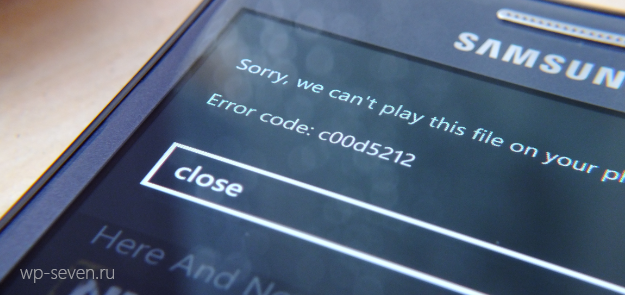
Что нам понадобится:
— телефон;
— Ваша lossless-коллекция;
— проигрыватель AIMP3;
К счастью, Windows Phone поддерживает WMA Lossless, так что сконвертировав M4A-файлы или аналоги в WMA, Вы сможете воспроизвести их на своем устройстве, фактически, без потери качества.
1. Скачайте и установите себе проигрыватель AIMP3;
2. Откройте проводник, найдите файл или набор файлов, которые Вы хотите скопировать на свое устройство;
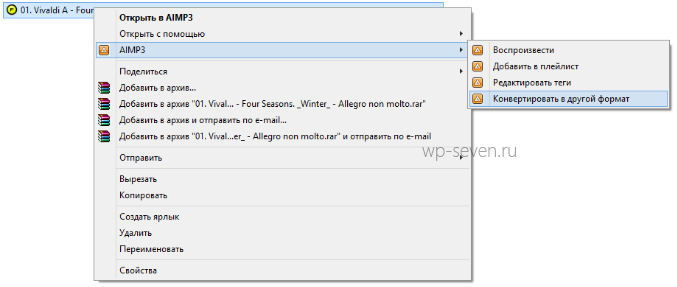
3. Нажмите правую кнопку мыши — AIMP3 — Конвертировать в другой формат;
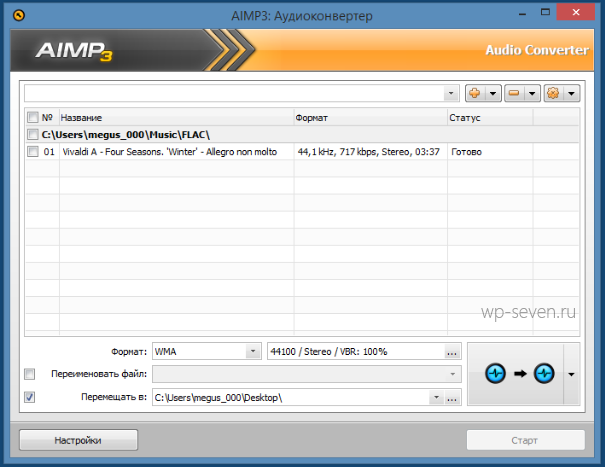
4. Запустился конвертер музыкальных файлов AIMP3. В поле «Формат» выберите WMA, частота соответственно музыкальному файлу (если 44.1kHZ, то 44100), стерео, VBR, качество 100%. Затем выберите место, куда хотите положить конечный файл и нажмите «Старт». Если кнопка «Старт» не доступна, проверьте, установлены ли чекбоксы возле файлов, которые Вы хотите конвертировать;
5. После конвертации скопируйте файл на ваше устройство. Проводник сообщит, что, возможно, устройство не сможет воспроизвести файл и предложить конвертировать его. Не соглашайтесь.
- Музыка
- Cancel
Для своих обзоров я стараюсь находить действительно полезный софт, который сослужит службу вам, мои дорогие читатели. В этот раз я расскажу о приложении, которое будет полезно меломанам. Встроенный музыкальный плейер WP работает только с mp3, wma и их производными. Но разработчики сторонних приложений решают этот вопрос, давая возможность альтернатив. Например, воспроизводить flac.
Приложение Flac Player позволяет воспроизводить файлы lossless-формата FLAC. Для загрузки файлов используется SkyDrive. После чего flac-файлы сохраняются на смартфоне и доступны для воспроизведения. Приложение интегрируется в системное управления воспроизведением, позволяющем переключать треки, запускать и останавливать проигрывание. Приложение бесплатное.
Flac Player — скачать в Windows Phone Store
- Home »
- Apps »
- Music »
- FLAC Player SD »
- XAP Package File
FLAC Player SD 1.4.1.0 XAP File for Windows Phone
A Free Music App By Rainbow Serpent Software
★★★☆☆ 3.6
Downloads: 277
Updated: September 26, 2016
You are downloading the XAP package file for FLAC Player SD v1.4.1.0 on Windows Phone. FLAC Player SD is a free Music App: Audio player for music files encoded in lossless FLAC format.Requires a SD card for audio storage — SD devices only.Features a five band graphic … You can now download the offline XAP package file to install & try it.
Get Latest Version of FLAC Player SD from Microsoft Apps Store
Music > FLAC Player SD
Latest Version: 1.4.1.0
Updated: September 26, 2016
Package Format: XAP
Download Size: 2.88 MB
⇨Get it from Microsoft Store Web
⇨Install it on Microsoft Store App
⇨View Developer Website
Download App Package File (Latest Version)
b4a0630e-5405-467e-b90f-b247436fabe9.XAP
• Package Format: XAP
• Requires Device: Windows Phone 8.1, Windows Phone 8
• Package Version: 1.4.1.0
• Last Updated: August 20, 2016
• File Size: 2.88 MB (3016842 Bytes)
• SHA1: bf54bea6e370c3e760f28fbf310e1683cff2b411
• Start Download: Generate Package Download Link >
Please be aware that the FLAC Player SD XAP file you are to download is hosted on the Microsoft Store CDN server. You can read more about FLAC Player SD or get it from Microsoft Store.
To try to install it manually from an SD card, you should choose one of the server location above to get the offline FLAC Player SD XAP file, move the file to your phone’s SD card and then tap ‘Install local apps’ in the phone’s App list.
What’s New in Version 1.4.1.0
v1.4:
added: simulated Surroundv1,3:
added: new Playlist page with shuffle and repeat options
fixed: reduced equalizer delayv1.2: Compatibility update for WP 8.0 update 3
fixed: no longer stuttering under lock screen
fixed: spectral analyzer timing
added: gap-less playbackv1.1:
added: Seekingv1.0.2:
added: Tentative mp3 support
More Apps to Consider (Similar or Related)
-
MP3Juice MsixBundle 3.0.5.0
Download MsixBundle
-
Crescendo Music Notation Program Appx 11.1.1.0
Download Appx
-
Mp3tag Appx 3.29.0.0
Download Appx
-
Mixtape Recorder MsixBundle 1.2.4.0
Download MsixBundle
-
GuitarTab MsixBundle 1.1.213.0
Download MsixBundle
-
MusicBee AppxBundle 3.6.1.0
Download AppxBundle
-
Musicnotes Sheet Music Player MsixBundle 2025.429.1407.0
Download MsixBundle
-
eSound Music Appx 2.7.7.0
Download Appx
0 Members and 1 Guest are viewing this topic.
I need a solution to using .flac as a master filetype for my music devices, server and PCs which can also cope with Windows Phone 7.8. Haven’t found it yet: here are the mistakes I have made so far, starting from a Windows Media Player environment:
1. Bought a NAS (Western Digital My Book World Edition) so I could store my music on it and not have to have my PC on to access via other devices. I discovered this confused WMP on my PC because it could access both the NAS library and the local My Music files. So I moved all the music onto the NAS. Two downsides: 1) WMP would not sync to a device from NAS and b) my NAS died and I lost all my music. OK I should have backed it up but the fact it was my backup device itself died threw me a bit.
2. In recreating the collection (mostly re-ripping but with some copies from places I’d stored old rips, some DAB radio off-air recording and also some purchased downloads) I recognised that, for quality reasons, lossless was the way to go. WMP has WMP Lossless built-in so all my re-rips were done like that. I ended up, therefore, with a mix of lossy wma, mp3 and lossless wma.
3. All of these would sync to my Windows Phone 6.1 (using WMDC) from WMP as you’d expect. But some of them would not be playable on my other media devices. These would see some of the files but not others. I could have Album 1 and Album 2 from Artist A in the same file structure and Album 1 would play but Album 2 would not.
4. Time passes. I get a Windows Phone 7.5 and have to install Zune. I can sync to the Phone using Zune but not all files.
5. Time passes. I get a Marantz M-CR-603 and note that it, too, will not play some files that WMP will. Even to the extent that using WMP to «play-to» will get an album playing through the Marantz but using the Marantz to access the Media Server to play the same file from the same place would not work. Hmmm. I give in and contact support.
6. Eureka moment. Marantz won’t play WMA Lossless. But it will play FLAC. Tests ensue. The other media device also does play FLAC but not WMA Lossless. Aha!
7. I get Easy Audio Copy for new rips and dbPoweramp for conversion and get to work. Some weeks later I have got most of my music re-ripped or converted into flac. My media devices can play it all. Box #1 ticked. Need to do a bit of digging for the Xiph codecs, the Windows Media Plus! and WMP Tag Plus (I had MP3tag already to solve another WMP tag issue which Microsoft couldn’t) but ended up with WMP 12 being able to play all my flac files as well. Box #2 ticked. So far so good.
8. Right, now that is sorted, let’s sync some albums to my Windows Phone (by this time running Windows Phone 7. using WMP 12. Er, no. WMP 12 can’t see my Windows Phone as a sync device.
9. Oh. OK, if I can add .flac support to WMP, should be able to add it to Zune (which does see the Windows Phone and will sync WMA and MP3 but NOT FLAC. Can’t find anything.
So here is the dilemma. I want to keep main files as lossless. There are only 3 choices: FLAC or WMA Lossless or WAV. Both FLAC and WMAL have a degree of compression compared to WAV so these are preferable (plus it already took me weeks to convert all WMAL fo FLAC — so please don’t tell me the only answer is to repeat the exercise and convert all my .flacs to .wav).
FLAC works fine for my PC, my Marantz and the media player I use under my TV. I can’t use it on my Windows Phone because WMP does not recognise the Windows Phone and Zune does not cope with FLAC.
WMAL works fine for WMP and Windows Phone but not with the Marantz / TV box.
Is there anywhere a music player that can a) use FLACs and b) sync with Windows Phone 7.8? From what I have found so far, it appears that foobar2000 does not do this. In some references, it looks like JRiver may be able to do this. I have no objection to giving it a go or paying for it but would prefer not to waste hours on something that someone more experienced than me already tried. Hence this post.
Does anyone else have an environment where FLACs can be used with Windows Phone?
Thanks — oh, and Happy New Year
Lossless to Windows Phone: an impossible journey for flac?
Reply #1 –
Another option would be to just use mp3. Lossless doesn’t make s ton of sense on a phone and if you’re stuck transcoding anyway…
Lossless to Windows Phone: an impossible journey for flac?
Reply #2 –
Microsoft is in the middle of the gradual process of abandoning the WMA family of codecs. Assuming wp7.8 can still handle WMA lossless I would transcoded to that for mobile use. Alternatively you could look for a 3rd party app that does flac but I’m not sure what the options are for 7.8.
Another option would be to just use mp3. Lossless doesn’t make s ton of sense on a phone and if you’re stuck transcoding anyway…
Thanks Saratoga. Transcoding to the phone is not the issue (I agree, lossless doesn’t make a lot of sense on a phone). Yes I could (used to) use WMA Lossless as main filetype. It transcodes on the fly to the phone via Zune so don’t need to worry about the fact WMP 12 does not detect the Windows Phone. But WMA Lossless does not work for my Marantz and TV box — only FLAC (WAV should too).
I don’t want to use just mp3 as my main filetype, I want a lossless main filetype which can then be transcoded when syncing to Windows Phone (and USB stick for in-car). Zune can use WMA Lossless (but my other devices don’t) and WMP which can now use FLAC can’t see the Windows Phone. In summary:
1. WMA Lossless transcodes via Zune to phone = yes. Plays on Marantz/TV = no
2. WMA Lossless transcodes via WMP to phone = no. Plays on Marantz/TV = no
3. FLAC transcodes via Zune = no. Plays on Marantz/TV = yes
That’s the issue I’m wrestling with. Maintaining one library in flac and a duplicate in mp3 (or whatever) is not practical.
Lossless to Windows Phone: an impossible journey for flac?
Reply #3 –
And, the developer is quite responsive if by chance it did not work with your phone.
http://getmusicbee.com/
Lossless to Windows Phone: an impossible journey for flac?
Reply #4 –
http://getmusicbee.com/
Thanks for the tip. I downloaded it but still no detect of Windows Phone. Looks like a great app, though. I found this thread on their forum http://getmusicbee.com/forum/index.php?topic=5771.0 which, along with some other stuff elsewhere, is leading me to the first approximation that no, you can’t use flac with WP 7.8. Mainly because Zune is the only way of syncing and there appears to be no way to add flac support to Zune.
I did find a registry hack http://www.mobiletechworld.com/2010/11/18/…able-usb-drive/ which worked after a fashion in that you can indeed get access to the storage on the phone and the music folder. If you copy albums into it, it even transcodes from flac into IIRC mp3 but there is a really strange tage/folder structure which I guess is to do with the WP7.8/Zune player on the phone so it’s not practical. EG the two albums I copied from the PC ended up as 1 «unknown» album all tracks together on the phone.
Unless someone comes up with a better idea, looks like I might have to upgrade to Windows Phone 8 or transcode everything (for the second time aargh) but this time from flac to wav.
Lossless to Windows Phone: an impossible journey for flac?
Reply #5 –
Unless someone comes up with a better idea, looks like I might have to upgrade to Windows Phone 8 or transcode everything (for the second time aargh) but this time from flac to wav.
If using an Android device were a possibility (or may ever be in the near future)…
That’s the issue I’m wrestling with. Maintaining one library in flac and a duplicate in mp3 (or whatever) is not practical.
…you could then stop the struggle by using hybrid WavPack.
I know, I’m starting to sound like a broken record, but it’s just that once I’ve changed to hybrid encoding I’ve never looked back and I sympathize with anyone who’s going through the same sort of duplicate-library dilemma I faced back then.
Lossless to Windows Phone: an impossible journey for flac?
Reply #6 –
If using an Android device were a possibility (or may ever be in the near future)…
…
…you could then stop the struggle by using hybrid WavPack.
Thanks includemeout. WavPack certainly looks interesting but it does not seem to be supported by my Marantz or my TV Box or my JVC car stero (using USB) so not sure it would be a solution for me.
And no, can’t use Android. My Windows Phone is a business tool and needed for close integration with my business’s systems.
I have done some more testing of various things and can see why using computer audio is still not making the break into the mass market for hi-fi — it’s just not user-friendly or compatible enough. Sure, for experts and enthusiasts keen to put the time and skull sweat in, it’s perfectly good.
Even with the XIPH flac codecs for WMP and the WMP Plus and WMP Tag Plus installed, then WMP has problems with the «Play To» function with flac files on the same PC. I can’t play them to my Marantz. I can play flac in WMP fine. I can also «play to» the exact same file copied to my NAS media server. So same file works / doesn’t work with «Play To» depending on where it is stored.
WMP (even with the codecs and plug-ins as above) will not transcode flac to wma or mp3 (so can’t sync to USB drive for my car stereo which needs MP3 or WMA (not lossless)).
JRiver will both handle «Play to» Marantz and transcode to mp3 (or wma) for my USB stick.
MusicBee will transcode to mp3 (or wma) for my USB stick but can’t see how to use it to play to my Marantz
So my guess is that if Windows Phone 8 can be synced to «normally» it will show up in either JRiver or MusicBee or WMP as a syncable device. Has anyone here done that?
If that’s the case (big if, I know) then JRiver is currently shading it (I don’t want to keep swapping from one player to another depending on function) as it can play flac, transcode to mp3/wav for USB, «play to» Marantz and hopefully sync to Windows Phone 8.
Frankly speaking, right now, I wish I had converted everything lossless to WAV despite the extra storage required — it should have worked fine with WMP, transcoded OK from memory for the USB stick and would just need to solve the sync-to-phone issue (Zune can’t cope with .wav).
This is the worse instance of the fox/goose/farmer/corn/river conundrum I have found so far. Oh well, back to work tomorrow, maybe that will take my mind off it. Cheers.
Lossless to Windows Phone: an impossible journey for flac?
Reply #7 –
Lossless to Windows Phone: an impossible journey for flac?
Reply #8 –
If you used decent DLNA server software like Serviio it would transcode on-the-fly to whatever format you wanted, meaning your Marantz could have WAV/FLAC/whatever sent to it. You could then keep your library maintained in WMA Lossless for your phone.
Sounds good but how on earth do I install that on either my Western Digital My Book World Edition or my Seagate GoFlex?
A key point is to be able to have music served from one or other of these devices without having to boot up any computer.
I took another angle on the issue and found a couple of apps which claim to be able to play flac on Windows Phone.
1. http://www.avzuylen.com/subsonic-music-streamer.aspx but this looks a) complicated and b) requires a PC to be on — so same issue as Serviio
2. http://www.windowsphone.com/en-gb/store/ap…ab-6963eb624f2b Flac Player from Shamrocksoft. This one actually works — to a point. I copied one album to my SkyDrive and then could access it on my Windows Phone 7.8. It took an age (241MB copied up to SkyDrive from PC then 241MB back down to Windows Phone (all along, I might add, while the bloody Phone is connected to the PC by USB lead — by for some insane Microsoft reason, it has to go via the SkyDrive. Sheesh).
2.1 But it only works track-by-track. I could not just sync the album to the phone.
2.2 the third time it crashed while downloading a 111Mb track (don’t blame me, blame Roger Waters) I lost interest and uninstalled it.
2.3 It does not play the album in track order, no album cover art
2.4 I don’t really like giving third party apps access to my SkyDrive — call me paranoid.
All I want is WMP to have flac support and correctly sync to Windows Phone — why is that such a hard «ask»? (Rhetorical).
Oh, and, PS, I even found this on MS TechNet «How to Play Flac Files in Windows Phone Using C#» http://social.technet.microsoft.com/wiki/c…ne-using-c.aspx so why in the name of Buddha can’t Microsoft read their own posts and just do that!
Lossless to Windows Phone: an impossible journey for flac?
Reply #9 –
Lossless to Windows Phone: an impossible journey for flac?
Reply #10 –
Well you are making this very difficult by insisting on using Microsoft’s ecosystem. Apple and Google make syncing a lossless collection to a mobile device trivial on their devices.
I take your point but as mentioned earlier, my Windows Phone is a business necessity and moving to a non-PC platform means having to change all my home computers and battle with integrating Office 365 online with non-Microsoft ecosystem. Just a non-starter.
I don’t think it is an unreasonable expectation to have a lossless codec (either WMA or flac) supported in Microsoft’s own player and syncable with Microsoft’s own devices. The difficulty here is either that Microsoft have not done enough to have WMA Lossless supported by major brands (Marantz, JVC) — or that Microsoft’s two players (and their associated sync methods) don’t cope with flac as standard.
It is insane that Windows Phone 7.5 / 7.8 is not recognised by Windows Explorer or WMP — I’m hoping that Windows Phone 8 fixes this so that I can use a player of choice.
Some more tests prompted by a kind poster on the JRiver forum helped me find a workround — a bit clunky but less clunky than manually keeping 2 libraries. If I use JRiver to sync to a device (say the USB stick I use with my JVC), it creates a cache of the converted files. These now show up in WMP as a 2nd copy of the album id’ed as mp3 alongside the main flac album. That’s slightly a pain but does mean they also now show up in Zune from where they can be sync’ed to my phone.
So slightly clumsy workround but it does work.
It would still be handy to know if anyone does use a Windows Phone (pref 8 but 7.8 or anything would be illuminating) successfully with a flac environment.
And has anyone else noticed that WMP won’t convert flac on the fly to devices (eg USB stick) and is there a fix for this?
Cheers
Lossless to Windows Phone: an impossible journey for flac?
Reply #11 –
It would still be handy to know if anyone does use a Windows Phone (pref 8 but 7.8 or anything would be illuminating) successfully with a flac environment.
Cheers
By the way no one said so yet it sounds like you’re gonna have to hang on for a while.
Lossless to Windows Phone: an impossible journey for flac?
Reply #12 –
It would still be handy to know if anyone does use a Windows Phone (pref 8 but 7.8 or anything would be illuminating) successfully with a flac environment.
Cheers
Were it me, I’d go to a mobile phone store with a laptop and find out if a Windows Phone 8 will do what you want.
Lossless to Windows Phone: an impossible journey for flac?
Reply #13 –
Sounds good but how on earth do I install that on either my Western Digital My Book World Edition or my Seagate GoFlex?
A key point is to be able to have music served from one or other of these devices without having to boot up any computer.
Unfortunately you can’t, but that’s what you get when you buy a cheap NAS drive Not helpful I know but an unfortunate consequence of cheaper drives, alternatively, just buy a Raspberry Pi and have that deal with everything for you.
Lossless to Windows Phone: an impossible journey for flac?
Reply #14 –
Done this for a variety of players… M4A with MP3 tags for an old Nokia, AAC for some iThings, MP3 for more generic equipment.
Lossless to Windows Phone: an impossible journey for flac?
Reply #15 –
It is insane that Windows Phone 7.5 / 7.8 is not recognised by Windows Explorer or WMP — I’m hoping that Windows Phone 8 fixes this so that I can use a player of choice.
Perhaps Winamp can sync to your Windows Phone? I’m pretty sure that it can do on-the-fly transcoding of FLAC to MP3 — it definitely does so when I let it sync to my iPod Classic.
Lossless to Windows Phone: an impossible journey for flac?
Reply #16 –
I have read the FAQ titles and can’t immediately see an answer. I also read the «Does your thread belong in GA» and think it does because it doesn’t have a specific subforum I can see and also spans a lot of potential subfora. I’f I’m wrong, oops, sorry, just point me to the right place.
I need a solution to using .flac as a master filetype for my music devices, server and PCs which can also cope with Windows Phone 7.8. Haven’t found it yet: here are the mistakes I have made so far, starting from a Windows Media Player environment:
1. Bought a NAS (Western Digital My Book World Edition) so I could store my music on it and not have to have my PC on to access via other devices. I discovered this confused WMP on my PC because it could access both the NAS library and the local My Music files. So I moved all the music onto the NAS. Two downsides: 1) WMP would not sync to a device from NAS and b) my NAS died and I lost all my music. OK I should have backed it up but the fact it was my backup device itself died threw me a bit.
2. In recreating the collection (mostly re-ripping but with some copies from places I’d stored old rips, some DAB radio off-air recording and also some purchased downloads) I recognised that, for quality reasons, lossless was the way to go. WMP has WMP Lossless built-in so all my re-rips were done like that. I ended up, therefore, with a mix of lossy wma, mp3 and lossless wma.
3. All of these would sync to my Windows Phone 6.1 (using WMDC) from WMP as you’d expect. But some of them would not be playable on my other media devices. These would see some of the files but not others. I could have Album 1 and Album 2 from Artist A in the same file structure and Album 1 would play but Album 2 would not.
4. Time passes. I get a Windows Phone 7.5 and have to install Zune. I can sync to the Phone using Zune but not all files.
5. Time passes. I get a Marantz M-CR-603 and note that it, too, will not play some files that WMP will. Even to the extent that using WMP to «play-to» will get an album playing through the Marantz but using the Marantz to access the Media Server to play the same file from the same place would not work. Hmmm. I give in and contact support.
6. Eureka moment. Marantz won’t play WMA Lossless. But it will play FLAC. Tests ensue. The other media device also does play FLAC but not WMA Lossless. Aha!
7. I get Easy Audio Copy for new rips and dbPoweramp for conversion and get to work. Some weeks later I have got most of my music re-ripped or converted into flac. My media devices can play it all. Box #1 ticked. Need to do a bit of digging for the Xiph codecs, the Windows Media Plus! and WMP Tag Plus (I had MP3tag already to solve another WMP tag issue which Microsoft couldn’t) but ended up with WMP 12 being able to play all my flac files as well. Box #2 ticked. So far so good.
8. Right, now that is sorted, let’s sync some albums to my Windows Phone (by this time running Windows Phone 7. using WMP 12. Er, no. WMP 12 can’t see my Windows Phone as a sync device.
9. Oh. OK, if I can add .flac support to WMP, should be able to add it to Zune (which does see the Windows Phone and will sync WMA and MP3 but NOT FLAC. Can’t find anything.So here is the dilemma. I want to keep main files as lossless. There are only 3 choices: FLAC or WMA Lossless or WAV. Both FLAC and WMAL have a degree of compression compared to WAV so these are preferable (plus it already took me weeks to convert all WMAL fo FLAC — so please don’t tell me the only answer is to repeat the exercise and convert all my .flacs to .wav).
FLAC works fine for my PC, my Marantz and the media player I use under my TV. I can’t use it on my Windows Phone because WMP does not recognise the Windows Phone and Zune does not cope with FLAC.
WMAL works fine for WMP and Windows Phone but not with the Marantz / TV box.Is there anywhere a music player that can a) use FLACs and b) sync with Windows Phone 7.8? From what I have found so far, it appears that foobar2000 does not do this. In some references, it looks like JRiver may be able to do this. I have no objection to giving it a go or paying for it but would prefer not to waste hours on something that someone more experienced than me already tried. Hence this post.
Does anyone else have an environment where FLACs can be used with Windows Phone?
Thanks — oh, and Happy New Year
Yes, I am working on such a solution.
Check out Style Jukebox Cloud Player. It’s available for most platforms, including Windows Phone.
You can upload up to 1000 songs for free and stream or download them for offline playback on all your devices. It supports lossless formats FLAC and ALAC on all platforms.
Hope this is what you were looking for!
Lossless to Windows Phone: an impossible journey for flac?
Reply #17 –
Lossless to Windows Phone: an impossible journey for flac?
Reply #18 –
Yes, I am working on such a solution.
Check out Style Jukebox Cloud Player. It’s available for most platforms, including Windows Phone.You can upload up to 1000 songs for free and stream or download them for offline playback on all your devices. It supports lossless formats FLAC and ALAC on all platforms.
Hope this is what you were looking for!
Do you stream FLAC? That is going to hammer bandwidth, especially on mobile plans. If you convert to MP3 or similar then google already does that and offers 20k files for free.
Lossless to Windows Phone: an impossible journey for flac?
Reply #19 –
I searched around trying to help but it seems that FLAC on WP 7.x is really impossible.
I also found this offline player http://www.wpxap.com/thread-507085-1-1.html but you’ll have to register. It’s a Chinese forum.
Lossless to Windows Phone: an impossible journey for flac?
Reply #20 –
I have read the FAQ titles and can’t immediately see an answer. I also read the «Does your thread belong in GA» and think it does because it doesn’t have a specific subforum I can see and also spans a lot of potential subfora. I’f I’m wrong, oops, sorry, just point me to the right place.
I need a solution to using .flac as a master filetype for my music devices, server and PCs which can also cope with Windows Phone 7.8. Haven’t found it yet: here are the mistakes I have made so far, starting from a Windows Media Player environment:
1. Bought a NAS (Western Digital My Book World Edition) so I could store my music on it and not have to have my PC on to access via other devices. I discovered this confused WMP on my PC because it could access both the NAS library and the local My Music files. So I moved all the music onto the NAS. Two downsides: 1) WMP would not sync to a device from NAS and b) my NAS died and I lost all my music. OK I should have backed it up but the fact it was my backup device itself died threw me a bit.
2. In recreating the collection (mostly re-ripping but with some copies from places I’d stored old rips, some DAB radio off-air recording and also some purchased downloads) I recognised that, for quality reasons, lossless was the way to go. WMP has WMP Lossless built-in so all my re-rips were done like that. I ended up, therefore, with a mix of lossy wma, mp3 and lossless wma.
3. All of these would sync to my Windows Phone 6.1 (using WMDC) from WMP as you’d expect. But some of them would not be playable on my other media devices. These would see some of the files but not others. I could have Album 1 and Album 2 from Artist A in the same file structure and Album 1 would play but Album 2 would not.
4. Time passes. I get a Windows Phone 7.5 and have to install Zune. I can sync to the Phone using Zune but not all files.
5. Time passes. I get a Marantz M-CR-603 and note that it, too, will not play some files that WMP will. Even to the extent that using WMP to «play-to» will get an album playing through the Marantz but using the Marantz to access the Media Server to play the same file from the same place would not work. Hmmm. I give in and contact support.
6. Eureka moment. Marantz won’t play WMA Lossless. But it will play FLAC. Tests ensue. The other media device also does play FLAC but not WMA Lossless. Aha!
7. I get Easy Audio Copy for new rips and dbPoweramp for conversion and get to work. Some weeks later I have got most of my music re-ripped or converted into flac. My media devices can play it all. Box #1 ticked. Need to do a bit of digging for the Xiph codecs, the Windows Media Plus! and WMP Tag Plus (I had MP3tag already to solve another WMP tag issue which Microsoft couldn’t) but ended up with WMP 12 being able to play all my flac files as well. Box #2 ticked. So far so good.
8. Right, now that is sorted, let’s sync some albums to my Windows Phone (by this time running Windows Phone 7. using WMP 12. Er, no. WMP 12 can’t see my Windows Phone as a sync device.
9. Oh. OK, if I can add .flac support to WMP, should be able to add it to Zune (which does see the Windows Phone and will sync WMA and MP3 but NOT FLAC. Can’t find anything.So here is the dilemma. I want to keep main files as lossless. There are only 3 choices: FLAC or WMA Lossless or WAV. Both FLAC and WMAL have a degree of compression compared to WAV so these are preferable (plus it already took me weeks to convert all WMAL fo FLAC — so please don’t tell me the only answer is to repeat the exercise and convert all my .flacs to .wav).
FLAC works fine for my PC, my Marantz and the media player I use under my TV. I can’t use it on my Windows Phone because WMP does not recognise the Windows Phone and Zune does not cope with FLAC.
WMAL works fine for WMP and Windows Phone but not with the Marantz / TV box.Is there anywhere a music player that can a) use FLACs and b) sync with Windows Phone 7.8? From what I have found so far, it appears that foobar2000 does not do this. In some references, it looks like JRiver may be able to do this. I have no objection to giving it a go or paying for it but would prefer not to waste hours on something that someone more experienced than me already tried. Hence this post.
Does anyone else have an environment where FLACs can be used with Windows Phone?
Thanks — oh, and Happy New Year
You can use Winamp to do exactly what you want. Actually, it’s absolutely perfect. Winamp allows you to preselect a sample rate for conversion and gives you all the options to convert to whatever… So everything over 320 is automatically transcoded when dragged to «windows phone». Just select the tracks/playlist and drag it over to «windows phone», it’s gives you a % complete for the transfer. Very easy. To add, I don’t want my windows phone to handle the size of lossless files because there’s just not enough space. Plus, the hardware is developed in the windows phone to appropriately decode those large files. so even if I were to transfer all my flac to the phone, first I would only get a few albums as there isn’t a lot of free space, but more importantly, it probably wouldn’t sound any noticeably different as the hardware/software to decode those files — the internal DAC — probably sucks. Now, create a phone that has Dragonfly DAC incorporated into it, then you got something. But until then, transcode everything down to have more space.
