ExifToolGUI Portable — это удобный графический интерфейс, дополняющий мощное приложение командной строки ExifTool. Разработанный специально для тех, кто предпочитает визуальный подход к управлению метаданными в мультимедийных файлах, он упрощает процесс чтения, записи и редактирования информации о метаданных.
Программа не требует установки, поэтому просто запустите исполняемый файл и выберите место, куда он может распаковаться. Интерфейс состоит из трех основных областей, самая левая из которых — место поиска нужной папки.
Содержимое выбранной папки можно проанализировать на средней панели, включая соответствующую информацию, например, формат, размер или дату изменения файла. На вкладке Char можно выбрать типы файлов для отображения и упростить работу, если это необходимо.
Самая правая панель — это место, где вы просматриваете текущие метаданные выбранного файла и вносите необходимые изменения. Здесь можно просматривать и редактировать множество параметров, включая EXIF, XMP, Maker, IPTC и пользовательские теги, если они заданы.
В случае, если файл не содержит большого количества метаданных, можно воспользоваться импортом информации из настроек камеры или других файлов. В приложении есть специальное меню, в котором можно извлечь подробную информацию об изображениях, аудио- и видеофайлах, узнать настройки камеры, дату создания и другие важные детали.
Вы также можете переносить метаданные из одного файла в другой, обеспечивая согласованность всех ваших коллекций. Эта функция особенно ценна, когда нужно воспроизвести параметры метаданных, например геотеги или информацию об авторских правах, из исходного файла в несколько целевых файлов.
Version V6.3.8
ExifToolGui V6.3.8
Updated March 14, 2025. Licensed under GNU General Public License v3.0
Download portable version
- ExiftoolGui.exe Executable for Win32
- ExiftoolGui_X64.exe Executable for Win64
-
Download and install ExifTool.exe. Required. See https://exiftool.org/install.html for more info.
-
Download and install WebView2Loader.dll. Optional. Needed if you want to use the OSM map.
-
Download and install Language DLL’s. Optional. If you prefer GUI translated.
-
Download and install MAP files. Optional. Needed to provide additional info in the event of an exception.
-
Download and install an alternate (larger) GeoLocation DB. Optional. See https://exiftool.org/geolocation.html.
-
Please read the Portable notes.
Download Installer
The installer should handle all requirements mentioned with the Portable version automatically.
Depending on your Windows version the WIN32 or WIN64 files will be installed.
Should you prefer the WIN32 files on a WIN64 windows, then you can add /Win32 as a parameter to the installer.
It is recommended to choose the ‘Setup install mode’ ‘Install for all users’, if you have admin rights, and choose the ‘full installation’.
In the additional tasks you have the options to create a desktop icon (recommended), and to download and install the latest version of Exiftool.
If ‘by Phil Harvey’ is chosen, the Exiftool zip file will be download and the distribution unzipped and renamed in the installation folder.
If ‘by Oliver Betz’ is chosen, the latest installer will be downloaded and run after the installation of ExifToolGui.
(It is recommended to choose ‘Add to Path’, so ExiftoolGui will be able to find ExifTool.exe)
Release info.
- More keyboard usage improvements. In the workspace manager you can define auto complete + drop down lists.
CTRL + (SHIFT) Left, Right arrow moves to/selects the previous/next word in the Workspace and ExifTool direct.
Redesigned the Workspace manager, to support this new feature. - Exporting, importing setting has been revised. Allowing to save a selection of settings to export and import.
- Various bugfixes.
- For the complete info see the changelog.
Frank
Version V6.3.7
ExifToolGui V6.3.7
Updated February 14, 2025. Licensed under GNU General Public License v3.0
Download portable version
- ExiftoolGui.exe Executable for Win32
- ExiftoolGui_X64.exe Executable for Win64
-
Download and install ExifTool.exe. Required. See https://exiftool.org/install.html for more info.
-
Download and install WebView2Loader.dll. Optional. Needed if you want to use the OSM map.
-
Download and install Language DLL’s. Optional. If you prefer GUI translated.
-
Download and install MAP files. Optional. Needed to provide additional info in the event of an exception.
-
Download and install an alternate (larger) GeoLocation DB. Optional. See https://exiftool.org/geolocation.html.
-
Please read the Portable notes.
Download Installer
The installer should handle all requirements mentioned with the Portable version automatically.
Depending on your Windows version the WIN32 or WIN64 files will be installed.
Should you prefer the WIN32 files on a WIN64 windows, then you can add /Win32 as a parameter to the installer.
It is recommended to choose the ‘Setup install mode’ ‘Install for all users’, if you have admin rights, and choose the ‘full installation’.
In the additional tasks you have the options to create a desktop icon (recommended), and to download and install the latest version of Exiftool.
If ‘by Phil Harvey’ is chosen, the Exiftool zip file will be download and the distribution unzipped and renamed in the installation folder.
If ‘by Oliver Betz’ is chosen, the latest installer will be downloaded and run after the installation of ExifToolGui.
(It is recommended to choose ‘Add to Path’, so ExiftoolGui will be able to find ExifTool.exe)
Release info.
- Added ExifTool -diff feature. Allows comparing metadata of files and merging the differences.
- Drag and drop enhancements. Allow multiple files to be dropped in GUI. GUI can act as a drag source.
- Improved keyboard-based working. Allow line editing in Workspace.
- Added Quicktime in date time functions.
- Updated compiler to Rad 12.1 Community Edition, and installer to InnoSetup 6.4.0.
- Various bugfixes.
- For the complete info see the changelog.
Frank
Version V6.3.6
ExifToolGui V6.3.6
Updated November 13, 2024. Licensed under GNU General Public License v3.0
Your help is wanted
As you may have noticed, ExifToolGui has translations in a few languages. Many translations have been done with Deepl.com. For some languges, especially Chinese, I could use help to verify the correctness of the translations. If you have remarks please add your comments to the issues created for that purpose.
Issues:
https://github.com/FrankBijnen/ExifToolGui/issues
Download portable version
- ExiftoolGui.exe Executable for Win32
- ExiftoolGui_X64.exe Executable for Win64
Note: You should handle all requirements yourself.
-
Download and install ExifTool.exe. Required. See https://exiftool.org/install.html for more info.
-
Download and install WebView2Loader.dll. Optional. Needed if you want to use the OSM map.
-
Download and install Language DLL’s. Optional. If you prefer GUI translated.
-
Download and install MAP files. Optional. Needed to provide additional info in the event of an exception.
-
Download and install an alternate (larger) GeoLocation DB. Optional. See https://exiftool.org/geolocation.html.
-
Please read the Portable notes.
Download Installer
The installer should handle all requirements mentioned with the Portable version automatically.
Depending on your Windows version the WIN32 or WIN64 files will be installed.
Should you prefer the WIN32 files on a WIN64 windows, then you can add /Win32 as a parameter to the installer.
It is recommended to choose the ‘Setup install mode’ ‘Install for all users’, if you have admin rights, and choose the ‘full installation’.
In the additional tasks you have the options to create a desktop icon (recommended), and to download and install the latest version of Exiftool.
If ‘by Phil Harvey’ is chosen, the Exiftool zip file will be download and the distribution unzipped and renamed in the installation folder.
If ‘by Oliver Betz’ is chosen, the latest installer will be downloaded and run after the installation of ExifToolGui.
(It is recommended to choose ‘Add to Path’, so ExiftoolGui will be able to find ExifTool.exe)
Release info.
- Redesigned the file list. Credits to AngusPhoe for his ideas, inpiration, testing and excellent feedback. https://github.com/AngusPhoe
Be sure to read the docs: File list panel - Add more details and more customization options to the file list.
- Redesigned shifting date-time and renaming files. Credits to PhilsHappy for his ideas, inpiration, testing and excellent feedback. https://github.com/Philshappy
- Added support for Long Paths. Credits to Phil Harvey for adding support to ExifTool. https://exiftool.org
- Improved performance:
- By using ExifTool multithreaded when sorting on columns and selecting all files.
- By using buffering, and disabling some styling elements.
- Various bugfixes.
- For the complete info see the changelog.
Frank
Version V6.3.5
ExifToolGui V6.3.5
Updated August 26, 2024. Licensed under GNU General Public License v3.0
Download portable version
- ExiftoolGui.exe Executable for Win32
- ExiftoolGui_X64.exe Executable for Win64
Note: You should handle all requirements yourself.
-
Download and install ExifTool.exe. Required. See https://exiftool.org/install.html for more info.
-
Download and install WebView2Loader.dll. Optional. Needed if you want to use the OSM map.
-
Download and install Language DLL’s. Optional. If you prefer GUI translated.
-
Download and install MAP files. Optional. Needed to provide additional info in the event of an exception.
-
Download and install an alternate (larger) GeoLocation DB. Optional. See https://exiftool.org/geolocation.html.
-
Please read the Portable notes.
Download Installer
The installer should handle all requirements mentioned with the Portable version automatically.
Depending on your Windows version the WIN32 or WIN64 files will be installed.
Should you prefer the WIN32 files on a WIN64 windows, then you can add /Win32 as a parameter to the installer.
It is recommended to choose the ‘Setup install mode’ ‘Install for all users’, if you have admin rights, and choose the ‘full installation’.
In the additional tasks your have the options to create a desktop icon (recommended), and to download and install the latest version of Exiftool.
If ‘by Phil Harvey’ is chosen, the Exiftool zip file will be download and the distribution unzipped and renamed in the installation folder.
If ‘by Oliver Betz’ is chosen, the latest installer will be downloaded and run after the installation of ExifToolGui.
(It is recommended to choose ‘Add to Path’, so ExiftoolGui will be able to find ExifTool.exe)
Release info.
- Added the option to scan and display sub folders in the filelist.
See: Scanning and displaying sub folders in the filelist - Managing (removing, copying) metadata has become much more flexible.
See: Managing metadata - Various bugfixes.
- For the complete info see the changelog.
Frank
Version V6.3.4
ExifToolGui V6.3.4
Updated July 12, 2024. Licensed under GNU General Public License v3.0
Download portable version
- ExiftoolGui.exe Executable for Win32
- ExiftoolGui_X64.exe Executable for Win64
Note: You should handle all requirements yourself.
-
Download and install ExifTool.exe. Required. See https://exiftool.org/install.html for more info.
-
Download and install WebView2Loader.dll. Optional. Needed if you want to use the OSM map.
-
Download and install Language DLL’s. Optional. If you prefer GUI translated.
-
Download and install MAP files. Optional. Needed to provide additional info in the event of an exception.
-
Download and install an alternate (larger) GeoLocation DB. Optional. See https://exiftool.org/geolocation.html.
-
Please read the Portable notes.
Download Installer
The installer should handle all requirements mentioned with the Portable version automatically.
Depending on your Windows version the WIN32 or WIN64 files will be installed.
Should you prefer the WIN32 files on a WIN64 windows, then you can add /Win32 as a parameter to the installer.
It is recommended to choose the ‘Setup install mode’ ‘Install for all users’, if you have admin rights, and choose the ‘full installation’.
In the additional tasks your have the options to create a desktop icon (recommended), and to download and install the latest version of Exiftool.
If ‘by Phil Harvey’ is chosen, the Exiftool zip file will be download and the distribution unzipped and renamed in the installation folder.
If ‘by Oliver Betz’ is chosen, the latest installer will be downloaded and run after the installation of ExifToolGui.
(It is recommended to choose ‘Add to Path’, so ExiftoolGui will be able to find ExifTool.exe)
Release info.
- Some small bugfixes.
- Changed installer to support the new ExifTool distribution format, introduced with V12.88.
- For the complete info see the changelog.
Frank
Version V6.3.3
Warning
July 11, 2024
It looks like MS Defender now accepts that the V633 installer is no virus. Today I was able to download and install it without virus reports.
But…. Now another problem has revealed. ExifTool by Phil Harvey has changed, and as a consequence the installer is not able to download and install automatically. ExifTool provided by Oliver Betz still works.
I’m working on a solution, but it will require changing the installer.
July 2, 2024
I have a request to all people who believe, like me, that the installer is no malware/virus.
Please report to MS that this is a false positive. https://www.microsoft.com/en-us/wdsi/filesubmission
It may help. Thanks in advance.
Note: If you submit the file to VirusTotal, only 3 out of 74 report it as a virus.
June 21, 2024
Upon downloading the installer MS Defender may report: Trojan:Win32/Wacatac.B!ml
Changing the compression to zip only worked for 2 weeks!
Will postpone development on the project for the time being. Sorry.
ExifToolGui V6.3.3
Updated June 7, 2024. Licensed under GNU General Public License v3.0
Download portable version
- ExiftoolGui.exe Executable for Win32
- ExiftoolGui_X64.exe Executable for Win64
Note: You should handle all requirements yourself.
-
Download and install ExifTool.exe. Required.
-
Download and install WebView2Loader.dll. Optional. Needed if you want to use the OSM map.
-
Download and install Language DLL’s. Optional. If you prefer GUI translated.
-
Download and install MAP files. Optional. Needed to provide additional info in the event of an exception.
-
Download and install an alternate (larger) GeoLocation DB. Optional. See https://exiftool.org/geolocation.html.
-
Please read the Portable notes.
Download Installer
The installer should handle all requirements mentioned with the Portable version automatically.
Depending on your Windows version the WIN32 or WIN64 files will be installed.
Should you prefer the WIN32 files on a WIN64 windows, then you can add /Win32 as a parameter to the installer.
It is recommended to choose the ‘Setup install mode’ ‘Install for all users’, if you have admin rights, and choose the ‘full installation’.
In the additional tasks your have the options to create a desktop icon (recommended), and to download and install the latest version of Exiftool.
If ‘by Phil Harvey’ is chosen, the Exiftool zip file will be download and the exe unzipped and renamed in the installation folder.
If ‘by Oliver Betz’ is chosen, the latest installer will be downloaded and run after the installation of ExifToolGui.
(It is recommended to choose ‘Add to Path’, so ExiftoolGui will be able to find ExifTool.exe)
Release info.
- 2 small bugfixes.
- Changed compression of installer from lzma2 to zip. An effort to bypass ‘Virus detected’.
- For the complete info see the changelog.
Frank
Version V6.3.2
Warning
As of June 2, 2024 Windows Defender started preventing download of the installer. When you download via Chrome, or Edge, you may get a message ‘Virus detected’.
I believe this is a false positive, and reported this to MS.
Awaiting response….
Update June 4.
No answer from MS. But downloading is again possible. ‘Virus detected’ does not appear in Chrome anymore.
Update June 5.
MS has changed its mind. Apparently it is a virus, only which?
Downloading with Edge: Trojan:Win32/Wacatac.H!ml
Downloading with Chrome: Trojan:Win32/Vigorf.A
And things get even worse….
If you download the Source code and unzip it flags ExifToolGui.CHS as WIN32/QQPass. That is the language DLL for Simplified Chinese (Win32) I find it hard to believe there’s a virus in a language DLL. But who am I?
Update June 7.
Removed the V6.3.2 installer due to continuing problems.
Added V6.3.3 release
ExifToolGui V6.3.2
Updated May 17, 2024. Licensed under GNU General Public License v3.0
Download portable version
- ExiftoolGui.exe Executable for Win32
- ExiftoolGui_X64.exe Executable for Win64
Note: You should handle all requirements yourself.
-
Download and install ExifTool.exe. Required.
-
Download and install WebView2Loader.dll. Optional. Needed if you want to use the OSM map.
-
Download and install Language DLL’s. Optional. If you prefer GUI translated.
-
Download and install MAP files. Optional. Needed to provide additional info in the event of an exception.
-
Download and install an alternate (larger) GeoLocation DB. Optional. See https://exiftool.org/geolocation.html.
-
Please read the Portable notes.
Download Installer
The installer should handle all requirements mentioned with the Portable version automatically.
Depending on your Windows version the WIN32 or WIN64 files will be installed.
Should you prefer the WIN32 files on a WIN64 windows, then you can add /Win32 as a parameter to the installer.
It is recommended to choose the ‘Setup install mode’ ‘Install for all users’, if you have admin rights, and choose the ‘full installation’.
In the additional tasks your have the options to create a desktop icon (recommended), and to download and install the latest version of Exiftool.
If ‘by Phil Harvey’ is chosen, the Exiftool zip file will be download and the exe unzipped and renamed in the installation folder.
If ‘by Oliver Betz’ is chosen, the latest installer will be downloaded and run after the installation of ExifToolGui.
(It is recommended to choose ‘Add to Path’, so ExiftoolGui will be able to find ExifTool.exe)
Release info.
- Added the option to download and install an alternate (larger) GeoLocation DB.
- Mainly bug fixes.
- For the complete info see the changelog.
Frank
Version V6.3.1
ExifToolGui V6.3.1
Updated April 16, 2024. Licensed under GNU General Public License v3.0
Download portable version
- ExiftoolGui.exe Executable for Win32
- ExiftoolGui_X64.exe Executable for Win64
Note: You should handle all requirements yourself.
-
Download and install ExifTool.exe.
-
Download and install WebView2Loader.dll. Only needed if you want to use the OSM map.
-
Download and install Language DLL’s. See below.
-
Download and install MAP files. Only needed to provide additional info in the event of an exception.
-
Please read the Portable notes.
Download Installer
The installer should handle all requirements mentioned with the Portable version automatically.
Depending on your Windows version the WIN32 or WIN64 files will be installed.
Should you prefer the WIN32 files on a WIN64 windows, then you can add /Win32 as a parameter to the installer.
It is recommended to choose the ‘Setup install mode’ ‘Install for all users’, if you have admin rights, and choose the ‘full installation’.
In the additional tasks your have the options to create a desktop icon (recommended), and to download and install the latest version of Exiftool.
If ‘by Phil Harvey’ is chosen, the Exiftool zip file will be download and the exe unzipped and renamed in the installation folder.
If ‘by Oliver Betz’ is chosen, the latest installer will be downloaded and run after the installation of ExifToolGui.
(It is recommended to choose ‘Add to Path’, so ExiftoolGui will be able to find ExifTool.exe)
Release info.
- License changed to GPL V3. With approval from Bogdan Hrastnik.
- Ability to export and import various definitions. E.G. Exiftool Direct commands, User defined fields, Custom view and Marked tags.
- Added support for Google Pixel Pro 7 in Filelist, Location Info.
- Allow multiple values in reverse geolocation.
- Improve searching for places.
- Display track logs on the map.
- Added language Simplified Chinese.
- Performance improvement for .GPX and .KML files by using -fast3 by default.
- For the complete info see the changelog.
Frank
Version V6.3.0
ExifToolGui V6.3.0
Updated March 23, 2024. Licensed under GNU General Public License v3.0
Download portable version
- ExiftoolGui.exe Executable for Win32
- ExiftoolGui_X64.exe Executable for Win64
Note: You should handle all requirements yourself.
-
Download and install ExifTool.exe.
-
Download and install WebView2Loader.dll. Only needed if you want to use the OSM map.
-
Download and install Language DLL’s. See below.
-
Download and install MAP files. Only needed to provide additional info in the event of an exception.
-
Please read the Portable notes.
Download Installer
The installer should handle all requirements mentioned with the Portable version automatically.
Depending on your Windows version the WIN32 or WIN64 files will be installed.
Should you prefer the WIN32 files on a WIN64 windows, then you can add /Win32 as a parameter to the installer.
It is recommended to choose the ‘Setup install mode’ ‘Install for all users’, if you have admin rights, and choose the ‘full installation’.
In the additional tasks your have the options to create a desktop icon (recommended), and to download and install the latest version of Exiftool.
If ‘by Phil Harvey’ is chosen, the Exiftool zip file will be download and the exe unzipped and renamed in the installation folder.
If ‘by Oliver Betz’ is chosen, the latest installer will be downloaded and run after the installation of ExifToolGui.
(It is recommended to choose ‘Add to Path’, so ExiftoolGui will be able to find ExifTool.exe)
Release info.
-
As you can see an installer has been created.
-
Added a menu item to check for updated versions.
-
Translations are available for Dutch, German, French, Italian, Portuguese and Spanish.
If you have selected the Language DLL’s during the install, then the Language will be automatically selected according to your Windows languge. (If available)
You can force a language by adding one of these commandline parameters: /Lang=NLD, /Lang=DEU, Lang=FRA, Lang=Ita, /Lang=PTB, Lang=ESP, Lang=ENU
Should you regret your choice, because you feel the translation is really bad, simply uninstall ExiftoolGUI and reinstall without the Language DLL’s.Many translations were done with help from Deepl, if you feel they need improving add a comment to one of the language issues.
-
Added an option in preferences to specify a custom config
-
A nasty bug has been corrected that prevented showing images/videos on the OSM map with negative GPS coordinates.
-
Exiftool «-api geolocation» and «-geolocate=» support has been added, as a Geocode provider.
-
Style fixes for Darkmode styles.
-
For the complete info see the changelog.
Frank
Version V6.2.9
Released version: V6.2.9 updated January 28, 2024.
- Support for 4K monitors, including scaling and resizing, completed. Commandline parameters not needed anymore.
- Fixes for issues found in Geocoding. Especially Video files. Readme GeoCoding
- Optionally show hidden files & folders.
- Added keyboard shortcuts.
- Integration in Windows Explorer. Readme Shell integration
- Added support for more filetypes in FileList. (Camera settings, Location info and About photo)
- Add option LargeFileSupport
- Preparations for multi-language
If you’re interested in creating/updating a translation, see: Translation
ChangeLog
jExifToolGUI is a java/Swing Windows/Linux/MacOS graphical frontend for the excellent command-line application called ExifTool by Phil Harvey.
ExifTool is a platform-independent Perl command-line application and library for reading, writing and editing meta information in a wide variety of files.
Exiftool is by far the best and most extensive metadata tool available!
It reads and writes metadata information from/to many files, but primarily focuses on photos/images. It reads/writes exif, gps, xmp, maker notes for many cameras, JFIF, GeoTIFF, ICC Profile, Photoshop IRB, FlashPix and many, many more tags.
It can use a «reference» image to write the tags to a multiple set of photos or a complete directory containing photos.
Author/creator/maintainer of ExifTool: Phil Harvey.
jExifToolGui is a java/Swing program that functions as a graphical frontend (GUI) for exiftool.
Many thanks go to Phil Harvey for his excellent tool. Without ExifTool, this jExifToolGui Graphical frontend for ExifTool would never have existed.
jExifToolGui is (just) a graphical frontend for ExifTool. It can use a «reference» image to write the tags to a multiple set of photos, like gps tags for photos that were taken at the same location but somehow miss or contain the incorrect gps info.
jExifToolGUI also contains extensive renaming functionality based on the exif info in your photos.
This jExifToolGUI program is free, Open Source software: you can redistribute it and/or modify it under the terms of the GNU General Public License as published by the Free Software Foundation, either version 3 of the License, or (at your option) any later version.
This program is translated via hosted Weblate.
I started writing a manual. See here.
Some Screenshots
Linux
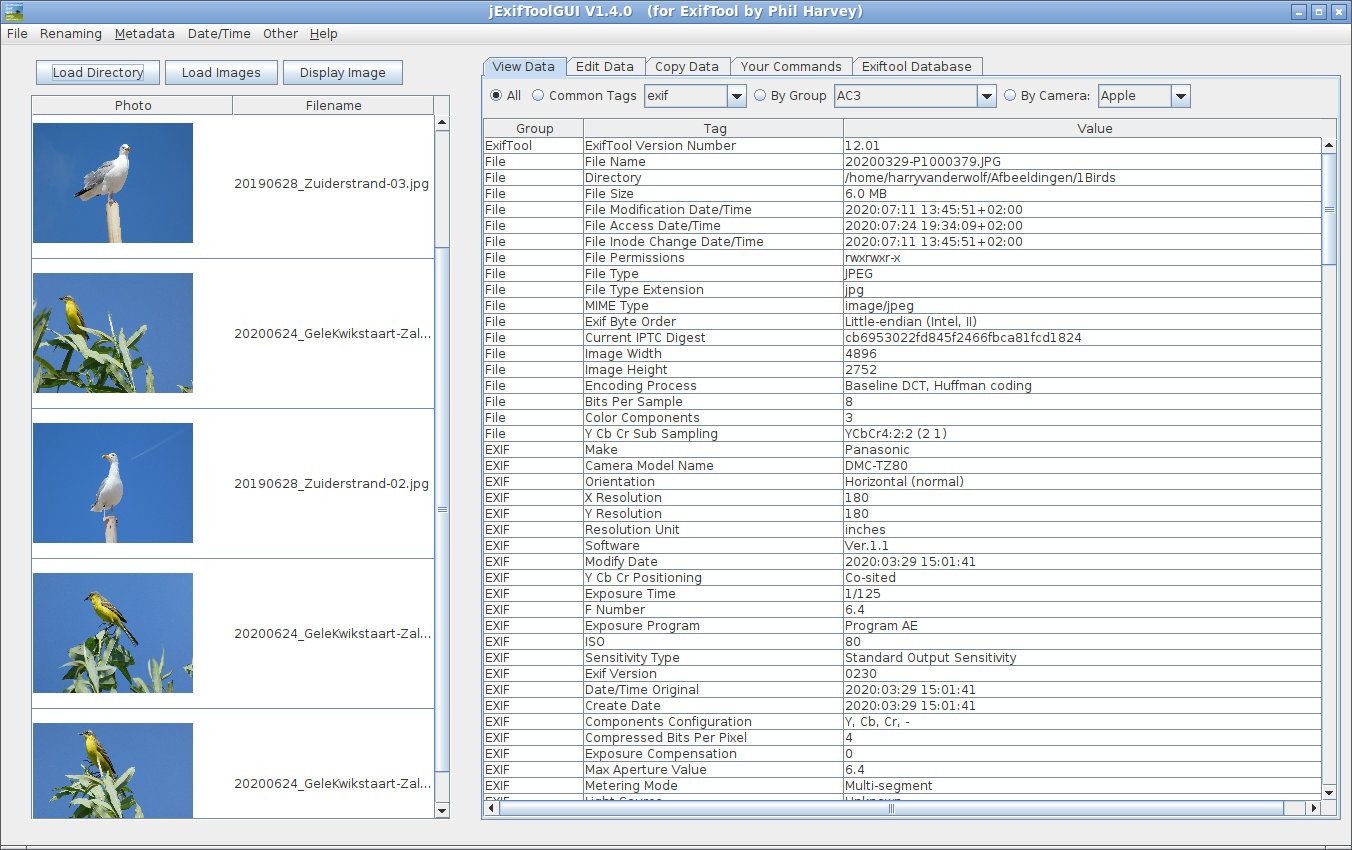
Each image can store different details such as date and time, camera model, orientation and more. This tool helps you to view these details with a single click. Multimedia content has numerous file formats making it difficult to minimize compatibility challenges. Most of the new application accommodate this phenomenon. This is an app that comes in handy to manage the EXIF metadata for pictures. In specific that app reads, edits, deletes and exports EXIF data. When it comes to the image files then this is the best fit.
Navigation through the functions is fast and efficient. The app automatically gets the location of the images, previews and finally get them ready for export or import. There are many fields on the app that runs the configuration settings. The finer details of the image file formats are also exported although you have an option of excluding them. This is a simple application that acts as a third-party affiliation for the ExifTool software.
ExifToolGUI is licensed as freeware for PC or laptop with Windows 32 bit and 64 bit operating system. It is in digital photo tools category and is available to all software users as a free download.
