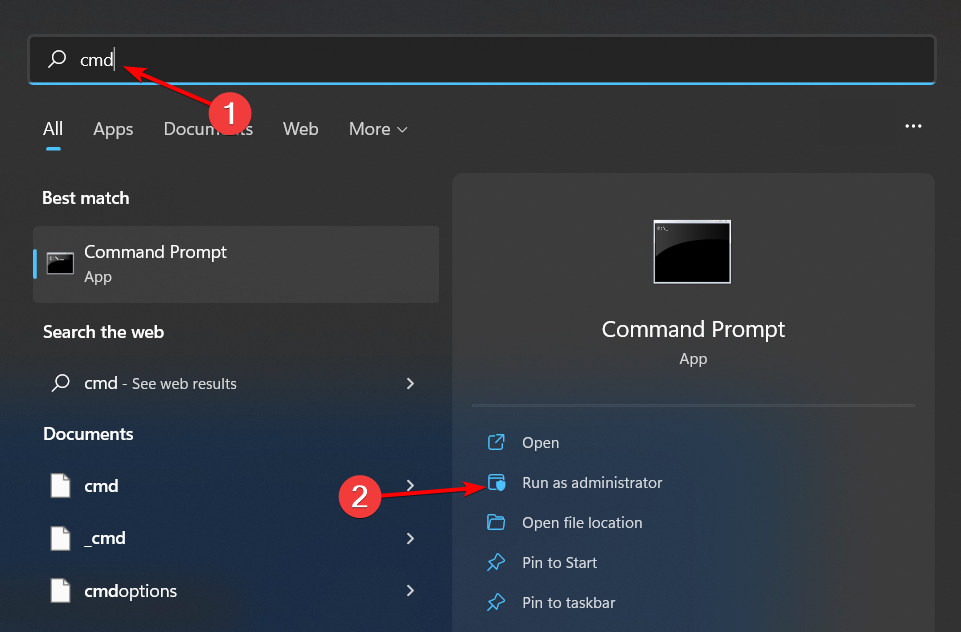Все способы:
- Причина 1: Несколько попыток активации
- Причина 2: Обход активации
- Причина 3: Несоответствие редакции ОС
- Причина 4: Использование графического интерфейса активации
- Причина 5: Активация ознакомительной версии (Windows Server Evaluation)
- Причина 6: Неправильные время и дата
- Вопросы и ответы: 0
Причина 1: Несколько попыток активации
Часто ошибка 0xc004f069 появляется, когда пользователь несколько раз подряд за короткий промежуток времени пытался активировать операционную систему, но каждая попытка заканчивалась неудачно ввиду различных ошибок или неправильных действий. В этом случае сервер Microsoft временно блокирует опцию, поэтому повторить попытку лучше минут через 30.
Если же сперва активация не удавалась по другим причинам, велика вероятность, что по истечении времени ожидания сценарий повторится. Поэтому искать следует решение как раз для тех ошибок, которые вы получали до 0xc004f069. Для начала ознакомьтесь с нашим пошаговым руководством по активации Windows 10, строго соблюдая все рекомендации из статьи по ссылке ниже.
Подробнее: Активация операционной системы Windows 10
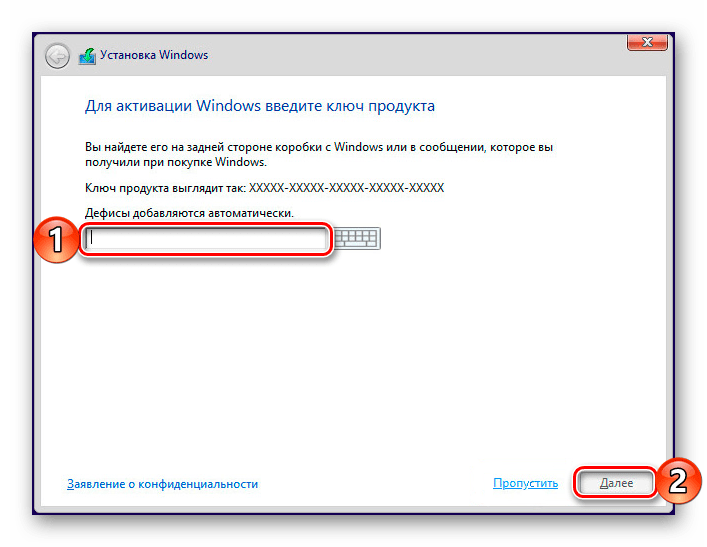
Если же все делается правильно, но по каким-то причинам активировать операционку не удается (и при этом ошибки отличаются от рассматриваемой 0xc004f069), тогда переходите к отдельному материалу на нашем сайте, где разобраны наиболее распространенные и общие возможные решения такой ситуации.
Подробнее: Причины, по которым Windows 10 не активируется
Или же, если получаете конкретный код ошибки, введите его в поиске на нашем сайте, чтобы найти тематическое руководство.
Причина 2: Обход активации
Что касается нашей ошибки, то еще одна возможная причина – это попытка обхода активации нелицензионным методом (например, использование различных кряков или ручное удаление системных файлов ОС). Использование такого софта — ваша ответственность, а все связанные с ним проблемы решаются по-своему. Мы рекомендуем выбирать проверенные источники для приобретения ключей.
Причина 3: Несоответствие редакции ОС
Также следует помнить и то, что существует несколько редакций Windows 10. Если вы пытаетесь активировать, например, Windows 10 Professional, а у вас установлена Windows 10 Home, при попытке активации почти наверняка появится ошибка под кодом 0xc004f069.
Убедитесь, что активируете нужную редакцию Windows. Чтобы посмотреть установленную редакцию, достаточно выполнить несколько простых шагов:
- Нажмите на кнопку «Пуск» и выберите запуск штатных «Параметров».
- Зайдите в раздел «Система».
- Далее на панели слева переключитесь на вкладку «О программе». В центральной части окна вы увидите редакцию используемой операционной системы.
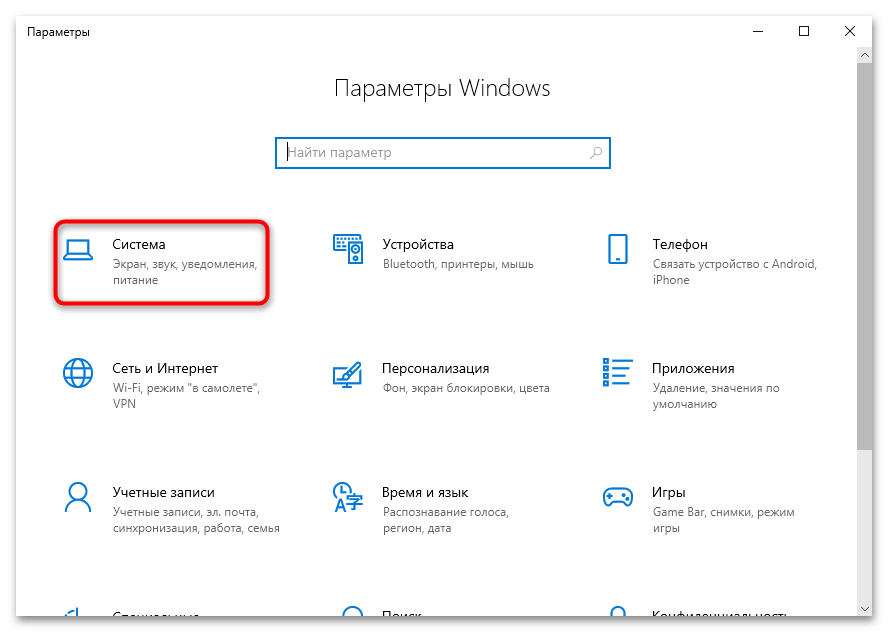
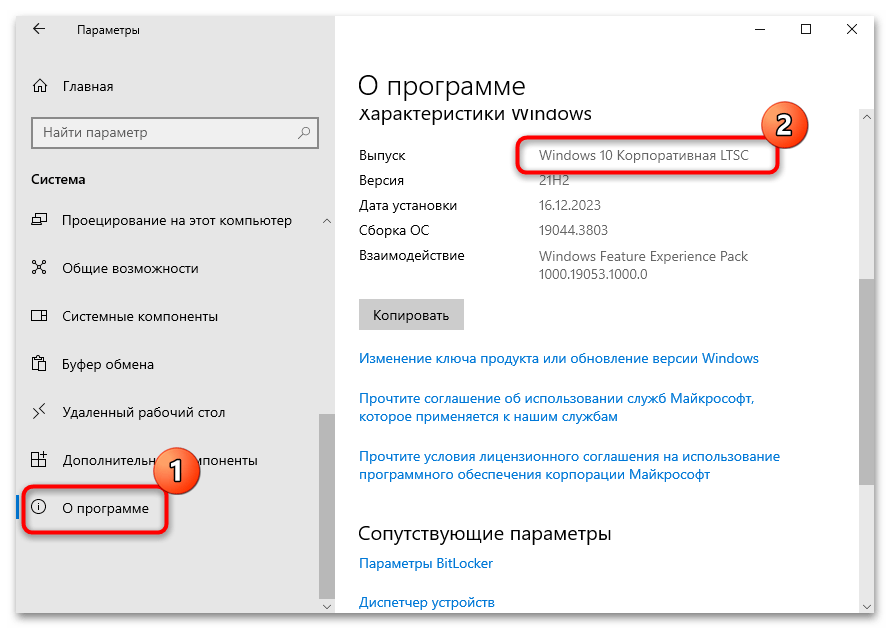
Также следует сравнить и разрядность системы с характеристиками имеющегося ключа.
Если оказалось так, что ключ активации действительно не подходит для вашей редакции, потребуется переустановить систему, инсталлировав нужную.
Читайте также: Руководство по установке Windows 10 с USB-флешки или диска
Причина 4: Использование графического интерфейса активации
Некоторые пользователи сталкиваются с ошибками во время активации системы при вводе ключа продукта через графический интерфейс, доступный в соответствующем разделе штатных «Параметров». Чтобы обойти проблему и корректно активировать ОС, попробуйте сделать это через «Командную строку»:
- Запустите консоль от имени администратора, введя в строке системного поиска запрос
cmdи выбрав соответствующий тип запуска. - Введите команду
slmgr /ipk ключ_продукта, дописав комбинацию из 25-значного кода. Для выполнения нажмите на клавишу «Enter». После должно появиться сообщение об успешной установке ключа продукта. - Теперь нужно активировать лицензионный ключ – для этого выполните команду
slmgr /ato.
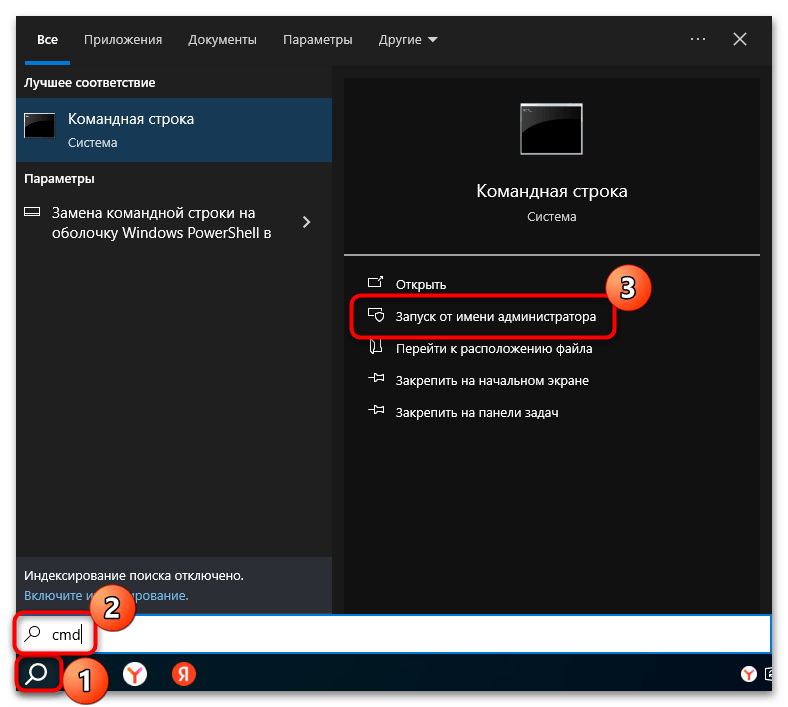
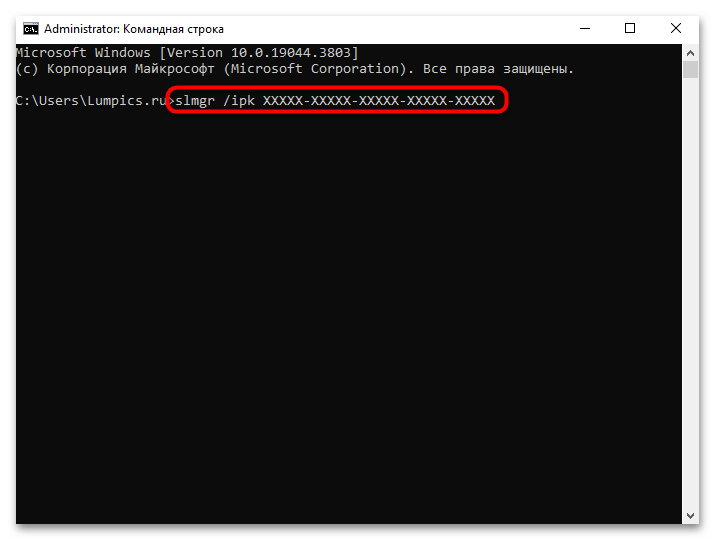
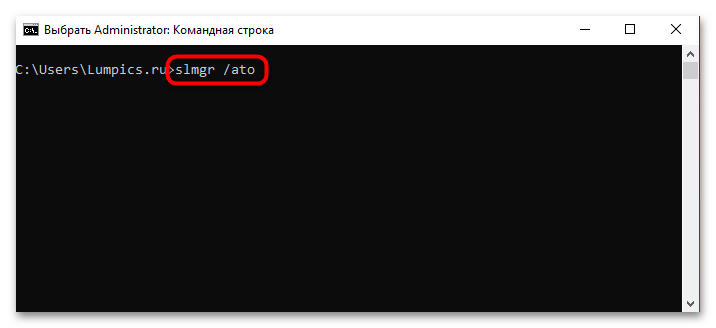
Как только команда будет выполнена, при условии, что все сделано правильно, в окне консоли отобразится уведомление «Продукт успешно активирован». Теперь можно пользоваться лицензионной версией Windows 10 — после активации, как правило, не требуется даже перезагрузка.
Причина 5: Активация ознакомительной версии (Windows Server Evaluation)
Если вы пытаетесь активировать ознакомительную версию Windows Server, то почти наверняка вы столкнетесь с рассматриваемой ошибкой. Такие редакции не активируются с помощью ключей и работают только в заданный (триальный) период времени.
Решением данной ситуации будет переход на стандартную версию системы. С установленной Windows 10 Server Evaluation можно перейти на полную через системные средства, выполнив простую команду. Запустите «Командную строку» от имени администратора, затем введите следующее: DISM /Online /Set-Edition: ServerStandard /ProductKey: ключ_продукта /AcceptEula. Потребуется перезагрузка системы, для чего нажмите на клавишу «Y», затем на «Enter» для подтверждения операции.
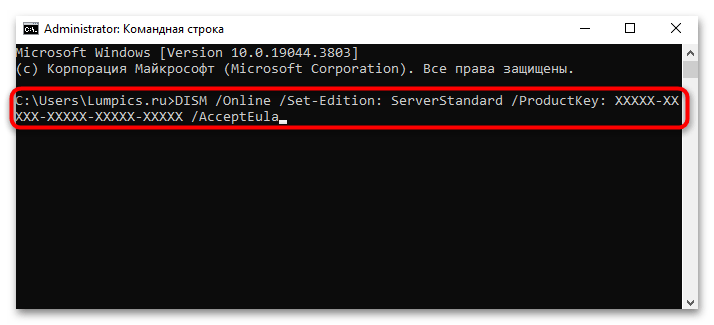
После ваша версия будет активирована и переведена на полную, а ошибка под кодом 0xc004f069 больше не должна беспокоить.
Причина 6: Неправильные время и дата
Как ни банально, но проблемы с активацией Windows 10 также оказаться следствием некорректно выставленных на компьютере значений времени и даты. Для исправления неполадки достаточно синхронизировать данные с сервером Microsoft:
- Через окно «Выполнить» откройте окно «Дата и время» с помощью запроса
timedate.cpl. - Переключитесь на вкладку «Время по Интернету», затем нажмите на кнопку «Изменить параметры».
- Посмотрите, что в поле «Сервер» вписано значение
time.windows.com, а функция синхронизации с сервером времени Microsoft активна. Если нет, то пропишите его и сохраните настройки. - В предыдущем окне перейдите на вкладку «Дата и время» и убедитесь, что часовой пояс соответствует вашему региону. В противном случае нужно поменять этот параметр, выбрав нужный вариант из выпадающего меню.
- Не забудьте сохранить настройки в окне «Дата и время».
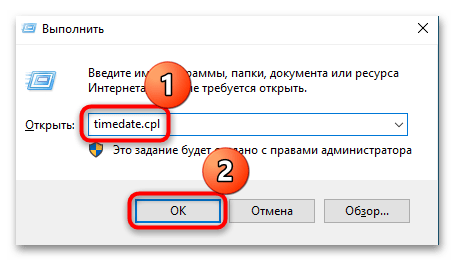
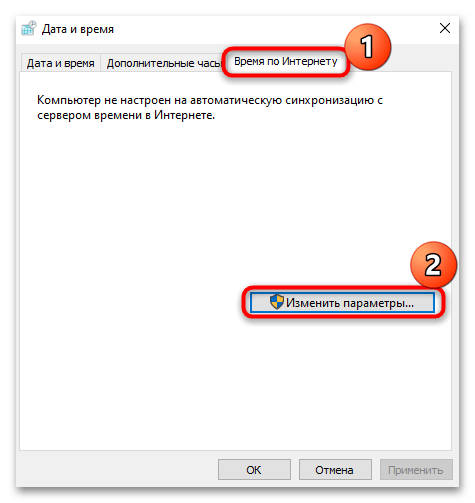
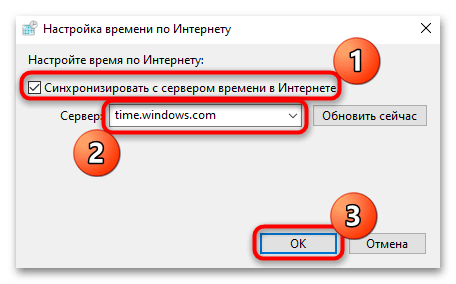
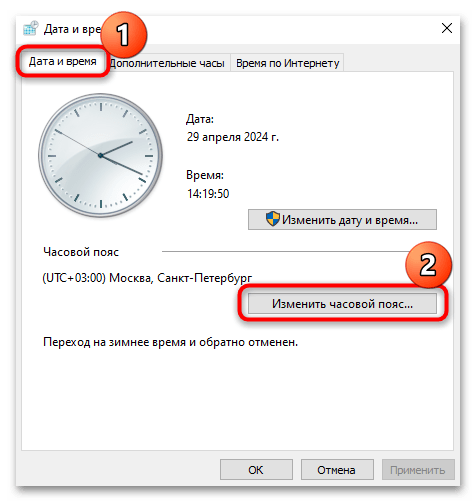
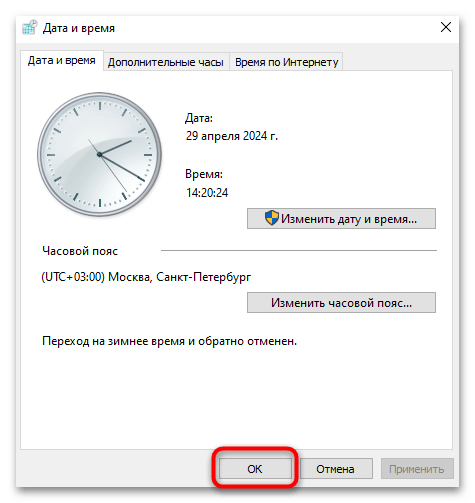
Если изменения были внесены, перезагрузите компьютер, после чего повторите активацию продукта, причем лучше воспользоваться не стандартным графическим интерфейсом, а «Командной строкой» (как показано в Причине 4).
Ознакомьтесь с нашей отдельной статьей на сайте, если при попытке синхронизировать время с сервером Microsoft возникают неполадки.
Подробнее: Решение проблемы с синхронизацией времени в Windows 10
Наша группа в TelegramПолезные советы и помощь
Error 0xc004f069, When You Upgrade to Windows 11 Pro
When you are trying to upgrade from Windows 11 Home to Pro, or Windows 10 Home to Pro, you might got this :
Error: : 0xC004F069 On a computer running Microsoft Windows non-core edition, run ‘slui.exe 0x2a OxC004F069’ to display the error text.

How to Fix the 0xc004f069, When Upgrading to Windows 10 Pro or Windows 11 Pro?
Here is the steps to upgrade from Windows 11 Home to Windows 11 Pro
1. Select Start > Settings > System > Activation
2. Select Change product key, and then enter the 25-character Windows 11 Pro product key.
3. Select Next to start the upgrade to Windows 11 Pro.
But before you click “Next”, please disable the network connection, It will help you to upgrade to Windows 11 Pro successfully, but the Windows 11 Pro is not activated without network, so please enable the network connection, and reboot the PC, now you can activate the Windows 11 Pro, or it will activated automatically with the network !

I was trying to activate Server 2019 Standard in a virtual machine this weekend, and on trying to enter the license key I got an error code of “0x80070032″ which wasn’t very helpful. This led onto trying to use slrmgr -ipk to install the license key, which also failed with ” On a computer running Microsoft Windows non-core edition, run ‘slui.exe 0x2a 0xC004F069’ to display the error text””
This can be worked around by using two DISM commands.
Open an elevated command prompt, and type (or copy) DISM.exe /Online /Get-TargetEditions
Then enter DISM /online /Set-Edition:ServerStandard /ProductKey:ENTER-YOUR-SERIAL-KEY-HERE /AcceptEula
It may get stuck on the 10% mark for a few minutes, but after that it will proceed and install the key. The machine will then require a reboot and be activated.
Readers help support Windows Report. We may get a commission if you buy through our links.
Read our disclosure page to find out how can you help Windows Report sustain the editorial team. Read more
Many have encountered error 0xc004f069 when trying to activate Windows, and this can be a major problem, but luckily, there are few solutions that can help you fix this.
What is 0xC004F069 product SKU not found?
This error occurs if the license has expired or if it’s not signed properly.
How do I fix activation error 0xC004F069?
Before we start, ensure that you have the key for the right edition of Windows.
1. Change your Windows edition
- Hit the Windows key, type cmd in the search bar, and click Run as administrator.
- Type the following command and hit Enter. Remember to replace xxx with the standard edition product key (this is your retail key):
DISM /Online /Set-Edition:ServerStandard /ProductKey: xxx - You’ll then be prompted to restart your system, so press Y to proceed.
- Start Command Prompt as administrator again.
- Type the following command and hit Enter. Remember to replace the last part with your actual product key:
slmgr /ipk your_product_key - Lastly, run
slmgr /ato - You should get an Installed product key successfully message.
Keep in mind that you can use any edition in Step 2, so you’re not limited to ServerStandard.
2. Use a generic key
- Try to activate Windows again using a generic key.
- After that, restart your PC.
- Once the PC boots, try to activate it again with a genuine key.
- Microsoft’s hotpatching for Windows Server 2025 to be subscription-based starting July
- Microsoft releases the Windows Server Build 26360, introducing the WDAC for enhanced security
- How to Fix ERROR_SCRUB_DATA_DISABLED on Windows Server
- Windows Server 2025 and System Center 2025 have entered general availability
3. Use Changepk.exe
- Start Command Prompt as administrator.
- Run the following command, but be sure to use your product key:
Changepk.exe /ProductKey <Product Key> - Close Command Prompt.
And that’s how to resolve the error 0xc004f069. You may also come across another activation error dubbed activation error 0x87e10bc6, so don’t hesitate to check out our detailed article on how to deal with it.
We also have a guide on what to do if the Windows product key is not working. Before you leave, don’t miss our guide on how to find the Windows product key.
For any further comments, leave them in the comment box below.
Claire Moraa
Windows Software Expert
Claire has a knack for solving problems and improving the quality of life for those around her. She’s driven by rationality, curiosity, and simplicity, and always eager to learn more about Microsoft’s products.
With a background in teaching and reviewing, she breaks down complex topics into easily understandable articles, focusing mostly on Windows 11, errors, and software.
Windows 10: Get Error 0xc004f069 on a computer running Microsoft Windows non-core edition ,run slui.exe…
Discus and support Get Error 0xc004f069 on a computer running Microsoft Windows non-core edition ,run slui.exe… in Windows 10 Updates and Activation to solve the problem; Get this error when I try to activate the windows server 2019 evaluation with a standard key…
Discussion in ‘Windows 10 Updates and Activation’ started by AhmedEsmaelITS, Dec 1, 2019.
-
Get Error 0xc004f069 on a computer running Microsoft Windows non-core edition ,run slui.exe…
Get this error when I try to activate the windows server 2019 evaluation with a standard key
-
Error: 0xC004F069 On a computer running Microsoft Windows non-core edition, run ‘slui.exe 0x2a 0xC004F069’ to display the error text
While I was activating Microsoft®WindowsServerSTDCORE 2019 Sngl OLP 16Licenses NoLevel CoreLic by command line and I founded this Error: 0xC004F069 On a computer running Microsoft Windows non-core edition, run ‘slui.exe 0x2a 0xC004F069’ to display the error
textAny suggestion to solve this issue?
-
Error: 0xC004F069 On a computer running Microsoft Windows non-core edition, run ‘slui.exe 0x2a 0xC004F069’ to display the error text
Hello, thanks to contact the Microsoft Community. My name is Israel Torres,
I am an Independent Advisory.
Please revise this Microsoft Technet
https://social.technet.microsoft.com/Forums/en-…
-
Get Error 0xc004f069 on a computer running Microsoft Windows non-core edition ,run slui.exe…
windows 10 home to pro activation error 0xc004f014
if i try that it gives me this error message:
windows script host
Error: 0xC004F069 On a computer running Microsoft windows non-core edition, run ‘slui.exe 0x2a 0xC004F069’ to display the error tekst.
Get Error 0xc004f069 on a computer running Microsoft Windows non-core edition ,run slui.exe…
-
Get Error 0xc004f069 on a computer running Microsoft Windows non-core edition ,run slui.exe… — Similar Threads — Error 0xc004f069 computer
-
Error: 0xC0000022 on a computer running Microsoft Windows non-core edition
in Windows 10 Software and Apps
Error: 0xC0000022 on a computer running Microsoft Windows non-core edition: I had to factory reset my computer due to constant crashes, since then, I get a windows activation blue screen pop up every few hours. I am running windows 11 enterprise, I bought another key online to change/upgrade/activate windows but I get a message saying the product key… -
Error: 0xC0000022 on a computer running Microsoft Windows non-core edition
in Windows 10 Gaming
Error: 0xC0000022 on a computer running Microsoft Windows non-core edition: I had to factory reset my computer due to constant crashes, since then, I get a windows activation blue screen pop up every few hours. I am running windows 11 enterprise, I bought another key online to change/upgrade/activate windows but I get a message saying the product key… -
SOLUTION TO — Get error «0xc004e016 on a computer running microsoft windows non-core…
in Windows 10 Gaming
SOLUTION TO — Get error «0xc004e016 on a computer running microsoft windows non-core…: Went through this a few times. Found a solution that worked for me.Step 1 — Make sure you open CMD in elevated privileges run as administratorStep 2 — Type slmgr.vbs /upk either it uninstalled product key or there will be error message. Disregard Error msg if applicable.Step… -
SOLUTION TO — Get error «0xc004e016 on a computer running microsoft windows non-core…
in Windows 10 Software and Apps
SOLUTION TO — Get error «0xc004e016 on a computer running microsoft windows non-core…: Went through this a few times. Found a solution that worked for me.Step 1 — Make sure you open CMD in elevated privileges run as administratorStep 2 — Type slmgr.vbs /upk either it uninstalled product key or there will be error message. Disregard Error msg if applicable.Step… -
Get error «0xc004e016 on a computer running microsoft windows non-core edition» when i want…
in Windows 10 Software and Apps
Get error «0xc004e016 on a computer running microsoft windows non-core edition» when i want…: Hello, I’m trying to activate a Windows 10 21H2 Enterpise LTSC 2019 workstation with a license purchased through the volume licensing center. I have just tested this license on a freshly installed Windows 10 image and it was able to successfully install so the license is good… -
Get error «0xc004e016 on a computer running microsoft windows non-core edition» when i want…
in Windows 10 Updates and Activation
Get error «0xc004e016 on a computer running microsoft windows non-core edition» when i want…: Hello, I’m trying to activate a Windows 10 21H2 Enterpise LTSC 2019 workstation with a license purchased through the volume licensing center. I have just tested this license on a freshly installed Windows 10 image and it was able to successfully install so the license is good… -
Get error «0xc004e016 on a computer running microsoft windows non-core edition» when i want…
in Windows 10 Gaming
Get error «0xc004e016 on a computer running microsoft windows non-core edition» when i want…: Hello, I’m trying to activate a Windows 10 21H2 Enterpise LTSC 2019 workstation with a license purchased through the volume licensing center. I have just tested this license on a freshly installed Windows 10 image and it was able to successfully install so the license is good… -
0xC004F015 On a computer running Microsoft Windows non-core edition?
in Windows 10 Updates and Activation
0xC004F015 On a computer running Microsoft Windows non-core edition?: HelloI have had this problem for a month now, although when I try to activate Windows 10 via Kms server, the first thing I do is restart my computer and it says that Windows 10 is not activated, and when I try to activate it again, it appears:
Error: 0xC004F015 On a…
-
Error: 0xC004F069 On a computer running Microsoft Windows non-core edition, run ‘slui.exe…
in Windows 10 Updates and Activation
Error: 0xC004F069 On a computer running Microsoft Windows non-core edition, run ‘slui.exe…: While I was activating Microsoft®WindowsServerSTDCORE 2019 Sngl OLP 16Licenses NoLevel CoreLic by command line and I founded this Error: 0xC004F069 On a computer running Microsoft Windows non-core edition, run ‘slui.exe 0x2a 0xC004F069’ to display the error textAny…
Users found this page by searching for:
-
slui.exe 0x2a 0xc004f069
,
-
error 0xc004f069 non-core edition
,
-
0xc004f069 win 10
,
- windows 10 error 0xc004f069,
- error: 0xc004e016 on a computer running microsoft windows non-core edition run slui.exe 0x2a 0xc004e016 to display the error text.,
- 0xc004f069 non-core,
- error 0xc004f069 non-core,
- windows activation error 0xc004f069,
- run slui.exe 0x2a 0xC004F069,
- windows error 0xc004f069,
- 0xc004f069,
- error 0xc004f069 windows 10,
- 0z2a0xc004f069,
- error 0xc004f069 non-core edition windows 10,
- running non core edition