vNESLight v1.1.0.0
Эмулятор NES / Dendy для Windows Phone. Есть поддержка zip-архивов и сохранений.
- Размер: 1.8 MiB
- Загрузок: 2959
- Загрузить
Играем по сети
Kaillera server:
gs.emu-land.net:27888
Mednafen server:
gs.emu-land.net:4046
Подробнее…
Случайный скриншот
Journey from Darkness: Strider Returns
Игры Sega Mega Drive / Genesis
Случайное видео
Вход
Поиск игр
Активные темы на форуме
Веб-сайт использует cookie, чтобы обеспечить вам максимальное удобство на нашем веб-сайте. Используя наш сайт, вы соглашаетесь на использование нами файлов cookie. Узнать больше.
Want to switch to English version of the site?
- Программы
- Списки
Эмуляторы приставок
С развитием платформы Windows Phone теперь вы можете скачать на свой смартфон лучшие эмуляторы приставок для Windows Phone. Здесь представлены эмуляторы DENDY, PSP, SEGA, GAMEBOY и другие. Приятной игры в старые добрые игры!
EmiPSX для Windows 10 Mobile и Windows Phone
25 июля 2015
EmiPSX для Windows Phone — это отличный PlayStation эмулятор для вашего смартфона!
Играйте снова в лучшие игры детства на своем телефоне!
WP8 Gamepad V2 для Windows 10 Mobile и Windows Phone
13 ноября 2014
WP8 Gamepad V2 является частью набора «WP8 удаленного администрирования», который имеет элементы управления для клавиатуры, мыши, медиа-центра, YouTube, PowerPoint, файловый менеджер, SkyDrive и многое другое.
EmiPSX для Windows 10 Mobile и Windows Phone
1 апреля 2014
EmiPSX — это PlayStation эмулятор для Windows Phone 8! Играйте снова в лучшие игры детства на своем телефоне!
Snes8x для Windows 10 Mobile и Windows Phone
21 февраля 2014
Snes8x это эмулятор Super Nintendo для Windows Phone 8.
EmiNes для Windows 10 Mobile и Windows Phone
24 января 2014
EmiNes для Windows Phone — это NES/Famicon эмулятор. Играйте в старые игры из детства, сохраняйте свой прогресс в любое время и возвращайтесь в игру с возможностью сохранения и открытия.
GBC8 для Windows 10 Mobile и Windows Phone
24 января 2014
GBC8 для Windows Phone — это Gameboy Color эмулятор. который позволяет вам хранить и запускать игры от Gameboy и Gameboy color.
GBA8 для Windows 10 Mobile и Windows Phone
24 января 2014
GBA8 для Windows Phone — это самый передовой эмулятор Gameboy Advance на Windows Phone 8. Он основан на VBA8, так что имеет очень хорошие возможности. Дополнительные функции будут реализовываться в следующих обновлениях.
VBA8 для Windows 10 Mobile и Windows Phone
24 января 2014
VBA8 для Windows Phone — это эмулятор Gameboy Advance, который позволяет вам хранить и играть в игры от Gameboy, Gameboy Color и Gameboy Advance. Это приложение основано на исходном коде от M.k.
EMU7800 для Windows 10 Mobile и Windows Phone
24 января 2014
EMU7800 для Windows Phone предлагает ностальгические классические игры Atari. Программа эмулирует игровую приставку Atari 7800 ProSystem (1987г.), которая также была совместима с более ранней и более популярной приставкой Atari 2600 Video Computer System.
EmiGens Plus для Windows 10 Mobile и Windows Phone
16 ноября 2013
Вспомните свои любимые игры со своих любимых консолей!
EmiGens — это эмулятор Genesis/Sms/GG/Sega CD для Symbian и Windows Phone! Играйте в любимые игры, сохраняйте ваши достижения в любое время.
- Сборки
In the realm of mobile gaming and nostalgia, emulators serve as bridges that connect us to the golden age of gaming. The Nintendo Entertainment System (NES), an iconic console that dominated the late ’80s and early ’90s, has paved the way for countless legendary titles. For Windows Phone 7 users, the opportunity to relive those classic games has been made possible through the advent of custom emulators. Among these, the Super Smooth NES-Emulator stands out, offering a seamless and engaging experience that captures the essence of the original console.
Understanding Emulators
Before diving into the features of the Super Smooth NES-Emulator, it’s fundamental to understand what an emulator is. Emulation is the process by which one system imitates the functionality of another system. In the case of NES emulators, they enable users to run NES games on different hardware platforms—like Windows Phone 7. This is accomplished by translating the original console’s instructions into a language that the device can understand. The result is an ability to play older games on modern devices, allowing for both preservation of gaming history and accessibility for new generations of gamers.
Why Windows Phone 7?
Though it thrived during a time of intense competition among mobile platforms, Windows Phone 7 offered a unique proposition. Designed for a fluid user experience, it combined essential mobile features with the ability to run applications, making it a suitable platform for gaming enthusiasts. Its smooth interface appealed to users who sought a reliable device capable of more than just basic functionalities.
In addition, dedicated communities sprang up around Windows Phone 7, leading to the development of various applications that catered to user interests, including mobile gaming. The emergence of high-quality emulators was part of this trend, directly responding to a growing demand for retro gaming experiences that could be accessed on the go.
Features of the Super Smooth NES-Emulator
User Interface
The user interface of the Super Smooth NES-Emulator is designed with user-friendliness in mind. It showcases an uncluttered layout that is intuitive to navigate. Upon launching the emulator, users will find their NES game library neatly organized, providing swift access to titles. The simple yet appealing design allows both seasoned gamers and newcomers to engage with their beloved classics without a steep learning curve.
Performance Optimization
Performance is critical when it comes to emulators, especially on devices with limited hardware capabilities like Windows Phone 7. The Super Smooth NES-Emulator has been engineered to deliver exceptional performance even on older or less powerful devices. Developers focused on optimizing the emulator’s speed, enabling it to run most NES titles at full frame rates without lag. This feature is particularly appealing for games that require precise timing, such as platformers and action-adventures.
Graphics and Sound Quality
One of the significant advantages of emulators is the ability to enhance graphical and audio fidelity. The Super Smooth NES-Emulator offers several options for visual enhancement, allowing users to choose between various graphical filters. This means that classic pixel art can be displayed with clarity, making the gaming experience more enjoyable.
In terms of sound, the emulator preserves the original sound chip’s audio quality while providing options to enhance and modify sound settings. Players can experience classic soundtracks and effects in a way that is both nostalgic and immersive.
Save State Functionality
Traditional NES gaming required players to complete levels in one go, a challenge that would often lead to frustration. The Super Smooth NES-Emulator introduces save state functionality, allowing users to save their progress at any point in the game. This feature not only reduces the anxiety of losing progress but also encourages experimentation, as players can try different approaches to gameplay without the fear of starting over.
On-Screen Controls
Touch controls can often feel clumsy when emulating console gaming. However, the Super Smooth NES-Emulator minimizes this problem by providing customizable on-screen controls. Users can alter the layout and size of buttons to tailor their gaming experience, which is essential for comfort and precision during gameplay.
Game Compatibility
The vast library of NES titles is one of the primary attractions of the Super Smooth NES-Emulator. The emulator supports an extensive range of games, ensuring that players can enjoy timeless classics such as «Super Mario Bros.,» «The Legend of Zelda,» and «Metroid.» Moreover, compatibility with numerous homebrew and fan-made games also expands the gaming options available to players.
Multiplayer Options
The nostalgia of playing classic NES games often includes the thrill of multiplayer sessions with friends and family. The Super Smooth NES-Emulator has also introduced options for local multiplayer, allowing users to connect with others via Bluetooth or local Wi-Fi to share the gaming experience. This community aspect adds a social dimension to the emulator, enhancing enjoyment and interaction.
Setting Up the Super Smooth NES-Emulator
Getting started with the Super Smooth NES-Emulator is straightforward. Here are the steps necessary to set it up on Windows Phone 7.
Installation
-
Download the Emulator: Users can find the Super Smooth NES-Emulator in the Windows Phone Store or through trusted websites specializing in mobile applications. Ensure that the source is reliable to avoid any security risks.
-
Installation Process: After downloading, follow the on-screen instructions for installation. It’s crucial to grant permissions as required since the emulator will need to access the device storage for games.
Loading Games
After successful installation, users will need to load NES ROMs (games) into the emulator. It is important to note that downloading ROMs for titles that users do not own is illegal in many jurisdictions.
-
Acquiring ROMs: Users can find NES ROMs from various online repositories. The best practice is to only download games for which they have a legitimate copy.
-
Transferring ROMs to the Emulator: Once you have obtained the ROM files, transfer them to your Windows Phone. Most emulators will have a dedicated folder where these files should be stored.
-
Launching Games: Open the Super Smooth NES-Emulator and navigate to the location where the ROMs were stored. From there, select the desired game to get started.
Configuring Settings
After launching a game, users can take a moment to configure settings according to their preferences. This includes adjusting the video and audio settings, customizing controls, and setting up save states.
Playing NES Games Responsibly
With great power comes great responsibility. As exciting as it is to dive into a world filled with retro gaming, awareness of the legalities surrounding emulation and ROM usage is vital.
Understanding Copyright
It’s essential to recognize that many NES games are protected by copyright laws. Emulation itself is not illegal, but downloading ROMs of games you do not own is against copyright regulations. To remain on the right side of the law, players should ensure they have legal copies of the games they wish to emulate.
Supporting Game Developers
Emulating classic games can sometimes overshadow the importance of supporting current game developers and the industry as a whole. While enjoying nostalgia is crucial, consider purchasing re-releases and remakes of classic titles when available. This not only supports developers but also ensures that the gaming industry can continue creating new experiences for players.
The Community Behind Emulation
A significant aspect of the gaming community revolves around sharing knowledge and experience related to emulation. Various forums, blogs, and websites provide spaces for enthusiasts to discuss tips, tricks, and experiences with emulators like the Super Smooth NES-Emulator.
Engagement with Developers
Many developers actively engage with the community, often releasing updates based on user feedback. Participating in discussions can provide insights into new features, upcoming updates, or troubleshooting assistance. Contributing to the community by sharing experiences can enhance the emulator’s development.
Encouraging New Users
The world of emulation can seem daunting for newcomers. Many seasoned users share guides, video tutorials, and FAQs to help those just starting. Engaging in community forums or social media platforms can help bridge knowledge gaps, allowing new users to enjoy their favorite classic titles with ease.
Conclusion
The Super Smooth NES-Emulator for Windows Phone 7 provides an exciting opportunity for fans of retro gaming, combining the nostalgic essence of the NES with modern technology. With its impressive performance, user-friendly interface, and various features, it stands as a testament to the value of preserving gaming history.
As users embark on their journeys through classic titles, it’s crucial to remain mindful of legalities and support game developers. Engaging with the emulator community only enhances the overall experience, allowing for shared insights and camaraderie among fans of classic gaming.
For gamers on the Windows Phone 7 platform, the Super Smooth NES-Emulator offers a splendid way to reconnect with the beloved titles that have shaped gaming culture. Whether revisiting a beloved childhood game or discovering classics for the first time, the thrill of NES gaming is just a download away, ensuring that the magic of retro gaming continues to thrive in our modern world.
The Nintendo Entertainment System hit store shelves way back in 1985 with Donkey Kong and Super Mario Bros. There were too many accessories built for use with Nintendo games to list here. Best known are the infamous power glove, joysticks, flight simulators, game genie, laserscope, power pad exercise mat, r.o.b. robot, and of course the zapper light gun. Some of the top games include the Super Mario Bros. series, The Legend of Zelda, the Megaman series, Metroid, and Mike Tyson’s Punch-Out!!
Here’s the top Nintendo Emulator ever created for Windows Phone:
#1 – vNESLight (Version 1.2.0.0)
The best video game emulator out there for Windows Phone. It works great, and it’s free. What more do you need?
Solve the CAPTCHA to get the Emulator:
Human Verification: In order to verify that you are a human and not a spam bot, please enter the answer into the following box below based on the instructions contained in the graphic.
This is probably the most memorable gaming platform and console that any of us can remember. People are still making t-shirts and graphics for this remarkably glorious system. The NES was purchased by the saving of earnings from mowing lawns, selling old toys, saving allowances and sometimes saving for a year or more. This very platform taught us about saving and budgeting money.
There are tons of emulators for the Nintendo NES system to play your favorite games via roms you can find elsewhere. The emulators that we are providing for you above are the highest-rated and most-loved that were ever created and probably the best that will ever be created.
Feel free to download as many as you want and spread the word about FreeEmulator.com and its Awesomeness for hours, if not weeks of fun!
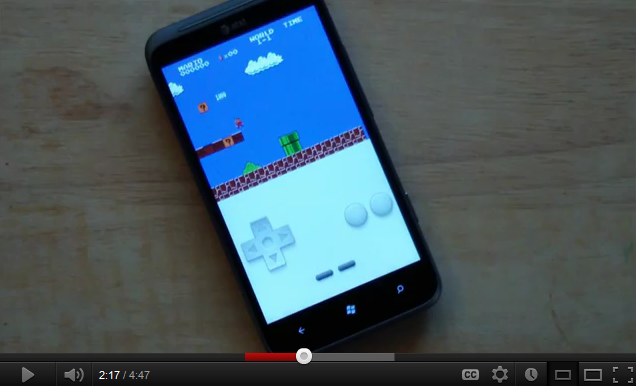
Game emulators are a lil’ pastime around WPCentral. What can we say other than we like our old games as much as our new Xbox LIVE ones? We’ve covered Purple Cherry (Gameboy) and Blue Tomato (for you Sega fans) and now we’re very happy to see Nudua’s vNESLight come to the Windows Phone Marketplace for emulating games from the Nintendo Entertainment System (abbreviated as NES).
Version 1.0 of the emulator actually arrived two weeks ago after a two-month hold up by Microsoft and v1.1 is about to go live in a few days with some minor bug fixes. Version 1.0 now features Skydrive support, including recognition of ZIP and RAR files making ROM imports very easy. You can also save your games to Skydrive too in case you want to switch devices and the UI has been re-worked to be more «Metro».
Emulation of Nintendo games also now supports sounds from varying bitrate quality (8000, 22050 and 44100 Hz) as well as Auto-frame skip for older Gen 1 devices. But if you’re like us with a Titan, Titan II, Focus S or Lumia device, you can easily run at no skips and max bitrate. Audio emulation is pretty good but there are distortions here and there, but since we know sound emulation is hard stuff, we’re just glad it’s here.
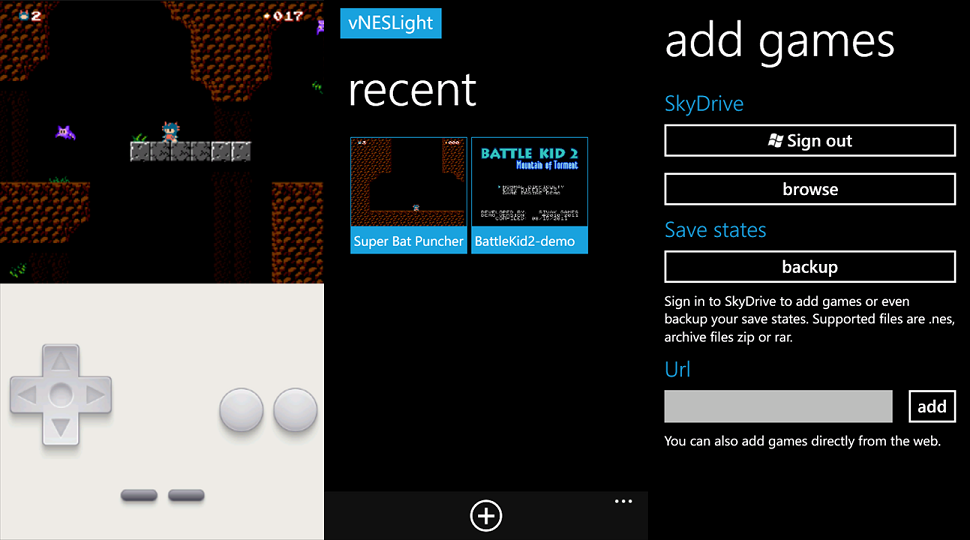
Other features include the ability to pin any game to your Start screen for 1-touch launching, a recently-played section, redesigned virtual controls and overall just a fluid UI. We still find Purple Cherry/Blue Tomato to have a little more pizzazz in terms of design but ultimately this is about the emulator and the developer, Nudua, has done a bang-up job there making this a must have for any serious NES fans out there.
The app comes in two versions: free (with minimally intrusive ads) or $0.99 with no ads. Both versions have the same feature set so it’s up to you with what you prefer (we always opt for the paid version, but that’s us).
Update: Nudua let us know that the crackling sound will be fixed in an upcoming update, just a temporary hitch.
All the latest news, reviews, and guides for Windows and Xbox diehards.
Daniel Rubino is the Editor-in-chief of Windows Central. He is also the head reviewer, podcast co-host, and analyst. He has been covering Microsoft since 2007 when this site was called WMExperts (and later Windows Phone Central). His interests include Windows, laptops, next-gen computing, and wearable tech. He has reviewed laptops for over 10 years and is particularly fond of 2-in-1 convertibles, Arm64 processors, new form factors, and thin-and-light PCs. Before all this tech stuff, he worked on a Ph.D. in linguistics, performed polysomnographs in NYC, and was a motion-picture operator for 17 years.
