The CLOU EMS5 software is for controlling energy meter test equipment and related devices. The standard IEC 62057-1 for stationary test equipment is also focused on software and handling, so from future on the meters test equipment hardware plays only a secondary role for meter calibration and certification.
Everyone can expect that the hardware is working. Important is the reliability, traceability and
validation of the measurement data gained from the system.
For this purpose CLOU has developed a new controlling platform. Target is to serve all
measurement needs with one software.
Modular structure
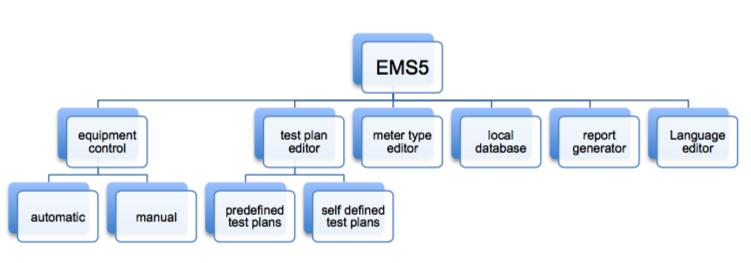
The minimum requirements for EMS5 are OS Windows 7 or higher. It is not required to install any additional MS-Office application. So no additional licences are needed.
The EMS5 system works with drivers, there is a strict separation between the source code to operate an individual device and with the information provided by this device. This enables the platform to control also 3rd party devices like e.g. reference standards. (For 3rd party products we need to have the communication protocol which is usually provided by the equipment manufacturer).
Application
The application can run in multiple screen mode. Screen 1 can show the test results and ongoing testing process while screen 2 provides all information regarding the settings (actual values, phasor diagram, harmonics analysis)
Full automated meter test
Test plans can be generated for individual meters with absolute values and to meter families with relative values. The number of tests per test plan is unlimited.
The EMS5 software can test all types of electronic and electromechanical energy meters. The following tests can be done full automatically:
Other tests can be done in semi-automatic mode with on-screen user guidance:
- missing neutral tests
- magnetic induction influence tests
User Interface

The EMS5 user interface provides comprehensive information about the actual test status
Graphical evaluation
A bar-graph shows the individual error per load-point and position. This feature is extremely helpful when evaluating long test plans.
Reporting
During the test-run the report is available in HTML-format. When the HTML-file is uploaded to a web-server, all test activities can be monitored remotely.
The report can be customised and printed in pdf-format.
For upload to an external database we are providing an encrypted result-file and a application programming interface (API).
Languages
A software translation tool enables the user to localize reporting- and control content of the software. Up to now EMS5 is supporting the following languages:
- English, United States, en-US
- Chinese, China, zh-CN
- German, Germany, de-DE
- French, France, fr-FR
- Spanish, Spain, es-ES
- Arabic, Syria, ar-SY
- Korean, Korea, ko-KR
Other languages are implemented on demand by the help of CLOU agents and local utility specialists.
The language for control software and for the reporting can be set individual. So it is possible to run the control software e.g. in French and the reporting in Arabic.
Language change does not require a restart of the application software.
Thank you for reading. If you have questions or you need a quotation for meter test equipment please contact us. Questions of common interest are also answered in our CLOU metering blogMetering Insights.
Fill the form and get reply for this product to your email-inbox.
Related searches
- energy meter
- single three phase energy meter usb
- energy meter usb
- drop meter energy meter
- electronic energy meter optimiser
- indigo electronic energy meter
Electronic Energy Meter
at Software Informer
You can configure the TP-USB Optical Probe device for Meter Communication.
device for Meter Communication. It … in electric energy meter parameterization and
Microchip
7
Freeware
This is the software for the MCP3909 3-Phase Energy Meter Reference Design.
More Electronic Energy Meter
Electronic Energy Meter in introduction
Eaton® Corporation 2011
28
Freeware
Eaton Meter Configuration Software is used for IQ 100,IQ250/260,PowerXpertMeter.
Vatsos Software
Shareware
A small desktop monitor, to monitor the hdd space, or ram memoru\y, and the Cpu Usage! The main feat….
E.ON Energy
101
Freeware
The Energy Fit Software allows you to track your real time electricity usage.
Baldor Electric Company
5
Freeware
Baldor Electronic Catalog features a totally new and enhanced user interface.
Project CLEA — Gettysburg College
34
Freeware
Illustrates the statistical nature of radiative transfer stellar atmospheres.
Thorlabs, Inc.
39
Freeware
PM100-PM200 Utility lets you configure the Optical Power and Energy Meter Series.
Additional titles, containing electronic energy meter
2
Matthew Collinge
99
Freeware
Power meter for Windows 9x/XP/2003/Vista. It’s a simple meter.
2
SoftPerfect Research
3
Shareware
SoftPerfect Traffic Meter monitors your network traffic. With SoftPerfect Traffic Meter, you can cre….
WiNRADiO Communications
Freeware
This WiNRADiO S-meter Calibrator improves the S-meter accuracy of G313 series.
2
Mountz Incorporated
18
Shareware
Conduct tool tests, sensor calibration, & meter calibration on PTT torque meter.
Allen Face and Companies LLC
11
Freeware
In order to download data simply click on any meter icon on Meter Listing area.
10
Beppe IK3VIG
10
Freeware
BobS-meter is an analog S-meter for PowerSDR and PERSEUS.
84
Natural Resources Canada
930
Freeware
RETScreen is a Clean Energy Management Software system for energy efficiency.
Performance Systems Development
23
Shareware
TREAT is a professional energy audit software for comprehensive energy analysis.
Phelios Inc
1
Shareware
Energy The Petangue Factory, get the ball rolling and grab some energy!
Sams
1
HARNPU
1
LSSSIPL
1
В то время как аккумулятор можно быстро проверить с помощью мультиметра, Bluetooth тестер DL24MP-150W с программируемой нагрузкой постоянного тока позволяет тестировать все виды аккумуляторов, от 18650 до свинцово-кислотного автомобильного аккумулятора, контролировать множество параметров, таких как напряжение, ток , мощность, емкость, температура и многое другое, а также имитация разряда.
Вы можете визуализировать параметры на встроенном цветном дисплее или через соединение Bluetooth, проверить параметры и историю на смартфоне Android или ПК под управлением Windows. Программа также показывает дополнительные параметры, такие как предполагаемые выбросы CO2 и плата за электроэнергию, а также экспортирует параметры в электронную таблицу для дальнейшего анализа.

Технические характеристики Bluetooth тестера DL24MP-150W:
- Испытательное напряжение – от 2 до 200 В
- Ток: 0,2~20А
- Мощность разряда – до 150 Вт
- Датчик – Датчик температуры
- Платы адаптеров
- Зарядная плата с разъемом постоянного тока, мини-USB, микро-USB и портом USB Type-C
- Тестовая плата для аккумуляторов 18650, 26650, 14505 (AA), 14340 и 14250
- Безопасность – встроенная защита от перегрузки по току, перегрева и перегрузки по мощности.
- Источник питания — 12 В / 1 А
Bluetooth тестер DL24MP-150W с программируемой нагрузкой постоянного тока поставляется с блоком питания, температурным датчиком, красным и черным кабелем с зажимом типа «крокодил», адаптером с США на ЕС и дополнительной платой «Battery BOX» для аккумуляторов разных размеров.
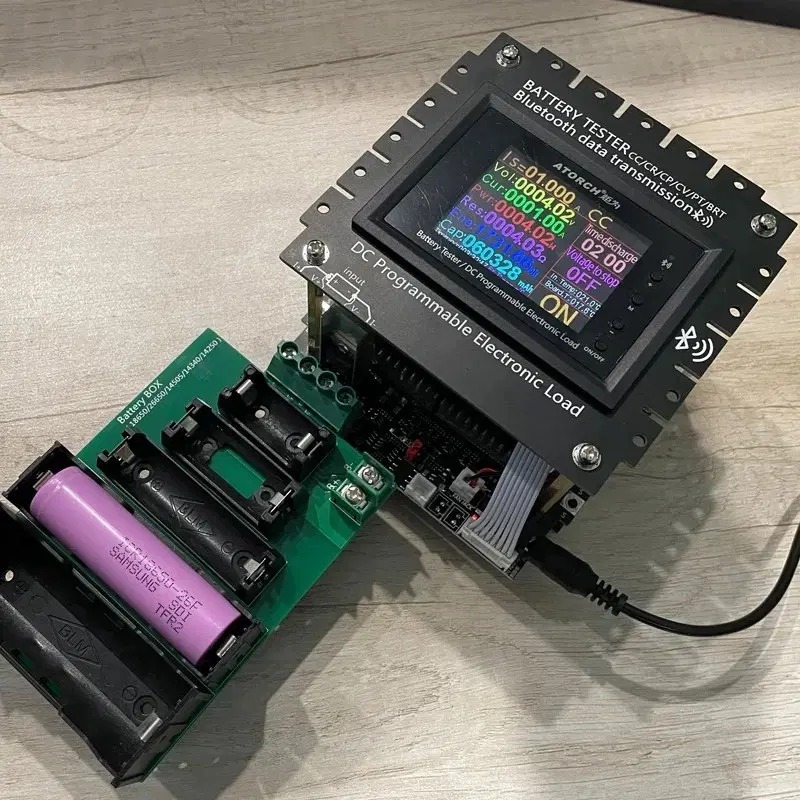
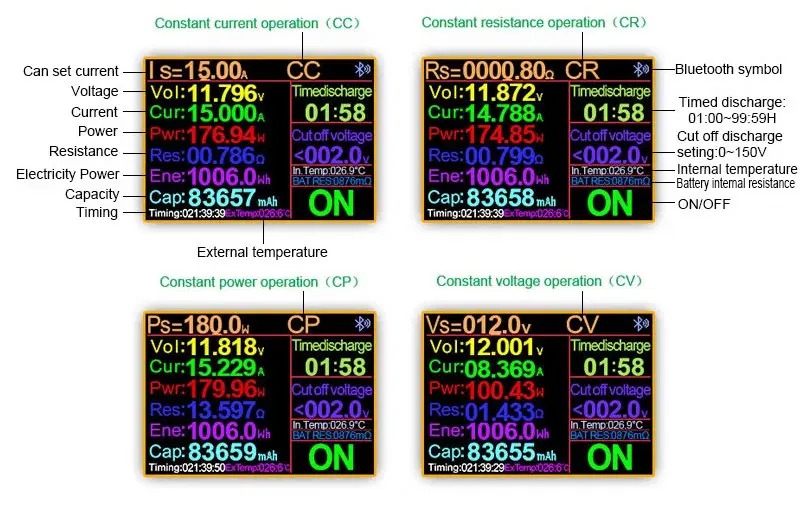
Если простой проверки данных на дисплее недостаточно, вы найдете программное обеспечение для ПК (Windows), приложение Android (APK) и краткое руководство пользователя на MediaFire. Также есть руководство по устранению неполадок, в котором говорится, что нужно включить GPS на телефоне, если устройство Bluetooth не обнаружено…
Программа/приложение называется «Electric Energy Meter Test Program» или «E-Meter» и позволяет пользователю выбирать напряжение, ток, диапазоны мощности, тип нагрузки (переменный ток, постоянный ток, USB) и многое другое.
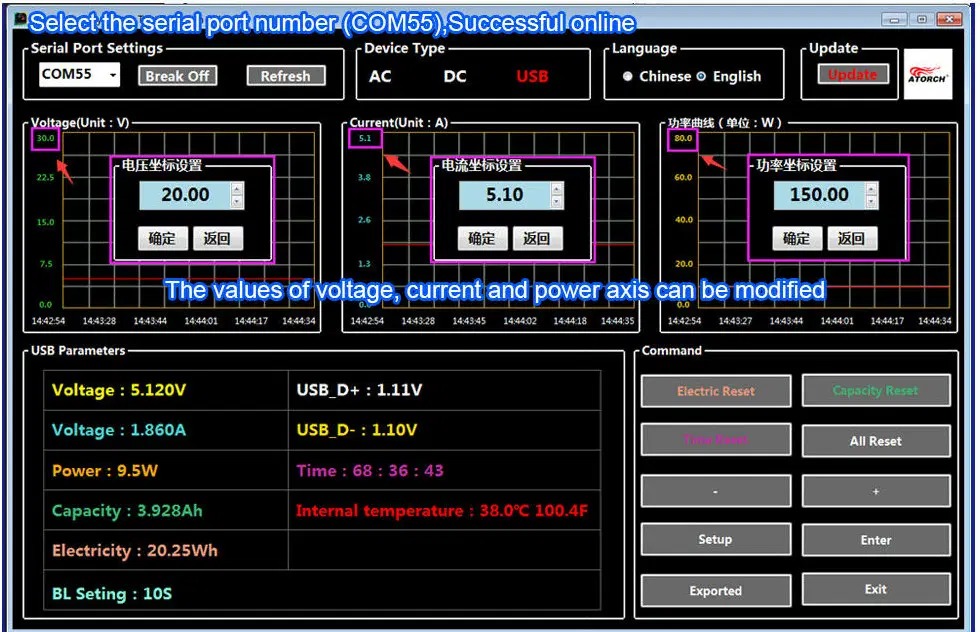
Очевидно, эту систему можно использовать для тестирования устройств переменного тока, но, поскольку напряжение ограничено 200 В, она должна подходить только для стран с сетью 110 В с DL24MP-150W, и у нас нет уверенности в 100% безопасности.

Мобильное приложение выглядит аналогично, а также позволяет экспортировать данные для использования в LibreOffice Calc или других программах для работы с электронными таблицами.
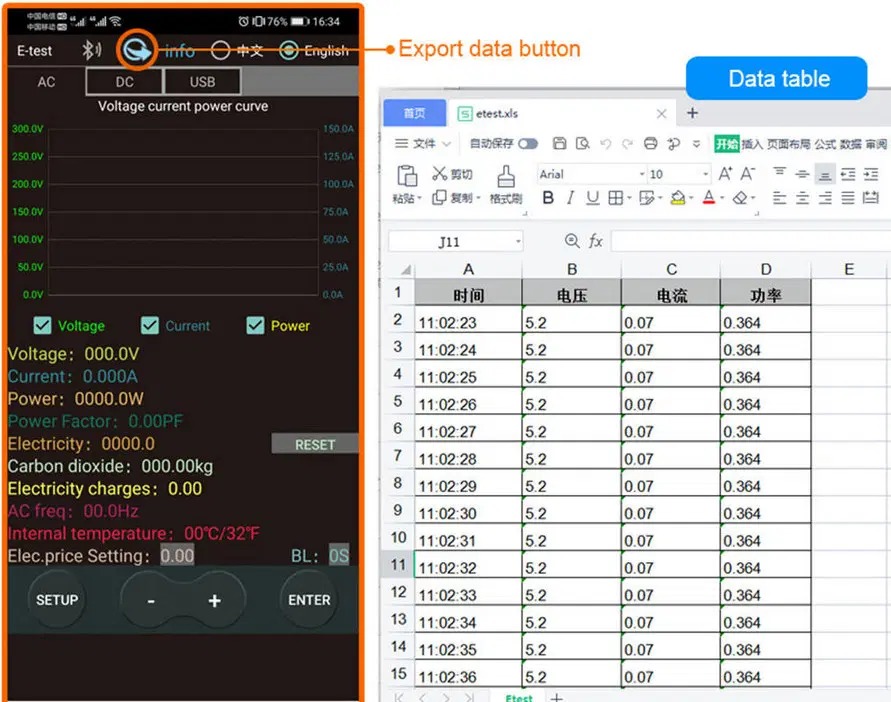
Вы можете найти Bluetooth тестер DL24MP-150W на Banggood за 49,76 или 52,76 долларов США с платой «Battery BOX».
Выражаем свою благодарность источнику из которого взята и переведена статья, сайту cnx-software.com.
Оригинал статьи вы можете прочитать здесь.
Energy Meter & Power Analyzer app is a great application that is also installable on PC. The Hamid Naghizadeh has developed it and, the popularity of Energy Meter & Power Analyzer software is increasing awesomely. Download Energy Meter & Power Analyzer for PC to install on Windows 10, 8, 7 32bit/64bit, even Mac. The weight of the apps is .
On the latest update of the Energy Meter & Power Analyzer app on [lmt-post-modified-info], there are lots of changes that are properly enjoyable on the Computer, Desktop & Laptop.
Maybe you are seeking the way to free download Energy Meter & Power Analyzer APK to install on a PC. To enjoy Energy Meter & Power Analyzer on a big screen, you have to use an Emulator.
Here you will get three new technical tips to emulate Energy Meter & Power Analyzer APK on your computer. Choose any one from the following three guides.
Also Read: How To Download, Install, Play Or Use Android Apps On PC, Mac
#1 Steps To Install Energy Meter & Power Analyzer via BlueStacks On Windows & Mac
BlueStacks is a virtual Android engine to run the Energy Meter & Power Analyzer application on a computer. It has both edition EXE for Windows and DMG for Mac.
- Firstly, go for download to install BlueStacks on PC
- Secondly, start the engine on the computer
- Thirdly, register or log in on the Google Play server. Or, if you have the APK, just drag it on the BlueStacks.
- Fourthly, start searching- “Energy Meter & Power Analyzer”.
Note: if not found on the play store, then download it from below. - Finally, click on the Install option under the official logo of the Energy Meter & Power Analyzer app
DOWNLOAD
Bonus Tips: Most of the time, BlueStacks takes some more seconds on the first run. But don’t worry. The loading issue of Energy Meter & Power Analyzer via BlueStacks is depending on your Internet speed and PC configuration. If you still have problems with the setup or loading process, then follow the Nox guide below.
#2 How To Use Energy Meter & Power Analyzer APK on PC via Nox
Nox is a very lightweight app player to run Energy Meter & Power Analyzer on Windows and Macintosh OS.
DOWNLOAD.exe/dmg
- Get Nox EXE/DMG and install on your personal computer
- Register or Log in with Gmail ID
- Start play services by opening the play app from home page of Nox Emulator
- Search for the “Energy Meter & Power Analyzer App” and setup.
#3 Use Energy Meter & Power Analyzer For PC Without BlueStacks & Nox
Maybe you are not interested in using the Energy Meter & Power Analyzer on the computer with Emulators. So you should visit the official app landing page with the related apps. Then find the download option of the Energy Meter & Power Analyzer software. If found the Energy Meter & Power Analyzer.exe or Energy Meter & Power Analyzer.dmg, then download the versions you want. But you have to prefer the 32bit or 64bit properly.
Most of the Android app has not the EXE (executable file of Energy Meter & Power Analyzer) or DMG (Disk Image file of Energy Meter & Power Analyzer). Then you have to go with Emulator mandatorily.
Energy Meter & Power Analyzer Software File Details
| Preferable Emulators | Firstly, Nox then BlueStacks |
|---|---|
| Supported OS | Windows (any edition) and Mac |
| APK Developer | Hamid Naghizadeh |
| Current Version | 1.1 |
| Last Update | [lmt-post-modified-info] |
| Category | Tools APP |
| Minimum Supported Android Version | 4.1 and up |
| APK File Size | |
| Setup File Name & Format | setup.exe/setup.dmg |
| Android Package Kit (APK) File Name | com.Energy Meter & Power Analyzer.apk |
Conclusion
It should be the installation of the Energy Meter & Power Analyzer app for PC is going to finish. And, you are enjoying Energy Meter & Power Analyzer APK on Windows and Mac platforms. Don’t forget to share your thought via comment.
- Windows
- Офис
- Калькуляторы
- EMA (Electricity Meter Analyzer)
О, нет
ссылка на загрузку не доступна
Количество загрузок:35
Последняя версия:2.5.2.4762
Сообщить о неточности
Описание

Cкриншот
Версия 2.5.2.4762 EMA (Electricity Meter Analyzer) доступна бесплатно на нашем сайте. Самые популярные версии среди пользователей EMA (Electricity Meter Analyzer) 2.5 и 0.9.
Программа принадлежит к категории Офис, а точнее к подкатегории Калькуляторы. EMA (Electricity Meter Analyzer) также имеет название «EMA Electricity Meter Analyzer». Это бесплатное программное обеспечение принадлежит c-sharplizards.
От разработчика:
Suppliers of electricity meters that record power usage on a half hourly interval are obliged to provide the meter data on request by the customer, it is this data that EMA analyzes, the software calculates the total power that has been used, this is made up of, peak, off peak and controlled load, controlled load usage can appear in peak power time slices but charged at off peak rates.
Мы предлагаем оценить другие программы, такие как DU Meter, Net Meter или Index.dat Analyzer, которые часто используются вместе с EMA (Electricity Meter Analyzer).
Обновлено:
