Дата публикации: 20 марта 2021
Дата обновления: 26 октября 2022
Хотите всерьез заняться цифровой живописью? Ищете подходящий софт? Тогда ознакомьтесь с этой статьей: в ней мы рассмотрели лучшие компьютерные программы для рисования и постарались определить их особенности. Помните главное: ваш редактор – это холст, на котором вы будете творить. Поэтому неважно насколько софт крут и напичкан функциями — важнее всего, чтобы он соответствовал вашим индивидуальным запросам как художника.
Чтобы вы получали только проверенную информацию, команда AMS:
- Тестирует все приложения.
- Показывает скриншоты для выбора удобного интерфейса.
- Сравнивает платные и бесплатные версии.
- Исключает программы, которые недоступны или давно не обновляются, чтобы вы не скачали вирус.
- Изучает и проверяет отзывы пользователей.
- Учитывает ваши пожелания, которые вы оставляете в комментариях на сайте или направляете напрямую в центр поддержки через форму.
Создавайте мультфильмы из рисунков
В программе ФотоШОУ PRO вы сможете оживить свои рисунки и превратить их в полноценный мультфильм! В вашем распоряжении следующие функции и возможности:
- Быстрая склейка рисунков и настройка их длительности;
- Добавление фоновой музыки и полноценной озвучки;
- 250+ оригинальных эффектов и переходов;
- Настройка анимации самостоятельно через ключевые кадры;
- Сохранение результата в любом популярном формате.
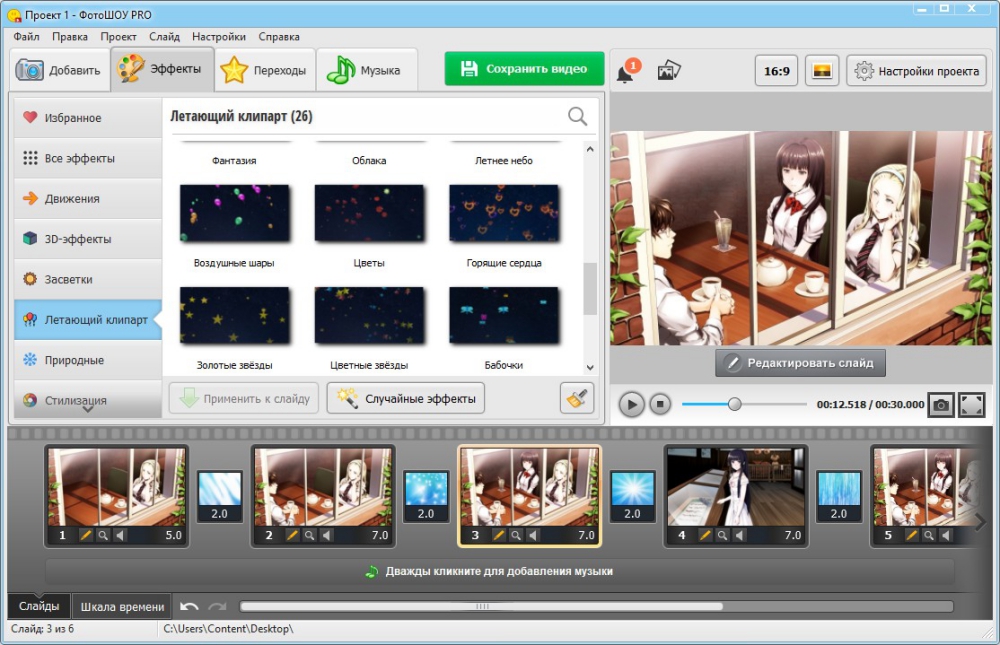
Создайте мультфильм прямо сейчас! Скачайте ФотоШОУ PRO:
Скачать бесплатно!
Отлично работает на Windows 11, 10, 8, 7 и XP
10 лучших программ для рисования
А теперь давайте подробнее остановимся на том, какие программы для рисования на ПК помогут воплотить ваши задумки в жизнь. Ниже мы рассмотрим схему работы как простых приложений, которые могут быстро освоить даже школьники, так и более сложных, разработанных специально для профессионалов.
Sai Paint Tool
Sai Paint Tool создан японцами и ориентирован на поклонников аниме и манги. Однако это не значит, что в редакторе нельзя рисовать ничего другого. Приложение относится к типу растрово-векторных. Наиболее популярные базовые инструменты для рисования – это «Аэрограф», «Карандаш», «Перо», «Заливка» и «Ластик». В данной программе вы сможете работать со слоями как отдельно, так и сгруппировав их. Также в редакторе есть возможность использовать «горячие клавиши», что значительно экономит время.
Плюсы:
Удобный минималистичный интерфейс;
Есть поддержка русского языка;
Возможность подключения графического планшета. Но его наличие не является необходимостью. Простые рисунки можно создавать при помощи мышки — это тоже плюс;
Кисть («Brush») создает эффект рисования маслом;
Отлично реализована функция заливки – цвет распределяется равномерно, не оставляя зазоров, пробелов и неровностей на изображении;
Есть функции поворота холста. Это позволяет по-новому взглянуть на свою работу, найти и оценить недочеты, чтобы скорректировать их.
Минусы:
Программа является условно-бесплатной. Пробная версия работает только 30 дней;
Не предусмотрена возможность нанесения текста;
Нет фигурной графики, градиентных фильтров и вообще невозможна последующая обработка картинки. Всё, для чего предназначен редактор – это непосредственно само рисование.

Sai Paint Tool
Krita
Krita изначально задумывалась как инструмент для создания иллюстраций с нуля. Но сейчас она уже успешно конкурирует с Adobe Photoshop, поскольку имеет богатый набор инструментов, позволяющих редактировать уже готовые цифровые снимки.
Krita имеет одну особенность — это программа с открытым исходным кодом, то есть каждый желающий человек, обладающий необходимыми навыками, может модифицировать редактор под свои нужды. Например, можно загрузить новые кисти.
Krita — это бесконечный виртуальный холст с огромным выбором кистей. Благодаря специальному менеджеру вы можете использовать кисти, созданные другими пользователями. Есть функция отзеркаливания: по горизонтали и вертикали, а также вращения рисунка при помощи инструмента Multibrush. Krita может использоваться для создания артов, скетчей, комиксов и рисунков с 3D-эффектом.
Плюсы:
Программа полностью бесплатна;
Устанавливается на все известные операционные системы (Windows, Mac и Linux);
Имеет готовый набор разнообразных эффектов и фильтров;
Взаимодействует с графическими планшетами;
Читает различные расширения, в том числе и PSD – «личный» формат Фотошопа;
Присутствует функция автосохранения
Есть возможность создавать анимационные картинки.
Минусы:
Большинство инструкций на английском языке.

Krita
GIMP
Свободно распространяемый графический редактор, предназначенный, в основном, для работы с растровыми изображениями. GIMP имеет большую библиотеку фильтров, спецэффектов и полный пакет всех необходимых для рисования инструментов. Можно провести тонкую настройку каждого инструмента в отдельности: определить толщину контура, прозрачность, форму и проч. Поддерживает установку сторонних плагинов.
Плюсы:
Разработаны версии не только для платформы Windows, но и для Mac/Linux;
Поддерживает всевозможные графические форматы;
Есть функция подключения сторонних модулей для расширения возможностей редактора;
Можно скачать бесплатно.
Минусы:
Из-за обилия функций и кнопок тяжело разобраться с интерфейсом.
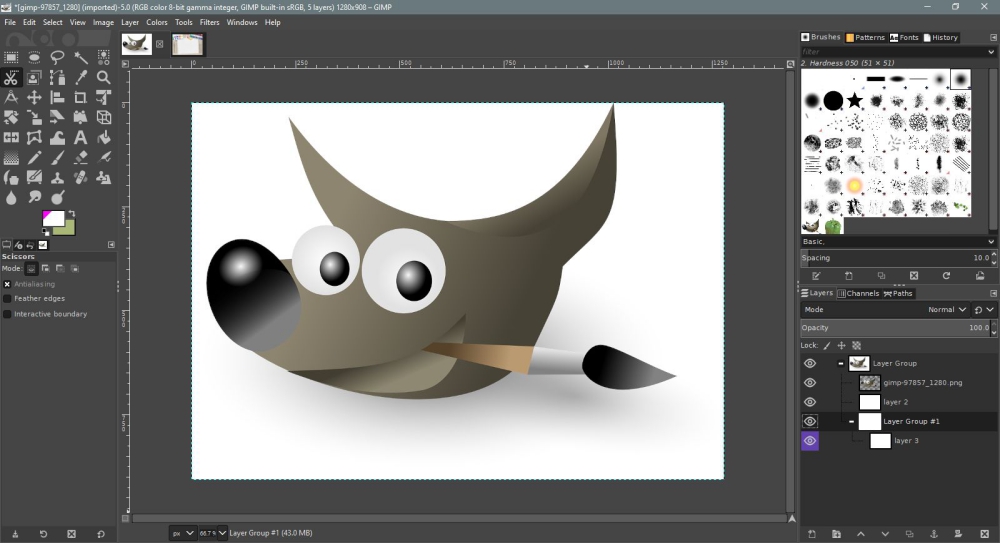
GIMP
Inkscape
Инструмент для создания векторной графики. Inkscape применяется для выполнения художественных и технических иллюстраций. Будет востребован в сфере рекламы: при изготовлении баннеров, логотипов и разнообразных коммерческих проектов.
Плюсы:
Работать в программе можно бесплатно;
Имеет меню на русском языке;
Автоматическая отрисовка различных объектов (сферы, сетки, ветви дерева, буквы и т.п.);
Обилие фильтров, имитирующих различную текстуру.
Минусы:
Не дотягивает по функционалу до своего платного собрата Adobe Illustrator.
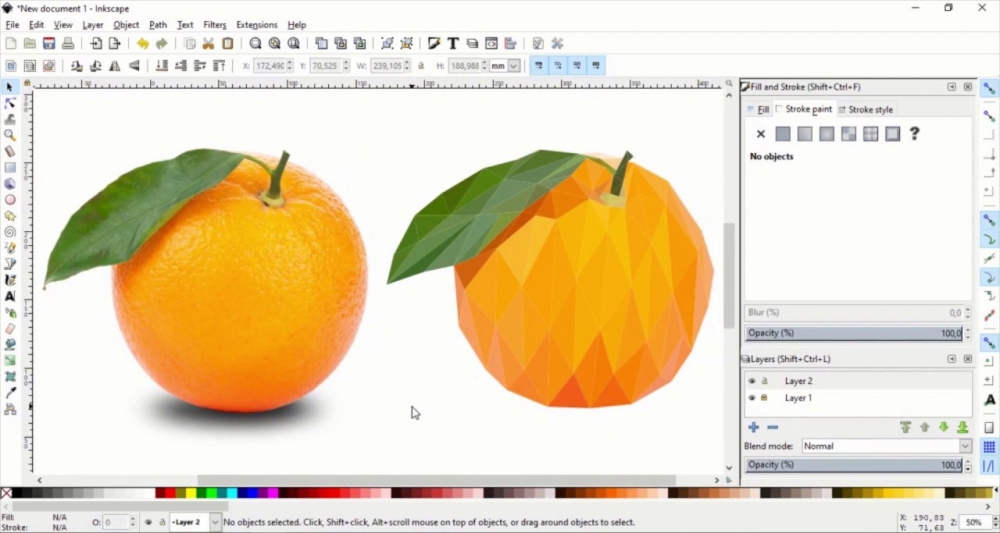
Inkscape
ArtRage
Программа-эмулятор масляной живописи. ArtRage реалистично имитирует настоящие краски: акварель, пастель, масло, причем с последним выходит лучше всего – рисунок приобретает трехмерный объем. Создается впечатление, что работа была выполнена не в графическом редакторе, а в художественной студии.
Плюсы:
Дружественный, интуитивно понятный интерфейс;
Возможность смешивать разные типы красок, например, карандаши и пастель;
Наличие режима Auto clean. Он активирует внизу экрана стакан с водой, в котором можно помыть кисть. Предельная реалистичность достигается звуком булькающей воды;
«Грязная» кисть помогает создавать градиенты для усиления эффекта трехмерности;
Хорошо сочетается с планшетами типа Wacom, движения кистью синхронны изменениям на экране. Ничего не подвисает и не тормозит.
Минусы:
Программа платная.
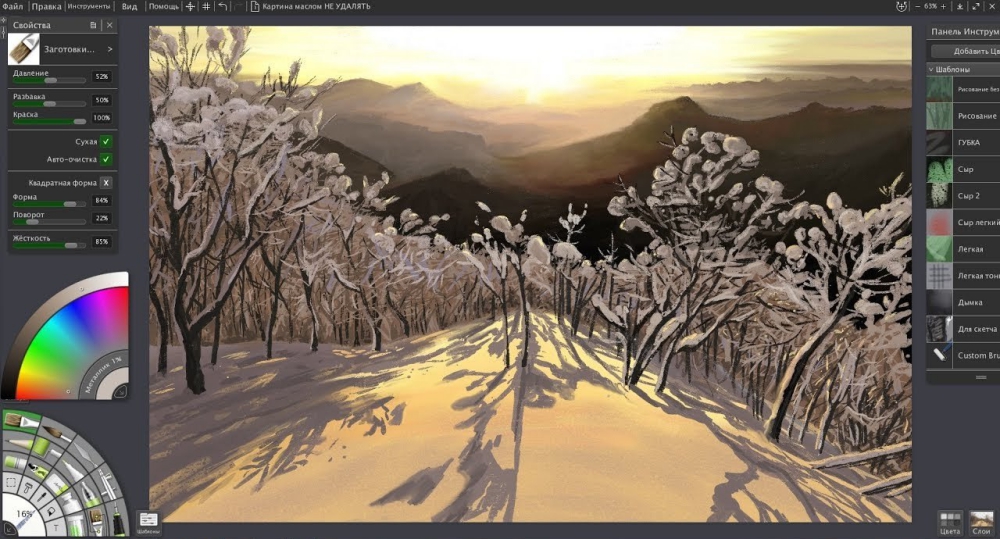
ArtRage
MediBang Paint Pro
Графический редактор для рисования комиксов. В стандартном наборе MediBang Paint Pro представлено 20 видов кистей, но при регистрации на сайте их число увеличивается до 50. После создания аккаунта вы получите доступ к облачному хранилищу, откуда сможете загружать дополнительные инструменты, сделанные другими пользователями.
Плюсы:
Распространяется абсолютно бесплатно;
Имеет версию не только для компьютера, но и для телефона;
Можно использовать как приложение-рисовалку для детей, особенно если установить редактор на планшет с большим экраном или ноутбук;
Есть возможность создавать анимацию;
Поддерживает наиболее востребованные форматы (PNG, JPG, BMP, GIF, PSD, TIFF, WEBP);
Работает со слоями;
Содержит библиотеку тонов и задних планов, включающую около 800 образцов.
Минусы:
Приложение не всегда работает корректно;
Без регистрации будет иногда всплывать реклама.
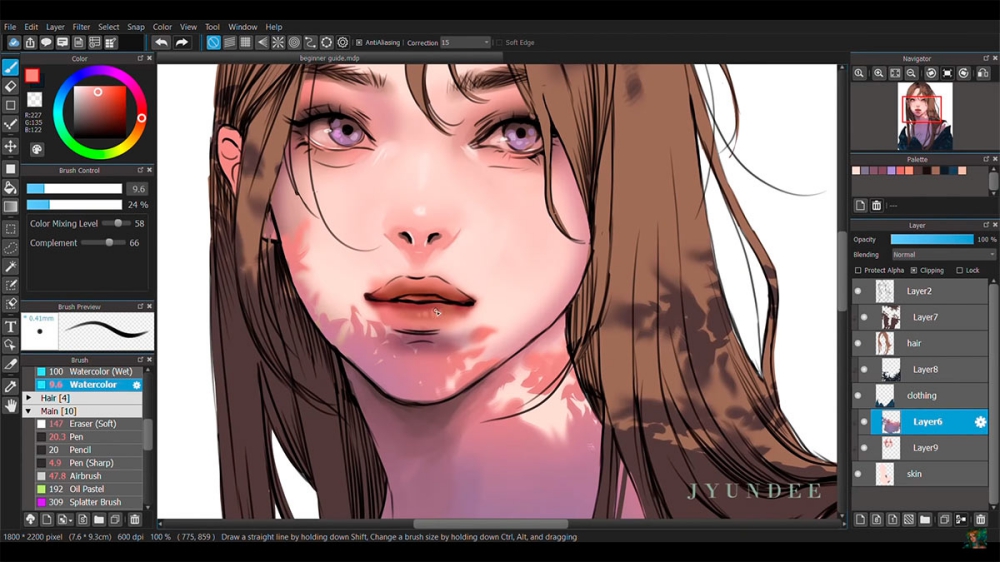
MediBang Paint Pro
Artweaver
Программа для создания растровой графики и редактирования снимков. Artweaver ориентирована на профессионалов и художников-любителей. По функционалу напоминает собой Adobe Photoshop и Corel Painter. Имеет богатую коллекцию встроенных фильтров, имитирующих эффекты ветра, мозаики, волны, размытия и т.п. Также тут можно создать на виртуальном холсте рисунок мелом, древесным углем, карандашом, пастелью, акриловой краской и др.
Плюсы:
Наличие бесплатной версии;
Не занимает много места на диске;
Достаточно широкий ассортимент инструментов.
Минусы:
При работе с форматами JPG, BMP, GIF и PNG нельзя задействовать послойную обработку;
Бесплатная версия программы несовместима с фильтрами Photoshop и не может быть использована для коммерческих целей пользователя;
При распаковке файла, меняющего язык интерфейса, не все элементы меню русифицируются.
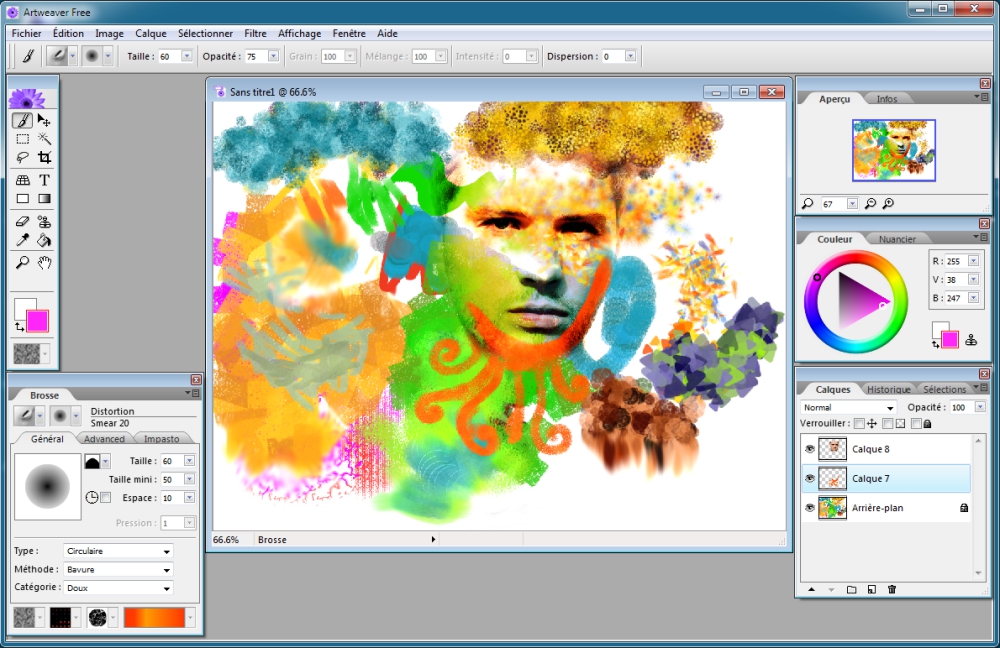
Artweaver
Gravit Designer
Мощный инструмент для создания векторных изображений. Главная изюминка Gravit Designer заключается в том, что его можно использовать в режиме онлайн. Это можно сделать на «родном» сервере программы Gravit – для этого достаточно просто зайти на сайт и запустить софт через браузер. В программе удобно создавать рекламные проекты: баннеры, логотипы, значки для сайтов и прочие.
Плюсы:
Редактор есть в свободном доступе;
Богатая библиотека иконок, стикеров и рамок, созданных самими пользователями;
Существуют не только десктопные версии под любую операционную систему, но и мобильные для устройств на платформах Android и iOS.
Минусы:
Существует вероятность того, что в дальнейшем некоторые функции сделают платными.
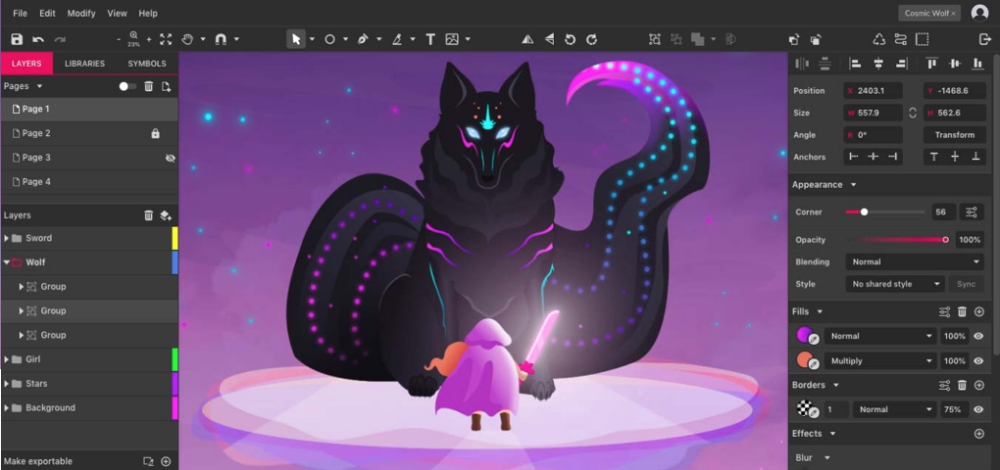
Gravit Designer
BlackInk
Замыкает ТОП самый необычный из редакторов для рисования – BlackInk. Его главная особенность заключается в уникальных настраиваемых кистях, которые позволят максимально ускорить вашу работу. Программа понравится профессионалам, которые любят мыслить нестандартно: за обманчиво простым интерфейсом скрывается целая лаборатория по созданию растровой графики. А вот новички мало что поймут в ней.
Плюсы:
Большое количество кистей с гибкими параметрами настройки;
Создание цепочки из кистей и получение неожиданных художественных решений.
Минусы:
Необходимо искать обучающие уроки в сети, т.к. самому разобраться в работе софта сложно;
Программа лишена ряда привычных функций и не позволяет создавать более 8 слоев;
В редакторе отсутствуют опции автоматического создания геометрических фигур.
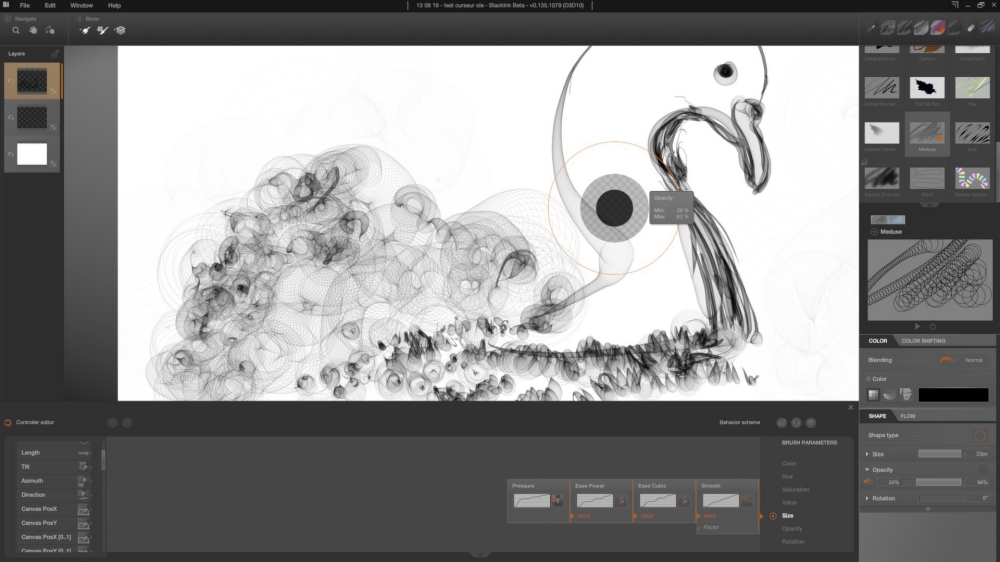
BlackInk
Заключение
Теперь вы знаете о самых востребованных среди фотохудожников программах. Какая подойдет именно вам – определите опытным путем, благо большинство приложений распространяются бесплатно. А для того, чтобы создавать из своих рисунков интересные и забавные видеоролики, используйте программу ФотоШОУ PRO.
Установите редактор ФотоШОУ PRO прямо сейчас
Скачать сейчас!
Отлично работает на Windows 11, 10, 8, 7 и XP
Вам также может быть интересно:

Install one of these free drawing programs on your PC to sketch, ink, and paint to realize all your creative ideas, and enjoy lifetime subscriptions. No matter which level of professionalism and desktop platform you have, these tools are ideal budget-friendly options for novices.
What to Look for When Choosing a Free Drawing Program
Check whether the tool has an intuitive UI and suits your experience level, its compatibility with various platforms, the set of features it offers, etc. Assess its performance in creating sketches and watercolor pics. 3D models, animations, etc. to define whether the editor satisfies your needs.
To decide what tool is the best fit for your drawing tasks, consider the number of features you might require (not just for creating drawings). Considering your level of expertise in the digital art field is crucial as well, as some budget-friendly tools often offer too limited toolkits for pros, while others may be too complicated for newcomers.
But the main thing is to check what the developers mean under “free”. There should not be any hidden costs or subscriptions, and a trial with a restricted period presented as freeware. Of course, some paid options are acceptable but they should not be mandatory.
1. Krita – Editor’s Choice
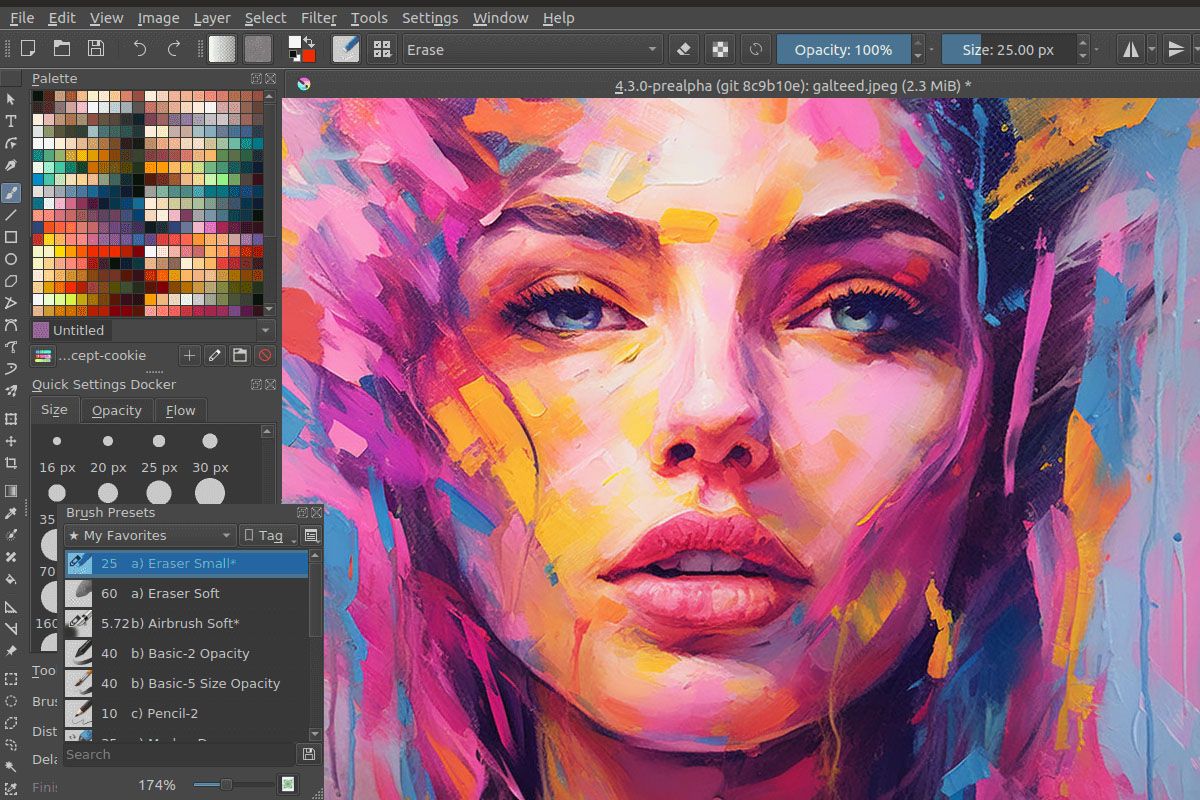
Pros
- Excellent brushes and tools
- Easy-to-understand UI
- Works with PSD files
- Helpful drawing aids
Cons
- No schedule for updates
Krita is a pro-level drawing app for PC, which is available for free. This solution was developed by artists who have the fame of creating accessible tools for users with any level of expertise.
With Krita, you can handle any kind of drawing, illustration, and animation. But, all in all, this software to draw cartoons is especially good for creating comics and manga. Apart from basic brushes, fills, and pens, users can access panel templates, halftone filters, and perspective tools to create more sophisticated compositions. It is great that all brushes are easy to customize and Krita also allows saving the brush configurations for future use.
Click with a right mouse button anywhere on the canvas to make the selection wheel pop up. Here you can select a new tool and color in no time without long browsing through menus and settings.
Krita is designed to make the process of painting creation easier and more enjoyable. It offers helpful drawing aids for making straight lines, vanishing points, and smooth shapes. Other options that can also come in handy are layers, masks, multiple transform tools, HDR support, and cutting-edge selection functions.
2. Microsoft Paint 3D – For Basic 3D Modeling

Pros
- Turns drawings into 3D models
- Extensive selection of paint effects
- Accessible and user-friendly
- Supports 2D and 3D drawings
Cons
- 3D effects should be more sophisticated
- Occasional crashes
Microsoft Paint 3D is a more functional version of classic Microsoft Paint that allows the creation of excellent content from scratch. However, this tool is often underestimated, as it is already installed on most existing PCs.
However, its functionality is more interesting than it may seem at first glance. The standout feature of Microsoft 3D is the 3D Objects button. It allows picking importing models (including people and animals). You can also create your own shape and transform it into a 3D model that you can easily rotate and view from various perspectives.
There are many finish options for your design like matte, gloss, dull metal, polished metal, etc. Besides, using the program, you can paint the shapes and spruce them up with different lighting effects.
Unfortunately, Microsoft Paint 3D does not let users adjust the thickness of the 3D effect, so all objects that you create in it will be similar to something drawn with Puff Paints. But bearing in mind that the tool is free, it will be great fun for young editors.
By positioning several models at different depths and combining them the way you like, it is possible to create impressive scenes. Those who have a 3D printer will enjoy a physical copy of their design.
3. Artweaver – Tool for Beginners

Pros
- Natural-like media
- Works with layers
- Intuitive interface
- Excellent collection of brushes
Cons
- A free version with restrictions
- Not suitable for professionals
Artweaver Free is one of the free drawing programs for PC, the functionality of which enables editors to create amazing and natural-looking digital drawings with a mouse, a stylus, or a PC touchscreen and apply lifelike-looking brush effects for a more original look.
There are several basic brush types like conte brushes, calligraphy pens, and airbrushes, as well as a variety of more sophisticated patterns and pens for crafting excellent compositions without trouble.
It provides a layer-based editing workflow, meaning that you can develop any design in layers without changing the original pic.
Artweaver Free is a great solution for people of all ages but is probably the best option for children. Young editors like playing with different brushes producing interesting compositions digitally, so you won’t have to clean up any mess afterwards.
4. Adobe Fresco – Realistic Drawing Tools
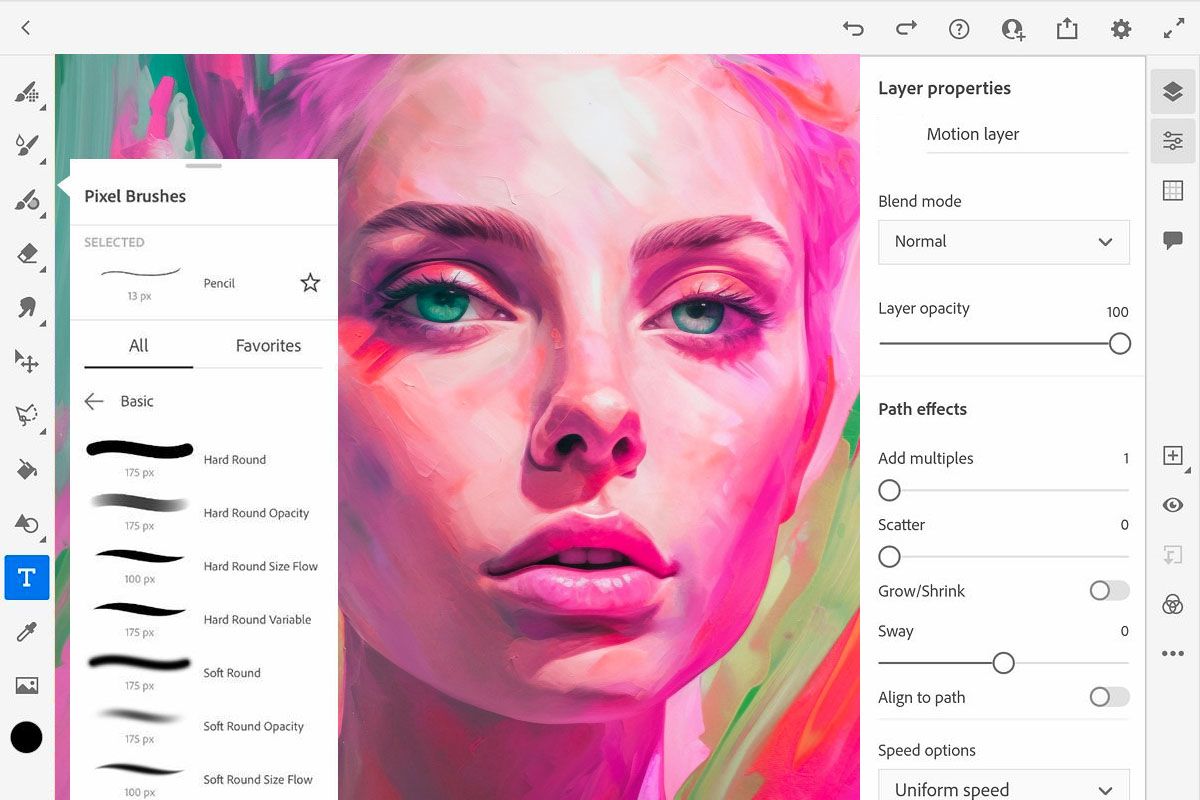
Pros
- A variety of brushes like raster, vector, and live
- User-friendly, pro-level animation tools
- Multiple instructional materials
- Tons of artistic effects
Cons
- Allows creating new brushes
- Does not work with Chrome OS
Adobe Fresco is widely regarded as the best free drawing software suitable for both aspiring and professional editors. Designed to accept input from both touch and stylus on PC, Fresco comes with multiple brushes for making your drawing experience as enjoyable and easy as possible.
Fresco provides artists with various opportunities to realize their ideas on a canvas or a sketch pad, with watercolor or oils. It is easy to paste the reference pic from your clipboard to practice your shape. Besides, there are motion tools for making your artistic compositions more dynamic or demonstrating your process to your nearest and dearest by exporting a timelapse video. You can further enhance your compositions by applying such original effects as liquifying.
Premium Fresco version allows importing .abr files of all your Ps brushes and using multiple original brushes created by Kyle T. Webster. These are such eye-grabbing effects as spatter, clouds, texture, leaves, and more.
The toolkit contains a magic wand tool to select your artwork effortlessly, as well as offers liquify or other free transform tools to tweak any object for an ideal composition. You can also stylize your artwork by using fonts from the extensive Adobe collection.
5. GIMP – For Medium-Sized Businesses

Pros
- Cutting-edge image manipulation options
- Easy to customize UI
- Compatibility with more than 100 plug-ins
- Loads and saves animations
Cons
- Absence of customer support
- Bulky
GIMP is a well-known open-source photo editing software that boasts a comprehensive suite of painting instruments like brush, airbrush, pencil, and clone. By manipulating the source code users can adjust it to their requirements, as well as take advantage of multiple features.
This free drawing app for PC offers a basic UI and can work with high-resolution graphics. GIMP is suitable for professional use providing digital artists with an extensive toolkit to meet their needs and requirements.
Its picture-processing functionality is almost identical to the one offered by paid software, which makes it a perfect solution for correcting color illustrations. However, you need to keep in mind that GIMP is originally designed for correcting photos, so it is not recommended for print and animations.
For tech-savvy users who know how to manage the tool’s customization options, GIMP can become a handy assistant for illustration production. Graphic designers and illustrators can take advantage of its sophisticated toolkit that allows them to do any job effortlessly. The variety of customization options and third-party plugins further enhance the functionality of the program.
6. Microsoft Fresh Paint – Ideal for Painters

Pros
- Natural-looking blending effects
- Many canvas sizes
- Good for touchscreens
- Pressure sensitive brushes
Cons
- Lacks a window that shows the chosen color
- It is difficult to draw the right curves
Fresh Paint is another functional free drawing app developed by Microsoft to allow digital artists to mimic the effect of brush or pen strokes on paper.
Its interface is really impressive and features a plastic color palette. Dip your virtual brush in one of the colors and it will splatter indicating the choice you’ve made. There is a cup of water where you can wash a brush before dipping it into another color or dip it in another paint immediately to mix the shades for a more artistic effect.
Fresh Paint can simulate all kinds of paints including watercolors, gouache, etc. As the name implies, the tool allows you to manipulate your work when it is not yet dry combining colors on canvas and creating great pics.
Experienced digital artists will manage to create real masterpieces with this tool, whereas kids and newcomers can also realize their creative ideas using Fresh Paint. This is probably one of the best free drawing programs available on the market today.
7. Inkscape – for Designers

Pros
- Open-source software
- A collection of sophisticated design instruments
- Big community
- Low system requirements
Cons
- UI should be updated
- Text tools with restricted functionality
Inkscape is a vector graphics software compatible with multiple platforms like Windows, Linux, and macOS X. Besides, it can handle multiple image formats and is probably the best solution for printing top-level promos.
The program boasts an excellent collection of tools and effects that make it similar to Adobe Illustrator in terms of functionality. The updated version features a new search bar to open which you need to find the Preferences dialog window. Besides, managing extensions with this tool is a no-brainer.
An optimized and customizable interface is another standout feature of the program. Other goodies offered by Inkscape are node editing support, a collection of vector editing tools, filters, and effects. Besides, it lets artists work with Creative Commons metadata, save their files in various formats, and use a variety of snapping tools.
Inkscape also supports SVG, which makes it a perfect solution for designing and creating banners, as well as allows naming the program like a logo design software.
8. MyPaint – Open-Source
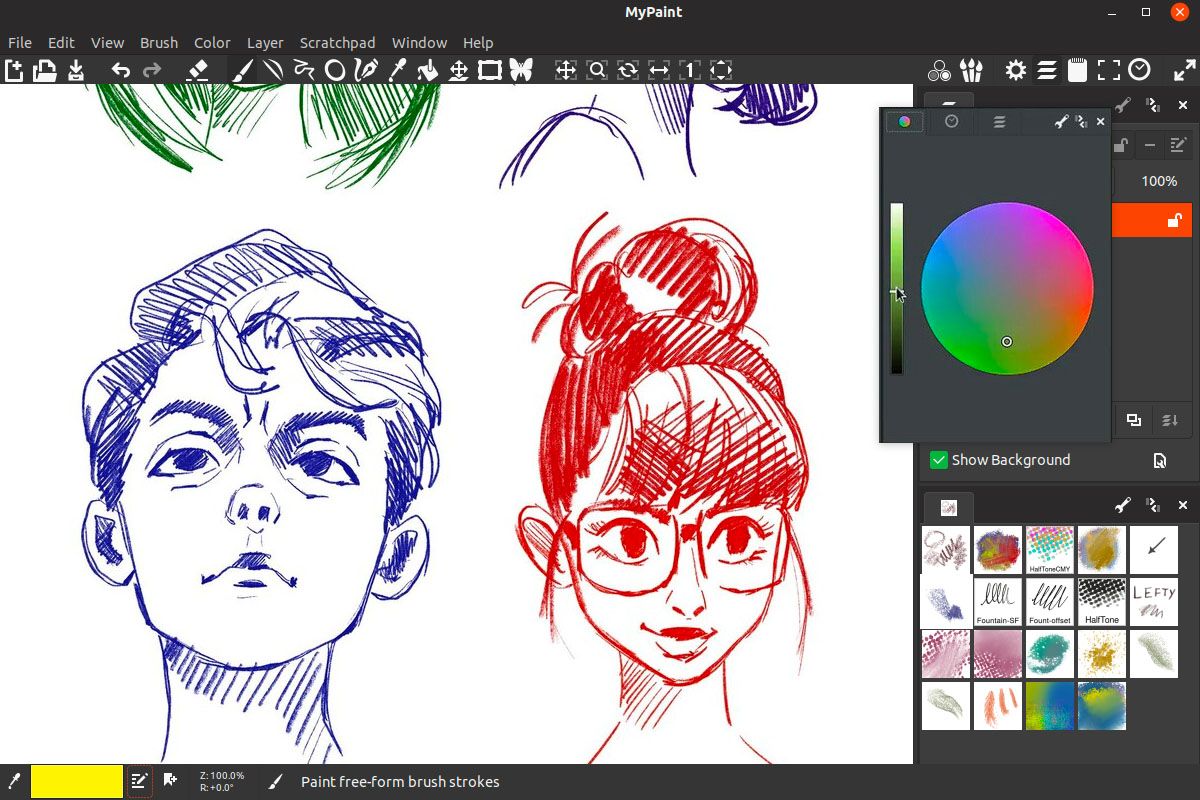
Pros
- Easy to customize
- Developed for graphic tablets
- Excellent media emulation
- Impressive selection of brushes
Cons
- Complicated to learn
- Lacks settings for crops or bleeds
Artist Martin stands behind MyPaint who wanted to go beyond the limits of Wacom tablet’s proprietary software and extend his artistic opportunities with a new drawing tool. Nowadays, this open-source program is widely regarded as the best free drawing software for professional artists.
MyPaint was developed on the basis of a Linux app, so its functionality differs from most Windows apps. This means that users will need some time to figure out how to work with its UI. But if you are a hobbyist illustrator, you won’t regret mastering MyPaint functionality.
The program performs perfectly when installed on a graphics tablet, but it is also compatible with many other devices like touchscreens.
The tool comes with a basic selection of brushes, but most importantly it supports layers and scratchpad for a trouble-free sketches creation. Additionally, you can use brush packages created by other users to achieve exceptional results.
- Weedit.Photos Blog
- Software Reviews
- 8 Free Drawing Apps for PC of 2025
#подборки
-
0
Софт для разных задач: от привычной цифровой графики до пиксель-арта и манги.
Изображение: KatePilko / Shutterstock
Пишет о дизайне в Skillbox Media, а в перерывах и сама орудует графическим планшетом. Влюблена в советские шрифты, японскую рекламу и русский язык.
Одни из самых популярных программ для рисования на компьютере — это Photoshop и Illustrator. Но помимо продуктов Adobe есть много других приложений, в том числе и бесплатные. Некоторые специализируются на конкретных техниках, а другие допускают широкий выбор кистей и их настроек. Рассказываем о самых популярных программах, которые могут заинтересовать цифровых художников.
Программа с открытым исходным кодом, которая предоставляет множество инструментов для рисования. Программа, как и Photoshop, поддерживает слои, разные режимы наложения слоёв, маски, настройки кистей с разными текстурами. Можно работать с растром и вектором, добавлять и редактировать текст, использовать цветовые пространства RGB и CMYK, а также делать несложную анимацию.
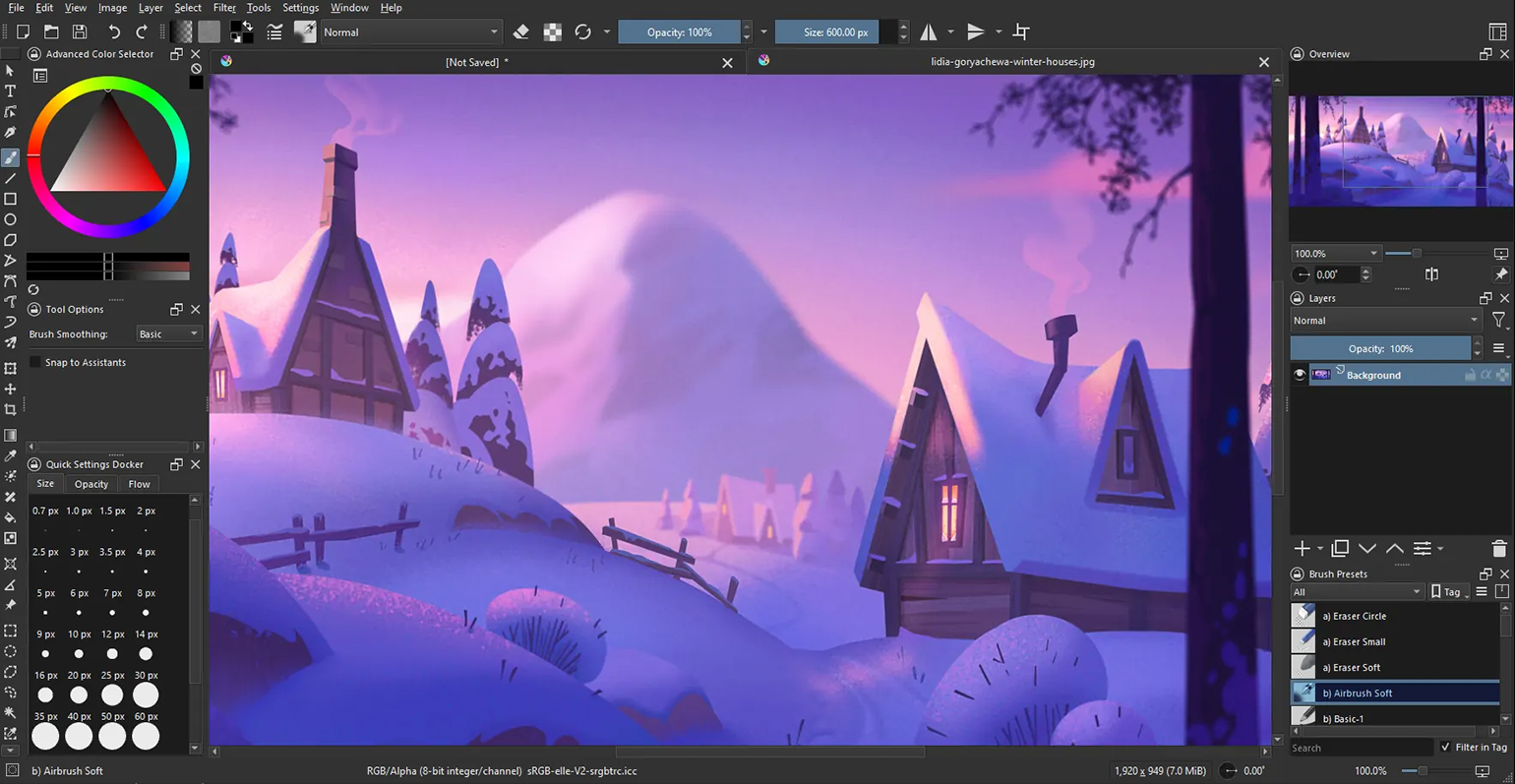
Для каких задач подойдёт. Создание растровых и векторных иллюстраций, работа над гифками с покадровой анимацией, создание креативов с короткими надписями для рекламных баннеров или соцсетей.
Операционная система. Windows, macOS, Linux.
Бесплатная версия. Все возможности программы доступны бесплатно.
Платная версия. Нет.
Сайт: krita.org.
Это бесплатный векторный редактор, который схож с Illustrator. Программа позволяет рисовать объекты с помощью кривых, добавлять простые фигуры и видоизменять их, применяя булевы операции, работать с текстом, делать трассировку фотографий, применять фильтры и эффекты.
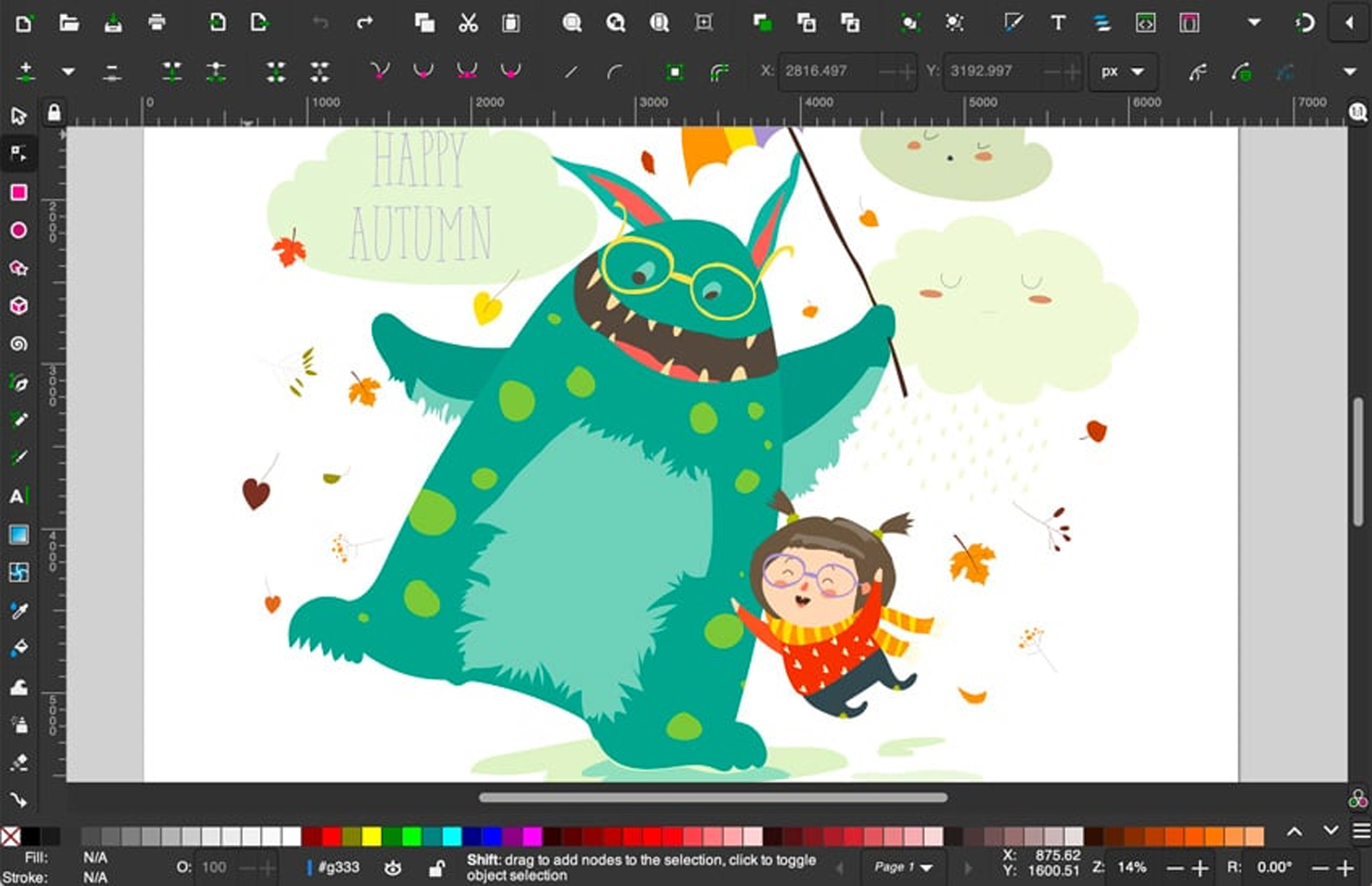
Для каких задач подойдёт. Создание векторных иллюстраций, иконок, паттернов, логотипов и элементов фирменного стиля.
Операционная система. Windows, macOS, Linux.
Бесплатная версия. Все возможности редактора доступны бесплатно.
Платная версия. Нет.
Сайт: inkscape.org.
Приложение, которое лучше всего подойдёт для скетчинга. В Alchemy нет инструмента «Ластик» или возможности отменять действия, а параметры кисти ограничены — линия имитирует чернила. В этой программе не удастся создать ни реалистичную цифровую живопись, ни аккуратные векторные иллюстрации, зато профессиональные художники могут рисовать красивые наброски и концепты. Для новичков программа Alchemy будет хороша в качестве тренажёра или пригодится для быстрой зарисовки идей.
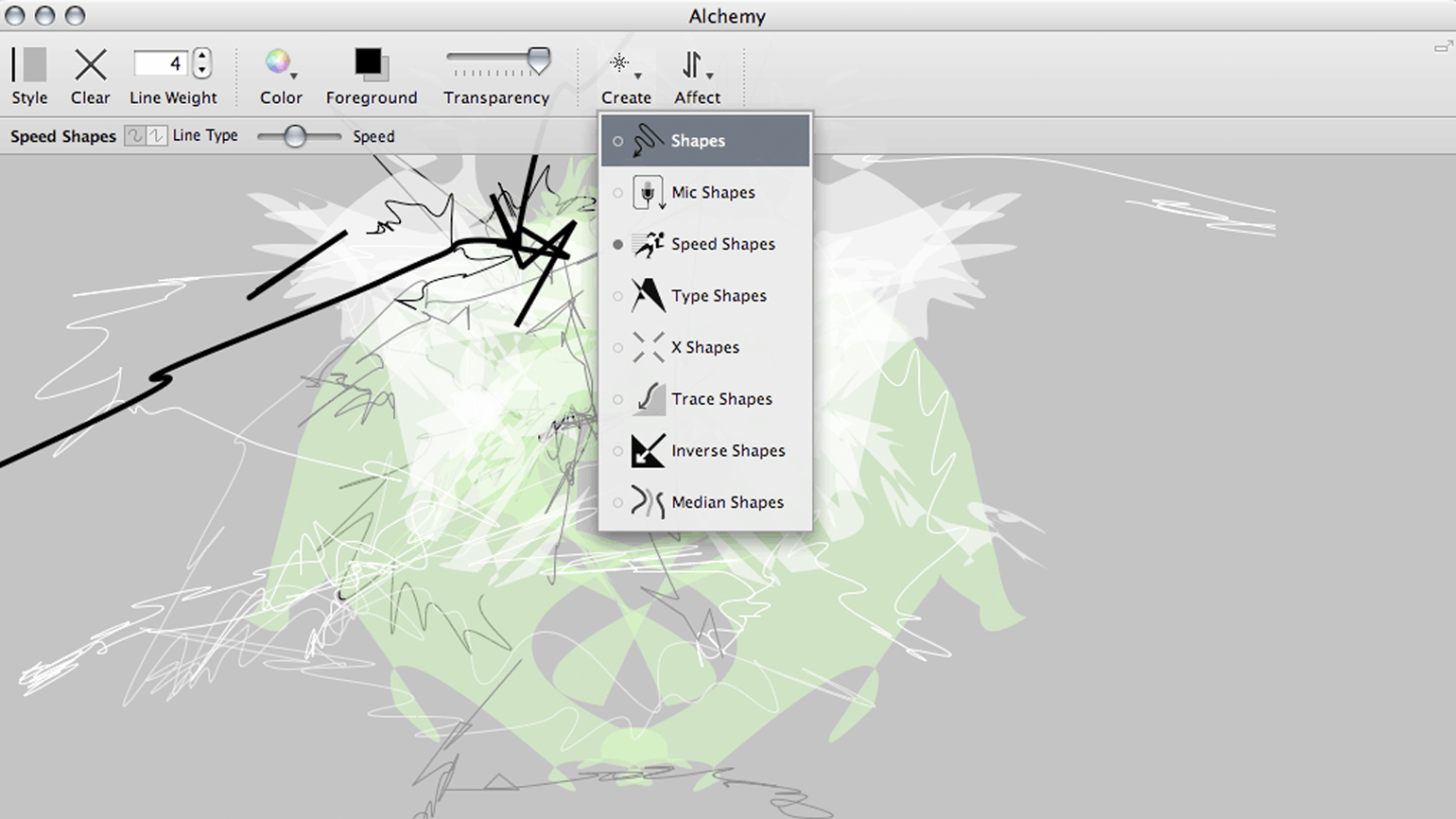
Для каких задач подойдёт. Рисование набросков, зарисовок, концептов, эскизов, тренировка точного рисования без стирания линий.
Операционная система. Windows, macOS, Linux.
Бесплатная версия. Все возможности редактора доступны бесплатно.
Платная версия. Нет.
Сайт: al.chemy.org.
Профессиональный редактор от студии Serif Labs в первую очередь разработан для создания векторной графики. Также есть растровые инструменты: более 100 кистей для рисования, инструменты для ретуши. В приложении можно делать графику для веба и макеты печатной продукции. Среди фишек программы: есть возможность масштабирования на 1 миллион процентов для проработки мельчайших деталей, опция отмены действий доступна 8000 раз подряд. Также есть аналог смарт-слоёв Photoshop: один элемент можно добавить в несколько рабочих файлов, и, при изменении в одном из них, он будет синхронно меняться в остальных.

Для каких задач подойдёт. Создание иллюстраций, логотипов, леттеринга, работа с текстом, вёрстка рекламных материалов, рисование эскизов и концепт-артов.
Операционная система. Windows, macOS, iPadOS.
Бесплатная версия. Нет, но все возможности программы доступны бесплатно на 10 дней.
Платная версия. Приложение можно купить за 82,99 доллара, оплата единоразовая, подписку оформлять не нужно.
Сайт: affinity.serif.com.
Бесплатная программа, в которой можно работать с растровой графикой. У редактора простой интерфейс, а работа удобно организована: есть слои, как в Photoshop, одновременно можно работать с несколькими файлами. Помимо стандартных кистей и заливок здесь доступны настройки текста и эффекты для изображений: можно добавить размытие, выполнить цветокоррекцию, наложить текстуру на картинку.
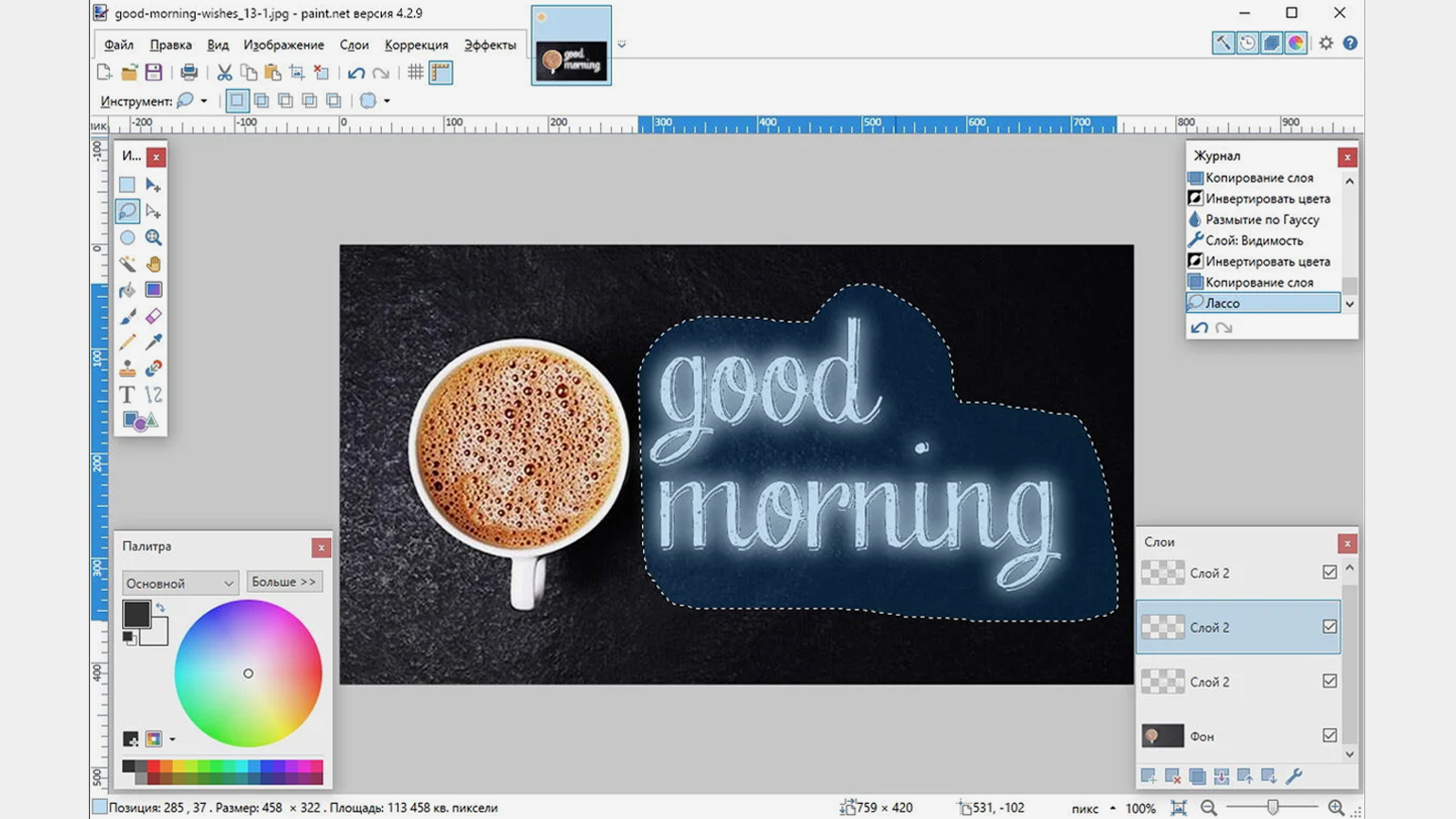
Для каких задач подойдёт. Создание растровых иллюстраций и дизайн-макетов, обработка и рисование поверх фото.
Операционная система. Windows.
Бесплатная версия. Программа полностью бесплатная.
Платная версия. Нет.
Сайт: paint.net.
Программа предназначена для растровой графики и считается дружелюбной для новичков. Интерфейс довольно стандартный для графического редактора — есть панель слоёв и меню инструментов. Можно выбирать разные кисти, стирать объекты, поворачивать и перемещать их, выполнять заливки и накладывать маски. Есть инструмент для работы с текстом. Возможности рисования FireAlpaca схожи с Krita или Photoshop, но более ограниченные — например, нет режимов наложения слоёв.
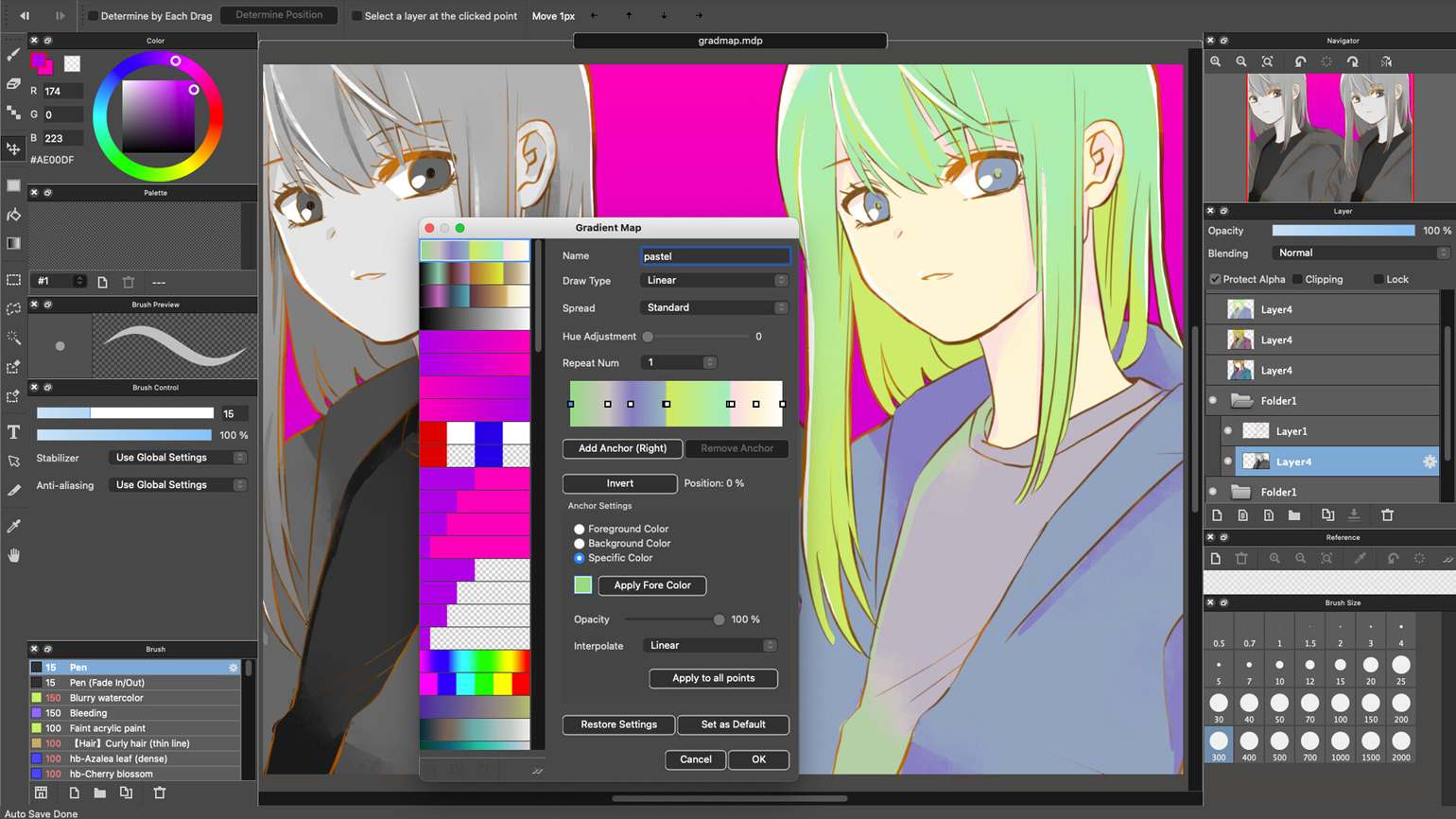
Для каких задач подойдёт. Создание растровых иллюстраций, рисование комиксов — для них есть готовый шаблон.
Операционная система. Windows и macOS.
Бесплатная версия. Программа полностью бесплатная.
Платная версия. Нет.
Сайт: firealpaca.com.
В растровом редакторе доступно рисование кистями, создание фигуры, выделение областей с помощью «Лассо», масштабирование и поворот фрагментов рисунка, настройка режимов наложения слоёв и покадровая анимация. Есть удобная система направляющих для построения перспективы. Можно добавлять к рисунку текст.
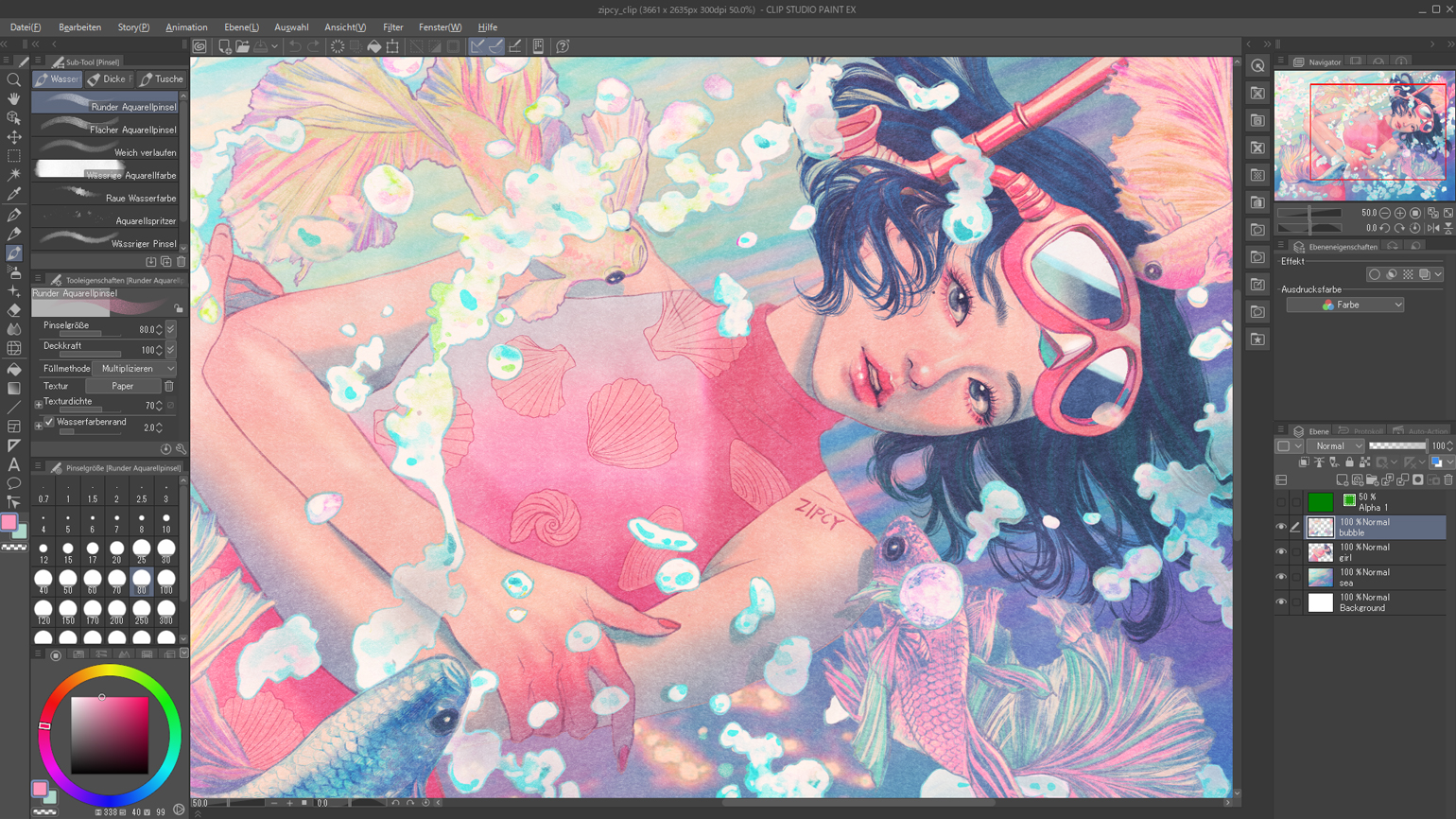
Для каких задач подойдёт. Создание растровых иллюстраций, анимированных гифок и комиксов — под них можно выбрать удобное рабочее пространство.
Операционная система. Windows, macOS, iPadOS.
Бесплатная версия. Есть бесплатный пробный период 3 месяца.
Платная версия. Программа стоит 54 доллара, оплата единоразовая.
Сайт: clipstudio.net.
Растровый редактор от Corel заточен под профессиональное рисование и предоставляет много функций помимо стандартных — например, есть выбор текстуры бумаги, масляные и акварельные палитры. Инструменты имитируют процесс реального рисования: маркером, тушью, мелком, карандашом. Можно настроить подсказки по композиции — направляющие по золотому сечению или правилу третей. Удобно настраивать перспективу, клонировать отдельные части изображения и автоматически преобразовывать фотографии в рисунки.
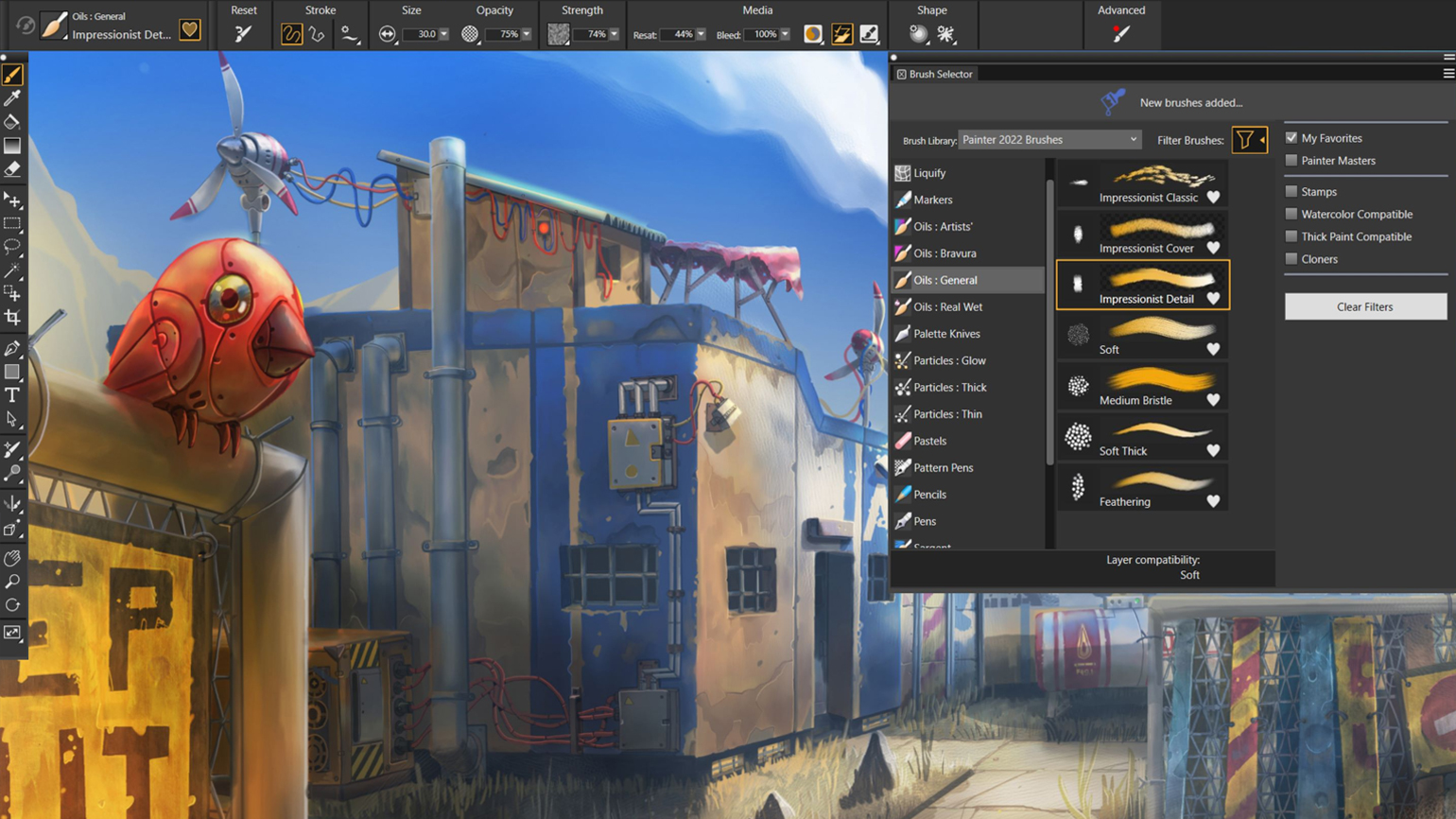
Для каких задач подойдёт. Создание детализированных растровых иллюстраций, обработка фотографий.
Операционная система. Windows, macOS.
Бесплатная версия. Есть бесплатный пробный период 15 дней.
Платная версия. Программа стоит 429 долларов, оплата единоразовая.
Сайт: painterartist.com.
Эта программа для тех, кто любит рисовать в стиле манга, — именно так её позиционируют разработчики, хотя рисовать в ней можно что угодно. Доступны десятки кистей, бесконечное рабочее пространство, комикс-панель, инструменты для форматирования текста и бесплатные шрифты.
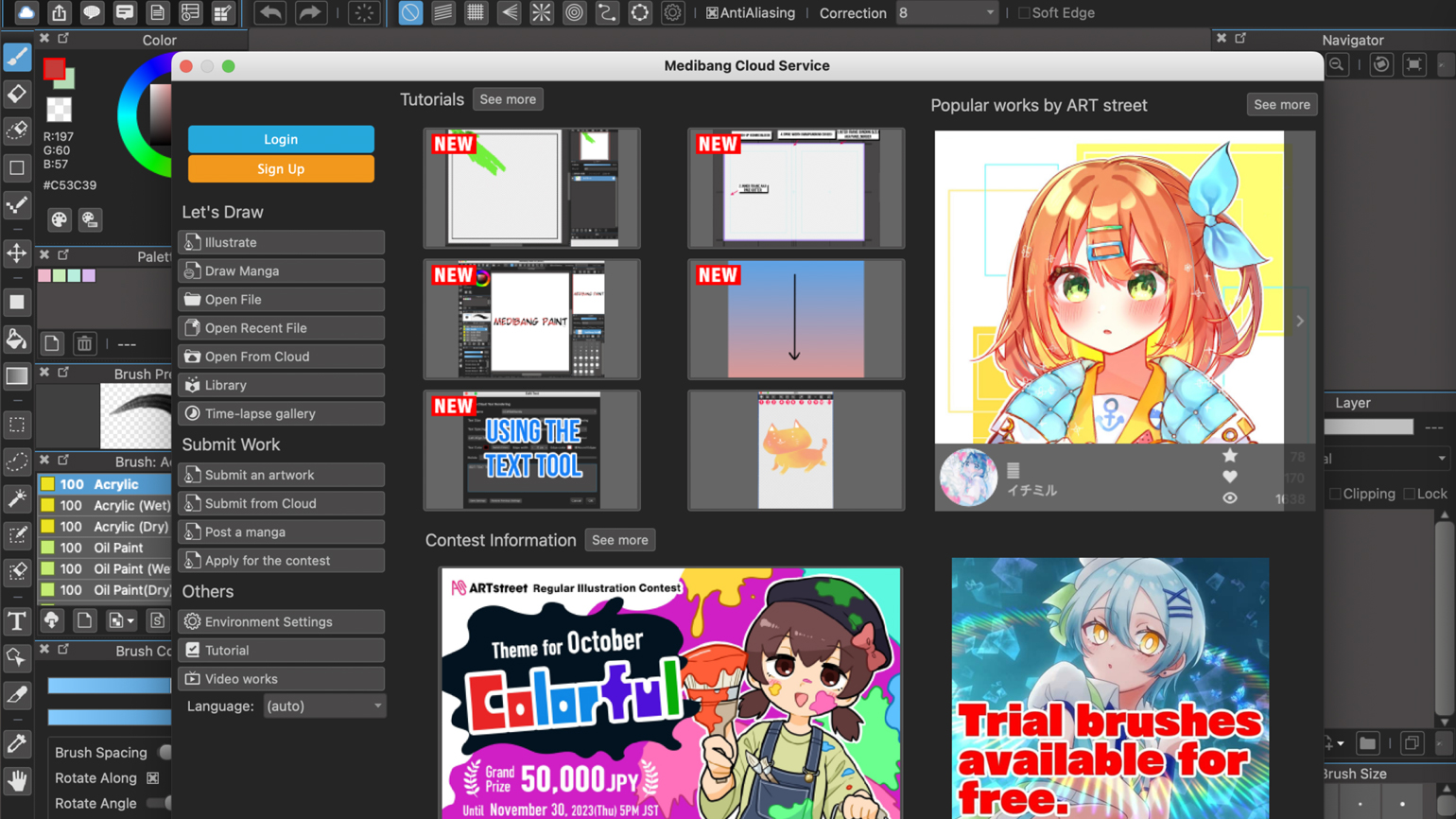
Для каких задач подойдёт. Создание иллюстраций в стиле манга, рисование в других стилях, создание комиксов.
Операционная система. Windows, macOS, iPadOS.
Бесплатная версия. Весь функционал доступен бесплатно.
Платная версия. Нет.
Сайт: medibangpaint.com.
Несложная программа для создания пиксельной графики. Можно рисовать отдельными пикселями или делать заливки. При необходимости — использовать слои. Удобно создавать собственные палитры или копировать их из загруженных изображений. Также можно настраивать анимацию по ключевым кадрам.
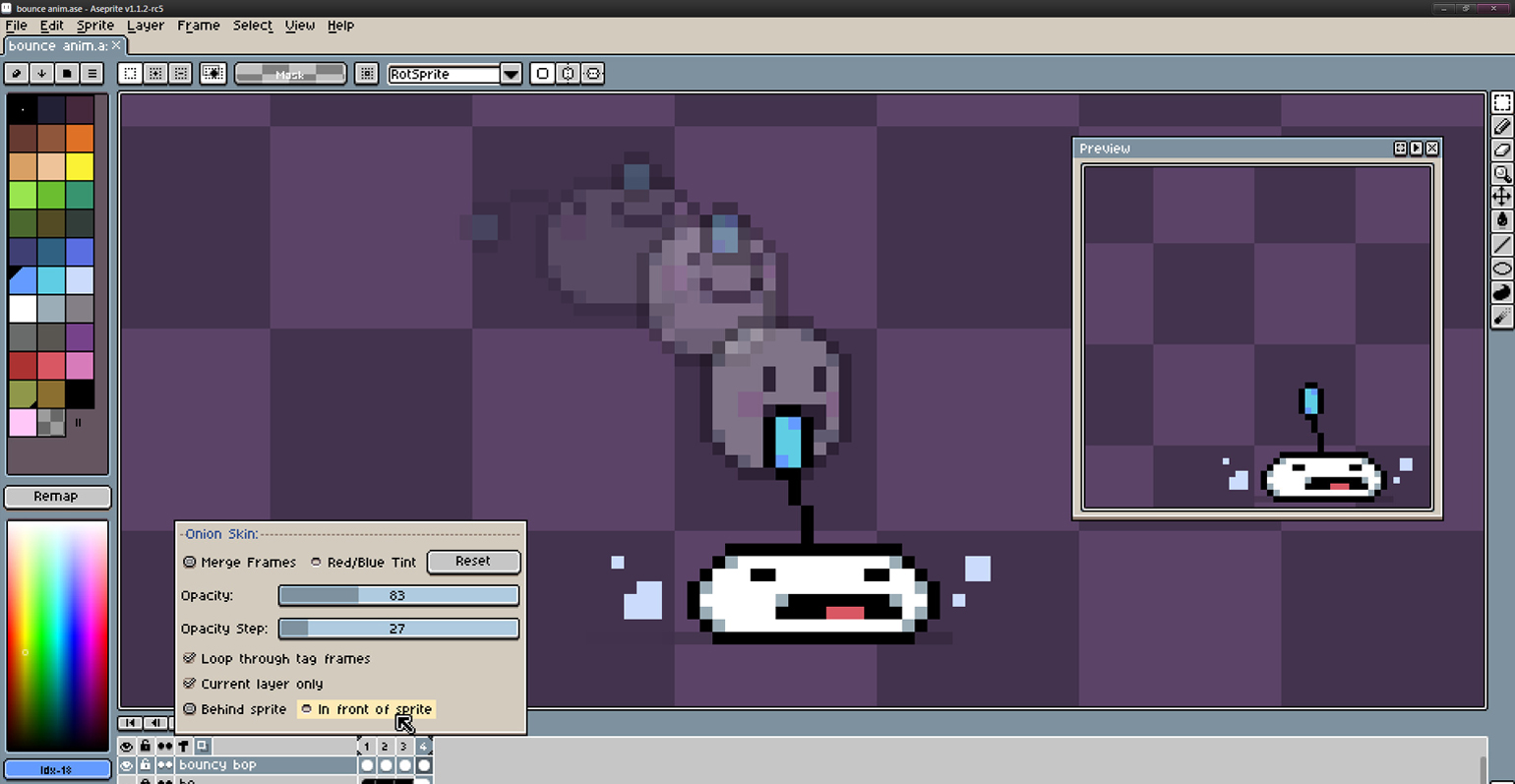
Для каких задач подойдёт. Рисование пиксельной графики, создание анимированных гифок с пиксель-артом.
Операционная система. Windows, macOS.
Бесплатная версия. Нет.
Платная версия. Программа стоит 19,99 доллара, платёж единоразовый.
Сайт: aseprite.org.
Другие материалы о рисовании

Научитесь: Профессия Коммерческий иллюстратор
Узнать больше
Art is delightful and gratifying. In recent times, with the many powerful advancements in technology, designers are able to create outstanding visual images using their computers and other digitally smart devices. The best free drawing software for Windows offers a pragmatic simulation of colors, textures, effects, and tools to work seamlessly in three dimensions, with direct control over virtual brushes and pens.
Drawing apps for PC allow users to create a realistic piece of art with an extensive variety of built-in tools, effects, and colors, which can be exported into multiple file formats. Many of the best drawing software are pretty expensive though.
But, if you are looking for options that would cost you nothing, your search ends here. This article brings some of the best drawing software available in the market today along with their features, that are highly competitive and appealing.
Update Your Graphics Driver to Magically Elevate PC Performance
Most of the drawing and art applications are graphically intensive. Hence, it is advised to keep your graphics driver up-to-date to avoid experiencing problems like app crashing, slowdown, artifacts, weird colored squares appearing on screen, etc. Using automatic software like Bit Driver Updater is the safest way to update the graphics card and other Windows drivers. Besides one-click driver updates, the software comprises several useful features, such as backup and restore, exclusion list, top-notch performance, and more.
List Of 26 Best Free Drawing Software In 2024
Below are some of the most impressive options for drawing software available in the current marketplace. Let’s scroll through the list!
1. Canva
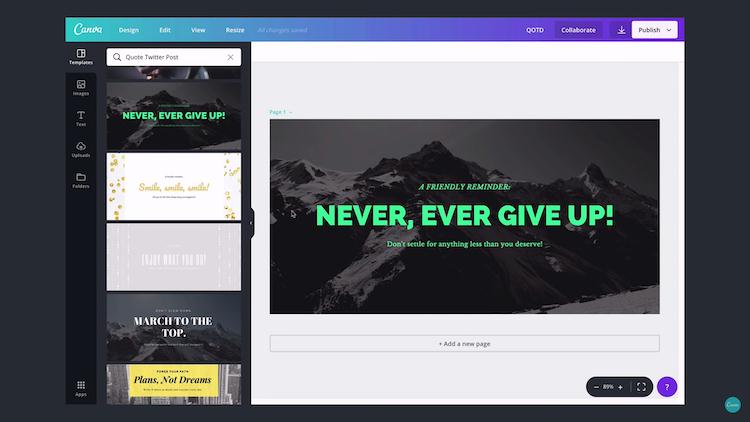
Price: Canva Free, Canva Pro for $12.99/month for up to 5 members
Compatibility: Browser-based, App for Windows, Android, and Mac
The most effective drag and drop Graphic designing tool Canva can do wonders for users seeking the best free drawing software. It has a huge library with endless elements, fonts, images, and videos to create the desired content. Moreover, with just one click you can resize the image or drawing for different platforms.
You can use the tool to generate customized posts, design logos, websites, visiting or greeting cards, invites, customized posts, and all the other sorts of promotional or informative content.
Notable Offerings of Canva
- With a library of more than 75 million photos and videos, over 4 lakh templates create professional images, carousels, and content for various platforms.
- Use the huge library of fonts to customize and create images up to the mark.
- Edit photos for different social media platforms and tweak them with eye-catching wallpapers and backdrops.
- Plan content and posts with the planner of Canva. Schedule these posts at your convenience time.
- Learning graph is very quick and easy as the user interface is simple.
- Create videos using multiple elements, objects, and extraordinary effects.
Pros
- Simply and easy-to-use User Interface
- Available as a Freemium tool
- Drag and drop functionality
- Quick and easy navigation between the screens or slides
- Huge library of images, colors, layouts, fonts, and videos
- Available as an app for mobile and desktops and also as a browser-based
- Quick learning
Cons
- The free version has a limited library of images, videos, fonts, and other elements
- Mobile version is comparatively tougher
- Offline mode is unavailable.
2. Corel PaintShop Pro
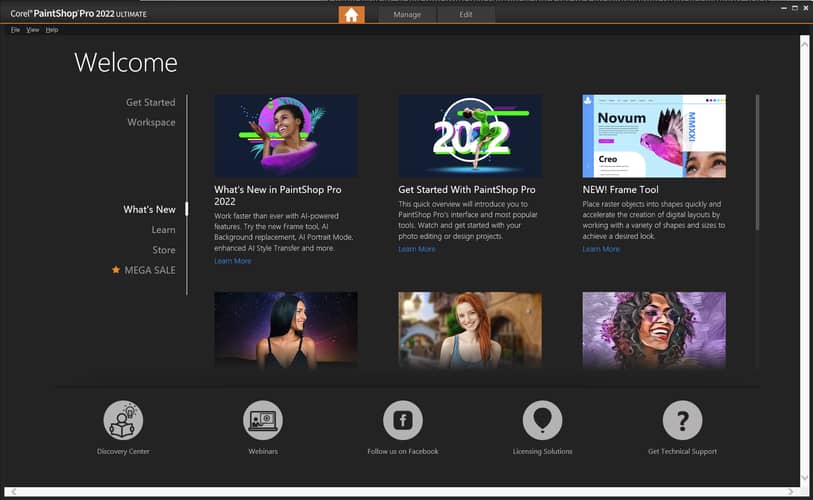
Price:- $7.99/ month
Compatibility:- Windows 7, 8, 8.1 and 10
First up on our list of drawing software for Windows is Corel PaintShop Pro. The software offers some of the best features which make the work easy for every user. Irrespective of your work you can use this software to create the best art. It offers flexible and cost-effective licensing. It offers many other features which can help you in creating animation and images.
The software can create animation with just three steps easily. While for transforming images you can use the Photoshop brush. It offers integration with Photoshop which makes it easy for you to work with the tools. It offers three versions which include PaintShop Pro, PaintShop Pro Ultimate, and Photo Video Bundle Ultimate. You can choose whichever version you like as per your genre of work.
Notable Offerings of Corel PaintShop Pro
- The software supports a majority of file formats for import and export
- It offers various brush formats of Adobe, PaintShop, and Jasc
- Photo Video Bundle Pro is a one-stop solution for photos and videos editing
- With every update, the software gets new tools and features
Pros
- All files format supported
- Offers a variety of brush formats
- Regular updates to make the software user friendly
- Free trial available for new users
Cons
- The price of the software cannot be considered as budget-friendly
- It does not support older versions
3. GIMP
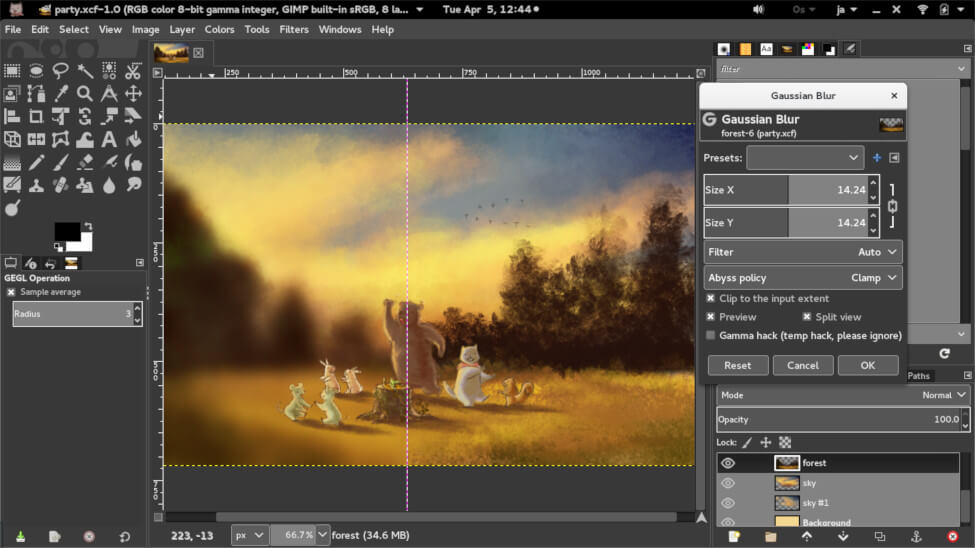
Price:- Free
Compatibility:- GNU/Linux, OS X, Windows
GIMP is a powerful and flexible open-source image editor tool. Its professional-quality features allow the user to easily fine-tune their illustration or create an image from scratch, making it the best free drawing software. With practice, it can certainly work like Photoshop.
GIMP provides top-notch tools for high-quality image manipulation such as automatic image enhancement, color adjustment, customizable brushes, cloning, filters, and much more. GIMP allows easy integration with several programming languages such as Python, Perl, Scheme, etc. Its highly customizable UI gives artists the power and flexibility to create their unique designs.
Notable Offerings of GIMP
- The software can be easily customized according to the requirements
- Unlike other software, you can manipulate the photos in high-quality
- It also has graphic design elements
- The software lets you create mockups for re-use
Pros
- Professional features for image editing like the smudge tool, dodge and burn tool, fuzzy select tool, healing brush, etc.
- High customization.
- Offers extensibility with custom plugins.
- PSD support.
- Supports loading and saving of virtual files.
Cons
- The UI is overwhelming for new users.
4. Krita
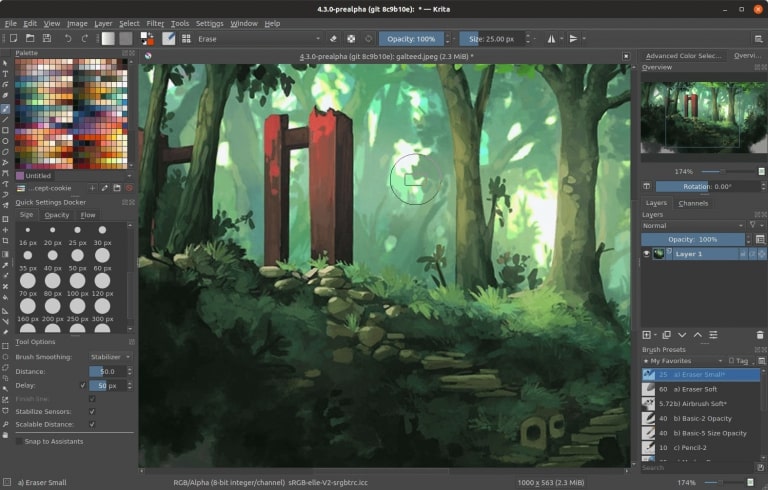
Price:- Free
Compatibility:- macOS, Linux, Windows
Krita is fast, flexible, and the best free drawing software for Windows. Its pro-level set of tools provides an innovative solution to both amateur and professional artists. Krita is one of the best drawing apps for PC with powerful 2D and 3D animation.
Krita has a highly intuitive interface that allows designers to create a customized layout. In addition, Krita comes with many advanced features for image editing like brush stabilizers, drawing assistants, professional effects, vector tools, smooth layer management, mirroring tools, etc.
Krita is an extraordinary computer drawing program that makes the process of creating digital drawings very realistic. The Resource manager lets artists share brush and texture packs and expand their toolset.
Also Read: Reinstall and Restore Sound Driver on Windows 10
Notable Offerings of Krita
- Using the software you can easily import brush packs and texture from anywhere, you can even export them to other artists
- It offers a handy wrap-around mode to help users easily create textures and patterns
- The software has 9 brush engines that can be customized and changed according to the requirements
- For all the users who has shaky hand, this software offers brush stabilizer that can help you work easily
Pros
- Intelligent and unique 9 brush engines.
- High customization.
- PSD files support.
- Skilled Wrap-around mode.
- HDR image Support.
- Enhanced OpenGL provides increased canvas size and speed.
Cons
- Cumbersome text tool.
- May experience a few lags after updating.
5. Inkscape
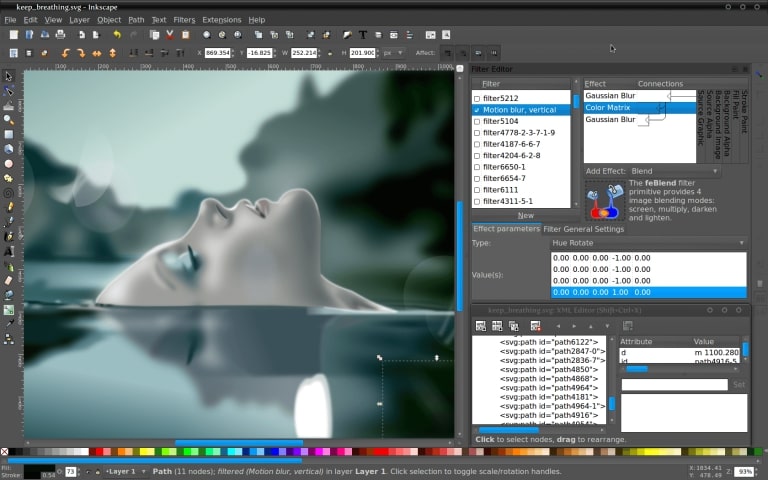
Price:- Free and Open-Source
Compatibility:- Linux, macOS, Windows
Inkscape is the best free drawing software for graphic designers created by a team of very talented artists and enthusiasts. This free drawing software for Windows is loaded with outstanding features and excellent tools, making it a powerful alternative to premium tools like Adobe Illustrator.
Inkscape comes with a simple and customizable interface, easy node editing, well-designed vector editing tools, and filters, advanced effects, Creative Commons metadata, generous export options, wide range of snapping tools, etc. for rich image creation experience. It is especially useful in cases when there are hundreds of different pictures on the webpage.
Notable Features of Inkscape
- You can easily import or export in various file formats as the software is compatible with most of the file extensions
- The software has flexible drawing and text tools to make your work easy
- You get shape, drawing, objection creation, pencil, pen, and calligraphy tools
- The software is even compatible with path insetting and outsetting
Pros
- Vast range of vector managing tools.
- Multiple file formats support.
- Optimized speed
- Great International community.
Cons
- Unsuitable for highly experienced designers.
- Cluttered Interface.
- Text tools lack flexibility.
6. Clip Studio Paint
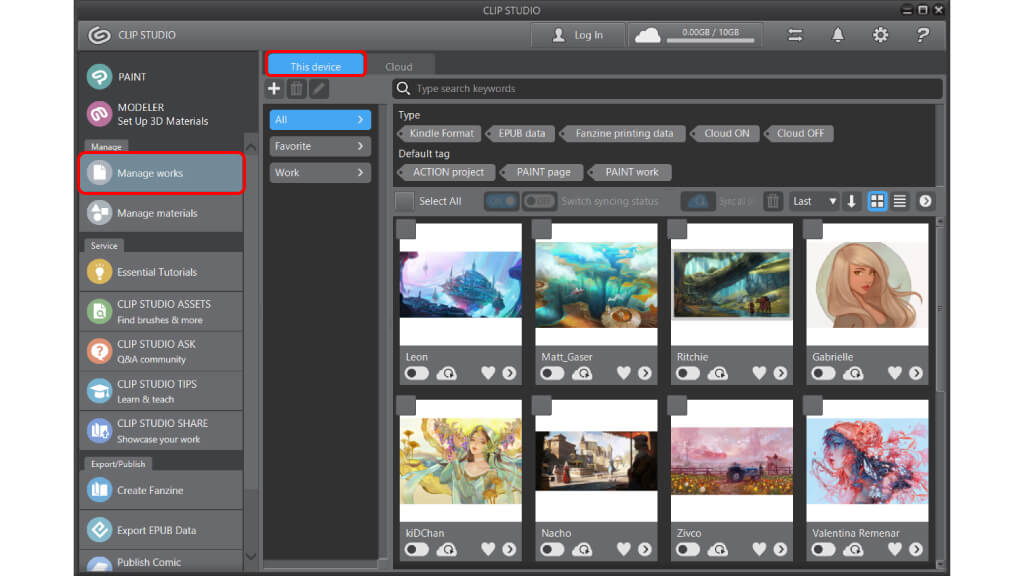
Price:- After Free Trial, $49.99
Compatibility:- Windows, Android, Chromebook, macOS, iOS
Clip Studio Paint is amongst the best free drawing software with professional-level features. This drawing app is widely used for animation, illustration, and comic creation owing to its impressive features, advanced capabilities, and enhanced flexibility. Clip Studio comes with powerful vector tools and an extensive array of coloring tools that give superior responsiveness when it comes to creating artwork.
Clip Studio Paint gives you the freedom to choose from multiple preset brush options or create and use your customized brushes to accomplish a certain effect in your illustration.
The latest version of Clip Studio comes with excellent animation capabilities and supports all major file formats, making it one of the good drawing apps for PC.
Read More: Best Duplicate Photo Finder & Cleaner Software
Key Features of Clip Studio Paint
- The software is very easy to use with its simple and clean interface
- If you face any issue with the software then you can simply check the website and learn every aspect
- You can easily customize brushes according to your needs
- The software lets you create concept art/ painting/ character art/ illustration and animation
Pros
- Powerful vector tools.
- Highly customizable brushes.
- Excellent coloring options.
- Massive user base and community.
Cons
- Animation with no audio support.
- Confusing Interface.
- Text tools lack versatility.
7. MediBang Paint

Price:- Free
Compatibility:- Windows, macOS, Android, iOS
MediBang Paint Pro is one of the good drawing programs that are appealing and ingenious to create comics, manga, and digital art with a realistic presentation. Like other computer drawing programs, it comes loaded with features like great layer management, smooth workflow, easy comic panel, good community support, etc.
MediBang Paint has a library with over 800 pre-installed backgrounds and templates, wide variety of customizable brushes, multiple fonts and styles to choose from to create an illustration as per your imagination.
MediBang Paint has a built-in tool to upload your artwork on the cloud for free, thus saving space on your device and transferring your art between different devices effortlessly.
Read More: Best Free Animation Software Programs For Windows
Key Features of MediBang Paint
- It lets you work on multiple pages and save them all in one place
- You can easily add the files from other applications and devices
- You get a stabilization tool to draw with your shaky hands
- You get access to perspective grids for creating clean backgrounds
Pros
- Simple Interface.
- PSD file support.
- Versatile brush presets.
- Supports multiple platforms.
Cons
- Distracting ads pop-up when the app starts.
8. Microsoft Paint 3D
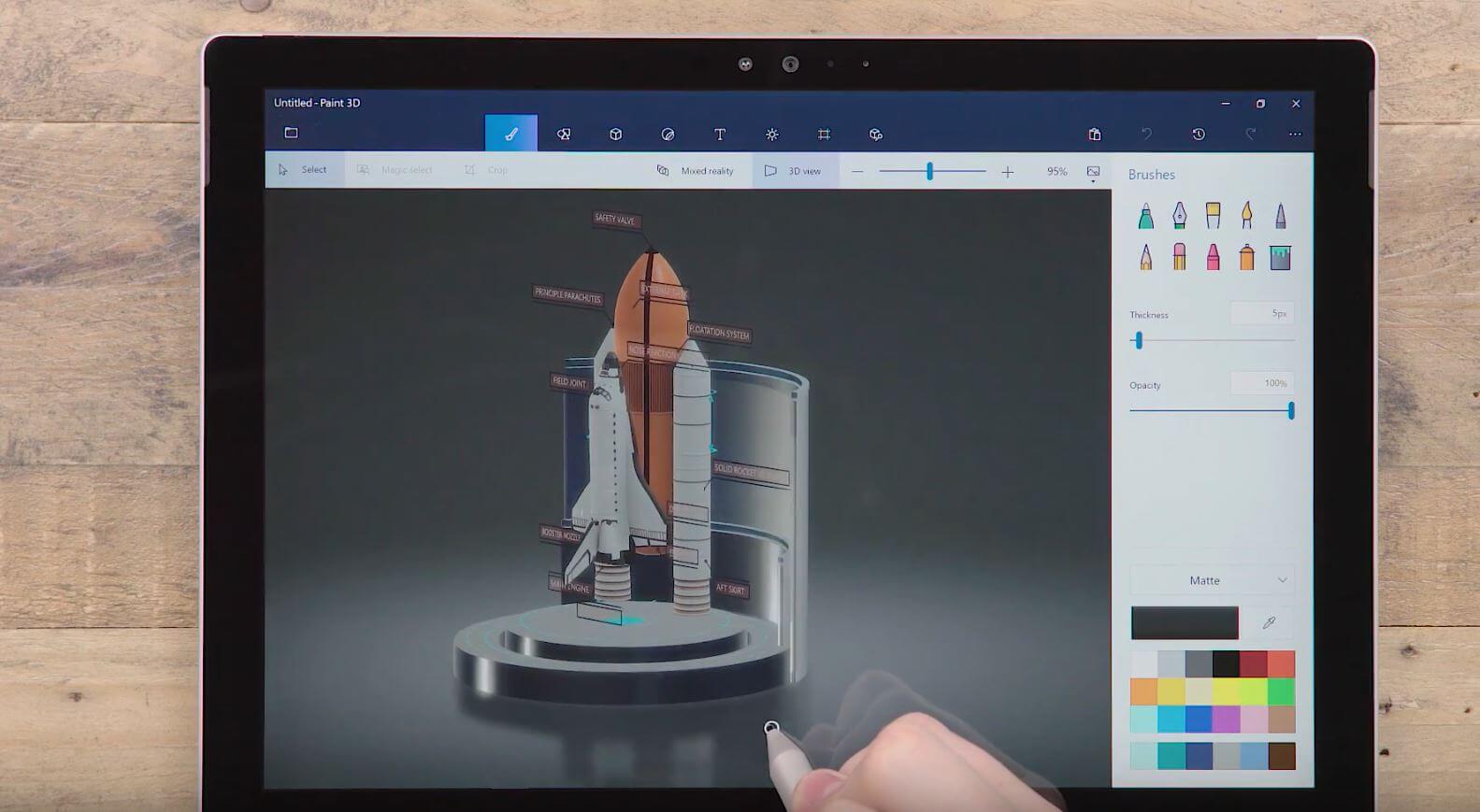
Price:- Free
Compatibility:- Windows 10
Paint 3D is a free computer drawing program that comes by default with a Windows 10 system. Paint 3D is an easy, kid-friendly software from Microsoft. It enables creating a three- dimensional object and adding animation to it with ease.
With 3D object creation in Microsoft Paint 3D, you can either choose a model to import from the displayed options or draw your own shape and turn it into a 3D model. The 3D model can be rotated with precision and adding animations to it is very straightforward. Paint 3D allows adding a finish and lighting effects to the created 3D image. These 3D images can be easily used with other Microsoft Office apps like Word, PowerPoint, and the like.
Key Features of Microsoft Paint 3D
- The new update brings more security to the user’s data
- Using the new tube brush you can create short dollops and ribbons
- Easily select the shape that you wish to create
- You can easily copy your 3D model and paste them into any Microsoft Office app
Pros
- Variety of paint effects.
- Easy 3D image editing.
- Kid-friendly software.
Cons
- Standard picture editing tools missing.
9. ArtWeaver Free
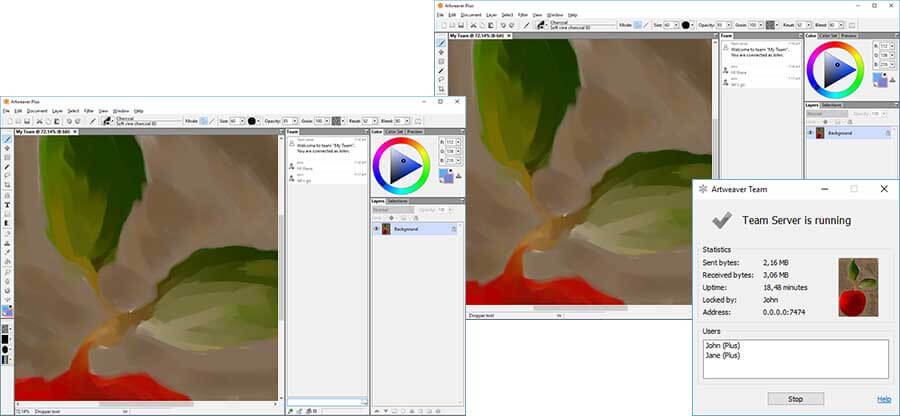
Price:- Free
Compatibility:- Windows
ArtWeaver is one of those computer drawing programs that have a close similarity to Photoshop. It has creative built-in editors that enable efficient photo-editing.
ArtWeaver is a full-featured tool with a wide range of realistic brushes, user-friendly interface, additional editing filters, and great ability to work with layers. This free drawing software comes with a feature to draw textures to create beautiful digital artwork.
ArtWeaver is among useful and easy drawing apps suitable for kids as it has a highly configurable brush editor. Additionally, it allows working together as a team with other artists over the internet.
Notable Features of ArtWeaver Free
- Using this software you can easily work with other artists on the same project
- It offers very easy to use tools to create your favorite artwork
- You get seamless editing and painting experience with its powerful tools
- It has many realistic brushes that you can use
Pros
- Ultra-realistic effects.
- Configurable brush editor.
- Creative editing tools.
- Kid-friendly software.
- Intuitive interface.
Cons
- Lesser text features in comparison to others.
10. Vectr
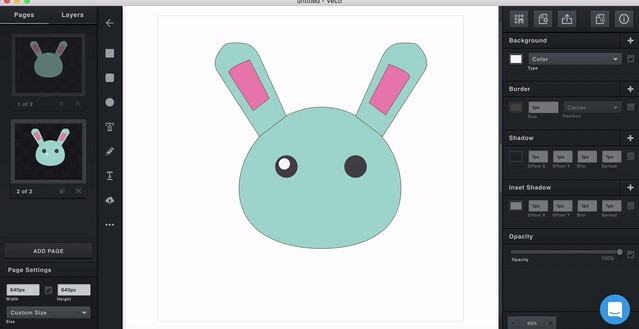
Price:- Free
Compatibility:- Windows
Vectr is one of the best free drawing software for Windows for creating cards, logos, icons, brochures, and other digital illustrations with fewer details. It is a vector-based tool with a comprehensive toolset for image editing, built-in version control, real-time collaboration and sharing of designs, and a clean interface.
Vectr comes with great tools for applying layers on the image, modifying the shape and color of the image, exporting and printing of images without compromising on quality, and sharing artwork on social media apps like Twitter, Facebook, etc.
Vectr can be used online or on your desktop across multiple platforms. It is a well-designed app with many free tutorials making it easier to learn and use.
Read More: Best Driver Updater Tools
Key Features of Vectr
- It is a very easy to use software that takes no time to adapt
- The pen tool is one of the tools which make Vectr better than other competitors. Using the tool you can easily draw and write
- You can find gradient tools in the software which helps in manipulating colors and vectors
- For any assistance, it has tutorial videos that you can watch and learn
Pros
- Built-in version control.
- Printing made easy.
- Social media access.
- Collaboration and sharing of graphics.
- Great tutorials.
Cons
- The presence of ads slows down the working speed.
- Suitable only for simple graphic projects.
11. Paintstorm Studio

Price:- $19.00
Compatibility:- Windows, iPad, macOS
Paintstorm Studio is one of the professional level drawing apps for PC that brings powerful features to create excellent artwork effortlessly. It is a good drawing software for Windows with advanced symmetry tools, a dynamic interface, and completely customizable brushes to play with.
A free trial version of Paintstorm Studio is available in which you can launch the app 30 times before it expires. Furthermore, Paintstorm Studio can be purchased for a lifetime license for just $19.00.
Notable Features of Paintstorm Studio
- The software offers bristle brushes for every need and requirement
- The brushes offered are fully customizable as per needs
- It has a dynamic interface where you get to each and every tool easily
- You can easily work on various layers
Pros
- Dynamic interface.
- Advanced symmetry tools.
12. SketchBook
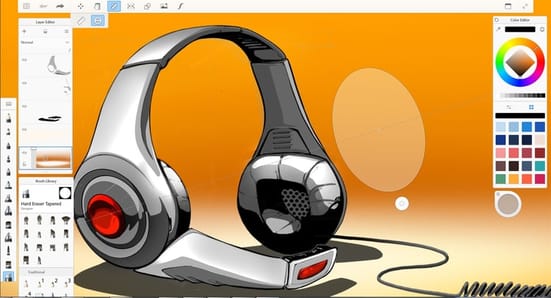
Price:- Free, $85/ year
Compatibility:- Windows, macOS, Android, iOS
Autodesk Sketchbook is the next drawing software that can be used for creating amazing art/ drawings. The software offers a beautiful interface that offers the user enough space for creating their artwork. Irrespective of the device the user has it offers a great space to work. It can be the ideal software for product designers, automobile designers, architects, and industrial designers.
Using the software one can even refine their sketches to an illustrated art. Other than this the user can use the camera to scan, sketch and import files.
Notable Features of SketchBook
- The software supports various types of files formats including JPG, BMP, TIFF and BMP
- You can use this software in various platforms as it has cross-platform compatibility
- It offers more than 190 customizable brushes
- While you draw or paint the software predicts the future move which save a lot of time
Pros
- Loads of brushes
- Multiple layers can be added
- Large working space in every device
- Compatible with almost every device
Cons
- Not an ideal software for beginners
- Subscription for the enterprise license
13. FireAlpaca
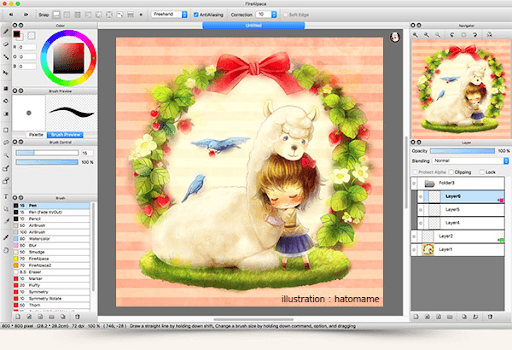
Price:- Free
Compatibility:- macOS and Windows
FireAlpaca is another one of the best free drawing software for Windows. With the help of the tool, you can draw very easily as required. Additionally, as the software is cross-platform, you can download and use the same on Mac devices as well. The software is very easy to use and available for free across Windows and Mac devices. You can also download other versions of the tool if required.
Moreover, one of the best features of this free drawing program for Windows is the multilingual interface. You can select any of the languages from a variety of options including English, Dutch, Spanish, French, Portuguese, Russian, Chinese, Korean, and many more. Although the tool is free to use, does not mean that it is incompatible in any way. The tool provides smart options to you for better drawing.
Notable Offerings of FireAlpaca
- You can download any of the brushes you want to use on the tool.
- The software has a huge variety of drawing options for the best output.
- The software allows you to customize the drawing options as required.
- You get to enjoy a clutter-free interface with FireAlpaca.
Pros
- High customization.
- Offers custom options.
- Multilingual UI.
- Save your virtual files.
Cons
- Lack of advanced features
- Better paid alternatives are available
14. Rebelle 5
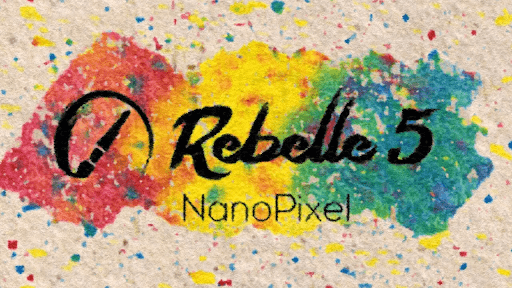
Price: $89.99 (Standard version), $149.99 (Pro version)
Compatibility: Windows 10 and above
Let us now introduce you to Rebelle 5. It is yet another excellent drawing software for its real color mixing and other phenomenal features.
Talking about the features, we liked Rebelle 5, particularly for its incredible watercolor simulation with an attractive granulation effect. Other than this, the following are other interesting things about this software.
Notable features of Rebelle 5
- Painting techniques that create stunning impasto effects
- Palette knife along with oils to give you the most realistic drawing/painting experience
- You may clean the brush for every stroke or let it remain dirty
- Blow tool for amazing dripping effects
- Rebelle 5 keeps transparent areas unaffected when you use transparency locking
- Ruler and easy-to-use perspective tool
- Recording and exporting your painting session as a video
- Pulled String or Moving Average for painting smoothed line
Pros
- Affordable and rich in features
- Incredibly natural mixing of color pigments
- Excellent paper texture
- Option to save 16x larger pictures
Cons
- Hardware requirements may seem high to some users
15. Fresh Paint

Price: Free
Compatibility: Windows 10 and above
The next name on this list of the best drawing software for free Windows is the Fresh Paint tool from Microsoft. This is an amazing solution for you if you don’t want to spend money on any tool but want to enjoy advanced features. Coming from the house of Microsoft, the software is quite helpful for all. Addioantlly, it does not possess any malware or virus.
Notable features of Fresh Paint
- The interface of the software is quite simple.
- You can use the Fresh Paint app even if you are a beginner.
- An amazing feature of the software is that it reads your storage and provides images to edit.
- The interface of the software is multilingual and supports over 30 different languages.
- You can mix and match with the tool and decide the area you want to animate in the image.
Pros
- Free to use
- Multiple editing options
- Super easy and smooth performance
Cons
- Better options available in paid versions
- Limited features.
16. AstroPad Studio for Windows
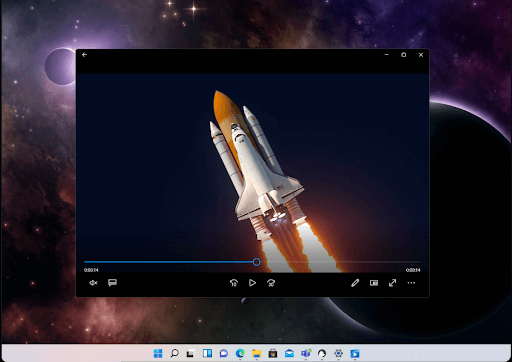
Price: $119.99
Compatibility: Windows 10 and above
Another best drawing software for Windows that you can try is AstroPad. This tool is not available for free, but if you are willing to pay, then the tool can deliver quality features and functionalities to you. The tool is quite amazing and offers a plethora of features. Let’s check them out to know more about the software.
Notable features of Astropad Studio
- The interface of the tool is multiple minimalistic.
- All the outputs created using the tool are interactive and smart.
- Once you purchase the tool, you get lifetime updates for free.
- The software does not use excessive resources, hence, good for power saving.
- You can use the software on lightweight tools as well.
Pros
- Attractive features
- Also available for Mac
- Easy to use on tabs
Cons
- No free trial or version
17. Adobe Illustrator Draw- Adobe Draw
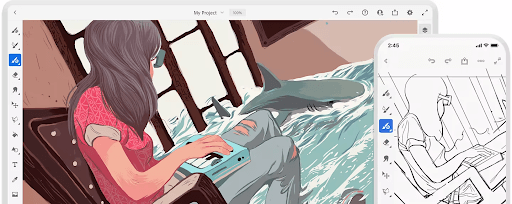
Price: Free
Compatibility: Windows 10 and above
Yet another best drawing software for Windows is Adobe Illustrator Draw. The tool is now renamed Adobe Fresco. Unlike some other major Adobe tools, the tool is entirely free to download and use for all. The software’ features are varied and cover almost all the requirements of the users. Let’s know more about the tool.
Notable features of Fresco
- The filters of the tool are divided into feasible categories and sub-categories.
- You can create or edit any type of image of any format or extension.
- The tool allows you to edit and save your creations offline and online.
- You can pick up and upload your images from and to the community of Creative Cloud.
Pros
- Trust of Adobe
- Plethora of features
- Compatible with multiple devices
Cons
- Paid alternatives have more features
18. ArtRage
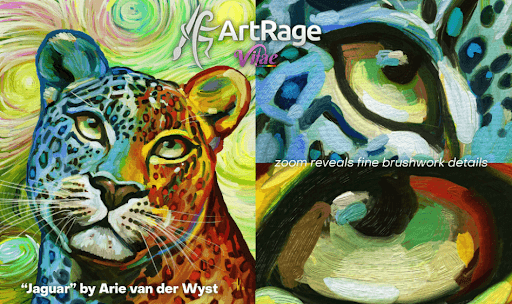
Price: $80
Compatibility: Windows 8 and above
The next, ArtRage is another best drawing software available for Windows. It is a uniquely designed intuitive and realistic drawing tool. ArtRage provides a variety of advanced features and media tools. Additionally, it has an excellent user base and is entirely safe to use, plus, it offers responsive support. Not only for Windows but the software can also be run on other platforms including macOS, Android, and iOS.
Notable Offerings of ArtRage:
- It comes with various realistic painting tools which let you easily create natural textures.
- Allows you to directly share reference pictures, color sets, and ArtRage tools with your friends via PaintLink messaging.
- Features Blend Modes, Layers, and other industry-standard tools.
- Lets you create a user-defined blending profile to match the paint medium.
Pros
- Easy to use.
- Excellent customer support.
- Impressive drawing and painting tools.
- Customizable digital brushes.
- Various filters.
- User friendly.
Cons
- The free version offers limited and basic features.
19. Sketchpad
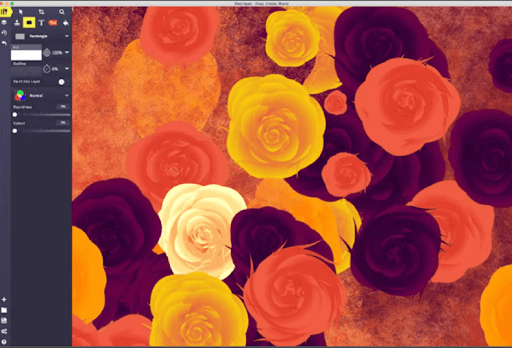
Next, Sketchpad is the best free drawing software in 2024, especially for social media designers, teachers, and students. It is an easy-to-use yet versatile drawing software that you can consider. This web-based sketching program can be used by simply going to the company site. In addition to this, users can also use this software offline once the site or web page has loaded. The drawing software also comes with a premium version that also runs on tablet and desktop devices.
Notable Offerings of Sketchpad:
- A web-based sketching tool that comes with several image creation tools.
- Provides you with more than 5000 clipart options.
- Offers 14 customizable shapes and 800+ font styles.
- Gives 18 different brush options to unleash your creativity.
Pros
- Straightforward and lightweight tool.
- No download is required.
- The web version is available for free.
- Offline mode.
Cons
- Functionality is too limited in the free version.
20. Lunacy – Graphic Design Creator & UI/UX Tools
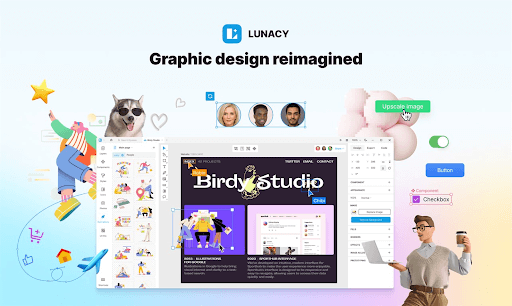
The next name on this list of the best free drawing software in 2024, is Lunacy. This smart tool from the House of Icons8 is an amazing alternative in this list that you can try. The app offers many other features than a regular drawing app. Apart from this, the app allows you to design logos, symbols, and other types of designer pieces. Here are some of the most amazing features of this app as a viable drawing software.
Notable Offerings of Lunacy:
- The app works in integration with the Figma platform.
- You can convert sketches to other formats as well.
- You can make real-time changes to the designs whilst collaborating with others.
- One of the best features of the app is that it works both online and offline.
- The tool easily supports Prototyping.
Pros
- Easy to use
- Smart UI
- Free to download
- Works both online and offline
Cons
- Lacks some advanced features
21. Adobe Photoshop
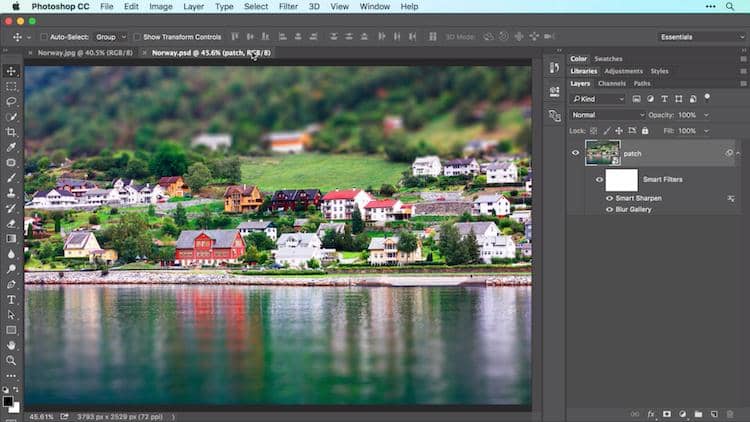
The next name on this list of the best free drawing software in 2024 is Adobe Photoshop. Adobe is one of the best brands that offer reliable and useful apps and software for different tasks. The popularity of the brand has resulted in the immense popularity of Adobe Photoshop as well. This tool is quite amazing and offers drawing options for professionals and artists.
Notable Offerings of Adobe Photoshop:
- The tool offers multiple image editing features to you
- You can enhance your digital creativity with this tool.
- You can add or remove the background form an image using this tool.
- Both free and paid versions of the tool are available at your disposal.
Pros
- Works both online and offline
- Multiple advanced filters
- Enhanced editing options
- Smart user interface
Cons
- Free version has limited capabilities
22. AutoCad
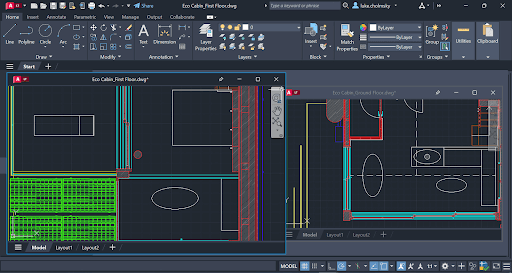
AutoCad provides a user with a comprehensive picture production experience by providing a user interface that is easy to use and can be customized, easy node editing, well-designed, and a large variety of snapping tools, plentiful export choices, vector editing tools and filters, Creative Commons MD, complex effects, and so on. It is of particular help in situations in which there are hundreds of distinct photographs on the homepage.
Notable Offerings of AutoCad:
- Even route insetting and path outsetting are compatible with this program.
- You receive tools for shaping, sketching, and creating objections, as well as calligraphy with your purchase.
- The drawing and text capabilities in the program are highly customizable, making your job more simple.
- Because the program is compatible with the vast majority of file extensions, you will have no trouble importing or exporting data in a variety of file formats.
Pros
- Multiple filters
- Easier approach
- Smart UI
Cons
- The free version has limited capabilities
23. Corel Painter

Taking this list of the best free drawing programs further, we have Corel Painter as the next name on this list is Corel Painter. Corel Painter is a professioanl tool that allows you to draw as well as edit images from scratch. While using the tool, you will have on eof the best experiences ever.
Notable Offerings of Corel Painter:
- The tool offers multiple filter and features for advanced editing and drawing.
- There is a plethora of brush styles and storkes for you to choose.
- The itnerface of Corel Painter is very advanced and mesmerizing.
Pros
- Enabled canvas control
- AI based solutions
Cons
- A little expensive
- Requires higher resources to run
24. Marmoset Hexels
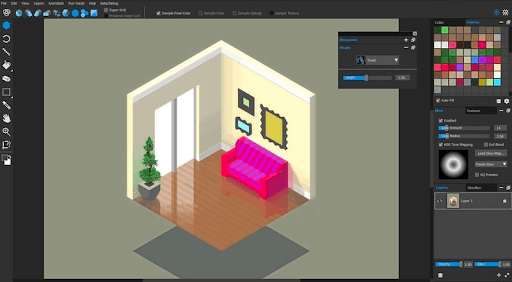
Let us introduce you to Marmoset Hexels. It is a grid-based software for painting, animation, and design. With the help of this one of the best free drawing software for Windows, you can track colors, resize pictures, paint with geometry, and do a lot more. Talking about the features, here is what makes this program interesting.
Notable Offerings of Marmoset Hexels:
- Pixel-to-pixel drawing
- You can export drawings to PSD or SVG
- Allows you to import PNG, BMP, PSD, JPG, or GIF file formats
- Predefined scripts allow you to customize and create your work according to your requirements
- Lets you combine vector and raster elements in a single canvas
Pros
- Allows setup customization
- Powerful and easy-to-use animation
- Excellent isometric capabilities
- Per-layer basis grid manipulation
Cons
- Might not be suitable for natural drawing
- Not beginner-friendly
25. ibisPaint
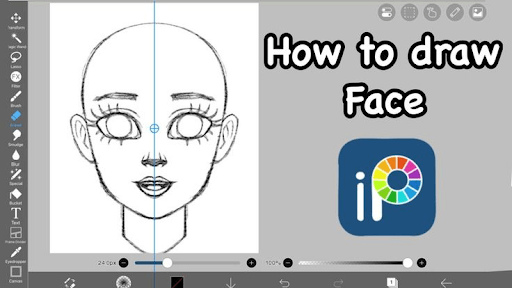
Allows us to present the next best free drawing software for you which is ibisPaint. ibisPaint is a free software that’s available for various devices and operating systems including Android, Windows, macOS, and more.
Notable Offerings of ibisPaint:
- Poses a smart user interface
- Commonized platform and account.
- Free and paid versions
- Advanced and basic properties
Pros
- Easily customizable
- Optimal and alluring fonts
- Reorders artworks
- Allows 2d and 3d painting
Cons
- Lacks some advanced features in the paid version
26. Corel Painter

Taking this list of the best free drawing programs further, we have Corel Painter, the next name on this list is Corel Painter. Corel Painter is a professional tool that allows you to draw as well as edit images from scratch. While using the tool, you will have one of the best experiences ever.
Notable Offerings of Corel Painter:
- The tool offers multiple filters and features for advanced editing and drawing.
- There are a plethora of brush styles and strokes for you to choose from.
- The interface of Corel Painter is very advanced and mesmerizing.
Pros
- Enabled canvas control
- AI-based solutions
Cons
- A little expensive
- Requires higher resources to run
Also Read: Best Free Images Websites to Get Royalty Free Stock Photos
Frequently Asked Questions About the Best Drawing Software for PC
Q1. What is Drawing Software?
In simplest terms, drawing software is a computer program that you can use to create stunning works of art. For example, Microsoft Paint is one of the most basic and best free drawing software for Windows 10 and older operating systems. There are a plethora of such programs with advanced features to make and edit pictures.
Q2. Which Drawing App is Best for PC?
The best software for drawing varies from user to user. What may be the best for one user may not be perfect for another. It all depends on your requirements, experience, and skills. You should select software that provides you with all the required features and ease of use.
Q3. What Program can I use to Draw on my Computer for Free?
You can find a lot of different programs on the Internet that help you draw as you want. You can select and download the program according to your drawing requirements. Some offer fewer features (Ex. free programs like MS Paints) while others provide countless functionalities to help you draw as you want (Ex. paid tools like Corel PaintShop).
Q4. Are Drawing Programs Free?
Yes, most of the drawing programs are free to download and use. Programs like MS Paint, are completely free to use. However, some of the paid tools provide limited access to its features through demos, trial versions, etc.
Q5. Is Krita still free?
You will be happy to know that Krita is still a free and open-source drawing software. To download it on your computer, you may visit its official website.
Q6. What is the best drawing software for beginners?
Almost all programs shared in the above list are beginner-friendly. However, our top recommendations include Krita and Corel PaintShop.
Q7. How to test the best free drawing software?
Depending upon your requirements you can choose any one of the Best free drawing software or programs listed in the article. You can find key features of the program and check the advantages to make the right choice of drawing software.
Q8. Which type of drawing software is best for you?
The above article lists the best drawing programs that are friendly even for beginners. Depending upon your need you can choose the free or paid tools available. Also, if you have a specific purpose check the features and choose the suitable drawing program for your Windows PC.
Unleash your Creativity via Best Free Drawing Software for Windows in 2024
Nowadays, interesting digital illustrations can be created efficiently using drawing apps for PC. This article gives you a list of the best free drawing software that we found to be appealing. There is no clear winner as such because each app has different features and tools for digital painting and image editing to create powerful artwork according to your style and requirement.
Lastly, subscribe now to our Newsletter to stay updated and informed about every piece of the technical realm. And, let us know your views on this through the comment box below!
Реклама. АО «ТаймВэб». erid: 2W5zFHpusNg
Художникам, дизайнерам и просто любителям порисовать доступен широкий выбор программ, которые охватывают как растровую, так и векторную графику. В этой подборке представлены 10 популярных приложений для рисования на ПК – от простых и бесплатных решений для начинающих до мощных профессиональных инструментов, способных составить достойную конкуренцию программам от Adobe и Corel. Мы расскажем об особенностях каждого из них, чтобы вы могли выбрать подходящее именно вам приложение для воплощения своих творческих идей.
Krita
Krita – это бесплатный растровый графический редактор, предназначенный для цифрового рисования и 2D-анимации. Разработанная сообществом художников программа с открытым исходным кодом предоставляет мощные инструменты для создания иллюстраций, комиксов, концепт-арта и раскадровок.
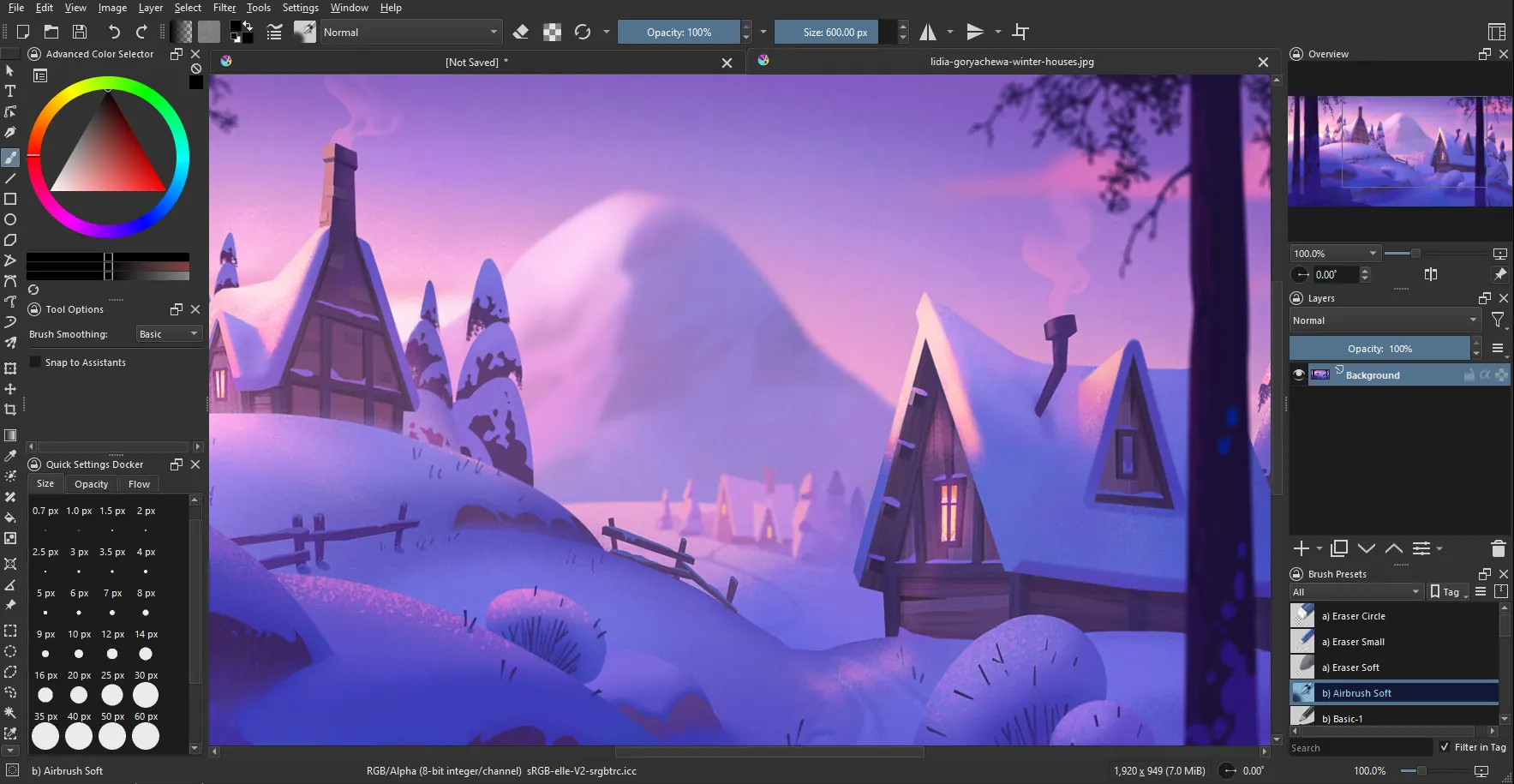
Krita предлагает широкий набор функций, сопоставимый с коммерческими продуктами: разнообразные настраиваемые кисти для различных стилей рисования, возможность работы с множеством слоев и масок для сложных композиций, встроенные функции для создания покадровой 2D-анимации, готовые наборы художественных эффектов и фильтров, точные инструменты для работы с цветом, включая поддержку различных цветовых пространств.
Программа дает возможность добавлять новые функции через плагины, имеет встроенные векторные инструменты, позволяет создавать бесшовные узоры и текстуры, добавлять и редактировать текст, поддерживает файлы PSD.
Поддерживаемые операционные системы: Windows, macOS, Linux.
Условия использования: бесплатно.
Комьюнити теперь в Телеграм
Подпишитесь и будьте в курсе последних IT-новостей
Подписаться
GIMP
GIMP (название расшифровывается как GNU Image Manipulation Program) – это бесплатный кроссплатформенный редактор изображений для ПК с открытым исходным кодом. Изначально он разрабатывался как фоторедактор, который мог бы стать альтернативой Photoshop, но благодаря широкому функционалу программа идеально подходит и для создания оригинальных картин с нуля. В нем есть разнообразные кисти с возможностью настройки, а также поддержка работы со слоями. Дополнительные эффекты и инструменты делают его отличным выбором для художников.
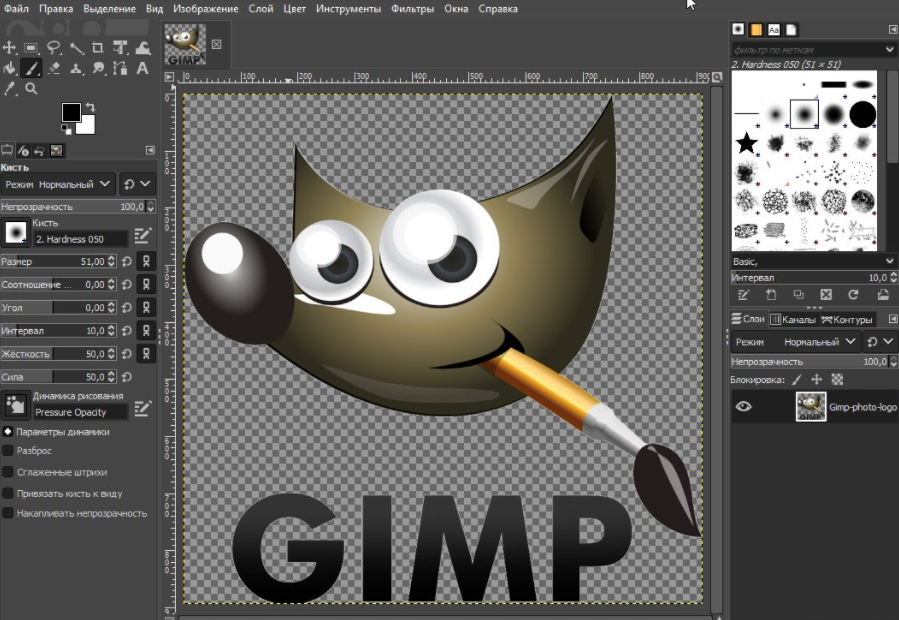
Инструменты выделения и трансформации обеспечивают точное управление деталями, имеется режим коррекции, возможность ретуширования. Расширяемость благодаря плагинам и скриптам делает программу подходящей для различных задач, от рисования до профессиональной ретуши. GIMP поддерживает графические планшеты и позволяет открывать, редактировать и сохранять файлы в различных форматах: JPEG, PNG, GIF, TIFF и других.
Поддерживаемые операционные системы: Windows, macOS, GNU/Linux.
Условия использования: бесплатно.
Gravit Designer
Gravit Designer – популярный векторный графический редактор, предназначенный для создания и редактирования векторных изображений. Программа предоставляет инструменты для разработки логотипов, иконок, иллюстраций и веб-дизайна, подходит как для начинающих, так и для профессиональных дизайнеров.
Программа обладает простым и удобным интерфейсом, включающим панели инструментов, слоев и страниц, что облегчает процесс рисования и редактирования графики. Встроенная обширная библиотека предоставляет множество готовых шаблонов и элементов, ускоряя процесс разработки дизайна.

Gravit Designer предлагает мощные инструменты для работы с векторной графикой: «Перо», «Карандаш», фигуры, линии, текстовые инструменты, градиенты, заливки, эффекты и стили, а также поддержку масок и клипирования. Приложение поддерживает форматы файлов SVG, PDF, PNG и JPEG, что обеспечивает удобство импорта и экспорта проектов, а также работы с файлами из других редакторов. Это делает программу универсальным инструментом для различных графических задач.
Поддерживаемые операционные системы: Windows, macOS, Linux.
Условия использования: есть бесплатная версия, которую можно скачать на сайтах по распространению софта, она предоставляет все основные функции, необходимые для рисования векторных изображений, и коммерческая версия – Corel Vector, некоторые продвинутые функции доступны только в ней.
Inkscape
Редактор, предназначенный для создания и редактирования векторных изображений, Inkscape предоставляет гибкие инструменты рисования, совместимость с различными форматами файлов и мощные текстовые инструменты. Все это позволяет создавать высококачественные креативные проекты.
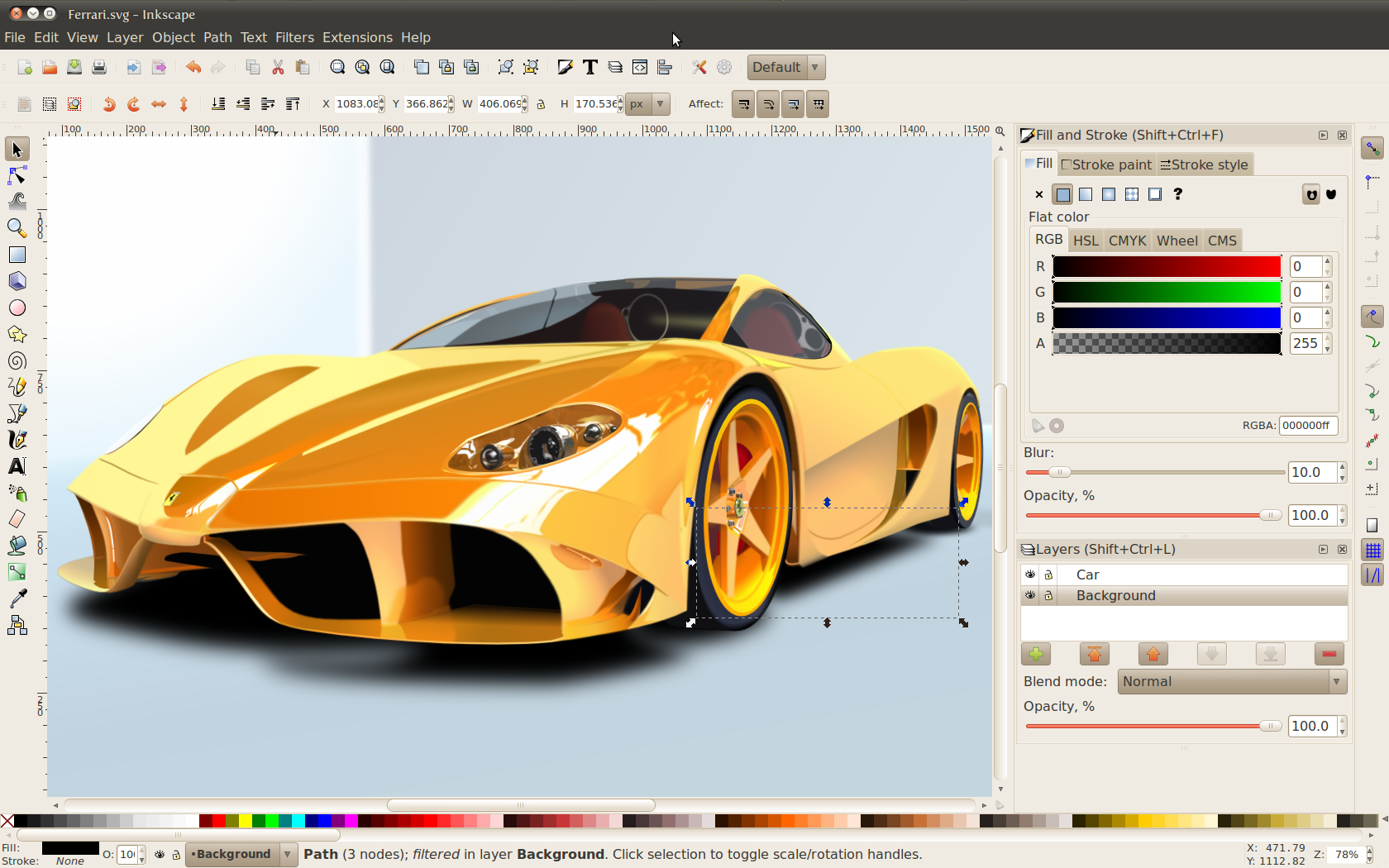
Данное приложение используется для рисования на ПК как художественных, так и технических иллюстраций. Разработчики предлагают инструменты для создания и редактирования различных форм, кривых Безье и спиро-кривых, что позволяет создавать сложные и точные векторные изображения.
В Inkscape есть инструменты для добавления текста, создания градиентов, применения фильтров и эффектов, имеется поддержка слоев. Работа с разнообразными форматами для импорта и экспорта файлов дает возможность использовать графику в разных проектах, а также на различных устройствах. Inkscape поддерживает множество языков, включая русский (его можно выбрать в настройках программы).
Поддерживаемые операционные системы: Windows, macOS, Linux.
Условия использования: бесплатно.
FireAlpaca
Еще одна программа с поддержкой русского языка. Благодаря интуитивно понятному интерфейсу и широкому набору инструментов для создания цифровых иллюстраций она подходит как для начинающих, так и для профессиональных художников. В ней удобно делать быстрые наброски и эскизы, создавать иконки, баннеры и другие графические элементы для сайтов, рисунки в стиле аниме и манга, простую анимацию в формате GIF.
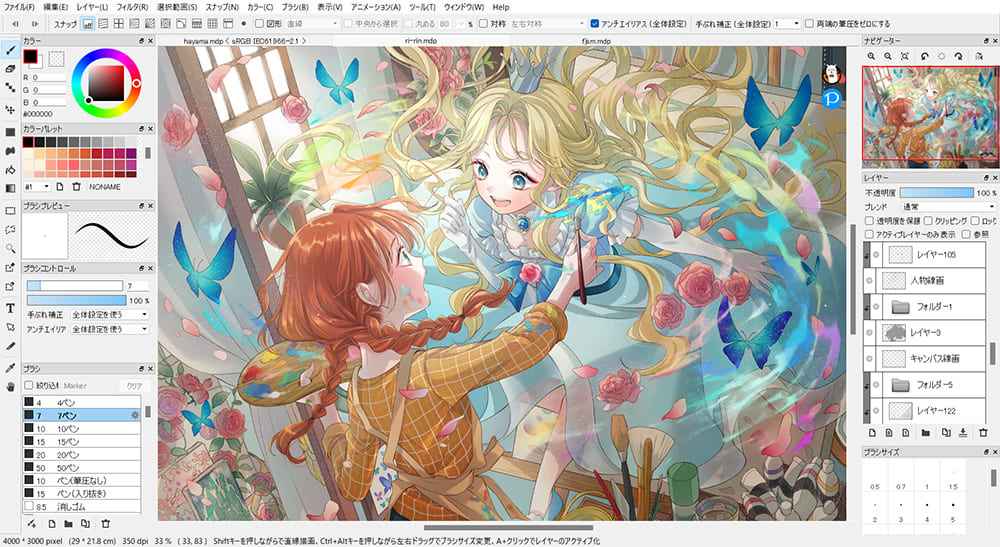
FireAlpaca предлагает разнообразные кисти, включая аналоги карандаша и акварели, а также уникальные кисти для создания сложных узоров, таких как цветы, растения и кружева. Пользователи могут настраивать их параметры для достижения желаемых эффектов. Благодаря пяти типам текстур кисти можно добиться аналоговой выразительности. Наложение текстуры на пользовательские или предустановленные кисти открывает новые горизонты для художественных экспериментов.
Также программа предоставляет функции для создания покадровой анимации, позволяя художникам создавать простые анимационные проекты, а возможность работы со слоями упрощает процесс редактирования и позволяет создавать сложные композиции.
Поддерживаемые операционные системы: Windows, macOS.
Условия использования: бесплатно.
MyPaint
MyPaint – это распространяемый бесплатно растровый редактор, созданный для комфортного рисования и обработки изображений. Он оснащен множеством готовых кистей, богатой цветовой палитрой, поддерживает многослойность и предоставляет другие полезные инструменты. MyPaint отличается простым и понятным интерфейсом, предоставляет полноэкранный режим, убирая лишние элементы интерфейса, что позволяет сосредоточиться на процессе рисования на компьютере или планшете. Нужные инструменты можно вызвать по мере необходимости, обеспечивая беспрепятственный творческий процесс.
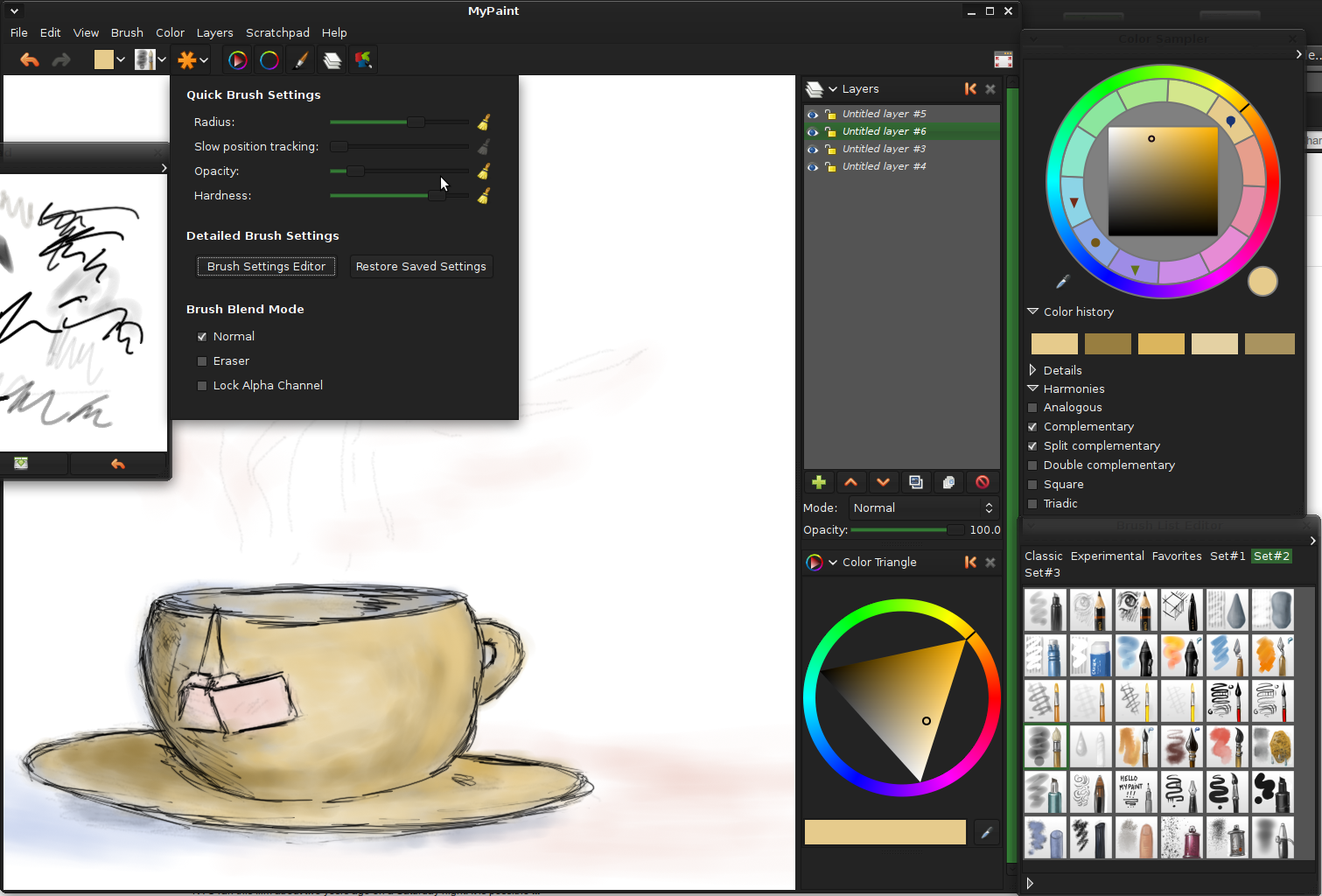
Программа поддерживает графические планшеты, предлагает широкий набор стандартных кистей, имитирующих традиционные материалы, такие как уголь, карандаши, чернила и краски. Пользователи также могут создавать собственные кисти с уникальными характеристиками. Поддержка работы со слоями упрощает создание и редактирование сложных изображений. Программа предоставляет неограниченный холст, позволяя художникам работать без необходимости заранее определять размер изображения.
Поддерживаемые операционные системы: Windows, macOS, Linux.
Условия использования: бесплатно.
Sketchbook
Sketchbook – это профессиональный графический редактор, предназначенный для рисования, живописи и иллюстрации. Им можно пользоваться на ПК, мобильном телефоне или планшете. Он предоставляет богатый набор инструментов, включая настраиваемые кисти, слои с различными режимами наложения и другие функции, необходимые для создания качественных цифровых произведений искусства.
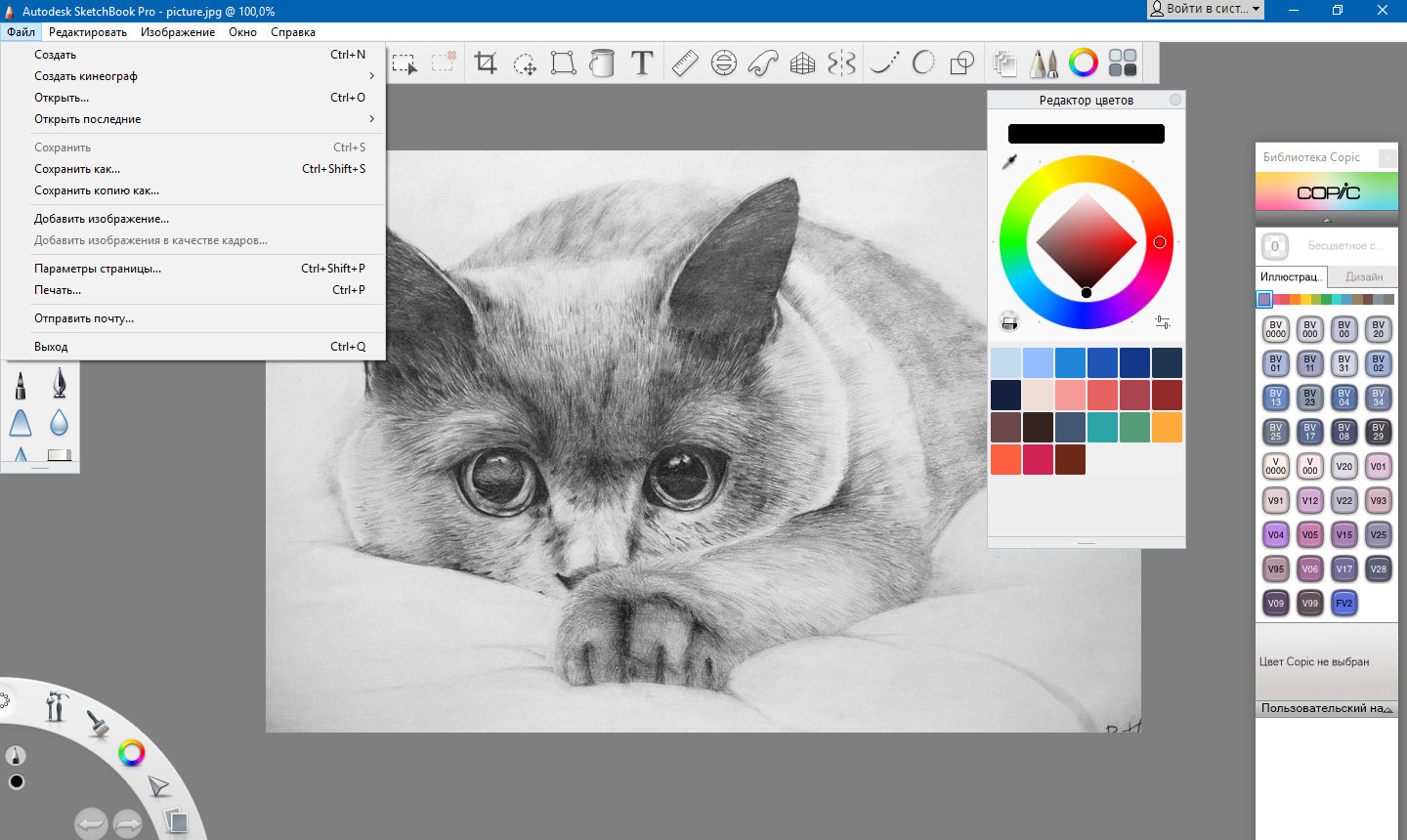
Приложение отлично подходит для быстрых набросков, концепт-арта, иллюстраций, дизайна и рисования «на ходу». Sketchbook предлагает разнообразные кисти, которые можно адаптировать под индивидуальные потребности художника. Программа поддерживает русский язык и обладает простым и удобным интерфейсом, что облегчает процесс рисования и редактирования.
Поддерживаемые операционные системы: Windows, macOS, iOS, Android.
Условия использования: версия для ПК Sketchbook Pro стоит $24,99, мобильные версии можно скачать из магазина приложений бесплатно.
Artweaver
Artweaver – это полнофункциональный растровый графический редактор, предназначенный для рисования и редактирования изображений. Он предлагает обширный набор инструментов, включая реалистичные кисти, слои и фильтры, что делает его подходящим как для начинающих, так и для опытных пользователей. Однако некоторые функции, такие как поддержка более высоких разрешений и дополнительные фильтры, доступны только в платной версии программы.
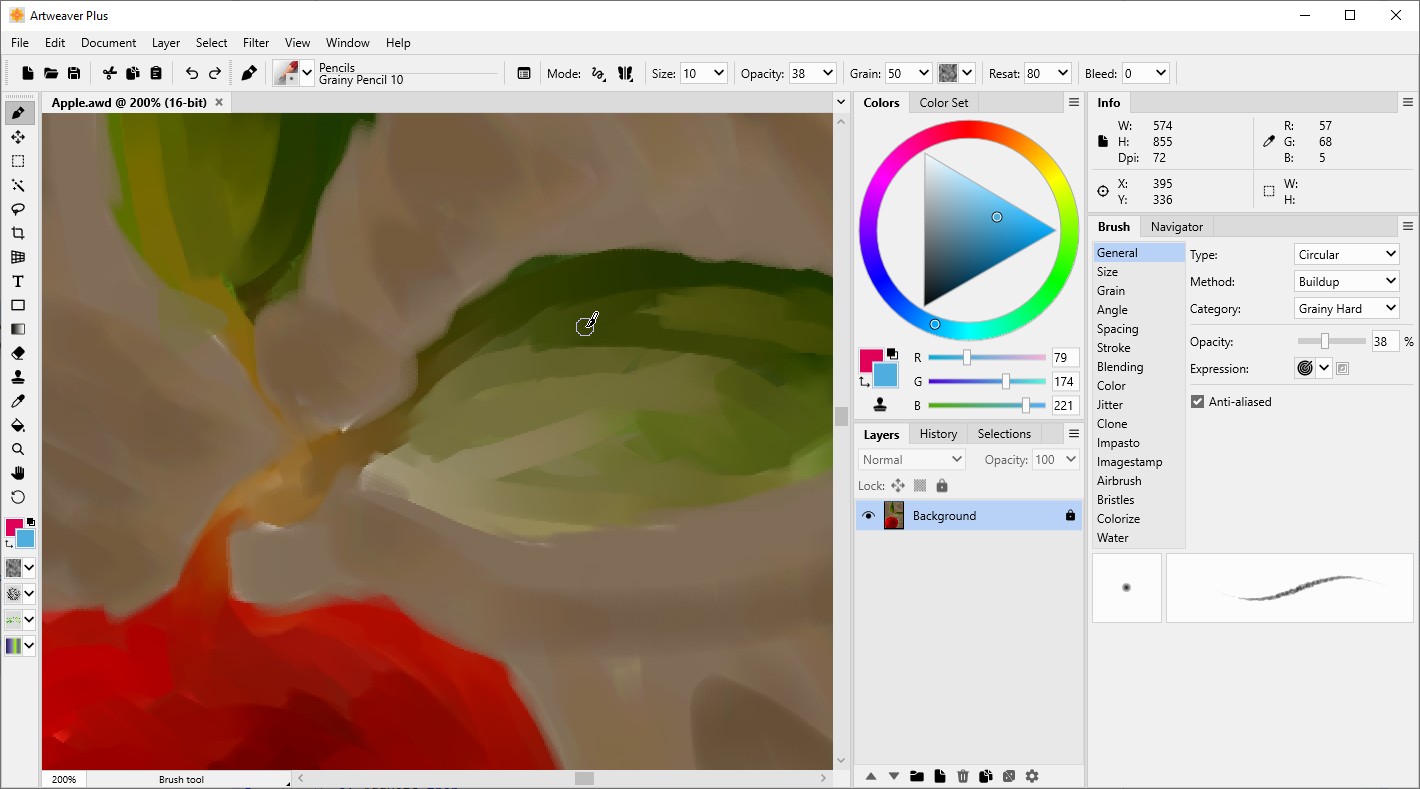
Artweaver предоставляет мощную настраиваемую систему кистей, имитирующих различные традиционные инструменты рисования, что дает возможность адаптировать их под индивидуальные потребности художника, позволяет работать со слоями и фильтрами. Программа поддерживает работу с графическими планшетами, имеет русскоязычную локализацию.
Поддерживаемые операционные системы: Windows.
Условия использования: программа доступна в двух версиях для ПК. Бесплатная версия имеет базовую функциональность и ее использование ограничено только некоммерческими целями, платная – Artweaver Plus предлагает расширенные возможности и использование без ограничений, она стоит €37.
BlackInk
BlackInk – это инновационный графический редактор для ПК, предназначенный для создания уникальных и выразительных цифровых произведений искусства. Он предлагает пользователям широкий спектр настраиваемых кистей и инструментов, позволяя создавать оригинальные текстуры и эффекты. Программа ориентирована как на профессиональных художников, так и на любителей, стремящихся к экспериментам в цифровом искусстве.
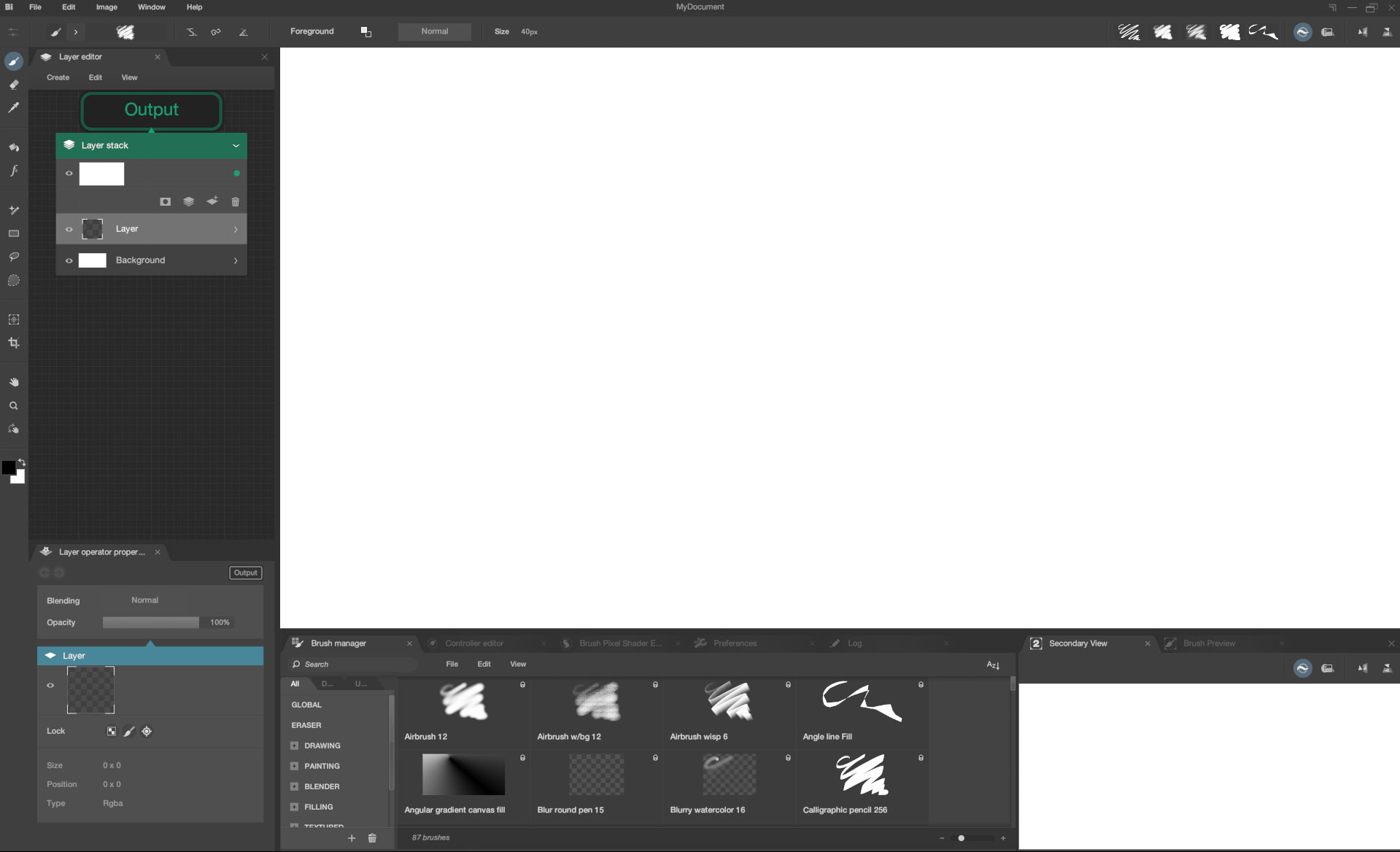
BlackInk предоставляет возможность создавать и настраивать уникальные кисти с различным поведением, что позволяет достигать необычных художественных эффектов. Программа предлагает детальную настройку параметров кистей, это дает художникам полный контроль над процессом рисования, а также предлагает специальные инструменты для создания сложных и реалистичных текстур. Приложение обеспечивает высокую точность и чувствительность при рисовании и совместимо с различными графическими планшетами и стилусами.
Простой и удобный интерфейс облегчает процесс освоения и работы с инструментами. Программа поддерживает работу с различными форматами файлов, такими как PSD, PNG, JPG, что облегчает интеграцию с другими графическими редакторами. Кроме того, BlackInk отличается высокой производительностью при обработке изображений любого разрешения.
Поддерживаемые операционные системы: Windows.
Условия использования: версия для частных лиц стоит $34.99 и версия для бизнеса – $99 в год за каждое рабочее место.
Affinity Designer
Affinity Designer – это мощный многофункциональный редактор векторной графики, подходящий как профессиональным дизайнерам и иллюстраторам, так и любителям. В нем есть все необходимое для создания качественной векторной графики, от логотипов и иконок до иллюстраций и макетов для печати.

Программа обладает современным и настраиваемым интерфейсом, который позволяет легко освоить ее даже новичкам, поддерживает цветовые модели CMYK и RGB. Affinity Designer включает полный набор инструментов для рисования (перо, карандаш, фигуры), трансформации, работы с кривыми, слоями, цветами и градиентами.
Также программа предлагает множество инструментов для работы с текстом, включая широкий выбор шрифтов, управление кернингом и трекингом, а также возможность создавать текстовые контуры и эффекты. Помимо векторного дизайна, Affinity Designer обладает возможностями работы с растровыми изображениями, что позволяет создавать гибридные композиции. Вы сможете добавлять растровые элементы в ваши векторные проекты и редактировать их.
Поддерживаемые операционные системы: Windows, macOS, iPadOS.
Условия использования: указанная на официальном сайте стоимость версии для ПК составляет $69.99, для iPad – $18.49, однако покупка недоступна для пользователей из России. Приобрести лицензии на ПК-версии Affinity Designer можно в отечественных интернет-магазинах.
В заключение
Надеемся, этот список графических редакторов станет отличным отправным пунктом для поиска инструмента, который поможет вам реализовать свои творческие идеи. Выберите подходящее именно вам приложение и дайте волю фантазии. Творите, вдохновляйтесь и делитесь своим искусством с миром!
Изображение на обложке: Freepik
