HP PSC 1310
Windows 8/8.1/10
Размер: 326 MB
Разрядность: 32/64
Ссылка: HP PSC 1310-Win-10
Windows 7
Размер: 362 MB
Разрядность: 32/64
Ссылка: HP PSC 1310-Win-7
Установка драйвера в Windows 10
Чтобы принтер HP PSC 1310 начал правильно работать, требуется инсталляция драйвера. Надо взять именно то программное обеспечение, которые создавалось именно под данную модель устройства. Установка дистрибутива не отнимет много времени, вы все сможете сделать сами. Сперва вам надо скачать драйвер HP PSC 1310. Ссылка на нужный драйвер есть на этой странице. Наведите мышку на ссылку, кликните, чтобы началось сохранение на жестком диске.
Откройте папку, куда загрузился файл, и запустите драйвер. Для его установки нажмите на кнопку с соответствующим названием.
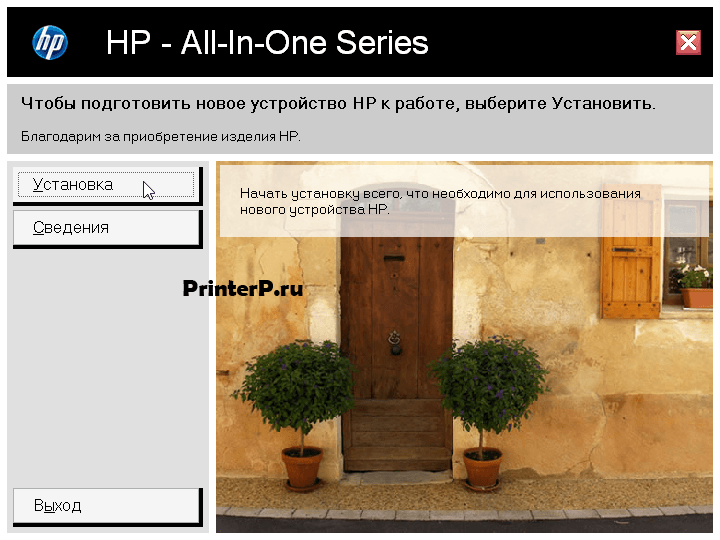
Чтобы во время установки не вылезали разные окна, надо разрешить программе выполнять на компьютере все процессы. Для этого жмите «Далее».
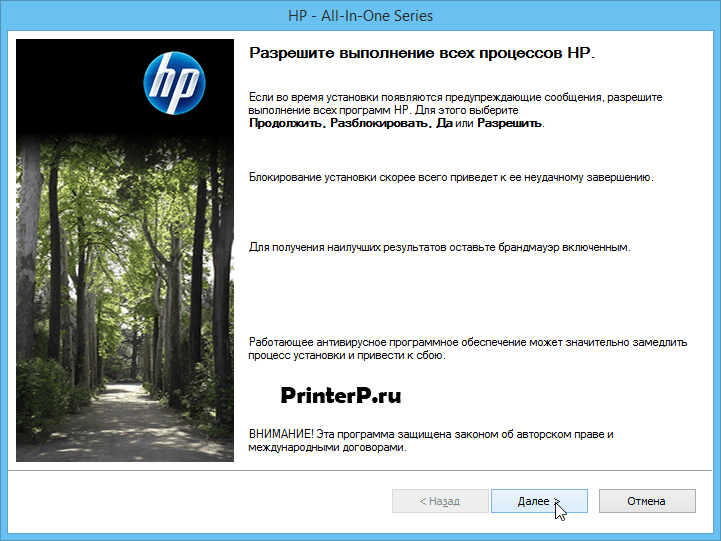
Можете ознакомиться с документацией и лицензией. Потом нажмите на пустой квадратик, который есть внизу. Когда там увидите галочку, кнопка «Далее» станет доступна для нажатия. Нажмите на нее.

Теперь можно подключать принтер. Соедините его с розеткой и с компьютером. Используйте для этого провода из комплекта. Включите устройство с помощью кнопки на корпусе. Система «увидит» устройство, и завершит настройки. Вы поймете, что этого произошло, по закрытию этого окна и открытию нового.
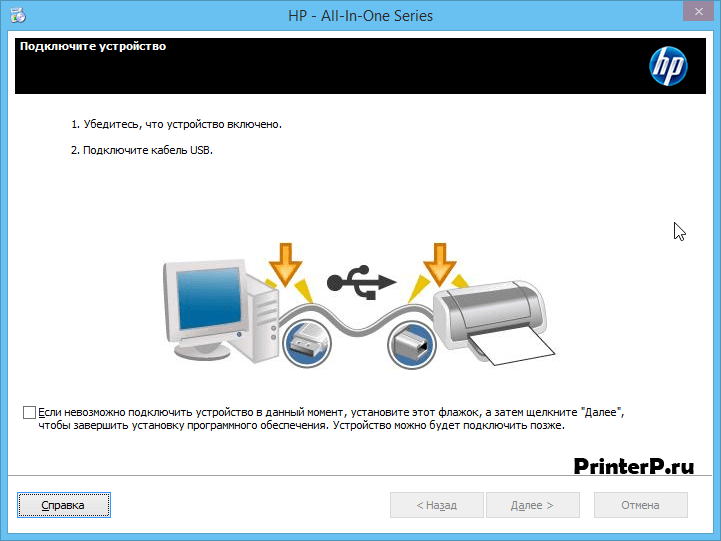
Если вам нужен ярлык на рабочем столе, ставьте галочку. Потом нажмите «Готово».

Просим Вас оставить комментарий к этой статье, потому что нам нужно знать – помогла ли Вам статья. Спасибо большое!
Лицензионное соглашение
Драйверы для МФУ HP PSC 1310 (модели: 1310, 1311, 1312, 1315, 1317, 1318), PSC 1400 (модели: 1400, 1402, 1403, 1406, 1408, 1410, 1415, 1417), PSC 1510 (модели: 1510, 1513) для Windows 10 — 7 на русском языке. Полный перечень.
Windows 10
- Базовый драйвер встроен в систему.
Windows 10 — 8
Ver: 14.8.0 от 28 августа 2014, :
- Full_WinWW_140_408-4.exe — [326.3 MB].
Windows 7
Ver: 13.1.0 от 16 августа 2013, :
- Full_WinWW_130_141.exe — [362.8 MB].
Mac OS 10.15 — 10.9
Ver: 5.1 от 9 октября 2019, :
- HPPrinterDrivers5.1.dmg — [572.4 MB].
Mac OS 10.8 — 10.7
Ver: 3.1 от 12 сентября 2019, :
- HPPrinterDrivers3.1.dmg — [547.7 MB].
Утилита
Для диагностики и устранения неполадок Print and Scan.
Инструкция
- PSC 1310 — Manual/c00143660.pdf — [3.16 MB];
- PSC 1400 — Manual/c00364993.pdf — [2.47 MB];
- PSC 1510 — Manual.pdf — [3.12 MB].
МФУ серии PSC 1510 больше не поддерживаются производителем.
Печатайте с удовольствием.
Название драйвера
HP PSC 1310 SERIES
Актуальная версия
6.1.7233.0
Подраздел
Принтеры HP HP PSC 1310 SERIES
HP PSC 1310 SERIES Драйвер для Windows x64
Список драйверов HP PSC 1310 SERIES для Windows 7 x64
|
Устройства |
ОС |
ID |
Inf |
Ссылка |
|---|---|---|---|---|
|
HP PSC 1310 SERIES 6.1.7233.0
|
Windows 10 x64 Windows 8.1 x64 Windows 8 x64 Windows 7 x64 Windows Vista x64 |
HPPSC_1310_SERIES_1300 |
prnhp001.inf | Скачать |
|
HP PSC 1310 SERIES 6.1.7233.0
|
Windows 10 x64 Windows 8.1 x64 Windows 8 x64 Windows 7 x64 Windows Vista x64 |
HPPSC_1310_SERIES_1300 |
prnhp001.inf | Скачать |
|
Updates: |
Previous Next
|
| Title | Products | Classification | Last Updated | Version | Size |
Download |
|
|---|---|---|---|---|---|---|---|
|
HP Inc. — Other hardware, Printer — hp psc 1310 series (DOT4) |
Windows 10 and later drivers, Windows 10 Creators Update and Later Servicing Drivers | Drivers (Other Hardware) | 9/15/2015 | n/a |
13.2 MB 13793860 |
||
|
HP Inc. — Dot4Print — 12.3.0.2 |
Windows 7, Windows Server 2008 | Drivers (Other Hardware) | 9/15/2015 | n/a |
11.8 MB 12391403 |
||
|
HP Inc. — Dot4 — 12.3.0.2 |
Windows 10, version 1809 and later, Servicing Drivers, Windows 10, version 1809 and later, Upgrade & Servicing Drivers | Drivers (Other Hardware) | 9/15/2015 | n/a |
11.8 MB 12391403 |
||
|
HP Inc. — Dot4 — 12.3.0.2 |
Windows 10, version 1809 and later, Servicing Drivers, Windows 10, version 1809 and later, Upgrade & Servicing Drivers | Drivers (Other Hardware) | 9/15/2015 | n/a |
11.8 MB 12380416 |
||
|
HP Inc. — Dot4 — 12.3.0.2 |
Windows 7, Windows 8.1 Drivers, Windows 8, Windows Server 2008 | Drivers (Other Hardware) | 9/15/2015 | n/a |
11.8 MB 12391403 |
||
|
HP Inc. — Dot4 — 12.3.0.2 |
Windows 10 and later drivers, Windows 10 and later upgrade & servicing drivers | Drivers (Other Hardware) | 9/15/2015 | n/a |
11.8 MB 12391403 |
||
|
HP Inc. — Dot4 — 12.3.0.2 |
Windows 8.1 Drivers | Drivers (Other Hardware) | 9/15/2015 | n/a |
13.2 MB 13793820 |
||
|
HP Inc. — Dot4 — 12.3.0.2 |
Windows 8.1 Drivers | Drivers (Other Hardware) | 9/15/2015 | n/a |
11.8 MB 12380416 |
||
|
HP Inc. — Dot4 — 12.3.0.2 |
Windows 8.1 Drivers, Windows 8 | Drivers (Other Hardware) | 9/15/2015 | n/a |
11.8 MB 12391403 |
||
|
HP Inc. — Dot4 — 12.3.0.2 |
Windows 10, version 1809 and later, Servicing Drivers | Drivers (Other Hardware) | 9/15/2015 | n/a |
11.8 MB 12391403 |
||
|
HP Inc. — Dot4 — 12.3.0.2 |
Windows 10 and later drivers | Drivers (Other Hardware) | 9/15/2015 | n/a |
11.8 MB 12391403 |
||
|
HP Inc. — Dot4 — 12.3.0.2 |
Windows 10 and later drivers, Windows 10 and later upgrade & servicing drivers | Drivers (Other Hardware) | 9/15/2015 | n/a |
11.8 MB 12380416 |
||
|
HP Inc. — Dot4 — 12.3.0.2 |
Windows 10 and later drivers, Windows 10 and later upgrade & servicing drivers | Drivers (Other Hardware) | 9/15/2015 | n/a |
13.2 MB 13793820 |
||
|
HP Inc. — Other hardware, Printer — hp psc 1310 series (DOT4) |
Windows 7, Windows 8, Windows 8.1 Drivers | Drivers (Other Hardware) | 5/16/2013 | n/a |
13.2 MB 13793860 |
||
|
HP Inc. — Other hardware, Printer — hp psc 1310 series (DOT4PRT) |
Windows 7 | Drivers (Other Hardware) | 5/16/2013 | n/a |
13.2 MB 13793860 |
||
|
Hewlett-Packard — Dot4Print — 11.1.1.6 |
Windows 7, Windows Server 2008 | Drivers (Other Hardware) | 4/15/2013 | n/a |
11.8 MB 12331681 |
||
|
Hewlett-Packard — Dot4Print — 11.1.1.6 |
Windows Vista, Windows 2000, Windows XP | Drivers (Other Hardware) | 4/15/2013 | n/a |
11.8 MB 12331681 |
||
|
Hewlett-Packard — Dot4Print — 11.1.1.6 |
Windows 7, Windows Vista, Windows 2000, Windows XP, Windows Server 2008 | Drivers (Other Hardware) | 4/15/2013 | n/a |
11.7 MB 12308059 |
||
|
Hewlett-Packard — USB — 11.1.1.6 |
Windows 2000, Windows XP | Drivers (Other Hardware) | 4/15/2013 | n/a |
11.8 MB 12331681 |
||
|
Hewlett-Packard — USB — 11.1.1.6 |
Windows 2000, Windows XP | Drivers (Other Hardware) | 4/15/2013 | n/a |
11.7 MB 12308059 |
||
|
Hewlett-Packard — Dot4 — 11.1.1.5 |
Windows 10, version 1809 and later, Servicing Drivers, Windows 10, version 1809 and later, Upgrade & Servicing Drivers | Drivers (Other Hardware) | 3/6/2013 | n/a |
11.7 MB 12308059 |
||
|
Hewlett-Packard — Dot4 — 11.1.1.5 |
Windows 8.1 Drivers, Windows 8 | Drivers (Other Hardware) | 3/6/2013 | n/a |
11.7 MB 12308059 |
||
|
Hewlett-Packard — Dot4 — 11.1.1.5 |
Windows 8.1 Drivers | Drivers (Other Hardware) | 3/6/2013 | n/a |
11.8 MB 12331681 |
||
|
Hewlett-Packard — Dot4 — 11.1.1.5 |
Windows Vista, Windows 2000, Windows XP | Drivers (Other Hardware) | 3/6/2013 | n/a |
11.8 MB 12331681 |
||
|
Hewlett-Packard — Dot4 — 11.1.1.5 |
Windows 7, Windows 8.1 Drivers, Windows 8, Windows Vista, Windows 2000, Windows XP, Windows Server 2008 | Drivers (Other Hardware) | 3/6/2013 | n/a |
11.7 MB 12308059 |
This installation package is no longer available for download from the official website even though it continues to work. I was lucky to have the installer backed up on a CD-R, and I am uploading it here. It may work on the 1315 or other models but I haven’t tested that. Verified to work on Windows 7-10. This printer was made to last, for one single reason: as long as people use it with the original cartriges, it makes HP money. So you might save lots of money by buying a tank-based or laser printer, and you will also have lower standby current, higher print speed & quality, more connectivity options etc.
Run the EXE installer. Using hyperlinks on the Licence Agreement page, go to «selected compoments» and unselect
- any Internet components, such as updates, feedback and surveys,
- the HP Solution Center, which no longer works after Adobe Flash was discontinued (and is likely the reason why the installation package is no longer available for download)
:
You will need to temporarily replace C:\Program Files (x86)\HP\Digital Imaging\bin\hpqkygrp.exe with WinEcho (download/archive), then press the blue «Scan» button on your printer, and after a few attempts, you should get the following WinEcho output (the # number will be different):
- «C:\Program Files (x86)\HP\Digital Imaging\bin\hpqKYGRP.exe» -n»#Hewlett-Packard#hp psc 1310 series#1640514207″ -a»SCAN» -f»SCAN_BUTTON» -b»SCAN» -cCOLOR
Edit the text to
- «C:\Program Files (x86)\HP\Digital Imaging\bin\hpqKYGRP.exe»
-n»#Hewlett-Packard#hp psc 1310 series#1640514207″ -a»SCAN»
-f»SCAN_DOCUMENT» -b»SCAN» -cCOLOR
(preserving the # number) and add it as a shortcut to desktop, titled «HP psc 1310 Scan Document» or similar, and assign hpqkygrp.exe’s icon to it (though this is not necessary, it looks nice). As somebody pointed out in the blogpost, you might need to put the command into a BAT file instead, and shortcut to that.
Check the subfolder name within
C:\ProgramData\HP\Digital Imaging\hp psc 1310 series\
or navigate through the registry to
HKEY_LOCAL_MACHINE\SOFTWARE\Microsoft\Windows
NT\CurrentVersion\Print\Printers\hp psc 1310
series\PrinterDriverData\SoftwareCUEContextID
. You should see a number like 1640514207. Copy it and create a desktop shortcut with the following destination:
- «C:\Program Files (x86)\HP\Digital Imaging\bin\hpqKYGRP.exe»
-n»#Hewlett-Packard#hp psc 1310 series#1640514207» -a»SCAN»
-f»SCAN_DOCUMENT» -b»SCAN» -cCOLOR
Of course, the number will be different for your installation! Recommended changing the shortcut icon to the hpqkygp.exe icon, it looks nice.
If you are wondering: why do I need a software scan shortcut for a USB printer if you just told me that there is a HW button? Well, for me, that button takes 2 attempts and 1 minute on average to actually work, it will not function on guest PCs you share that printer with via network, and by default (a setting you likely cannot change without the now-defunct HP Solution Center), it automatically scans a rather low-res JPEG, as opposed to bringing up the format selection, like the Scan Document button does.
To avoid using HP Print and Scan Doctor:
HP Print and Scan Doctor is often recommended for use of the 1310 on modern PCs because of the issues the printer encounters sometimes, and is generally useful to keep around. However, the program was built to service all kinds of printers and is therefore quite bloated, and its UX is quite terrible — you need to click, wait, click again, reject filling out the survey… What you most often need when documents are not printing is a way to clear the print queue, and only if that does not work, you should try the Doctor. The easiest but most uncomfortable way is restarting your computer, but three commands — which you can put into a batch file for easy access — will do the trick just fine:
- net stop spooler
- del C:\system32\spool\PRINTERS\* /q
- net start spooler
Note: To be able to execute these commands, you need to run the command processor or batch file as Administrator. If you are not familiar with batch files, this site features very easy steps you can follow.
(I did not include HP Print and Scan Doctor in this archival package as new versions are still being released. You arguably don’t need the newest version as the functionality for the old 1310 will likely not get updated anymore.)
And that’s it, granny’s old printer still works on her new PC!

