Поиск по ID
Prolific USB-to-Serial Comm Port (COM3) Driver v.3.8.18.0 Windows XP / 7 / 8 / 8.1 / 10 32-64 bits
Подробнее о пакете драйверов:Тип: драйвер |
Драйверы USB-to-Serial Comm Port COM3 версии (3.8.18.0/3.8.12.0) от компании Prolific. Версия инсталлятора — 1.19.0. Предназначен для автомтической установки на Windows XP, Windows Vista, Windows 7, Windows 8, Windows 8.1, Windows 10.
Для установки необходимо распаковать архив и запустить файл — PL2303_Prolific_DriverInstaller_v1190.exe.
Версии драйверов:
- WDF WHQL Driver: v3.8.18.0 (10/17/2017) — for Windows 7/8/8.1/10; Server2008/2008R2/2012/2012R2/2016
- WDM WHQL Driver: v2.1.51.238 (10/22/2013) — for Windows 2000/XP/Server2003
Windows 8 не поддерживаются чипы PL2303 HXA/XA версии. Будет отображаться восклицательный знак — Запуск этого устройства невозможен: (Код 10).
Windows 8 подерживаются только чипы версии:
- PL2303HXD (HX Rev D)
- PL2303EA (ESD protection)
- PL2303RA (Built-in transceiver)
- PL2303SA (SOP8 package)
- PL2303TA (PL2303HXA/XA replacement)
- PL2303TB (12 GPIO)
Внимание! Перед установкой драйвера Prolific USB-to-Serial Comm Port (COM3) Driver рекомендутся удалить её старую версию. Удаление драйвера особенно необходимо — при замене оборудования или перед установкой новых версий драйверов для видеокарт. Узнать об этом подробнее можно в разделе FAQ.
Скриншот файлов архива
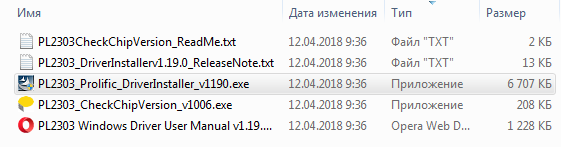
Скриншоты с установкой Prolific USB-to-Serial Comm Port (COM3) Driver
Файлы для скачивания (информация)
Поддерживаемые устройства (ID оборудований):
Другие драйверы от Prolific
Сайт не содержит материалов, защищенных авторскими правами. Все файлы взяты из открытых источников.
© 2012-2025 DriversLab | Каталог драйверов, новые драйвера для ПК, скачать бесплатно для Windows
kamtizis@mail.ru
Страница сгенерирована за 0.041980 секунд
Brochure
| File Name | Release Date | Version | File Size |
| PL23XX_Prolific_DriverInstaller_v4300.zip | 2024/01/05 | 4.3.0.0 | 14185.12KB |
Windows Driver Installer Setup Program ( Win7 / Win8.1 / Win10 / Win11)
Installer version & Build date: 4.3.0.0 (2024-07-15)
Windows 11 ( 64-bit ) WDF WHQL Driver: v3.9.6.0 (06/17/2024) / v5.2.7.0 (06/07/2024)
(For PL2303 HXD, SA, RA GC, GS, GT, GL, GE , GD, GR versions)
— Windows 11 Certified WHQL Driver ( 24H2 versions)
— Auto-download driver via Windows Update (Windows 11)
Windows 7/8.1/10 (32 & 64-bit) WDF WHQL Driver: v3.8.43.0 (05/29/2024) / v5.1.7.0 (05/28/2024)
(For PL2303 HXD, SA, TA, TB, RA GC, GS, GT, GL, GE , GD, GR versions)
— Windows 10 Certified WHQL Driver (TH1 1507, TH2 1511, RS1 1607, RS2 1703, RS3 1709, RS4 1803,RS5 1809,19H1 1903, 19H2 1909, 20H1 VB, 21H2, 22H2 versions)
— Windows Vista, 7, 8.1 Certified WHQL Driver
— Compatible with Windows Server 2016, Server2008, 2008R2, 2012, 2012R2, 2019, 2022
— Auto-download driver via Windows Update (Windows 7, 8.1, 10)
— Installer Language Support: English (default),
— For Prolific USB VID_067B&PID_2303, PID_2304, PID_23A3, PID_23B3, PID_23C3,PID_23D3,PID_23E3,PID_23F3,PID_2323.
— Includes Certification Report, User Manual, Driver Release Notes, CheckChipVersion Tool
— Installer supports silent install (add «/s» parameter when running program)
———————————————————————————————————————————
Download Driver Setup Program:
| Driver Installer | File |
Installer Version |
OS Support |
|---|---|---|---|
| DCHU (for PC Vendors) | Download file | N/A |
Windows 11 or higher — PL2303G Driver: v5.2.7.2 (06/06/2024) — PL2303D Driver: v3.9.7.2 (06/12/2024) |
| DCHU (for PC Vendors) | Download file | N/A |
Windows 10 RS3 or higher — PL2303G Driver: v5.1.3.2 (03/31/2022) — PL2303D Driver: v3.8.36.2 (03/15/2021) |
NOTE:
- Windows 8/8.1/10 are NOT supported in PL-2303HXA and PL-2303X EOL chip versions.
- Windows 11 and higher are NOT supported in PL-2303HXA/ TA/TB/HXD/RA/SA/EA (EOL chip version).
- Run PL2303 CheckChipVersion tool program in Windows XP/Vista/7 to check chip version.
- Windows Vista, XP, 2000, 98 and Windows ME driver technical support are discontinued.
- Prolific recommends to use PL-2303GC chip.
Download: PL2303 CheckChipVersion tool program
Log-in to our Support webpage to download more files:
http://www.prolific.com.tw/US/CustomerLogin.aspx
Account: GUEST
Password: GUEST
————————————————————————————————————————————
Warning Notice:
Please be warned that counterfeit (fake) PL-2303HX (Chip Rev A) USB to Serial Controller ICs using Prolific’s trademark logo, brandname, and device drivers, were being sold in the China market. Counterfeit IC products show exactly the same outside chip markings but generally are of poor quality and causes Windows driver compatibility issues (Yellow Mark Error Code 10 in Device Manager). We issue this warning to all our customers and consumers to avoid confusion and false purchase.
Please be warned that selling counterfeit products are illegal and punishable by civil and criminal courts according to the trademark, copyright, and intellectual properties laws and regulations. Prolific will take proper and severe actions to cease and confiscate these counterfeit products. Prolific also prohibits the distribution of any PL-2303 drivers (including download links) without written permission from Prolific.
Prolific advices end-users to only purchase
vendor branded cable products with company name contact information for service and support. Prolific does not sell cables with Prolific brand and packaging. In case you suspect a counterfeit chip inside, you may also contact Prolific to provide the vendor information.
Prolific recommends following vendor cable brands:
Product: AP1103 (AP1100) USB Serial Converter
Good Way Technology Co., Ltd. (Taiwan)
Contact: Gary Chang
Tel: +886-2-8919-1200 ext. 349
E-mail: gary_chang@goodway.com.tw
http://www.goodway.com.tw
Product: Plugable USB to RS-232 DB9 Serial Adapter (PL-2303HX Rev D chipset)
Plugable Technologies (USA & UK Direct)
Contact: Bernie Thompson
E-mail: support@plugable.com
http://www.plugable.com/
Product: Y-105 USB to Serial Converter
Tech-Top Technology Ltd.
海林電腦科技(深圳)有限公司
Contact: Shovial Lam
E-mail: info@tech-top.com
http://www.tech-top.com/usb-to-serial-cable.html
Or contact our worldwide distributors for other cable product reference and chip samples.
«Prolific USB-to-Serial Comm Port windows 10»
|
Updates: |
Previous Next
|
| Title | Products | Classification | Last Updated | Version | Size |
Download |
|
|---|---|---|---|---|---|---|---|
|
Prolific — Ports — 3.8.43.0 |
Windows 10, version 1809 and later, Servicing Drivers, Windows 10, version 1809 and later, Upgrade & Servicing Drivers | Drivers (Other Hardware) | 5/28/2024 | n/a |
268 KB 274970 |
||
|
Prolific — Ports — 3.8.43.0 |
Windows 10, Vibranium and later, Servicing Drivers, Windows 10, Vibranium and later, Upgrade & Servicing Drivers | Drivers (Other Hardware) | 5/28/2024 | n/a |
268 KB 274970 |
||
|
Prolific — Ports — 3.8.43.0 |
Windows 10, version 1903 and later, Servicing Drivers, Windows 10, version 1903 and later, Upgrade & Servicing Drivers | Drivers (Other Hardware) | 5/28/2024 | n/a |
268 KB 274970 |
||
|
Prolific — Ports — 3.8.42.0 |
Windows 10, Vibranium and later, Servicing Drivers, Windows 10, Vibranium and later, Upgrade & Servicing Drivers | Drivers (Other Hardware) | 2/21/2023 | n/a |
255 KB 261176 |
||
|
Prolific — Ports — 3.8.41.0 |
Windows 10, version 1809 and later, Servicing Drivers, Windows 10, version 1809 and later, Upgrade & Servicing Drivers | Drivers (Other Hardware) | 11/10/2021 | n/a |
225 KB 231024 |
||
|
Prolific — Ports — 3.8.41.0 |
Windows 10, version 1903 and later, Servicing Drivers, Windows 10, version 1903 and later, Upgrade & Servicing Drivers | Drivers (Other Hardware) | 11/10/2021 | n/a |
225 KB 231024 |
||
|
Prolific — Ports — 3.8.41.0 |
Windows 10 Anniversary Update and Later Servicing Drivers, Windows 10 Anniversary Update and Later Upgrade & Servicing Drivers | Drivers (Other Hardware) | 11/10/2021 | n/a |
225 KB 231024 |
||
|
Prolific — Ports — 3.8.41.0 |
Windows 10 Creators Update and Later Servicing Drivers, Windows 10 Creators Update and Later Upgrade & Servicing Drivers | Drivers (Other Hardware) | 11/10/2021 | n/a |
225 KB 231024 |
||
|
Prolific — Ports — 3.8.41.0 |
Windows 10 Fall Creators Update and Later Servicing Drivers, Windows 10 Fall Creators Update and Later Upgrade & Servicing Drivers | Drivers (Other Hardware) | 11/10/2021 | n/a |
225 KB 231024 |
||
|
Prolific — Ports — 3.8.41.0 |
Windows 10 version 1803 and Later Servicing Drivers, Windows 10 Version 1803 and Later Upgrade & Servicing Drivers | Drivers (Other Hardware) | 11/10/2021 | n/a |
225 KB 231024 |
||
|
Prolific — Ports — 3.8.41.0 |
Windows 10, Vibranium and later, Servicing Drivers, Windows 10, Vibranium and later, Upgrade & Servicing Drivers | Drivers (Other Hardware) | 11/10/2021 | n/a |
225 KB 231024 |
||
|
Prolific — Ports — 3.8.41.0 |
Windows 10 and later drivers, Windows 10 and later upgrade & servicing drivers | Drivers (Other Hardware) | 11/10/2021 | n/a |
225 KB 231024 |
||
|
Prolific — Ports — 3.8.40.0 |
Windows 10, version 1903 and later, Servicing Drivers, Windows 10, version 1903 and later, Upgrade & Servicing Drivers | Drivers (Other Hardware) | 9/15/2021 | n/a |
218 KB 224016 |
||
|
Prolific — Ports — 3.8.40.0 |
Windows 10, Vibranium and later, Servicing Drivers, Windows 10, Vibranium and later, Upgrade & Servicing Drivers | Drivers (Other Hardware) | 9/15/2021 | n/a |
218 KB 224016 |
||
|
Prolific — Ports — 3.8.39.0 |
Windows 10, version 1903 and later, Servicing Drivers, Windows 10, version 1903 and later, Upgrade & Servicing Drivers | Drivers (Other Hardware) | 1/7/2021 | n/a |
211 KB 216262 |
||
|
Prolific — Ports — 3.8.39.0 |
Windows 10, Vibranium and later, Servicing Drivers, Windows 10, Vibranium and later, Upgrade & Servicing Drivers | Drivers (Other Hardware) | 1/7/2021 | n/a |
211 KB 216262 |
||
|
Prolific — Ports — 3.8.38.2 |
Windows 10 Anniversary Update and Later Servicing Drivers, Windows 10 Anniversary Update and Later Upgrade & Servicing Drivers | Drivers (Other Hardware) | 11/26/2020 | n/a |
168 KB 172746 |
||
|
Prolific — Ports — 3.8.38.2 |
Windows 10, version 1809 and later, Servicing Drivers, Windows 10, version 1809 and later, Upgrade & Servicing Drivers | Drivers (Other Hardware) | 11/26/2020 | n/a |
168 KB 172746 |
||
|
Prolific — Ports — 3.8.38.2 |
Windows 10, Vibranium and later, Servicing Drivers, Windows 10, Vibranium and later, Upgrade & Servicing Drivers | Drivers (Other Hardware) | 11/26/2020 | n/a |
168 KB 172746 |
||
|
Prolific — Ports — 3.8.38.2 |
Windows 10, version 1903 and later, Servicing Drivers, Windows 10, version 1903 and later, Upgrade & Servicing Drivers | Drivers (Other Hardware) | 11/26/2020 | n/a |
168 KB 172746 |
||
|
Prolific — Ports — 3.8.38.0 |
Windows 10, version 1903 and later, Servicing Drivers, Windows 10, version 1903 and later, Upgrade & Servicing Drivers | Drivers (Other Hardware) | 10/12/2020 | n/a |
205 KB 210644 |
||
|
Prolific — Ports — 3.8.38.0 |
Windows 10, Vibranium and later, Servicing Drivers, Windows 10, Vibranium and later, Upgrade & Servicing Drivers | Drivers (Other Hardware) | 10/12/2020 | n/a |
205 KB 210644 |
||
|
Prolific — Ports — 3.8.36.2 |
Windows 10, Vibranium and later, Servicing Drivers, Windows 10, Vibranium and later, Upgrade & Servicing Drivers | Drivers (Other Hardware) | 5/11/2020 | n/a |
164 KB 168914 |
||
|
Prolific — Ports — 3.8.36.2 |
Windows 10, Vibranium and later, Servicing Drivers | Drivers (Other Hardware) | 5/11/2020 | n/a |
164 KB 168914 |
||
|
Prolific — Ports — 3.8.36.2 |
Windows 10, Vibranium and later, Servicing Drivers | Drivers (Other Hardware) | 5/11/2020 | n/a |
164 KB 168914 |
Read me:Features of the Active USB-COM Port Driver
Supporting OS
Supporting OS is as following Microsoft Windows® OS.
- •Microsoft Windows® 10 (32bit version / 64bit version)(Only the following Version numbers)
- •Version 22H2
- •Microsoft Windows® 10 IoT Enterprise LTSB 2016 (64bit version)
- •Microsoft Windows® 10 IoT Enterprise LTSC 2019 (64bit version)
•Microsoft Windows® 10 IoT Enterprise LTSC 2021 (64bit version)
•Microsoft Windows® 11 (Only the following Version number)
•Version 22H2 (Enterprise or Education edition only)
•Version 23H2
•Version 24H2
•Microsoft Windows® 11 IoT Enterprise LTSC 2024
[NOTE]- — This driver is not compatible with Windows on ARM.
- — Windows® 10 IoT Enterprise and Windows® 11 IoT Enterprise are the embedded OS of Windows® 10 and Windows® 11.
We tested it with our environment, but it does not guarantee your any operational environment.
Please test in enough to be no trouble with your operational environment and use it.
- •Microsoft Windows® 10 IoT Enterprise LTSC 2019 (64bit version)
Note of using with Windows® 10/Windows® 11
Windows standard driver will be loaded if you inserted the USB device in the USB port of the PC with Windows® 10/Windows® 11 which does not install Active USB-COM Port Driver.
The USB device does not support the operation with the Windows standard driver.
Please use it after installing Active USB-COM Port Driver by all means.
Update history
| Version | Updated contents | Updated on |
|---|---|---|
| 2.2.0.7 | (1) The following Windows OS is supported. — Windows 11 Version 24H2 — Windows 11 IoT Enterprise LTSC 2024 (2) Improved the request reception process from the app. |
Jan 22, 2025 |
| 2.2.0.6 | (1)Windows 11 Version 23H2 (2023 Update) (64bit version) is supported. (2)Moved the UWP batch file and appendix setup guide to a subfolder. |
Feb 12, 2024 |
| 2.2.0.5 | (1)The following Windows OS is supported. — Windows 11 Version 22H2 (2022 Update) (64bit version) — Windows 10 Version 22H2 (2022 Update) (32bit version / 64bit version) — Windows 10 IoT Enterprise 2021 LTSC (64bit version) |
Dec 13, 2022 |
| 2.2.0.4 | (1)The following Windows OS is supported. — Windows 11 Version 21H2 (original release) (64bit version) — Windows 10 Version 21H2 (November 2021 Update) (32bit version / 64bit version) |
Mar 04, 2022 |
| 2.2.0.3 | (1) Version 2.2.0.2 could not be used with a commercial device management security software. It has been improved. | Dec 17, 2021 |
| 2.2.0.2 | (1) The following Windows OS is supported. — Windows 10 Version 20H2 (October 2020 Update) (32bit version / 64bit version) — Windows 10 Version 21H1 (May 2021 Update) (32bit version / 64bit version) |
Jul 22, 2021 |
| 2.2.0.1 | (1) This update improves the phenomenon in 2.2.0.0/2.2.0.0_r2 that the connection status of the USB device and the registry value for connection confirmation rarely may not match. | Mar 22, 2021 |
| 2.2.0.0 R2 | (1)The installer is changed. [TIP] •The device driver files in this version are the same files in 2.2.0.0. |
Jan 25, 2021 |
| 2.2.0.0 | (1)The following Windows OS is supported. •Windows 10 Version 2004 (May 2020 Update) (32 bit version/ 64 bit version) (2)COM communication from UWP applications is supported. (Note: Not supporting the execution of setup and ancillary tools in the S mode in Windows 10.) (3)The detection of USB device connection/disconnection status using DSR signals from applications is supported. |
Dec 01, 2020 |
| 2.1.0.6 | (1)The following Windows OS is supported. •Windows 10 Version 1909(November 2019 Update) (32 bit version/ 64 bit version) |
Apr 03, 2020 |
| 2.1.0.5 | (1)The following Windows OS is supported. •Windows 10 Version 1903(May 2019 Update) (32 bit version/ 64 bit version) (2)the installer, uninstaller, and log collection tool are improved. |
Oct 25, 2019 |
| 2.1.0.4 | (1)The installer and uninstaller are improved. (2)The uninstaller and the log collection tool to use in case of installation failure are provided. [Tips] •The each device driver file in the new version is the same version as it in the current version. If you have already installed 2.1.0.4 on your PC, you do not need to update. •From this version, the Supporting OS of Windows 10 IoT Enterprise are as follows. [Before] 2015 LTSB 64bit 2016 LTSB 64bit [After] 2016 LTSB 64bit 2019 LTSC 64bit |
Jul 30, 2019 |
| 2.1.0.4 | (1)The following Windows OS is supported. •Windows 10 Version 1809(October 2018 Update) (32 bit version/ 64 bit version) (2)The installer and uninstaller are changed. (3)The support tools for the driver are provided. |
May 27, 2019 |
| 2.1.0.3 | (1)The following Windows OSes have been supported. •Windows 10 Version 1803 (April 2018 Update) (32 bit version/ 64 bit version) (2)Processing when PC power was turned off was improved. [Tip] You can install or uninstall the driver with our USB product inserted. Please be sure to read the notes on use in the included installation guide. |
Aug 21, 2018 |
| 2.1.0.1 | (1)The following Windows® OSes have been supported. •Windows® 10 Version 1703 (Creators Update) (32 bit version/ 64 bit version) •Windows® 10 Version 1709 (Fall Creators Update) (32 bit version/ 64 bit version) •Windows® 10 IoT Enterprise 2016 LTSB (64 bit version) |
Jan 10, 2018 |
| 2.1.0.0 | (1)This driver has been adapted for use on Windows® 10 IoT Enterprise 2015 LTSB (64bit version). | Mar 30, 2017 |
| 2.0.1.8 | (1)Windows 10 (32-bit/64-bit version) is supported. | Apr 19,2016 |
| 2.0.1.5 | (1)The disconnection and connection processing of the USB device has been improved. | May 28,2015 |
| 2.0.1.3 | (1)The disconnection and connection processing of the USB device has been improved. (2)The start processing of the PC that the USB device is connected has been improved. (3)The driver installation processing in the USB device connection has been improved. |
Jan 09,2015 |
| 2.0.1.0 | (1)Windows 8.1 (32-bit/64-bit version) is supported. (2)Improvements have been made through processes when the COM port is open. (3)The process of transferring data to the USB device has been improved. |
Feb 17,2014 |
| 2.0.0.23 | (1) Improved to support the function that can automatically resume COM communication. Note: Users are strongly recommended to use the upgraded version 2.0.0.23. |
Aug 23,2013 |
| 2.0.0.22 | (1)There was a case in the current version that data communication was not started even though the BHT was reconnected if the USB device was determined to be removed from the USB port in the process of data transmission. This is improved and fixed in the new version. (2)There was a case in the current version, though it was very rare, that the USB host controller on the PC did not respond to the request command from the driver, which as a result caused a BSoD. This is improved and fixed in the new version. |
Jul 11,2013 |
| 2.0.0.20 | (1)Windows 8 (32-bit/64-bit version) is supported. (2)The phenomenon in which the application on the PC side was changed to a “No response” state on rare occasions is improved. |
Apr 08,2013 |
| 2.0.0.18 | (1)Improved the process of removing the USB device from the PC. (2)Improved the process of opening the COM port. |
Dec 05,2012 |
| 2.0.0.16 | In configuration that the Active USB-COM Port Driver is used between the BA series and the QR-kbif, when the QR-kbif was activated with the “-d” option and tries to connect the scanner, the processing of the Active USB-COM Port Driver has been improved. | Apr 09,2012 |
| 2.0.0.13 | (1) The phenomenon, in which the communication application on the PC side became unresponsive during data transfer on rare occasions, is improved in the new version. | Nov 04,2011 |
| 2.0.0.12 | (1)Supported for Windows7 64bit version. (2)Improved the data reception processing from the USB device. (3)Improved the processing when the USB device is connected. |
Sep 01,2010 |
| 2.0.0.10 | (1)Supported for Windows 7(32bit version) (2)Improved reconnection process in case of losing the connection with USB device. |
Jan 20,2010 |
| 2.0.0.7 | (1)Improved the process of executing opening /closing COM port in application software in disconnecting USB device. | Jan 19,2009 |
| 2.0.0.6 | (1)Support Windows Vista (32bit). (2)Added the displaying information of the «safty remove hardware» icon on the task-tray. |
Aug 31,2007 |
| 2.0.0.4 | (1)Released for CU-221/CU-421 to use MS ActiveSync with MS infrared driver. | Aug 25,2006 |
Note about version up of Windows
If you want to upgrade your Windows PC that installed the Active USB-COM Port Driver to the new version of Windows,
please implement the following steps.
- •STEP1:Before you upgrade the Windows PC, please uninstall the Active USB-COM Port Driver.
- •STEP2:Please upgrade the version of Windows.
- •STEP3:Please install the Active USB-COM Port Driver.
How to install Active USB-COM Port Driver
1. Uninstall the old version’s driver
Please uninstall the old version’s Active USB-COM Port Driver by the use of the Windows Control Panel “Programs and
Functions” as the Administrator.
2. Extract the installation file
Please extract the downloaded file «ActiveUSBCOM_xxxx_E.ZIP». (xxxx is its version.)
3. Install the Active USB-COM Port Driver
Please install the installer program as the Administrator, referring to the installation manual.
Features of the Active USB-COM Port Driver
1.Features:
- The USB device can be removed from the PC USB Port while the application opens the Serial Port with which the USB
- device is connected.
- (It will be kept opening when the USB device is plugged into the USB Port again.)
- The Virtual Serial Port is always existed on PC even if USB device is removed from the PC USB Port, so that the Serial Port
- can be opened anytime.
- On the task tray or the Device Manager, the COM port is confirmed which port the USB device is connected with.
2.Supported Devices:
Please confirm supported models from our product pages.
3.Notice:
- •Before installation of this driver, please read the precaution statement written in the user’s guide included in the downloaded file.
If you have not registered
The services on this member site are available only for registered customers.
New member reg.
Many of the USB to Serial cables on the market use Prolific chipset, these chipsets do require drivers to be installed for reliability and compatibility. As this device converts a serial connection usually in the form of a RS-232 based com connector to a more modern high speed USB type serial the drivers are going to need to be installed correctly. Even though the latest drivers are recommended some users report better stability and compatibility using older versions of drivers on older systems running Windows 7 and lower. The best thing to do is install the latest unless a told to install a older version.
Installing the Prolific USB to Serial Driver
- Download the Driver: The driver files are available in a zip format below.
- Extract the Files:
- Using Windows explorer, right-click the dowloaded zip file and select «Extract All…» to choose a location where the files will be placed.
- Alternatively, you can use a free third party tool like 7-Zip to extract the files.
- Run the Setup File:
- Navigate to the extracted folder and locate the setup file, typically named something like
PL23XX-M_LogoDriver_Setup_xxx_xxxxxxxxxx.exe. - Right click and run the file as an Administrator. To install drivers and applications it is typical for the need for administration rights.
- Navigate to the extracted folder and locate the setup file, typically named something like
- Connect the Device:
- Plug in your device containing the Prolific USB to Serial device. If the drivers do not install automatically, you may need to manually point the system to the extracted drivers.
