Canon L11121E
Windows 7 / 8 / 8.1 / 10 / XP / Vista / 2000 / 2003 / 2008 / 2012
Размер: 9.17 MB (x32) и 10.9 MB (x64)
Разрядность: 32/64
Ссылки:
- x32: i-SENSYS-L11121E-x32
- x64: i-SENSYS-L11121E-x64
Перед тем, как скачать драйвер, узнайте вашу версию системы: «Как узнать разрядность системы в разных версиях Windows».
Установка драйвера в Windows 10
Если вы купили себе принтер Canon L11121E, то прежде чем начать работать с ним, вам нужно будет подключить его к ПК и поставить необходимые драйвера. Подключение принтера к компьютеру осуществляется при помощи специального USB-кабеля, который может поставляться с устройством в комплекте, либо его необходимо докупать. Установка драйверов дело несложное, но если вы никогда их еще не ставили, то лучше ознакомьтесь с информацией ниже.
Первое, что необходимо сделать – скачать драйвера на Canon L11121E с нашего сайта (либо с сайта компании Canon). Теперь кликните по скачанному файлу два раза. Таким образом произойдет распаковка драйверов, а папку, куда был скачен файл. Зайдите в появившуюся папку. В ней надо зайти в «32bit» или «x64» (папку выберите, отталкиваясь от того, какая на вашем компьютере установлена ОС). Теперь запустите двойным щелчком файл «Setup».
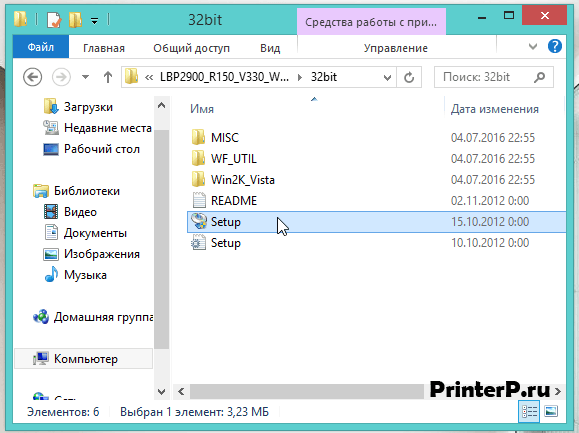
Откроется окно установки. Нажмите на кнопку «Next>».
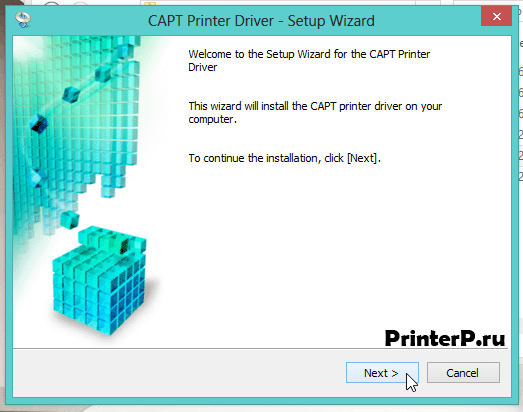
В следующем окне примите лицензионное соглашение (сделать это можно, нажав кнопку «Да»).
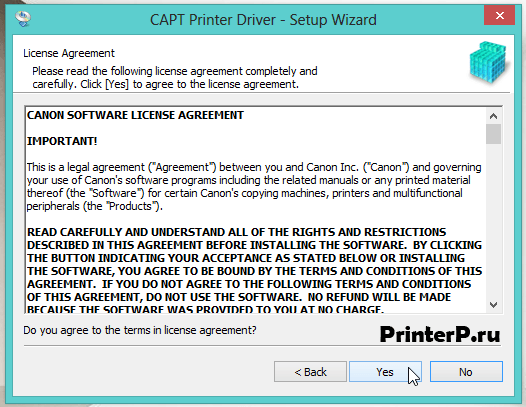
Теперь отметьте пункт «Install with USB Connection» и нажмите «Next>».

В выскочившем сообщении нажмите кнопку «Да», добавляя принтер в список исключений файервола.

Еще раз нажмите «Да», подтвердив свое согласие на установку драйверов.
Дождитесь окончания установки и перезагрузите компьютер.

Поздравляем, вы справились!
Просим Вас оставить комментарий к этой статье, потому что нам нужно знать – помогла ли Вам статья. Спасибо большое!
Вконтакте
Одноклассники
Telegram
⌚ 30.04.2025
Характеристики
Windows 10, Windows 8/7, Windows Vista/XP (32/64-бита)
Проверить совместимость
Ход выполнения
0%
Результат проверки:
Полная совместимость
Cкачать
Нажмите на ссылку и ждите 3 сек.
(разрешите всплывающие окна в браузере.
Что это?)
Проголосовало: 112 чел. Спасибо! Ваш голос принят.
Скачать
Нажмите на ссылку и ждите 3 сек.
Описание и инструкции
Драйвер для лазерного принтера Canon L11121E.
Эта же модель может иметь название Canon LBP2900.
Данная страница загрузки содержит отдельные файлы драйвера для 32-х и 64-х битных операционных систем семейства Windows (10/8.1/7/Vista/XP).
Размер файлов: 9.2 Мб. и 11 Мб.
Рекомендуется подключать USB-шнур принтера только после установки соответствующего драйвера.
Вконтакте
Одноклассники
Telegram
Видеоматериалы по теме
Обновить ПО
с помощью
Driver Installer
Все программное обеспечение, размещённое на GetDrivers.net, является бесплатным. Все названия и торговые марки являются собственностью соответствующих обладателей.
Лицензия
Драйверы для принтера Canon L11121E для Windows 10 — XP / 2016 — 2008 на английском. Это старое изделие, с лицевой стороны которого было написано LBP2900B (значит можно брать драйвер на принтер Canon i-SENSYS LBP2900B), а на задней стенке корпуса — L11121E.
Windows 10 — XP / 2016 — 2008
Язык:
Ver: R1.50 V3.30 от 17 июля 2015
- CAPT:
- x32 — R150V330_W32uk_EN2.exe — [9 MB];
- x64 — R150V330_W64uk_EN2.exe — [11 MB].
Скачиваем драйвер с учетом разрядности и открываем двойным кликом. Появляется новая папка с тем же названием, что и исходный файл. Чтобы установить драйвер для принтера Canon L11121E открываем эту папку, затем x64, находим и запускаем установочный файл Setup.exe.
Печатайте с удовольствием.
Canon L11121e Driver Download
Canon L11121e |
Canon L11121e Driver
Canon L11121e Driver Download for Windows 10, 8, 7 32-bit/64-bit — The Canon L11121E is a good maker which is handy and easy to use. This machine generates great quality outcome as well as has a foot-shaped impression. This device is a smart choice to office or tiny work centres.
Canon L11121e Driver Download
canon
l11121e | canon l11121e driver | canon l11121e printer driver install |
driver canon l11121e | canon 11121 printer driver download | l11121e
canon drivers | canon l11121e printer drivers for windows10 | canon
l11121e setup download | canon l11121e printer software download
As we know that Canon L11121e Printer operating on a PC with an excellent quality, if you need the Canon L11121e printer can be the service to your requirements.
Read : Canon i-SENSYS MF3010 Driver Download
canon-driverr.com provides a download link for the
Canon L11121e
Publishing directly
from Canon Official Website you can download easily, to get the download
link can be found below!
Compatibility — Operating System (OS)
Windows 10, Windows 8.1, Windows 8.1 (x64), Windows 8,
Windows 8 (x64), Windows 7, Windows 7 (x64), Windows Vista, Windows
Vista (x64), Windows XP and Linux
Canon L11121e Driver For Windows
Download : [Windows 64bit] Canon L11121e CAPT Printer Driver (R1.50 Ver.3.30)
Download : [Windows 32bit] Canon L11121e CAPT Printer Driver (R1.50 Ver.3.30)
Download : Canon Advanced Printing Technology for Canon L11121e Windows 98_Me
Canon L11121e Driver For Mac
Download : Canon L11121e CAPT Printer Driver & Utilities for Macintosh V3.90 [Mac OS : 10.5/10.6]
Canon L11121e Driver For Linux
Download : CAPT Printer Driver for Linux Version 2.70
How to install driver for Windows on your computer or laptop?
The steps to install the software and driver for Canon L11121e Series :
- After
the download is complete and you are ready to install the file, click
Open the Folder, and then click the files that you have downloaded. The
file name ends in .exe. - You can also accept the default location
to save the file. Click Next, and please wait while the installer.
extracts the files to prepare the installation on your computer or
laptop. - When the Install Wizard starts, follow the on-screen instructions to install the software.
- When finished restart your computer or laptop Then do a test print and scan tests.
- If the test print and scan it there is no problem, then we have successfully installed the driver.
Prior to set up Canon L11121e Driver ,
you must test the specifications of the device used which encompass the
form of printer and working device used on desktops and laptops, if
there may be any question please Contact Us.
Canon L11121E Driver Download – l11121e driver download, l11121e drivers windows 10, canon l11121e driver install, l11121e driver windows 7, l11121e driver canon, l11121e driver download windows 7, l11121e driver for mac, l11121e driver windows 8, l11121e driver free download, canon l11121e driver, l11121e drivers, canon l11121e driver and software.
Contents
- 1 Canon L11121E Driver Download
- 1.1 Compatibility – Operating System (OS)
- 1.2 How to install driver Canon L11121E ?
- 1.2.1 How to install driver for Windows on your computer or laptop?
- 1.3 Share this:
Review : canon printer l11121e driver install Canon Printer Driver application on your COMPUTER, start it and also it will instantly begin identifying any kind of plugged printers, recognizing its design number, and presenting you with the matching current driver. With a couple of simple clicks, you can install all the driver software application your printer demands and make your printer all set for approving printing commands.
See Also : Canon imageCLASS MF3240 Driver
Please take note that functionality of each Cannon printer (monitoring of physical buttons, loading trays, and also cartridge monitoring) is a bit different for each and every of its version. We completely suggest you to either consult your physical customer handbook or seek extra info about your printer version on the official Canon web site that features comprehensive software application, guidebooks, chauffeurs or firmware assistance.
printerndriver.com provides a download link for the Canon L11121E Publishing directly from Canon Official Website you can download easily, to get the download link can be found below!
Compatibility – Operating System (OS)
Windows 10, Windows 10 (x64), Windows 8.1, Windows 8.1 (x64), Windows 8, Windows 8 (x64), Windows 7, Windows 7 (x64), Windows Vista, Windows Vista (x64), Windows XP
Canon L11121e Driver For Windows
Download (8.46MB) : [Windows 64bit] Canon L11121e CAPT Printer Driver
Download (7.18MB) : [Windows 32bit] Canon L11121e CAPT Printer Driver
Canon L11121e Driver For Mac
Download (3.65MB) : Canon L11121e CAPT Printer Driver & Utilities for Macintosh V3.90
Canon L11121e Driver For Linux
Download : CAPT Printer Driver for Linux Version 2.70
How to install driver Canon L11121E ?
The answer
How to install driver for Windows on your computer or laptop?
The steps to install the software and driver for Canon L11121E Driver Series :
- After the download is complete and you are ready to install the file, click Open the Folder, and then click the files that you have downloaded. The file name ends in .exe.
- You can also accept the default location to save the file. Click Next, and please wait while the installer. extracts the files to prepare the installation on your computer or laptop.
- When the Install Wizard starts, follow the on-screen instructions to install the software.
- When finished restart your computer or laptop Then do a test print and scan tests.
- If the test print and scan it there is no problem, then we have successfully installed the driver.
Prior to set up Canon L11121E Driver , you must test the specifications of the device used which encompass the form of printer and working device used on desktops and laptops, if there may be any question please Contact Us.
