718196
Сегодня мне в комментариях подсказали один интересный способ, которым можно решить некоторые проблемы с работой Wi-Fi в Windows 10. А проблем там достаточно. На странице с инструкциями по Windows 10, можно найти уже более 10 статей с разными советами и решениями. Так вот, сегодня я покажу как обновить драйвер Wi-Fi адаптера в Windows 10 через диспетчер устройств. Мы рассмотрим именно обновление драйвера, когда система ищет драйвер на компьютере, или в интернете (если он подключен).
Этот способ должен помочь решить проблему с ошибкой «Не удается подключиться к этой сети», когда не получается включить Wi-Fi на ноутбуке (не активный переключатель), когда подключение «Ограничено» и т. д.
В любом случае, если у вас не работает Wi-Fi в Windows 10, то советы из этой статьи нужно обязательно попробовать. Эта запись, дополнение к статье Решение проблем с драйвером беспроводного Wi-Fi адаптера в Windows 10, в которой я писал о замене драйвера из списка уставленных, и о том, как его удалить и откатить.
Как обновить драйвер беспроводного адаптера в Windows 10?
Самый лучший способ, это конечно же скачать драйвер с официального сайта, для нашей модели и для Windows 10, и установить его заново. Но, как правило, такой драйвер есть не для всех ноутбуков (адаптеров). Поэтому, попробуем другой способ.
Желательно, что бы ноутбук был подключен к интернету. Да, я знаю что Wi-Fi не работает. Поэтому, если есть возможность, подключите интернет по сетевому кабелю. На время.
Дальше нужно открыть диспетчер устройств. Для этого, нажмите правой кнопкой мыши на меню пуск, и выберите «Диспетчер устройств». Или, найдите его через поиск и откройте.

Открываем вкладку «Сетевые адаптеры», находим адаптер в названии которого есть «Wi-Fi», или «Wireless», нажимаем на него правой кнопкой мыши, и выбираем «Обновить драйверы». Кстати, возле самого адаптера может быть желтый восклицательный знак. Это говорит о том, что он работает неправильно.
Если у вас вообще нет такого адаптера, то скорее всего, система не смогла подобрать драйвер. Нужно искать и устанавливать его вручную (смотрите в конце этой статьи).

Выбираем пункт «Автоматический поиск обновленных драйверов».
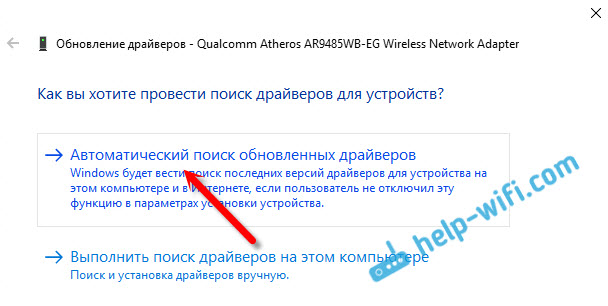
Пойдет поиск, и если драйвер будет найден, то вы увидите процесс его установки.

И сообщение об успешной установке.

Поиск драйвера Wi-Fi адаптера по названию
Если на сайте производителя вашего ноутбука, или адаптера вы не можете найти драйвера для вашей модели и десятой версии Windows, но адаптер есть в диспетчере устройств, то можно попробовать найти его по названию самого адаптера.
У меня получилось. На сайте ASUS, для моего ноутбука ASUS K56CM нет драйверов для Windows 10. Но, я нашел их по названию адаптера. Что бы не переписывать название в поиск вручную, его можно скопировать.
Нажимаем на адаптер правой кнопкой мыши и выбираем «Свойства». Затем, переходим на вкладку «Сведения». Нажимаем правой кнопкой мыши на название, и выбираем «Скопировать».
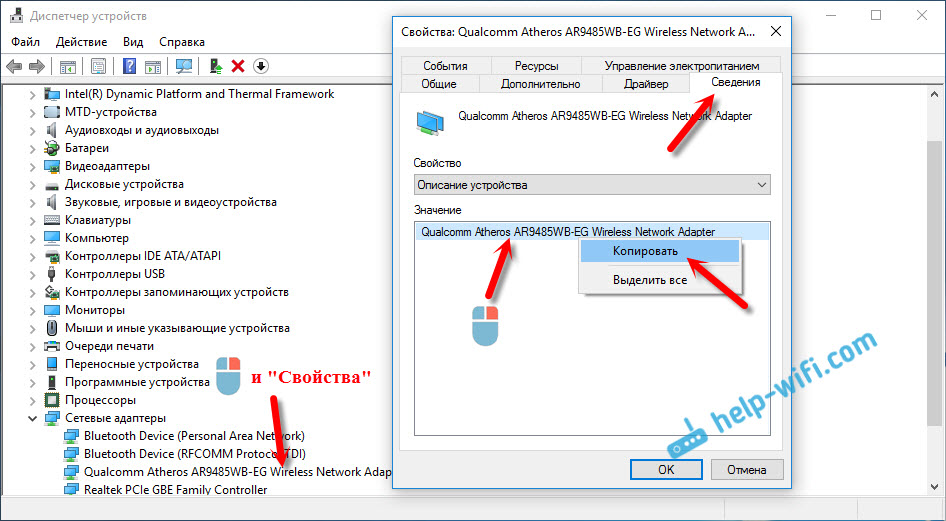
Ищем по названию в Яндексе, или Google.
Установка драйвера через диспетчер устройств (если нет .exe файла)
Возможно, вы скачаете драйвер в архиве (rar, или zip), где не будет установщика (файла с расширением .exe, после запуска которого пойдет установка). Что бы его установить, нужно извлечь содержимое архива, снова открыть диспетчер устройств, на вкладке «Сетевые адаптеры» нажать правой кнопкой на наш адаптер и выбрать «Обновить драйверы» (писал об этом выше).
Если адаптера у вас нет (драйвер еще не установлен), то он будет как «Неизвестное устройство» с желтым значком. Нажимаем на него. Если их несколько, то используем «метод тыка» (проверяем каждый).

Выбираем пункт «Выполнить поиск драйверов на этом компьютере».
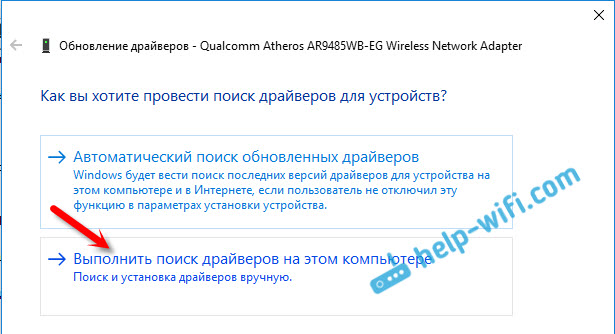
Нажав на кнопку «Обзор», выбираем папку, в которую мы извлекли скачанные драйвера. Нажимаем на кнопку «Далее».

Если повезет, то система установит драйвер, и Wi-Fi у вас будет работать.
-
Home
-
News
- WiFi Driver Windows 10: Download, Update, Fix Driver Issue
By Alisa |
Last Updated
The WiFi driver for Windows 10 is used for the Windows 10 wireless network adapters. It makes the wireless adapter work properly on your PC. This post introduces how to download, install, uninstall, reinstall, troubleshoot Windows 10 WiFi driver. For more computer tricks and free utilities, you can go to MiniTool official website.
This post teaches you how to download and install WiFi driver in Windows 10, how to update WiFi driver in Windows 10, how to uninstall and reinstall wireless network adapter driver in Windows 10, etc. Check the details below.
WiFi (Wireless) Driver for Windows 10 Download and Install
Normally the WiFi driver is automatically installed for the wireless network adapter on your Windows 10 computer.
If the WiFi driver is missing or the network adapter is not working well on your Windows 10 computer, you can manually download and install the Windows 10 WiFi driver on your PC. Check how to download and install WiFi driver in Windows 10.
One way is to press Windows + X, select Device Manager to open Device Manager in Windows 10. Expand Network adapters, right-click your wireless network adapter device, and select Update driver. Click Search automatically for updated driver software to search for the computer and internet for the latest WiFi driver. Alternatively, you can also select Uninstall device, then restart your computer to automatically install the new version of the WiFi driver.
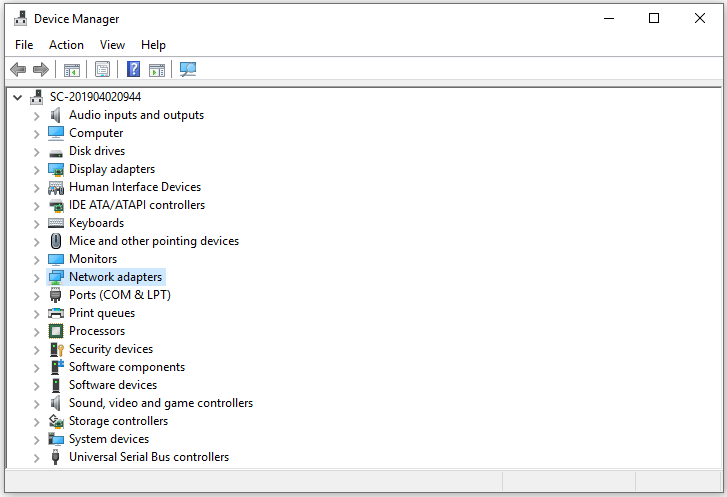
If the first way doesn’t work, you can also go to the official website of your wireless adapter to find and download the WiFi driver file on your PC and double-click the file to run the installation.
Alternatively, you can also install some free driver updater software on your PC to automatically detect and install driver updates.
How to Find WiFi Driver in Windows 10
To check the WiFi driver name and version in your Windows 10 computer, you can follow the steps below.
- Press Windows + X and select Device Manager to open it.
- Expand Network adapters, right-click your wireless adapter, and select Properties.
- Click the Details tab and select Hardware Ids under Property to check the wireless network adapter driver name and version.
Tip: If you want to find and check Windows 10 WiFi driver folder, you can go to Windows 10 driver location to search for the wireless driver folder.
How to Update, Uninstall and Reinstall Windows 10 WiFi Driver
The WiFi driver in Windows 10 needs to be updated to fit the new versions of the wireless adapter in Windows 10. If the WiFi driver gets outdated, you can go to Device Manager, expand Network adapters, right-click the wireless adapter, and select Update driver to update it. To uninstall and reinstall the Windows 10 WiFi driver, you can select Uninstall device, and restart your computer to reinstall it.
Alternatively, you can also update to a new version of Windows 10 to get the outdated drivers also updated. To update Windows 10, you can click Start -> Settings -> Update & Security -> Windows Update -> Check for updates.
How to Fix WiFi Driver Windows 10 Not Working
If you meet WiFi connection issues in Windows, you can follow the guide above to update or reinstall the wireless network adapter driver in Windows 10 or check how to troubleshoot internet connection problems to fix WiFi issues in Windows 10.
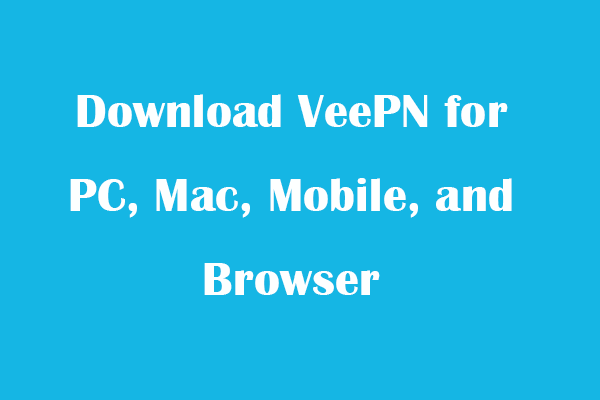
Download VeePN for PC, Mac, Mobile, and Browser
This post gives a VeePN review and offers guides on how to download VeePN for Chrome, Edge, Firefox, PC, Mac, Android, iOS, etc. to use this VPN service.
Read More
About The Author
Position: Columnist
Alisa is a professional English editor with 4-year experience. She loves writing and focuses on sharing detailed solutions and thoughts for computer problems, data recovery & backup, digital gadgets, tech news, etc. Through her articles, users can always easily get related problems solved and find what they want. In spare time, she likes basketball, badminton, tennis, cycling, running, and singing. She is very funny and energetic in life, and always brings friends lots of laughs.
Copilot is your AI companion
Always by your side, ready to support you whenever and wherever you need it.

This device has reached the End of Servicing. The following packages are no longer being updated with newer drivers and firmware.
Important! Selecting a language below will dynamically change the complete page content to that language.
-
File Name:
SurfaceGo_Win10_19042_22.104.24060_WiFi_0.msi
The following packages will continue to be updated with the latest drivers and firmware until the date listed in the Surface Driver and Firmware Support Lifecycle Policy.
Surface update history
Cumulative and current drivers and firware for the Surface Go [Wi-Fi]. This package contains drivers for all of the components in the Surface Go [Wi-Fi], as well as updates to the system firmware that have been released via Windows Update. The driver MSI files include all of the drivers and firmware needed to deploy custom images of Windows on your Surface devices.
-
The «Date Published» represents the last time this page was updated, so the file you are downloading may be older than the actual «Date Published».
________________________________________________________________________________________________________________________________________
Archive Section
Consistent with our build lifecycle support, the following MSI packages are no longer being updated with newer drivers and firmware.
- SurfaceGo_Win10_17134_1803010_WiFi_6.msi
- SurfaceGo_Win10_17763_2000101_WiFi_0.msi
Please refer to end of lifecycle support:
End of Servicing Date
Windows 10 version history
-
Supported Operating Systems
Windows 10, Windows 10 Tech Preview
Surface Go [Wi-Fi] required for compatibility with these drivers. These drivers and firmware are compatible with Windows 10, including Enterprise versions.
-
Use these drivers and firmware to prepare your custom images for enterprise deployment, or to repair problems with custom installations of Windows on your Surface Go [Wi-Fi]. The MSI will install all relevant drivers automatically.
Download Intel Wi-Fi 7/6E/6 Drivers for Windows 10 & 11 (Version 23.130.1). The Intel Wi-Fi 7 drivers (version 23.130.1) are here to support a range of Intel wireless adapters on Windows 10 and 11, bringing in the latest Wi-Fi 7 tech. If you’re on Windows 11 (version 24H2 or later), you’ll be able to use the full set of features with Wi-Fi 7, including access to the 6GHz frequency band. This band delivers faster internet speeds and reduced latency. However, if you’re still using Windows 10, the Wi-Fi 7 features are limited, and you won’t be able to use the 6GHz band. To make the most of Intel Wi-Fi 7, upgrading to Windows 11 is recommended.
This update package supports a range of Intel adapters, from the latest Intel Wi-Fi 7 devices like the BE202, BE201, and BE200 to Wi-Fi 6E products such as the AX411 and AX211. It also includes compatibility for older devices like the Intel® 9000 series adapters, including the AX200, AX201, and 9560. If you’re using one of these Intel wireless cards, this update will help ensure your connection remains stable and fast, especially if you’re using a 64-bit version of Windows 10 or 11.
It’s also worth noting that this update no longer includes drivers for discontinued products. For example, if you have the Intel® Dual Band Wireless-AC 7265 (Rev. D), Intel® Dual Band Wireless-AC 3168, or Intel® Wireless-AC 3165, you’ll need to download those drivers separately. The Intel Wi-Fi 7 and Wi-Fi 6E drivers work best with Windows 11*, where full support for the 6GHz band is available. If you’re on Windows 10, the features will be more limited, and it’s a good idea to consider an upgrade to fully unlock the capabilities of your Intel® Wi-Fi 7 hardware.
How to install
- Download the file to a folder on your PC.
- Double-click on the file to launch installation.
This download is valid for the product(s) listed below.
| Product Name | Category |
|---|---|
| Intel Wi-Fi 7 BE202 | Wi-Fi 7 |
| Intel Wi-Fi 7 BE200/201 | Wi-Fi 7 |
| Intel Wi-Fi 6 AX203 | Wi-Fi 6 |
| Intel Wi-Fi 6E AX411 (Gig+) | Wi-Fi 6E |
| Intel Wi-Fi 6E AX211 (Gig+) | Wi-Fi 6E |
| Intel Wi-Fi 6E AX210 (Gig+) | Wi-Fi 6E |
| Intel Wi-Fi 6 AX200 (Gig+) | Wi-Fi 6 |
| Intel Wi-Fi 6 AX201 (Gig+) | Wi-Fi 6 |
| Intel Wi-Fi 6 AX101 | Wi-Fi 6 |
| Intel Wi-Fi 6 (Gig+) Desktop Kit | Wi-Fi 6 |
| Intel Wireless-AC 9560 | Wireless-AC |
| Intel Wireless-AC 9462 | Wireless-AC |
| Intel Wireless-AC 9461 | Wireless-AC |
| Intel Wireless-AC 9260 | Wireless-AC |
| Intel Dual Band Wireless-AC 9260 Embedded IoT Kit | Wireless-AC |
| Intel Dual Band Wireless-AC 9260 Industrial IoT Kit | Wireless-AC |
| Intel Dual Band Wireless-N 7265 | Wireless-N |
| Intel Wireless-N 7265 | Wireless-N |
| Intel Dual Band Wireless-AC 7265 | Wireless-AC |
| Intel Dual Band Wireless-AC 3168 | Wireless-AC |
| Intel Dual Band Wireless-AC 3165 | Wireless-AC |

Change Info:
Important Notice
This software package includes drivers for Intel® Wi-Fi 7 products* — Intel® Wi-Fi 7 BE202, Intel® Wi-Fi 7 BE201 and Intel® Wi-Fi 7 BE200 (*please see Notes below).
Purpose
The 23.110.0 package installs the Windows® 10 or Windows 11* Wi-Fi drivers for the following Intel® Wireless Adapters:
Windows 10 64-bit/ Windows 11
23.110.0.5 for BE202, BE201, BE200, AX411, AX211, AX210, AX203, AX201, AX200, AX101, 9560, 9462, 9461, 9260 aImportant Notice
This software package includes drivers for Intel® Wi-Fi 7 products — Intel® Wi-Fi 7 BE202, Intel® Wi-Fi 7 BE201 and Intel® Wi-Fi 7 BE200 (*please see Notes below).
Purpose
The 23.120.0 package installs the Windows® 10 or Windows 11* Wi-Fi drivers for the following Intel® Wireless Adapters:
Windows® 10 64-bit/ Windows 11*
23.120.0.3 for BE202, BE201, BE200, AX411, AX211, AX210, AX203, AX201, AX200, AX101, 9560, 9462, 9461, 9260
Notes
Drivers for certain Intel Wireless Adapters may not have been updated and are the same as the previous package. You do not need to install this package if the version of the driver is the same.
For the new Intel® Wi-Fi 7 products — Intel® Wi-Fi 7 BE202, Intel® Wi-Fi 7 BE201 and Intel® Wi-Fi 7 BE200
All Intel® Wi-Fi 7 products support the 6GHz band for Wi-Fi. Usage of the 6GHz band relies on Microsoft Windows (Windows 11*) Operating System support. The products have limited functionality on Windows® 10.
The Wi-Fi 7 features are available starting with Windows 11* 24H2.
From the release 23.50.0 package onwards, this software no longer includes drivers for discontinued products Intel® Dual Band Wireless-AC 7265 (Rev. D), Intel® Dual Band Wireless-AC 3168 and Intel® Wireless-AC 3165. For 7265 (Rev. D), 3168 and 3165 Wi-Fi drivers, see Intel® Wireless Wi-Fi Drivers for Wireless Products 7265 (Rev. D), 3168 and 3165.
From the release 22.220.0 package onwards, this software no longer includes drivers for discontinued wireless products: Intel® Dual Band Wireless-AC 8260 and Intel® Dual Band Wireless-AC 8265. For 8260 and 8265 Wi-Fi drivers, see Intel® Wireless Wi-Fi Drivers for Intel® Dual Band Wireless-AC 8260 and Intel® Dual Band Wireless-AC 8265.
Wireless products Intel® Wireless 7265 Family (Rev. C), Intel® Dual Band Wireless-AC 3160 and Intel® Wireless 7260 Family adapters have been End-of-Life (EOL) and drivers are no longer available.
Why do I see a different driver version with my Intel® Wireless 7265 Family adapters?
From the Wi-Fi release 22.100.X package onwards, there will be one INF file as part of the installation package that will support all Intel Wi-Fi 6E adapters. The INF file (Netwtw06e.INF) will provide installation support for current and newer Wi-Fi 6E adapters. Additional Information avialable here.
Install the following driver package:
WiFi-23.120.0-Driver64-Win10-Win11.exe for 64-bit of Windows® 10 and Windows 11*
Check if your Windows 10 is 32-bit or 64-bit.
Note: Windows* 11 is only supported in 64-bit.
Notes
Drivers for certain Intel Wireless Adapters may not have been updated and are the same as the previous package. You do not need to install this package if the version of the driver is the same.
For the new Intel® Wi-Fi 7 products — Intel® Wi-Fi 7 BE202, Intel® Wi-Fi 7 BE201 and Intel® Wi-Fi 7 BE200
All Intel® Wi-Fi 7 products support the 6GHz band for Wi-Fi. Usage of the 6GHz band relies on Microsoft Windows (Windows 11*) Operating System support. The products have limited functionality on Windows® 10.
The Wi-Fi 7 features are available starting with Windows 11* 24H2.
From the release 23.50.0 package onwards, this software no longer includes drivers for discontinued products Intel® Dual Band Wireless-AC 7265 (Rev. D), Intel® Dual Band Wireless-AC 3168 and Intel® Wireless-AC 3165. For 7265 (Rev. D), 3168 and 3165 Wi-Fi drivers, see Intel® Wireless Wi-Fi Drivers for Wireless Products 7265(Rev. D), 3168 and 3165.
From the release 22.220.0 package onwards, this software no longer includes drivers for discontinued wireless products: Intel® Dual Band Wireless-AC 8260 and Intel® Dual Band Wireless-AC 8265. For 8260 and 8265 Wi-Fi drivers, see Intel® Wireless Wi-Fi Drivers for Intel® Dual Band Wireless-AC 8260 and Intel® Dual Band Wireless-AC 8265.
Wireless products Intel® Wireless 7265 Family (Rev. C), Intel® Dual Band Wireless-AC 3160 and Intel® Wireless 7260 Family adapters have been End-of-Life (EOL) and drivers are no longer available.
Why do I see a different driver version with my Intel® Wireless 7265 Family adapters?
From the Wi-Fi release 22.100.X package onwards, there will be one INF file as part of the installation package that will support all Intel Wi-Fi 6E adapters. The INF file (Netwtw06e.INF) will provide installation support for current and newer Wi-Fi 6E adapters. Additional Information available here.
Install the following driver package:
WiFi-23.110.0-Driver64-Win10-Win11.exe for 64-bit of Windows® 10 and Windows 11*
Check if your Windows 10 is 32-bit or 64-bit.
Note: Windows 11 is only supported in 64-bit.
Intel Wi-Fi Network Drivers 23.40.0
Latest
May 9th, 2024
—
What’s New
-
40.0 MB
Win 11, 10 (64-bit)
WiFi-23.40.0-Driver64-Win10-Win11.exe
MD5:
E37DC3B77329C8165BD446F8543C6FB3
SHA1:
E7E1453B94DB40A00B5BA3A94D57656E8143E22B
SHA256:
6D4C582FD4D94EBEA03F2B26DCE62A3860B061ED2C73E8D8B6982F8C57E89712
Intel Wi-Fi Network Drivers 22.230.0
June 23rd, 2023
—
What’s New
-
40.2 MB
Win 11, 10 (64-bit)
WiFi-22.230.0-Driver64-Win10-Win11.exe
MD5:
271C9BD9827D0D38D52A408038F2B187
SHA1:
B020E779DB43D4A4D3C987D800794529A3D9A054
SHA256:
AE021669823FD1DE737784A445F444D74F7A6EBD1AF280364503571292D116BD
Intel Wi-Fi Network Drivers 22.200.2
March 27th, 2023
—
What’s New
-
39.4 MB
Win 11, 10 (64-bit)
WiFi-22.200.2-Driver64-Win10-Win11.exe
MD5:
A60322806D5F862F23433BB4A32D9B9A
SHA1:
29E69AAB3C6FD718176C77C27F59635608C87FA9
SHA256:
FE5BF9207C8D57E59B6BB48059824F97AB583F878F06A9B175A55A54A3E353AC
Intel Wi-Fi Network Drivers 22.200.0
March 2nd, 2023
—
What’s New
-
39.4 MB
Win 11, 10 (64-bit)
WiFi-22.200.0-Driver64-Win10-Win11.exe
MD5:
A4E595F6D439B0544F1974D432300823
SHA1:
96EAD7A4D983C1F87C423CD61E0D95230A1FBD9D
SHA256:
6D83F2A748C9230BE286928542046DB2399750B7A95E6CD07BE60EDF481208BF
Intel Wi-Fi Network Drivers 22.190.0
December 22nd, 2022
—
What’s New
-
38.1 MB
Win 11, 10 (64-bit)
WiFi-22.190.0-Driver64-Win10-Win11.exe
MD5:
5E81EFD4A4C0D9BBA68CB41EBC7224A5
SHA1:
76D1623BE6726C466950C90003CFA47A1A7F60C3
SHA256:
9A6B36994D3FD2B2A869FEFD0DAFBB41A3D99E06BAE23392DBD0AF05D844AF81
Intel Wi-Fi Network Drivers 22.180.0
November 16th, 2022
—
What’s New
-
35.5 MB
Win 11, 10 (64-bit)
WiFi-22.180.0-Driver64-Win10-Win11.exe
MD5:
A5AFC2B730F1C1B45B98DCBF0EA2D91F
SHA1:
29D30E0D7E18D83FD6C42884BB00FD39CECEDC80
SHA256:
FF87654A5D7F512E5C279456F21AD04693E1BC70007679FE6AC38C0F61FBEF9F
Intel Wi-Fi Network Drivers 22.170.0
October 12th, 2022
—
What’s New
-
29.5 MB
Win 11, 10 (64-bit)
WiFi-22.170.0-Driver64-Win10-Win11.exe
MD5:
E5139E32614B84E1533EA26FF91430AC
SHA1:
DF12033ADE57E77916A42B32D8CB1F1EB5604C36
SHA256:
E8449AC89D1B00CFBEBAF31186C7B5CA3F5C1359EC89EEE147AC01432CFB1E79
-
8.5 MB
Win 10 (32-bit)
WiFi-22.160.0-Driver32-Win10.exe
MD5:
254D1E5CEDD9D398137E9C3FC4BAE5F5
SHA1:
54206DFE2302339B45F38C5809A535FE62B67D08
SHA256:
479556ADB18C1399B0A7103316B96C7351D433C033937009E1AECFFADF4D7126
Intel Wi-Fi Network Drivers 22.160.0
September 2nd, 2022
—
What’s New
-
29.3 MB
Win 11, 10 (64-bit)
WiFi-22.160.0-Driver64-Win10-Win11.exe
MD5:
F412FED37092BC47EA83B69904BA490E
SHA1:
7FFBFD332DFF10CF8BA76442D96A649ACFDBD92D
SHA256:
68D8B48C8D880E51113D67F4E8184086F9A5E9F3DE9470E9D679FA54C85ED813
Intel Wi-Fi Network Drivers 22.150.0
July 14th, 2022
-
41.4 MB
Win 11, 10 (64-bit)
WiFi-22.150.0-Driver64-Win10-Win11.exe
MD5:
E7236D28B425FA08788FCD44DE457085
SHA1:
F47C5AAFD414F2ABC3D49E39CEFACE696E3B2C30
SHA256:
2895A9C18F4E20357AF25BA06E69EBC7F7F43D2857853B4208D3606D17C05EC7
-
8.5 MB
Win 10 (32-bit)
WiFi-22.150.0-Driver32-Win10.exe
MD5:
F215F723314F062E34FD2120707D1AC7
SHA1:
F1FDEC6F971743B878DDD58B9A6024AEB7549E7D
SHA256:
3BDF4A2B922491D4DA6D8D18B9F6BFC066BD1BDB23F78FFC709BA5090071F3CD
Intel Wi-Fi Network Drivers 22.140.0
June 13th, 2022
—
What’s New
-
40.7 MB
Win 11, 10 (64-bit)
WiFi-22.140.0-Driver64-Win10-Win11.exe
MD5:
F4EC12592AC72E354EB97B030BF96844
SHA1:
FDA9D5E77AF7F760E0038E2E98822D3D88D67041
SHA256:
75F59784BE9E415BEE5E65603ED1C0721A64EC7C51858DEB8648C97B63B33133
-
8.5 MB
Win 10 (32-bit)
WiFi-22.140.0-Driver32-Win10.exe
MD5:
DA0C92B3F15EA257EF1A087925254321
SHA1:
1CF4B935B321EC34796B23195038076CACE5B332
SHA256:
065CD7C5951FF87CDCF803EB2CDA626768B898B4E0FABD88770F60A57E2F8658
Intel Wi-Fi Network Drivers 22.80.1
October 6th, 2021
—
What’s New
-
28.6 MB
Win 11, 10 (64-bit)
WiFi-22.80.1-Driver64-Win10-Win11.exe
MD5:
B1188B9F78B45274578FDE159D8820F3
SHA1:
E604435483099A859D7758436F997BFA914A9517
SHA256:
21A2F036AAE66473417F0AED8F4E0C95D24F04316405221AE1CEC5F4DACE14B9
-
8.5 MB
Win 10 (32-bit)
WiFi-22.80.1-Driver32-Win10.exe
MD5:
CDAB7C546196864D786CBC50832A2963
SHA1:
F9EE5750D5D45DE7CC6FD7B0CC8F71451F3ED7A6
SHA256:
DF5F0C99D9C5C0C1F25C90F557F1C7EF21E58BFBE55BAEBF0ACF590763179F01
Intel Wi-Fi Network Drivers 22.70.0
August 18th, 2021
—
What’s New
-
35.5 MB
Win 11, 10 (64-bit)
WiFi_22.70.0_Driver64_Win10.exe
MD5:
CC39688677C3026540C0073976872F84
SHA1:
E80C426DECC8D020CC1390EFFC744FC5FC3037D3
SHA256:
10707F1E891B8C7EE40E9935DCE7E045C5417EB484EAD120A551C59384D23391
-
8.5 MB
Win 11, 10 (32-bit)
WiFi_22.70.0_Driver32_Win10.exe
MD5:
EDBB4738C2D8E45611EC1118D9F8276D
SHA1:
D144FBB3D4554E4A6AD7F1727A0137326F4E0CFE
SHA256:
51502F0DBFA7E236132DC2DF732DBABE8B0F8DE7D3A7350F38EA9CE518183444
Intel Wi-Fi Network Drivers 22.60.0
July 21st, 2021
—
What’s New
-
31.9 MB
Win 10 (64-bit)
WiFi_22.60.0_Driver64_Win10.exe
MD5:
52389EAB8D747A7A17E4FAA6F64107B9
SHA1:
41DCBEFE7E26BBBA4E6738038BA79DB2FC912A74
SHA256:
C4DEA14F9BE261EE0B6274AB96A7C42778A3FAD6E1C6D0295DB9F1B900AABC2B
Intel Wi-Fi Network Drivers 22.50.1
June 2nd, 2021
—
What’s New
-
30.8 MB
Win 10 (64-bit)
WiFi_22.50.1_Driver64_Win10.exe
MD5:
953ADB2CECCC4C93A879895F570D2CA7
SHA1:
5E1A1457E84142ED78EF4368D520F1D1CC95AE58
SHA256:
8D3AAC6657A23E40436C838CEA0D0532F7307B6B79E794903AB596C192F39A9F
-
8.4 MB
Win 10 (32-bit)
WiFi_22.50.1_Driver32_Win10.exe
MD5:
FA242284631A057C0345238523EE8517
SHA1:
B52555B24A7A858A12A6CDDDD1EDCD38BA516E12
SHA256:
9F2D52CC8AC214889A771EA21C684A3AFF796154EF48B43D8FEE519B92CF96A4
Intel Wi-Fi Network Drivers 22.40.0
April 9th, 2021
—
What’s New
-
30.5 MB
Win 10 (64-bit)
WiFi_22.40.0_Driver64_Win10.exe
MD5:
2C1245A3C5DFA087B127D58338998ED1
SHA1:
9DB29B56A55B017B8CC89491A44D867229DBF1FC
SHA256:
B74C6AA5EAB0852D257A354C9E87F176121F3D5D2E58D112200C27E38FE6741F
-
8.2 MB
Win 10 (32-bit)
WiFi_22.40.0_Driver32_Win10.exe
MD5:
027C21CE3F6D09301053EBC19C084C3C
SHA1:
78E15446D81470BF492FD130C5A8890EA8B22ABA
SHA256:
33710CABB766A6214CE66C5EA88DF8D89073A6586A37B28CA1B635B6EB44619B
Intel Wi-Fi Network Drivers 22.30.0
February 24th, 2021
—
What’s New
-
23.1 MB
Win 10 (64-bit)
WiFi_22.30.0_Driver64_Win10.exe
MD5:
1A516CF441A595F45268DAECD35AD0F0
SHA1:
0F21DAF01ECD7A8E0200B3022C2B9A08905EF339
SHA256:
33F1DFFBA0917589BCD27676C919EB8BF07E705873C7457AD9EE7B60CCBECF0C
-
8.2 MB
Win 10 (32-bit)
WiFi_22.30.0_Driver32_Win10.exe
MD5:
CD4B83B6D031E44E8BE974EC2E0068CA
SHA1:
458AFF1AADF6B0AF7EF013D3A239DCC92CAF828E
SHA256:
C072AAC0B1EA7235B6D2A97F193F5420CCF06C2EBC7D493EE36F8CE024E5C5F8
Intel Wi-Fi Network Drivers 22.20.0
January 13th, 2021
—
What’s New
-
22.6 MB
Win 10 (64-bit)
WiFi_22.20.0_Driver64_Win10.exe
MD5:
5BBB1DF4E69A02104974F94564D8DB71
SHA1:
8B246EA0AF612A85C01B5BCD1D193169DAA6197F
SHA256:
A376788DDA2B87623B07B6B423E3A2F21E5CA809163C6F576F944C612FCA288E
-
8.0 MB
Win 10 (32-bit)
WiFi_22.20.0_Driver32_Win10.exe
MD5:
1919503C08F3D261D2284AE2DF2C4F18
SHA1:
79996A75982152D73D99C9538676826F92A95E0A
SHA256:
1D44576A225E9BD465ACED466463B22122A37D1650759A9469721038B1B50981
Intel Wi-Fi Network Drivers 22.10.0
December 3rd, 2020
—
What’s New
-
28.8 MB
Win 10 (64-bit)
WiFi_22.10.0_Driver64_Win10.exe
MD5:
CEDF0AF2232714A880889376FA9F2237
SHA1:
90A4475BC498E7160416D47764E88CBFEC7D79B4
SHA256:
B023296DEB030478458CE649E3BC912BBD45A38E229729B3F8D4ACBAC3F7BFB4
-
8.1 MB
Win 10 (32-bit)
WiFi_22.10.0_Driver32_Win10.exe
MD5:
EAECC4E8E3A959EAC7F3B2F7758E827A
SHA1:
9A8A167803C54DA0B118E23D3BE33D344CDD227B
SHA256:
FB19651806E93FB1493FE9BE9D7B3324757353C772C9A6EA312F5DFD23901210
Intel Wi-Fi Network Drivers 22.0.0
October 21st, 2020
—
What’s New
-
27.7 MB
Win 10 (64-bit)
WiFi_22.0.0_Driver64_Win10.exe
MD5:
13AA025BB4A7DC7ACB32F6D9297CEF7B
SHA1:
D1A502977FD975673A3F66A65B55652C83E723B3
SHA256:
4FBB2F493AEBA9CD127F140B574685BE11654C1766462C33C6309F0C3D922277
-
7.4 MB
Win 10 (32-bit)
WiFi_22.0.0_Driver32_Win10.exe
MD5:
4CB15BAD146811CB3ADA009CFE600AE7
SHA1:
97116A2E0EF973FABC66AC7DFA66BEDF1B35B58D
SHA256:
7923C6A7CDD9F822A1CD7793E64393F09F2B679162448BD8D73874E2D85C73C1
Intel Wi-Fi Network Drivers 21.120.2
September 15th, 2020
—
What’s New
-
27.1 MB
Win 10 (64-bit)
WiFi_21.120.2_Driver64_Win10.exe
MD5:
52B0CC886919514BCC58BB8B532B5082
SHA1:
1E715799B9E7D6EC2A4018B4EC1610B7DF5AD491
SHA256:
F9CF872509F058A60546DE4ED7A22C96718C2B49DA04DA9D5EB5D03AC37546BD
Intel Wi-Fi Network Drivers 21.120.0
September 2nd, 2020
—
What’s New
-
27.1 MB
Win 10 (64-bit)
WiFi_21.120.0_Driver64_Win10.exe
MD5:
A6902DEBA6BF90E653FDCED68DCE6579
SHA1:
E4850426DFFDB78C2F6A593A76601B1D634CE608
SHA256:
8358F279B2ED61CA54F9FFAED7AD22E47BE8B2A9F4FCC541DF6E90F23D8B191D
Intel Wi-Fi Network Drivers 21.90.3
May 20th, 2020
-
26.2 MB
Win 10 (64-bit)
WiFi_21.90.3_Driver64_Win10.exe
MD5:
8381E7E89D3FF67DD28ED3455BEBE42C
SHA1:
5403D123F3CC058A2E79201D6CAB652210D20CD3
SHA256:
2D767C0A2BA27B1EAB7B6F4D714C237AFEDB2EF059951F8BE8FFBB58B5450420
-
7.3 MB
Win 10 (32-bit)
WiFi_21.90.3_Driver32_Win10.exe
MD5:
3901D68840414F9559E933F2A4AC6865
SHA1:
2872960C84B87E5509D97A22D28D3F7412A5A5D4
SHA256:
130D09F48AA3B3456C368E42328DA25EF2D6D8E4A75A837E80A4566C05D66530
