Skip to content
Windows 7 Skin Pack
Ads
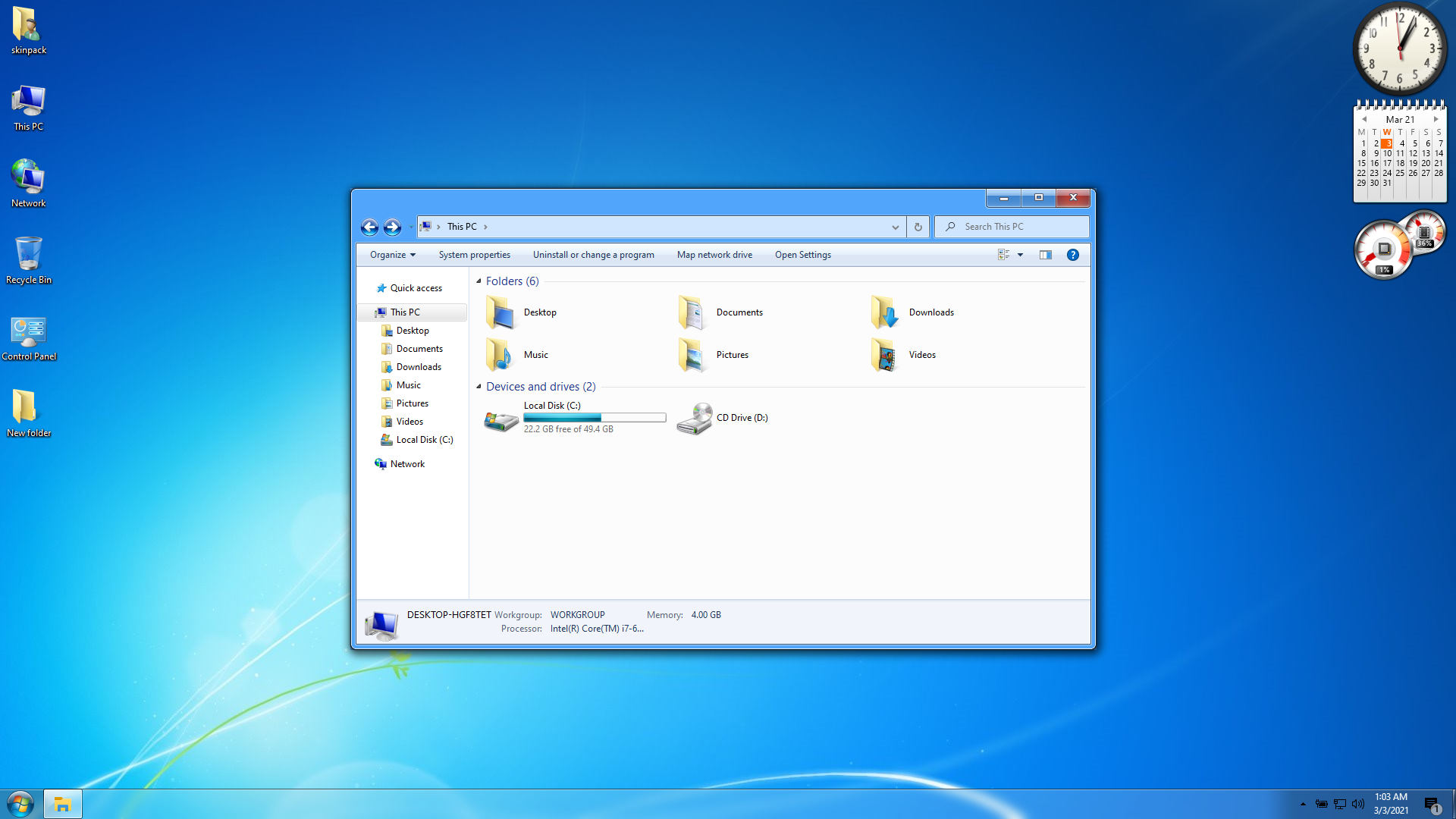

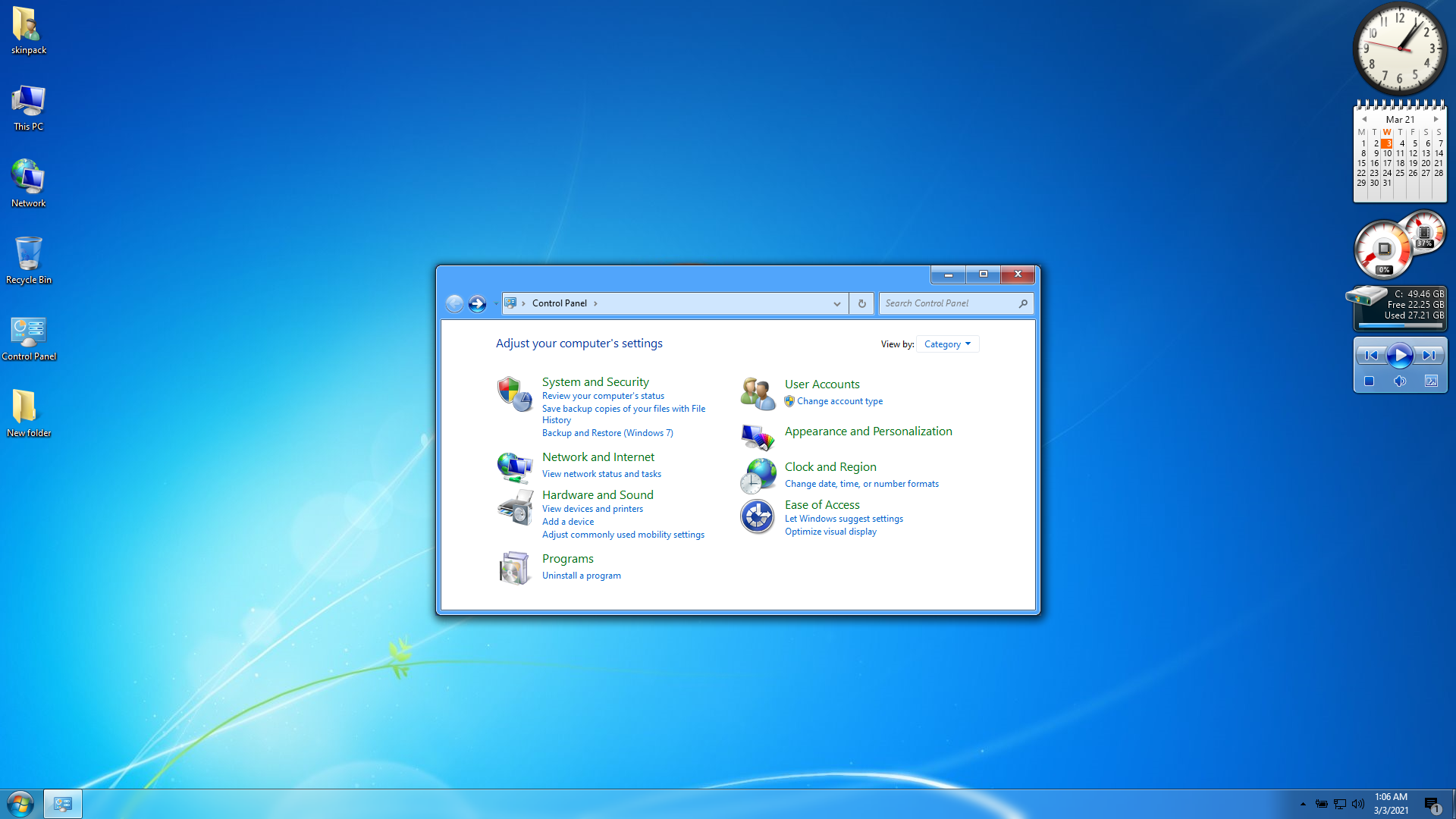

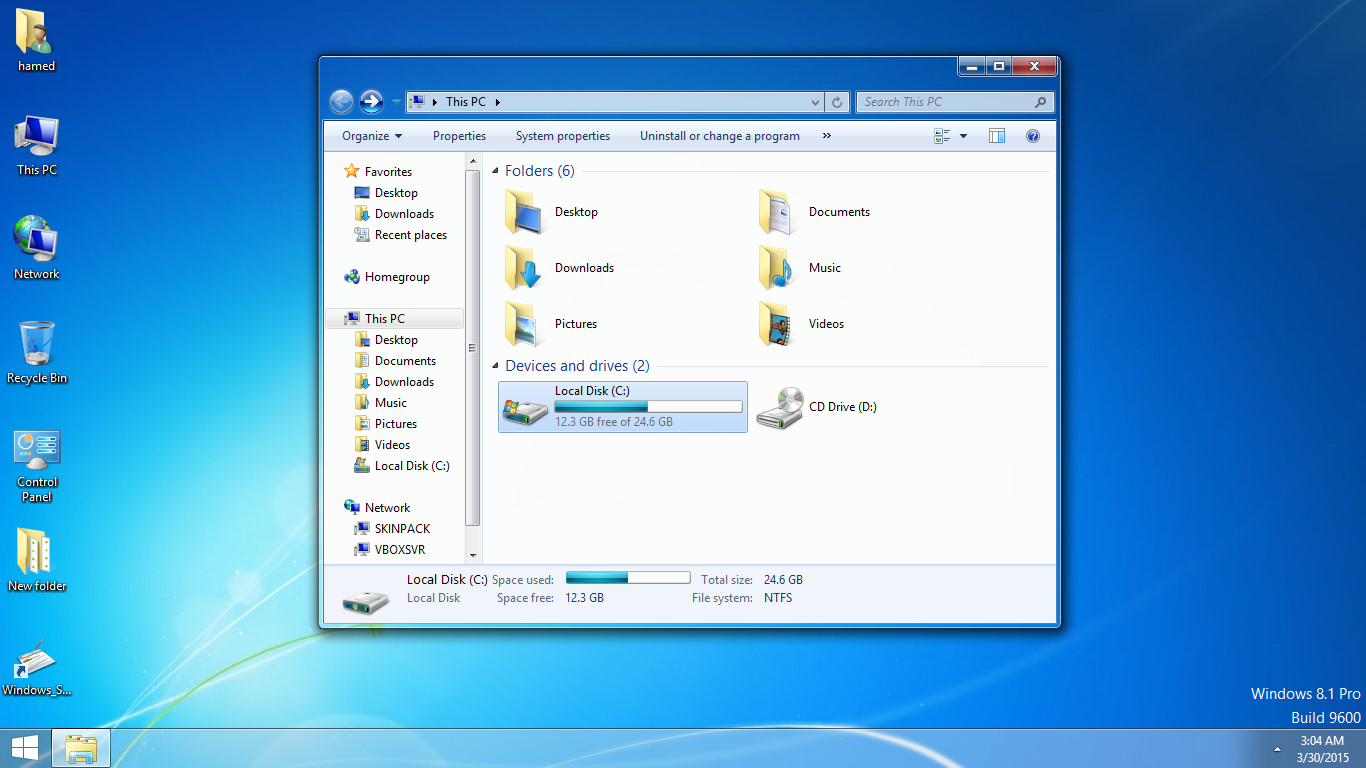
Transform Windows 8/10 to Windows 7

Download from kofi for $4.99

Download from gumroad for $4.99
Windows 7 SkinPack for Win11
Windows SkinPack Collections
Best work on 100% scale and layout size, you need to set it from display setting, Also for enable start menu and taskbar skin you need to install startisback from startisback.com
Credits Report DMCA
Password: skinpacks.com
Malware/virus warning? Read the FAQ.
Windows 8\10 [X86_X64]
Note: Please unistall old or other version of skin packs before install new one. if your theme not changed or its like classic windows you need to install uxtheme patcher from here and after restart select new theme from personalization.
Use it at your own risk! Because skin packs will change file system (imageres.dll) to change icons so anti virus give warning, please disable temporary if you’re using anti virus. If you do not want this, you can not use SkinPack, sorry! all theme have been fully tested, once purchase has been completed no refund will be available, however we will try to provide all possible technical assistants as required.
You’re advised to Create a System Restore Point before installing skinpack.If you have problem with install or uninstall skinpack, please check our help page.
Ads
Leave A Comment
-
I want this for mac… Why only available in windows? I want install this skinpack in mac!
-
Parfait pour profiter d’un nouvel OS sans changer ses habitudes.
Très bon travail et le résultat est bluffant. -
Richard
June 2, 2023 at 9:34 am — Replydo you see the foolishness of Microsoft?,by force they gave black and everyone wants win 7,features they would add and that’s it and not miracles crap as the world stands and so the system backup total on win 7 stands,win 7 64 bit JG U.
-
ruizasensi
March 30, 2023 at 8:11 am — Replydoes it work on windows 11?
-
Pumdr75
May 19, 2023 at 10:47 pm — Replyhow to get the lite version
-
-
Lis
February 6, 2023 at 5:46 am — Replywill this work in windows 10 22H2 ?
-
Tom62
March 19, 2023 at 6:24 pm — Reply
-
-
TheInsane101
April 25, 2022 at 7:55 pm — ReplyHow do I know this is not a scam to steal my card info? AeroGlass8 and other mods haven’t worked for Windows 10 since 1909 (2020) and now there is a solution?!
-
its not glass have aero effect and also you pay with gumroad.com not us
-
my windows 7 skin pack i have purchased dose not work on my instaltion of windows 10 enterprise 22h2. i have more then the minium requierments for windows 10.
-
-
-
savvas
January 23, 2022 at 5:40 pm — ReplyWindows 7 can work on windows 10 21h2?
-
Fernando Antepara Orejuela
November 10, 2021 at 1:30 pm — ReplyThe version lite is not a virus?
-
Dominik Petr
December 10, 2021 at 5:47 pm — Reply
Page load link
main menu
Go to Top
- В избранное
-
31 093
Просмотров
-
6
Комментариев
Два варианта очень хорошего скинпака для Windows 7, MildMax и MistMax, созданных в светлом и темных тонах соответственно. Включает в себя иконки, курсоры, звуки и тему оформления с обоями. Подобные темы уже публиковались, но с некоторыми принципиальными отличиями. Рекомендуем для любителей простоты и удобства без «понтов» ).
Автор: alexgal23
Название: SkinPack (Mild|Mist)Max Win7
Год выпуска: 2014
Лицензия: Бесплатно
Платформа: Windows 7
Тестировалось: Windows 7 x86
Информация
Посетители, находящиеся в группе Гости, не могут оставлять комментарии к данной публикации.
Despite being a few generations old now, Windows 7 is still used by thousands across the globe.
However, in comparison to modern operating systems, the design aesthetics of Windows 7 might look a bit outdated.
Luckily using Themes, Skin Packs, and Visual Styles you can drastically enhance the visual appearance of Windows 7.
In this article, we have shared some of the best Skin Packs For Windows 7 that are fully customizable and will breathe new life into your Windows 7 Desktop or Laptop.
Table Of Contents
- 10 Beautiful Windows 7 Skins To Download Free
- 1. Dark Skin Pack For Windows 7
- 2. macOS Ventura Skin Pack For Windows 7
- 3. Windows 11 Skin Pack For Windows 7
- 4. Glass Skin Pack For Windows 7
- 5. Minimal White Skin Pack For Windows 7
- 6. Ubuntu Skin Pack For Windows 7
- 7. Tonic Skin Pack For Windows 7
- 8. Clean VS Skin Pack For Windows 7
- 9. TransLucent Skin Pack For Windows 7
- 10. Windows 10 Skin Pack For Windows 7
- How To Install Windows 7 Skin Pack?
10 Beautiful Windows 7 Skins To Download Free
1. Dark Skin Pack For Windows 7
While completely usable during the day, at night using the Windows 7 OS with White-Coloured Interface can be a bit troublesome. Unlike the newer versions of Windows i.e. Windows 10 and Windows 11, Windows 7 doesn’t offer a native dark mode.

Well, that’s when the Dark Skin Pack For Windows 7 comes to light.
As you might have guessed by the name, this Windows 7 Skin Pack transforms most UI elements from white to grey-over-black shades coupled with hints of red. It’s clean and reduces the strain on eyes in dark environments.
2. macOS Ventura Skin Pack For Windows 7
macOS Skin Pack completely and instantly transforms your Windows 7 PC into a macOS Catalina machine. With this Skin Pack, everything from the cursor to app icons and program windows resembles a macOS device.
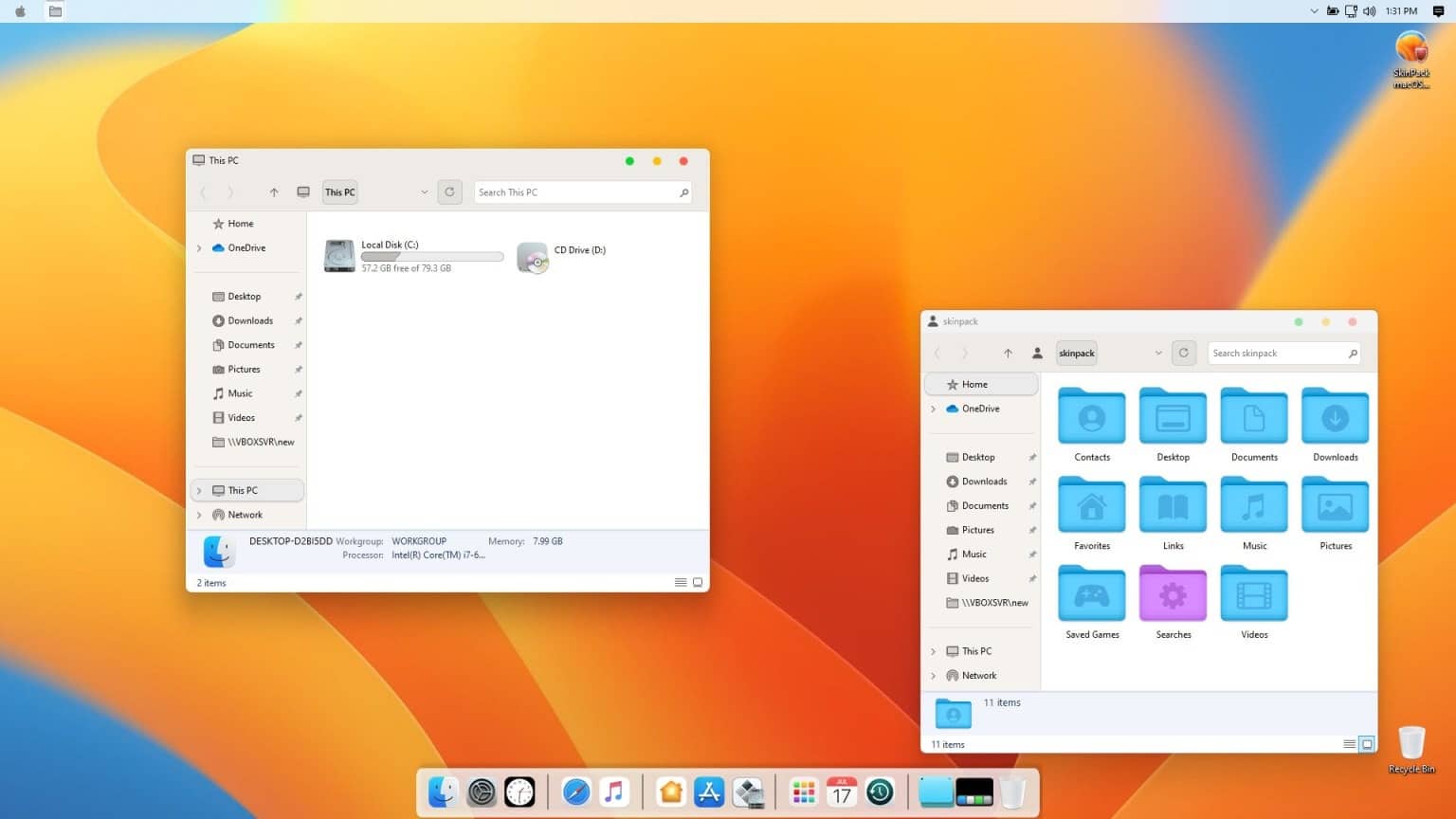
You also get access to a fully functioning and iconic Dock with this macOS Skin Pack.
It’s worth noting that, the macOS Skin Pack For Windows 7 is updated regularly so keep an eye out for the latest version when you download this skin pack.
3. Windows 11 Skin Pack For Windows 7
Once again the name says it all, if you want to experience the latest Windows 11 on your Windows 7 PC then the Free Windows 11 Skin Pack is possibly the best way to do so.
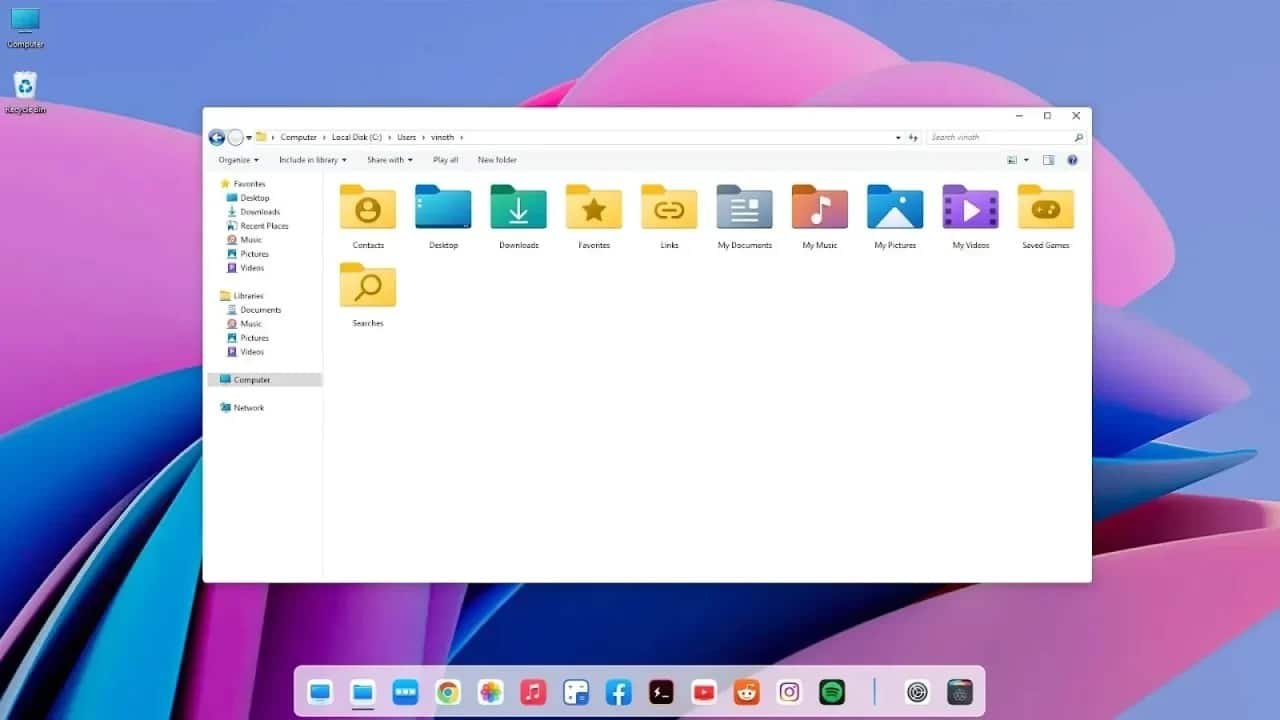
Similar to Windows 11, you will get access to round corners, white-colored explorer, and modern app icons while using this Skin Pack.
Since the Skin Pack is quite lightweight it doesn’t consume many system resources for its proper functioning and you can easily use it on low-powered laptops or aging desktops.
4. Glass Skin Pack For Windows 7
Fan of transparent program windows and UI elements? Well, the Glass Skin Pack should be the skin pack you should try out.
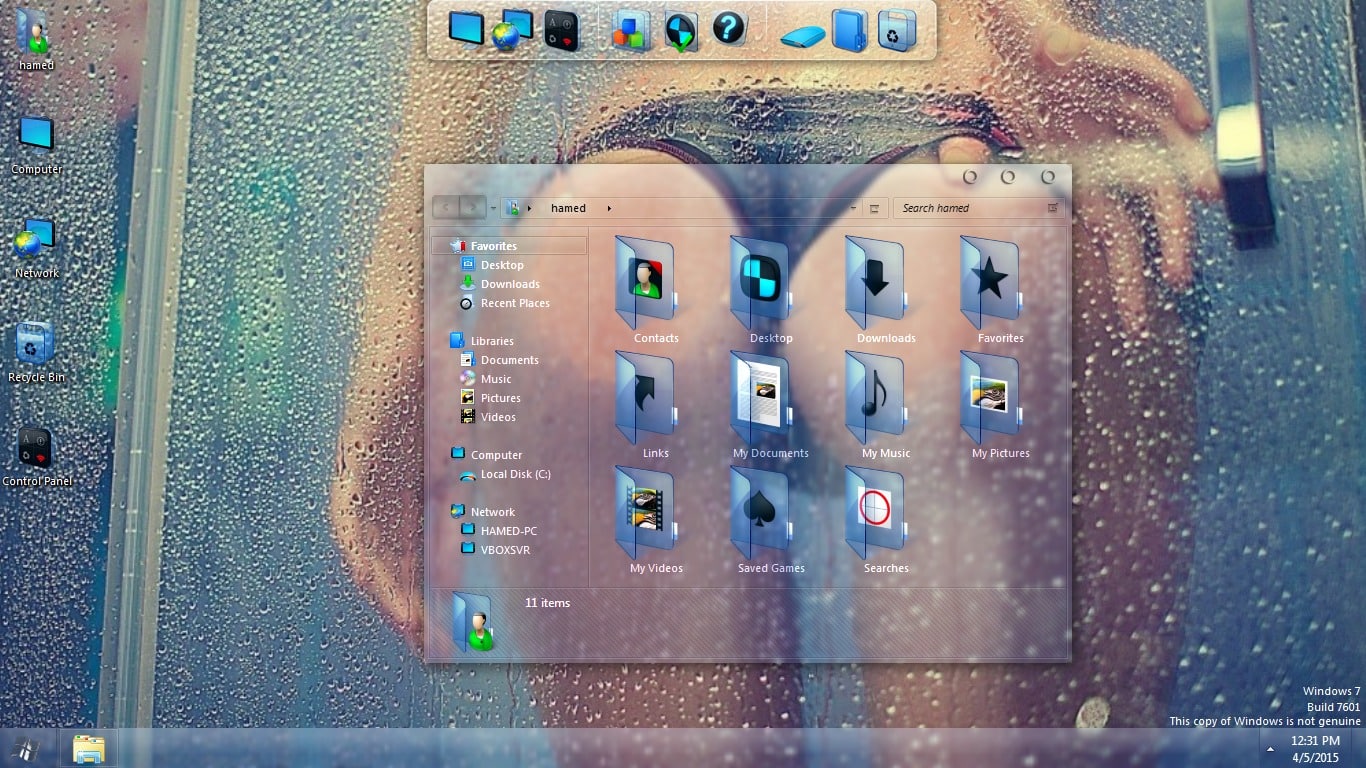
Glass Skin Pack has white-colored Minimize/Maximize/Close buttons. You can customize the taskbar size, app icons, and the transparency amount based on your preference.
The Skin Pack is bundled with a soft blue gradient background that looks clean and minimal.
5. Minimal White Skin Pack For Windows 7
Minimal White Skin Pack is quite clean and has very nicely designed UI elements. The Skin Pack is bundled with minimal desktop widgets.
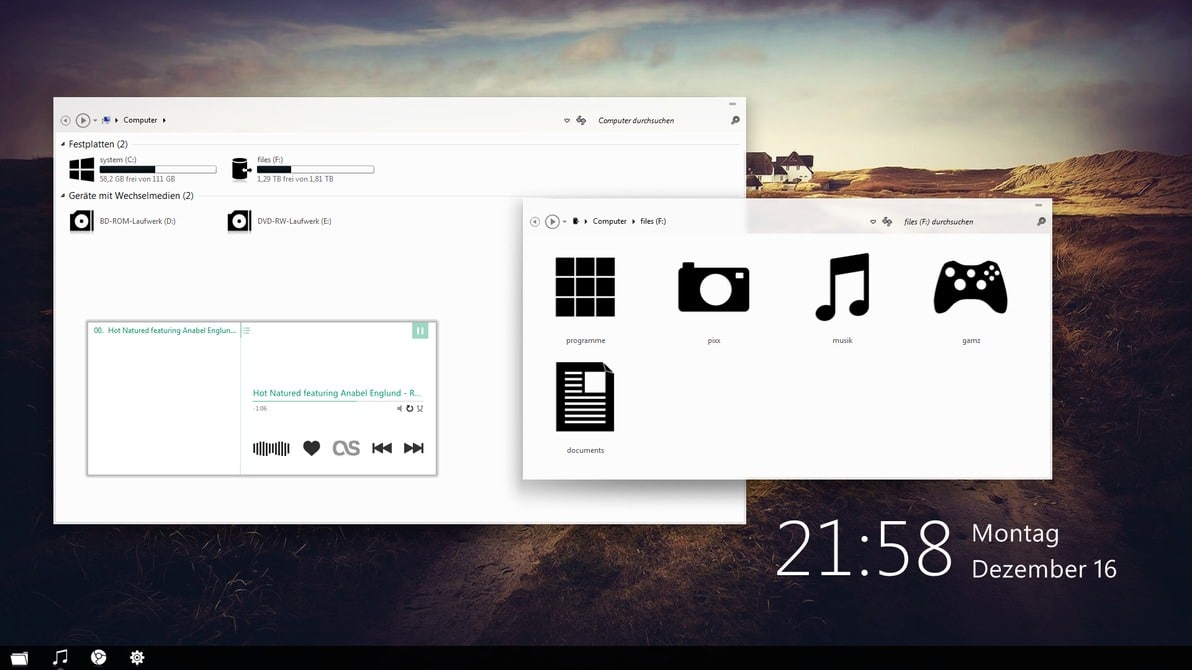
This Skin Pack primarily focuses on removing the distractions from your desktop so that you can focus on work.
To apply this theme copy the downloaded content to C:\Windows\Resources\Themes. In addition to White, there’s also a dark version of Minimal White Skin Pack For Windows 7.
6. Ubuntu Skin Pack For Windows 7
Ubuntu Skin Pack does exactly as its name suggests, it transforms your Windows 7 Desktop into an Ubuntu Desktop.
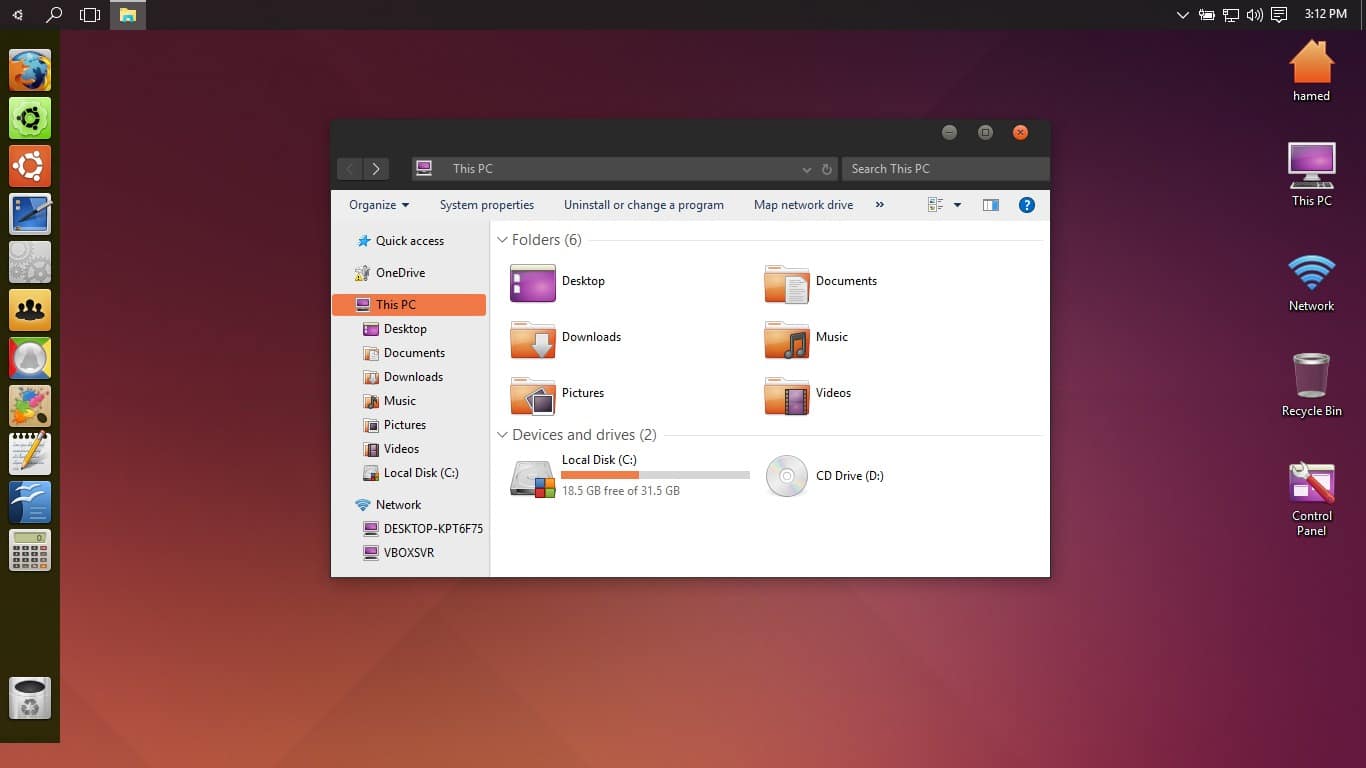
If you are a fan of orange and white-themed skin packs you will enjoy the Ubuntu Skin Pack. In addition to the default Windows Taskbar, the skin pack offers an additional taskbar to help you access programs and tools with ease.
In addition to Windows 7, you can also use the Ubuntu Skin Pack on Windows 8.1 and 10.
7. Tonic Skin Pack For Windows 7
Another great skin pack for Windows 7 that’s worth checking out is Tonic. Available in both White and Dark color options this skin pack has a clean and easy-to-navigate interface.
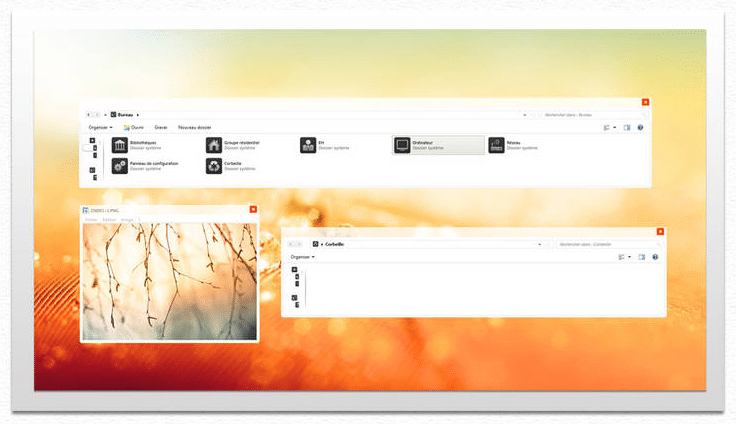
Similar to the Minimal White Skin Pack, Tonic focuses on making your desktop clean and less distracting.
On the download page of this skin pack, you can find links for both icons and wallpapers that go well with this skin pack.
8. Clean VS Skin Pack For Windows 7
Clean VS is a minimum and distraction-free Windows 7 Skin Pack that once paired with a high-quality wallpaper can make your desktop look modern.
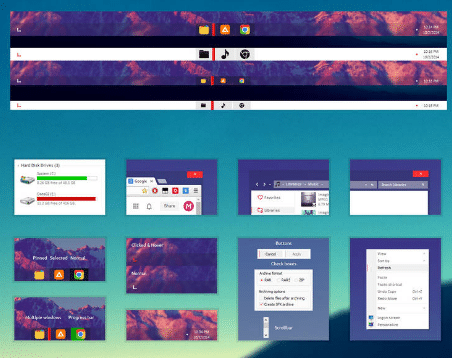
The custom app icons bundled along with Clean VS Skin Pack bring a sense of uniformity to your PC. Additionally, since the theme is highly customizable you can add or remove UI elements as per your preference.
On the download page of this Skin Pack, you can find a dedicated guide on How To Install And Apply Clean VS Skin Pack.
9. TransLucent Skin Pack For Windows 7
The name says it all, TransLucent Skin Pack makes your windows, programs, UI elements, and other aspects of your PC look translucent and minimal.
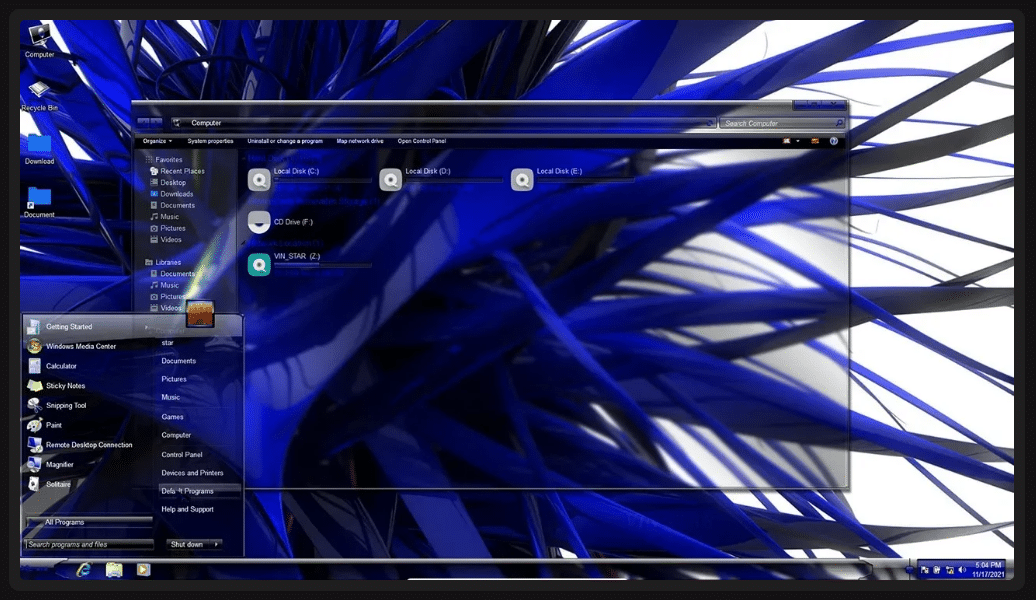
The Skin Pack attempts to clean up the interface and offer some extra working space by reducing the size of icons, fonts, and the taskbar. Some visual cues of this skin pack feel like a perfect blend of Windows Vista and macOS.
Translucent Skin Pack consumes negligible system resources for its proper functioning and while using it you might experience a slight increment in performance.
10. Windows 10 Skin Pack For Windows 7
If you have ever wanted to experience Windows 10 on a Windows 7 PC, then the Windows 10 Skin Pack might impress you.
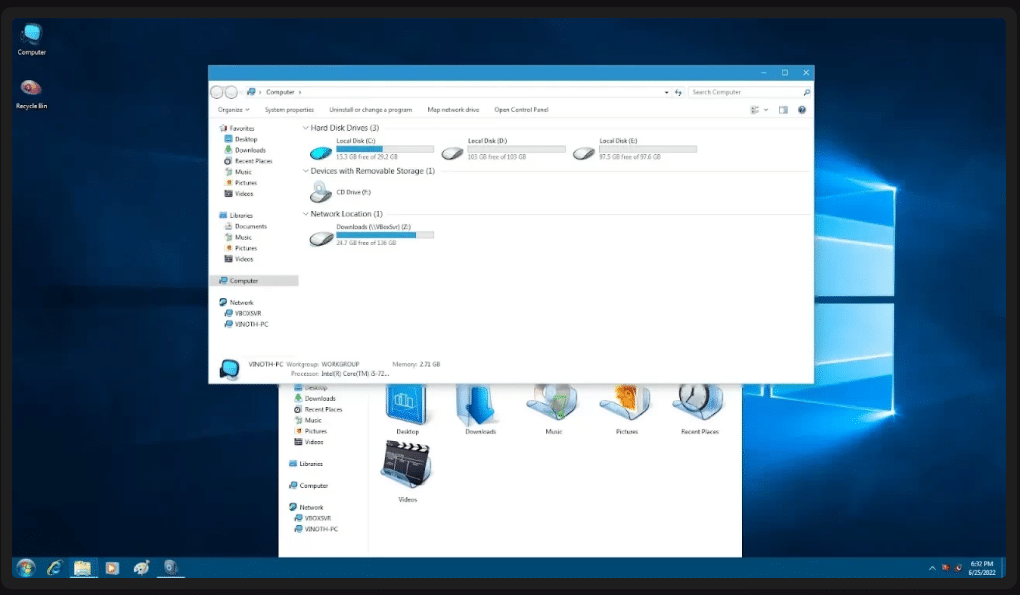
As the name suggests, this skin pack makes your Windows 7 System look, feel, and function like a Windows 10 Device. Basic elements like the Start Menu, File Explorer, and Taskbar in Windows 10 Skin Pack are almost similar to the actual Windows 10 OS.
Feel free to try out this Win 10 Skin Pack if you’ve been planning to make a jump to Windows 10 and want to get an experience of how the upgrade would feel like.
How To Install Windows 7 Skin Pack?
Installing a Windows 7 Skin Pack is similar to installing any other Windows Program. Once you have the download package of the skin pack or the theme, double-click on the package and it will install automatically.
To customize or apply a different skin pack right click on the desktop and select Personalization.
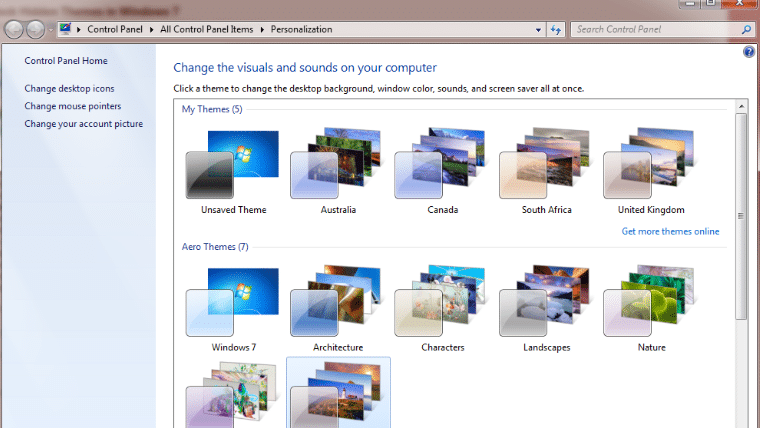
Furthermore, some of the aforementioned skin packs require a Theme Patcher for their proper functioning.
CONCLUSION
So those were the Top 10 Free Windows 7 Skin Packs worth checking out.
Anubhav Tyagi
Just a normal guy who listen to lots of music, but apart from that I love Tech!
Classic Shell 4.3.1
Classic Shell — отличная, и главное, бесплатная возможность получить классический вариант…
StartIsBack++ 2.9.19
StartIsBack++ — полезная утилита для всех пользователей «десятки», которая вернет в интерфейс операционки привычное и знакомое меню Пуск из Windows 7…
UltraUXThemePatcher 4.4.2
UltraUXThemePatcher — небольшая утилита для установки сторонних тем оформления для Windows. Утилита не…
WindowBlinds 11.0.6.0
WindowBlinds – это утилита, предназначенная для настройки внешнего пользовательского интерфейса в операционных системах Windows 10 и Windows 11…
Active Themes
Currently 3 active Themes
iBaked skin pack for windows 7
Transform Windows 7 to iBaked Look. If you have never had the taste of Mac then this transformation pack might be something that comes in handy. It provides you a hands-on experience with ibake interface by transforming your Windows 7 into iBaked Skin. Transforms entire interface to IBacked Skin, visual screen & style, sounds, docs, […]
Mountain Lion Skin Pack for Windows 7
Transform Windows 7 and XP to Mac OS X Mountain Lion. If you have never had the taste of Mac then this transformation pack might be something that comes in handy. It provides you a hands-on experience with Mac interface by transforming your Windows 7 into Mac. Transforms entire interface to Snow Leopard, visual screen […]
Angry Birds Logon Windows 7 Custopack
It is one of the best windows 7 themes available for free download. Windows7themer.com provides you the best windows 7 themes, visual styles, themepacks, wallpapers, bootscreens, welcome screens, windows blind themes, etc
