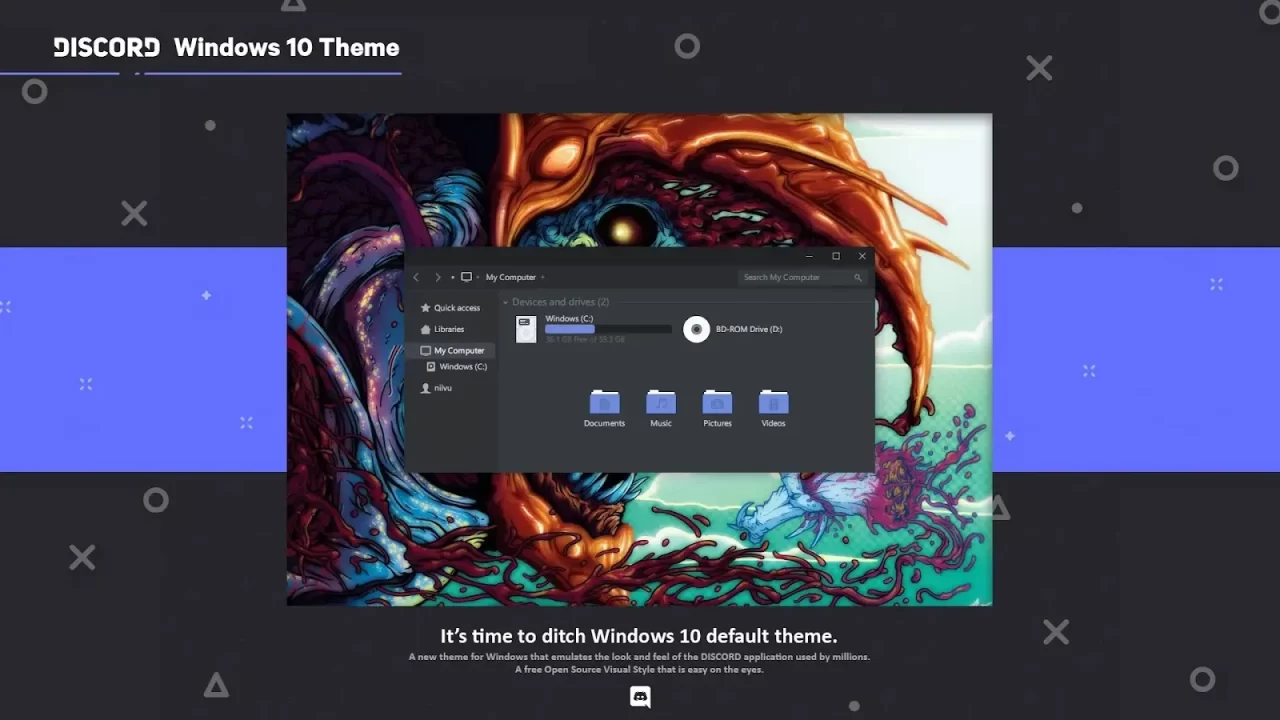
A theme for those who are a fan of the Discord messenger, or at least like their interface design. The visual style is based on the default Windows theme and Discord’s color palette of dark gray and blue tones. It looks strictly, concisely, and quite suitable for everyday use. The kit also includes good cursors and an iPack icon pack, the latter is built on the basis of ARC icons.
What is included in this?
- Themes
- Icon pack
Instalation steps:
- I recommend creating a restore point before starting the customization to ensure easy restoration if needed.
- This third party theme will only work if you install Theme Patcher, so definitely install Theme Patcher.
- If you’re new to this, check out this page to learn how to install a Windows custom theme.
- Watch the video tutorial on my YouTube channel for a visual guide on windows customization.
- Theme support : Windows 10 version 1903 to latest
Discord Theme Windows 10
Download
×
Download Page
Are you new to Windows customization?
Follow the steps given on this post page and I always recommend Creating a Restore Point before starting the customization. If you have any other doubts comment below.
- niivu themes
- niivu windows 10 themes
Theme For All Windows10 Versions 1607, 1703, 1709, 1803, 1809, 1903, 1909, 2004, 20H2, 21H1, 21H2, 22H2.
Compatible for both x64 & x86 system
- How to install
– For using this theme first you need install UltraUXThemePatcher [link]
– Copy all file in “Theme” folder to “%windir%/Resources/Themes”.
– You Need Install OldNewExplorer (Setting Install like picture “OldNewExplorer Setting”).
– Open personalize panel and apply theme.
Discord Theme For Windows 10
—————–
Have 16 Version + iPack Icon:
[ 8 Version Hide CommanBar + 8 Version Show CommanBar ]
Discord 1
Discord 2
Discord 3
Discord 4
Discord 5
Discord 6
Discord 7
Discord 8
—————
Discord Iconpack Installer
+
Theme For Chrome
+
Theme For Firefox
——
(Buy at only $5.99 )
==================
Gallery Windows 11 Themes [link]
==================
Gallery Windows 10 Themes [link]
==================
Cleodesktop Theme Store
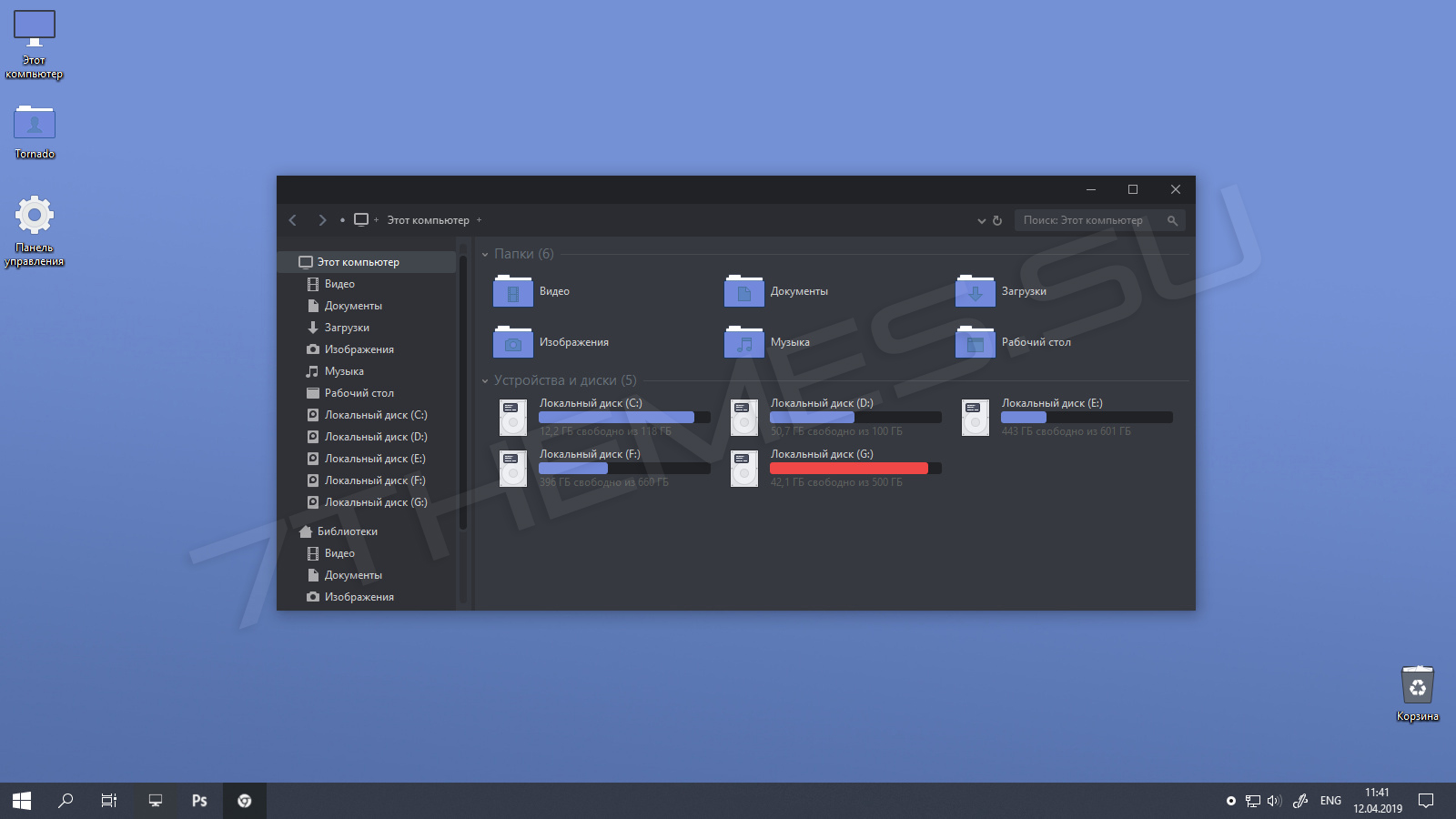
Тема для тех кто является фанатом мессенджера Discord, ну или хотя бы нравится их дизайн интерфейса. Визуальный стиль построен на базе стандартной темы Windows и цветовой палитры Discord, это темно-серые и синие тона. Смотрится строго, лаконично и вполне пригодно для повседневного использования. В комплект также входят неплохие курсоры и пакет иконок iPack, последний собран на базе иконок ARC.
Автор (разработчик): niivu
Совместимость
21H2 (Win 11)
21H2
21H1
20H2
2004
1909
1903
1809
1803
1709
1703
1607
1511
Важно! Перед установкой убедитесь что тема совместима с вашей версией OC Windows 10/11. Для проверки версии ОС выполните комбинацию кнопок WIN+R, далее введите «winver» и нажмите OK.
Смотрите еще
Theme For All Windows10 Versions 1607, 1703, 1709, 1803, 1809, 1903, 1909, 2004, 20H2, 21H1, 21H2
——————————
GET IT HERE: [Link]
——————————
Have 16 Version + iPack Icon:
[ 8 Version Hide CommanBar + 8 Version Show CommanBar ]
Discord 1
Discord 2
Discord 3
Discord 4
Discord 5
Discord 6
Discord 7
Discord 8
—————
Discord Iconpack Installer
+
Theme For Chrome
+
Theme For Firefox
=============
Here are
281 public repositories
matching this topic…
Legcord is a custom client designed to enhance your Discord experience while keeping everything lightweight.
-
Updated
May 4, 2025 -
TypeScript
A Discord and SpaceBar -based client implemented without Discord API.
-
Updated
Apr 21, 2025 -
TypeScript
a tui-like discord theme
-
Updated
May 5, 2025 -
CSS
a dark, customizable discord theme.
-
Updated
May 5, 2025 -
CSS
🎮 Soothing pastel theme for Discord
-
Updated
May 10, 2025 -
SCSS
A basically pitch black theme for Discord. Lights out, baby!
-
Updated
May 9, 2025 -
CSS
🛡️ Take control of your Discord experience with GoofCord – a highly configurable and privacy minded discord client.
-
Updated
May 13, 2025 -
TypeScript
Windows 11 Fluent Discord theme.
-
Updated
May 11, 2025 -
SCSS
A sleek, customizable Discord theme.
-
Updated
May 4, 2025 -
CSS
Discord theme that tries its best to restore the 2020 UI
-
Updated
May 14, 2025 -
CSS
A Windows 9x style Discord theme.
-
Updated
Jul 5, 2024 -
SCSS
Brings the look of Windows 11 to Discord.
-
Updated
Jan 30, 2025 -
SCSS
A easily customizable and automatically updating theme for Discord
-
Updated
May 1, 2025 -
CSS
A soft and comfy feel for Discord.
-
Updated
May 13, 2025 -
SCSS
An optimized, consistent, and functional theme for @discord based on GitHub’s design language.
-
Updated
Jun 19, 2024 -
SCSS
Discord Theme | v3.0.3 | by Corellan
-
Updated
Jul 22, 2023 -
CSS
[DESKTOP VISUAL REFRESH COMPATIBLE] The world’s most advanced, complex and feature rich Discord Theme to ever exist. A complete yet user-friendly visual overhaul for Discord with many QoL features and virtually endless customization options.
-
Updated
Apr 19, 2025 -
CSS
A SUPERHOT piOS inspired Discord theme.
-
Updated
Jul 5, 2024 -
SCSS
Make your Discord client look like a UWP app.
-
Updated
Jan 14, 2022 -
SCSS
A Windows XP style Discord theme.
-
Updated
Jun 26, 2024 -
SCSS
Improve this page
Add a description, image, and links to the
discord-theme
topic page so that developers can more easily learn about it.
Curate this topic
Add this topic to your repo
To associate your repository with the
discord-theme
topic, visit your repo’s landing page and select «manage topics.»
Learn more
