

DirectStorage — это относительно новое игровое программное обеспечение от Microsoft API. Оно рекомендуется для повышения производительности в играх. К сожалению, поскольку технология новая, в настоящее время на рынке нет (или почти нет) игр, в которых она используется. Поэтому трудно судить о том, насколько это эффективно на самом деле. Но выпуск таких игр не за горами. И когда они появятся, вы уже будете готовы, потому что читаете эту статью.
DirectStorage — это решение Microsoft для разработчиков и игроков, позволяющее использовать преимущества постоянно растущих скоростей, предлагаемых SSD-накопителями. SSD-накопители известны своей высокой производительностью в играх. Например, загрузка компьютерной игры с SSD PCIe 4.0 NVMe происходит быстрее, чем с SATA, а с DirectStorage от Microsoft ускорится еще больше.
ПО DirectStorage было разработано Microsoft несколько лет назад для Xbox Series X/S. Поэтому его было легко адаптировать для ОС Windows. На самом деле, теперь оно автоматически включено в Windows 11 (вместе с оптимизацией хранилища и другими игровыми функциями) и совместимо с Windows 10 v1909 или выше.
Для любителей компьютерных игр DirectStorage — это недостающее звено, позволяющее им в полной мере использовать преимущества современных быстрых SSD. Игроки наслаждаются сокращением времени загрузки, а разработчики могут встраивать поддержку этой технологии в свои игры для ПК, что делает их еще более привлекательными для пользователей ПК.
Что особенного в том, что разработчики включают DirectStorage в свои игры для ПК?

- Они могут использовать эту технологию для улучшения доступа к диску и ускорения загрузки в игровом процессе и при переходе между сценами.
- Это помогает сделать игры более реалистичными и сложными. Теперь они могут создавать текстуры с более высоким разрешением и более детализированные 3D-объекты, не перегружая центральный процессор, который больше не должен выполнять декомпрессию графики. Благодаря DirectStorage эту рутинную работу теперь выполняет графический процессор, который делает это тихо, без нагрева и быстро.
Итак, как геймер может воспользоваться преимуществами DirectStorage? Во-первых, убедитесь, что ваша система подходит для этой задачи. Это означает, при необходимости, переход на SSD PCIe 3.0 NVMe или PCIe 4.0 NVMe.
Для тех, кто очень серьезно относится к своему игровому процессу, отлично подойдет Kingston FURY™ Renegade PCIe 4.0 NVMe SSD. Он обеспечивает лидирующую производительность при высокой емкости для любителей игр, которым нужна экстремальная производительность. Используя новейший контроллер Gen 4×4 NVMe и технологию 3D TLC NAND, этот накопитель обеспечивает молниеносное чтение/запись со скоростью до 7300/7000 МБ/с и до 1 000 000 операций ввода-вывода в секунду (IOPS)*, создавая потрясающую стабильность и исключительный игровой опыт. Выпускается емкостью от 500 ГБ до 4 ТБ. Достаточно места для хранения обширной библиотеки игр и мультимедиа.
(*В своем коварном творческом замысле разработчики игр любят вставлять много, много, много маленьких фрагментов данных с информацией, которую они хотят вывести на монитор/экран. Запросы таких данных называются операциями ввода-вывода (IO) и характеризуются числом операций ввода-вывода в секунду (IOPS). SSD-накопитель Kingston FURY™ Renegade PCIe 4.0 NVMe обрабатывает до миллиона таких запросов в секунду. Ну давайте, разработчики!)
Альтернативы накопителю Kingston FURY

Для тех, кто не явлется заядлым геймером, но кому также нужна мощная система, есть SSD Kingston KC3000 PCIe 4.0 NVMe. Он тоже обеспечивает высокую производительность благодаря новейшему контроллеру Gen 4×4 NVMe и технологии памяти 3D TLC NAND. А скорости чтения/записи доходят до 7000 МБ/с. Выпускается емкостью от 512 до 4096 ГБ.
Наконец, то, что ваша система поддерживает DirectStorage, не означает, что эта технология сразу же начнет работать сама по себе. Разработчики должны включить в свои игры поддержку DirectStorage.
#KingstonIsWithYou #KingstonFURY

5:04
Расширение хранилища консоли
Какие варианты модернизации памяти игровой консоли существуют? Мы тестируем твердотельные накопитель, жесткие диски и карты памяти microSD, чтобы улучшить вашу консоль PS5, XBox или Nintendo Switch!
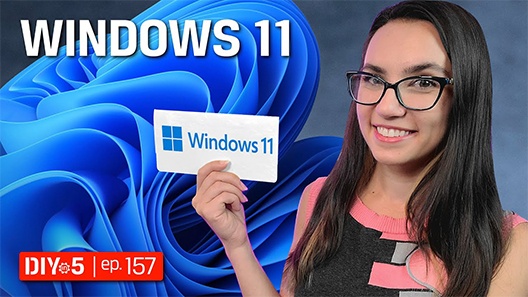
6:19
Как установить Windows 11 сегодня?
Windows 11! Что нового? Кто может ее получить? И как вы можете ее получить?

5:43
В чем различия между PCIe Gen 3 и PCIe Gen 4?
Если вы не уверены в преимуществах компонентов PCIe 4.0 по сравнению с альтернативными вариантами, мы подробно расскажем вам обо всем! PCIe Gen 4 — это стандартный интерфейс для подключения высокоскоростных компонентов к системным платам.
Полезна ли была эта информация?
Сортировать по
Название — от A до Z
-
- PCIe 4.0 NVMe
- Форм-фактор M.2 2280
- 512 ГБ, 1024 ГБ, 2048 ГБ, 4096 ГБ
- До 7000 МБ/с (чтение) и 7000 МБ/с (запись)
-
- Идеальный вариант для геймеров и энтузиастов в области компьютерных технологий
- PCIe 4.0 NVMe M.2 2280
- 500 ГБ, 1 ТБ, 2 ТБ, 4 ТБ
- До 7300 МБ/с (чтение) и 7000 МБ/с (запись)
No products match your current filter selection. Try adjusting your filters to explore more options.
Блог Главная
-
- Производительность ПК
- Игры
- Kingston FURY
- DDR5
Как выбрать лучшую оперативную память для разгона
Не все системы могут разогнать память. Кроме того, следует выбрать стратегию разгона — XMP или Plug N Play.
-
- Производительность ПК
- Память
- Игры
- DDR5
МТ/с и МГц: лучшее измерение скорости работы памяти
МТ/с, а не МГц, является точной мерой скорости передачи данных памятью SDRAM DDR, которая происходит как по переднему, так и по заднему фронту тактового цикла.
-
- Игры
- Kingston FURY
- ПК собственной сборки
Выбор подходящих компонентов для разгона
Как выбрать компоненты для разгона ПК? Примите обоснованное решение с помощью нашего руководства.
-
- Производительность ПК
- Игры
- ПК собственной сборки
- Kingston FURY
Как собрать доступный игровой ПК
Создайте бюджетный игровой ПК с впечатляющей производительностью и оптимальной стоимостью.
-
- Память
- Производительность ПК
- Для разработчиков систем
- Kingston FURY
- Игры
- DDR5
Что такое CAMM?
В чем разница между модулем CAMM и обычным модулем памяти? Узнайте об уникальных функциях CAMM.
-
- DDR5
- Память
- Игры
Стандарт памяти DDR5: основные сведения о новом поколении технологии модулей памяти DRAM
Память DDR5 уже здесь и обеспечивает более высокую производительность, стабильность и эффективность по сравнению с DDR4.
-
- Производительность ПК
- Игры
- Память
- SSD
- Kingston FURY
- DDR5
Что такое RAM-диск?
Что такое RAM-диск и как он обеспечивает повышение производительности ПК?
-
- Производительность ПК
- Kingston FURY
- Игры
Тестирование — Разгон ОЗУ для повышения FPS
Увеличение производительности памяти путем разгона может упростить повышение FPS в ряде игр.
-
- Игры
- Игры на консоли
- внешний твердотельный накопитель
- microSD
Размеры файлов ААА-игр
Какие из последних игр имеют самые большие размеры файлов? Почему это так? Как смягчить последствия?
-
- Игры
- Игры на консоли
- SSD
- Kingston FURY
- USB Flash Drives
Внешнее хранилище для Xbox
Какие накопители лучше всего подходят для Xbox Series S/X? Узнайте о преимуществах и недостатках.
-
- Игры
- Kingston FURY
- SSD
- Игры на консоли
Как обеспечить охлаждение PlayStation 5
Обеспечьте охлаждение PS5, следуя нашим инструкциям, и пусть игра продолжается!
-
- Игры
- Kingston FURY
- NVMe
- SSD
- Игры на консоли
Расскажем о PlayStation 5 и SSD-накопители с теплоотводом
Мы рассмотрим назначение теплоотводов и почему они необходимы для внутреннего SSD-накопителя PS5.
-
- Игры
- Производительность ПК
- Память
- DDR4
- ПК собственной сборки
- DDR5
Как модернизировать ОЗУ ноутбука
Старые ноутбуки, обеспечивающие низкую производительность игр, следует обновить, увеличив объем оперативной памяти. Мы расскажем, как это сделать.
-
- Игры
- Производительность ПК
- ПК собственной сборки
Как выбрать подходящий игровой ноутбук
Покупка игрового ноутбука – не такая уж простая задача. Нужно учесть несколько моментов.
-
- Игры
- ПК собственной сборки
Как использовать RGB-подсветку
Узнайте, как изменить внешний вид RGB-подсветки компьютера и где найти лучшее ПО для управления ею.
-
- Игры
- Для разработчиков систем
- ПК собственной сборки
- Память
- SSD
- Kingston FURY
Пора ли обновить сборку ПК?
Чтобы понять, когда потребуется модернизация, важно обращать внимание на производительность ПК.
-
- Игры
- Производительность ПК
- Для разработчиков систем
- ПК собственной сборки
- Память
Что лучше: собрать или купить игровой ПК?
Кажется, что геймеры предпочтут собирать собственные ПК. Но стоят ли полученные преимущества потраченного времени и усилий?
-
- Карты памяти
- Игры на консоли
- microSD
- Карты памяти
- Персональное хранилище
- Игры
Выбор карты памяти microSD для Nintendo Switch
Nintendo Switch поставляется с внутренней памятью емкостью 32ГБ и возможностью расширения с помощью карты памяти microSD для записи и хранения еще большего числа игр. Но как выбрать подходящую карту памяти?
42
42 people found this article helpful
You don’t have to do anything to turn it on; if your PC supports it, you’ll have dramatically faster game loading times
Updated on October 30, 2023
What to Know
- DirectStorage is enabled automatically if your PC supports it, so you don’t need to turn it on.
- For DirectStorage to work, your PC needs to have an NVMe SSD and a DirectX 12 compatible graphics card.
- To check: Press Win+G, go to gear icon > Gaming features. Check the Graphics and DirectStorage sections.
This article explains how to use DirectStorage in Windows 11 to improve game loading times.
How to Use DirectStorage in Windows 11
DirectStorage is built into Windows 11, so you don’t need to do anything to enable it. If your PC has the necessary specifications for DirectStorage to work, and you play a game that’s compatible with DirectStorage, Windows 11 will automatically leverage this feature to improve your load times and game performance.
For DirectStorage to work, your computer needs to meet or exceed these specifications:
- An NVMe SSD (PCIe 4.0 recommended)
- A video card that supports DirectX 12 and Shader Model 6.0
- Windows 11
How to Check if Your PC Can Use DirectStorage
If you aren’t sure whether your PC is compatible with DirectStorage, that is something you can check. You’ll need to check what kind of storage drive you have and check what kind of video card you have.
Here’s how to check if your PC can use DirectStorage:
-
Press Win+G to open the Xbox Game Bar, then select the gear icon.
-
Choose Gaming features.
-
Look for the messages Your system is DirectX 12 Ultimate ready and DirectStorage supported. If you see both messages, your PC supports DirectStorage.
How to Enable DirectStorage on a PC That Doesn’t Support It
If your Windows 11 PC doesn’t meet the requirements for DirectStorage, then you won’t be able to enable the feature. If you choose to upgrade your PC, you will need to install an NVMe SSD and upgrade your graphics card to one that supports DirectX 12 Ultimate. After performing those changes, Windows 11 will automatically enable DirectStorage for games that support it.
What Is DirectStorage, and How Does It Work?
DirectStorage is a feature that Microsoft developed for Xbox consoles that can improve load times and graphics performance when gaming on Windows 11 by speeding up the storage and retrieval of data. It takes advantage of the incredibly fast read and write times provided by NVMe drives, which is why the feature isn’t available if you don’t have an NVMe drive.
In addition to taking advantage of speedy NVME drives, DirectStorage also uses your graphics card to handle compressed data directly, instead of first having your CPU decompress everything (which is the way things normally work). This removes a potential bottleneck, as the graphics card can start rendering things right away instead of waiting on the CPU, and it’s why DirectStorage won’t work if your video card doesn’t support DirectX 12.
When your PC has both an NVMe and a DirectX 12 video card, and a game developer has opted to take advantage of DirectStorage, the result is significantly faster load times. Microsoft states that this could reduce the load time on the CPU by as much as 40 percent, and in many instances that results in nearly instantaneous loading.
FAQ
-
In one way yes, in another, likely more important way, no. If you are talking about loading games and overall waiting for the game to be ready to play, yes, it’ll be faster. Will using a system with DirectStorage increase graphics fluidity and FPS, then no. For better and faster graphics you need a beefier graphics card.
-
As with DirectStorage, yes but mostly no. An SSD will make your game load faster so there’ll be less waiting to start playing the game and less waiting while new levels load into memory. An SSD is a worthwhile investment beyond gaming as it speeds up boot time, opening apps, and saving files.
Thanks for letting us know!
Get the Latest Tech News Delivered Every Day
Subscribe
From Xbox to Windows – DirectStorage is an API interface and gaming technology that accelerates the load times of computationally intensive games and supports demanding graphics. Prerequisites are hardware with NVMe-SSD and a graphics card with DirectStorage support.
What is DirectStorage?
DirectStorage is a technology known from the Xbox console series X and S. It’s also supported by PlayStation 5. DirectStorage API lets game developers integrate the function into games to speed up load times and display detail-rich game worlds. Because PC games are a major area of gaming and now that Windows 11 is the best Windows for gamers thanks to special gaming features, DirectStorage is now fully supported by Windows 11.
The advantage is that the programming interface reduces processor overhead when rendering complex game worlds. Graphics data is transferred at a faster speed between SSD and graphics card thanks to DirectStorage, without compressed data needing to be decompressed by the CPU. Gamers enjoy a better gaming experience with detailed textures, large worlds and lots of action. From the perspective of game developers, the API means they no longer have to adapt the graphics quality to hardware limitations and can use sophisticated graphics technologies such as raytracing. However, one prerequisite is that games are programmed using an integrated DirectStorage feature and PC gamers use Windows 11 as well as the hardware to support DirectStorage.
How does DirectStorage work?
The function of DirectStorage is closely connected to rendering of game graphics. Traditionally, compressed graphics data is decompressed via detours. Game data stored on a SSD is transferred to the main memory (RAM). To conserve memory the data is compressed. When you start a game, the API (Application Programming Interface) retrieves the data from the SSD to RAM memory. This passes them to the CPU processor for decompression. Once decompressed, they’re passed back to the RAM and from there to the video memory (VRAM) of the GPU for rendering.
DirectStorage is a low-level API that eliminates the need for time-consuming decompression via the CPU. Compressed graphics data is transferred directly from the SSD via RAM to the graphics card. Decompression happens in the VRAM of the GPU in this way, saving time for processing and transferring game data. YouTubers from Linus Tech Tips have tested just how much time is saved when rendering with and without DirectStorage. They rendered a 52.4 MB game scene which took 0.33 seconds to load without DirectStorage and just 0.08 seconds with it.
What are the prerequisites?
Now for the “but”. While DirectStorage comes pre-installed on Windows 11, its usage is only optimal if games were programmed using DirectStorage and gamers own the necessary hardware such as SSDs with NVMe. The prerequisites are:
- a NVMe SSD with at least 64 GB storage size
- a graphics card with support for DirectX 12 and Shader model 6.0.
Hardware was also the main reason why DirectStorage was available on Xbox consoles in 2020, while PC users had to wait longer. Consoles have a uniform hardware, but PCs come with different hardware components, graphics cards, SSD vs. HDD, processors, and RAM which make implementation of DirectStorage a greater challenge. Until now, because with Windows 11 that’s changed.
It’s not just game developers who use DirectStorage as part of their development process. Graphics card manufacturers like Nvidia are using an integrated proprietary DirectStorage programming interface. Nvidia could soon be offering this kind of API beginning with the GeForce RTX 200 series.
What does Windows 11 with DirectStorage offer?
DirectStorage moves compressed graphics data from the hard disk to the graphics card’s VRAM without a detour via the CPU. Since the graphics card decompresses data much faster, the load on the processor is reduced by 20 to 40 percent and game performance is accelerated. Game developers using DirectStorage can offer sharper, more detailed textures and larger game worlds that can be rendered without judder, dropouts or glitches with the appropriate hardware.
Integrated DirectStorage also means that game developers can add more elements, such as NPCs, or create open worlds like those in Final Fantasy XIV. Faster rendering means objects don’t suddenly appear but are components of the visible game world. One of the first PC games to offer support for DirectStorage is the fantasy action role-playing game Forespoken from renowned developer Square Enix. If gamers are to really benefit from the faster technology, decompression and transfer of data needs to be considered as early as the game development stage. Because without games with DirectStorage functionality, any hardware advantages aren’t going to speed up load times all that much.
Is DirectStorage available for Windows 10?
Generally, DirectStorage works on Windows 10, albeit with a few shortcomings since the storage stack optimizations cannot be used. You’ll need to install Windows 11 to enjoy all the advantages of DirectStorage. Nevertheless, gaming performance should be somewhat better on Windows 10, at least to a certain extent.
Does DirectStorage require activation?
Windows 11 users benefit from integrated DirectStorage functionality. As long as you’ve got the matching hardware such as a NVMe SSD and compatible graphics card, you can use DirectStorage for relevant games.
Was this article helpful?
DirectStorage is a new API and Windows 11 feature that enables faster game loading times. This technology supports expansive game worlds. If you’re a game developer and you feel that the current APIs limit your creativity, you can switch to DirectStorage and create game worlds that are more expansive and load faster than ever.
Contents
- 1 What Does DirectStorage Do?
- 2 How Do I Enable DirectStorage on Windows 11?
- 2.1 DirectStorage Requirements
- 2.2 Conclusion
What Does DirectStorage Do?
Microsoft originally developed DirectStorage as a DirectX API for the Xbox Series X and S consoles. This technology aims at loading more game data simultaneously without putting a strain on your hardware. Simply put, DirectStorage bridges the gap between storage and GPU technology.
Modern games load a lot of data. To avoid putting too much strain on your memory, games break various items such as textures down into smaller pieces. They load only the items necessary for the current scene.
Unfortunately, this approach also generates a lot of requests. The main problem is that the current APIs are not optimized for a high number of requests. They treat requests individually. This is an extremely inefficient approach for games that require processing thousands or tens of thousands of requests per second.
Processing a large number of requests may sometimes create bottlenecks. That’s exactly the problem that DirectStorage for PC aims to fix. This technology allows game developers to create batch requests.
As Microsoft explains, DirectStorage can handle thousands of requests at the same time decompressing the GPU. This leads to faster load times.
How Do I Enable DirectStorage on Windows 11?
DirectStorage is an API ( Application Programming Interface) at its core. As a Windows 11 user, you don’t need to do anything to enable this feature. Game developers can use this API to develop complex video games.
But first, you need to wait for game developers to implement this feature in their games. When you launch your DirectStorage-compatible games, your machine will take care of the rest.
At the time of writing, there are no games implementing this feature. We expect the first DirectStorage compatible games to land at the beginning of 2023. Time will tell how quickly game developers will embrace this new technology.
DirectStorage Requirements
Keep in mind that there are certain system requirements your computer needs to meet for using DirectStorage. Namely, you need a 1TB NVMe SSD, and a DirectX12 GPU that supports Shader Model 6.0.
As Microsoft explains, DirectStorage requires an “NVMe SSD to store and run games that use the Standard NVM Express Controller driver, and a DirectX12 GPU with Shader Model 6.0 support“. In other words, make sure to get a 1TB NVMe SSD or greater and install your games on that SSD.
For more information on DirectStorage for Windows 11, you can check out the presentation available on Microsoft Game Stack’s YouTube channel.
Conclusion
DirectStorage is a new API that games developers can use to create game worlds that are more expansive and load faster than ever. As a Windows user, you don’t need to do anything specific to enable this feature. The game devs will take care of everything. Just make sure that your system meets the DirectStorage hardware requirements. You need a 1TB NVMe SSD, and a DirectX12 GPU that supports Shader Model 6.0.
What do you think about the new DirectStorage system? What’s the first game you think will get DirectStorage support? Place your bets in the comments below.
When it comes to PC gaming, fast and reliable data access is essential for a smooth and immersive experience.
Microsoft Direct Storage is a revolutionary technology that aims to optimize the storage system in Windows 11 and enhance the performance of gaming PCs.
In this comprehensive guide, we’ll take a closer look at the tech, how it works, and what it means for gamers.
Microsoft Direct Storage is a new technology that enables games and applications to access high-performance NVMe solid-state drives (SSDs) directly, bypassing the operating system’s traditional input/output system (I/O) stack.
This technology significantly reduces latency and improves load times, resulting in smoother gameplay and faster application launches.
How Does it Work?
In traditional storage architectures, data moves from the storage device to the system memory, and then to the graphics card. This process can introduce delays and reduce the overall performance of the system.
With DirectStorage, data can be sent directly from the SSD to the graphics card, allowing for faster data transfer and improved system responsiveness.
It utilizes a new API called DirectStorage API, which manages I/O operations and provides a more efficient data transfer between storage and memory.
This API also enables the use of hardware decompression to reduce the workload on the CPU and speed up loading times.
The Benefits
The benefits of DirectStorage are numerous. By reducing latency and increasing transfer speeds, this technology improves the overall performance of gaming PCs, providing a smoother and more immersive gaming experience.
Direct Storage also allows for more detailed and expansive game worlds by enabling developers to load data more efficiently. This can result in larger game maps, more detailed textures, and improved lighting effects.
Moreover, DS is designed to work seamlessly with other technologies such as DirectX Raytracing, DirectML, and Xbox Velocity Architecture, which further enhances the gaming experience and provides developers with more tools to create innovative games.
The Impact on Gaming
The impact on gaming is significant. By reducing load times and improving system responsiveness, Direct Storage can provide a significant advantage in fast-paced and competitive games. Moreover, DS can help level the playing field for gamers with slower hardware, as it reduces the hardware requirements for running games smoothly.
Direct Storage also enables game developers to create more immersive and detailed worlds without sacrificing performance, leading to a new generation of games with larger, more realistic environments.
The Future
The future of Direct Storage looks bright. With support from major hardware manufacturers such as AMD, Intel, and Nvidia, Direct Storage is poised to become a mainstream technology in the gaming industry.
Moreover, the compatibility of Direct Storage with Xbox consoles and Windows 11 ensures that game developers can create seamless experiences across multiple platforms.
How to Get Microsoft Direct Storage
It is currently available as part of the Windows Insider Program, and it will be included in future releases of Windows 11. Users can sign up for the Windows Insider Program to gain early access to Direct Storage and other features.
Compatibility Requirements
To use DS, your system must meet specific hardware and software requirements. These include a compatible NVMe SSD, a compatible CPU with AVX2 support, a DirectX 12 GPU, and a Windows 11 operating system.
It is also important to note that not all NVMe SSDs are compatible, and users should check with their SSD manufacturer for compatibility. Additionally, Direct Storage requires specific drivers and firmware updates from hardware manufacturers, which may take some time to roll out.
How to Check if Your System Supports Microsoft Direct Storage
Users can check if their system supports the technology by running the Xbox Game Bar app (Win+G). This tool checks if your system meets the compatibility requirements and provides guidance on how to update your system if necessary.
Frequently Asked Questions
Will Microsoft Direct Storage work with Windows 10?
No, Microsoft Direct Storage is only available for Windows 11 and future releases of Windows.
Do I need a specific type of NVMe SSD?
Yes, Direct Storage requires a compatible NVMe SSD that supports certain features such as hardware decompression.
Will it work with AMD CPUs and GPUs?
Yes, Direct Storage is compatible with both AMD and Intel CPUs and Nvidia and AMD GPUs.
How much of an improvement can I expect?
The improvement in performance varies depending on the hardware configuration and the game or application being used. However, in general, users can expect faster load times and improved system responsiveness.
Common Issues and How to Fix Them
Some common issues include compatibility issues with certain hardware configurations and driver issues.
Incompatibility
Incompatibility issues can be resolved by upgrading hardware components to meet the compatibility requirements for Direct Storage.
Driver issues
Driver issues can be resolved by updating drivers for the storage device and GPU to the latest versions.
Update Windows
Users should also ensure that they have installed the latest Windows updates, as these often include bug fixes and compatibility updates.
Conclusion
MS Direct Storage is a revolutionary technology that has the potential to transform the gaming industry by providing faster load times, smoother gameplay, and more immersive worlds.
While it is currently only available as part of the Windows Insider Program, it is expected to become a mainstream technology in the near future, with support from major hardware manufacturers and game developers.
By following the compatibility requirements and ensuring that their hardware and drivers are up to date, users can take advantage of the benefits and enjoy a faster, more responsive gaming experience.
Quiz for Competitive Gamers and Esports Professionals
Welcome to the Microsoft Direct Storage quiz! This quiz is designed to test your knowledge of Microsoft Direct Storage — a new technology that accelerates gaming by providing faster access to game assets.
Rules
— This quiz consists of 10 questions.
— Read each question carefully and choose the best answer.
— Each question carries 1 point.
— There is no negative marking for incorrect answers.
— Good luck!
Questions
1. What is Microsoft DirectStorage?
— A gaming technology that provides faster access to game assets.
— An online gaming service provided by Microsoft.
— A gaming console designed for esports professionals.
— A virtual reality headset that provides an immersive gaming experience.
2. Which version of Microsoft Windows supports DirectStorage?
— Windows 10
— Windows 8
— Windows XP
— Windows 7
3. What is the main benefit of using DirectStorage for gaming?
— Faster game loading times
— Higher screen resolution
— Better sound quality
— More powerful graphics
4. How does DirectStorage reduce game loading times?
— By directly accessing the game assets from the graphics card
— By compressing the game assets to reduce their size
— By buffering the game assets in memory
— By defragmenting the game assets on the hard drive
5. What is the role of Solid State Drives (SSDs) in DirectStorage?
— They are used to store game assets in compressed format.
— They are used to store game assets in an uncompressed format.
— They are not used in DirectStorage.
— Only external SSDs are supported by DirectStorage.
6. Does DirectStorage require special hardware?
— Yes, it requires a compatible graphics card, CPU, and SSD.
— No, it works with any standard gaming hardware.
— Only a compatible SSD is required for DirectStorage to work.
7. Which gaming engines support DirectStorage?
— Unreal Engine 5
— Unity 3D
— Both A and B
— None of the above
8. What is the maximum file size supported by DirectStorage?
— 2 GB
— 20 GB
— 200 GB
— There is no limit.
9. Does DirectStorage work with Xbox consoles?
— Yes, it works with Xbox Series X|S consoles.
— No, it is only available on Windows.
— It works with all Xbox consoles.
10. What is the estimated release date for DirectStorage?
— 2020
— 2021
— 2022
— There is no official release date yet.
Answers
1. A gaming technology that provides faster access to game assets. 2. Windows 10 3. Faster game loading times 4. By directly accessing the game assets from the graphics card 5. They are used to store game assets in an uncompressed format. 6. Yes, it requires a compatible graphics card, CPU, and SSD. 7. Both A and B 8. There is no limit. 9. Yes, it works with Xbox Series X|S consoles. 10. There is no official release date yet.
Scoring
— 10: Perfect score! You are a Microsoft DirectStorage expert.
— 7-9: Great job! You have a good knowledge of DirectStorage.
— 4-6: Not bad, but you could do better. Keep learning!
— 0-3: Oops, you need to brush up on your DirectStorage knowledge.
