Привет Хабр.
Данный пост, что-то среднее между очень коротким обзором и ретроспективой достаточно редкого представителя аппаратов первой волны Windows Phone 7 — Dell Venue Pro.

В моих краях он настолько редок, что на одной конференции представитель Microsoft его сфоткал (фоткал кстати на Samsung Ativ S — первый аппарат на Windows Phone 
Телефон привезенный из Техаса коллегой, был куплен на амазоне за $240 с припиской Unlocked (это важный момент, о процессе «отвязки» позже), на замену моей Nokia E63. Причины две: неохота отказываться от аппаратной qwerty и желание пощупать достаточно новую на момент приобретения платформу. К слову это единственный аппарат на WP7 с портретной qwerty клавиатурой. Два других — HTC 7 Pro и LG Quantum раскрываются в ландшафтной ориентации.
Как-то так:
С учетом того, что не все приложения под WP7 умели переворачиваться, было решено приобрести именно Venue Pro.
Unlock
Несмотря на приписку Unlocked, телефон таки оказался привязан к американскому t-mobile (неудивительно, при такой-то цене). Почитав советы добрых людей на форуме xda-developers было решено написать в поддержку Dell на тему предоставления кода разблокировки, по адресу unlockcoderequest@dell.com (даже такой есть). На мое письмо был получен ответ, что мол, пришлите ка нам что-либо удостоверяющее покупку. Я решил позвонить в поддержку Dell и уточнить, как мне быть. Там мне сказали тоже самое, мол, пришлите proof of purchase, а потом и поговорим. В ответ было отправлено фото коробки, со стороны на которой наклеены IMEI, баркоды и прочие
ненужные и непонятные
сервисные теги, а так же order confirmation из амазона, который переслал мне коллега. При повторном звонке, представитель поддержки Dell подтвердил, что это retail аппарат, который подлежит бесплатной разблокировке, после чего сказал, что сейчас зарегистрирует телефон на мое имя и скажет мне код. Вот только для регистрации нужен какой-то адрес в США. Любой, но существующий, ибо у них инструкция проверять адреса в Google Maps — Bing Maps. Благо вспомнив что у нашей компании когда-то был офис в солнечной Калифорнии, я продиктовал его, он устроил представителя поддержки, после чего мне был продиктован заветный код.
Бесплатно и без смс.
Победа!
Использование
Не вижу смысла расписывать характеристики, внешний вид и удобство использования, ибо это прекрасно сделал rednaxi в супер подробном обзоре тут — habrahabr.ru/post/127325. Огромное ему спасибо!
Теперь немного дегтя в бочку Dell
Gorilla Glass не царапается*
При повседневном использовании, а также металлическими предметами (это очень любят демонстрировать в душещипательных видео роликах про ножи и гвозди) поцарапать его кончено же, практически нереально. Но русский человек не сдается! Стекло было успешно поцарапано (на спор) камушком, в котором оказались частицы сравнимой твердости (прям в центре экрана):

Также, каким-то совершенно немыслимым образом были утеряны:
- Вторая буква L из логотипа DELL на задней крышке
- Часть буквы Е из логотипа DELL на задней крышке (замечено при написании данной статьи!)
Слайдер, слайдер, не подведи
За почти год использования стал заметно люфтить механизм слайдера клавиатуры, а совсем недавно шлейф между половинками стал сдавать — в процессе раскрытия на экране появляются искажения (раскрыв до конца, проблемы исчезают):

Обновления ОС
Это вам не Андроид!!!
В виду редкости данной модели и некоторых других факторов, t-mobile решил не заниматься поддержкой – не выпускать через себя обновления WP7. Устройства же которые не были привязаны изначально, получали обновления через Zune и Windows Phone Connector for Mac. Так вот, большое спасибо этим людям и форуму xda-developers (ветка Venue Pro — forum.xda-developers.com/forumdisplay.php?f=799)! Они собирали нужные пакеты всех выходивших обновлений, для обновления через cabsender (консольная утилита использующая прошивальщик из WP7 SDK). Тем не менее, это ни коим разом не кастомные прошивки, просто такой вот принудительный способ обновления. В итоге, девайс полученный с WP7.5 Mango, был обновлен 3 раза, а на прошлой неделе он увидел себя в новом свете, с
более лучшими
большими плитками, некоторыми другими мелочами и версией WP7.8 (да, да, тот самый, критикуемый апдейт
«для отсталых и бедных», «почему не Windows Phone 8»
).
Вместо заключения
За время, пока у меня находится этот замечательный девайс, Windows Phone сделал еще шаг вперед, Dell совсем пропал с рынка мобильных устройств, так же как и HP (и Palm), Nokia успела прыгнуть с горящей платформы на новую. В общем много изменений. Возможно Venue Pro запомнится всем как культовый девайс и народ будет по нему ностальгировать (и я смогу). Жаль, но в скором времени мне видимо придется искать ему замену, и возможно скоро кто-нибудь из больших игроков рынка выпустит смартфон с qwerty для Windows Phone 8 или Android. Думаю что не только я жду чего-то подобного.
И еще, если разговорный английский позволяет, смело звоните в службы поддержки крупных компаний, иногда это может намного быстрее разрешить возникшие проблемы. А пока что, спасибо Microsoft за хорошую, годную Windows Phone 7, Dell за uber-устройство, поддержке Dell за бесплатный unlock code и большое спасибо аудитории Хабра за внимание.
Конструктивная (и не только) критика приветсвуется в комментариях.
PS: Ниже 2 вопроса. Я уже спрашивал мнение Хабра по теме (http://habrahabr.ru/qa/32661/). Возможно теперь картина станет еще яснее.
Только зарегистрированные пользователи могут участвовать в опросе. Войдите, пожалуйста.
От какого производителя стоит ждать современного смартфона с QWERTY?
Проголосовали 905 пользователей. Воздержались 297 пользователей.
Только зарегистрированные пользователи могут участвовать в опросе. Войдите, пожалуйста.
С какой OS стоит ждать современного смартфона с QWERTY?
32.86% Windows Phone 8322
Проголосовали 980 пользователей. Воздержались 260 пользователей.
Not too long ago, we took a look at Dell’s Venue smartphone. A slate-styled phone with Android 2.2 along with the company’s own Stage UI. But it’s arguable that the Venue is the quiet brother compared to the boisterous Venue Pro. Those who closely follow the smartphone space will likely remember Dell’s early ambitions, and while the Aero never posed much of a threat to any other Android phone, the Venue Pro — once known as the Lightning — always seemed like a formidable competitor.
At a glance, the Venue Pro looks just like the Venue. And specifications-wise, they’re largely the same as well. The Venue Pro has the same 4.1″ AMOLED display (800 x 480 resolution), 1GHz QSD8250 Snapdragon processor, 5MP autofocus camera, 8GB of internal storage space, 512MB of RAM, 1GB of ROM, GPS, an FM radio tuner and no extra microSD card slot — an unfortunate staple of numerous WP7 devices.
However, the Venue Pro’s dimensions are somewhat different. The Venue Pro is 2mm thicker than the Venue, thanks to the slide-out QWERTY keyboard that is included here. There’s a virtual keyboard for those who’d rather not use the physical buttons, but having a keyboard could be a major selling point for those who may be interested in trying WP7 but are coming from a BlackBerry world.
|
| Processor and memory | 1 GHz QSD 8250 processor 1GB internal ROM, 512MB internal RAM 8 GB internal memory included (non-expandable) |
| Operating System | Windows Phone 7 («NoDo» updated) |
| Connectivity | GSM/EDGE: 850, 900, 1800, 1900 MHz UMTS: 2100/1700/900 HSDPA 7.2 Mbps / HSUPA 5.76 Mbps Bluetooth Wi-Fi (802.11b/g/n) GPS with navigation capability microUSB |
| Display | 4.1-inch WVGA AMOLED Screen (480×800) |
| Size and weight | 121 x 64 x 14.9mm 6.74 ounces |
| Cameras and multimedia | 5 megapixel rear-facing camera with HD camcorder No front-facing camera Internet Explorer (no Flash support) 3.5mm headset jack |
| Battery | 1400mAh |
| Availability | Available for T-Mobile USA ($449.99 [8GB] / $499.99 [16GB] direct from Dell; $99.99 [8GB] / $149.99 [16GB] on 2-year contract) |
| In-Box Content | Battery Charger USB Cable Stereo Headset |
Also of interest is the fact that the Venue Pro has already received the first major WP7 update, known as «NoDo.» This update adds enhanced Facebook integration, copy-and-paste and a slew of performance enhancements to make the system smoother overall. It’s also worth pointing out that the Venue Pro is a T-Mobile USA phone, and that’s your only option, for now. However, the Venue Pro has slipped into the FCC in recent months with AT&T bands, so there’s some foreshadowing that it could be available for America’s other GSM carrier in the coming months (update, 5/16: it’s available now on AT&T and unlocked!). Our test unit, however, was a T-Mobile unit. Is the Venue Pro tough enough to take on today’s major smartphones from HTC, LG, Samsung and Apple? Is Windows Phone 7 a mobile OS that’s capable of really giving iOS and Android (and webOS 3.0, soon) a run for their money? Find out in the pages to come.
Dell has announced its first smart phone that should make its way to the UK market, the Dell Venue Pro. It premiered at the Windows Phone 7 launch in London and will use Microsoft’s new mobile OS.
Dell confirmed specs and images of the Venue Pro in a corporate blog post. It has a 4.1-inch capacitive touchscreen and a Qwerty keyboard that slides down from underneath the display, in portrait format, as opposed to the usual sideways slidification.
Other than that, little information was revealed, apart from the fact it would use Gorilla Glass, which is supposed to provide «unprecedented durability and scratch resistance».
Pricing and availability of the Dell Venue Pro is as yet unknown.
Previous Internet murmurings on this device have slated it to carry a
1GHz Snapdragon processor, 3G, 5-megapixel camera, 1GB of flash memory,
GPS and full Flash support.
The emergence of a Dell smart phone came as something of a surprise. So
far most of the focus on Dell has come from tablet-style devices such as
the Streak. Unbelievably, Dell has opted for the jaw-droppingly dull name Venue Pro over its prototype moniker, the gladiatorial Lightning.
The emergence of the device could herald the emergence of other Dell smart phones we’ve seen before, the Smoke and Thunder, probably under very different names. It’ll have to go some to make them duller than Venue Pro. The Dell Basingstoke, perhaps, or the Dell Beige, in a subtle nod to its 90s PC heritage.
The Dell Thunder is an Android phone with a large screen, 8-megapixel camera and HSPDA connectivity. The Smoke is apparently a candybar Android mobile that crams in a Qwerty keyboard, an 8-megapixel camera and 5-megapixel camera. Both will have Dell’s Stage user interface, which polishes up menus and pulls in social network stuff.
+7 (495) 215-16-67
8 (800) 333-16-67
с 9:00-19:00 — ежедневно (МСК)
Заказать звонок
×
Обратный звонок
Представьтесь
Номер вашего телефона
Ваш вопрос
я даю согласие Shopozz на обработку персональных данных
в соответствии с Федеральным законом от 27.07.2006 года №152-ФЗ «О персональных данных», на условиях и для целей, определенных Политикой конфиденциальности.
×
Доставка товаров с аукциона eBay и интернет-магазинов США в
Россию (Москва, Санкт-Петербург, Новосибирск, Екатеринбург,
Казань, Нижний Новгород, Челябинск, Красноярск, Самара, Уфа,
Ростов-на-Дону, Омск, Краснодар, Воронеж, Волгоград, Пермь и
другие города).
© Shopozz — сервис покупок за рубежом
Introduction:
As we’ve already witnessed with the
LG Quantum, there might be some annoyances in trying to use Windows Phone 7 devices packing on a landscape style keyboard, for now. However, the
Dell Venue Pro seeks to remedy that issue as it presents itself as possibly being the very first true titan in the Windows Phone 7 space as it packs a massive display and a portrait style slide out keyboard. Boasting a refreshing design that undoubtedly differentiates itself from the current pack, this might very well be the device you’ll probably want to check out if you want to get your feet wet with the still new platform.
The package contains:
- Dell Venue Pro
- 1,400 mAh battery
- microUSB Cable
- Wall Charger
- 3.5mm Stereo Headset
- Getting Started Guide
- Product Safety and Warranty Brochure
Design:
Of all the Windows Phone 7 devices we’ve checked out thus far, the Dell Venue Pro easily supplants all of them as it takes the trophy in the design category. Just about every aspect of the phone’s design radiates a sense of quality craftsmanship that doesn’t skimp out in terms of appeal and construction. Sporting some hard lines that are accented elegantly by its chrome side plates and rubberized top and bottom edges, the Dell Venue Pro is essentially the epitome of an alluring industrial designed smartphone – even with its patterned plastic back cover. Angular cutouts found on the top and bottom sides carefully provide some character to its subtle curved display surface. However, the handset does look a bit more hefty in size (0.59” thick), while its weight (6.74 oz) is definitely on the heavier side.

You can compare the Dell Venue Pro with many other phones using our Size Visualization Tool.
Sizing up at a healthy 4-inches, its AMOLED display with WVGA (480 x 800) resolution makes for a striking combination that’s heavy on lush colors and fine details. Moreover, the curved look of the display adds a hint of elegance to the device as it distorts whatever is on screen when it’s viewed at extreme angles. On top of that, it’s quite responsive to the touch and is still usable in direct sunlight – as long as you’ve got it set to its maximum brightness setting. Granted that it doesn’t necessarily improve its visibility, the curved display is still nonetheless a cosmetic touch that’s more interesting than what we saw with the Contour Display of the Google Nexus S.
Capacitive buttons are in play with the device, as we’re presented with the typical bunch below the touchscreen – these include the back, home, and search keys. Providing ample space between one another, they’re easily pressed without the worries of accidentally pressing any one of them
Attempting to open the handset, there’s a moderate amount of resistance that’s felt when sliding the phone to reveal its portrait style QWERTYkeyboard. From there, we’re greeted to a 4-row layout which consists of tiny looking hard plastic buttons that have no spacing in between one another. Although it might look flush to the surface, buttons are slightly bubbled towards the middle to provide a subtle amount of distinction from one another. Now even though people with larger fingers might struggle to press its tiny buttons, they offer a reasonable amount of tactility when pressed down. The keyboard is more than usable after some adjustment and we didn’t find too many pressing issues with it.
On the right side of the phone, we find the 2-level shutter key which is decent in size and offers an appropriate amount of feedback when pressed. Additionally, we also find the volume rocker which is recessed, but is still accompanied with a solid tactile feel.
Unfortunately, we’re not fans of the placement and feel of the dedicated circular sized power button as we fumbled around in trying to feel it out with our finger. Thankfully, the 3.5mm headset jack is typically found on the top edge of the phone. Conversely, the two speakers and microUSB port take refuge at the bottom portion of the handset.
In the rear, we find the distinguishable Dell and Windows Phone 7 logos taking up a sizable amount of space, while the 5-megapixel auto-focus camera and LED flash are sitting towards the top portion. Sliding off the rear cover will allow you access to its battery compartment and SIM card slot.
Dell Venue Pro 360-degree View:
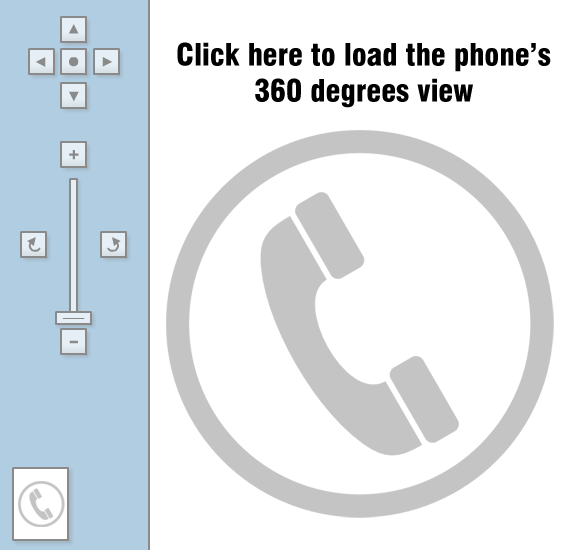
Interface and Functionality:
Much like the other Windows Phone 7 handsets out on the market, the Dell Venue Pro is also sporting a speedy 1GHz Snapdragon processor with 512MB of RAM and 1024MB of ROM. Again, it makes for a responsive experience in navigating the halls of Windows Phone 7 without any noticeable evidence of lag or slowdown – and isn’t that the consistent theme we see with the platform? Scrolling long lists or moving around its dynamic looking homescreen interface is no problem for this equipped smartphone as everything you do exhibits a responsive performance. Personalization might still be skimp versus other mobile platforms, but you can modify its color theme and move around some tiles on the homescreen to your liking. And since the Dell Venue Pro sports a portrait style keyboard, you’re not going to run into any anomalies with the platform, unlike with the LG Quantum.
With your address book, you can associate an eclectic mix of information for each contact in your list. Moreover, you can sync contacts stored on other services, like Gmail or Facebook, directly onto the phone so that it’ll all blend together when using the “People” Hub.
Obviously, the handset’s physical keyboard will more than likely be the first choice when it comes to inputting text. However, the on-screen options prove useful as well seeing that the Dell Venue Pro’s large screen provides ample sized buttons and a responsive nature to make speed typing such a joy. And naturally, the landscape option will only enhance the experience as it provides your fingers with adequate space.
Setting up email is pretty much a simple process as you’ll only be required to provide your email address and password for automatic set up. But if you happen to use one that’s not generic, you’ll be asked to give specific pieces of information, such as server addresses and ports, to correctly set up on the phone. Lastly, you can pin a tile for each respective email account to the homescreen to give you quick access to them.
Social networking is naturally well implemented with the platform as the “People” Hub will aggregate content from your Windows Live and Facebook accounts. Within it, you’ll be able to post your own status message or even reply with a comment to certain posts from your friends. There’s no support for alternative services like MySpace and Twitter.
Since the version we’re using has support for T-Mobile’s 3G bands, there are quite a few preloaded apps, which shows its ties with the carrier – like the Family Room and T-Mobile TV apps. Aside from the customary set of Windows Phone 7 apps, we also find things like Pageonce Finance, TeleNav GPS Navigator, and Newsroom – the latter of which essentially provides data and information for the weather, stocks, and news. And unlike some of the other manufacturers, there is no unique app store with the Dell Venue Pro.
Camera and Multimedia:
For the most part, you’ll probably be content with the average looking shots captured by the handset’s 5-megapixel auto-focus camera. In outdoor conditions, it presents a reasonable amount of fine detail and colors that are neutral in tone. However, we’re constantly trying to fight off its sensitivity to changing the exposure – which tends to make images look too under-exposed. Conversely, image quality relaxes quite a bit in low lighting shots with the LED flash failing to even illuminate the scenery.
You just might want to close you eyes when shooting 720p videos with the Dell Venue Pro because it’s missing some things that make other Windows Phone 7 devices excel in this category – like the lack of continuous auto-focus. After fighting with the change in white balance every now and then, we’re treated to videos that are captured at a rate of 24 frames per second. However, closeups tend to make the video look fuzzy and not as sharp as we’d like. Horrifically, the capture speed drops to a dismal 5 frames per second in low lighting conditions – which means plenty of blurring all around.
Dell Venue Pro Sample Video:
Not straying far from the given path, the Zune experience on the Dell Venue Pro follows accordingly to everything else out there. Not only does it provide a sensual and visually appealing interface, but its speaker is able to capitalize on its strengths by emitting some deafening tones that are really sharp to the ear.
Thanks to its brilliant looking and sizable AMOLED display, watching high definition videos is more than satisfactory and pleasing to the eyes. Video playback is one area in which the Dell Venue Pro clearly excels, seeing that it recognizes DivX video, in addition to the usual support for 3GP, MPEG-4, H.263, H.264 and WMV. The movie trailer we used, encoded in DivX 1280 x 720 resolution, is able to move at a smooth rate without any evidence of sluggishness during its entire playback. Needless to say that its performance should more than keep you occupied for those some times long and arduous trips on the road.
Depending on which version you choose, the Dell Venue Pro is available in both 8GB or 16GB capacities – but with 720p video support, it’s probably best to side with the larger one. Just remember, it doesn’t offer a microSD card slot – so you’re stuck with whatever you choose.
Internet and Connectivity:
Being a high-end smartphone and all, it’ll prove its worth on trips overseas since it’s a quad-band GSM (850/900/1800/1900 MHz) and tri-band UMTS (850/1700/2100 MHz) device. Domestically, you’ll be able to obtain 3G speeds through T-Mobile’s network, but in the event that it’s not present, you can always switch to using the handset’s built-in 802.11 b/g/n Wi-Fi. Finally, the Dell Venue Pro sports Bluetooth 2.1 with EDR to enable other wireless devices, like headsets, to connect with the smartphone.
Large screen, check. Fast processor in tow, check. Just those two items alone make the web browsing experience very uplifting and usable with its fast page loads, fluid responsiveness in scrolling, and real estate to see complex web pages in full fidelity. Additionally, it features double tap and multi-touch gesture support to zoom in/out to specific portions of a page. Even though it still lacks support for Flash Player 10.1, the overall experience is very polished and operates at a high degree.
Performance:

Even though its earpiece is able to emit some blasting tones, there is a little bit of static noise that’s noticeable when volume is placed to its maximum. Moreover, voices through it sound muffled while our callers didn’t have any problems hearing our distinctive and neutral toned voices on their end. As far as the speakerphone is concerned, it’s volume output is more acceptable, but much like the experience through the earpiece, voices tend to sound muffled in tone.
Somewhat of a surprise, we experienced on numerous occasions the handset aggressively dropping signal bars by simply grasping it towards the bottom edge. In fact, it went from 5 full bars all the way down none in a matter of a minute, and upon releasing it, the amount of bars would eventually go back to normal. Despite this, we didn’t experience any dropped calls while holding the phone in that specific position.
Battery life is average on the Dell Venue Pro as we were able to obtain 18 hours of normal usage before requiring a recharge. Naturally, light users will easily get a solid day of use, but heavy users will want to juice it up whenever the opportunity arises. Talk time with the Dell Venue Pro’s 1400mAh battery is rated at 7 hours.
Conclusion:
First and foremost, the
Dell Venue Pro is one of the most beautifully designed smartphones in recent memory as its unique looking industrial design radiates a sense of polish at every angle. However, its overall performance is mediocre at best in specific categories like battery life, camera quality, and calling quality – and not to mention the gleaming issue we witnessed with signal bars dramatically dropping. Regardless, the Windows Phone 7 experience is no different from everything else out there on the market. And when it’s priced at $99 for the 8GB version ($150 for the 16GB one), it’s more than a steal when you factor in its impressive set of features. So, if you’ve bypassed all other Windows Phone 7 devices to date, you’ll surely come to appreciate what the Dell Venue Pro has to offer.
Software version of the reviewed unit: 7.0.7004.0
Dell Venue Pro Video Review:
