Поиск по ID
Realtek Wireless LAN Driver v.6001.16.150.201 WHQL Dell Windows 10 / 11 64 bits
Подробнее о пакете драйверов:Тип: драйвер |
Драйвер для беспроводных PCI WiFi 802.11 AX-6 адаптеров Realtek RTL8852BE/8852AE/8852CE. Предназначен для установки на Windows 10 и Windows 11 64 бита.
Версия драйвера:
- netrtwlane_ext_dmar.inf — WLAN, v.1.0.0911.2023 от 11.09.2023
- netrtwlane602.inf — WLAN, v.6001.16.150.201 от 14.03.2024
- Rtkfilter-Windows10-x64.inf — BLUETOOTH, v.2.10.1061.3005 от 17.11.2023
Поддерживаемые чипсеты:
- Realtek 8852BE Wireless LAN WiFi 6 PCI-E NIC
- Realtek 8852AE Wireless LAN WiFi 6 PCI-E NIC
- Realtek 8852CE Wireless LAN WiFi 6 PCI-E NIC
- Realtek 8723BE Wireless LAN WiFi 6 PCI-E NIC
Внимание! Перед установкой драйвера Realtek Wireless LAN Driver WHQL Dell рекомендутся удалить её старую версию. Удаление драйвера особенно необходимо — при замене оборудования или перед установкой новых версий драйверов для видеокарт. Узнать об этом подробнее можно в разделе FAQ.
Скриншот файлов архива
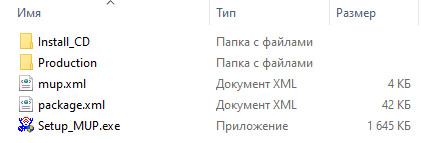
Файлы для скачивания (информация)
Поддерживаемые устройства (ID оборудований):
| PCI\VEN_10EC&DEV_B851 | Realtek 8851BE Wireless LAN WiFi 6 PCI-E NIC |
| PCI\VEN_10EC&DEV_B852 | Realtek 8852BE Wireless LAN WiFi 6 PCI-E NIC |
| PCI\VEN_10EC&DEV_B85B | Realtek RTL8852BE WiFi 6 802.11ax PCIe Adapter |
| PCI\VEN_10EC&DEV_C852 | Realtek 8852CE Wireless LAN WiFi 6 PCI-E NIC |
| PCI\VEN_10EC&DEV_8852 | Realtek RTL8852AE WiFi 6 802.11ax PCIe Adapter |
| PCI\VEN_10EC&DEV_A852 | Realtek 8852AE-VS Wireless LAN WiFi 6 PCI-E NIC |
| PCI\VEN_10EC&DEV_A85A | Realtek RTL8852AE-VT WiFi 6 802.11ax PCIe Adapter |
| PCI\VEN_10EC&DEV_B821 | Realtek 8821CE Wireless LAN 802.11ac PCI-E NIC |
| PCI\VEN_10EC&DEV_B822 | Realtek 8822BE Wireless LAN 802.11ac PCI-E NIC |
| PCI\VEN_10EC&DEV_C821 | Realtek 8821CE Wireless LAN 802.11ac PCI-E NIC |
| PCI\VEN_10EC&DEV_C822 | Realtek 8822CE Wireless LAN 802.11ac PCI-E NIC |
| PCI\VEN_10EC&DEV_C82B | Realtek 8821CE Wireless LAN 802.11ac PCI-E NIC |
| PCI\VEN_10EC&DEV_C82F | Realtek 8822CE Wireless LAN 802.11ac PCI-E NIC |
| PCI\VEN_10EC&DEV_D723 | Realtek RTL8723DE 802.11b/g/n PCIe Adapter |
| USB\VID_0BDA&PID_886C | Realtek Bluetooth Adapter |
Другие драйверы от Realtek
Сайт не содержит материалов, защищенных авторскими правами. Все файлы взяты из открытых источников.
© 2012-2025 DriversLab | Каталог драйверов, новые драйвера для ПК, скачать бесплатно для Windows
kamtizis@mail.ru
Страница сгенерирована за 0.043974 секунд
-
Home
-
News
- How to Download/Update Dell Audio Drivers for Windows 10
By Alisa |
Last Updated
In this tutorial, you will learn how to download Dell audio drivers and how to update Dell audio drivers to the latest version on Windows 10. To find more computer solutions, you can visit MiniTool Software News library. MiniTool Software also provides some useful computer tools.
Audio drivers help your system to communicate with audio devices like sound cards, speakers, and microphones. Keeping the audio drivers up to date helps you run your audio device properly and get the best audio quality on your computer.
This post teaches you how to download Dell audio drivers, how to update Dell audio drivers, how to fix audio playback issues on Windows 10, etc.
How to Download Dell Audio Drivers for Windows 10
Way 1. Download audio drivers for Dell from Dell Drivers & Downloads website. Go to this website in your browser, enter your Dell product name and model and click Search. Enter your Dell audio driver name and your operating system information to sift the drivers. Choose the right audio driver for your device to download.
Way 2. If your Dell computer uses Realtek High Definition Audio Driver, then you can also go to Realtek’s official website to download Realtek High Definition Audio Codecs Software.
How to Update Dell Sound Drivers on Windows 10
Way 1. Via Device Manager
- Right-click Start and choose Device Manager.
- Expand Sound, video, and game controllers.
- Right-click your Dell audio device like Realtek Audio, High Definition Audio Device, and click Update driver.
- Click Search automatically for updated driver software. Windows will start detecting, downloading, and installing the newer driver for your audio device.
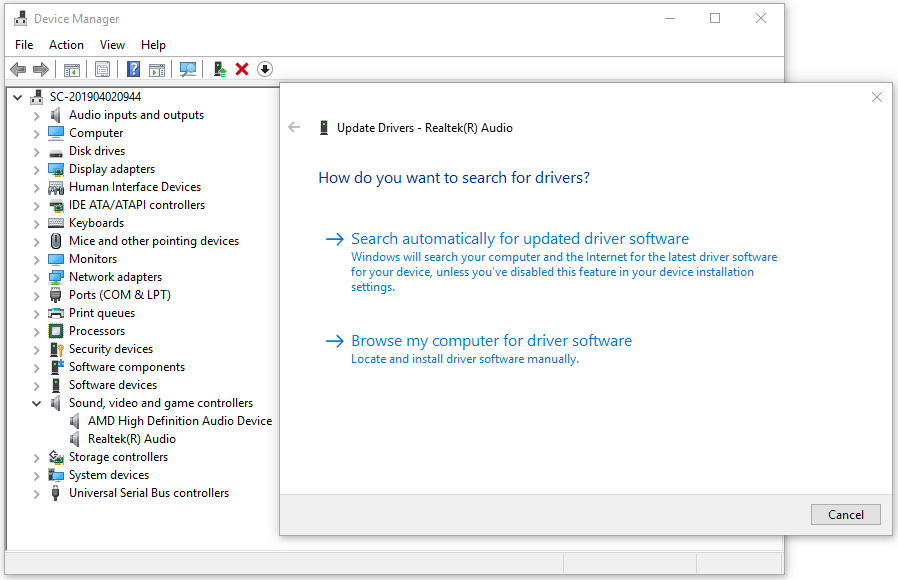
Way 2. Though Windows Update
- Click Start and Settings.
- Click Update & Security.
- Click Windows Update.
- Click Check for updates to automatically update your system to install the latest Windows 10 drivers including audio drivers for your Dell computer.
Way 3. Through a Driver Updater Tool
If you’ve installed a driver updater program on your Dell computer, it should be able to automatically detect, download, and update Dell audio drivers.
Fix Audio Playing Errors on Windows 10
Fix 1. Run Windows Hardware and Devices Troubleshooter. Press Windows + R, type msdt.exe -id DeviceDiagnostic, and press Enter to open Windows Hardware and Devices Troubleshooter. Select your audio device like speakers, microphone to detect and fix issues.
Fix 2. Troubleshoot audio playing issues. Click Start -> Settings -> Update & Security -> Troubleshoot. Click Play Audio and click Run the troubleshooter to find and fix problems with playing sound on your Dell computer.
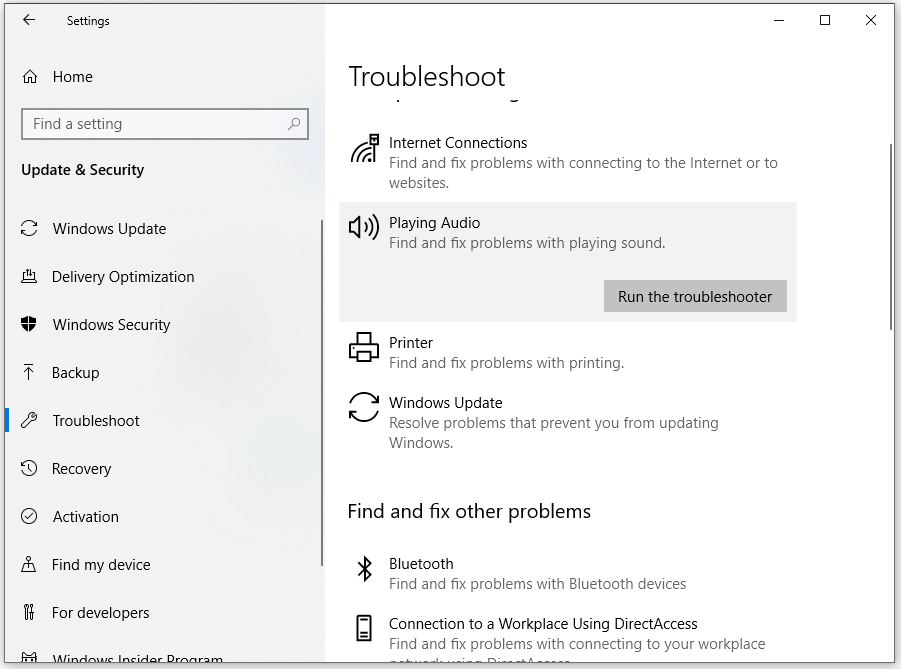
Fix 3. Update or reinstall Dell audio driver. Follow the guide above to update Dell audio drivers in Device Manager. Or you can uninstall the audio driver and restart your computer to reinstall the audio driver.
Fix 4. Check your sound volume and sound settings by clicking the Sound icon on the system tray.
Fix 5. More tips to fix sound problems in Windows 10.
Verdict
To download or update Dell audio drivers for Windows 10, hope the instruction helps. If you need some useful computer software, MiniTool Software offers free MiniTool Power Data Recovery, MiniTool Partition Wizard, MiniTool ShadowMaker, MiniTool MovieMaker, MiniTool Video Converter, MiniTool uTube Downloader, etc.
MiniTool Power Data Recovery helps you recover any deleted or lost files from computer, memory card, USB, external hard drive, SSD, etc.
About The Author
Position: Columnist
Alisa is a professional English editor with 4-year experience. She loves writing and focuses on sharing detailed solutions and thoughts for computer problems, data recovery & backup, digital gadgets, tech news, etc. Through her articles, users can always easily get related problems solved and find what they want. In spare time, she likes basketball, badminton, tennis, cycling, running, and singing. She is very funny and energetic in life, and always brings friends lots of laughs.
Mic Test
Driver Files
- /AMD_MA8_Coefs64.dll
- /CFL_MA8_Full_Coefs64.dll
- /CFL_MA8_Reduced_Coefs64.dll
- /DellAudioExtWaves.cat
- /DellAudioExtWaves.inf
- /HeadTracker.bin
- /HeadTrackerLib.dll
- /KblCoefsRender51064.dll
- /KblCoefsRender51164.dll
- /KblCoefsRender51264.dll
- /MaxxAudioAPOShell64.dll
- /MaxxAudioCapture64.dll
- /MaxxAudioIntelKabylake64.dll
- /MaxxAudioRender64.dll
- /MaxxAudioRenderAVX64.dll
- /MaxxAudio_Data.cab
- /SSTtoAPO64.dll
- /VoIPAutomaticDetection.xml
- /WavesAPO8De.cat
- /WavesAPO8De.inf
- /WavesDMIC.INF
- /WavesSvc64.exe
- /WavesSysSvc64.exe
- /face.xml
- /tbb_waves.dll
- /wavesdmic.cat
Devices Information
-
/DellAudioExtWaves.inf
[ids]- INTELAUDIO\FUNC_01&VEN_10EC&DEV_0256&SUBSYS_10280980
- INTELAUDIO\FUNC_01&VEN_10EC&DEV_0295&SUBSYS_102808B6
- INTELAUDIO\FUNC_01&VEN_10EC&DEV_0236&SUBSYS_102808B9
- INTELAUDIO\FUNC_01&VEN_10EC&DEV_0236&SUBSYS_102808B8
- HDAUDIO\FUNC_01&VEN_10EC&DEV_0295&SUBSYS_10280951
- HDAUDIO\FUNC_01&VEN_10EC&DEV_0236&SUBSYS_10280944
- INTELAUDIO\FUNC_01&VEN_10EC&DEV_0289&SUBSYS_102808B0
- INTELAUDIO\FUNC_01&VEN_10EC&DEV_0295&SUBSYS_102808B7
- HDAUDIO\FUNC_01&VEN_10EC&DEV_0289&SUBSYS_10280927
- HDAUDIO\FUNC_01&VEN_10EC&DEV_0289&SUBSYS_10280926
- INTELAUDIO\FUNC_01&VEN_10EC&DEV_0236&SUBSYS_102808C9
- INTELAUDIO\FUNC_01&VEN_10EC&DEV_0236&SUBSYS_10280959
- INTELAUDIO\FUNC_01&VEN_10EC&DEV_0236&SUBSYS_10280958
- INTELAUDIO\FUNC_01&VEN_10EC&DEV_0236&SUBSYS_10280955
- INTELAUDIO\FUNC_01&VEN_10EC&DEV_0236&SUBSYS_10280957
- INTELAUDIO\FUNC_01&VEN_10EC&DEV_0236&SUBSYS_10280956
- HDAUDIO\FUNC_01&VEN_10EC&DEV_0256&SUBSYS_10280903
- INTELAUDIO\FUNC_01&VEN_10EC&DEV_0289&SUBSYS_10280926
- INTELAUDIO\FUNC_01&VEN_10EC&DEV_0289&SUBSYS_10280927
- INTELAUDIO\FUNC_01&VEN_10EC&DEV_0236&SUBSYS_1028095E
- INTELAUDIO\FUNC_01&VEN_10EC&DEV_0236&SUBSYS_1028095D
- INTELAUDIO\FUNC_01&VEN_10EC&DEV_0236&SUBSYS_1028095A
- INTELAUDIO\FUNC_01&VEN_10EC&DEV_0236&SUBSYS_1028095C
- HDAUDIO\FUNC_01&VEN_10EC&DEV_0236&SUBSYS_1028092A
- HDAUDIO\FUNC_01&VEN_10EC&DEV_0236&SUBSYS_1028092B
- HDAUDIO\FUNC_01&VEN_10EC&DEV_0236&SUBSYS_102808F2
- INTELAUDIO\FUNC_01&VEN_10EC&DEV_0295&SUBSYS_10280908
- HDAUDIO\FUNC_01&VEN_10EC&DEV_0236&SUBSYS_102808F5
- HDAUDIO\FUNC_01&VEN_10EC&DEV_0236&SUBSYS_102808F6
- INTELAUDIO\FUNC_01&VEN_10EC&DEV_0295&SUBSYS_10280907
- INTELAUDIO\FUNC_01&VEN_10EC&DEV_0236&SUBSYS_10280928
- INTELAUDIO\FUNC_01&VEN_10EC&DEV_0236&SUBSYS_102808BD
- INTELAUDIO\FUNC_01&VEN_10EC&DEV_0274&SUBSYS_10280850
- INTELAUDIO\FUNC_01&VEN_10EC&DEV_0274&SUBSYS_10280851
- INTELAUDIO\FUNC_01&VEN_10EC&DEV_0236&SUBSYS_102808BA
- HDAUDIO\FUNC_01&VEN_10EC&DEV_0289&SUBSYS_102808B0
- INTELAUDIO\FUNC_01&VEN_10EC&DEV_0236&SUBSYS_10280920
- INTELAUDIO\FUNC_01&VEN_10EC&DEV_0256&SUBSYS_102808D0
- INTELAUDIO\FUNC_01&VEN_10EC&DEV_0256&SUBSYS_102808D3
- INTELAUDIO\FUNC_01&VEN_10EC&DEV_0256&SUBSYS_102808D2
- INTELAUDIO\FUNC_01&VEN_10EC&DEV_0256&SUBSYS_102808D4
- HDAUDIO\FUNC_01&VEN_10EC&DEV_0295&SUBSYS_10280950
- HDAUDIO\FUNC_01&VEN_10EC&DEV_0236&SUBSYS_1028091B
- HDAUDIO\FUNC_01&VEN_10EC&DEV_0236&SUBSYS_1028091C
- HDAUDIO\FUNC_01&VEN_10EC&DEV_0236&SUBSYS_1028091D
- INTELAUDIO\FUNC_01&VEN_10EC&DEV_0236&SUBSYS_102808D9
- HDAUDIO\FUNC_01&VEN_10EC&DEV_0899&SUBSYS_10280948
- HDAUDIO\FUNC_01&VEN_10EC&DEV_0255&SUBSYS_1028092E
- HDAUDIO\FUNC_01&VEN_10EC&DEV_0255&SUBSYS_1028092F
- INTELAUDIO\FUNC_01&VEN_10EC&DEV_0236&SUBSYS_10280929
- HDAUDIO\FUNC_01&VEN_10EC&DEV_0255&SUBSYS_10280933
- HDAUDIO\FUNC_01&VEN_10EC&DEV_0255&SUBSYS_10280932
- HDAUDIO\FUNC_01&VEN_10EC&DEV_0255&SUBSYS_10280931
- HDAUDIO\FUNC_01&VEN_10EC&DEV_0255&SUBSYS_10280930
- HDAUDIO\FUNC_01&VEN_10EC&DEV_0236&SUBSYS_10280902
- INTELAUDIO\FUNC_01&VEN_10EC&DEV_0236&SUBSYS_10280967
- INTELAUDIO\FUNC_01&VEN_10EC&DEV_0295&SUBSYS_102808E1
- INTELAUDIO\FUNC_01&VEN_10EC&DEV_0295&SUBSYS_102808E0
- INTELAUDIO\FUNC_01&VEN_10EC&DEV_0295&SUBSYS_1028093D
- INTELAUDIO\FUNC_01&VEN_10EC&DEV_0295&SUBSYS_102808E2
- INTELAUDIO\FUNC_01&VEN_10EC&DEV_0236&SUBSYS_102808BC
- INTELAUDIO\FUNC_01&VEN_10EC&DEV_0295&SUBSYS_102808E9
- INTELAUDIO\FUNC_01&VEN_10EC&DEV_0298&SUBSYS_10280906
- INTELAUDIO\FUNC_01&VEN_10EC&DEV_0256&SUBSYS_102808D1
- INTELAUDIO\FUNC_01&VEN_10EC&DEV_0298&SUBSYS_10280905
- INTELAUDIO\FUNC_01&VEN_10EC&DEV_0236&SUBSYS_1028096F
- INTELAUDIO\FUNC_01&VEN_10EC&DEV_0256&SUBSYS_102808CE
- INTELAUDIO\FUNC_01&VEN_10EC&DEV_0256&SUBSYS_102808CF
- HDAUDIO\FUNC_01&VEN_10EC&DEV_0236&SUBSYS_1028090C
- HDAUDIO\FUNC_01&VEN_10EC&DEV_0255&SUBSYS_1028093F
- HDAUDIO\FUNC_01&VEN_10EC&DEV_0255&SUBSYS_1028093E
- INTELAUDIO\FUNC_01&VEN_10EC&DEV_0295&SUBSYS_12345678
- INTELAUDIO\FUNC_01&VEN_10EC&DEV_0236&SUBSYS_10280969
- INTELAUDIO\FUNC_01&VEN_10EC&DEV_0236&SUBSYS_102808DC
- INTELAUDIO\FUNC_01&VEN_10EC&DEV_0236&SUBSYS_102808DB
- INTELAUDIO\FUNC_01&VEN_10EC&DEV_0236&SUBSYS_102808DA
- INTELAUDIO\FUNC_01&VEN_10EC&DEV_0295&SUBSYS_10280922
- INTELAUDIO\FUNC_01&VEN_10EC&DEV_0295&SUBSYS_10280924
- INTELAUDIO\FUNC_01&VEN_10EC&DEV_0236&SUBSYS_102808DE
- INTELAUDIO\FUNC_01&VEN_10EC&DEV_0236&SUBSYS_102808DD
- INTELAUDIO\FUNC_01&VEN_10EC&DEV_0236&SUBSYS_1028096E
- HDAUDIO\FUNC_01&VEN_10EC&DEV_0256&SUBSYS_10280936
- INTELAUDIO\FUNC_01&VEN_10EC&DEV_0236&SUBSYS_1028096A
- INTELAUDIO\FUNC_01&VEN_10EC&DEV_0236&SUBSYS_1028096B
- HDAUDIO\FUNC_01&VEN_10EC&DEV_0256&SUBSYS_10280939
- HDAUDIO\FUNC_01&VEN_10EC&DEV_0899&SUBSYS_10280947
- INTELAUDIO\FUNC_01&VEN_10EC&DEV_0236&SUBSYS_10280978
- INTELAUDIO\FUNC_01&VEN_10EC&DEV_0236&SUBSYS_10280982
- INTELAUDIO\FUNC_01&VEN_10EC&DEV_0236&SUBSYS_10280981
- INTELAUDIO\FUNC_01&VEN_10EC&DEV_0289&SUBSYS_1028096D
- INTELAUDIO\FUNC_01&VEN_10EC&DEV_0295&SUBSYS_10280950
- INTELAUDIO\FUNC_01&VEN_10EC&DEV_0295&SUBSYS_10280951
- INTELAUDIO\FUNC_01&VEN_10EC&DEV_0299&SUBSYS_102808AF
- HDAUDIO\FUNC_01&VEN_10EC&DEV_0256&SUBSYS_102808BB
- INTELAUDIO\FUNC_01&VEN_10EC&DEV_0236&SUBSYS_1028091A
- INTELAUDIO\FUNC_01&VEN_10EC&DEV_0236&SUBSYS_1028091C
- INTELAUDIO\FUNC_01&VEN_10EC&DEV_0236&SUBSYS_1028091B
- INTELAUDIO\FUNC_01&VEN_10EC&DEV_0236&SUBSYS_1028091D
- INTELAUDIO\FUNC_01&VEN_10EC&DEV_0236&SUBSYS_1028091F
- HDAUDIO\FUNC_01&VEN_10EC&DEV_0295&SUBSYS_1028098C
- HDAUDIO\FUNC_01&VEN_10EC&DEV_0295&SUBSYS_10280908
- HDAUDIO\FUNC_01&VEN_10EC&DEV_0256&SUBSYS_1028094B
- HDAUDIO\FUNC_01&VEN_10EC&DEV_0256&SUBSYS_1028094D
- HDAUDIO\FUNC_01&VEN_10EC&DEV_0236&SUBSYS_1028096C
- INTELAUDIO\FUNC_01&VEN_10EC&DEV_0236&SUBSYS_10280919
- INTELAUDIO\FUNC_01&VEN_10EC&DEV_0236&SUBSYS_10280918
- HDAUDIO\FUNC_01&VEN_10EC&DEV_0295&SUBSYS_10280907
- HDAUDIO\FUNC_01&VEN_10EC&DEV_0274&SUBSYS_10280851
- HDAUDIO\FUNC_01&VEN_10EC&DEV_0274&SUBSYS_10280850
- HDAUDIO\FUNC_01&VEN_10EC&DEV_0255&SUBSYS_10280942
- HDAUDIO\FUNC_01&VEN_10EC&DEV_0255&SUBSYS_10280943
- HDAUDIO\FUNC_01&VEN_10EC&DEV_0255&SUBSYS_10280940
- HDAUDIO\FUNC_01&VEN_10EC&DEV_0255&SUBSYS_10280941
- INTELAUDIO\FUNC_01&VEN_10EC&DEV_0256&SUBSYS_10280952
- HDAUDIO\FUNC_01&VEN_10EC&DEV_0236&SUBSYS_102808B8
- INTELAUDIO\FUNC_01&VEN_10EC&DEV_0236&SUBSYS_10280966
- INTELAUDIO\FUNC_01&VEN_10EC&DEV_0274&SUBSYS_10280954
- INTELAUDIO\FUNC_01&VEN_10EC&DEV_0274&SUBSYS_10280953
- INTELAUDIO\FUNC_01&VEN_10EC&DEV_0236&SUBSYS_102808FA
- INTELAUDIO\FUNC_01&VEN_10EC&DEV_0299&SUBSYS_10280962
- INTELAUDIO\FUNC_01&VEN_10EC&DEV_0236&SUBSYS_10280968
- HDAUDIO\FUNC_01&VEN_10EC&DEV_0295&SUBSYS_102808E2
- INTELAUDIO\FUNC_01&VEN_10EC&DEV_0236&SUBSYS_1028094F
- INTELAUDIO\FUNC_01&VEN_10EC&DEV_0295&SUBSYS_10280960
- HDAUDIO\FUNC_01&VEN_10EC&DEV_0255&SUBSYS_10280973
- HDAUDIO\FUNC_01&VEN_10EC&DEV_0255&SUBSYS_10280972
- INTELAUDIO\FUNC_01&VEN_10EC&DEV_0256&SUBSYS_1028097F
- INTELAUDIO\FUNC_01&VEN_10EC&DEV_0295&SUBSYS_1028098C
- HDAUDIO\FUNC_01&VEN_10EC&DEV_0295&SUBSYS_10280960
- HDAUDIO\FUNC_01&VEN_10EC&DEV_0256&SUBSYS_102808F8
- HDAUDIO\FUNC_01&VEN_10EC&DEV_0256&SUBSYS_102808F9
- INTELAUDIO\FUNC_01&VEN_10EC&DEV_0295&SUBSYS_10280923
- INTELAUDIO\FUNC_01&VEN_10EC&DEV_0236&SUBSYS_10280977
- INTELAUDIO\FUNC_01&VEN_10EC&DEV_0236&SUBSYS_10280976
- INTELAUDIO\FUNC_01&VEN_10EC&DEV_0236&SUBSYS_102808C8
- HDAUDIO\FUNC_01&VEN_10EC&DEV_0255&SUBSYS_102808D8
- INTELAUDIO\FUNC_01&VEN_10EC&DEV_0236&SUBSYS_10280971
- INTELAUDIO\FUNC_01&VEN_10EC&DEV_0236&SUBSYS_10280970
- INTELAUDIO\FUNC_01&VEN_10EC&DEV_0236&SUBSYS_102808C0
- HDAUDIO\FUNC_01&VEN_10EC&DEV_0255&SUBSYS_102808D7
- INTELAUDIO\FUNC_01&VEN_10EC&DEV_0236&SUBSYS_102808C7
- INTELAUDIO\FUNC_01&VEN_10EC&DEV_0236&SUBSYS_10280979
- INTELAUDIO\FUNC_01&VEN_10EC&DEV_0236&SUBSYS_102808DF
- HDAUDIO\FUNC_01&VEN_10EC&DEV_0274&SUBSYS_10280938
- INTELAUDIO\FUNC_01&VEN_10EC&DEV_0236&SUBSYS_1028097C
- INTELAUDIO\FUNC_01&VEN_10EC&DEV_0236&SUBSYS_1028097B
- INTELAUDIO\FUNC_01&VEN_10EC&DEV_0236&SUBSYS_1028097A
- INTELAUDIO\FUNC_01&VEN_10EC&DEV_0236&SUBSYS_102808CB
- INTELAUDIO\FUNC_01&VEN_10EC&DEV_0236&SUBSYS_102808CC
- INTELAUDIO\FUNC_01&VEN_10EC&DEV_0236&SUBSYS_102808CA
- HDAUDIO\FUNC_01&VEN_10EC&DEV_0274&SUBSYS_10280934
- HDAUDIO\FUNC_01&VEN_10EC&DEV_0274&SUBSYS_10280935
- INTELAUDIO\FUNC_01&VEN_10EC&DEV_0236&SUBSYS_102808CD
- HDAUDIO\FUNC_01&VEN_10EC&DEV_0274&SUBSYS_10280937
- HDAUDIO\FUNC_01&VEN_10EC&DEV_0236&SUBSYS_102808D6
- HDAUDIO\FUNC_01&VEN_10EC&DEV_0236&SUBSYS_102808D5
- HDAUDIO\FUNC_01&VEN_10EC&DEV_0295&SUBSYS_102808E9
- HDAUDIO\FUNC_01&VEN_10EC&DEV_0236&SUBSYS_102808EA
- HDAUDIO\FUNC_01&VEN_10EC&DEV_0236&SUBSYS_102808EC
- HDAUDIO\FUNC_01&VEN_10EC&DEV_0236&SUBSYS_102808EB
- HDAUDIO\FUNC_01&VEN_10EC&DEV_0236&SUBSYS_102808EE
- HDAUDIO\FUNC_01&VEN_10EC&DEV_0236&SUBSYS_102808ED
- HDAUDIO\FUNC_01&VEN_10EC&DEV_0236&SUBSYS_102808EF
- INTELAUDIO\FUNC_01&VEN_10EC&DEV_0236&SUBSYS_10280945
- HDAUDIO\FUNC_01&VEN_10EC&DEV_0295&SUBSYS_1028093D
- HDAUDIO\FUNC_01&VEN_10EC&DEV_0295&SUBSYS_12345678
[version]
- Signature
$WINDOWS NT$ - Class
Extension - ClassGuid
{e2f84ce7-8efa-411c-aa69-97454ca4cb57} - Provider
Dell - ExtensionId
{3ED78669-04CF-413C-A8DF-553436CEA20F} - DriverVer
08/01/2019,1.5.2.294 - CatalogFile
DellAudioExtWaves.cat
[strings]
- OEM
Dell - Waves
Waves - Device.ExtensionDesc
Dell Device Extension - DiskId1
Dell Audio Device Extension Installation Disk (Waves) - KSNODETYPE_ANY
{00000000-0000-0000-0000-000000000000} - PKEY_SpeechFxReportingMode
{22222275-0ce8-4e8c-bd81-488056805cba},2
-
/WavesAPO8De.inf
[ids]- APO\VEN_WAVES&AID_MA8MV5
[version]
- Signature
$WINDOWS NT$ - Class
SoftwareComponent - ClassGuid
{5c4c3332-344d-483c-8739-259e934c9cc8} - Provider
Waves - DriverVer
06/28/2019,5.2.0.307 - CatalogFile
WavesAPO8De.cat
[strings]
- Waves
Waves - Apo.ComponentDesc
Waves APO - Render_Main_CLSID
{77100ea2-b92b-4e94-9542-c6dc520d2e28} - Render_SpkrProtection
{771010bd-09e1-49a8-8346-d45f5a8d986e} - Render_Nx
{771023d7-c4e1-434d-8abe-4328f62f48b8} - Render_Main_dock_CLSID
{77103241-d1a1-4a24-b860-3deeebea4024} - Render_SpkrProtection_dock
{77104f5d-a7a2-4b75-8a27-87afa02af369} - Render_Nx_dock
{77105833-49d8-4708-850e-85d92a05e8a0} - Capture_Main
{441007fe-74dc-4c3d-805c-0dd700db27dc} - Capture_SfB
{441010af-9ae8-4032-a960-8075a35a2aa6} - Capture_PSS
{44102b4d-d00d-4b6a-b528-f96107203b77} - Capture_Main_dock
{44103b01-d010-4d46-baa9-d860f2bd08e5} - Capture_SfB_dock
{44104c04-fd2c-4296-8871-80c626700af3} - Capture_PSS2
{441052b4-689c-4770-ad60-10f811e774d6} - SYSFX_MAXXAUDIO_AVX_A
{77777710-1a40-4d4e-ba7a-4e0d9d5e11e9} - SYSFX_MAXXAUDIO_AVX_B
{77777711-e646-487e-8eca-0d56d8c8f49d} - SYSFX_MAXXAUDIO_AVX_C
{77777714-eae7-4420-aa26-197075b5e212} - SYSFX_MAXXAUDIO_AVX_DOCK_A
{77777712-a138-40df-8a2a-425917e4dc67} - SYSFX_MAXXAUDIO_AVX_DOCK_B
{77777713-cdc9-4325-85a1-cc6b881c3b81} - SYSFX_MAXXAUDIO_AVX_DOCK_C
{77777715-2c4b-40d4-a552-e6d4c1d9e027} - MaxxAudioGeneral
SOFTWARE\Waves Audio\MaxxAudio\General - MaxxVoiceGeneral
SOFTWARE\Waves Audio\MaxxVoice\General
-
/WavesDMIC.INF
[ids]- INTELAUDIO\LINKTYPE_02&DEVTYPE_00&VEN_8086&DEV_AE20&SUBSYS_00000000&REV_0000
- INTELAUDIO\LINKTYPE_02&DEVTYPE_01&VEN_8086&DEV_AE20&SUBSYS_00000000&REV_0000
- INTELAUDIO\LINKTYPE_02&DEVTYPE_00&VEN_8086&DEV_AE20&SUBSYS_00000001&REV_0001
- INTELAUDIO\LINKTYPE_02&DEVTYPE_01&VEN_8086&DEV_AE20&SUBSYS_00000001&REV_0001
- INTELAUDIO\CTLR_DEV_9DC8&LINKTYPE_02&DEVTYPE_00&VEN_8086&DEV_AE20
- INTELAUDIO\CTLR_DEV_A348&LINKTYPE_02&DEVTYPE_00&VEN_8086&DEV_AE20
- INTELAUDIO\CTLR_DEV_9DC8&LINKTYPE_02&DEVTYPE_01&VEN_8086&DEV_AE20
- INTELAUDIO\CTLR_DEV_A348&LINKTYPE_02&DEVTYPE_01&VEN_8086&DEV_AE20
- INTELAUDIO\CTLR_DEV_02C8&LINKTYPE_02&DEVTYPE_01&VEN_8086&DEV_AE20
[version]
- Signature
$WINDOWS NT$ - Class
Extension - ClassGuid
{e2f84ce7-8efa-411c-aa69-97454ca4cb57} - Provider
Dell - ExtensionId
{D82DD1C2-C0EC-4E84-8572-28F4C3946A3B} - DriverVer
05/23/2019,4.0.8.0 - CatalogFile
WavesDMIC.cat
[strings]
- OEM
Dell - Waves
Waves - Device.ExtensionDesc
Dell Waves DMIC Extension - PKEY_FX_Association
{D04E05A6-594B-4FB6-A80D-01AF5EED7D1D},0 - PKEY_FX_PreMixEffectClsid
{D04E05A6-594B-4fb6-A80D-01AF5EED7D1D},1 - PKEY_FX_PostMixEffectClsid
{D04E05A6-594B-4fb6-A80D-01AF5EED7D1D},2 - PKEY_FX_UserInterfaceClsid
{D04E05A6-594B-4fb6-A80D-01AF5EED7D1D},3 - PKEY_FX_StreamEffectClsid
{D04E05A6-594B-4fb6-A80D-01AF5EED7D1D},5 - PKEY_FX_ModeEffectClsid
{D04E05A6-594B-4fb6-A80D-01AF5EED7D1D},6 - PKEY_FX_EndpointEffectClsid
{D04E05A6-594B-4fb6-A80D-01AF5EED7D1D},7 - PKEY_FX_KeywordDetector_StreamEffectClsid
{D04E05A6-594B-4fb6-A80D-01AF5EED7D1D},8 - PKEY_FX_KeywordDetector_ModeEffectClsid
{D04E05A6-594B-4fb6-A80D-01AF5EED7D1D},9 - PKEY_FX_KeywordDetector_EndpointEffectClsid
{D04E05A6-594B-4fb6-A80D-01AF5EED7D1D},10 - PKEY_FX_Offload_StreamEffectClsid
{D04E05A6-594B-4FB6-A80D-01AF5EED7D1D},11 - PKEY_FX_Offload_ModeEffectClsid
{D04E05A6-594B-4FB6-A80D-01AF5EED7D1D},12 - PKEY_CompositeFX_StreamEffectClsid
{D04E05A6-594B-4fb6-A80D-01AF5EED7D1D},13 - PKEY_CompositeFX_ModeEffectClsid
{D04E05A6-594B-4fb6-A80D-01AF5EED7D1D},14 - PKEY_CompositeFX_EndpointEffectClsid
{D04E05A6-594B-4fb6-A80D-01AF5EED7D1D},15 - PKEY_CompositeFX_KeywordDetector_StreamEffectClsid
{D04E05A6-594B-4fb6-A80D-01AF5EED7D1D},16 - PKEY_CompositeFX_KeywordDetector_ModeEffectClsid
{D04E05A6-594B-4fb6-A80D-01AF5EED7D1D},17 - PKEY_CompositeFX_KeywordDetector_EndpointEffectClsid
{D04E05A6-594B-4fb6-A80D-01AF5EED7D1D},18 - PKEY_CompositeFX_KeywordDetector_StreamEffectClsid_W
{D05E087D-1F27-461B-B229-66247FDCDE2C},16 - PKEY_CompositeFX_KeywordDetector_ModeEffectClsid_W
{D05E087D-1F27-461B-B229-66247FDCDE2C},17 - PKEY_CompositeFX_KeywordDetector_EndpointEffectClsid_W
{D05E087D-1F27-461B-B229-66247FDCDE2C},18 - PKEY_CompositeFX_Offload_StreamEffectClsid
{D04E05A6-594B-4fb6-A80D-01AF5EED7D1D},19 - PKEY_CompositeFX_Offload_ModeEffectClsid
{D04E05A6-594B-4fb6-A80D-01AF5EED7D1D},20 - PKEY_SFX_ProcessingModes_Supported_For_Streaming
{D3993A3F-99C2-4402-B5EC-A92A0367664B},5 - PKEY_MFX_ProcessingModes_Supported_For_Streaming
{D3993A3F-99C2-4402-B5EC-A92A0367664B},6 - PKEY_EFX_ProcessingModes_Supported_For_Streaming
{D3993A3F-99C2-4402-B5EC-A92A0367664B},7 - PKEY_SFX_KeywordDetector_ProcessingModes_Supported_For_Streaming
{D3993A3F-99C2-4402-B5EC-A92A0367664B},8 - PKEY_MFX_KeywordDetector_ProcessingModes_Supported_For_Streaming
{D3993A3F-99C2-4402-B5EC-A92A0367664B},9 - PKEY_EFX_KeywordDetector_ProcessingModes_Supported_For_Streaming
{D3993A3F-99C2-4402-B5EC-A92A0367664B},10 - PKEY_SFX_Offload_ProcessingModes_Supported_For_Streaming
{D3993A3F-99C2-4402-B5EC-A92A0367664B},11 - PKEY_MFX_Offload_ProcessingModes_Supported_For_Streaming
{D3993A3F-99C2-4402-B5EC-A92A0367664B},12 - WAVES_Render_Main
{77100EA2-B92B-4E94-9542-C6DC520D2E28} - WAVES_SpkrProt
{771010BD-09E1-49A8-8346-D45F5A8D986E} - WAVES_Nx
{771023D7-C4E1-434D-8ABE-4328F62F48B8} - WAVES_Capture_Main
{441007FE-74DC-4C3D-805C-0DD700DB27DC} - WAVES_Capture_SfB
{441010AF-9AE8-4032-A960-8075A35A2AA6} - WAVES_Capture_Speech
{44102b4d-d00d-4b6a-b528-f96107203b77} - AUDIO_SIGNALPROCESSINGMODE_DEFAULT
{C18E2F7E-933D-4965-B7D1-1EEF228D2AF3} - AUDIO_SIGNALPROCESSINGMODE_SPEECH
{FC1CFC9B-B9D6-4CFA-B5E0-4BB2166878B2} - AUDIO_SIGNALPROCESSINGMODE_COMMUNICATION
{98951333-B9CD-48B1-A0A3-FF40682D73F7} - AUDIO_SIGNALPROCESSINGMODE_MEDIA
{4780004E-7133-41D8-8C74-660DADD2C0EE} - AUDIO_SIGNALPROCESSINGMODE_MOVIE
{B26FEB0D-EC94-477C-9494-D1AB8E753F6E} - AUDIO_SIGNALPROCESSINGMODE_NOTIFICATION
{9CF2A70B-F377-403B-BD6B-360863E0355C} - KSNODETYPE_ANY
{00000000-0000-0000-0000-000000000000} - KSCATEGORY_AUDIO
{6994AD04-93EF-11D0-A3CC-00A0C9223196} - KSCATEGORY_RENDER
{65E8773E-8F56-11D0-A3B9-00A0C9223196} - KSCATEGORY_CAPTURE
{65E8773D-8F56-11D0-A3B9-00A0C9223196} - KSCATEGORY_TOPOLOGY
{DDA54A40-1E4C-11D1-A050-405705C10000} - KSCATEGORY_REALTIME
{EB115FFC-10C8-4964-831D-6DCB02E6F23F} - KSNAME_DmicIn1.Topo_1
IntcDMicTopo_1_48_16_D0 - KSNAME_DmicIn1.Topo_2
IntcDMicTopo_2_48_16_D0 - KSNAME_DmicIn1.Topo_4
IntcDMicTopo_4_48_16_D0 - KSNAME_DmicIn.Topo_1
IntcDMicTopo_1 _48_16_0 - KSNAME_DmicIn.Topo_2
IntcDMicTopo_2 _48_16_0 - KSNAME_DmicIn.Topo_4
IntcDMicTopo_4 _48_16_0
Updating the audio drivers on our computer can go a long way in keeping sound issues at bay and making sure the sound card is working properly. If you are looking to update the Realtek audio driver for your Dell laptop, you’ve come to the right place!
Here we are showing you 2 ways for you to update Dell Realtek audio driver. Please read on…
How to update Dell Realtek audio driver in Windows
There are two ways you can update the Realtek audio driver for your Dell laptop.
Option 1 – Automatically (Recommended) – This is the quickest and easiest option. It’s all done with just a couple of mouse clicks – easy even if you’re a computer newbie.
OR
Option 2 – Manually – You’ll need some computer skills and patience to update your drivers this way, because you need to find exactly the right the driver online, download it and install it step by step.
Option 1 – Update Dell Realtek audio drivers automatically
If you don’t have the time, patience or computer skills to update Dell Realtek audio driver manually, you can do it automatically with Driver Easy.
Driver Easy will automatically recognize your system and find the correct drivers for it. You don’t need to know exactly what system your computer is running, you don’t need to risk downloading and installing the wrong driver, and you don’t need to worry about making a mistake when installing. Driver Easy handles it all.
You can update your drivers automatically with either the FREE or the Pro version of Driver Easy. But with the Pro version it takes just 2 clicks (and you get full support and a 30-day money back guarantee):
1) Download and install Driver Easy.
2) Run Driver Easy and click the Scan Now button. Driver Easy will then scan your computer and detect any problem drivers.
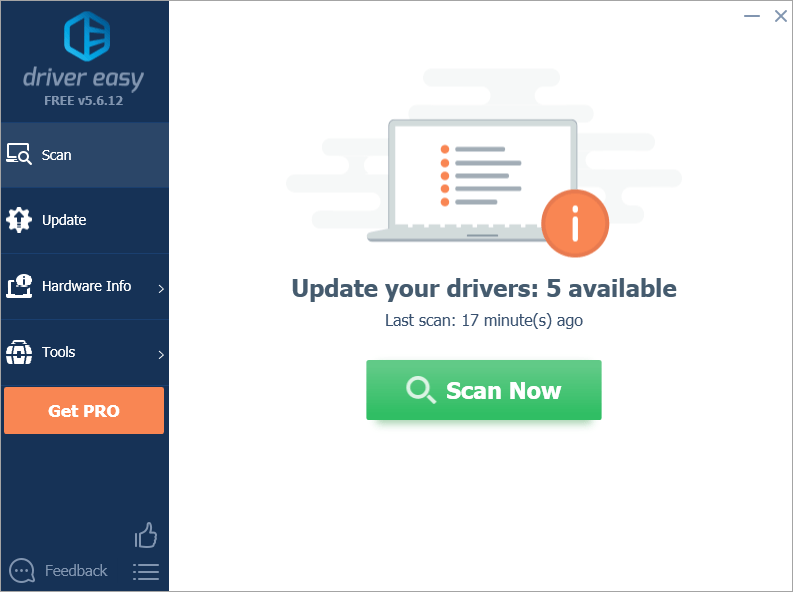
3) Click the Update button next to the flagged Realtek audio river to automatically download the correct version of this driver, then you can manually install it (you can do this with the FREE version). Or click Update All to automatically download and install the correct version of all the drivers that are missing or out of date on your system (this requires the Pro version – you’ll be prompted to upgrade when you click Update All).
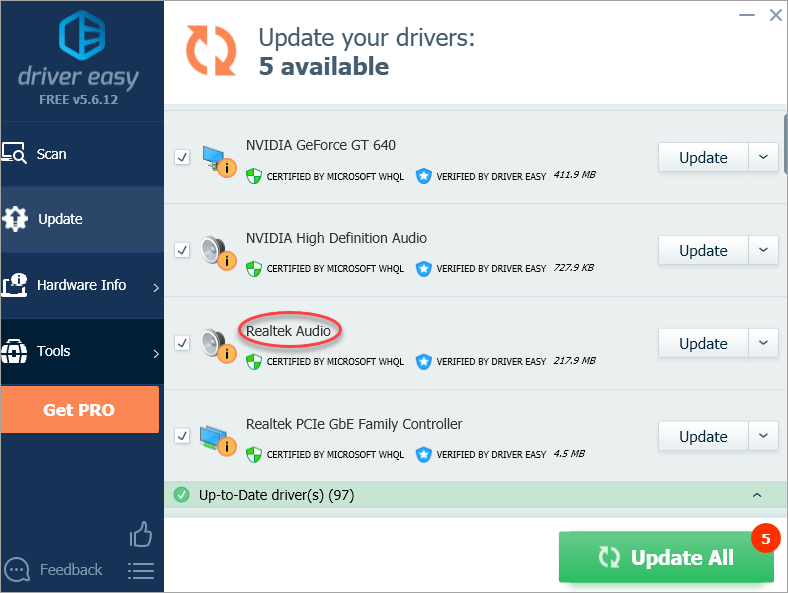
4) Restart your computer for the changes to take effect.
Now congrats – you have already updated the Realtek audio driver for your Dell laptop.
Option 2 – Update Dell Realtek audio driver manually
Dell keeps updating drivers. To get them, you need to go to Dell’s official website, find the driver corresponding with your specific flavor of Windows version (for example, Windows 10, 64 bit) and download the driver manually.
Here is how to do it:
1) Go to Dell’s official website, hover your mouse over Support and click Product Support.
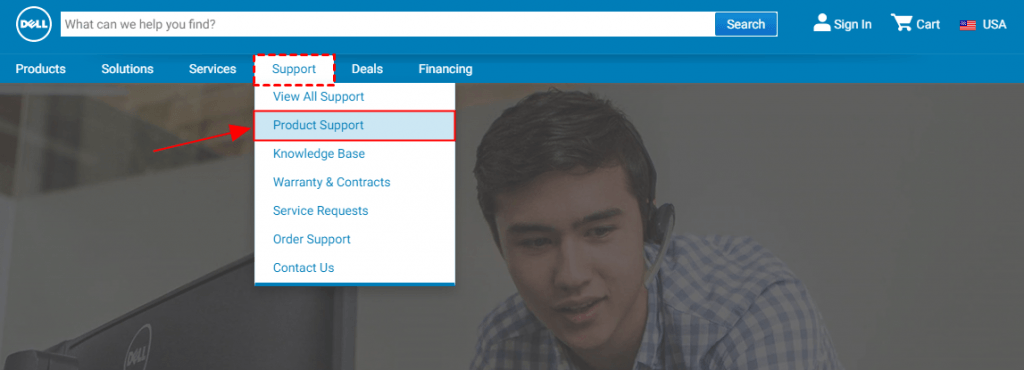
2) Type in your model of the Dell PC and click the search icon.
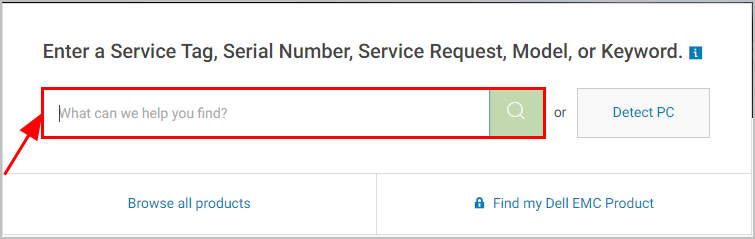
3) Click on the Drivers & Downloads section.
4) Within seconds, Dell will present you a list of drivers for you to download. From this page, in the Keyword box, type realtek, then check Operating system to make sure the detected Operating system is correct and press Enter. Among the results, choose Realtek High Definition Audio Driver click Download to start downloading the driver file.
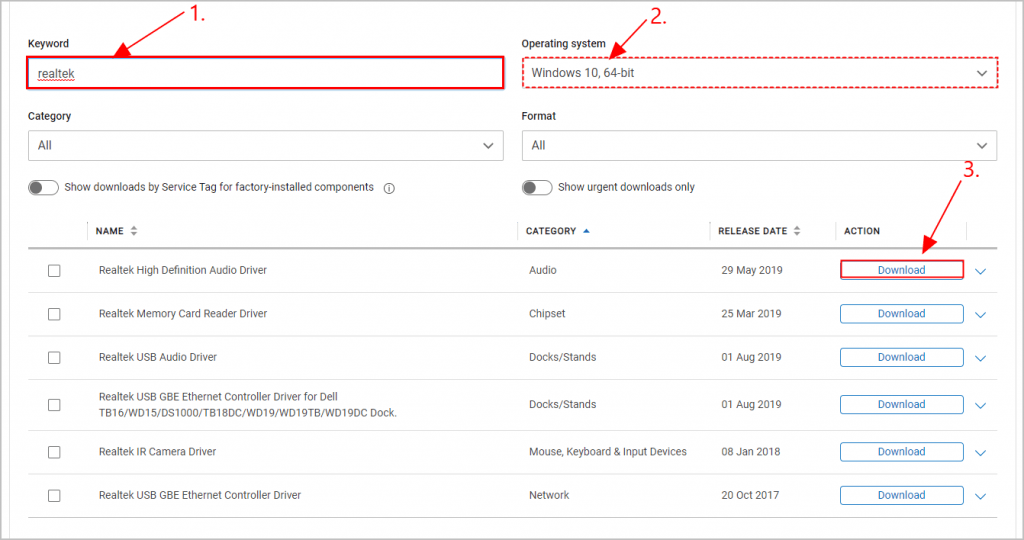
5) Run the downloaded file to install the audio driver for your computer.
6) Restart your computer for the changes to take effect.
Now congrats – you have already updated the Realtek audio driver for your Dell laptop.
That’s it! Hope the post has guided you in the right direction in updating Dell Realtek audio driver. If you have any ideas, suggestions or questions, please do not hesitate to let us know in the comments. Thanks for reading!
Be the first to like this article
Название ноутбука
Dell INSPIRON 7577
Устройства
ноутбука DELL INSPIRON 7577
Драйвера INSPIRON 7577 для Windows x64
Драйвера INSPIRON 7577 для Windows x86
Драйвер Realtek Audio
|
Устройства |
ОС |
ID |
Inf |
Ссылка |
|---|---|---|---|---|
|
Realtek Audio 6.0.8791.1
|
Windows 10 x64 Windows 10 x86 Windows 7 x64 Windows 7 x86 Windows 8 x86 Windows 8.1 x64 Windows 8.1 x86 Windows Vista x64 Windows Vista x86 |
HDAUDIO\FUNC_01&VEN_10EC&DEV_0256&SUBSYS_102807FA HDAUDIO\FUNC_01&VEN_10EC&DEV_0256&SUBSYS_102807FA&REV_1000 |
HDXMA7.inf | Скачать |
|
Realtek Audio 6.0.8791.1
|
Windows 10 x64 Windows 10 x86 Windows 7 x64 Windows 7 x86 Windows 8 x86 Windows 8.1 x64 Windows 8.1 x86 Windows Vista x64 Windows Vista x86 |
HDAUDIO\FUNC_01&VEN_10EC&DEV_0256&SUBSYS_10280802 HDAUDIO\FUNC_01&VEN_10EC&DEV_0256&SUBSYS_10280802&REV_1000 |
HDXMA7.inf | Скачать |
