Software downloads
DC-unlocker client for Windows
Program specialized for data card unlocking. It is the first universal data card unlocking product worldwide.
Features:
- Direct unlock for modems, phones and routers in few seconds
- Generate unlock, firmware update code
- Enable voice feature for Huawei qualcomm, Sierra Wireless modems
- Read & Write dashboard for ZTE usb modem (free)
Change log
HCU Client for Windows
Universal Huawei repair client
- Repair almost all Hisilicon and Qualcomm CPU Huawei Android phones!
- Repair IMEI just in few seconds, no root, just direct in manufacture mode.
- Repair all physical numbers.
- Write numbers to empty board, after replaced EMMC or full erase.
- Read bootloader code.
- Read Unlock codes.
- and more
DC-Phoenix for Windows
Exclusive features:
- Can write firmware by fastboot with locked bootloader and locked FRP!
- Full erase and write full factory images in fastboot (DC-unlocker factory images in DGTKS format).
- Flashing bricked Huawei phones in qualcomm 9008 mode.
- Flashing bricked Huawei phones in Huawei 1.0 mode (VID_12D1&PID_3650).
- Flashing bricked phones where no Huawei 1.0 or 9008 visible by testpoint.
- Enable/Disable software testpoint
- Unlock FRP (Google protection erase)
- Downgrade firmware
- Read partitions by TestPoint
Android applications
DC-unlocker Apps for Android devices
- Applications for unlimited unlock code generating
- Many supported devices
- Reasonable prices
DC Uninstall Devices
A program for Windows to clean PC from installed devices
Features:
- Uninstall speed 300-400 devices per min.
- Can detect connected, disconnected, hidden devices
- Shows detailed device information
- Free of charge
Other downloads
Explore content of DC-unlocker support area:
- Connection softwares
- Firmware files
- Drivers
- and more
nik.s
25 июл : 17:58
не исчезает уведомление об освобожденной памяти .реалми с30
rash_b
21 дек : 18:06
sadik5572, все архивы без паролей
sadik5572
20 дек : 20:03
загрузка не идет пароль спрашивает
sadik5572
20 дек : 20:02
Прошивка Huawei E3372s-153 21.286.03.01.209 Megafon
sadik5572
20 дек : 20:02
подскажите пароль от архива дашборад
sadik5572
20 дек : 20:01
Добрый вечер
antenna161
16 ноя : 19:00
Добрый вечер! Не подскажите как дружить модем zte mf192 с андроидом
rash_b
09 ноя : 06:25
Sergavens, ввести тот же код.
Sergavens
07 ноя : 22:17
8810ft обновляется прошивка, слетает разлочка. Есть решение?
Katsu
26 окт : 09:46
Можете помочь разлочить под все симки роутер huawei e5576-320?
DC Unlocker – универсальная программа для отвязки определенного оператора от USB-модема. Поддерживает многих производителей, включая Huawei, Toshiba, ZTE и другие.
Пароль от архива: 12345
Примечание:
Если после скачивания файла возникает ошибка при открытии архива, убедитесь, что у вас установлена последняя версия WinRAR (не ниже 5) или скачайте актуальную версию WinRAR.
Дата
Размер
Скачали
5-10-2021, 15:26
11.27 Mb
11267
Скачать
Ctrl
Enter
Нашли ошибку?
Выделите текст и нажмите Ctrl+Enter
в закладки
Комментарии (0)
DC Unlocker (a modem unlocking tool) was created by UAB Digitek, which is Lithuanian biz. DC-Unlocker Dongle is a pen-drive-like gadget offered by the company. All you have to conduct is plug this dongle into a USB port on your pc.
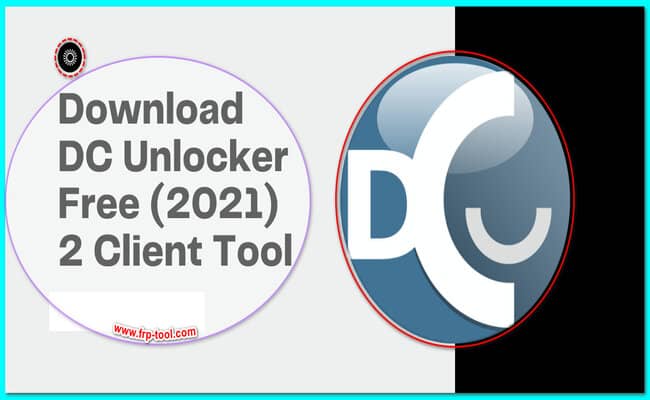
It is possible to use it to access a data card. You may also need this dongle to unlock an internet modem and networking device from the manufacturer. The service has been around for an extended time and seems to be worthwhile to use.
We’ll teach you how to get this Unlocker program in this article. We’ll also walk you through the process of installing the application and using DC-Unlocker to unblock any Huawei and ZTE modems.
You can also read more:
- Phoenix os pubg mobile download
- Towelroot apk 2024
- install rom using adb full guideline
- Tenorshare android data recovery full version free download
Download DC-Unlocker for Android And Windows
If it regards unlocking programs, DC-Unlocker is the first widespread unlocking program available everywhere in the globe. Even we have been familiar with the program for quite some time. It was useful for unlocking Glo, Airtel, as well as other modems back then.
The program can make it simple to recover Huawei and ZTE modems without enough room to enter a code.
There are two techniques for unlocking a modem that doesn’t have enough room to enter code.
- Use unlocking credentials to unlock modems.
- The software can be used to unlock modems.
A few of DC Unlocker’s functions are listed below:
- √ The process of unlocking is quick. Unlocking can take as little as 60 seconds via DC-Unlocker.
- √ The software has a user-friendly UI. Even a novice can figure out how to use the program.
- √ Whereas the application may still not currently be able to access all modems on the field, more modems are regularly added and supported.
- √ All you need is a regular USB cable, a functional USB port, and the DC-Unlocker program to unlock items.
- √ There’s no need to choose any COM ports because the automated detection feature will find one for you.
- √ For the latest dongles, the first year of free upgrades and support is included.
You can download the unlocking software based on PC, Android, and smartphone models from the below link:
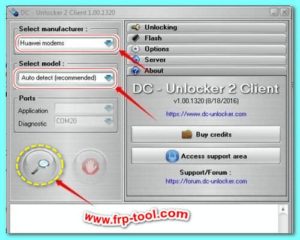
DC-Unlocker Download Free
1. Dc-unlocker2client.
If you don’t want to mess with the official trial version, a crack version is also available online. You can download this from the below link:
DC-Unlocker Crack
If you have a modem, there seems to be a good chance Huawei or ZTE produced it. Following that, the devices are labeled or restricted to a certain network/carrier.
The modem must be unlocked before it may be used with some other network or carrier.
How To Unlock Modem Using DC-Unlocker?
Now we are going to help you out with the using process of this software tool. Let’s talk about how to unlock a Huawei or ZTE modem next.
Step 1: Downloading DC-Unlocker
Once the Zip file has finished downloading, double-click it to start the program. However, any unzipper or extractor program will suffice.
Extract the file to a location that is easily remembered. The Desktop is what we would suggest.
To run the application, enter the extracted directory and double-click the dc-unlocker2client file.
Step 2: Running The DC Tool
After you’ve followed the instructions above to configure the Unlocker program, the next step is to learn how to use it to recover modems. Follow the instructions below to do so:
- Run the DC-Unlocker program.
- Change the SIM card in your modem to a new carrier
- Connect the modem to the computer’s port afterward.
- At this stage, the DC-Unlocker will discover the modem instantly, or you may hit the automatic detection icon.
- Unless it doesn’t, choose the modem type below producer and Auto Detect underneath the model (recommended).
- Then, as seen in the picture above, press the search option.
- Once the modem has been identified, and the data has been put out, go to the unlocking selection and choose the option that appears.
- Wait a few more moments for the unlock completed notice to appear.
That is all there is to it. So, this is how you use DC-Unlocker to recover Huawei and ZTE modems. Isn’t it simple?
FAQ
Why Does DC-Unlocker Is Not Working?
Identifying the problem and then proposing a solution is the key to being able to repair the DC-Unlocker not functioning. Firstly, make sure your modem is still working if the program isn’t recognizing it. Also, be sure the USB cable is genuine and capable of detecting a device with data transfer capabilities rather than just charging.
If all these are checked, and the program still doesn’t recognize the modem, please close and restart the DC-Unlocker program.
If it doesn’t work, it’s possible that your desktop drivers are to blame. Then double-check that the required driver is up to date and in good working order. Install Driver Easy if you don’t want to do it yourself. When you run it, it will automatically detect the modules that need to be updated. After that, decide whether or not to upgrade. After you’ve finished upgrading, run the DC-Unlocker program once again. This time this should function.
Why My DC-Unlocker Is Not Unlocking?
When DC-Unlocker recognizes your modems and it does not unlock them, that’s possible that the modem isn’t compatible right now. You can discover if your modem is compatible with the DC-unlocker-supported devices webpage.
If it isn’t, then unlocking will be impossible. At the very least, we haven’t used DC-Unlocker anymore. Attempting other similar software or waiting for your modem to be approved is the best choice. Models are updated regularly. Patience is required in this situation. Otherwise, go out and purchase one that is readily unlocked.
Editor’s Verdict
That’s all there is to it, folks. So, this is how you may get a DC-Unlocker and use it to recover any Huawei and ZTE modem. If you are not interested in getting the official trial version of DC-Unlocker for one year, you can also get the crack version that is given above. But we will recommend using the authentic one so that you can avoid any malware risk. Please use the comments thread to express any concerns or issues you may have about this. Take care.
DC Unlocker — это утилита, которая разблокирует мобильные устройства. Софт является универсальным инструментом, который позволяет снимать блокировку смартфонов и модемов с 3G. Чаще всего пользователи используют эту утилиту для снятия ограничений с 3G модемов.
Основная функция инструмента – «отвязка» модема от текущего оператора. В софте есть возможность получить код через «Bootloader» для мобильных аппаратов с OS Android. Сначала DC Unlocker использовали для аппаратов «Huawei» и «ZTE». Этот «билд» программы является более универсальным и обслуживает аппараты сторонних разработчиков.
Совместимость
Программа предназначена для разблокировки устройства «Huwaei», «ZTE», «TOSHIBA» и многих других. Если вам нужен подробный список моделей аппаратов, то войдите на официальный сайт разработчика.
На официальном ресурсе есть информация об обновлениях для этого софта. Установив новую версию «разблокировщика», вы сможете воспользоваться новыми функциями, которые снимают ограничения с сети. Для полноценной работы вам нужен специальный «донгл», который можно подключить к ПК, используя COM — порт.
Функционал и интерфейс
Кроме разблокировки мобильных аппаратов, DC Unlocker оснащён дополнительными возможностями. Этот софт позволяет «считывать» и записывать «Dashboard».
Используя DC Unlocker, вы сделаете проверку модема (функция работает на «Huawei»), а также работа с AT-командами. Если у вас есть потребность в создании AT-терминала, воспользуйтесь этой утилитой. В программе есть справочная информация по основным командам.
Интерфейс «разблокировщика» не содержит сложных панелей и обладает удобной навигацией. DC Unlocker оснащён разделами с главными инструменты, которые отвечают за разблокировку с дополнительными инструментами, а также настройки сервера.
В основном окне вы можете переходить между разделами, используя меню, которое находится справа. В левой части есть «выборка» для модели, а нижняя — записывает лог файлов. Программа локализирована на русский язык.
Ключевые особенности
- разблокирует модемы и смартфоны, которые работают только на определённом операторе;
- в софте есть инструменты, которые позволяют проводить диагностику и собирать информацию об устройстве;
- программа функционирует с COM-донглом;
- есть возможность создания AT-терминала;
- в утилите простая графическая среда с панелями и навигацией.
