1.
Installing DB2 Run Time Client
Windows
===========================================================
Contents
1 About this document
1.1 Who should read this document
2 Pre-installation procedures
3 Installation procedures
4 Post-installation procedures
—————————————————————
1 About this document
This document contains the instructions to install the DB2
Run Time Client (RTLITE) on Windows platform.
1.1 Who should read this document
This document is intended for users of IBM Cloudscape who
require ODBC Support and need only minimal functionality
from the DB2 Run Time Client.
—————————————————————
2 Pre-installation procedures
(1) If you have any DB2 client or server products installed on
your machine from any other source, uninstall it by following
the instructions provided by that source.
(2) If you have the DB2 Run Time Client already installed on your
machine by following the instructions given in this file,
run en_US_setup.exe (used to install the DB2 Run Time Client)
to uninstall the DB2 Run Time Client or uninstall the DB2
Run Time client from the Control Panel.
—————————————————————
3 Installation procedures
Do the following to install the DB2 Run Time Client:
(1) Download the DB2 Run Time Client as follows:
— Go to «https://www6.software.ibm.com/dl/rtcl/rtcl-p»
— Register yourself if you have not registered yet.
— Sign in with the userid and the password that you
have registered with.
— On the next page, answer all the questions and click on
«View License».
— After viewing the license, click on «Accept License».
— On the next page, go to the section for «Installers for
individual national languages» and download en_US_setup.exe.
(2) Run en_US_setup.exe.
(3) Follow the steps given in installation wizard.
(4) The setup.exe installs the DB2 Run Time Client in default
directory «C:\Program Files\IBM\SQLLIB». You can choose
any other directory to install Run Time Client while
going through installation wizard. The installation
directory will be referred to as ${db281} in the rest
of this document.
—————————————————————
4 Post-installation procedures
Post-installation procedures are steps to ensure that the DB2
Run Time Client can connect to the Cloudscape Server.
Note:
—-
You need to have IBM Cloudscape installed on your machine
to do the post-installation procedures. The directory in
which you have installed IBM Cloudscape will be referred
to as the ${cloudscape} directory in the rest of this
document.
Do the following to check if the DB2 Run Time Client can
communicate with the Cloudscape Server:
(1) Go to the directory ${db281}\bin and run the command
«db2cmd». This will open another window. In new window,
run the command «db2». The db2 command starts the command
line processor (CLP). The CLP is used to execute database
utilities, SQL statements and online help.
(2) Open another dos window, and start the Cloudscape Network
server as follows:
— Go to the directory where you have installed Cloudscape.
>cd ${cloudscape}
— Setup the CLASSPATH to point to the following Cloudscape
jar files in directory ${cloudscape}\lib:
derby.jar
derbynet.jar
derbytools.jar
— Setup the PATH to point to whichever jdk you are using.
— Start the Network Server by issuing the following command:
>java org.apache.derby.drda.NetworkServerControl start
(3) Open another dos window, and start the Cloudscape command
line processor as follows:
— Go to the directory where you have installed Cloudscape.
>cd ${cloudscape}
— Setup the CLASSPATH to point to the following Cloudscape
jar files in directory ${cloudscape}\lib:
derby.jar
derbytools.jar
db2jcc.jar
db2jcc_license_c.jar
— Setup the PATH to point to whichever jdk you are using.
— Run the following command to start Cloudscape command line
processor:
>java org.apache.derby.tools.ij
— Now you will get the prompt «ij>». Give the following command
at the prompt «ij>»
ij>connect ‘jdbc:derby:net://localhost:1527/DataBaseName;create=true:user=usr;password=pwd;’;
where DataBaseName is the name of the database to be choosen
by the user.
Example:
———
The following command creates database with name «my_test_db»:
ij>connect ‘jdbc:derby:net://localhost:1527/my_test_db;create=true:user=usr;password=pwd;’;
(4) Now go back to the window in which you ran the db2 command (see step 1).
At the prompt «db2 =>», issue the following commands to check if the
DB2 Run Time Client can communicate with the Cloudscape Server:
Note: The following commands uses database name «my_test_db», and
node name «cns». If you are using any other names for database and
node, the commands should be changed accordingly.
db2 => catalog tcpip node cns remote localhost server 1527
DB20000I The CATALOG TCPIP NODE command completed successfully.
DB21056W Directory changes may not be effective until the directory cache is refreshed.
db2 => catalog db my_test_db at node cns authentication server
DB20000I The CATALOG DATABASE command completed successfully.
DB21056W Directory changes may not be effective until the directory cache is refreshed.
db2 => connect to my_test_db user usr using pwd
Database Connection Information
Database server = Apache Derby CSS10000
SQL authorization ID = USR
Local database alias = MY_TEST_DB
db2 => select * from sys.systables
TABLEID TABLENAME TABLETYPE SCHEMAID LOCKGRANULARITY
———————————— —————- ——— ———————————— ——————-
80000010-00d0-fd77-3ed8-000a0a0b1900 SYSCONGLOMERATES S 8000000d-00d0-fd77-3ed8-000a0a0b1900 R
80000018-00d0-fd77-3ed8-000a0a0b1900 SYSTABLES S 8000000d-00d0-fd77-3ed8-000a0a0b1900 R
8000001e-00d0-fd77-3ed8-000a0a0b1900 SYSCOLUMNS S 8000000d-00d0-fd77-3ed8-000a0a0b1900 R
80000022-00d0-fd77-3ed8-000a0a0b1900 SYSSCHEMAS S 8000000d-00d0-fd77-3ed8-000a0a0b1900 R
8000002f-00d0-fd77-3ed8-000a0a0b1900 SYSCONSTRAINTS S 8000000d-00d0-fd77-3ed8-000a0a0b1900 R
80000039-00d0-fd77-3ed8-000a0a0b1900 SYSKEYS S 8000000d-00d0-fd77-3ed8-000a0a0b1900 R
8000003e-00d0-fd77-3ed8-000a0a0b1900 SYSDEPENDS S 8000000d-00d0-fd77-3ed8-000a0a0b1900 R
c013800d-00d7-ddbd-08ce-000a0a411400 SYSALIASES S 8000000d-00d0-fd77-3ed8-000a0a0b1900 R
8000004d-00d0-fd77-3ed8-000a0a0b1900 SYSVIEWS S 8000000d-00d0-fd77-3ed8-000a0a0b1900 R
80000056-00d0-fd77-3ed8-000a0a0b1900 SYSCHECKS S 8000000d-00d0-fd77-3ed8-000a0a0b1900 R
8000005b-00d0-fd77-3ed8-000a0a0b1900 SYSFOREIGNKEYS S 8000000d-00d0-fd77-3ed8-000a0a0b1900 R
80000000-00d1-15f7-ab70-000a0a0b1500 SYSSTATEMENTS S 8000000d-00d0-fd77-3ed8-000a0a0b1900 R
80000000-00d3-e222-873f-000a0a0b1900 SYSFILES S 8000000d-00d0-fd77-3ed8-000a0a0b1900 R
c013800d-00d7-c025-4809-000a0a411200 SYSTRIGGERS S 8000000d-00d0-fd77-3ed8-000a0a0b1900 R
f81e0010-00e3-6612-5a96-009e3a3b5e00 SYSSTATISTICS S 8000000d-00d0-fd77-3ed8-000a0a0b1900 R
c013800d-00f8-5b70-bea3-00000019ed88 SYSDUMMY1 S c013800d-00f8-5b53-28a9-00000019ed88 R
16 record(s) selected.
db2 => disconnect my_test_db
DB20000I The SQL DISCONNECT command completed successfully.
db2 => uncatalog db my_test_db
DB20000I The UNCATALOG DATABASE command completed successfully.
DB21056W Directory changes may not be effective until the directory cache is refreshed.
db2 => uncatalog node cns
DB20000I The UNCATALOG NODE command completed successfully.
DB21056W Directory changes may not be effective until the directory cache is refreshed.
(5) Go back to the window with the prompt «ij>» (see step 3) and issue
the following commands:
ij>disconnect;
ij>exit;
(6) Go back to the window in which you started the Cloudscape Network
Server (check step 2) and issue the following command to shut
down the Network Server:
>java org.apache.derby.drda.NetworkServerControl shutdown
The installation of the IBM DB2 Client For Windows is quite simple, and there are three main ways to configure the DB2 client. You can use the Client Configuration Assistant (CCA) or the command line to configure it.
However, you should know that the database name needs to be defined in the relational database directory (RDD). You need to know this if you plan to access your DB2 database via the control center. The instance name is not required for the connection to the AS400.
Installation path
When installing IBM DB2 Client for Windows, users can either download and run the installer directly or use the web console to install the installation package.
If the installer does not install the software correctly, users should reinstall the application and enable operating system security. Windows has an installer that can be found in the Start menu. Click “Install IBM DB2 Client for Windows” and select the appropriate installation path.
To install the software, the user must have an Administrator account. The installation program checks the system requirements before determining the path to install. If the installation is unsuccessful, the installer will let the user know. When the installation program detects a problem, it displays a warning message and asks for a different path.
To solve this issue, users must ensure that their systems meet the requirements of the program. The installation program will also verify the amount of disk space and basis requirements before completing the installation.
If the system cannot meet the requirements, the installation program will report the issue and prompt the user to reinstall the software. IBM Data Server Driver Package cannot be installed in the same path as the IBM DB2 Client for Windows.
Installing the IBM DB2 client for Windows requires the use of an SSH server. In addition to the installer, the developer edition is available for free. Developers can use it for development purposes. If you’re a developer, download and install the free DB2 client.
The DB2 client for Windows installs and configures the DB2 database product. It also provides instructions for installing partitioned database environments. However, it’s important to note that third-party packages are subject to change. Therefore, it’s best to consult the official documentation on installation and configuration.
Requirements
To install the IBM DB2 Client For Windows, you must have a computer with the following specifications: a Microsoft Windows operating system and a Microsoft LDAP client.
Also, the computer name of the Windows workstation on which the Db2 installation files are stored must be 15 characters or less. By default, 8.3 short file names are created on the workstation. You can also change this setting on a per-volume basis.
HVR can be used to capture changes on DB2 for Linux, UNIX, and Windows. HVR requires the authorization of SYSADM or DBADM. Supplemental logging is supported with HVR. HVR initialization can enable supplemental logging.
For more information, consult the Platform Compatibility Matrix. You can also use the IBM DB2 Client For Windows to manage DB2 data.
Features
When working with DB2 database products, you need to know about certain important features. DB2 clients and drivers can connect to different versions of DB2 servers. DB2 client for Windows can connect to a DB2 Version 9.1, 9.5, or 10.1 servers.
You cannot access objects belonging to another user’s schema if you do not have the DBADM privilege. DB2 client for Windows can be used to access a DB2 server that is on a mainframe or midrange server.
DB2 CLI/ODBC driver installation can be done automatically. Installing the DB2 CLI/ODBC driver is simple, and the installation wizard assumes that you have connected to DB2 successfully. You will need a valid user ID and password.
Installation of ODBC client can be automated if you use third-party deployment tools like Windows Active Directory, Windows Systems Management Server, and Tivoli(r) products. Windows thin client topology is supported by IBM DB2 client for Windows.
The developer extension for IBM DB2 for z/OS is a powerful addition for a Db2 client. Released in mid-2020, it has had several updates.
The current version, 1.1.2, adds features like SQL syntax check, Db2 connectivity, code completion, and running SQL from any file. The latest version also allows users to deploy stored procedures and run them. You can also edit SQL scripts using the IDE’s integrated editor.
Java driver
If you want to use the Java driver for IBM DB2 Client for Windows, you must have the corresponding version of the Java Development Kit (JDK) installed on your system.
The DB2 client application enabler must be Version 2.1.2 or later. In addition, you must have SCO UnixWare Version 5.2 installed on your machine. You can also install the Java driver by following the directions below.
DB2 Universal JDBC driver supports bi-directional access to DB2 data. It is compatible with both 32 and 64-bit operating systems.
Since JDBC is the most widely-supported interface, all kinds of tools offer the capability to read data using JDBC connectivity. However, JDBC connectivity is not fault-tolerant, so you should have Java 2 Technology Edition, V5 or higher installed on your system.
The CLPPlus package contains libraries and drivers for many programming languages. The CLPPlus tool lets you create and execute custom reports, run SQL statements and scripts, and access data.
The package also includes a Java driver, CLI libraries, and SQLJ. The DRDA driver is available for use with Java. These libraries make it easier to access your DB2 data from any platform. The Java driver for IBM DB2 Client For Windows can be used to connect to any DRDA server.
The JDBC driver for IBM DB2 is a library file provided by the same company that developed the DB2 client. The Db2 Universal JDBC driver also supports distributed DB2 access and local access.
It also supports SQLJ use with CMP. The JTOpen driver is available on the IBM Toolbox for the Java website and is freely distributed. You can download the latest pre-built version of JTOpen jar files by subscribing to the mailing list.
ODBC driver
Installing the ODBC driver for the IBM DB2 client for Windows is quite straightforward. Once you have downloaded the ODBC driver package, you need to unpack it on your computer. The package contains RPMs and DEBs to enable connection to Db2 for i. The driver manager comes pre-installed in Windows and can be used to install and manage the ODBC data source.
To install the ODBC driver for the IBM DB2 client for Windows, follow these steps. First, open the Control Center. Then, click on the Local icon. You can also add the database manually.
In case you have separate client and server machines, you can do so using the Command Line Processor. Alternatively, you can use the CCA. The database will be added if the client machine is not the same as the server machine. Once the installation is completed, you can use the ODBC driver for the IBM DB2 client for Windows.
ODBC drivers for DB2 support Unicode data. This means you can use any Unicode character you want in your database. If you want to use the database for multilingual operations, choose a language other than English. Otherwise, select a language-specific ODBC driver for IBM DB2 Client For Windows. When you’ve finished installing the driver, open the Data Source Specification file for the connection.
Replication tools
There are two major types of replication tools for IBM DB2 Client For Windows: built-in and add-on. Built-in replication tools are designed to replicate changes made to source databases using CDC. Replication tools like SQL Replication read from source database transaction logs and store the changes in staging tables.
They then use standard SQL statements to adjust the content of the target system. Add-on replication tools, such as NotesPump, are designed to run on a single machine and allow for more flexible data distribution.
The graphical Replication Center interface is used to administer replication programs. There are command-line options for both Windows and Linux operating systems. For instance, the Replication Center trace command can store output to a specified file.
On Windows, the output is saved in the DB2 install path selling tools directory, while on Linux it is saved in the user home directory. However, if you are not using Windows, you can use the command-line option to replicate to a single machine, but this is not recommended.
Replication tools for IBM DB2 Client for Windows are the most important component of this system. Q Capture and Q Apply utilities read and write source data and make changes to target tables.
The Q Apply utility is used to monitor the performance of these programs. It checks the performance of the programs and issues notifications to the server or pager. Both programs send alerts in case of problems, and both allow users to configure their replication programs and configure them using the Replication Center.
Db2 Client Installation On Windows Average ratng: 3,9/5 7046 votes
- Ibm Db2 Client For Windows
- Db2 Client Setup Windows
The New DB2 Client Setup in SAP Systems with DB2 for Linux, UNIX, and Windows. To enable the communication between an SAP application server and the database management system a database client must be installed on every application server. To install any IBM data server client on a Linux or UNIX operating system: Insert and mount the appropriate DVD. In the directory where the DVD is mounted, start the setup wizard by entering./db2setup. When the DB2 Launchpad opens, choose Install a Product.
Full Screen Replacement for iPod Touch 5 5th 6 6th Generation LCD Screen Digitizer The Whole Display Assembly with Repair Tools and Glass Screen Protector (Black) 4.0 out of 5 stars 1 $37.99 $ 37.
Here you can find purity vst plugins shared files. Download Purity Vst.zip from 4shared.com 106.04 MB, vst plugins para fl studio by Dj Qqarlos.zip from mediafire.com 77.48 MB free from TraDownload. Oct 16, 2016 Purity is a next generation of digital musical instrument workstation and PCM Sound Module / Rompler software. Feature Summary. 16-part multi-instrument with GM Support Channel link function allows patch layering. Key/velocity range for splitting sound zone. General MIDI normal/rhythm sound and control support. 2 modes designed for each channel purpose – Melody/Drum. Click download file button or Copy purity vst zip URL which shown in textarea when you clicked file title, and paste it into your browsers address bar. If file is multipart don’t forget to check all parts before downloading! In next page click regular or free download and wait certain amount of time (usually around 30 seconds) until download. Download Isotropix Clarisse iFX v4.0.SP3 WIN Full Version. Home » Sound and vst » purity vst free download. Purity vst free download. August 3, 2019 admin Sound and vst No Comment. Purity is the next generation of digital musical instrument workstation and PCM Sound Module / Rompler software. Purity vst free download zip. Luxonix Ravity VST For Music Production Specification: — New structure based on PCM Synthesizer Module — 447 ready-to-use presets (expandable). Previous article Download FULL Version of FL STUDIO 10. Next article Antares Autotune VST. 24 Cool Free VST Plugin For Free Download. REFX Nexus VST Plugin. POPULAR CATEGORY. Drum Sample Kits 52.
gistfile1.txt
| 1. |
| Installing DB2 Run Time Client |
| Windows |
| Contents |
| 1 About this document |
| 1.1 Who should read this document |
| 2 Pre-installation procedures |
| 3 Installation procedures |
| 4 Post-installation procedures |
| ————————————————————— |
| 1 About this document |
| This document contains the instructions to install the DB2 |
| Run Time Client (RTLITE) on Windows platform. |
| 1.1 Who should read this document |
| This document is intended for users of IBM Cloudscape who |
| require ODBC Support and need only minimal functionality |
| from the DB2 Run Time Client. |
| ————————————————————— |
| 2 Pre-installation procedures |
| (1) If you have any DB2 client or server products installed on |
| your machine from any other source, uninstall it by following |
| the instructions provided by that source. |
| (2) If you have the DB2 Run Time Client already installed on your |
| machine by following the instructions given in this file, |
| run en_US_setup.exe (used to install the DB2 Run Time Client) |
| to uninstall the DB2 Run Time Client or uninstall the DB2 |
| Run Time client from the Control Panel. |
| ————————————————————— |
| 3 Installation procedures |
| Do the following to install the DB2 Run Time Client: |
| (1) Download the DB2 Run Time Client as follows: |
| — Go to ‘https://www6.software.ibm.com/dl/rtcl/rtcl-p’ |
| — Register yourself if you have not registered yet. |
| — Sign in with the userid and the password that you |
| have registered with. |
| — On the next page, answer all the questions and click on |
| ‘View License’. |
| — After viewing the license, click on ‘Accept License’. |
| — On the next page, go to the section for ‘Installers for |
| individual national languages’ and download en_US_setup.exe. |
| (2) Run en_US_setup.exe. |
| (3) Follow the steps given in installation wizard. |
| (4) The setup.exe installs the DB2 Run Time Client in default |
| directory ‘C:Program FilesIBMSQLLIB’. You can choose |
| any other directory to install Run Time Client while |
| going through installation wizard. The installation |
| directory will be referred to as ${db281} in the rest |
| of this document. |
| ————————————————————— |
| 4 Post-installation procedures |
| Post-installation procedures are steps to ensure that the DB2 |
| Run Time Client can connect to the Cloudscape Server. |
| Note: |
| —- |
| You need to have IBM Cloudscape installed on your machine |
| to do the post-installation procedures. The directory in |
| which you have installed IBM Cloudscape will be referred |
| to as the ${cloudscape} directory in the rest of this |
| document. |
| Do the following to check if the DB2 Run Time Client can |
| communicate with the Cloudscape Server: |
| (1) Go to the directory ${db281}bin and run the command |
| ‘db2cmd’. This will open another window. In new window, |
| run the command ‘db2’. The db2 command starts the command |
| line processor (CLP). The CLP is used to execute database |
| utilities, SQL statements and online help. |
| (2) Open another dos window, and start the Cloudscape Network |
| server as follows: |
| — Go to the directory where you have installed Cloudscape. |
| >cd ${cloudscape} |
| — Setup the CLASSPATH to point to the following Cloudscape |
| jar files in directory ${cloudscape}lib: |
| derby.jar |
| derbynet.jar |
| derbytools.jar |
| — Setup the PATH to point to whichever jdk you are using. |
| — Start the Network Server by issuing the following command: |
| >java org.apache.derby.drda.NetworkServerControl start |
| (3) Open another dos window, and start the Cloudscape command |
| line processor as follows: |
| — Go to the directory where you have installed Cloudscape. |
| >cd ${cloudscape} |
| — Setup the CLASSPATH to point to the following Cloudscape |
| jar files in directory ${cloudscape}lib: |
| derby.jar |
| derbytools.jar |
| db2jcc.jar |
| db2jcc_license_c.jar |
| — Setup the PATH to point to whichever jdk you are using. |
| — Run the following command to start Cloudscape command line |
| processor: |
| >java org.apache.derby.tools.ij |
| — Now you will get the prompt ‘ij>’. Give the following command |
| at the prompt ‘ij>’ |
| ij>connect ‘jdbc:derby:net://localhost:1527/DataBaseName;create=true:user=usr;password=pwd;’; |
| where DataBaseName is the name of the database to be choosen |
| by the user. |
| Example: |
| ——— |
| The following command creates database with name ‘my_test_db’: |
| ij>connect ‘jdbc:derby:net://localhost:1527/my_test_db;create=true:user=usr;password=pwd;’; |
| (4) Now go back to the window in which you ran the db2 command (see step 1). |
| At the prompt ‘db2 =>’, issue the following commands to check if the |
| DB2 Run Time Client can communicate with the Cloudscape Server: |
| Note: The following commands uses database name ‘my_test_db’, and |
| node name ‘cns’. If you are using any other names for database and |
| node, the commands should be changed accordingly. |
| db2 => catalog tcpip node cns remote localhost server 1527 |
| DB20000I The CATALOG TCPIP NODE command completed successfully. |
| DB21056W Directory changes may not be effective until the directory cache is refreshed. |
| db2 => catalog db my_test_db at node cns authentication server |
| DB20000I The CATALOG DATABASE command completed successfully. |
| DB21056W Directory changes may not be effective until the directory cache is refreshed. |
| db2 => connect to my_test_db user usr using pwd |
| Database Connection Information |
| Database server = Apache Derby CSS10000 |
| SQL authorization ID = USR |
| Local database alias = MY_TEST_DB |
| db2 => select * from sys.systables |
| TABLEID TABLENAME TABLETYPE SCHEMAID LOCKGRANULARITY |
| ———————————— —————- ——— ———————————— ——————- |
| 80000010-00d0-fd77-3ed8-000a0a0b1900 SYSCONGLOMERATES S 8000000d-00d0-fd77-3ed8-000a0a0b1900 R |
| 80000018-00d0-fd77-3ed8-000a0a0b1900 SYSTABLES S 8000000d-00d0-fd77-3ed8-000a0a0b1900 R |
| 8000001e-00d0-fd77-3ed8-000a0a0b1900 SYSCOLUMNS S 8000000d-00d0-fd77-3ed8-000a0a0b1900 R |
| 80000022-00d0-fd77-3ed8-000a0a0b1900 SYSSCHEMAS S 8000000d-00d0-fd77-3ed8-000a0a0b1900 R |
| 8000002f-00d0-fd77-3ed8-000a0a0b1900 SYSCONSTRAINTS S 8000000d-00d0-fd77-3ed8-000a0a0b1900 R |
| 80000039-00d0-fd77-3ed8-000a0a0b1900 SYSKEYS S 8000000d-00d0-fd77-3ed8-000a0a0b1900 R |
| 8000003e-00d0-fd77-3ed8-000a0a0b1900 SYSDEPENDS S 8000000d-00d0-fd77-3ed8-000a0a0b1900 R |
| c013800d-00d7-ddbd-08ce-000a0a411400 SYSALIASES S 8000000d-00d0-fd77-3ed8-000a0a0b1900 R |
| 8000004d-00d0-fd77-3ed8-000a0a0b1900 SYSVIEWS S 8000000d-00d0-fd77-3ed8-000a0a0b1900 R |
| 80000056-00d0-fd77-3ed8-000a0a0b1900 SYSCHECKS S 8000000d-00d0-fd77-3ed8-000a0a0b1900 R |
| 8000005b-00d0-fd77-3ed8-000a0a0b1900 SYSFOREIGNKEYS S 8000000d-00d0-fd77-3ed8-000a0a0b1900 R |
| 80000000-00d1-15f7-ab70-000a0a0b1500 SYSSTATEMENTS S 8000000d-00d0-fd77-3ed8-000a0a0b1900 R |
| 80000000-00d3-e222-873f-000a0a0b1900 SYSFILES S 8000000d-00d0-fd77-3ed8-000a0a0b1900 R |
| c013800d-00d7-c025-4809-000a0a411200 SYSTRIGGERS S 8000000d-00d0-fd77-3ed8-000a0a0b1900 R |
| f81e0010-00e3-6612-5a96-009e3a3b5e00 SYSSTATISTICS S 8000000d-00d0-fd77-3ed8-000a0a0b1900 R |
| c013800d-00f8-5b70-bea3-00000019ed88 SYSDUMMY1 S c013800d-00f8-5b53-28a9-00000019ed88 R |
| 16 record(s) selected. |
| db2 => disconnect my_test_db |
| DB20000I The SQL DISCONNECT command completed successfully. |
| db2 => uncatalog db my_test_db |
| DB20000I The UNCATALOG DATABASE command completed successfully. |
| DB21056W Directory changes may not be effective until the directory cache is refreshed. |
| db2 => uncatalog node cns |
| DB20000I The UNCATALOG NODE command completed successfully. |
| DB21056W Directory changes may not be effective until the directory cache is refreshed. |
| (5) Go back to the window with the prompt ‘ij>’ (see step 3) and issue |
| the following commands: |
| ij>disconnect; |
| ij>exit; |
| (6) Go back to the window in which you started the Cloudscape Network |
| Server (check step 2) and issue the following command to shut |
| down the Network Server: |
| >java org.apache.derby.drda.NetworkServerControl shutdown |
Ibm Db2 Client For Windows
Db2 Client Setup Windows
Sign up for freeto join this conversation on GitHub. Already have an account? Sign in to comment
Db2 Client for Windows, Linux, and MacOS
Effortlessly connect, query, and manage your Oracle databases using advanced AI-powered tools designed specifically for Oracle. Simplify complex tasks and enhance productivity with our Oracle Database Client.
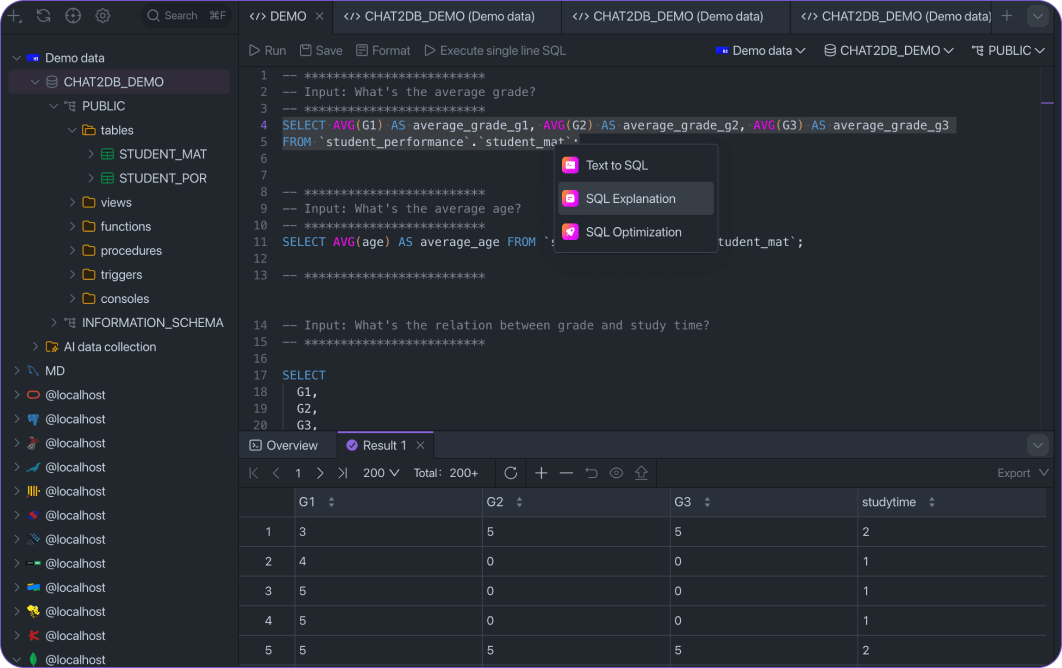
Automatically create complex SQL queries using natural language input, and benefit from advanced SQL optimization and detailed query explanations provided by Chat2DB’s {dbType} Database Client.
Db2 Database GUI Tool
Intuitive visual interface for managing your Db2 databases. Simplify database management tasks with an easy-to-use graphical user interface that streamlines operations for both beginners and experts.
Local Client for Data Security
Ensure data security with a local client that leverages AI functionality without uploading your data to external models. Chat2DB’s Db2 Database Client keeps your information secure on-premises, adhering to strict privacy standards.
Data Management Visualization
Visual Db2 Connection
Easily create secure database connections with a user-friendly visual interface. Simplify the setup process and ensure seamless integration with your Db2 databases.
Visual Table Designer
Visually create and edit database table structures without writing a single line of SQL. Drag-and-drop fields, define relationships, and manage constraints effortlessly.
Data Management Visualization
Visually browse, modify, and delete data within your tables using an intuitive interface. Quickly filter and sort records to streamline data management tasks.
Visual Management for Views, Functions, Stored Procedures, and Triggers
Manage complex database objects like views, functions, stored procedures, and triggers through a simple, visual interface. Create, edit, and test these objects without delving into code.
Data Import/Export
Effortlessly import and export data between your Db2 database and various file formats such as CSV, Excel, and JSON. Maintain data integrity with comprehensive mapping and validation tools.
Database Migration
Simplify database migrations with a guided visual assistant. Transfer data between different versions or types of databases while ensuring compatibility and minimizing downtime.
Supported databases
Stop jumping between multiple tools! With Chat2DB, you can easily connect and manage any database, all from one intuitive platform. No matter the database type, we provide seamless integration so you can focus on diving deep into your data and driving insights.
Frequently asked questions
If your question is not answered here, you can refer to the product documentation for more frequently asked questions. We’re always ready to help!
What is Chat2DB’s Db2 Database Client?
How does the AI assist with Db2 queries?
Is the Db2 Database Client suitable for non-technical users?
Can I integrate it with my current Db2 systems?
How secure is my data with Chat2DB?
Does Chat2DB offer customer support?
Try Chat2DB for Free
Generate complex SQL queries using natural language
DB2
The Db2 client with the highest user ratings
POWERFUL DB2 EDITOR
A top-performing
Db2 editor
DbVisualizer has a long history of being a top-performing Db2 editor.
Use DbVisualizer to easily connect to and manage your Db2 databases. With extended support for Db2 specific object types you can enjoy the full suite of smart features that DbVisualizer has to offer.
DB2 DOCUMENTATION
Extended support for your database and for you
Extended support means that DbVisualizer can access and make use of all of the great features of Db2. And to help you get started, we provide extensive documentation and easy and transparent access to customer support.
USER SATISFACTION
The database client with the highest user satisfaction
G2 creates invaluable trust for our software peer to peer in real time. DbVisualizer is continuously developed with a user centric approach and user feedback is an important part of making a great database client.
g2.com
SourceForge
Capterra
crozdesk
TrustRadius
reviews
Our users love our product
Users love using DbVisualizer with DB2.
Role:
Senior Software Engineer
*****
DbVisualizer is the Best DB Management I have been using DbVisualizer since I started working, which is more than 10 years now. DbVisualizer is an easy-to-use tool designed to work with almost every database. The databases I use regularly are DB2 and MariaDB. I use the pro package, which has a variety o…read more
DbVisualizer is the Best DB Management I have been using DbVisualizer since I started working, which is more than 10 years now. DbVisualizer is an easy-to-use tool designed to work with almost every database. The databases I use regularly are DB2 and MariaDB. I use the pro package, which has a variety of capabilities. I usually use check cost of SQL for the most performance running in program. show less
Verified user.
Review from Capterra
*****
Extremely powerful multi-platform db client. Spanning many years as a consultant at many different client sites, I have been able to connect to all different database types (DB2, Oracle, MySQL, SqlServer, etc) using DbVisualizer.
Extremely powerful multi-platform db client. Spanning many years as a consultant at many different client sites, I have been able to connect to all different database types (DB2, Oracle, MySQL, SqlServer, etc) using DbVisualizer. show less
Verified user.
Review from g2.com
Role:
Senior Software Engineer
*****
Review of DbVisualizer DbVisualizer is one of the best multiple database management tools. I use it to manage, MySQL, MariaDB, PostgreSQL, DB2, Oracle, and H2. Really nice to be able to use one interface to address all these different databases. Support for so many different databases!
Review of DbVisualizer DbVisualizer is one of the best multiple database management tools. I use it to manage, MySQL, MariaDB, PostgreSQL, DB2, Oracle, and H2. Really nice to be able to use one interface to address all these different databases. Support for so many different databases! show less
Verified user.
Review from Capterra
*****
Using with DB2 (z/OS and LUW), PostgreSQL and Hive everyday. Responsive interface. Complete set of features for metadata exploration. Easy to organize and categorize connections. Ctrl-C, Export and visualization works. Functions column types, DDL, data types, sum/aggregations easily accessible from the…read more
Using with DB2 (z/OS and LUW), PostgreSQL and Hive everyday. Responsive interface. Complete set of features for metadata exploration. Easy to organize and categorize connections. Ctrl-C, Export and visualization works. Functions column types, DDL, data types, sum/aggregations easily accessible from the data grid. Multiple connections with multiple tabs and splittable in many ways. Clear and highly-customized interface. SQL-complete works perfectly. With DB2, Watson, ETL tools/SPSS and DBVis, I have a full-spectrum set of tools for my daily work and productivity. show less
Verified user.
Review from Capterra
*****
The Swiss Army Knife of SQL Tools. We work with at least 7 different database vendors: Postgres, Oracle, SQL Server, MySQL, MariaDB, Ingres, and DB2. DbVisualizer works with them all. And it works well. Most often DbVis is better than vendor-specific management tools. The feature set was determined by…read more
The Swiss Army Knife of SQL Tools. We work with at least 7 different database vendors: Postgres, Oracle, SQL Server, MySQL, MariaDB, Ingres, and DB2. DbVisualizer works with them all. And it works well. Most often DbVis is better than vendor-specific management tools. The feature set was determined by actual DBAs and developers. The Export tools are so flexible and easy to use. Searching/filtering is also well thought out. And of course the ability to visually edit data in a predictable interface is priceless. show less
Verified user.
Review from g2.com
*****
DBVisualizer get everything done for me. My company has a diverse set of systems for IT, Finance, Forecasting, and Manufacturing and we use multiple databases from Oracle, Microsoft SQL Server, MySQL, PostgreSQL, AS/400 DB2, Sparks, etc. DBVisualizer allows me to quickly connect to these databases and …read more
DBVisualizer get everything done for me. My company has a diverse set of systems for IT, Finance, Forecasting, and Manufacturing and we use multiple databases from Oracle, Microsoft SQL Server, MySQL, PostgreSQL, AS/400 DB2, Sparks, etc. DBVisualizer allows me to quickly connect to these databases and do any data manipulation I need to do for my work. I need to do integration work frequently and the first tool I start with has always been DBVisualizer. The best features for me are its easy-to-understand menu system and the diverse output options it supports. I use it daily to extract the data I need from one system and integrate them with other systems. show less
Verified user.
Review from g2.com
*****
The tool that keeps on giving I have to connect to multiple databases every day, from SQL to DB2 and it’s great that I can do it under one interface.
The tool that keeps on giving I have to connect to multiple databases every day, from SQL to DB2 and it’s great that I can do it under one interface. show less
Verified user.
Review from Capterra
Role:
Business Intelligence Developer
*****
DbVisualizer Streamlines Data Gathering Needs into 1 Application DbVisualizer streamlines my query needs by making it a one-stop shop. I have MongoDB, T-SQL, Oracle, etc. connections set up so I can access everything from one simple query tool. I like how I can connect to multiple database types from on…read more
DbVisualizer Streamlines Data Gathering Needs into 1 Application DbVisualizer streamlines my query needs by making it a one-stop shop. I have MongoDB, T-SQL, Oracle, etc. connections set up so I can access everything from one simple query tool. I like how I can connect to multiple database types from one application. I also like being able to quickly view the data without having to write or wait for a default query to run. The export to CSV is so much faster and easier than your standard SSMS. show less
Verified user.
Review from Capterra
*****
My DB Client of choice! DbVisualizer is the easiest, most straightforward database development and troubleshooting tool I have used in my 30+ years as a developer. I have been using the Pro edition for almost five years now. Some of the features I find MOST useful are:
1) View complete DDL including …read more
My DB Client of choice! DbVisualizer is the easiest, most straightforward database development and troubleshooting tool I have used in my 30+ years as a developer. I have been using the Pro edition for almost five years now. Some of the features I find MOST useful are:
1) View complete DDL including all constraints,
2) Debug Window!,
3) Drill down into and view blob field contents,
4) Format SQL,
5) Stored proc editor,
6) Editing in the SQL Commander show less
Verified user.
Review from g2.com
*****
Great tool, been using for 6+ years. I use DBVisualizer frequently — practically daily — over several SQL Server databases. As a business analyst, I use it for doing production support, testing software modifications, etc. DB Visualizer is easy to use, does everything I ask of it. Connections are ea…read more
Great tool, been using for 6+ years. I use DBVisualizer frequently — practically daily — over several SQL Server databases. As a business analyst, I use it for doing production support, testing software modifications, etc. DB Visualizer is easy to use, does everything I ask of it. Connections are easy to set up and I really like being able to set the color for different connections — to provide a visual cue as to which environment I am working in (production vs test). DB Visualizer has lots of features that I haven’t used but would like to explore. I like that DBVis is continually making improvements to the software. show less
Verified user.
Review from g2.com
FAQs
WHAT IS DB2?
Db2 is a relational database management system developed by IBM.
View +
Hide —
WHAT IS A DB2 CLIENT?
To connect to and manage the Db2 database you use a Db2 client.
View +
Hide —
WHAT IS DB2 DATABASE CLIENT USED FOR?
To navigate and manage your Db2 database for example insert, delete and update tables.
View +
Hide —
HOW DO I CONNECT TO DB2 WITH DBVISUALIZER?
DbVisualizer has a driver manager built in that you can use to connect to Db2, you select Db2 from the list of available data sources and connect. You can also download a JDBC driver from IBM.
View +
Hide —
HOW CAN I USE DBVISUALIZER AS A QUERY TOOL?
DbVIsualizer has a visual query builder, that automatically generates SQL code as you drag and drop tables and select values to include. DbVisualizer also allows you to write SQL queries, highlighting of operations and autocomplete suggestions is done in a clever way.
View +
Hide —
HOW DO I GET STARTED TO USE DB2 WITH DBVISUALIZER?
Download DbVisualizer, and connect to your Db2 database. Try the Pro version for 21 days or buy the Pro version to get the full function set. You can also use the client for free with limited functionality.
View +
Hide —
CAN I CONNECT TO DB2 AND OTHER DATABASES USING DBVISUALIZER AS A DB2 CLIENT?
Yes. With DbVisualizer you can connect to many different data sources to navigate and manage data.
View +
Hide —
WHAT OBJECT TYPES ARE SUPPORTED IN THE DBVISUALIZER DB2 CLIENT?
DbVisualizer has extended support for Db2 object types and functions, you can see the full list of supported object types here.
View +
Hide —
WHAT ARE SOME OF THE FEATURES OF THE DB2 GUI IN DBVISUALIZER?
In DbVisualizer you can put multiple SQL editors next to each other for quick comparisons, re-arrange tabs, work with variables, save scripts, get help with the Auto-complete feature and a lot more. DbVisualizer is built to make your life easier and you can easily customize the layout and functions to match your workflow.
View +
Hide —
WHAT IS THE DIFFERENCE BETWEEN A DB2 CLIENT, A DB2 GUI, A DB2 IDE, A DB2 EDITOR AND A DB2 WORKBENCH?
Those different environment labels in which you work with your database does mean more or less the same thing. While a client indicates that you have a server elsewhere, the GUI refers to the graphical interface of the application. IDE refers to the larger «integrated development environment» and the editor refers to in actual part of the client in which you write your code. A workbench focuses more on the process of development itself. However, all of these have come to be synonym in how people refer to the application in which you do the actual coding.
View +
Hide —
IS THERE A DATABASE BROWSER IN DBVISUALIZER?
Yes! For each database you can see the tables, relations and custom objects that have been created. There are automatic visualization tools for you to generate entity relationship diagrams (ERDs) or see the servers explain plan.
View +
Hide —
