Описание
D-Link Network Assistant (DNA) предоставляет возможность контролировать все устройства D-Link, используя одно универсальное приложение. С его помощью можно обнаружить новое устройство, разрешить конфликт IP-адресов, изменить учетные данные пользователя, настроить дату и время, включить или отключить SNMP, а также решить другие задачи по персонализации устройства.
DNA позволяет легко и быстро выполнить настройку нового оборудования, автоматически обнаруживая устройства D-Link в сети и предоставляя пользователю доступ к информации, необходимой для управления, диагностики и добавления оборудования в сеть. Устройства можно объединять в рабочие области, чтобы оптимизировать их функционирование и облегчить управление ими. DNA позволяет узнать статус поддержки устройства, его системное имя, IP-адрес, МАС-адрес, серийный номер, версию аппаратного и программного обеспечения, а также статус включения SNMP. При помощи DNA можно обновить программное обеспечение, прибегнуть к резервному копированию или восстановлению настроек, а также выполнить перезагрузку или сбросить настройки устройства в один клик.
Настройка устройств при первом запуске
D-Link Network Assistant позволяет упростить начальную настройку устройств D-Link, сокращая время интеграции нового оборудования в сеть, а также снижая расходы на администрирование и обслуживание устройства.
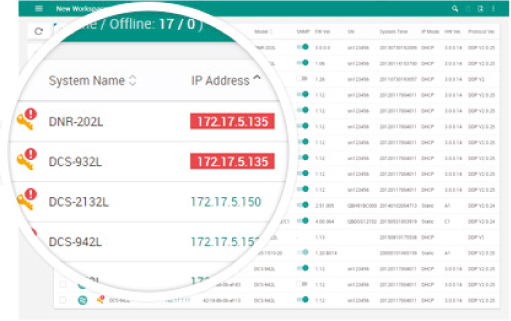
Одновременная настройка нескольких устройств
С помощью D-Link Network Assistant можно объединить в группу несколько устройств, что позволяет задавать необходимые настройки сразу на всех устройствах, входящих в группу.
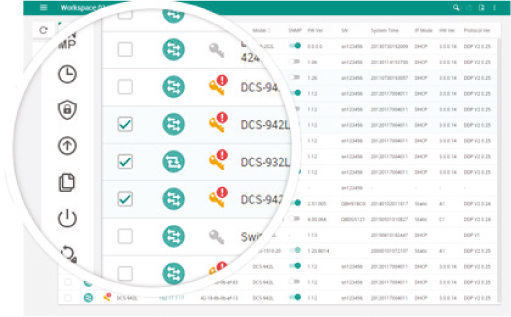
Интуитивно понятный интерфейс для настройки отдельных устройств
D-Link Network Assistant помогает задать индивидуальные настройки для отдельных устройств, упрощая процесс персонализации оборудования.
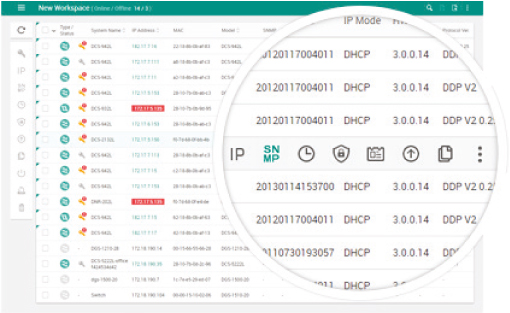
Управление устройствами при помощи рабочих областей
D-Link Network Assistant дает возможность пользователям создавать рабочие области с собственным списком устройств и отдельной историей.
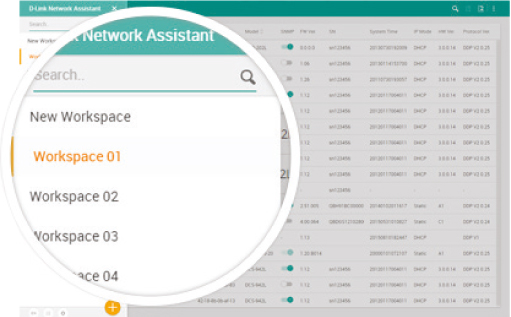
Характеристики
|
Системные требования |
|
|
Операционная система |
• Windows 7/8/10 |
|
ЦПУ |
• Intel Pentium 4 (частота 1,3 ГГц) и выше |
|
Память |
• 512 МБ и выше |
|
Диск |
• 350 МБ и выше |
|
Браузеры |
• Google Chrome 44 и выше • Internet Explorer 11 и выше • Другие браузеры, совместимые с Windows |
|
Совместимые устройства |
|
|
Коммутаторы |
• Серии DES-1210, DGS-1100, DGS-1100 MPP, DGS-1210, DGS-1250, DGS-1510, DGS-3000, DGS-3130, DGS-3630, DXS-1100, DXS-1210, DXS-3400, DXS-3600, DMS-1100, DIS-200G |
|
Маршрутизаторы |
• DSR-1000AC, DSR-1000/B1, DSR-500/В1, DSR-500AC/А1, DSR-150/А4, DSR-150N/А4, DSR-250/А4, DSR-250N/В1 |
|
Точки доступа |
• DAP-2680, DWL-6620APS, DWL-7620AP, DWL-8620AP |
Сертификаты
Заказ
| DNA | Утилита D-Link Network Assistant для управления сетевыми устройствами |
Изображения
DNA/A
Вид спереди
Загрузки
Смотрите также
DNA
- Product Status: End of Life
Start your journey with a better business network.
The D-Link Network Assistant (DNA) is a simple, free, browser-based interface designed to help your first-time deployment of D-Link devices and make further network management easy.
A better network starts with easy configurations
The intuitive, multilingual web user-interface helps you configure your D-Link network devices for their first-time deployment quickly and without any hassle.
First-Time Setup
Configure your network devices for first-time deployment.
Solve IP Conflicts
«Auto IP assignment» to quickly set a device’s IP address within a range.
Batch Config
Configure multiple devices to perform actions simultaneously.
Workspace
Organise and manage different parts of the network.
Find and configure every device in the network.
Discover multiple D-Link devices within the same Layer 2 network segment and display them on your screen for instant access. It’s fast and easy to search and list unconfigured devices on your network.
It allows for a simultaneous setup of all discovered devices, including password changes and firmware upgrades. Admins don’t need to change the IP address of their PC to do any of this.
Get the most out of every device.
Use the simple, intuitive interface to set up individual devices.
Configure groups of devices to save time.
Devices can be grouped together for synchronised configurations.
Select either individual or group settings, upgrade firmware, back up or restore configurations, solve IP conflicts, change user credentials, configure the time and date, enable or disable SNMP for network management, reboot or reset devices, and more.
Divide and manage the network using Workspaces.
Organise devices into custom Workspaces for you to view. Configure devices across multiple Workspaces — each with its own device list and history.
Available on multiple platforms, for free.
Talking to us is easy.
Skilled local support in 16 countries. Our support teams are ready to help you.
Round-the-clock tech response available
Purchase instant support and rapid‑replacement service that replaces faulty equipment quickly and efficiently.
Specs
The D-Link Network Assistant is designed to help users configure and manage their D-Link devices for first time deployment and routine maintenance.
Features:
- Solve IP conflict
- IP settings
- SNMP settings
- Set device time/time zone
- Config backup/restore
- Firmware upgrade
Compatible with
- Microsoft Windows 7/8/10
- Google Chrome browser
This product was phased out on: 20/06/0022
This product’s last date of support is on: 20/06/0022
| Version | Description | Date | Type | File Size | |
|---|---|---|---|---|---|
| Manual 4.0 RevAx | Product Manual | 21/06/2021 | — | — | Download |
Always be the first to know
Sign up to our newsletter and stay up to date
19.10.2015 08:53 1187786 D-Link-Network-Assistant_2-0-2-4_all_en_20151019.zip
18.02.2022 10:31 11604614 D-Link_Network_Assistant_DNA_40021_all_en.zip
18.02.2022 10:31 11604614 DNA_DLink_Network_Assistant_latest.zip
01.04.2019 13:24 47104 DNA_supported_model_and_features_list-20180118(0801162634).xls
17.08.2016 11:09 264888 HowTo_DNA_Port-62992_Fehler.pdf
Скачать совместимый APK на ПК
✔ ✔ ✔ D-Link Network Assistant для ПК: Как скачать и установить на ПК Windows
Загрузите приложение, например D-Link Network Assistant, на ПК с Windows! Прямая загрузка ниже:
Кроме того, следуйте приведенным ниже инструкциям, чтобы использовать D-Link Network Assistant на своем ПК:
Чтобы получить D-Link Network Assistant работать на вашем компьютере легко. Мы поможем вам скачать и установить D-Link Network Assistant на вашем компьютере в 4 простых шага ниже:
- Загрузить эмулятор приложения Andriod
Эмулятор имитирует / эмулирует устройство Android на вашем компьютере, облегчая установку и запуск приложений Android, не выходя из вашего ПК. Для начала вы можете выбрать одно из следующих приложений:- Nox App .
- Bluestacks .
Я рекомендую Bluestacks, так как он очень популярен во многих онлайн-уроках.
- Теперь установите программный эмулятор на ПК с Windows
Перейдите в папку «Загрузки» на компьютере или в любом месте хранения загруженных файлов.- Нажмите на приложение эмулятора Android. Начнется процесс установки.
- Примите условия лицензионного соглашения и следуйте инструкциям на экране. Программное обеспечение будет установлено.
- Как использовать D-Link Network Assistant на вашем компьютере:
- На компьютере откройте эмулятор и выполните поиск D-Link Network Assistant.
- Нажмите «D-Link Network Assistant» » «Установить», чтобы установить приложение.
- Чтобы использовать приложение D-Link Network Assistant, откройте эмулятор » «Все приложения».
Другие источники загрузки
Скачать для Android — Ссылка 1 ↲
Бесплатно В iTunes ↲
2 подробностей о D-Link Network Assistant
1. D-Link Network Assistant app is first time setup for your D-Link devices .
Если вам нравится D-Link Network Assistant, вам понравятся Productivity такие приложения, как; BoxtUp; ZGestión Cloud; Amano Pro; quicklook; Author; Покердом – ваше место; Daily Planner: Brick by Task; Dev Notes; AppCelmi — Máquinas Agrícolas; interViewScribeLite; Rastreador de Encomendas; Альфа Банк – деньги; Tomo; Пуля VPN; BitSafeLE; Elisa Pilvilinna Plus; ThinkTasks; Quick View Calendar; Care Pet Diet; VeeGuard VPN;
Developed By: D-Link Corporation
License: Free
Rating: 3,1/5 — 14 votes
Last Updated: April 30, 2025
App Details
| Version | 1.1.6 |
| Size | 4 MB |
| Release Date | December 11, 20 |
| Category | Productivity Apps |
|
App Permissions: |
|
|
What’s New: |
|
|
Description from Developer: Quick Setup D-Link Network As… [read more] |
About this app
On this page you can download D-Link Network Assistant and install on Windows PC. D-Link Network Assistant is free Productivity app, developed by D-Link Corporation. Latest version of D-Link Network Assistant is 1.1.6, was released on 2020-12-11 (updated on 2025-04-30). Estimated number of the downloads is more than 1,000. Overall rating of D-Link Network Assistant is 3,1. Generally most of the top apps on Android Store have rating of 4+. This app had been rated by 14 users, 7 users had rated it 5*, 6 users had rated it 1*.
How to install D-Link Network Assistant on Windows?
Instruction on how to install D-Link Network Assistant on Windows 10 Windows 11 PC & Laptop
In this post, I am going to show you how to install D-Link Network Assistant on Windows PC by using Android App Player such as BlueStacks, LDPlayer, Nox, KOPlayer, …
Before you start, you will need to download the APK/XAPK installer file, you can find download button on top of this page. Save it to easy-to-find location.
[Note] You can also download older versions of this app on bottom of this page.
Below you will find a detailed step-by-step guide, but I want to give you a fast overview of how it works. All you need is an emulator that will emulate an Android device on your Windows PC and then you can install applications and use it — you see you’re playing it on Android, but this runs not on a smartphone or tablet, it runs on a PC.
If this doesn’t work on your PC, or you cannot install, comment here and we will help you!
- Install using BlueStacks
- Install using NoxPlayer
Step By Step Guide To Install D-Link Network Assistant using BlueStacks
- Download and Install BlueStacks at: https://www.bluestacks.com. The installation procedure is quite simple. After successful installation, open the Bluestacks emulator. It may take some time to load the Bluestacks app initially. Once it is opened, you should be able to see the Home screen of Bluestacks.
- Open the APK/XAPK file: Double-click the APK/XAPK file to launch BlueStacks and install the application. If your APK/XAPK file doesn’t automatically open BlueStacks, right-click on it and select Open with… Browse to the BlueStacks. You can also drag-and-drop the APK/XAPK file onto the BlueStacks home screen
- Once installed, click «D-Link Network Assistant» icon on the home screen to start using, it’ll work like a charm
[Note 1] For better performance and compatibility, choose BlueStacks 5 Nougat 64-bit read more
[Note 2] about Bluetooth: At the moment, support for Bluetooth is not available on BlueStacks. Hence, apps that require control of Bluetooth may not work on BlueStacks.
How to install D-Link Network Assistant on Windows PC using NoxPlayer
- Download & Install NoxPlayer at: https://www.bignox.com. The installation is easy to carry out.
- Drag the APK/XAPK file to the NoxPlayer interface and drop it to install
- The installation process will take place quickly. After successful installation, you can find «D-Link Network Assistant» on the home screen of NoxPlayer, just click to open it.
Discussion
(*) is required

