Stardock Software — один из старейших разработчиков программ для изменения оформления Windows и, возможно, какие-то из них уже известны вам. Stardock Curtains — новая простая программа для изменения и создания собственных тем оформления Windows 10. Программа платная, но в течение 30 дней её можно попробовать полностью бесплатно.
В этом обзоре о возможностях бесплатной версии Stardock Curtains, возможностях изменения оформления Windows 10 в программе и дополнительная информация. А если в дальнейшем вы захотите добавить анимацию окон Windows 10 и расширенные возможности управления ими, можно использовать ещё одну утилиту от этого же разработчика — Stardock WindowFX.
Использование Stardock Curtains для изменения или создания темы оформления Windows 10
Скачать пробную бесплатную версию Stardock Curtains можно с официального сайта https://www.stardock.com/products/curtains/download,потребуется нажать кнопку «Try It Free», а для регистрации бесплатной версии предоставить настоящий адрес электронной почты, на который придет ссылка для подтверждения. Если вдруг вы захотите приобрести эту программу в дальнейшем, рекомендую сделать это не на официальном сайте, а в Steam — там цена будет ниже.

Сама программа на русском языке и сразу после запуска вы увидите несколько доступных тем оформления, применить каждую из которых можно простым нажатием по теме. К сожалению, стили с вкладки «Онлайн» нельзя использовать в бесплатной версии программы, только предустановленные локальные варианты оформления. Если на компьютере будут запущены браузеры или приложения из магазина Windows Store, вам предложат предварительно закрыть их.
Результат применения темы вы увидите практически сразу, на изображении ниже — пример одной из предустановленных тем оформления, примененной к Windows 10.

Дальнейшие возможные действия после применения стиля оформления:
- Изменение основного цвета (кнопка «Цвета»), который применяется к выделенным и некоторым другим системным элементам.
- Выбор фонового изображения (кнопка «Фоны»).
- Выбор темной или светлой темы оформления или их сочетания.
Самая интересная возможность программы — создание собственных стилей оформления для Windows 10. Для этого можно либо нажать кнопку «Создать» (для создания с нуля), либо, при уже примененной теме оформления, нажать на кнопку редактирования текущей темы и изменить либо текущую тему, либо создать её копию и выполнить редактирование, не затрагивая предустановленный файл.

При редактировании вы можете задать собственные изображения (файлы .png) заголовков окон, панели задач, кнопок в заголовке окна и не только, изображение кнопки «Пуск», настроить тени и другие элементы. Если на вашем компьютере установлена программа Stardock Start10 для изменения меню Пуск (более подробно о программе в статье Как установить классическое меню Пуск в Windows 10), то можно изменить и стиль этого меню.
Также рекомендую зайти в настройки программы: чего-то важного для себя я там не обнаружил, но не исключено, что вы захотите изменить какие-то параметры, например, отключить изменение заголовков окон отдельных приложений или браузеров.

Как итог — могу рекомендовать для тех, кто любит поэкспериментировать с оформлением Windows 10. Разработчик с отличной репутацией, а программа не должна вызвать никаких проблем в работе ОС. Возможно, вас также заинтересует создание и изменение тем оформления и добавление виджетов Windows 10 с помощью Rainmeter, здесь это будет полностью бесплатно.
- Add new «modes» to Windows® 10
- Create and share your own styles
- Customize the Start button, title bar buttons, and title bar
- Adjust hundreds of other small elements in Windows
Features
Apply
Curtains works similarly to the modes that Microsoft has implemented. Any app that already supports the existing dark and light modes will automatically benefit from Curtains.
Stardock Curtains includes several new styles, like Crystal, Sky and Midnight. It also includes styles that let you change Windows to look like previous versions (XP, Windows 95, etc.) as well as alternative operating systems.


Create
Using the built-in style editor, you can easily create and share your own styles. A Curtains style can change everything that Light and Dark mode can change, including the Start button, title bar buttons, and title bar coloring. It also supports tweaking gradients, shadows opacity, and hundreds of other small elements of the Windows GUI.
Curtains makes it very easy for people to create their own styles. There are a lot of customization features that have been buried in recent years, such as font faces and sizes, detailed color choices, and much more.
Screenshots
Add additional style modes to Windows today!
Get it Now
System Requirements
- Windows 10 64-bit (version 1809 and above)
Sign in to your How-To Geek account
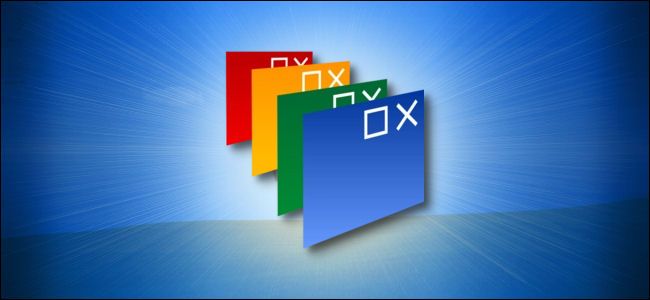
Quick Links
-
WhatIs Stardock Curtains?
-
What You Can Do with Stardock Curtains
-
And Finally: Curtains vs. WindowBlinds
If you’ve ever wanted to change the look and feel of Windows 10, there’s an easy way to do it thanks to Stardock Curtains, a new paid utility from the makers of Fences and WindowBlinds. Here’s how to set it up.
WhatIs Stardock Curtains?
Curtains is a software utility that allows you to customize Windows 10’s appearance with styles that change the look of window borders, interface buttons, and the taskbar with different themes. For example, you can make Windows 10 look a lot like other operating systems, such as Windows XP or OS/2, or you can install a completely novel theme that suits your taste.
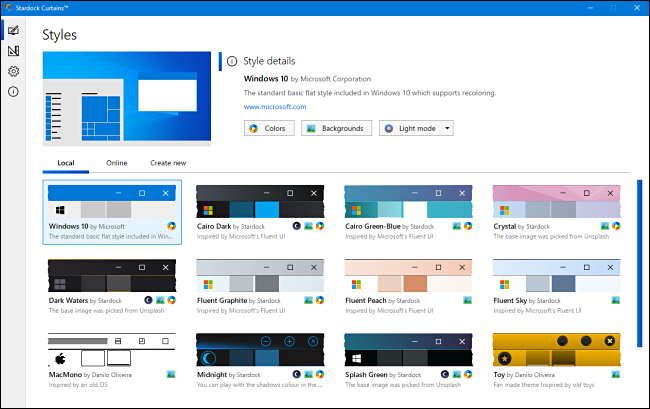
As of this writing, Curtains is commercial software that costs $9.99, but Stardock also offers a free 30-day trial that allows you to give it a test drive. It’s also included with Stardock’s more expensive Object Desktop suite, which offers other useful utilities like Fences for organizing your desktop icons.
We’ve been fans of Stardock’s utilities for years. The company’s utilities are great if you want to spend a bit of money for a more customizable tweakable Windows desktop.
What You Can Do with Stardock Curtains
If you want a change from Windows 10’s default look and feel, Curtains is a very easy-to-use reliable way to make your desktop look new (or old!).
Curtains packs a great deal of novelty factor, because it can make Windows 10 superficially resemble obsolete operating systems like Windows XP, IBM OS/2, Amiga Workbench, classic Mac OS, and more.
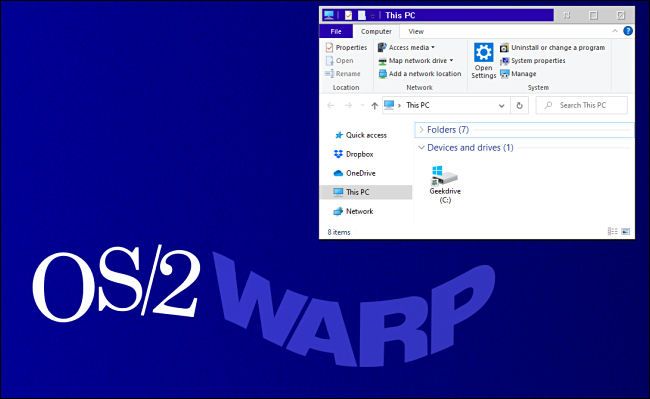
Each style often comes with an in-theme desktop wallpaper. For example, the Windows XP style includes a «green hills» photo similar to the one that shipped with XP and also a Windows XP logo.
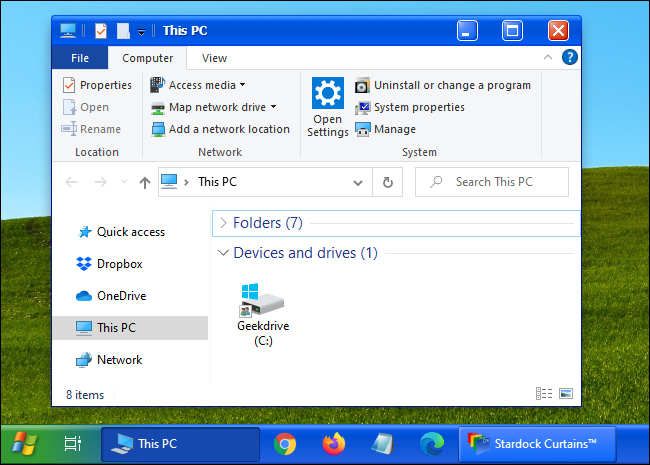
There’s also a really neat monochrome Macintosh style, which rings lots of nostalgia bells for anyone who grew up with a classic Mac.
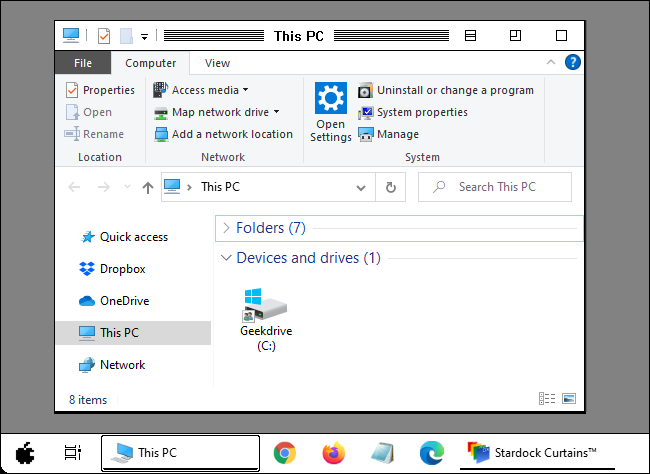
With the full version of the Curtains software, you can download styles created by others or create custom styles yourself and share them with others online. Very neat.
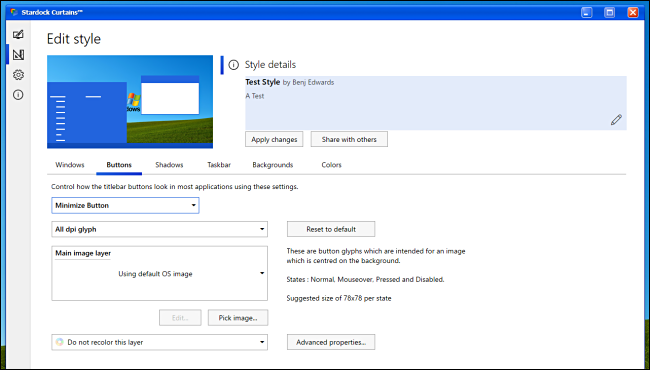
How Do I Get it?
If you’re interested, download Curtains from Stardock’s website and install it. It’s very intuitive and easy to use, and it works with Chrome and Edge as well as many other standard Windows apps. You’ll have a 30-day trial at first, but you can purchase it at any time.
And Finally: Curtains vs. WindowBlinds
Stardock also sells a similar Windows 10-skinning product called WindowBlinds. What’s the difference? Curtains works with Windows 10’s own native skinning functionality that enables Dark Mode. That makes themes built with Curtains easier-to-create and potentially compatible with more applications.
There are some drawbacks, however: Unlike WindowBlinds, the title bar buttons must remain in their usual places, and scroll bars cannot be re-skinned.
WindowBlinds takes over rendering windows completely, so it can render more complex themes—but the themes are also more complicated to create, and every interface element must be created from scratch to have a cohesive theme. On the upside, WindowBlinds themes have more power over the way application windows are displayed, so title button locations can be rearranged and scroll bars can be skinned.
Have fun customizing Windows!
Stardock Curtains empowers users to completely revamp the visual aesthetics of their Windows Explorer. The software offers a vast library of pre-built themes, ranging from sleek and modern designs to nostalgic and vintage styles. By applying these themes, users can instantly transform the look and feel of their operating system, injecting their own personality and preferences into every pixel.
Beyond the pre-built themes, Stardock Curtains enables users to create their own custom themes. With its user-friendly interface and intuitive tools, designing personalized themes becomes an enjoyable and seamless experience. Whether you’re a design enthusiast or simply looking to match your explorer with your mood, you can experiment with different color schemes, window borders, taskbar styles, and other elements to create a theme that reflects your unique style.
Applying themes with Stardock Curtains is a breeze. With just a few clicks, you can switch between themes and instantly witness the transformation of your explorer. The software intelligently applies the selected theme to various graphical elements, including windows, buttons, taskbars, and more, ensuring a cohesive and visually pleasing experience across your entire operating system.
Stardock Curtains goes beyond surface-level customization by providing users with extensive options to fine-tune visual elements. You have the freedom to adjust transparency, modify textures, and refine details to achieve the precise look you desire. This level of customization allows for a truly tailored and immersive explorer experience.
Stardock Curtains offers a range of customization options to help you personalize your Windows Explorer to your exact liking. Some of the key options available include:
Stardock Curtains seamlessly integrates with Windows 10, ensuring compatibility with the latest version of the operating system. The software is designed to operate efficiently, optimizing performance and minimizing resource usage. You can enjoy the visual enhancements provided by Stardock Curtains without compromising the speed or responsiveness of your system.
Stardock Curtains is a paid software, but you can enjoy a 30-day free trial by following these simple steps:
By taking advantage of the 30-day free trial, you can fully experience the features and benefits of Stardock Curtains without any cost. It allows you to explore the wide range of customization options and themes available, transforming your Windows Explorer into a personalized and visually appealing environment.
If you wish to further customize the theme, you can access the customization options provided by Stardock Curtains. Right-click on the desired Curtains theme within the interface and select “Edit this style”. Experiment with different settings such as window borders, taskbar styles, button designs, color schemes, textures, and effects to personalize the theme to your liking.
If you want to install additional Curtains themes, follow these steps:
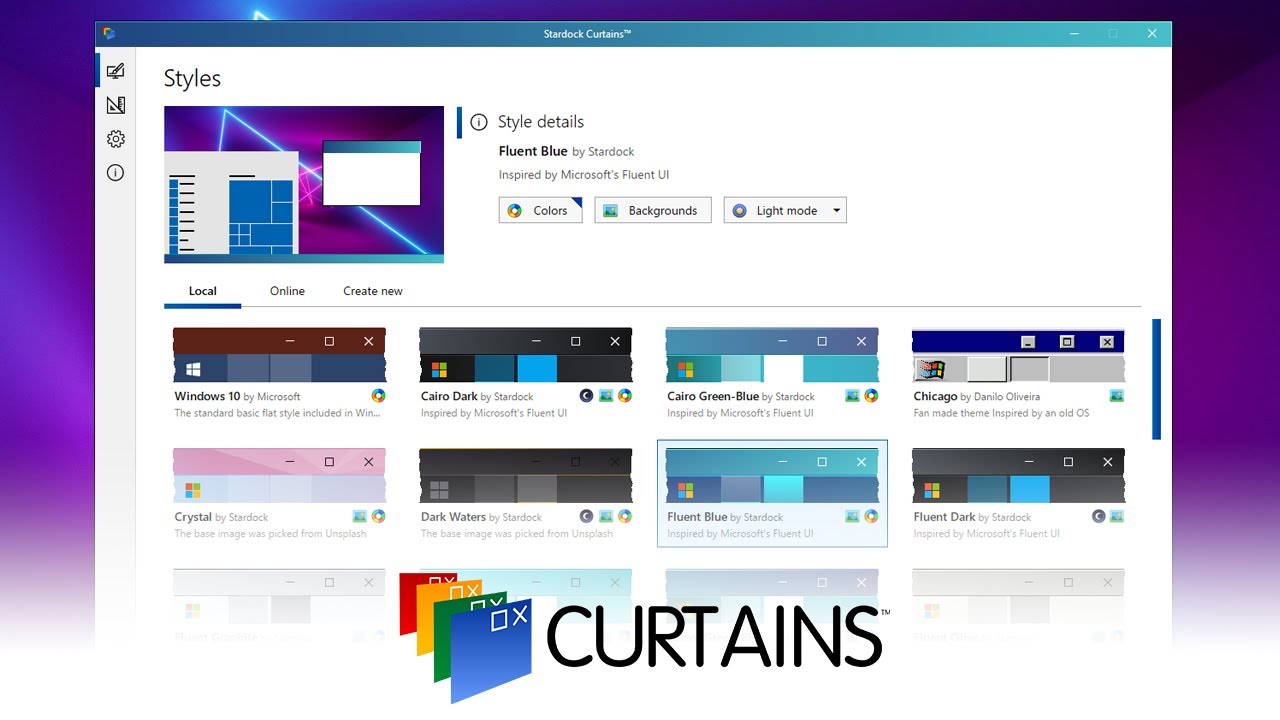
Curtains — программа для настройки и персонализации интерфейса Windows 10 от многим известной компании Stardock. Ключевая особенность это применять готовые темы в один клик, без использования целого набора сторонних инструментов и патчей по сравнению со сторонними темами Windows. Curtains имеет набор инструментов для сознания собственных тем и публикации их в собственном каталоге, а также предлагает готовые решения от сообщества.
Возможности Curtains:
- Добавление прозрачности окон и эффекта размытия.
- Выбор цветовой схемы.
- Управление тенями.
- Изменение кнопок интерфейса, в топ числе кнопки пуск.
- Настройка внешнего вида окон проводника, панели задач, меню пуска.
Распространяется программа на условно бесплатных условиях, приобрести Curtains можно на оф.сайте или лучше в Steam, там она распространяется по более приемлемой цене.
Версия: 1.19
Совместимость: Windows 10 v1809 и выше (Win11 не поддерживается)
Смотрите еще
