Prerequisites
CUETools Version 2.1.7 & above
- Microsoft .NET Framework 4.x — this should be preinstalled with OS if you are running Windows 8, 10 or 11.
- Visual C++ Redistributable for Visual Studio 2015-2022 — needed for some plugins
FFmpeg plugin dependencies
In order to use the ffmpeg plugin, you will need to copy additional .dll files into the \plugins\x64 or \plugins\win32 sub-directory of CUETools.
To include these additional files in the standard release would result in a significant increase in download size and not all users will need them.
-
- CUETools 2.2.5 and 2.2.6
-
- x64:
- Copy all .dll files into the
\plugins\x64sub-directory of CUETools (Windows 64-bit) - ffmpeg_6.1_dlls_x64.zip
SHA256: c758db592ac329af6af6a380761cec6062ad3801598f19d3021d7215a94b3ba0
- Copy all .dll files into the
- win32:
- Copy all .dll files into the
\plugins\win32sub-directory of CUETools (Windows 32-bit) - ffmpeg_6.1_dlls_win32.zip
SHA256: f41bb2b9589880632e01b852e52a10450a3436ca132082404f20a1549737412e
- Copy all .dll files into the
- x64:
Download
- CUETools_2.2.6.zip — Current release (see changelog)
SHA256: 103b209502935c911f2162a5babfb21550476413aee13d88187e39783a2a2e32
- Previous release (also see Download Previous Versions)
-
- CUETools_2.2.5.zip
SHA256: 4e311a444519869c4121f59b8bb11f475eb39f5ef0928b433e40230d1e25dda6
- CUETools_2.2.5.zip
Installation
Just unpack the archive to any folder; no setup required. CUETools.exe and CUERipper.exe are the main applications to run.
- Applications require other files within the package to run. You should unpack the entire archive.
If you want to run it as a portable application from a USB stick, remove the file called user_profiles_enabled so that settings will be saved to the same folder instead of your user profile folder. (If you already have non-portable settings you want to use, copy the subfolders named CUE Tools or CUERipper from the %appdata% folder to your portable install.)
The .rar and .zip archives can be unpacked with a free extractor, such as 7-Zip, IZArc, or the command-line tool UnRAR. Or, you can use commercial software, like WinRAR or WinZip. (The commercial software usually has a free trial version that eventually becomes «nagware» but keeps functioning.)
Known Issues When Unpacking the Archive
Depending on browser configuration and Windows Group Policy settings, downloaded archives may include the Alternate Data Stream :Zone.Identifier:$DATA when saved. All files extracted from an archive with this identifier will also have the Alternate Data Stream identifier. Windows may block or partially limit files with this identifier.
- Solution: Right-click on the downloaded zip archive and select Properties. If you see the Security warning
"This file came from another computer and might be blocked to help protect this computer"(or similar) with a box marked «Unblock«, check the box and select the Apply button to unblock the archive before unpacking.
Source code
- Github — CUETools source code repository on GitHub
2.2.6 (June 28, 2024)
Visit developer’s site
Download CUETools 2.2.6 4MB Win Portable
Download CUETools old versions Archive
Free software / FOSS (Free and Open Source Software)
Windows
CUETools 2.2.6 (2024-06-28)
Update MAC_SDK from 10.37 to 10.74
EACPlugin: Allow coverart search to be stopped
Fix C2 mode for further drives:
LG GH24NSD5, LITEON DH-20A4P
Preserve encoding of localized EAC log files
Add setting for UTF-8-BOM
settings.txt: WriteUTF8BOM
The setting is enabled by default, to preserve previous behavior
CUETools, Correct filenames: Support UTF-8
CUERipper: Fix incorrect TOC entry of first track
CUERipper: Add setting to force ReadCDCommand
settings.txt: 0 (ReadCdBEh), 1 (ReadCdD8h), 2 (Unknown/AutoDetect)
Default: 2
Add WavPack 5.7.0 encoder multithreading support
Update WavPack from 5.6.0 to 5.7.0
Avoid short HTOA files
CUERipper: Detect too large album art earlier
View full changelog
Command line options
Use -h or —help for a list of options. The default compression level is -8. Usage:
CUETools.FLACCL.exe [options] input.wav [-o output.flac]
Acronyms / Also Known As
CueTools, CUETools FlaCuda, Flaccl, FlaCuda
Download CUETools Portable download from the Download links under Download and Download other versions!
Notify me when software updated or report software
Email me when it has been updated
Report this software (dead link/new version)
Review by angel181155 on
Dec 30, 2021 Version: 2.1.9
OS: Windows 10 64-bit Ease of use: 10/10
Functionality: 10/10
Value for money: 10/10
Overall: 10/10
Rating by eonmc2 on
Dec 10, 2020 Version: 1.6
OS: Windows 7 64-bit Ease of use: 10/10
Functionality: 10/10
Value for money: 10/10
Overall: 10/10
| 1 tool hits, Showing 1 to 1 tools |
Explanation:
NEW SOFTWARE= New tool since your last visit
NEW VERSION= New version since your last visit
NEW REVIEW= New review since your last visit
NEW VERSION= New version
Latest version
Version number / Beta version number / Update version number and when it whas released.
Type and download
NO MORE UPDATES? = The software hasn’t been updated in over 2 years.
NO LONGER DEVELOPED = The software hasn’t been updated in over 5 years.
RECENTLY UPDATED = The software has been updated the last 31 days.
Freeware = Download Free software.
Freeware Trialware = Download Free software but some parts are trial/shareware.
Free software = Download Free software and also open source code also known as FOSS (Free and Open Source Software).
Free software Trialware = Download Free software and also open source code but some parts are trial/shareware.
Freeware Ads = Download Free software but supported by advertising, usually with a included browser toolbar. It may be disabled when installing or after installation.
Free software Ads = Free Download software and open source code but supported by advertising, usually with a included browser toolbar. It may be disabled when installing or after installation.
Trialware = Also called shareware or demo. Free Trial version available for download and testing with usually a time limit or limited functions.
Payware = No demo or trial available.
Portable version = A portable/standalone version is available. No installation is required.
v1.0.1 = Latest version available.
Download beta = It could be a Beta, RC(Release Candidate) or an Alpha / Nightly / Unstable version of the software.
Download 15MB = A direct link to the software download.
Win = Windows download version. It works on 32-bit and 64-bit Windows.
Win64 = Windows 64-bit download version. It works only on 64-bit Windows.
Mac = Mac download version. It works on 32-bit and 64-bit Mac OS.
Mac64 = Mac OS download version. It works only on 64-bit Mac OS.
Linux = Linux download version.
Portable = Portable version. No installation is required.
Ad-Supported = The software is bundled with advertising. Be careful when you install the software and disable addons that you don’t want!
Visit developers site = A link to the software developer site.
Download (mirror link) = A mirror link to the software download. It may not contain the latest versions.
Download old versions = Free downloads of previous versions of the program.
Download 64-bit version = If you have a 64bit operating system you can download this version.
Download portable version = Portable/Standalone version meaning that no installation is required, just extract the files to a folder and run directly.
Portable version available = Download the portable version and you can just extract the files and run the program without installation.
Old versions available = Download old versions of the program.
Version history available = Complete changelog on our site.
= Windows version available.
= Mac OS version available.
= Linux version available.
Our hosted software are virus and malware scanned with several antivirus programs using www.virustotal.com. (NOTE! Just one virustotal warning is 99.9% a false positive. And some software might receive 2-6 warnings but it’s if they are not all same virus/trojan then it’s 99% false positives.)
Rating
Rating from 0-10.
Browse software by sections
All In One Blu-ray Converters (9)
All In One DVD Converters (12)
All In One MKV to MP4, Blu-ray, UHD (11)
All In One Video Converters (19)
Animation (3D, 2D Animation) (11)
Audio Editors (21)
Audio Encoders (80)
Audio Players (19)
Authoring (Blu-ray, UHD, AVCHD) (12)
Authoring (DivX) (4)
Authoring (DVD) (26)
Authoring (SVCD, VCD) (9)
Bitrate Calculators (7)
Blu-ray to AVI, MKV, MP4 (15)
Blu-ray to Blu-ray, AVCHD (10)
Burn (CD,DVD,Blu-ray) (24)
Camcorders, DV, HDV, AVCHD (31)
Capture TV, DVD, VCR (30)
CD, DVD, Blu-ray recovery (3)
Codec Packs (6)
Codec, Video Identifiers (30)
Codecs (67)
Decrypters (DVD Rippers) (15)
Decrypters (UHD, Blu-ray Rippers) (8)
DigitalTV, DVB, IPTV (38)
DVD to DVD (20)
DVD to MP4, MKV, H264, H265 (16)
DVD to VCD, SVCD (5)
DVD to XviD, AVI, DivX (16)
ISO, Image (16)
Linux Video Tools (191)
MacOS Video Tools (228)
Media (Blu-ray, DVD, CD) (9)
Media Center, HTPC (23)
Other Useful Tools (141)
Photo Blu-ray, DVD, SlideShow (8)
Portable (Mobile, PSP) (35)
Region Free Tools (5)
Screen capture , Screen recording (27)
Screenshots , Thumbnails (13)
Subtitle Editors, Converters (70)
Tag Editors (3)
Video De, Multiplexers (66)
Video Editors (Advanced, NLE) (34)
Video Editors (Basic) (53)
Video Editors (H264, MP4, MKV, MTS) (19)
Video Editors (Lossless) (4)
Video Editors (MPG, DVD) (16)
Video Editors (WMV, AVI) (15)
Video Encoders (AV1, VP8, VP9) (2)
Video Encoders (AVI, WMV) (38)
Video Encoders (H264, H265, MP4, MKV) (45)
Video Encoders (MPG, DVD) (23)
Video Encoders , Converters (154)
Video Frameservers (9)
Video Players (48)
Video Repair, Fix (25)
Video Scripting (11)
Video Streaming (21)
Video Streaming Downloaders (101)
С CUETools для Windows 10 при преобразовании аудиофайлов сохраняется оригинальная копия без потери качества, любых искажений. Работает с Lossless. Оставляет зазоры, служебные данные, разметку диска. Поддерживает популярные варианты кодирования и декодирования.
Софт способен работать с целой группой файлов. Преобразует данные по трекам и по альбомам по выбору пользователя. Можно перед началом записи выполнить вручную коррекцию смещения. Читает RAR-архивы, дает возможность прямо из них извлекать образы вне зависимости от их характеристик. Доступна на русском языке. Рекомендуем скачать CUETools для Windows 10 на русском языке без регистрации и смс с официального сайта.
Информация о программеСКАЧАТЬ БЕСПЛАТНО
- Лицензия: Бесплатная
- Разработчик: Gregory S. Chudov
- Языки: русский, украинский, английский
- Устройства: пк, нетбук, ноутбук (Acer, ASUS, DELL, Lenovo, Samsung, Toshiba, HP, MSI)
- ОС: Windows 10 Домашняя, Профессиональная, Корпоративная, PRO, Enterprise, Education, Home Edition (обновления 1507, 1511, 1607, 1703, 1709, 1803, 1809)
- Разрядность: 32 bit, 64 bit, x86
- Версия: последняя 2025, без вирусов
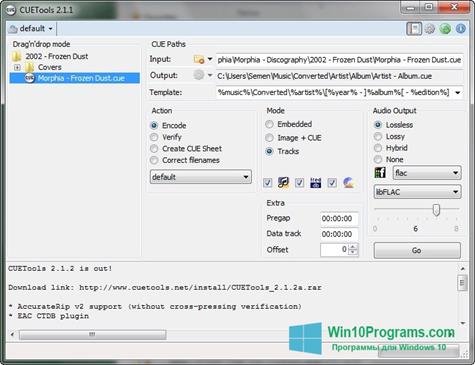
Аналоги CUETools
- WinPcap
- HWMonitor
- Спутник
- Active WebCam
- MapSource
- DirectX
Отзывы пользователей
Категории программ
- Программы для Windows 10
- Скачивание видео с ВК
- Восстановление удаленных файлов
- Переводчики
- Обновление драйверов
- Видео конвертеры
- Запись звука
- Разгон процессора
- Контроль трафика
- Рисование
- Запись дисков
CUETools – Windows-приложение для конвертирования музыкальных треков в другие форматы. В процессе преобразования сохраняется исходное качество, также есть возможность редактировать и создавать файлы CUE. Они нередко ипользуются для хранения метаданных (название, жанр и так далее) и используются некоторыми плеерами для отображения в интерфейсе информации о текущей композиции.
Встроена функция проверки аудиофайлов по базе AccurateRip. Проект использует открытый исходный код, что открывает широкие возможности по расширению функционала при помощи дополнительных модулей от сторонних разработчиков.
Конвертация
После открытия приложения необходимо указать путь к каталогу с аудиофайлами, а также выбрать каталог сохранения новых файлов. Отдельная опция позволяет указать правил генерации названий для новых треков.
Поддерживаются все актуальные сегодня форматы, включая WAV, OGG, M4A и FLAC. Дополнительно можно указать качество звука и степень сжатия. Реализована возможность преобразовать классический потрековый альбом в образ, а также обратное направление.
Редактирование метаданных
Интегрирован редактор для работы с файлами CUE. Они используются для хранения служебной информации о каждой композиции в альбоме. Можно активировать автоматическое изменение названия трека на основании соответствующей записи в файле.
Предусмотрена работа с профилями для автоматизации обработки исходных данных. Изначально доступно три профиля, есть возможность добавлять в каталог собственные. Это позволяет сократить время на выполнение однотипных операций, избавляя заново вносить все необходимые параметры.
Особенности
- приложение представляет собой удобный конвертер аудиофайлов;
- можно изменить степень сжатия и формат файлов;
- функция проверки треков по базе AccurateRip;
- редактирование метаданных;
- поддержка всех актуальных форматов;
- проект является бесплатным.
Download CUETools 2 for Windows XP, Vista, 7, 8, 10, 11 — A tool for lossless audio/CUE sheet format conversion to make sure the album image is preserved accurately
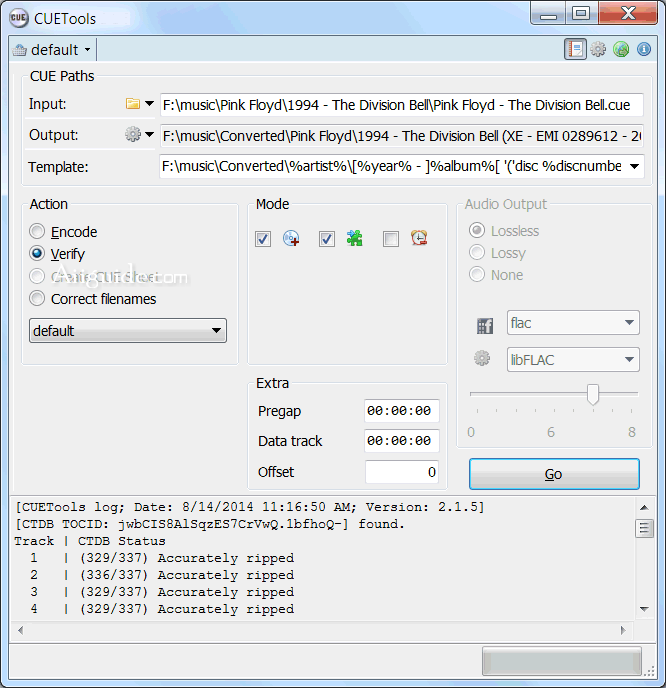
CUETools is a tool for lossless audio/CUE sheet format conversion. The goal is to make sure the album image is preserved accurately. A lossless disc image must be lossless not only in preserving contents of the audio tracks, but also in preserving gaps and CUE sheet contents. Many applications lose vital information upon conversion, and don’t support all possible CUE sheet styles. For example, foobar2000 loses disc pre-gap information when converting an album image, and doesn’t support gaps appended (noncompliant) CUE sheets.
Use cases:
- Convert a single-file album image with CUE sheet to a file-per-track album image
- Convert a single-file album image with CUE-sheet-per-album to a single-file album image with CUE-sheet-per-track album image (feature request)
- Convert a file-per-track album image with CUE sheet to a single file album image
- Convert a file-per-track album image without a CUE sheet to a single file album image with simple CUE sheet
- Convert an album image from one lossless codec to another, preserving CUE sheet structure
- Verify a (possibly non offset-corrected) album image against AccurateRip database
- Apply offset correction to a rip made without offset correction
- Prepare an album image for burning with software, which does not handle drive write offsets, by applying offset
- Extract an album image directly from a RAR archive without unpacking it, and save it in a different format
- Fix filenames in a CUE sheet, if the files were renamed or converted to a different format.
- Compress to lossyWav, creating a lossy output + correction file.
- Convert a HDCD image to 24-bit / 20-bit / lossyWav 16-bit audio files (irreversible).
- Convert an album image with minor audio errors to one without errors, using correction files in the CUETools Database.
This program requires Microsoft .NET Framework 2.0 (SP2) and Visual C++ 2008 runtime to run. If you are running Windows Vista or 7, and using Windows Update, these prerequisites are probably already installed. For Windows 8, 8.1 and 10, if the .NET 2.0 requirement is not automatically detected (or already enabled), you may need to enable Microsoft .NET Framework 3.5 (which includes 2.0) using the Windows Control Panel
