What is Combofix?
Combofix is a malware removal program for computers running Windows, developed by sUBs. Combofix is a popular last resort tool that deletes malware automatically after scanning for known infections. While the program requires minimal user interaction and is quite easy to use, it is not meant for beginner users. On the contrary, only those who fully understand what they are doing (advanced, or at least intermediate users) should be running the program.
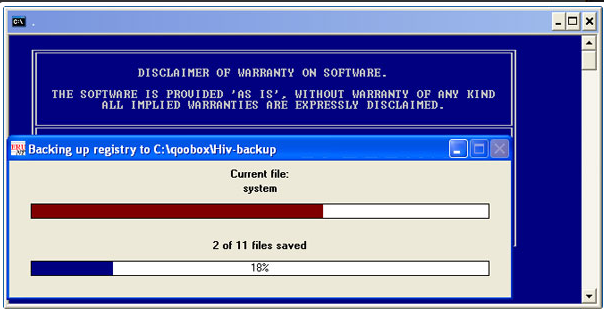
Combofix is commonly used when other anti-malware programs fail to detect an infection on a computer, as it performs a deeper scan of the system. It scans for both minor infections like spyware, adware, hijackers, and for major ones like trojans, rootkits, etc. When it identifies a threat, it automatically deletes it without users needing to do anything. In addition to removing deeply-rooted malware, it also creates a log file detailing malware it could not delete automatically. Those logs can be used by malware specialists to remove those infections. This is why users who seek help on various cybersecurity forums will often be asked to download and run Combofix, as the logs the program provides will give valuable insight into users’ systems.
In case it has not been made clear, unless you are completely confident in your skills, we do not recommend using Combofix. The only exception would be if you were asked to use it by a professional. If the program is used by someone who is not entirely sure about what they are doing, the computer may be affected in a negative way. Worst case scenario, essential files will be deleted and Windows will need to be reinstalled. However, while the scenario bears mentioning, it is a very unlikely to actually happen.
If you have been asked to download Combofix or are simply interested in it, read on to find out what you can expect from the program and how it works.
Combofix features
Unlike many other anti-malware programs, Combofix does not have a lot of features. It’s not meant to be a tool that protects your computer from malware in real-time, nor does it provide Internet protection. It is simply a removal program, albeit a powerful one. This is why the program is very easy-to-use and requires minimal user interaction. Because it generates logs after every scan, it’s also a widely used program among technicians who help users deal with malware.
Malware removal
Once Combofix is launched, user interaction is not needed. The program will scan your computer for trojans, spyware, rootkits, unwanted programs, etc. The scan can take up to 20 minutes to complete, depending on how severely infected the computer is. If it identifies potential threats, it will remove them automatically. Combofix is particularly useful when trying to get rid of pesky programs deliberately made difficult to remove.
We should warn you that it will also delete temporary Internet files, as well as files in your Recycle Bin and Temp folder. If, for some reason, you keep files there, you should back them up or move them elsewhere. When the scan and malware removal processes are completed, a log will be prepared.
Logs
After every scan, a log will be created. It will contain information about what Combofix has removed, as well as the infections it was not able to get rid of. For inexperienced computer users, the logs will not be of much use. For advanced ones, however, they may be used to help delete malware manually. If you look for help removing malware on cybersecurity forums, you will always be asked to provide a log so that the person helping you can check the situation better. However, you should wait for the person helping you to ask you to use Combofix before you actually do.
Combofix is a free program, and is available for download on many different sources. If you are asked to pay for the program, you are likely being scammed.
Combofix is compatible with Windows XP, Windows Vista, Windows 7 and Windows 8, both on 32-bit and 64-bit systems (32-bit only on Windows XP). If your computer is running Windows 8.1 or Windows 10, you will not be able to run the program as it is not supported. Instead, you will have to look for Combofix alternatives.
Combofix alternative for Windows 10 and Windows 8.1
Unfortunately, the Combofix is not compatible with Windows 8.1 and Windows 10, and it’s likely that it will never be. However, we can recommend another program that will help you get rid of the malware that is currently inhabiting your computer. Anti-malware software WiperSoft will scan your computer for threats like adware, hijackers, worms, trojans, etc. WiperSoft is often the go-to tool for when other programs fail. It is compatible with all Windows versions. You can download the free version from the official website by clicking here.
Combofix
для Windows
Описание
Combofix — бесплатная программа, сканирующая ваш компьютер на наличие вредоносного ПО и автоматического удаления его при обнаружении. Рекомендуется как средство последней надежды. Находит и удаляет червей, троянов, шпионов и записи реестра, которые могли быть созданы вредоносными программами.
По окончанию сканирования предоставляет подробный отчет ComboFix.txt, с помощью которого можно провести анализ заражен компьютер или нет.
Особенности Combofix:
- Гарантировано находит и удаляет любое вредоносное ПО
- Обнаруживает то, что другие антивирусы часто пропускают.
- Быстрое сканирование системы.
- Режим ручной настройки параметров сканирования.
Внимание! Приложение предназначено для опытных пользователей, т.к. часто сбивает настройки системы. Рекомендуется делать бэкапы данных и точки восстановления.
ТОП-сегодня раздела «Антивирусы»
HitmanPro 3.8.36.332
HitmanPro — эффективная и шустрая утилита для борьбы с вирусами, троянами, руткитами, червями,…
Отзывы о программе Combofix
PAUK про Combofix 17.8.4.1 [30-08-2017]
НА 8.1 НЕ РАБОТАЕТ !!!!!!!!!!!!!!!!!!!!!!!!!!!!!!!!!!!!!!!!!!!
7 | 7 | Ответить
nova про Combofix 17.5.16.14 [05-07-2017]
10 не поддерживается(
8 | 7 | Ответить
triple_integral про Combofix 16.2.19.1 [20-02-2016]
на win10 к сожалению не работает
6 | 7 | Ответить
Jakuy про Combofix 15.12.24.1 [29-12-2015]
Это-вещь! проста в использовании и действительно работает.
11 | 6 | Ответить
ComboFix is a software used to eliminate viruses and malware from a computer. It is a hardworking system that ensures a complete cleanse of all viruses. It requires little effort from the user other than a download and a couple of clicks. ComboFix is a last effort after other options have been eliminated. Once the program is running it cannot be undone. A log is provided after it is finished working with all actions that were executed by the software. It is recommended that someone with moderate technical education access and implements this program. An excellent way to remove repetitive pop-ups caused by viruses and malware.
Features:
- Feature-1 Has an auto-scan that requires no manipulation from the user.
- Feature-2 Works after a simple download, no cost to the user.
- Feature-3 Provides a log of all actions performed by the program.
- Feature-4 Helps to completely rid the system of viruses and restore the computer to its pre-virus state.
ComboFix is an excellent program to finalize permanent cleaning to a computer system. Used in the correct hands with the proper knowledge, the program can rid a computer of all viruses and malware and right the software back to its original status before the virus or malware was introduced, correcting information that may have been corrupted in the process. Once the software is used a log is provided with a detailed listing of all actions performed by the ComboFix cleaning. This program is a good way to correct system errors introduced by viruses and malware. If you need a deep cleaning of computer files ComboFix is an optimal system choice; able to be used after a simple download, no purchase required. Recommended to be used only by those with a moderate degree of technical(IT) knowledge as the after effects are irreversible.
ComboFix searches carefully through all files to make sure no virus is missed.
Requires Windows XP/Vista/7/8.1/10 operating system
At least 512MB RAM required
15MB free hard disk space minimum
Administrator rights to the PC for software installation
Removes malicious software not detected by standard antivirus programs.
Generates detailed report on system’s health after scan.
Free-to-use malware-removal tool.
Requires advanced knowledge to understand and implement effectively.
Potential to damage system if used incorrectly.
Lacks a user-friendly interface.
Fraser
Wed, Jan 31, 2024
ComboFix is a useful app that helps users to get rid of their computer viruses.
The app scans the computer for any malware. In case it finds any, it automatically cleans these infections. Another useful feature is that it provides reports about the state of the computer. And it’s possible to manually remove infections. The app is designed for professionals. It works on Windows and needs a 32-bit and 64-bit OS. The app is free.
👨💻️ USER REVIEWS AND COMMENTS 💬
image/svg+xmlBotttsPablo Stanleyhttps://bottts.com/Florian Körner
Hamish
this is not well design because lot of information in passage and this is such kind of boring and design side and button does not dynamic looking this site work more on css and html so this site show dynamic and attractive
image/svg+xmlBotttsPablo Stanleyhttps://bottts.com/Florian Körner
Calvin
Odom
To use ComboFix, you will need to install Wipersoft if you have Windows 8.1 or 10. The primary purpose for ComboFix is to clean your Windows PC or laptop from spyware and worms (no not the ones you find in your garden but the harmful ones on your PC that can cause unknown crashes). The spyware remover was created by sUBs, and is highly recommendable if used by advanced users or IT professionals. There is also an option where you can manually remove spyware from your PC.
image/svg+xmlBotttsPablo Stanleyhttps://bottts.com/Florian Körner
Matthew Gianoli
ComboFix is a powerful anti-malware program designed to scan and clean your computer of hidden malware that traditional antivirus and anti-spyware programs can’t detect. It uses a combination of advanced techniques to scan and remove malicious files, restore settings, and remove any trace of the infection.
image/svg+xmlBotttsPablo Stanleyhttps://bottts.com/Florian Körner
Harris Z.
1. ComboFix is a powerful software that can be used to clean and repair Windows-based computers.
2. It performs an in-depth scan of the system that can take a while and may require a restart after it’s finished.
3. It can be used to detect and remove a variety of malicious software, including rootkits, viruses, and Trojans.
4. The interface is relatively simple and straightforward, but I found it a bit difficult to understand some of the more advanced features.
5. It also offers some additional tools such as a registry cleaner, system backup, and system restore.
6. As a free software, it’s a great tool for anyone looking for a reliable and effective way to scan and repair their computer.
7. I found it to be very thorough and it was able to detect and remove malicious software that other tools had failed to detect.
8. It does require some technical know-how, so it may not be suitable for beginners.
9. It can be a bit resource intensive, so be sure to close all other programs before running it.
10. Overall, I have been satisfied with the performance of ComboFix.
image/svg+xmlBotttsPablo Stanleyhttps://bottts.com/Florian Körner
Euan H.
ComboFix is a powerful software solution to help with malware removal. It provided me with detailed information on what was detected and even allowed me to quarantine items. Its user interface is straightforward and easy to use. It was able to quickly scan and remove any threats it found. Its ability to perform deep scans was a great help in ensuring my system was clean.
image/svg+xmlBotttsPablo Stanleyhttps://bottts.com/Florian Körner
Rory I********z
ComboFix is a really powerful tool for removing different types of malwares, but I found it quite tricky to use and it can be a bit overwhelming for someone who is not a experinced computer user.
image/svg+xmlBotttsPablo Stanleyhttps://bottts.com/Florian Körner
Cameron B.
ComboFix is a powerful anti-malware tool that can effectively remove various types of malware from a computer system. It is a command-line utility that requires some technical knowledge to operate, but it is very effective in detecting and removing malware. However, it is not recommended for novice users as it can potentially cause damage to the system if used improperly.
image/svg+xmlBotttsPablo Stanleyhttps://bottts.com/Florian Körner
Jack Sardisco
ComboFix is a powerful, free tool for removing malware and viruses from Windows computers, but should only be used by advanced users with caution.
image/svg+xmlBotttsPablo Stanleyhttps://bottts.com/Florian Körner
Joshua
ComboFix is a potent cleaning tool that helps users in eliminating deep-rooted malware and spyware infections. It is especially proficient in removing persistent threats, offering a robust solution where traditional antivirus software may fail. Additionally, it also provides an intricate report, outlining important system information, which can help professional support agents in diagnosing and dealing with complex malware-related issues.
image/svg+xmlBotttsPablo Stanleyhttps://bottts.com/Florian Körner
Joshua
Had a few hiccups using it, but appreciated its thorough virus scanning capabilities.
image/svg+xmlBotttsPablo Stanleyhttps://bottts.com/Florian Körner
Jaxon
Efficient at malware removal, slightly complex interface.
image/svg+xmlBotttsPablo Stanleyhttps://bottts.com/Florian Körner
James
Effective against stubborn malware.
Saved my computer from viruses, super easy to use!
Диагностический софт Combofix для Windows 10 нужен для глубокого интеллектуального сканирования ПК на наличие вредоносного ПО, автоматического его удаления или исправления при обнаружении. Удаляет вредные программы и следы их пребывания, в том числе в реестре.
После каждой проверки софт составляет подробный отчет, с помощью которого можно оценить реальный уровень угрозы и вести статистический подсчет заражений. Пользователю доступен режим ручной настройки параметров, режим быстрого сканирования. Рекомендуем скачать ComboFix для Windows 10 на русском языке без регистрации и смс с официального сайта.
Информация о программеСКАЧАТЬ БЕСПЛАТНО
- Лицензия: Бесплатная
- Разработчик: Bleeping Computer® LLC
- Языки: русский, украинский, английский
- Устройства: пк, нетбук, ноутбук (Acer, ASUS, DELL, Lenovo, Samsung, Toshiba, HP, MSI)
- ОС: Windows 10 Домашняя, Профессиональная, Корпоративная, PRO, Enterprise, Education, Home Edition (обновления 1507, 1511, 1607, 1703, 1709, 1803, 1809)
- Разрядность: 32 bit, 64 bit, x86
- Версия: последняя 2025, без вирусов
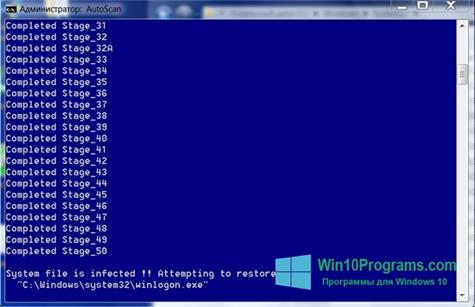
Аналоги ComboFix
- Faststone Image Viewer
- Video DownloadHelper
- DMDE
- Blender
- Microsoft Visual Studio Express
- Photo Mechanic
Отзывы пользователей
Категории программ
- Программы для Windows 10
- Создание анимации
- Скачивание музыки с Одноклассников
- Очистка компьютера
- Чтение PDF
- Общение в интернете
- Файловые менеджеры
- Раздача WiFi с ноутбука
- Монтаж видео
- Разгон процессора
- Нарезка видео
A popular antivirus software is usually good enough to provide protection that a computer needs, but sometimes there are situations where your computer still feels sluggish after you remove the junk files and scan it thoroughly for malware. If you are experiencing this problem right at this moment, perhaps ComboFix will be able to solve it.
ComboFix is not the usual antivirus that typically comes with a sleek graphical interface along with some bloatware and sometimes ads. Perhaps because it is intended for advanced users so the developer did not put importance at all on how it looks as long as it works.
Features and Highlights
ComboFix lets you run it without installation. Every time you need its help to get rid of malware, a double-click on its exe file will launch the anti malware immediately. Portability is great, not just because it doesn’t need to be installed, but also because it is easier to remove.
It is advised to close all running apps before you start running ComboFix to scan your computer for malware. If there is an antivirus still running in the background, you should turn it off temporarily until ComboFix finishes the job.
ComboFix backs up the registry and creates a system restore point before it begins the scan. If there is anything bad happens after the scan, ComboFix can help you undo the changes by restoring the system.
How long the scan runs depends on several factors such as the number of files, hardware performance, and how severe the infection is. If ComboFix finds a threat, it removes the threat automatically. Occasionally you might find one or two threats that ComboFix fails to get rid of. In this situation, you can view the log to see the information about the threats and manually remove them using other tools.
As for the user interface of ComboFix, most home users are likely not comfortable with it, but advanced users who care much more about functionality than its look will probably love it since it is as simple as it can get, not to mention that it has a small file size, which is around 5 MB.
Even if you already have a good antivirus protecting your computer all the time, having a lightweight solution ready at hand like ComboFix isn’t a bad idea. Perhaps this free malware hunter will come handy some time in the future.
ComboFix Free Download for Windows
Even a computer without an internet connection can still get infected by malware. An antivirus that provides a real-time protections is, therefore, necessary. But even the highly regarded brands cannot deal with every kind of malware. There are too many malware out there. They are everywhere. Sometimes you may need another antivirus to perform another thorough scan just to be sure and for this you can use ComboFix.
Home users, who are not tech savvy, are not recommended to use it though. It is best to leave the job to those who know what they do. You can click the link below to download ComboFix for Windows:
