Realtime Runtime System for Windows NT/2000/XP
Document Version 2.2
CONTENT
1 Overview 3
2 Operation via the
Service Icon 5
3 The 3S Standard IO
Drivers 14
4 Communication 22
5 System Diagnosis 23
6 The Task Configuration
together with CoDeSys V2.3 25
7 Behaviour in case of
runtimeerrors 30
8 APPENDIX 31
Change History 34
1Overview
In
this document it is assumed that the reader is familiar with the
fundamental behaviour and functions of a CoDeSys runtime system.
Therefore this brief manual only deals with the specific features of
the runtime system for a real time extension of Windows NT.
The
real time system is started by executing the command ‘Start CoDeSys
SP Windows NT for Realtime’ in the CoDeSys menu in the Windows
Start menu. When started the following service icon
appears in the Windows task bar:
1.1What does «real time extension» mean?
A
real time system is characterized by predictable (deterministic) time
behaviour. If for example a real time system is given the task of
executing specific routines (through configuration) within a
predetermined time pattern this will happen within predetermined
temporal ranges of tolerance. If this is not the case it is regarded
as a failure of the whole system.
If
this is applied to a controller such as CoDeSys this means that a
task is called within predetermined (known) ranges of tolerance.
Figures
drawn from past experience have shown that these ranges are not
adhered to by Windows NT, which means that NT is not a genuine
realtime operating system.
Yet
the hardware in a PC is made in such a way that it is possible to
create a reliable task scheduling by means of software.
The
real time extension of Windows NT is an NT driver which installs an
Interrupt-Service-Routine which is called-up cyclically by the
timertick of the PC’s hardware.
This
routine now takes over the job of calling-up defined tasks from
CoDeSys and/or of authorizing the continued or renewed execution of
the operating system.
1.2The System in Detail
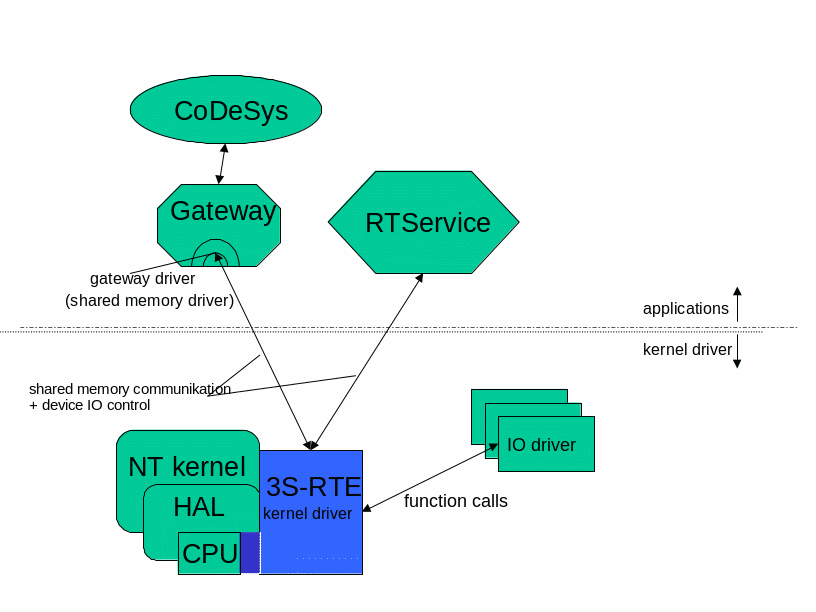
The
kernel of the realtime extension (short RTE) consists of two parts: A
system service, called RTService.exe and a kernelmode-driver
(3SRTE.sys). In standard version the PC’s timertick is used to
generate 2 hardware interrupts per millisecond, and so call the
scheduler of the RTE. The scheduler uses every second tick to call
his own tasks and the others to return to the interrupted OS. So all
PLC-tasks are interrupted once per millisecond by a time slice of
OS-execution. The percentage of time for PLC-tasks is configurable
(see chapter 6).
The
mentioned IO-drivers are added to a list and have to offer a special
interface which is defined by the IO-DriverToolkit.
The
whole system does not change the operating system’s kernel at
runtime or installation.
2Operation via the Service Icon
See
the user menu (right mouse button) of the RTE Icon in the task bar:
The
commands which are available, depending on the current operational
status, are shown black-colored (enable).
The
following individual operations can be conducted:
-
Start
System loads and activates the driver.
Only then is it possible to work on real time tasks and to
communicate with the programming system. -
Stop
System stops the driver and removes it
from the PC’s memory. -
Start
Cycle / Stop
Cycle start and stop the cyclical
execution of IEC tasks. This operation corresponds with the menu
item «Start»/»Stop» in the online menu of
CoDeSys. -
Next are
the three types of Reset
options which also correspond with the entries in the CoDeSys menu. -
About
shows the splash screen of the RTE which apart from the icon also
includes information on the version and the copyright. -
System
shows a dialogue with system settings. Two settings can be altered
here: If there is a tick behind the option “Start
when booting“ the service will be started automatically by NT on
the next start of the system. This happens completely regardless of
the fact whether a user logs in or not. With the option “Automatic
PLC Start“ the user can decide whether to start the driver
automatically from the service or not. -
Exit
not only stops the driver but also the service after the driver has
been unloaded. The service can be restarted with “Start –
Settings– System Control – Services“ or by the entry in „Start
– Programs“ under CoDeSys. It is possible to start the driver in
“System Control – Devices”, yet this is not very sensible
because it deactivates the driver. The RTE service activates it when
starting. -
License
is only available, if you own a newer version, where the hardlock
(dongle) is replaced by a software license.
Соседние файлы в папке IODriver ToolKit
- #
11.10.20201.36 Кб21CardFunctions.c
- #
11.10.20201.01 Кб21CardFunctions.h
- #
- #
- #
- #
- #
- #
- #
11.10.202018.65 Кб22IOdrvFunctions.c
- #
11.10.20206.88 Кб21IODrvFunctions.h
CoDeSys Control — это часть, которая должна быть встроена в ПЛК. Программируя ПЛК, пользователь должен думать исключительно о сути прикладной задачи. Его не должны волновать организация памяти, процедуры опроса модулей ввода/вывода, способы синхронизации данных, функции сетевого обмена и связи с верхним уровнем, вызовы циклических и событийных задач, организация фиксации выходов при отладке на оборудовании и т. п. Всю черновую работу за него должна выполнить система исполнения.
В общей сложности CoDeSys Control включает более 200 компонентов. Каждая «сборка» под конкретную модель ПЛК будет отличаться. Ее состав определяется возможностями аппаратуры и типом ПЛК. Включение абсолютно всех компонентов, на всякий случай, привело бы к неоправданному росту аппаратных ресурсов и стоимости.
Например, включение функции «горячей» правки кода без остановки ПЛК удваивает требования к ОЗУ.
Некоторые компоненты представлены в нескольких вариантах. Например, компонент «менеджер задач». Самый дешевый ПЛК может иметь единственный аппаратный таймер, «тикающий» каждые 10 мс, и не иметь ОС. Для него подойдет простой планировщик циклических задач без вытеснения. С ним не смогут работать некоторые другие компоненты, например, ЧПУ или стек CANopen, но они и не требуются в ПЛК такого уровня. Для ПЛК с мощным 32 — или 64 — битным процессором и ОС РВ разумно включить наиболее совершенный «менеджер задач» с поддержкой событий, реального времени и нескольких приложений в одном устройстве. С каждым таким приложением можно работать как с независимым ПЛК: загружать, запускать, останавливать и отлаживать программы, не влияя на работу других приложений.
CoDeSys Control может функционировать под управлением любой ОС или даже без нее. Наиболее часто используют ОС VxWorks, Windows CE и Linux. Имеются адаптации под RT — OS32 (RTKernel), QNX, Nucleus, pSOS, OS9, TenAsys INtime. Изготовитель оборудования может самостоятельно адаптировать CoDeSys Control под другую ОС.
Калькуляторы и конфигураторы
Наши бренды

Для устройств с датой выпуска с 08.2023 включительно
Дата документа: 13/05/2024
Узнать больше о линейке:
SYSTEMEPLC S250
Формат: ZIP
Размер: 1.5 gb
CoDeSys SP RTE is a runtime environment software program developed by CoDeSys SP RTE. It is designed to provide an environment for executing applications that are developed using CoDeSys programming software on various industrial automation devices. The program offers a range of features such as real-time multitasking, memory management, communication protocols, and debugging tools. It facilitates the creation of control systems for machines and processes that require fast and reliable execution. The program is suitable for use in various industries such as robotics, automotive, aerospace, and manufacturing. CoDeSys SP RTE is a valuable tool for developers and engineers in the industrial automation field looking to build robust and efficient control systems.
Overview
CoDeSys SP RTE is a Shareware software in the category Development developed by CoDeSys SP RTE.
The latest version of CoDeSys SP RTE is currently unknown. It was initially added to our database on 01/17/2008.
CoDeSys SP RTE runs on the following operating systems: Windows.
CoDeSys SP RTE has not been rated by our users yet.
Pros
- Provides a powerful runtime environment for CoDeSys applications
- Supports various programming languages including IEC 61131-3
- Offers real-time control and monitoring capabilities
- Allows for easy integration with hardware devices and communication protocols
- Provides extensive libraries for different automation tasks
Cons
- Steep learning curve for beginners due to its complexity
- Limited inbuilt debugging and testing tools
- Can be resource-intensive, requiring more powerful hardware
- Licensing cost may be high for some users
- Limited community support compared to more widely-used platforms
FAQ
What is CoDeSys SP RTE?
CoDeSys SP RTE stands for CoDeSys SoftPLC Runtime Environment. It is a software platform that provides the runtime environment for executing control programs written in CoDeSys programming language.
How does CoDeSys SP RTE work?
CoDeSys SP RTE works by receiving control programs created using the CoDeSys Integrated Development Environment (IDE) and executing them on compatible hardware devices, acting as a SoftPLC.
What are the main features of CoDeSys SP RTE?
CoDeSys SP RTE offers features such as real-time multitasking, event-driven programming, support for various programming languages, extensive library functions, and seamless integration with hardware-specific drivers.
Which programming languages does CoDeSys SP RTE support?
CoDeSys SP RTE supports the CoDeSys programming language, which is based on the IEC 61131-3 standard. It provides the ability to write programs using Ladder Diagram (LD), Function Block Diagram (FBD), Structured Text (ST), Sequential Function Chart (SFC), and Instruction List (IL).
Can CoDeSys SP RTE be used for industrial automation?
Yes, CoDeSys SP RTE is widely used in industrial automation applications. It is commonly utilized in sectors such as manufacturing, process control, machinery, robotics, and more.
What is the advantage of using CoDeSys SP RTE over proprietary PLC systems?
One advantage of using CoDeSys SP RTE is its openness and flexibility. It can run on different hardware platforms from multiple vendors, allowing users to choose suitable hardware and avoid vendor lock-in. Additionally, the broad range of supported programming languages and extensive library functions make it versatile.
Is CoDeSys SP RTE compatible with other systems or protocols?
Yes, CoDeSys SP RTE supports various industry-standard communication protocols such as Modbus, CANopen, OPC UA, Ethernet/IP, and more. This compatibility enables seamless integration with other devices and systems in an automation network.
Can CoDeSys SP RTE be used for safety-related applications?
Yes, CoDeSys SP RTE offers options for developing safety-related applications compliant with IEC 61508 SIL 2 and SIL 3 standards. It provides libraries and functions for creating safety functions, enabling the implementation of safety-critical control systems.
Is there support available for CoDeSys SP RTE?
Yes, the manufacturer of CoDeSys SP RTE typically provides technical support, documentation, tutorials, and a community forum for developers. Additionally, there are third-party resources like online forums and training courses available.
Is CoDeSys SP RTE a free software?
CoDeSys SP RTE is not free software. It generally requires a license or purchase agreement to use, based on the specific terms and conditions provided by the software vendor.
