Описание и рекомендации
Code::Blocks – интегрированная среда разработки (IDE) для создания программных продуктов на языках C, C++, Fortran. Система полностью конфигурируема, масштабируется подключением автономных модулей (плагинов).
Среда Code Blocks работоспособна в Windows 10 и 11, включая неподдерживаемые версии XP, 7. Имеются отдельные редакции для macOS, а также Linux. Существует возможность собрать IDE под другие UNIX-подобные системы.
Продукт распространяется по лицензии GNU – бесплатно, с открытым исходным кодом. Интерфейс CodeBlocks англоязычный, официальная версия на русском отсутствует.
Разновидности интегрированной среды
Инсталляторы Code::Blocks отличаются не только поддержкой различных ОС.
Разработчики предлагают несколько видов установщика для Windows:
- полный пакет, БЕЗ компилятора, но включающий все плагины;
- non admin – версия для пользователей, не имеющих прав администратора на компьютере;
- no setup – редакция, функционирующая без инсталляции;
- издание, содержащее дополнительный GCC компилятор и средства отладки под MinGW-проекты.
Все установщики имеют отдельные релизы для архитектуры 32-bit. Инсталляторы без маркировки разрядности выпущены под системы 64-bit. Важный нюанс, Portable выпуск Code::Blocks можно скачать в двух вариациях. Один архив содержит компилятор MinGW, второй – нет. Аналогичная ситуация с инсталлятором для полной редакции.
CodeBlocks с компилятором C/C++
Интегрированная среда содержит инструменты отладки и перевода программных строк в машинный код.
Версия IDE с компилятором C может включать несколько модулей от различных разработчиков:
- MinGW;
- Microsoft Visual C++;
- Digital Mars;
- Watcom;
- Borland C++;
- CDCC – плагин под микроконтроллеры;
- Intel C++;
- Clang.
Дополнительно в IDE может присутствовать компилятор Digital Mars D, инструменты для создания исполняемых файлов с кода на языках программирования Fortran, GDC, а также архитектуры ARM. Допускается импорт проектов Microsoft Visual Studio, Dev-C++.
Отладка и интерфейс
Среда поддерживает инструмент GDB (проект GNU) и стандартный дебаггер всех выпусков Microsoft Visual Studio (MS CDB). Визуализация результатов отладки осуществляется через GNU-профайлер.
При программировании на языке Си, Code::Blocks предлагает воспользоваться инструментом RAD – для быстрой разработки приложений. Это методика наглядного создания пакетов с графическим интерфейсом.
CodeBlocks и русский язык
Официальной версии IDE на русском с компилятором или без него не существует. Это неудивительно, поскольку навыки программирования предполагают знание базовых команд меню на английском.
Впрочем, существует работающий способ русификации интерфейса Code::Blocks. Предварительно необходимо скачать архив locale.zip с нашего сайта.
Дальнейшая инструкция реализуется в 8 шагов:
- Зайти в корневую директорию программы.
- Последовательно открыть подкаталоги share, CodeBlocks.
- Извлечь файл русификатора из архива внутрь каталога, общий путь к файлу будет выглядеть примерно так
C:\Program Files\CodeBlocks\share\CodeBlocks\locale\ru_RU\codeblocks.mo
- Открыть IDE.
- В главном меню последовательно выбрать пункты Settings, Environment.
- В открывшемся окне перейти на вкладку View.
- Отметить пункт Internationalization.
- В активизировавшемся выпадающем меню, расположенном напротив, выбрать Russian.
Чтобы изменения вступили в силу требуется перезапустить среду. Пакет откроется с русскоязычным интерфейсом.
Заключение
Полный пакет Code::Blocks скачать бесплатно предлагает наш сайт. Комплект содержит стандартный инсталлятор, а также установщик для работы без прав администратора и Portable редакцию. Дополнительно загрузить у нас можно архив для частичной русификации среды разработки.
Скриншоты
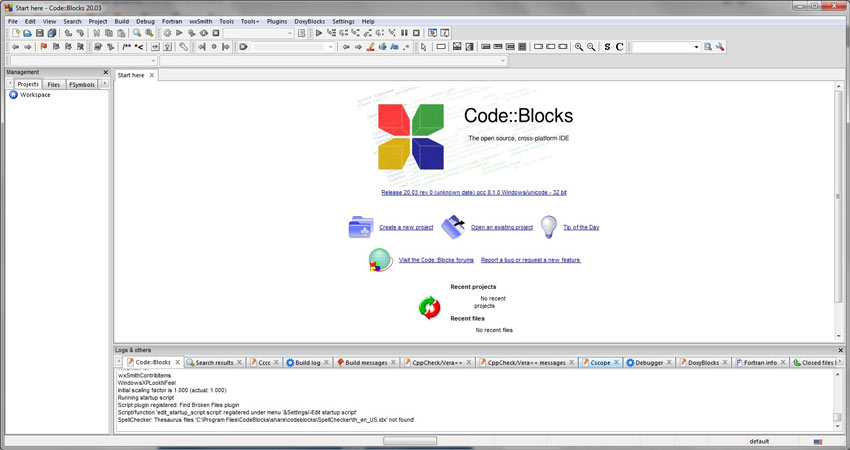
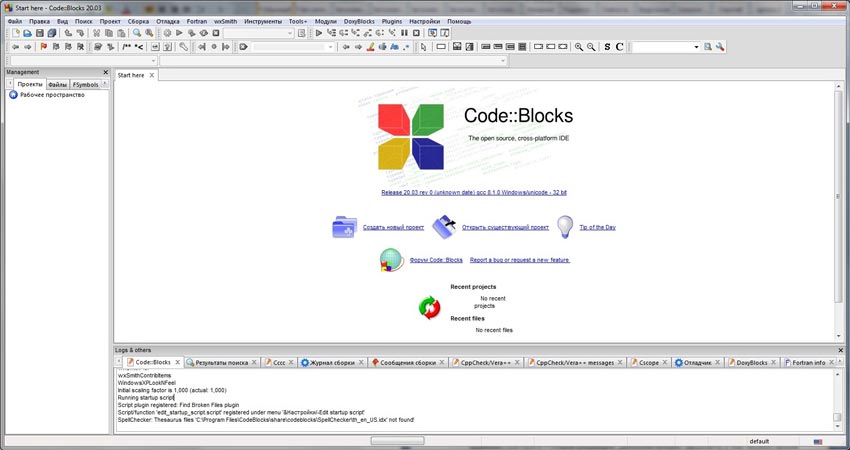
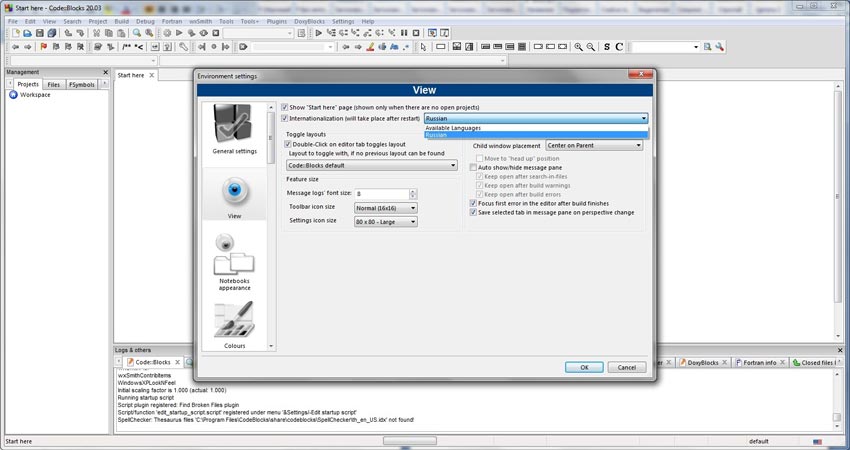
Скачать Code::Blocks 25.03 с компилятором C/C++ 64-bit (EXE)
Скачать Code::Blocks 25.03 с компилятором C/C++ 32-bit (EXE)
Скачать Code::Blocks 25.03 с компилятором C/C++ 64-bit (ZIP-portable)
Скачать Code::Blocks 25.03 без компилятора 64-bit (EXE)
Скачать Code::Blocks 25.03 без компилятора 32-bit (EXE)
Скачать Code::Blocks 25.03 non admin 64-bit (EXE)
Скачать Code::Blocks 25.03 non admin 32-bit (EXE)
Скачать Code::Blocks 20.03 с компилятором C/C++ 64-bit (EXE)
Скачать Code::Blocks 20.03 с компилятором C/C++ 32-bit (EXE)
Скачать Code::Blocks 20.03 с компилятором C/C++ 64-bit (ZIP-portable)
Скачать Code::Blocks 20.03 без компилятора 64-bit (EXE)
Скачать Code::Blocks 20.03 без компилятора 32-bit (ZIP пароль: 12345)
Скачать Code::Blocks 20.03 non admin 64-bit (EXE)
Скачать Code::Blocks 20.03 non admin 32-bit (EXE)
Скачать Code::Blocks 17.12 с компилятором C/C++ 64-bit (EXE)
Скачать файл русификации (ZIP)
Обновлено
Совместимость
Windows 2000, Windows XP, Windows Vista, Windows 7, Windows 8, Windows 10
Язык
Русский, Английский, Немецкий, Французский
Описание
Code Blocks — это приложение считается кроссплатформенной средой для разработки.
Code Blocks для Windows имеет следующие особенности
- поддерживает большинство компиляторов;
- обладает расширенным функционалом и большим количеством встроенных плагинов;
- сворачивает коды, делает синтаксическую разметку;
- позволяет работать сразу после запуска;
- скорость работы не замедляется, даже если одновременно выполнять два-три действия.
Загрузить Code Blocks может любой юзер. Использовать программу удобно, распространяется она свободно, так что с установкой проблем не возникнет. Главное, перед началом скачивания удостовериться, что на ПК хватает места для софта. Возможно, целесообразно удалить ненужные файлы, документы, чтобы освободить пространство и не зачищать диски в спешке.
Скачать бесплатно Код Блокс на компьютер можно с сайта freesoft.ru. Здесь нет сложной и нудной регистрации. Также отсутствует риск подцепить вредоносную программу, так что за благополучие компьютерного устройства можно не волноваться. Скачивайте утилиту, изучайте ее функционал, решайте профессиональные задачи на высоком уровне.
Гарантия безопасности
На сайте FreeSoft вы можете скачать официальную версию Code::Blocks без торрентов по прямой ссылке с собственного сервера.
Внимание! Загружать Code Blocks у нас безопасно:
- Все файлы проходят ежедневную перепроверку антивирусом с новыми сигнатурами!
- Сертификат безопасности Kaspersky Lab Trusted подтверждает, что вы загружаете легитимную версию Code::Blocks, которая была проверена «Лабораторией Касперского». Это гарантирует безопасность вашего устройства и ваших данных.
- Проверяем файлы на наличие ссылок на сайты авторов, однако, не можем гарантировать их безопасность. Поэтому рекомендуем пользоваться антивирусом при загрузке таких файлов.
Версии
Code Blocks offers a set of cool features that will help you write codes more efficiently. This cross-platform IDE is supported by a plugin architecture, which means that you can add even more features by installing plugins.
A few examples of the user-contributed plugins that you can install are Code Snippets that create a docking window to show a list of snippets, Code Statistics to generate statistic from source codes, Editor Tweaks to get more options in customizing the editor, and Source Exporter to preserve the formatting of source codes by saving them to other formats.
Features and Highlights
Code Blocks gives you some choices regarding file association: to change nothing, temporarily postponed the association, associate it with C/C++ file types, or associate it with every supported type. If this is the first time you use Code Blocks and want to take a tour to see what it is capable of, perhaps the first or second choice is the most appropriate one to take.
Inside its workspace, Code Blocks provides a management panel where all your projects that you are working on are listed. To the right, you will find the editor which you will use to write codes.
The toolbars at the top of the workspace, which are decorated by a lot of command buttons, can be rearranged to fit your workflow. Any toolbar that you don’t need can be hidden to reduce the clutter.
To improve code clarity, Code Blocks supports syntax highlighting. If you dive into the settings panel, you will see a long list of syntax highlighting schemes for C/C++, Java, Javascript, Lua, Markdown, Fortran, Fortran77, CUDA, CSS, HTML, PHP, ASP, CMake, and a lot more.
Each of the schemes can be edited to better suit your taste and then saved as a new scheme. If, for some reason, you want to restore everything back to the default, just click the reset button.
To improve your efficiency in writing codes, Code Blocks has a very helpful feature called Code Completion. When you pause after typing in at least three letters, a pop up shows up with a list of suggestions. Note that it appears only when there is at least one suggestion to complete what you are typing in.
Along with the Code Completion, you will get a brace completion feature as well. The moment you type an opening brace, either it is a curly brace, a square bracket, or a parenthesis, Code Blocks will automatically add a closing brace.
Code Blocks Free Download for Windows
To help you concentrate better, Code Blocks supports code folding. This particular feature allows you to hide any section of a project when you are editing codes. By hiding anything else but the part that you want to focus on, you will be less distracted.
Code Blocks has a massive number of options that you can adjust to get it tailored the way you want it. This is one of the advantages that Code Blocks presents for all users. One can even create a dockable to-do list which is intended for a large project that involves multiple users. You can click the link below to download Code Blocks for Windows:
Code::Blocks is an open-source IDE that allows coders to develop and work with software the way they’d like, Built around plugin-based extensions supports C, C++, and Fortran coding languages
Code::Blocks is for major program developers, it allows you to see how different parts affect each other and how your references might be interconnected thru a strong inter-project dependency setup
Code::Blocks is open-source software so those with programming knowledge may make modifications and improve the software
You can do what you want with it
Features:
- Supports Visual C++
- Full break-point support
- Open-source
- Works for all versions of windows
- Uses xxWidgets
Windows, Linux, or macOS operating system
At least 512MB of RAM
250MB of free disk space
Supports C, C++, and Fortran coding languages
Cross-platform development with a customizable and extensible interface.
Offers real-time parsing and smart code completion features.
Supports multiple compilers, including GCC, Clang, and Visual C++.
Lacks advanced features for more complex programming tasks.
Performance issues on larger projects.
Its interface isn’t as sleek or modern as alternative IDEs.
Scott
Mon, Dec 18, 2023
Code::Blocks is a cross-platform IDE. The fact that it’s free and allows programmers to make changes in it has made it popular among coders. Someone may complain that the software is not designed for complex programming tasks. Or that alternative IDEs have more modern design. But the smart code completion features, extensible interface and the ability to be extended with plugins still make it useful for solving certain tasks.Code::Blocks may be used on such platforms as Windows, Linux, and Mac OS. It supports Visual C++, Clang, GCC and needs 250MB of free disk space.
So, if you are a coder, check out Code::Blocks as soon as possible!
👨💻️ USER REVIEWS AND COMMENTS 💬
image/svg+xmlBotttsPablo Stanleyhttps://bottts.com/Florian Körner
Scott
Code::Blocks is a free, open-source, cross-stage C, C++ and Fortran IDE worked to meet the most requesting needs of its clients. It is intended to be entirely extensible and completely configurable. Finally, an IDE with every one of the highlights you really want, having a predictable look, feel and activity across platforms. Built around a module structure, Code::Blocks can be stretched out with modules. Any sort of usefulness can be added by introducing/coding a module. For example, gathering and investigating usefulness is as of now gave by modules.
image/svg+xmlBotttsPablo Stanleyhttps://bottts.com/Florian Körner
Harris I********v
Code::Blocks is an open source, cross-platform, integrated development environment (IDE) designed to create application programs with C, C++, and other languages. It features a custom build system, debugger, and project manager, and is designed to be extensible with plugins.
image/svg+xmlBotttsPablo Stanleyhttps://bottts.com/Florian Körner
Harris Kida
I’ve been using Code::Blocks for a few years now and I’m really happy with it. It’s a great all-in-one IDE that supports a variety of languages and platforms. The intuitive user interface makes it easy to get up and running quickly, and the project management is a breeze. The built-in debugger has all the features I need. I also like the fact that the software is open source and free to use. Performance is excellent and I’ve had no issues with stability. The only downside is that there is no support for MacOS. Nonetheless, Code::Blocks is an excellent IDE and I highly recommend it.
image/svg+xmlBotttsPablo Stanleyhttps://bottts.com/Florian Körner
Ollie C.
Code::Blocks is a great open source software for C/C++ programming. I found it to be easy to install and use, and the integrated debugger was really helpful. The interface is clean and intuitive, making it very simple to navigate. I especially appreciated the abundance of options to customize the workspace. The only downside I encountered was that the auto-completion feature sometimes isn’t very accurate.
image/svg+xmlBotttsPablo Stanleyhttps://bottts.com/Florian Körner
John S*********k
This software is an open-source integrated development environment (IDE) that supports multiple programming languages, including C++, Python, and Java. It offers a user-friendly interface with features such as syntax highlighting, code completion, and debugging tools. The software also allows users to customize their workspace by selecting different themes and plugins. Additionally, it supports collaboration through version control systems like Git.
image/svg+xmlBotttsPablo Stanleyhttps://bottts.com/Florian Körner
Finlay
Code::Blocks is an open-source, cross-platform IDE tailored for C, C++, and Fortran coding. It’s highly adaptable and customizable, supporting multiple compilers such as GCC, Clang, and Visual C++. It stands out for its intuitive and easy-to-navigate interface that includes a tabbed editor, syntax highlighting, and code folding capabilities. Additionally, it offers built-in capabilities for parallel builds.
image/svg+xmlBotttsPablo Stanleyhttps://bottts.com/Florian Körner
Connor
Great for easy debugging, with intuitive user interface but occasional crashes can be frustrating.
image/svg+xmlBotttsPablo Stanleyhttps://bottts.com/Florian Körner
Aiden
Efficient, user-friendly interface for coding beginners.
image/svg+xmlBotttsPablo Stanleyhttps://bottts.com/Florian Körner
Murray
Intuitive, versatile, efficient coding environment.
Easy to use. Good for beginners. Helpful debugging features.
Code editor for C++ and Fortran»
A programming language is not easy to learn, but with the right tools or rather open source platform that will certainly help you to take up things in the best way possible. Code: Blocks is an integrated development environment (IDE) is software that gives you comprehensive facility to programmers for software development. It is no less than a windfall for the programmer and coders thus it comes in handy therefore it becomes much more important to choose the code and to ascertain you here we bring you some its feature so that you can make use of it.
The work starts with the right code editor
Otherwise you can waste your time instead increasing the automation. Its open source platform, therefore there is no hidden cost. It is a cross platform, it runs on Mac, Linux, Windows. No libs required, it is written in C++
It is extensible through plugins
These are few features but there are many thus it becomes vital to know about then and you can easily have it in your system, as this will certainly help you to take up things, as this will certainly help you to carry out your work and you can be more productive when it comes to managing task.
Code: :Blocks is licensed as freeware for PC or laptop with Windows 32 bit and 64 bit operating system. It is in c / c# / c++ category and is available to all software users as a free download.
| Share |
| Give a rating |
|
(4 votes, average: 4.75 out of 5) Loading… |
| Author |
|
The Code::blocks Team
|
| Last Updated On |
| April 19, 2018 |
| Runs on |
| Windows 10 / Windows 8 / Windows 7 / Windows Vista / XP |
| Total downloads |
| 5,260 |
| License |
|
Free |
| File size |
| 32,89 MB |
| Filename |
|
codeblocks-16.01-setup.exe |
