These days, there are more and more websites sharing the link to Clash of Clans for Windows Phone. There are also plenty of visitors asking me about it so today I am very glad to show you a way to install Clash of Clans on your Windows Phone devices.

Currently this method just supports Windows Phone 10 devices, You can open the list below to see If your device is supported or not.
List of Windows Phone 10 Devices which can run Clash of Clans
- Nokia Lumia 435
- Nokia Lumia 635 (1GB RAM variant)
- Nokia Lumia 730
- Nokia Lumia 820
- Nokia Lumia 830
- Nokia Lumia 920
- Nokia Lumia 925
- Nokia Lumia 928
- Nokia Lumia 929 (icon)
- Nokia Lumia 930
- Nokia Lumia 1520
Okay, let’s start If your device is listed the above.
How to play Clash of Clans on Windows Phone
At first, please back up your phone by going to Settings ~> Backup and follow the introduction there.
- Download wconnect and Android SDK’s ADB at here.
- After downloading, extract and you will get 2 files adb.rar and wconnect.rar. Extract those rar files.
- Extract wconnect.rar, open the extracted folder and then install IpOverUsbInstaller.msi and vcredist_x86.exe.
- On your Windows 10 device, go to Settings ~> Update and Security ~> For developers ~> Enable Developers Mode ~> Turn on Device Discovery.
Scroll down, tap on the Pair button then copy the code it shows up to a place so we can use it later. - Use the cable to connect your device with your computer.
- Back to the wconnect folder from the 3th step, Hold your Shift button + Right Click ~> Open command window here:
- Once the command windows is showed up, type wconnect.exe usb then press Enter button.
- The command window will ask for the pin for your device to be connected with your computer. Just enter the pin that you have generated at the 4th step.
- Extract the adb.rar file from the 2nd step, you will get a folder named platform-tools, open it.
- Download Clash of Clans apk file at here. After downloading, move it into the platform-tools folder.
- Repeat the 6th step: Hold Shift button + Right Click ~> Open command window here.
- Type adb device on the command window then press Enter to make sure your device has been connected properly.
- Assume that my apk file is com.supercell.clashofclans-v7.156.5-602-Android-4.0.3.apk
Type adb install com.supercell.clashofclans-v7.156.5-602-Android-4.0.3.apk on the command window then press Enter. (Remember change the apk file name as yours) - Once you can see a success notice on the screen, it means Clash of Clans has been installed successfully on your device.
- Enjoy!
Note: You still can’t load or save your village via Google ID system because your Windows Phone 10 hasn’t had Google services yet. Please follow my steps above to install Google services on your phone!
How to install Google Services on Windows Phone 10
- Download AM-GApps-Tool at here.
- After downloading, extract then open the INSTALLER.bat file.
- Following the easy introduction!
Here is the Lumia 1520 running Clash of Clans after following the tutorial above:
If you are facing any trouble while installing Clash of Clans on your Windows Phone device, just comment here and I will try my best to help you!

Download and Play Clash of Clans on Windows phone
Clash of Clans on Windows phone is available for free. You can play Clash of Clans on Windows devices for free. Clash Of Clans on Nokia / Microsoft Windows lumia, Htc , 720,620,520,1020, and others. COC / Clash of clans is one of the top searches for Windows devices.

Also Read, Clash of clans Unlimited Coins Hack.
Before you proceed, you should back up your mobile device. Go to Settings -> Backup and then follow the below steps.
Steps to Follow to Download and Play Clash of Clans on Windows phone
- Download wconnect and Android SDK’s ADB at here.
- After downloading, extract and you will get 2 files adb.rar and wconnect.rar. Extract those rar files.
- Extract wconnect.rar, open the extracted folder and then install IpOverUsbInstaller.msi and vcredist_x86.exe.
- On your Windows 10 device, go to Settings ~> Update and Security ~> For developers ~> Enable Developers Mode ~> Turn on Device Discovery.Scroll down, tap on the Pair button then copy the code it shows up to a place so we can use it later.
- Use the cable to connect your device with your computer.
- Back to the wconnect folder from the 3th step, Hold your Shift button + Right Click ~> Open command window here:
- Once the command windows is showed up, type wconnect.exe usb then press Enter button.
- The command window will ask for the pin for your device to be connected with your computer. Just enter the pin that you have generated at the 4th step.
- Extract the adb.rar file from the 2nd step, you will get a folder named platform-tools, open it.
- Download Clash of Clans apk file at here. After downloading, move it into the platform-toolsfolder.
- Repeat the 6th step: Hold Shift button + Right Click ~> Open command window here.
- Type adb device on the command window then press Enter to Ensure you connect your device properly.
- Assume that my apk file is com.supercell.clashofclans-v7.156.5-602-Android-4.0.3.apkType adb install com.supercell.clashofclans-v7.156.5-602-Android-4.0.3.apk on the command window then press Enter. (Remember change the apk file name as yours)
- Once you can see a success notice on the screen, it means Clash of Clans has been installed successfully on your device.
- Enjoy! You will be able to play Clash Of Clans On Windows phone.
Any Alternative of Getting Clash of Clans for Windows phone
Clash of Clans is the most popular games on the internet. There are many more ways to get Clash of Clans for Windows phone, but we highly recommend the way to get it with techcheater.com. It is reliable and it will work definitely.
Note: You still can’t load or save your village via Google ID system because your Windows Phone 10 hasn’t had Google services yet. Please follow my steps above to install Google services on your phone!
How to install Google Services on Windows Phone 10
- Download AM-GApps-Tool at here.
- After downloading, extract then open the INSTALLER.bat file.
- Following the easy introduction!
Enjoy the trick 🙂
Ishant
You dream of Audi, Benz, BMW, Ferrari and others. Almost every dream car has atleast some part of code written by Ishant Nayyar. You can read more about me here.

You should upgrade or use an alternative browser.
-
-
#1
i want to know is there any option to play clash of clan on windows phone 10…if anyone knows pls share details.
-
-
#2
No clash of clans isn’t available on Windows Phone.
-
-
#3
As of this date, Clash of Clans is not available in the Windows 10 (and Mobile) store. Unless you’re a developer who can port or re-write the said app for Windows 10 Mobile or until the said app becomes available in the store (since someone else made or ported it), there is no way that can be installed on Windows 10 Mobile.
-
-
#4
Sorry brother… You are on the wrong platform I think..
-
-
#5
There are similar games like age of empires, cloud raiders etc
-
-
#6
I feel for you Brother! I really do!!!
-
-
#7
You previously could in an earlier build that had Android side loading, they took this feature out though
-
-
#8
Everyone stopped playing clash of clans though. At least everyone I know.
-
-
#9
Everyone stopped playing clash of clans though. At least everyone I know.
Yeah everyone you know.
-
-
#10
Just try Castle Clash for now…
-
-
#11
No Walking dead No man’s Land also…..
-
-
#12
That’s exactly what I said. No reason for me to play it now. I heard that they removed those who are inactive from the find enemy queue making it harder to loot resources.
Similar threads
- Advertising
- Cookies Policies
- Privacy
- Term & Conditions
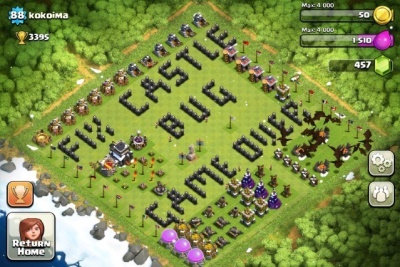
Создайте непобедимую армию, из могущественных Варваров и испепелителей дотла Колдунов, приведите свой клан к победе! Постройте деревню, защитите её от набегов, сразитесь с миллионами игроков со всего мира и дружно укрепляйте свою гильдию. Скачать игру Clash of Clans можно абсолютно бесплатно, но некоторые предметы в ней приобретаются за реальные деньги. Вместе с тем согласно «Условиям обслуживания и политике конфиденциальности», игра Clash of Clans предоставляется пользователям старше 13 лет. Особенностями игры являются – собственная неприступная деревня, армия из Варваров, Лучников, Всадников, Магов, Драконов и других воинов, сражения с игроками по всему миру, возможность объединятся в кланы, эпические межклановые войны, большое разнообразие осадных орудий и защитных сооружений, интереснейшая кампания, в которой у вас будет возможность сразить Короля Гоблинов.
На Windows Phone Clash of Clans не выходила, и когда появится не известно.

