Продукты Microsoft всегда отличались обширным функционалом и гибкостью возможностей, которые предоставляли те или иные лицензии Microsoft и подписки. Вместе с этим, чем больше развивалась компания, тем чаще обычный пользователь задавался вопросами какую же версию windows либо office установить? В наши дни этот момент набрал обороты схожие с выбором китайского смартфона – чтобы понять в чем существенные отличия между практически идентичными моделями, производитель предлагает вашему мозгу погрязнуть в раздумьях. Что такое LTSC? Моя версия windows с приставкой N – это хорошо или плохо? Именно эти вопросы довольно часто задают пользователи, когда выбирают лицензированные Майкрософт продукты. Давайте разберемся что это, зачем и почему.
Режим службы LTSC: ключевые особенности
Самый простой ответ можно получить, прибегнув, к примеру, с ОС Windows. Есть широко известное корпоративное издание Windows 10, а именно Enterprise. Корпоративная редакция Enterprise, по большому счету, рассчитана на средний/крупный бизнес и имеет функционал с расширенными возможностями управления корпоративными ресурсами. Эта версия содержит максимальный набор софта для больших офисов и корпоративных сетей. Вот её основные особенности в плане использования и обслуживания:
● срок лицензии Microsoft предлагает с месячной либо годовой подпиской;
● новые выпуски (обновления компонентов) приходят 2 раза в год;
● поддержка версий имеет следующие сроки: весенние выпуски – 18 месяцев, а осенние – 30 месяцев.
Для простого пользователя Windows 10 Enterprise не представляет интереса. Но также есть Windows 10 Enterprise LTSC. Всё становится более-менее понятно после расшифровки аббревиатуры – Long-Term Servicing Channel, что означает «канал долгосрочного обслуживания». Сразу стоит отметить, что LTSC – это не отдельная редакция, а отдельный канал обслуживания, основная задача которого – это гарантия максимальной стабильности и безопасности системы. В корпоративных сетях данный момент особо важен. Как это работает?
Берется стабильная версия софта (в данном случае Windows) и под нее выделяется отдельный канал обновлений. Обновления системы происходят только после того, как будут не раз проверены на других системах. Помимо этого, присутствуют следующие особенности:
● в канале LTSC, в отличие от обычной Enterprise отсутствуют следующие встроенные программы: Windows Store, Store UX (включая ПО для просмотра видео, изображений и т.д.), браузер Edge и Cortana. При этом функционал для бизнеса всё также присутствует;
● данная система «легче», более рационально использует оперативную память и в целом работает быстрее;
● новые версии выходят раз в 2-3 года, а их поддержка составляет 10 лет (5 лет основная и 5 лет расширенная).
Из этого следует, что продукты Microsoft LTSC (будь то ОС, Office либо же Visio) – это максимально стабильный софт с длительной поддержкой, который предназначен больше для сред, где требуется минимизация времени обслуживания и нет нужды в частом обновлении компонентов.
Майкрософт продукты с приставкой N: что это значит?
Всё очень просто и без каких-либо подводных камней. Продукты Microsoft с приставкой N означают лишь то, что данный софт был выпущен для стран Евросоюза. Это связано с европейским антимонопольным законодательством и чтобы не лезть в эти дебри, вам нужно знать о некоторых нюансах. Продукты Microsoft с приставкой N аналогичны стандартным выпускам программного обеспечения. Но, к примеру, в Windows 7 N вы не обнаружите таких встроенных программ как Windows Media Player и Windows Media Center. А в windows 10 N заметите отсутствие Windows Media Player, Groove Music, Movies & TV и Voice Recorder. Никакой проблемы в этом нет, ведь скачать нужный вам софт не составит труда.
Теперь видя тот же office LTSC N, вы будете иметь представление, что вам предлагает данная версия программного обеспечения.
From Wikipedia, the free encyclopedia
Windows 10 has several editions, all with varying feature sets, use cases, or intended devices. Certain editions are distributed only on devices directly from an original equipment manufacturer (OEM), while editions such as Enterprise and Education are only available through volume licensing channels. Microsoft also makes editions of Windows 10 available to device manufacturers for use on specific classes of devices, including IoT devices, and previously marketed Windows 10 Mobile for smartphones.
Baseline editions are the only editions available as standalone purchases in retail outlets. PCs often come pre-installed with one of these editions.
- Home
- Windows 10 Home is designed for use in PCs, tablets and 2-in-1 PCs. It includes all features directed at consumers.[1][2][3]
- Pro
- Windows 10 Pro includes all features of Windows 10 Home, with additional capabilities that are oriented towards professionals and business environments, such as Active Directory, Remote Desktop, BitLocker, Hyper-V, and Windows Defender Device Guard.[1][2][3]
- Pro for Workstations
- Windows 10 Pro for Workstations is designed for high-end hardware for intensive computing tasks and supports Intel Xeon, AMD Opteron and the latest AMD Epyc processors; up to 4 CPUs; up to 256 cores; up to 6 TB RAM; the ReFS file system; Non-Volatile Dual In-line Memory Module (NVDIMM); and remote direct memory access (RDMA).[4][5][6]
Organizational editions
[edit]
These editions add features to facilitate centralized control of many installations of the OS within an organization. The main avenue of acquiring them is a volume licensing contract with Microsoft.
- Education
- Windows 10 Education is distributed through Academic Volume Licensing. It was based on Windows 10 Enterprise and initially reported to have the same feature set.[1][2][3] As of version 1709, however, this edition has fewer features. See § Comparison chart for details.
- Pro Education
- This edition was introduced in July 2016 for hardware partners on new devices purchased with the discounted K–12 academic license. It was based on the Pro edition of Windows 10 and contains mostly the same features as Windows 10 Pro with different options disabled by default, and adds options for setup and deployment in an education environment. It also features a «Set Up School PCs» app that allows provisioning of settings using a USB flash drive, and does not include Cortana, Microsoft Store suggestions, Windows Sandbox, or Windows Spotlight.[7][8][9]
- Enterprise
- Windows 10 Enterprise provides all the features of Windows 10 Pro for Workstations, with additional features to assist with IT-based organizations.[1][2][3] Windows 10 Enterprise is configurable on two servicing channels, Semi-Annual Channel and Windows Insider Program.[10]
- Enterprise LTSC
- Enterprise LTSC (Long-Term Servicing Channel) is a long-term support variant of Windows 10 Enterprise, released every 2 to 3 years. Each release is supported with security updates for either 5 or 10 years after its release, and intentionally receives no feature updates.[11] Some features, including the Microsoft Store and bundled apps, are not included in this edition.[12][1][3] This edition was first released as Windows 10 Enterprise LTSB (Long-Term Servicing Branch).[13] There are currently 4 releases of LTSC: one in 2015 (RTM), one in 2016 (version 1607), one in 2018 (labeled as 2019, version 1809), and one in 2021 (version 21H2).[14][15]
- Enterprise multi-session
- Windows 10 Enterprise multi-session, a multi-session variant of Enterprise edition, included with Azure Virtual Desktop, allows multiple concurrent interactive sessions. Previously, only Windows Server could do this. A cloud-based alternative to an on-premise Remote Desktop Server (RDS). AVD is deployed in Azure Cloud as a virtual machine. License costs are already included in several Microsoft 365 subscriptions, including Microsoft 365 Business Premium or Microsoft 365 E3.
Since 2018, OEMs can ship Windows 10 Home and Pro in a feature-limited variation named S mode which evolved from the discontinued Windows 10 S. Organizations employing Windows 10 Enterprise or Windows 10 Education can make use of S mode too.[16] S mode is a feature-limited edition of Windows 10 designed primarily for low-end devices in the education market. It has a faster initial setup and login process, and allows devices to be provisioned using a USB drive with the «Set Up School PCs» app.
With the exception of the Microsoft Teams desktop client (which was made available for S mode in April 2019),[citation needed] the installation of software (both Universal Windows Platform (UWP) and Windows API apps) is only possible through the Microsoft Store, and built-in and Microsoft Store-obtained command line programs or shells cannot be run in this mode.[17][18][19][20] System settings are locked to allow only Microsoft Edge as the default web browser with Bing as its search engine.[21] The operating system may be switched out of S mode using the Microsoft Store for free. However, once S Mode is turned off, it cannot be re-enabled.[22][23] All Windows 10 devices in S mode include a free one-year subscription to Minecraft: Education Edition.[citation needed] Critics have compared the edition to Windows RT, and have considered it to be an alternative to ChromeOS.[22][24][25][26][27]
Device-specific editions
[edit]
These editions are licensed to OEMs only, and are primarily obtained via the purchase of hardware that includes it:
- Holographic
- A specific edition used by Microsoft’s HoloLens mixed reality smartglasses.[28][29]
- Team
- A specific edition used by Microsoft’s Surface Hub interactive whiteboard.[30]
Rebranded from Microsoft’s earlier operating system editions in the Windows Embedded family. Binary identical to their non-IoT counterparts with version 1809 and older,[31] while newer versions add support for smaller storage devices.[32][33] Available via OEMs and volume licensing for specific versions.[34]
- IoT Enterprise
- Intended specifically for use in small footprint, low-cost devices and IoT scenarios.[35][36]
- IoT Enterprise LTSC
- Long-Term Servicing Channel variant. Replaces all IoT Core edition variants starting with the 2021 release.[37][38] Furthermore, the 2021 release gains an extra 5 years of support compared to its non-IoT counterpart[39] and is available via volume licensing for the first time.[34]
Discontinued editions
[edit]
The following editions of Windows 10 were discontinued (as of Windows 10 version 21H2). For both Mobile and Mobile Enterprise, Microsoft confirmed it was exiting the consumer mobile devices market, so no successor product is available.[40]
- Mobile
- Windows 10 Mobile was designed for smartphones and small tablets. It included all basic consumer features, including Continuum capability. It was the de facto successor of Windows Phone 8.1 and Windows RT.[1][2]
- Mobile Enterprise
- Windows 10 Mobile Enterprise provided all of the features in Windows 10 Mobile, with additional features to assist IT-based organizations, in a manner similar to Windows 10 Enterprise, but optimized for mobile devices.[1][2]
- IoT Mobile
- A binary equivalent of Windows 10 Mobile Enterprise licensed for IoT applications. Also known as IoT Mobile Enterprise.[41][42]
- IoT Core/IoT Core LTSC
- Windows 10 IoT Core was optimized for smaller and lower-cost industry devices. It was also formerly provided free of charge for use in devices like the Raspberry Pi for hobbyist use. Only UWP apps are supported, and only one at a time at that.[38] Discontinued after version 1809. Support ended on 10 November 2020 for non-LTSC,[43] while IoT Core LTSC (2019/version 1809) support will continue until 9 January 2029.[44][45] Merged into and replaced by IoT Enterprise LTSC starting with the 2021/version 21H2 release.[37][38]
- S
- Windows 10 S was an edition released in 2017 which ultimately evolved into the so-called S mode of Windows 10. In March 2018, Microsoft announced that it would be phasing out Windows 10 S, citing confusion among manufacturers and end-users.[46][47]
- Polaris
- Polaris was made for desktops and laptops; only one build was leaked in 2021. It was known as «Windows OneCore 10» in the Windows Boot Manager.[citation needed]
- Lean
- Lean was meant to be used for cheaper desktops and laptops with a small storage capacity and resources, it could fit even on a 16 GB hard drive; only one build was released in 2018, the setup identifies the edition as «Windows 10 Lean».[48]
- Andromeda
- Andromeda was demonstrated on the Lumia 950.[49] The project was canceled for unknown reasons.
- 10X
- Originally announced for use on dual-screen devices such as the Surface Neo and other potential form factors, 10X featured a modified user interface designed around context specific interactions or «postures» on such devices, including a redesigned Start menu with no tiles, and use of container technology to run Win32 software.[50][51] The platform was described as a more direct competitor to ChromeOS.[52][53] On May 4, 2020, Microsoft announced that Windows 10X would first be used on single-screen devices, and that they would «continue to look for the right moment, in conjunction with our OEM partners, to bring dual-screen devices to market».[54] Microsoft also added anti-theft protection to Windows 10X, just like how Apple’s Activation Lock and anti-theft protection on Android devices and Chromebooks work.[55] On May 18, 2021, Head of Windows Servicing and Delivery John Cable stated that Windows 10X had been cancelled, and that its foundational technologies would be leveraged for future Microsoft products.[56] Several design changes in 10X, notably the centered taskbar and redesigned start menu, would be later introduced in Windows 11.[57]
Regional variations
[edit]
- N/KN
- As with previous versions of Windows since Windows XP, all Windows 10 editions for PC hardware have «N» and «KN» variations in Europe and South Korea that exclude multimedia functionality, in compliance with antitrust rulings.[58] According to details that Microsoft has published, any app that relies on Microsoft multimedia technologies experiences impaired functionality on these editions, unable to even play audio notification tones.[59] Restoring the missing functionality to these editions entails installing the «Media Feature Pack», followed by Skype, Movies & TV, Windows Media Player, Xbox Game Bar, Windows Voice Recorder, and four codecs.[59] The variation cannot be changed without a clean install, and keys for one variation will not work on other variations.
- Home with Bing
- As with Windows 8.1, a reduced-price «Windows 10 with Bing» SKU is available to OEMs; it is subsidized by having Microsoft’s Bing search engine set as default, which cannot be changed to a different search engine by OEMs. It is intended primarily for low-cost devices, and is otherwise identical to Windows 10 Home.[60][61]
- Home Single Language
- In some emerging markets,[citation needed] OEMs preinstall a variation of Windows 10 Home called Single Language without the ability to switch the display language. To change the display language, the user will need to upgrade to the standard editions of Windows 10 Home or Windows 10 Pro. It is otherwise identical to Windows 10 Home. However, it should not be confused with the standard OEM editions of Windows 10, where OEMs and mobile operators can restrict which display languages are preloaded and/or made available for download and installation for their target markets.
- CMIT Government Edition
- In May 2017, it was reported that Microsoft, as part of its partnership with China Electronics Technology Group, created a specially-modified variant of Windows 10 Enterprise («G») designed for use within branches of the Chinese government. This variant is pre-configured to «remove features that are not needed by Chinese government employees», and allow the use of its internal encryption algorithms.[62][63]
- OEM variants (PC and Mobile)
- As with Windows 10 Mobile and previous versions of Windows since Windows Phone 7 for smartphones and Windows 8 for PCs (since its mobile counterpart shares the same Windows NT kernel), device manufacturers (as well as mobile operators for devices with cellular capabilities) who preload Windows 10 can choose not to support certain display languages either during the OOBE process or available as optional downloads via Settings and/or the Microsoft Store based on the target market. For optional downloads, in the first scenario, the option to download the language pack (and any associated supplementary fonts) will not be available; in the second scenario, the installation will be blocked with the message «This app is not compatible with this device,» where the «app» in question is a language pack from the Microsoft Store. Unlike Windows 10 Home Single Language, device manufacturers and mobile operators can support one, some, or even all of the display languages available (though many devices that do not run Single Language editions of Windows will likely support multiple display languages). OEM editions are otherwise identical to their retail counterparts without any other feature restrictions.
Microsoft OEM licensing formula takes display size, RAM capacity and storage capacity into account. In mid-2015, devices with 4 GB RAM were expected to be $20 more expensive than devices with 2 GB RAM.[88]
At the time of launch, Microsoft deemed Windows 7 (with Service Pack 1) and Windows 8.1 users eligible to upgrade to Windows 10 free of charge, so long as the upgrade took place within one year of Windows 10’s initial release date. Windows RT and the respective Enterprise editions of Windows 7, 8, and 8.1 were excluded from this offer.[89]
Windows 10 free upgrade matrix
| Windows version and edition | Windows 10 edition |
|---|---|
| Windows 7 Starter SP1 | Home |
| Windows 7 Home Basic SP1 | |
| Windows 7 Home Premium SP1 | |
| Windows 8.1 with Bing | |
| Windows 8.1 | |
| Windows 7 Professional SP1 | Pro |
| Windows 7 Ultimate SP1 | |
| Windows 8.1 Pro | |
| Windows Phone 8.1 | Mobile |
The following table summarizes possible transition paths (upgrade, downgrade, or migration) that can be taken, provided that proper licenses are purchased.
Windows RT does not appear in this table because it cannot be upgraded to Windows 10.
On September 28, 2023, Microsoft disabled the free upgrade path to Windows 10 from Windows 7 or 8.x, although upgrades from Windows 10 to 11 are still supported.[90][91]
Microsoft releases minor versions of Windows 10 through the free feature updates.[12] Originally, Microsoft released feature updates semiannually. They contained new features as well as changes.[93] With the release of Windows 11, however, Microsoft has changed the release schedule to annual. These feature updates do not contain any noticeable changes.
The pace at which a system receives feature updates depends on the «release channel» (originally, «release branch») from which the system downloads its updates.[12]
Windows Insider is a beta testing program that allows access to pre-release builds of Windows 10, enabling power users, developers, and vendors to test and provide feedback on future feature updates to Windows 10 as they are developed. Before the release of Windows 11, Windows Insider itself consisted of four «rings»:
- The Dev channel (previously «Fast» ring) distributed new builds as they were released.
- The Beta channel (previously «Slow» ring) distributed new builds with a delay following their availability on the Fast ring.
- The «Release Preview» channel distributed release candidate builds.
- The now-closed «Skip Ahead» ring distributed builds of the next feature update while a current release was being finished.
After the release of Windows 11, only the «Release Preview» and «Beta» rings remains active.
General Availability Channel
[edit]
Since 2022, the General Availability Channel (GAC) distributes feature updates annually. To receive these updates, users must either request them manually or wait for their version of Windows 10 to go out of support.
Originally, however, Microsoft distributed feature updates through two distinct channels:[94]
- The «Current Branch» (CB) distributed all feature updates as they graduated from the Windows Insider program. Microsoft only supported the latest build. Windows would automatically install the latest feature update from CB. Users could defer the CB feature update for up to 365 days.[95][96][97][98] Microsoft renamed CB to «Semi-Annual Channel (Targeted)» in version 1709.
- The «Current Branch for Business» (CBB), which was not available in the Home edition, distributed feature updates with a four-month delay. This allowed customers and vendors to evaluate and perform additional testing on new builds before broader deployments. Devices could be switched back to the Current Branch at any time.[12][99] Microsoft renamed CBB to «Semi-Annual Channel» in version 1709.
Since version 1903, Microsoft dismantled the two-channel scheme in favor of a unified «Semi-Annual Channel» (SAC). Microsoft supports each SAC version of Windows for 30 months. Windows no longer installs new feature updates automatically before the expiry of the 30-months support period. With the release of Windows 11, Microsoft changed the release schedule to annual, and change the channel’s name to «General Availability Channel» (GAC).
Long-Term Servicing Channel
[edit]
LTSC exclusively distributes the «Enterprise LTSC», «IoT Core», and «IoT Enterprise LTSC» editions of Windows 10. Microsoft releases a new minor version of these editions every 2–3 years. LTSC builds adhere to Microsoft’s traditional support policy which was in effect before Windows 10, including:
- Five years of mainstream support
- Critical and security updates for ten years after their release (excludes non-IoT editions version 2021 and newer)[100]
- No feature updates from Windows Update
Microsoft discourages the use of LTSC editions outside of «special-purpose devices» that perform a fixed function and thus do not require new user experience features. As a result, these editions do not come with Microsoft Store, most Cortana features, and most bundled apps.[12][1][3] LTSC was originally called the «Long-Term Servicing Branch» (LTSB) until 2016.[13] Later, LTSC editions are included in Windows 11.
- Windows Server 2016, based on Windows 10 version 1607[101]
- Windows Server 2019, based on Windows 10 version 1809
- Windows Server 2022, based on a modified version of Windows 10 version 21H2
- Xbox system software, an operating system now based on the Windows 10 core, designed to run on the Xbox consoles
- Windows 10 version history
- ^ a b c 32-bit architectures like IA-32 and ARM32 have a memory addressing limitation of four gigabytes. In practice, less than 4 GB of memory is addressable as the 4 GB space also includes the memory mapped peripherals.
- ^ Windows 10 utilises processor groups on x86-64 to manage processor affinity and scheduling. The Windows 10 kernel has a hard-coded limit of 20 processor groups, and each processor group can contain up to 64 logical processors. A logical processor is either a physical or SMT core. Processor groups are allocated based on the NUMA topology of the system. One processor group cannot span multiple sockets or NUMA nodes. Processor groups are not available on IA-32; 32-bit builds instead use an older affinity mask implementation with a limit of 32 logical processors. The limit of 20 processor groups does not change between Windows 10 editions. There is no specific limit on the number of physical cores that can be used on Windows 10, unlike Windows Server where physical cores must be additionally licensed.[69][71][72][73]
- ^ There are three (previously four) telemetry levels, in the order of magnitude: Diagnostic data off (Security), Required (Basic), and Optional (Full). The higher the level, the more information that is sent to Microsoft. Previous Windows 10 versions had a level between Required and Optional, and the older names for the levels are shown in the parenthesis.
- ^ Cortana is available only in certain markets. Experience may vary by region and device.
- ^ The only device-encryption feature that is available in Windows 10 Home requires Trusted Platform Module version 2.0.[67]
- ^ BitLocker is available and can be used in the absence of Trusted Platform Module.[67]
- ^ a b This feature was missing from Windows 10 version 1803, but not the prior or next versions.
- ^ Windows Hello requires specialized hardware, such as a fingerprint reader, illuminated IR sensor or other biometric sensor.
- ^ SMB Direct (SMB over Remote Direct Memory Access [RDMA]) is available in cleanly installed Windows 10 Pro 22H2 or later and absent if the operating system has been upgraded from versions prior to 22H2. SMB Direct server capability is absent from all editions of Windows 10, regardless of version.
- ^ On Windows 10 Pro, a Control Panel applet corresponding to this feature appears, but a Windows 10 Enterprise or Education image is still needed.[86][87]
- ^ a b c d e f g h Prophet, Tony (May 13, 2015). «Introducing Windows 10 Editions». Windows Experience Blog. Microsoft.
- ^ a b c d e f Bott, Ed (May 14, 2015). «Windows 10 editions: Everything you need to know». ZDNet. CBS Interactive.
- ^ a b c d e f Foley, Mary Jo (July 2, 2015). «Which Windows 10 editions get which features?». ZDNet. CBS Interactive.
- ^ Diaconu, Klaus (August 10, 2017). «Microsoft announces Windows 10 Pro for Workstations». Windows For Your Business. Microsoft. Archived from the original on August 11, 2017. Retrieved August 12, 2017.
- ^ Foley, Mary Jo (August 10, 2017). «Microsoft confirms new Windows 10 Pro for Workstations edition». ZDNet. CBS Interactive.
- ^ Warren, Tom (August 10, 2017). «Microsoft reveals new Windows 10 Workstations edition for power users». The Verge. Vox Media.
- ^ Foley, Mary Jo (July 27, 2016). «Microsoft to add new Windows 10 Pro Education edition to its line-up». ZDNet. CBS Interactive.
- ^ a b «Windows 10 editions for education customers». Microsoft. Retrieved February 22, 2019.
- ^ a b «Manage Windows 10 and Microsoft Store tips, «fun facts», and suggestions». Microsoft. Retrieved February 22, 2019.
- ^ DaniHalfin. «Assign devices to servicing branches for Windows 10 updates (Windows 10)». docs.microsoft.com. Retrieved May 3, 2017.
- ^ «The next Windows 10 Long Term Servicing Channel (LTSC) release». Microsoft. February 18, 2021. Retrieved July 2, 2021.
- ^ a b c d e «Overview of Windows as a service». Microsoft. Retrieved May 6, 2017.
- ^ a b Brinkmann, Martin (July 28, 2017). «Windows 10 LTSB becomes Windows 10 LTSC». gHacks Technology News.
- ^ Keizer, Gregg. «FAQ: Windows 10 LTSB explained». Computerworld. Archived from the original on January 23, 2018. Retrieved October 3, 2018.
- ^ greg-lindsay. «What’s new in Windows 10 Enterprise LTSC 2021 — What’s new in Windows». docs.microsoft.com. Retrieved November 18, 2021.
- ^ «Windows 10 in S mode FAQ». Windows.com. Microsoft.
- ^ Turner, Rich (May 18, 2017). «Will Linux distros run on Windows 10 S?». Microsoft. Retrieved May 26, 2017.
- ^ Gartenberg, Chaim (May 19, 2017). «Linux distros won’t run on Windows 10 S after all». The Verge. Vox Media.
- ^ Smith, Sharon. «Get clients for Microsoft Teams — Microsoft Teams». docs.microsoft.com. Retrieved May 2, 2021.
- ^ «Update get-clients.md · MicrosoftDocs/OfficeDocs-SkypeForBusiness@5c2ca5a». GitHub. Retrieved May 2, 2021.
- ^ Warren, Tom (May 2, 2017). «Windows 10 S won’t let you change the default browser or switch to Google search». The Verge. Vox Media.
- ^ a b Chacos, Brad. «Meet Windows 10 S, a streamlined, simplified, Microsoft Store-only OS for schools». PC World. IDG.
- ^ Warren, Tom (June 19, 2017). «Microsoft now lets Surface Laptop owners revert back to Windows 10 S». The Verge. Vox Media.
- ^ «Windows 10 S is Microsoft’s answer to Chrome OS». The Verge. Vox Media. May 2, 2017. Retrieved May 2, 2017.
- ^ Bright, Peter (September 14, 2016). «Desktop apps make their way into the Microsoft Store». Ars Technica. Condé Nast.
- ^ «Windows 10 Cloud looks just like Windows 10 in leaked screenshots». The Verge. Vox Media. February 3, 2017. Retrieved March 11, 2017.
- ^ «Leaked Microsoft document confirms Windows 10 Cloud and a Chromebook competitor». PC World. IDG. Retrieved April 23, 2017.
- ^ «Unlock Windows Holographic for Business features». Microsoft Docs. Retrieved May 12, 2021.
- ^ «Microsoft pushes Windows 10 Holographic as the one-stop option for VR and AR». Ars Technica. Retrieved May 12, 2021.
- ^ «Windows 10 Team Anniversary Update now available for Microsoft Surface Hub». Neowin. Retrieved May 3, 2017.
- ^ «Windows Embedded Version Overview» (PDF). PROXIS. Retrieved January 14, 2024.
- ^ «IoT Enterprise FAQ». Microsoft. Retrieved July 2, 2021.
- ^ «IoT Enterprise Features by Release». Microsoft. Retrieved July 2, 2021.
- ^ a b «Windows IoT Enterprise LTSC in Volume License». Microsoft Learn. Microsoft. December 20, 2023. Retrieved January 14, 2024.
- ^ «Windows 10 IoT for your business». Windows for Business. Microsoft. Retrieved January 16, 2016.
- ^ «Windows 10 IoT Enterprise». MS Embedded. Silica. August 14, 2015. Archived from the original on May 8, 2017. Retrieved February 1, 2016.
- ^ a b «Microsoft to combine Windows 10 IoT Core and IoT Enterprise in 2021». ZDNet. Mary Jo Foley. Retrieved January 22, 2022.
- ^ a b c «Windows 10 IoT Core». Arrow Electronics, Inc. Retrieved January 14, 2024.
- ^ «The next Windows 10 Long Term Servicing Channel (LTSC) release». Microsoft. February 18, 2021. Retrieved January 14, 2024.
- ^ Patrizio, Andy (September 29, 2016). «Microsoft is leaving the consumer mobile market». Network World. IDG Publishing. Retrieved August 30, 2018.
- ^ «Windows 10 on Thin Clients: Deliver Best Results with Scout Agents (Part 1 of 2)». Fujitsu. Archived from the original on January 23, 2021. Retrieved August 25, 2020.
- ^ «Supported operating systems and browsers in Intune». Microsoft. Retrieved August 25, 2020.
- ^ «Windows 10 IoT Core lifecycle details». Microsoft Lifecycle. Microsoft. Retrieved January 14, 2024.
- ^ «Windows 10 IoT LTSC 2019 Core lifecycle details». Microsoft Lifecycle. Microsoft. Retrieved January 14, 2024.
- ^ «Windows 10 IoT Core LTSC lifecycle details». Microsoft Lifecycle. Microsoft. Retrieved January 14, 2024.
- ^ «Microsoft admits Windows 10 S was confusing, new ‘S Mode’ upgrades will be free». The Verge. Retrieved March 8, 2018.
- ^ Tung, Liam. «Windows 10 to permit block on apps installing if they’re not from Microsoft Store». ZDNet. Retrieved March 8, 2018.[dead link]
- ^ «What is Windows 10 Lean?». April 24, 2018.
- ^ Bowden, Zac (January 21, 2022). «This is Microsoft’s canceled Andromeda OS running on a Lumia 950». Windows Central. Retrieved October 22, 2023.
- ^ Warren, Tom (October 2, 2019). «Microsoft Surface Neo first look: the future of Windows 10X is dual-screen». The Verge. Retrieved May 4, 2020.
- ^ Hollister, Sean (October 2, 2019). «Windows 10X is Microsoft’s latest stab at a ‘Lite’ operating system, exclusively for dual-screens». The Verge. Retrieved May 4, 2020.
- ^ «Microsoft reportedly shelves Windows 10X, its Chrome OS competitor». The Verge. May 7, 2021. Retrieved May 7, 2021.
- ^ Salter, Jim (May 13, 2021). «Microsoft puts Windows 10X variant on the back burner». Ars Technica. Retrieved May 14, 2021.
- ^ Warren, Tom (May 4, 2020). «Microsoft confirms Windows 10X is coming to laptops amid big jump in Windows usage». The Verge. Retrieved May 4, 2020.
- ^ Ballard, Barclay (January 25, 2021). «This clever Windows 10X feature will prevent thieves from resetting stolen devices». TechRadar. Retrieved January 21, 2023.
- ^ Warren, Tom (May 18, 2021). «Microsoft confirms Windows 10X is dead». The Verge. Retrieved May 18, 2021.
- ^ «Windows 11 Leaks Indicate a Dramatic New Look Is Coming Soon». Gizmodo. June 15, 2021. Archived from the original on June 16, 2021. Retrieved June 16, 2021.
- ^ Ron (August 2, 2015). «Grab the Media Feature Pack for Windows 10 N and Windows 10 KN editions». OnMSFT.com. Retrieved March 11, 2016.
- ^ a b «Media Feature Pack for Windows 10/11 N (February 2023)». Support. Microsoft. Retrieved February 28, 2023.
- ^ Slater-Robins, Max. «Microsoft is helping manufacturers make cheap tablets that can run Windows as well as Android». Business Insider UK. Retrieved April 23, 2016.
- ^ Aaron, Dennis. «Windows Guides». Retrieved June 4, 2023.
- ^ «Microsoft made a version of Windows 10 for the Chinese government». Engadget. May 23, 2017. Retrieved May 28, 2017.
- ^ Myerson, Terry (May 23, 2017). «Announcing Windows 10 China Government Edition and the new Surface Pro». Windows Blog. Microsoft.
- ^ Dudau, Vlad (June 10, 2015). «Microsoft shows OEMs how to market Windows 10; talks features and SKUs». Neowin. Neowin LLC. Retrieved June 19, 2015.
- ^ a b «Compare Windows 10 Pro & Enterprise (E3 & E5) Commercial Editions». microsoft.com. Microsoft. Archived from the original on October 25, 2017.
- ^ a b «Compare Windows 10 Editions & Versions | Home & Pro». microsoft.com. Microsoft. Archived from the original on October 31, 2017.
- ^ a b c «TPM recommendations — Windows Security». microsoft.com. Microsoft. Archived from the original on March 17, 2024.
- ^ Howse, Brett (July 2, 2015). «Windows 10 Editions Compared». AnandTech. Purch.
- ^ a b Graham Sutherland (April 7, 2022). «CPU Socket and Core Count Limits in Windows 10 (And How To Remove Them)». Codeinsecurity. Retrieved April 8, 2022.
- ^ Andre Da Costa (September 15, 2015). «Understanding Windows 10 Editions, Architectures and Builds». groovyPost. Retrieved January 12, 2020.
- ^ «Processor Groups — Win32 Apps — Microsoft Docs». Microsoft Docs. December 30, 2021. Retrieved April 8, 2022.
- ^ «NUMA Support — Win32 Apps — Microsoft Docs». Microsoft Docs. August 19, 2021. Retrieved April 8, 2022.
- ^ Geoff Chappell (December 17, 2019). «KAFFINITY_EX». Geoff Chappell, Software Analyst. Retrieved April 8, 2022.
- ^ «Configure Windows telemetry in your organization». docs.microsoft.com. Microsoft. August 10, 2020.
- ^ «Continuum on Windows 10». July 27, 2015.
- ^ Confirmed by @MicrosoftHelps (Verified) on Twitter
- ^ «Features that are removed or deprecated in Windows 10 Fall Creators Update». Support (28 ed.). Microsoft. October 17, 2017.
- ^ «Windows Insider Program».
- ^ «Windows Insider Program».
- ^ «Windows Insider Program».
- ^ «Windows Insider Program».
- ^ a b «Improve performance of a file server with SMB Direct». Microsoft Learn. Microsoft. August 3, 2023. Retrieved June 27, 2024.
- ^ a b «RDMA Supported Versions of Windows 10/11». Tuxera Documentation. Tuxera. n.d. Retrieved June 27, 2024.
- ^ shortpatti. «DirectAccess». docs.microsoft.com. Retrieved September 1, 2019.
- ^ «DirectAccess and Windows 10 in Education». August 4, 2016.
- ^ Thurrott, Paul (February 10, 2017). «Ask Paul: Is Windows To Go Coming to Windows 10 Pro?». thurrott.com. BWW Media Group.
- ^ Niehaus, Michael; Lich, Brian. «Windows To Go frequently asked questions (Windows 10)». docs.microsoft.com. Microsoft. Retrieved July 30, 2017.
How can Windows To Go be deployed in an organization? [~snip~] A Windows 10 Enterprise or Windows 10 Education image
- ^ «TrendForce Adjusts Notebooks’ Unit Memory Capacity for 2015 Down by 3~5% due to Microsoft’s New License Fee Arrangement for Windows 10». DRAMeXchange. TrendForce Corp. July 27, 2015. Retrieved March 11, 2016.
- ^ Trent, Rod (June 9, 2015). «Windows 10 Upgrade Paths». SuperSite for Windows. Penton.
- ^ «Windows Ends Installation Path for Free Windows 7/8 Upgrade». Microsoft. Retrieved September 29, 2023.
- ^ Tyson, Mark (September 29, 2023). «Microsoft Says the Days of Free Windows 7 to 10 or 11 Updates Are Over». Tom’s Hardware. Retrieved September 29, 2023.
- ^ Lindsay, Greg; Lich, Brian (April 5, 2017). «Windows 10 upgrade paths». Microsoft Docs. Microsoft.
- ^ Warren, Tom (April 20, 2017). «Microsoft will now release major Windows 10 updates every March and September». The Verge. Vox Media.
- ^ «Current Branch». PC Mag.
- ^ «How to Pause Windows 10 Automatic Updates To Avoid Critical Bugs». www.bleepingcomputer.com. Retrieved September 1, 2020.
- ^ «Windows 10 : the case of the missing update deferral options — gHacks Tech News». www.ghacks.net. May 28, 2019. Retrieved June 13, 2019.
- ^ Leonhard, Woody (March 1, 2017). «Put Windows 10 updates on hold—now available in Creators Update build 15046». Computerworld. IDG. Retrieved May 6, 2017.
- ^ Paul, Ian (April 18, 2017). «How to defer future updates in the Windows 10 Creators Update». PC World. IDG.
- ^ Keizer, Gregg (November 17, 2015). «How to defer upgrades and updates in Windows 10 Pro». Computerworld. IDG. Archived from the original on November 18, 2015.
- ^ «What’s new in Windows 10 Enterprise LTSC 2021». Microsoft Learn. Microsoft. December 18, 2023. Retrieved June 9, 2024.
- ^ Woods, Rich (September 24, 2018). «Windows Server 2019 and Windows Server, version 1809 will be generally available in October». Neowin.
Rick Akura
In this article, you’ll learn what the Windows 10 N and KN Editions are, why they’re named like that, where they are found and if you need them.
Have you seen some Windows 10 Editions marked as Windows 10 N or Windows 10 KN and wondering why they’re different from other Windows Editions? You’re not alone. Many other users have been wondering the same.

The N and KN editions of Windows 10 include the same functionality as Windows 10, except for media-related technologies (Windows Media Player) and certain preinstalled media apps (Groove Music, Video, Voice Recorder, and Skype).
In this article, you’ll learn what are the Windows 10 N and KN Editions, why they’re named like that, and if you need them.
Windows 10 N and KN editions
Here are the different features of Windows 10 N and KN editions:
Windows 10 N Editions
In 2004 there was a ruling for anti-competitive practices by the European Commission after they found out that Microsoft had massively violated European antitrust law, and was abusing its market monopoly to hurt competing audio and video applications. The EU thereafter fined Microsoft then required Microsoft to offer a Windows version without Windows Media Player.
This ruling is why Microsoft distributes a special Windows 10 “N” edition for Microsoft Windows in Europe. This special edition Windows includes all features of Windows Operating System, except they don’t include Windows Media Player and other multimedia playback features preinstalled.

For example, Windows 7 will lack Windows Media Player and Windows Media Center. Similarly, on Windows 10, Microsoft doesn’t include Windows Media Player, Movies & TV, Groove Music, Skype, or Voice Recorder.
Computer manufacturers and consumers can choose the Windows N version without Windows Media Player and then install their preferred multimedia applications. However, Windows N is not the only Windows version that Microsoft offers in the European Union. The Windows N version is just an option that must be available in the EU as required by the law. Users can still access the other standard versions of Windows.
Windows 10 KN Edition
In 2005, again Microsoft found itself on the wrong side of the law. The Korea Fair Trade Commission found Microsoft to be abusing its monopoly position. Microsoft was using its position to hurt the competing messaging and multimedia apps. Like the EU, the Korea Fair Trade Commission fined and required Microsoft to offer a Windows version without MSN Messenger and Windows Media Player.

Microsoft then introduced a special Windows version called Windows “KN” editions available in Korea. Similar to the Windows N version, the Microsoft Windows KN version has all the other features of Windows except the MSN Messanger and the Windows Media Player and its related multimedia features.
Microsoft has since entirely discontinued the Messenger application from all its Windows versions. This means that the Windows KN version now only lacks Windows Media Player and its related multimedia features.
Does Microsoft produce only one Windows N or KN edition?
There isn’t just one Windows “N” or “KN” edition. Instead, Microsoft produces Windows “N” or Windows KN versions of most of its standard Windows editions. For instance, if you needed to buy Windows 10, Microsoft produces different editions such as Windows 10 Home, N, Windows 10 Enterprise N, or Windows 10 Professional N.

These Windows versions are similar to the standard Home and Student, Enterprise, and Professional Windows editions with all the basic features. However, they exclude multimedia features as required by the law.
What’s do users lose in Windows N and KN editions
Producing Windows N and KN editions is not just simply removing the Windows Media Player. When the underlying multimedia specifications and playback features are removed, a few other applications will fail to work properly.
For example, many other Windows applications, from PC games to Microsoft Office, which rely on the built-in Windows video playback features will not work properly. These applications will be affected and they may even crash.
On Windows 10 for example, Windows Hello, Cortana, and PDF viewing in Microsoft Edge won’t work. In addition, the multimedia features in the Windows Store apps may not also work.
Note: There is a detailed (but not complete) list of the disabled features in Windows N and KN editions on Microsoft’s website.
What’s the solution to Windows N and KN editions
Even though the named features are disabled on Windows N and KN editions, it doesn’t mean that they don’t totally work on these Windows versions. They’re just not installed preinstalled by default.
Microsoft has a free Media Feature Pack that restores these applications. If you want to enable the disabled multimedia features on Windows N or KN edition, you can just download the free Media Feature Pack from Microsoft website.

Microsoft offers different download links for the free Media Features Pack depending on the Windows edition you need it for, for instance, whether you need it for Windows 7, Windows 8, or Windows 10. The Media Features pack will re-enable all the disabled features.
Типами Windows обычно называют редакции операционной системы. В рамках одной версии ОС различаются по набору функций, уровню безопасности и сценариям применения. В данном материале рассмотрены основные особенности каждого вида Windows 7/10/11.
Виды Windows 10
Содержание
- Виды Windows 10
- Редакции с расширенным функционалом и безопасностью
- Специализированные решения
- Что означают N и KN в названии Windows
- Как понять, какая Windows 11 вам нужна
- Разновидности Windows 7
Windows 10 Домашняя (Home) ориентирована на использование для личных нужд без повышенных требований к функционалу и безопасности. Отсутствуют такие продвинутые фишки бизнес-уровня, как шифрование BitLocker и управление групповыми политиками. В редакции Home Single Language (Домашняя для одного языка) исходный язык интерфейса поменять нельзя. Ограничения не затрагивают настройки, поэтому можно использовать несколько языковых раскладок клавиатуры для ввода текста. Доступно также изменение параметров, включая форматы времени (24- или 12-часовой), даты, десятичного разделителя (точка или запятая) и валюты.
Редакции с расширенным функционалом и безопасностью
Windows 10 Профессиональная (Pro) оптимальна для малого бизнеса, а также самозанятых профессионалов. В числе расширенных возможностей данной редакции:
- Виртуализация Hyper-V, которая обеспечивает создание поддержку виртуальных машин для тестирования программ, а также изоляции рабочих процессов, в стабильности или безопасности которых есть сомнения.
- Управление устройствами через Active Directory полезно для централизованного контроля учетных записей, групповых политик и доступа к сетевым ресурсам.
- Контроль обновлений с помощью Windows Update for Business сводит к минимуму простои и неожиданные сбои, поскольку позволяет планировать и откладывать обновления.
- Шифрование BitLocker помогает защитить данные и предотвращает доступ к информации на потерянном или украденном устройстве.
- Удаленный рабочий стол обеспечивает подключение к устройству из любого места и возможность управлять так, как будто вы работаете локально.
- Поддержка Azure Active Directory упрощает интеграцию с облачными сервисами Microsoft, включая управление учетными записями.
Корпоративная Windows 10 Enterprise предназначена для крупных и средних компаний. Обладает дополнительным функционалом безопасности, включая:
- Device Guard обеспечивает запуск только доверенных приложений, что позволяет защитить систему от вредоносного ПО.
- AppLocker позволяет задавать политики и ограничения доступа к программам и исполняемым файлам.
- Windows Defender Advanced Threat Protection (ATP) — централизованная платформа для выявления, анализа и устранения продвинутых кибератак.
Профессиональная редакция для рабочих станций Windows 10 Pro for Workstations поддерживает до четырех центральных процессоров, 6 ТБ ОЗУ и файловую систему ReFS, которая автоматически исправляет ошибки в зеркалируемых хранилищах и устойчива к повреждениям данных. Подходит для серверов начального уровня и высокопроизводительных ПК ученых, инженеров, аналитиков, а также специалистов в области графического дизайна.

Предусмотрена версия Windows 10 Enterprise LTSC с долгосрочной поддержкой, которая обновляется реже. Полезна для сценариев, где в приоритете максимальная стабильность системы — например, в здравоохранении, промышленности и финансовом секторе. Windows 10 Education ориентирована на средние, профессиональные и высшие учебные заведения, преподавателей и студентов.
По функционалу подобна Enterprise, но распространялась по существенно более низкой цене исключительно среди академических потребителей. Windows 10 Education Pro основана на версии Pro, обладает ключевыми преимуществами профессиональной редакции, но поставлялась без таких потребительских фишек как голосовой ассистент Cortana.
Специализированные решения
Встраиваемая платформа IoT Enterprise применяется в таких устройствах, как банкоматы и почтоматы, вывески, торговое, медицинское и транспортное оборудование. А Windows 10 IoT подходит для управления умным домом, бытовой техникой и смарт-датчиками такого оборудования как камеры безопасности, термостаты, анализаторы воздуха и системы мониторинга влажности и температуры.
Windows 10 S более не поддерживается. Функционал ОС был урезан ради предельной безопасности. Приложения можно было устанавливать только из Microsoft Store, а в качестве браузера по умолчанию использовался Edge. Вскоре после выхода трансформировалась в S-режим работы с возможностью переключения в стандартный.
Что означают N и KN в названии Windows
Сборки Windows N и KN отличаются функционалом, урезанным по требованию регуляторов Европы и Южной Кореи (соответственно), где данные версии и распространяются. Поставляются без ряда программ, включая Groove Music и штатный медиапроигрыватель. Отсутствуют также и некоторые функции — например, в браузере Edge не открываются PDF.
Как понять, какая Windows 11 вам нужна
Windows 10 и сегодня сохраняет популярность благодаря привычному интерфейсу, но пользователи активно переходят на Windows 11, которая предлагает улучшенные безопасность, производительность и функционал. Microsoft поддерживает версии Windows 11 под обе основные архитектуры процессоров:
• Классическую x86_64 для большинства ноутбуков и стационарных ПК с чипами AMD и Intel.
• ARM для мобильных устройств. Традиционные приложения для x86 запускаются через встроенную эмуляцию, поэтому порой тормозят или вообще не работают. Ситуация постепенно улучшается, поскольку разработчики создают версии своего ПО для данной платформы, которые идут довольно шустро. Читайте подробности в обзоре «Блога системного администратора» на планшет-трансформер HUAWEI MateBook E Go со Snapdragon 8cx Gen 3 и Windows 11:
Редакции Windows 11 в основном те же, что и у версии 10 (с некоторыми отличиями). Выбор зависит от сценария работы за компьютером. Home достаточна для тех, кто в основном играет, серфит в интернете, работает с текстами и офисными приложениями, общается, смотрит фильмы и слушает музыку. Малому бизнесу, фрилансерам и хардкорным геймерам подходит Pro, которая обладает повышенной безопасностью, поддерживает удаленный рабочий стол, позволяет администрировать устройства через домены, шифровать данные с BitLocker, разворачивать виртуальные машины и обеспечивает полный доступ ко всем функциям Xbox.
Pro for Workstations оптимизирована под видеомонтаж, 3D-моделирование и продвинутую аналитику. Обеспечивает быструю передачу файлов между устройствами с минимальными задержками через SMB Direct. Enterprise понадобится лишь крупным компаниям с повышенными требованиями к безопасности и сотнями устройств на разных платформах (включая Windows, macOS, Linux, Android, iOS и iPadOS), централизованное управление которыми обеспечивает платформа Microsoft Endpoint Manager.

Education (включая Pro) по функционалу аналогична Enterprise, но обладает дополнительными инструментами для управления классом. Предназначена только для учебных заведений, преподавателей и студентов.
IoT Enterprise на домашние и офисные компьютеры не устанавливают (за редкими исключениями), поскольку ОС предназначена для встраиваемой техники, в том числе торговых терминалов и банкоматов. С облегченной Windows 11 SE на борту поставляются устройства начального уровня для сферы образования. Поддержка сторонних программ ограничена, чтобы упростить управление компьютерами и устранить факторы, которые могут отвлечь студентов и преподавателей от учебного процесса. Windows 11 Mixed Reality — редакция для устройств смешанной реальности, например: гарнитур и очков. Предусмотрены инструменты для управления такими гаджетами, а также жесты и команды для взаимодействия с виртуальными объектами.
Разновидности Windows 7
Поскольку поддержка Windows 7 прекращена несколько лет назад, ОС давно не получает обновлений безопасности и уязвима для кибератак и вредоносного ПО. Зато нетребовательна к аппаратным ресурсам компьютера, поэтому до сих пор активно используется на ноутбуках и десктопах со старым и слабым железом под офисные приложения, серфинг в интернете, ретро-игры и оборудование без драйверов для новых версий операционной системы. Поставлялась в шести редакциях:
- Начальной (Starter), которая предустанавливалась в основном на нетбуки. Была только 32-битная версия — поддерживала не более 2 ГБ ОЗУ. Смена обоев не предусмотрена.
- Домашней базовой (Home Basic), ориентированной на рынки развивающихся стран. 64-битная версия работала уже с ОЗУ до 8 ГБ, а 32-разрядная — до 4 гигабайт оперативной памяти.
- Домашней расширенной (Home Premium), которая получила Windows Media Center для воспроизведения и записи телевизионных программ и функцию создания домашней группы для упрощенного обмена принтерами и файлами в сети.
- Профессиональной (Professional) с режимом Windows XP для запуска старых программ и поддержкой шифрования для защиты данных: BitLocker на уровне дисков и EFS для отдельных папок и файлов. Присоединение к домену позволяло управлять устройством в сети.
- Корпоративной (Enterprise) с безопасным удаленным доступом к корпоративной сети без VPN (DirectAccess), контролем запуска приложений в целях повышения безопасности (AppLocker) и локальным кэшированием сетевых данных для ускорения доступа (BranchCache).
- Максимальной (Ultimate), в которой были совмещены функции Home Premium, Professional и Enterprise.

Windows 7 восприняла от Windows Vista интерфейс Aero — комплекс визуальных улучшений, который включал эффекты анимации и полупрозрачности, а также полезные фишки для работы с окнами, в том числе:
- предпросмотр на панели задач;
- быстрое упорядочивание;
- сворачивание всех, кроме выбранного.
Aero полностью поддерживался редакциями ОС, начиная с Home Premium. Отсутствовал в Starter. В Home Basic были включены лишь отдельные элементы, но продвинутые пользователи порой «прикручивали» недостающий функционал с помощью правок реестра и сторонних программ, таких как AeroTuner или Aero Patch.
У вас установлена Windows Home или Pro? Напишите в комментариях.
3
2
голоса
Рейтинг статьи
Quick Links
-
How Are «N» and «KN» Editions Different?
-
Quite a Few Things Will Break
-
Microsoft’s Free Media Feature Pack Restores These Applications
Microsoft distributes special «N» editions of Windows in Europe and «KN» editions of Windows in Korea. These are the same as the standard editions of Windows, except they don’t include Windows Media Player and other multimedia playback features.
How Are «N» and «KN» Editions Different?
«N» editions of Windows are available in Europe, and are missing a few media-related features. On Windows 7, you’ll find that Windows Media Player and Windows Media Center are missing. On Windows 10, they don’t include Windows Media Player, Groove Music, Movies & TV, Voice Recorder, or Skype.
«KN» editions of Windows are available in Korea. They remove Windows Media Player and related multimedia features, just like Windows N. When the KN versions of Windows were created, they also removed Windows Messenger. However, Microsoft has since discontinued this application.
You don’t have to buy an N or KN edition of Windows, even if you live in these areas. Standard editions of Windows are also available for purchase.
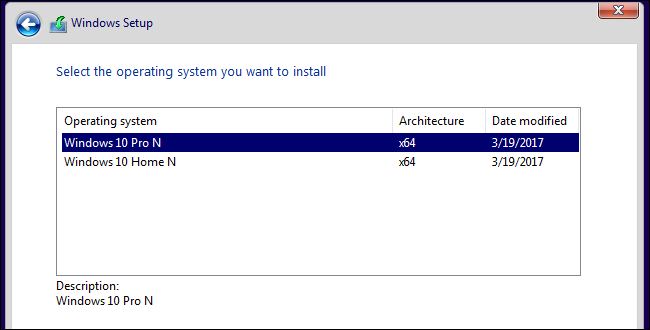
There isn’t just one «N» edition of Windows, either. Instead, there are «N» versions of most Windows editions. For example, if you want to buy Windows 10, you can get Windows 10 Home N or Windows 10 Professional N. These are identical to the standard Home and Professional editions of Windows with all the same features, except they exclude the multimedia features mentioned above.
These editions of Windows exist entirely for legal reasons. In 2004, the European Commission found Microsoft had violated European antitrust law, abusing its monopoly in the market to hurt competing video and audio applications. The EU fined Microsoft €500 million and required Microsoft to offer a version of Windows without Windows Media Player. Consumers and PC manufacturers can choose this version of Windows and install their preferred multimedia applications without Windows Media Player also being present. It’s not the only version of Windows offered in the European Union—it’s just an option that has to be available. This is why the «N» editions are only available in Europe.
Similarly, in 2005, the Korea Fair Trade Commission found Microsoft was abusing its monopoly position to hurt competing multimedia and messaging apps. It fined Microsoft $32 million and required Microsoft to offer a version of Windows without Windows Media Player and MSN Messenger. This is why those «KN» editions of Windows are available in Korea.
Quite a Few Things Will Break
Unfortunately, it’s not as simple as just removing Windows Media Player. The removal of underlying multimedia codecs and playback features means quite a few applications won’t work properly.
Many apps, from Microsoft Office to some PC games, rely on the built-in Windows video playback features. These features may not function properly in such applications, or the applications may crash completely.
On Windows 10, Cortana, Windows Hello, and PDF viewing in Edge won’t work. Multimedia features in Store apps may not work. Microsoft’s website offers a detailed (but not complete) list of disabled features.
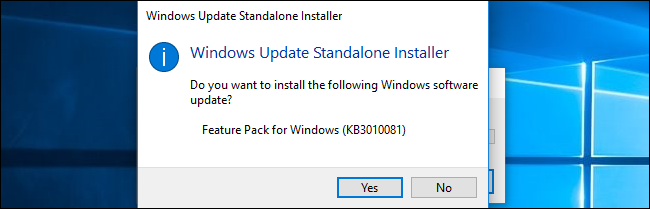
«N» and «KN» editions of Windows aren’t prevented from using these media playback features. Instead, they’re just not installed by default.
If you want to enable these disabled multimedia features on a N or KN edition of Windows, download the free Media Feature Pack from Microsoft. There are different download links depending on whether you need it for Windows 10, Windows 8, or Windows 7. This will re-enable all those disabled features.
Should I Buy Them?
Let’s be honest: These editions of Windows have largely been a flop. In theory, they were created to increase choice for consumers and PC manufacturers. Rather than being forced to use Windows Media Player, users could avoid it entirely and install their own preffered applications. PC manufacturers could choose the media player software they preferred, and media player companies could better compete without Microsoft getting in the way.
But these versions of Windows haven’t been very popular. They’re still not that common, so some third-party applications may not work properly if they assume these multimedia features are always present and rely on them. And Microsoft keeps adding new features to Windows 10 that won’t work properly on these editions of Windows unless you install the missing multimedia features.
RealPlayer creator RealNetworks cheered the EU decision, but RealPlayer didn’t become popular in response. It’s even hard to argue Microsoft is benefiting from these preinstalled apps—today, Microsoft is far behind competing services like Spotify and iTunes when it comes to music, and Skype is getting a run for its money from the many competing messaging services out there, from Facebook Messenger to iMessage and FaceTime.
If you have a choice, we recommend you avoid these editions of Windows. Of course, if you have an N or KN edition, it’s not a big problem—you can just download the free Media Feature Pack.
