Рассказываем о том, на что можно поменять Flash Player. Как играть без Флеш-плеера в классические браузерные игры? Как воспроизводить видео на сайтах, где все еще нужен Флэш и как вернуть Flash Player в браузер.
Что такое Flash Player и куда он делся?
Flash Player — это приложение от компании Adobe, разработанное для воспроизведения различных медиафайлов, а также для разработки видеоигр и веб-плагинов в формате .swf.
Долгое время в интернете почти все ролики воспроизводились только благодаря наличию Flash Player. И практически вся индустрия браузерных видеоигр была построена на той же технологии. Но Flash Player был жутко медлительным, нестабильным и, что важнее всего, небезопасным. Через него злоумышленники часто отправляли на компьютеры пользователей вредоносное программное обеспечение. Через .swf-файлы на ПК легко проникали вирусы разных форматов, так что от Flash Player нужно было избавляться.
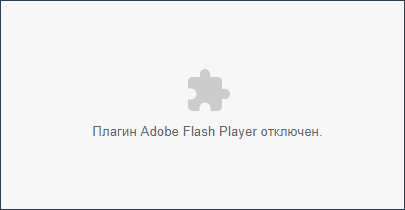
Так и случилось. В 2020 году компания Adobe отказалась от дальнейшей поддержки Flash Player. Как выяснилось после 2020 года, Flash Player оказывается многим нужен и народ озаботился поисками альтернативы или способов запуска Flash в обход ограничений, созданных разработчиками технологии. И такие нашлись.
Заменяем Flash Player сторонними утилитами
Для начала рассмотрим замену на схожие приложения, разрабатываемых третьими лицами.
Lightspark

Это одна из наиболее популярных альтернатив для тех, кто до сих пор нуждается во Flash-плеере. Lightspark — это бесплатный плагин, который можно установить в браузеры Google Chrome, Firefox и в некоторые другие популярные приложения.
Также эта утилита имеет открытый исходный код, что делает его в разы безопаснее, чем непосредственно Flash Player. К тому же его дополняют, проверяют и модифицируют сторонние разработчики.
Утилита написана на языках С и С++ . Отличается повышенной производительностью но поддерживает не весь Flash-контент, существующий в интернете. К сожалению, полной заменой почившему Флэшу Lightspark стать не может.
Скачать Lightspark
Gnash
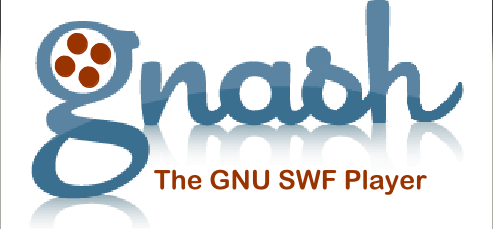
Еще одна альтернатива старому доброму Флэша. Довольно надежный и практичный инструмент, который отлично справляется с воспроизведением файлов в формате .swf.
Разработчики Gnash решили полностью сфокусироваться на работе с мультимедиа материалами для Flash Player. Он прекрасно проявляется себя как приложение для Windows, но также может выступать в роли дополнения к браузера Firefox. Помимо мультимедиа файлов для Flash седьмой версии Gnash также работает с фирменным форматом, который является более безопасной и качественной заменой .swf.
К сожалению, Gnash обновляется довольно редко и некоторые современные вариации Flash-файлов вовсе не поддерживает.
Скачать Gnash
Ruffle

Это, конечно, не совсем Flash Player, но вполне может послужить ему заменой. Ведь это своего рода эмулятор Флэша с большим количеством возможностей оригинальной программы.
Утилита написана на языке Rust и поэтому поддерживается практически всеми современными операционными системами (Windows, Linux и macOS). Ruffle распространяется бесплатно и имеет открытый исходный код, поэтому особо переживать за его судьбу не приходится. Развитием приложения занимаются энтузиасты.
Но что важнее всего, Ruffle поддерживает все популярные браузеры, включая Google Chrome и Firefox. Так что в теории не должно возникать проблем с запуском веб-контента, созданного с применением технологий Flash.
Скачать Ruffle
BlueMaxima’s Flashpoint

BlueMaxima’s Flashpoint — довольно специфичный продукт и сразу выделяется на фоне конкурентов. Это не совсем замена Flash Player в классическом понимании. Flashpoint стоит расценивать, скорее, как хранилище или даже архив некогда популярных флеш-игр. Если вы когда-то были фанатом подобных развлечений и не хотите утерять к ним доступ из-за новой политики разработчиков, то BlueMaxima’s Flashpoint выглядит, как отличный способ защитить свою ностальгию от жестокости прогресса.
Всего на текущий момент в каталоге BlueMaxima’s Flashpoint более 2400 игр. Весьма солидная коллекция, которая точно достойная попасть в список лучших альтернатив для Flash Player.
Скачать BlueMaxima’s Flashpoint
SuperNova Player
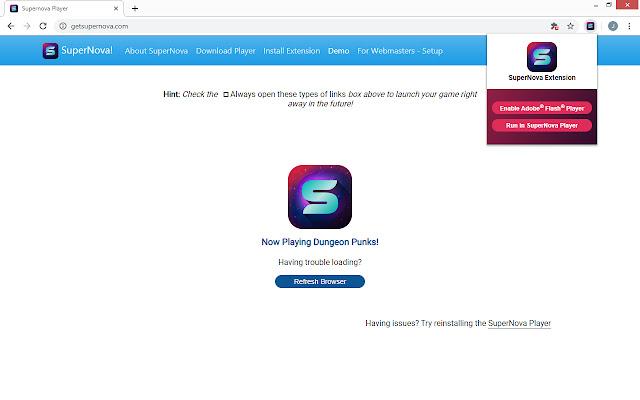
Пожалуй, это лучший выбор для тех, кому нужна альтернатива Флэшу для браузеров. SuperNova Player в пару кликов устанавливается в тот же Google Chrome и отлично справляется со своей задачей (отображать контент, созданный для воспроизведений во Flash Player).
Естественно, он справляется с воспроизведением .swf-файлов на ура. Обычно не возникает сбоев или проблем в работе. Конечно, гарантировать, что весь контент будет отображаться корректно, невозможно, но из доступных альтернатив это одна из наиболее надежных и универсальных.
Так что попробовать обязательно стоит. Особенно, если Flash Player нужен именно в браузере.
Скачать SuperNova Player
HTML5, CSS3 и JavaScript

Если вы разработчик, у которого есть сайт и этот сайт в 2021 году почему-то все еще содержит в себе контент, воспроизводимый только через Flash Player, то вам пора освоить новые технологии.
Поверьте, HTML5 и JavaScript в тандеме могут с лихвой заменить все возможности Flash Player. При этом и новый формат верстки и язык программирования куда безопаснее и надежнее того, что ранее предлагала Adobe.
То же касается и пользователей. По возможности переходите на использование сайтов и приложений, на которых контент воспроизводится без установки всевозможных дополнительных модулей. Это попросту безопаснее.
Или все же вернуться к старому доброму Flash Player?
Технически это все еще можно реализовать. Несмотря на все усилия Adobe по блокировке своего нерадивого детища, пользователи нашли массу способов продолжить использовать Flash Player. И вы можете сделать то же самое. Причем без особого труда.
Но мы повторно предупреждаем, что вы устанавливаете и продолжаете использоваться Flash Player на свой страх и риск. Это несовершенный продукт, который может работать некорректно и стать причиной заражения ПК вирусом.
Pale Moon и Waterfox
Самый простой способ продолжить использовать Flash Player — установить альтернативные браузеры от сторонних разработчиков. Один из таких браузеров — Pale Moon. Это независимая модификация Firefox, созданная, чтобы избежать правил и установок, которые проповедует в своем продукте корпорация Mozilla.
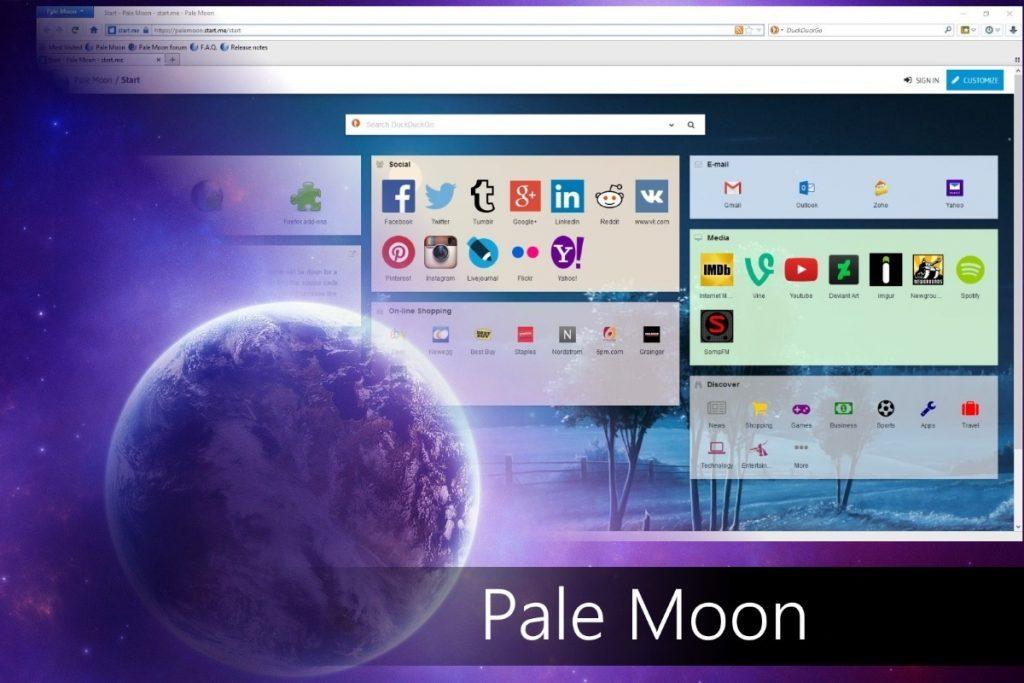
Еще один схожий браузер — Waterfox. Это тоже замена Firefox. Практически с теми же особенностями, что и в Pale Moon.
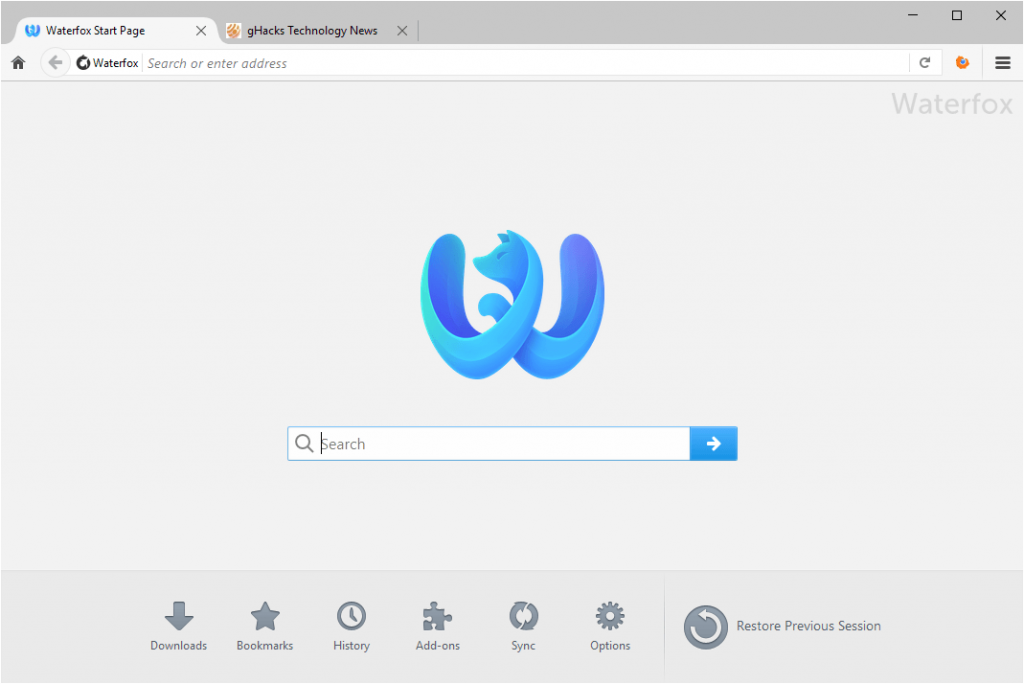
А еще браузер с поддержкой Flash Player есть у африканского правительства. Он называется SARS Browser и доступен только жителям одного населенного пункта в ЮАР. Он был разработан в связи с тем, что в названной африканской стране система уплаты налоговой онлайн построена на базе Flash.
Другие браузеры
Никто не запрещает установить на свой компьютер старую версию Flash Player, которая еще не блокируется. Ее можно найти на всяческих файловых хостингах. Старая версия мало того, что запустится, так еще и без проблем справится с воспроизведением файлов в соответствующем формате.
Вместо заключения
На этом все. Постарайтесь избегать Flash Player. А если приходится с ним взаимодействовать, то всегда внимательно следите за тем, какие сайты посещаете, чтобы не стать жертвой опасных вирусов, распространяемых через Флэш.
Post Views: 11 066
Не так давно Adobe Flash Player официально прекратил свое существование. Это оказалось ударом ниже пояса для многих пользователей и компаний. Несмотря на то, что предупреждение о подобных планах появилось довольно давно, не все до конца верили, что подобное все же произойдет. Однако, компания Adobe слов на ветер не бросает и 31 декабря 2020 года выполнила свое обещание, прекратив поддерживать данную технологию и закрыв возможность скачать Adobe Flash Player с официального сайта.
Что это вообще такое?
В 1980-х гг. мир увидел технологию, названную одним словом «flash». Это был прорыв. Технология позволяла реализовать на любом Интернет-ресурсе различные элементы мультимедиа, в числе которых:
- Анимация.
- Звук.
- Интерактивность объектов и полей.
Программа Adobe Flash Player воспроизводила flash-контент. До нулевых годов это была очень продвинутая технология, активно применяемая в разработке компьютерных игр, рекламных баннеров, воспроизведения аудио и видео на сайтах, а также в процессе создания анимации. Иными словами, Adobe Flash Player взял на себя роль виртуальной машины, которая эмулировала среду для того, чтобы выполнять код флэш-программ, загруженного из сети. Однако, время шло, появлялись новые возможности и стали четко обозначаться недостатки данной технологии:
- На центральный процессор создавалась огромная нагрузка, которая становилась причиной торможения работы остальных служб.
- Из-за проигрывания Flash-файлов стали появляться ошибки, которые приводили к краху браузера, либо иных программ. Ошибки во флэш-коде – это всего лишь следствие таких факторов, как закрытость протоколов и спецификаций при исполнении SWF-файлов и недобросовестность разработчиков.
- Кроме того, в релизах Adobe Flash Player стали вскрываться уязвимости, которые позволили злоумышленникам оказывать влияние, как на технику пользователя, так и на систему. Например, в 2008 году имел место вопиющий случай, когда обнаружили недоработку, которая позволяла управлять веб-камерой и микрофоном ноутбуков удаленно.
- Проблемой стала и ограниченность возможности индексации веб-страниц, что были созданы на базе флэш в системах поиска.
Таким образом, становилось ясно, что данная технология устарела и ей потребовалась замена. С 31 декабря 2020 года компания Adobe официально закрыла Flash Player и установила запрет на скачивание программы с официального сайта.
Использовалась программа и в смартфонах, разработчики которых после 31.12.2020 тоже были вынуждены искать новые варианты для пользователей. К слову, им пришлось активно поработать, потому что новые варианты не сразу были удачными и многие персональные данные чуть не утекли в сеть. Можно было сразу защитить свое устройство с помощью лучших VPN для Android. Это позволило бы пользователям без опасения обмениваться конфиденциальной информацией, не переживая о том, что сведения попадут в руки мошенников, а также посещать Интернет-ресурсы, заблокированные провайдером.
На сегодняшний день существует ряд программ, которые стали альтернативой Adobe Flash Player.
Ruffle
Программа не является полноценной заменой Adobe Flash Player. На нее возложена роль «спасателя» старых файлов с flash-кодами. Ruffle стал новым медиаплеером, обладающим открытым исходным кодом, что позволяет осуществлять воспроизведение SWF – файлов. Программа создана на базе современного программного кода.
На текущий момент он так и не был интегрирован во все популярные браузеры, однако, любой пользователь может сделать это самостоятельно, скачав установщик с официального сайта. Установить его можно в любой браузер, который активно используется для работы в сети. Например, в Яндекс. Браузер, Firefox, Opera и пр.
Чтобы установить Ruffle, нужно сделать следующее:
- Распаковать архив на жесткий диск.
- Перейти в основное меню и выбрать вкладку «расширения».
- В верхнем углу справа потребуется активировать режим разработчика.
- Далее потребуется загрузить распакованное, после чего открыть папку, в которой содержится загруженное расширение.
После этого Ruffle будет активирован.
Microsoft Silverlight
Фактически, Microsoft Silverlight стал полноценным аналогом adobe flash. Создан он был корпорацией Microsoft для устройств, работающих на базе Windows. Основные плюсы Microsoft Silverlight заключаются в следующем:
- Кроссплатформенность.
- Кроссбраузерность.
- Низкие требования к устройствам.
Функциональность программной среды заключается в запуске Интернет-приложений, которые содержат анимацию, аудиофайлы, видеоролики, а также векторную графику.
Важно! Microsoft Silverlight работает с устаревшими технологиями векторного морфинга. По заверениям представителей корпорации Microsoft поддержка приложения планируется, как минимум, до конца 2021 года. О дальнейшей работе Microsoft Silverlight информации пока нет.
BlueMaxima’s Flashpoint
BlueMaxima’s Flashpoint представляет собой проект, целью которого является сохранение игр, созданных на базе flash. К сожалению, не все разработчики были готовы предложить игрокам решения, способные поддерживать игру. Некоторые проекты были попросту закрыты. Начиная с января 2018 года энтузиасты стали заниматься сохранением Интернет-ресурсов, которые работали на разного рода платформах, где применялась утраченная технология флэш. Речь идет, как о веб-играх, так и об анимации, что была создана для различных Интернет-плагинов, стандартов и фреймворков.
С 2018 года при помощи BlueMaxima’s Flashpoint было сохранено более 70 тысяч игр и 8 тысяч анимаций.
HTML5
Не все знают, что именно среда разработки HTML5 была изначально реализована для того, чтобы создавать различные визуальные эффекты для Интернет-ресурсов. Основным отличием HTML5 стала высокая скорость работы, что не может не радовать большинство пользователей. Кроме того, с его помощью сайт может стать более красивым и даже «отзывчивым». С HTML5сайты намного быстрее (в сравнении с Adobe Flash) загружаются, снижается нагрузка, оказываемая на процессор и оперативную память устройства. В результате не происходит снижения скорости загрузки сайта, что как раз и было у Adobe Flash Player.
Таким образом, именно HTML5, скорее всего, станет лучшим вариантом замены для Adobe Flash. И именно им будут пользоваться люди во всех странах мира.
4.4
8
голоса
Рейтинг статьи
Обратите внимание! 01.01.2021 поддержка Adobe Flash Player была полностью прекращена. Так как об этом сообщалось заранее, еще в 2017 году, сторонние разработчики, в основе продуктов которых лежал Flash, должны были адаптировать свой контент под современные, поддерживаемые и развивающиеся технологии. В первую очередь, это работающий во всех браузерах по умолчанию HTML5, а также WebGL и WebAssembly. И если за 3 года кто-то не успел или не захотел этого сделать, значит, дальнейшее развитие продуктов и пользовательская аудитория таких разработчиков не волнует.
Никакой прямой замены Флеш Плееру нет, созданный на его основе контент, если он не был адаптирован, попросту не будет работать, от его использования придется отказаться! Любые предлагаемые кем-либо и на каких-либо сторонних (неофициальных) ресурсах альтернативы – небезопасны!
Сами же Adobe, как и многие эксперты по безопасности, настоятельно рекомендуют пользователям удалить Flash Player, так как в настоящий момент он имеет множество уязвимостей, подвержен атакам со стороны злоумышленников, и со временем этот риск будет только повышаться.
Silverlight Microsoft
Microsoft Silverlight — это кросплатформенная и кросбраузерная платформа, при помощи которой можно создавать интерактивные интернет-приложения, программы для ПК, мобильных устройств. Как только Silverlight от Майкрософт появился на рынке, то он сразу получил статус «убийцы» Adobe Flash, ведь продукт был разработан специально для расширения возможностей браузера. Приложение пользуется популярностью не только среди обычных пользователей, но и среди разработчиков веб-продуктов в силу его широких возможностей.
Для пользователя основным плюсом использования данного плагина, по сравнению с Adobe Flash Player, являются более низкие системные требования, что позволяет работать с плагином даже на нетбуке.
HTML5
Долгое время HTML5 был основным инструментом визуальных эффектов на сайтах различных направлений. Для того, чтобы заинтересовать пользователя, любой интернет-ресурс должен быть качественным, скоростным, а также привлекательным. Adobe Flash, в отличии от HTML5, сильно перегружает страницы сайта, что влияет на показатели скорости загрузки. Но конечно же HTML5 сильно уступает в функциональности Флэш Плееру.
Разработка интернет-приложений и сайтов на основе HTML5 обеспечила их функциональность, легкость и визуальную привлекательность. При этом, новички в веб-разработках с первого взгляда вряд ли найдут разницу между проектами, созданными на HTML5 и Adobe Flash.

Возможна ли жизнь без Flash Player?
Многие пользователи вообще не используют Adobe Flash Player. Так как сейчас многие браузеры пытаются отойти от использования Флэш Плеера, то, удалив данное программное обеспечение, вы практически не заметите изменений.
Вы можете использовать браузер Google Chrome, который содержит в себе автообновляемый Flash Player. То есть у вас будет Флэш Плеер, но не общесистемный, а встроенный, о существовании которого вы бы и не догадывались.
Итак, делам выводы. Adobe Flash Player — уже немного устаревшая технология, которой необходимо искать замену. Поэтому мы и старались найти, чем же все-таки его заменить. Из рассмотренных технологий ни одна не превосходит Флэш Плеер по функциональности, но, не смотря ни на что, они набирают популярность.
Наша группа в TelegramПолезные советы и помощь
As Adobe Flash Player is no longer supported, read on to find the 100% working, safe, and best alternatives after Adobe discontinued the utility on 31st December 2020 and know why they are the ideal replacements for Adobe Flash Player.
Adobe Flash Player has helped us a lot to run internet apps, multimedia files, websites, and flash games. However, the software giant, Adobe has discontinued its Flash Player. Due to this, prominent browsers like Google Chrome, Firefox, Microsoft Edge, etc., are also not going to function with it.
Hence, it is essential to look for some competent and more advanced Flash Player alternatives. Or else, you have to say goodbye to all your favorite Flash games and other content created on the Adobe Flash platform.
Here we have brought the top 14 best replacements for Adobe Flash Player. If your flash player is working properly, then with these options, you can enjoy the content created on the Adobe Flash platform and other Shockwave Files (SWF), while the product outdates.
However, if you are facing any kind of problems while running the flash player, then even these top-rated best Adobe Flash player alternatives available in 2022 for Windows 10 can not help you. So, before moving on to the alternatives, let’s have a look at the best fix for the ‘Flash player is not working’ issues.
Most Recommended Fix If the Flash Player is Not Working Properly
Before you move on to the alternatives for flash player, you should make sure that your system is working properly. Sometimes, due to outdated drivers and other related errors, the flash player faces problems. So before you download and install some intelligent Flash player alternatives, you should check the integrity of the drivers.
Drivers are the key to run any device and hence are very important to be updated. Bit Driver Updater can help you with that. You can use the utility to update all the drivers on your system and run the device smoothly. Get the Bit Driver Updater from here.
The Best Adobe Flash Player Alternatives and Similar Apps / Services [100% Working]
Below are the top 14 fairly capable and best alternatives to Adobe Flash Player that you can use instead and can serve as its competent replacements in 2022.
1. Lightspark
Lightspark is a free yet powerful and open-source alternative to Adobe Flash Player for Chrome, Firefox, and other major web browsers. Along with being free, it is an open-source Flash file player that allows code editing, but better as it has embedded video support for your ease. Hence it is feasible for customizations. It was released under LGPLv3 (Lesser General Public License version 3).
The browser plugin of Lightspark has been written in C++/C. It is compatible with Windows & Linux OS. The player renders complete support to all the file formats of Adobe Flash content. You can use the 100% working LightSpark instead of Adobe Flash Player as an alternative. The best feature of the tool is that it is compatible with H.264 flash videos, generally used on YouTube.
Why should you choose Lightspark?
Lightspark can be the best pick as the replacement of Flash Player for its code editing and open-source availability.
Why Should You Avoid Lightspark?
There is a lack of flash APIs in the program hence some of the users have complained about a buggy experience while using Lightspark.
Download Now
2. Ruffle
We agree that Ruffle is not an exact Flash Player. But it is a robust Flash Player emulator and has the capabilities to serve as the fully-working replacement for Adobe Flash Player. Written in Rust, Ruffle is compatible with all the major operating systems available in 2022. It is a free and open-source alternative to Adobe Flash Player for Windows, Mac, & Linux.
The Flash Player emulator also works great with browsers such as Google Chrome & Firefox. Ruffle also has the goodwill of eliminating the security issue of Flash Players. If you ever wondered what to use instead of Adobe Flash Player then Ruffle is the one for you. as it is safe to use and provides regular updates.
Why should you choose Ruffle?
If you want a secure emulator for Flash Player that receives regular updates from its developers, Ruffle may be what you are looking for.
Why Should You Avoid Ruffle?
The only con or disadvantage of Ruffle is that the program can never run SWFs containing ActionScript 3 files on your PC.

Download Now
3. BlueMaxima’s Flashpoint
BlueMaxima’s Flashpoint is pretty unique and the fastest alternative to Adobe Flash Player on this list. It functions more like storage and archive for online Flash games. And it ensures that they don’t get lost with the passing time. However, it does not mean that BlueMaxima’s Flashpoint can not function as a replacement for Adobe Flash Player for PC.
It currently helps to run over 2,400 animations on around 13 varied platforms. Hence, we consider it among the best, completely working, and dedicated Adobe Flash Player alternatives available in 2022. It is also an open-source utility. You can play online media content quite efficiently without compromising security.
The program integrates the powers of a launcher (Apache) and a safe flash player alternative for you. The interface of the tool is very easy to use even if you are a beginner and is best to play web media. Just like any other similar application, Flashpoint works in integration with different browsers and is compatible with different APIs.
Why should you choose BlueMaxima’s Flashpoint?
This software is among the best alternatives to Flash Player if you are looking for great compatibility with all browsers and APIs.
Why Should You Avoid BlueMaxima’s Flashpoint?
The only major con of Flashpoint is that although it supports a lot of different files, it does not support all.
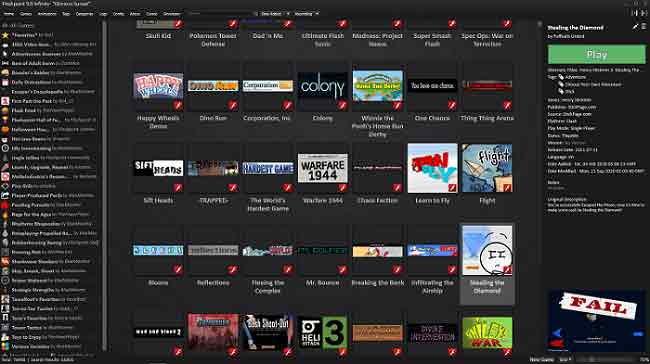
Download Now
4. Gnash
Wondering what to use instead of Adobe Flash Player then here is another reliable substitute. Gnash focuses on being a robust media player for the Flash multimedia files. It functions smoothly on PCs. One can also add its plugins to some browsers like Firefox. It supports the SWF v7 files quite efficiently as it is a GameSWF-based intelligent Adobe Flash alternative.
However, the Flash Player substitute for Windows doesn’t get regular updates. Its last update was released in 2012. Hence, it does not support SWF v10.
Why should you choose Gnash?
The best thing about Gnash is that it is a free Flash Player alternative that provides an open-source extension to delight the users.
Why Should You Avoid Gnash?
The only flaw of Gnash is that the product was last updated approx a decade ago and hence does not support SWF v10 and some ActionScripts.
Download Now
5. SWF File Player
As Adobe Flash Player is no longer supported, SWF File Player is a 100 percent working potential alternative to the former. Whether it’s games, clips, or movies, SWF Player can help you in playing anything. This awesome adobe flash player alternative is very smooth and runs all Shockwave Files on your computer easily.
This program is important because the internet has many different websites that use SWF files for vector content. Moreover, this easy-to-use and must-have replacement for Adobe Flash Player for Windows is free to use and includes multiple options.
Why should you choose SWF File Player?
If you are looking for easy-to-use software to replace Flash Player, SWF File Player can be a perfect choice. It boasts a smooth interface that even beginners can use effortlessly.
Why Should You Avoid SWF File Player?
As the name suggests SWF FIle Player’s main focus is to run SWF files only and hence other flash files are incompatible with the tool.
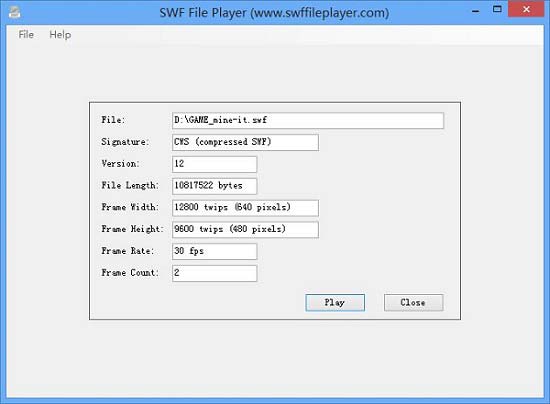
Download Now
6. OpenSilver
If you are wondering what alternative is replacing the adobe flash player in 2022 then OpenSilver is the answer. The open-source tool uses WebAssembly to run on different web browsers quite easily. With the strong C#, XAML, and .NET, you can easily get everything you need to play SWF on your PC.
OpenSilver is the best and highly recommended alternative to Adobe Flash Player as the tool is a 100% working, plug-in-free tool, unlike the latter. You can install the tool on any Windows PC with Visual Studio 2019 16.8 and above.
Why should you choose OpenSilver?
The highlighting features of OpenSilver, i.e., no plugins and open-source presence make it a perfect tool to replace Flash Player.
Why Should You Avoid OpenSilver?
Although OPenSilver is the up-and-coming flash player alternative, the only con of the tool is that it is a little more complicated than other similar applications.

Download Now
7. Shubus Viewer
Here comes an all-inclusive and surely working alternative to Adobe Flash Player for Windows 10. Playing online Flash media files is not the only function of Shubus Viewer. It lets you run Flash applications, view text, and edit it as well. Like Adobe Flash Player, this similar software has integration with major web browsers, search engines, and email clients.
Along with the Flash games (.SWF files), Shubus Viewer also supports Unity3D games (.unity3d files) and Adobe Shockwave games (.dcr files). It registers the utility in the list of some best and safe Adobe Flash Player alternatives for Chrome or any other browser.
Why should you choose Shubus Viewer?
Shubus Viewer is one of those rare Flash Player alternatives that come with an integrated Flash Player and an option to play unity games, making it a great choice.
Why Should You Avoid Shubus Viewer?
Overall, Shubus Viewer is quite an effective flash player but the program does lack some minor functionalities.

Download Now
8. CheerpX for Flash
Are you worried about the Flash applications after Adobe has discontinued support for its Flash Player? Do not worry. CheerpX for Flash can help you to preserve the Flash applications that are crucial for you. It is one of those top-rated Adobe Flash alternatives that offer 100% working compatibility with Flash.
CheerpX for Flash runs on almost all the major web browsers without possessing any security issues. Based on Adobe Flash runtime, this must-have Adobe Flash Player replacement for Chrome and other browsers supports Flex, ActionScript 3, ActionScript 2, and Spark as well. It is compatible with most Flash APIs.
You can even get the program for your operating system as well. Apart from all this, what makes the tool unique is its ability to run B2B and B2C apps without any hassles and third-party software.
Why should you choose CheerpX for Flash?
Compatibility with APIs and almost all popular browsers make CheerpX for Flash one of the best solutions to run Flash applications in 2022.
Why Should You Avoid CheerpX for Flash?
CheerpX for Flash is an all-in-one tool to run flash files but you may face problems in running some files on the platform.
Download Now
9. SWF Opener
SWF Opener is another trustworthy and lightweight tool that is the best alternative to Adobe Flash player. You can use the tool to play SWF and other flash files, games, and videos.
With some simple functionalities of play, stop, pause, etc., you can get complete control over the flash content. The interface of the tool is very simple yet gets the job done easily. This completely working Adobe Flash Player replacement also supports full-screen mode with optimal graphics.
Why should you choose SWF Opener?
SWF Opener boasts a media player-like smooth interface that makes it one of the best Flash Player alternatives you can use this year.
Why Should You Avoid SWF Opener?
One of the major disadvantages of SWF Opener is that it is available for Windows PC only and not for other platforms.
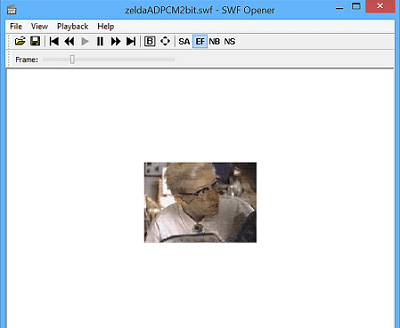
Download Now
10. SuperNova Player
SuperNova Player is an ideal and fully working Flash Player Chrome alternative. Along with Chrome, it can replace Adobe Flash Player on almost all the common web browsers on Windows PC. It helps to play the SMF files available on the web. Additionally, SuperNova can also run high-end games and top-resolution videos with a single click
If you are wondering if SuperNova Player is safe then yes, it is safe and plays the Flash files using a standalone player launched by the browser. You can even access SuperNova Player on any of your preferred destinations on the internet. Hence, no doubt why it is the best and safe replacement for Adobe Flash Player in 2022.
Why should you choose SuperNova Player?
SuperNova Player is a perfect choice if you are looking for a Flash Player that is capable of playing SMF files.
Why Should You Avoid SuperNova Player?
Although SuperNova supports a lot of different gaming websites and portals, it may lack compatibility with some browsers at times.
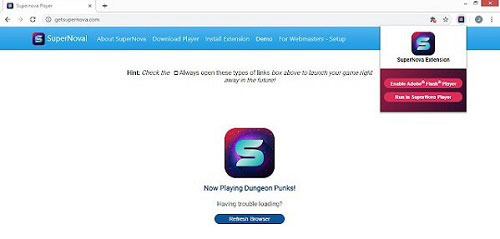
Download Now
11. XMTV Player
The next name on our list of the best and advanced alternatives to the Adobe Flash Player is the XMTV Player. The app is a media player that can help you to run Adobe Flash video files on your PC.
The app is very lightweight and easy to use for different purposes. Even a beginner can run flash videos with the help of the player. The app scans the whole system for multimedia files and plays them effortlessly. You can also use the same platform to stream live channels easily.
Why should you choose XMTV Player?
XMTV Player is among the best choices you can make if you want a lightweight Flash Player alternative.
Why Should You Avoid XMTV Player?
The only notable disadvantage of XMTV Player is that it may crash on low-end PCs and has a little complicated interface.
Note: The XMTV Player is an app for Android yet you can use it on Windows PC as a Flash Player alternative with the help of an Android emulator only.

Download Now
12. Lunascape Browser
As you may already know, some providers use flash content on their websites. If a website has flash content, it will not open properly on your browser if you do not have a flash player. To get rid of such problems, the realtors of landscape launched a special browser for you.
Lunascape is a great browser and an even greater and highly recommended alternative to the Adobe Flash Player. After you install the Lunascape browser, you do not need any other third-party flash player to run flash-based websites and content on the browser. The browser provides multiple other features as well which make it one of the most reliable tools to surf the internet.
The cross-platform structure of the software allows you to use this Adobe Flash Player alternative on Windows, Linux, Mac, iOS, and Android devices easily.
Why should you choose Lunascape Browser?
Apart from the fact that over 20 million people use Lunascape Browser, its dedicated application and option to play online flash videos make it a great choice.
Why Should You Avoid Lunascape Browser?
Although it is a browser, Lunascape lacks some of the basic features generally provided by other browsers.
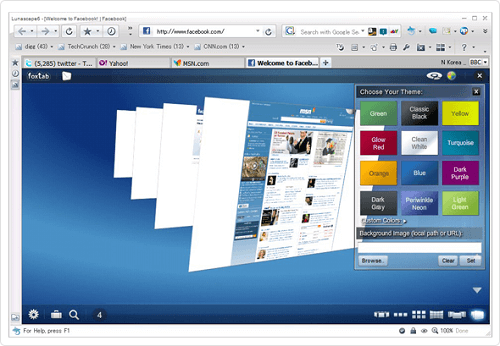
Download Now
13. Flashfox Browser App
Flashfox Browser App is yet another great and secure alternative that you can use instead of Adobe Flash Player. The software is quite similar to the Photon Flash Player and Browser listed above. With the help of the app, you can run the flash content on different websites very easily.
If you face trouble visiting and playing flash games, flash content, and other SWFs on your PC, you can use the Flashfox Browser App for ease.
Why should you choose Flashfox Browser App?
Millions of people use Flashfox Browser App for its Android application that facilitates the smooth running of flash content.
Why Should You Avoid Flashfox Browser App?
Talking about the flaws and cons of the Flashfox Browser App, the biggest one is that it contains ads and crashes repeatedly.
Note: The Flashfox Browser App is an app for Android and if you wish to run it on Windows PC, you are required to use an Android emulator.
Download Now
14. Photon Flash Player and Browser
If you want a lightweight alternative to Adobe Flash Player, then we recommend the Photon Flash Player and Browser. As the name suggests, you can use the Photon Flash Player and Browser as a flash player and browser too.
The browser is integrated with the tool that supports the SWF and flash content from different websites. You can use the software on your PC, smartphone, or tablet as well.
Why should you choose Photon Flash Player and Browser?
Photon Flash Player and Browser lets users make use of a web browser to see flash websites on iPhone. And, this feature makes it one of the top-rated Flash Player alternatives available currently.
Why Should You Avoid Photon Flash Player and Browser?
The reason we do not recommend that you use the Photon Flash Player and Browser is that the app shows problems at times on Android devices.
Note: Photon Flash Player and Browser is an app for Android and you can only run it with the help of an Android emulator like BlueStacks. The app is discontinued and you may not find it on Google Play Store.

Download Now
What Next After Flash?
Adobe Flash Player has come to an end. The reason behind this is numerous creators are using other alternatives to flash player to create content. Platforms like HTML5 and WebGL are being used more frequently to create attractive content.
1. HTML5
According to experts, the next best alternative to create flash-like content is HTML5. More and more developers and web browsers are adopting this technology to provide optimal content at quick rates.
HTML5 is the main reason why Adobe took this decision to discontinue Flash Player and brought you looking for alternatives.
2. WebGL
Another great substitute for content similar to that of Adobe Flash Player is WebGL. The platform mainly delivers the services for 2D graphics but is quite effective at that. Most of the browsers now support content based on WebGL for your ease.
Visit Here
3. WebAssembly
If some content is left from HTML5 and WebGL, WebAssembly supports it. This is what makes WebAssembly the next best alternative after Adobe Flash player. As the platform is somewhat similar to flash, a lot of developers will switch to it after the support-end of Adobe Flash Player.
Visit Here
Frequently Asked Questions About The Best Adobe Flash Player Alternatives
If you have any doubts related to the best free alternatives to Adobe Flash Player then you can shift your focus to these FAQs for the same.
Why is Flash no longer supported?
You may be wondering why Adobe decided to end the flash player. The main reason behind this was that other platforms like HTML5 and WebGL matured with updates. Hence Adobe found it unnecessary to continue the product.
Is there an alternative to Flash Player Windows 10?
Now that the Adobe Flash Player is no longer supported by the tech giant, the only hope is its alternatives. Although the internet is loaded with such alternatives, not all of these are safe to use.
Hence, we provide some of the best and safe alternatives to the player for Windows in the write-up above. You can use any of these to play flash content on your PC.
Which is the best free alternative to Adobe Flash Player?
If we talk about the advanced and best free alternatives to the Adobe Flash Player in particular. We recommend LightSpark and Gnash. These tools are not only free but also effective in playing flash and SWF on your Windows PC.
Are the Adobe Flash Player alternatives safe to use?
Yes, just like Adobe Flash Player, all the above-listed best free Adobe Flash Player alternatives and replacements are 100% safe to use. No exceptions. You can download, install, and use these products as you want and play flash files easily.
Which browsers still support Flash?
There are some browsers like Chrome, Firefox, Opera, Flashfox, Lunascape, Photon, etc. that still support flash according to Adobe.
What will Chrome use instead of Flash?
After being discontinued in 2022, Adobe Flash Player is no longer supported in browsers. Instead of the Flash Player, browsers like Chrome now use HTML to show such files on your PC. You can also download the best free and secure Flash Player replacements listed above for the same.
Which is better, HTML5 or Flash Players?
HTML5 is better than Flash Players as it is lightweight and faster than the latter. Although not every file can run on HTML5 that’s why we recommend downloading the top-rated best free alternatives to Adobe Flash Players listed above for ease.
Final Words On The Best Adobe Flash Player Alternatives Of 2022
What to use instead of Adobe Flash Player. So, this was our list of the top-rated and 100% working Flash Player alternatives in 2022. Now you do not have to worry about your Flash files. We hope the post has provided relief to all of you.
All the above-listed Adobe Flash alternatives are competent. You can use any of them as a replacement for Adobe Flash Player. All of them have some unique features to offer. Hence, we advise all to choose by considering all your requirements.
Furthermore, if you found this post worth reading and informational, and if you want more such content, subscribe to the Innovana blog.
Since the end of 2020 Adobe Flash Player has stopped its support of playing flash content on its platform. Therefore a need for a replacement for this software arises. Many users have lately searched for what can I use instead of Adobe flash player and what is the best flash player alternative for chrome. Therefore, to know about the Best Adobe Flash Player alternatives in 2024 read the article till the end.
Adobe Flash Player is a software program that helps users to view different types of flash content which includes videos, audio, multimedia, flash games, and RIA (Rich Internet Applications). With the discontinuation of the support of the software, there is a high demand for reliable replacements for the Adobe Flash Player. There are a number of flash player alternatives available online. So If you are here in search of an answer for What to use instead of flash player read on to find out.
This blog contains a comprehensive list of the top flash player alternatives for running flash content in the year 2024. All the software mentioned here are very beneficial for the user while viewing and interacting with the SWF (Shockwave Flash File). One can find a combination of both free and paid software here.
Hassle-Free Way to View Flash-based Multimedia Content
Unable to play flash games, multimedia content, and other SWF files on your device properly? If so, you should try Bit Driver Updater, the best utility to fix all device drivers and gaming issues. The software possesses much-needed features like deep PC scan, backup & restore wizard, one-click update functionality, system maximizer, bulk driver downloads, and many more. The software helps you enjoy better streaming audio and video qualities. Also, you can use it for free from the button shared below.
List of Best Alternatives to Adobe Flash Player in 2024
The following list includes the 14 best Adobe Flash Player alternatives for streaming audio and video. One can find a variety of different software for the same purpose. So without any further ado read the complete section to find what to use instead of adobe flash player. Every software mentioned here is good at one or another feature, you need to choose a software that fulfils the purpose of your usage.
1. Shubus Viewer
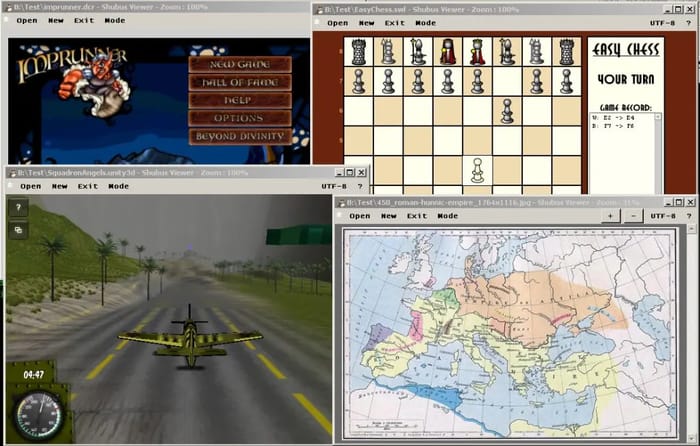
Image Credit: Softonic
First on our list of best flash player alternatives is Shubus Viewer. This alternative to flash player for Windows 10 is a light-weighted utility software. This software is helpful in viewing almost every type of flash content. This includes HTML pages, photos, videos, animations and many more.
One can not only view an SWF file but also can edit the same too. Unity3D files and DCR files are also supported in this software. The main reason for rating this software as the best replacement for Adobe Flash Player is that it supports every type of file and lets you view and edit them with great ease.
For more information, check out the pros and cons of Shubus Viewer below.
Pros
- Works as flash and Unity3D game player
- Easy to use
- Compatible with most high and low-end devices
Cons
- Ineffective working
- Outdated UI
- No regular updates
Download Now
Also Read: 10 Best Dreamcast Emulator for Windows 10, 8, 7
2. SuperNova Player
Moving on in our list of best flash player replacements SuperNova Player is a standard software for playing SWF files on your computer. With the help of this flash player Chrome alternative, you can play your favorite games and other content on your preferred web destinations. A standalone player is used by SuperNova Player to launch the SWF files on browsers.
This software can be used at any desired location over the internet and the performance will be the same. One can also find an extension of this software while using it on the Google Chrome browser. Due to all these advantages which the user gets while using SuperNova Player, it is on our list of the best Adobe Flash Player alternatives of 2024.
For detailed information, check out the pros and cons of SuperNova Player below.
Pros
- Standalone tool so surety of running
- Simple user interface
- Plays SMF files
- Supports different games and more
Cons
- Incompatible with browsers at times
- No regular updates
Download Now
3. CheerpX for Flash
If you are searching for the best free alternatives to Adobe Flash Player then CheerpX could be a great option for you. CheerpX for Flash offers 100% compatibility to the user while running flash content. This software is best for HTML5 files, users can view and edit the content hand in hand.
CheerpX for Flash can be used on all the major web browsers that are available over the internet. All the data of the user is safe and secure in this software and no third party could access the personal data of the users.
For complete information, check out the pros and cons of CheerpX below.
Pros
- Compatible API
- More Safe and secure than others
- Compatibility with most browsers
Cons
- Incompatible with some games
- May not run of a few browsers
- May fail at times
Download Now
Also Read: 9 Best Xbox Emulators For Windows PC
4. BlueMaxima’s Flashpoint
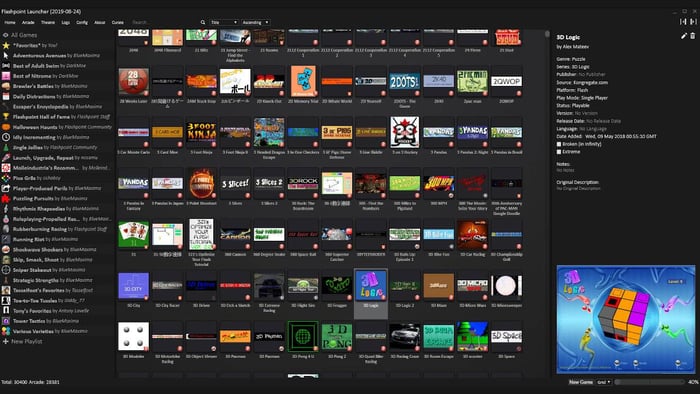
Next on our list of the best Adobe Flash Player alternatives for Chrome and other browsers, we have BlueMaxima’s Flashpoint. It is a unique flash player with additional features for storing and archiving online flash games. This feature of BlueMaxima’s Flashpoint ensures that the data which is stored in it does not get lost and is secure for a long period of time.
BlueMaxima’s Flashpoint was launched in 2018 and is an open-source project that can be accessed by all users. The software is compatible with all types of web-based media that makes it easy for the user while working on BlueMaxima’s Flashpoint.
To know more, check out the pros and cons of Flashpoint right below:
Pros
- Compatible with most browsers
- Compatible API
- Simple to use
Cons
- May not run on a few browsers
- Incompatible to run some games
Download Now
5. Ruffle
The next software on our list for adobe flash replacements is Ruffle possesses the capabilities to serve as an excellent alternative to Adobe Flash Player for Windows, Mac, and Linux. As the software is available for all major operating systems it becomes easy for the users to use this application. Also, the software works perfectly on the browsers like Google Chrome and Microsoft Edge.
It’s worthwhile to mention that the Ruffle software is not exactly a flash player, it works as a flash player emulator for Adobe flash file formats. However, the software is still considered as an ideal replacement for Adobe Flash Player in 2024 due to the fact that it is developed using the Rust programming language, with a web and desktop client.
To know about Ruffle, you need to check out Ruffle’s pros and cons as provided below:
Pros
- Regular software updates
- Perfect flash emulator
- Runs SMF files
- Straightforward UI
Cons
- May not be compatible with some websites
- No active support
Download Now
Also Read: 12 Best Nintendo DS Emulator for Windows and Mac
6. Gnash
Next on our list of the best Adobe Flash Player alternatives, we have Gnash. This software is a GNU Flash movie player, it focuses on robust media for flash multimedia files. The developers of this software have extended the usage of this software up to audio and video content as well.
Gnash works smoothly on all major operating system computers without any disruption in the middle of the work. Users can also add the software’s plugins to some of the major web browsers like Microsoft Edge.
Let’s have a look at the pros and cons of Gnash for a better understanding:
Pros
- Free to download and install
- Open-sourced structure
- Simple UI
- Easy to use
Cons
- Incompatible with some websites
- Outdated UI
- No updates
- Does not support ActionScript files
Download Now
7. Lightspark
Lightspark is another best Adobe Flash Player replacement for Chrome, Firefox, and other modern internet browsers. This open-source and completely free Adobe Flash Player alternative is released under the terms of the LGPL (GNU Lesser General Public License) version 3.
Lightspark is perfectly compatible with Windows and Linux operating systems, these are the most commonly used operating systems so it becomes easy for the user to access this free software. The plugin of this software is written in C and C++ programming language, the plugin is available for all major web browsers.
Check out the Lightspark pros and cons provided below for more detailed information.
Pros
- Free to download
- Open source software
- Allowed modifications
- Simple working structure
Cons
- Ineffective flash API
- Slow working
Download Now
Also Read: 13 Best Free SNES Emulators for PC, Mac, and Android
8. Photon Flash Player and Browser

Photon Flash Player and Browser is another popular alternative to Adobe Flash Player for Windows PC and Android smartphone users. Photon Flash Player and Browser have inbuilt plugin support and also one can steam online videos over this software.
This software is developed by Appsverse. Inc, users can run any type of flash content on this software and across all platforms over a web browser. As the software is also available for the Android operating system, the user could use it on a mobile phone also very easily.
The below pros and cons of Photon Flash Player can help you make an informed decision:
Pros
- Works as a browser as well
- No need to install a standalone player
- Compatible with flash games
- Runs applications
Cons
- May face problems on Android and Windows devices
- Incompatible with some devices
Download Now
9. FlashFox – Flash browser

Next up we have FlashFox – Flash browser in our list of top Adobe Flash Player alternatives for Chrome and other major web browsers. The software also serves as a perfect replacement for Adobe Flash Player for PC due to its excellent compatibility with Windows and Mac operating systems. One can easily run any kind of flash content on this software perfectly.
In FlashFox – Flash browser the user gets all the features on a web browser like recent tabs, bookmark, past history, and many more. The software includes an inbuilt flash player that allows the user to run all types of flash content over it.
Check out the entire FlashFox browser pros and cons below for more information:
Pros
- Works as a browser as well
- No need to install a standalone player
- Compatible with flash games
- Runs applications
- Smooth working
Cons
- May contains ads
- May crash unexpectedly
Download Now
10. Quick Flash Player

Next up, we have Quick Flash Player on our list of the best Adobe Flash alternatives in 2024. The flash player substitute is free software available to all the users, the software can be used on all the major operating systems and it is easy to use.
The ability to run all types of flash content is one of the main reasons why this software is being considered among the best Adobe Flash Player replacements. The interface of the software is very user friendly so it could be used and understood by the user easily.
Have a look at the pros and cons of Quick Flash Player for better understanding:
Pros
- Easy to use
- Compatible with many flash games and apps
Download Now
Also Read: 21 Best Safe ROM Sites To Download ROMs
11. SWF File Player

Another best free alternative to Adobe Flash Player is SWF File Player. It can easily & quickly open SWF (Shockwave Flash) files and then read the metadata tags from the header of the file. Furthermore, this software can automatically alter or resize the program window in order to fit the SWF content.
This excellent Adobe Flash Player alternative is 100% free software that you can use for free. It is a very straightforward and easy-to-use application. In addition to this, this software is highly compatible with all Shockwave Files. This software is crucial because the Internet has many distinct websites that utilize SWF files for vector content.
The below-provided pros and cons of SWF File Player will allow you to get a better knowledge of the performance of the tool:
Pros
- Runs SWF files smoothly
- Compatible with a lot of browsers
- Allows you to play flash games
Cons
- No user support
- No regular updates
Download Now
12. OpenSilver

OpenSilver is another best Adobe Flash Player alternative. It is a modern, plugin-free, and open-source software. This open-source program uses WebAssembly and Microsoft Blazor to run on numerous web browsers without any hassles. With the advanced C#, .Net, and XAML, the user can effortlessly get everything that is required to run SWF files on Windows PC.
Without a shadow of a doubt, OpenSilver is the best and most strongly recommended alternative to Adobe Flash Player. The software can be installed on any Windows OS version with Visual Studio 2019 16.8 or higher.
The below provided OpenSilver pros and cons will help you further:
Pros
- Compatible with flash and other content
- Cross-platform base
- Easy to use UI
- An open-source code base
Cons
- Cons of OpenSilver
- No active support
- Incompatible with Windows 11
Download Now
13. Lunaspace
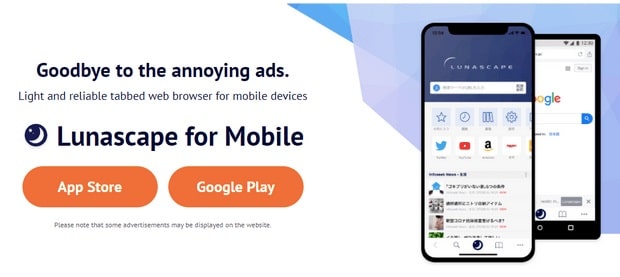
Last but not least in our list of best flash player alternatives is Lunaspace. It can be used within the browser without needing a flash player in order to run flash content on Web. It has more than 20 million users around the world across different platforms Android, iPhone, and macOS.
It is available as dedicated application that enables users to play flash videos online. However, it has only limited features available when compared to the other adobe flash player replacement tools.
We think that the below pros and cons of Lunaspace will allow you to make an informed decision related to the tool:
Pros
- A standalone app that supports flash content
- Play games and flash apps and videos
Cons
- No regular updates
- Incompatible at times
- May fail to run some flash files
Download Now
14. FLV Media Player
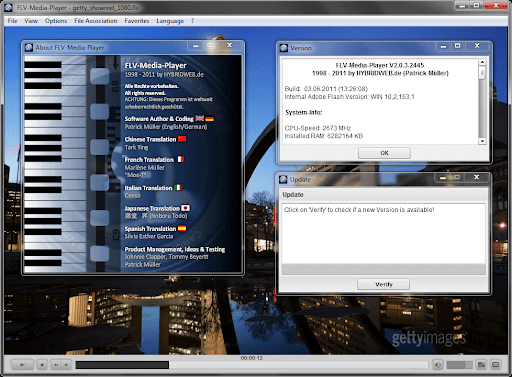
Finally, let us talk about FLV Media Player. It is among the best apps to play FLV (flash) videos without a browser. What makes it a great Adobe Flash Player alternative is ease-of-use, features such as organization of videos in playlists, playback management, and screen capturing.
However, like every other app like Flash Player, it has some pros and cons that you should consider before downloading it.
Pros
- Compact and resource-friendly
- Beginner-friendly interface
- Support for playlists
- Many useful features, such as Windows CMD support, Stepless scaling, etc.
Cons
- Struggles a bit when playing videos online
Download Now
Frequently Asked Questions (FAQs) about Flash Player Alternatives
Q1. What is replacing Flash Player in 2024?
HTML5 can be a great replacement for Flash Player in 2024 as it offers both the features of playing video and audio within web pages easily. As compared to Flash Player, HTML 5 is lightweight and faster.
Q2. What can I use instead of Flash Player for Chrome?
Instead of using Flash Player in Chrome and other web browsers, you can use Flash Emulator and markup languages. Ruffle is one of the best Flash emulators that you can try.
Q3. What is the best alternative to Adobe Flash Player?
Shubus Viewer and SuperNova Player are the best free alternatives to Adobe Flash Player. Both the software are capable of running any kind of flash content and SWF files on browsers or across platforms.
Q4. Is it safe to use Adobe Flash Player alternatives?
Yes, Flash Player alternatives are safe to use. However, it is recommended to use Flash only when required as they can carry issues when kept for a long time.
Q5. What to use instead of flash player?
There are plenty of alternative to Adobe flash player. However, to decrease your research time to make the perfect choice we have listed the best 14 alternative for adobe flash player. Go through the list and pick the perfect option that matches your requirements.
Final Words: Best Adobe Flash Player Alternatives 2024
Above we have shared a well-researched list of the best Flash Player alternatives in 2024. We hope the above article helped you find what replaces adobe flash player in the coming time. All the software mentioned above in this blog post are very useful and effective. These software helps you in running all types of flash content over the internet.
There are many other replacements for Adobe Flash Player for Windows available but only the best ones are selected and mentioned in this blog post. Hope this software will help you in some or another way.
