+
+
—
—
+
Максимальный объем памяти (64-разрядная система)
8 Гб
16 Гб
128 Гб
128 Гб
128 Гб
Поддержка двух процессоров (двух процессорных разъёмов)
—
—
+
+
+
Резервное копирование файлов пользователя по расписанию
—
+
+
+
+
Резервное копирование файлов пользователя по сети
—
+
+
+
+
Windows ShadowCopy
—
—
+
+
+
Резервное копирование и восстановление на основе образа системы
—
—
+
+
+
Шифрование файловой системы
—
—
+
+
+
Средства распространения приложений для управляемых сетей
—
—
+
+
+
QoS на основе политик для сетевых подключений
—
—
+
+
+
Клиент службы управления правами Windows (RMS)
—
—
+
+
+
Управляемая установка драйверов устройств
—
—
+
+
+
Агент клиента NAP
—
—
+
+
+
Подключаемая архитектура проверки подлинности при входе в систему
—
—
+
+
+
Встроенные средства управления смарт-картами
—
—
+
+
+
Средство шифрования диска Windows BitLocker
—
—
—
+
+
Поддержка одновременной установки нескольких языков интерфейса пользователя
—
—
—
+
+
Возможность выбора языков интерфейса пользователя для всех стран мира (36 языков)
—
—
—
+
+
Подсистема для приложений на основе UNIX
—
—
—
+
+
Virtual PC Express
—
—
—
+
+
Программа обновления Windows Anytime Upgrade
+
+
+
—
—
Дополнения для Windows Ultimate
—
—
—
—
+
Интерфейс пользователя Windows Aero с элементами Glass («стекло»), Windows Flip, Windows Flip 3D, масштабируемыми миниатюрами на панели задач, динамическими окнами и более плавным отображением рабочего стола
—
+
+
+
+
Тематические слайд-шоу
—
+
—
—
+
Windows Media Center (музыка, фото, видео, ТВ, записанные
ТВ-программы, интерактивные развлечения)
—
+
—
—
+
Windows Media Center (просмотр и запись ТВ высокой четкости)
—
+
—
—
+
Windows Media Center, поддержка CableCard
—
+
—
—
+
Поддержка Media Center Extender,в том числе Xbox 360
—
+
—
—
+
Windows Movie Maker
+
+
—
—
+
Windows Movie Maker HD
—
+
—
—
+
Windows DVD Maker
—
+
—
—
+
Новые дополнительные игры
—
+
+
+
+
Поддержка универсальных игровых устройств
+
+
+
+
+
Ресурсы для малых предприятий
—
—
+
+
+
Факсы и сканеры Windows
—
—
+
+
+
Обеспечение поддержки беспроводной сети
—
—
+
+
+
Количество одновременных подключений по протоколу SMB в одноранговой сети
5
10
10
10
10
Центр мобильных устройств Windows
Частично
Частично
+
+
+
Windows Tablet PC со встроенной поддержкой рукописного ввода/цифровых чернил
—
+
+
+
+
Поддержка сенсорного экрана Windows Tablet PC
—
+
+
+
+
Улучшенная поддержка распознавания рукописного ввода Windows Tablet PC
—
+
+
+
+
Повышенное удобство использования и навигации Windows Tablet PC
—
+
+
+
+
Windows SideShow
—
+
+
+
+
Программа совместной работы Windows
—
+
+
+
+
Синхронизация двух ПК
—
+
+
+
+
Сетевое отображение
—
+
+
+
+
Настройки отображения
—
+
+
+
+
Средство удаленного управления рабочим столом
Только клиент
Только клиент
Клиент и сервер
Клиент и сервер
Клиент и сервер
Присоединение к домену Windows Small Business Server
—
—
+
+
+
Присоединение к домену Windows Server
—
—
+
+
+
Поддержка групповой политики
—
—
+
+
+
Поддержка автономных файлов и папок
—
—
+
+
+
Кэширование на стороне клиента
—
—
+
+
+
Перемещаемые профили пользователей
—
—
+
+
+
Перенаправление папок
—
—
+
+
+
Централизованное управление питанием при помощи групповой политики
—
—
+
+
+
Сервер IIS
—
—
+
+
+
Windows Vista series. |
| New features |
| Overview |
| Technical and core system |
| Security and safety |
| Networking features |
| I/O features |
| Management and administration |
| Removed features |
| Other articles |
| Editions and pricing |
| Development history |
| Criticism |
Windows Vista is available in six different marketing editions. With the exception of Windows Vista Starter, all editions support both 32-bit (x86) and 64-bit (x64) processor architectures.
On September 5, 2006, Microsoft announced USD pricing for the four editions available through retail-channels. It has made available new license and upgrade-license SKUs for each edition.
Microsoft characterizes the packaging for the retail-editions of Windows Vista as «designed to be user-friendly, […] a hard plastic container that will protect the software inside for life-long use». The case opens sideways to reveal the Windows Vista DVD suspended in a clear plastic case. The Windows Vista disc itself uses a holographic design similar to the discs that Microsoft has produced since Windows 98.
Editions for personal computers[]
- Windows Vista Starter
- Much like its predecessor, Windows XP Starter Edition, this edition is sold in 139 countries including Russia, Brazil, People’s Republic of China, Nepal, Indonesia, Mexico, Pakistan, Philippines, and Thailand. Microsoft does not make it available in developed technology markets such as the United States, Canada, the European Union, Australia, New Zealand, and Japan (users can install it from the 32-bit DVD, but will not be able to activate it).
- Windows Vista Starter has significant limitations, such as allowing a maximum of three applications with a user interface at once, not accepting incoming network connections, a watermark in the corner of the screen, and a physical memory limit of 1 GB. Unlike other editions, a 64-bit version of Starter Edition was not released. It supports AMD’s Athlon XP, Duron, Sempron and Geode processors, and Intel’s Celeron, Pentium III processors and certain models of Pentium 4. The usable portion of the hard disk has a limit of 250 GB. Starter Edition comes with some locale-specific desktop wallpapers not found in other editions of Vista.
Windows Vista Starter Edition desktop, as denoted by the watermark on the bottom right corner.
- Windows Vista Home Basic
- Similar to Windows XP Home Edition, Windows Vista Home Basic targets budget-conscious users not requiring advanced media support for home use. This edition lacks the Windows Aero theme with its translucent effects. However, it does support Desktop Window Manager compositing, just without the glass effect. Home Basic supports one physical CPU, but with multiple cores. 64-bit Home Basic supports up to 8 GB of RAM.
- This edition includes Windows Firewall, parental controls, Windows Photo Gallery, and more functions. Windows Movie Maker is included as well, but without support for working with high-definition video.
- Windows Vista Home Premium
- Containing all features from Home Basic and similar to Windows XP Media Center Edition, this edition supports additional features aimed for the home market segment, such as support for HDTV and DVD-authoring. It also includes premium games, support for mobile and tablet PCs, for network projectors, for touchscreens, and for auxiliary displays (via Windows SideShow), and a utility to schedule backups. Home Premium supports 10 simultaneous SMB peer-network connections (compared to 5 in Home Basic). The version of Meeting Space included also allows for interaction (in Home Basic, one may only view meetings). Like Home Basic, it supports only one physical CPU, but multiple cores. 64-bit Home Premium supports up to 16 GB of RAM.
- Windows Vista Business
- Comparable to Windows XP Professional, Windows Vista Business Edition targets the business market. It includes all the features of Home Basic with the exception of Parental Controls and the Windows Vista Standard theme. This edition can join and participate in a Windows Server domain. It includes Internet Information Services, fax support, Rights Management Services client, Encrypting File System, system image backup and recovery, Offline Files, a single user Remote Desktop server, ad-hoc P2P collaboration capabilities, Shadow Copy support which provides access to previous versions of files, support for Tablet PCs, and other business oriented management features. Windows Vista Business supports up to two physical CPUs. 64-bit Business supports 128 GB of RAM.
- Windows Vista Enterprise
- This edition targets the enterprise segment of the market: it comprises a superset of the Windows Vista Business edition. Additional features include support for Multilingual User Interface (MUI) packages, BitLocker Drive Encryption, and UNIX application-support. Not available through retail or OEM channels, this edition was distributed through Microsoft Software Assurance (SA). Since Windows Vista Enterprise classes as a benefit of Microsoft Software Assurance, it includes several SA-only benefits, including a license allowing the running of up to four virtual machines running a mix of Vista editions and versions, access to Virtual PC Express, and activation via VLK. Vista Enterprise supports up to two physical CPUs. 64-bit Enterprise supports 128 GB of RAM.
- Windows Vista Ultimate
- Windows Vista Ultimate combines all the features of the Home Premium and Enterprise editions, plus «Ultimate Extras». 64-bit Ultimate supports 128 GB of RAM.
- Microsoft also made an upgraded variant of Windows Vista Ultimate available: Windows Vista Ultimate Upgrade Limited Numbered Signature Edition. This limited, numbered edition of Windows Vista Ultimate features Bill Gates’ signature on the front of the packaging along with its unique number; Microsoft plans to produce only 25,000 copies of this edition.
- Microsoft also makes another variant of Windows Vista Ultimate available to raise awareness of AIDS in Africa: WINDOWS VISTA (PRODUCT) RED. This edition is available pre-installed on select Dell computers and also through The Ultimate Steal.
Notes[]
- Users can purchase and download Windows Vista directly from Microsoft through the Microsoft Store website. Digital locker technology could secure some downloads before Microsoft Store replaced Windows Marketplace.
- «Home Basic N» and «Business N» editions of Windows Vista ship within the European Union (EU) without Windows Media Player, in accordance with EU sanctions brought against Microsoft for violating antitrust laws.
- Due to a 2005 antitrust ruling by the Fair Trade Commission in South Korea, Microsoft will sell a set of K and KN editions of Windows Vista that contain some changes from the standard release. The operating-system will include links to competing instant-messaging and media-player software, and the «KN» editions will not include Windows Media Player at all.
- Customers in Canada and the United States who purchased the Ultimate Edition (full or upgrade) before June 30, 2007 could purchase additional licenses of Vista Home Premium at a cost of $49.99. Microsoft sold these licenses online through its website.
- Microsoft sells four different Vista DVDs in non-emerging markets: Retail/OEM 32-bit, Retail/OEM 64-bit, VL (Volume Licensing) 32-bit and VL 64-bit. The Retail/OEM DVD contains all editions of Windows Vista except Enterprise. The license-key purchased determines which version will get installed; the VL DVD can only install Business or Enterprise edition. Users can «unlock» the features of the Home Premium and Ultimate editions at any time by purchasing a one-time upgrade license through a Control Panel tool called Windows Anytime Upgrade. Similarly, one can upgrade the Business edition to Vista Ultimate. End-users purchase such licenses from Microsoft’s partners and OEMs, not directly from Microsoft.
- Students in some regions have the option to purchase the Home Premium Upgrade version for a reduced price (e.g. US$89.95 in the US).
64-bit versions[]
To support 64-bit platforms such as Intel Xeon, Intel Core 2, AMD Opteron and AMD Athlon 64, Microsoft released 64-bit versions of every edition of Windows Vista except for the Starter edition. These editions can run 32-bit programs by running them within the WOW64 subsystem. Most 32-bit programs can run natively, though applications that rely on device drivers will not run unless those device drivers have been written for 64-bit Windows. Most older hardware doesn’t have the necessary support to get the drivers written.
Other applications may have difficulty as well. For example, the Visual Basic 6 IDE will run natively on 32-bit editions, but will not run at all on 64-bit editions. Some application vendors will only provide full / premium product versions for 64-bit Vista and cut down versions for 32-bit Vista (e.g. Adobe Premier Elements is 32-bit and the full Adobe Premier is available for 64-bit Vista — with more capability but at a much higher price).
Various reviewers have reported that the 64-bit editions of Windows Vista outperform their 32-bit counterparts in synthetic benchmarks such as PassMark.
For example, in early testing of 64-bit support in Photoshop for Windows, overall performance gains ranged from 8% to 12%. Those who work with extremely large files may realize noticeably greater gains in performance, in some cases as dramatic as ten times the previous speed. This is because 64-bit applications can address larger amounts of memory and thus result in less file swapping — one of the biggest factors that can affect data processing speed.
All 64-bit versions of Microsoft operating systems currently impose a 16 TB limit on address space. Processes created on the 64-bit editions of Windows Vista can have 8 TB in virtual memory for user processes and 8 TB for kernel processes to create a virtual memory of 16 TB. In terms of physical memory Windows Vista 64-Bit Basic supports up to 8 GB of RAM, Windows Vista 64-Bit Home Premium supports up to 16 GB of RAM, and Windows Vista 64-bit Business, Enterprise, and Ultimate editions support up to 128 GB of RAM.
Editions for specific markets[]
In March 2004, the European Commission fined Microsoft for €497 million (about US$603 million) and ordered the company to provide a version of Windows without Windows Media Player. The Commission concluded that Microsoft «broke European Union competition law by leveraging its near monopoly in the market for PC operating systems onto the markets for work group server operating systems and for media players». After unsuccessful appeals in 2004 and 2005, Microsoft reached an agreement with the Commission where it would release a court-compliant version, Windows XP Edition N, that does not include the company’s Windows Media Player but instead encourages users to pick and download their own media player. Similarly, in December 2005, the Korean Fair Trade Commission ordered Microsoft to make available editions of Windows XP and Windows Server 2003 that do not contain Windows Media Player or Windows Messenger. Like the European Commission decision, this decision was based on the grounds that Microsoft had abused its dominant position in the market to push other products onto consumers. Unlike that decision, however, Microsoft was also forced to withdraw the non-compliant versions of Windows from the South Korean market. This decision resulted in Microsoft’s releasing «K» and «KN» variants of the Home and Professional editions of Windows XP in August 2006.
As a continuance of these requirements, Microsoft released «N» and «KN» variants of some editions of Windows Vista that exclude Windows Media Player, as well as «K» and «KN» editions that include links to third-party media player and instant messaging software. «N» editions of Windows Vista require third-party software (or a separate installation of Windows Media Player) to play audio CDs and other media formats such as MPEG-4.
Vista for embedded systems[]
Two additional editions of Windows Vista have been released for use by developers of embedded devices. Microsoft lists the system requirements for these editions as being the same as their desktop variants. These editions are licensed exclusively for the development of embedded devices.
- Windows Vista Business for Embedded Systems
- This edition mirrors the feature set of the Business edition of Windows Vista.
- Windows Vista Ultimate for Embedded Systems
- This edition mirrors the feature set of the Ultimate edition of Windows Vista. Accordingly, it includes capabilities not found in Vista Business for Embedded Systems like BitLocker Drive Encryption, the Subsystem for UNIX-based Applications, and Virtual PC Express.
Comparison chart[]
| Starter | Home Basic1,2 | Home Premium2 | Business1,2,3 | Enterprise1,2 | Ultimate2 | |
|---|---|---|---|---|---|---|
| Availability | OEM licensing in Emerging markets |
Retail and OEM licensing | Volume Licensing | Retail and OEM licensing | ||
| End of Support | 2017.04.11 | 2017.04.11 | 2017.04.11 | 2017.04.11 | 2017.04.11 | 2017.04.11 |
| Maximum physical memory (64-bit mode) | N/A | 8 GB | 16 GB | 128 GB | 128 GB | 128 GB |
| Maximum physical CPUs supported (Unlimited multiple cores supported) |
1 | 1 | 1 | 2 | 2 | 2 |
| 32-bit and 64-bit versions | 32-bit only | Both | Both | Both | Both | Both |
| Running application limit | 3 | Unlimited | Unlimited | Unlimited | Unlimited | Unlimited |
| Desktop Window Manager | No | Yes | Yes | Yes | Yes | Yes |
| Windows Aero | No | Partial | Yes | Yes | Yes | Yes |
| Windows Movie Maker | No | Yes | Yes | Yes4 | Yes | Yes |
| Windows Media Center | No | No | Yes | No | No | Yes |
| Premium games5 | No | No | Yes | Disabled by default | Disabled by default | Yes |
| Joining Windows Server domains | No | No | No | Yes | Yes | Yes |
| Remote Desktop Host | No | No | No | Yes | Yes | Yes |
| Group Policy | No | No | No | Yes | Yes | Yes |
| BitLocker | No | No | No | No | Yes | Yes |
| Multilingual User Interface Packs | No | No | No | No | Yes | Yes |
| Complete PC Backup | No | No | No | Yes | Yes | Yes |
- Notes
- Home Basic, Business and Enterprise editions are available in the South Korean and European markets as «KN» editions, which exclude Windows Media Player and HD components of Windows Movie Maker. Links are provided in the Welcome Center to lists of third-party media player and instant messaging software.
- All editions except Starter are available in the Korean market as «K» editions, which are sold in place of the standard editions of Windows Vista. Unlike the «KN» editions, the «K» editions do include Windows Media Player and related components, but the Welcome Center includes links to web sites which contain lists of third-party media player and instant messaging software.
- Windows Vista Business N is available in the European market. It does not include Windows Media Player and related components, or Windows Movie Maker.
- Windows Movie Maker HD is not available in Windows Vista Business KN.
- Premium Windows Vista games, such as Chess Titans, Mahjong Titans, Purble Place, and Inkball, are available in Windows Vista Home Premium and Windows Vista Ultimate. They are also available as optional components in Business and Enterprise editions, though not installed by default.
Upgrading[]
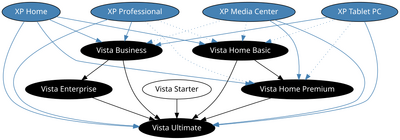
Upgrade paths from Windows XP and between different Vista editions. Dotted lines indicate the need for a «clean install».
Users can sometimes upgrade from Windows XP to Windows Vista, or upgrade from one version of Windows Vista to another. However, not all potential upgrade combinations exist. The accompanying chart indicates the possible upgrade paths:
Note: If a user is running a 32-bit version of Windows a user can only upgrade to another 32-bit version: to upgrade from 32-bit to 64-bit requires a clean install.
| Vista Starter Edition | Vista Home Basic | Vista Home Premium | Vista Business | Vista Ultimate | Vista Enterprise | |
|---|---|---|---|---|---|---|
| XP Starter Edition | Yes | Yes | Yes | Yes | Yes | |
| XP Home | No | Yes | Yes | Yes | Yes | |
| XP Professional | No | No | No | Yes | Yes | |
| XP Media Center 2005 | No | No | Yes | Yes | Yes | |
| XP Media Center 2004 | No | No | Yes | Yes | Yes | |
| XP Media Center 2002 | No | No | No | No | No | |
| XP Tablet PC | No | No | No | Yes | Yes | |
| XP Professional x64 | No | No | No | No | No | |
| XP Embedded | No | No | No | No | No | |
| Vista Starter Edition | Re-install repair installation or clean install | Yes | ||||
| Vista Home Basic | Repair installation or clean install | Yes | Yes | |||
| Vista Home Premium | Repair installation or clean install | Yes | ||||
| Vista Business | Repair installation or clean install | Yes | Yes | |||
| Vista Ultimate | Repair installation or clean install | |||||
| Vista Enterprise | Yes | Repair installation or clean install |
Notes
- As a comparison, neither Windows 2000 nor XP can upgrade to any edition of Windows 7.
- No version of Windows older than Windows XP can be upgraded to Vista. A clean install is always required on a PC currently running Windows 2000 or lower (NT family), or Windows Me or lower (DOS-originated family).
- While it is possible to upgrade from Windows XP Media Center Edition to Windows Vista Home Premium if the computer was joined to an Active Directory Domain at the time of upgrade the computer will remained joined to the domain but no users will be able to log in to the computer through the domain controller. Windows Vista Home Premium does not support joining an Active Directory Domain.
See also[]
- Windows 2000 editions
- Windows XP editions
- Windows 7 editions
External links[]
- Windows Vista: Choose an Edition
- 32-bit and 64-bit Windows: Frequently Asked Questions
|
|
Wikipedia (article: Windows_Vista_editions ) This page uses Creative Commons Licensed content from Wikipedia (view authors). |
|---|
|
Microsoft Windows family |
|---|
| Versions • Components • History |
| Original |
| DOS-based |
| Windows 1.0 • Windows 2.0 • Windows 2.1 (Windows/286 • Windows/386) • Windows 3.0 • Windows 3.1 |
| Windows 9x |
| Windows 95 • Windows 98 • Windows Me |
| Windows NT |
| Early versions |
| Windows NT 3.1 • Windows NT 3.5 • Windows NT 3.51 • Windows NT 4.0 • Windows 2000 |
| Client |
| Windows XP (development) • Windows Vista (editions • development) • Windows 7 (editions • development) • Windows 8 • Windows 10 • Windows 11 |
| Windows Server |
| Server 2003 • Server 2008 (2008 R2) • HPC Server 2008 • Home Server • Small Business Server • Essential Business Server • Windows Server 2012 • Windows Server 2016 • Windows Server 2019 • Windows Server 2022 |
| Specialized |
| Windows Embedded • Windows PE • Windows Fundamentals for Legacy PCs |
| Mobile |
| Windows Mobile • Windows Phone |
| Cancelled |
| Cairo • Nashville • Neptune • Odyssey • Windows 10X |
| Related |
| Metro • Midori • OS/2 • Windows Aero • Windows Setup • Windows XP themes • Microsoft Plus! |
Comparing Vista Versions
Before you buy Windows Vista or upgrade from XP, make sure that you choose the most appropriate edition of the operating system. Obvious traps include, Vista machine cannot join the domain, no Media Center, or you buy an edition that only runs on a 64 bit processor.
To clarify the semantics, most people refer to them as Vista Versions, however, Microsoft are pushing the phrase ‘Vista Editions’, I use the term Vista version and Vista edition interchangeably.
Approximate Costs of Windows Vista
Windows Vista Ultimate for approx. $400 $320 (Upgrade $260)
Windows Vista Business for approx. $240 $220 (Upgrade $200)
Windows Vista Home Premium for approx. $240 (Upgrade $160)
Windows Vista Home Basic for approx. $200 (Upgrade $100)
Windows Vista Enterprise TBC – (Part of Software Assurance enterprise licensing)
Windows Vista Starter ?Affordable Price
♦
Which is the Best Edition of Vista?
Let me start with a few questions to help you decide which edition is best for your circumstances.
1) Will your machine need to join a domain? I mean a Windows Server 200x domain and not just a peer-to-peer network. If you need to join an Active Directory domain, then the Windows Vista Business edition is essential. One pointer for choosing this edition is that you are currently running XP pro rather than XP home.
If you have a large roll-out of Vista Business, then Microsoft provide additional software such as System Image Manager (SIM). These latest bulk-install techniques extend to Vista. You may have glimpsed these principles in XP, namely, answer files and Windows Server 2003’s RIS technology.
2) Do you want the Windows Media Center? If yes, then consider the Home Premium edition. ($240 ish). The business version does not have the Windows Media Center. If you’re certain that you will never need the Windows Media center, then you could save $40 ish and buy the Home Basic edition.
3) Do you want to be sure that you get every feature in Vista? And do you have the $400 asking price? OK, go ahead and order the Windows Vista Ultimate edition. An example of matching your hardware to the Vista edition is BitLocker Drive Encryption. It is only available in the Ultimate edition and moreover, BitLocker requires a TPM 1.2 chip. Incidentally, Vista Ultimate and the Home Premium are the only editions that have the Windows Media Center. Vista Ultimate also has the complete PC Backup imaging tool.
4) Are you a developer, who has no need for peripherals such as scanners, moreover, you run only Microsoft software? In this specialist case, the 64-bit editions of Vista Business or Vista Ultimate may be for you. One day buying a 64-bit edition of Vista may be the best option, but for non-developers that day will not be in early 2007. The consensus of opinion in the spring of 2007 was that manufacturers had not produced sufficient 64-bit drivers and software applications to risk installing any of the 64-bit editions of Vista. In addition, it does not seem possible to upgrade any edition of XP to any version of 64-bit Vista, thus it’s just not worth ordinary people considering 64-bit Vista for home or business use until at least 2008.
5) Are you covered by Microsoft Software Assurance? In which case, your supplier has probably contacted you about upgrading to Windows Vista Enterprise under the Volume License agreement. Ordinary people cannot get hold of Vista Enterprise thus you can cross this edition off your short list; opt for Vista Business edition instead.
6) Vista Starter does not support the Aero Graphics, consequently this edition is unlikely to be your first choice. In addition, you have to be a member of one of 119 emerging markets to get a copy of this Starter Vista edition. Microsoft’s idea is to help poor countries with old machines to at least get the security advantages of Vista even if they cannot see the fancy graphics.
Recommended: Solarwinds’ Permissions Analyzer – Free Active Directory Tool
I like thePermissions Analyzer because it enables me to see WHO has permissions to do WHAT at a glance. When you launch this tool it analyzes a users effective NTFS permissions for a specific file or folder, and takes into account network share access, then displays the results in a nifty desktop dashboard!
Think of all the frustration that this free SolarWinds utility saves when you are troubleshooting authorization problems for user’s access to a resource. Give this permissions monitor a try – it’s free!
Download SolarWinds’ Free Permissions Analyser – Active Directory Tool
How does Guy’s maths reach 13 editions of Vista?
The Starter version, as its name implies, does not come in a 64-bit edition. Thus depending on how you count, Microsoft has produced six editions of Vista, or eleven if you count the five 64-bit editions separately.
Because of legal wrangling over Vista in Europe and Korea, Microsoft produced at least two extra beta versions, these were denoted by the (N) for example: Windows Vista Business (N).
My information is that as of January 2007, the (N) version has been abandoned, all countries will have the same 6 Editions.
Brad Smith Press Conference Transcript: Announcement Regarding Release of Windows Vista in Europe and Korea. Microsoft has complied with the 3 requirements (Browsers level playing field, XML file format, New security API). One indirect reference in this Oct 13th press release indicated that there was now no problem with Windows Media Center either in Europe or in Korea.
See Windows 8 Editions.
Statistics on Purchases of Vista Editions
While I am never one to follow the crowd, these statistics make interesting reading.
Windows Vista Ultimate ……….46%
Windows Vista Home Premium ..37%
Windows Vista Home Basic ……..9%
Windows Vista Business …………8%
What surprised me was the ratio of Vista Home Premium and Vista Ultimate. I would not have predicted so many people would have bought the Vista Ultimate Edition.
Plan B
If your original purchase does not include the package that you now want, do not despair, just contact Windows Update Anytime at Microsoft’s site.
Summary of Vista Editions
1) Vista Ultimate (Best Edition)
2) Enterprise (Only for SA or EA customers)
3) Business
4) Home Premium
5) Home Basic
6) Starter (Simplest)
1) Vista Ultimate (Best Edition)
Microsoft has made a good choice of name for their flagship version of Vista – Ultimate. I think of the Ultimate edition as a direct successor to XP Professional. As the name implies, Ultimate combines all the features found in the home Premium with those found in the Business enterprise. Put simply, if you read about a Vista feature, such as BitLocker drive encryption, then you can be sure it’s in the Ultimate version. See much more about the Vista Ultimate Edition.
2) Vista Enterprise (Only for SA or EA customers)
Windows Vista Enterprise will only be available to customers who have PCs covered by Microsoft Software Assurance (SA) or a Microsoft Enterprise Agreements (EA).
The key feature is Windows BitLocker Drive Encryption. The Business Enterprise version also has Unix and multi language support. I imagine that the Enterprise Version is Vista Ultimate, but without the Media Center.
3) Vista Business (OK)
Regular business edition. Similar to the basic Vista version, but with the ability to join a domain. This edition also has Remote Desktop. However, it lacks the Media Center.
4) Vista Home Premium (Good)
The key feature of the Premium edition is the Windows Media Center. You will also notice that the specification for this edition includes a mention of the Aero Graphics interface.
5) Vista Home Basic (Avoid)
If you buy a new machine from a store, if the marketing blurb says ‘Windows Vista pre-installed’, then it’s likely to be the Home Basic version. You will get a wonderful operating system, it just will not have the Windows Media Center and will not be able to join a domain. Beware, double check, whereas Microsoft explicitly mention Aero Graphics for the above four editions, they do not mention Aero in the Home Basic version.
Microsoft are describing Home Basic as the foundation for all the other Vista versions. That means even the Home Basic version has the core Vista operating which means it’s safer, securer and more robust than XP. New features such as pre-fetch, proactive wizards and troubleshooters are here in this simplest version.
6) Vista Starter (Simplest)
Microsoft say Vista Starter is designed for old machines with slow processors and minimal RAM. The idea is to benefit from Vista’s extra security, but to sacrifice the graphics. This edition does not, repeat, not support Aero Graphics.
The Starter Edition comes only in 32-bit form, furthermore, it is also only licensed for use on these processors:
- Intel Pentium 3 processors
- Intel Pentium 4 processors not supporting Hyper-Threading technology
- Intel Pentium 4 processors model 541, 531, 524, 661, 651, 641, 631, 630, 640, 650, 660, 670
- Intel Celeron, Celeron D, or Celeron M processors
- AMD Athlon XP, Duron, Geode or Sempron processors
- Also equivalent processors from other manufacturers
Guy Recommends: A Free Trial of the Network Performance Monitor (NPM) v11.5
SolarWinds’ Orion performance monitor will help you discover what’s happening on your network. This utility will also guide you through troubleshooting; the dashboard will indicate whether the root cause is a broken link, faulty equipment or resource overload.
What I like best is the way NPM suggests solutions to network problems. Its also has the ability to monitor the health of individual VMware virtual machines. If you are interested in troubleshooting, and creating network maps, then I recommend that you try NPM now.
Download a free trial of Solarwinds’ Network Performance Monitor
If you like this page then please share it with your friends
Preparing for Windows Vista Topics:
- Overview of Windows Vista
- 12 New Features of Windows Vista
- More New Features in Vista
- Vista Upgrade Advice
- Windows Vista Hardware Assessment (WVHA)
- Vista Versions / Editions
- Vista Hardware Considerations
- How to Install Vista
- How to Install Windows Vista on Virtual PC
- Vista Screen Shots
- Vista SP2
- IE 8 Review
- Check Performance with ipMonitor
- Vista Jokes!
See here for the Longhorn Server version of build 5112.
Точная классификация редакций Windows Vista стала предметом многих спекуляций, и ниже приводится список редакций Windows Vista в соответствии с самой последней документацией Microsoft.
За два дня до начала конференции профессиональных разработчиков PDC 2005
(Professional Developers Conference) я получил эксклюзивную внутреннюю
информацию о версиях продукта, которые Microsoft собирается сформировать для
Windows Vista (кодовое название Longhorn). Точная классификация редакций Windows
Vista стала предметом многих спекуляций, и ниже приводится список редакций
Windows Vista в соответствии с самой последней документацией Microsoft.
Категории версий Windows Vista
Редакции Windows Vista будут разбиты на два класса, которые сегодня
приблизительно соответствуют двум категориям для XP («Home» включает редакции
Starter, Home и Media Center Editions, а Pro — редакции Professional,
Professional x64 и Tablet PC). Для Windows Vista этими классами будут Home и
Business.
В категории Home компания Microsoft выпустит четыре версии продукта: Windows
Vista Starter Edition, Windows Vista Home Basic Edition, Windows Vista Home
Premium Edition и Windows Vista Ultimate Edition (прежнее название — «Uber»
Edition).
В категории Business Microsoft создаст три редакции: Windows Vista Small
Business Edition, Windows Vista Professional Edition (раньше называлась
Professional Standard Edition) и Windows Vista Enterprise Edition (так
называемая Professional Premium Edition).
Всего для Windows Vista запланировано семь редакций (или девять, если считать
редакции N Editions как отдельные). Отметим, что все перечисленные имена
продуктов — условные: они могут быть изменены перед выходом окончательной версии
продукта. Однако данная классификация редакций — последняя, и она вряд ли
изменится.
Редакции продукта Windows Vista
Ниже описаны редакции продукта и маркетинговые задачи Microsoft для этих
версий.
Редакция для начинающих: Windows Vista Starter Edition
Версия Windows Vista Starter Edition предназначена для начинающих
пользователей на развивающихся рынках, которые не могут позволить себе
приобрести дорогой компьютер. Как и в случае с версией XP, Windows Vista Starter
Edition представляет собой сокращенный набор возможностей Home Edition; эта
редакция будет поставляться только в 32-разрядной версии (64-разрядных версий
для x64 не будет). Windows Vista Starter сможет одновременно работать только с
тремя приложениями (и/или тремя окнами). Эта версия будет иметь возможность
подключения к Internet, однако она не предоставляет входящих сетевых
коммуникационных возможностей, а также паролей для регистрации или быстрого
переключения пользователей, FUS (Fast User Switching). Операционная система
Windows Vista Starter Edition похожа на XP Starter Edition. Эта версия будет
продаваться только на развивающихся рынках.
В данной редакции отсутствует ряд уникальных свойств, которые включены в
большинство других версий продукта Windows Vista. Отсутствует, например,
пользовательский интерфейс Aero, нет поддержки работы в сети на основе
технологий Castle. В этой версии отсутствуют возможность создания
мультимедиа-дисков DVD Authoring, нет поддержки общего контроллера игр и
возможности редактирования изображений.
Аудитория для маркетинга: начинающие пользователи развивающихся рынков,
которые могут позволить себе только недорогой компьютер. Для этой группы
пользователей Windows Vista Starter Edition обеспечит более доступную и простую
в эксплуатации персональную вычислительную технику, поскольку она дешевле,
приспособлена для задач начинающих пользователей, совместима с большим
количеством приложений и устройств, основанных на Windows, и предназначена для
всех рынков.
Базовая редакция: Windows Vista Home Basic Edition
Это простая версия продукта Windows Vista для обычных домашних компьютеров.
Редакция Windows Vista Home Basic является базовой версией операционной системы
Windows Vista, на ее основе будут построены все остальные редакции продукта. Она
будет включать такие возможности, как Windows Firewall, Windows Security Center,
безопасное беспроводное подключение, родительский контроль, возможность
противостоять спаму, вирусам и шпионажу. Кроме того, улучшена поддержка сетевых
подключений, Windows Search, Movie Maker, Photo Library, Windows Media Player,
Outlook Express с поддержкой RSS, P2P Messenger и т.д. Основная редакция Windows
Vista Home представляет собой примерно то же, что и Windows XP Home Edition. Эта
версия предназначена для основной массы потребителей, для тех, кто обновляет
системы версий Windows 9x/XP Starter Edition и для тех, кто покупает компьютер
впервые или ограничен в средствах. Как и Starter Edition, Home Basic Edition не
будет поддерживать новый пользовательский интерфейс Aero.
Аудитория для маркетинга — основная масса пользователей Windows; Home Basic —
это начальная система для таких покупателей. Здесь Microsoft будет сулить «peace
of mind» (душевное спокойствие) и «performance». Обещано ощущение более быстрой,
более безопасной и надежной работы. Вы можете доверять Windows более важные
сведения и быстрее выполнять стандартные операции.
Домашняя редакция отменного качества: Windows Vista Home Premium Edition
Как и полноценный суперкомплекс Home Basic, редакция Windows Vista Home
Premium будет включать все из Home Basic. Кроме того, в ней реализованы
функциональность Media Center и поддержка устройств Media Center Extender
(вместе с поддержкой кабельных адаптеров), авторинг видео DVD, поддержка HDTV,
копированиередактирование DVD, функциональность для планшетных компьютеров,
переносных систем Mobility Center и другие мобильные и презентационные
возможности. Еще она включает поддержку дополнительных дисплеев, организацию
одноранговых сетей по требованию, автонастройку Wi-Fi и роуминг,
унифицированный родительский контроль, который работает на многих компьютерах,
от резервного копирования до сетевой функциональности, совместное использование
файлов Internet File Sharing, автономные папки Offline Folders, синхронизацию
компьютер-компьютер, менеджер синхронизации Sync Manager и поддержку медиацентра
Quattro Home Server. Редакция Windows Vista Premium, аналогичная редакции XP
Media Center, дополнена многообразными свойствами и функциями, в частности,
поддерживает планшетные компьютеры. Я думаю, что это будет полномасштабное
пользовательское предложение в рамках Windows Vista (в настоящее время XP Pro
является основным ходовым товаром).
Маркетинговая аудитория: редакция Home Premium в прямом и переносном смысле
поднимает планку возможностей. Дополнительно к базовой функциональности Home
Basic эта версия фокусирует внимание на таких вопросах, как интеграция медиасред
(кинофильмы, фотографии и т.д.), мобильность и коммуникации.
Профессиональная редакция: Windows Vista Professional Edition
Превосходная надежная и безопасная операционная система для предприятий. Это
вариант для профессионалов. Windows Vista Pro Edition будет включать функции
управления, подключение к доменам, совместимость с сетевыми протоколами,
отличными от протоколов Microsoft (Netware, SNMP и др.), Remote Desktop,
Microsoft Windows Web Server и файловую шифрующую систему EFS (Encrypted File
System). Дополнительно в Pro Standard реализована функциональность планшетных
компьютеров. Редакция Windows Vista Pro будет занимать примерно ту же нишу,
которую сейчас занимает XP Pro. Эта версия предназначена для руководителей,
принимающих решения, для специалистов и менеджеров ИТ.
Маркетинговые цели: редакция Vista Pro помогает пользователям справляться с
работой более эффективно, предоставляет прекрасные коммуникации и доступ к
информации; в результате ее применения компании смогут увеличить прибыль от
инвестиций в сферу ИТ.
Редакция для малого бизнеса: Windows Vista Small Business Edition
Эта версия предназначена для предприятий малого бизнеса, не имеющих своей
ИТ-службы. Small Business Edition, представляет собой комплекс замечательных
возможностей редакции Vista Pro и включает следующие уникальные функции:
поддержку резервирования и создания снимков — Backup и Shadow Copy, технологии
Castle и подключение к сетям, факсимильная связь и сканирование. Дополнительно
Microsoft рассматривает возможность включения многих других свойств. Например,
это руководство для начинающих по Small Business Edition, предварительно
оплаченный доступ к Windows Live! Small Business или службам подписки Microsoft
Office Live!, Multi-PC Health (управляемая версия Microsoft One Care Live) и
оперативные службы Microsoft Small Business Club. Microsoft будет предлагать
программу расширения Step-Up для Small Business Edition, которая позволит
обновить систему до Windows Vista Enterprise Edition (см. ниже) или Windows
Vista Ultimate Edition (см. ниже) за меньшую цену. Этот комплект — новинка
Windows Vista; в XP аналога ему не существует. Данная версия предназначена для
руководителей предприятий малого бизнеса и менеджеров.
Маркетинговые цели: редакция Small Business обеспечивает хорошее ведение дел
для предприятий без ИТ-персонала. Эта операционная система должна помогать
внедрению ИТ в малом бизнесе.
Редакция для предприятий: Windows Vista Enterprise Edition
Данная версия, оптимизированная для предприятий, обладает полноценным набором
расширенного спектра возможностей Windows Vista Pro Edition. Кроме того, она
будет включать такие уникальные свойства, как виртуальная среда Virtual PC,
многоязыковой пользовательский интерфейс MUI (multi-language user interface),
технологии Secure Startup/технологию полного шифрования тома («Cornerstone»).
Для данного продукта нет аналога в версии XP. Эта версия предназначена для лиц,
принимающих решения, менеджеров ИТ, руководителей и специалистов по ИТ. Версия
Enterprise Edition будет предлагаться исключительно в рамках договора Software
Assurance.
Маркетинговые цели: версия Enterprise Edition обеспечивает решение вопросов
совместимости программного обеспечения, которые были актуальны для многих
пользователей в большом бизнесе; она может быть использоваться на многих языках
с помощью единственного экземпляра и предоставляет функциональность Secure
Startup для максимальной безопасности. Enterprise Edition является клиентской
операционной системой, специально созданной для предприятий. Версия Enterprise
Edition уменьшает затраты на ИТ и предоставляет инструменты для защиты данных
компании, уменьшает число дисковых образов и обеспечивает совместимость с
унаследованными приложениями.
Windows Vista Ultimate Edition!
Лучшая операционная система, когда-либо предлагавшаяся для персональных
компьютеров, предназначенная для индивидуальных пользователей. Windows Vista
Ultimate Edition сочетает в себе возможности и Vista Home Premium, и Vista Pro
Edition. Она включает функции обеих этих версий и, кроме того, дополнена Game
Performance Tweaker с интегрированными игровыми возможностями, содержит утилиту
для организации Podcast (при желании может быть исключена из продукта) и
оперативные службы, «Club» (эксклюзивный доступ к музыке, фильмам, службам и
другим увлечениям клиента), а также другие предложения. Специалисты Microsoft
все еще продумывают, как позиционировать свой лучший выпуск Windows, и
рассматривают возможность предложить владельцам Ultimate Edition таких служб как
расширенная А1 подписка, свободная загрузка музыкальных произведений, Online
Spotlight и развлекательное программное обеспечение, поддержка полюбившихся
продуктов и настраиваемые темы. Ничего похожего на Vista Ultimate Edition в
современном мире нет. Эта версия предназначена для профессиональных
пользователей и любителей игр — энтузиастов цифрового медиа, студентов и всех
тех, кто оказывает влияние на развитие технологий.
Маркетинговые цели: Ultimate Edition обеспечивает превосходные возможности
системы, самое безопасное подключение в офисе, она оптимизирована для
индивидуальных пользователей и включает все, что нужно для работы или для
развлечения. Это лучшая операционная система, которая когда-либо предлагалась
для персональных компьютеров.
Урезанные версии Windows Vista N Editions
Наконец, я должен заметить, что Microsoft планирует предложить для
европейского рынка Windows Vista N Editions, чтобы удовлетворить требования
антимонопольного законодательства. Эти операционные системы Windows Vista N
Editions — Home Edition N и Professional Edition N — будут содержать все
возможности соответствующих редакций Windows Vista Home Basic и Professional, но
не будут включать Windows Media Player и другие медиа функции.
Классификация возможностей
В Таблице 1 приведены возможности каждой редакции продукта.
Схема взаимосвязей между редакциями продукта Windows Vista:
| Windows Ultimate | наилучшие возможности — есть все |
| Home Premium | несколько компьютеров, развлечения и персональная продуктивность дома и вне его |
| Home Basic | первый компьютер в доме |
| Starter Edition | первый компьютер в доме для развивающихся рынков |
| Enterprise Edition | оптимальная версия для предприятий |
| Professional Edition | версия для всех видов бизнеса |
| Small Business Edition | версия для малых предприятий |
(См. также Рисунок 1).

Рисунок 1. Схема взаимосвязей между редакциями продукта Windows Vista.
Поддержка процессоров и памяти
Большая часть редакций продукта Windows Vista доступна как в 32-разрядной,
так и в 64-разрядной версиях. В Таблице 2 показано, как различные
версии поддерживают каждый тип процессора и какая у них емкость оперативной
памяти.
Продажа Windows Vista
Согласно внутренней документации Microsoft, цель дифференциации редакций
продукта в Windows Vista состоит в том, чтобы дать «ясное ценовое предложение»
для всех потребительских сегментов и внедрить инновации эры XP, такие как Media
Center и функциональность планшетных компьютеров, в основной поток изделий.
Продукт Windows Vista по-прежнему рассматривается как переходный вариант для
платформы x64, хотя все редакции Windows Vista предлагаются в обеих версиях, и
платформы x86 (32-разрядная), и платформы x64 (64-разрядная). По-видимому,
Microsoft переведет свои клиентские семейства продуктов почти полностью на
платформу x64 после выпуска Windows Vista.
Что здесь настораживает? Конечно, то, как широко раскинула Microsoft свои
«сети». Как и в случае семейства продуктов Office, кажется, здесь тоже есть
некоторый перебор с числом редакций. Когда компания обнаружила, что можно
разбить Windows Vista на компоненты, чтобы было легче развернуться в создании
различных редакций продуктов, многие подумали, что воспользуются преимуществами
такой ситуации. Но предлагаемое число версий Windows Vista вызовет растерянность
у большей части пользователей, в результате чего часть версий будет лишена
поддержки в целевых нишах рынка, что приведет к растерянности и в дальнейшем,
когда наступит пора обновления.
Поль Тюрро (thurrott@windowsitpro.com)
— Редактор
новостей в Windows IT Pro. Готовит
еженедельные выпуски Windows IT Pro UPDATE (http://www.windowsitpro.com/email),
а также ежедневные выпуски новостей WinInfo
Daily UPDATE (http://www.wininformant.com/).
Таблица 1. Классификация возможностей.
Пояснения к таблице:
- Str — Windows Vista Starter Edition
- Home N — Windows Vista Home N Edition (только для Европы)
- Home B — Windows Vista Home Basic Edition
- Home P — Windows Vista Home Premium Edition
- Prof N — Windows Vista Professional N Edition (только для Европы)
- Prof — Windows Vista Professional Edition
- Sm Bus — Windows Vista Small Business Edition
- Ent -Windows Vista Enterprise Edition
- Ult — Windows Vista Ultimate Edition
Основные характеристики |
|||||||||
| Функции | Str | Home N | Home B | Home P | Prof N | Prof | Sm Bus | Ent | Ult |
| Сохранение и резервирование документов | Нет | Да | Да | Да | Да | Да | Да | Да | Да |
| Резервирование (по графику) | Нет | Нет | Нет | Да | Да | Да | Да | Да | Да |
| Резервирование (по сети) | Нет | Нет | Нет | Да | Да | Да | Да | Да | Да |
| Теневая копия клиент | Нет | Нет | Нет | Нет | Да | Да | Да | Да | Да |
| Encrypted File System (EFS) | Нет | Нет | Нет | Да | Да | Да | Да | Да | Да |
| Поддерживает миграцию с XP | Нет | Да | Да | Да | Да | Да | Да | Да | Да |
Продуктивность |
|||||||||
| Функциональная возможность | Str | Home N | Home B | Home P | Prof N | Prof | Sm Bus | Ent | Ult |
| Desktop Window Manager (DWM) | Нет | Да | Да | Да | Да | Да | Да | Да | Да |
| Визуальные эффекты Aero проницаемость, анимация | Нет | Нет | Нет | Да | Да | Да | Да | Да | Да |
| Рабочие функции (rolodex, просмотр на закладках, просмотр на панели задач) |
Нет | Нет | Нет | Да | Да | Да | Да | Да | Да |
| Поддержка неограниченного экранного разрешения | Нет 1024×768 | Да | Да | Да | Да | Да | Да | Да | Да |
| Fast User Switching (FUS) — Быстрое переключение пользователей | Нет | Да | Да | Да | Да | Да | Да | Да | Да |
Комуникации |
|||||||||
| Функциональная возможность | Str | Home N | Home B | Home P | Prof N | Prof | Sm Bus | Ent | Ult |
| RDP/Remote Desktop | Нет | Нет | Нет | Нет | Да | Да | Да | Да | Да |
| Одноранговые коммуникации (назначенные встречи, люди, презентации | Нет | Нет | Нет | Нет | Да | Да | Да | Да | Да |
| Windows Web Server (по заказу) | Нет | Нет | Нет | Нет | Да | Да | Да | Да | Да |
| клиент Windows Fax | Нет | Нет | Нет | Нет | Да (опт) | Да (опт) | Да | Да (опт) | Да (опт) |
Цифровое медиа и развлечения |
|||||||||
| Функциональная возможность | Str | Home N | Home B | Home P | Prof N | Prof | Sm Bus | Ent | Ult |
| DVD Video Authoring -авторинг видео DVD | Нет | Нет | Нет | Да | Нет | Нет | Нет | Нет | Да |
| Direct Media Mode — режим Direct Media | Нет | Да | Да | Да | Да | Да | Да | Да | Да |
| Media Center (включая Extender и игры) | Нет | Нет | Нет | Да | Нет | Нет | Нет | Нет | Да |
| Число поддерживаемых удаленных сессий Media Center | n/a | n/a | n/a | 5 | n/a | n/a | n/a | n/a | 5 |
| Movie Maker HD Publishing — публикация | Нет | Нет | Нет | Да | Нет | Нет | Нет | Нет | Да |
| Усовершенствованные возможности фотографии | Нет | Нет | Нет | Да | Да (опт) | Да (опт) | Да (опт) | Да (опт) | Да (опт) |
| Первоклассные игры — Premium Games (3D Chess, Shanghai Solitaire) | Нет | Нет | Нет | Да (Опт) | Да (Опт) | Да (Опт) | Да (Опт) | Да (Опт) | Да (Опт) |
| Windows Media Player 11 и соответствующие компоненты | Да | Нет | Да | Да | Нет | Да | Да | Да | Да |
Работа в сети |
|||||||||
| Функциональная возможность | Str | Home N | Home B | Home P | Prof N | Prof | Sm Bus | Ent | Ult |
| Число поддерживаемых сетевых подключений | 0 | 5 | 5 | 10 | 10 | 10 | 10 | 10 | 10 |
| Поддержка доменов | Нет | Нет | Нет | Только Quattro | Да | Да | Да | Да | Да |
| 1:1- сетевое отображение | Нет | Нет | Нет | Да | Да | Да | Да | Да | Да |
| — поддержка протокола SNMP | Да | Да | Да | Да | Да (Опт) | Да (Опт) | Да (Опт) | Да (Опт) | Да (Опт) |
| Internet Connection Sharing (ICS) — совместное подключение к Internet- |
Нет | Да | Да | Да | Да (Опт) | Да | Да (Опт) | Да (Опт) | Да |
Mobility — Мобильность |
|||||||||
| Функциональная возможность | Str | Home N | Home B | Home P | Prof N | Prof | Sm Bus | Ent | Ult |
| PC-to-PC Sync | Нет | Нет | Нет | Да | Да | Да | Да | Да | Да |
| Mobility Center | Нет | Нет | Нет | Да | Да | Да | Да | Да | Да |
| Tablet PC- функциональность планшетных компьютеров | Нет | Нет | Нет | Да (Опт) | Да (Опт) | Да (Опт) | Да (Опт) | Да (Опт) | Да (Опт) |
| Поддержка вспомогательных дисплеев | Нет | Нет | Нет | Да | Да | Да | Да | Да | Да |
| Автономные папки с кэшированием клиентской стороны |
Нет | Нет | Нет | Нет | Да | Да | Да | Да | Да |
Управление компьютеров |
|||||||||
| Функциональная возможность | Str | Home N | Home B | Home P | Prof N | Prof | Sm Bus | Ent | Ult |
| подсистема для приложений UNIX | Нет | Нет | Нет | Нет | Нет | Нет | Нет | Да (Опт) | Да (Опт) |
| Secure Startup (Cornerstone) | Нет | Нет | Нет | Нет | Нет | Нет | Нет | Да | Да (Опт) |
| Single Session Virtual PC | Нет | Нет | Нет | Нет | Нет | Нет | Нет | Да (Опт) | Да (Опт) |
| Multi-Language User Interface (MUI) — многоязыковой пользовательский интерфейс |
Нет | Нет | Нет | Нет | Нет | Нет | Нет | Да | Да (Опт) |
Licensing- лицензирование |
|||||||||
| Функциональная возможность | Str | Home N | Home B | Home P | Prof N | Prof | Sm Bus | Ent | Ult |
| Windows Activation Services — службы активации Windows | Да | Да | Да | Да | Нет | Нет | Нет | Нет | Нет |
Таблица 2. Поддержка процессоров и памяти.
Пояснения к таблице:
- Str — Windows Vista Starter Edition
- Home N — Windows Vista Home N Edition (только для Европы)
- Home B — Windows Vista Home Basic Edition
- Home P — Windows Vista Home Premium Edition
- Prof N — Windows Vista Professional N Edition (только для Европы)
- Prof — Windows Vista Professional Edition
- Sm Bus — Windows Vista Small Business Edition
- Ent -Windows Vista Enterprise Edition
- Ult — Windows Vista Ultimate Edition
| Функциональная возможность | Str | Home N | Home B | Home P | Prof N | Prof | Sm Bus | Ent | Ult |
| Поддерживает 32-разрядные процессоры (x86) | Да | Да | Да | Да | Да | Да | Да | Да | Да |
| Емкость оперативной памяти, поддерживаемая на 32-разрядных системах |
256 Мбайт | 8 Гбайт | 8 Гбайт | 16 Гбайт | Макс. физ. | Макс. физ. | Макс. физ. | Макс. физ. | Макс. физ. |
| Поддерживает 64-разрядные процессоры (x64) | Нет | Да | Да | Да | Да | Да | Да | Да | Да |
| Емкость оперативной памяти, поддерживаемая на 64-разрядных системах |
n/a | 8 Гбайт | 8 Гбайт | 16 Гбайт | 128 Гбайт+ | 128 Гбайт+ | 128 Гбайт+ | 128 Гбайт+ | 128 Гбайт+ |
| Число поддерживаемых центральных процессоров | 1 | 1 | 1 | 1 | 2 | 2 | 2 | 2 | 2 |
