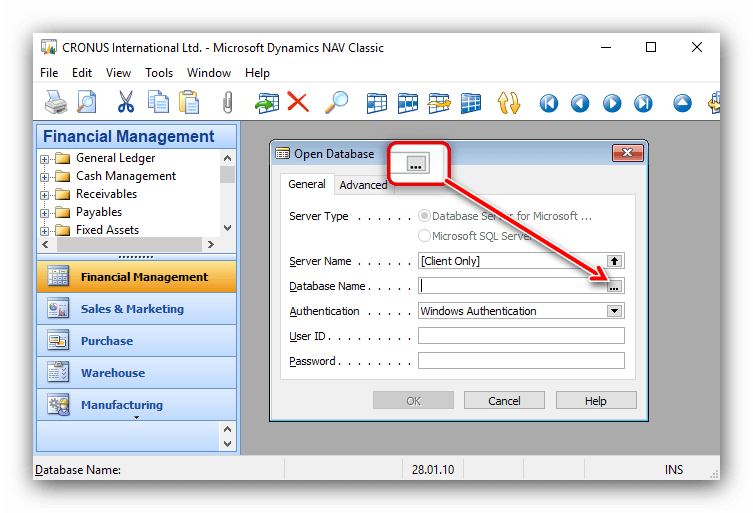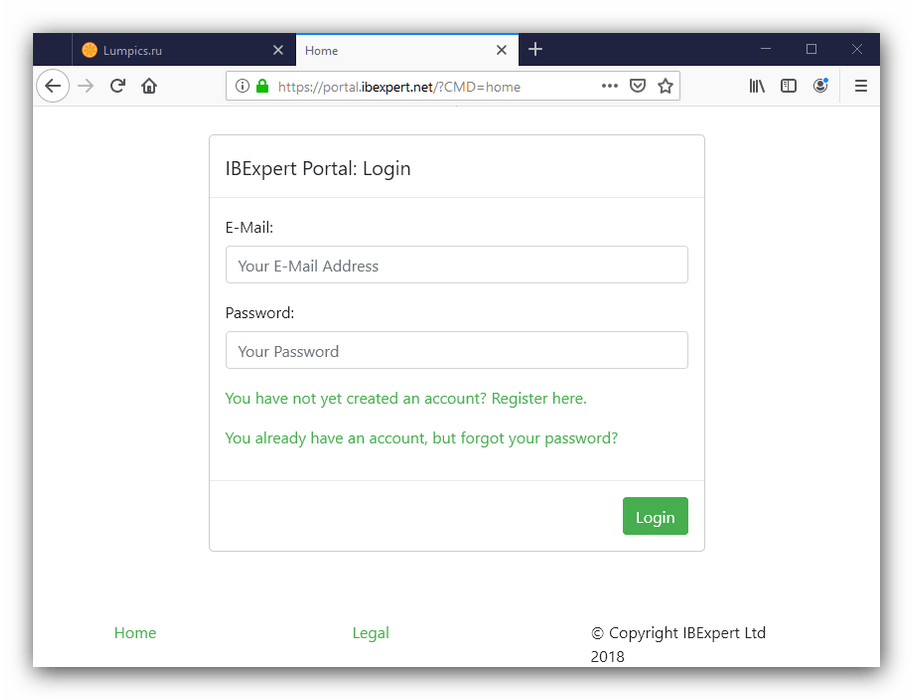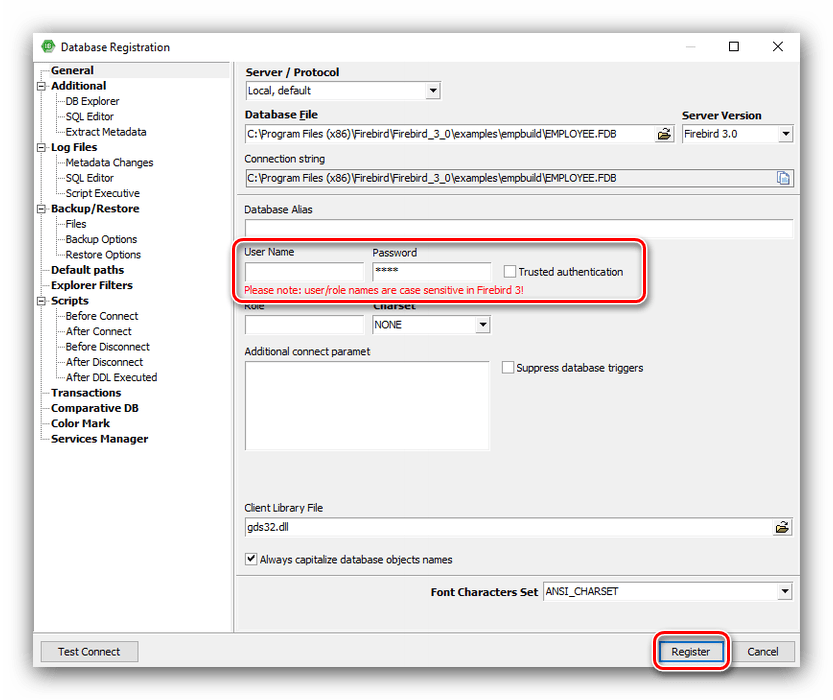Все способы:
- Открываем FDB
- Способ 1: Microsoft Dynamics NAV Classic
- Способ 2: IBExpert
- Способ 3: Каталоги графических данных
- Вопросы и ответы: 0
В процессе использования компьютера некоторые пользователи сталкиваются с файлами неизвестных форматов, например, документами с расширением FDB. Далее мы расскажем о том, что эти файлы собой представляют и с помощью каких программ их можно открыть.
Открываем FDB
Для начала скажем пару слов о самом формате. Документы рассматриваемого типа представляют собой базы данных, которые относятся к трём разным видам ПО. Первый вариант – база данных СУБД Firebird, второй – индекс файлов на диске с изображениями Nova Development Art Explosion или аналогичный файл из программы Extensis Portfolio, третий – база платформы Microsoft Dynamics 365. Такие документы можно открыть только посредством соответствующих приложений – альтернатив, в том числе и конвертирования, не существует.
Способ 1: Microsoft Dynamics NAV Classic
Один из распространённых вариантов рассматриваемых файлов принадлежит к финансовым базам данных комплекса Microsoft Dynamics NAV. Однако этот формат считается устаревшим и новейшими версиями комплекса не поддерживается: последний релиз, который способен открыть эти файлы, датируется 2009 годом. К сожалению, официально его уже никак не получить, поэтому инструкция ниже приведена для пользователей, уже обладающих копией этого ПО.
- Запустите основное приложение Microsoft Dynamics NAV Classic. Далее последовательно выберите пункты «File» – «Database» – «Open».
- Появится отдельное окно с параметрами. В строке «Server Name» выберите вариант «Client Only».
- В строке «Database Name» сначала кликните по кнопке с тремя точками.
Появится интерфейс «Проводника», перейдите в нём к местоположению целевого файла, выделите его и нажмите «Открыть».
- Параметр «Authentication» отвечает за тип авторизации в базе данных — выберите соответствующий заданному файлу. В полях «User ID» и «Password» введите логин и пароль соответственно, после чего нажмите «ОК».
- Готово – база данных будет открыта. Для навигации и просмотра используйте меню слева.
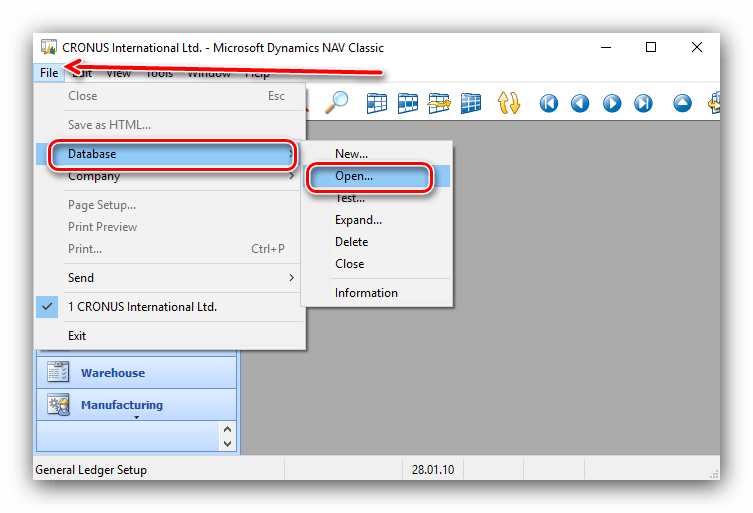
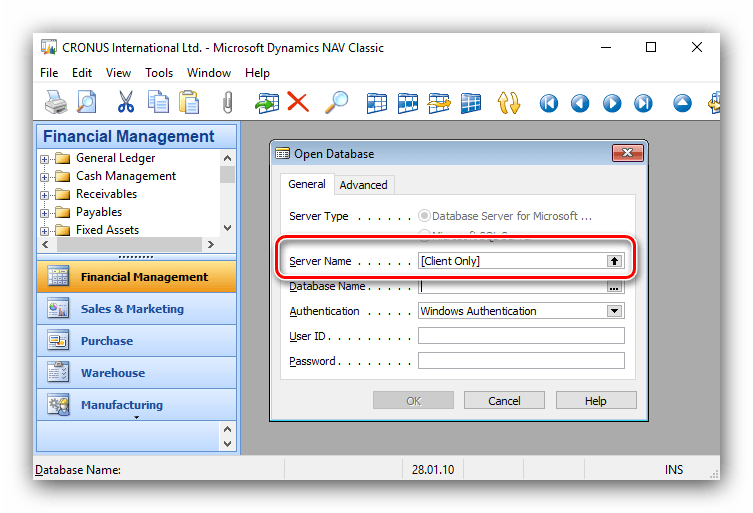
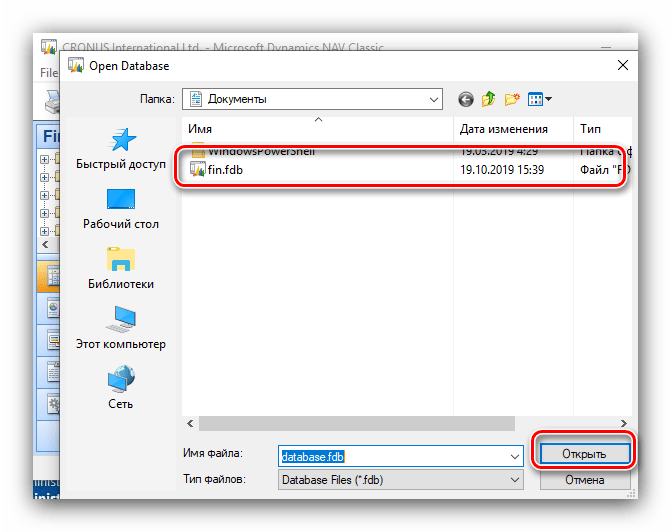
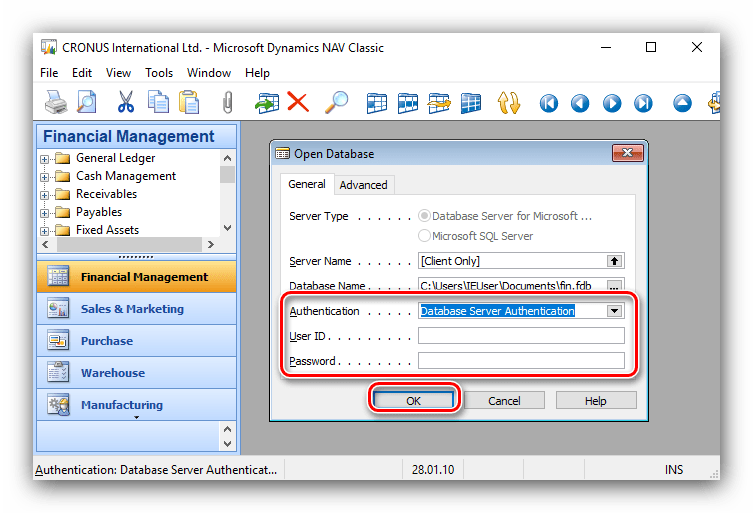
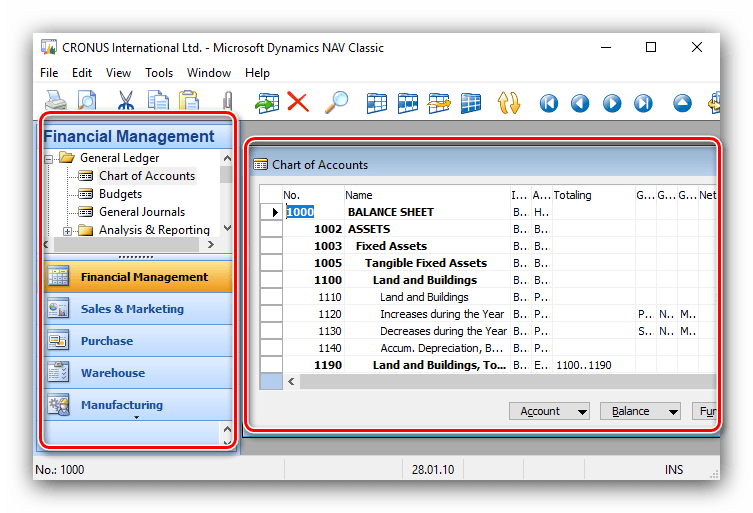
Как видим, использование программы не представляет сложности, однако само её получение является основным недостатком.
Способ 2: IBExpert
Для просмотров FDB-файлов, которые принадлежат к СУБД Firebird, подойдёт решение под названием IBExpert, его бесплатная версия Personal Edition.
Официальный сайт IBExpert
Также для работы этой утилиты понадобится сервер Firebird.
Скачать Firebird с официального сайта
- Для использования приложения потребуется регистрация на официальном сайте.
Введённые почтовый ящик и пароль лучше записать, так как они в дальнейшем нам понадобятся.
- После загрузки и установки приложения запустите его. Появится окно проверки подлинности, в котором и нужно ввести данные авторизации с официального сайта.
Также понадобится получить код – кликните по кнопке «Get Code» и проверьте e-mail, на который зарегистрировались.
- После ввода всей требуемой информации программа запустится. Нас интересует окно менеджера баз данных – воспользуйтесь в нём пунктами «File» – «Connect to database».
- Появится окно настройки открытия. Параметры должны быть следующими:
Остальные параметры оставьте как есть и нажмите «Register».
- В окне «Database Explorer» будет добавлена новая запись – для открытия дважды щёлкните по ней левой кнопкой мыши.
- Используйте «Database Explorer» для навигации по содержимому файла.
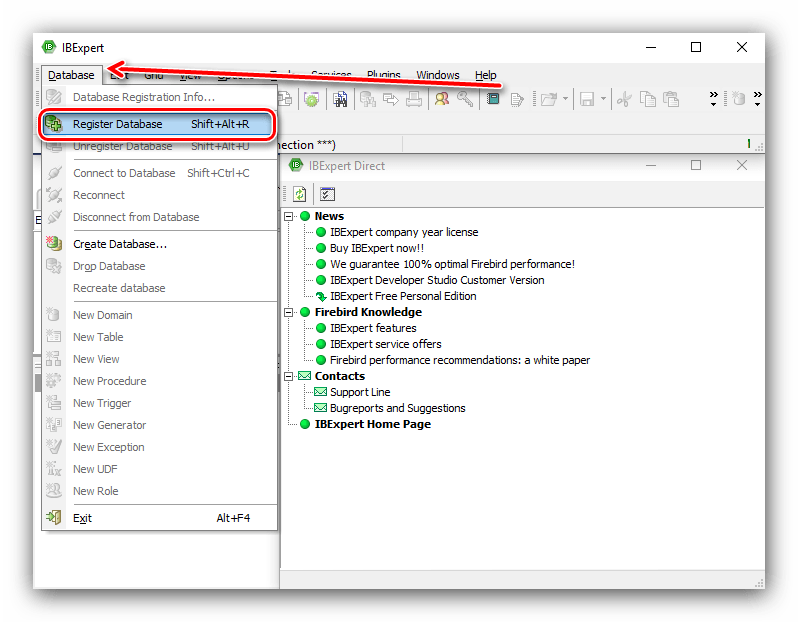
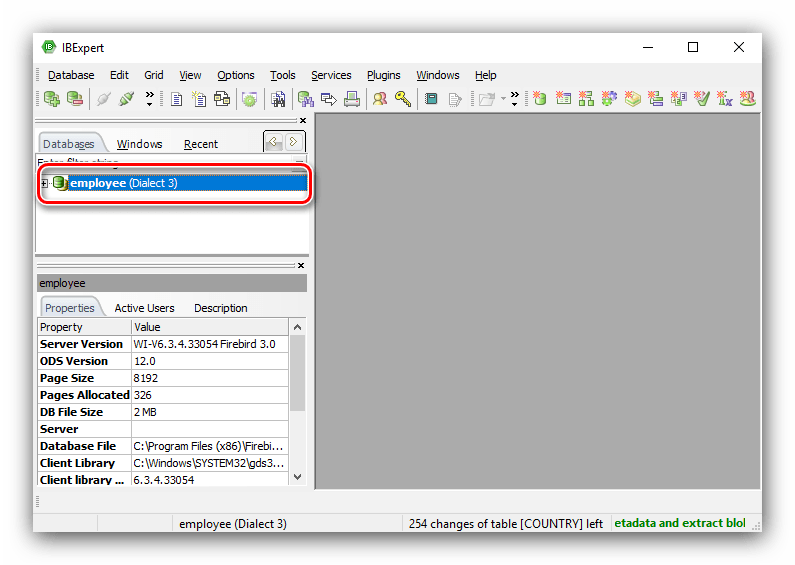
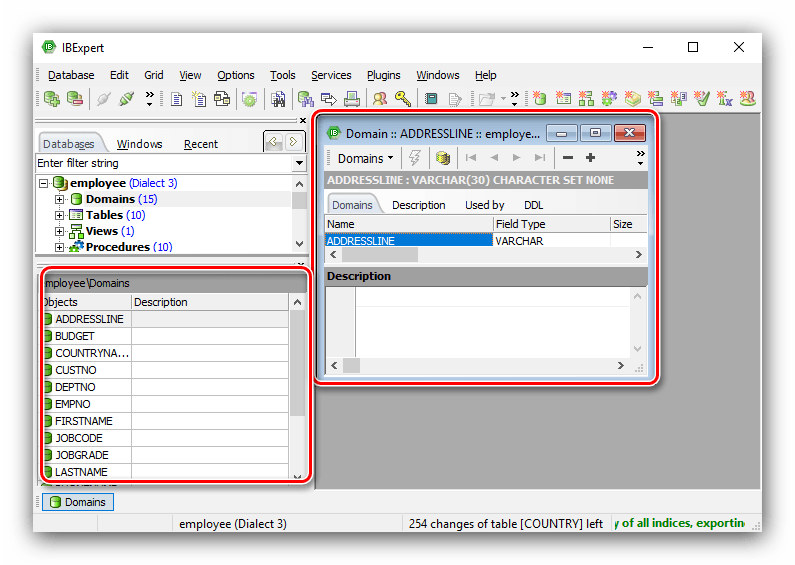
Этот вариант выглядит непростым для неподготовленного пользователя, но на самом деле использовать приложение нетрудно, достаточно только в точности следовать инструкции.
Способ 3: Каталоги графических данных
Если выяснилось, что ваш FDB-файл не является финансовой базой данных продукта от Microsoft или не принадлежит серверу Firebird, скорее всего, такой документ является базой данных одного из каталогов графических данных — Extensis Portfolio либо Art Explosion. ПО, способное открыть эти файлы, называется Portfolio Browser, и идёт в комплекте с каталогом Art Explosion. Увы, но единственный способ его получить заключается в приобретении указанного каталога, никаких свободных либо пробных версий не предусмотрено.
Официальный сайт Art Explosion
Теперь вам известно, какие типы данных скрываются за расширением FDB и посредством каких программ их можно открыть.
Наша группа в TelegramПолезные советы и помощь
Для чего нужен файловый формат .FDB?
☑ Legacy Genealogy Software.
☑ FlashDevelop Binary File.
☑ Base de datos AbarrotesPDV.
☑ Base de datos EleventaPDV.
☑ Portfolio Document.
Программы для открытия или конвертации FDB файлов
Вы можете открыть файлы FDB с помощью следующих программ:
LookInstaller Application
Legacy by Millennia Corporation
FlashDevelop by FlashDevelop.org
Abarrotes Punto de Venta by www.abarrotespuntodeventa.com
GoProCineFormDecoders by CineForm, Inc & GoPro, Inc.
Free File Viewer Pro
Скачать
Загрузить Просмотр файлов Универсальный (File Magic)
Установить необязательные продукты — File Magic (Solvusoft) | EULA | Privacy Policy | Terms | Uninstall
1. Загрузите еще одну программу.
Различные расширения файлов работают с разными программами, и может быть сложно определить, какая программа открывает файлы. Вот несколько программ, которые обычно работают с файлами FDB:
- Fiasco Database Database
- Navison Financials Database
- Art Explosion Portfolio Catalog
- FeedDemon SQLlite Data File
- Ming Font File
- Portfolio Catalog File
- FormTool Pro Form File
- Legacy Family Tree Database
- FoxPro Database
- Firebird Database
- FlexyTrans Database
- FlukeView Forms Database
Вы можете загрузить одну из этих программ с веб-сайта разработчика программного обеспечения.
2. Посмотрите на тип файла.
Тип файла иногда может сообщить вам, какая программа может открыть файл. Если у вас есть файлы FDB, они, скорее всего, являются типами Data Files. Программа, работающая с Data Files, должна открывать файлы FDB.
Не знаете тип файла? Вы можете найти его, щелкнув правой кнопкой мыши файл и выбрав «Свойства» или «Дополнительная информация». Тип файла будет указан в разделе «Тип файла» или «Вид».
3. Обратитесь к разработчику программного обеспечения.
Попробуйте связаться с разработчиком одной из упомянутых выше программ. Они могут помочь вам понять, почему ваш файл FDB не открывается. Ниже перечислены некоторые из наиболее распространенных разработчиков.
| Программного обеспечения | разработчик |
|---|---|
| Fiasco Database Database | Windows Programmer |
| Navison Financials Database | Windows Programmer |
| Art Explosion Portfolio Catalog | Nova Development Corporation |
| FeedDemon SQLlite Data File | NewsGator Technologies Inc. |
| Ming Font File | Opaque Industries |
| Portfolio Catalog File | Extensis Inc. |
| FormTool Pro Form File | IMSI/Design LLC |
| Legacy Family Tree Database | Millennia Corporation |
| FoxPro Database | Unknown |
| Firebird Database | Firebird Foundation Incorporated |
| FlexyTrans Database | Berlitz International Inc. |
| FlukeView Forms Database | Fluke Corporation |
4. Установите универсальный просмотрщик файлов.
Универсальные файловые зрители могут открывать много разных типов файлов в зависимости от формата. Если ваш файл FDB не открывается, попробуйте установить универсальный просмотрщик файлов, например File Magic (Download). Некоторые файлы не совместимы с универсальными файловыми программами. Эти файлы будут открываться только в двоичном формате.
Рекомендуем
Sorry, your browser doesn’t support embedded videos.
Загрузить Просмотр файлов Универсальный (File Magic)
Установить необязательные продукты — File Magic (Solvusoft) | EULA | Privacy Policy | Terms | Uninstall

Открывает все ваши файлы, как
МАГИЯ!1
Загрузка
Установить необязательные продукты — File Magic (Solvusoft)
EULA | Privacy Policy | Terms | Uninstall
1Типы файлов, которые не поддерживаются, могут быть открыты в двоичном формате.
| Full Name | Developer | Category |
|---|---|---|
| Database Format | N/A | Database Files |
.FDB
The FDB (Database) file extension is a database file format associated with Firebird and InterBase software. It is primarily used to store and query data for a wide range of applications such as inventory, billing, library databases, and so on. The content of an FDB file may include indexes, data records, field definitions, and stored procedures.
Detailed Description
The FDB is an open-source database engine developed by the Firebird Project that allows the user to create databases and run queries against them. It consists of a server application and a client library, both of which are used to store and manipulate the information contained in the database. The FDB file format is based on the InterBase Internal Database File Format, which has been in use since 1992. By using the Firebird/InterBase Pre-V6 Database Engine, it is possible to access data stored in a variety of Operating Systems (including Windows, Linux and Mac).
Other related file extensions include .fbk, .fbd, .ibd, .gdb, and .fbf. It is important to check on the software being used before opening or converting any database files as attempting to do so with the wrong software can have undesired effects.
Programs for WINDOWS system
After installing the required software, the operating system will usually automatically associate an unknown file type (in this case .FDB) with the new application. If this does not happen, we can help the system a bit by selecting the software for it, which it should always use to open files with the .FDB extension.
When choosing the software we can select the system to use this software every time.
Remember!
Using it for the first time it is good to check whether the .FDB file opened in the application can be read by us and opens in a way that allows us to use it. If everything is in order, select this option the next time you open a file with the .FDB extension. However, if the file has not opened correctly, we have to look for a different software, with which we can open files with the .FDB extension. Select a different software from our list and install it on your computer. After the software is installed, repeat inspection openings of a .FDB file. Sometimes you have to repeat the operation several times.
Other instructions
If none of the programs listed by us to work with the .FDB file has not meet your expectations, you can try searching other websites. But remember to avoid downloading programs «that can open any file». These applications not only have very limited functionality, but may also expose you to expense tens of dollars when purchasing a license.
In the vast majority of cases you will find the program dedicated to support the .FDB file, or any other file format. In addition, there is a chance that it will be a free program, and its functionality (concerning the .FDB file) will be extended to the maximum.
It is also good to check
- if the .FDB file has no errors
- or if it has been copied (or downloaded by the browser) thoroughly
In such a case it is best to try to download the .FDB file again from the same source on the Internet (or look for another source). If you received the file from another person, ask this person to re-send it. However, if the file was copied from some media, repeat the copying operation.
Author’s guidelines
Mr B. Adam
Author of the guidelines / Founder of FileExtension.info
New technologies enthusiast, helping to solve problems with the files.
Do you have suggestions for this website?
contact @ fileextension.info
Use the Contact Form
FDB files: what are they and how do I open them?
Are you facing difficulties opening unknown files on your computer, or wondering exactly what this file is?
We’ve got the information and best software solutions for opening these files effortlessly.
.fdb file type #1:
Firebird database
fdb files are encountered as databases from the Firebird relational database management system.
Further details:
A .fdb file is a database file format used by Firebird Database, an open-source SQL relational database management system.
It contains data organized in tables and fields and can be accessed and manipulated using SQL commands. The .fdb file format is the primary file type associated with Firebird databases.
Open this .fdb file with:
Firebird
A multi-platform open source SQL relational database management system | Windows
.fdb file type #2:
Art Explosion portfolio catalog data
An fdb file extension is related to the Art Explosion portfolio catalog file format.
Further details:
The fdb file extension is associated with the Art Explosion, a vector and bitmap graphics files editing tool for Microsoft Windows operating system.
The fdb file stores File extension is used by Art Explosion. Portfolio catalog file.
Open this .fdb file with:
.fdb file type #3:
FlashDevelop data
Files with fdb file extension are related to the FlashDevelop data format.
Further details:
The fdb file extension is associated with the FlashDevelop, a tool for Microsoft Windows operating system, used for developing programs in ActionScript.
The fdb file contains some kind of data used by FlashDevelop.
Open this .fdb file with:
.fdb file type #4:
Font definition block of SWT generator
Files with fdb file extension might be found as part of old Macromedia Flash MX. Font definition block of SWT generator.
Further details:
The fdb file extension is also reported to be used in old Macromedia Flash MX and used for files that contain font definition block of SWT generator. No further information about this file type could be found.
This file type is obsolete and no longer supported. Typically file formats developed for very old software or platform.
.fdb file type #5:
FormTool Pro form
An fdb file extension is related to the FormTool and used for its form files.
Further details:
The fdb file extension is associated with the FormTool Pro, a tool for Microsoft Windows used to create professional forms or use one of the 800 included templates.
The fdb file stores electronic form.
This file type is obsolete and no longer supported. Typically file formats developed for very old software or platform.
Open this .fdb file with:
FormTool
A form making tool | Windows
.fdb file type #6:
FoxPro database
An fdb file extension is associated with the FoxPro database management system and used for its default database file format.
Further details:
The fdb file extension is used for database files used in FoxPro and Visual FoxPro.
A database is an integrated collection of logically related records or files which consolidates records into a common pool of data records that provides data for many applications.
A database is a collection of information that is organized so that it can easily be accessed, managed, and updated.
Most likely this format was also adopted or licensed to other programs.
This file type is obsolete and no longer supported. Typically file formats developed for very old software or platform.
Open this .fdb file with:
DB Zipper
A database compression software | Windows
.fdb file type #7:
Ming font
Files with fdb file extension are related to the Ming and used for its font files.
Further details:
The fdb file extension is associated with the Ming, a library for generating Macromedia Flash files (*.swf) available for Microsoft Windows and other platforms.
The fdb file stores font from Ming.
This file type is obsolete and no longer supported. Typically file formats developed for very old software or platform.
.fdb file type #8:
Portfolio catalog
An fdb file extension is related to the Portfolio and used for its catalog files.
Further details:
The fdb file extension is associated with the Portfolio, a simple digital asset management solution for Microsoft Windows operating system and other operating systems.
The fdb file stores catalog created in the Portfolio.
Open this .fdb file with:
Portfolio
A digital image cataloguing software | Windows