Если вам по электронной почте во вложении пришел файл EML и вы не знаете, чем его открыть, в этой инструкции будет рассмотрено несколько простых способов сделать это с помощью программ или без их использования.
Сам по себе файл EML представляет собой сообщение электронной почты, ранее полученное посредством почтового клиента (а после этого пересланное вам), чаще всего Outlook или Outlook Express. В нем может содержаться текстовое сообщение, документы или фотографии во вложениях и тому подобное. См. также: Как открыть файл winmail.dat
Программы для открытия файлов в формате EML
С учетом того, что файл EML — это сообщение электронной почты, логично предположить, что открыть его можно с помощью программ клиентов для E-mail. Я не буду рассматривать Outlook Express, так как он устарел и больше не поддерживается. Так же не буду писать о Microsoft Outlook, так как есть он далеко не у всех и является платным (но с помощью них вы можете открыть эти файлы).
Mozilla Thunderbird
Начнем с бесплатной программы Mozilla Thunderbird, скачать и установить которую вы можете с официального сайта https://www.mozilla.org/ru/thunderbird/. Это один из самых популярных почтовых клиентов, с помощью него можно, в том числе, открыть полученный EML файл, прочитать сообщение почты и сохранить вложения из него.
После установки программы она всячески будет просить настроить учетную запись: если вы не планируете пользоваться ей регулярно, просто отказывайтесь каждый раз, когда это будет предлагаться, в том числе и при открытии файла (вы увидите сообщение, что для открытия писем необходима настройка, но на самом деле все откроется и так).
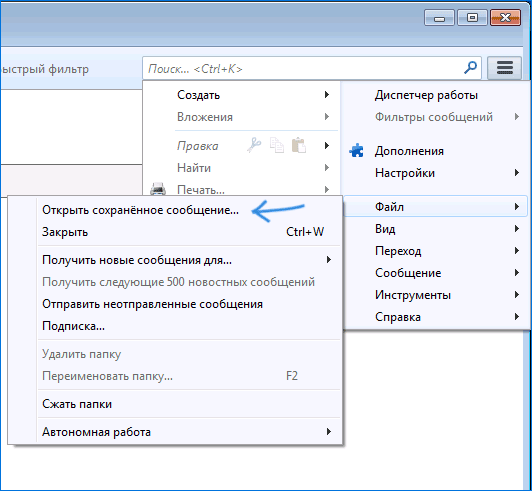
Порядок открытия EML в Mozilla Thunderbird:
- Нажмите по кнопке «меню» справа, выберите пункт «Открыть сохраненное сообщение».
- Укажите путь к файлу eml, который нужно открыть, при появлении сообщения о необходимости настройки можно отказаться.
- Просмотрите сообщение, если нужно, сохраните вложения.
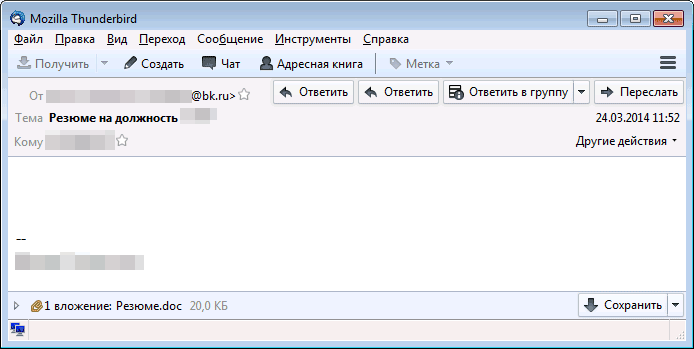
Таким же образом можно просмотреть и другие полученные файлы в данном формате.
Программа Free EML Reader
Еще одна бесплатная программа, которая не является почтовым клиентом, а служит именно для открытия файлов EML и просмотра их содержимого — Free EML Reader, скачать которую вы можете с официальной страницы http://www.emlreader.com/
Перед тем, как пользоваться ею, советую скопировать все файлы EML, которые нужно открыть в какую-то одну папку, после чего выбрать ее в интерфейсе программы и нажать кнопку «Search», в противном случае, если вы запустите поиск на всем компьютере или диске C, это может занять очень продолжительное время.
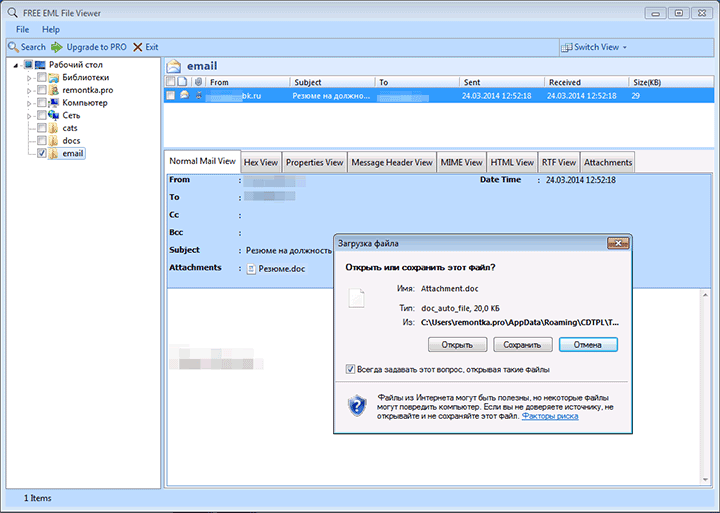
После поиска EML файлов в указанной папке, вы увидите список сообщений, которые там были найдены, которые можно просматривать как обычные сообщения электронной почты (как на скриншоте), читать текст и сохранять вложения.
Как открыть файл EML без программ
Есть еще один способ, который для многих будет даже проще — вы можете открыть файл EML онлайн с помощью почты Яндекс (а почти у всех есть там аккаунт).
Просто перешлите полученное сообщение с файлами EML на свою почту Яндекс (а если у вас просто есть эти файлы отдельно, можете выслать их сами себе на почту), зайдите на нее через веб-интерфейс, и вы увидите примерно то, что на скриншоте выше: в полученном сообщении будут отображаться приложенные файлы EML.
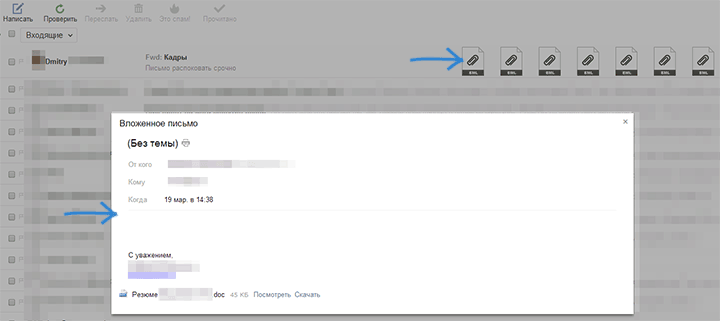
При клике на любом из этих файлов, откроется окно с текстом сообщения, а также вложения, находящиеся внутри, которые вы можете просмотреть или скачать к себе на компьютер в один клик.
Файлы с расширением .EML – это письма из электронной почты, загруженные на ПК или смартфон. Мы подро…
Файлы с расширением .EML – это письма из электронной почты, загруженные на ПК или смартфон. Мы подробно рассмотрим, что представляет собой подобный микроформат, чем открыть файл EML, а также рассмотрим вероятный риск заражения вредоносными программами при необдуманном открытии писем с аббревиатурой EML в конце.

Общее описание формата EML
Размер EML разработала корпорация Microsoft для экосистемы Windows, а точнее, для почтовых программ Outlook Express и Outlook Microsoft.
Как правило, файлы EML состоят из двух частей – заголовка (темы письма) и тела (содержания) сообщения. Также файл может содержать ссылки и вложения. В теме указаны адресат и адресант, дата отправления.
Если файл из почты экспортируется для хранения и последующего использования, его стоит просканировать антивирусом (например, Nod). Дело в том, что программа Nimda создает и рассылает вирусные письма. Опасное письмо легко отличить. Обычно внутри находится много папок с невнятными названиями. В этом случае безопаснее удалить письмо, чтобы не “подхватить” вирус.

Как и чем открыть файл EML расширения
Формат EML поддерживается большинством почтовых клиентов, поэтому открыть такой файл не составит труда. Понадобится только одна из представленных в нашем списке утилит. Рассказываем, чем открыть формат EML онлайн, в Windows 7 и 10, на смартфоне или планшете с ОС Android, а также в Яндекс.Почте.
Выбирайте, чем открыть EML, исходя из потребности и возможностей.
Открываем онлайн
Если не хотите загружать компьютер лишними программами, посмотрите, чем открыть расширение EML в режиме онлайн.
Строго говоря, прямого пути открытия документа EML в режиме реального времени нет. Чтобы просмотреть файл в таком формате, сначала его нужно преобразовать. Делается это на сайте Zamzar.
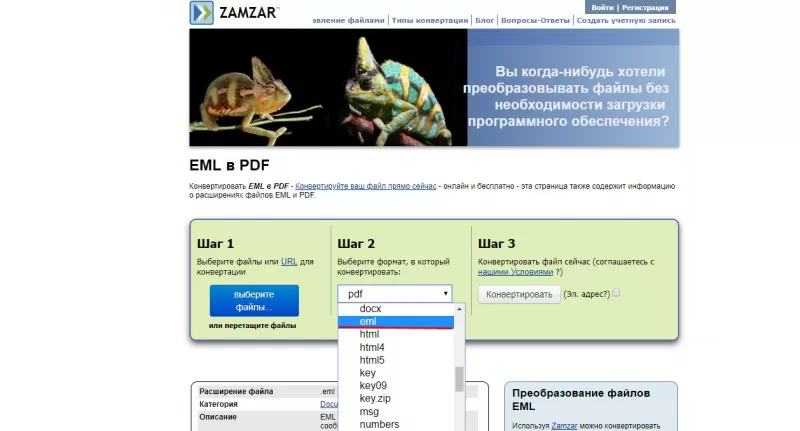
- Нажмите кнопку «Выберите файл» и загрузите нужный документ.
- В следующем окне выберите подходящий формат: pdf, doc, docx, txt.
- Нажмите «Конвертировать». После завершения процесса нажмите «Download». Файл скачается в папку «Загрузки».
Дополнительные программы не понадобятся, если открыть файл EML в текстовом документе doc или txt.
- Активируйте Блокнот, вверху жмите «Файл», затем «Открыть».
- Выберите папку, в которой находится нужный файл. В переключателе форматов выберите «Все файлы», нажмите нужный документ и «Открыть».
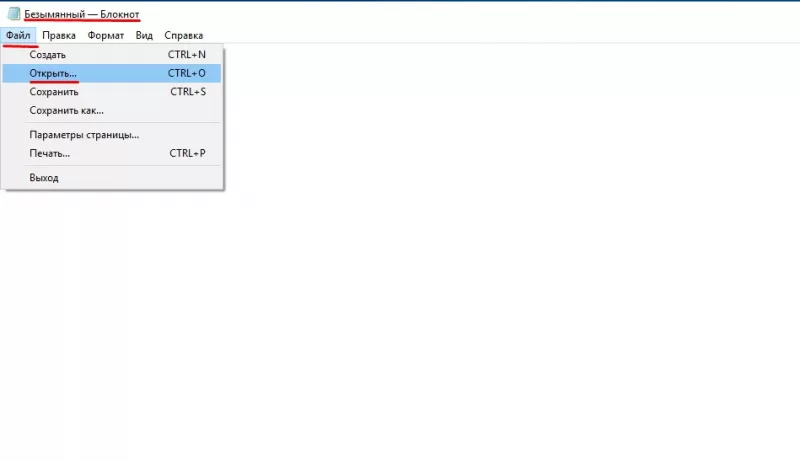
Открываем в Windows 7
Пользователям платформы Windows 7 понадобится утилита Windows Live Mail, которая входит в программный пакет.
- Через «Пуск» войдите в «Панель управления».
- Нажмите «Установка и удаление программ».
- Установка компонентов Windows.
- Поставьте метку «Почта» и нажмите «Установить».
- После завершения установки файлы EML будут открываться через Windows Live.
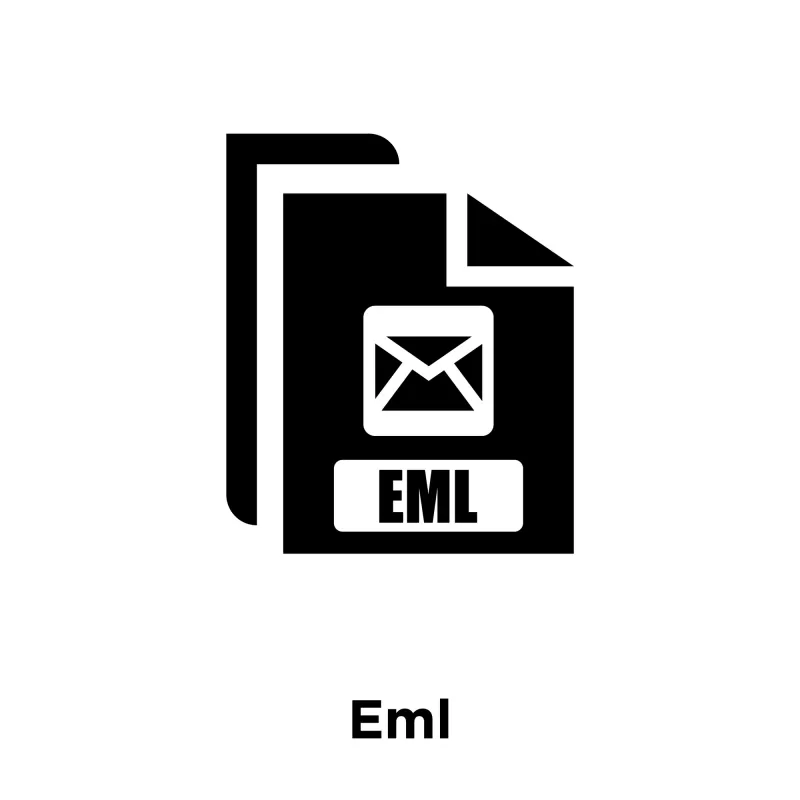
Открываем в Windows 10
Бесплатная утилита Mozilla Thunderbird подойдет для Windows 10. Программа открывает формат EML, сохраняет адреса и вложения и служит для ведения переписки.
- На сайте нажмите «Скачать» и откройте установочный файл exe.
- После установки справа выберите «Меню», затем «Файл» и «Открыть сохраненное сообщение».
- Нужный файл и вложения доступны для просмотра.

Открываем на Android
Для открытия файла в формате EML на смартфоне с платформой Android, понадобится приложение EML Reader FREE.
- Откройте приложение и загрузите файл через папку «Download».
- Письмо откроется в таком виде:
Вы увидите адрес отправителя и дату. В поле «Text» находится тело сообщения, в разделе «Attachments» отображаются вложения.

Открываем в Яндекс.почте
Заведите аккаунт в мессенджере Яндекс и перешлите документ на этот ящик. Файл EML отобразится как сообщение с вложениями.
Approved By
Anuraag Singh
Published On
October 11th, 2023
Reading Time
1 Minute Reading
Сегодня в этом техническом руководстве мы обсудим, как открыть файл eml в windows 10 различными способами. Есть несколько пользователей, которые также страдают от того же, но не могут найти надежного решения. Не волнуйся! Здесь вы найдете все возможные решения для простого открытия и просмотра файлов EML в Windows 7, 10 и 11 без каких-либо проблем.
Как мы все знаем, файлы EML — это расширение, используемое для сохранения электронных писем в приложениях Outlook Express и других почтовых клиентах, таких как Windows Mail, Thunderbird, Gmail и т. д. Этот файл сохраняется в соответствии со стандартным форматом MIME RFC 822. Он также содержит текст ASCII содержимого заголовка, основной текст сообщения, который может включать гиперссылки и вложения.
EML — это стандартное расширение электронной почты, которое используется несколькими почтовыми клиентами и службами веб-почты. Один файл EML можно легко открыть с помощью поддерживаемых приложений. Но, если мы говорим о файлах EML оптом с вложениями, то нам нужно идеальное решение.
Посмотрев небольшое введение в файлы EML, мы узнаем о запросах пользователей, чтобы понять, с какими проблемами они сталкиваются и как открыть файл eml в windows 10 и 11.
Пользовательские запросы
Привет, я хочу получить доступ ко всем своим сохраненным электронным письмам Gmail в формате файла EML. Есть ли какое-либо ручное решение для просмотра моих файлов Gmail EML? Поскольку я уже установил Outlook на свою ОС Windows 10. Пожалуйста, кто-нибудь, направьте меня к надежному решению для того же!
Здравствуйте, меня зовут Йохан. Существуют ли какие-либо способы легкого доступа к моим файлам EML без установки каких-либо почтовых клиентов в ОС Windows? Я хочу создать резервные копии всех моих файлов EML. Кто-нибудь, пожалуйста, направьте меня к тому же!
Теперь мы узнаем, что пользователи также страдают от тех же проблем. Но, не нужно беспокоиться! В следующем разделе вы найдете все ответы в легкой и простой форме. Давайте начнем один за другим для того же!
Два разных метода открытия и просмотра файлов EML в Windows 7
Есть несколько способов преодолеть такие ситуации, и сегодня здесь вы найдете ручные и профессиональные подходы. Итак, сначала мы собираемся обсудить ручной метод, который прост и имеет некоторые технические проблемы. Дайте нам знать больше в разделе ниже!
Как просмотреть файлы EML в Windows 7, 8, 10, 11 вручную?
Если в вашей системе установлены клиенты массовой рассылки электронной почты и вы хотите выбрать программу Outlook, Windows Mail или Thunderbird, чтобы легко открыть файл EML, выполните следующие действия:
- Сначала откройте проводник Windows, а затем найдите файл EML, который хотите открыть.
- Щелкните правой кнопкой мыши файл EML и выберите «Открыть с помощью».
- Выберите Почта и Outlook в Thunderbird. Файл EML открывается в установленной программе электронной почты.
Откройте файл EML с информацией о заголовке в Блокноте
Ниже приведены шаги, чтобы открыть файл EML в Блокноте или Блокноте ++. Кто-нибудь, у вас есть
- Выберите файл EML, к которому вы хотите получить доступ.
- Затем щелкните правой кнопкой мыши выбранный файл EML и выберите параметр «Открыть с помощью».
- Теперь выберите параметр «Блокнот», чтобы открыть файл EML с информацией заголовка.
Вот как работает ручной метод, и эта задача усложняется для нетехнических пользователей. С помощью этого метода вы не можете открывать и просматривать массовые файлы EML в Windows 10. Пользователям необходимо снова и снова выполнять одни и те же действия для просмотра каждого файла EML. Не нужно беспокоиться! Мы также предложили профессиональный инструмент, чтобы облегчить выполнение вашей задачи.
как открыть файл eml в windows 10? – Использование профессионального инструмента
При использовании описанного выше ручного метода пользователь сталкивается с рядом проблем. Затем попробуйте этот Средство просмотра EML SysTools, чтобы легко просматривать массовые файлы EML в Windows 10. Этот инструмент предоставляет вам несколько вариантов просмотра и открытия файлов EML в массовом формате без риска. Он также позволяет сортировать электронные письма по отправителю, кому, отправлено, теме и т. д. И предоставляет несколько режимов предварительного просмотра, таких как: Hex, свойства, почта, HTML, RTF, HTML и т. д.
Купить сейчас
Кроме того, это программное обеспечение не имеет ограничений по размеру файла, вы можете просматривать несколько файлов EML в операционных системах Windows 11, 10, 8 и 7. Пользователи, не являющиеся техническими специалистами, также используют этот инструмент, не имея каких-либо технических навыков. Итак, разберитесь с полным инструментом и загрузите его с помощью кнопки выше!
Теперь, в следующем разделе, вы узнаете об автоматизированных рабочих шагах программного обеспечения, чтобы «как открыть файл eml в windows 10?»
Легко открыть и просмотреть файл EML – рабочие шаги
Выполните следующие шаги, чтобы просмотреть несколько файлов EML в ОС Windows. Идите шаг за шагом к тому же!
1. Установите и запустите EML Explorer на экране Windows.

2. Теперь Forensic EML File Explorer позволяет просматривать и читать сообщения файлов EML на вкладке «Обычный вид».

3. Просмотр и чтение сообщений файла EML в двух разных режимах: горизонтальном и вертикальном просмотре.

4. Наконец, просмотр для чтения файлов EML с помощью EML Explorer успешно.

Примечание. Здесь мы использовали методы и знаем также рабочие этапы. Теперь вам решать, какой из них лучше для вас. По словам наших экспертов, используйте профессиональные инструменты для гладких решений.
Наблюдательный вердикт
В приведенном выше сообщении в блоге мы объяснили, как открыть файл eml в windows 10 и 11. Вот ручной метод, который поможет вам просматривать и открывать файлы EML в ОС Windows 7. Но вы не можете просматривать несколько файлов EML вручную. Не волнуйся! Профессиональный инструмент прост и удобен для просмотра объемных файлов EML с вложениями. Кроме того, для работы с этим инструментом не требуется никаких ограничений и технических знаний. Как технические, так и нетехнические пользователи могут легко использовать эту утилиту без каких-либо проблем. Прочтите статью выше, чтобы узнать больше!
By Chirag Arora
Chirag Arora is a seasoned professional who wears multiple hats in the digital realm. As a Digital Marketing Manager, he orchestrates successful online campaigns, optimizing brand visibility and engagement. Additionally, Chirag brings meticulous attention to detail to his role as a Content Proofreader, ensuring that every piece of content shines with accuracy and clarity.
View all of Chirag Arora’s posts.
In our digital era, emails have become an essential part of our everyday communication. Microsoft has developed a unique file format called EML, which is used by multiple email clients to store messages. If you’ve ever come across an EML file on your computer and wondered how to open it, you’re not alone. Although these files might seem challenging to work with at first glance, they’re relatively straightforward once you understand how. This blog post provides a step-by-step guide to help you easily open EML files in Windows 10 using different methods and tools.
Understanding EML Files
Before diving into the methods of opening EML files, it’s crucial to understand their importance. EML files, which contain the message, subject, sender, recipient, and date information, are commonly used for archiving and backing up emails. They offer a reliable way to store vital communications, which can be invaluable in personal and professional settings. Understanding how to open EML files can significantly enhance your digital communication skills, providing you with greater flexibility and control over your email archives.
There are several ways to open an EML file, depending on the software available to you. We’ll delve into five distinct methods, each tailored to a different set of tools: MS Outlook, Internet Explorer, MS Word, Notepad, and the specialized SysCurve EML Converter. Whether you have an email client installed, just a web browser, or even a simple text editor, this guide has got you covered.
Method 1: Open EML Files in Outlook
MS Outlook is a popular choice for opening EML files as it provides a holistic view of the email content, including original formatting and attachments. This method assumes that you already have MS Outlook installed on your computer.
- Select the EML file you want to open.
- Right-click on the selected EML file.
- Select Open With and choose MS Outlook.
Method 2: Open EML Files in Windows 10 Mail App
The Windows 10 Mail app is a convenient option for opening EML files, especially for those who prefer a built-in application without needing additional software. This method is straightforward and utilizes the default mail application provided in Windows 10. Here’s how to do it:
- Navigate to the folder where your EML file is stored.
- Right-click on the EML file
- Choose Open With option to see a list of applications that can open EML files.
- Click on Mail to open the EML file. If Mail is not visible, click on Choose another app and find Mail from the list of available applications.
- The Mail app will display the contents of the EML file, including the body of the email and any attachments.
Note: If the Mail app is not set up with an email account, it may prompt you to configure one. However, for just viewing EML files, setting up an account is not necessary.
Method 3: Open EML File with Internet Explorer
If you don’t have access to a mail client like Outlook, you can still open EML files using Internet Explorer. However, this method requires you to change the extension of the EML file to MHT.
- Select the EML file you want to open.
- Right-click on the selected EML file and choose the Rename option.
- Remove the .eml and type .mht
- Press Enter key.
- A rename screen will popup, click on the Yes button.
- Right-click on the converted file.
- Select Open With and choose Internet Explorer.
Method 4: Open EML File with Word
Another solution is to use MS Word to open the EML file. However, it’s important to note that this method won’t allow you to view or download attachments within the EML file.
- Select the EML file you want to open.
- Right-click on the selected EML file and select the Choose another app option.
- Click on More Apps and select MS Word.
Method 5: Open EML file with Notepad
If your machine doesn’t have an email client, Internet Explorer, or MS Word, you can use Notepad to open EML files. It’s a quick and simple way to view basic email details, but it won’t allow you to access hyperlinks, attachments, and images.
- Select the EML file and right-click on it
- Select Rename option
- Remove the .eml and type .txt
- Press Enter key.
- A rename screen will pop up, click on the Yes button.
- Double-click on the converted file
Method 6: Open EML File with EML Converter
If you’re seeking a straightforward method to open EML files and convert them into different formats, you can’t find a more suitable tool than the SysCurve EML to PST converter. This comprehensive EML Converter not only simplifies the process of viewing your EML files but also converts them into your preferred file format, providing you with a versatile solution for all your EML file needs.
- Download and Install SysCurve EML to PST Converter
- Launch the tool and click on Add File option
- Select the EML files and click on the OK button to start the loading process
- Once the process is complete, it will show all the EML files in a list
- Select an item to view the message with the attachment
Other helpful features
- Open and view EML files along with the attachment.
- Convert EML to PST, MSG, EMLX, HTML, and RTF formats.
- Perform selective conversion based on To, From, Date, Subject, Cc, Bcc, etc.
- Free EML file conversion for the first 20 items.
- Support all versions of Outlook, including 2019, 2016, 2013, etc.
- Compatible with all editions of Windows OS, including Windows 10.
Frequently Asked Questions
Now that you’ve learned different ways to open EML files, let’s address some questions that can further clarify this topic and help you handle EML files more efficiently.
What programs can open EML files?
There are several email programs that you can use to open EML files, such as MS Outlook, Windows Live Mail, Thunderbird, Apple Mail, and more.
How can I open EML files without Outlook?
There are several manual methods available to open EML files without Outlook. You can also use an EML viewer or EML Converter tools.
How do I open EML files in Windows 10?
Several methods are available to open EML files in Windows 10, including using email clients, manual methods, and EML converters.
Are EML files safe to open?
Yes, EML files are generally safe to open. They are simply text files that contain an email’s data. However, like any other file, you should only open EML files from sources you trust as they may contain harmful attachments or links.
What do I do if I have multiple EML files to open?
If you have multiple EML files to open, using an EML viewer or an EML to PST Converter can be quite helpful. These tools can bulk load EML files, saving you the time of opening them individually.
Can I convert EML files to another format?
Yes, you can convert EML files to various other formats like PST, MSG, MBOX, etc., using a dedicated EML converter tool such as SysCurve EML to PST Converter. This can be useful if you’re migrating to a different email client that doesn’t support EML files.
How do I open an EML file in Gmail?
To open EML files in Gmail, you can attach the file to a draft email and then open it from there.
- Log in to your Gmail account.
- Click on the Compose button.
- Click on the attachment and select the EML file which you want to open.
- Click on the cut icon to save the message in drafts.
- Go to the drafts folder and click on the attached EML file.
- After that, Gmail will display the EML file inside a new window.
Are there any limitations when viewing EML files in text editors like Notepad?
Viewing EML files in text editors will show you the raw text, which includes headers and HTML code. This means you won’t see formatted text, images, or be able to interact with attachments.
If I upgrade to Windows 11, will there be any changes in how I handle EML files?
The fundamental process of handling EML files remains the same. However, you might find improved integration with newer email clients or tools in Windows 11.
The Final Word
EML files are versatile and widely used in various email programs, making them an essential part of our digital communication. Learning how to open EML files expands your capability to manage and interact with your digital communication tools, whether you’re using an email client like MS Outlook, a simple text editor like Notepad, or a specialized tool like SysCurve EML Converter.
Remember that each method has its strengths and limitations — what matters is choosing the one that best suits your needs. We hope this comprehensive post helps you navigate EML files with ease and confidence.
The Author
Deepak Singh Bisht is a dedicated IT professional with over 9 years of experience, is a key member at SysCurve Software for the last 5 years. His expertise lies in email migration and data recovery, with a focus on technologies like MS Outlook and Office 365. Deepak, who also delves into front-end technology and software development, holds a Bachelor’s degree in Computer Applications.
More from Deepak Singh Bisht
By using our site, you acknowledge that you have read and understood our Privacy Policy, Disclaimer, and Refund Policy.
Open EML Files in Windows 11, 10, 8, & 7 OS Versions – Tested Solutions
Approved By Anuraag Singh
Published On
October 4th, 2023
Reading Time 4 Minutes Reading

EML files are an extension used to save emails in Outlook Express applications and other email clients like Windows Mail, Thunderbird, Gmail, etc. This file is saved according to the standard MIME RFC 822 format. It also contains ASCII text of the header content, the main message body that can include hyperlinks and attachments. So, today’s article is all about how to Open EML files in Windows 11, 10, 8, & 7 versions.
Table of Content
- User Query
- Two Different Methods to Open the EML Files
- Manually Open EML Files
- Header Information in Notepad
- Open Bulk EML Files On Windows 11, 10, 8, & 7 OS
- Step-by-Step Working Process
- Observational Verdict
- Frequently Asked Questions
Here, we will discuss all the possible solutions to easily & simply solve the issue to read EML files in Windows 10 & 7 OS without facing any trouble. And, you can get all the possible and reliable solutions for opening single or multiple EML files in a trouble-free manner.
Let us begin with user query first and then move towards the solutions!
Also Read: How to EML File Forensics and How It Facilitates Investigations?
User Query
Hello, I am Johan, is there any method for easily accessing my EML files without installing any email clients on Windows OS? I want to create backups of all my EML files. Anyone, please guide me for the same.
Now, we learn that users are also suffering from the same issues. But, don’t need to worry! In the below section, you will find all the answers in an easy & simple manner. Let us begin!
Two Different Methods to Open the EML Files on Windows 7
There are multiple ways to overcome these types of situations and today here you get manual & professional approaches. So, firstly we are going to discuss the manual method which is easy and there are some technical issues. Let us know more in the below section!
How to Open EML Files in Windows 7, 8, 10, 11 Manually?
- Firstly, Open Windows File Explorer, and then find the EML file you want to open.
- Right Click, on the EML file, and select “Open With”
- Select Mail, and Outlook on Thunderbird. The EML File Opens in the Installed Email Program.
Open EML File with Header Information in Notepad
Following are the steps to Open an EML file in Notepad or Notepad++ are below mentioned:
- Select the EML file which you want to access.
- Next, Right Click on the selected EML file and choose the “Open With” option
- Now, select the Notepad Option to open the EML file with header information.
So, manually it is not possible for opening EML files in Windows 10 & 11 versions. Because it cannot support multiple opening an EML file. Not to worry! As our expert recommended an automated tool which has no restrictions. Follow the below instructions.
Instantly Open Bulk EML Files On Windows 11, 10, 8, & 7 OS
Grab this Best EML Viewer Tool to easily Open multiple EML files on Windows 10 & 11 without having any technical knowledge. It allows users to read .eml files in just a single click using this automated tool. Also, provides multiple features to make the task easy for both technical & non-technical users. Moreover, you can also batch modes to preview Mail, Hex, Properties, HTML, RTF, MIME, etc.
Purchase Now
Overall, there is no file size limitations and users can easily Open EML files in Windows 10 & 11 Operating Systems. Now, below we are going to perform the software working steps:
Step-by-Step Working Process of Automated Tool
Follow the below working steps to get an resultant result for your problems without facing any hassle:
1. Run & Install software on Windows system.

2. Now, EML File Explorer allows to Open EML files message in Normal Open tab

3. View EML File Messages in two different mode (Horizontal or Vertical Open)

4. Multiple preview to read EML files with EML Explorer.

Observational Verdict
In the above blog, we have explained “how to Open EML files in Windows 11, 10, 8, & 7 OS?” The manual method you see is easy for a technical person just because the non-technical cannot use this method. It requires technical skills to perform and it also consumes a lot of user time which is not good. On the other hand, we have suggested you have an instant solution that has no restrictions; users can easily Open multiple EML files on Windows 10 & 11. This tool allows you an easy way to overcome all kinds of issues without facing any trouble.
Frequently Asked Questions
Q 1: How Can I Open EML Files in Windows 11, 10, 8, & 7 OS?
By using an automated tool, users can easily Open EML files on Windows 10 & 11 versions.
Q 2: Does the tool support to Open Multiple EML Files in Windows 10?
Yes, this viewer tool allows you for opening multiple EML files without facing any technical error during the process.
