Общие сведения:
Эта статья — пошаговая инструкция по установке драйвера USB-UART преобразователя на чипе CH340 для операционной системы Window 10.
Внимание! Для установки драйверов необходимы права администатора. Зайдите от имени пользователя с правами администратора или попросите администатора компьютера дать повышенные права аккаунту, от имени которого будет производиться установка драйвера.
Драйвер — исполняемая программа-модуль, предоставляющая интерфейсы высокого уровня для управления устройствами на низком уровне.
Шаг 1. Подключение устройства.
Подключите устройство с USB-UART перобразователем к персональному компьютеру. Если компьютер не подключён к сети интернет или на нём не работает Windows Update, то драйвера для USB-UART преобразователя придётся установить вручную.
Шаг 2. Диспетчер устройств.
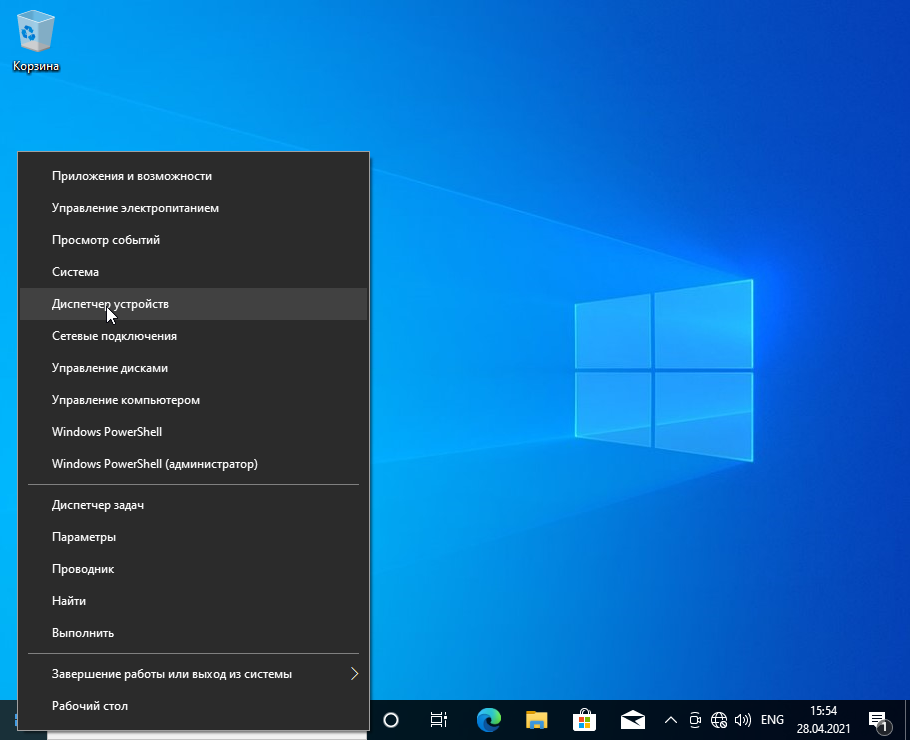
Нажмите правой клавишей мыши на кнопку с логотипом Windows в левом нижнем углу и нажмите на пункт «Диспетчер устройств» в открывшемся меню.
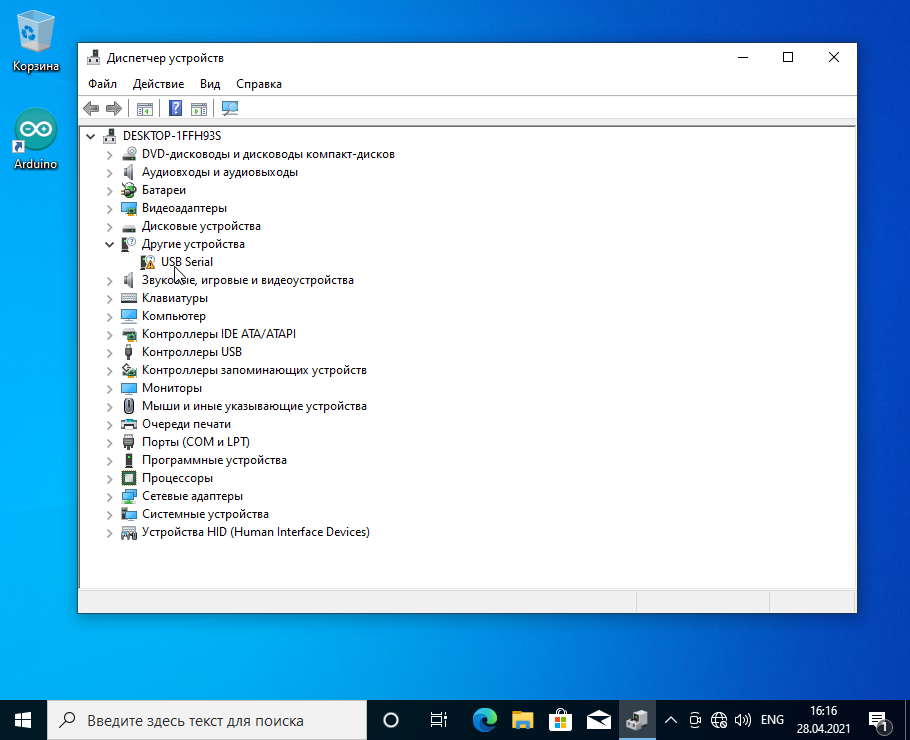
Откроется окно Диспетчера устройств, в нём должен быт пункт «Другие устройства -> USB Serial» с пиктограммой в виде жёлтого треугольника с восклицательным знаком.
Шаг 3. Скачивание драйвера.
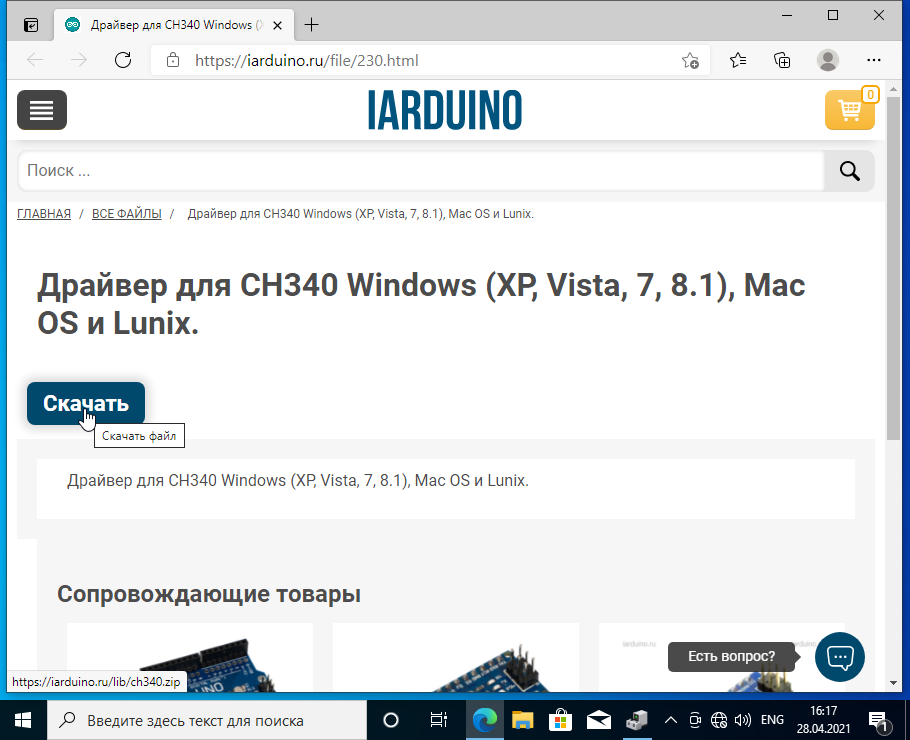
Нажмите на эту ссылку и скачайте драйвер, нажав на кнопку скачать.
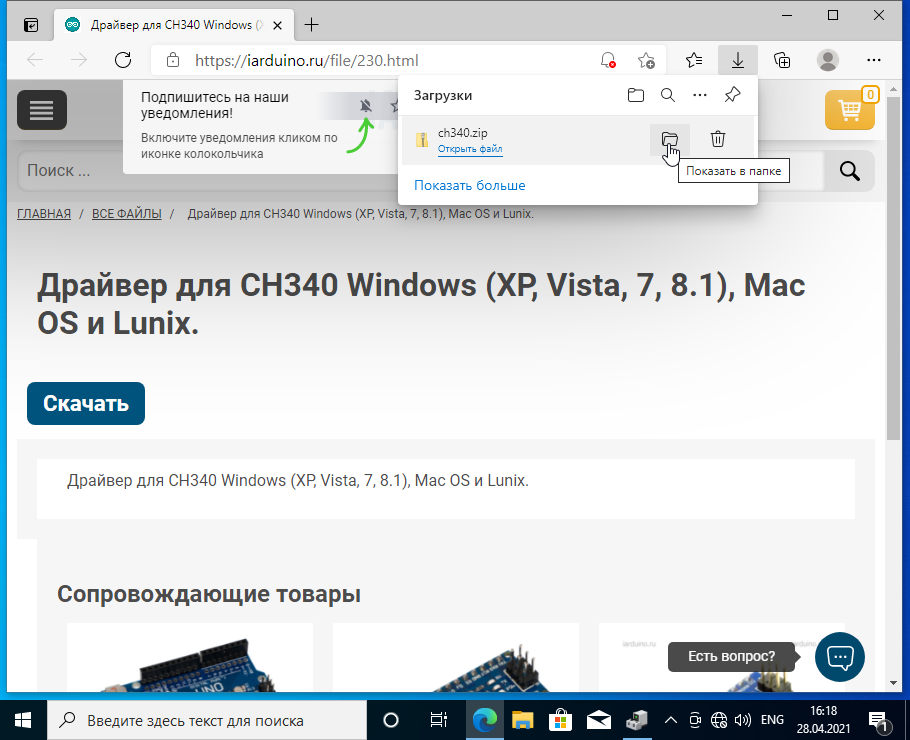
После того как файл скачался, нажмите на иконку «Показать в папке» в окне загрузок.
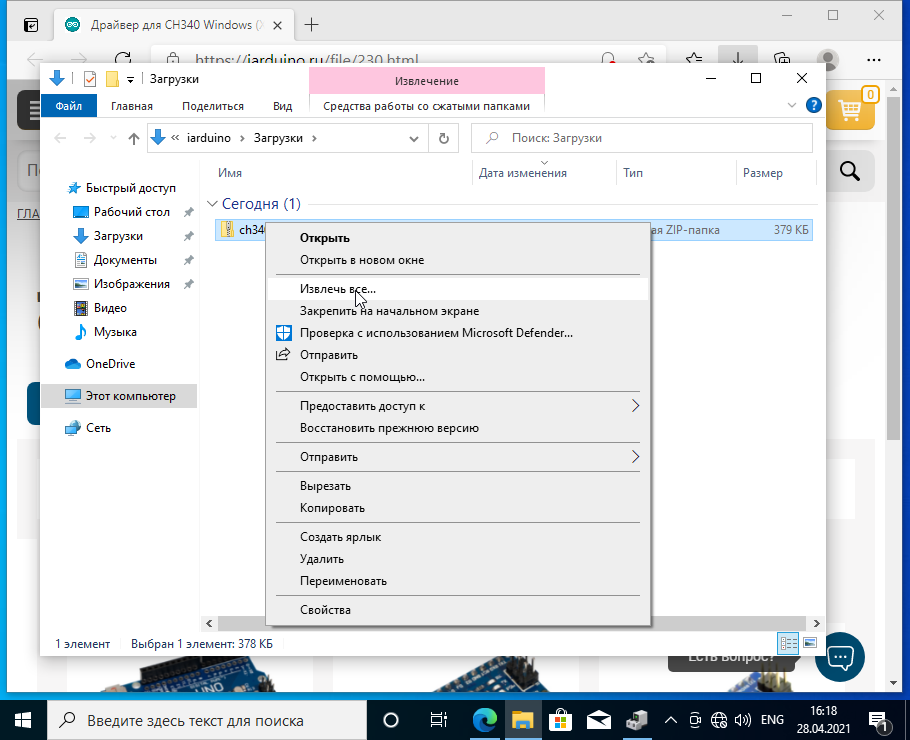
Откроется окно Windows Explorer. Нажмите на только что скачанный файл правой клавишей мыши и выбирите пункт «Извлечь все…» из меню.
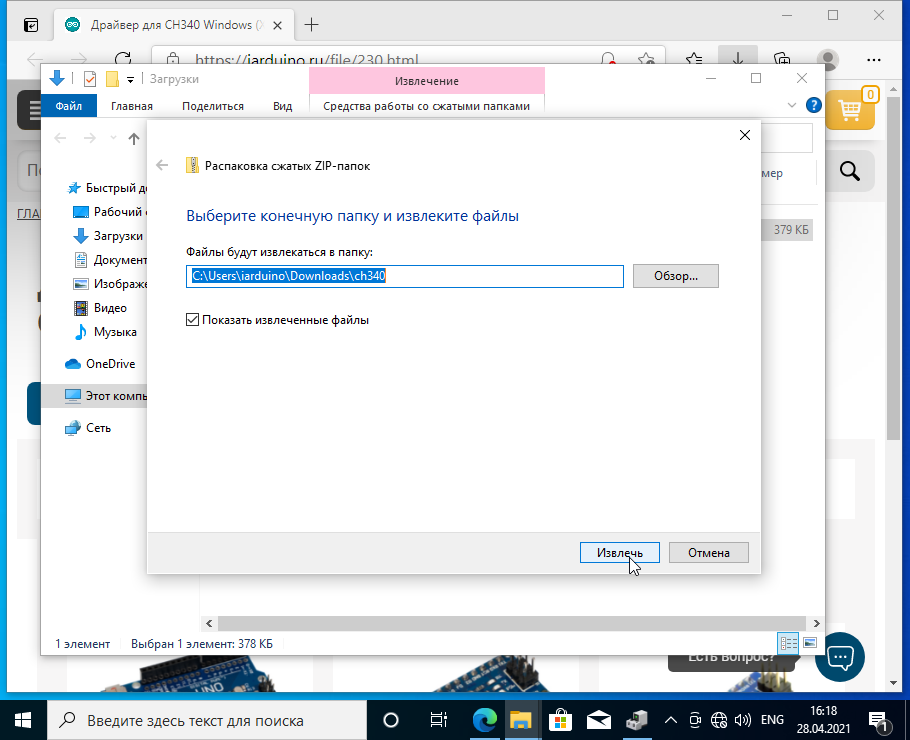
Во вновь открывшемся окне нажмите «Извлечь«. Убедитесь, что стоит галочка слева от фразы «Показать извлечённые файлы».
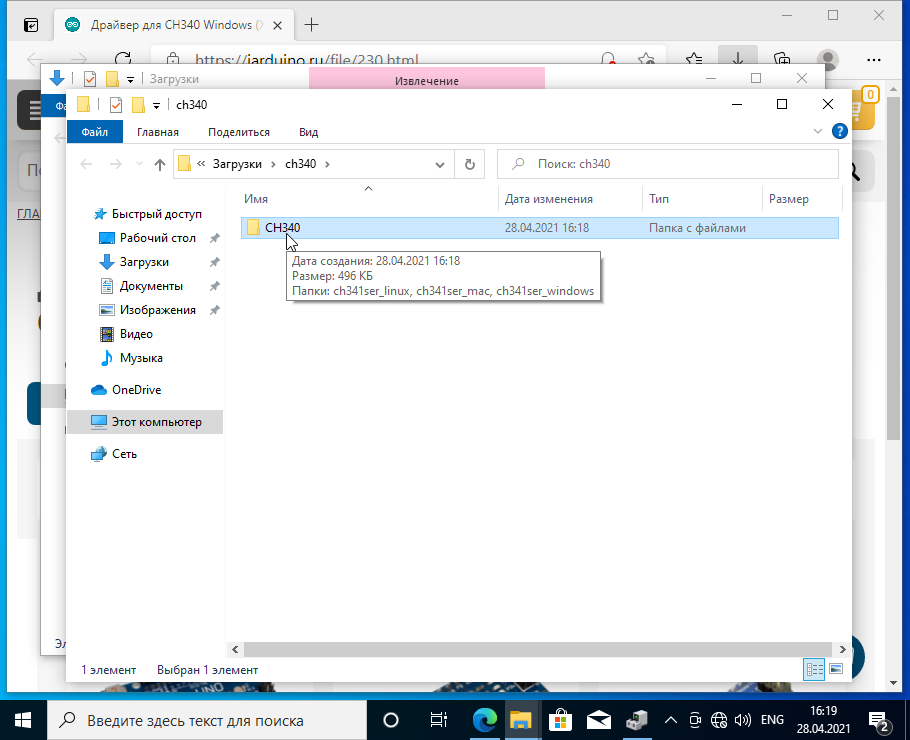
Откроется окно Windows Explorer с распакованными файлами драйверов. Откройте папку CH340.
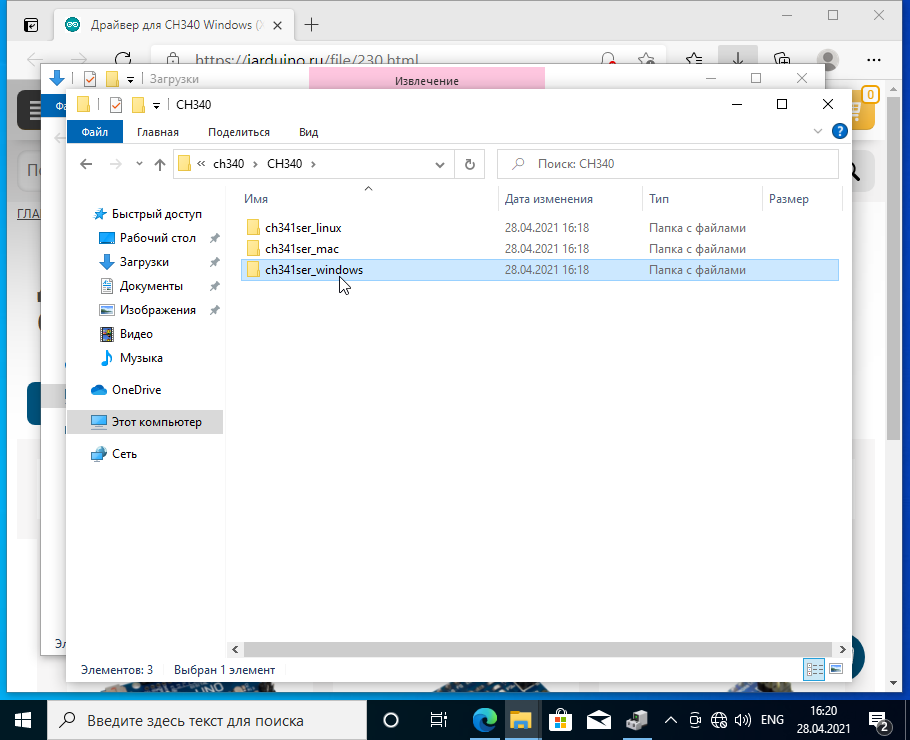
Откройте папку ch341ser_windows
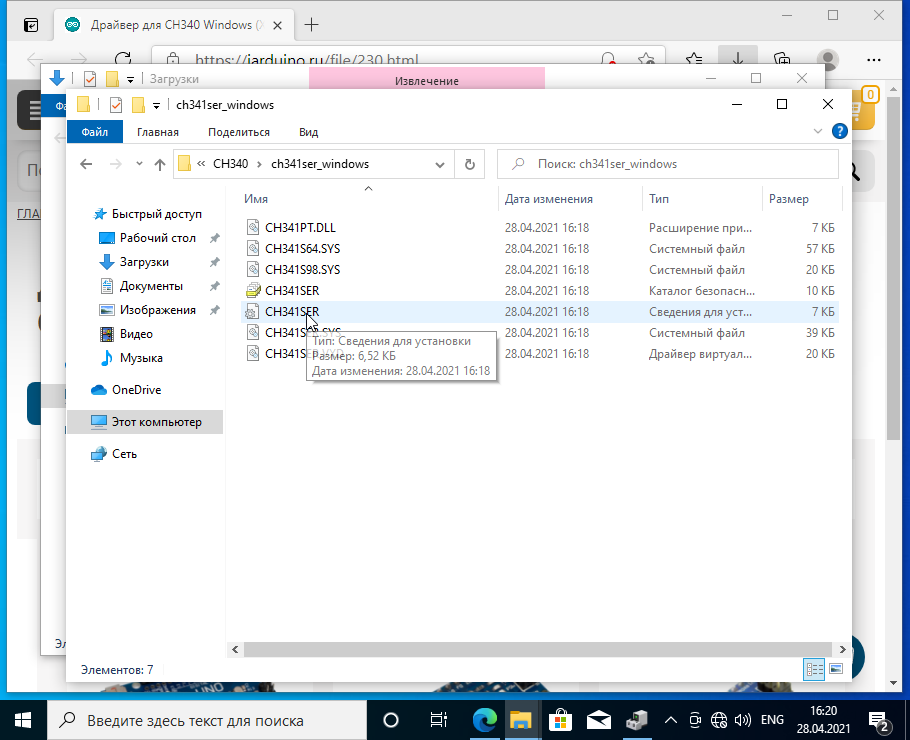
В папке находится файл сведений для установки CH341SER.INF. Если Ваша система настроена не отображать расширения известных типов файлов, то распознать этот файл можно по иконке с одной шестерёнкой и всплывающей подсказке при наведении на него. Подсказка должна выглядеть как на рисунке.
Шаг 4. Установка драйвера.
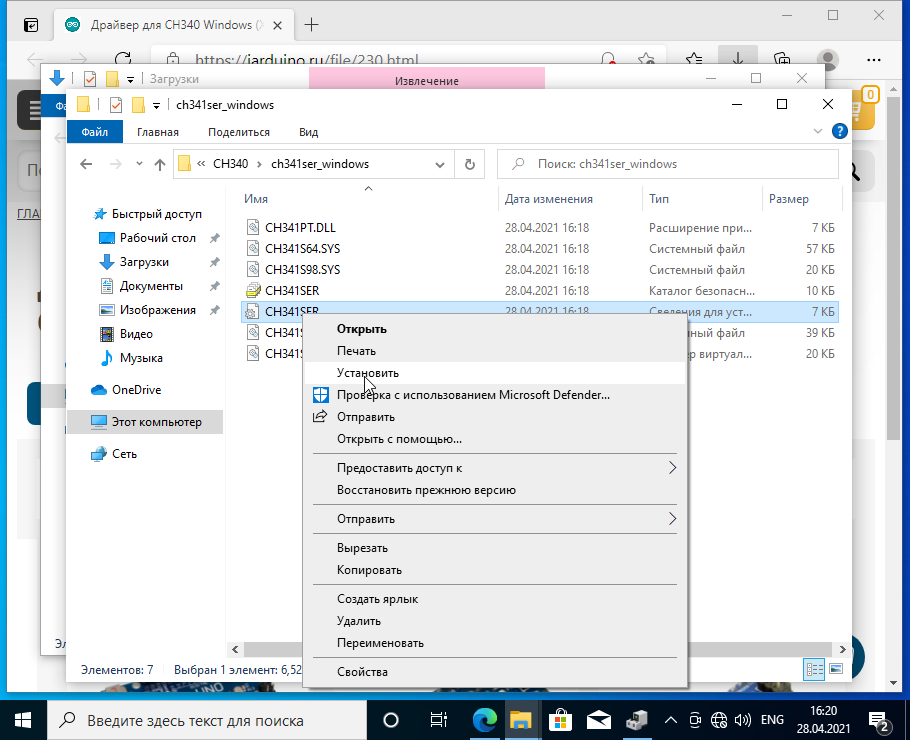
Нажмите правой клавишей мыши на файл CH341SER.INF и выберете из меню пункт «Установить«.
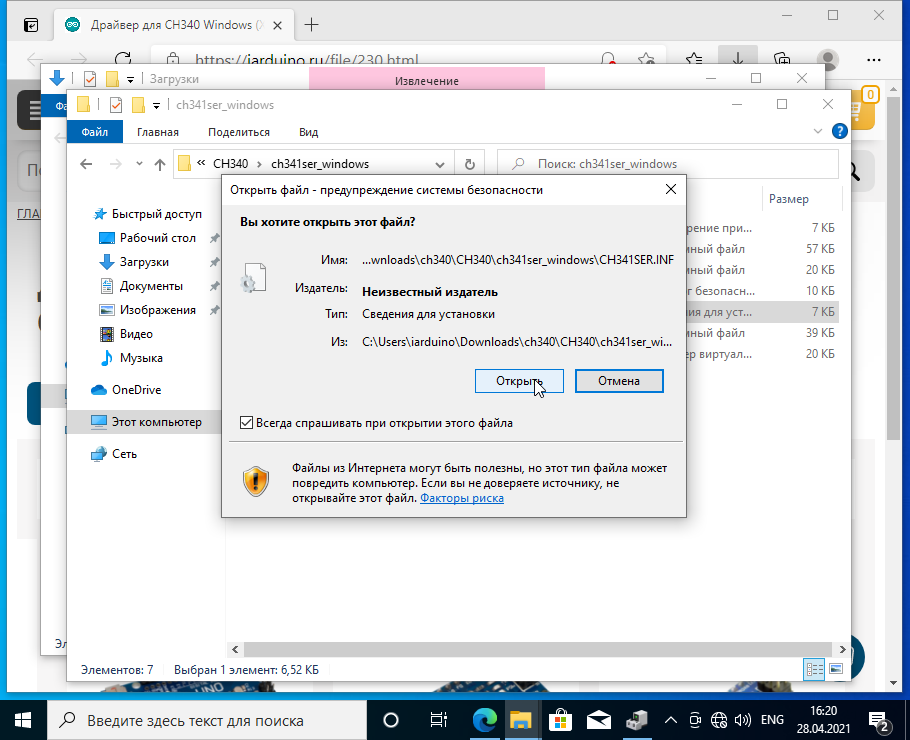
Во вновь открывшемся окне нажмите «Открыть«.
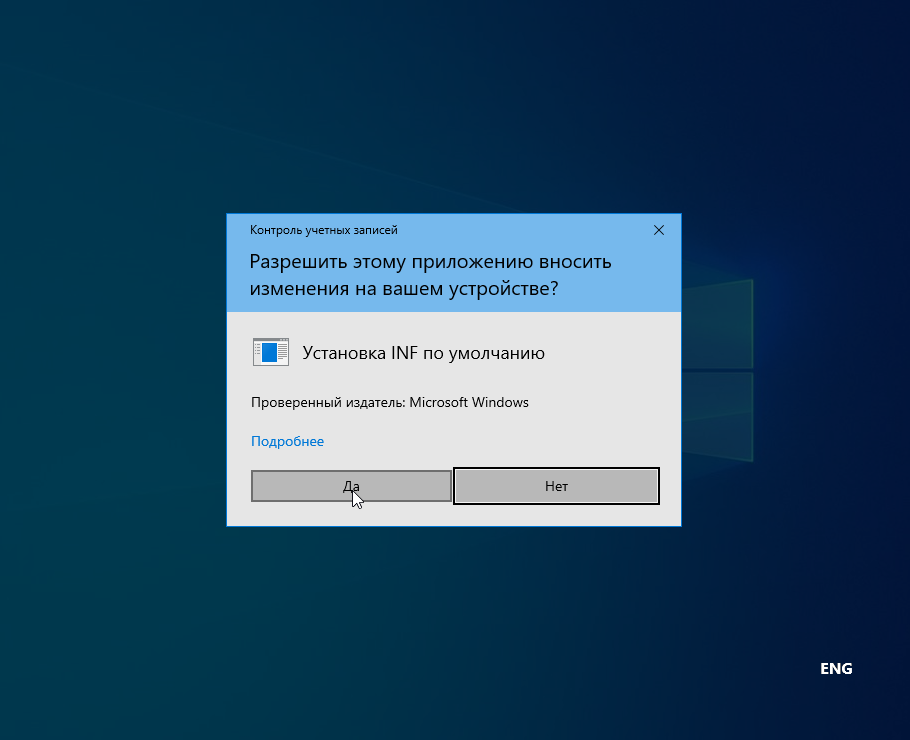
Нажмите «Да».
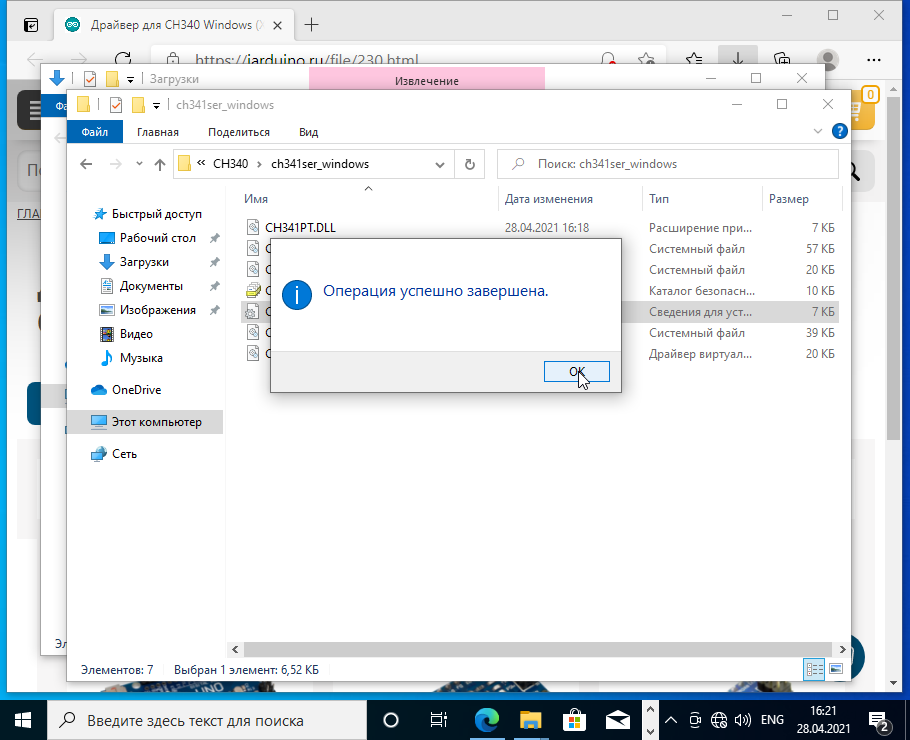
После завершения установки нажмите «OK».
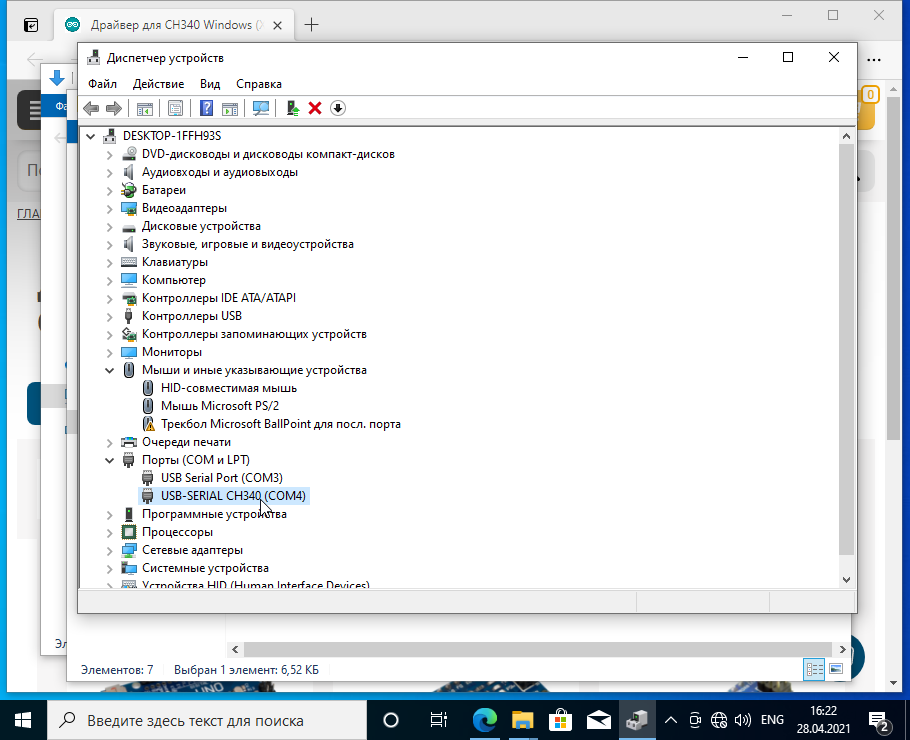
В Диспетчере устройств, в разделе «Порты (COM и LPT)» должен появиться новый виртуальный COM-порт «USB-SERIAL CH340«.
Шаг 5. Проверка.
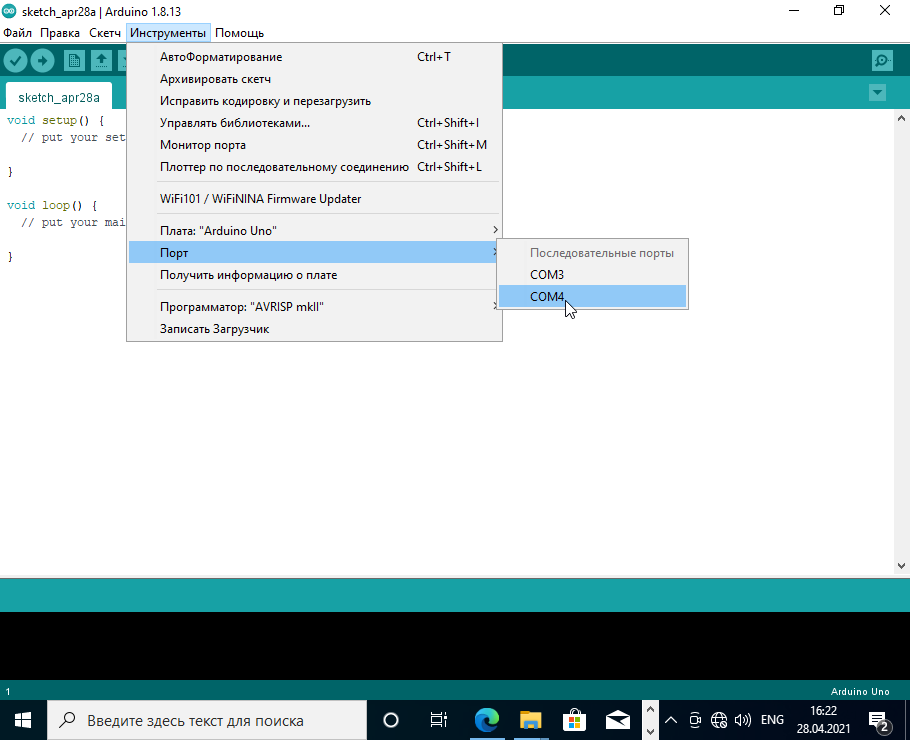
После установки драйвера откройте Arduino IDE и убедитесь, что появился новый виртуальный COM-порт.
Download latest version of verified & working Windows 10 driver for CH340, CH340G USB to Serial converter. Tested with Arduino, ESP2866, Wemos D1 and other boards.
CH340 driver for Windows 10
Driver details
CH340, CH340G & CH341 (USB-SERIAL chip) V3.5
Driver Version = 2019-01-30, 3.5.2019.1
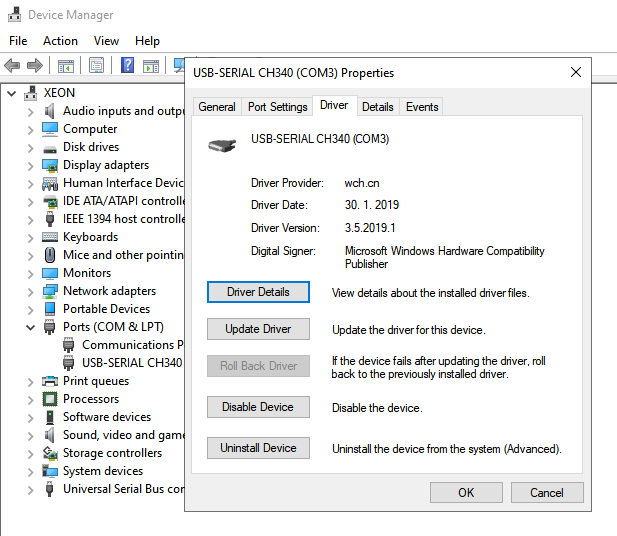
CH340 Windows 10 driver installation
Open Device Manager – right mouse click on USB Serial, then left click Update Driver …
open the directory with downloaded & extracted CH341SER.zip driver
Finished, Close
CH340 driver installed and working
CH340G converter connection and pinout for programming
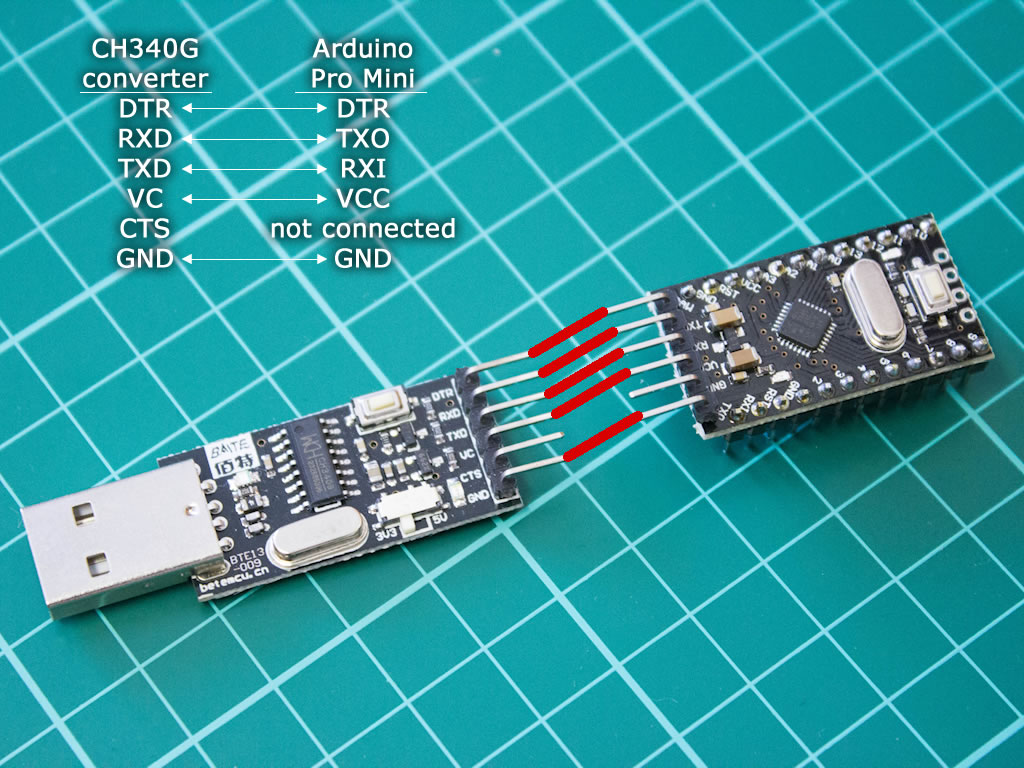
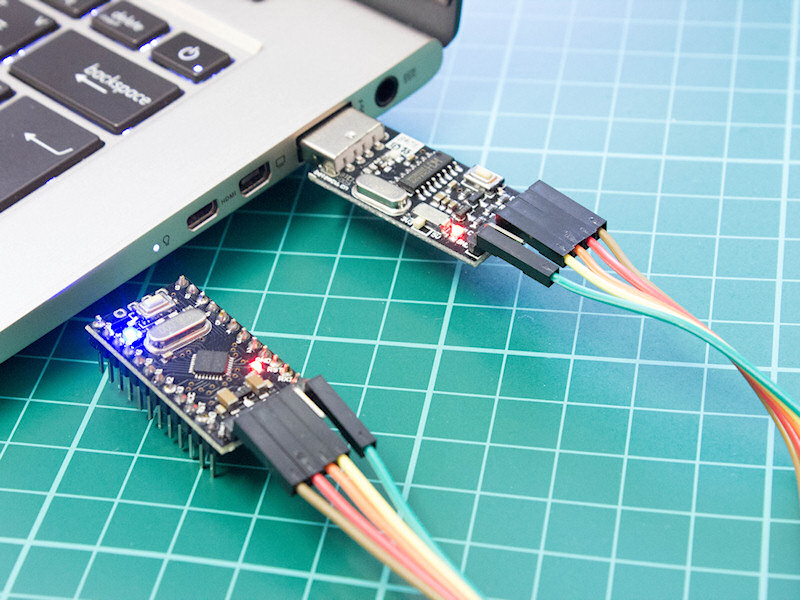
CH340 serial chip Drivers for Linux, Mac, and Windows all in one place
A One-Stop driver repo for the popular serial chip used on cheap Chinese Arduino clones.
The CH340G chip is a very popular USB to Serial chip used in Arduino clones because of its low cost. The OEM of this chip is Jiangsu Qinheng Co., Ltd. in the Nanjing Software Valley of China according to SparkFun who builds products that incorporate it.
Unfortunately, their website, being entirely in Chinese, makes many people nervous. For this reason, there have been many people who have tried to be helpful by hosting a copy of the drivers on a more inviting site. However, that is a dangerous thing to be comfortable with. As a Maker Space that regularly teaches microprocessor hacking to beginners, Decatur Makers has decided to host yet another copy of these drivers. You may or may not trust us as a source, but we didn’t feel safe sending our students elsewhere. We have done (and continue to do) everything in our power to verify and maintain the content of this repo.
Installation
Linux
The driver for this chip has been in the Linux Kernel for a long time. (Introduced in commit 6ce76104 that was released in Linux Kernel v2.6.24 Jan 24 2008) If your Kernel does not support this chip, you are probably very out of date and have severe vulnerabilities to worry about.
Even though Linux users should never need this, we’re going to put the information here.
-
Download the zip of this repo and unzip it
-
Change into the directory that was created
cd CH340_drivers-Linux-Mac-Windows/drivers/linux/ -
Compile the kernel module
-
Load the kernel module
-
If you need to unload the kernel module
- Source:
- http://www.wch.cn/download/CH341SER_LINUX_ZIP.html
- SHA256 Checksums:
5ba92d25345872b3aa72321b8b3bff0067b318a7b630087abb4b762e18df9624ch34x.ca47d44ae25907741a6f4a9b4e5fefd4f522f91159fe418de125b6eee05200681CH341SER_LINUX.ZIP
Mac
Warning: Installation for macOS is [now] very simple. The internet is littered with links to unsigned drivers and out of date instructions telling you how to [recklessly] disable macOS security features that are in place to protect you from these kinds of things. Do not follow them! (If you have done this in the past, undo it.)
Recommended Install: via Homebrew
I really suggest you install using homebrew. If you do not have brew installed, you should install it. It is the most common way to install things on a Mac that don’t come from Apple’s App Store.
-
Open the Terminal (use Spotlight to find it if you must)
-
If you do not have homebrew, install it.
/usr/bin/ruby -e "$(curl -fsSL https://github.com/Homebrew/install/raw/master/install)" -
Install the driver. (You will be prompted for the password you use to log in to the Mac.)
brew tap DecaturMakers/CH340_drivers-Linux-Mac-Windows https://github.com/DecaturMakers/CH340_drivers-Linux-Mac-Windows brew cask install wch-ch34x-usb-serial-driver
Alternate Install:
- Download the zip of this repo and unzip it
- In Finder, navigate to
CH340_drivers-Linux-Mac-Windows-master/drivers/macos - Open the file CH34x_Install_V1.4.pkg
- Follow the instructions in the installer
- Source:
- http://www.wch.cn/download/CH341SER_MAC_ZIP.html
- SHA256 Checksums:
032e85afc2dfeaba6e77637718749e3af381892305c2c02c12d1cd2bb3585bc3CH34x_Install_V1.4.pkgb190f612b833727b2006f362a835f7e97177b580e45cef253e164202106c48ebCH341SER_MAC.ZIP
Windows
- Download the zip of this repo and unzip it
- In Windows Explorer, navigate to
CH340_drivers-Linux-Mac-Windows-master/drivers/windows - Run either the 64bit or 32bit SETUP application
- Source:
- http://www.wch.cn/download/CH341SER_ZIP.html
- SHA256 Checksums:
543426ce41c8d5fa42aaa9885f8cd6c1132245a9552ee0e842b2993bae6ed224CH341SER.ZIP
References
- https://kig.re/2014/12/31/how-to-use-arduino-nano-mini-pro-with-CH340G-on-mac-osx-yosemite.html
- https://forum.arduino.cc/index.php?topic=397368.0
- https://github.com/adrianmihalko/ch340g-ch34g-ch34x-mac-os-x-driver
CH340 is a USB bus adapter series. CH340G is a USB to UART device adapter. If you have installed older CH340 drivers and find that they work unstable, you may need to update them so that you can use the CH340 series of products on your computer normally.
So, in this post, we make a full list of three methods that can tell you how to download and install the latest driver of CH340G and CH340C on Windows and Mac.
Method 1: Update the CH340 Driver via Device Manager
If you suddenly experience issues with your webcam, mouse, or printer, one of the effective solutions you can try is to update the drivers for these hardware components.
The easiest and most convenient way to update drivers is through Microsoft’s own Device Manager. Device Manager is a Windows 11, 10 and 7 utility that allows you to update and reinstall drivers for individual devices such as video, sound or network cards.
Opening Windows Device Manager will reveal a long list of devices. For any of these devices, you can right-click to check for any available driver updates. Now, follow the steps outlined below to update your CH340g or CH340c drivers via Device Manager:
Step 1: Type device manager on the Start menu search bar and click on Device Manager.
Step 2: Expand the Ports(COM & LPT).
Step 3: Double-click on the USB – SERIAL CH340 (COM123).

Step 4: Choose the option Search automatically for drivers.
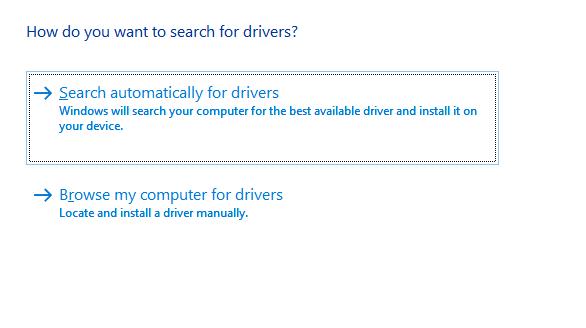
Step 5: Follow the instructions to finish the update.
Method 2: Update the CH340 Driver automatically via Driver Booster (Recommended)
If you cannot update your CH340 drivers in Windows Device Manager or you want to update other outdated USB drivers with one click, then you need a tool that can automatically scan and update all drivers on your computer.
Driver Booster will quickly spot corrupt and outdated drivers and find the latest versions that exactly match your system and device. The driver database supports over 6.5 million devices and drivers from over 1200 major brands. In addition, the driver sources are all from the original hardware manufacturers and have passed the Microsoft WHQL test and IObit test.
Step 1: Download, install and run Driver Booster on Windows 11 or Windows 10.
Step 2: Click Scan. Driver Booster will scan the outdated, missing, and faulty drivers and give an outdated driver list for you.

Step 3: Look for USB – SERIAL CH340G or CH340C and click the icon Update next to it.
Then Driver Booster will download and install the latest driver for this device.
Tips: If you want to update other outdated USB drivers, you can simply click the option Update Now at the top right to update all outdated drivers automatically from the vendors.
Method 3: Update the CH340 Driver on the official site
As we all know, the latest driver updates take some time to appear on Windows, so the fastest way to get the latest drivers is to download them from the official website. Not only because you’re getting updates from a trusted source, but also because only packages compatible with your system are available through the service, minimizing the chance of confusion.
But there’s no denying that updating drivers manually is not only extremely tedious and can be a headache for hours, but it can also be risky to perform, especially for those who are relatively new to the technology. But if you insist on this method, the steps below may help you download and install the latest driver of CH340 on Windows and Mac.
# For Windows XP/Vista/7/8/8.1/10/11
Step 1: Click here to go to the downloading page of the CH340 driver update package for the Windows system.
Step 2: Click the icon Download.
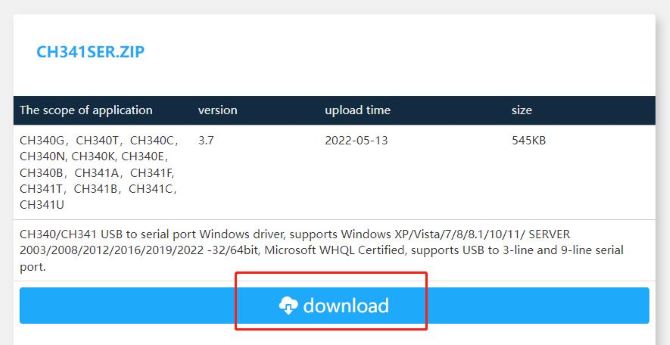
Step 3: After downloading the package, install them on your PC following the instruction.
# For OS X 10.9-10.15, OS X 11 (Big Sur) and above
Step 1: Click here to go to the downloading page of the CH340 driver update package for the Mac system.
Step 2: Click the icon Download.

Step 3: After downloading the package, install them on your PC following the instruction.
FAQ about CH340 Driver:
Q1: What is CH340?
CH340 is a USB bus conversion chip, which can realize USB to UART interface or USB to printer interface. In the serial port mode, CH340 provides common MODEM communication signals, which are used to expand the UART interface of the computer or directly upgrade common serial devices to USB bus.
Q2: How to install CH340 driver Windows 11?
Step 1: Download the Windows CH340 Driver.
Step 2: Unzip the file.
Step 3: Run the installer which you unzipped.
Step 4: When the CH340 is connected, you will see a COM Port in the Tools > Serial Port menu, the COM number for your device may vary depending on your system.
Q3: What is the difference between CH340G and CH340C?
The CH340 G requires an external crystal oscillator to function while the CH340C includes a built-in crystal oscillator. However, both function in the same fashion – they convert USB data for a serial UART and vice versa.
Q4: How can I verify that my CH340 driver is working?
Firstly, plug the CH340 into a USB port. And secondly, open the device manager. You will need to open the Ports (COM & LPT) tree. The CH340 should show up as USB-SERIAL CH340 (COM##). Depending on your computer, the COM port may show up as a different number.
Q5: Why is my CH340 G not working?
You should make sure CH340g is powered, and check using a multimeter. And then check your chip variety and see for crystal oscillator. Finally, check for the capacitor between the DTR and Reset pin. If missing or damaged, then change it.
More Articles:
MTK (MediaTek) VCOM USB Drivers Error on Windows 11/10
Download Apple Mobile Device USB Driver for Windows 10
Download WD SES Devices USB Device Driver for Windows 11, 10, 8, 7
The drivers for the CH340 chipset that was designed by WinChipHead are a requirement for Windows OS to be able to communicate to devices that are connected via it. In particular this chipset is included on boards such as the ESP8266 and the ESP32 for the programming of small projects, robotics and other automated devices. The latest version of the driver that can be downloaded below is 3.8.2023.02 It is important to have the latest drivers installed to ensure compatibility, for much older operating systems from early 2000’s the older legacy drivers will be required.
The following steps are the typical way to install the drivers on modern versions of Windows.
- All drivers are in a zip file, this zip file can be extracted using Windows Explorer or if a third-party extract tool is desired 7-zip is a great alternative and also is free to download.
- Once the files contained in the .zip file have been extracted there will be an installation .exe file located in the folders (directories) you have extracted. This file will need to be run as an administrator.
- Follow any prompts that may come up and connect your device to complete the installation.
