Download Carbon Copy Cloner
Carbon Copy Cloner requires macOS. CCC will not run on Windows. CCC 6 and 7 both run natively on Intel and Apple Silicon Macs.
CCC 7 is the latest version available. Users running Ventura (13.1+), Sonoma (14.*), or Sequoia (15.*) should use this version
of CCC. (Note: if you are running Ventura, you’ll need to update to at least 13.1.) If you are having trouble downloading CCC from the link above, try this
alternate download location.
Upgrading from CCC 6? CCC 7 is a paid upgrade. CCC 6 Personal and Household licenses
purchased prior to January 1, 2024 are eligible for upgrade pricing. When you open CCC 7, it will
automatically retrieve your new license or an upgrade coupon that you can use to purchase CCC 7 at 50% off.
CCC 6 licenses purchased on or after January 1, 2024 are
eligible for a free CCC 7 upgrade license.
View checksum for CCC 7.1.1
Hide checksum for CCC 7.1.1
Users running Catalina (10.15), Big Sur (11.*), or Monterey (12.*) should use this version of CCC.
If you are having trouble downloading CCC from the link above, try this
alternate download location.
Compatibility and support for CCC v6 on Sequoia and newer OSes
CCC v6 license holders are welcome to continue using CCC v6 on OSes beyond macOS Sonoma;
there aren’t any limitations placed upon CCC v6 that would prevent it from continuing to work as Apple
issues new OS releases. However, CCC v6 development ceased when CCC v7 was released in May 2024. We
will continue to offer technical support for CCC 6, but we are no longer actively developing it, nor
testing it against newer OSes.
Known Issues with CCC v6 and macOS Sequoia
- We are not currently aware of any issues affecting CCC v6 on macOS Sequoia.
View checksum for CCC 6.1.12
Hide checksum for CCC 6.1.12
Users running Yosemite (10.10), El Capitan(10.11), Sierra (10.12), High
Sierra (10.13), or Mojave (10.14) should use this version of CCC. If you are having trouble
downloading CCC v5 from the link above, try this
alternate download location.
Compatibility and support for CCC v5 on Monterey and newer OSes
CCC v5 license holders are welcome to continue using CCC v5 on OSes beyond macOS Mojave;
there aren’t any limitations placed upon CCC v5 that would prevent it from continuing to work as Apple
issues new OS releases. However, CCC v5 development ceased when CCC v6 was released in May 2021. We will
continue to offer technical support for CCC 5, but we are no longer actively developing it, nor testing it
against newer OSes.
Known Issues with CCC v5 and macOS Monterey (and later OSes)
- Apple changed how APFS disk usage is calculated on macOS Monterey. On Monterey
and later OSes CCC v5
(using the old math) may over-assess the disk usage of an APFS source volume. This is usually only
cosmetic, but it may prevent you from configuring a task to use Apple’s replication utility to make
a legacy bootable copy of the startup disk.
Unsupported Versions
CCC v4 is no longer supported, however if you have a license for CCC v4, v5, or v6, you may
download CCC 4.1.24 for use on Mountain Lion (10.8) or Mavericks (10.9).
If you are having trouble downloading CCC from the link above, try this
alternate download location.
We no longer sell nor support CCC v3.
If you already have a license for CCC v3 and you need to re-download that older version of CCC, please
contact our sales support team.
Сделайте точную копию своего HDD или SSD, и сможете легко восстановить данные в любое время.
Утилиты для клонирования позволяют создать образ диска или его отдельного раздела с полным сохранением структуры, включая ОС, установленные программы и все пользовательские файлы. Используя такую копию, можно быстро перенести все данные на другой диск в случае поломки носителя или его замены новым.
1. Acronis True Image
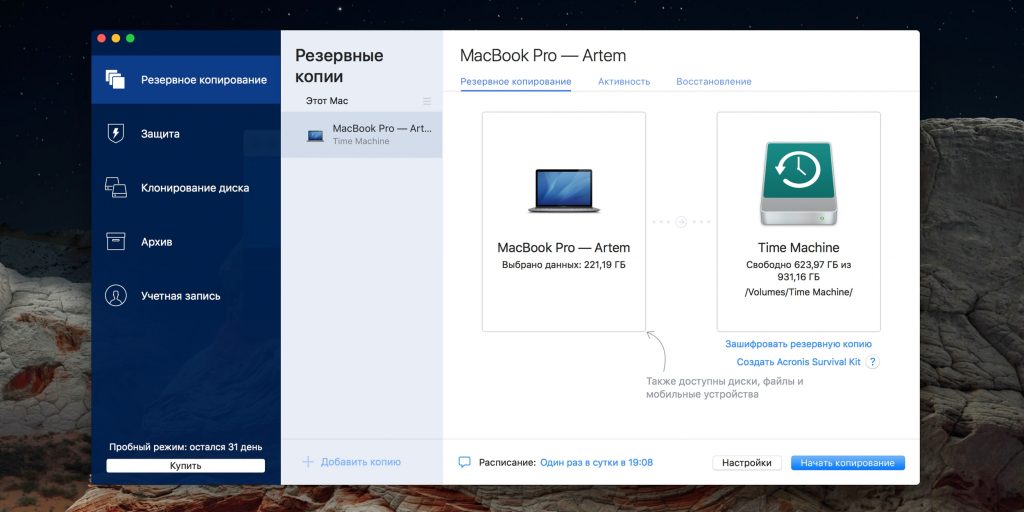
- Платформы: Windows, macOS.
- Цена: от 50 евро в год.
Один из самых известных инструментов для комплексной работы с дисками, который обладает поистине огромными возможностями. Acronis True Image позволяет создавать копии на локальных носителях и в фирменном облаке, причём умеет делать это одновременно и без остановки процесса. Для дополнительной безопасности образы можно защитить с помощью шифрования AES‑256. Есть функция расписания для автоматизации клонирования, а также встроенный сканер вредоносного и потенциально опасного ПО, предупреждающий об угрозах.
В течение месяца программу можно протестировать бесплатно, затем необходимо будет оформить ежегодную подписку.
Скачать с официального сайта →
2. Paragon Hard Disk Manager
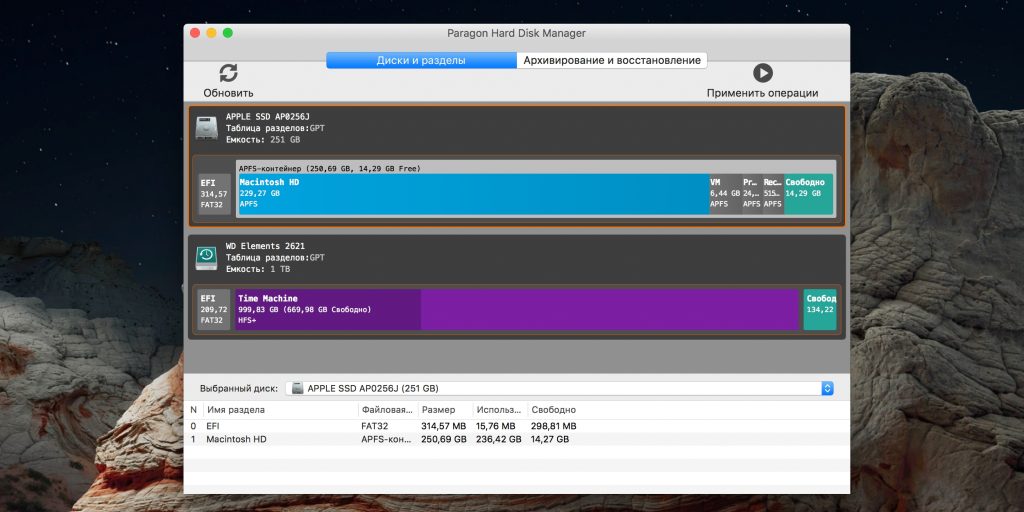
- Платформы: Windows, macOS.
- Цена: 40 евро.
Ещё одно многофункциональное решение, позволяющее клонировать целые диски и отдельные разделы с возможностью лёгкого восстановления. Paragon Hard Disk Manager умеет изменять разделы прямо во время копирования, а также переносить данные на накопители другого размера. В дополнение к этому можно создавать виртуальные образы дисков для запуска на других компьютерах.
Для ознакомления есть бесплатный 10‑дневный период. Потом предлагается приобрести лицензию.
Скачать с официального сайта →
3. EaseUS Todo Backup
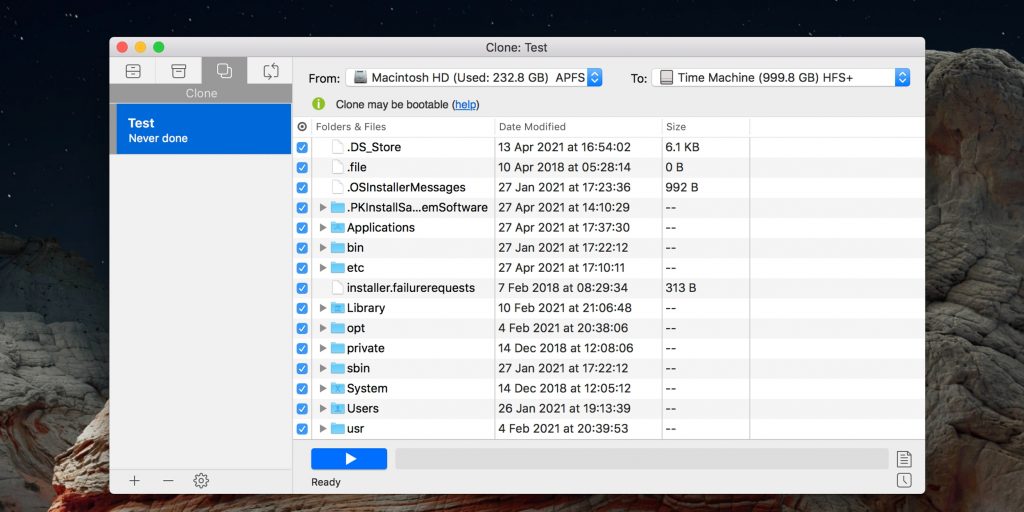
- Платформы: Windows, macOS.
- Цена: от 20 долларов в месяц.
Довольно продвинутый инструмент с интуитивным интерфейсом, предлагающий массу различных функций. EaseUS Todo Backup позволяет полностью или частично копировать диски с последующей проверкой целостности, использовать шифрование и сжатие образов, а также автоматизировать бэкапы с помощью планировщика. Хранение дубликатов можно организовать не только на жёстком диске или съёмном накопителе, но и на FTP‑серверах, в Google Drive, Dropbox и других облаках.
В течение месяца утилита доступна бесплатно, затем придётся оформить подписку.
Скачать с официального сайта →
4. Macrium Reflect
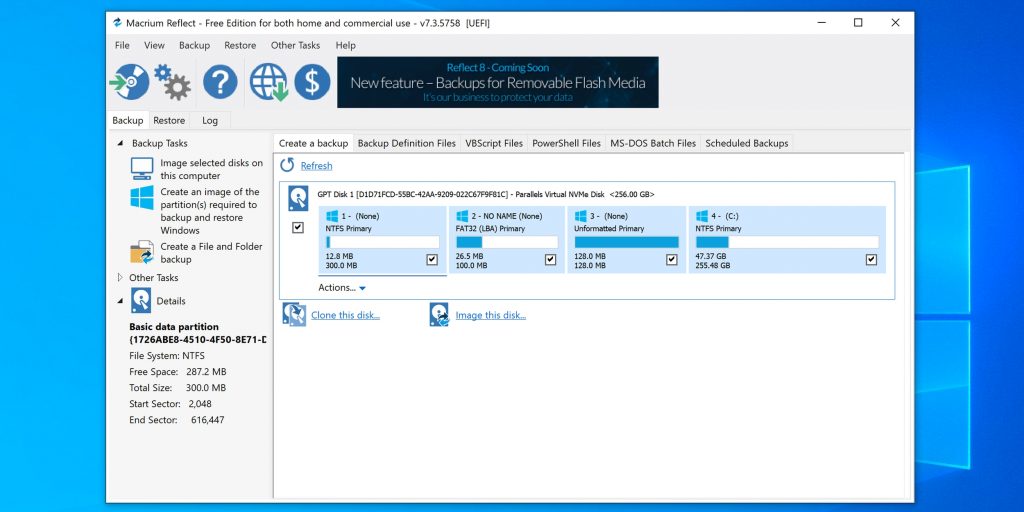
- Платформа: Windows.
- Цена: бесплатно или от 70 долларов.
Удобный инструмент для резервного копирования и быстрого восстановления данных. Macrium Reflect поддерживает клонирование дисков и разделов по секторам, позволяет выполнять автоматические бэкапы с настраиваемыми шаблонами и умеет работать с носителями даже в запущенной ОС. Среди других фишек можно выделить шифрование, инкрементные резервные копии и защиту от вредоносного ПО.
Бесплатная лицензия Macrium Reflect предполагает домашнее и даже коммерческое использование с довольно мягкими ограничениями, которые касаются набора функций. Расширенные возможности доступны в одной из двух платных версий.
Скачать с официального сайта →
5. AOMEI Backupper
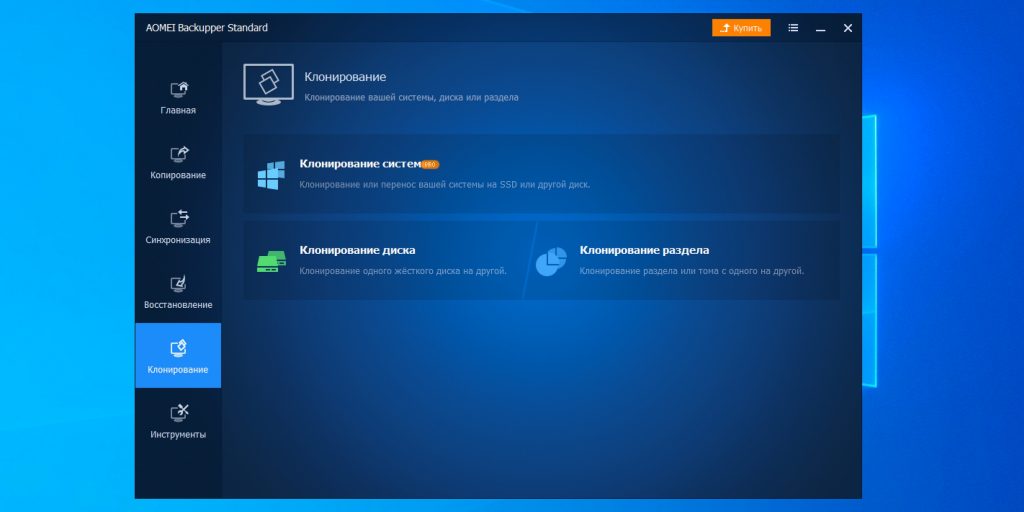
- Платформа: Windows.
- Цена: бесплатно или от 45 долларов.
Функциональная утилита для работы с дисками, с которой легко разберётся даже новичок. AOMEI Backupper позволяет клонировать любые разделы, включая загрузочные. Можно создавать полные и частичные копии на работающей ОС и при необходимости шифровать их. Также программа поддерживает выборочное копирование, восстановление файлов, проверку образов и расписание для автоматизации.
Для домашнего использования утилита бесплатна, но некоторые функции, например клонирование дисков и разделов с ОС, будут недоступны. Для их разблокировки понадобится купить лицензию.
Скачать с официального сайта →
6. Carbon Copy Cloner
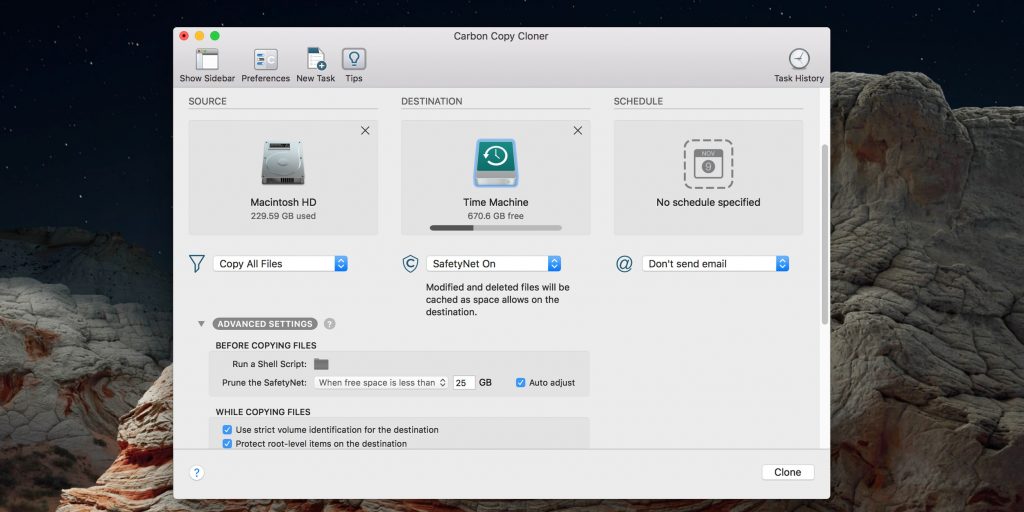
- Платформа: macOS.
- Цена: 40 долларов.
Мощный инструмент для резервного копирования, с помощью которого можно полностью клонировать диск по секторам и быстро восстановить систему при необходимости. Carbon Copy Cloner позволяет создавать дубликаты данных на внутренних и внешних носителях, а также на других компьютерах в локальной сети. Есть моментальные снимки файловой системы, поддержка умных обновлений и подробная информация обо всех дисках. А интегрированный ассистент поможет настроить автоматические бэкапы и расскажет о тонкостях использования программы.
Carbon Copy Cloner — коммерческое ПО и требует покупки лицензии после 30‑дневного ознакомительного периода.
Скачать с официального сайта →
7. Clonezilla
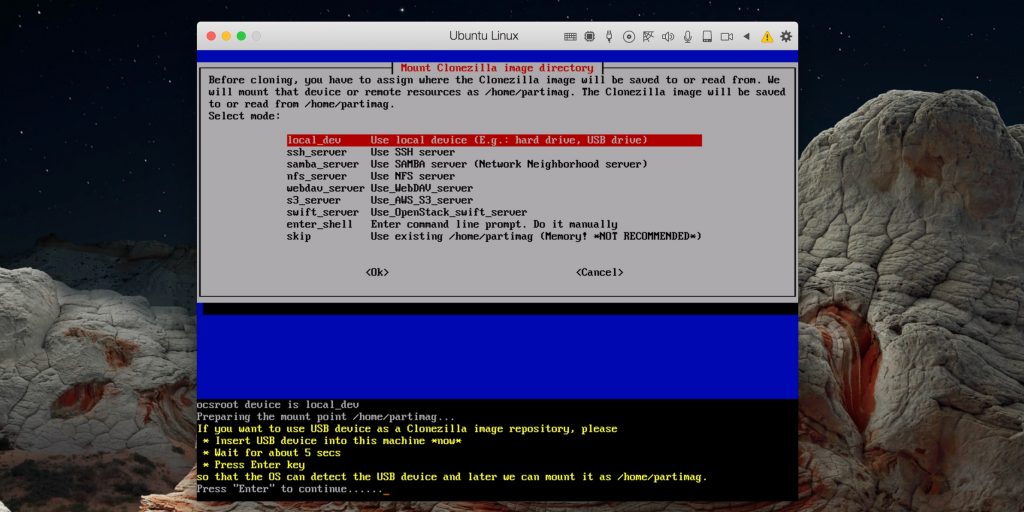
- Платформы: Windows, macOS, Linux.
- Цена: бесплатно.
Неказистая с виду, но очень функциональная утилита с открытым исходным кодом, которая охватывает все аспекты клонирования и восстановления дисков. Clonezilla запускается с загрузочного носителя и поддерживает все популярные файловые системы, поэтому может работать на компьютерах с любыми ОС. Приложение позволяет использовать шифрование AES‑256 и умеет восстанавливать данные из одного бэкапа сразу на несколько устройств.
Программа с полным набором функций распространяется без каких‑либо ограничений.
Скачать с официального сайта →
Copy Cloner For Windows Average ratng: 4,9/5 2543 reviews
Carbon Copy Cloner is a backup utility with a difference. While most backup applications make copies of selected files, Carbon Copy Cloner makes an exact duplicate of a disk.
- Carbon Copy Cloner For Windows 10
- Carbon Copy Cloner Windows Alternative
For many Mac users, Carbon Copy Cloner has prevented complete disaster, helping them rescue an entire hard drive right before it failed. Because Carbon Copy Cloner makes an exact duplicate, the copy is bootable just like the original, making it possible to create a swapout drive for recovery.
Did you know that Time Machine’s backups are not accessible if you switch to a new Mac? That makes Carbon Copy Cloner vital tool if you want to preserve the contents of your Mac’s hard drive after an upgrade.
Other benefits include:
Carbon Copy Cloner For Windows 10
Air Copy for Windows 10 Free Designed to work with the ION Air Copy wireless scanner, the Air Copy app brings documents and photos onto your Windows 8 PC in seconds. In short, Carbon Copy Cloner offers Mac users the easiest way to get up and running after a disaster. In the next section, we’ll introduce you to seven good alternatives (plus a spare) for Windows. I’d like to take this opportunity to say I’ve been extremely happy with Carbon Copy Cloner and Bombich Software over the four years I’ve been a customer. CCC is a truly outstanding piece of crafted software with top-notch support (I love the integrated help and support features) offered by a reliable and professionally-run company.
- Incremental backups after the initial backup, saving you time and disk space.
- Backups across networks, to external drives or to a disk image on your computer (with or without encryption).
- Scheduling of backup operations, and backups triggered by an event.
- Easy to use controls to make backups simple for the novice.
- The ability to back up a drive with bad sectors and rescue the data that’s remaining.
Carbon Copy Cloner is free for 30 days. After that, you’ll need to purchase a licence to continue using it on your Mac.
Summary :
Are you looking for an alternative to Carbon Copy Cloner for Windows 10/8/7 to create a bootable backup and clone your hard drive? You come to the right place and we will walk you through a piece of professional Carbon Copy software for Windows: MiniTool ShadowMaker to back up your PC.
Quick Navigation :
Need Carbon Copy Cloner Windows
Carbon Copy Cloner, which is also called CCC, is an application for Mac OS X. It can be used on Mac for data backup and restoration, hard drive copy and clone.
Most importantly, it can create bootable backups. When disasters happen on your hard disk, you can boot the Mac from your backup and keep working. And when you have time to spare, troubleshoot the problem disk.
CCC allows you to only update the added or modified files, which can be acted as an incremental backup. Additionally, you can back up your data to your external drive hourly, daily, weekly and monthly. But CCC isn’t able to compress data and encrypt data but it is largely a glorified copy-and-paste app.
Does Carbon Copy Cloner work with Windows? Can Carbon Copy Cloner Clone Windows drives? After reading the above information, you know the answer is No. All in all, this is a potent backup tool only for Mac, not Windows.
What if you also would like to have such an excellent application to do those above things on a Windows computer? Get the answer from the following part now!
Best Alternative to Carbon Copy Cloner PC
When searching for “Carbon Copy Cloner Windows” in Google, you will find the related search result “Carbon Copy Cloner Windows reddit”. After clicking it and you can find one user ask this question “Carbon Copy Cloner equivalent for Windows 10” in this forum.
What’s the best alternative to Carbon Copy Cloner for Windows?
MiniTool ShadowMaker, offered by MiniTool Software Ltd., is ideal for system backup & recovery, automatic file backup, making a bootable Windows and more. Now, get this Carbon Copy Cloner software for Windows 10/8/7 from the following button.
Tip: MiniTool ShadowMaker Trial Edition allows you to free use for only 30 days. To back up your PC well, you can upgrade this Carbon Copy Cloner alternative for Windows to a full edition like Pro by clicking the Store link.
①Create a Bootable Windows Clone
MiniTool ShadowMaker has a feature called Clone Disk, enabling you to easily make a drive copy to another hard drive for disk backup or disk upgrade. If you clone a system disk, the cloned disk can be directly used to boot your crashed system, which can minimize downtime.
Step 1: Choose a PC to Manage
- Double-click MiniTool ShadowMaker and continue to use the Trial Edition.
- Hit the corresponding Connect button to start a local backup or remote backup.
- If you want to clone the disk of the current system, enter the Local section.
- If you need to back up the computers in the same LAN, enter the Remote section.
Step 2: Find the Corresponding Feature
- After running this equivalent to Carbon Copy Cloner for Windows, enter the Tools page.
- Directly click Clone Disk to go on.
Step 3: Specify Clone Disks
- To make a bootable Windows, go to Source and select a system disk from the combo box.
- As for the target disk, you can choose an SSD, HDD, etc.
Related article:SSD VS HDD: What’s Difference? Which One Should You Use in PC?
Tip: Can you clone a larger HDD to a smaller SSD? Make sure the disk space of the target disk is larger than or equal to the actual used disk space of your system disk.
Step 4: Perform Disk Cloning Progress
From the following figure, you know this hard drive cloner Windows software is copying your hard drive.
- You can wait for a few minutes until the operation finishes.
- Or you can check the option Shut down the computer when the operation is completed and do your other thing.
After finishing the cloning, a popup window warns that you should disconnect one of the disks since Windows system will mark one as offline. If you want to boot Windows OS from the cloned drive, shut down the PC, remove the original disk and boot the system from the new disk.
Tip: What if the cloned drive fails to boot Windows 10/8/7? This related article — Cloned Drive Won’t Boot How to Make Cloned Drive Bootable gives you some suggestions.
②Further Reading: Create a System Image and Perform System Image Recovery
In addition to creating a bootable hard drive by disk cloning, this Carbon Copy Cloner software for Windows 10/8/7 offers another method to create a bootable backup.
This freeware can help you to create a system image to an external hard drive, USB drive, NAS or network. Above all, it enables you to create a bootable disc or drive with Media Builder feature.
In the event of system breakdown, you can boot the non-working PC from the created media and restore Windows image from an external drive or other location to let the computer run properly.
How to restore system image from external hard drive in Windows 10/8/7 when Windows crashes? Here are some useful ways for system image recovery.
③Automatically Back up Your Data?
As mentioned above, Carbon Copy Cloner can automatically back up your data on Mac. Besides, it is able to only back up changed data. Actually, the best alternative to Carbon Copy Cloner for Windows 10/8/7, MiniTool ShadowMaker can also realize the same aim.
To back up files by itself at a specific time point, this software offers two features: backup and file sync.
- The former will back up your files to an image file.
- The second is similar to Copy & Paste. That is, all backed up files will be copied and can be viewed directly without a restoration.
- The former allows you to create incremental & differential backups for changed data but the latter one doesn’t support this.
Motorola razr driver. Just get MiniTool ShadowMaker Trial Edition on Windows 10/8/7 and choose a proper one to back up your files automatically.
We take file backup for an example rather than file sync.
Step 1: Open MiniTool ShadowMaker for Local Backup
- Launch this Carbon Copy Cloner software for Windows 10/8/7.
- Go to the Local backup section.
Step 2: Select Backup Source and Target
- Go to the Backup interface by clicking the feature in the toolbar.
- You need to decide what to back up and where to save the backup.
By default, this Carbon Copy Cloner alternative backs up your Windows operating system by default since all system related partitions are selected in the Source section. Since you intend to back up data, just go to choose files you want to back up.
- Go to Source > Folders and Files.
- Check all the files you need to back up.
- Click OK to go back to the Backup window.
For the destination path, MiniTool ShadowMaker allows you to back up data to an external hard drive, USB drive, network, and NAS. Just choose one based on your needs.
Step 3: Configure Scheduled Backup
This alternative to Carbon Copy Cloner PC also provides you with task scheduling, enabling you to back up your computer daily, weekly, monthly, etc.
- Click the Schedule feature in the bottom left-hand corner of the Backup page.
- Specify a certain time point for automatic backups.
Related article: Automatic Backup Software, MiniTool ShadowMaker, for PC Protection
Tip: In addition, this Carbon Copy Cloner for Windows alternative is able to create differential & incremental backups for only changed or added data, as well as delete some old backup files for disk space management with its Scheme feature.
Step 4: Run a Backup
Carbon Copy Cloner Windows Alternative
At last, click Back up Now to start a backup. Like Carbon Copy Cloner, MiniTool ShadowMaker shows you the backup task in its Manage page where you can manage it well.
Tip: The Carbon Copy Cloner software for Windows gives you the Options feature. With it, you can configure to let it email you the results of your backup tasks.
Why Use MiniTool ShadowMaker as Carbon Copy Cloner Alternative for Windows
From the above part about how to back up your PC with MiniTool ShadowMaker, you know that MiniTool ShadowMaker is really the best equivalent to Carbon Copy Cloner Windows.
MiniTool ShadowMaker is a piece of all-in-one free backup software since it offers you multiple backup methods to back up your PC in Windows 10/8/7.
Make Bootable Backups
- It can clone your system disk and data disk for disk backup or disk upgrade. If you deal with a system disk, the cloned drive can be directly used to boot your PC.
- In addition to making a bootable clone of your hard drive, it offers you another way to create a bootable backup: create a system image and perform a system image recovery.
- Above all, if you want to restore Windows backup to another computer with different hardware, this software can help you and ensure the PC can boot properly.
Run Backups Automatically on a Schedule
- MiniTool ShadowMaker lets you easily back up your files, the entire disk, partitions, and Windows OS. Importantly, it offers you an option to run automatic backups for your computer.
- What’s more, you can back up only new or changed files with its Backup feature, just like Carbon Copy Cloner does. Besides making an incremental backup, the differential backup can also be created. Meanwhile, disk space management is enabled.
- In addition to imaging backup, this alternative to Carbon Copy Cloner for Windows 10/8/7 also allows you to sync files to other locations for backup.
Other Features
- Compress data with three levels.
- Quickly view when your tasks have run and if they are successful.
- View currently running backup tasks, create a new task or run a scheduled task.
- Encrypt backups with a password by the Options
- More…
Unlike Carbon Copy Cloner, MiniTool ShadowMaker isn’t a copy-and-paste app but it is disk imaging software. Also, it is file sync software and disk cloning software. Now, get MiniTool ShadowMaker for PC backup if you are searching for Carbon Copy Cloner Windows software.
The End
Have a Mac and like to use Carbon Copy Cloner to back up your Mac? Also, have a PC and want to search for Carbon Copy Cloner for Windows software?
This post shows you the best Carbon Copy Cloner alternative for PC backup and it is MiniTool ShadowMaker. Just use it and follow the above steps to make a bootable Windows clone, create a bootable backup, automatically back up your important data, etc in Windows 10/8/7.
By the way, if you have other suggestions or encounter some questions while backing up your PC with MiniTool ShadowMaker, please let us know by sending your idea to [email protected] or leaving a comment in the following comment section.
Are you looking for an alternative to Carbon Copy Cloner for Windows 10/8/7 to create a bootable backup and clone your hard drive? You come to the right place and we will walk you through a piece of professional Carbon Copy software for Windows: MiniTool ShadowMaker to back up your PC.
Need Carbon Copy Cloner Windows
Carbon Copy Cloner, which is also called CCC, is an application for Mac OS X. It can be used on Mac for data backup and restoration, hard drive copy and clone.
Most importantly, it can create bootable backups. When disasters happen on your hard disk, you can boot the Mac from your backup and keep working. And when you have time to spare, troubleshoot the problem disk.
CCC allows you to only update the added or modified files, which can be acted as an incremental backup. Additionally, you can back up your data to your external drive hourly, daily, weekly and monthly. But CCC isn’t able to compress data and encrypt data but it is largely a glorified copy-and-paste app.
Does Carbon Copy Cloner work with Windows? Can Carbon Copy Cloner Clone Windows drives? After reading the above information, you know the answer is No. All in all, this is a potent backup tool only for Mac, not Windows.
What if you also would like to have such an excellent application to do those above things on a Windows computer? Get the answer from the following part now!
Best Alternative to Carbon Copy Cloner PC
When searching for “Carbon Copy Cloner Windows” in Google, you will find the related search result “Carbon Copy Cloner Windows reddit”. After clicking it and you can find one user ask this question “Carbon Copy Cloner equivalent for Windows 10” in this forum.
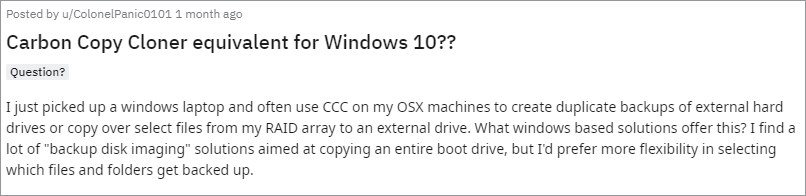
What’s the best alternative to Carbon Copy Cloner for Windows?
MiniTool ShadowMaker, offered by MiniTool Software Ltd., is ideal for system backup & recovery, automatic file backup, making a bootable Windows and more. Now, get this Carbon Copy Cloner software for Windows 10/8/7 from the following button.
MiniTool ShadowMaker TrialClick to Download100%Clean & Safe
Tip: MiniTool ShadowMaker Trial Edition allows you to free use for only 30 days. To back up your PC well, you can upgrade this Carbon Copy Cloner alternative for Windows to a full edition like Pro by clicking the Store link.
①Create a Bootable Windows Clone
MiniTool ShadowMaker has a feature called Clone Disk, enabling you to easily make a drive copy to another hard drive for disk backup or disk upgrade. If you clone a system disk, the cloned disk can be directly used to boot your crashed system, which can minimize downtime.
Step 1: Choose a PC to Manage
- Double-click MiniTool ShadowMaker and continue to use the Trial Edition.
- Hit the corresponding Connect button to start a local backup or remote backup.
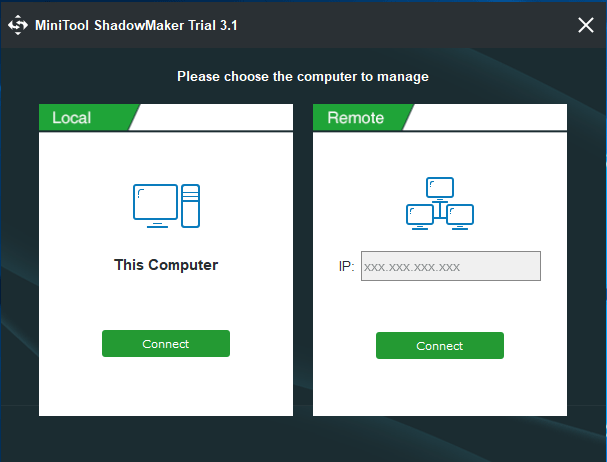
- If you want to clone the disk of the current system, enter the Local section.
- If you need to back up the computers in the same LAN, enter the Remote section.
Step 2: Find the Corresponding Feature
- After running this equivalent to Carbon Copy Cloner for Windows, enter the Tools page.
- Directly click Clone Disk to go on.
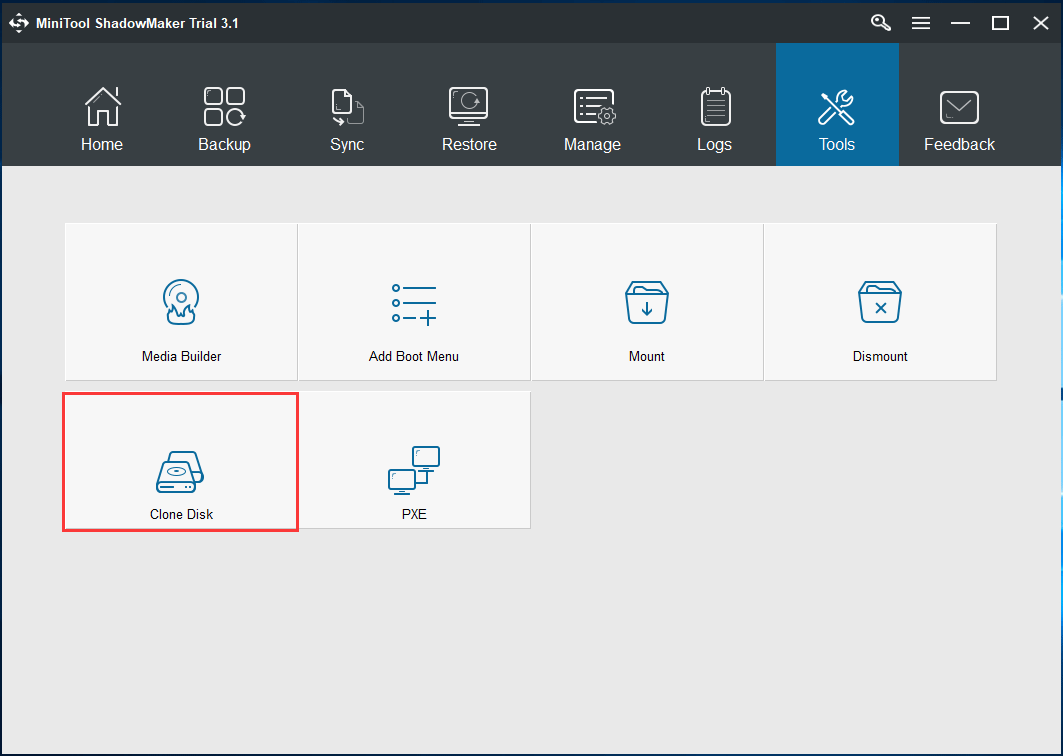
Step 3: Specify Clone Disks
- To make a bootable Windows, go to Source and select a system disk from the combo box.
- As for the target disk, you can choose an SSD, HDD, etc.
Related article: SSD VS HDD: What’s Difference? Which One Should You Use in PC?
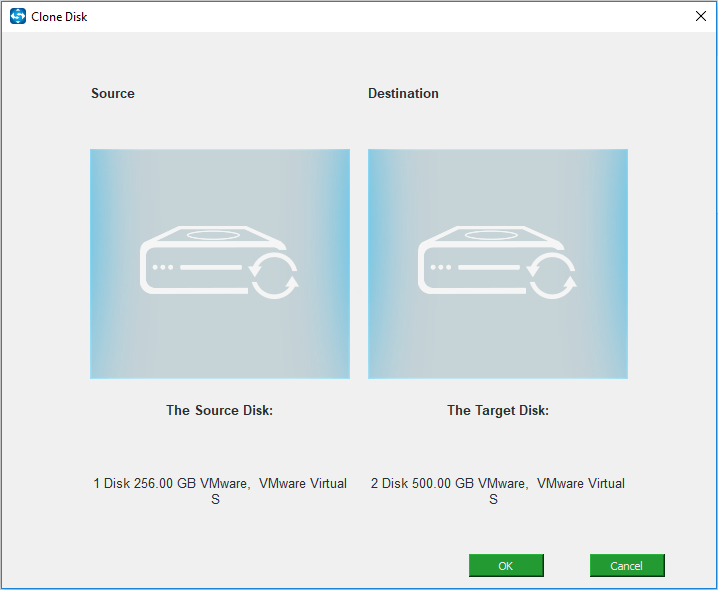
Tip: Can you clone a larger HDD to a smaller SSD? Make sure the disk space of the target disk is larger than or equal to the actual used disk space of your system disk.
Step 4: Perform Disk Cloning Progress
From the following figure, you know this hard drive cloner Windows software is copying your hard drive.
- You can wait for a few minutes until the operation finishes.
- Or you can check the option Shut down the computer when the operation is completed and do your other thing.
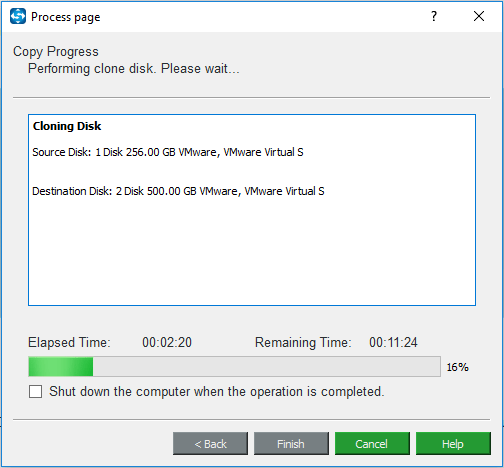
After finishing the cloning, a popup window warns that you should disconnect one of the disks since Windows system will mark one as offline. If you want to boot Windows OS from the cloned drive, shut down the PC, remove the original disk and boot the system from the new disk.
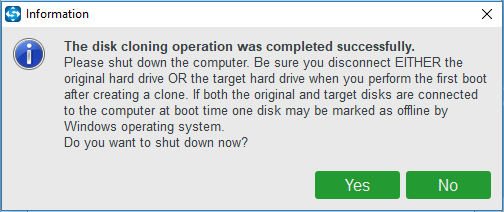
Tip: What if the cloned drive fails to boot Windows 10/8/7? This related article – Cloned Drive Won’t Boot | How to Make Cloned Drive Bootable gives you some suggestions.
“I use Carbon Copy Cloner on Mac. I want to use an equivalent to Carbon Copy Cloner for Windows. MiniTool ShadwMaker is such a tool to make a bootable Windows clone.”Click to Tweet
②Further Reading: Create a System Image and Perform System Image Recovery
In addition to creating a bootable hard drive by disk cloning, this Carbon Copy Cloner software for Windows 10/8/7 offers another method to create a bootable backup.
This freeware can help you to create a system image to an external hard drive, USB drive, NAS or network. Above all, it enables you to create a bootable disc or drive with Media Builder feature.
In the event of system breakdown, you can boot the non-working PC from the created media and restore Windows image from an external drive or other location to let the computer run properly.
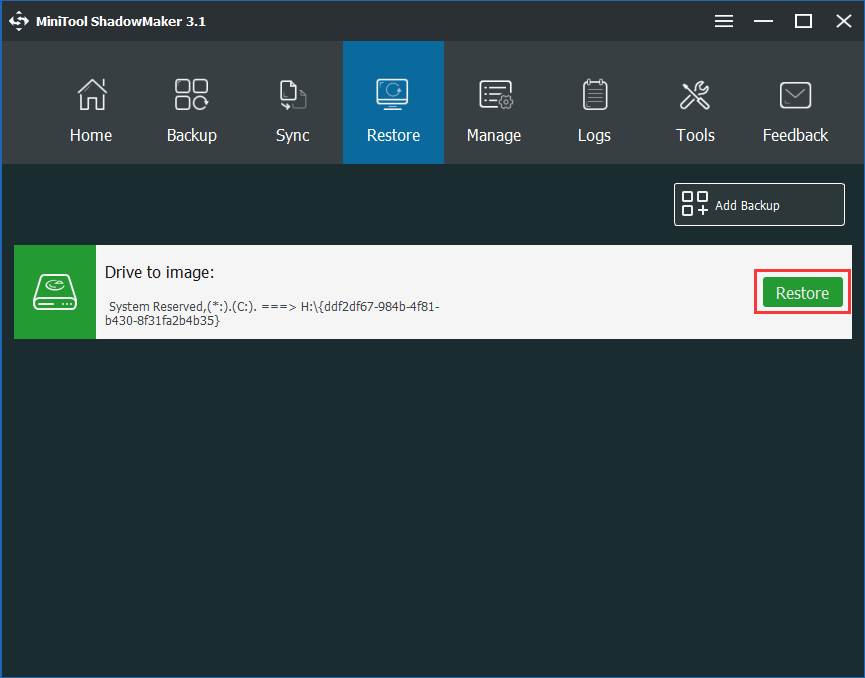
③Automatically Back up Your Data?
As mentioned above, Carbon Copy Cloner can automatically back up your data on Mac. Besides, it is able to only back up changed data. Actually, the best alternative to Carbon Copy Cloner for Windows 10/8/7, MiniTool ShadowMaker can also realize the same aim.
To back up files by itself at a specific time point, this software offers two features: backup and file sync.
- The former will back up your files to an image file.
- The second is similar to Copy & Paste. That is, all backed up files will be copied and can be viewed directly without a restoration.
- The former allows you to create incremental & differential backups for changed data but the latter one doesn’t support this.
Just get MiniTool ShadowMaker Trial Edition on Windows 10/8/7 and choose a proper one to back up your files automatically.
MiniTool ShadowMaker TrialClick to Download100%Clean & Safe
We take file backup for an example rather than file sync.
Step 1: Open MiniTool ShadowMaker for Local Backup
- Launch this Carbon Copy Cloner software for Windows 10/8/7.
- Go to the Local backup section.
Step 2: Select Backup Source and Target
- Go to the Backup interface by clicking the feature in the toolbar.
- You need to decide what to back up and where to save the backup.
By default, this Carbon Copy Cloner alternative backs up your Windows operating system by default since all system related partitions are selected in the Source section. Since you intend to back up data, just go to choose files you want to back up.
- Go to Source > Folders and Files.
- Check all the files you need to back up.
- Click OK to go back to the Backup window.
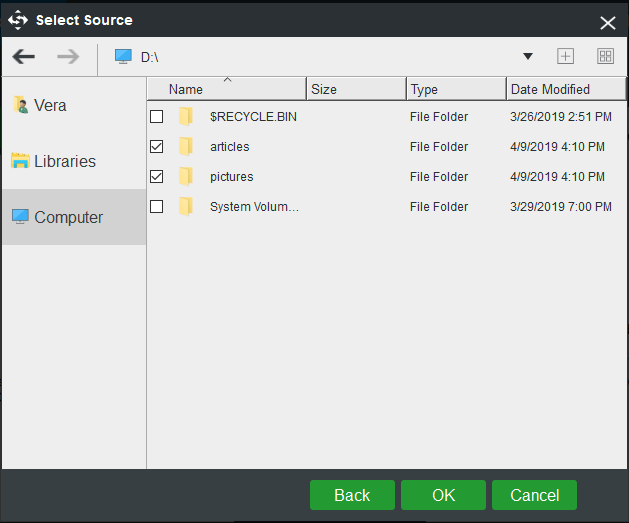
For the destination path, MiniTool ShadowMaker allows you to back up data to an external hard drive, USB drive, network, and NAS. Just choose one based on your needs.
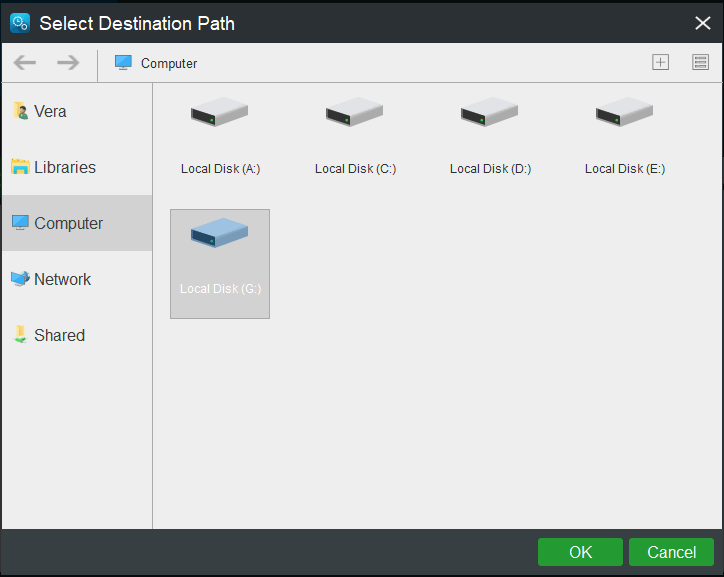
Step 3: Configure Scheduled Backup
This alternative to Carbon Copy Cloner PC also provides you with task scheduling, enabling you to back up your computer daily, weekly, monthly, etc.
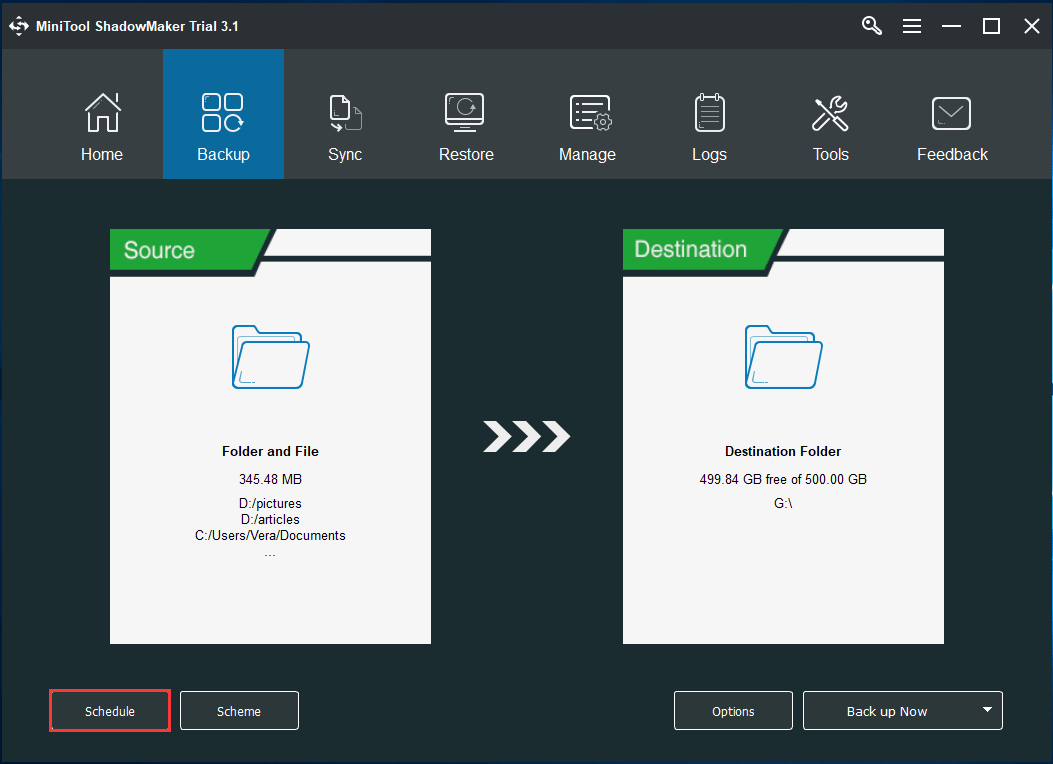
- Click the Schedule feature in the bottom left-hand corner of the Backup page.
- Specify a certain time point for automatic backups.
Related article: Automatic Backup Software, MiniTool ShadowMaker, for PC Protection
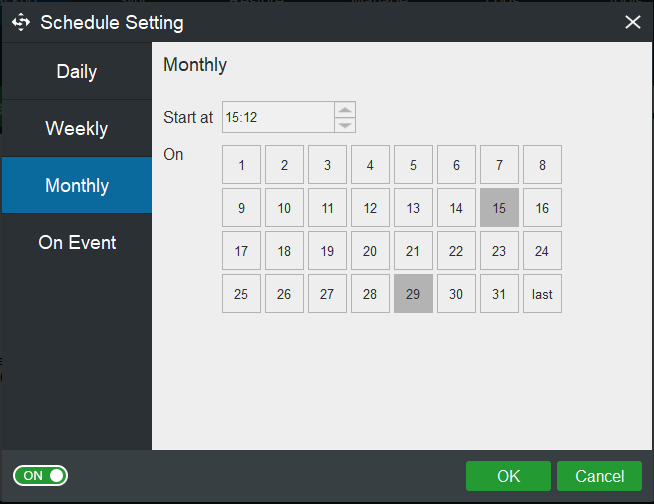
Tip: In addition, this Carbon Copy Cloner for Windows alternative is able to create differential & incremental backups for only changed or added data, as well as delete some old backup files for disk space management with its Scheme feature.
Step 4: Run a Backup
At last, click Back up Now to start a backup. Like Carbon Copy Cloner, MiniTool ShadowMaker shows you the backup task in its Manage page where you can manage it well.
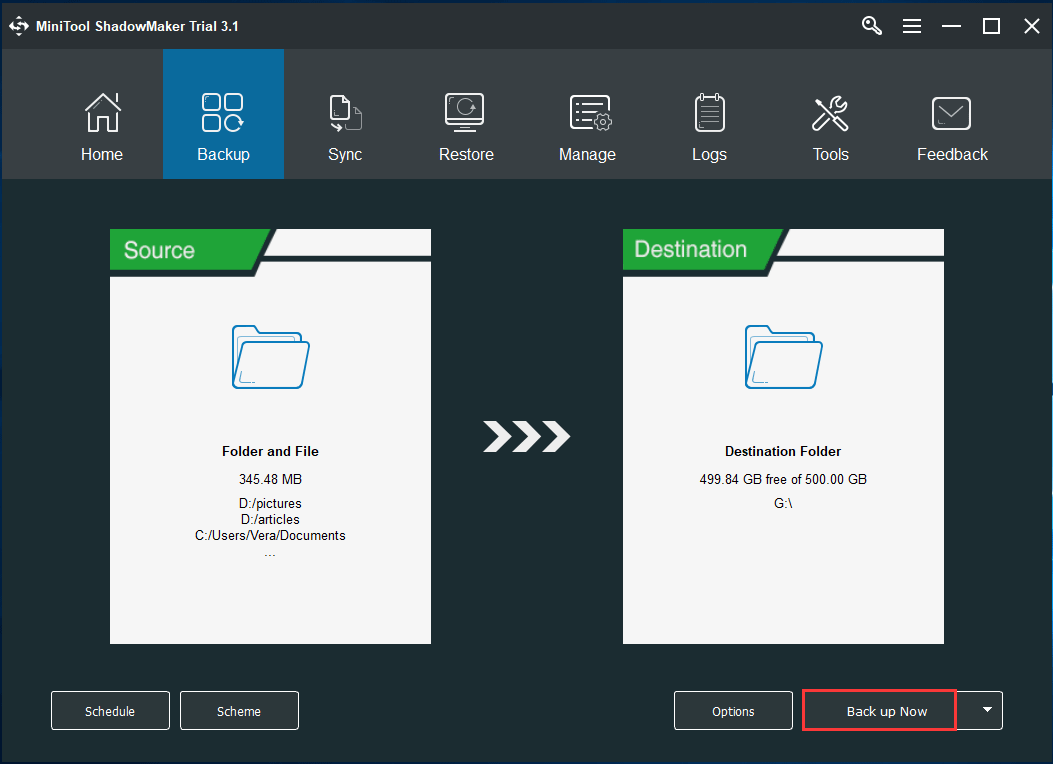
Tip: The Carbon Copy Cloner software for Windows gives you the Options feature. With it, you can configure to let it email you the results of your backup tasks.
“MiniTool ShadowMaker, the best alternative to Carbon Copy Cloner software for Windows, offers many powerful features to back up PC. Share them with your friends now!”Click to Tweet
From the above part about how to back up your PC with MiniTool ShadowMaker, you know that MiniTool ShadowMaker is really the best equivalent to Carbon Copy Cloner Windows.
MiniTool ShadowMaker is a piece of all-in-one free backup software since it offers you multiple backup methods to back up your PC in Windows 10/8/7.
Make Bootable Backups
- It can clone your system disk and data disk for disk backup or disk upgrade. If you deal with a system disk, the cloned drive can be directly used to boot your PC.
- In addition to making a bootable clone of your hard drive, it offers you another way to create a bootable backup: create a system image and perform a system image recovery.
- Above all, if you want to restore Windows backup to another computer with different hardware, this software can help you and ensure the PC can boot properly.
Run Backups Automatically on a Schedule
- MiniTool ShadowMaker lets you easily back up your files, the entire disk, partitions, and Windows OS. Importantly, it offers you an option to run automatic backups for your computer.
- What’s more, you can back up only new or changed files with its Backup feature, just like Carbon Copy Cloner does. Besides making an incremental backup, the differential backup can also be created. Meanwhile, disk space management is enabled.
- In addition to imaging backup, this alternative to Carbon Copy Cloner for Windows 10/8/7 also allows you to sync files to other locations for backup.
Other Features
- Compress data with three levels.
- Quickly view when your tasks have run and if they are successful.
- View currently running backup tasks, create a new task or run a scheduled task.
- Encrypt backups with a password by the Options
- More…
Unlike Carbon Copy Cloner, MiniTool ShadowMaker isn’t a copy-and-paste app but it is disk imaging software. Also, it is file sync software and disk cloning software. Now, get MiniTool ShadowMaker for PC backup if you are searching for Carbon Copy Cloner Windows software.
MiniTool ShadowMaker TrialClick to Download100%Clean & Safe
The End
Have a Mac and like to use Carbon Copy Cloner to back up your Mac? Also, have a PC and want to search for Carbon Copy Cloner for Windows software?
This post shows you the best Carbon Copy Cloner alternative for PC backup and it is MiniTool ShadowMaker. Just use it and follow the above steps to make a bootable Windows clone, create a bootable backup, automatically back up your important data, etc in Windows 10/8/7.
By the way, if you have other suggestions or encounter some questions while backing up your PC with MiniTool ShadowMaker, please let us know by sending your idea to [email protected] or leaving a comment in the following comment section.
Disk cloning perfectly copies every bit of information from your computer’s hard drive to another disk. It replicates your computer’s operating system, drivers, software, and data. It creates a bootable backup of your hard drive, an exact copy of the original.
Carbon Copy Cloner has a name that exactly describes what is achieved, and is one of the best disk cloning software in existence. That is if you’re on a Mac. We found it “Best Choice for Hard Drive Cloning” in our Mac backup software roundup. What’s the closest alternative for a Windows user?
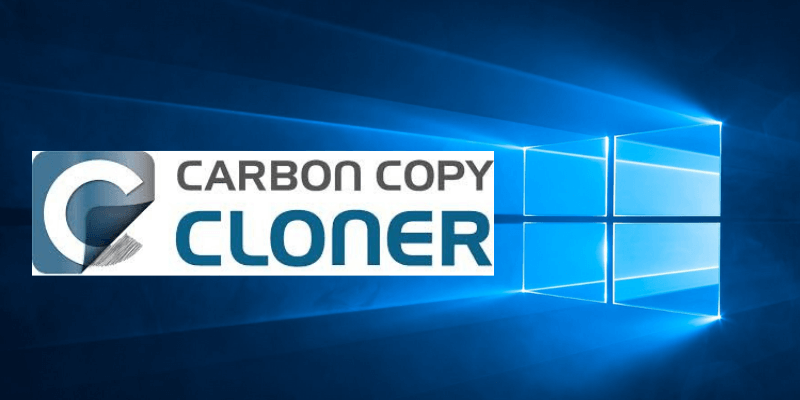
Note: There is currently no Carbon Copy Cloner for Windows, and the maker Bombich Software doesn’t plan to launch a Windows version. We reached out to Bombich on Twitter and here was their reply:
No, we don’t have any plans for making Windows software, we’re 100% a Mac shop here.
— Bombich Software (@bombichsoftware) March 7, 2019
Table of Contents
- Carbon Copy Cloner Alternatives for Windows Users
- 1. Acronis Cyber Protect Home Office
- 2. Paragon Drive Copy Professional
- 3. EaseUS Partition Master
- 4. MiniTool Drive Copy
- 5. Macrium Reflect
- 6. AOMEI Backupper
- 7. DriveImage XML
- 8. Clonezilla
- How Disk Cloning Software Can Help
- What Can Disk Cloning Software Do?
- Why Is Carbon Copy Cloner So Good?
- Final Verdict
Carbon Copy Cloner Alternatives for Windows Users
1. Acronis Cyber Protect Home Office
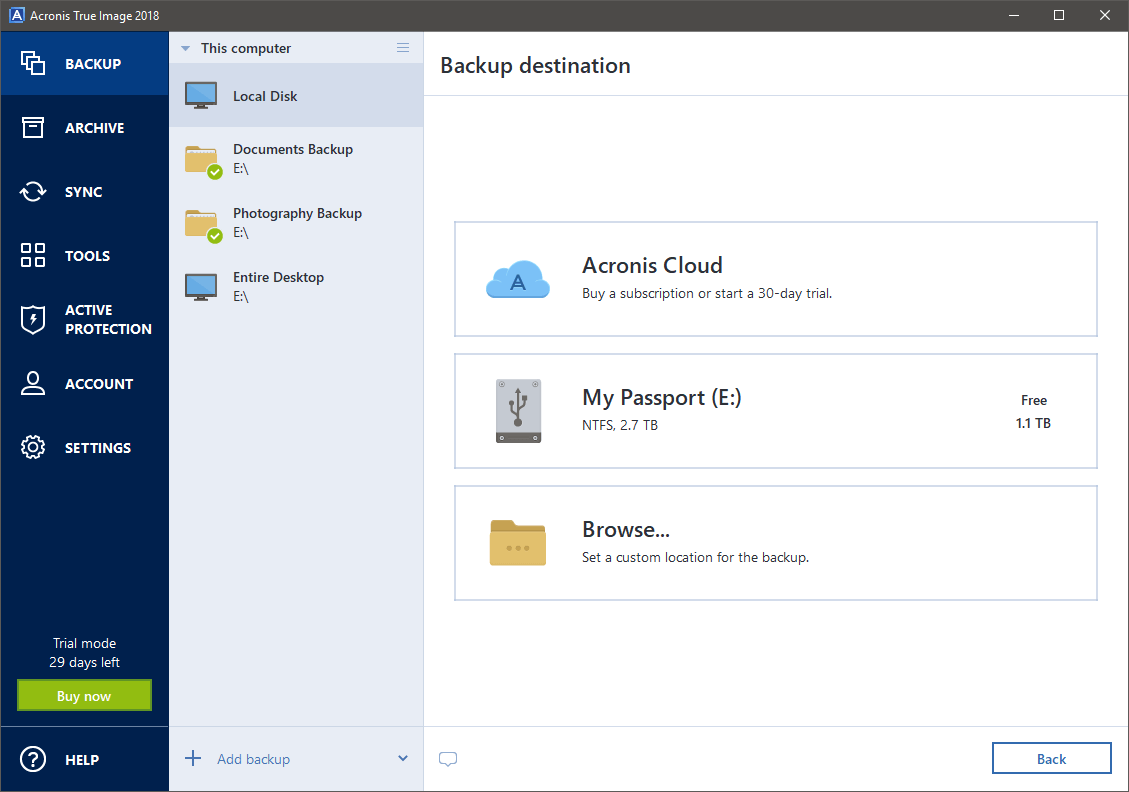
Acronis True Image can back up your PC or Mac, and includes cloning and imaging. It’s an all-around backup app that can handle local backups, cloud backups and cloning.
2. Paragon Drive Copy Professional
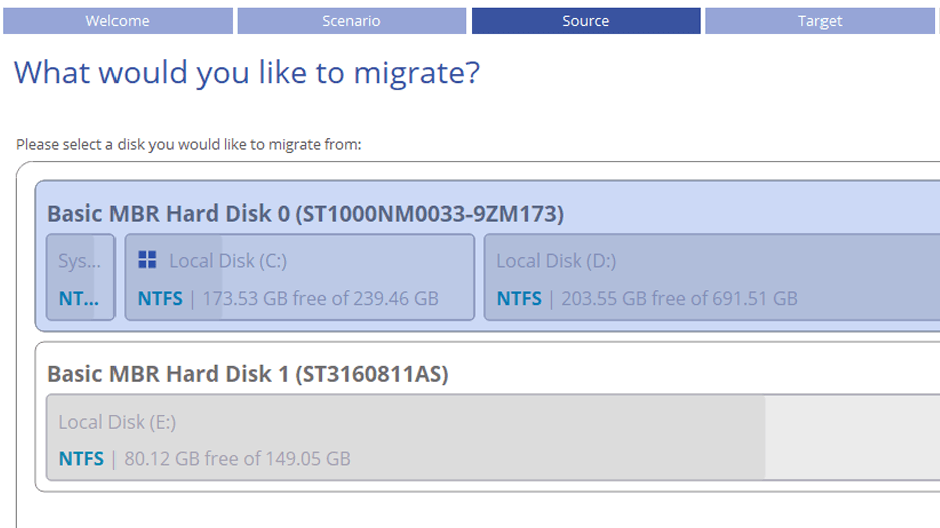
Paragon Drive Copy Professional is a specialized tool for creating clone drives and migrating your data. It’s licensed for home use and costs $49.95.
3. EaseUS Partition Master
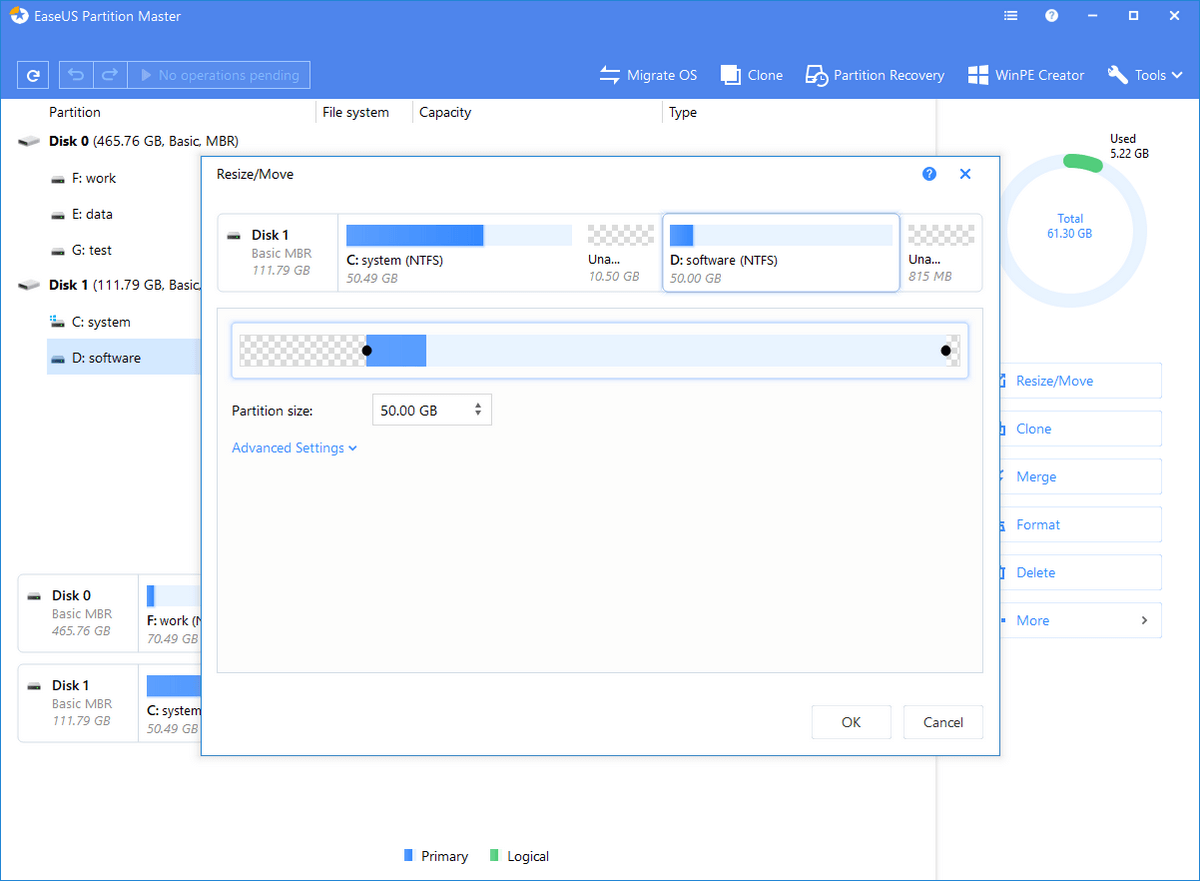
EaseUS Partition Master includes the cloning of hard drives and partitions. It can also modify partitions with no data loss, and restore lost partitions. A free edition supports drives up to 8TB, and a Pro Edition is available for $39.95.
4. MiniTool Drive Copy
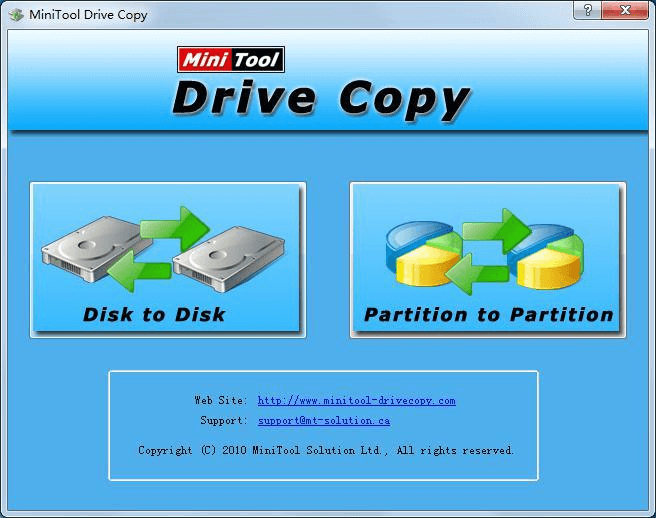
MiniTool Drive Copy is a free and easy-to-use tool that can copy your data from drive to drive or partition to partition.
5. Macrium Reflect
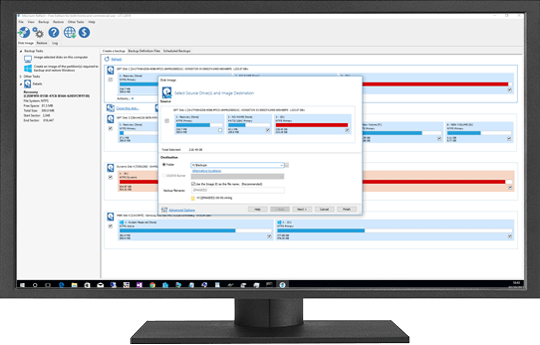
Macrium Reflect free edition is a free backup, disk imaging and cloning solution for commercial and personal use. It includes a task scheduler and can create clones of your drive while Windows is running.
6. AOMEI Backupper
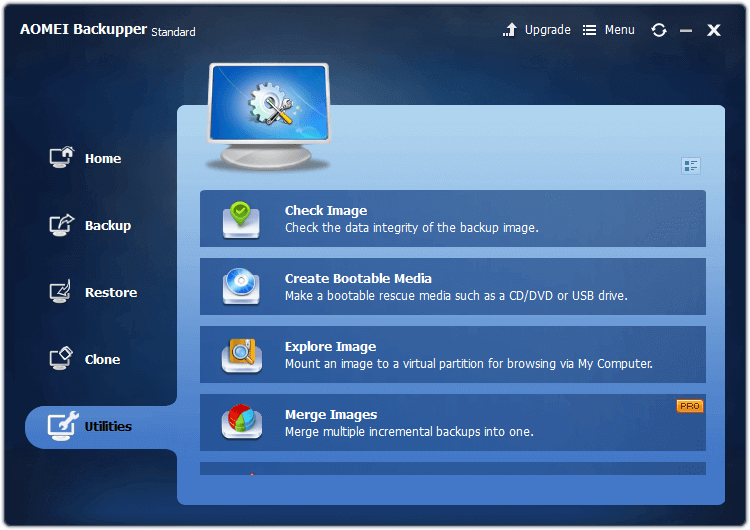
AOMEI Backupper Standard is a multi-talented, free tool that will back up, sync, and clone your Windows system, apps, and data. It’s easy to use and suitable for both home and business use.
7. DriveImage XML
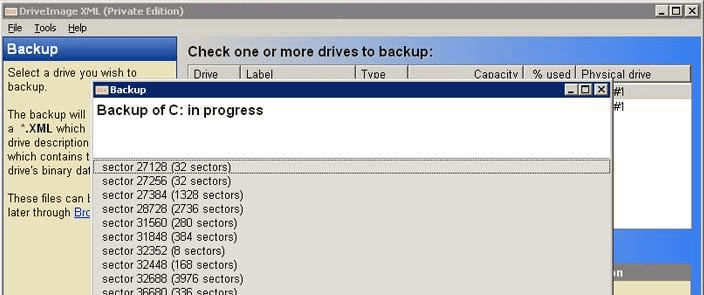
DriveImage XML is free for personal use (a commercial version is available for $100). You can copy directly from drive to drive, and backups can be scheduled. Your drive can be cloned while Windows is running, and DriveImage can also be run from a bootable CD.
8. Clonezilla
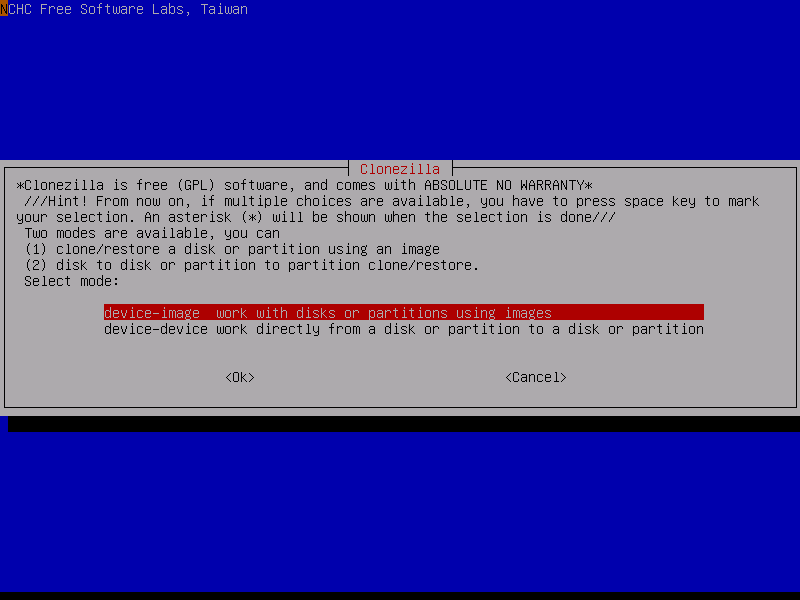
Here’s an extra suggestion I’ll give you for free that’s a bit different. It isn’t a Windows app—it runs on Linux—but bear with me here. Clonezilla has a cool name, runs from a bootable CD, can clone your Windows drive, and is absolutely free. It’s not the best option for beginners but works well. I used it successfully some years ago to clone a Windows server that was on its last legs.
How Disk Cloning Software Can Help
The terms “disk cloning” and “disk imaging” are often used interchangeably, but technically, they’re not the same thing. Why is disk cloning software so useful?
What Can Disk Cloning Software Do?
When you clone a drive, you’re making a backup. Not just a normal backup, but one with some surprising benefits:
- If your computer or hard drive dies, you can boot from your clone drive and keep working. It’s the fastest way to get back on your feet after a disaster.
- Cloning software will allow you to replicate your setup on a computer with the same or similar hardware. Schools and other organizations do this a lot.
- If you purchase a new hard drive for your computer, a clone backup can put you back where you left off quickly and without fuss, without having to reinstall all your apps.
- It can give your computer a fresh start. Create a clone backup just after you install Windows and your apps, and everything’s running well, and keep it in a safe place. If in the future it breaks or bogs down, restoring it will make it run smoothly again.
- A clone backup doesn’t just contain your files, it also has the remnants of files that were lost or deleted. Data recovery software may be able to get back a valuable lost file from the clone.
Why Is Carbon Copy Cloner So Good?
When we reviewed the top Mac backup apps, we found Carbon Copy Cloner to be the “Best Choice for Hard Drive Cloning”.
Why is it so good? It suits beginners and power users by providing two modes: simple and advanced. A “Cloning Coach” will alert you to any configuration concerns, and it contains a range of backup features that go well beyond cloning, providing just about everything you need for a complete solution.
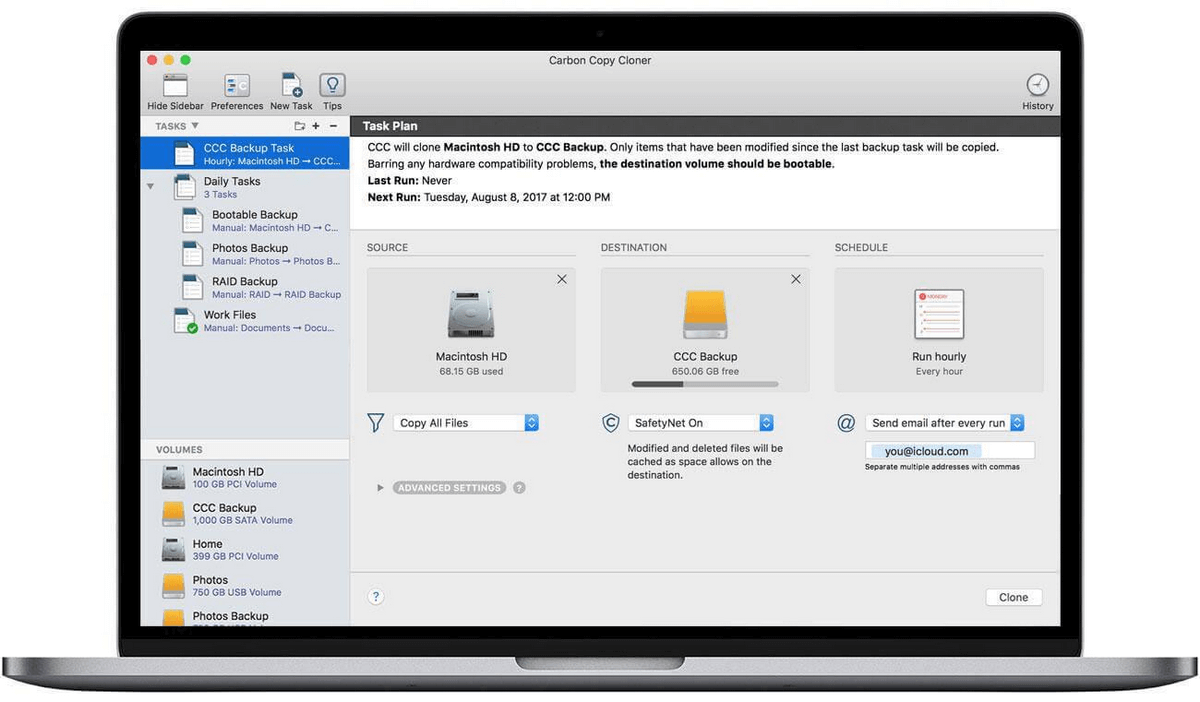
In short, Carbon Copy Cloner offers Mac users the easiest way to get up and running after a disaster. In the next section, we’ll introduce you to seven good alternatives (plus a spare) for Windows.
Final Verdict
That’s a long (and incomplete) list of Windows cloning programs. Which one is the best choice for you?
If you’re looking for full-featured backup software that can also clone drives, I recommend Acronis True Image. It’s a great all-around backup solution that’s worth paying for. Two good free alternatives are AOMEI Backupper Standard and Macrium Reflect Free Edition.
But if you’d rather use a specialist app that only does cloning and won’t cost you anything, give MiniTool Drive Copy Free or DriveImage XML a try.
