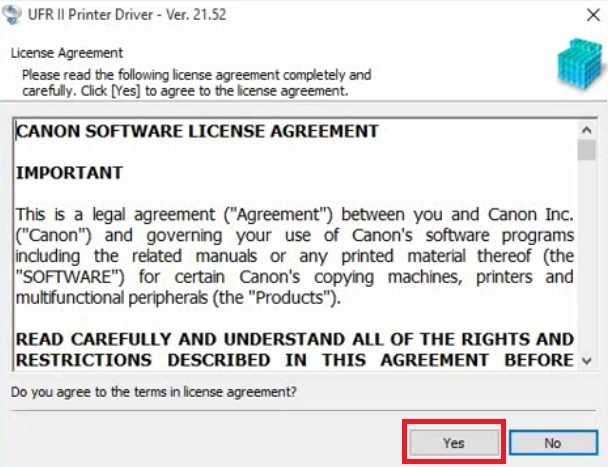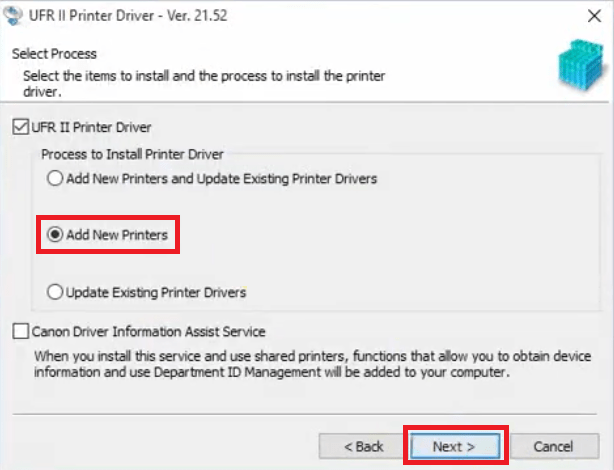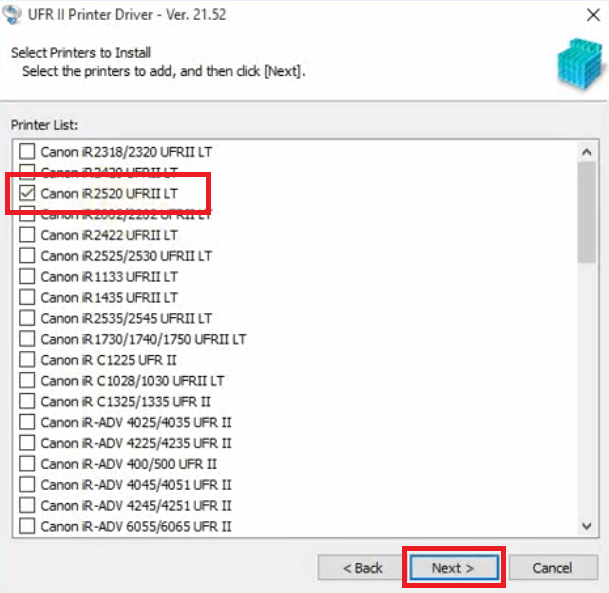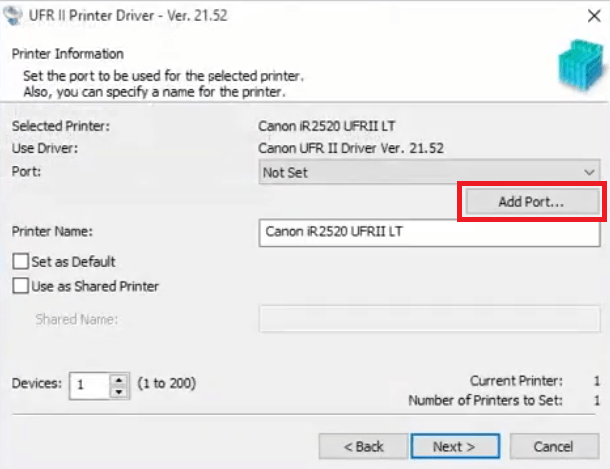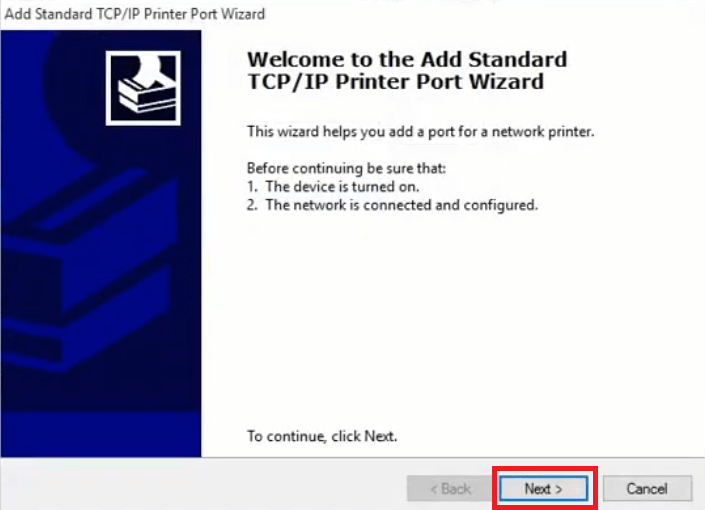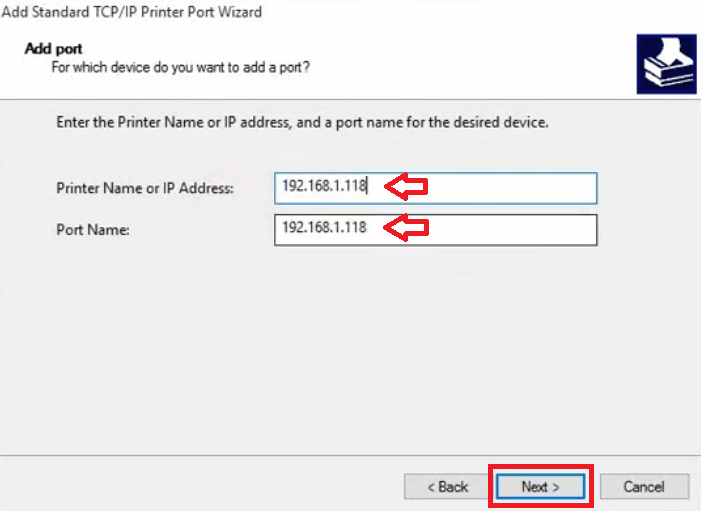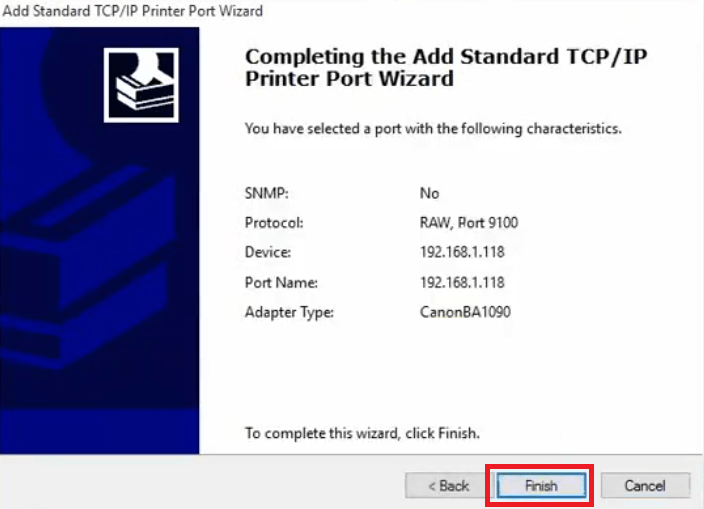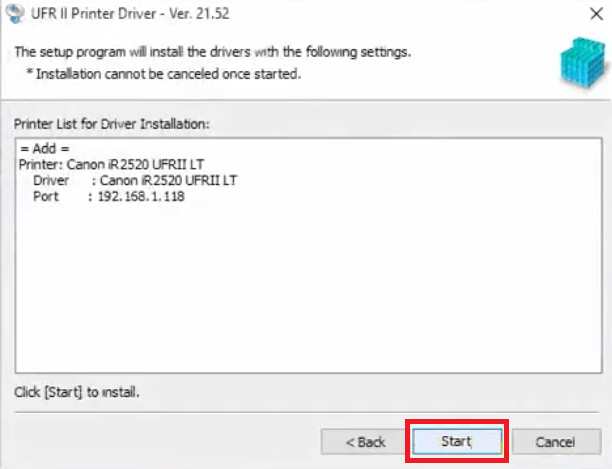Canon iR 2520
Windows 7/8/8.1/10/XP/Vista/2003/2008/2012
Размер: 67.4 MB (PCL) 39.1 MB (UFR)
Разрядность: 32/64
Ссылки:
- PCL6/PCL5: i-SENSYS iR 2520-PCL
- UFR II/UFRII LT: i-SENSYS iR 2520-UFR
Отдельно можно скачать драйвера для факса и сканера:
Сканер
Сканер: scan-ir-2520. Подходит для Windows 2000/2003/2008/2012/XP/Vista/7/8/8.1/10.
Факс
Факс: fax-ir-2520. Подходит для Windows 2003/2008/2012/XP/Vista/7/8/8.1.
Установка драйвера в Windows 10
Прежде чем начинать работать с принтером iR 2520 необходимо подключить его к компьютеру (ноутбуку), после чего установить нужные ему драйвера. И если первый шаг выполняется весьма просто, то со вторым у некоторых пользователей возникают проблемы. Где брать драйвера? Как их ставить? Ответы на эти вопросы вы увидите ниже, итак:
Скачать необходимые для своего принтера драйвера можно на официальном сайте Canon или прямо с нашего сайта по ссылкам выше. Как только скачаете, сразу же запускайте скачанный файл двойным кликом мыши. Перед вами откроется окно разархивации, в котором будет указан путь распаковки драйвера (можно оставить все «как есть» или указать нужный вам путь). Нажмите «Extract», дождитесь распаковки (занимает несколько секунд) и зайдите в появившуюся папку.

В ней откройте папку «russian» и перейдите в «32bit» или «x64». Вам необходимо зайти в ту, которая соответствует установленной на ПК операционной системе. Зашли? Отлично! Найдите здесь файл «Setup» и запустите его.

Запустится установщик, который предложит вам выбрать тип соединения. Выбирайте «USB соединение» и жмите «Далее>».

Очередное окно предложит выбрать тип драйвера. Выберите «PCL6» и нажмите «Далее>».

Подтвердите свое желание установить драйвер, нажав «Да» в новом окне.

Если у вас появилось окно, как на скриншоте ниже, то вам надо включить принтер и подключить его к компьютеру. Дождитесь завершение установки.

В последнем окне нажмите кнопку «Перезагрузить».

Если перезагрузка будет не сделана, то в этом случае, возможно, принтер не будет печатать.
Просим Вас оставить комментарий к этой статье, потому что нам нужно знать – помогла ли Вам статья. Спасибо большое!
The Canon imageRUNNER 2520 is an all-in-one printer that comes in compact design and is best suited for small to medium sized workgroups. This monochrome laser printer has an intuitive touchscreen display which makes it easy to operate from its control panel. This multi-function device is easy to setup over a network, which makes it a good choice for office networks. There are many more advanced features of this all-in-one, but you can fully avail them only when you install this device by using its genuine Canon printer drivers.
In this driver download guide, we are providing the Canon imageRUNNER 2520 driver download links for Windows, Mac and Linux operating systems. All the printer drivers you will find on this page are genuine Canon printer drivers, which are fully compatible with their respective operating systems. Also, if you have any doubts regarding the installation process of these printer drivers, then we have shared below their detailed installation instructions.
Steps to Download Canon imageRUNNER 2520 DriverDownloadsHow to Install Canon imageRUNNER 2520 Driver
Follow the steps given below to download your Canon printer driver:
- Select the operating system in our OS list where you want to install your printer driver.
- Click on the given download button associated with your chosen OS version to begin the download of your Canon imageRUNNER 2520 driver setup file.
Downloads
- Full driver for Windows XP (32bit/64bit) → Download (42.2 MB)
- Full driver for Windows Vista (32bit/64bit) → Download (49.8 MB)
- Full driver for Windows 7, 8, 8.1, 10, 11, Server 2000, 2003, 2008, 2012, 2016, 2019, 2022 (32bit/64bit) → Download (43.9 MB)
- Generic driver for Windows All Versions → Download (57 MB)
- Full driver for Mac OS 10.11 to 10.15 → Download (102 MB)
- Full driver for Mac OS 11.x / 12.x / 13.x / 14.x → Download (69 MB)
- Full feature driver for Mac OS 10.10 → Download (61.4 MB)
- Full feature driver for Mac OS 10.5 to 10.9 → Download (85.2 MB)
- Full feature driver for Linux and Ubuntu (32bit/64bit) → Download (180 MB)
OR
Download the driver directly from the Canon imageRUNNER 2520 official website.
How to Install Canon imageRUNNER 2520 Driver
Proper installation of the printer driver must be performed if you want to avail all its features and best performance. Therefore, for your assistance, we are providing detailed installation guides for the Canon driver package and the Canon INF driver. Read the guide related to your driver type and follow its installation instructions exactly as they have been mentioned to avoid any driver installation mistakes.
1) Install Canon 2520 Printer Using Full Feature Driver
In this driver installation guide, we will describe in step-by-step the right method of installing the Canon imageRUNNER 2520 driver package. All the steps given below have an associated image with it so that you can easily follow the instructions. The installation process has been described for the Windows 10 operating system, but you can follow the exact same installation process for other Windows OS as well.
- Extract the Canon printer driver package into a folder and run the driver file, then click on the ‘Yes’ button to accept the license agreement.
- In the Printer Setup, choose ‘Custom’ option and click on the ‘Next’ button.
- Choose ‘Add New Printers’ option and click on the ‘Next’ button to proceed.
- In the list of printers, select the checkbox of ‘Canon iR 2520’ printer, then click on the ‘Next’ button.
- Click on the ‘Add Port’ button to select the connection port.
- In the list of ports, select ‘Standard TCP/IP Port’ and click on the ‘OK’ button.
- Click on the ‘Next’ button to proceed.
- Enter the same IP Address in both the boxes. We have entered ‘192.168.1.118’, then click on the ‘Next’ button.
- Once the TCP/IP port is registered, click on the ‘Finish’ button to close the port wizard.
- Now, you can see your preferred IP Address in the Port field. Click on the ‘Next’ button to move ahead.
- Please see the details of the printer driver and port. Now, click on the ‘Start’ button to begin the installation of the printer driver.
- Wait for the installer to install your printer driver and register your Canon printer.
- When you see the ‘Installation is complete’ message you should click on the ‘Exit’ button to close the installer. If you want you can select the ‘Restart My Computer Now’ option and your computer will automatically restart after you click the Exit button.
That’s it, you have successfully installed your full feature Canon imageRUNNER 2520 driver. After you restart your computer you can use your Canon printer to print documents.
2) Install Canon imageRUNNER 2520 Using INF Driver
The driver installation guide given below describes in detail the right method of installing the Canon INF driver. Therefore, if you want to install this Canon printer by using its Canon imageRUNNER 2520 INF driver, then you must read the installation guide given below and follow its instructions correctly.
How to install driver manually using basic driver (.INF driver)
Toner Cartridge Details: The Canon laser printer uses one black (2785B002AA) toner cartridge, which has a page yield of up to 14,600 pages. The main serial number of this printer is: C121YDX2729.
Hi, my name is Amit. I am a computer expert and love to fix printer related issues. I do share my experience on this website. If you like my efforts, please subscribe to my Youtube channel to get updated with the new tech things.
Скачивая, Вы соглашаетесь с лицензией Canon.
Драйверы для принтеров Canon imageRUNNER 2520, 2520i, 2525, 2525i, 2530, 2530i, 2535, 2535i, 2545, 2545i под Windows и Mac OS X.
Windows 11 — 7
Принтер
Принтер, сканер, факс
Для этой серии МФУ подойдут драйверы Generic для принтера и факса и утилита для сканера из этой статьи. Там есть более свежие версии программного обеспечения.
Mac OS X 12 — 10.11
Язык:
Дата: 18.11.2021
- UFR II/ UFRII LT (v.10.19.10) — mac-UFRII-v101910-07.dmg — [63.2 MB];
- PS (v.4.17.10) — mac-ps-v41710-06.dmg — [40.7 MB];
- PPD файл, (v.4.75) — MacOSX_PPD_V475_ukEN_09.dmg — [7.9 MB].
- Fax (v.4.15.11) — mac-fax-v41511-03.dmg — [15.2 MB],
Инструкция
Язык:
- m_iR2545iRUS.zip — [106 MB];
- iR2545i_EACru-RU_R.zip — [1 MB].
В этих архивах:
- руководство пользователя
- полное
- краткое
- справочное руководство
- инструкция по
- работе с факсом
- копированию.
Печатайте с удовольствием.
Название драйвера
CANON IR2520 UFRII LT
Актуальная версия
21.80.0.0
Подраздел
Принтеры CANON CANON IR2520 UFRII LT
CANON IR2520 UFRII LT Драйвер для Windows x64
CANON IR2520 UFRII LT Драйвер для Windows x86
Список драйверов CANON IR2520 UFRII LT для Windows 10 x64
|
Устройства |
ОС |
ID |
Inf |
Ссылка |
|---|---|---|---|---|
|
CANON IR2520 UFRII LT 21.80.0.0
|
Windows 10 x64 Windows 8.1 x64 Windows 8 x64 Windows 7 x64 Windows Vista x64 Windows Vista x86 |
WSDPRINT\CANONIR2520_(UFRII_LA9A2 |
CNLB0U.INF | Скачать |
|
CANON IR2520 UFRII LT 21.80.0.0
|
Windows 10 x64 Windows 8.1 x64 Windows 8 x64 Windows 7 x64 Windows Vista x64 Windows Vista x86 |
CANONIR2520_(UFRII_LA9A2 |
CNLB0U.INF | Скачать |
|
CANON IR2520 UFRII LT 21.80.0.0
|
Windows 10 x64 Windows 8.1 x64 Windows 8 x64 Windows 7 x64 Windows Vista x64 Windows Vista x86 |
CANONIR2520_(UFRII_LA9A2 |
CNLB0U.INF | Скачать |
Список DEVID для CANON IR2520 UFRII LT
⌚ 19.06.2022
Характеристики
Windows 10, Windows 8/XP, Windows 7/Vista (32/64 бита)
Проверить совместимость
Ход выполнения
0%
Результат проверки:
Полная совместимость
(разрешите всплывающие окна в браузере.
Что это?)
Проголосовало: 12 чел. Спасибо! Ваш голос принят.
Описание и инструкции
Драйвер для офисного монохромного многофункционального устройства (МФУ) Canon imageRUNNER (iR) 2520.
Предложенный архив имеет следующую структуру:
- директория printer_drv содержит файлы драйвера принтера совместимые с различными интерфейсами PDL (PCL5e, PCL5c & PCL6, UFR и т.д.).
Версия драйвера: v21.10 - директория fax содержит программное обеспечение необходимое для корректной работы функции факса устройства.
Версия ПО: v10.00 - директория scangear содержит драйвера необходимые для работы функций сканера, а также, реализации сетевых возможности МФУ.
Версия драйвера: v2.71
Видеоматериалы по теме
Обновить ПО
с помощью
Driver Installer
Все программное обеспечение, размещённое на GetDrivers.net, является бесплатным. Все названия и торговые марки являются собственностью соответствующих обладателей.