Ни для кого не секрет, что для того, чтобы использовать ОС Windows 7 или Windows Server 2008 R2, так же как и Windows Vista или Windows Server 2008, вам необходимо активировать систему. Активация Windows 7 и Windows Server 2008 R2, за исключением случаев, когда компьютер или сервер был куплен с OEM лицензией или активирован с помощью KMS сервера, как правило, выполняется в режиме онлайн, путем соединения с сервером активации Microsoft, или же с помощью методики активации по телефону.
В процедуре активации есть один неудобный момент: Microsoft ограничивает количество попыток онлайн-активации. При превышении такого лимита, пользователю приходится звонить в центр активации Microsoft по горячей линии, и проходить весь тупой процесс ручного активирования по телефону.
Кроме того, не многим пользователям и администраторам нравиться повторно связываться с Microsoft каждый раз, когда они просто форматируют свой жесткий диск с ОС или переустанавливают систему. Поэтому было бы замечательно, если бы статус активации ОС Windows мог быть сохранен или скопирован, а затем после переустановки системы мог быть восстановлен, так, чтобы Windows 7 и Windows Server 2008 R2 можно было активировать в автономном режиме или без подключения к серверу активации Microsoft. Кстати, я уже писал, про то, что не стоит торопиться с активацией системы при первичной настройке Windows Server 2008.Воспользуйтесь следующей инструкцией для выполнения резервного копирования файлов активации Windows 7 или Windows Server 2008 R2, которая уже была активирована. Обратите внимание, что данная методика может подойти только тем пользователям который выполняют «чистую» установку Windows, тогда как пользователи, которые, например, хотят перенести систему на более емкий жесткий диск, могут сделать образ системного диска (с помощью такого софта, как Norton Ghost или Acronis True Image), залить этот образ на жесткий диск большего размера, и таким образом могут легко перенести статус активации вместе с прикладными программами и данными.
1. Скопируйте и сохраните следующие файлы, связанные с активацией Windows на внешний жесткий диск или флэш-накопитель:
%SystemDrive%\Windows\ServiceProfiles\NetWorkService\AppData\Roaming\Microsoft\SoftwarePlatform\Tokens.dat
и
%SystemDrive%\Windows\System32\spp\tokens\pkeyconfig\pkeyconfig.xrm-ms
Примечание: для x64 ОС скопируйте также, %SystemDrive%\Windows\SysWOW64\spp\tokens\pkeyconfig\pkeyconfig.xrm-ms
2. Отобразите и запишите текущий ключ, который вы использовали для установки и активации Windows 7 или Windows Server 2008 R2.
3. Переустановите Windows 7/Windows 2008 R2. Когда мастер установки запросит ключ продукта, не вводите его, оставьте поле пустым.
4. В установленной операционной системе Windows, остановите службы Software Protection Service через консоль Services.msc или с помощью следующей команды:
net
stop
sppsvc
5. Перейдите в следующую папку:
%SystemDrive%\Windows\System32\spp\tokens\pkeyconfig\
Примечание: В 64-разрядных (x64) операционной системы это папка %SystemDrive%\Windows\ SysWOW64\spp\tokens\pkeyconfig\.
6. Станьте владельцем файла или дайте себе полные права на файл pkeyconfig.xrm-ms.
7. Удалите оригинальный файл pkeyconfig.xrm и замените файлом из резервной копии.
8. Перейдите в папку:
%SystemDrive%\Windows\ServiceProfiles\NetWorkService\AppData\Roaming\Microsoft\SoftwarePlatform\
9. Станьте владельцем файла или дайте себе полные права на файл tokens.dat.
10. Удалите исходный файл tokens.dat и замените его файлом из резервной копии.
11. Перезапустите службы Software Protection Service с помощью оснастки Services.msc или с помощью следующей команды:
net
start
sppsvc
12. Введите ключ регистрации Windows 7 или Windows Server 2008 R2 с помощью следующей команды:
slmgr
.
vbs
-
ipk
xxxxx—xxxxx—xxxxx—xxxxx—xxxxx
Замените XXXXX-XXXXX-XXXXX-XXXXX-XXXXX на ваш фактический ключ продукта.
13. В результате Windows будет активирован в режиме оффлайн. Для проверки состояния активации, воспользуйтесь следующими командами:
slmgr.vbs —dlv
slmgr.vbs -dli
slmgr.vbs -ato
Я уже показывал, как можно использовать данную команду для удаленой активации Server Core в статье о сетевых настройках Windows Server 2008.
Обратите внимание, что возможность резервного копирования и восстановления статуса активации после переустановки Windows, возможно только в том случае, если активация будет выполняться на том же самом или полностью аналогичном оборудовании, в противном случае придется воспользоваться процедурами онлайн регистрации или активацией по телефону. Данный трюк также не распространяется на ПК, купленные с OEM лицензией, и активированные с помощью системы активации KMS.
Micrsoft Evaluation Center offers evaluation version for you to have a free trial to exploring technical stuff easily. But if you test an evaluation version of Windows 10 and decided to upgrade to the full version, you will face a stumbling block. The evaluation version offered is of the Enterprise edition but Microsoft doesn’t support any way to convert the evaluation version to a fully licensed version of Windows 10 Enterprise or Windows 11 Enterprise edition!
The steps also applys to other version’s Windows as well. New SKU file is same.
You can use Rufus to burn download ISO into your USB stick:
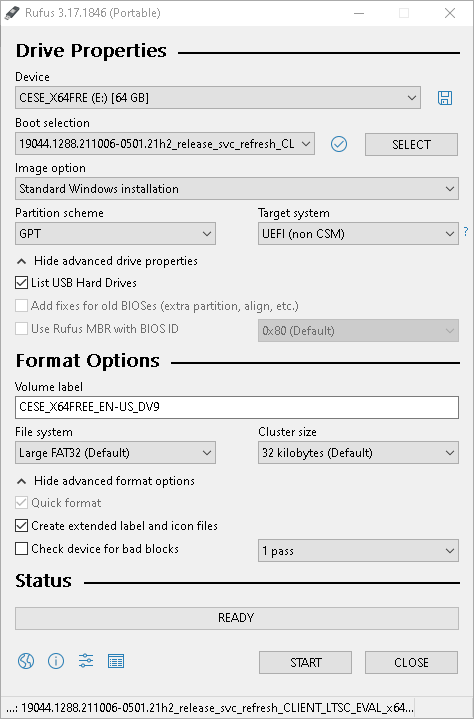
Boot your machine using this usb stick and follow regular steps to get this latest Windows 10 LTSC evaluation installed.
Unfortunately, it will be evaluation version and you won’t be able to change the product key to activate it just like you do for other version of Win10. Even you try to change prodction license code, you wont be able to get the result you want.
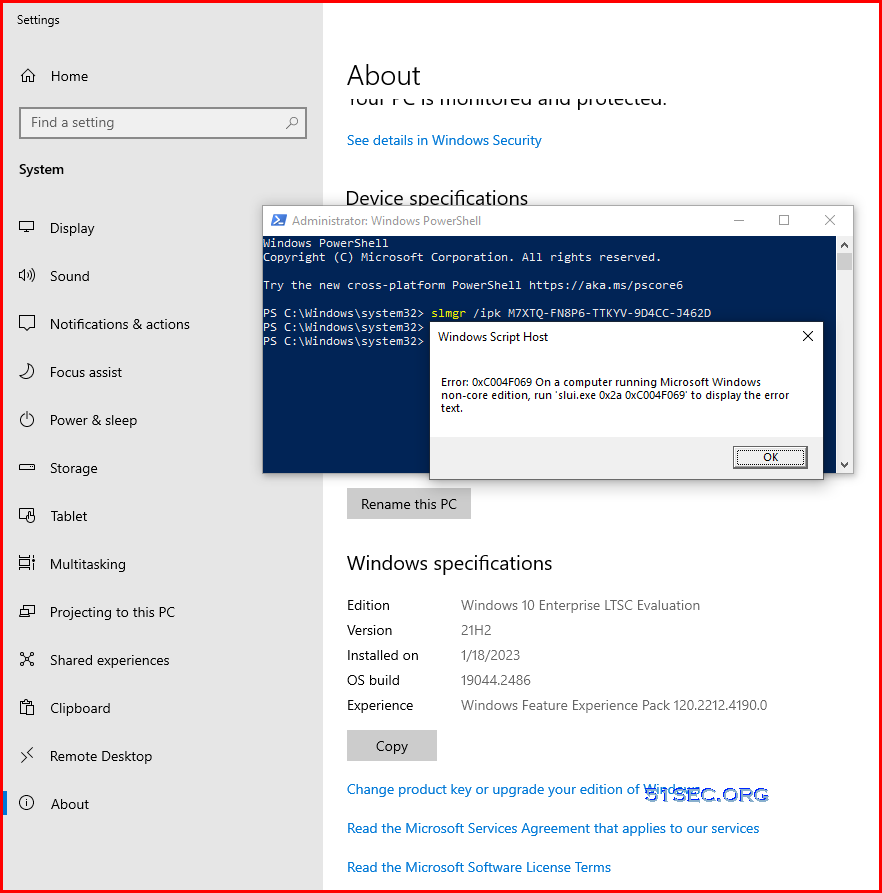
Now lets get it upgraded to Full version so you do not have to reinstall everything from scratch.
Upgrade Steps
Note: because it is evaluation verison, DISM command for upgrading to full version wont work on Windows 10. We can use following special ways to get it upgraded. Basically we just need to replace the skus folder’s content using a special one.
Here are some steps you can do to change evaulation version to full version:
1 Press Win+R command
Then enter: C:\Windows\System32\spp\tokens\skus
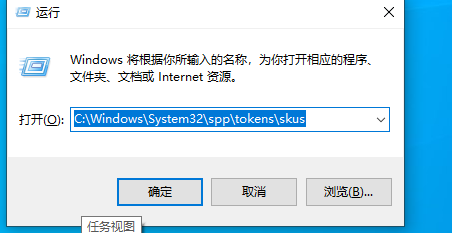
You can use this command to check system version: wmic os get caption
C:\Users\netsec>wmic os get caption
Caption
Microsoft Windows 10 Enterprise LTSC Evaluation
Or you can use dism command: (run it in the administrator mode)
Right click on Terminal icon then select Run as administrator
C:\Windows\system32>dism /online /get-currentedition
Deployment Image Servicing and Management tool
Version: 10.0.19041.844
Image Version: 10.0.19044.1288
Current edition is:
Current Edition : EnterpriseSEval
The operation completed successfully.
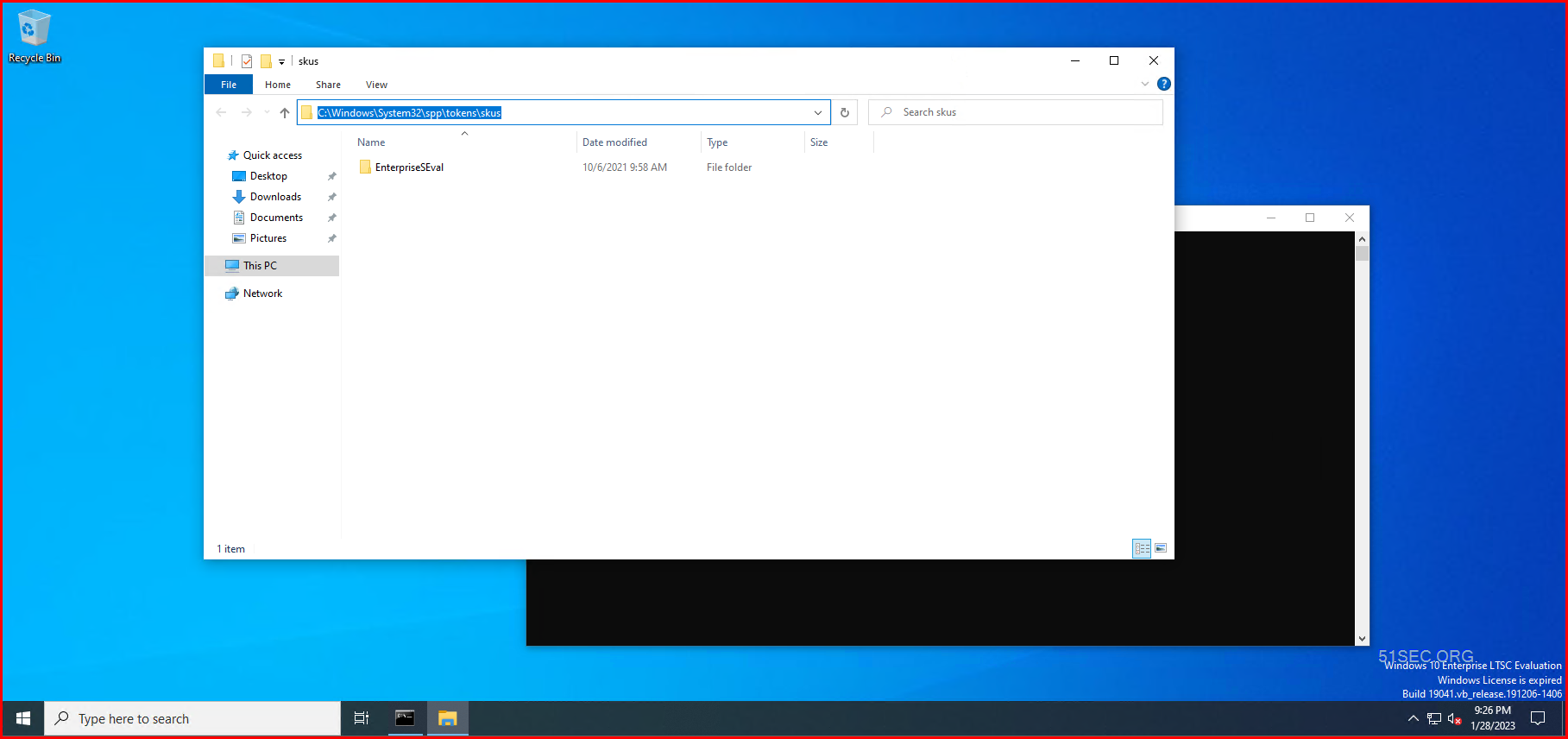
2 Download a special file includes some new Windows 10 Enterprise LTSC 2021 SKU files:
- new SKUs of Windows 10 Enterprise here
Backup urls:
- 下载激活文件 解压密码:www.cnkker.com
- https://od.51sec.org/TGM_51Sec_EU/Sharing/Software/Security%20Tools/Change%20Eval%20to%20Full/
Again, this file is also able to apply into Win11.
3 unzip then copy all contents to C:\Windows\System32\spp\tokens\skus
You might have existing EnterpriseEval folder. Edit properties and get administrators group full control permission so you can delete this folder.
After that, please copy following three folders into skus folder.
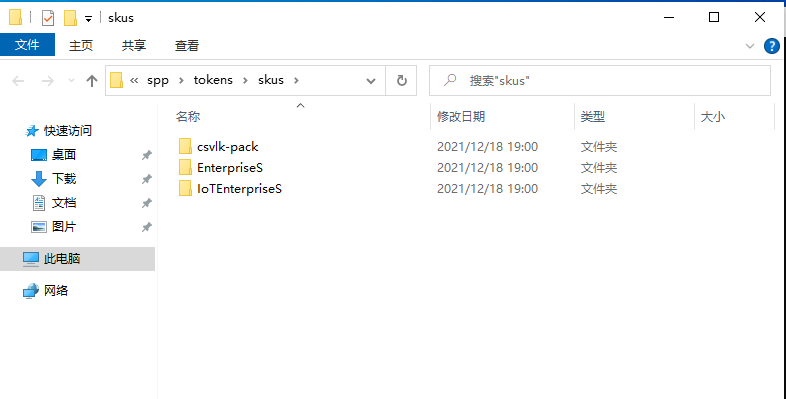
4 After reboot system, open CMD command line window (Run as administrator) , then copy / paste following commands in it to run:
If you are in Terminal window, you might want to type CMD to get into Command Prompt window to run following commands.
There will be some path issue in Terminal window to run those commands.
cscript.exe %windir%\system32\slmgr.vbs /rilc
cscript.exe %windir%\system32\slmgr.vbs /upk >nul 2>&1
cscript.exe %windir%\system32\slmgr.vbs /ckms >nul 2>&1
cscript.exe %windir%\system32\slmgr.vbs /cpky >nul 2>&1
cscript.exe %windir%\system32\slmgr.vbs /ipk M7XTQ-FN8P6-TTKYV-9D4CC-J462D
sc config LicenseManager start= auto & net start LicenseManager
sc config wuauserv start= auto & net start wuauserv
clipup -v -o -altto c:\
echo
Some popular code:
- M7XTQ-FN8P6-TTKYV-9D4CC-J462D is for Win 10 Enterprise LTSC
- W269N-WFGWX-YVC9B-4J6C9-T83GX is for Win 10 Pro / Edu / Home
- W269N-WFGWX-YVC9B-4J6C9-T83GX is for Win 11 pro
More can be found from: https://blog.51sec.org/2020/05/create-kms-docker-and-use-kms-to.html
Notes: You might get an error to say :
‘error 0xc004e016 on a computer running microsoft windows non-core edition
run slui.exe 0x2a 0xc004e016 to display the error text’
Using following commands to fix this error from CMD (run as an administrator):
slmgr /upk slmgr.vbs /cpky slmgr /ckms slmgr.vbs /ckms slmgr /skms localhost
Here is the command output:
C:\Windows\system32>cscript.exe %windir%\system32\slmgr.vbs /rilc
Microsoft (R) Windows Script Host Version 5.812
Copyright (C) Microsoft Corporation. All rights reserved.
Re-installing license files …
License file C:\Windows\System32\spp\tokens\issuance\client-issuance-stil.xrm-ms installed successfully.
License file C:\Windows\System32\spp\tokens\issuance\client-issuance-ul-oob.xrm-ms installed successfully.
License file C:\Windows\System32\spp\tokens\issuance\client-issuance-ul.xrm-ms installed successfully.
License file C:\Windows\System32\spp\tokens\issuance\client-issuance-wgalic.xrm-ms installed successfully.
License file C:\Windows\System32\spp\tokens\pkeyconfig\pkeyconfig-downlevel.xrm-ms installed successfully.
License file C:\Windows\System32\spp\tokens\pkeyconfig\pkeyconfig.xrm-ms installed successfully.
License file C:\Windows\System32\spp\tokens\rules\ruleset-filteractions.xrm-ms installed successfully.
License file C:\Windows\System32\spp\tokens\rules\ruleset-platformglobal.xrm-ms installed successfully.
License file C:\Windows\System32\spp\tokens\rules\ruleset-windowsapp.xrm-ms installed successfully.
License file C:\Windows\System32\spp\tokens\skus\csvlk-pack\csvlk-pack-ppdlic.xrm-ms installed successfully.
License file C:\Windows\System32\spp\tokens\skus\csvlk-pack\csvlk-pack-Volume-CSVLK-1-pl-rtm.xrm-ms installed successfully.
License file C:\Windows\System32\spp\tokens\skus\csvlk-pack\csvlk-pack-Volume-CSVLK-1-ul-oob-rtm.xrm-ms installed successfully.
License file C:\Windows\System32\spp\tokens\skus\csvlk-pack\csvlk-pack-Volume-CSVLK-1-ul-phn-rtm.xrm-ms installed successfully.
License file C:\Windows\System32\spp\tokens\skus\csvlk-pack\csvlk-pack-Volume-CSVLK-1-ul-store-rtm.xrm-ms installed successfully.
License file C:\Windows\System32\spp\tokens\skus\csvlk-pack\csvlk-pack-Volume-CSVLK-10-pl-rtm.xrm-ms installed successfully.
License file C:\Windows\System32\spp\tokens\skus\csvlk-pack\csvlk-pack-Volume-CSVLK-10-ul-oob-rtm.xrm-ms installed successfully.
License file C:\Windows\System32\spp\tokens\skus\csvlk-pack\csvlk-pack-Volume-CSVLK-10-ul-phn-rtm.xrm-ms installed successfully.
License file C:\Windows\System32\spp\tokens\skus\csvlk-pack\csvlk-pack-Volume-CSVLK-10-ul-store-rtm.xrm-ms installed successfully.
License file C:\Windows\System32\spp\tokens\skus\csvlk-pack\csvlk-pack-Volume-CSVLK-2-pl-rtm.xrm-ms installed successfully.
License file C:\Windows\System32\spp\tokens\skus\csvlk-pack\csvlk-pack-Volume-CSVLK-2-ul-oob-rtm.xrm-ms installed successfully.
License file C:\Windows\System32\spp\tokens\skus\csvlk-pack\csvlk-pack-Volume-CSVLK-2-ul-phn-rtm.xrm-ms installed successfully.
License file C:\Windows\System32\spp\tokens\skus\csvlk-pack\csvlk-pack-Volume-CSVLK-2-ul-store-rtm.xrm-ms installed successfully.
License file C:\Windows\System32\spp\tokens\skus\csvlk-pack\csvlk-pack-Volume-CSVLK-3-pl-rtm.xrm-ms installed successfully.
License file C:\Windows\System32\spp\tokens\skus\csvlk-pack\csvlk-pack-Volume-CSVLK-3-ul-oob-rtm.xrm-ms installed successfully.
License file C:\Windows\System32\spp\tokens\skus\csvlk-pack\csvlk-pack-Volume-CSVLK-3-ul-phn-rtm.xrm-ms installed successfully.
License file C:\Windows\System32\spp\tokens\skus\csvlk-pack\csvlk-pack-Volume-CSVLK-3-ul-store-rtm.xrm-ms installed successfully.
License file C:\Windows\System32\spp\tokens\skus\csvlk-pack\csvlk-pack-Volume-CSVLK-4-pl-rtm.xrm-ms installed successfully.
License file C:\Windows\System32\spp\tokens\skus\csvlk-pack\csvlk-pack-Volume-CSVLK-4-ul-oob-rtm.xrm-ms installed successfully.
License file C:\Windows\System32\spp\tokens\skus\csvlk-pack\csvlk-pack-Volume-CSVLK-4-ul-phn-rtm.xrm-ms installed successfully.
License file C:\Windows\System32\spp\tokens\skus\csvlk-pack\csvlk-pack-Volume-CSVLK-4-ul-store-rtm.xrm-ms installed successfully.
License file C:\Windows\System32\spp\tokens\skus\csvlk-pack\csvlk-pack-Volume-CSVLK-5-pl-rtm.xrm-ms installed successfully.
License file C:\Windows\System32\spp\tokens\skus\csvlk-pack\csvlk-pack-Volume-CSVLK-5-ul-oob-rtm.xrm-ms installed successfully.
License file C:\Windows\System32\spp\tokens\skus\csvlk-pack\csvlk-pack-Volume-CSVLK-5-ul-phn-rtm.xrm-ms installed successfully.
License file C:\Windows\System32\spp\tokens\skus\csvlk-pack\csvlk-pack-Volume-CSVLK-5-ul-store-rtm.xrm-ms installed successfully.
License file C:\Windows\System32\spp\tokens\skus\csvlk-pack\csvlk-pack-Volume-CSVLK-6-pl-rtm.xrm-ms installed successfully.
License file C:\Windows\System32\spp\tokens\skus\csvlk-pack\csvlk-pack-Volume-CSVLK-6-ul-oob-rtm.xrm-ms installed successfully.
License file C:\Windows\System32\spp\tokens\skus\csvlk-pack\csvlk-pack-Volume-CSVLK-6-ul-phn-rtm.xrm-ms installed successfully.
License file C:\Windows\System32\spp\tokens\skus\csvlk-pack\csvlk-pack-Volume-CSVLK-6-ul-store-rtm.xrm-ms installed successfully.
License file C:\Windows\System32\spp\tokens\skus\csvlk-pack\csvlk-pack-Volume-CSVLK-7-pl-rtm.xrm-ms installed successfully.
License file C:\Windows\System32\spp\tokens\skus\csvlk-pack\csvlk-pack-Volume-CSVLK-7-ul-oob-rtm.xrm-ms installed successfully.
License file C:\Windows\System32\spp\tokens\skus\csvlk-pack\csvlk-pack-Volume-CSVLK-7-ul-phn-rtm.xrm-ms installed successfully.
License file C:\Windows\System32\spp\tokens\skus\csvlk-pack\csvlk-pack-Volume-CSVLK-7-ul-store-rtm.xrm-ms installed successfully.
License file C:\Windows\System32\spp\tokens\skus\csvlk-pack\csvlk-pack-Volume-CSVLK-8-pl-rtm.xrm-ms installed successfully.
License file C:\Windows\System32\spp\tokens\skus\csvlk-pack\csvlk-pack-Volume-CSVLK-8-ul-oob-rtm.xrm-ms installed successfully.
License file C:\Windows\System32\spp\tokens\skus\csvlk-pack\csvlk-pack-Volume-CSVLK-8-ul-phn-rtm.xrm-ms installed successfully.
License file C:\Windows\System32\spp\tokens\skus\csvlk-pack\csvlk-pack-Volume-CSVLK-8-ul-store-rtm.xrm-ms installed successfully.
License file C:\Windows\System32\spp\tokens\skus\csvlk-pack\csvlk-pack-Volume-CSVLK-9-pl-rtm.xrm-ms installed successfully.
License file C:\Windows\System32\spp\tokens\skus\csvlk-pack\csvlk-pack-Volume-CSVLK-9-ul-oob-rtm.xrm-ms installed successfully.
License file C:\Windows\System32\spp\tokens\skus\csvlk-pack\csvlk-pack-Volume-CSVLK-9-ul-phn-rtm.xrm-ms installed successfully.
License file C:\Windows\System32\spp\tokens\skus\csvlk-pack\csvlk-pack-Volume-CSVLK-9-ul-store-rtm.xrm-ms installed successfully.
License file C:\Windows\System32\spp\tokens\skus\csvlk-pack\DefaultPpd-csvlk-pack-ppdlic.xrm-ms installed successfully.
License file C:\Windows\System32\spp\tokens\skus\Education\DefaultPpd-Education-ppdlic.xrm-ms installed successfully.
License file C:\Windows\System32\spp\tokens\skus\Education\Education-OEM-DM-1-pl-rtm.xrm-ms installed successfully.
License file C:\Windows\System32\spp\tokens\skus\Education\Education-OEM-DM-1-ul-oob-rtm.xrm-ms installed successfully.
License file C:\Windows\System32\spp\tokens\skus\Education\Education-OEM-DM-1-ul-phn-rtm.xrm-ms installed successfully.
License file C:\Windows\System32\spp\tokens\skus\Education\Education-OEM-DM-1-ul-store-rtm.xrm-ms installed successfully.
License file C:\Windows\System32\spp\tokens\skus\Education\Education-OEM-NONSLP-1-pl-rtm.xrm-ms installed successfully.
License file C:\Windows\System32\spp\tokens\skus\Education\Education-OEM-NONSLP-1-ul-oob-rtm.xrm-ms installed successfully.
License file C:\Windows\System32\spp\tokens\skus\Education\Education-OEM-NONSLP-1-ul-phn-rtm.xrm-ms installed successfully.
License file C:\Windows\System32\spp\tokens\skus\Education\Education-OEM-NONSLP-1-ul-store-rtm.xrm-ms installed successfully.
License file C:\Windows\System32\spp\tokens\skus\Education\Education-ppdlic.xrm-ms installed successfully.
License file C:\Windows\System32\spp\tokens\skus\Education\Education-Retail-1-pl-rtm.xrm-ms installed successfully.
License file C:\Windows\System32\spp\tokens\skus\Education\Education-Retail-1-ul-oob-rtm.xrm-ms installed successfully.
License file C:\Windows\System32\spp\tokens\skus\Education\Education-Retail-1-ul-phn-rtm.xrm-ms installed successfully.
License file C:\Windows\System32\spp\tokens\skus\Education\Education-Retail-1-ul-store-rtm.xrm-ms installed successfully.
License file C:\Windows\System32\spp\tokens\skus\Education\Education-Volume-CSVLK-1-pl-rtm.xrm-ms installed successfully.
License file C:\Windows\System32\spp\tokens\skus\Education\Education-Volume-CSVLK-1-ul-oob-rtm.xrm-ms installed successfully.
License file C:\Windows\System32\spp\tokens\skus\Education\Education-Volume-CSVLK-1-ul-phn-rtm.xrm-ms installed successfully.
License file C:\Windows\System32\spp\tokens\skus\Education\Education-Volume-CSVLK-1-ul-store-rtm.xrm-ms installed successfully.
License file C:\Windows\System32\spp\tokens\skus\Education\Education-Volume-CSVLK-2-pl-rtm.xrm-ms installed successfully.
License file C:\Windows\System32\spp\tokens\skus\Education\Education-Volume-CSVLK-2-ul-oob-rtm.xrm-ms installed successfully.
License file C:\Windows\System32\spp\tokens\skus\Education\Education-Volume-CSVLK-2-ul-phn-rtm.xrm-ms installed successfully.
License file C:\Windows\System32\spp\tokens\skus\Education\Education-Volume-CSVLK-2-ul-store-rtm.xrm-ms installed successfully.
License file C:\Windows\System32\spp\tokens\skus\Education\Education-Volume-CSVLK-3-pl-rtm.xrm-ms installed successfully.
License file C:\Windows\System32\spp\tokens\skus\Education\Education-Volume-CSVLK-3-ul-oob-rtm.xrm-ms installed successfully.
License file C:\Windows\System32\spp\tokens\skus\Education\Education-Volume-CSVLK-3-ul-phn-rtm.xrm-ms installed successfully.
License file C:\Windows\System32\spp\tokens\skus\Education\Education-Volume-CSVLK-3-ul-store-rtm.xrm-ms installed successfully.
License file C:\Windows\System32\spp\tokens\skus\Education\Education-Volume-CSVLK-4-pl-rtm.xrm-ms installed successfully.
License file C:\Windows\System32\spp\tokens\skus\Education\Education-Volume-CSVLK-4-ul-oob-rtm.xrm-ms installed successfully.
License file C:\Windows\System32\spp\tokens\skus\Education\Education-Volume-CSVLK-4-ul-phn-rtm.xrm-ms installed successfully.
License file C:\Windows\System32\spp\tokens\skus\Education\Education-Volume-CSVLK-4-ul-store-rtm.xrm-ms installed successfully.
License file C:\Windows\System32\spp\tokens\skus\Education\Education-Volume-CSVLK-5-pl-rtm.xrm-ms installed successfully.
License file C:\Windows\System32\spp\tokens\skus\Education\Education-Volume-CSVLK-5-ul-oob-rtm.xrm-ms installed successfully.
License file C:\Windows\System32\spp\tokens\skus\Education\Education-Volume-CSVLK-5-ul-phn-rtm.xrm-ms installed successfully.
License file C:\Windows\System32\spp\tokens\skus\Education\Education-Volume-CSVLK-5-ul-store-rtm.xrm-ms installed successfully.
License file C:\Windows\System32\spp\tokens\skus\Education\Education-Volume-CSVLK-6-pl-rtm.xrm-ms installed successfully.
License file C:\Windows\System32\spp\tokens\skus\Education\Education-Volume-CSVLK-6-ul-oob-rtm.xrm-ms installed successfully.
License file C:\Windows\System32\spp\tokens\skus\Education\Education-Volume-CSVLK-6-ul-phn-rtm.xrm-ms installed successfully.
License file C:\Windows\System32\spp\tokens\skus\Education\Education-Volume-CSVLK-6-ul-store-rtm.xrm-ms installed successfully.
License file C:\Windows\System32\spp\tokens\skus\Education\Education-Volume-GVLK-1-ul-oob-rtm.xrm-ms installed successfully.
License file C:\Windows\System32\spp\tokens\skus\Education\Education-Volume-GVLK-1-ul-rtm.xrm-ms installed successfully.
License file C:\Windows\System32\spp\tokens\skus\Education\Education-Volume-MAK-1-pl-rtm.xrm-ms installed successfully.
License file C:\Windows\System32\spp\tokens\skus\Education\Education-Volume-MAK-1-ul-oob-rtm.xrm-ms installed successfully.
License file C:\Windows\System32\spp\tokens\skus\Education\Education-Volume-MAK-1-ul-phn-rtm.xrm-ms installed successfully.
License file C:\Windows\System32\spp\tokens\skus\Education\Education-Volume-MAK-1-ul-store-rtm.xrm-ms installed successfully.
License file C:\Windows\System32\spp\tokens\skus\Enterprise\DefaultPpd-Enterprise-ppdlic.xrm-ms installed successfully.
License file C:\Windows\System32\spp\tokens\skus\Enterprise\Enterprise-OEM-DM-1-pl-rtm.xrm-ms installed successfully.
License file C:\Windows\System32\spp\tokens\skus\Enterprise\Enterprise-OEM-DM-1-ul-oob-rtm.xrm-ms installed successfully.
License file C:\Windows\System32\spp\tokens\skus\Enterprise\Enterprise-OEM-DM-1-ul-phn-rtm.xrm-ms installed successfully.
License file C:\Windows\System32\spp\tokens\skus\Enterprise\Enterprise-OEM-DM-1-ul-store-rtm.xrm-ms installed successfully.
License file C:\Windows\System32\spp\tokens\skus\Enterprise\Enterprise-OEM-NONSLP-1-pl-rtm.xrm-ms installed successfully.
License file C:\Windows\System32\spp\tokens\skus\Enterprise\Enterprise-OEM-NONSLP-1-ul-oob-rtm.xrm-ms installed successfully.
License file C:\Windows\System32\spp\tokens\skus\Enterprise\Enterprise-OEM-NONSLP-1-ul-phn-rtm.xrm-ms installed successfully.
License file C:\Windows\System32\spp\tokens\skus\Enterprise\Enterprise-OEM-NONSLP-1-ul-store-rtm.xrm-ms installed successfully.
License file C:\Windows\System32\spp\tokens\skus\Enterprise\Enterprise-ppdlic.xrm-ms installed successfully.
License file C:\Windows\System32\spp\tokens\skus\Enterprise\Enterprise-Volume-CSVLK-1-pl-rtm.xrm-ms installed successfully.
License file C:\Windows\System32\spp\tokens\skus\Enterprise\Enterprise-Volume-CSVLK-1-ul-oob-rtm.xrm-ms installed successfully.
License file C:\Windows\System32\spp\tokens\skus\Enterprise\Enterprise-Volume-CSVLK-1-ul-phn-rtm.xrm-ms installed successfully.
License file C:\Windows\System32\spp\tokens\skus\Enterprise\Enterprise-Volume-CSVLK-1-ul-store-rtm.xrm-ms installed successfully.
License file C:\Windows\System32\spp\tokens\skus\Enterprise\Enterprise-Volume-CSVLK-2-pl-rtm.xrm-ms installed successfully.
License file C:\Windows\System32\spp\tokens\skus\Enterprise\Enterprise-Volume-CSVLK-2-ul-oob-rtm.xrm-ms installed successfully.
License file C:\Windows\System32\spp\tokens\skus\Enterprise\Enterprise-Volume-CSVLK-2-ul-phn-rtm.xrm-ms installed successfully.
License file C:\Windows\System32\spp\tokens\skus\Enterprise\Enterprise-Volume-CSVLK-2-ul-store-rtm.xrm-ms installed successfully.
License file C:\Windows\System32\spp\tokens\skus\Enterprise\Enterprise-Volume-CSVLK-3-pl-rtm.xrm-ms installed successfully.
License file C:\Windows\System32\spp\tokens\skus\Enterprise\Enterprise-Volume-CSVLK-3-ul-oob-rtm.xrm-ms installed successfully.
License file C:\Windows\System32\spp\tokens\skus\Enterprise\Enterprise-Volume-CSVLK-3-ul-phn-rtm.xrm-ms installed successfully.
License file C:\Windows\System32\spp\tokens\skus\Enterprise\Enterprise-Volume-CSVLK-3-ul-store-rtm.xrm-ms installed successfully.
License file C:\Windows\System32\spp\tokens\skus\Enterprise\Enterprise-Volume-CSVLK-4-pl-rtm.xrm-ms installed successfully.
License file C:\Windows\System32\spp\tokens\skus\Enterprise\Enterprise-Volume-CSVLK-4-ul-oob-rtm.xrm-ms installed successfully.
License file C:\Windows\System32\spp\tokens\skus\Enterprise\Enterprise-Volume-CSVLK-4-ul-phn-rtm.xrm-ms installed successfully.
License file C:\Windows\System32\spp\tokens\skus\Enterprise\Enterprise-Volume-CSVLK-4-ul-store-rtm.xrm-ms installed successfully.
License file C:\Windows\System32\spp\tokens\skus\Enterprise\Enterprise-Volume-CSVLK-5-pl-rtm.xrm-ms installed successfully.
License file C:\Windows\System32\spp\tokens\skus\Enterprise\Enterprise-Volume-CSVLK-5-ul-oob-rtm.xrm-ms installed successfully.
License file C:\Windows\System32\spp\tokens\skus\Enterprise\Enterprise-Volume-CSVLK-5-ul-phn-rtm.xrm-ms installed successfully.
License file C:\Windows\System32\spp\tokens\skus\Enterprise\Enterprise-Volume-CSVLK-5-ul-store-rtm.xrm-ms installed successfully.
License file C:\Windows\System32\spp\tokens\skus\Enterprise\Enterprise-Volume-CSVLK-6-pl-rtm.xrm-ms installed successfully.
License file C:\Windows\System32\spp\tokens\skus\Enterprise\Enterprise-Volume-CSVLK-6-ul-oob-rtm.xrm-ms installed successfully.
License file C:\Windows\System32\spp\tokens\skus\Enterprise\Enterprise-Volume-CSVLK-6-ul-phn-rtm.xrm-ms installed successfully.
License file C:\Windows\System32\spp\tokens\skus\Enterprise\Enterprise-Volume-CSVLK-6-ul-store-rtm.xrm-ms installed successfully.
License file C:\Windows\System32\spp\tokens\skus\Enterprise\Enterprise-Volume-GVLK-1-ul-oob-rtm.xrm-ms installed successfully.
License file C:\Windows\System32\spp\tokens\skus\Enterprise\Enterprise-Volume-GVLK-1-ul-rtm.xrm-ms installed successfully.
License file C:\Windows\System32\spp\tokens\skus\Enterprise\Enterprise-Volume-MAK-1-pl-rtm.xrm-ms installed successfully.
License file C:\Windows\System32\spp\tokens\skus\Enterprise\Enterprise-Volume-MAK-1-ul-oob-rtm.xrm-ms installed successfully.
License file C:\Windows\System32\spp\tokens\skus\Enterprise\Enterprise-Volume-MAK-1-ul-phn-rtm.xrm-ms installed successfully.
License file C:\Windows\System32\spp\tokens\skus\Enterprise\Enterprise-Volume-MAK-1-ul-store-rtm.xrm-ms installed successfully.
License file C:\Windows\System32\spp\tokens\skus\EnterpriseS\DefaultPpd-EnterpriseS-ppdlic.xrm-ms installed successfully.
License file C:\Windows\System32\spp\tokens\skus\EnterpriseS\EnterpriseS-ppdlic.xrm-ms installed successfully.
License file C:\Windows\System32\spp\tokens\skus\EnterpriseS\EnterpriseS-Volume-CSVLK-1-pl-rtm.xrm-ms installed successfully.
License file C:\Windows\System32\spp\tokens\skus\EnterpriseS\EnterpriseS-Volume-CSVLK-1-ul-oob-rtm.xrm-ms installed successfully.
License file C:\Windows\System32\spp\tokens\skus\EnterpriseS\EnterpriseS-Volume-CSVLK-1-ul-phn-rtm.xrm-ms installed successfully.
License file C:\Windows\System32\spp\tokens\skus\EnterpriseS\EnterpriseS-Volume-CSVLK-1-ul-store-rtm.xrm-ms installed successfully.
License file C:\Windows\System32\spp\tokens\skus\EnterpriseS\EnterpriseS-Volume-CSVLK-2-pl-rtm.xrm-ms installed successfully.
License file C:\Windows\System32\spp\tokens\skus\EnterpriseS\EnterpriseS-Volume-CSVLK-2-ul-oob-rtm.xrm-ms installed successfully.
License file C:\Windows\System32\spp\tokens\skus\EnterpriseS\EnterpriseS-Volume-CSVLK-2-ul-phn-rtm.xrm-ms installed successfully.
License file C:\Windows\System32\spp\tokens\skus\EnterpriseS\EnterpriseS-Volume-CSVLK-2-ul-store-rtm.xrm-ms installed successfully.
License file C:\Windows\System32\spp\tokens\skus\EnterpriseS\EnterpriseS-Volume-CSVLK-3-pl-rtm.xrm-ms installed successfully.
License file C:\Windows\System32\spp\tokens\skus\EnterpriseS\EnterpriseS-Volume-CSVLK-3-ul-oob-rtm.xrm-ms installed successfully.
License file C:\Windows\System32\spp\tokens\skus\EnterpriseS\EnterpriseS-Volume-CSVLK-3-ul-phn-rtm.xrm-ms installed successfully.
License file C:\Windows\System32\spp\tokens\skus\EnterpriseS\EnterpriseS-Volume-CSVLK-3-ul-store-rtm.xrm-ms installed successfully.
License file C:\Windows\System32\spp\tokens\skus\EnterpriseS\EnterpriseS-Volume-CSVLK-4-pl-rtm.xrm-ms installed successfully.
License file C:\Windows\System32\spp\tokens\skus\EnterpriseS\EnterpriseS-Volume-CSVLK-4-ul-oob-rtm.xrm-ms installed successfully.
License file C:\Windows\System32\spp\tokens\skus\EnterpriseS\EnterpriseS-Volume-CSVLK-4-ul-phn-rtm.xrm-ms installed successfully.
License file C:\Windows\System32\spp\tokens\skus\EnterpriseS\EnterpriseS-Volume-CSVLK-4-ul-store-rtm.xrm-ms installed successfully.
License file C:\Windows\System32\spp\tokens\skus\EnterpriseS\EnterpriseS-Volume-CSVLK-5-pl-rtm.xrm-ms installed successfully.
License file C:\Windows\System32\spp\tokens\skus\EnterpriseS\EnterpriseS-Volume-CSVLK-5-ul-oob-rtm.xrm-ms installed successfully.
License file C:\Windows\System32\spp\tokens\skus\EnterpriseS\EnterpriseS-Volume-CSVLK-5-ul-phn-rtm.xrm-ms installed successfully.
License file C:\Windows\System32\spp\tokens\skus\EnterpriseS\EnterpriseS-Volume-CSVLK-5-ul-store-rtm.xrm-ms installed successfully.
License file C:\Windows\System32\spp\tokens\skus\EnterpriseS\EnterpriseS-Volume-CSVLK-6-pl-rtm.xrm-ms installed successfully.
License file C:\Windows\System32\spp\tokens\skus\EnterpriseS\EnterpriseS-Volume-CSVLK-6-ul-oob-rtm.xrm-ms installed successfully.
License file C:\Windows\System32\spp\tokens\skus\EnterpriseS\EnterpriseS-Volume-CSVLK-6-ul-phn-rtm.xrm-ms installed successfully.
License file C:\Windows\System32\spp\tokens\skus\EnterpriseS\EnterpriseS-Volume-CSVLK-6-ul-store-rtm.xrm-ms installed successfully.
License file C:\Windows\System32\spp\tokens\skus\EnterpriseS\EnterpriseS-Volume-GVLK-1-ul-oob-rtm.xrm-ms installed successfully.
License file C:\Windows\System32\spp\tokens\skus\EnterpriseS\EnterpriseS-Volume-GVLK-1-ul-rtm.xrm-ms installed successfully.
License file C:\Windows\System32\spp\tokens\skus\EnterpriseS\EnterpriseS-Volume-MAK-1-pl-rtm.xrm-ms installed successfully.
License file C:\Windows\System32\spp\tokens\skus\EnterpriseS\EnterpriseS-Volume-MAK-1-ul-oob-rtm.xrm-ms installed successfully.
License file C:\Windows\System32\spp\tokens\skus\EnterpriseS\EnterpriseS-Volume-MAK-1-ul-phn-rtm.xrm-ms installed successfully.
License file C:\Windows\System32\spp\tokens\skus\EnterpriseS\EnterpriseS-Volume-MAK-1-ul-store-rtm.xrm-ms installed successfully.
License file C:\Windows\System32\spp\tokens\skus\EnterpriseSEval\DefaultPpd-EnterpriseSEval-ppdlic.xrm-ms installed successfully.
License file C:\Windows\System32\spp\tokens\skus\EnterpriseSEval\EnterpriseSEval-ppdlic.xrm-ms installed successfully.
License file C:\Windows\System32\spp\tokens\skus\EnterpriseSEval\EnterpriseSEval-Retail-TB-Eval-1-pl-rtm.xrm-ms installed successfully.
License file C:\Windows\System32\spp\tokens\skus\EnterpriseSEval\EnterpriseSEval-Retail-TB-Eval-1-ul-oob-rtm.xrm-ms installed successfully.
License file C:\Windows\System32\spp\tokens\skus\IoTEnterprise\DefaultPpd-IoTEnterprise-ppdlic.xrm-ms installed successfully.
License file C:\Windows\System32\spp\tokens\skus\IoTEnterprise\IoTEnterprise-OEM-DM-1-pl-rtm.xrm-ms installed successfully.
License file C:\Windows\System32\spp\tokens\skus\IoTEnterprise\IoTEnterprise-OEM-DM-1-ul-oob-rtm.xrm-ms installed successfully.
License file C:\Windows\System32\spp\tokens\skus\IoTEnterprise\IoTEnterprise-OEM-DM-1-ul-phn-rtm.xrm-ms installed successfully.
License file C:\Windows\System32\spp\tokens\skus\IoTEnterprise\IoTEnterprise-OEM-DM-1-ul-store-rtm.xrm-ms installed successfully.
License file C:\Windows\System32\spp\tokens\skus\IoTEnterprise\IoTEnterprise-OEM-NONSLP-1-pl-rtm.xrm-ms installed successfully.
License file C:\Windows\System32\spp\tokens\skus\IoTEnterprise\IoTEnterprise-OEM-NONSLP-1-ul-oob-rtm.xrm-ms installed successfully.
License file C:\Windows\System32\spp\tokens\skus\IoTEnterprise\IoTEnterprise-OEM-NONSLP-1-ul-phn-rtm.xrm-ms installed successfully.
License file C:\Windows\System32\spp\tokens\skus\IoTEnterprise\IoTEnterprise-OEM-NONSLP-1-ul-store-rtm.xrm-ms installed successfully.
License file C:\Windows\System32\spp\tokens\skus\IoTEnterprise\IoTEnterprise-ppdlic.xrm-ms installed successfully.
License file C:\Windows\System32\spp\tokens\skus\IoTEnterpriseS\DefaultPpd-IoTEnterpriseS-ppdlic.xrm-ms installed successfully.
License file C:\Windows\System32\spp\tokens\skus\IoTEnterpriseS\IoTEnterpriseS-OEM-DM-1-pl-rtm.xrm-ms installed successfully.
License file C:\Windows\System32\spp\tokens\skus\IoTEnterpriseS\IoTEnterpriseS-OEM-DM-1-ul-oob-rtm.xrm-ms installed successfully.
License file C:\Windows\System32\spp\tokens\skus\IoTEnterpriseS\IoTEnterpriseS-OEM-DM-1-ul-phn-rtm.xrm-ms installed successfully.
License file C:\Windows\System32\spp\tokens\skus\IoTEnterpriseS\IoTEnterpriseS-OEM-DM-1-ul-store-rtm.xrm-ms installed successfully.
License file C:\Windows\System32\spp\tokens\skus\IoTEnterpriseS\IoTEnterpriseS-OEM-NONSLP-1-pl-rtm.xrm-ms installed successfully.
License file C:\Windows\System32\spp\tokens\skus\IoTEnterpriseS\IoTEnterpriseS-OEM-NONSLP-1-ul-oob-rtm.xrm-ms installed successfully.
License file C:\Windows\System32\spp\tokens\skus\IoTEnterpriseS\IoTEnterpriseS-OEM-NONSLP-1-ul-phn-rtm.xrm-ms installed successfully.
License file C:\Windows\System32\spp\tokens\skus\IoTEnterpriseS\IoTEnterpriseS-OEM-NONSLP-1-ul-store-rtm.xrm-ms installed successfully.
License file C:\Windows\System32\spp\tokens\skus\IoTEnterpriseS\IoTEnterpriseS-ppdlic.xrm-ms installed successfully.
License file C:\Windows\System32\spp\tokens\skus\Professional\DefaultPpd-Professional-ppdlic.xrm-ms installed successfully.
License file C:\Windows\System32\spp\tokens\skus\Professional\Professional-OEM-DM-1-pl-rtm.xrm-ms installed successfully.
License file C:\Windows\System32\spp\tokens\skus\Professional\Professional-OEM-DM-1-ul-oob-rtm.xrm-ms installed successfully.
License file C:\Windows\System32\spp\tokens\skus\Professional\Professional-OEM-DM-1-ul-phn-rtm.xrm-ms installed successfully.
License file C:\Windows\System32\spp\tokens\skus\Professional\Professional-OEM-DM-1-ul-store-rtm.xrm-ms installed successfully.
License file C:\Windows\System32\spp\tokens\skus\Professional\Professional-OEM-DM-2-pl-rtm.xrm-ms installed successfully.
License file C:\Windows\System32\spp\tokens\skus\Professional\Professional-OEM-DM-2-ul-oob-rtm.xrm-ms installed successfully.
License file C:\Windows\System32\spp\tokens\skus\Professional\Professional-OEM-DM-2-ul-phn-rtm.xrm-ms installed successfully.
License file C:\Windows\System32\spp\tokens\skus\Professional\Professional-OEM-DM-2-ul-store-rtm.xrm-ms installed successfully.
License file C:\Windows\System32\spp\tokens\skus\Professional\Professional-OEM-DM-3-pl-rtm.xrm-ms installed successfully.
License file C:\Windows\System32\spp\tokens\skus\Professional\Professional-OEM-DM-3-ul-oob-rtm.xrm-ms installed successfully.
License file C:\Windows\System32\spp\tokens\skus\Professional\Professional-OEM-DM-3-ul-phn-rtm.xrm-ms installed successfully.
License file C:\Windows\System32\spp\tokens\skus\Professional\Professional-OEM-DM-3-ul-store-rtm.xrm-ms installed successfully.
License file C:\Windows\System32\spp\tokens\skus\Professional\Professional-OEM-DM-4-pl-rtm.xrm-ms installed successfully.
License file C:\Windows\System32\spp\tokens\skus\Professional\Professional-OEM-DM-4-ul-oob-rtm.xrm-ms installed successfully.
License file C:\Windows\System32\spp\tokens\skus\Professional\Professional-OEM-DM-4-ul-phn-rtm.xrm-ms installed successfully.
License file C:\Windows\System32\spp\tokens\skus\Professional\Professional-OEM-DM-4-ul-store-rtm.xrm-ms installed successfully.
License file C:\Windows\System32\spp\tokens\skus\Professional\Professional-OEM-DM-5-pl-rtm.xrm-ms installed successfully.
License file C:\Windows\System32\spp\tokens\skus\Professional\Professional-OEM-DM-5-ul-oob-rtm.xrm-ms installed successfully.
License file C:\Windows\System32\spp\tokens\skus\Professional\Professional-OEM-DM-5-ul-phn-rtm.xrm-ms installed successfully.
License file C:\Windows\System32\spp\tokens\skus\Professional\Professional-OEM-DM-5-ul-store-rtm.xrm-ms installed successfully.
License file C:\Windows\System32\spp\tokens\skus\Professional\Professional-OEM-DM-6-pl-rtm.xrm-ms installed successfully.
License file C:\Windows\System32\spp\tokens\skus\Professional\Professional-OEM-DM-6-ul-oob-rtm.xrm-ms installed successfully.
License file C:\Windows\System32\spp\tokens\skus\Professional\Professional-OEM-DM-6-ul-phn-rtm.xrm-ms installed successfully.
License file C:\Windows\System32\spp\tokens\skus\Professional\Professional-OEM-DM-6-ul-store-rtm.xrm-ms installed successfully.
License file C:\Windows\System32\spp\tokens\skus\Professional\Professional-OEM-NONSLP-1-pl-rtm.xrm-ms installed successfully.
License file C:\Windows\System32\spp\tokens\skus\Professional\Professional-OEM-NONSLP-1-ul-oob-rtm.xrm-ms installed successfully.
License file C:\Windows\System32\spp\tokens\skus\Professional\Professional-OEM-NONSLP-1-ul-phn-rtm.xrm-ms installed successfully.
License file C:\Windows\System32\spp\tokens\skus\Professional\Professional-OEM-NONSLP-1-ul-store-rtm.xrm-ms installed successfully.
License file C:\Windows\System32\spp\tokens\skus\Professional\Professional-ppdlic.xrm-ms installed successfully.
License file C:\Windows\System32\spp\tokens\skus\Professional\Professional-Retail-1-pl-rtm.xrm-ms installed successfully.
License file C:\Windows\System32\spp\tokens\skus\Professional\Professional-Retail-1-ul-oob-rtm.xrm-ms installed successfully.
License file C:\Windows\System32\spp\tokens\skus\Professional\Professional-Retail-1-ul-phn-rtm.xrm-ms installed successfully.
License file C:\Windows\System32\spp\tokens\skus\Professional\Professional-Retail-1-ul-store-rtm.xrm-ms installed successfully.
License file C:\Windows\System32\spp\tokens\skus\Professional\Professional-Retail-2-pl-rtm.xrm-ms installed successfully.
License file C:\Windows\System32\spp\tokens\skus\Professional\Professional-Retail-2-ul-oob-rtm.xrm-ms installed successfully.
License file C:\Windows\System32\spp\tokens\skus\Professional\Professional-Retail-2-ul-phn-rtm.xrm-ms installed successfully.
License file C:\Windows\System32\spp\tokens\skus\Professional\Professional-Retail-2-ul-store-rtm.xrm-ms installed successfully.
License file C:\Windows\System32\spp\tokens\skus\Professional\Professional-Retail-3-pl-rtm.xrm-ms installed successfully.
License file C:\Windows\System32\spp\tokens\skus\Professional\Professional-Retail-3-ul-oob-rtm.xrm-ms installed successfully.
License file C:\Windows\System32\spp\tokens\skus\Professional\Professional-Retail-3-ul-phn-rtm.xrm-ms installed successfully.
License file C:\Windows\System32\spp\tokens\skus\Professional\Professional-Retail-3-ul-store-rtm.xrm-ms installed successfully.
License file C:\Windows\System32\spp\tokens\skus\Professional\Professional-Retail-4-pl-rtm.xrm-ms installed successfully.
License file C:\Windows\System32\spp\tokens\skus\Professional\Professional-Retail-4-ul-oob-rtm.xrm-ms installed successfully.
License file C:\Windows\System32\spp\tokens\skus\Professional\Professional-Retail-4-ul-phn-rtm.xrm-ms installed successfully.
License file C:\Windows\System32\spp\tokens\skus\Professional\Professional-Retail-4-ul-store-rtm.xrm-ms installed successfully.
License file C:\Windows\System32\spp\tokens\skus\Professional\Professional-Retail-5-pl-rtm.xrm-ms installed successfully.
License file C:\Windows\System32\spp\tokens\skus\Professional\Professional-Retail-5-ul-oob-rtm.xrm-ms installed successfully.
License file C:\Windows\System32\spp\tokens\skus\Professional\Professional-Retail-5-ul-phn-rtm.xrm-ms installed successfully.
License file C:\Windows\System32\spp\tokens\skus\Professional\Professional-Retail-5-ul-store-rtm.xrm-ms installed successfully.
License file C:\Windows\System32\spp\tokens\skus\Professional\Professional-Volume-CSVLK-1-pl-rtm.xrm-ms installed successfully.
License file C:\Windows\System32\spp\tokens\skus\Professional\Professional-Volume-CSVLK-1-ul-oob-rtm.xrm-ms installed successfully.
License file C:\Windows\System32\spp\tokens\skus\Professional\Professional-Volume-CSVLK-1-ul-phn-rtm.xrm-ms installed successfully.
License file C:\Windows\System32\spp\tokens\skus\Professional\Professional-Volume-CSVLK-1-ul-store-rtm.xrm-ms installed successfully.
License file C:\Windows\System32\spp\tokens\skus\Professional\Professional-Volume-CSVLK-2-pl-rtm.xrm-ms installed successfully.
License file C:\Windows\System32\spp\tokens\skus\Professional\Professional-Volume-CSVLK-2-ul-oob-rtm.xrm-ms installed successfully.
License file C:\Windows\System32\spp\tokens\skus\Professional\Professional-Volume-CSVLK-2-ul-phn-rtm.xrm-ms installed successfully.
License file C:\Windows\System32\spp\tokens\skus\Professional\Professional-Volume-CSVLK-2-ul-store-rtm.xrm-ms installed successfully.
License file C:\Windows\System32\spp\tokens\skus\Professional\Professional-Volume-CSVLK-3-pl-rtm.xrm-ms installed successfully.
License file C:\Windows\System32\spp\tokens\skus\Professional\Professional-Volume-CSVLK-3-ul-oob-rtm.xrm-ms installed successfully.
License file C:\Windows\System32\spp\tokens\skus\Professional\Professional-Volume-CSVLK-3-ul-phn-rtm.xrm-ms installed successfully.
License file C:\Windows\System32\spp\tokens\skus\Professional\Professional-Volume-CSVLK-3-ul-store-rtm.xrm-ms installed successfully.
License file C:\Windows\System32\spp\tokens\skus\Professional\Professional-Volume-CSVLK-4-pl-rtm.xrm-ms installed successfully.
License file C:\Windows\System32\spp\tokens\skus\Professional\Professional-Volume-CSVLK-4-ul-oob-rtm.xrm-ms installed successfully.
License file C:\Windows\System32\spp\tokens\skus\Professional\Professional-Volume-CSVLK-4-ul-phn-rtm.xrm-ms installed successfully.
License file C:\Windows\System32\spp\tokens\skus\Professional\Professional-Volume-CSVLK-4-ul-store-rtm.xrm-ms installed successfully.
License file C:\Windows\System32\spp\tokens\skus\Professional\Professional-Volume-CSVLK-5-pl-rtm.xrm-ms installed successfully.
License file C:\Windows\System32\spp\tokens\skus\Professional\Professional-Volume-CSVLK-5-ul-oob-rtm.xrm-ms installed successfully.
License file C:\Windows\System32\spp\tokens\skus\Professional\Professional-Volume-CSVLK-5-ul-phn-rtm.xrm-ms installed successfully.
License file C:\Windows\System32\spp\tokens\skus\Professional\Professional-Volume-CSVLK-5-ul-store-rtm.xrm-ms installed successfully.
License file C:\Windows\System32\spp\tokens\skus\Professional\Professional-Volume-CSVLK-6-pl-rtm.xrm-ms installed successfully.
License file C:\Windows\System32\spp\tokens\skus\Professional\Professional-Volume-CSVLK-6-ul-oob-rtm.xrm-ms installed successfully.
License file C:\Windows\System32\spp\tokens\skus\Professional\Professional-Volume-CSVLK-6-ul-phn-rtm.xrm-ms installed successfully.
License file C:\Windows\System32\spp\tokens\skus\Professional\Professional-Volume-CSVLK-6-ul-store-rtm.xrm-ms installed successfully.
License file C:\Windows\System32\spp\tokens\skus\Professional\Professional-Volume-GVLK-1-ul-oob-rtm.xrm-ms installed successfully.
License file C:\Windows\System32\spp\tokens\skus\Professional\Professional-Volume-GVLK-1-ul-rtm.xrm-ms installed successfully.
License file C:\Windows\System32\spp\tokens\skus\Professional\Professional-Volume-MAK-1-pl-rtm.xrm-ms installed successfully.
License file C:\Windows\System32\spp\tokens\skus\Professional\Professional-Volume-MAK-1-ul-oob-rtm.xrm-ms installed successfully.
License file C:\Windows\System32\spp\tokens\skus\Professional\Professional-Volume-MAK-1-ul-phn-rtm.xrm-ms installed successfully.
License file C:\Windows\System32\spp\tokens\skus\Professional\Professional-Volume-MAK-1-ul-store-rtm.xrm-ms installed successfully.
License file C:\Windows\System32\spp\tokens\skus\Professional\Professional-Volume-MAK-2-pl-rtm.xrm-ms installed successfully.
License file C:\Windows\System32\spp\tokens\skus\Professional\Professional-Volume-MAK-2-ul-oob-rtm.xrm-ms installed successfully.
License file C:\Windows\System32\spp\tokens\skus\Professional\Professional-Volume-MAK-2-ul-phn-rtm.xrm-ms installed successfully.
License file C:\Windows\System32\spp\tokens\skus\Professional\Professional-Volume-MAK-2-ul-store-rtm.xrm-ms installed successfully.
License file C:\Windows\System32\spp\tokens\skus\ProfessionalCountrySpecific\DefaultPpd-ProfessionalCountrySpecific-ppdlic.xrm-ms installed successfully.
License file C:\Windows\System32\spp\tokens\skus\ProfessionalCountrySpecific\ProfessionalCountrySpecific-ppdlic.xrm-ms installed successfully.
License file C:\Windows\System32\spp\tokens\skus\ProfessionalCountrySpecific\ProfessionalCountrySpecific-Retail-1-pl.xrm-ms installed successfully.
License file C:\Windows\System32\spp\tokens\skus\ProfessionalCountrySpecific\ProfessionalCountrySpecific-Retail-1-ul-oob.xrm-ms installed successfully.
License file C:\Windows\System32\spp\tokens\skus\ProfessionalCountrySpecific\ProfessionalCountrySpecific-Retail-1-ul-phn.xrm-ms installed successfully.
License file C:\Windows\System32\spp\tokens\skus\ProfessionalCountrySpecific\ProfessionalCountrySpecific-Retail-1-ul-store.xrm-ms installed successfully.
License file C:\Windows\System32\spp\tokens\skus\ProfessionalEducation\DefaultPpd-ProfessionalEducation-ppdlic.xrm-ms installed successfully.
License file C:\Windows\System32\spp\tokens\skus\ProfessionalEducation\ProfessionalEducation-OEM-DM-1-pl-rtm.xrm-ms installed successfully.
License file C:\Windows\System32\spp\tokens\skus\ProfessionalEducation\ProfessionalEducation-OEM-DM-1-ul-oob-rtm.xrm-ms installed successfully.
License file C:\Windows\System32\spp\tokens\skus\ProfessionalEducation\ProfessionalEducation-OEM-DM-1-ul-phn-rtm.xrm-ms installed successfully.
License file C:\Windows\System32\spp\tokens\skus\ProfessionalEducation\ProfessionalEducation-OEM-DM-1-ul-store-rtm.xrm-ms installed successfully.
License file C:\Windows\System32\spp\tokens\skus\ProfessionalEducation\ProfessionalEducation-OEM-NONSLP-1-pl-rtm.xrm-ms installed successfully.
License file C:\Windows\System32\spp\tokens\skus\ProfessionalEducation\ProfessionalEducation-OEM-NONSLP-1-ul-oob-rtm.xrm-ms installed successfully.
License file C:\Windows\System32\spp\tokens\skus\ProfessionalEducation\ProfessionalEducation-OEM-NONSLP-1-ul-phn-rtm.xrm-ms installed successfully.
License file C:\Windows\System32\spp\tokens\skus\ProfessionalEducation\ProfessionalEducation-OEM-NONSLP-1-ul-store-rtm.xrm-ms installed successfully.
License file C:\Windows\System32\spp\tokens\skus\ProfessionalEducation\ProfessionalEducation-ppdlic.xrm-ms installed successfully.
License file C:\Windows\System32\spp\tokens\skus\ProfessionalEducation\ProfessionalEducation-Retail-1-pl-rtm.xrm-ms installed successfully.
License file C:\Windows\System32\spp\tokens\skus\ProfessionalEducation\ProfessionalEducation-Retail-1-ul-oob-rtm.xrm-ms installed successfully.
License file C:\Windows\System32\spp\tokens\skus\ProfessionalEducation\ProfessionalEducation-Retail-1-ul-phn-rtm.xrm-ms installed successfully.
License file C:\Windows\System32\spp\tokens\skus\ProfessionalEducation\ProfessionalEducation-Retail-1-ul-store-rtm.xrm-ms installed successfully.
License file C:\Windows\System32\spp\tokens\skus\ProfessionalEducation\ProfessionalEducation-Volume-GVLK-1-ul-oob-rtm.xrm-ms installed successfully.
License file C:\Windows\System32\spp\tokens\skus\ProfessionalEducation\ProfessionalEducation-Volume-GVLK-1-ul-rtm.xrm-ms installed successfully.
License file C:\Windows\System32\spp\tokens\skus\ProfessionalEducation\ProfessionalEducation-Volume-MAK-1-pl-rtm.xrm-ms installed successfully.
License file C:\Windows\System32\spp\tokens\skus\ProfessionalEducation\ProfessionalEducation-Volume-MAK-1-ul-oob-rtm.xrm-ms installed successfully.
License file C:\Windows\System32\spp\tokens\skus\ProfessionalEducation\ProfessionalEducation-Volume-MAK-1-ul-phn-rtm.xrm-ms installed successfully.
License file C:\Windows\System32\spp\tokens\skus\ProfessionalEducation\ProfessionalEducation-Volume-MAK-1-ul-store-rtm.xrm-ms installed successfully.
License file C:\Windows\System32\spp\tokens\skus\ProfessionalSingleLanguage\DefaultPpd-ProfessionalSingleLanguage-ppdlic.xrm-ms installed successfully.
License file C:\Windows\System32\spp\tokens\skus\ProfessionalSingleLanguage\ProfessionalSingleLanguage-ppdlic.xrm-ms installed successfully.
License file C:\Windows\System32\spp\tokens\skus\ProfessionalSingleLanguage\ProfessionalSingleLanguage-Retail-1-pl.xrm-ms installed successfully.
License file C:\Windows\System32\spp\tokens\skus\ProfessionalSingleLanguage\ProfessionalSingleLanguage-Retail-1-ul-oob.xrm-ms installed successfully.
License file C:\Windows\System32\spp\tokens\skus\ProfessionalSingleLanguage\ProfessionalSingleLanguage-Retail-1-ul-phn.xrm-ms installed successfully.
License file C:\Windows\System32\spp\tokens\skus\ProfessionalSingleLanguage\ProfessionalSingleLanguage-Retail-1-ul-store.xrm-ms installed successfully.
License file C:\Windows\System32\spp\tokens\skus\ProfessionalWorkstation\DefaultPpd-ProfessionalWorkstation-ppdlic.xrm-ms installed successfully.
License file C:\Windows\System32\spp\tokens\skus\ProfessionalWorkstation\ProfessionalWorkstation-OEM-DM-1-pl-rtm.xrm-ms installed successfully.
License file C:\Windows\System32\spp\tokens\skus\ProfessionalWorkstation\ProfessionalWorkstation-OEM-DM-1-ul-oob-rtm.xrm-ms installed successfully.
License file C:\Windows\System32\spp\tokens\skus\ProfessionalWorkstation\ProfessionalWorkstation-OEM-DM-1-ul-phn-rtm.xrm-ms installed successfully.
License file C:\Windows\System32\spp\tokens\skus\ProfessionalWorkstation\ProfessionalWorkstation-OEM-DM-1-ul-store-rtm.xrm-ms installed successfully.
License file C:\Windows\System32\spp\tokens\skus\ProfessionalWorkstation\ProfessionalWorkstation-OEM-NONSLP-1-pl-rtm.xrm-ms installed successfully.
License file C:\Windows\System32\spp\tokens\skus\ProfessionalWorkstation\ProfessionalWorkstation-OEM-NONSLP-1-ul-oob-rtm.xrm-ms installed successfully.
License file C:\Windows\System32\spp\tokens\skus\ProfessionalWorkstation\ProfessionalWorkstation-OEM-NONSLP-1-ul-phn-rtm.xrm-ms installed successfully.
License file C:\Windows\System32\spp\tokens\skus\ProfessionalWorkstation\ProfessionalWorkstation-OEM-NONSLP-1-ul-store-rtm.xrm-ms installed successfully.
License file C:\Windows\System32\spp\tokens\skus\ProfessionalWorkstation\ProfessionalWorkstation-ppdlic.xrm-ms installed successfully.
License file C:\Windows\System32\spp\tokens\skus\ProfessionalWorkstation\ProfessionalWorkstation-Retail-1-pl-rtm.xrm-ms installed successfully.
License file C:\Windows\System32\spp\tokens\skus\ProfessionalWorkstation\ProfessionalWorkstation-Retail-1-ul-oob-rtm.xrm-ms installed successfully.
License file C:\Windows\System32\spp\tokens\skus\ProfessionalWorkstation\ProfessionalWorkstation-Retail-1-ul-phn-rtm.xrm-ms installed successfully.
License file C:\Windows\System32\spp\tokens\skus\ProfessionalWorkstation\ProfessionalWorkstation-Retail-1-ul-store-rtm.xrm-ms installed successfully.
License file C:\Windows\System32\spp\tokens\skus\ProfessionalWorkstation\ProfessionalWorkstation-Retail-2-pl-rtm.xrm-ms installed successfully.
License file C:\Windows\System32\spp\tokens\skus\ProfessionalWorkstation\ProfessionalWorkstation-Retail-2-ul-oob-rtm.xrm-ms installed successfully.
License file C:\Windows\System32\spp\tokens\skus\ProfessionalWorkstation\ProfessionalWorkstation-Retail-2-ul-phn-rtm.xrm-ms installed successfully.
License file C:\Windows\System32\spp\tokens\skus\ProfessionalWorkstation\ProfessionalWorkstation-Retail-2-ul-store-rtm.xrm-ms installed successfully.
License file C:\Windows\System32\spp\tokens\skus\ProfessionalWorkstation\ProfessionalWorkstation-Volume-CSVLK-1-pl-rtm.xrm-ms installed successfully.
License file C:\Windows\System32\spp\tokens\skus\ProfessionalWorkstation\ProfessionalWorkstation-Volume-CSVLK-1-ul-oob-rtm.xrm-ms installed successfully.
License file C:\Windows\System32\spp\tokens\skus\ProfessionalWorkstation\ProfessionalWorkstation-Volume-CSVLK-1-ul-phn-rtm.xrm-ms installed successfully.
License file C:\Windows\System32\spp\tokens\skus\ProfessionalWorkstation\ProfessionalWorkstation-Volume-CSVLK-1-ul-store-rtm.xrm-ms installed successfully.
License file C:\Windows\System32\spp\tokens\skus\ProfessionalWorkstation\ProfessionalWorkstation-Volume-CSVLK-2-pl-rtm.xrm-ms installed successfully.
License file C:\Windows\System32\spp\tokens\skus\ProfessionalWorkstation\ProfessionalWorkstation-Volume-CSVLK-2-ul-oob-rtm.xrm-ms installed successfully.
License file C:\Windows\System32\spp\tokens\skus\ProfessionalWorkstation\ProfessionalWorkstation-Volume-CSVLK-2-ul-phn-rtm.xrm-ms installed successfully.
License file C:\Windows\System32\spp\tokens\skus\ProfessionalWorkstation\ProfessionalWorkstation-Volume-CSVLK-2-ul-store-rtm.xrm-ms installed successfully.
License file C:\Windows\System32\spp\tokens\skus\ProfessionalWorkstation\ProfessionalWorkstation-Volume-CSVLK-3-pl-rtm.xrm-ms installed successfully.
License file C:\Windows\System32\spp\tokens\skus\ProfessionalWorkstation\ProfessionalWorkstation-Volume-CSVLK-3-ul-oob-rtm.xrm-ms installed successfully.
License file C:\Windows\System32\spp\tokens\skus\ProfessionalWorkstation\ProfessionalWorkstation-Volume-CSVLK-3-ul-phn-rtm.xrm-ms installed successfully.
License file C:\Windows\System32\spp\tokens\skus\ProfessionalWorkstation\ProfessionalWorkstation-Volume-CSVLK-3-ul-store-rtm.xrm-ms installed successfully.
License file C:\Windows\System32\spp\tokens\skus\ProfessionalWorkstation\ProfessionalWorkstation-Volume-CSVLK-4-pl-rtm.xrm-ms installed successfully.
License file C:\Windows\System32\spp\tokens\skus\ProfessionalWorkstation\ProfessionalWorkstation-Volume-CSVLK-4-ul-oob-rtm.xrm-ms installed successfully.
License file C:\Windows\System32\spp\tokens\skus\ProfessionalWorkstation\ProfessionalWorkstation-Volume-CSVLK-4-ul-phn-rtm.xrm-ms installed successfully.
License file C:\Windows\System32\spp\tokens\skus\ProfessionalWorkstation\ProfessionalWorkstation-Volume-CSVLK-4-ul-store-rtm.xrm-ms installed successfully.
License file C:\Windows\System32\spp\tokens\skus\ProfessionalWorkstation\ProfessionalWorkstation-Volume-CSVLK-5-pl-rtm.xrm-ms installed successfully.
License file C:\Windows\System32\spp\tokens\skus\ProfessionalWorkstation\ProfessionalWorkstation-Volume-CSVLK-5-ul-oob-rtm.xrm-ms installed successfully.
License file C:\Windows\System32\spp\tokens\skus\ProfessionalWorkstation\ProfessionalWorkstation-Volume-CSVLK-5-ul-phn-rtm.xrm-ms installed successfully.
License file C:\Windows\System32\spp\tokens\skus\ProfessionalWorkstation\ProfessionalWorkstation-Volume-CSVLK-5-ul-store-rtm.xrm-ms installed successfully.
License file C:\Windows\System32\spp\tokens\skus\ProfessionalWorkstation\ProfessionalWorkstation-Volume-CSVLK-6-pl-rtm.xrm-ms installed successfully.
License file C:\Windows\System32\spp\tokens\skus\ProfessionalWorkstation\ProfessionalWorkstation-Volume-CSVLK-6-ul-oob-rtm.xrm-ms installed successfully.
License file C:\Windows\System32\spp\tokens\skus\ProfessionalWorkstation\ProfessionalWorkstation-Volume-CSVLK-6-ul-phn-rtm.xrm-ms installed successfully.
License file C:\Windows\System32\spp\tokens\skus\ProfessionalWorkstation\ProfessionalWorkstation-Volume-CSVLK-6-ul-store-rtm.xrm-ms installed successfully.
License file C:\Windows\System32\spp\tokens\skus\ProfessionalWorkstation\ProfessionalWorkstation-Volume-GVLK-1-ul-oob-rtm.xrm-ms installed successfully.
License file C:\Windows\System32\spp\tokens\skus\ProfessionalWorkstation\ProfessionalWorkstation-Volume-GVLK-1-ul-rtm.xrm-ms installed successfully.
License file C:\Windows\System32\spp\tokens\skus\ProfessionalWorkstation\ProfessionalWorkstation-Volume-MAK-1-pl-rtm.xrm-ms installed successfully.
License file C:\Windows\System32\spp\tokens\skus\ProfessionalWorkstation\ProfessionalWorkstation-Volume-MAK-1-ul-oob-rtm.xrm-ms installed successfully.
License file C:\Windows\System32\spp\tokens\skus\ProfessionalWorkstation\ProfessionalWorkstation-Volume-MAK-1-ul-phn-rtm.xrm-ms installed successfully.
License file C:\Windows\System32\spp\tokens\skus\ProfessionalWorkstation\ProfessionalWorkstation-Volume-MAK-1-ul-store-rtm.xrm-ms installed successfully.
License file C:\Windows\System32\spp\tokens\skus\ServerRdsh\DefaultPpd-ServerRdsh-ppdlic.xrm-ms installed successfully.
License file C:\Windows\System32\spp\tokens\skus\ServerRdsh\ServerRdsh-OEM-NONSLP-1-pl.xrm-ms installed successfully.
License file C:\Windows\System32\spp\tokens\skus\ServerRdsh\ServerRdsh-OEM-NONSLP-1-ul-oob.xrm-ms installed successfully.
License file C:\Windows\System32\spp\tokens\skus\ServerRdsh\ServerRdsh-OEM-NONSLP-1-ul-phn.xrm-ms installed successfully.
License file C:\Windows\System32\spp\tokens\skus\ServerRdsh\ServerRdsh-OEM-NONSLP-1-ul-store.xrm-ms installed successfully.
License file C:\Windows\System32\spp\tokens\skus\ServerRdsh\ServerRdsh-OEM-SLP-1-ul-oob.xrm-ms installed successfully.
License file C:\Windows\System32\spp\tokens\skus\ServerRdsh\ServerRdsh-OEM-SLP-1-ul.xrm-ms installed successfully.
License file C:\Windows\System32\spp\tokens\skus\ServerRdsh\ServerRdsh-ppdlic.xrm-ms installed successfully.
License file C:\Windows\System32\spp\tokens\skus\ServerRdsh\ServerRdsh-Retail-1-pl.xrm-ms installed successfully.
License file C:\Windows\System32\spp\tokens\skus\ServerRdsh\ServerRdsh-Retail-1-ul-oob.xrm-ms installed successfully.
License file C:\Windows\System32\spp\tokens\skus\ServerRdsh\ServerRdsh-Retail-1-ul-phn.xrm-ms installed successfully.
License file C:\Windows\System32\spp\tokens\skus\ServerRdsh\ServerRdsh-Retail-1-ul-store.xrm-ms installed successfully.
License file C:\Windows\System32\spp\tokens\skus\ServerRdsh\ServerRdsh-Volume-GVLK-1-ul-oob-rtm.xrm-ms installed successfully.
License file C:\Windows\System32\spp\tokens\skus\ServerRdsh\ServerRdsh-Volume-GVLK-1-ul-rtm.xrm-ms installed successfully.
License file C:\Windows\System32\spp\tokens\skus\ServerRdsh\ServerRdsh-Volume-GVLK-2-ul-oob.xrm-ms installed successfully.
License file C:\Windows\System32\spp\tokens\skus\ServerRdsh\ServerRdsh-Volume-GVLK-2-ul.xrm-ms installed successfully.
License file C:\Windows\System32\spp\tokens\skus\ServerRdsh\ServerRdsh-Volume-MAK-1-pl.xrm-ms installed successfully.
License file C:\Windows\System32\spp\tokens\skus\ServerRdsh\ServerRdsh-Volume-MAK-1-ul-oob.xrm-ms installed successfully.
License file C:\Windows\System32\spp\tokens\skus\ServerRdsh\ServerRdsh-Volume-MAK-1-ul-phn.xrm-ms installed successfully.
License file C:\Windows\System32\spp\tokens\skus\ServerRdsh\ServerRdsh-Volume-MAK-1-ul-store.xrm-ms installed successfully.
License files re-installed successfully.
C:\Windows\system32>cscript.exe %windir%\system32\slmgr.vbs /upk >nul 2>&1
C:\Windows\system32>cscript.exe %windir%\system32\slmgr.vbs /ckms >nul 2>&1
C:\Windows\system32>cscript.exe %windir%\system32\slmgr.vbs /cpky >nul 2>&1
C:\Windows\system32>cscript.exe %windir%\system32\slmgr.vbs /ipk M7XTQ-FN8P6-TTKYV-9D4CC-J462D
Microsoft (R) Windows Script Host Version 5.812
Copyright (C) Microsoft Corporation. All rights reserved.
Installed product key M7XTQ-FN8P6-TTKYV-9D4CC-J462D successfully.
C:\Windows\system32>sc config LicenseManager start= auto & net start LicenseManager
[SC] ChangeServiceConfig SUCCESS
The requested service has already been started.
More help is available by typing NET HELPMSG 2182.
C:\Windows\system32>sc config wuauserv start= auto & net start wuauserv
[SC] ChangeServiceConfig SUCCESS
The requested service has already been started.
More help is available by typing NET HELPMSG 2182.
C:\Windows\system32>clipup -v -o -altto c:\
Done.
There were no applicable genuine authorization tickets on disk licenses found to convert.
Done.
C:\Windows\system32>
5 Restart your computer then you will find out this upgrade process from Evaluation to Full version has been done.
Note: Above process applys to Windows 11 as well.
Results
After reboot, you will find the evulation word has been removed from system.
For Windows 10:
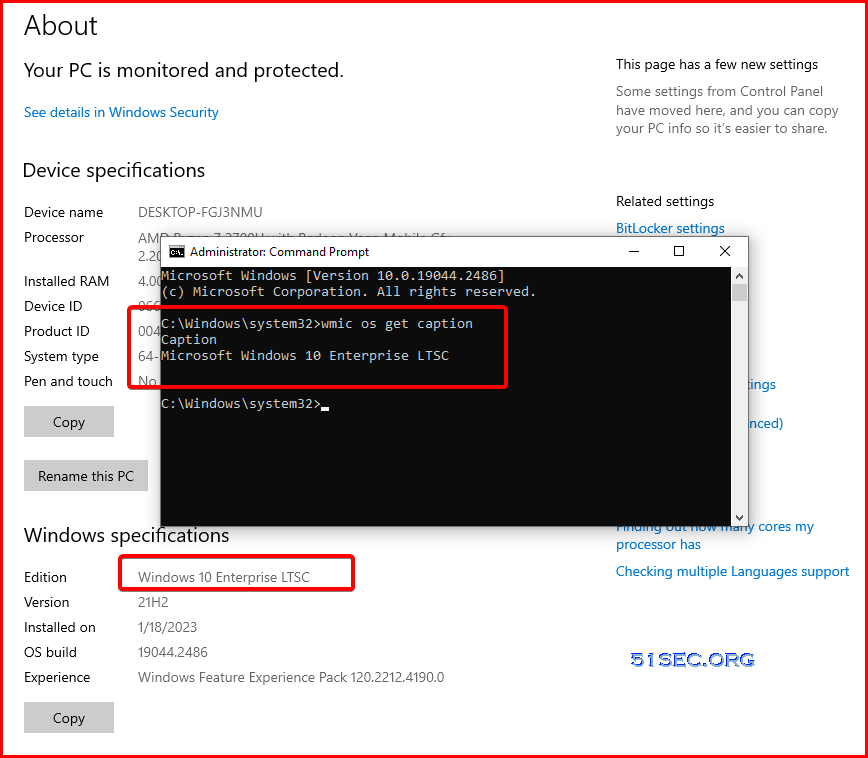
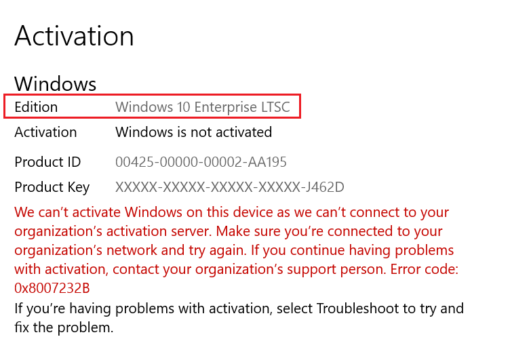
Notes: Updates your Windows system then put your KMS server in to activate it. You will need to go online to find out a public kms server ip to replace this example one, 192.168.2.8.
C:\Windows\system32>wmic os get caption
C:\Windows\system32>slmgr /skms 192.168.2.8
C:\Windows\system32>slmgr /ipk M7XTQ-FN8P6-TTKYV-9D4CC-J462D
C:\Windows\system32>slmgr /ato
C:\Windows\system32>slmgr /xpr
Notes: DISM command might not work properly here.
C:\Windows\system32>dism /online /get-currentedition Deployment Image Servicing and Management tool
Version: 10.0.19041.844 Image Version: 10.0.19044.2486 Current edition is: Error: 0x800f0805 DISM failed. No operation was performed.
For more information, review the log file. The DISM log file can be found at C:\Windows\Logs\DISM\dism.log C:\Windows\system32>
Win11 SKU:
- https://od.51sec.org/TGM_51Sec_EU/Sharing/Software/Security%20Tools/Change%20Eval%20to%20Full/win11%20skus.zip?preview
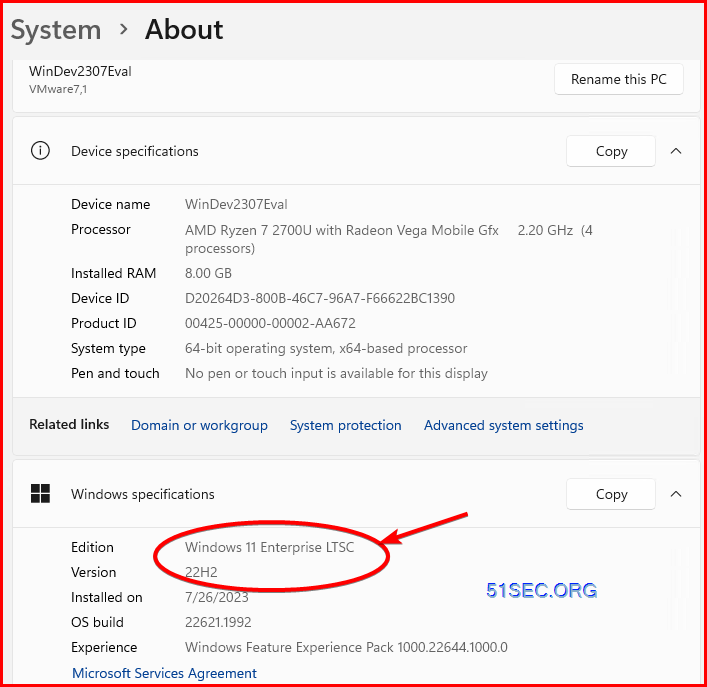
Here is the code for enabling all kinds of Win11 licensing:
cscript.exe %windir%\system32\slmgr.vbs /rilc
cscript.exe %windir%\system32\slmgr.vbs /upk >nul 2>&1
cscript.exe %windir%\system32\slmgr.vbs /ckms >nul 2>&1
cscript.exe %windir%\system32\slmgr.vbs /cpky >nul 2>&1
cscript.exe %windir%\system32\slmgr.vbs /ipk NRG8B-VKK3Q-CXVCJ-9G2XF-6Q84J
sc config LicenseManager start= auto & net start LicenseManager
sc config wuauserv start= auto & net start wuauserv
clipup -v -o -altto c:\
echo
Following is the step to activate license as Win11 Pro for Workstation:
C:\Windows\system32>slmgr /ipk W269N-WFGWX-YVC9B-4J6C9-T83GX
C:\Windows\system32>slmgr /skms 192.168.2.8
C:\Windows\system32>slmgr /ato
C:\Windows\system32>slmgr /xpr
Other Tools
1. OSSQ Win10 / Win11系统版本一键切换
https://www.ossq.cn/switching.html

2. WIN 实用设置工具
这款小工具支持 Win7、Win8、Win10、Win11 操作系统,一款针对 Win 系统一键设置相关功能的实用工具,直接打开软件,然后选择需要设置的功能,即可一键完成。

像常用的一键关闭 Windows Defender,禁止 Windows 系统自动更新,或隐藏任务栏资讯和兴趣这些等,功能非常多,大家可以自己研究下。
同时,支持将 Windows11 资源管理器恢复成 Windows10 资源管理器,还支持恢复之前的右键菜单及任务栏居左显示。
这款小工具体积小,而且无需安装,操作也非常简单,都是一键傻瓜式操作,值得安装。
Videos
Download Windows 10/ 11 ISO Evaluation Version and Activate it to Full
Get Windows 11 VM Evaluation Edition and Activate it to Full
References
- How to Upgrade Windows Server 2019 Evaluation to Full Version
- Upgrade and conversion options for Windows Server
- 如何将 Windows 10 Enterprise LTSC 2021 评估版升级到完整版
- OSSQ-Win10 / Win11系统版本一键切换
- https://blog.51sec.org/2020/05/create-kms-docker-and-use-kms-to.html
Время на прочтение5 мин
Количество просмотров10K
Сегодня я хочу начать разговор о редко обсуждаемой в сети, но крайне интересно технологической особенности ОС Windows – о политике продукта (далее буду назвать её оригинальным названием Product Policy). Каким образом Microsoft решает, сколько RDP сессий возможно одновременно открыть на ОС (почему в IOT их 2)? Где сказано, что у издания Windows Enterprise G может быть лишь английский или китайский языковой пакет? Где определено максимальное количество процессоров и памяти, максимальное количество подключений к расшаренной сетевой папке, как решается поддерживает ли ОС RDMA, требует ли SMB Signing, отключаются ли SMB1, Defender и Cortana. Да практически все компоненты и отличия разных изданий Windows контролируются именно через Product Policy, и пора бы нам разобраться, что это такое, где хранится, как изменять, и к чему приведут изменения.

Я расскажу об инструменте, позволяющем не только смотреть, но и изменять Product Policy, поговорим о Product Policy Editor, рассмотрим, где хранятся текущие значения Product Policy в Windows, и почему они возвращаются к исходным значениям, ну и, конечно, о том, можно ли как-то поменять это всё раз и навсегда для своей ОС, навсегда отключив нелюбимый Defender, разрешив неограниченное количество RDP сессий. Ну и, конечно, cделаем ранее невозможное — добьёмся русского интерфейса для интересного издания, описанного мной в наделавшей шума статье Windows 11 Enterprise G – Что за издание для правительства Китая и зачем оно вам? Судя по огромному интересу читателей именно к Windows Enterprise G, я начну с неё, а другие аспекты Product Policy, сравнение параметров между изданиями расскажу в другой статье, там же поясню свою мысль о том, что теперь «все издания нужны, все издания равны», — мы можем включить ранее выключенные и отключить ненужные компоненты в любых изданиях, например, разрешить многое в самом лёгком Starter, или поотключать ненужное в любимом мной IoT Enterprise LTSC.
Итак, Product Policy это список разнообразных параметров, определяющих работу тех или иных компонентов ОС. Список совсем не малый, в Windows 11 24H2 насчитывает 615 таких пунктов, а в Windows 10 22H2 – 534 пункта. В любом издании все эти параметры определены в файле \Windows\System32\spp\tokens\skus\EDITION\EDITION-ppdlic.xrm-ms, где на месте слова EDITION в имени каталога и файла значится название SKU издания (Professional, EnterpriseG, IoTEnterpriseS, Cloud, etc) или тип лицензии (например, csvlk-pack). Данный файл у каждого издания свой, имеет все параметры, определяемые Product Policy, идёт внутри Install.wim и применяется к образу при установке, и при каждой перезагрузке ОС. Он подписан цифровой подписью, так что его модификации будут обнаружены службой sppsvc. При загрузке содержимое этого файла загружается в реестр в ключ HKLM\ SYSTEM\CurrentControlSet\Control\ProductOptions\ProductPolicy, и именно отсюда ОС и берёт значения по ходу работы.
Как же посмотреть на список параметров и их значения? Можно ли их изменять?
Существует интересная программа Windows Policy Editor, давно разрабатываемая энтузиастами MyDigitalLife. Она доступна в том числе в исходниках и умеет работать не только с онлайн системой, но и с оффлайн образами. Вы можете менять любые параметры из утилиты:

Однако, чтобы записать значение для онлайн ОС (не образ или подмонтированный реестр), вам потребуется перезагрузка с режимом SetupType=1, иначе будете получать ошибку сохранения изменений:

Итак, я перезагружаюсь в Setup Mode и снова запускаю Product Policy Editor. Один из любопытных параметров называется Kernel-MUI-Language-Allowed, в издании Enterprise G его значение выставлено на zh-CN; en-US. У всех остальных изданий значение имеет EMPTY (именно текстом слово EMPTY). Если это поле изменить – в реестре через утилиту и в файле политик в Windows\System32\spp\tokens\skus, а также отключить службу sppsvc, то мы сможем установить любой Language Pack на Windows Enterprise G (и Windows 10 и Windows 11, как 32-бит, так и 64-бит). Для этого в Product Policy Editor найдём параметр Kernel-MUI-Language-Allowed, зададим ему значение EMPTY, сохраним значение выбрав Save changes to the registry.
Далее, как я уже говорил, нам необходимо отредактировать файл, в котором определены требования лицензии к изданию. Для EnterpriseG сразу после установки это файл C:\Windows\System32\spp\tokens\skus\EnterpriseG\EnterpriseG-ppdlic.xrm-ms, а если вы активировали ОС через KMS, сменив серийник на KMS ключ, то имя файла лицензии изменилось на C:\Windows\System32\spp\tokens\skus\csvlk-pack\csvlk-pack-ppdlic.xrm-ms. В этом файле хранятся все особенности издания, в нашем случае мы хотим изменить значение ключа Kernel-MUI-Language-Allowed, заменив в нём zh-CN; en-US на EMPTY. Для этого придётся похимичить с NTFS правами доступа на этот файл или запускать редактирование с правами System. Я по старинке используя утилиту NSUDO с параметрами -U:T -P:E запускаю CMD.exe, из командной строки, получаю права системы, после чего могу отредактировать данный файл в блокноте.


Наконец, мне необходимо отключить службу sppsvc, запустив из той же CMD с правами системы редактор реестра REGEDIT, я заменю значение ключа с 2 на 4 (отключу запуск службы).

Далее просто перезагружаюсь и спокойно меняю язык интерфейса на русский. Вуаля.


В следующий раз расскажу подробнее о Product Policy для других целей (список возможно интересных задач озвучен в первом абзаце статьи и приведён в виде таблицы). Если остались вопросы, отвечу в комментариях. Интересна дискуссия о редактировании Product Policy для других изданий (Windows IoT Enterprise LTSC, Windows Server, Azure Stack HCI), об этом больше как раз в следующей статье, постараюсь осветить основные вопросы из комментариев. Ставьте лайк, подписывайтесь.
Новости, обзоры продуктов и конкурсы от команды Timeweb.Cloud — в нашем Telegram-канале ↩

📚 Читайте также:
-
➤ Установка Microsoft Office 2024 на Mac или обновление до последнего, поддерживаемого версией MacOS
-
➤ Шаблоны для эффективной работы с DOM с помощью современного чистого JavaScript;
-
➤ Как Linux создаёт и подсчитывает сокеты;
-
➤ Искусственный интеллект Джона Маккарти;
-
➤ Как победить вампира-социопата, не приходя в сознание, или Еще раз о современной научной фантастике.
Last Updated: 12/21/2024
[Reading Time Required: 3.5 minutes]
Security-SPP-ppdlic.xrm-ms is considered a type of Windows Vista Activation Certificate file. It is most-commonly used in Windows 8.1 developed by Microsoft. It uses the XRM-MS file extension and is considered a XML (Windows Vista Activation Certificate) file.
The first release of Security-SPP-ppdlic.xrm-ms for the Windows 7 platform was on 07/22/2009 for Windows 7.
The latest version update [v8.1] for Windows was 8.1 released on 10/18/2013.
Security-SPP-ppdlic.xrm-ms is included in Windows 8.1, Windows 8, and Windows 7 versions.
Below, you find comprehensive file information, instructions for simple XRM-MS file troubleshooting, and list of free Security-SPP-ppdlic.xrm-ms downloads for each available file version.
What are Security-SPP-ppdlic.xrm-ms Error Messages?
General Security-SPP-ppdlic.xrm-ms Runtime Errors
Security-SPP-ppdlic.xrm-ms file errors often occur during the startup phase of Windows, but can also occur while the program is running.
These types XRM-MS errors are also known as “runtime errors” because they occur while Windows is running. Here are some of the most common Security-SPP-ppdlic.xrm-ms runtime errors:
- Security-SPP-ppdlic.xrm-ms could not be found.
- Security-SPP-ppdlic.xrm-ms error.
- Security-SPP-ppdlic.xrm-ms failed to load.
- Error loading Security-SPP-ppdlic.xrm-ms.
- Failed to register Security-SPP-ppdlic.xrm-ms / Cannot register Security-SPP-ppdlic.xrm-ms.
- Runtime Error — Security-SPP-ppdlic.xrm-ms.
- The file Security-SPP-ppdlic.xrm-ms is missing or corrupt.
Microsoft Visual C++ Runtime Library
Runtime Error!
Program: C:\Windows\System32\spp\tokens\ppdlic\Security-SPP-ppdlic.xrm-ms
This application has requested the Runtime to terminate it in an unusual way.
Please contact the application’s support team for more information.
Most XRM-MS errors are due to missing or corrupt files. Your Security-SPP-ppdlic.xrm-ms file could be missing due to accidental deletion, uninstalled as a shared file of another program (shared with Windows), or deleted by a malware infection. Furthermore, Security-SPP-ppdlic.xrm-ms file corruption could be caused from a power outage when loading Windows, system crash while loading or saving Security-SPP-ppdlic.xrm-ms, bad sectors on your storage media (usually your primary hard drive), or malware infection. Thus, it’s critical to make sure your anti-virus is kept up-to-date and scanning regularly.
How to Fix Security-SPP-ppdlic.xrm-ms Errors in 3 Steps (Time to complete: ~5-15 minutes)
If you’re encountering one of the error messages above, follow these troubleshooting steps to resolve your Security-SPP-ppdlic.xrm-ms issue. These troubleshooting steps are listed in the recommended order of execution.
Step 1: Restore your PC back to the latest restore point, «snapshot», or backup image before error occurred.
To begin System Restore (Windows XP, Vista, 7, 8, and 10):
- Hit the Windows Start button
- When you see the search box, type «System Restore» and press «ENTER«.
- In the search results, find and click System Restore.
- Please enter the administrator password (if applicable / prompted).
- Follow the steps in the System Restore Wizard to choose a relevant restore point.
- Restore your computer to that backup image.
If the Step 1 fails to resolve the Security-SPP-ppdlic.xrm-ms error, please proceed to the Step 2 below.

Step 2: Run SFC (System File Checker) to restore the corrupt or missing Security-SPP-ppdlic.xrm-ms file.
System File Checker is a utility included with every Windows version that allows you scan and restore corrupted system files. Use the SFC tool to fix missing or corrupt Security-SPP-ppdlic.xrm-ms files (Windows XP, Vista, 7, 8, and 10):
- Hit the Windows Start button
- In the search box, type «cmd» but DO NOT PRESS «ENTER».
- Press and hold «CTRL-Shift» on your keyboard while pressing «ENTER«.
- You’ll be prompted with a permission dialog box.
- In the box, click «YES«.
- You should have a black screen with a blinking cursor.
- In that black screen, type «sfc /scannow» and hit «ENTER«.
- SFC will begin scanning for Security-SPP-ppdlic.xrm-ms issues and any other system file problems.
- Follow any on-screen commands to complete the process.
Please be aware that this scan might take a while, so please be patient while it is working.
If this Step 2 fails as well, please proceed to the Step 3 below.
Step 3: Perform a Windows Update.
When the first two steps haven’t solved your issue, it might be a good idea to run Windows Update. Many Security-SPP-ppdlic.xrm-ms error messages that are encountered can be contributed to an outdated Windows Operating System. To run Windows Update, please follow these easy steps:
- Hit the Windows Start button
- In the search box, type «Update» and press «ENTER«.
- In the Windows Update dialog box, click «Check for Updates» (or similar button depending on your Windows version)
- If updates are available for download, click «Install Updates«.
- After the update is completed, restart your PC.
If Windows Update failed to resolve the Security-SPP-ppdlic.xrm-ms error message, please proceed to next step. Please note that this final step is recommended for advanced PC users only.

If Those Steps Fail: Download and Replace Your Security-SPP-ppdlic.xrm-ms File (Caution: Advanced)
If none of the previous three troubleshooting steps have resolved your issue, you can try a more aggressive approach (Note: Not recommended for amateur PC users) by downloading and replacing your appropriate Security-SPP-ppdlic.xrm-ms file version. We maintain a comprehensive database of 100% malware-free Security-SPP-ppdlic.xrm-ms files for every applicable version of Windows. Please follow the steps below to download and properly replace you file:
- Locate your Windows operating system version in the list of below «Download Security-SPP-ppdlic.xrm-ms Files».
- Click the appropriate «Download Now» button and download your Windows file version.
- Copy the file into the appropriate directory for your Windows version:
- Restart your computer.
Windows 7: C:\Windows\System32\spp\tokens\ppdlic\
Windows 8: C:\Windows\System32\spp\tokens\ppdlic\
Windows 8.1: C:\Windows\System32\spp\tokens\ppdlic\
If this final step has failed and you’re still encountering the error, you’re only remaining option is to do a clean installation of Windows 8.1.
GEEK TIP : We must emphasize that reinstalling Windows will be a very time-consuming and advanced task to resolve Security-SPP-ppdlic.xrm-ms problems. To avoid data loss, you must be sure that you have backed-up all of your important documents, pictures, software installers, and other personal data before beginning the process. If you are not currently backing up your data, you need to do so immediately.
Download Security-SPP-ppdlic.xrm-ms Files (Malware-Tested 100% Clean)
CAUTION : We strongly advise against downloading and copying Security-SPP-ppdlic.xrm-ms to your appropriate Windows system directory. Microsoft typically does not release Windows XRM-MS files for download because they are bundled together inside of a software installer. The installer’s task is to ensure that all correct verifications have been made before installing and placing Security-SPP-ppdlic.xrm-ms and all other XRM-MS files for Windows. An incorrectly installed XRM-MS file may create system instability and could cause your program or operating system to stop functioning altogether. Proceed with caution.
Files Related to Security-SPP-ppdlic.xrm-ms
XRM-MS Files Related to Security-SPP-ppdlic.xrm-ms
| File Name | Description | Software Program (Version) | File Size (bytes) | File Location |
|---|---|---|---|---|
| PeerDist-Common-ppdlic… | Windows Vista Activation Certificate | Windows 7 | 3221 | C:\Windows\Panther\UnattendGC\ |
| Professional-Retail-3-… | Windows Vista Activation Certificate | Windows 10 | 11477 | C:\Windows\Microsoft.NET\Framework64\v3.5\ |
| explorer-ppdlic.xrm-ms | Windows Vista Activation Certificate | Windows 8 | 3107 | C:\Windows\Panther\UnattendGC\ |
| TabletPCInputPersonali… | Windows Vista Activation Certificate | Windows 8.1 | 2935 | C:\Windows\Panther\UnattendGC\ |
| ruleset-filteractions…. | Windows Vista Activation Certificate | Windows 8.1 | 12734 | C:\Windows\System32\LogFiles\WMI\RtBackup\ |
You are downloading trial software. The purchase of a one-year software subscription at the price of $29.97 USD is required to unlock all software features. Subscription auto-renews at the end of the term (Learn more). By clicking the «Start Download» button above and installing «Software», I acknowledge I have read and agree to the Solvusoft End User License Agreement and Privacy Policy.
Раз вы нашли данный материал, значит «при установке ключа произошла ошибка 0xc004f015» в вашей Windows 7, 10, 11 или даже Server. В самом сообщении указано, что системе не удается связаться со службой управления ключами или она не способна подтвердить лицензионный ключ, который указан в вашей ОС. Как следствие, при вводе ключа или при обновлении может появляться данный сбой.
0xc004f015
Сведения об ошибке:
Служба защиты программного обеспечения определила, что указанную службу управления ключами (KMS) невозможно использовать.
Причины
Проблема может заключаться в следующем:
- используется недоступный узел KMS (особенно часто встречается в смешанных средах);
- ключ не подходит к выбранной операционной системе, например, лицензия для Windows 10, 11 не сработает для версий класса Server;
- ключ слетел при установке или обновлении операционной системы;
- поврежден файл, где хранится код активации;
- была изменена аппаратная конфигурация компьютера.
Что нужно сделать?
Самое логичное и простое действие, которое способно исправить вашу проблему – использовать средство устранения неполадок. Его можно запустить прямо с вкладки активации Windows (Параметры – Обновление и безопасность – Активация). Следуйте дальше, если это не сработало.
Способы исправления ошибки 0xc004f015:
- Переустановить ключ продукта. Коды активации для продуктов розничной линейки нужно активировать повторно после некоторых процедур установки или обновления. Чтобы узнать свой ключ, вводим в консоль команду wmic path softwarelicensingservice get OA3xOriginalProductKey, а затем вставляем полученный таким способом код в окно активации.
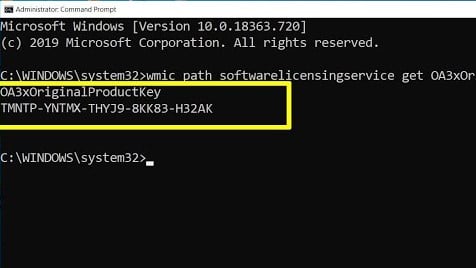
- Работа с узлом. Тем, кто вводит ключ продукта для базовой версии Windows в среде Windows Server, нужно установить дополнительный узел KMS (точнее его расширить). Для этого идем в «Центр обслуживания корпоративного лицензирования», затем выбираем «Лицензия» и «Сводка отношений». На странице «Идентификатор лицензии» и нажимаем на «Ключ продукта». Среди предложенного списка выбираем «Windows Srv 2012R2 DataCtr/Std KMS» и устанавливаем его.
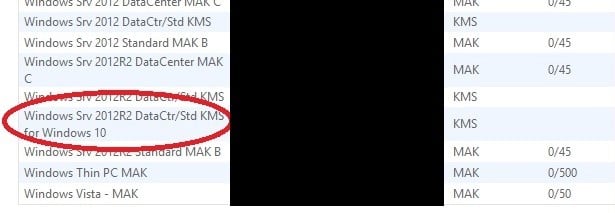
- Повторно активировать систему. Все данные активации хранятся в Token.dat. После его повреждения по любой причине появляется сбой активации. Решением будет создание нового файла. Для этого в строку «Выполнить» вводим C:\Windows\System32\SPP\Store\2.0 и ищем файл tokens.data. Добавляем к его имени слово old. Теперь выполняем повторную активацию: сначала вводим в командную строку net start sppsvc, а затем cscript.exe slmgr.vbs /rilc. Нужно дважды перезагрузить систему.
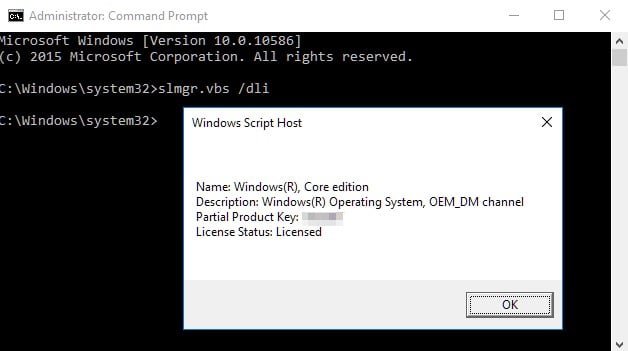
Конечно же, не забудьте проверить, что версия операционной системы, для которой предназначен ключ, совпадает с текущей итерацией Windows. При чем очень важно, чтобы ключ для Home был использован для домашней Windows. При этом Home для Pro сне будет работать.
Надеемся это сработало для вас. Просьба отписать, удалось ли исправить ошибку 0xc004f015 или нет, а также опробованные вами способы.
