Приветствую.
Сразу коротко ответ:
SystemSettings.exe — системный компонент Windows 10, отвечающий за корректную работу окна Параметры (вызывается кнопками Win + I).
Простыми словами: процесс наблюдается только при открытом окне Параметры, в противном случае активирован запуск приложений при включении ПК или разрешена работа некоторых фоновых программ.
Разбираемся
SystemSettings.exe это системный компонент Windows 10, отвечающий за функционирование окна Параметры, которое можно открыть зажатием клавиш Win + I.
Диспетчер задач содержит вкладку Подробности, где можно нажать правой кнопкой по SystemSettings.exe, выбрать Расположение и узнать папку запуска процесса:

Должен запускаться только из ImmersiveControlPanel.
Именно благодаря процессу SystemSettings.exe работает данное окно настроек:

Запускается процесс из следующей директории:
C:\Windows\ImmersiveControlPanel\
Если запуск происходит с другой папки — возможно под SystemSettings.exe скрывается вирус. Необходимо проверить ПК антивирусными утилитами, лучшие из которых это AdwCleaner, HitmanPro и Dr.Web CureIT. Первые две против рекламных модулей, последняя против опасных вирусов, например трояны, ботнеты, руткиты.
Проблемы с SystemSettings.exe
Данный компонент может вызывать ошибки, которые могут появиться после обновления системы или после использования некорректного способа активации ОС.
Устранить ошибку можно попробовать выполнив команду:
Dism /Online /Cleanup-Image /RestoreHealth
В командной строке или оболочке PowerShell, запущенной от администратора (выбрать необходимый пункт в меню, зажав Win + X):

Также может встречаться проблема, при которой процесс SystemSettings.exe, а также Calculator.exe запускается автоматически после включения Windows 10. Если запустить приложение Калькулятор или окно Параметры, после закрыть — процессы исчезают. Как решение — попробуйте отключить автоматический перезапуск программ после перезагрузки, для этого в окне Параметры выберите Учетные записи > Варианты входа, покрутите мышкой, найдите раздел Конфиденциальность, где следует отключить Перезапустить приложения:

Дополнительно попробуйте отключить опцию Использовать мои данные для входа для автоматического завершения настройки устройства и открытия моих приложений после перезапуска или обновления:

Также проблема может появляться из-за разрешенной работы фоновых приложений, необходимо выключить ненужные программы:

Удачи.
На главную!
06.02.2022
В Windows 10 (а тем более в Windows 11), приложение Параметры (Settings) начинает играть крайне важную роль в управлении и настройке операционной системы. Классическая панель управления Windows (Control Panel) более не развивается и Microsoft добавляет новый функционал только в новую панель управления Settings. Однако уже несколько раз я сталкивался с ситуацией, когда приложение Параметры не открывается, закрывается после запуска, зависает при открытии некоторых разделов, или выдает ошибку при запуске. Рассмотрим основные способы, которые могут помочь восстановить приложение Settings в Windows 10 и Windows 11.
В моем случае при попытке открыть приложения Параметры Windows из стартового меню открывалось окно Setting с синим фоном:
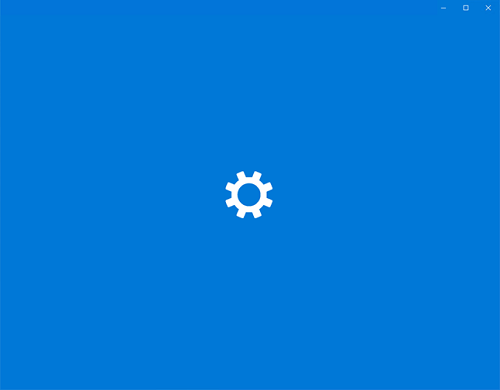
А если вызвать любой из меню приложения (например, окно настройки параметров дисплея) с помощью команды ms-settings (
ms-settings:display
), или с рабочего стола появлялась ошибка:
ms-settings:display This file does not have a program associated with it for performing this action. Please install a program or, if one is already installed, create an association in the Default Programs control panel.
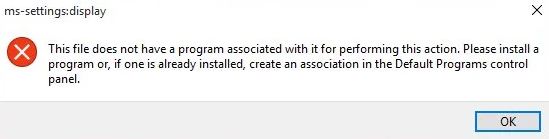
Сброс настроек приложения Параметры в Windows 10
В самом простом случае при проблемах с приложением Параметры можно сбросить его настройки на стандартные. Найдите с помощью поиска Windows приложение Settings и выберите App settings.
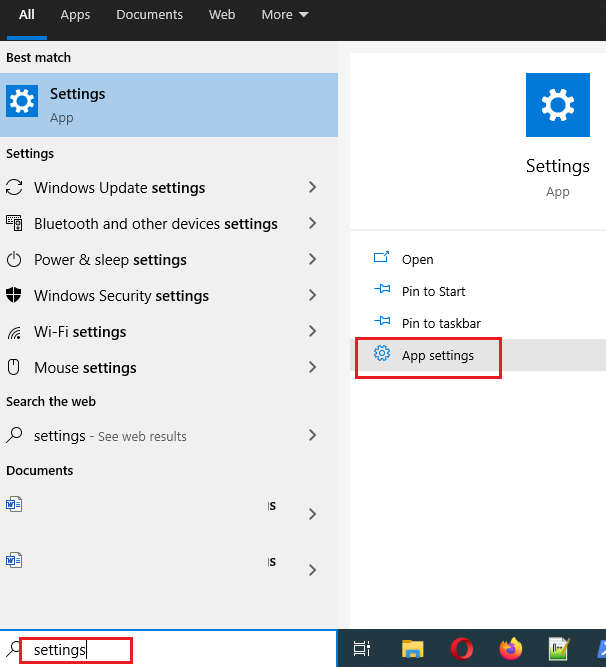
Для сброса настроек приложения Settings нажмите кнопку Reset.
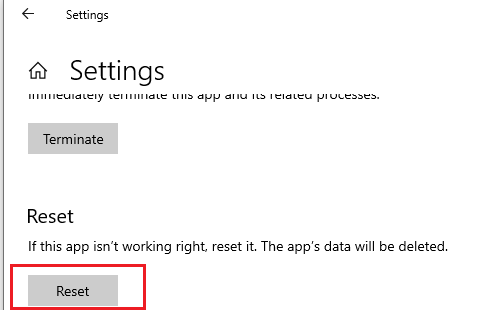
Аналогичный “мягкий сброс” приложения Параметры в Windows 10 можно выполнить из PowerShell:
Get-AppxPackage windows.immersivecontrolpanel | Reset-AppxPackage
Если сброс не помог, убедитесь, что у вашего аккаунта есть NTFS права на чтение/запись файла манифеста приложения Settings (проще всего это сделать через PowerShell):
get-acl C:\Windows\ImmersiveControlPanel\SystemSettings.exe.manifest |fl
По умолчанию права на этот файл есть только у
NT SERVICE\TrustedInstaller
.
С помощью утилит takeown и icacls сделайте свою учетку владельцем файла SystemSettings.exe.manifest и предоставьте себе полные права:
takeown /F 'C:\Windows\ImmersiveControlPanel\SystemSettings.exe.manifest'
icacls 'C:\Windows\ImmersiveControlPanel\SystemSettings.exe.manifest' /grant desktop-1foh5a8\root:F
Удалите файл (лучше просто переименовать его):
Rename-Item 'C:\Windows\ImmersiveControlPanel\SystemSettings.exe.manifest' 'C:\Windows\ImmersiveControlPanel\SystemSettings.exe.manifest_bak'
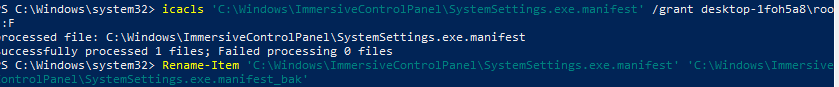
Попробуйте еще раз сбросить параметры приложения Settings.
Если приложение Параметры закрывается сразу после щелчка по иконке, проверьте, возможно в настройках групповых политик пользователям запрещено запускать панель управления. В локальном редакторе групповых политик gpedit.msc этот пункт находится в разделе: User Configuration -> Administrative Templates -> Control Panel -> Prohibit access to Control Panel and PC Settings.
Этому пункту соответствует параметр реестра NoControlPan в HKEY_CURRENT_USER\Software\Microsoft\Windows\CurrentVersion\Policies\Explorer.
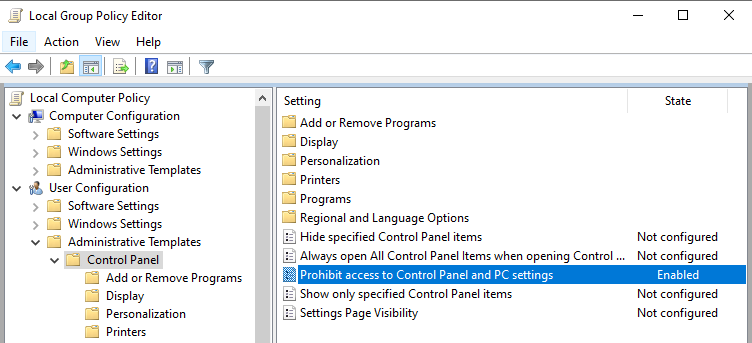
Переустановка приложения Settings в Windows 10
Приложение Параметры (Settings) является встроенным UWP приложением Windows. Это значит, что вы можете обращаться с ним практически так же, как с любым другим APPX приложением Microsoft Store: удалить/установить/восстановить.
Проверьте, что в системе зарегистрирована приложение ImmersiveControlPanel:
Get-AppxPackage *immersivecontrolpanel*
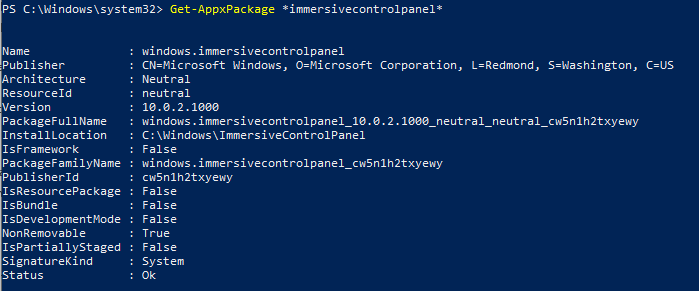
Как вы видите, в отличии от других приложений магазина Microsoft оно находится не в ‘C:\Program Files\WindowsApps’, а в ‘
C:\Windows\ImmersiveControlPanel
‘.
Попробуйте переустановить приложение ImmersiveControlPanel с помощью файла манифеста. Используйте такие команды PowerShell:
$manifest = (Get-AppxPackage *immersivecontrolpanel*).InstallLocation + '\AppxManifest.xml'
Add-AppxPackage -DisableDevelopmentMode -Register $manifest
Перезагрузите компьютер:
Restart-Computer
Если ничего не помогает, переименуйте каталог C:\Windows\ImmersiveControlPanel и проверьте и исправьте целостность системных файлов и компонентов образа Windows с помощью команд:
sfc /scannow
DISM /Online /Cleanup-Image /RestoreHealth
Данные команды должны пересоздать каталог ImmersiveControlPanel, взяв исходные файлы из хранилища компонентов Windows.
The genuine SystemSettings.exe file is a software component of Microsoft Windows Operating System by .
«SystemSettings.exe» is only a genuine Microsoft system application in Windows 8, 8.1, 10, or later. It is a «Metro» or «modern» app that installs in «C:\Windows\ImmersiveControlPanel». (Any Modern app in a subfolder of «C:\Windows» other than «WindowsApps» is part of Windows.) It cannot be removed using the Windows UI (user interface) and should not be any other way. It presents the «Modern UI» Settings panel which Microsoft introduced starting in Windows 8 while retaining the old «Control Panel». It uses DLL’s from «C:\Windows\System32». Microsoft has gradually migrated functions from Control Panel to the Settings UI but some are in both at once, and some Settings UI options open the old Control Panel dialog boxes. This may continue to change in future Windows 10 releases. Some users have had problems with «SystemSettings.exe» becoming suspended under «Devices,» especially when selecting «Bluetooth.» You may need to consult Microsoft or user forums.
SystemSettings stands for Immersive Control Panel System Settings App
The .exe extension on a filename indicates an executable file. Executable files may, in some cases, harm your computer. Therefore, please read below to decide for yourself whether the SystemSettings.exe on your computer is a Trojan that you should remove, or whether it is a file belonging to the Windows operating system or to a trusted application.
Click to Run a Free Scan for SystemSettings.exe related errors
SystemSettings.exe file information

The process known as Settings or PC settings belongs to software Microsoft Windows Operating System by Microsoft (www.microsoft.com).
Description: The original SystemSettings.exe from Microsoft is an important part of Windows, but often causes problems. SystemSettings.exe is located in a subfolder of C:\Windows—usually C:\Windows\ImmersiveControlPanel\ or C:\Windows\ImmersiveControlPanel\SystemSettings\.
Known file sizes on Windows 10/11/7 are 83,704 bytes (21% of all occurrences), 96,032 bytes and 33 more variants.
The SystemSettings.exe file is a Windows core system file. The SystemSettings.exe file is a Microsoft signed file. The file has a digital signature. The program is not visible. The application is a Windows Store App.
Therefore the technical security rating is 1% dangerous; but you should also compare this rating with the user reviews.
Uninstalling this variant:
If you still experience problems with SystemSettings.exe, you can also uninstall the program using the Control Panel ⇒ Uninstall a Program ⇒ Microsoft Windows or ask Customer Support to assist you.
Recommended: Identify SystemSettings.exe related errors
Viruses with the same file name
Is SystemSettings.exe a virus? No, it is not. The true SystemSettings.exe file is a safe Microsoft Windows system process, called «Settings».
However, writers of malware programs, such as viruses, worms, and Trojans deliberately give their processes the same file name to escape detection. Viruses with the same file name are for instance Trojan:MSIL/Ekidoa.A!bit (detected by Microsoft), and TROJ_GEN.R047C0DCF16 (detected by TrendMicro).
To ensure that no rogue SystemSettings.exe is running on your PC, click here to run a Free Malware Scan.
How to recognize suspicious variants?
- If SystemSettings.exe is located in a subfolder of the user’s profile folder, the security rating is 100% dangerous. The file size is 258,560 bytes.
The process starts upon Windows startup (see Registry key: TaskScheduler, User Shell Folders, MACHINE\Run).
The program has no visible window. SystemSettings.exe is not a Windows system file.
SystemSettings.exe appears to be a compressed file. - If SystemSettings.exe is located in a subfolder of C:\Windows\System32, the security rating is 0% dangerous. The file size is 1,355,728 bytes.
The program has a visible window. The SystemSettings.exe file is a Windows system file. The file is a Microsoft signed file. It is digitally signed. - If SystemSettings.exe is located in the C:\Windows\System32 folder, the security rating is 0% dangerous. The file size is 667,872 bytes.
Important: Some malware camouflages itself as SystemSettings.exe, particularly when located in the C:\Windows or C:\Windows\System32 folder. Therefore, you should check the SystemSettings.exe process on your PC to see if it is a threat. We recommend Security Task Manager for verifying your computer’s security. This was one of the Top Download Picks of The Washington Post and PC World.
Best practices for resolving SystemSettings issues
A clean and tidy computer is the key requirement for avoiding problems with SystemSettings. This means running a scan for malware, cleaning your hard drive using 1cleanmgr and 2sfc /scannow, 3uninstalling programs that you no longer need, checking for Autostart programs (using 4msconfig) and enabling Windows’ 5Automatic Update. Always remember to perform periodic backups, or at least to set restore points.
Should you experience an actual problem, try to recall the last thing you did, or the last thing you installed before the problem appeared for the first time. Use the 6resmon command to identify the processes that are causing your problem. Even for serious problems, rather than reinstalling Windows, you are better off repairing of your installation or, for Windows 8 and later versions, executing the 7DISM.exe /Online /Cleanup-image /Restorehealth command. This allows you to repair the operating system without losing data.
To help you analyze the SystemSettings.exe process on your computer, the following programs have proven to be helpful: ASecurity Task Manager displays all running Windows tasks, including embedded hidden processes, such as keyboard and browser monitoring or Autostart entries. A unique security risk rating indicates the likelihood of the process being potential spyware, malware or a Trojan. BMalwarebytes Anti-Malware detects and removes sleeping spyware, adware, Trojans, keyloggers, malware and trackers from your hard drive.
Other processes
cacaoweb.exe kiespdlr.exe searchtoolbar.dll SystemSettings.exe stacsv.exe mcuicnt.exe sdioassist.exe usbguard.exe wdfmgr.exe prxtbutor.dll rlls.dll [all]
SystemSettings.exe.mui is considered a type of Dynamic Link Library (DLL) file. Dynamic Link Library files, like SystemSettings.exe.mui, are essentially a «guide book» that stores information and instructions for executable (EXE) files — like 3DViewer.ResourceResolver.exe — to follow. These files were created so that multiple programs (eg. Windows) could share the same SystemSettings.exe.mui file, saving valuable memory allocation, therefore making your computer run more efficiently.
Unfortunately, what makes DLL files so convenient and efficient, also makes them extremely vulnerable to problems. If something happens to a shared MUI file, either it goes missing or gets corrupted in some way, it can generate a «runtime» error message. Runtime is pretty self-explanatory; it means that these errors are triggered when SystemSettings.exe.mui is attempted to be loaded either when Windows is starting up, or in some cases already running. Some of the most common SystemSettings.exe.mui errors include:
- Access Violation at address — SystemSettings.exe.mui.
- SystemSettings.exe.mui could not be found.
- Cannot find C:\Windows\ImmersiveControlPanel\en-US\SystemSettings.exe.mui.
- Cannot register SystemSettings.exe.mui.
- Cannot start Windows. A required component is missing: SystemSettings.exe.mui. Please install Windows again.
- Failed to load SystemSettings.exe.mui.
- The application has failed to start because SystemSettings.exe.mui was not found.
- The file SystemSettings.exe.mui is missing or corrupt.
- This application failed to start because SystemSettings.exe.mui was not found. Re-installing the application may fix this problem.
Your SystemSettings.exe.mui file could be missing due to accidental deletion, uninstalled as a shared file of another program (shared with Windows), or deleted by a malware infection. Furthermore, SystemSettings.exe.mui file corruption could be caused from a power outage when loading Windows, system crash while loading SystemSettings.exe.mui, bad sectors on your storage media (usually your primary hard drive), or quite commonly, a malware infection. Thus, it’s critical to make sure your anti-virus is kept up-to-date and scanning regularly.
systemsettings.exe
PC settings by Microsoft Corporation (Signed)
This is a Windows system installed file with Windows File Protection (WFP) enabled.
Overview
There are 8 versions of systemsettings.exe in the wild, the latest version being 6.3.9600.16384 (winblue_rtm.130821-1623). systemsettings.exe is run as a standard windows process with the logged in user’s account privileges. The average file size is about 539.31 KB. The file is a digitally signed and issued to Microsoft Corporation by Microsoft Corporation. The executable is a .NET framework assembly utilizing the CLR. During the process’s lifecycle, the typical CPU resource utilization is about 0.0045% including both foreground and background operations, the average private memory consumption is about 20.39 MB with the maximum memory reaching around 43.8 MB. Addionally, typically read and write I/O disk operations is about 827 Bytes per minute for reads and 181 Bytes per minute for writes.
Details
| File name: | systemsettings.exe |
| Publisher: | Microsoft Corporation |
| Product name: | PC settings |
| Description: | Microsoft® Windows® Operating System |
| Typical file path: | C:\windows\immersivecontrolpanel\systemsettings.exe |
| Original name: | SystemSettings.EXE.MUI |
| Certificate | |
| Issued to: | Microsoft Corporation |
| Authority (CA): | Microsoft Corporation |
| Effective date: | Monday, April 9, 2012 |
| Expiration date: | Tuesday, July 9, 2013 |
All file variations of systemsettings.exe
| MD5 | SHA-1 | File size |
| 1f264d97ba37ac1c2dc8dc578a9ae3ef | 5520a27e51379445892f0bd777389abbcf172139 | 84.77 KB |
| 0bf7772168948efb4de174e92ed898fc | cf8657db59f4ca7d41bf2805a5964458b4471b5b | 84.77 KB |
| a19970926577cdcde1ae7ab1b1975660 | 38a264a587a0427cde3fadcb7c91d46219ef5210 | 83.7 KB |
| 4e2616cffbfe7031c95b10f02febdb34 | 85a98ca40f350ce3843041d69e700706e1a6b39d | 910.3 KB |
| 982595e74c19bddf7eb163720911c21e | b789d00b5501b945a1c2e58a367e49c69b13972f | 909.81 KB |
| d51b90960652ca6ddc80f8f61a36ebc5 | ce99707d114534d99bf2a0123a4b5f160a7400fd | 756.47 KB |
| 7b8e196e08d2fdf534b0d99217f62598 | 72f29bb870a9aa77936cc5c21ec7a2d07da4a0e1 | 756.47 KB |
| afa2f3145b0cf289a2823210c29419a0 | 1ce75d4631de04b82b74dd3ab10b804a115f84c4 | 728.16 KB |
Distribution by Windows OS
| OS version | distribution | |
| Windows 8.1 | 42.86% | |
| Windows 8 Release Preview | 14.29% | |
| Windows 8.1 N | 7.14% | |
| Windows 8.1 Pro | 7.14% | |
| Windows 8 Pro N | 7.14% | |
| Windows 8 | 7.14% | |
| Windows 8.1 Pro Preview with Media Center | 7.14% | |
| Windows 8 Pro | 7.14% |
Distribution by country
United States installs about 35.71% of PC settings.
Distribution by PC manufacturer
| PC Manufacturer | distribution | |
| Lenovo | 42.86% | |
| Hewlett-Packard | 21.43% | |
| Acer | 14.29% | |
| Sony | 14.29% | |
| Samsung | 7.14% |
