📌 Я уже давно покинул Google, поскольку это максимально отвратительный браузер, который поглотил спам, надоедливые уведомления и сохранения запросов без разрешения (обзор на Google можно прочитать тут). Я стараюсь делать уклон именно на анонимные браузеры, и DuckDuckGo является одним из них. 📌
🚩 Но действительно ли DuckDuckGo является таким приватным? Давайте разберемся.
Итак, какой браузер является идеальным для пользователя? По крайней мере для меня?
✅ 1) Не слишком много виджетов на главной странице. Что-то между Google и Яндекс. На странице Google нет практически ничего, кроме поисковой строки и пару кнопок. Так слишком скучно.
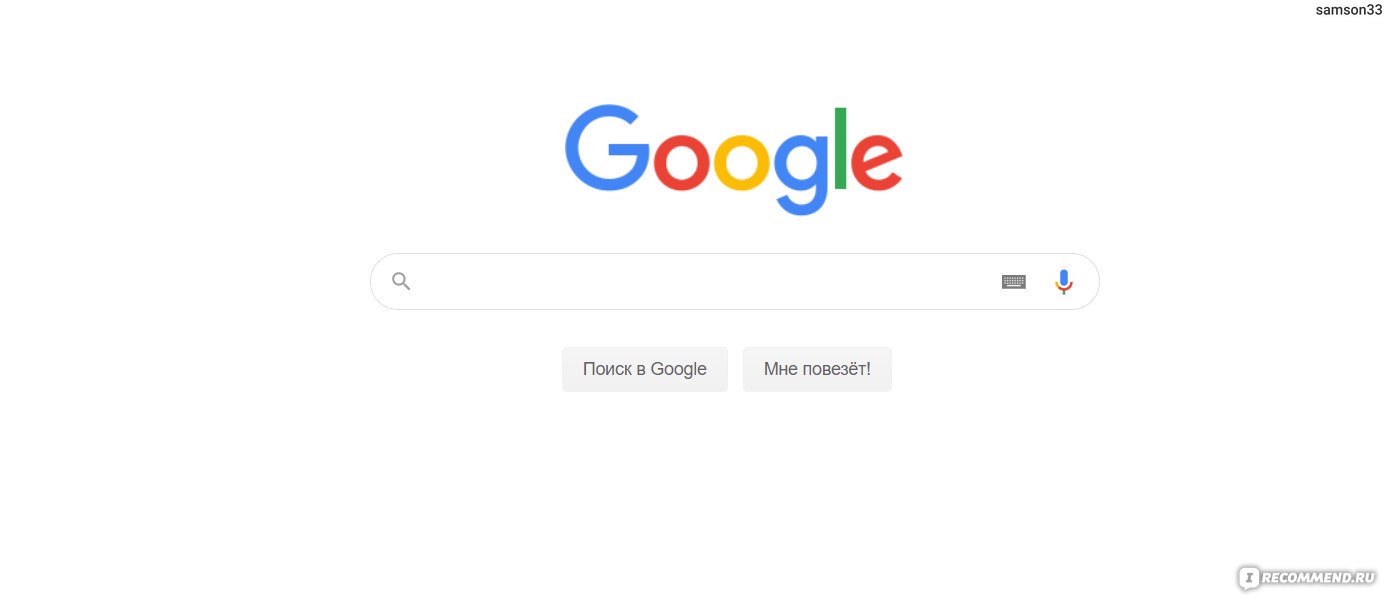
На странице Яндекса же наоборот слишком много контента — новости, погода, реклама, реклама сервисов Яндекс, афиши, телепередачи — очень много всего ненужного, из-за чего страница прогружается намного медленнее.
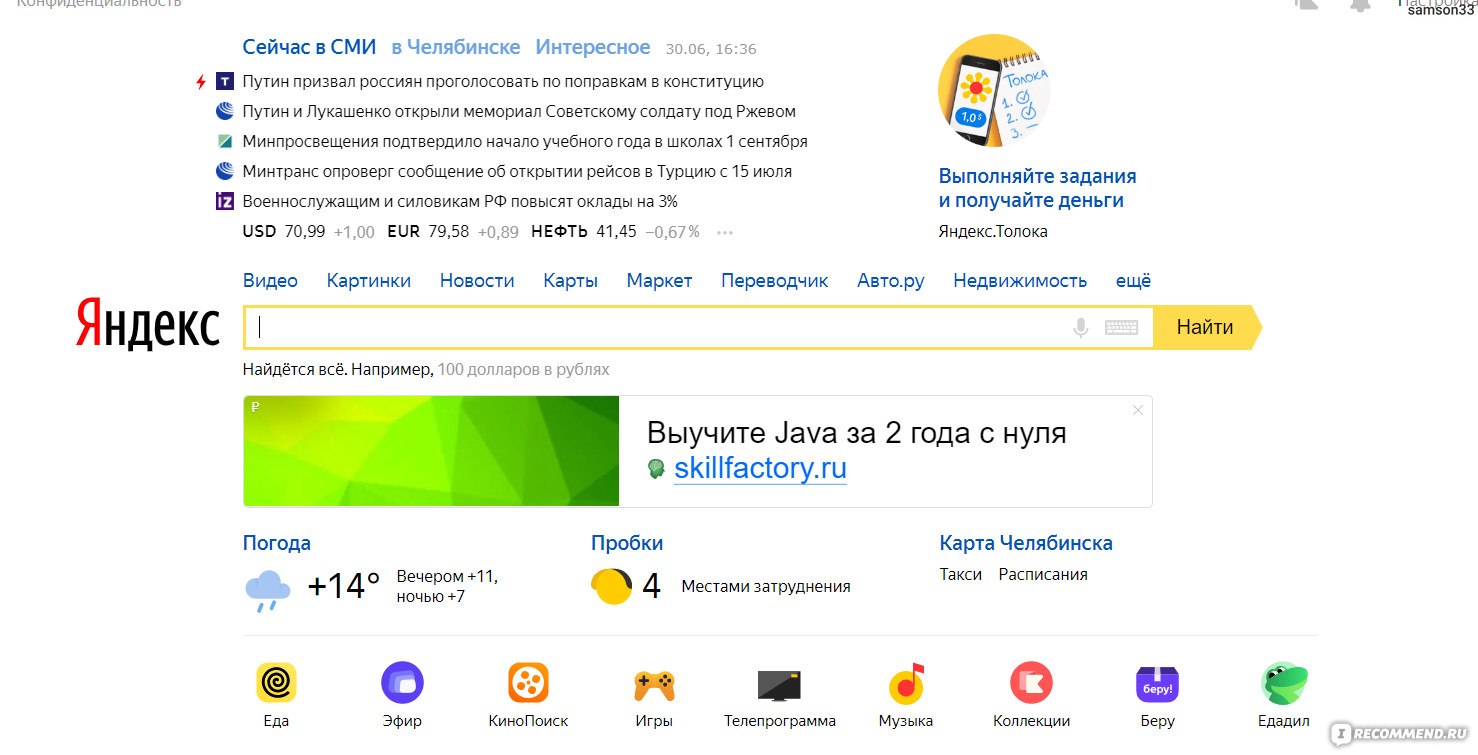
✅ 2) Я не хочу, чтобы появлялась история поиска после ввода первых нескольких букв. Я не хочу копаться в «Настройках«, чтобы как-то уладить этот вопрос, смотреть инструкции по устранению проблемы. Причем прошу заметить — эта проблема есть что в Яндексе, что в Google. ЭТО НЕ УДОБНО, А НАОБОРОТ! НЕНУЖНАЯ ФУНКЦИЯ!

✅ 3) Браузер должен обладать стандартными функциями, которые есть у всех браузеров. Я про расширения, интерфейс, дизайн и так далее.
Не трудно догадаться — я перешел на DuckDuckGo, потому что он мне полностью подошел. Как его установить, в чем его преимущество и почему Tor использует DuckDuckGo по умолчанию — все в этом обзоре.
🚩 Дизайн и интерфейс
Начнем с самого начала. Перед нами — главная страница браузера. Темная тема, красивая иконка, поисковая строка — все хорошо. Возможно, из-за того, что тематика браузера — сохранять анонимность и приватность, виджеты здесь и не нужны. Но как пом не, с ними все же было бы лучше.

Мне очень нравится такой ход — если прокрутить колесико компьютерной мышки вниз, то можно увидеть все преимущества браузера.
«Мы не храним Ваши личные данные. Никогда.«. DuckDuckGo действительно никогда не сохранял мои запросы в кеше. Я нигде не смогу посмотреть историю своих запросов, и это круто!

«Мы не следим за Вашей рекламой». Как в Яндексе, например, я действительно не встречал ни одного рекламного баннера во время поиска нужного мне сайта.

«Мы не следим за Вами ни при включенном, ни при выключенном приватном режиме браузера«. И действительно, мой провайдер за мной больше следит, чем этот браузер.

«Уже фанат? Пригласите друзей на Утиную Сторону!» — браузер старается быть как можно узнаваемым, а потому просит пользователей распространять хештег #ComeToTheDuckSide во всех социальных сетях.
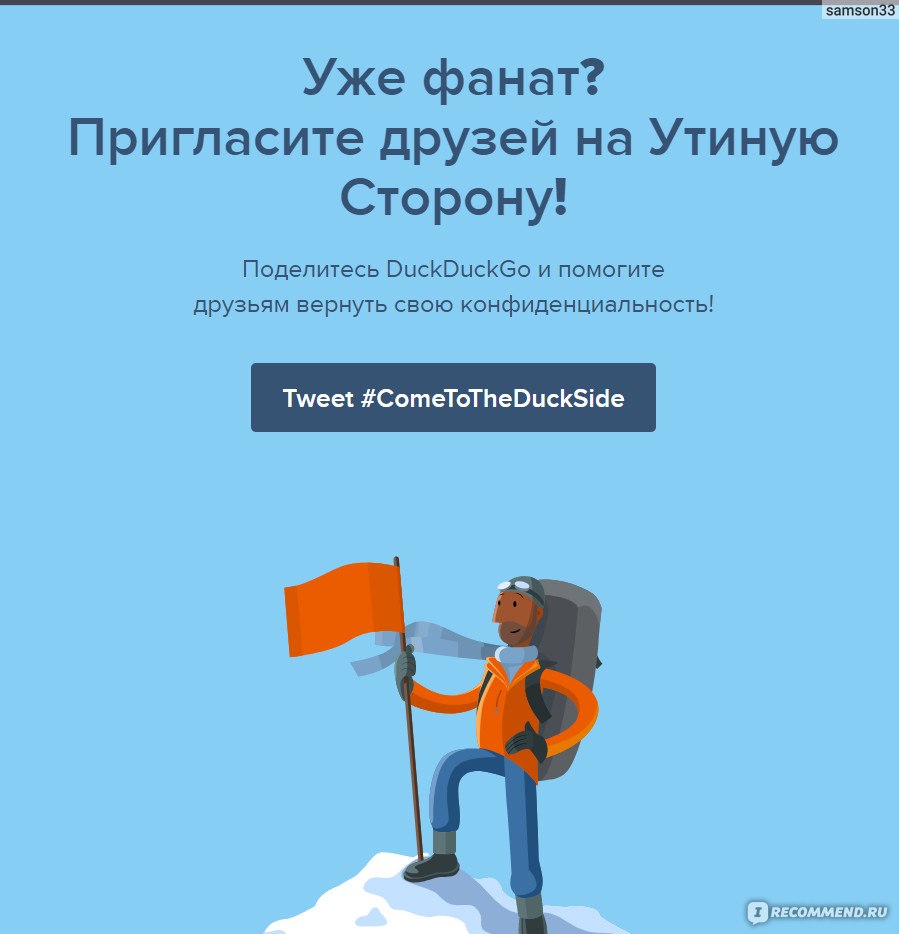
Мне действительно очень нравится идея анонимности. Посмотрите — здесь есть все необходимые инструменты.
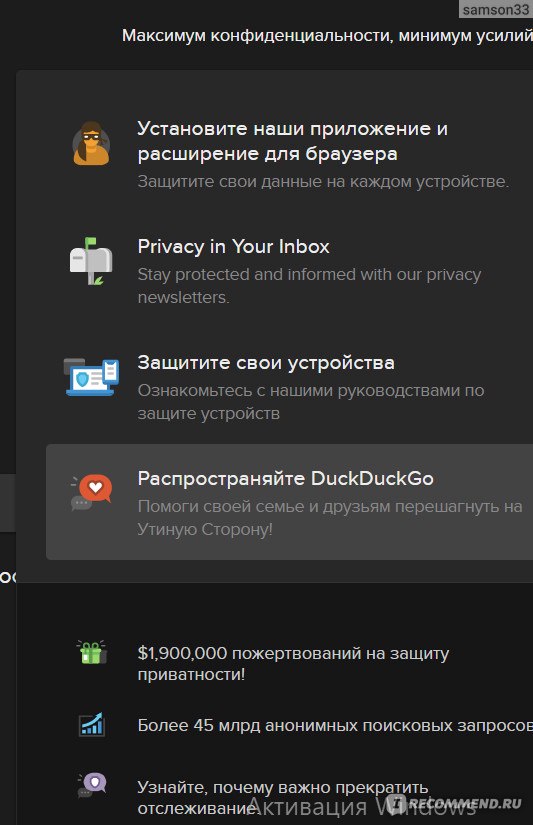
Тут есть множество бесплатных статей на эту тему, есть статья о том, как пользоваться интернетом без сервисов Google (а поверьте, в последнее время браузер Google творит невероятную дичь).

Так же можно подписаться на рассылку от DuckDuckGo. Письма о новых обновлениях или статьях будут приходить на адрес электронной почты.

Если честно, то я не до конца понимаю, как держится на плаву этот проект. По сути здесь нет никаких возможностей о поддержке проекта в финансовом плане. Единственное, что здесь есть — большое количество просьб о распространении проекта. Возможностей поделиться проектом тут и правда много.

С 2011 года в проект инвестировали практически 2 миллиона долларов США другие компании. Если так, то я только рад.

Еще кое что! Здесь неплохая визуализация иконок сайтов. То есть тут нет проблем, как у Google. Я не потеряю сайт и буду его запоминать по иконке, а не по названию заголовка. Очень удобно.

🚩 Как скачать DuckDuckGo, и почему анонимный браузер Tor использует его в качестве основного по умолчанию? Есть ли здесь VPN?
Бесплатного VPN здесь нет. По сути программа не меняет IP адрес, а просто предлагает анонимность в плане запросов. В связке с каким-нибудь анонимным браузером, имеющим VPN, это была бы просто пушка.
А потому, кстати, Tor и использует именно эту поисковую систему. Она добавляет анонимности. Казалось бы, идея заключается лишь в том, чтобы сохранить приватность и анонимность, однако в наше время она является как никогда актуальной.
DuckDuckGo является именно поисковой системой, и не более.

🚩 Мобильное приложение
Недавно на просторах Play Market появился приватный браузер от DuckDuckGo. Выглядит страница приложения в магазине примерно так. Сам по себе он много не весит. Можете не сомневаться — кеш здесь не сохраняется, как и пароли, как и реклама, а потому он будет весить столько мегабайт стабильно.

Хотелось бы отметить очень неплохой дизайн. Лирический герой этого приложения, если можно так сказать, очень неплохо справляется со своей работой, ведя со мной диалоги.
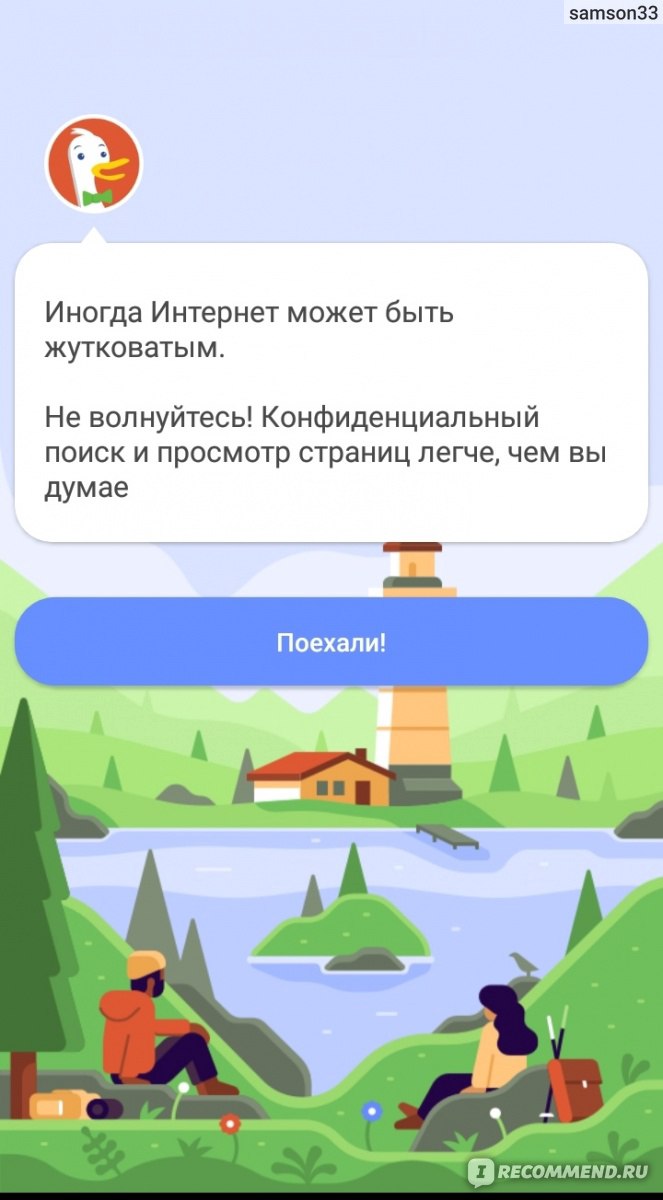
Так как DuckDuckGo, как я говорил выше, является все-таки поисковиком, то его можно установить по умолчанию вов се браузеры, и он будет справляться со своей работой. Нужно лишь нажать на «Давайте сделаем это!», но мне, в принципе, это не нужно. Зачем, когда у меня уже есть браузер от Duck?

Огромное количество не надоедливых подсказок, которые позволяют быстрее сориентироваться здесь, ознакомиться со всеми функциями программы.

Уф!

Мне очень нравится шрифт поисковика здесь. Он необычный и сохраняет те же иконки.

Если какие-то данные все же сохранятся, то достаточно будет нажать на «Сбросить все вкладки и данные«.

Это — аналог VPN. Запросы можно просмотреть от лица других государств. Естественно, ни о какой безопасности речи идти не может.

Более никаких возможностей особо нет — можно сделать закладки, подключить версию для компьютера, сообщить о нерабочем сайте.
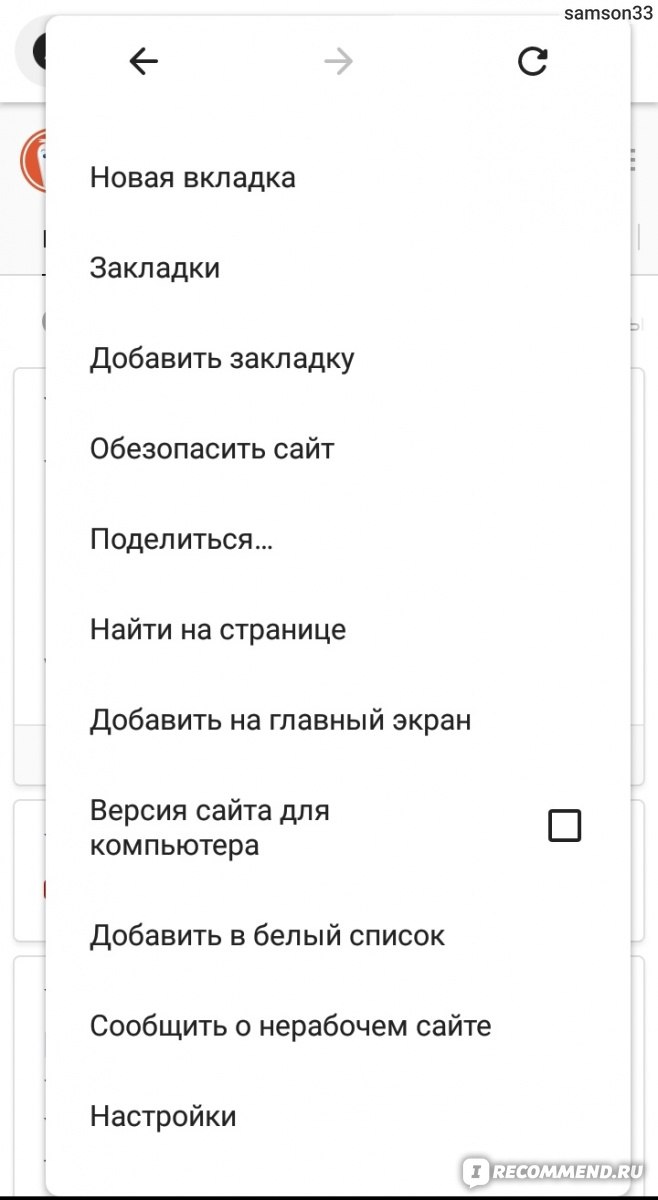
Я правда не понял, причем тут функция «Сообщить о нерабочем сайте«. Сначала я думал, что они будут как-то связываться с создателями веб-порталов, а это оказывается они говорят о том, что сайт может не прогрузиться из-за самого браузера…

ЧУТЬ НЕ ЗАБЫЛ! Здесь есть темы. Можно выбрать каждую из них. Пробовать я не буду это — мне, в принципе, оно не важно.

Еще здесь есть возможность скачать настройки, а потом загрузить их со всеми необходимыми установленными параметрами. Это как с конфигами.

А, ну и смотрите, какие здесь прикольные рамки у вкладок.
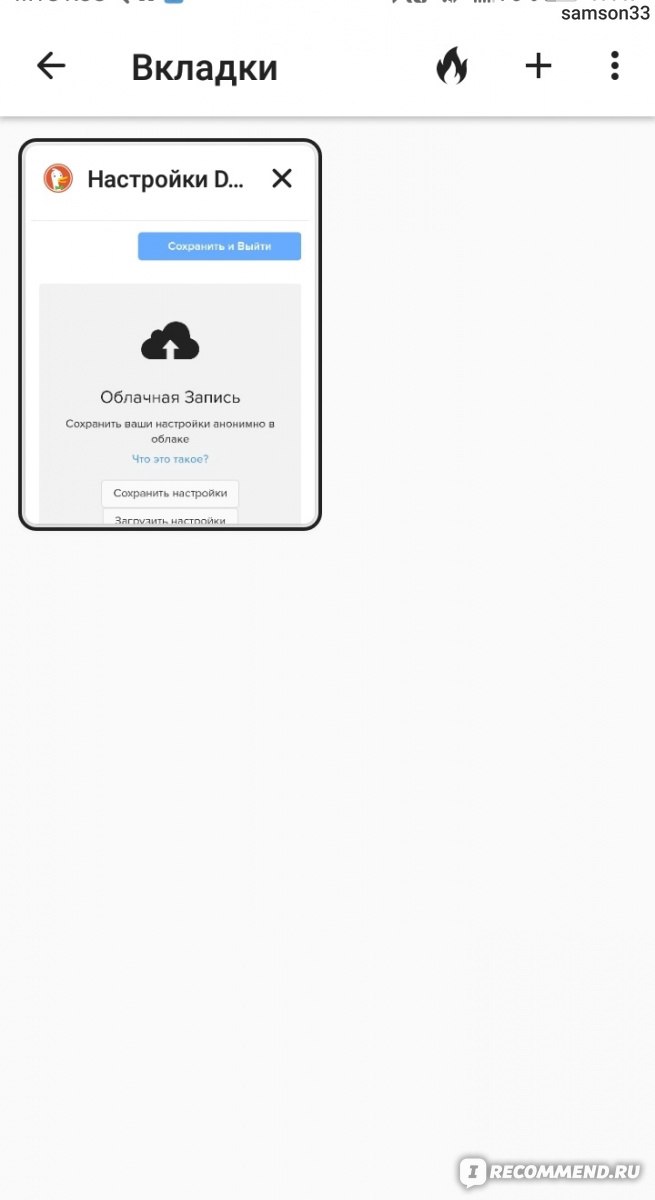
🎈 DuckDuckGo — это поисковая система, которая действительно заслуживает внимания пользователей. Защита от слежки и удобный интерфейс в связке готовы перевернуть представление о браузерах.

Сохранение анонимности было одним из ключевых принципов первоначально свободного интернета, который, однако, уже более 20 лет постоянно попирается крупнейшими титанами рынка интернет-технологий: поисковыми системами, социальными сетями и торговыми площадками. И тем ценнее в этом океане тотального надзора желанные «островки свободы», с одним из которых мы и хотели бы познакомить вас в этом обзоре.
Знакомьтесь: DuckDuckGo — поисковая система, в корне отличающаяся по своей принципу работы от «большой пятёрки» поисковиков (Google, Yahoo, Bing, Baidu, Яндекс). Основное отличие DuckDuckGo заключается в том, что он уважает принципы конфиденциальности и анонимности в интернете и не собирает никакой информации о своих пользователях.
Как появился DuckDuckGo
Основателем этого стремительно набирающего популярность поисковика является американец по имени Гэбриэл Вайнберг (Gabriel Weinberg). Вайнберг, уже имевший опыт нескольких стартапов различной степени успешности (от опередившей время, но не слишком популярной школьной соцсети Learnection, в которой могли общаться родители и учителя, до более успешного проекта NamesDatabase, предшественника Facebook), в один из дней неожиданно обнаружил, что Google выдаёт пользователям далеко не самые релевантные результаты по их запросам, и решил это улучшить.
Первая версия DuckDuckGo, появившаяся в 2008 году, была основана на сборе информации из других источников и фильтрации результатов с тем, чтобы поисковая выдача содержала как можно более полезные ссылки в самом начале. И в этой первой версии уже присутствовала основная фишка поисковика, за которую его так любят те, кто не хочет позволять коммерческим технологиям вмешиваться в свою личную жизнь: систему не волновали интересы пользователей и их личные данные (пол, возраст или национальность). И не волнуют до сих пор: DuckDuckGo сегодня — это система без границ, для которой не существует заблокированных местечковыми законами ресурсов и нет никакой слежки за пользователями.
От удобства к приватности
Интересно, что конфиденциальность информации пользователей первое время вообще не интересовала Вайнберга: на первое место он поставил удобство поисковика. Однако, после не слишком удачных шагов по продвижению, разработчику пришла мысль сосредоточиться на рекламе приватности DuckDuckGo, который с самого начала не имел никаких инструментов слежки за пользователями. И как раз конфиденциальность, которую не могут обеспечить пользователю Google, Яндекс и прочие заправилы IT-индустрии, и оказалась той фишкой, за счёт которой так мощно выстрелил DuckDuckGo, быстро превратившийся в глазах пользователей из «гадкого утёнка» в прекрасного лебедя.
В 2011 году к Вайнбергу пришёл крупный инвестор, вложивший 3 миллиона долларов в продвижение и дальнейшую разработку. При этом владелец Union Square Ventures (той самой компании-инвестора) позже признался, что помог проекту вовсе не из корыстных побуждений и даже не мечтал, что DuckDuckGo когда либо потеснит Google. Цель его была совсем другая: дать возможность каждому заинтересованному пользователю искать информацию в интернете безопасно, не опасаясь слежки со стороны рекламных компаний и различных государственных структур.
Чем DuckDuckGo отличается от Google и Яндекс
Основная задача DuckDuckGo заключается не в фиктивном, а в реальном обезличивании пользовательской информации. Поисковые системы отслеживают личную информацию пользователей и передают её затем рекламным компаниям (как минимум), хотя, как утверждают представители Google и Яндекс, они делают это в «обезличенном» виде, то есть без привязки к конкретному аккаунту и человеку. Тем не менее, вряд ли кто-то может помешать поисковикам персонифицировать такую информацию по запросу, и в результате не только рекламные сервисы, но и правоохранительные органы будут знать о вас всё: какие сайты вы посещаете, где регистрируетесь, с кем и как общаетесь. А уж о том, как эта информация порой используется в России, знают не только продвинутые юзеры, но и многие из тех, кто не слишком посвящён в детали работы поисковиков.
Как DuckDuckGo помогает сохранять конфиденциальность в сети
DuckDuckGo широко поддерживает ПО для обеспечения конфиденциальности. Например, поисковик полностью совместим с браузером Tor и даже встроен в него в качестве поисковой системы по умолчанию (Firefox и Chrome с некоторых пор также позволяют сделать DuckDuckGo основным поисковиком у себя). А в прошлом году DuckDuckGo выделил 600 тысяч долларов на борьбу за права пользователей всемирной паутины, и значительная часть этих денег досталась как раз разработчикам браузера «Tor».
Плевать DuckDuckGo и на национальные ограничения: поисковик не блокирует ссылки на сомнительные с точки зрения законодательства той или иной страны ресурсы, поэтому вы можете быть уверены в том, что найдёте нужную информацию. Удобно? Безусловно. Тем более что заблокированные сайты нередко страдают совершенно незаслуженно (вспомним хотя бы несколько лет боровшийся за правду и официальное признание RuTracker).
А буквально месяц назад (5 марта 2020 года) DuckDuckGo огорошил интернет-аудиторию публикацией сразу тысячи веб-трекеров, следящими за пользователями без их согласия. Явным лидером по шпионским трекерам в интернете оказался Google: щупальца этого поискового гиганта были замечены на 85% проанализированных сайтов. Со значительным отставанием второе место в этом сомнительном рейтинге занимает детище Марка Цукерберга, Facebook, трекеры которого были замечены на 36% сайтов. Цукерберг же на прошедшей в феврале 2020 года в Мюнхене конференции по безопасности, заявил, что нужно создать меры, «которые позволяли бы вмешиваться, чтобы убирать контент, который является опасным», то есть, по его словам, получается, что трекеры и вовсе заботятся о пользователе, подсовывая ему исключительно безопасный контент. Замыкает же шпионскую тройку Adobe, один из крупнейших разработчиков ПО, с 22%.
Что же делают эти трекеры? Они знают о вас всё: пол, возраст, место проживания, тип вашего компьютера или мобильного устройства. И даже ваше имя для ряда из них не загадка. Взамен вы получаете конфетку в виде «персонализированных результатов поиска» для вашего виртуального аккаунта. Однако зачем нужны аккаунты и персонализированные результаты поиска, если поисковая система способна справляться с вашими запросами и без этого? Правильно: они нужны для того, чтобы вас было легче отследить, а польза от них сомнительная, не говоря уже о том, что многих просто раздражает ворох дополнительной (чаще всего рекламной) информации, предлагаемой трекерами по вашим запросам.
Итак, хотите ли вы предоставлять подробные сведения о себе интернет-компаниям, которые затем продадут их любому заинтересованному лицу? Мы тоже не хотим, поэтому уже давно выбрали DuckDuckGo. И мы не одиноки: на «утиной стороне » и многие известные пионеры интернета. Так, в своей любви к DuckDuckGo недавно признался создатель Twitter Джек Дорси.
DuckDuckGo помогает защититься от шпионских трекеров с помощью установки бесплатных приложений и расширений для браузеров. Эти расширения блокируют действие вредоносных скриптов, перекрывая кислород Google, Facebook и другим безнравственным интернет-воротилам и делая пребывание на сайтах действительно безопасным.

На чём зарабатывает DuckDuckGo
Источник заработка у сервиса один: реклама. «Так неужели они все же за нами следят?» — подумает испуганный пользователь. Спешим успокоить: нет, не следят, ведь реклама эта просто соответствует запросу и автоматически подбирается сервисом. Например, вы набрали «распродажа обуви в Москве» — поисковик рядом с целевыми ссылками выдаст вам рекламный баннер от подходящего партнёра. И это единственный скрипт «слежки», который есть у DuckDuckGo. Причём слежку мы не зря поставили в кавычки: никакой информации о вас, кроме собственно запроса, поисковая система не получит. Более того, история вашего поиска тоже нигде не хранится, поэтому вы каждый раз заходите на DuckDuckGo, что называется, с чистого листа.
Ещё один способ получения доходов компанией: комиссия за переходы по ссылкам сайтов-партнёров. Здесь тоже всё по-честному: вы не знаете, что тот или иной сайт является партнёром DuckDuckGo, а партнёр не получит от поисковика никаких данных о вас.
Первый раз я попробовала поисковую систему DuckDuckGo несколько лет назад. Продолжать пользоваться ей не хотелось, так как она тупо выдавала неточные результаты. Но недавно обнаружила, что качество поисковой выдачи стало вполне ничего и DuckDuckGo вполне можно пользоваться.
А есть ли смысл отказываться от Google?
DuckDuckGo позиционирует себя, прежде всего, как анонимная поисковая система. Она не хранит никакой информации о пользователях и не следит за ними на других сайтах. У всех людей будет одинаковая поисковая выдача на конкретный запрос. Для анонимности это плюс, но минус для эффективности поиска.
Google и другие поисковики фильтруют сайты в выдаче так, чтобы они с максимальной вероятностью пришлись по душе человеку. Им известно о пользователях многое. В этом посте вы можете узнать часть собранной информации о вас лично.
Удобно, когда поисковик знает твой пол, возраст, какого человека ты имеешь ввиду, когда вводишь имя «Люк» и на какие сайты любишь переходить. В такой ситуации на первом месте всегда нужный результат. А контекстная реклама со скидками помогает делать выгодные покупки.
Но не всем людям это нравится. Например, исследователь Илай Парайзер считает, что «пузырь фильтров» ограничивает свободу человека и ограждает его от новых идей и важных новостей. Как воспринимать такой расклад каждый решает для себя сам. Отсутствие слежки — далеко не единственная причина, чтобы перейти на DuckDuckGo.
Супер-продвинутый поиск
Еще DuckDuckGo позиционирует себя как поисковик для гиков. Людям, которые любят интересные технические решения эта поисковая система непременно придется по душе.
Зимой у Артема Суровцева вышла статья 20 секретов поиска Google. А у DuckDuckGo таких секретов поиска более 10 000! 10 тысяч! Расскажу о некоторых из них.
Стандартные операторы поиска
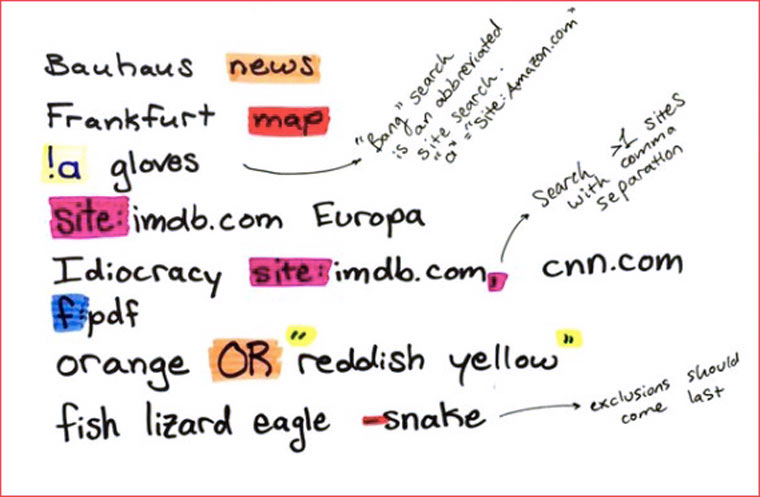
Начнем с тех возможностей поиска DuckDuckGo, которые повторяют Google:
- images — поиск по картинкам;
- news — поиск по новостям;
- map — отображение поискового запроса на OpenStreetMap;
- site: vk.com, facebook.com — поиск среди страниц определенного сайта;
- f:pdf — поиск по файлам определенного типа;
- OR, – , + — стандартные логические операторы.
Bangs
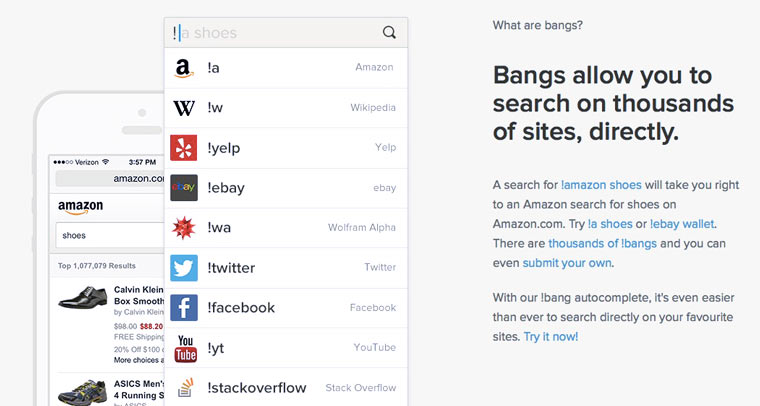
Сделать поиск по YouTube или Wikipedia можно набрав два дополнительных символа. Если добавить к запросу !yt или !w (так называемые !bangs), то пользователь будет перенаправлен на соответсвующий сайт и поиск будет производиться на нем. Это не тоже самое, что и упомянутый выше оператор «site:», которые ищет среди проиндексированных страниц сайта.
Мой ТОП !bangs
- !w — Wikipedia.org;
- !yt — Youtube;
- !lh — Lifehacker;
- !flibusta — Библиотека «Флибуста»;
- !yaw — Яндекс.Погода;
- !rutracker — RuTracker;
- !osm — OpenStreetMap.
Google всегда под рукой
Удобно, что из DuckDuckGo можно быстро перейти в любимые сервисы:
- !tr — переход в Google Переводчик без указания языка;
- !gten — перевод фразы на английский язык;
- !gtru — перевод фразы на русский язык;
- !cache — поиске по кэшу Google;
- !gd — поиск по Google Docs;
- !qdrive — поиск по Google Drive;
- !gmaps — карты Google;
- !inbox — поиск в ящике Gmail;
- !gc — контакты Google.
Соцсети
Еще есть коды для поиска по соцсетям:
- !g+ — Google Plus;
- !insta — Instagram;
- !tw — Twitter;
- !vk — Vkontakte;
- !fb — Facebook;
- !li — Linkedin;
- !p — Pinterest.
Полезные сервисы
- !youtube2mp3 — Конвертировать видео YouTube в mp3;
- !alt — найти поиск аналоги для приложения;
- !bugmenot — BugMeNot (логины/пароли аккаунтов в соцсетях для общего пользования);
- !similar — поиск похожих сайтов;
- !archive — всемирный архив интернета;
- !websitedown — доступен ли сайт;
- !similarweb — посещаемость сайта;
- !freepic и !flickr — стоки изображений;
- !bitly — сокращалка ссылок;
- !virustotal — не заражен ли сайт вирусами.
Штучки для кодеров
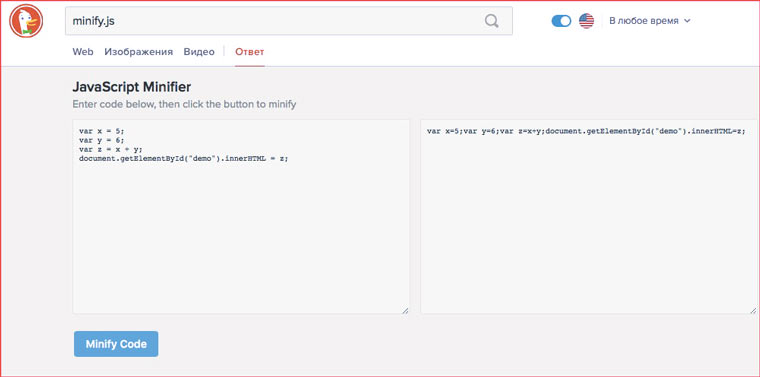
Судя по блогу поисковика, в последнее время его сотрудники стали активно работать над привлечением программистов в ряды своих пользователей. Примеры команд, которые облегчают им жизнь:
- !php — php.net;
- !pack — packagist.org;
- !stackoverflow — stackoverflow.com;
- !ghcode — поиск по исходникам в репозиториях Github;
- minify.js — сокращение объема JavaScript кода прямо на главной странице DuckDuckGo.
Если копать глубже, то там, наверное, еще интереснее. Команды есть для поиска по документации к более чем двум десяткам языков программирования и сотням технических сайтов. Многие программисты смогут найти что-то для своей специализации.
Всего !bang-команд более 8000. Есть операторы даже для поиска по pikabu.ru (!pikabu), заявку на их добавление.
!bangs запоминаются очень легко. Но если вы точно не помните какой-то их них, то введите в строку поиска восклицательный знак и первую букву. DuckDuckGo вам подскажет:
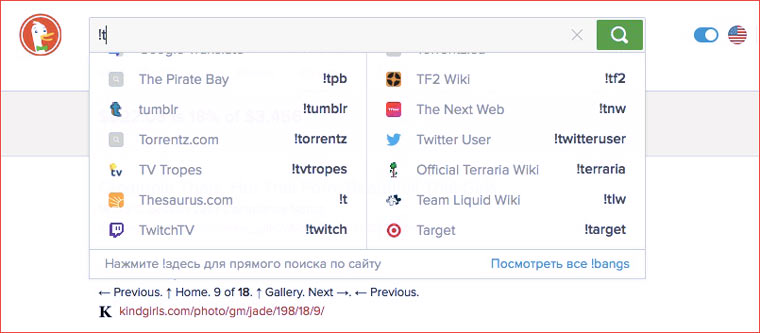
Goodies
А теперь о следующей группе интересных особенностей. Слово goodie переводится как «лакомство». Так называют команды, которые можно вводить в поисковой строке и тут же получать результат.
Конвертер валют
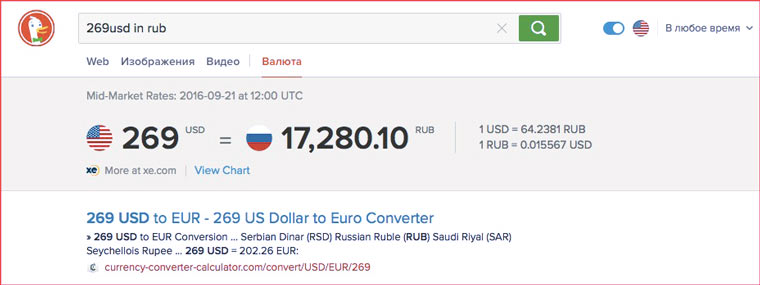
В DuckDuckGo, как и в Google, можно перевести сумму денег из одной валюты в другу (см. картинку).
269usd in rub
Примеры кодов валют:
- USD — доллар
- RUB — рубль
- EUR — евро
- BYR — белорусский рубль
- KZT — тенге (Казахстан)
- GBP — фунт стерлингов
Генератор случайных чисел
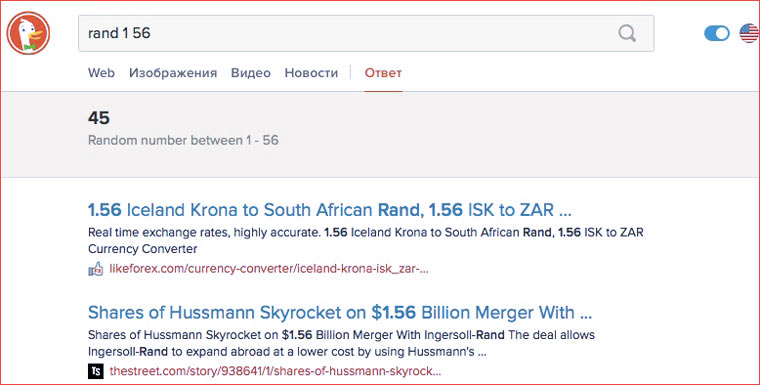
Бесценно для тех, кто мучается с принятием решений:
rand 1 10
Восход и закат
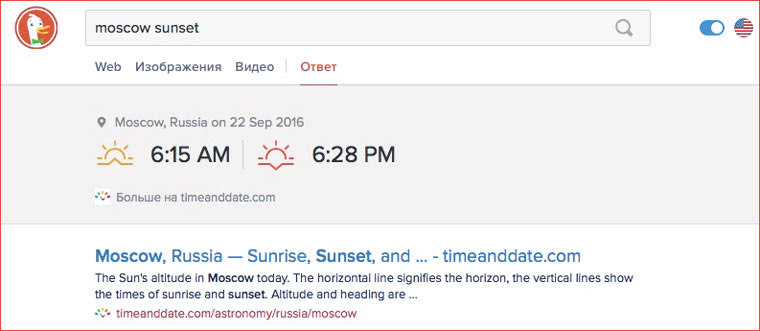
Еще можно узнать будет ли темно в определенное суток или нет. Полезно во время планирования поездок:
moscow sunrise
Календарь за определенный месяц
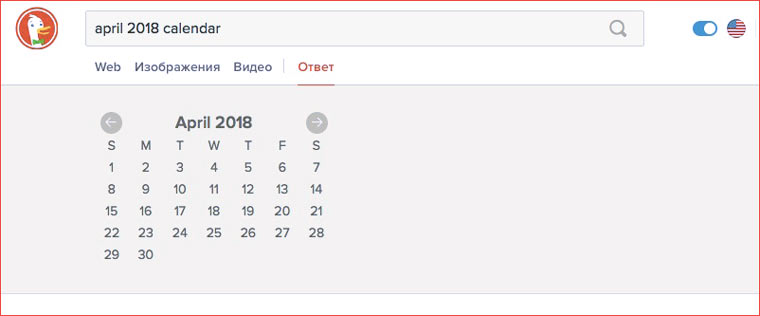
Чтобы его получить надо ввести название месяца на английском и год:
april 2018 calendar
Дни между двумя датами
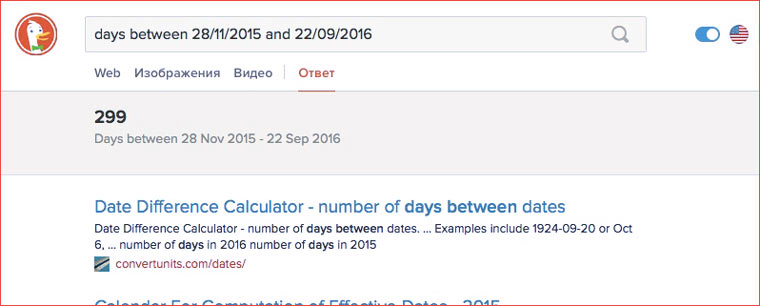
Считаем сколько дней прошло с определенного события:
days between 28/11/2015 and 22/09/2016
Рассчитываем проценты
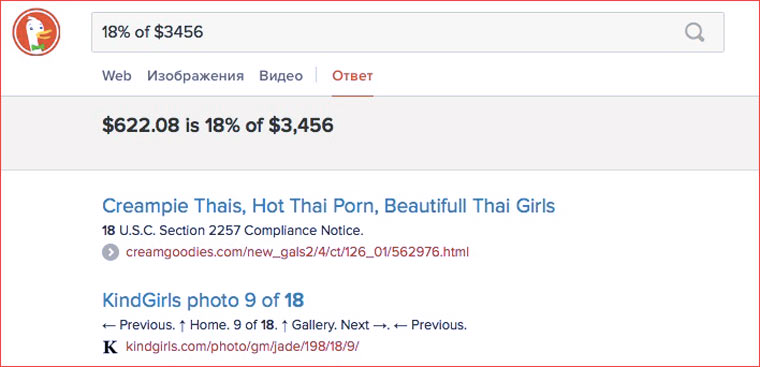
Сколько будет x процентов от y:
18% of $3456
Таймер
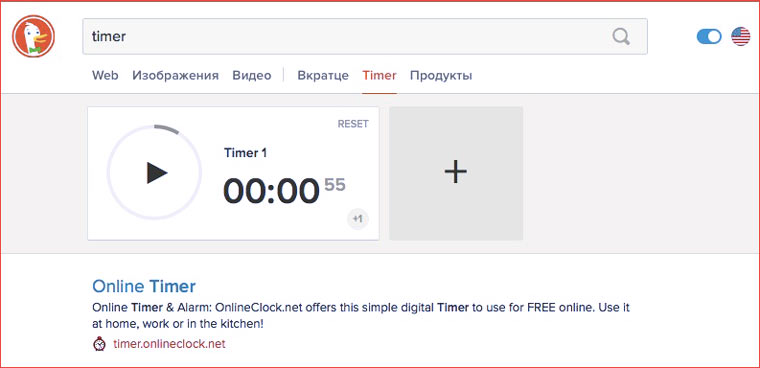
Еще не выходя из поисковика можно запустить отчет времени:
timer
Зимой на iPhones.ru вышел материал 35 команд, которые наглядно покажут, в чем Wolfram Alpha круче Google. Все команды из этой статьи можно использовать в DuckDuckGo, поставив перед ними !bang !wa.
В конце 2015 года количество запросов к этому поисковику привысило 325 миллионов. Это не сравнимо с гугловскими 100 миллиардами. Создатель DuckDuckGo Гэбриел Вайнберг как-то сказал о своем проекте: «Наша наибольшая трудность состоит в том, что большинство людей никогда не слышали о нас». Вы знаете как помочь в преодолении этой трудности.
Мы не знаем, считает ли Google этот поисковик своим конкурентом, но кто-то зачем-то купил домен duck.com и настроил на нем редирект на google.com. Скорее всего это сделал кто-то из сообщества разработчиков в целях получения отклика в прессе. А может Google правда боится конкурента…
(15 голосов, общий рейтинг: 4.53 из 5)

iPhones.ru
О таких возможностях поисковика я мечтала всю жизнь.
- Производительность
- Duck Player, прощай реклама Youtube и отслеживание дерьмовых рекомендаций
- огонь!
- Защита электронной почты DuckDuckGo

Я не совсем понимаю, почему браузеры так раздуваются и потребляют все больше и больше ресурсов.
Помню, когда-то я читал, что в этом больше виноваты сайты, которые все больше раздуваются за счет внешних ресурсов, трекеров и т.д. и плохо оптимизированы, чем браузер, или что это просто еще один момент, который оказывает влияние.
Я понятия не имею, чем это вызвано, но я продолжаю тестировать браузеры, потому что мне нужен только легкий браузер с четырьмя основными функциями.
А именно: органайзер закладок, панель закладок, возможность экспорта и импорта из других браузеров, более или менее эффективная защита конфиденциальности и немногое другое.
Некоторое время назад я отказался от Chrome, потому что его использование и злоупотребление процессами граничит с абсурдом. Даже при 32 Гб оперативной памяти, когда многозадачность необходима, как только Вы открываете четыре окна, работа в браузере превращается в полное дерьмо.
С тех пор я использую Opera, пройдя через обычные (большинство из них основаны на Chromium) и попробовав менее используемые, такие как Vivaldi и многие другие, которые мне рекомендовали. До Opera я некоторое время работал с Brave, но, хотя мне понравилась его отзывчивость, его блоки были слишком агрессивными и вызывали различные проблемы в области администрирования и редактирования WordPress и других административных страниц, которые мне приходится регулярно использовать.
Теперь я решил попробовать DuckDuckGo, который выпустил свою первую бета-версию в июне 2023 года и обещает потреблять на 60% меньше данных, чем Chrome.
Еще один момент, который следует иметь в виду, — это то, что они уверяют в своей приверженности конфиденциальности и обещают, что никогда не будут отслеживать Вас, хотя в этой области не существует браузера, свободного от подозрений. В 2022 году выяснилось, что DuckDuckGo заключил соглашение с Microsoft, которое позволяло ему отслеживать определенную информацию. К чести компании, вскоре она сказала «нет» отслеживающим устройствам Microsoft.
DuckDuckGo — это поисковая система, основанная Габриэлем Вайнбергом, которая была запущена 29 февраля 2008 года. Некоторое время назад он выпустил свой браузер для iOS и Android, а недавно его можно было бесплатно скачать для Mac и Windows. Единственное, чего не хватает, — это версии для Linux.
Итак, давайте установим ее.
Первое, что Вы можете сделать, это импортировать Ваши закладки и пароли из других браузеров или оставить это на потом.
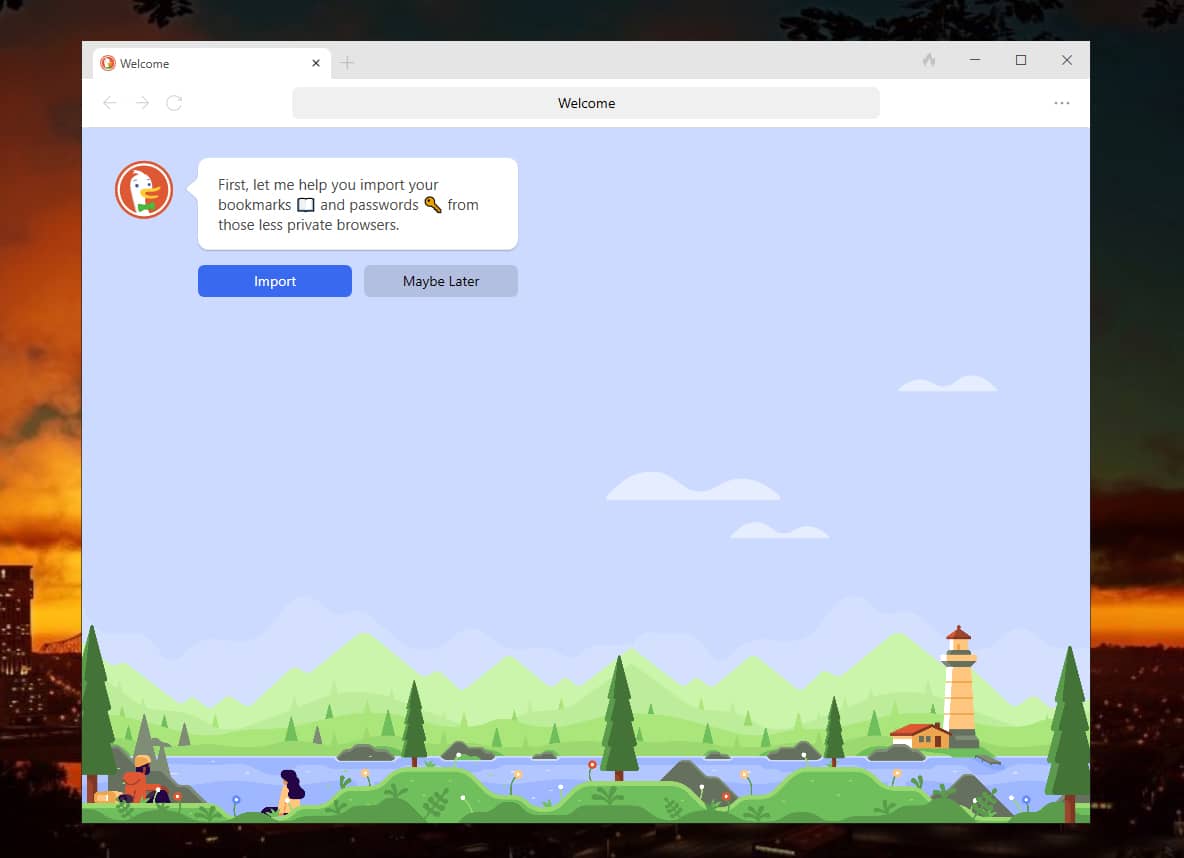
Первое впечатление — приятное, все чисто и без лишних деталей. Именно такие инструменты мне нравятся.
Если Вы задаетесь вопросом, нужно ли Вам подключать блокировщик рекламы, то ответ — нет. Опция защиты от рекламы прекрасно справляется с этой задачей. Опция защиты отлично справляется с блокировкой рекламы и трекеров.
Блокировка трекеров выходит за рамки того, что предлагает Chrome и другие браузеры. Защита от загрузки сторонних трекеров, например, блокирует скрытые трекеры от таких компаний, как Google и Facebook, которые скрываются на других сайтах, прежде чем у них появится шанс загрузиться.
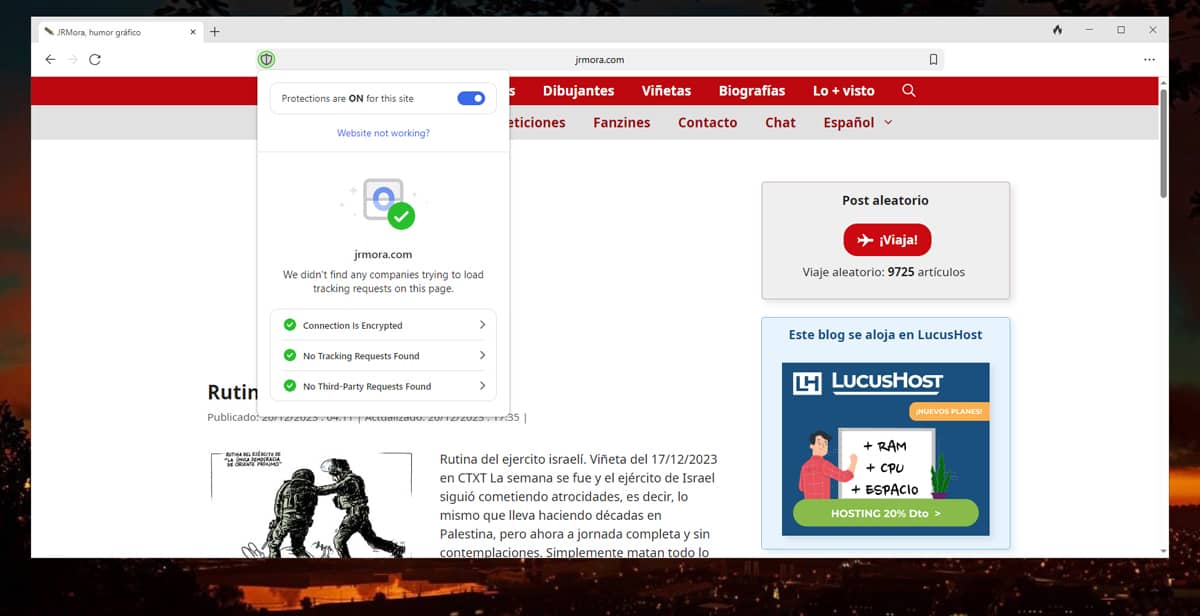
Управление всплывающими окнами Cookie— еще одна конфетка. Этот инструмент автоматически выбирает наиболее приватные варианты и скрывает всплывающие окна с согласием на использование куки. Прощайте многие (но не все) из этих убогих баннеров с куками, которые просят у Вас деньги за то, чтобы не отслеживать Вас.
Производительность
Давайте перейдем к вопросу производительности. Я открыл те же вкладки в Opera и DuckDuckGo, которые использую ежедневно, и провел несколько часов в течение недели, наблюдая за соревнованием процессов.
В то время как DuckDuckGo сначала потребляет немного меньше % памяти, Opera все еще показывает хорошие результаты, используя немного меньше CPU.
Затем ситуация стабилизируется, и они оказываются почти на одном уровне, хотя DuckDuckGo всегда удается занять немного меньше оперативной памяти и некоторых процессов, чем Opera.
Можно сказать, что, хотя улучшение DuckDuckGo не очень велико, небольшое снижение потребления ресурсов всегда ценится.
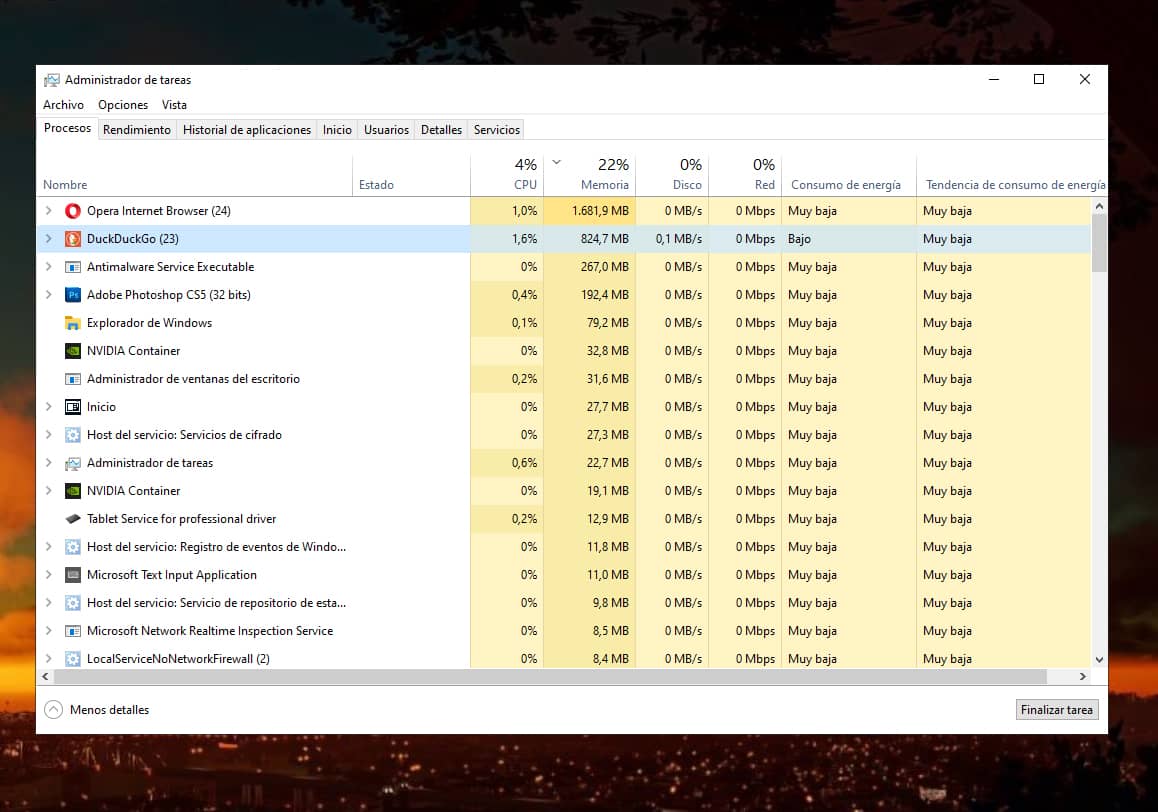
После установки DuckDuckGo я рекомендую запретить его запуск при запуске (опция, которая активируется по умолчанию при установке), поскольку это предотвращает полное закрытие браузера.
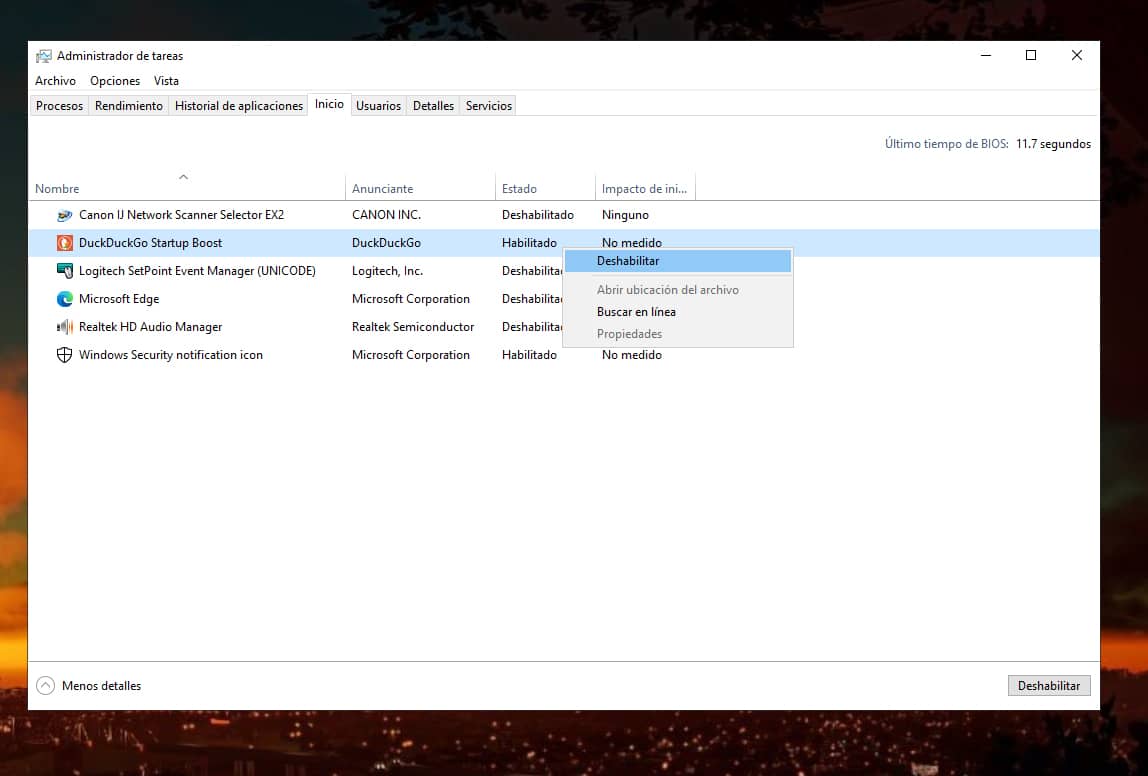
Вы можете сделать это из диспетчера задач или из настроек браузера на вкладке «Дополнительно», сняв флажок с опции Startup Boost.
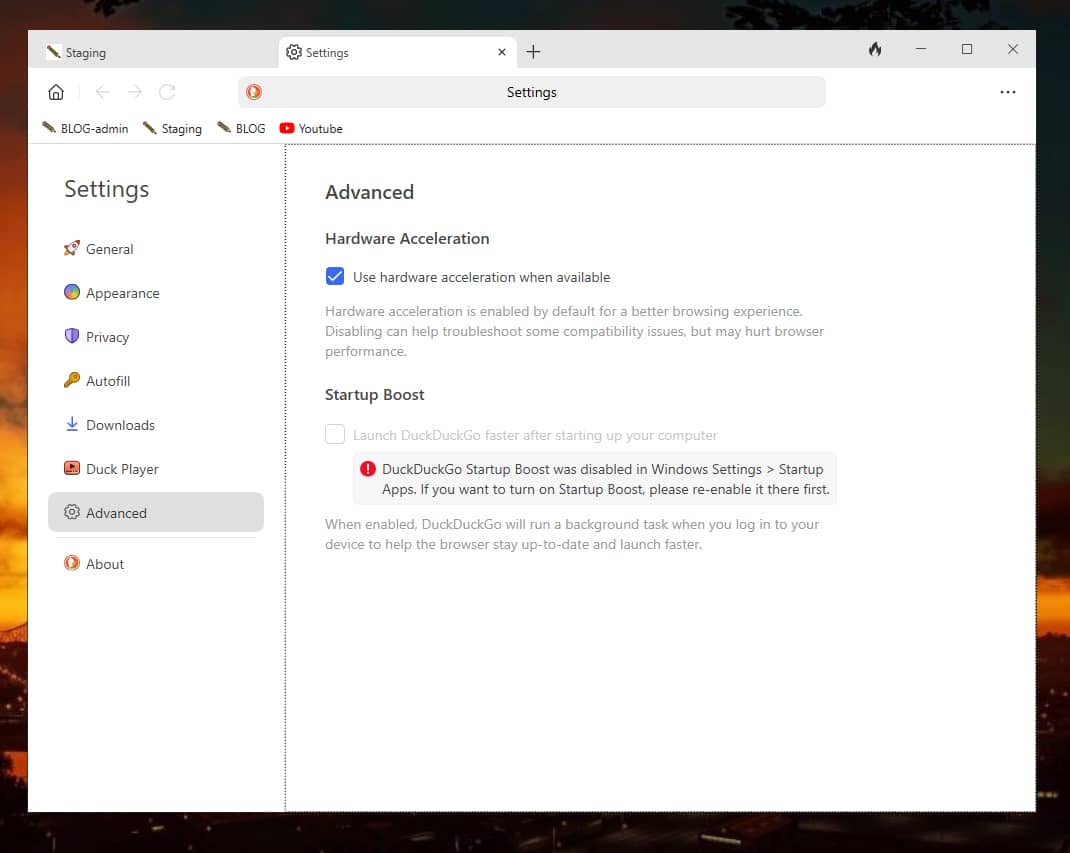
Эта опция позволяет сохранить браузер в фоновом режиме после закрытия, чтобы он быстрее открывался, когда Вам это понадобится, но если на Вашей машине мало ресурсов, Вы можете предпочесть отключить ее.
Управление закладками очень похоже на остальные браузеры: Вы можете упорядочить их по папкам очень простым способом.

Опция импорта и экспорта закладок проста и хорошо решена.


Duck Player, прощай реклама Youtube и отслеживание дерьмовых рекомендаций
Эта опция — одна из самых интересных. Плеер под названием«Duck Player» позволяет Вам смотреть видео с YouTube без рекламы (которая начинает напоминать Antena3), вторгающейся в Вашу частную жизнь, а также не позволяет просмотрам видео влиять на Ваши рекомендации.

огонь!
Мне нравится еще одна опция, потому что я часто очищаю кэш для тестирования, когда оптимизирую или ремонтирую что-то.
Это кнопка «Огонь», нажав на которую, Вы сжигаете/очищаете все файлы cookie, кэш и историю поиска.
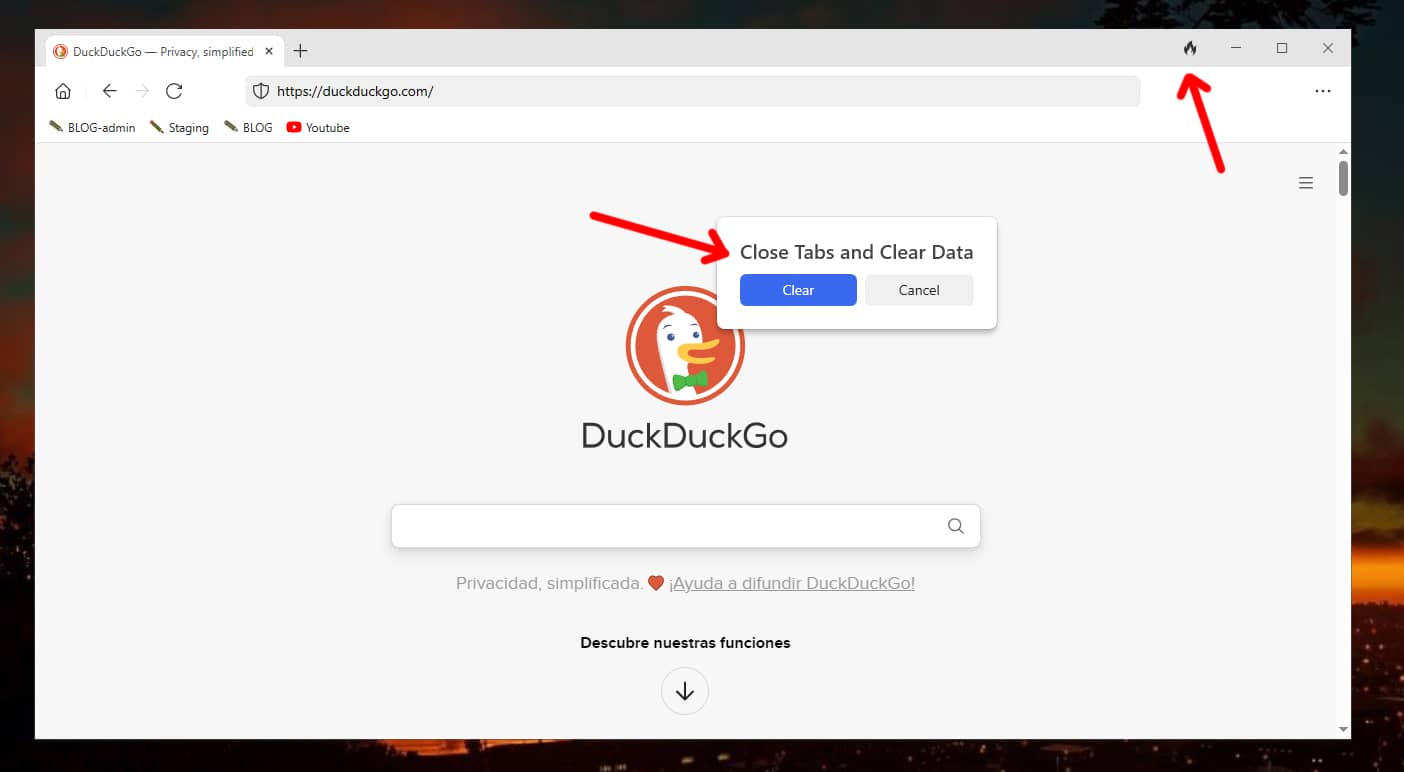
Кнопка «Огонь» стирает следы посещенных Вами веб-сайтов (например, файлы cookie, кэш веб-сайтов и фавиконы), информацию о сеансе просмотра (например, открытые вкладки, историю нажатия кнопки «Назад» и посещенные URL) и разрешения, которые Вы предоставили веб-сайтам (например, геолокацию, настройки камеры и микрофона).
Защита электронной почты DuckDuckGo
Кроме того, браузер добавляет функцию защиты электронной почты
Email Protection — это бесплатная служба пересылки электронной почты, которая удаляет множество типов скрытых почтовых трекеров и позволяет Вам создавать неограниченное количество частных и уникальных адресов электронной почты «на лету». Email Protection работает в фоновом режиме, чтобы сделать Ваш существующий почтовый ящик (Gmail, Outlook, Apple Mail, Proton и т.д.) более приватным, без необходимости обновлять контакты или жонглировать несколькими учетными записями. Вот как это работает.
Вы можете подписаться на DuckDuckGo Email Protection в мобильном браузере DuckDuckGo(iOS/Android), открыв Настройки и выбрав Защиту электронной почты.

На ПК просто откройте URL https://duckduckgo.com/email, используя настольный браузер DuckDuckGo( Mac/Windows) или расширение для настольного браузера( Firefox/Chrome/Edge/Brave/Opera).
Мне не нравится работа с браузером DuckDuckGo. На данный момент я даю ему шанс, поскольку он все еще находится в стадии бета-тестирования, надеясь, что когда он станет окончательным, то продолжит придерживаться минималистского духа и сохранит и укрепит свою приверженность конфиденциальности и производительности.
Итак, ознакомьтесь со всеми его возможностями на странице помощи.
Overall Customer Experience 😎
Summary of Customer Reviews (Takeaways): 💎
— Intuitive, well laid out, and quick browser
— Scans questionable websites to view and inform of privacy practices
— Can prevent history from being aggregated
— Can save device from potentially developing a malicious virus
Read 37 Customer Service Reviews 😠💢
4.9 out of 5
Sadly, DDG has decided to downrank sites based on “disinformation” which we all know is define by companies that jump on board as anything they FEEL doesn’t match up to the lying news. They’ve lied to Americans for decades and yet, people don’t learn. Now, a once trusted site and company has decided to do the same. Whatever they decide is dis or misinformation, they don’t trust you and have to add their two cents in to control what you see. Propaganda much? They believe what they think is correct and you’re too dumb to see through lies and so they must control your searches to keep you in check with what they want you to see. In the trash goes DuckDuckGoPrivateBrowser as well as their search engine. Everyone should be wanting privacy but also to find and use companies that do not insert their politics nor feelings into everything. Maybe DDG will change their minds and stay neutral. Companies never learn their lesson though. DDG claims they’re not going political but then says they downgrade sites of lower quality? LOL That’s their excuse of removing whatever they choose is “disinformation”. This is a joke.
DuckDuckGoPrivateBrowser is really nice and I feel very safe while using it. The setup is laid back and easy to use. Some features I find really enjoyable is when you visit a site it shows how many trackers were deterred and clearing tabs and data is super easy. If you are looking for something to make you feel safe and secure while browsing, DuckDuckGoPrivateBrowser is for you.
The only thing I dislike is DuckDuckGoPrivateBrowser will ask you to make DuckDuckGo your main browser on iOS, but it will not let you download a PDF and various other files nor does it give the option to save anything to files or iCloud. If you want something to be your main browser but won’t be ok with it not downloading certain files, saving to a cloud, or remembering usernames, passwords and so on… DuckDuckGoPrivateBrowser is not for you.
DuckDuckGoPrivateBrowser is good for those ducks who go, go, go while staying under the tracker’s radar, but not good for those ducks wanting to settle in, do their main functions while staying under the radar.
I really do. I’ve been using it for several months now. Unfortunately I am just about at my wits end. Every single solitary page I ever load ever ever ever refreshes after 30 to 60 seconds. Maybe I could handle a refresh after one or two seconds but I will be halfway through logging into something or making a post and Bam it refreshes me and I have to start over. If I were just casually reading different websites maybe it wouldn’t be a big deal but I can’t tell you how many hundreds of forms I’ve had to fill out at least two and sometimes three or four times. Just load the stupid page! I have about learned that I have to wait a good while after every page I load to make sure that it’s not going to refresh me. I get that maybe you’re blocking cookies are trackers and maybe that’s why but it’s extremely annoying to have to start over whatever I’m doing EVERY SINGLE TIME.
Also “feature” or not I really really really hate that “new tab” button. I accidentally hit it multiple times a day. I also don’t like not having a good history back button. Sometimes I lose a page and then I can never go back to where I was and I have to start my searches all over again.
I want to start off by saying this browser is the best single browser I’ve found for the iPad. The bar at the top with buttons and the search bar doesn’t take up a lot of space, and the desktop mode always works well, unlike with Safari. The browser looks nice and is quick. There are two features I feel that are missing, one necessity and one nice to have. First — the reason this review doesn’t have 4 stars — I cant set DuckDuckGo as the default for opening hyperlinks on my iPad. When I click a link in my email and a box shows up it only gives me the choice of safari or chrome, and I don’t even have chrome installed. If and when DuckDuckGo can be set as a default for this, I will update this review to 4 stars gladly. Aside from that, the only feature I feel this browser is missing from pushing it to perfection is some easy gesture based system of switching tabs. The button in the bottom right hand corner is fine and logical, but some more touch friendly and quicker way to switch tabs would make this browser much better. That’s it. If it gets those two features it would be perfect and I would update this review to 5 stars.
⚠️ Share your Experience & Warn Others »
Today is my first day on this search engine.
I get so many ads within websites i am visiting. Newspaper articles….pop up ads. Look up news stories and again, pop up ads. Local tv stations, more ads. Then facebook, ads galore. Tried a porn site just to see and pop up ads again. These ads do not close and allow me to continue reading a story or finish my reason for visit. I did set appropriate settings but i dont see too big a difference. I downloaded because i looked on safari for sites with less ads and im not seeing a huge difference. I don’t want to download on iphone because i see some ratings claiming the phones get locked up and other serious issues including one review saying it rendered their phone useless and totally locked up without being able to shut down and restart phone. He was forced to buy another iphone. Privacy is a huge concern these days and my doubts of it are surfacing due to ads ads and more ads. Not what i came here for. Will give it another day or two to see-if there is any change. But if not, i will not continue using this engine.
Ok, that’s subjective. There’s pros and cons to each search engine; the major drawback of Google, for me anyway, is that everything is tracked everywhere. They’re constantly collecting information about you and building a profile on you. I’m not paranoid about privacy or anything, but keep in mind, Google isn’t your product, you’re their product, and you’re sold to advertisers. I already use Facebook and Twitter so I’m still tracked, but cutting Google out of that equation gives me a bit of peace of mind. As consumers, we should not be okay with constantly being tracked… do your self a favor and replace Google with DuckDuckGo. The only feedback I have for the devs is to make the keyboard pop up as DuckDuckGoPrivateBrowser is opened. Why click inside the search bar to bring up the keyboard? The whole reason for opening DuckDuckGoPrivateBrowser is to start typing something, and therefore the keyboard should already be present. If you must insist on keeping it the way it is, at the least, you can place the search bar in the center so it then becomes a one-handed operation. That’s my only minor complaint.
I genuinely enjoy using DuckDuckGo. The default search engine is comparable to Google, and while I’m in a weird stage where I can’t afford a VPN it’s nice to have a browser that makes me feel at least somewhat protected while using the Internet and it is easy to use if you’re already familiar with Safari or other existing mobile browsing apps. It does have one downside however.
There’s no pop-up blocking functionality at all, or at least not one that I’ve been able to easily find after a year of using DuckDuckGoPrivateBrowser , and it’s kind of disappointing because there’s not a way to add extensions and some apps have pop ups that I don’t know about and there’s nothing I can do to stop that. Since DuckDuckGo is so privacy focused it would be nice if DuckDuckGoPrivateBrowser had features to protect me from malicious pop-ups. If it does exist and I don’t know about it after combing the settings, they should definitely do something to make it more easily accessible by the user.
I love DuckDuckGoPrivateBrowser and am very thankful that its available. My only complaint is that I often get lost in a loop of new tabs when trying to access my open tabs. At the bottom right of DuckDuckGoPrivateBrowser there is a small square with the number of existing tabs. 1/2 the time when I touch the tab number box it opens a new tab. If it only happened once I would not even mention it but it happens 5-6 times in a row before I finally get a chance to delete all the new tabs I have opened. Inevitably I hit above the X when trying to close one of the inadvertant new tabs and the cycle starts over when I try to hit the tab number box again. I love DuckDuckGoPrivateBrowser so much I just deal with it but man it would be nice if this issue could be fixed
Update: The developer contacted me to let me know that the discussed bug above is actually a sneaky shortcut and is supposed to work this way. Though I appreciate the developer responding to me I cannot change my feelings toward this functionality. It is only supposed to create a new tab when you hold it down. I have this happen with a single tap all the time. Sometimes 4-5 times in a row. It is a time waster and annoying for me but I do not mean to sound ungrateful, I love DuckDuckGoPrivateBrowser and I love Duck Duck Go for their privacy policy. Thanks for getting back to me
I love the duck duck go app! It’s good with privacy and doesn’t track you like google etc. One problem though is that so I’ll download it for example and through the whole day it I can use it, but the next day I lock on it and the loading screen comes up for about 10 seconds and then it backs out of DuckDuckGoPrivateBrowser no matter how many times I try and it’s like as if it were kicking me off of DuckDuckGoPrivateBrowser and it’s really annoying. I even restarted my phone and it didn’t let me on so I had to re-install it and thankfully it worked but it then comes back, and I have to go through the whole app introducing itself again. Eventually I got so sick and tired of re-installing DuckDuckGoPrivateBrowser that I wanted to stop using it but I like how DuckDuckGoPrivateBrowser works and instead of it going back to the home-screen it saves what you had on last when you get on again, and that’s another thing that I like about it. Please duck duck go fix this I hate uninstalling and then re-installing it again. But in it’s a good app! 👍 I really recommend it!
⚠️ Share your Experience & Warn Others »
Search engines notoriously have poor AI’s. And from my experience apparently some of them have no AI. Of course I guess that depends on your perspective. Nonetheless, from a user standpoint, if the search engine cannot understand common English punctuation usage nor discern that words inside quotes should be seen as phrases, “not separate words”; then there is room for improvement!
The use of punctuation to define different parameters for a “search”, is in fact old school! It’s been around for a while. Unfortunately search engines for the Internet don’t seem to remember that. And many of us (your clients) have noticed.
I can assure you, the first company that develops these capabilities, along with the security and privacy that DuckDuckGo offers (which I’m sure will continue to improve as the future unfolds), will find great success and popularity within the first week. So what if “a week” seems like a slow rise; especially if it leads to a loyal fan club that includes high numbers of subscribers.
Also you get the privilege of getting a five star rating from me. 🛖 Get into your think tanks!
Make no mistake about it, this is a five star app. If I could Add one feature, I would add the ability to save a page to the home screen like you can in safari. Even though Duck Duck Go can be set as the default browser, if you open a link saved to your home screen through Safari, the link will still open Safari rather than opening the default browser, whatever it is. Even so, the browser has the usual features like bookmarks and the ability to save to a reading list, but I have many links saved to my home screen and placed in a folder for one touch convenience. I hope this feature is added in the future. I will happily put up with the inability to use bookmarks from my home screen for browsing security. It is fascinating to look at the site security report for each site to see how often content creators are attempting to track us across the Internet and how many trackers there are in the sites we use.
I must say the assurances I receive from Duck Duck have been proven to be correct.
I know this as a matter of fact because Duck Duck advises me who attempted to view my web requests.
Every web site I look for is above board. I am proud of what I look for but just knowing that Duck Duck is protecting Me, unlike Google, who happens to want to know everything I once looked for on there search engine.
I only wish that Duck Duck allowed me to speak my request rather than having to type it.
I have concluded that Duck Duck hasn’t any
Control of who runs the Microphones on these smartphones, tablets, and your laptop or desktop.
Therefore, They cannot protect My privacy.
Every one is entitled to their views and opinions and no one needs to know what you are looking for.
I, wholeheartedly, with confidence ask everyone to try Duck Duck.
They will inform you who wants to know what you’re entitled to keep private.
I respect their respect to their users.
Thanks for reading my review but Duck Duck cannot help you until You use it.
It will answer your request as any other search engine. That is to say Google,Safari, AOL, Bing, and others I cannot name at this moment.
Happy Thanksgiving, Merry Christmas, and Happy New Year to one and All.
God Bless My World and All readers.
Try Duck Duck. Nothing will change, what You seek will be readily available to You.
An extremely happy person while seeking answers to my many requests.
Fred
July 21, 2020 UPDATE:
Thank you for putting back in the option for viewing tabs!! Much better on the eyes. Only thing I noticed now is that the tabs all look alike except maybe a small icon on the left. Before I could tell what the site was by the coloration or other distinguishing features. Now I have to go slower and stop and look. If you can make the left icon bigger/ more distinct or incorporate easy to see color banners (whatever) that can allow you to recognize the site it would be very helpful.
Also with the new grid ‘box’ tabs I found it very easy to accidently delete a tab when scrolling. . I couldn’t see a way to reverse it.
But I have to tell you — you were amazingly quick at addressing the issue. Bravo!!!
Now if only AAA understood that I would reinstall their auto app……
===============================
OMG! When I minimized a page before I could easily scroll through the other pages to get to another tab as the tab heading was easy to see and narrow (top to bottom).
NOW I see these big fat boxes that are side by side and I can’t just scroll down I always have to look left and right as well. It really bothers my eyes and slows me down. Ugh.
It is MUCH more difficult now, not in any way easier. But this is an easy fix!
Give people the option in settings to choose the layout!!! And for goodness sake please do it quickly!
Thanks.
Once upon a time, the internet was a place for free thoughts, no matter what they were. You could search the internet and get all results. You could make up your own mind and decide which of the results of your search were good or bad. You could think for yourself.
Then this insidious company named google ,decided that you weren’t smart enough to decide which search results were what you wanted. So this evil company said,” We know better than everyone else and we will only return search results that they approve of or have been paid for.” All other information that’s out there is irrelevant and they can’t read others opinions unless we say that it’s ok.
If you are a free thinker and don’t want to be told what you should think, read, know and want to see all and decide for yourself, Delete google as a search engine and use Duck Duck Go.
Your search will return all of the internet, not just what an evil company wants you to read.
⚠️ Share your Experience & Warn Others »
I don’t wright reviews but I really like this even thought I don’t really have anything to hide I think that if we don’t show these companies that we care about are privacy we will live in future/society we’re ads and tracks haunt us all and influence use. Which is why I really recommend DuckDuckGoPrivateBrowser it doesn’t track you, it block/prevents trackers from tracking you, doesn’t have a filter bubble that gives you customized results kinda like propaganda and discrimination and lastly it gives helpful tips to keep your privacy in check. If it weren’t for DuckDuckGo I would have never know that the share my location setting doesn’t work most of the time. You might be think how does DuckDuckGo make money the way do that is from affiliate links basically when you buy something online in DuckDuckGo some of that money goes DuckDuckGo I hole that this has convinced you to try out DuckDuckGo and thanks for reading this long.
I have used DuckDuckGo as my default search engine in Safari on my Mac and my iPhone for a couple of years now. Don’t like Google knowing so much about me. It started out being OK but his steadily improved over the two years and now I can hardly tell the difference when I compare it to the Google search engine. Just started using the DuckDuckGo privacy browser on my iPhone a few days ago. It is excellent. Great browsing experience and great privacy. Touch one icon in the browser and your whole history instantly disappears. This requires going through menus in Settings in iOS Safari. And the built ad blocker is superb. Highly recommend the DuckDuckGo iOS privacy browser and the DuckDuckGo search engine for your Mac. I have tried other privacy browsers in DuckDuckGoPrivateBrowser Store and DuckDuckGo is the best. Couldn’t be happier. My only complaint. I wish DuckDuckGo made a privacy browser for the Mac.
DuckDuckGo is the best browser I have seen since i have been using Google. I have been using google for 5 years and have been enjoying it UNTIL I saw what Google actually does in the background. I freaked out and was telling everybody about it. I was in DuckDuckGoPrivateBrowser store when i searched for «secure browser» and the first thing to pop up was «DuckDuckGo, secure browser». I clicked on it and saw the reviews and downloaded it right away, and it was so worth it! When i first opened DuckDuckGoPrivateBrowser , i went to my favorite website and DuckDuckGo showed me how unsecure it really was. DuckDuckGo has a simple and effective browser layout which is simple to navigate. I tried the fire icon and DuckDuckGo completley erased the browsing history and was amazing! I have completley deleted Google Chrome and DuckDuckGoPrivateBrowser is my main browser now. If you need a browser for anything, use DuckDuckGo, It wont let you down!
I like every thing that is provided, and I am glad that DuckDuckGoPrivateBrowser scans questionable websites to view and inform me of the privacy practices, this can prevent my history from being aggregated and save my device from potentially developing a malicious virus that could overtake my device. And it’s rather simple as well. But I have one complaint:
I enjoy the fact that I can courageously venture into the deeper parts of the web to find information for essays, recreation etc., but I would prefer a feature that could be toggled in settings permitting DuckDuckGoPrivateBrowser to discourage and omit all inappropriate photographs, video, imagery, etc. In other words, I do not want pornographic images to seep into my searches with all the ambiguity in words these days. If you could design a feature to just that, it would be excellent. An even better idea, make the option to create a password as a requirement to turn off the filter, you know, just so that young children will not turn it off and encounter x-rated material. Thank you in advance for taking the time to read this.
I made DDG the default browser and search engine on my iphone…at least I think I did. I get confused about the browser vs search tool concept but that’s me, no fault of DDG. Also I get confused about what browser is open when I’ve owned a browser. Is there even a way to tell what browser we’re in while in a browser….always confusing to me. Anyway….I digress… I’m particularly enjoying the DDG search tool widget I managed to add to my iphone’s icons/buttons. Two of the three designs let us add icons/buttons to our fave web links. Helps speed up getting to links instead of needing to scroll through a menu. Would be ideal if there were a two-row DDG search tool widget for placing two rows of our favorite link icons into….but I’m being fussy. Also made DDG my default search tool on my PC. I don’t think I found a DDG browser for computers….but I may be wrong…again, I’m confused.
⚠️ Share your Experience & Warn Others »
“Far too few” really means “not enough” to be sure. I rarely endorse apps and even more rare is an endorsement I make for a tech/IT/web product. I clearly and vehemently can make a case for every internet traveler to want -nay NEED to use this browser. Yes, I assume that everyone needs (and wants) to protect their privacy when on the web. I don’t think that’s a far-fetched assumption to make.
I’ve used this browser quite a bit now and after previous frustrating attempts to enhance my privacy by using other, more popular browsers’ cumbersome privacy settings, can readily say that DuckDuckGo’s offering is the most intuitive, well laid out, and quick browser I’ve used in the over 25 years I’ve been an IT professional. The browser has an almost minimalist look and feel. That doesn’t mean that it is without varied features tried-and-true and some I wished I’d had long ago.
I will be installing DuckDuckGo‘s browser on production machines at the office and clients as well. (After I verify any legality issues ($) therein of course)
Thanks DuckDuckGo
-jbl
I like that this browser lets you clear your cache and doesn’t take up much space on my phone. I wish it was better at blocking ads though. I’ve used this browser on my Mac for years b/c I trust it far more than I trust Google to not sell my search history to advertisers.
However, due to a possible bug-DuckDuckGoPrivateBrowser version of this browser isn’t as private as it should be. I can clear my cache and completely close DuckDuckGoPrivateBrowser -but I don’t think it completely deletes my search history. Why do I say this? Because I can open DuckDuckGoPrivateBrowser (after having cleared the cache and closed it) and often, if I leave it open and go to another app before returning to it, a YT vid or a webpage I visited before I cleared my cache will appear for a brief second before disappearing. While it doesn’t bother me beyond the fact that I worry some of my data is being saved (which I don’t want)-this could be a major issue for some people if they were truly using DuckDuckGoPrivateBrowser to have a 100% untraceable search history.
I absolutely love this over Google knowing I’m not being spied on all the time. I know I don’t have anything to worry about when using Google because I only use it for basic searches and stuff I guess but either way. Anyways, great app, very easy to use, and fast. One suggestion I would give, I’m not sure if this is something you guys would be interested in, but Google has their own iPhone keyboard called Gboard, and it’s a really nice keyboard, I use it myself, it has swipe typing and a bunch of other features like one handed mode, etc.. But basically you need to give it full access for it to be fully usable in certain features.. so they can log and record pretty much everything you type. I haven’t looked into their privacy policy and such on it, but 3rd party keyboards have the ability to log what you type. I would love to see a keyboard made by your company. If you read this, thanks for taking the time, and hope you consider.
I’m not 100% sure which version was updated to accommodate the request I made below, but they did it! And it took no more than 7 or 8 weeks, which seems like a fair turnaround for a team to accept feedback and put out a functional update. DDG now meets all my picky requirements to be my main browser! Proud to support a company that values privacy and genuinely listens to their users!
ORIGINAL REVIEW BELOW:
I’m a huge fan of DuckDuckGo. The fact that they have a user-friendly, privacy-focused mobile browser in and of itself is fantastic. It’s also fast and has several wonderful options, like dark mode and the ability to lock DuckDuckGoPrivateBrowser via Face/Touch ID or passcode. Bonus that they just changed the icon from predominately white to predominately orange, which I think looks great and makes it stand out more (many, many apps have a predominately white icon).
However — developers, if you’re reading this, PLEASE implement this feature, or tell me how it works if it’s available and I just haven’t figured it out……
Give us the ability to reorder tabs. I love DuckDuckGoPrivateBrowser so much, and I would love to use it as my main mobile browser. But this feature is important to me and its absence means I sometimes have to use Brave or Safari. It may seem like a small thing, but for the OCD or the scatterbrained, it’s a feature that simply can’t be missing.
So, a few years back I spotted this on a family members laptop. Being curious I asked what was up with the duck. I was then informed that it doesn’t track us, and my intrigue was peaked. Once I downloaded it I noticed something absolutely remarkable: Google not only tracks us, which we all know, but it also specifically hides certain results. I won’t get into the nitty gritty of it, but know that if you want accurate information and true privacy and security: DuckDuckGo is the best way to go for search engines. One of my favorite features is the fact I can burn everything when I’m done, which I do regardless of what I search for. Tired of those ads that you get based on your searches? Want some Privacy? Download DuckDuckGo and save yourself the headache of worrying about it. For added security, check out Proton mail, which follows the same ideology but for you email.
⚠️ Share your Experience & Warn Others »
I’m so happy to get Google and Facebook out of my life once and for good. It’s like quitting smoking. You feel so much better after doing so.
DDG is a breath of fresh air. I fully stand by companies that are for the people in helping the fight to restore our privacy and rights. Which is getting to be a bigger concern as technology is moving forward. We all live in the Information Age and we need to protect it. Hope to see more companies stepping up like DDG is.
With all that said, I would like to see optimizations made to take full support of the bigger screen on the iPhone XS Max. I’ve told all my friends and family about DDG and they all love it. The interface is extremely clean, sleek and sexyyyyy! It even has dark mode that you can choose under themes and you can pretty much customize the overall look and feel of it also! Love that feature.
You thought you could just surf all you want and nobody would know. You sneak off to sites in the 4 corners of the globe, just where you should not be seen publicly! You were caught sleuthing where your girl/boyfriend told you not to go! Just had to go there, didn’t you? Now turn around and say, “Thank you, GOOGLE!” You have been betrayed! Now you have all those pop ups and unwanted emails. Serves ya right. Should have gone with DUCKDUCKGO from the beginning. No blood trail for anyone to follow! DDG says you surf without a leash, then there is no leash. Your privacy is especially important to you and equally important to DDG in helping you keep it that way. They help ensure your privacy remains private. Yes, a bit getting used to at first, but when you realize GOOGLE had you on a leash, you’ll happily turn to DDG. DDG is my go to for all things personal and private.
Our forefathers certainly had high hopes and aspirations in crafting our constitution and bill of rights etcetera. Once upon a time a guy I know (ahem) opened his computer to find that these two search engines changed all the filters…permanently. Welcome to the machine as the iconic band Pink Floyd put it. The accounts had always been forever mined for information so they could “bring relevant opportunities to me …their beloved citizen”. My junk mail box swelled over the years while my inbox dwarfed in comparison.
Turns out their oversight of my accounts led to all sorts of turmoil in my life..and it was all my fault? I had all the two factor identification everything and more. Their account agreement where they state it’s okay to share our information with their partners. Well the one of the partners was very careless.
by CaptchaWillBeTheDeathOfMe
Understanding what is being done with our data by the big tech companies every day is Orwellian to say the least. I’ve used Duck Duck Go’s search engine for a while and was ecstatic to stumble upon their mobile browser. Yet, I kept my hopes low because too often I’ve been disappointed when it comes to mobile applications. Not this time. All I can say is: WOW. Smooth, easy, *gorgeous* browsing experience. Everything is on point.
Thank you so much for valuing my privacy and making it a focal point while crafting this masterpiece of a mobile internet browsing experience. Feel like it sounds like I’m shilling but I assure you I’m so unlikely to write another review until the day I die. Just please value your data and privacy, do yourself a favor and download DuckDuckGoPrivateBrowser right now. I’m just beyond blown away.
A friend in IT told me about this Search Engine because I’ve been trying to find a secure method of research without being tracked and hacked. Well this is it. If you’re tired of being steered in all the directions other then where you want to go — switch to DuckDuckGo. If you’re tired of being fed bad information or skewed bits of information to feed you a hidden agenda, switch to DuckDuckGo. If you’re tired of going all the way to page 10 on Google just to hopefully find objective answers, switch to DuckDuckGo. We are on the information highway when we’re here. We have the right to see what we’re actually looking for — not just what the controllers want us to see. Lastly, from what I understand, it’s an American based company. I prefer that. Happy researching!
I like using Duck Duck Go, the keyboard continually pops up. Presently I am using the Beta Version. I had the same issue with the production version.
THE BEST APP TO RESERACH PRIVATELY WITHOUT A TAIL FALLOWING ME AND MY PRIVITE RESEARCH. GOOGLYSH NOT GOOD. THEY WANT TO KNOW TOO MUCH ABOUT EACH OF US, NO MORE PRIVACY. I READ SEVERAL ARTICLES ABOUT THE OTHER, SAYING THEY SELL YOUR PRIVITE PERSONAL INFO TO ANYONE; CRAP NO MORE HONESTY, IN THIS AWFUL DAYS CANNOT TRUST ANYONE ANYMORE. AT LEAST DUCKDUCKGO TELLS YOU WHO THEY STOP TRACKING US.
what an awful world we are living now. Every day concerned and my research are mostly simple let’s say umm? About vitamins, fashion, makeup, celebrities, nothing much.
I like to end saying: Hey! You, me, us are free to choose our reserach engine period. Thank you and good luck!!
cannot delete search history from DDG. suggested method to use FIRE ICON is useless…NO FIRE ICON. Been around computers MANY years. just another JUNK program harvesting your perdonal usage history.
I would like to continue using this duck duck go app however how do you stop the duck from giving you comments and advice on all that ..
I have been using DDG for ages, and in the last few weeks I’ve lost my “privacy tabs” twice. They just disappear, and I have to start all over opening the sites I’d like to have access to on a regular basis. Also, getting to the right tabs page or bookmarks page seems to change, so I have to hunt for my favorites etc. Very inconvenient. This is a new thing; otherwise I have loved DDG, and am very grateful for it.
So all this time you have been sharing data with Microsoft! So much for you bs about not tracking us and sharing data! So tired of lying corporations! It’s time foe major legislation to stop this once and for all!
So extremely disappointed in DuckDuckGo for succumbing to the suppression of our First Amendment and deciding to censor search results that are not in line with the Biden regimes war narrative. WTF?? This is America still….is it not??? I will be looking for another search engine to switch all my devices to, again. DuckDuckGo is now no longer any better than Google. How sad.
You suck don’t manipulate results. Who decides what’s fake news, you you fiucking commie/nazi shit.
Yes. DuckDuckGo Private Browser is very safe to use. This is based on our NLP (Natural language processing) analysis of over 2,040,399 User Reviews sourced from the Appstore and the appstore cumulative rating of 4.9/5 . Justuseapp Safety Score for DuckDuckGo Private Browser Is 56.2/100.
Yes. DuckDuckGo Private Browser is a totally legit app. This conclusion was arrived at by running over 2,040,399 DuckDuckGo Private Browser User Reviews through our NLP machine learning process to determine if users believe the app is legitimate or not. Based on this, Justuseapp Legitimacy Score for DuckDuckGo Private Browser Is 98.6/100..
Pricing Plans 💸
**Pricing data is based on average subscription prices reported by Justuseapp.com users..
| Duration | Amount (USD) |
|---|---|
| Billed Once | $5.89 |
| Weekly Subscription | $9.99 |
