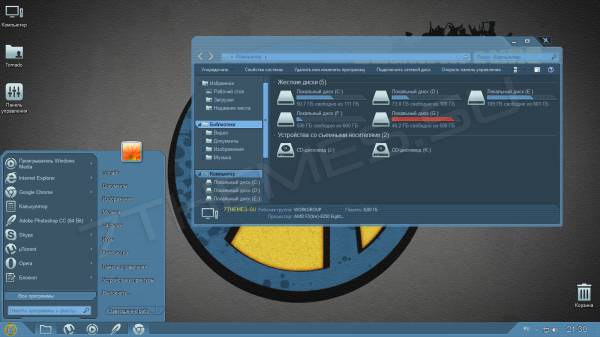Регистрация
Пожалуйста, введите Ваш e-mail, чтобы зарегистрироваться.
Регистрируясь на нашем сайте вы соглашаетесь с правилами и политикой конфиденциальности.
Получать новости
Восстановление доступа к аккаунту
Пожалуйста, введите Ваш e-mail, чтобы начать процедуру восстановления.
Изменение почты
Пожалуйста, введите Ваш e-mail, чтобы начать процедуру восстановления.
Код подтверждения
Письмо с проверочным кодом было отправлено на ваш e-mail: . Введите код в поле ниже.
Не получили письмо? Не забудьте заглянуть в папку со спамом и проверить правильно ли указан адрес электронной почты.
Повторная отправка письма возможна через: 01:00
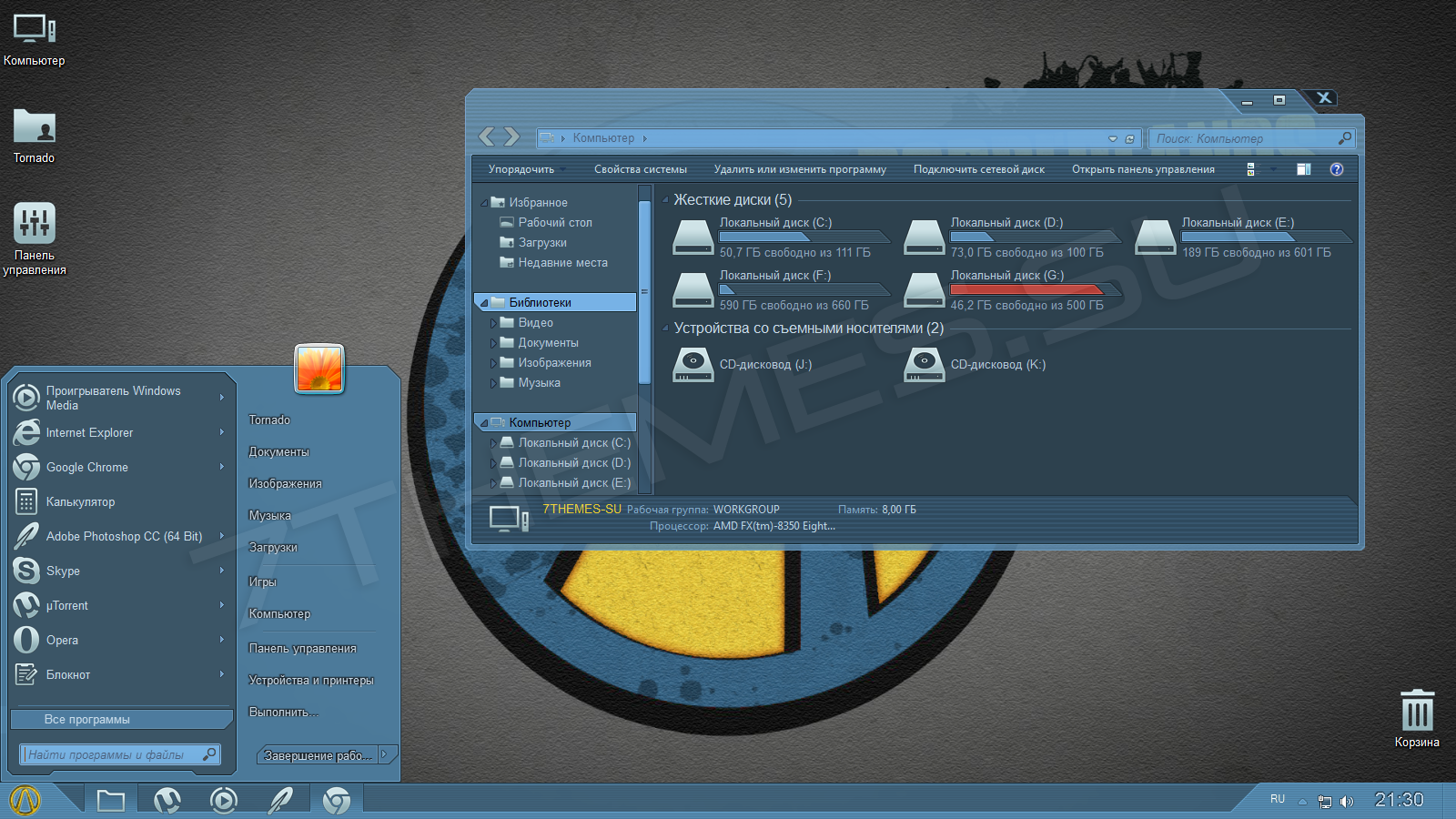
-
Видео
-
Компьютерная игра Borderlands покорила не мало сердец геймеров, все это благодаря очень интересному геймплею и конечно необычной мультяшной графике. Данная тема создана по образу внутриигрового дизайна интерфейса. Она выполнена в синих тонах, футуристическом стиле, и весьма необычными элементами дизайна. Архив также укомплектован иконками для системы и программ.
Автор (разработчик): yorgash
Смотрите еще
30 комментариев
Порядок вывода комментариев:
0
Andrey45rus
(Пользователь)
25.11.2016 в 15:40
№ 28
Подскажите как установить нижнею панель где меню пуск и время?
0
Neutron
(Пользователь)
25.11.2016 в 15:51
№ 29
Цитата
Подскажите как установить нижнею панель где меню пуск и время?
Ставится автоматом с применением темы.. если отображается сплошной не как на скриншоте.. Нужно зайти в свойства панели задач и выставить параметр «Всегда группировать, скрывать метки»
0
0
Arshavin
(Пользователь)
04.11.2016 в 16:50
№ 26
Как сменить shell32.dll НЕ заменяя его в system32??
0
Neutron
(Пользователь)
04.11.2016 в 17:32
№ 27
0
Timyboy89
(Пользователь)
25.07.2016 в 06:06
№ 24
как иконки на тему поставить?
0
Neutron
(Пользователь)
25.07.2016 в 09:53
№ 25
0
Tolik
(Гость)
13.12.2015 в 13:07
№ 23
Ребята помогите добиться прозрачности фона при открытии папок,мой пк и.т.д!!!
0
hughes
(Пользователь)
08.12.2015 в 20:36
№ 22
Подскажите, как поставить иконки
0
abuzer_1337
(Гость)
08.12.2015 в 08:23
№ 21
а на стандартную тему назад как то можно поменять?
0
Тимур
(Пользователь)
30.11.2015 в 01:30
№ 20
почему иконки стандартные остаються
0
Typhoon
(Пользователь)
20.11.2015 в 20:23
№ 19
Лукас поставил 500 тем для windows 7/8 добавил
0
CubDab
(Пользователь)
22.10.2015 в 18:12
№ 18
поставил прогу Windows 7 Aero Blur Tweaker
накернулись драва
0
bo_op
(Пользователь)
06.07.2015 в 09:16
№ 17
Установил всё, кроме иконок ярлыков, мене лень
0
Name
(Гость)
01.07.2015 в 13:57
№ 16
Класная тема, автору спасибо.
0
Ghosttrou
(Пользователь)
19.06.2015 в 03:41
№ 14
Мне бы на Windows 8 такую! Вот какого фига ни кто на Windows 8 не делает круглые темы! Всё в квадрат! капец просто!
+1
Круглые темы есть и их делают (к примеру, тема в стиле Windows 7 от SimplexDesignsART (ранее известный как xXiNightXx).) Просто их очень мало.
-1
SheePa
(Пользователь)
17.06.2015 в 23:30
№ 13
Не то чтобы фанат Borderlands, но тема стоит того, чтобы ее скачать
0
Rucker
(Пользователь)
08.06.2015 в 18:53
№ 12
я не понял как установить именно эту тему, в ФАО это не описывается, помогите пожалуйста
0
Да соглашусь тема отличная.
0
SQD
(Пользователь)
26.05.2015 в 18:12
№ 10
Хорошая тема, мне понравилась. Поставил 5. Сделай ещё курсор если можешь.
0
Отличная тема ставлю 5
0
zakarya67
(Пользователь)
25.05.2015 в 02:13
№ 8
на 8ку бы… поделитесь
0
adjmja
(Пользователь)
23.05.2015 в 07:12
№ 6
Очень крутая тема! Туда бы звуки из игры какие нибудь, да курсор и ей вообще цены бы не было!
0
Neutron
(Пользователь)
23.05.2015 в 12:24
№ 7
Ну так добавь курсор и звуки кто мешает ?.. в обще не чего сложного в этом нет…
0
discostiy
(Пользователь)
21.05.2015 в 09:56
№ 5
игра отличная…на 8 ку бы…такую тему)
Skip to content
Ads
Ads
Page load link
main menu
Discover more from SkinPack
Subscribe now to keep reading and get access to the full archive.
Continue reading
Go to Top

Тема оформления Borderlands в первую очередь понравится любителям одноименной игрушки, поскольку стиль оформления взят именно из игры. Кроме того, данная тема является комплексным обновлением внешнего вида. Во-первых, здесь использована новая цветовая схема, в которой преобладает голубой цвет. Во-вторых, окна, панели, меню и прочие элементы интерфейса здесь имеют немного другой вид, в отличии от стандартного оформления. И, наконец, в-третьих, это новые системные иконки. Еще один элемент, который изменил свой внешний вид — это кнопка ПУСК. Теперь, вместо привычного флага здесь красуется узнаваемая иконка игрушки.
Consider donating at Patreon! — My first patron can decide on a Rainmeter skin or Windows 7 theme for me to make next! (W8 / 8.1 / 10 ports are currently not guaranteed)
——————————————————————————————————
A theme inspired by Borderlands for Windows 7.
This time a more detail rich and less simple theme.
Trying to get it ported on Windows 8 / 8.1.
——————————————————————————————————
In the package you will find:
- The visual style
- Navigation icons — explorerframe.dll
- Clock — timedate.cpl
- Shell style — shell32.dll
- Start orbs
- Custom icon pack and template
- Iconpackager pack
- Wallpaper (might get changed later)
Planning to add:
- Port to Windows 8 / 8.1
- Alternate taskbars
- Dock icons
- Cursors
- Rainmeter suite
- Installer
——————————————————————————————————
The theme is free to download!
The premium content is a way to support me / donate.
If you like my work and want to see more, or support the making you can donate via PayPal at yorgash@mailbox.hu.
—————————————————————————————————-
Installation guide (step by step):
IMPORTANT!
You must first patch your system in order to use custom Visual Styles.
To do so download and install UxStyle. If UxStyle doesn’t work for you, UltraUXTheme Patcher or Universal Theme patcher will probably work.
This tutorial is great to get a hang of using 3rd party visual styles, though there ‘s also some excess information in it you might not need.
If for some reason your uxtheme.dll patch doesn’t succeed (gives you the «classic shell» with only the color theme / cursors / wallpaper applied):
Download Universal Theme Patcher, restore the files it can restore, then reinstall UxStyle. If this doesn’t help either, you can try running command prompt (as admin), and typing in
sfc /scannow
to restore system files. It might take a little while more. Reinstall UxStyle. Then proceed to installing either manually, or using the 7TSP installer.
1.1. Installing the Visual Style manually (after UxStyle is installed):
— Extract the archive (28MB). Install the font from the Font folder first.
— Copy the contents of the Themes folder to your \Windows\Resources\themes folder.
— You can apply the them from the Personalize menu of Windows, or double-clicking the .theme file.
1.2. For the start orb:
Use Start Orb Changer v5 and the .png file inside the archive’s \Start Orb folder
1.3. Changing system files:
Help on taking ownership of a file
Video help
Take ownership of the following files listed.
32-bit:
Windows\system32\timedate.cpl
Windows\system32\explorerframe.dll
Windows\system32\shell32.dll
64bit:
Windows\system32\timedate.cpl
Windows\system32\explorerframe.dll
Windows\sysWoW64\explorerframe.dll*
Windows\system32\shell32.dll
*: Optional. Only seen in rare cases (like browse… when saving a file).
— shell32.dll, timedate.cpl:
Rename the original shell32.dll to shell32_backup.dll, timedate.cpl to timedate_backup.cpl then simply copy my version over. Take care to copy the right version — x64 for 64 bit systems, x86 for 32 bit systems. Mishandling shell32.dll can lead to system hangs!
— explorerframe.cpl:
For 32bit systems, do the same as above just with \Windows\system32\explorerframe.dll.
For 64bit users, you will not only need to change the explorerframe.dll inside system32 folder, but also the one inside SysWoW64 folder!
2.1 Changing icons:
The icons are located inside the archive’s «Icons» folder. You’ll need the .ico format first and foremost (the .png format is for docks and stuff).
You can change the taskbar icons following this guide, or using Taskbar Items Pinner.
2.2 Explorer windows’ icons
For the explorer windows, you can use Stardock’s Iconpackager (5.00 is recommended instead of 5.10), and the iconpack inside the Icons\IP folder of the archive. Or you can just run IconPackager and build your own iconpack using the .ico files in above link.
—————————————————————————————————-
With any questions, requests, suggestions, feedback, or help contact me:
— Mail: yorgash@mailbox.hu
— Steam: yorgash
— Skype: yorgash
Or leave a note here.
——————————————————————————————————
Borderlands and the Borderlands logo are registered trademarks of Gearbox Software, LLC in the U.S. and other countries.