
Blender действительно можно считать профессиональным софтом для 3D моделирования и не только, но только если он работает в нормальной операционной системе, а не линуксах…
Есть Windows, есть Blender, распаковываем приложение в любую папку, запускаем и спокойно работаем:

Причём получаю качественную картинку с трассировкой лучей в реальном времени прямо в рабочей области, но прямо сейчас у меня нет возможности сделать новые скриншоты для более наглядной демонстрации, ибо использую Linux, но суть думаю понятна:
Да, со своей GTX 1070 я мог в реальном времени смотреть на результат своей работы с трассировкой лучей благодаря NVIDIA OptiX, любое действие над моделью и я сразу вижу красивую картинку без необходимости запускать полноценный рендер сцены, но эти все прелести были доступны только когда Blender работал в Windows…
Я уже это говорил, но сейчас у меня Linux, и мне нужно поработать в Blender, что же могло пойти не так под линуксом? Распаковал приложение, запустил, на первый взгляд всё было нормально, здесь видно несколько версий приложения, далее станет ясно «зачем» и «почему»:
И когда попытался включить OptiX, чтобы с комфортом начать работу, у меня ничего не получилось… Сначала вроде бы всё включилось (Blender 3.1.2), но когда попытался переключить рабочую зону на полноценный рендер, мне выдало ошибку «failed to create cuda context (unknown error)», и тут я понял, что начинается пердолинг на ровном месте характерный для линуксов, да и я далеко не единственный с подобными проблемами:

В качестве простейшего решения проблемы скачал последнюю версию Blender, кому-то это помогало, но мне никак не помогло, только появилось предупреждение в настройках, что нет совместимых видеокарт… Это предупреждение после запуска последней версии Blender появилось и в старой версии приложения, которую я изначально запускал:
Эта проблема тоже оказалась популярной, кто бы сомневался:

И тут я подумал, а что если это у меня проблемы с драйвером видеокарты? Потому запускаю nvidia-smi, но проблем никаких, всё на месте:

Перековыряв множество проблем на форумах, было решено скачать и установить CUDA Toolkit, к сожалению версии для Debian 12 нет, потому буду надеяться что версия для Debian 11 заработает без танцев с бубном:

А ведь в нормальной операционной системе (Windows) мне никогда не приходилось заниматься таким мракобесием, чтобы что-то заработало что должно было работать «из коробки»… Конечно не обошлось без проблем во время скачивания столь массивного инструмента от NVIDIA, но закачку браузера можно продолжить, это не линуксоидный репозиторий, в котором ошибка случилась и привет чистка кэшей, чтобы избавиться от битых пакетов…
Почему я не установлю из святых линуксоидных репозиториев nvidia-cuda-toolkit? Да потому что линуксоидные репозитории тухлые, а ещё насосёт тонну всяких зависимостей, в совокупности с тухлостью репозиториев, и свежестью уже установленного драйвера видеокарты в системе, это может привести к поломке операционной системы в целом, а оно мне не надо:
Так что лучше установлю официальный пакет от NVIDIA…
Впрочем, я совсем забыл, нужно ведь всё делать с root правами, это же линуксы, вечно любое движение нужно делать через root, и то что MX Linux не выносит мозг бесконечными запросами пароля меня очень радует, с другими дистрибутивами уже можно было бы свихнуться и стереть клавиатуру в пыль от бесконечных запросов пароля.
Так или иначе прямо сейчас я точно не смогу установить инструменты, ибо мне наверняка помешает Xorg server, его нужно вручную убивать, чтобы установить драйвер из комплекта CUDA Toolkit (SDK), эх, вот бы как в Windows не закрывая никакие приложения просто взять, и переустановить драйвер видеокарты нажимая кнопку «далее»:
Короче нужно всё закрыть и попробовать заново из голого терминала:

Ломаю Xorg server, ибо наверняка будут лишние проблемы если это не сделать, и устанавливаю CUDA 12.2.2 с настройками по умолчанию, никаких индикаторов прогресса, всё вслепую устанавливается, так как я уже знаю как устанавливать в линуксах драйвер, то процесс завершился без ошибок, но у обычных пользователей наверняка прибавится лишнего геморроя на голову…
Запускаю последнюю версию Blender 3.6.4 и вижу свою видеокарту в настройках, хорошо что я не стал плясать с бубном и питухонами по рецептам из линуксоидных форумов, а просто установил полноценный CUDA SDK пакет от NVIDIA…
Теперь у меня возник вопрос, на кой хрен пользователю эта вся возня с линуксами, когда в среде Windows и без жирного CUDA SDK всё прекрасно работает буквально «из коробки»? Неужели у линуксов проблемы с CUDA Runtime входящими в состав обычных драйверов видеокарты? Забавно однако…
Да, теперь у меня в реальном времени рисуется красивая картинка с трассировкой лучей, могу настраивать всё прямо в процессе работы над моделью и видеть результат, но в среде Windows это сразу работает без пердолинга и костылей с самым обычным драйвером видеокарты, а в линуксе пришлось убить целый день, чтобы разобраться в проблемах, не сделать ничего лишнего, что вполне могло бы сломать мне операционную систему в целом, и установить жирный CUDA SDK:
Вот ещё один день потрачен на бесконечную возню с характерными наверное только для Linux косяками вместо того, чтобы заняться тем, что мне действительно нужно было сделать…
Учитывая что я уже знаю некоторые грабли, у меня был потрачен один день на возню с очередными проблемами, сколько дней потратит обычный пользователь исправляя проблемы возникшие на ровном месте? Даже представить не могу, скорее всего просто установит Windows и забудет про линуксы как страшный сон.
Хотя возможно эта статья кому-нибудь сэкономит массу времени, кто остался один на один с такой же проблемой при попытке использовать Blender в среде Linux, кто знает…
На этом пожалуй всё, полагаю больше нечего добавить, хотя нет, фанатики Linux часто кричат на весь интернет как с AMD видеокартами всё прекрасно, и вообще «всё из коробки» идеально работает, но даже пользователи AMD видеокарт мучаются с Blender под линуксами, увы, но это суровая реальность:
P.S. Непонятная обводка «точечками» по краям скриншота это проблема стандартного скриншотера MX Linux 23 Xfce, такое бывает, это не отвал видеокарты и не «фотошоп», просто очередной косяк…

Прощу прощения если задел чей-то личный прекрасный мирок, где с видеокартами AMD в линуксах всё отлично, всё сразу работает «из коробки», а в самих линуксах никогда не бывает никаких проблем, и т.п.
Благодарю за внимание, больше интересных статей в блоге Hard-Workshop.

Telegram-канал @overclockers_news — теперь в новом формате. Подписывайся, чтобы быть в курсе всех новостей!
If you want to avoid the terminal then you need one of those user friendly distros, like Ubuntu, or a really user friendly distro based on Ubuntu like Elementary OS (attempts to be the macOS of distros, and honestly isn’t that bad)
Any rolling release distro is bad news if you even remotely desire some semblance of stability. Not to mention the terminal, an unstable distro practically requires you to use the terminal to diagnose all the in inevitable problems you’ll encounter with all that unstable software you’re running.
Personally I’ve been using Blender on Ubuntu for 7+ years now, with no problems whatsoever regarding Nvidia drivers, etc. The only problem I had was with WiFi drivers, but now that’s a non-issue.
Despite being a large proponent of Linux, I’ll never recommend a rolling release model to anyone. Heck, I won’t even use it myself—and I’m a terminal freak, I live in there everyday (because of personal preferences, i.e Vim, not because I have to)
by Rob Williams on December 24, 2019 in Processors, Software
It’s an age-old question: is Linux better than Windows, or vice-versa? It’s of course a loaded question, but we can easily take a look at specific angles, such as performance. In this quick match-up, we’re seeing how both OSes fare in a couple of rendering tests involving Blender and Chaos Group’s V-Ray.
Desktop users have always cared about software optimization, and as soon as many-core CPUs began to hit the market, it became immediately clear that not all software is developed alike. In the classic Linux vs. Windows performance debate, another element is thrown in with the fact that software optimizations can differ between OSes, ultimately making it difficult to predict which route would be quicker.
When AMD released its second-gen Ryzen Threadripper last year, its top-end model offered 32 cores, and 64 threads. At launch, many reviewers encountered performance anomalies, but in some cases, those anomalies proved to be nonexistent in Linux. An explicit example we remember is with 7-zip; its built-in benchmark didn’t scale well with the 2990WX in Windows, but did just fine in Linux.
Since the release of those (now last-gen) Threadrippers, both Linux and Windows have received updates to improve threading on big CPUs, and improve performance on their respective platforms in general. Windows has clearly needed more polish than Linux, given that it wasn’t until this past summer when AMD could consider its quest for optimal threading complete. That contrasts with our entire Linux suite scaling pretty well from the get-go.

Blender 2.80

V-Ray Next Benchmark
As time goes on, and our respective test suites improve, we’re going to try to keep our cross-platform tests as close to identical as possible between OSes, so that we can do more performance looks like this. In the most recent updates, our Blender tests have been made identical between versions, while the standalone V-Ray benchmark allows us to test Chaos Group’s renderer easily.
Note that this (quick) post is focusing on CPU performance only. In time, we’ll introduce GPU tests to our Linux suite, although our focus will primarily be on compute, rather than gaming (although we’re still planning on introducing that at some point, too). In our quick tests, it seems like GPU workloads are less affected between OSes than those for the CPU.
For a look at all-around performance across these same set of processors, be sure to check out our articles for Linux performance, as well as Windows performance.
Performance Testing CPUs
| Techgage Workstation Test System(s) | |
| Processors | AMD Ryzen Threadripper 3970X (32C/64T; 3.7 GHz) AMD Ryzen Threadripper 3960X (16C/32T; 3.8 GHz) AMD Ryzen Threadripper 2990WX (32C/64T; 3.0 GHz) AMD Ryzen Threadripper 2950X (16C/32T; 3.5 GHz) AMD Ryzen 9 3950X (12C/24T; 3.8GHz) AMD Ryzen 9 3900X (12C/24T; 3.8GHz) AMD Ryzen 7 3700X (8C/16C; 3.6GHz) AMD Ryzen 5 3600X (6C/12C; 3.8 GHz) Intel Core i9-9980XE (18C/36T; 3.0GHz) Intel Core i9-9900KS (8C/16T; 4.0 GHz) Intel Core i9-9900K (8C/16T; 3.6 GHz) Intel Core i9-8700K (8C/16T; 3.7 GHz) |
| Motherboards | AMD TR4: MSI MEG CREATION AMD TRX40: ASUS Zenith II Extreme AMD X570: Aorus X570 MASTER AMD B450: Aorus B450 Pro WiFi Intel Z390: ASUS ROG STRIX Z390-E GAMING Intel X299: ASUS ROG STRIX X299-E GAMING |
| Cooling | AMD TR4: Enermax LIQTECH TR4 240mm AMD TRX40: NZXT Kraken X62 AMD X570: Corsair Hydro H100i PRO AMD B450: AMD Wraith Spire Intel Z390: Corsair Hydro H100i V2 Intel X299: NZXT Kraken X62 |
| Chassis | AMD TR4 & TRX40: Cooler Master MasterCase H500P Mesh AMD X570: Fractal Design Define C AMD B450: Enermax Equilence Intel Z390: NZXT S340 Elite Intel X299: Corsair Carbide 600C |
| Graphics | NVIDIA TITAN RTX |
| Memory | G.SKILL Flare X (F4-3200C14-8GFX) 4x8GB; DDR4-3200 14-14-14 |
| Et cetera | Ubuntu 19.10 (5.3.0-23 kernel) Windows 10 (1903) |
First up, here’s a look at Blender 2.80. Note that 2.81 has since been released, but it’s made little difference to CPU rendering performance (though we’re still using 2.81 going forward, for the sake of checking that box).
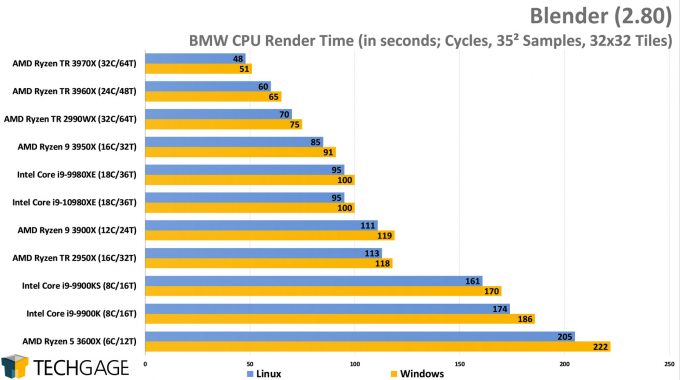
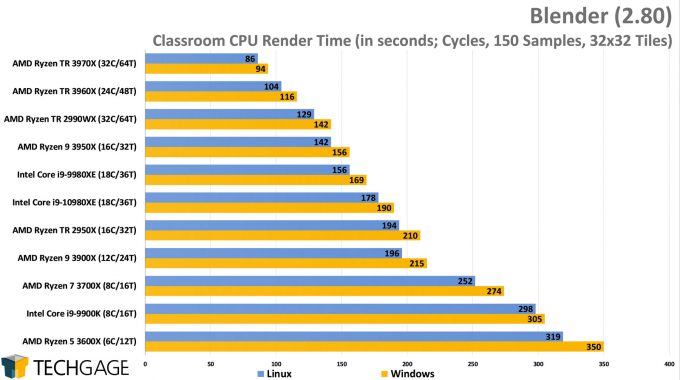
There’s not much to say here that isn’t instantly obvious. Linux in all cases proves faster than Windows with these renders, sometimes to a decent degree. While these renders are fairly quick to run overall, the deltas would only grow as scenes become more complex, or continual rendering is taking place for animation. The longer your scenes take to render, the bigger the performance delta would be.
Chaos Group’s V-Ray benchmark mirrored Blender’s scaling overall, but, we do see an oddity introduced with Intel’s Core X-series chips:
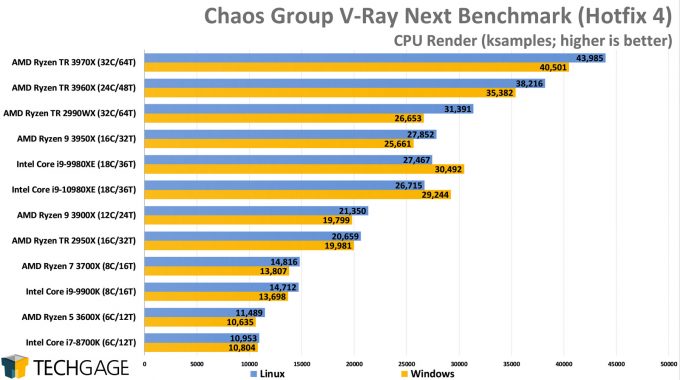
Both the i9-9980XE and i9-10980XE saw better performance in Windows than Linux, at least for us. We couldn’t post this kind of result without sanity checking, so we wasted some more thermal paste to reinstall both chips, retested in Linux and Windows, and came up with the same results. It could be that a different distro would change things up again, but this is what we currently see with one of the most popular distributions going, Ubuntu.
That said, we can’t help but wonder how these results might fare if a different distro was used, especially Clear Linux, since we recently discovered that it is really optimized for certain workloads. Alas, there’s only so much time in the day to get testing done, but we’ll get there eventually.
As mentioned before, this is just a start of the comparisons, as we’ll work to add more trustworthy cross-platform benchmarks as time goes on (and as more get released – kudos to Chaos Group for releasing a standalone in Linux!) If you have suggestions of good tests to add, please let us know. Rendering is just one angle. We’ll likely be adding HandBrake as another opinion, but couldn’t include it here because our current tests don’t match (something that will be fixed soon).
Support our efforts! With ad revenue at an all-time low for written websites, we’re relying more than ever on reader support to help us continue putting so much effort into this type of content. You can support us by becoming a Patron, or by using our Amazon shopping affiliate links listed through our articles. Thanks for your support!
Loading
BLENDER.ORG
-
Download
Get the latest Blender, older versions, or experimental builds.
-
What’s New
Stay up-to-date with the new features in the latest Blender releases.
RESOURCES
-
Blender Studio
Access production assets and knowledge from the open movies.
-
Manual
Documentation on the usage and features in Blender.
DEVELOPMENT
-
Developers Blog
Latest development updates, by Blender developers.
-
Documentation
Guidelines, release notes and development docs.
-
Benchmark
A platform to collect and share results of the Blender Benchmark.
-
Blender Conference
The yearly event that brings the community together.
DONATE
-
Development Fund
Support core development with a monthly contribution.
-
One-time Donations
Perform a single donation with more payment options available.
