NOTICES
- BlackViper is no longer releasing service configurations and His Service Configuration is now Public Domain.
Thank you
To Download go to -> Black Viper Script -Release
Current Version
Script: 6.2.3 (June 22, 2020)
Service: 5.0 (Febuary 25, 2019) -April 2018 Update
Contents
- Description
- Requirements
- How to Use
- Youtube Video
- Usage
- Advanced Usage
- FAQ
Description
This script lets you set Windows 10’s services based on Black Viper’s Service Configurations, your own Service Configuration (If in a proper format), a backup of your Service Configurations made by this script, or a Custom Configuration using the script.
Black Viper’s Service Configurations from http://www.blackviper.com/
Note: This Script is meant for Windows 10 Home x64 / Windows 10 Pro x64.. With Creator’s Update or newer Installed
PS. Don’t forget to check out my other Repo https://github.com/madbomb122/Win10Script
PPS. My Thanks goes out to all that have helped in any way, and to the people on /r/PowerShell who have helped me solve various things.
Requirements
Make sure to LOOK at this
| Recommended Requirements | AT YOUR OWN RISK* (See Note Below) | |
|---|---|---|
| OS | Windows 10 | |
| Bit | 64-bit (x64) | 32-bit (x86) |
| Edition | Pro or Home | All Others |
| Min Build | Creator’s Update | Pre-Creator’s Update |
| Max Build | April 2018 Update | Newer Than this |
Need Files
BlackViper-Win10.ps1 (Script) -Size about 111.0 KB
BlackViper.csv (Service Configurations) -Size about 7.34 KB (Not the same as the one on BlackViper’s Website)
Recommended Files
_Win10-BlackViper.bat (To run script easier) -Size about 7.07 KB
README.md (This Readme)
You CAN do a save as on the filenames above to save them to you computer, you CANNOT do a save as on github’s file list
Note:
AT YOUR OWN RISK
1. Run the script on x86 (32-bit) ,But shows a warning
2. Skip the check for
—A. Home/Pro ($Edition_Check variable in script or use -sec switch)
—B. Min/Max Build ($Build_Check variable in script or use -sbc switch)
How to Use
Download/Save the release file in — Black Viper Script -Release
Note 1: DO NOT RENAME THE FILES
Note 2: HAVE THE FILES IN THE SAME DIRECTORY
Next follow the Basic Usage or Advanced Usage
Youtube Video
Someone found a Youtube video about my script on how to use it and I thought it might be useful.
https://www.youtube.com/watch?v=AiL4E56t8YI
Video brought to you by Britec09
Usage
Run the Script by bat file _Win10-BlackViper.bat (Recommended)
or
powershell.exe -NoProfile -ExecutionPolicy Bypass -File c:/BlackViper-Win10.ps1
For the above, Please note you need change the c:/ to the fullpath of your file
Select desired Services Configuration
Select the options you want and then click run script
Advanced Usage
Use one of the following Methods you can
- Run script or bat file with one (or more) of the switches below
- Edit the script (bottom of file) to change the values
- Edit the bat file (top of file) to change the values to add the switch
| Switch | Description | Notes |
|---|---|---|
| -atos | Accepts the ToS | |
| -auto | Runs the script to be Automated.. Closes on User input, Errors, End of Script) | Implies -atos |
| -default | Runs the script with Services to Default Configuration | |
| -safe | Runs the script with Services to Black Viper’s Safe Configuration | |
| -tweaked | Runs the script with Services to Black Viper’s Tweaked Configuration | |
| -lcsc File.csv | Loads Custom Service Configuration | File.csv Name of backup/custom file, Implies -secp -sbc |
| -all | Every Windows Services in loaded file will change | |
| -min | Just the services different from the default to safe/tweaked list | |
| -sxb | Skips Change to All Xbox Services | |
| -usc | Checks for Update to Script file before running | Auto downloads and runs if found |
| -use | Checks for Update to Service file before running | Auto downloads and uses if found |
| -sic | Skips Internet Check (If checking for update) | Tests by pinging GitHub.com |
| -log | Makes a log file using default name Script.log (default) |
Logs Notices, Errors, & Services changed |
| -log File.log | Makes a log file named File.log | Logs Notices, Errors, & Services changed |
| -baf | File of all the services before and after the script | Services-Before.log and Services-After.log |
| -bscc | Backup Current Service Configuration (CSV file) | Filename will be COMPUTERNAME-Service-Backup.csv |
| -bscr | Backup Current Service Configuration (REG file) | Filename will be COMPUTERNAME-Service-Backup.reg |
| -bscb | Backup Current Service Configuration (CSV and REG file) | Filename will be COMPUTERNAME-Service-Backup.FILETYPE |
| -sas | Show Already Set Services | |
| -snis | Shows NOT Installed Services | |
| -sss | Show Skipped Services | |
| -dry | Runs script and shows what will be changed if ran normaly | No Services are changes |
| -css | Change State of Service | From non BlackViper File Only |
| -sds | Stop Disabled Service | |
| -secp | Skips Edition Check (Home/Pro), Sets edition as Pro | USE AT YOUR OWN RISK |
| -sech | Skips Edition Check (Home/Pro), Sets edition as Home | USE AT YOUR OWN RISK |
| -sbc | Skips Min/Max Build Check | USE AT YOUR OWN RISK |
| -diag | Shows some diagnostic information on error messages | Stops automation |
| -diagf | Forced diagnostic information, Script does nothing else | No Services are changes |
| -devl | Makes a log file with various Diagnostic information | No Services are changes |
| -help | Lists of all the switches, Then exits script | Alt -h |
| -copy | Shows Copyright/License Information, Then exits script |
Switch Examples:
powershell.exe -NoProfile -ExecutionPolicy Bypass -File BlackViper-Win10.ps1 -lcsc MyComp-Service-Backup.csv
powershell.exe -NoProfile -ExecutionPolicy Bypass -File BlackViper-Win10.ps1 -default
powershell.exe -NoProfile -ExecutionPolicy Bypass -File BlackViper-Win10.ps1 -auto -use -tweaked -secp
_Win10-BlackViper.bat -default
_Win10-BlackViper.bat -auto -use -tweaked -secp
FAQ
Q: When do you update the services file ‘BlackViper.csv’?
A: Due to BlackViper no longer releasing service configurations, the ‘BlackViper.csv’ will no longer be updated unless, it is for a bug fix or someone else releases a good service configuration.
Note: If you find a good configuration please contact me with link (Contact Info is bellow)
Q: The script file looks all messy in notepad, How do I view it?
A: Try using wordpad or what I recommend, Notepad++ https://notepad-plus-plus.org/
Q: Do you accept any donations?
A: If you would like to donate to me Please pick an item/giftcard from my amazon wishlist or Contact me about donating, Thanks. BTW The giftcard amount can be changed to a min of $1.
Wishlist: https://www.amazon.com/gp/registry/wishlist/YBAYWBJES5DE/
Q: Are You or Black Viper the developer?
A: Black Viper is the creator of the service configuration. I am the developer of the script and the blackviper.csv file the script uses.
Q: I have a suggestion/Issue for the script, how do I suggest it?
A: Do a pull request with the change or submit it as an issue with the suggestion.
Q: How can I contact you?
A: You can also PM me on reddit or email me
1. reddit /u/madbomb122 https://www.reddit.com/user/madbomb122
2. You can email me @ madbomb122@gmail.com.
Note Before contacting me, please make sure you have ALL the needed files and the size is right (Look above under requirements).
Q: Can I run the script on newer/older builds then indicated?
A: Yes/No, you will get a build check error.. It just wont change any new services (if any) and any default services settings changed from will set incorrectly. So to be on the safe side encase you want to revert to the default make a backup of your services with the script.
Q: BLAH isn’t working after I used your script.
A: Check over what services were changed and make sure it isn’t tied to your issue.
Example WlanSvc is disabled when using safe/tweaked on desktops (but not laptops/tables). This service is needed for wifi on your computer.
Q: Can I use a Backup File(s) on another computer?
A: You can use/load them on another computer, but be careful.
Note I would NOT use the reg file on another computer, since it may not all the same services.
Q: The script wont run, can you help me?
A: Yes, but first if you are using automation.. turn off automation and see if it gives and error that you can correct.
Q: Please E-Mail me or Post an Issue, if you are getting an Edition error when running Home/Pro?
A: Please Provide the information the screen give, Until then use -secp (for Pro) or -sech (for Home), Thanks.
Q: The script window closes or gives an error saying script is blocked, what do I do?
A: By default windows blocks ps1 scripts, you can use one of the following
1. Use the bat file to run the script (recommended)
2. On an admin powershell console Set-ExecutionPolicy -Scope CurrentUser -ExecutionPolicy Unrestricted
Q: Why does you script not change the service BLAH?
A: You didnt select the All option, it’s not a default windows service, cant be changed, or some other good reason.
Q: I have an issue with the script, what do I do?
A: Post it as an issue using github’s issues tab up top.
Q: Can I run the script safely?
A: Yes/No, it’s safe to change the services back to default. Using the Safe or Tweaked option may cause problems for program(s) that depends on one of those services.
Q: Can I run the script repeatedly?
A: Yes, with same or different settings.
Q: I’ve run the script and it did BLAH, can I undo it?
A: Yes, run the script again and select again or load the backup configuration (if you made one).
Q: Can I use the script or modify it for my / my company’s needs?
A: Sure. Just don’t forget to include copyright notice as per the license requirements, and leave any Copyright in script too, if you make money from using it please consider a donation as thanks.
Q: The script messed up my computer because it did BLAH.
A: Any problems you have/had is your own problem.
Q: Are you going to add support for other editions of Windows 10 other than Pro or Home?
A: Sorry, I only support the windows 10 configuration listed on Black Viper’s website, you can still use it on other edition but any problems you have are your own.
Q: Are you going to add support for builds before the «Creator’s Update»?
A: Sorry, since I dont have Black Viper’s configuration from before the «Creator’s Update» I can’t add it. You can use the configuration for Creator’s Update, but at your own risk of possible issues.
Note: If you have Black Viper’s configuration for pre-Creator’s update please contact me, thanks.
Q: Will you make a script for any windows before windows 10?
A: No.
Q: What do the letters mean in the release tab after the version number?
A: The letter indicates that something other than the script was updated when the script version hasn’t changed..
Note: B = Bat file, S = Service file, M = Misc or Multiple Changes
Q: Can I download the csv file from Black Viper’s website and use that?
A: No, my file is not the same.
Q: Can I add a service to be changed or stop one from changing?
A: Yes, to add/remove edit the file BlackViper.csv or use the gui and uncheck the services you dont want changed
—to remove a service remove the line or put something to change service name, other than symbols (# is fine)
—to add put it in the proper format
Note 1: Number meaning 0 -Not Installed/Skip, 1 -Disable, 2 -Manual, 3 -Automatic, 4 -Auto (Delayed)
Note 2: Negative Numbers are the same as above but wont be used unless you select it or use the All Setting
Q: How long are you going to maintain the script?
A: I will no long be maintaining this script, I have made a new version of this script with support for win 7 to 11. https://github.com/madbomb122/WinServiceConfigurator
BlackViperScript is a PowerShell script to make bulk changes to the Service configuration of Windows 10 PCs based on Black Viper’s Services suggestions.
Black Viper published service configurations for several versions of Windows; these configurations suggested certain states for services based on use cases. He stopped updating Service configurations in April 2018 but the information is still useful at the time of writing.
The script applies the supported Service configurations to devices running Windows 10 based on the configuration on Black Viper’s website. It is not the first program to apply Service configurations; we reviewed Easy Service Optimizer in 2015 which offered similar functionality.
Download the script from the project’s GitHub page to get started and extract the content of the archive to the local system.
You may run the batch file with elevated privileges or the PowerShell script with owershell.exe -NoProfile -ExecutionPolicy Bypass -File c:/BlackViper-Win10.ps1 (adjust the path).
The script loads a GUI after you accept the terms.
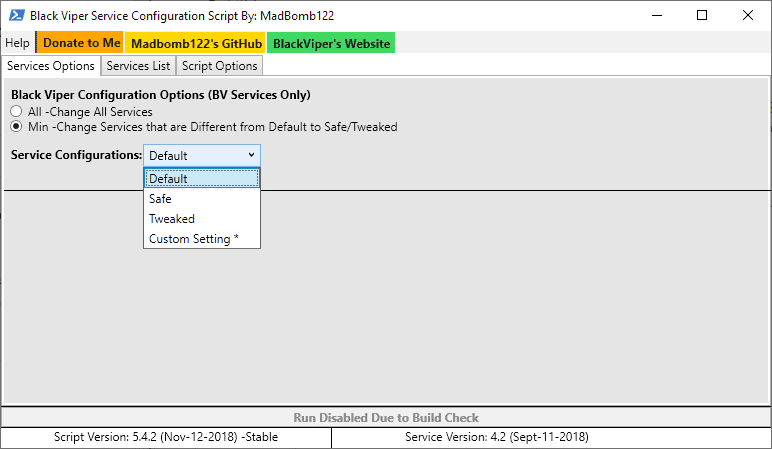
First thing you may want to do is switch to Script Options to check and adjust the preferences. There you find plenty of options to customize the script; you may check «dryrun» to get a preview of the changes without making them, enable diagnostic output or enable the log to get a before and after comparison.
The Services List displays all services, information, and the state after you select the load option. The script takes the selected services configuration under «Services Options» and compares it to the current state of available services.
Green indicates that services use the same configuration state already while red and yellow that this is not the case.
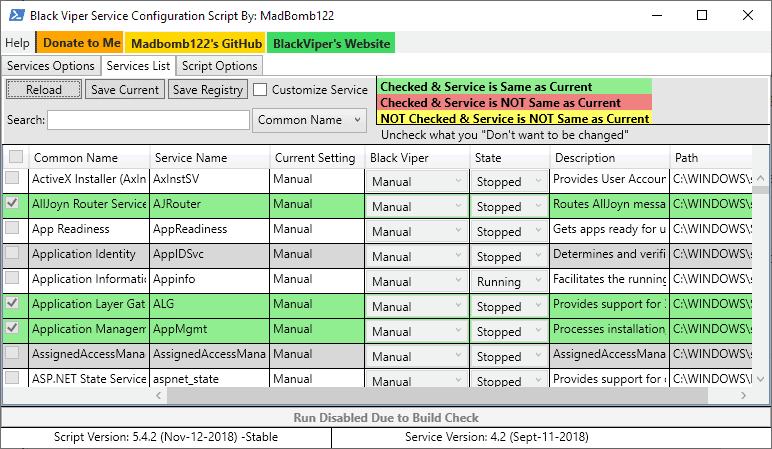
The active Services configuration can be saved as a CSV file or Registry file for safekeeping.
Black Viper Service Configuration Script supports Default, Safe and Tweaked Service configurations and custom settings. You do need to load a custom config file to apply custom settings.
Do you need it?
How useful is the script? The answer depends on a number of factors. It is clearly possible to just visit the Black Viper website, check the Service configuration for Windows 10 there, and make the changes manually.
While it takes time to make the changes manually, you’d not have to run a script on the PC to make the changes. The script is open source which means that you can verify it before you run it.
The script is more useful in select deployment situations where changes need to be made to a number of PCs one-time or regularly. Considering that you can modify the services configuration files to adjust them according to your needs, it is a good option to make changes to Services on a number of devices.
Closing Words
BlackViperScript worked fine during tests; it applied the selected changes to the device and everything worked out as expected. I’d still recommend that you create a System Restore point or system backup before you run the script.
Now You: Do you modify Services on Windows devices?
Summary
Author Rating
Software Name
BlackViperScript
Operating System
Windows
Software Category
Administration
Landing Page
Advertisement
A way to uninstall Black Viper’s Windows 10 Service Configurations _ Black Viper _ www.blackviper.com from your system
This info is about Black Viper’s Windows 10 Service Configurations _ Black Viper _ www.blackviper.com for Windows. Below you can find details on how to uninstall it from your computer.
It was created for Windows by Black Viper’s Windows 10 Service Configurations _ Black Viper _ www.blackviper.com.
Take a look here for more information on Black Viper’s Windows 10 Service Configurations _ Black Viper _ www.blackviper.com.
The program is frequently found in the C:\Program Files (x86)\Microsoft\Edge\Application folder (same installation drive as Windows).
Black Viper’s Windows 10 Service Configurations _ Black Viper _ www.blackviper.com’s full uninstall command line is C:\Program Files (x86)\Microsoft\Edge\Application\msedge.exe.
The program’s main executable file is labeled elevation_service.exe and its approximative size is 1.47 MB (1537424 bytes).
The following executables are installed beside Black Viper’s Windows 10 Service Configurations _ Black Viper _ www.blackviper.com. They occupy about 18.05 MB (18931248 bytes) on disk.
- msedge.exe (2.75 MB)
- msedge_proxy.exe (758.39 KB)
- pwahelper.exe (786.89 KB)
- cookie_exporter.exe (97.89 KB)
- elevation_service.exe (1.47 MB)
- identity_helper.exe (989.38 KB)
- msedgewebview2.exe (2.32 MB)
- notification_helper.exe (990.39 KB)
- ie_to_edge_stub.exe (473.38 KB)
- setup.exe (3.26 MB)
…click to view all…
This info is about Black Viper’s Windows 10 Service Configurations _ Black Viper _ www.blackviper.com version 1.0 alone.
How to erase Black Viper’s Windows 10 Service Configurations _ Black Viper _ www.blackviper.com using Advanced Uninstaller PRO
Black Viper’s Windows 10 Service Configurations _ Black Viper _ www.blackviper.com is an application marketed by Black Viper’s Windows 10 Service Configurations _ Black Viper _ www.blackviper.com.
Some users choose to uninstall this program. Sometimes this can be hard because performing this by hand requires some advanced knowledge related to removing Windows applications by hand. One of the best QUICK solution to uninstall Black Viper’s Windows 10 Service Configurations _ Black Viper _ www.blackviper.com is to use Advanced Uninstaller PRO. Take the following steps on how to do this:
1. If you don’t have Advanced Uninstaller PRO already installed on your Windows system, install it. This is good because Advanced Uninstaller PRO is an efficient uninstaller and general tool to optimize your Windows PC.
DOWNLOAD NOW
- navigate to Download Link
- download the program by clicking on the green DOWNLOAD button
- set up Advanced Uninstaller PRO
2. Start Advanced Uninstaller PRO. It’s recommended to take some time to get familiar with Advanced Uninstaller PRO’s design and wealth of functions available. Advanced Uninstaller PRO is a very useful Windows tool.
3. Click on the General Tools category

4. Activate the Uninstall Programs feature

5. A list of the programs existing on the PC will be shown to you
6. Navigate the list of programs until you find Black Viper’s Windows 10 Service Configurations _ Black Viper _ www.blackviper.com or simply activate the Search feature and type in «Black Viper’s Windows 10 Service Configurations _ Black Viper _ www.blackviper.com». The Black Viper’s Windows 10 Service Configurations _ Black Viper _ www.blackviper.com program will be found automatically. After you select Black Viper’s Windows 10 Service Configurations _ Black Viper _ www.blackviper.com in the list of programs, some information about the application is available to you:
- Star rating (in the lower left corner). This explains the opinion other people have about Black Viper’s Windows 10 Service Configurations _ Black Viper _ www.blackviper.com, ranging from «Highly recommended» to «Very dangerous».
- Opinions by other people — Click on the Read reviews button.
- Details about the application you are about to remove, by clicking on the Properties button.
7. Press the Uninstall button. A window asking you to confirm will appear. Confirm the uninstall by pressing the Uninstall button. Advanced Uninstaller PRO will automatically uninstall Black Viper’s Windows 10 Service Configurations _ Black Viper _ www.blackviper.com.
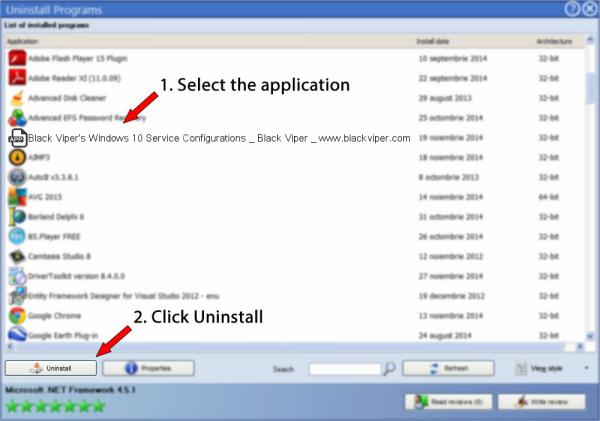
8. After uninstalling Black Viper’s Windows 10 Service Configurations _ Black Viper _ www.blackviper.com, Advanced Uninstaller PRO will ask you to run an additional cleanup. Press Next to proceed with the cleanup. All the items of Black Viper’s Windows 10 Service Configurations _ Black Viper _ www.blackviper.com that have been left behind will be found and you will be asked if you want to delete them. By removing Black Viper’s Windows 10 Service Configurations _ Black Viper _ www.blackviper.com using Advanced Uninstaller PRO, you are assured that no Windows registry items, files or folders are left behind on your system.
Your Windows computer will remain clean, speedy and ready to run without errors or problems.
Disclaimer
This page is not a recommendation to remove Black Viper’s Windows 10 Service Configurations _ Black Viper _ www.blackviper.com by Black Viper’s Windows 10 Service Configurations _ Black Viper _ www.blackviper.com from your computer, we are not saying that Black Viper’s Windows 10 Service Configurations _ Black Viper _ www.blackviper.com by Black Viper’s Windows 10 Service Configurations _ Black Viper _ www.blackviper.com is not a good application for your computer. This text only contains detailed instructions on how to remove Black Viper’s Windows 10 Service Configurations _ Black Viper _ www.blackviper.com in case you want to. The information above contains registry and disk entries that our application Advanced Uninstaller PRO discovered and classified as «leftovers» on other users’ PCs.
Last update on: 2020-10-04 21:07:52.563
Windows 10: How do I run the Black Viper services config script?
Discus and support How do I run the Black Viper services config script? in Windows 10 Support to solve the problem; Can someone assist in interpreting his instructions here? GitHub — madbomb122/BlackViperScript: Sets Win 10 Services based on Black Vipers Service…
Discussion in ‘Windows 10 Support’ started by AshleyQuick, Aug 5, 2017.
-
How do I run the Black Viper services config script?
Can someone assist in interpreting his instructions here? GitHub — madbomb122/BlackViperScript: Sets Win 10 Services based on Black Vipers Service Configurations
In the Basic_Usage section on that page, it says the following:
Run the Script by bat file _Win10-BlackViper.bat (Recommended)
powershell.exe -NoProfile -ExecutionPolicy Bypass -File BlackViper-Win10.ps1When I try to run the .bat file, I see the cmd window for a split second and it disappears. The second part, I have NO clue…can someone help?
-
Should all my services be running?Thank you for the website. I looked it over and my services matched Black Viper’s. So if my services in the «Startup Type» column are default and match the W10P configurations given by Black Viper, its not a big deal if half of them aren’t running in the
«Status» column? -
How do I run the Black Viper services config script?
You won’t if you know what’s good for you.
You will not get any sympathy from me when you brick your computer and I tell you the fastest way to fix it is to reinstall Windows and start from scratch or use the backup you made with Macrium Reflect Free.
Then you will say you have neither and I will say LOL and finish my post with this emoji.
*Roflmao2Warning Stay away from Black Viper
-
Without being alarmist, you are better off actually visiting the black viper site and reading the (not too technical) information offered about each and every service. Then you can make the informed choices to methodically and selectively control the services, instead of relying blindly on scripted files that you do not understand fully.
But if you can not resist pressing the (Do Not Touch) red button, you will have to open a Command Prompt or Powershell window, respectively, to run the scripted file(s).
-
Black Viper’s site was usable back in the day but I would not use it Today.
-
Yup pretty much comes down to: «if you don’t know then I’m not going to tell you»
Which means if you don’t know how to run a command prompt, you have no business trying to run a script or batch file that modifies windows services.
This is just asking for a world of hurt you don’t want to have to deal with unless you have a full back-up image of your drive made JUST BEFORE you run the script.
-
How do I run the Black Viper services config script?
Black Viper is considered by many as an authority. But there are some very experienced people, far above Black Vipers level, that have different opinions. In my opinion making changes to system services has more risks than benefits. I have heard of people following his advice and gone seriously wrong. I have made changes in system service configuration and regretted it.
I agree that anyone having trouble following Black Vipers advice shouldn’t be using it. Blindly following advice can be dangerous.
How do I run the Black Viper services config script?
-
How do I run the Black Viper services config script? — Similar Threads — run Black Viper
-
How do I run this python script?
in Windows 10 Gaming
How do I run this python script?: https://pypi.org/project/autoeq/How do I run it? Also, what can I do to make sure that my laptop can run the script? Do i need to install any additional things or verify anything?Thanks if you can guide me…. -
How do I run this python script?
in Windows 10 Software and Apps
How do I run this python script?: https://pypi.org/project/autoeq/How do I run it? Also, what can I do to make sure that my laptop can run the script? Do i need to install any additional things or verify anything?Thanks if you can guide me…. -
How do I run this python script?
in Windows 10 Customization
How do I run this python script?: https://pypi.org/project/autoeq/How do I run it? Also, what can I do to make sure that my laptop can run the script? Do i need to install any additional things or verify anything?Thanks if you can guide me…. -
Is the Black Viper’s Windows 10 Service Configurations still viable?
in Windows 10 Ask Insider
Is the Black Viper’s Windows 10 Service Configurations still viable?: I know it hasn’t been updates since 2018, but is most of the information still relevant? I found a script that runs it automatically (link), but I don’t want to do it if it’s incompatible with the current Windows updatesubmitted by /u/BitofaCrit
[link] [comments]… -
how do I eliminate a long running script
in Windows 10 BSOD Crashes and Debugging
how do I eliminate a long running script: how do I eliminate a long running scripthttps://answers.microsoft.com/en-us/windows/forum/all/how-do-i-eliminate-a-long-running-script/45acadbf-e478-464f-b1dc-2d93c8178c3e
-
how do I eliminate a long running script
in Windows 10 BSOD Crashes and Debugging
how do I eliminate a long running script: how do I eliminate a long running scripthttps://answers.microsoft.com/en-us/windows/forum/all/how-do-i-eliminate-a-long-running-script/db07fb4c-42fc-4be2-aea1-589ad69bdb0f
-
How do i stop a long running script
in Windows 10 BSOD Crashes and Debugging
How do i stop a long running script: How do I stop a long running scripthttps://answers.microsoft.com/en-us/windows/forum/all/how-do-i-stop-a-long-running-script/fbe271f3-0afd-4781-af17-9ce89270cf4b
-
How do I stop long running scripts??
in Windows 10 BSOD Crashes and Debugging
How do I stop long running scripts??: How do I stop long running scripts??I have read that others have the same problem and asked the same question but there have been no answer given.
If you do not know just say so and we can move on to some one else….
-
my viper wont run
in AntiVirus, Firewalls and System Security
my viper wont run: imcompatability issues ran fine 8\10\2018 down load some updates now it wont work at allhttps://answers.microsoft.com/en-us/windows/forum/windows_10-security/my-viper-wont-run/a6ea4f6a-a6e2-4fef-9bfe-580f065d69df»
Screenshot for BlackViperScript
Top Downloads In Windows 11, 10, 8 & 7
JetClean 1.5.0 [ 2016-02-26 05:54:13 | 4 MB | Freeware | 11|10|8|7 | 5 ]
JetClean is a lightweight, all-in-one utility that can speed up your computer by cleaning your drive, freeing up memory, uninstalling programs, optimizing your startup, etc. Also, is available for download as a portable app.
Advanced SystemCare is a popular and efficient all-in-one computer tweaker that will help clean, optimize, speed up, and protect your computer. Video tutorial available.
Windows Live Essentials allows you to add programs to Windows, including Movie Maker, Photo Gallery, OneDrive, Family Safety, Mail, and Writer. Support ended in January 2017.
Wise Care 365 is a bundle of essential tools, including a registry cleaner, disk cleaner, program uninstaller, memory optimizer, and more. Video tutorial available.
Glary Utilities offers free, powerful, and easy-to-use system tools and utilities to help fix, speed up, maintain, and protect your PC. Video tutorial available. Available as a portable app as well.
Tactical Briefings
Comment Rules & Etiquette — We welcome all comments from our readers, but any comment section requires some moderation. Some posts are auto-moderated to reduce spam, including links and swear words. When you make a post, and it does not appear, it went into moderation. We are emailed when posts are marked as spam and respond ASAP. Some posts might be deleted to reduce clutter. Examples include religion, politics, and comments about listing errors (after we fix the problem and upvote your comment). Finally, be nice. Thank you for choosing MajorGeeks.
© 2000-2025 MajorGeeks.com

