BitTorrent
для Windows
BitTorrent — Клиенская программа пиринговой сети, нацеленной на возможность загрузки файлов большого размера из файлообменной сети BitTorrent. В отличие от других подобных сетей (Kazaa, eDonkey и т.п.), где владельцами одного и того же файла могут быть сразу несколько человек, у которых этот файл находится, BitTorrent предусматривает наличие у файла единственного владельца, который и заинтересован в его распространении.
Отличительной особенностью этой сети является очень высокая скорость скачивания файла, что достигается за счет оригинального способа его выдачи файла сразу с нескольких компьютеров даже в том случае, когда целиком файла на них еще нет. Причём, через эту сеть распространяются файлы очень большого размера: фильмы, игры, CD и DVD образы дисков и т.д.
Кроме плюсов у этой программы есть и минусы, самый главный из которых заключается в том, что никакой системы поиска файлов не предусмотрено — загрузка начинается после щелчка по так называемому torrent-файлу (специализированная ссылка), в котором находится вся информация о загружаемом файле. Такие ссылки можно найти на специальных сайтах-каталогах сети BitTorrent.
- BitTorrent для Android
Что нового в BitTorrent Free 7.11.0 build 47197?
- Исправлены ошибки.
ТОП-сегодня раздела «Торрент клиенты, файловый обмен»
qBittorrent 4.4.5 / 5.0.5
QBittorrent — простой в использовании клиент файлообменной P2P-сети BitTorrent, который предлагает…
uTorrent Web 1.3.0
Удобный инструмент от разработчиков популярного торрент-клиента uTorrent с поддержкой…
MediaGet 3.01.4212
MediaGet — популярная программа для поиска и скачивания любых фильмов, музыки, программ, игр и…
Отзывы о программе BitTorrent
Змей про BitTorrent Free 7.11.0 build 46591 [17-03-2023]
сколько зла у людей… и большинства руки и мозги из одного места ростут ))
кому не нравится тут иди те на родной сервис и платите бабосики, и будет вам счастье. ))
или качайте лягушкой. 
кстати рекомендую ставить несколько обменников на винду. а качать что либо с мобильных устройств да через вайфай… — это ацкий маразм. )))
5 | 7 | Ответить
Оля про BitTorrent Free 7.10.5 build 46097 [09-05-2022]
почему нет русского языка?
42 | 50 | Ответить
Vik в ответ Оля про BitTorrent Free 7.11.0 build 46591 [04-09-2023]
самая быстрая скорость скачивания
14 | 17 | Ответить
dayn_333 в ответ Vik про BitTorrent Free 7.11.0 build 46591 [27-07-2024]
в смысле,это как
3 | 3 | Ответить
Иван про BitTorrent Free 7.10.5 build 46097 [07-01-2022]
Вместо программы качается шпионская программа telamon cleaner!!!
26 | 33 | Ответить
Админ в ответ Иван про BitTorrent Free 7.10.5 build 46097 [06-03-2022]
Ну, если мозгов нет даже в нужном месте кликнуть на нужный линк — помочь мы вам не можем. А те гадости, что вы нам написали оставьте все при себе.
36 | 39 | Ответить
Dorofeevich про BitTorrent Free 7.10.5 build 46097 [04-01-2022]
Пропало у меня доверие к этой программе. И не только из-за засилья рекламы или примитивных финтов с попыткой впарить ненужные приложения. Как и uTorrent эта программа принадлежит BitTorrent Inc., Сан-Франциско. Компания эта в июне 2018 г. была куплена создателем блокчейн-платформы TRON и одноименной криптовалюты Джастином Саном, после чего и началась активная монетизация сервиса. Какое-то время BitTorrent был менее забит рекламой и я на него перешел с uTorrent. Должен оговориться, что эти программы для Андроид напичканы рекламой просто катастрофически, полноэкранной, без возможности ее сбросить до окончания. Но вот недавно поучил неожиданный подарочек от разработчиков. Без моего ведома установилось приложение для Хром Safe Torrent Scanner, полагаю, после установки BitTorrent для Андроид. По отзывам пользователей расширение «дублирует все GET-запросы методом POST (это значит, что оно в фоне перезапрашивает содержимое всех страничек от вашего имени без вашего уведомления и делает с ним, что захочет)». Впечатляюще. А настоящие страшилки от пользователей не привожу, нужны более твердые доказательства. Видно, такая новая линия компании. Удалил я и расширение Хрома, и Андроид приложение, сделаю это, очевидно, и с последним имеющимся у меня ее продуктом для Windows, только подберу подходящую замену. Не рекомендую
24 | 21 | Ответить
ЕВГЕНИЙ про BitTorrent Free 7.10.5 build 45665 [22-05-2021]
Здравствуйте. Скачал, установил, уже закачиваю фильм.
Для особо одаренных: «Аваст» не будет установлен, если не нажимать кнопку «согласен» (нужно нажать среднюю кнопку, не помню, как на английском).
Языковой файл нужно бросить в папку с программой (С:\User\имя пользователя\UppData\Roaming\BitTorrent\)
19 | 19 | Ответить
From Wikipedia, the free encyclopedia
The following is a general comparison of BitTorrent clients, which are computer programs designed for peer-to-peer file sharing using the BitTorrent protocol.[1]
The BitTorrent protocol coordinates segmented file transfer among peers connected in a swarm. A BitTorrent client enables a user to exchange data as a peer in one or more swarms. Because BitTorrent is a peer-to-peer communications protocol that does not need a server, the BitTorrent definition of client differs from the conventional meaning expressed in the client–server model.[1]
Bram Cohen, author of the BitTorrent protocol, made the first BitTorrent client, which he also called BitTorrent, and published it in July 2001.[2]
Many BitTorrent programs are open-source software; others are freeware, adware or shareware. Some download managers, such as FlashGet and GetRight, are BitTorrent-ready. Opera 12, a web browser, can also transfer files via BitTorrent.
In 2013 Thunder Networking Technologies publicly revealed that some of their employees surreptitiously distributed a Trojan horse with certain releases of Xunlei, the company’s BitTorrent-ready download manager.[3][4] Xunlei is included in the comparison tables.
| Name | Developer | Platform | Latest release | License | Notes | |
|---|---|---|---|---|---|---|
| Version | Date | |||||
| BiglyBT | Bigly Software | Linux | 3.7.0.0[5] | 30 September 2024 | GPL-2.0-or-later | |
| macOS | ||||||
| Windows | ||||||
| Android | 1.3.3[6] | 22 September 2023 | ||||
| BitComet | BitComet Development Group | macOS | 2.10[7] | 2024-10-09 | Proprietary, Adware | [a] |
| Windows | 2.10[7] | 2024-10-09 | ||||
| BitLord | House of Life | macOS | 2.4.6-348 | 2019-10-24 | Proprietary, Adware | [b] |
| Windows | 2.4.6-358[8][9] | 2022-08-26 | ||||
| BitTorrent | BitTorrent | Android | 8.2.1[10] | 2024-03-20 | Proprietary, Adware | |
| macOS | 7.4.3.45549[11] | 2020-05-20 | ||||
| Windows | 7.11.0.46555[12] | 2022-11-22 | ||||
| Deluge | various | BSD | 2.2.0[13] | 2025-04-28 | GPL-3.0-or-later[14] | |
| Linux | ||||||
| macOS | ||||||
| Solaris | ||||||
| Windows | ||||||
| FlashGet | Trend Media | Windows | 3.7.0.1220[15] | 2013-05-17 | Proprietary | [c] |
| Free Download Manager | alervd | Android | 6.19.0.5156[16] | 2023-03-13 | Proprietary | |
| Linux | ||||||
| macOS | ||||||
| Windows | ||||||
| FrostWire | The FrostWire Project | Android | 2.9.4[17] | 2024-12-26 | GPL-3.0-or-later | |
| Linux | 6.13.4-build-324[18] | 2024-10-16 | ||||
| macOS | 6.13.4-build-324[18] | 2024-10-16 | ||||
| Windows | 6.13.4-build-324[18] | 2024-10-16 | ||||
| KGet | KDE | BSD | 24.12.3[19] | 2025-03-06 | GPL-2.0-or-later | |
| Linux | ||||||
| KTorrent | Joris Guisson, Ivan Vasić | BSD | 23.08.3[20][21] | 2023-11-09 | GPL-2.0-or-later | |
| Linux | ||||||
| macOS | ||||||
| Lftp | Alexander V. Lukya | BSD | 4.9.3[22] | 2024-11-08 | GPL-3.0-or-later | |
| Linux | ||||||
| macOS | ||||||
| Windows | ||||||
| LimeWire | Lime Wire LLC | Linux | 5.5.16 | 2010-10-26 | GPL-2.0-or-later | |
| macOS | ||||||
| Windows | ||||||
| Miro | Participatory Culture Foundation | Linux | 6.0[23] | 2013-04-05 | GPL-2.0-or-later | |
| macOS | ||||||
| Windows | ||||||
| MLDonkey | MLDonkey Project | BSD | 3.2.1[24] | 2024-08-20 | GPL-2.0-or-later | |
| Linux | ||||||
| macOS | ||||||
| MorphOS | ||||||
| Solaris | ||||||
| Windows | ||||||
| μTorrent | BitTorrent | Android | 8.2.2[25] | 2024-03-21 | Proprietary, Adware | [d] |
| macOS | 1.8.7.45548[27] | 2020-01-30 | ||||
| Windows | 3.6.0.47006[28] | 2024-01-11 | ||||
| Opera 12 | Opera Software | FreeBSD | 12.16 | Proprietary | [e] | |
| Linux | ||||||
| macOS | ||||||
| Solaris | ||||||
| Windows | 12.17 | |||||
| qBittorrent | Christophe Dumez | BSD | 5.1.0[29] | 2025-04-27 | GPL-2.0-or-later[14] | |
| Linux | ||||||
| Haiku | ||||||
| macOS | ||||||
| OS/2 | ||||||
| Windows | ||||||
| rTorrent | Jari Sundell | BSD | GPL-2.0-or-later[14] | [f] | ||
| Linux | ||||||
| macOS | ||||||
| Solaris | ||||||
| Windows | ||||||
| Robert | Sponge, co-developer of I2P | BSD | 0.0.40 | 2013 | GPL | |
| Linux | ||||||
| macOS | ||||||
| Windows | ||||||
| Shareaza | Shareaza Development Team | Windows | 2.7.10.2[30] | 2017-09-18 | GPL-2.0-or-later | [g] |
| Tixati | Kevin Hearn | Linux | 3.31[31] | 2024-12-11 | Proprietary | [h] |
| Windows | ||||||
| Tonido | CodeLathe | BSD | 14.90.0.34030 | 2017-01-13 | Proprietary | |
| Linux | ||||||
| macOS | ||||||
| Windows | ||||||
| Transmission | various | BSD | 4.0.6[32] | 2024-05-30 | GPL-2.0-only or GPL-3.0-only[33][14] MIT[34] |
|
| Linux | ||||||
| macOS | ||||||
| OpenWrt | ||||||
| Solaris | ||||||
| Windows | ||||||
| Tribler | The Tribler Team | Linux | 8.0.7[35] | 2024-12-16 | GPL-3.0-only | [i] |
| macOS | ||||||
| Windows | ||||||
| Vuze[j] | Vuze | Android | 5.7.6.0[37] | 2017-11-02 | Proprietary (platform) GPL-2.0-or-later (core engine) Adware |
[k] |
| Linux | ||||||
| macOS | ||||||
| Windows | ||||||
| Xunlei | Thunder Networking Technologies | Android | 7.53.0.8245[38] | 2022-10-11 | Proprietary, Adware | |
| iOS | 1.5.8[39] | 2022-09-29 | ||||
| macOS | 5.0.2.65551[40] | 2022-06-16 | ||||
| Windows | ||||||
| Name | Developer | Platform | Latest release | License | Notes | |
| Version | Date |
Operating system support
[edit]
| BitTorrent client | Windows | macOS | GNU/Linux | BSD | iOS | Android | Other |
|---|---|---|---|---|---|---|---|
| BiglyBT | Yes | Yes | Yes | Yes | No | Yes | No |
| BitComet | Yes | Yes | No | No | No | No | No |
| BitLord | Yes | Yes | No | No | No | No | No |
| BitTorrent | Yes | Yes | No | No | No | Yes[41] | No |
| Deluge | Yes | Yes | Yes | Yes | No | No | Solaris |
| FlashGet | Yes | No | No | No | No | No | No |
| Free Download Manager | Yes | Yes | Yes | No | No | Yes | No |
| Frostwire | Yes[42] | Yes[42] | Yes[42] | Yes[42] | No[42] | Yes[42] | Unix-like[42] z/OS[43] Solaris OS/2 eComStation ArcaOS[44] |
| KGet | No | No | Yes | Yes | No | No | No |
| KTorrent | No | Yes | Yes | Yes | No | No | No |
| Lftp | Yes | Yes | Yes | Yes | No | No | No |
| LimeWire | Yes | Yes | Yes | Yes | No | No | Yes [specify] |
| Miro | Yes | Yes | Yes | Yes | No | No | No |
| MLDonkey | Yes | Yes | Yes | Yes | No | No | Solaris MorphOS |
| μTorrent | Yes | Yes | Web | No | No | Yes[45] | No |
| Opera 12 | Yes[l] | Yes | Yes[l] | Yes[l] | No | Yes[citation needed] | Solaris |
| qBittorrent | Yes[46] | Yes[46] | Yes[46] | Yes[46] | No[46] | No[47] | OS/2[m] FreeBSD Haiku[46] |
| Robert | Yes | Yes | Yes | Yes | No | No | No |
| rTorrent | Yes[n] | Yes | Yes | Yes | No | No | Solaris |
| Shareaza | Yes | No | No | No | No | No | No |
| Tixati | Yes | No | Yes | No | No | No | No |
| Tonido | Yes | Yes | Yes | Yes | No | No | No |
| Transmission | Yes [l] | Yes | Yes | Yes | Yes[o] | Yes | Solaris |
| Tribler | Yes | Yes | Yes | Yes | No | No | No |
| Vuze | Yes | Yes | Yes | Yes | No | Yes[49] | No |
| Xunlei | Yes | Yes | No | No | Yes | Yes[citation needed] | No |
| Name | Windows | macOS | GNU/Linux | BSD | iOS | Android | Other |
Interface and programming
[edit]
| BitTorrent client | GUI | Remote | CLI | Other | Programming language | Based on | IPv6 | μTP |
|---|---|---|---|---|---|---|---|---|
| BiglyBT | Yes | Yes | No[p] | Telnet, XML over HTTP remote control API | Java, SWT | Vuze[j] | Yes | Yes |
| BitComet | Yes | Yes | Partial[51] | No | C++ | — | Yes | No |
| BitLord | Yes | No | No | No | Python, C++ | libtorrent (Rasterbar) | Yes | No |
| BitTorrent 5, Mainline | Yes | No | Partial | No | Python | — | No | No |
| Deluge | Yes | Yes | Yes | Daemon | Python, C++ | libtorrent (Rasterbar) | Yes | Yes[52] |
| FlashGet | Yes | No | No | No | ? | ? | No | No |
| Free Download Manager | Yes | Yes | Partial | No | C++ | libtorrent (Rasterbar) | No | No |
| Frostwire | Yes | No | No | No | Java | libtorrent (Rasterbar) | No | Yes[53] |
| KGet | Yes | Yes | Partial[q] | No | C++ | — | Yes | No |
| KTorrent | Yes | Yes | Partial | No | C++ | — | Yes | Yes[54] |
| lftp | No | No | Yes | No | C++ | — | Yes | No |
| LimeWire | Yes | No | No | No | Java | libtorrent (Rasterbar) | No | No |
| Miro | Yes | No | No | No | C++ | libtorrent (Rasterbar) | No | No |
| MLDonkey | No | Third Party[55] | Partial | Telnet | OCaml | — | No | No |
| μTorrent | Yes | Yes | No[56] | RESTful Web API[57] | C++[58] | — | Yes[59] | Yes[60] |
| Opera 12 | Yes | No | No | No | C++ | — | Yes | No |
| qBittorrent | Yes | Yes | Partial | No | Python, C++ | libtorrent (Rasterbar) | Yes | Yes[61] |
| rTorrent | No | Third Party | Yes | SCGI | C++ | libTorrent (Rakshasa) | Yes[62] | No |
| Shareaza | Yes | Yes | Partial | No | C++ | — | No | No |
| Tixati | Yes | Yes | No | Web interface | C++ | — | Yes | Yes[63] |
| Tonido | No | Yes | No | No | C++ | libtorrent (Rasterbar) | No | No |
| Transmission | Yes | Yes | Yes | Daemon, JSON-RPC over HTTP remote control API | C++ (rewritten from C), Objective-C | libtransmission | Yes | Yes[64] |
| Tribler | Yes | Partial | Partial | No | Python, C++ | libtorrent (Rasterbar) | No | Yes |
| Vuze[j] | Yes | Yes | Partial | Telnet, XML over HTTP remote control API | Java, SWT | — | Yes | Yes[65] |
| Xunlei | Yes | No | No | remote control over internet[66] | C++ | — | No | No |
| BitTorrent client | GUI | Web | CLI | Other | Programming language | Based on | IPv6 | μTP |
| BitTorrent client | Protocol version | Magnet URI (BEP 9) |
Preload Magnet metadata[r] (BEP 9) |
Super-seeding (BEP 16) |
Embedded tracker | UPnP[67] | NAT Port Mapping Protocol | NAT traversal[68] (BEP 55) |
DHT protocol[69] (BEP 5) |
Peer exchange(PEX) (BEP 11) |
Encryption | UDP tracker (BEP 15) |
LPD (BEP 14) |
Proxy server |
|---|---|---|---|---|---|---|---|---|---|---|---|---|---|---|
| BiglyBT | 1, 2 | Yes | Yes | Yes | Yes | Yes | Yes | Yes | Yes | Yes | Yes | Yes | Yes |
|
| BitComet | 1, 2 | Yes | No | Yes | Separate download | Yes | Yes | Yes | Yes | Yes | Yes | Yes | No | HTTP 1.1, SOCKS4-4a-5 |
| BitLord | 1 | Yes | No | No | No | Yes | Yes | Yes | Yes | Yes | Yes | Yes | Yes | HTTP 1.1, SOCKS4-4a-5 |
| BitTorrent 5, Mainline | 1 | No | No | No | Yes[s] | Yes | Yes | No | Yes | Yes | Yes | No | No | Yes |
| Deluge | 1 | Yes | Partial[t] | Yes | No | Yes | Yes | Yes | Yes | Yes | Yes | Yes | Yes | HTTP(S), SOCKS4-5 |
| FlashGet | 1 | No | No | No | No | No | No | No | Yes | No | Yes | No | No | No |
| Free Download Manager | 1 | Yes | No | No | No | No | No | No | Yes | Yes | No | No | No | No |
| KTorrent | 1 | Yes | Yes | Yes | No | Yes | Yes | Yes | Yes | Yes | Yes | Yes | Partial | HTTP, SOCKS4-5 |
| LimeWire | 1 | Partial | No | Yes | Yes | Yes | Yes | No | Yes | Yes | Yes | Yes | No | No |
| MLDonkey | 1 | Yes[70] | No | No | Yes | Yes | Yes | No | Yes | No | No | Yes | No | No |
| μTorrent | 1 | Yes | Yes[71] | Yes[72] | Yes[73] | Yes[74] | Yes | Yes[75] | Yes[u] | Yes[v] | Yes[76] | Yes | Yes[77] | HTTP(S), SOCKS4-5 |
| Opera 12 | 1 | No | No | No | Yes[78] | No | No | No | No | Yes[79] | No | No | No | No |
| qBittorrent | 1, 2[80] | Yes | Yes | Yes | Yes | Yes | Yes | Yes | Yes | Yes | Yes | Yes | Yes | HTTP(S), SOCKS4-5[w] |
| rTorrent | 1 | Yes[81] | No | Yes | No | No | No | No | Yes | Yes | Yes | Yes | No[82] | No |
| Shareaza | 1 | Yes | No | No | No | Yes | Yes | No | Yes[x] | Yes | No | Yes[y] | No | No |
| Tixati | 1, 2 | Yes | Yes | Yes | No | Yes | Yes | Yes | Yes | Yes | Yes | Yes | Yes | [z] |
| Tonido | 1 | No | No | No | No | Yes | Yes | Yes | Yes | No | No | No | No | No |
| Transmission | 1[83] | Yes | Patch available[84][85][86] | No | No | Yes | Yes | No[87] | Yes | Yes[aa] | Yes | Yes | Yes | No[88] |
| Tribler | 1 | Yes | No | No | Yes | Yes | Yes | No | Yes | Yes | Yes | No | No | [ab] |
| Vuze[j] | 1 | Yes | Yes | Yes | Yes | Yes | Yes | Yes[ac] | Yes[ad] | Yes | Yes | Yes | Plugin | HTTP(S)?, SOCKS4-4a-5 |
| Xunlei | 1 | Yes | No | No | Yes | Yes | Yes | Yes | Yes | Yes | No | Yes | Yes | HTTP, SOCKS5, FTP |
| BitTorrent client | Protocol version | Magnet URI | Preload Magnet metadata | Super-seeding | Embedded tracker | UPnP | NAT Port Mapping Protocol | NAT traversal | DHT | Peer exchange | Encryption | UDP tracker | LPD | Proxy server |
| BitTorrent client | Cache[ae] | Hash Web seeding | HTTP Web seeding[ambiguous] | Broad-catching (RSS) (BEP 36) |
Prioritization | Selective downloads (BEP 53) |
Sequential downloading | SOCKS | Tracker exchange (BEP 7) |
Remote control via web | Search engine (BEP 18) |
Auto updates | Reviews and Comments |
|---|---|---|---|---|---|---|---|---|---|---|---|---|---|
| BiglyBT | Yes | Yes | Yes | Yes | Yes | Yes | Yes | Yes | Yes | Yes | Yes | ||
| BitComet | Yes | No | Yes[89] | Beta | Yes | Yes | Yes[af] | Yes | No | Yes | Partial[ag] | Yes | No |
| BitLord | Yes | No | Partial [ah][ai] | Yes | Yes | Yes | No | Yes | No | No | Partial[ag] | Yes | No |
| BitTorrent 5, Mainline | No | Yes | Partial [ai] | No | Yes | Yes | No | No | No | No | Yes | Yes | No |
| Deluge | Yes | Yes | Partial [ah] | Plugin | Yes | Yes | Yes | Yes | No | Yes | No | via PMS | No |
| FlashGet | No | No | No | No | No | No | No | No | No | No | No | No | |
| Free Download Manager | No | Yes | No | No | Yes | Yes | Yes | No | No | Yes | No | Optional | No |
| KTorrent | Yes | Yes | Yes | Yes | Yes | Yes | Yes | No | Yes | Partial[ag] | via PMS | No | |
| LimeWire | Yes | Yes | No | No | Yes | Yes | No | Yes | No | No | No | Yes | No |
| MLDonkey | Yes | No | 3rd party bash script | Yes | No | No | No[90] | No | Yes | Partial[ag] | via PMS | No | |
| μTorrent | Yes | Yes[91] | Partial [ai] | Yes[92] | Yes[93] | Yes | Yes[aj] | Yes | No | Yes | Yes | Yes | Yes |
| Opera 12 | No | No | Yes[ak] | No | No | No | No | No | No | Partial[ag] | Yes[al] | No | |
| qBittorrent | Yes | Yes | Partial [ah] | Yes | Yes | Yes | Yes | Yes | Partial[am] | Yes | Yes | via PMS | No |
| rTorrent | Partial | No | No | 3rd party utility [94] | Yes | Yes | No | No | No | Yes | No | via PMS | No |
| Shareaza | Yes | Yes | No | No | Yes | Yes[an] | in mod client | No | Yes [ao][95][ap] |
Yes | Yes | Yes | No |
| Tixati | Yes | Yes | Yes[96] | Yes | Yes | Yes | Yes | Yes | Yes | Yes | No | Yes | No |
| Tonido | No | No | No | Yes | Yes | No | No | No | Yes | No | Yes | No | |
| Transmission | Yes | No | Partial [ai][aq] | No | Yes | No[97] | No | No | No | Yes | No | Yes | No |
| Tribler | Yes | No | No | Yes | Yes | Yes | No | No | No | Partial | Yes (DHT)[98] | Yes | No |
| Vuze[j] | Yes | Yes[99] | Yes | Yes | Yes | in paid version [100] | Yes | No | Plugin[ar] | Yes | Yes | Yes[101] | |
| Xunlei | Yes | No | Yes | Yes | Yes | Yes | Yes | No | Yes | No | |||
| BitTorrent client | Cache | Hash Web seeding | HTTP Web seeding | Broad-catching (RSS) | Prioritization | Selective downloads | Sequential downloading | SOCKS | Tracker exchange | Remote control via web | Search engine | Auto updates | Reviews and Comments |
- General
| BitTorrent library | Initial release | Platform | Latest release | License | Notes | |
|---|---|---|---|---|---|---|
| Version | Date | |||||
| libtorrent (Rasterbar) | 8 September 2005; 19 years ago[102] | Linux | 2.0.9,[103] 1.2.19[104] 2.0.11[105] |
2023-05-22 2025-01-28 |
BSD-3-Clause | |
| macOS | ||||||
| Windows | ||||||
| MonoTorrent | September 2006; 18 years ago | Linux | 3.0.2[106] | 2024-08-04 | MIT | |
| macOS | ||||||
| Windows | ||||||
| rTorrent (libTorrent Rakshasa) | 15 July 2004; 20 years ago[107] | Linux | 0.15.2[108] | 2025-03-28 | GPL-2.0-or-later[as] | [at] |
| macOS | ||||||
| BitTorrent library | Initial release | Platform | Latest release | License | Notes | |
| Version | Date |
- Operating system support and programming language
| BitTorrent library | GNU/Linux | Windows | macOS | API | Programming language |
|---|---|---|---|---|---|
| libtorrent (Rasterbar) | Yes | Yes | Yes | Yes | C++ |
| MonoTorrent | Yes | Yes | Yes | Yes | C# |
| rTorrent (libTorrent Rakshasa) | Yes | No | Yes | Yes | C++ |
| BitTorrent library | Linux | Windows | macOS | API | Programming language |
- Supported features 1
| BitTorrent library | Protocol version | Super-seeding | Tracker | UPnP[au] | NAT Port Mapping Protocol | NAT traversal[av] | DHT[aw] | Peer exchange | Encryption | UDP tracker | LPD | Fast extensions | Magnet URI | μTP |
|---|---|---|---|---|---|---|---|---|---|---|---|---|---|---|
| libtorrent (Rasterbar) | 1, 2[109] | Yes | Yes | Yes | Yes | Yes | Yes | Yes | Yes | Yes | Yes[110] | Yes | Yes | Yes[111] |
| MonoTorrent | 1, 2 | Yes | Yes | Yes | Yes | No | Yes | Yes | Yes | Yes | Yes | Yes | Yes | No |
| rTorrent (libTorrent Rakshasa) | 1 | Yes | Yes | No | ? | ? | Yes | Yes | Yes | Yes | Yes | No | Yes | No |
| BitTorrent library | Protocol version | Super-seeding | Tracker | UPnP | NAT Port Mapping Protocol | NAT traversal | DHT | Peer exchange | Encryption | UDP tracker | LPD | Fast extensions | Magnet URI | μTP |
- Supported features 2
| BitTorrent library | Cache[ax] | Web seeding[ay] | WebTorrent | Broadcatching (RSS) | Prioritization | Selective downloads | SOCKS | Remote control via web | Engine |
|---|---|---|---|---|---|---|---|---|---|
| libtorrent (Rasterbar) | Yes | Yes | Yes | No | Yes | Yes | Yes | Yes | ? |
| MonoTorrent | Yes | Yes | No | Yes | Yes | Yes | No | Yes | No |
| rTorrent (libTorrent Rakshasa) | Partial | No | No | No | Yes | Yes | No | Yes | No |
| BitTorrent library | Cache | Web seeding | WebTorrent | Broadcatching (RSS) | Prioritization | Selective downloads | SOCKS | Remote control via web | Engine |
- Anonymous P2P
- BitTorrent tracker
- Comparison of BitTorrent sites
- Comparison of BitTorrent tracker software
- Comparison of file sharing applications
- File sharing
- Open Music Model
- Timeline of file sharing
- ^ Portable version available.
- ^ Installs WhenU adware.
- ^ FlashGet (standalone application) is not FlashGot (Firefox Addon).
- ^ The option to disable ads is included in the settings.[26]
- ^ Web browser.
- ^ No built-in disk cache but a delayed sync.
- ^ Maximum active torrent number depends on respective user settings and is limited to 31.
- ^ Lightweight client, Portable version available, option to keep all peers unchoked available. Integral encrypted chatrooms that allow streaming audio and video, link sharing and searching.
- ^ Fully distributed keyword search; integrated anti-spam measures.[36]
- ^ a b c d e Formerly Azureus.
- ^ The only client to bridge between i2p and the clearnet.
- ^ a b c d x86-32 and x86-64 builds available
- ^ Including eComStation and ArcaOS.
- ^ Through Cygwin.[48]
- ^ Through Cydia.
- ^ Only has options for launching the GUI[50]
- ^ Qdbus interface
- ^ For a torrent added from a Magnet link, obtain the list of files (and other metadata) before prompting the user for a download location.
- ^ Tracker included with Linux binaries and with source, but not with Windows binary.
- ^ This is done manually. Right click an item and select «Force Re-Check». This will trigger preload. Note, if deluge is restarted before preload finishes, it will continue downloading torrent content.
- ^ μTorrent’s DHT implementation Archived 18 March 2009 at the Wayback Machine is the same as Mainline and BitComet’s, but unfortunately this is incompatible with Azureus’s implementation.
- ^ Exchanging with BT 6 and μTorrent clients (and now MooPolice).
- ^ v4.6.0 added (experimental) I2P support[61] to provide anonymity.
- ^ Since Shareaza v2.6.0.0, Shareaza includes Mainline DHT support. Also, Shareaza can use the Gnutella2 network to find other Gnutella2 clients sharing the same torrent. This also includes clients who do not actively seed the torrent in question anymore, as long as file hashes (such as sha1 for example) are known.
- ^ Since Shareaza v2.5.5.1 r9064.
- ^ Only with out going without DHT if anonymity required.
- ^ Exchanges with μTorrent and Azureus peers.
- ^ Uses P2P onion routing to provide anonymity.
- ^ Since version 2.5.0.2. It’s UDP based, an experimental feature and only supported by other Azureus clients.
- ^ Has its own DHT, a mainline-DHT compatible implementation is available as plugin.
- ^ Reduces disk usage, file fragmentation (in case it is not preallocated) and latencies via larger written blocks and cached data for hash checking finished pieces.
- ^ Called «preview mode» Archived 4 October 2013 at the Wayback Machine
- ^ a b c d e Built-in Web browser.
- ^ a b c Does not support HTTP redirection (status codes: 301, 302, 303, 307).
- ^ a b c d Does not support HTTPS.
- ^ Only available in Pro and web version.From version 3.0 this feature is called «Streaming mode». The number of pieces to download sequentially is configurable
- ^ Windows and Mac OS X only; via PMS on Linux.
- ^ Hard-coded as disabled in newer versions.
- ^ Since Shareaza v2.4.0.2 r7924.
- ^ Since Shareaza v2.5.3.1.
- ^ Shareaza also uses G2 to transmit download metadata, such as BitTorrent trackers to other G2 clients.
- ^ Provides a Java-based and a simple HTML/JS based WebUI.
- ^ With OpenSSL exception.
- ^ No built-in cache-disk cache but a delayed sync.
- ^ Automatically configure port forwarding (requires Router with UPnP support)
- ^ Many clients claim to support this, but just UPnP calls for opening a TCP port is not effective and disabled by factory default in most new hardware. «UDP NAT Traversal» is the proper working solution, supported by just a few.
- ^ DHT permits use of trackerless torrents (with supporting clients) to resume normal torrents when their tracker is down. However, some trackers that register their users for keeping tabs on fair usage (such as a ratio of bytes downloaded to uploaded) may not reliably measure and update usage for users employing DHT.
- ^ Reduces disk usage, file fragmentation (in case it is not preallocated) and latencies due to larger written blocks and cached data for hash checking finished pieces.
- ^ Recently implemented (unofficial) web seeding feature, see HTTP-Based Seeding Specification Archived 28 October 2008 at the Wayback Machine
- ^ a b «Glossary». BitTorrent User Manual. San Francisco: BitTorrent, Inc. Archived from the original on 28 June 2013. Retrieved 2 July 2013.
- ^ Cohen, Bram (2 July 2001). «BitTorrent – a new P2P app». Decentralization · Implications of the end-to-end principle. Yahoo! Groups. Archived from the original on 29 January 2008. Retrieved 2 July 2013.
- ^ Van Der Sar, Ernesto (14 October 2013). «Google-backed BitTorrent client spread malware to Windows PCs and Android devices». TorrentFreak. Archived from the original on 18 December 2013. Retrieved 19 November 2013.
- ^ Gibbs, Samuel (15 October 2013). «Google-Backed File-Sharing Service Spreads Malware». The Guardian. Guardian News and Media. Archived from the original on 18 November 2013. Retrieved 19 November 2013.
- ^ «Release 3.7.0.0». 30 September 2024. Retrieved 21 October 2024.
- ^ «Release v1.3.3». 22 September 2023.
- ^ a b https://www.bitcomet.com/en/changelog.
- ^ https://www.bitlord.com/previous-releases/.
- ^
Error: Unable to display the reference from Wikidata properly. Technical details:- Reason for the failure of {{Cite web}}: The output template call would miss the mandatory parameter
url. - Reason for the failure of {{Cite Q}}: The output template call would miss the mandatory parameter
1.
See the documentation for further details.
- Reason for the failure of {{Cite web}}: The output template call would miss the mandatory parameter
- ^ «BitTorrent- Torrent Downloads». 21 March 2024. Retrieved 21 March 2024.
- ^ https://www.bittorrent.com/de/downloads/mac/. Retrieved 7 August 2020.
- ^ https://www.bittorrent.com/blog/releases/windows/. Retrieved 14 December 2022.
- ^ «Deluge 2.2.0 Release». 28 April 2025. Retrieved 28 April 2025.
- ^ a b c d With OpenSSL exception.
- ^ «FlashGet 3.7.0.1220 International, revised version released». 17 May 2013. Archived from the original on 11 May 2015.
- ^ «FDM 6». 13 March 2023.
- ^ «frostwire-android-2.9.4-build-746 Latest». 26 December 2024. Retrieved 10 February 2025.
- ^ a b c «frostwire-desktop-6.13.4-build-324». 16 October 2024. Retrieved 10 February 2025.
- ^ «KGet — KDE Applications». Retrieved 29 March 2025.
- ^ https://invent.kde.org/network/ktorrent/-/tags/v23.08.3.
- ^ https://kde.org/announcements/gear/23.08.3/.
- ^ «Release 4.9.3». 8 November 2024. Retrieved 25 November 2024.
- ^ «Release 6.0». 5 April 2013. Retrieved 18 October 2018.
- ^ «Release 3.2.1». 20 August 2024. Retrieved 22 August 2024.
- ^ «uTorrent Pro — Torrent App 8.2.2». 21 March 2024. Retrieved 21 March 2024.
- ^ Eric Ravenscraft. «How to Disable Ads in uTorrent». Lifehacker. Gawker Media. Archived from the original on 22 February 2015. Retrieved 22 February 2015.
- ^ «µTorrent Downloads for Mac». µTorrent. Retrieved 11 September 2023.
Stable 1.8.7 Build 45548
- ^ «uTorrent 3.6.0 For Windows (build 46590)». µTorrent blog. 22 November 2022. Retrieved 11 September 2023.
- ^ «release-5.1.0». 27 April 2025. Retrieved 28 April 2025.
- ^ «Shareaza-2.7.10.2». 18 September 2017.
- ^ «Tixati.com — News». Retrieved 10 January 2025.
- ^ «4.0.6». 30 May 2024. Retrieved 31 May 2024.
- ^ GPL-2.0-only or GPL-3.0-only or any future license endorsed by Mnemosyne LLC.
- ^ «COPYING in trunk – Transmission». trac.transmissionbt.com. Archived from the original on 28 November 2018. Retrieved 21 June 2021.
- ^ https://github.com/Tribler/tribler/releases/tag/v8.0.7.
- ^ «Truly Decentralized BitTorrent Downloading Has Finally Arrived». TorrentFreak. 8 December 2010. Archived from the original on 12 December 2010. Retrieved 16 December 2010.
- ^ http://wiki.vuze.com/w/ChangeLog. Retrieved 23 March 2020.
- ^ https://app.mi.com/details?id=com.xunlei.downloadprovider.
- ^ https://apps.apple.com/cn/app/%E8%BF%85%E9%9B%B7-%E4%B8%93%E4%BA%AB%E7%A7%81%E5%AF%86%E4%BA%91%E7%9B%98/id1503466530.
- ^ http://yangtai.xunlei.com/?p=11648.
- ^ «Download — BitTorrent® — Android torrent app». BitTorrent (software). Archived from the original on 23 March 2017. Retrieved 22 March 2017.
- ^ a b c d e f g «Download FrostWire». frostwire.com. Archived from the original on 27 July 2018. Retrieved 26 July 2018.
- ^ «IBM 64-bit SDK for z/OS, Java Technology Edition, Version 8». ibm.com. Archived from the original on 18 February 2015. Retrieved 17 February 2015.
- ^ «Java 6 (OpenJDK) Released for OS/2, eComStation – OSnews». www.osnews.com. Archived from the original on 20 April 2021. Retrieved 5 February 2022.
- ^ «Android Downloads». μTorrent® (uTorrent) — a (very) tiny BitTorrent client. Archived from the original on 24 March 2017. Retrieved 22 March 2017.
- ^ a b c d e f «qBittorrent Official Website». qBittorrent Official Website. Archived from the original on 9 January 2016. Retrieved 11 January 2016.
- ^ «Android client (not remote/controller) · Issue #4027 · qbittorrent/qBittorrent». GitHub. Archived from the original on 4 June 2020. Retrieved 21 March 2017.
- ^ «Chris Sutcliffe — Updated: rtorrent-0.8.9-1». cygwin.com. Archived from the original on 1 June 2015. Retrieved 19 September 2012.
- ^ «Vuze Torrent Downloader application for Android». Vuze. Archived from the original on 30 January 2017. Retrieved 22 March 2017.
- ^ parg (26 January 2024), «Command Line Options», BiglyBT wiki
- ^ BitComet command line interface see BitComet Command Line – BitComet Wiki Archived 8 December 2017 at the Wayback Machine
- ^ Kaba, Martin (27 February 2013). «Deluge BitTorrent client gets uTP support». Kabatology. Archived from the original on 25 April 2016. Retrieved 17 April 2016.
- ^ «FrostWire 5.7.2». 11 April 2014. Archived from the original on 2 April 2015. Retrieved 5 March 2015.
- ^ «KTorrent 4.0». Archived from the original on 2 April 2015.
- ^ «Gui — MLDonkey». Archived from the original on 25 February 2017. Retrieved 25 February 2017.
- ^ «uTorrent command line options – Forums — μTorrent – The Lightweight and Efficient BitTorrent Client». Forum.utorrent.com. 15 February 2009. Archived from the original on 8 December 2009. Retrieved 28 November 2009.
- ^ «Web API». www.utorrent.com. Archived from the original on 1 August 2013. Retrieved 6 July 2013.
- ^ «General – FAQ — μTorrent – a (very) tiny BitTorrent client». www.utorrent.com. Archived from the original on 18 March 2009. Retrieved 28 November 2009.
- ^ «μTorrent 1.8 released». Forum.utorrent.com. 9 August 2008. Archived from the original on 20 November 2009. Retrieved 28 November 2009.
- ^ «µTorrent 1.9 alpha 15380». µTorrent Community Forums. 26 November 2008. Archived from the original on 28 October 2015. Retrieved 15 September 2015.
- ^ a b «News Releases». www.qbittorrent.org. Archived from the original on 13 December 2019. Retrieved 13 November 2023.
- ^ «#507 Ipv6». GitHub. 10 October 2016. Archived from the original on 20 October 2020. Retrieved 3 June 2020.
- ^ «Tixati.com — News». tixati.com. Archived from the original on 9 December 2021. Retrieved 9 April 2022.
- ^ «Transmission 2.30». Archived from the original on 24 May 2015. Retrieved 12 July 2012.
- ^ «Vuze 4.6.0.0». Archived from the original on 2 April 2015. Retrieved 8 March 2015.
- ^ «迅雷远程下载». xlyc.client.xunlei.com. Archived from the original on 17 March 2016. Retrieved 19 January 2016.
- ^ Automatically configure port forwarding (requires Router with UPnP support)
- ^ Many clients claim to support this, but just UPnP calls for opening a TCP port is not effective and disabled by factory default in most new hardware. «UDP NAT Traversal» is the proper working solution, supported by just a few.
- ^ DHT permits use of trackerless torrents (with supporting clients) to resume normal torrents when their tracker is down. However, some trackers that register their users for keeping tabs on fair usage (such as a ratio of bytes downloaded to uploaded) may not reliably measure and update usage for users employing DHT.
- ^ «MLDonkey 3.1.3 release notes». Forum mldonkey.sourceforge.net. Archived from the original on 14 February 2013. Retrieved 13 February 2013.
- ^ «μTorrent 3.13 Apk For Android». apk20.com. Archived from the original on 7 December 2015. Retrieved 22 November 2015.
- ^ «μTorrent 1.6 released». Forum.utorrent.com. July 2006. Archived from the original on 13 December 2009. Retrieved 28 November 2009.
- ^ «uTorrent: Make Your Own BitTorrent Tracker». Filesharefreak.com. Archived from the original on 18 December 2009. Retrieved 28 November 2009.
- ^ «Setting up μTorrent for your internet connection». www.utorrent.com. Archived from the original on 15 March 2009. Retrieved 28 November 2009.
- ^ «µTorrent 2.0 beta 17539 — Announcements — µTorrent Community Forums». 5 August 2009. Archived from the original on 24 June 2010. Retrieved 29 June 2010.
- ^ «How To Encrypt BitTorrent Traffic». Torrentfreak.com. 16 April 2006. Archived from the original on 16 December 2009. Retrieved 28 November 2009.
- ^ «Announcements » μTorrent 1.7 Release Candidate 6». 28 June 2007. Archived from the original on 1 March 2010. Retrieved 12 December 2009.
- ^ «Weekly – Desktop Team – by Opera Desktop Team». My.opera.com. 27 February 2007. Archived from the original on 18 June 2006. Retrieved 28 November 2009.
- ^ «Opera 9.5 Beta 1 for Windows Changelog». Opera.com. Archived from the original on 10 March 2010. Retrieved 28 November 2009.
- ^ «Bittorrent client qBittorrent 4.4.0 released with v2 torrent support». ghacks.net. 8 January 2022. Archived from the original on 15 January 2022. Retrieved 15 January 2022.
- ^ Aided with a shell script documented in «That magnet uri ticket thing reincarnated». libtorrent.rakshasa.no. Archived from the original on 27 September 2011. Retrieved 4 July 2011.
- ^ «local peer discovery». libtorrent.rakshasa.no. Archived from the original on 13 April 2010. Retrieved 17 April 2010.
- ^ «Support for Bittorrent v2 (bep 0052) · Issue #458 · transmission/transmission». GitHub. Retrieved 8 February 2025.
- ^ unofficial build transmission daemon cygwin «Magnet Links — choose what files to download». Sourceforge.net. Archived from the original on 22 September 2016. Retrieved 27 April 2016.
- ^ unofficial build Transmission-Qt «Transmission-Qt». Sourceforge.net. Archived from the original on 25 August 2012. Retrieved 27 April 2016.
- ^ unofficial build cfpp2p GitHub transmission «magnet download not verified for existing data». github.com. Archived from the original on 4 June 2020. Retrieved 27 April 2016.
- ^ «transmission/libtransmission/peer-msgs.c». github.com. Archived from the original on 5 February 2022. Retrieved 30 July 2020.
- ^ Proxy support was removed in version 2.12: «Ticket #3688». trac.transmissionbt.com. Archived from the original on 31 August 2011. Retrieved 11 June 2011.
- ^ Supports the Getright Webseeding spec HTTP/FTP WebSeeding Method for BitTorrent at the Wayback Machine (archived 28 December 2009) since v1.14, see BitComet Wiki making_torrents_with_bitcomet at the Wayback Machine (archived 14 June 2009)
- ^ See task #4401 SOCKS proxy Archived 18 February 2009 at the Wayback Machine; however, http proxy is supported.
- ^ «uTorrent 1.7 Stable Finally Released». TorrentFreak. 13 July 2007. Archived from the original on 3 February 2010. Retrieved 28 November 2009.
- ^ «How to use RSS & BitTorrent to download TV shows». TorrentFreak. 14 October 2006. Archived from the original on 23 November 2009. Retrieved 28 November 2009.
- ^ «uTorrent – Free software downloads and software reviews – CNET» (in Persian). Download.com. Archived from the original on 11 March 2009. Retrieved 28 November 2009.
- ^ «Shareaza». sourceforge.net. 19 December 2017. Archived from the original on 14 July 2012.
- ^ «Tixati News». Tixati. Archived from the original on 31 August 2022. Retrieved 19 August 2024.
- ^ «BEP 53 select-only magnet URI · Issue #5582 · transmission/Transmission». GitHub.
- ^ «Tribler». Archived from the original on 29 March 2017. Retrieved 9 February 2017.
- ^ Supports the Getright Webseeding spec Archived 28 December 2009 at the Wayback Machine in addition to the Bittornado spec «Archived copy». Archived from the original on 12 August 2011. Retrieved 9 May 2006.
{{cite web}}: CS1 maint: archived copy as title (link) - ^ «Stream Torrents — Vuze Bittorrent Client». www.vuze.com. Archived from the original on 4 August 2014. Retrieved 1 June 2014.
- ^ «Additional Vuze Features — VuzeWiki». wiki.vuze.com. Archived from the original on 2 April 2015. Retrieved 8 March 2015.
- ^ «libtorrent – Browse Files at». Sourceforge.net. 21 March 2010. Archived from the original on 25 October 2012. Retrieved 15 August 2012.
- ^ «release 2.0.9». 22 May 2023. Retrieved 22 May 2023.
- ^ «Release 1.2.19». 22 May 2023. Retrieved 5 June 2023.
- ^ https://github.com/arvidn/libtorrent/releases/tag/v2.0.11.
- ^ «Release 3.0.2». 4 August 2024. Retrieved 23 August 2024.
- ^ «Timeline – The libTorrent and rTorrent Project». Libtorrent.rakshasa.no. 15 July 2012. Archived from the original on 4 November 2013. Retrieved 15 August 2012.
- ^ «Release 0.15.2». 28 March 2025. Retrieved 27 April 2025.
- ^ «Libtorrent Adds Support for BitTorrent v2, a Potential Game-Changer». TorrentFreak. 12 September 2020. Archived from the original on 16 January 2022. Retrieved 15 January 2022.
- ^ «libtorrent manual: features». Archived from the original on 2 November 2012. Retrieved 12 December 2009.
- ^ «Google Code Archive — Long-term storage for Google Code Project Hosting». code.google.com. Archived from the original on 18 April 2021. Retrieved 5 February 2022.
We are reader supported and may earn a commission when you buy through links on our site. Read Disclosure
It’s not exactly news that using BitTorrent is risky, but you can minimize the danger by picking the right torrent clients and using them alongside a VPN. Today, we make recommendations for both, plus equip you with the knowledge you need to stay safe when downloading torrent files.
Why Trust AddictiveTips
Our expert team has rated and compared 30+ VPNs over a decade. As technology advances, we update our rigorous testing and scoring methodologies to match it and stay relevant.
There are many ways one can go about downloading files off the Internet. The most common is probably the HTTP download that happens whenever you download a file from a website. It could be some free software or a trial version of a paid one. Before web downloads were popular—and even before the web existed—the File Transfer Protocol, or FTP, was the standard way of downloading files. Usenet was another way of exchanging files that once enjoyed a lot of popularity and that has recently made a comeback.
But one of the most used ways of exchanging files on the Internet nowadays is probably the BitTorrent protocol. Often simple called Torrents or Torrenting, it is a peer to peer system that distributes small fragments of files over multiple hosts. Using it requires a special piece of software called a BitTorrent client which can track the various fragments, download them, and assemble them back into the original file.
BitTorrent is risky, but you can keep your P2P traffic hidden with these VPNs:
- NordVPN – Best for BitTorrent – NordVPN has the most robust server network in the world, which includes an array of super-fast P2P specialty servers for enhanced privacy and performance while using BitTorrent sites.
- Surfshark – An affordable but extremely secure VPN with numerous anti-censorship provisions.
- ExpressVPN – The top choice for fast VPN speeds. Tons of servers, kill switch, and even split tunneling.
We’ll start off our exploration by explaining what BitTorrent is and how it works, trying to keep our discussion as non-technical as possible. Then, we’ll have a quick look at the legal aspects of using the system as there seem to be some misconceptions going around. After that, we’ll present the much-awaited reviews of some of the best client applications we could find.
BitTorrent In A Nutshell
Torrents, or more precisely BitTorrent, is a communication protocol used to share files between a group of users. Contrary to most other file transfer methods, it does not rely on servers to hold the content. It is rather distributed among all the users. The protocol was created in 2002 as a way of distributing the open-source Linux operating system. It is still widely used for that purpose.
Nowadays, there are literally dozens of torrent client software available and it has become the number one method for downloading files in general, not just Linux. In fact, more than half of all the file transfers on the Internet are done through torrents.
How does BitTorrent Work?
BitTorrent is what’s referred to as a peer-to-peer protocol with every user not only fetching content but also sharing content. This is great, one could interject, but how do we find anything, then? This is where a special kind of server comes into play. The servers are called BitTorrent Trackers and they keep track of all the file segments that are available from each of the connected peers.
The beauty—and the magic—of torrents is that all this complexity is hidden from the user. You simply need to start your torrent software and it connects automatically to nearby peers and trackers. The software automatically shares all its local file segments information with the peers and trackers, making them available. This is important because it is central to BitTorrent’s operation. Files are hosted and shared on each user’s computer. There is, therefore, constant traffic in and out of any user’s computer.
In order to find and download a specific file, torrent users use indexing sites. Among the better-known ones are sites like The Pirate Bay or Kickass Torrents. Torrent indexing sites all provide search capabilities. Their search results will allow users to download .torrent files that are used by the torrent client software to download the actual files.
Is Using BitTorrent Legal?
While Torrents are mainly used today to exchange unlicensed video content—an illegal activity in most jurisdictions—giving them a bad reputation, they aren’t illegal in themselves and have lots of legitimate uses, including downloading open source software and material that’s in the public domain.
It all depends on the content you’re downloading. Provided the copyright holder has given permission for the file to be shared this way it’s fine, but using torrents to download content you’d otherwise have to pay for is illegal. While we can’t condone piracy in any way shape or form, we leave it up to our readers to exercise caution and only use BitTorrent to download files that are authorized to.
For Your Privacy And Protection, Use A VPN
Anything you do online, such as streaming content or doing online banking, is exposed to being spied on by ill-intentioned hackers, Internet Service Providers or even the Authorities. And given the somewhat bad reputation of torrents, you could run into problems even if you use them for legitimate purposes. In fact, some Internet providers will simply block torrent traffic. If you want the ultimate protection against all that, you should use a VPN that is best for torrenting.
RELATED READING: Are VPNs illegal in countries like Germany?
A VPN protects you by encrypting all data in and out of your computer using strong algorithms that make it virtually impossible to crack. Anyone intercepting your communications would only see meaningless garbage with no possibility of knowing what you’re doing or even where you’re going online.
Unfortunately, there are way too many VPN providers out there. That makes choosing the best one a difficult task. There are several important factors you should consider. A fast connection speed will reduce buffering, a no-logging policy will further protect your privacy, no usage restrictions will let you access any content at full speed and software for multiple platforms will ensure the VPN works with all your devices.
These are our top recommended VPNs for torrenting safely:
1. NordVPN

NordVPN is the ideal choice for torrenters, as they run over 5,500 servers in 59 countries. This means there’s always a fast, secure VPN server nearby no matter where in the world you are. Your connection is completely private with military-grade 256-bit AES encryption, plus an independently audited no-logging policy. NordVPN even offers specially optimized P2P servers for faster, safer BitTorrent downloads.
Read our full NordVPN review.
Pros
- Very fast speeds make this a strong choice for 4K streaming
- Fast and stable connections
- 256-bit AES encryption with perfect forward secrecy
- Extra-secure Double VPN for data encryption
- 24/7 Chat Support.
Cons
- They can take 30 days to process refunds.
2. Surfshark

Despite being the most affordable VPN recommendation we regularly make, Surfshark is one of the best providers for hiding your torrent traffic. They offer 256-AES-GCM encryption, which completely shrouds your connection to 3200+ servers in 65 countries. What’s more, Surfshark will automatically enable obfuscation and their NoBorders anti-censorship methods when its smart app detects the need to counter surveillance on your network. Zero logging, leak protection, unlimited bandwidth, and no restrictions on traffic type make Surfshark a strong choice for BitTorrent.
Pros
- Break through harsh censorship to securely access social media and foreign news sites
- Over 800 servers in 50 countries worldwide, and constantly growing
- No questions asked money back guarantee
- VPN home jurisdiction in British Virgin Islands is ideal for privacy
- Support staff manned by actual human beings 24/7.
Cons
- Speeds occasionally suffer a noticeable drop
- Relatively young VPN still has to prove itself trustworthy over the long haul.
Read our full Surfshark review.
3. ExpressVPN

At addictivetips.com, we’ve tested most of the popular VPN providers and the best VPN we recommend for torrents is called ExpressVPN. The provider has 3,000+ servers in 94 countries worldwide, no speed cap or throttling, unlimited bandwidth, unrestricted traffic, a strict no-logging policy and client software available for most common platforms. Coupled with unbreakable 256-bit AES encryption, ExpressVPN delivers truly impressive performance and value.
Read our full ExpressVPN review.
Pros
- Unblocking Netflix, iPlayer, Hulu, Amazon Prime
- 3,000+ super fast servers
- No DNS/IP leaks found
- No personal information logs kept
- Great customer service via chat.
Cons
- Limited configuration options
- High cost for month-to-month users.
The Pros and Cons of Using BitTorrent
Nothing is perfect. While there are some obvious advantages to using torrent, there are also shortcomings. Here are some of the most significant pros and cons of using BitTorrent.
Pros
- The best thing about torrents is that they are easy to use. Most torrent software requires no special configuration and will work right after completing its installation. And with dozens of torrent websites out there, finding content is always easy. Even rare or older content can be found most of the time.
- Another great thing about torrents is the huge number of people using them. Considering that this is a peer-to-peer system, the more users there are, the more content there is. A large number of users, therefore, ensure that lots of content will be available.
- While Usenet–another popular way of downloading files–is usually not expensive, torrents are free. This is, for many, an important differentiating factor. If you want to download files with no financial impact, torrents are the way to go. And contrary to Usenet that started free and then became a paying service, torrents will always remain free, due to the peer-to-peer model.
Cons
- The biggest problem with torrents, or at least to most apparent when you’re using it is its speed. Compared to some other methods such as Usenet, torrents can seem to be snail-paced. Like several of its advantages, this is due to its peer-to-peer model. The files you’re downloading on torrents are actually stored in bits and pieces on multiple computers belonging to torrents users just like you. And as you may know, most domestic Internet service has very slow upload speeds. Even though you may be sourcing the file from 20 different peers, each stream is a trickle.
- Security is another real problem with torrents and for many reasons. First, the communication between your computer and the peer’s in not encrypted. Anyone is, therefore, free to see what you’re doing. This can be alleviated by means of a VPN that encrypts the connection between your computer and the VPN server. A VPN will cost you money, though.
- Another security issue of torrents has to do with opening your computer to all the peers. Torrents have been known to be a vector for viruses and other malware. Beware and make sure you have a good antivirus on your computer.
- Last but not least, using torrents wastes Internet bandwidth. Whenever your torrent software is running, files on your computer are available for other users to download parts of and this consumes your bandwidth. If you don’t have an unlimited connection, you could end up paying overage fees to your provider. There is a way you can configure your torrent client to not share completed files but doing this is considered unethical. Think of what would happen if all torrent users decided not to share their content. No content would be available to anyone and the whole system would become useless.
So, now that we know what torrents are and how they work and that we’re familiar with the legal aspects of using them, the time has come to have a look at some of very best BitTorrent client software.
1. qBittorrent
Our first entry, qBittorrent offer a good balance of features, speed and simplicity. It is considered by many to be the best free BitTorrent client. This is a true free client, not an ad-supported piece of software. It also boasts a few extra tools that are nice to have yet it has fewer available extensions than some of its competitors. While some torrent clients offer every conceivable function, others keep things as simple as possible. In qBittorrent’s case, the software sits right in the middle, aiming to “meet the needs of most users while using as little CPU and memory as possible”.
Some of the best features of qBittorrent do include its integrated torrent search engine and media player, encryption, prioritization of torrents and of the files within those torrents, IP filtering and torrent creation. The software is a close clone of uTorrent (reviewed below) but without all the ads and other junk that many users hate about that torrent client. For those looking for a cross-platform, free torrent client that has all the essentials without getting overly complicated, qBittorrent is an excellent choice.
2. Vuze
Next on our list is Vuze (formerly known as Azureus), a feature-packed torrent client… if you don’t mind the ads. It has a clear and well-designed interface and it can be expanded through various functional plugins. The makers of Vuze claim it is the most powerful BitTorrent client on Earth. And it might just be. One thing is for sure is that it’s most definitely a serious contender for that title.
Vuze is available in two versions. There’s the feature-limited Vuze Leap and the full-fledged Vuze Plus. Functionally speaking, they both offer torrent downloads, media playback and support for magnet file links. What the Vuze Plus version adds is integrated virus protection and the ability to preview media files.
One of Vuze‘s best features and a key selling point is its user interface. It hides all the complexities of using torrents from the user but still manages to make even the more advanced features accessible to new users. Other features of the software include bandwidth limiting, IP filtering, and all the other features you’d expect from any robust torrent client. Compared to other torrent clients, Vuze leaves nothing to be desired.
3. Deluge
Next, we have Deluge, a customizable, cross-platform BitTorrent client that can be as lean or rich as you want. The software has been around forever—at least in computer years—and it’s expandable using plug-ins. This makes its feature set quite variable but, more importantly, adaptable to your specific needs. You can, for all intents an purposes, build your own personalized version of the software with all the features that you need and none of those that you don’t. The most important shortcoming of the software is its user interface which some users consider a bit too sparse.
If what you’re looking for is something that resembles uTorrent without the unwanted software, Deluge might turn out to be just that. But the software can be expanded with many advanced functions. For instance, you could add alphabetical downloading, a function to move downloaded files to specific directories according to their file type, adjust speed according to network conditions, create pretty graphs, schedule downloads, integrate with Chrome or Firefox, or batch-rename downloads. Those are all advanced functions that are not generally available in torrent client applications.
4. µTorrent
Although µTorrent has been highly criticized for its ad-supported business model, it’s one of the best and most used torrent clients. It is an incredibly lightweight client maintained by BitTorrent—the organization behind the technology—itself. Also known as uTorrent, the software has been around since 2005 and it’s the most widely used free torrent client outside China. Other than its advertising, the product has also been criticized for installing much “crapware” when you run its installer. However, if you make sure you read the small print at each step of the installer, you can uncheck any software you don’t want to install.
If you put the criticism aside, µTorrent is both useful and effective and it doesn’t use up too much of your system’s resources. In fact, the application’s footprint is smaller than that of a digital photo. And although it isn’t the “official” BitTorrent client, it’s been maintained by BitTorrent for the last decade which is definitely a testament to its value.
One thing you might want to know is that µTorrent has a record of security problems, the most recent of which had the potential to let hackers control key functions of the client and spy on users’ downloads. BitTorrent has since released a patch for the vulnerability.
5. BitTorrent
Although they maintain the µTorrent client, the BitTorrent organization also publishes the BitTorrent client. This is where things get a little confusing. The BitTorrent client application is actually not much more than a rebranded version of µTorrent with a few functional differences. Like its cousin, this client is very small and uses little system resources and it also contains ads.
Although both applications are functionally almost identical there are a few key differences. First and foremost, BitTorrent offers web-based seeding, commenting and reviewing. While these functions might appeal to some of you, the most important difference is that you may find that the BitTorrent client is welcomed by some private trackers that don’t like µTorrent for whatever reason.
6. Halite
The Halite BitTorrent client is a lightweight and open source application that made it to our list due to its compact size and useful features. While the software might not pack every single advanced feature out there, it still has a vast array of available features ranging from selective downloads, priority queues, magnet links and trackerless torrent support, and port forwarding and randomization.
Halite is relatively simplistic and it doesn’t include many advanced features like other torrent clients on our list do. But it does have everything that a basic torrent user will need. The software is also available in a 64-bit version and its user interface can be switched to a variety of languages. It wraps its functionality in a minimalistic yet familiar-looking user interface that shines for its that lacks ads or other bloatware. For those who don’t need all the bells and whistles, it’s certainly an option
7. Transmission
Last on our list is a product called Transmission. It is one of the most popular BitTorrent clients for the Mac and it is also available on Linux. This is an open-source project with freely distributable code. The Mac version makes heavy use of technologies specific to the Mac, such as the GTK+ UI widgets and Mac Daemon services, which are used to handle complex background tasks.
Although the software tends to be well-regarded, some serious security incidents, including ransomware being piggybacked into the installer in 2016 and a remote access vulnerability in 2018, have damaged the program’s reputation. On the plus side, Transmission does not include any additional unwanted software bundles, it does not track users, and it does not serve any ads or other unwanted popups. It also is absolutely free does not require to pay to get additional features.
Transmission features support for full encryption, magnet links, Local Peer Discovery and many other standards. The software can be controlled over the web or via terminal clients. It has a very low CPU and memory footprint and is written to work natively on whatever operating system it’s on.

Renaud Larue-Langlois
Renaud Larue-Langlois is a freelance writer, blogger, and editor & proofreader specializing in Information Technology and Electronics. He left the corporate world after a 30+ years career in IT and Electronics to do what he loved the most and was the best at, writing.
— 8 min read
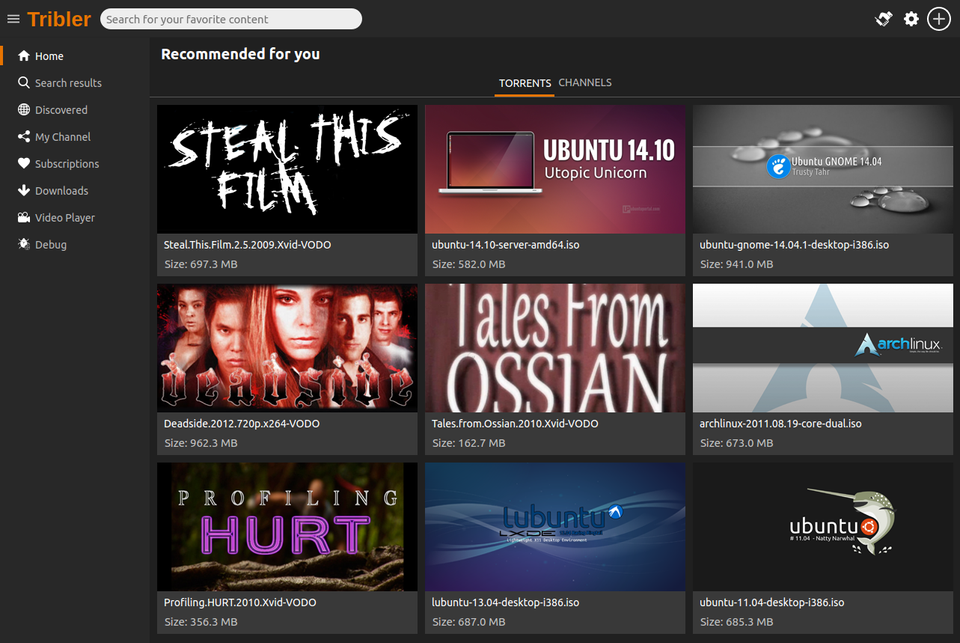
Table of Content
Torrent clients play a crucial role in efficiently downloading and managing torrent files. With open-source options, you not only get access to powerful features but also enjoy the freedom to customize and contribute to the development of these applications.
In this comprehensive list, we will cover a wide range of open-source torrent clients that cater to different user preferences and requirements. Whether you prioritize security, privacy, user-friendly interfaces, or advanced functionalities, there is a perfect torrent client waiting for you.
1- Tribler
Tribler is a highly secure BitTorrent client for macOS that confidently provides anonymous access to content through the use of onion routing.
It proudly supports robust encryption, anonymous downloads, discreet seeding, and even allows for video streaming before the download is fully completed.
Features
- Cross-platform: macOS, Windows, and macOS
- Provides anonymous access to content through onion routing
- Robust encryption for enhanced privacy and security
- Allows for anonymous downloads
- Supports discreet seeding
- Ability to stream videos before download completion
- Supports hidden seeding to protect against censorship and legal repercussions
- Cautionary note: Not immune to government surveillance
GitHub — Tribler/tribler: Privacy enhanced BitTorrent client with P2P content discovery
Privacy enhanced BitTorrent client with P2P content discovery — Tribler/tribler
GitHubTribler
2- qBittorrent
qBittorrent is a free and open-source BitTorrent client for Windows, macOS, and Linux.
key features
- A clean and user-friendly interface
- Peer exchange and DHT (Distributed Hash Table) support
- Torrent queueing and prioritization
- Torrent creation and seeding
- UPnP / NAT-PMP port forwarding support
- IP filtering and IPv6 support
- Integrated torrent search engine
- Remote control through a web user interface
- Sequential downloading and advanced download scheduling
- Encryption and proxy support for enhanced privacy
- RSS feed support for automated downloading
GitHub — qbittorrent/qBittorrent: qBittorrent BitTorrent client
qBittorrent BitTorrent client. Contribute to qbittorrent/qBittorrent development by creating an account on GitHub.
GitHubqbittorrent
3- WebTorrent Desktop
WebTorrent Desktop is a free and open-source streaming torrent application available for Mac, Windows, and Linux operating systems.
Features
- Lightweight, fast torrent app
- Beautiful user experience
- Free, non-commercial, ad-free, and open source
- Instantly stream video and audio
- WebTorrent fetches file pieces from the network on demand for instant playback.
- Even when the file isn’t fully downloaded, seeking still works.(Seeking just reprioritizes which pieces are fetched from the network.)
- Stream videos to AirPlay, Chromecast, and DLNA
- Based on the most popular and comprehensive torrent package in Node.js,
[webtorrent] - Full-featured, but bloat free
- Opens magnet links and .torrent files
- Drag-and-drop makes adding or creating torrents easy
- Discovers peers via tracker servers, DHT (Distributed Hash Table), and peer exchange
- Supports the WebTorrent protocol for connecting to WebRTC peers (i.e. web browsers)
- Available for macOS, Windows and Linux
GitHub — webtorrent/webtorrent-desktop: ❤️ Streaming torrent app for Mac, Windows, and Linux
❤️ Streaming torrent app for Mac, Windows, and Linux — webtorrent/webtorrent-desktop
GitHubwebtorrent
4- PicoTorrent
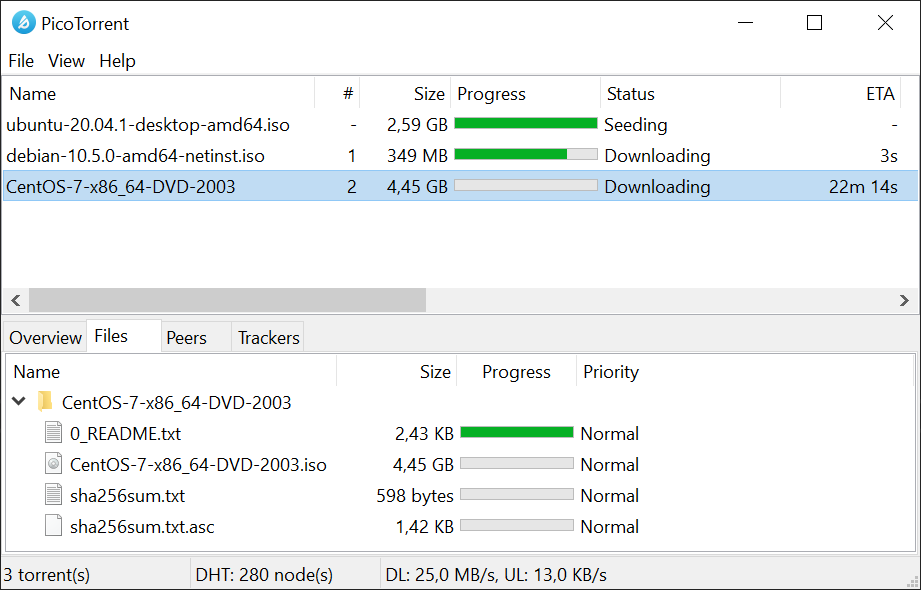
PicoTorrent is a small and customizable BitTorrent client for macOS, written in modern C++ and designed for high performance and low memory usage. It supports BitTorrent 2.0, DHT, PeX, LSD, UPnP, and has a native look-and-feel across Windows versions.
GitHub — picotorrent/picotorrent: A tiny, hackable BitTorrent client.
A tiny, hackable BitTorrent client. Contribute to picotorrent/picotorrent development by creating an account on GitHub.
GitHubpicotorrent
5- FileCentipede
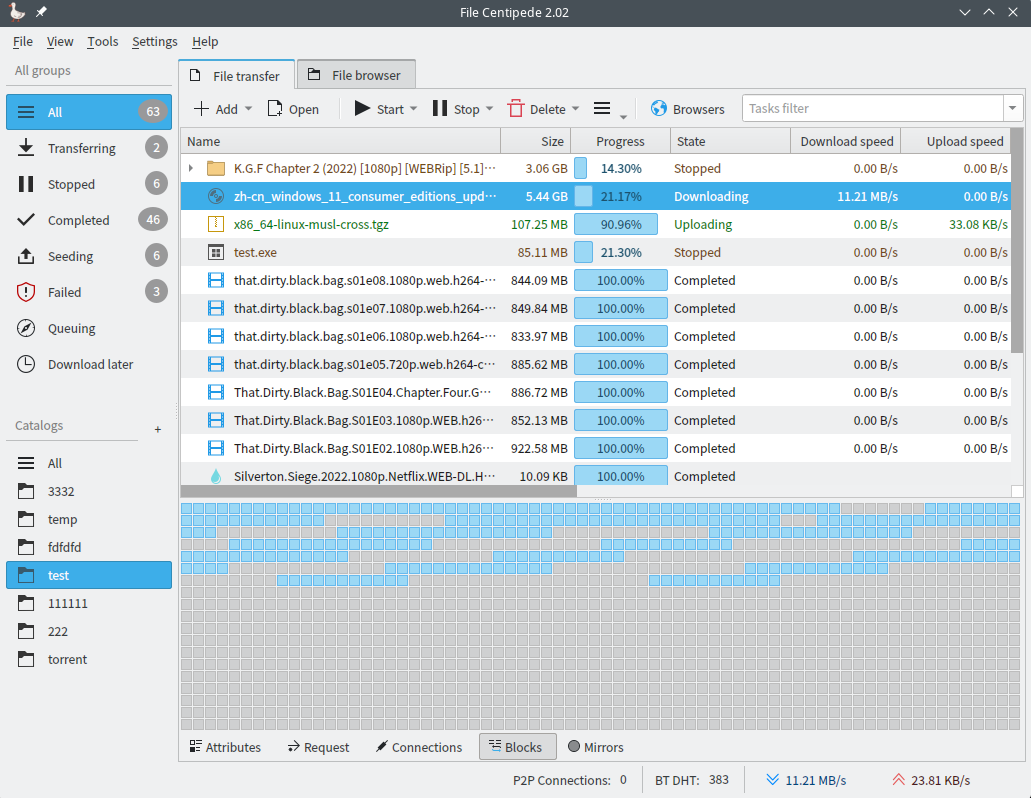
FileCentipede is a versatile torrent app for macOS that functions as an internet file manager, BitTorrent client, WebDAV client, FTP client, and SSH client. It supports multiple protocols, offers useful auxiliary tools, and integrates with web browsers for downloading audio and videos, including encrypted ones.
The app is also available for Windows and Linux.
GitHub — filecxx/FileCentipede: Cross-platform internet upload/download manager for HTTP(S), FTP(S), SSH, magnet-link, BitTorrent, m3u8, ed2k, and online videos. WebDAV client, FTP client, SSH client.
Cross-platform internet upload/download manager for HTTP(S), FTP(S), SSH, magnet-link, BitTorrent, m3u8, ed2k, and online videos. WebDAV client, FTP client, SSH client. — filecxx/FileCentipede
GitHubfilecxx
6- Deluge
Deluge is a BitTorrent client for macOS, Linux and Windows that uses a daemon/client model and offers multiple user interfaces, including GTK-UI, Web-UI, and Console-UI. It is powered by libtorrent for handling the BitTorrent protocol.
GitHub — deluge-torrent/deluge: Deluge BitTorrent client — Git mirror, PRs only
Deluge BitTorrent client — Git mirror, PRs only. Contribute to deluge-torrent/deluge development by creating an account on GitHub.
GitHubdeluge-torrent
7- Electorrent
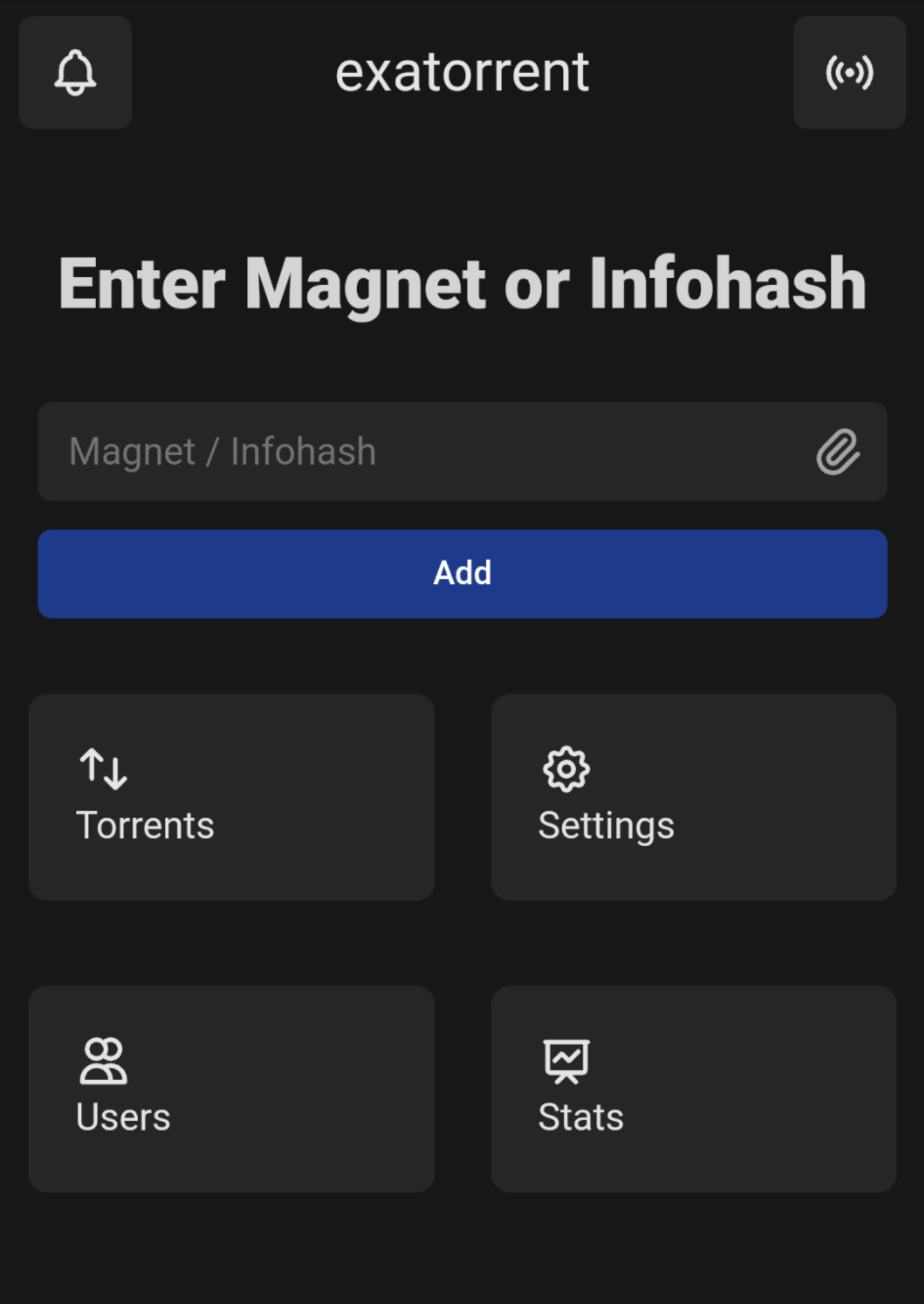
Electrorrent is an easy-to-use torrent client for macOS that can be hosted in the cloud. It allows for streaming of files directly in a browser or media player. It is lightweight, feature-rich, and can be run locally or on a remote server.
The client is written in Go and comes with a responsive web client. It supports single user and multi-user modes, and torrented files can be downloaded and streamed via HTTP, browser, or media players.
Features
- Single Executable File with No Dependencies
- Small in Size
- Cross Platform
- Download (or Build ) Single Executable Binary and run. That’s it
- Open and Stream Torrents in your Browser
- Add Torrents by Magnet or by Infohash or Torrent File
- Individual File Control (Start, Stop or Delete )
- Stop, Remove or Delete Torrent
- Persistent between Sessions
- Stop Torrent once SeedRatio is reached (Optional)
- Perform Actions on Torrent Completion (Optional)
- Powered by anacrolix/torrent
- Download/Upload Rate limiter (Optional)
- Apply Blocklist (Optional)
- Configurable via Config File but works fine with Zero Configuration
- Share Files by Unlocking Torrent or Lock Torrent (protect by Auth) to prevent External Access
- Retrieve or Stream Files via HTTP
- Multi-Users with Authentication
- Auto Add Trackers to Torrent from TrackerList URL
- Auto Fetch Torrent Metainfo from Online/Local Metainfo Cache
- Download Directory as Zip or as Tarball
- Stream directly on Browser or VLC or mpv or other Media Players
- Documented API
- Uses Sqlite3 (embedded database with no setup and no configuration) by Default for Database but PostgreSQL can be used instead too.
GitHub — varbhat/exatorrent: Easy to Use Torrent Client. Can be hosted in Cloud. Files can be streamed in Browser/Media Player.
Easy to Use Torrent Client. Can be hosted in Cloud. Files can be streamed in Browser/Media Player. — varbhat/exatorrent
GitHubvarbhat
8- Vuze
Vuze (formerly Azureus) is an extremely powerful and configurable BitTorrent client. Search and download torrent files. Play, convert and transcode videos and music for playing on many devices such as PSP, TiVo, XBox, PS3, iTunes (iPhone, iPod, Apple TV).
Features
- Torrent Downloader
- Magnet Downloader
- Bittorrent Downloader
- Remote Torrent Download
- Cross-platform, works on Windows, Linux and macOS
Vuze — Azureus
Download Vuze — Azureus for free. An extremely powerful and configurable BitTorrent client. Vuze (formerly Azureus) is an extremely powerful and configurable BitTorrent client. Search and download torrent files.
SourceForgegrlqcz
9- Transmission
Transmission is a fast, easy, and free BitTorrent client available for macOS, Linux, BSD, Windows, servers, and routers. It offers a native macOS GUI application, GTK+ and Qt GUI applications for Linux and BSD, a Qt-based Windows-compatible GUI application, and a web UI for remote control.
GitHub — transmission/transmission: Official Transmission BitTorrent client repository
Official Transmission BitTorrent client repository — transmission/transmission
GitHubtransmission
10- Folx
Folx is a comprehensive download manager and torrent client that offers advanced features such as scheduling, download splitting, and speed adjustment, making it the perfect solution for managing downloads and torrents on your Mac.
Free Download Manager & Torrent client for Mac | Folx
Fast file downloader for Mac: get a better download speed, prioritize, pause and resume downloads, as well as schedule them conveniently
FolxJohn Fey
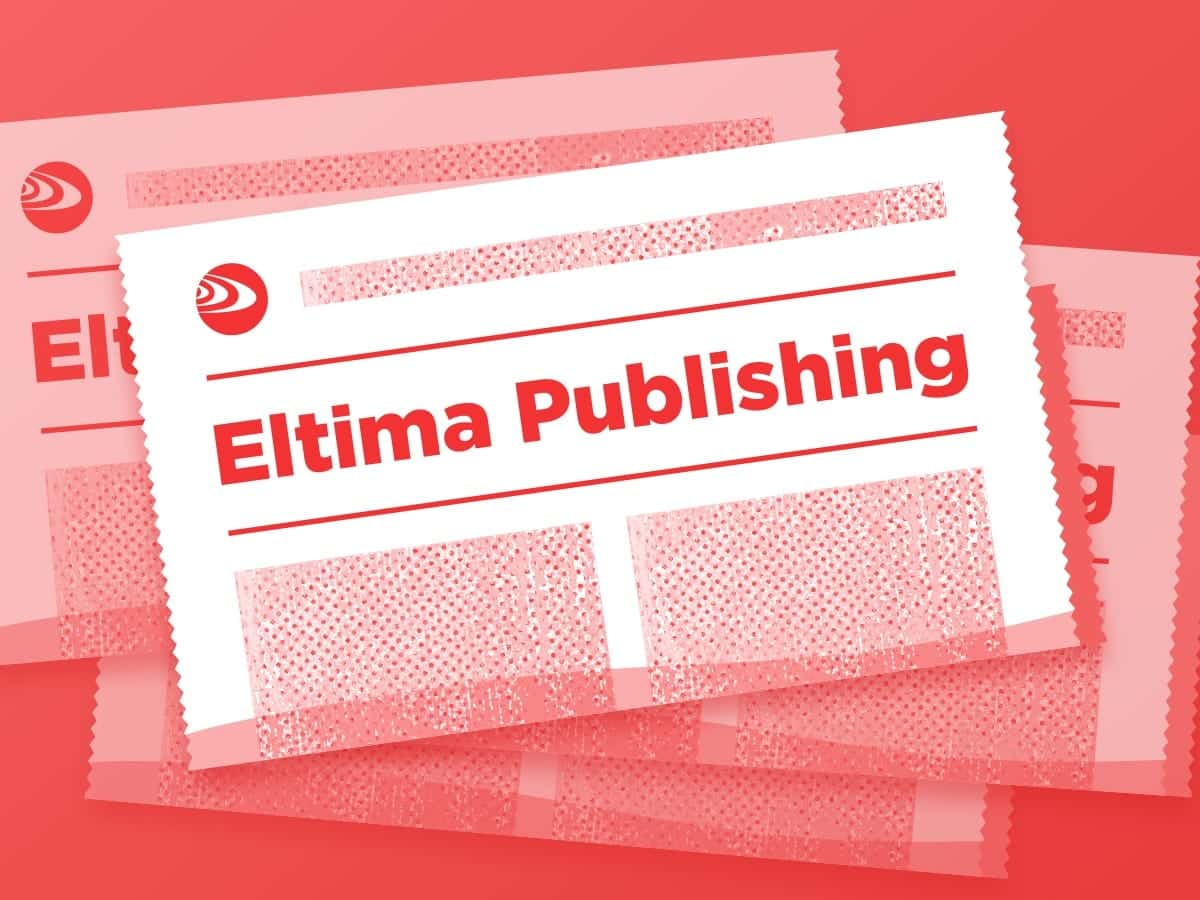
11- rTorrent
The rTorrent bittorrent client is a powerful tool that can be used with tmux, screen, or dtach. It has a built-in daemon mode for controlling it via XMLRPC and supports session saving, torrent management, and more.
GitHub — rakshasa/rtorrent: rTorrent BitTorrent client
rTorrent BitTorrent client. Contribute to rakshasa/rtorrent development by creating an account on GitHub.
GitHubrakshasa
12- BiglyBT
BiglyBT is a feature-filled, open-source, ad-free BitTorrent client. It is a fork of the original project and is maintained by two of the original developers as well as members of the community. With over 15 years of development, BiglyBT offers a wide range of features and improvements. It aims to provide the features users are looking for while addressing long-standing bugs from the past.
GitHub — BiglySoftware/BiglyBT: Feature-filled Bittorrent client based on the Azureus open source project
Feature-filled Bittorrent client based on the Azureus open source project — BiglySoftware/BiglyBT
GitHubBiglySoftware
13- LIII
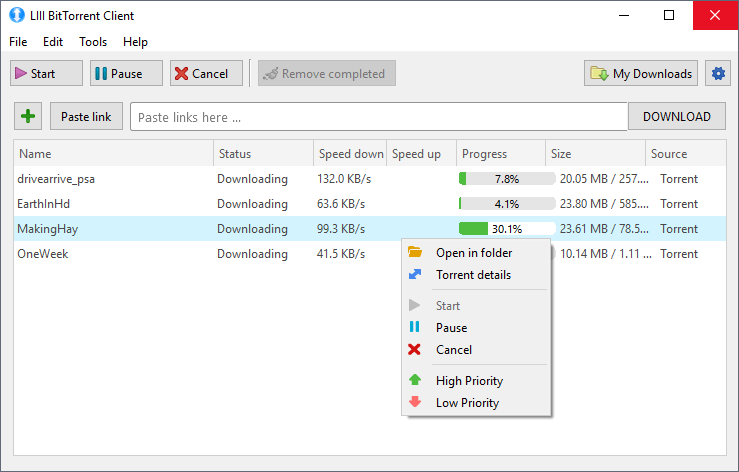
LIII is a free and open-source multi-platform bittorrent client.
GitHub — aliakseis/LIII: multi-platform bittorrent client
multi-platform bittorrent client. Contribute to aliakseis/LIII development by creating an account on GitHub.
GitHubaliakseis
When you purchase through links on our site, we may earn an affiliate commission. Here’s how it works.
No matter which operating system you use, a torrent client is needed for your computer to recognize and use P2P files. Many options exist, but not all torrent programs are safe. Buggy software can limit your download/upload speeds and bombard you with ads. So, it pays off to take your time and find the right one.
The best torrent client should take full advantage of your Web connection and P2P swarms, allowing you to reach the fastest possible speed. Plus, you’ll want advanced features like tagging, categorization, scheduling, and more. Let’s not forget that it shouldn’t force ads. However, even with all those boxes checked, you’ll still have to consider your privacy and anonymity.
More precisely, you must use a VPN alongside your P2P client. Doing so allows you to anonymize your P2P traffic, unblock torrent sites, ensure your ISP doesn’t track you, and even bypass any throttling your Internet provider might impose.
Keep reading to learn about the 10 best torrent clients, how to use one safely, and how to pick one based on your needs. We’ll also explain the basics of P2P clients, whether they’re safe to use, dive into the necessity of using a VPN when torrenting, and answer some FAQs.
How to Use a Torrent Client Safely with a VPN
First, sign up for a VPN and download its app. Then, install the VPN app and connect to a P2P server, which is when you can launch your torrent client. These are the steps you need to take:
- Subscribe to a VPN suitable for torrenting (we recommend NordVPN).
- Download and install the VPN software on your device.
- Launch the VPN app and log in using your credentials.
- Choose a server in a country that is lenient towards torrenting (Switzerland, Spain, Romania).
- Once the VPN connection is established, visit your favorite torrent website.
- Download any P2P file and open it in your P2P client. That’s it!
We recommend Switzerland, Spain, or Romania as the most suitable VPN locations for torrenting. These countries allow you to unblock practically any website and come with strong privacy-protecting laws. You’ll be happy to know that NordVPN has dedicated P2P servers in all those countries.
The Best Torrent Clients in 2025
To find the best option aligned with all your needs, your search needs to be based on specific criteria. That said, you’ll want to pay attention to platform compatibility, as not all clients are cross-platform. Then, decide whether you want a simple (fully automated) or complex (highly customizable) P2P client, as that’s their main point of differentiation.
If you’re after a more complex option, think about the features you’ll want. For example, a built-in P2P search functionality, support for magnet links, the ability to stream media (to watch a video file as you download it, also called sequential downloading), scheduled downloads, and more. Some clients can even turn off your computer once it finishes its job.
Of course, there’s also the question of price. We’re talking about free torrent apps in this guide, but some might still reserve certain features behind a paywall. So, ensure the basics are met and that you won’t see overly aggressive ads.
Based on the criteria explained above, these are the 10 best torrenting clients in 2025:
- uTorrent Classic/Web — The Best Torrent Client Overall in 2025
- BitTorrent — Best Windows and Mac P2P Client for Beginners
- Transmission — Simple and Lightweight Torrent Downloader for macOS
- qBittorrent — Powerful and Easy-to-Use Free Torrent Downloader
- Deluge — Hugely Flexible and Feature-Rich Torrent Client
- Vuze — Advanced Torrenting with a Built-In Media Player
- Halite BitTorrent Client — Minimalistic P2P Application for Windows
- BitComet — Best Torrent App with Advanced P2P Features
- WebTorrent — Top P2P Client for Streaming Video Torrent Files
- BitLord — Best Torrent Software with Built-In Search Engine
Jump to: Mac Torrent Clients
Disclaimer
We strongly oppose piracy, so make sure to respect your country’s copyright laws. Double-check before downloading torrent files, and stick to the files that are legal to distribute and share. Also, ensure that you always use a VPN (we recommend NordVPN), as that’s how you’ll protect your privacy, obscure your IP address and location, and unblock your access to torrent repositories.
1. uTorrent Classic/Web — The Best Torrent Client Overall in 2025
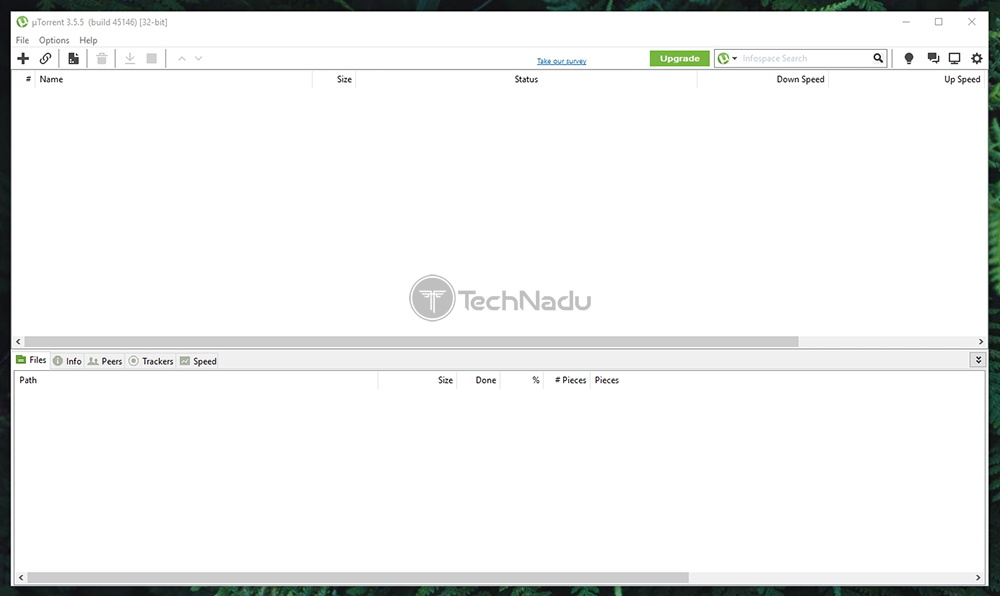
uTorrent is one of the top torrent clients of its kind, and the company behind it is well aware of this. That’s why they also offer a premium version, which is ad-free, has an anti-virus tool, and lets you convert files. However, the free-of-charge version should get the job done for most users.
This is an incredibly small and lightweight application. You can download it in seconds and proceed to install the software. During the installation, carefully go through each step and opt out of bundled software. Once you are done, you will be greeted by a fairly simple interface suitable even for beginners.
When you’re ready to dive deeper, you will see why uTorrent is so popular. It comes with file prioritization, scheduled downloads, streaming, third-party plugins, and plenty more. In other words, you’ll get to download movies using uTorrent, as well as TV shows, music, software, and other types of files, with a high degree of flexibility and customization.
We’ll also add that uTorrent supports traditional P2P files and magnet links. It’s also very fast to download data as it auto-adjusts bandwidth usage based on your network and Internet connection.
2. BitTorrent — Best Windows and Mac P2P Client for Beginners
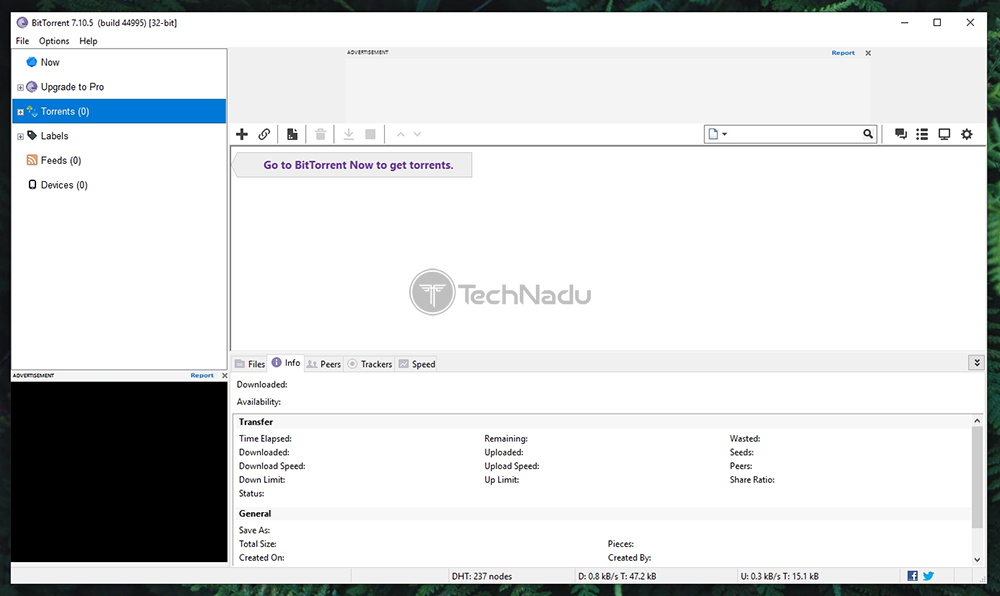
BitTorrent is being advertised as the «original torrenting app.» That’s true because this is one of the oldest clients still under active development. It covers pretty much every standard and advanced feature you can think of, making it suitable for beginners and advanced users.
Aside from somewhat annoying ads and bundled software, this application has no drawbacks. No matter how experienced you are, you can customize its UI according to your needs (it can be as simple or as complex as you need it to be).
In essence, this is a drag-and-drop P2P client that supports the standard set of features. You can prioritize torrent files, download specific files within torrents, play media, and stream torrents. There are also some advanced features, like IP filtering.
Also, BitTorrent was the first torrent program to tokenize the P2P protocol with BTT (BitTorrent Token). It offers a special client called BitTorrent Speed, which allows you to get the fastest speeds as well as earn and spend BTT token rewards.
3. Transmission — Simple and Lightweight Torrent Downloader for macOS

Over the last couple of years, Apple has done a great job of improving its desktop operating system and making it more polished than ever before. Regular security-related updates are great for users but bad for P2P clients. This is what makes it somewhat hard to find reliable macOS torrent software. However, we have the perfect solution — Transmission.
This incredibly lightweight application takes full advantage of macOS and Apple’s M-branded chips. You can download it in under a few seconds and then drag and drop its icon to install it. From there on, it’s all drag-and-drop-based.
Find a torrent file, add it to Transmission, and the application will do the rest. It will optimize the settings based on your Web connection and download the needed torrent files. The application runs quietly in the background and takes very few resources, meaning that even entry-level MacBook Air models can run Transmission without a single problem.
We’ll also note that Transmission is now available for Windows as well, with its Qt-based UI fully ready for Windows 11. It’s not as feature-rich as on macOS, but it still remains a great option.
4. qBittorrent — Powerful and Easy-to-Use Free Torrent Downloader
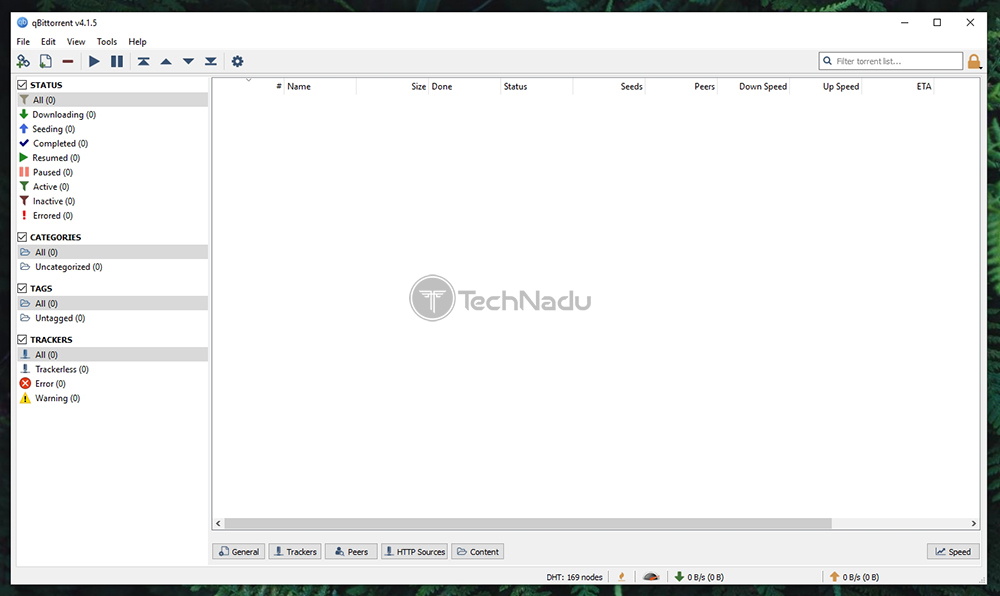
qBitTorrent is one of the oldest applications of its kind. It doesn’t come with a highly polished or modern interface, but it easily gets the job done. So, we’d like to recommend qBittorrent to first-time torrent users and those who have computers with low-end specs.
We don’t want you to think that qBittorrent is a barebones app. That’s because it comes with surprisingly powerful built-in tools that make downloading torrents a bit easier. There’s an integrated search engine, support for RSS feeds, a media player, and encryption for your P2P connection.
You can also prioritize torrents as you download them and pick specific files to download within torrent files. The only thing missing here is that you won’t find any plugins as you do with similar applications. But again, plugins are mostly for experienced users.
Also, qBitTorrent is open-source, and its code is available publicly on GitHub. So, if you need a client with an emphasis on privacy, pay attention to this one. And regarding privacy, you’ll get to count on IP filtering, port forwarding, and using private torrents.
5. Deluge — Hugely Flexible and Feature-Rich Torrent Client
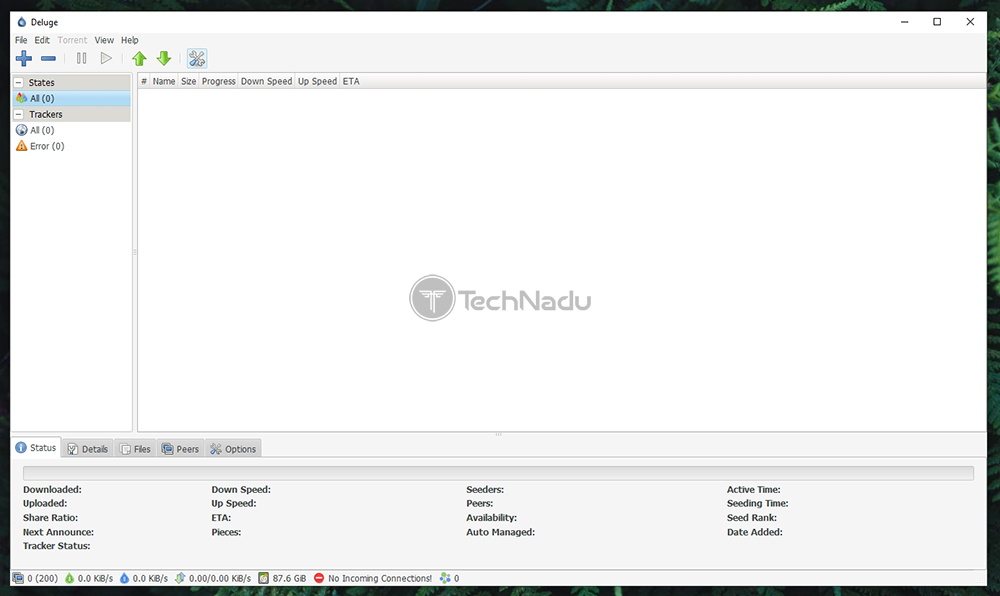
You will often hear people talking about Deluge as one of the best options for beginners. However, we disagree with this statement. Even though newbies will be able to use it out of the box, it takes some time to discover what Deluge is all about.
On the plus side, this application is very light in size and performance. You can use it on a decade-old computer, and it will run just fine. Simply drag and drop a file onto its UI, and it will begin to download.
Once you get to know this app, you will see that it integrates with Chrome and Firefox and comes with helpful add-ons. These can shut down your computer once the file is downloaded, unzip files, move them to a specific location, and more. In addition, there are no ads or bundled software.
Deluge also has a rich selection of add-ons. Using these, you can expand its functionality to auto-remove downloads, auto-rename files, stream video without downloading, assign custom labels to torrents, display various graphs and statistics, and more.
6. Vuze — Advanced Torrenting with a Built-In Media Player
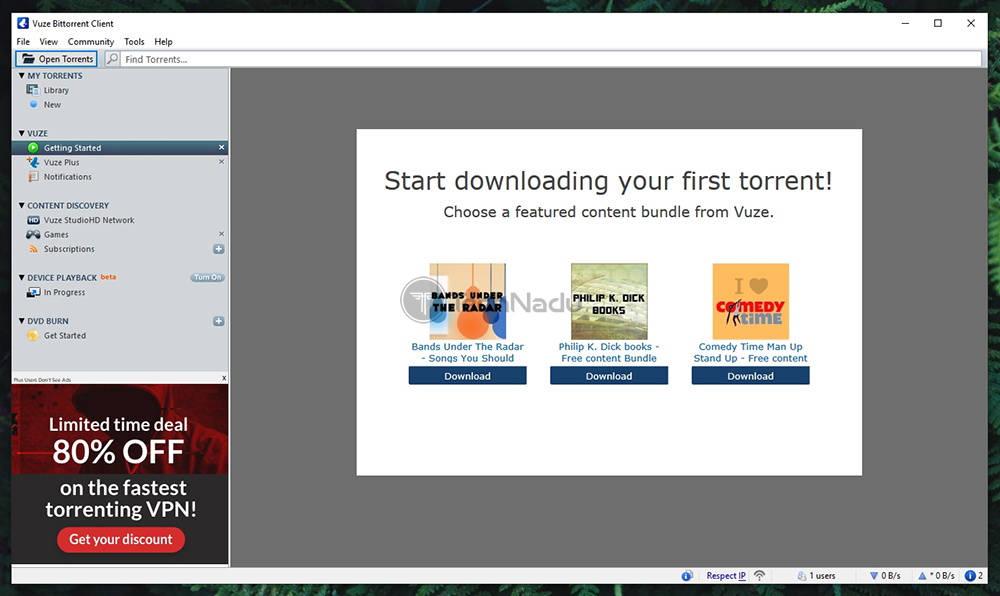
Long-term torrenting fans have probably heard about Azureus in the past. This popular torrent client was known for its nicely designed and very modern UI. Vuze is a direct descendant of Azureus that comes with greatly enhanced and improved features.
We recommend not rushing with the installation since you’ll end up with bundled software. In addition, you will be asked to set up the software according to your needs, which will affect the application’s settings. This might sound a bit intimidating, but every feature is thoroughly explained.
In terms of what you’ll get from this downloader — well, you’ll get a lot. There’s a built-in meta search for content discovery, remote control via Web or mobile app, the ability to stream files, support for magnet links, and access to plug-ins.
Everything listed above is available in the free version of Vuze. If you decide to get ‘Vuze Plus,’ you’ll get rid of ads and stream media without downloading. Additionally, you’ll be able to burn DVDs directly from within the application, which is a unique feature of Vuze.
7. Halite BitTorrent Client — Minimalistic P2P Application for Windows
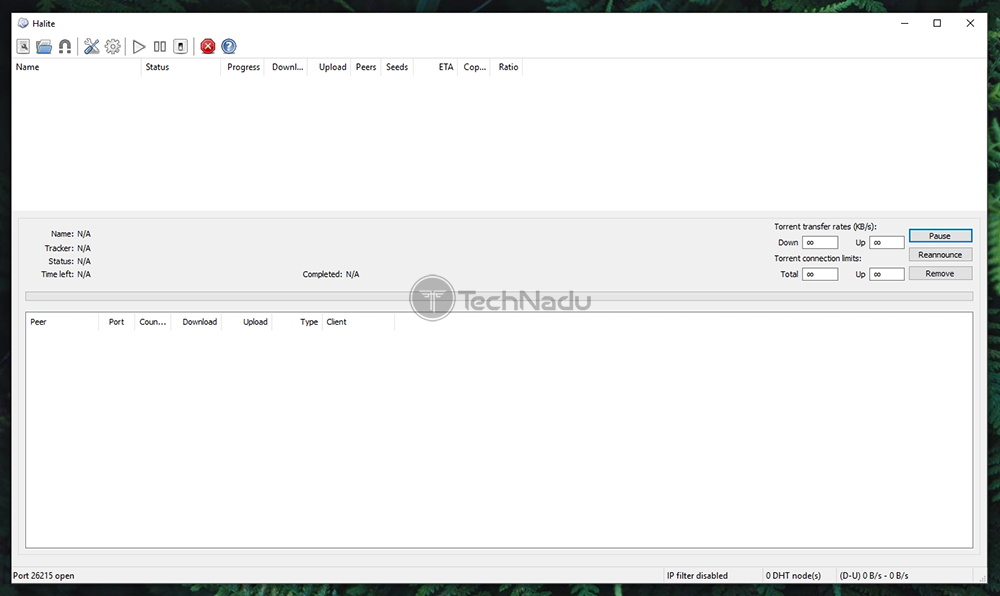
Just because it has ‘BitTorrent’ in its name, don’t confuse it with other suggestions in this article. This is an incredibly lightweight application that supports Windows. If you want a powerful downloader that’s also really simple to use, you’re in for a treat.
Upon downloading Halite from GitHub, you can unzip and open it (it’s an EXE application). This kind of installation can be confusing because GitHub is involved. However, we are sure you won’t have a hard time making this application run on your system.
Upon opening it, you will see a simple interface. Add a torrent file, and Halite will start downloading it. You can perform basic operations like stopping and resuming the download process and reviewing important download information. Halite also supports file prioritization, magnet links, and torrents without trackers.
Among other features, it supports protocol encryption, IP filtering, super-seeding, port randomization, and port forwarding. So, Halite appears to be simple software on the outside but offers plenty of depth if you’re willing to explore its settings.
8. BitComet — Best Torrent App with Advanced P2P Features
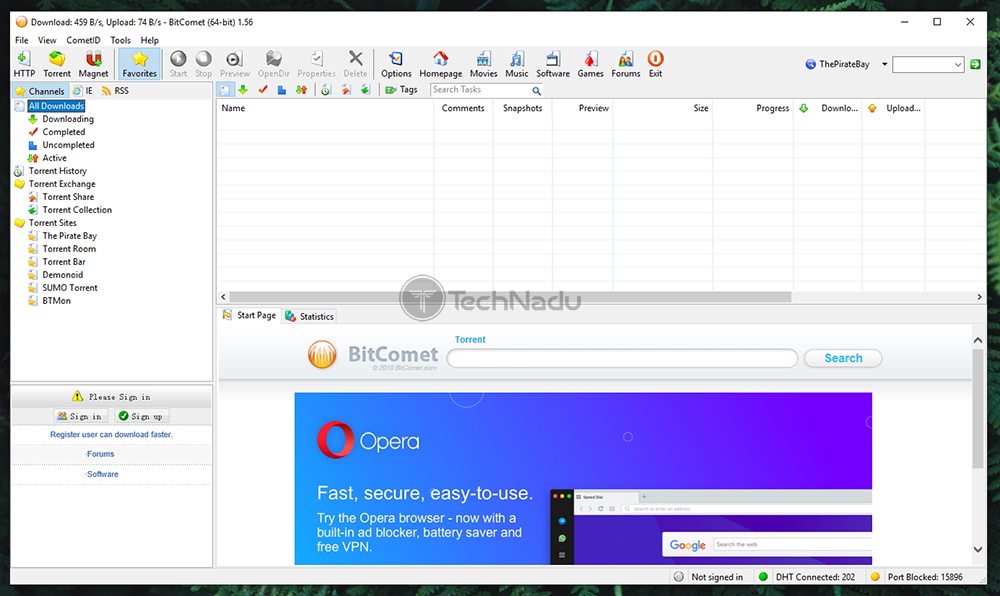
BitComet is an older client that still receives occasional updates. Even though this is a simple application at its core, it brings support for all modern standards of creating and downloading torrents. And, most importantly, it comes free of charge.
It is worth noting that BitComet has a unique feature called Intelligent Disk Caching. A few years ago, even the best torrent clients were quite demanding due to large amounts of read-and-write data. BitComet was the first application to solve this issue, which is why it is now one of the most lightweight P2P clients.
It’s also worth noting that BitComet now supports both Windows and macOS — as it was previously available only on Microsoft’s operating system. This may also signal that we can expect new features more often.
Let’s not forget to mention that BitComet supports magnet URIs, file prioritization, scheduling, automatic shutdown, and support for UPnP, and it also allows you to preview files as you download them (AVI, RMVB, WMV, and other video files).
9. WebTorrent — Top P2P Client for Streaming Video Torrent Files
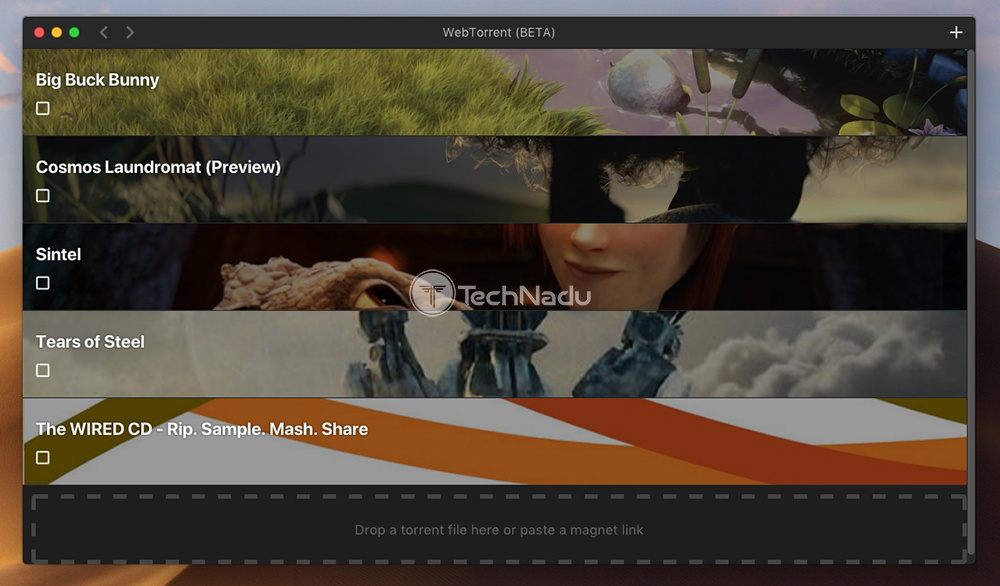
We’re sure many of you download plenty of movies via P2P. As you know, you normally need to wait to download the entire video file before you play it on your device. However, WebTorrent is here to provide a solution to this problem.
Once you add a magnet or torrent file to this application, it will start to download it automatically. However, you’ll be able to stream the file instead of waiting for it to be fully downloaded. That’s because this client is built upon WebRTC, which is how it builds decentralized connections between its users.
There’s also a set of playback controls where you can increase or decrease the playback speed, control the volume, add subtitles, and more. There are no ads, and everything is available free of charge, making WebTorrent one of the best options for watching videos.
Finally, we must mention that WebTorrent brings a beautifully designed interface on Windows, macOS, and Linux. Sadly, no mobile versions are available right now.
10. BitLord — Best Torrent Software with Built-In Search Engine
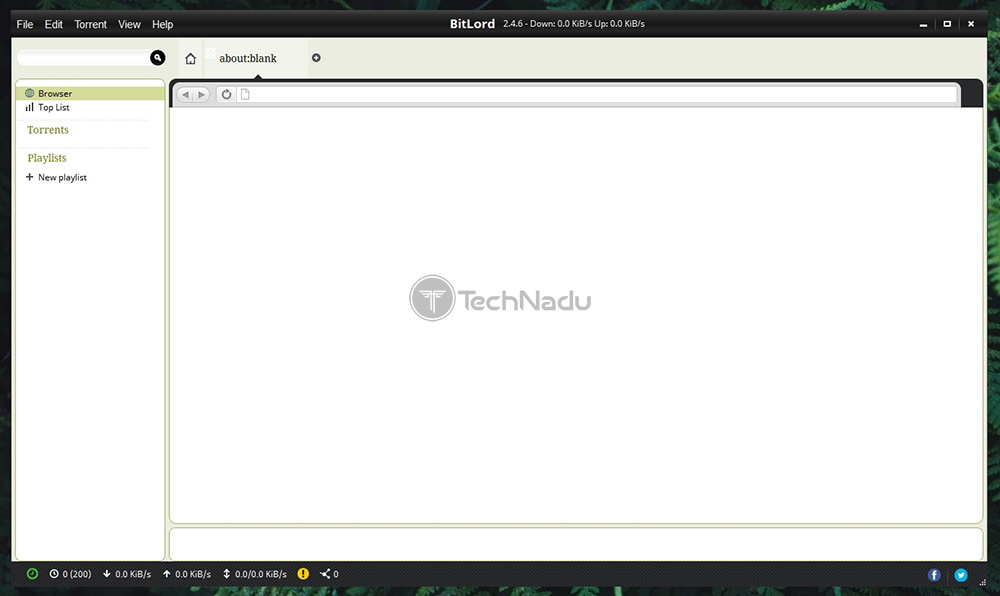
BitLord is an older software that still manages to bring competitive features. Both beginners and experienced torrent users can use it since BitLord is a highly adaptive option.
We recommend you pay attention while installing this application. Based on your input, BitLord will first download the required files and then proceed with the installation. If you’re not careful, you might end up with unwanted software.
When it comes to its capabilities, you can count on the standard set of features found in most other torrent clients (file prioritization, scheduled downloads, etc.). However, what’s interesting about this application is its advanced tools.
First, there’s a built-in search tool for audio, video, and other kinds of torrents. Then, you can stream videos to your computer or play them via Chromecast. Finally, you can even download subtitles. As you can see, BitLord is an all-in-one torrent app with a group of features aimed at media streaming.
How We Test the Best Torrent Clients
Our process of finding the best torrent clients included testing dozens of different options. We tried each of them hands-on across Windows and macOS, checking their ease of installation and whether they have any bundled software. Then, we checked each client’s user interface, which allowed us to recommend simple and more complex options for various types of users.
Next, our team focused on checking various P2P-centric features. That said, we looked for features such as P2P search functionality, support for magnet links, scheduling, the ability to stream media files, and support for plug-ins. That’s why you’ll find both fully automated torrent clients above, as well as those that support a wide range of fine-tuning.
We also wanted to know whether advertisements are present, as well as what kinds of features are locked behind a paywall. Most torrent clients are free, but we also wanted to include a few premium options that we believe are worth their price.
How Does a VPN Make Torrent Clients Safe to Use?
When using a VPN, your Web traffic becomes encrypted, meaning you’ll download files privately. Also, VPNs unleash the full speed of your connection, and they also unblock websites. Let’s take a closer look at how VPNs enhance and upgrade the way you use P2P clients:
- Stay Ahead of Potential Copyright Infringement Issues: Even if you’re careful, you could easily end up with a copyrighted file on your device. So, double-check what you download and use a VPN as a highly effective precautionary measure.
- Gain Full Access to Any Torrent Site: It’s no secret that torrent sites are blocked in most countries. A VPN is a great tool for changing your virtual location, allowing you to reach blocked sites without any complex workarounds.
- Use Torrent Clients in Complete Privacy: As soon as you add a file to your client, it connects to a P2P swarm and exposes your IP address, revealing your location and your download history. That said, a VPN can hide your original IP, giving you more privacy on the Web.
- Anonymize Your Torrenting Traffic: Your Internet provider sees everything you download and every page you visit on the Web. That said, if you wish to browse the Web without anyone knowing what you do, all you need is a VPN with an encrypted connection.
- Take Proper Care of Your Digital Security: Today’s VPNs can help you detect malicious websites, and they also have antimalware tools. In other words, they ensure your digital security during any online activity, which is also handy when it comes to torrenting.
- Evade ISP-Induced Bandwidth Throttling: It’s not uncommon for Internet providers to use selective throttling to preserve bandwidth. So, if you download and upload a lot of data, a VPN can help you regain the full speed of your connection by bypassing any type of throttling.
- Use P2P Clients Safely on Public Wi-Fi: In most cases, public Wi-Fi networks are designed to log your sensitive information. A VPN can obfuscate your data, making sure no data logging can happen, meaning you could even torrent over public Wi-Fi.
- Reach Your Home Sites While Traveling: As you go outside your country’s borders, you can find most of your favorite sites blocked, especially torrenting sites. A VPN allows you to connect to a server back home, which gives you full access to your often-visited sites.
Finding a VPN that delivers everything mentioned above can prove to be a difficult task. That said, you’ll want to opt for NordVPN, as it’s the best VPN for P2P right now, bringing a whole slate of P2P servers, ultra-fast speeds, and plenty more.
What to Look for In a Torrent Client?
You need to focus on platform compatibility, ease of use, and specific P2P features — such as support for magnet links, scheduling, and P2P search. These are the requirements to keep in mind that’ll help you pinpoint the best option available:
- Support for Your Device: In case you are using Windows, macOS, or Linux, you shouldn’t have a hard time finding a P2P client. Also, it’s good to know that P2P clients are inter-compatible, which means that you can download torrent files regardless of the client you use. There are also Android P2P clients — but sadly, there aren’t any for iOS.
- User-Friendly Interface: The good news is that you don’t have to be an IT expert to download torrents. However, some clients tend to have an overly complex UI. This is good if you want to explore various settings. Otherwise, a simple application will do the job.
- Support for P2P Magnet Links: Practically all of today’s torrent apps support traditional P2P files and magnet links. In general, always go with magnet links as they typically have the most up-to-date information on where their source files are found, leading to faster downloads. Traditional P2P files are also good if they have a lot of seeders.
- Advanced P2P-Focused Features: If you’re a more advanced user, pick a torrent downloader that allows you to search for P2P files without leaving the app. You’ll also want seamless integration with a VPN, which allows you to pair any of the best VPNs for torrenting with your client and achieve a much lighter level of privacy.
- Go for Streaming or Downloading: If you download a lot of movies and TV shows, know that some torrent clients allow you to stream data while downloading it at the same time. That way, you don’t have to wait until the entire file is on your computer.
- Research Client’s Reputation: In general, always stick to relatively known clients, like those found above. More importantly, download them from their official websites. Since they’re so popular, malicious actors often use malware-infected installation files of torrent programs to implement data-stealing code on your device.
- Pay Attention to Price/Adware: Last but not least, there’s the price. The majority of P2P clients are free of charge. However, some can serve ads, which is their way of generating revenue. Also, some offer bundled software, so you can end up with more than a single application. Don’t worry — we’ve only listed the software that doesn’t serve as typical adware.
What Are Torrent Clients?
Torrent clients are applications that you use to download torrents. This type of software can download and upload files simultaneously, which is how it lets you become part of a P2P swarm.
In our ultimate guide to torrenting, you can learn about the BitTorrent protocol, and you’ll discover that we’re talking about decentralized systems here.
You never download data from a single place, like a server, when downloading torrents. You download data from dozens, if not hundreds, of other computers by taking small bits at a time. Your P2P client is the application that can handle that many connections, downloading and uploading data simultaneously.
As you can imagine, clients aren’t a novelty. They’ve been here for quite some time, and many have developed advanced features. So, even if you’re looking for a free-of-charge client, you can do more than download P2P files.
For example, you can search for torrent files across the Web, stream movies and music without leaving the torrent client, create and distribute torrents, and more.
Is It Safe to Use a Torrent Client?
Yes, torrent clients are safe to use — but there’s something important to keep in mind. Make sure to download P2P clients ONLY from their official sites. If you fail to do so, you can easily end up with an infected installation file.
Talking about torrenting and clients usually involves talking about malware as well. That’s because one of the fastest ways to spread malware is by distributing it via a P2P network. This is why antivirus vendors often flag torrent clients as dangerous.
Also, let’s not forget about your privacy. By participating in a P2P network, your IP address becomes exposed, and this means practically anyone can track your online whereabouts. More skilled individuals can also track what you download and where you come from.
Final Thoughts
In this guide, we focused only on the most reputable options. Our recommendations are considered the best torrent clients overall, as they’re all packed with useful features, run without a single issue even on older devices, and many come with advanced tools for experienced users. So, make your choice based on your personal preferences and the desired level of software complexity.
No matter which option you pick, remember that it’s essential to pair your torrent client with a VPN — our preferred pick being NordVPN. That is the only way to encrypt and hide your torrenting data, obscure your IP address, and protect your sensitive information and physical location.
Plus, a capable VPN will help you unblock more torrent sites and prevent you from visiting malicious domains, and many can even scan P2P files for malware. Lastly, if your ISP employs selective throttling, a VPN will help you increase your download and upload speeds.
More on Torrenting:
- Best Torrent Sites Overall in 2025
- Best Torrent Search Engines in 2025
- How to Use uTorrent with a VPN
- How to Make uTorrent Faster
FAQ
What Is the Best Torrenting Client?
uTorrent Classic/Web is the best torrenting client because it’s efficient and reliable. It has a small footprint, low resource usage, a simple and intuitive interface, a built-in scheduler, a bandwidth limiter, and an RSS downloader. Another great option is BitTorrent and Transmission for macOS.
Are Torrent Clients Illegal?
No, torrent clients are not illegal. However, downloading copyrighted content through them may be considered illegal in some countries. It is the user’s responsibility to ensure that they are using torrent clients for legal purposes only.
What Is the Best Torrent Client for Windows?
What Is the Safest Torrent Download Program?
The safest torrent download program is qBittorrent because it’s an open-source torrent client that you can also bind to a VPN. A great alternative would be Transmission, which is also an open-source client.
Which Torrent Client is the Fastest?
qBittorrent is the fastest torrent downloader, according to our tests. It uses advanced algorithms and has better connection management features that result in faster download speeds.
Which Is Safer, BitTorrent or uTorrent?
Both BitTorrent and uTorrent are safe to use. However, if you never used a torrent client in the past, we recommend going with BitTorrent since uTorrent is known to bundle software whose safety we can’t guarantee.
Is It Safe to Download from qBitTorrent?
Yes, it’s perfectly safe to download from qBitTorrent, which is an open-source application at its core. However, no matter which torrent client you use, we recommend pairing it with a good antivirus app as well as a standalone VPN app, such as NordVPN.
Is There a Better Torrent Client Than uTorrent?
You’ll hardly find a better torrent client than uTorrent, as that one is easy to install, needs no customization, and is designed to take full advantage of your connection’s speed. If you’d like to go with an alternative, go with BitTorrent or Transmission.
We hope that you have found this guide to be informative and helpful. If you have any questions or concerns, please feel free to reach out to us in the comments section. Thanks for reading!
