Видеоплееры остаются востребованным софтом для просмотра мультимедиа. С их помощью можно смотреть видео и фильмы без подключения к интернету и без рекламы и открывать нестандартные форматы файлов. Узнайте о 15 лучших видеоплеерах в 2025 году.
Критерии отбора
Рейтинг
Как выбрать
Обзор
Вопросы и ответы
Критерии отбора
Рейтинг
Как выбрать
Обзор
Вопросы и ответы
Цифровые онлайн-сервисы активно развиваются, однако многие пользователи до сих пор предпочитают пользоваться привычными видеоплеерами на компьютерах и мобильных устройствах. К их преимуществам относятся отсутствие рекламы, независимость от интернета и наличие широких настроек. Собрали рейтинг 15 лучших видеоплееров в 2025 году.
Критерии отбора
Критериями для отбора лучших медиаплееров служили:
- работа с большим количеством кодеков без дополнительных пакетов;
- совместимость с операционными системами;
- удобство интерфейса и дизайн;
- взаимодействие с внешними устройствами и накопителями;
- удобство скачивания в России.
Рейтинг топ-15 бесплатных видеоплееров
Расскажем о преимуществах и недостатках лучших видеоплееров по мнению редакции.
1. VLC Media Player
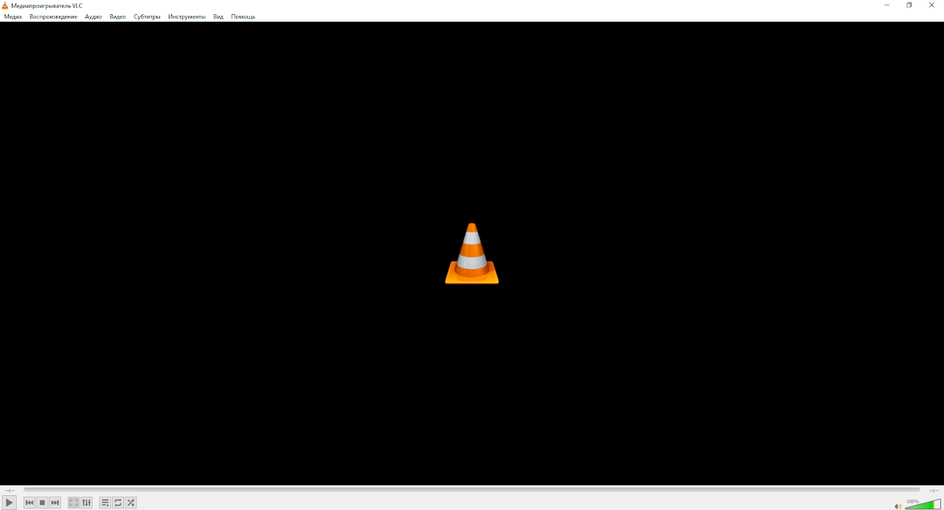
Классический видеоплеер с открытым исходным кодом. Обладает сдержанным интерфейсом, минималистичным внешним видом. Работает на всех известных операционных системах. Особенностью плеера является полный набор функций для просмотра видео и синхронизации субтитров. Также есть видео- и аудиофильтры. В VLC Media Player нет рекламы, шпионского ПО или функций слежения за пользователями. На сегодняшний день это один из самых популярных видеоплееров в мире.
Характеристики
| Поддержка ОС | Windows, Linux, Mac OS X, Unix, iOS, Android |
| Поддержка видеоформатов | MPEG-1/2, DivX, MPEG-4 ASP, XviD, 3ivX D4, H.261, H.263/H.263i, H.264/MPEG- 4 AVC, Cinepak, Theora, Dirac / VC-2, MJPEG, WMV 1/2, WMV 3 / WMV-9 / VC-1, Соренсон 1/3, DV, On2 VP3/VP5/VP6 |
| Языки | Все популярные языки, включая русский |
| Модель распространения | Бесплатная |
Плюсы и минусы
-
Плюсы
-
Без рекламы;
-
Простой интерфейс;
-
Быстрая работа.
-
Минусы
-
Нет поддержки дисков Blu-ray.
2. KMPlayer
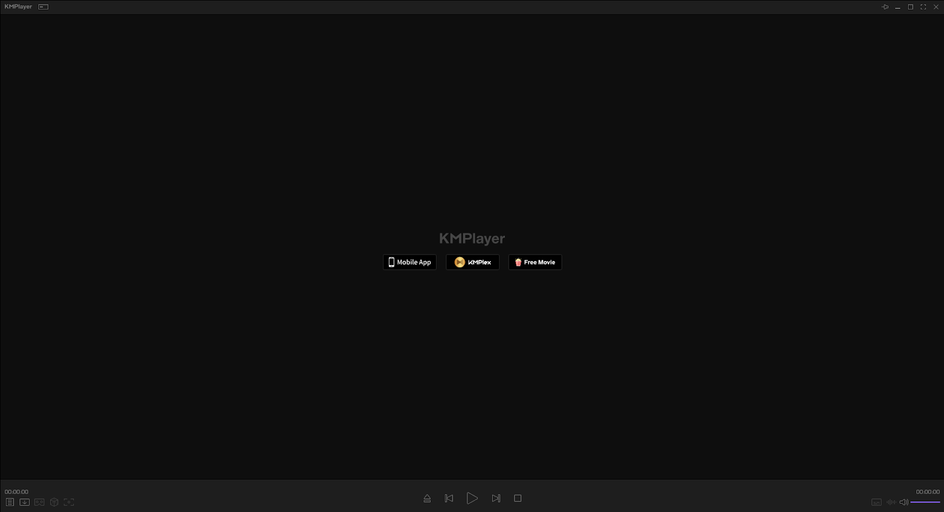
Современный видеоплеер в темном оформлении для любых типов устройств. Его особенностью плеера стала возможность подключения очков виртуальной реальности и функции просмотра видео в режиме 360°. Программа переведена более чем на 40 языков и не нуждается в дополнительной русификации. Дополнительно поддерживается кастомизация внешнего вида.
Характеристики
| Поддержка ОС | Windows, Mac OS, iOS, Android |
| Поддержка видеоформатов | AVI, ASF, WMV, AVS, FLV, MKV, MOV, 3GP, MP4, MPG, MPEG, DAT, OGM, VOB, RM, RMVB, TS, TP, IFO и NSV |
| Языки | Все популярные языки, включая русский |
| Модель распространения | Бесплатная |
Плюсы и минусы
-
Плюсы
-
Современный дизайн;
-
Кастомизация;
-
Работа с очками виртуальной реальности.
-
Минусы
-
Использует много ресурсов железа.
3. PotPlayer
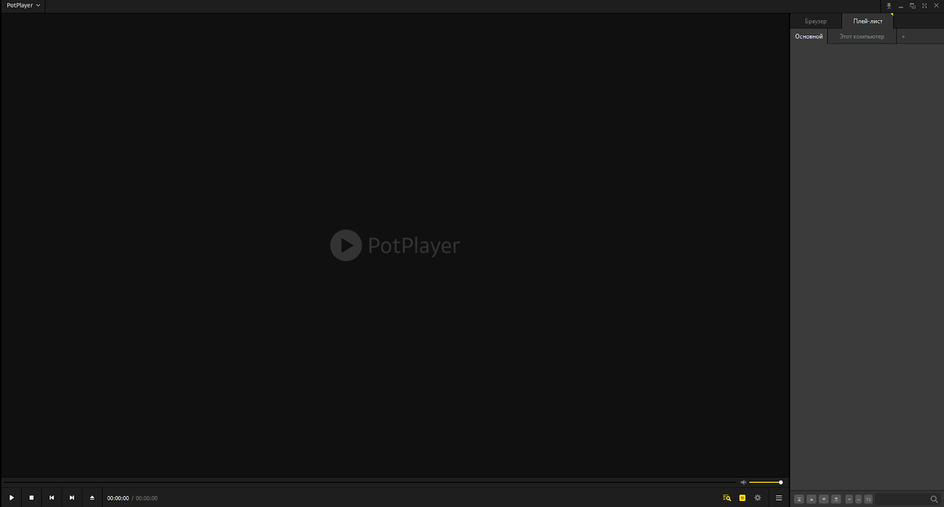
Полностью бесплатный и многофункциональный мультимедийный проигрыватель со множеством встроенных кодеков и гибкой настройкой. Программа получила модный, стильный дизайн, возможность назначать горячие клавиши и подключать DSP плагины. Отметим функции съемки скриншотов видеофайлов в покадровом режиме и отключения элементов визуализации для экономии ресурсов устройства.
Характеристики
| Поддержка ОС | Любые 32- и 64-битные ОС |
| Поддержка видеоформатов | AVI, ASF, WMV, AVS, FLV, MKV, MOV, 3GP, MP4, MPG, MPEG, DAT, OGM, VOB, RM, RMVB, TS, TP, IFO и NSV |
| Языки | Все популярные языки, включая русский |
| Модель распространения | Бесплатная |
Плюсы и минусы
-
Плюсы
-
Воспроизведение битых и недокачанных файлов;
-
Поддержка всех типов субтитров;
-
Просмотр видео через прокси.
4. Media Player Classic
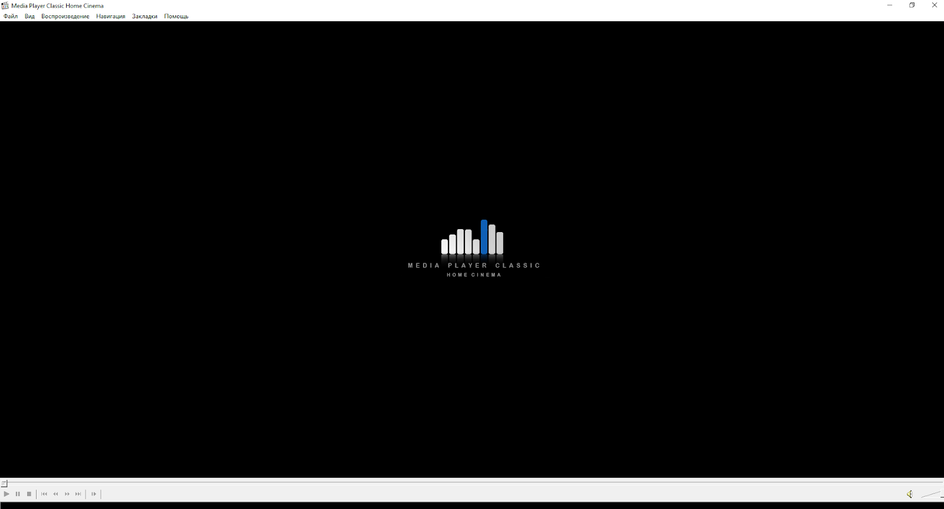
Классический видеоплеер на русском языке. Так как разработка была официально остановлена еще в 2006 году, софт обладает немного устаревшим интерфейсом. Однако существует огромное количество форков, развивающих и улучшающих Media Player Classic. Программа обладает возможностью произвольного перемещения и масштабирования изображения, поддержкой командной строки, субтитров и сохранения декодированного потока.
Характеристики
| Поддержка ОС | Windows 10 |
| Поддержка видеоформатов | MPEG-1/2, DivX, MPEG-4 ASP, XviD, 3ivX D4, H.261, H.263/H.263i, H.264/MPEG- 4 AVC, Cinepak, Theora, Dirac / VC-2, MJPEG, WMV 1/2, WMV 3 / WMV-9 / VC-1, Соренсон 1/3, DV, On2 VP3/VP5/VP6 |
| Языки | Все популярные языки, включая русский |
| Модель распространения | Бесплатная |
Плюсы и минусы
-
Плюсы
-
Наличие доработанных версий;
-
Поддержка командной строки;
-
Просмотр фильмов в разрешении, отличном от текущего.
-
Минусы
-
Не поддерживается официально;
-
Нет автоматической настройки яркости и контраста;
-
Отсутствие кроссплатформенности.
5. Kodi
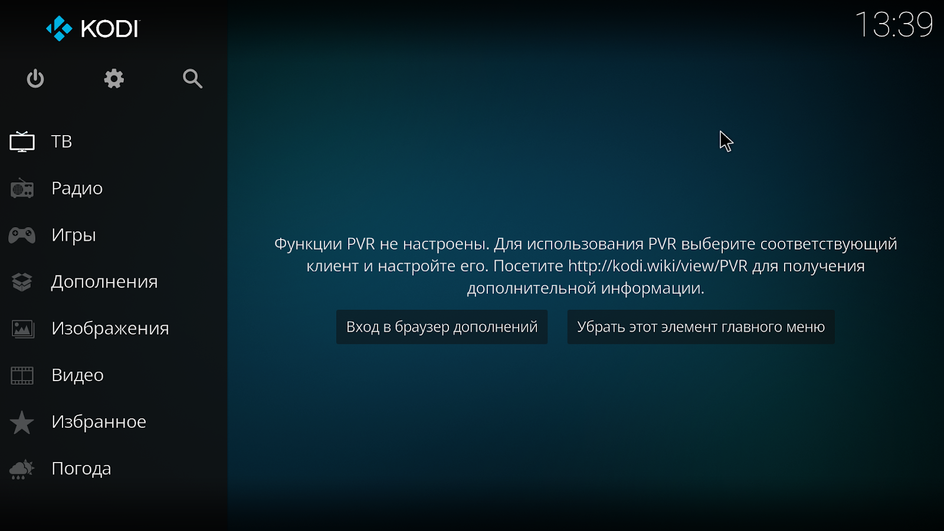
Кроссплатформенный медиаплеер, созданный для работы со всеми видами мультимедиа. По внешнему виду очень схож с медиаплеерами, установленными в современных SMART-телевизорах. Смотрите кино, ТВ шоу, слушайте музыку и записывайте передачи в прямом эфире. Дополнительно пользователь может играть, благодаря поддержке контроллеров.
Характеристики
| Поддержка ОС | Windows, Linux, Android, Raspberry Pi, webOS, macOS, iOS, tvOS |
| Поддержка видеоформатов | RM, MOV, QT, DivX, Xvid, BivX, VOB, PVA, WMV, ASF, ASX, OGM, M2V, AVI, DAT, MPG, MPEG, MP4, MKV, AVC, NUV, VIV, DV |
| Языки | Все популярные языки, включая русский |
| Модель распространения | Бесплатная |
Плюсы и минусы
-
Плюсы
-
Открытый исходный код;
-
Возможность играть;
-
Гибкая кастомизация.
-
Минусы
-
Некорректная установка и работа некоторых аддонов.
6. PowerDVD
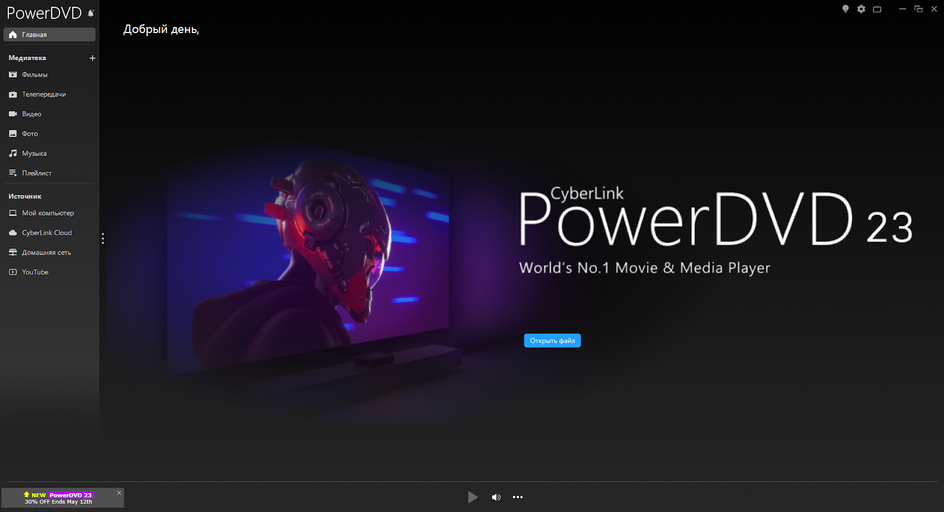
Универсальный плеер для музыки и видео с поддержкой Blu-ray в редакции Ultra. Программа получила широкий набор функций с возможностью прослушивания не только аудио и видео, но и просмотра фото и телепередач. Помимо просмотра из медиатеки, программа считывать файлы с YouTube, домашней сети и Cyberlink Cloud. Обладает огромным набором фоновых рисунков для кастомизации внешнего вида и настроек панели мультимедиа.
Характеристики
| Поддержка ОС | Microsoft Windows 11, 10 |
| Поддержка видеоформатов | MP3, M3U, MP2, M4A, WAV, WMA, AOB, AC3, CDA, MID, RMI, MPG, MPEG, AVI, DAT, WMV, ASF, VOB, DVR-MS, MOD, TOD, M2TS, MP4, DV, EVO, DIV, DivX*, MPV, M1V, TRP, M2V, AVC, MOV, RMX, TIVO, VRO, WTV, FLV, MKV, 3GP, 3G2 |
| Языки | Все популярные языки, включая русский |
| Модель распространения | Проприетарная |
Плюсы и минусы
-
Плюсы
-
Расширенные возможности;
-
Поддержка контента в качестве 4К и 8К;
-
Улучшенное воспроизведение DVD и Blu-ray.
-
Минусы
-
Большой объем лаунчера;
-
Множество рекламных баннеров;
-
В бесплатной версии доступны не все функции.
7. mpv
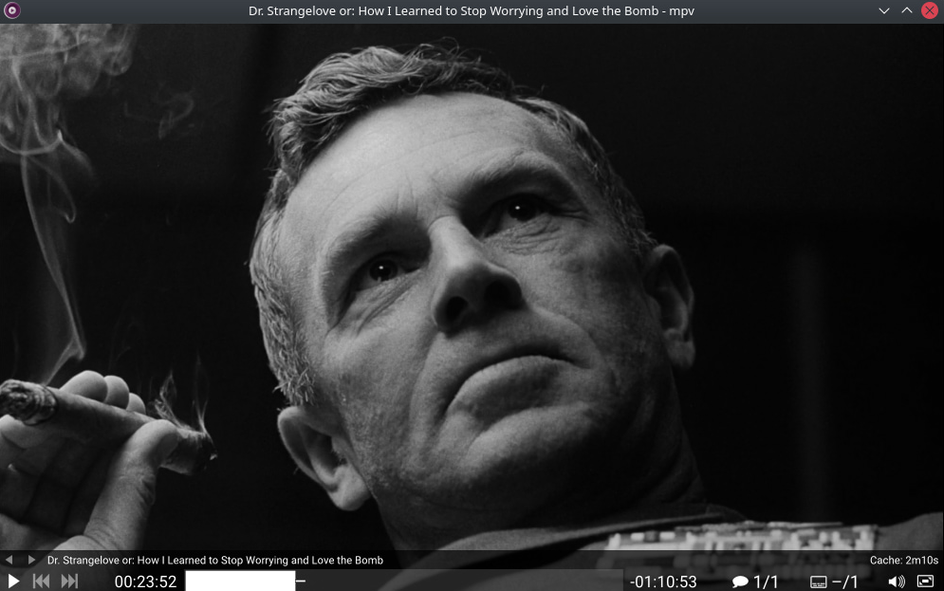
Бесплатный медиаплеер с расширенной поддержкой различных платформ. Его особенностями стали: небольшой объем дистрибутива, кроссплатформенность и поддержка командной строки. Минимальный графический интерфейс позволит пользователю сконцентрироваться на работе с контентом, а не тратить время на настройку. Отметим, что большая часть функций в нем перенесена на клавиши и мышку.
Характеристики
| Поддержка ОС | BSD, Linux, Mac OS, iOS и Microsoft Windows |
| Поддержка видеоформатов | MP3, M3U, MP2, M4A, WAV, WMA, AOB, AC3, CDA, MID, RMI, MPG, MPEG, AVI, DAT, WMV, ASF, VOB, DVR-MS, MOD, TOD, M2TS, MP4, DV, EVO, DIV, DivX*, MPV, M1V, TRP, M2V, AVC, MOV, RMX, TIVO, VRO, WTV, FLV, MKV, 3GP, 3G2 |
| Языки | Все популярные языки, включая русский |
| Модель распространения | Бесплатная |
Плюсы и минусы
-
Плюсы
-
Простое управление;
-
Быстрая работа;
-
Кроссплатформенность;
-
Управление с помощью командной строки.
8. GOM Player

Этот продукт позиционируется как бесплатный видеоплеер с поддержкой более чем 100 различных видео и аудио форматов. За счет продвинутого кодека вам не придется устанавливать дополнительные расширения или ломать голову с конвертацией. Как и многие прогрессивные конкуренты, он обладает поддержкой режима виртуальной реальности и повторного воспроизведения с необходимым интервалом. У него нет гибкой кастомизации, зато есть универсальные удобные стили оформления.
Характеристики
| Поддержка ОС | Windows 10, Mac OS X |
| Поддержка видеоформатов | AVI, M4V, OGG, DAT, MKV, K3G, MOV и другие |
| Языки | Все популярные языки, включая русский |
| Модель распространения | Бесплатная |
Плюсы и минусы
-
Плюсы
-
Богатые возможности по настройке;
-
Простой интерфейс;
-
Инструмент корейской вокализации для любителей K-pop.
-
Минусы
-
Множество рекламных баннеров.
9. Vidmore Player
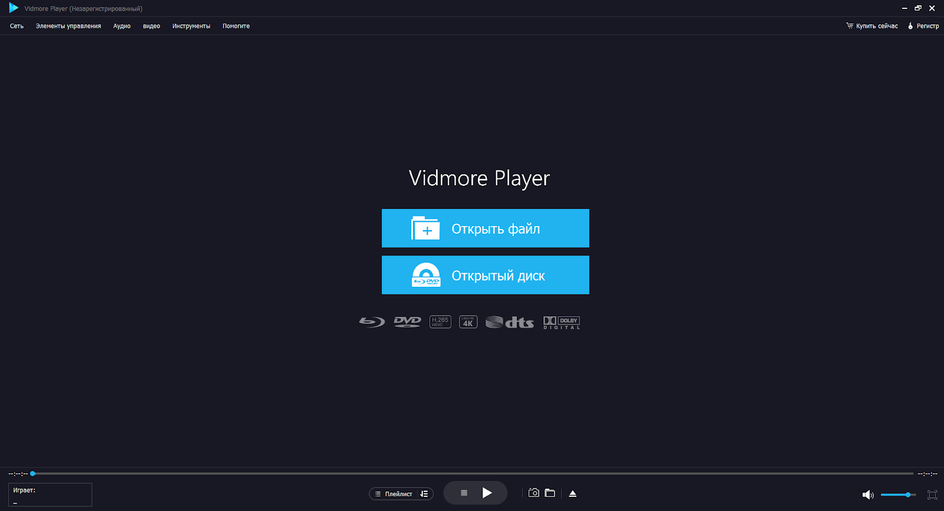
Универсальный медиаплеер со встроенной поддержкой Blu-ray и DVD. Разработчики выделяют возможность воспроизведения дисков Blu-ray, папок и файлов в формате ISO, первоклассную обработку звука и воспроизведение любых популярных аудиоформатов. Есть возможность настройки эффектов отображения, создания быстрых снимков. Большим плюсом стало и то, что программу сразу запускается на русском языке.
Характеристики
| Поддержка ОС | Windows 11, Windows 10, Mac OS X |
| Поддержка видеоформатов | MP3, M3U, MP2, M4A, WAV, WMA, AOB, AC3, CDA, MID, RMI, MPG, MPEG, AVI, DAT, WMV, ASF, VOB, DVR-MS, MOD, TOD, M2TS, MP4, DV, EVO, DIV, DivX*, MPV, M1V, TRP, M2V, AVC, MOV, RMX, TIVO, VRO, WTV, FLV, MKV, 3GP, 3G2. + Blu-ray |
| Языки | Все популярные языки, включая русский |
| Модель распространения | Проприетарная |
Плюсы и минусы
-
Плюсы
-
Хорошо работает с Blu-ray;
-
Оптимизирован для работы с Windows 11;
-
Совместимость с ISO-файлами.
-
Минусы
-
Бесплатная версия работает только на 1 ПК;
-
Поддержка бесплатной версии всего на 1 месяц.
10. AnyMP4 Blu-ray Player
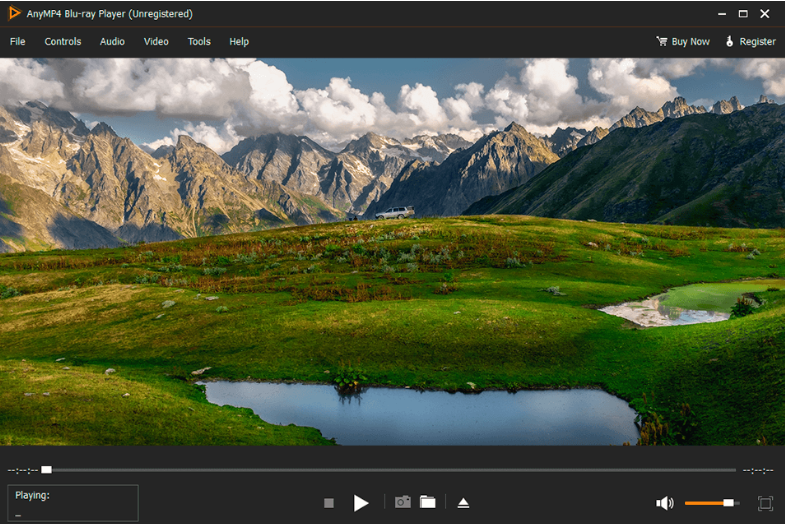
Позиционируется как лучший Blu-ray проигрыватель без ограничений по регионам. Позволяет плавно и без потери качества воспроизводить любые видео в данном формате на компьютере. Отлично работает как с 4K, так и 8K изображением. Поддерживает технологии объемного звука в форматах в 5.1 и 7.1.
Характеристики
| Поддержка ОС | Windows 10, Mac OS X |
| Поддержка видеоформатов | MP3, M3U, MP2, M4A, WAV, WMA, AOB, AC3, CDA, MID, RMI, MPG, MPEG, AVI, DAT, WMV, ASF, VOB, DVR-MS, MOD, TOD, M2TS, MP4, DV, EVO, DIV, DivX*, MPV, M1V, TRP, M2V, AVC, MOV, RMX, TIVO, VRO, WTV, FLV, MKV, 3GP, 3G2 |
| Языки | Все популярные языки, включая русский |
| Модель распространения | Проприетарная |
Плюсы и минусы
-
Плюсы
-
Поддерживает широкий спектр видео- и аудиоформатов;
-
Качественное изображение и звук с поддержкой разрешений HD и 4K;
-
Настройка субтитров, звуковых дорожек и размеров экрана.
-
Минусы
-
Ограниченный функционал в бесплатной версии;
-
Сбои при работе с файлами Blu-ray.
11. 5KPlayer
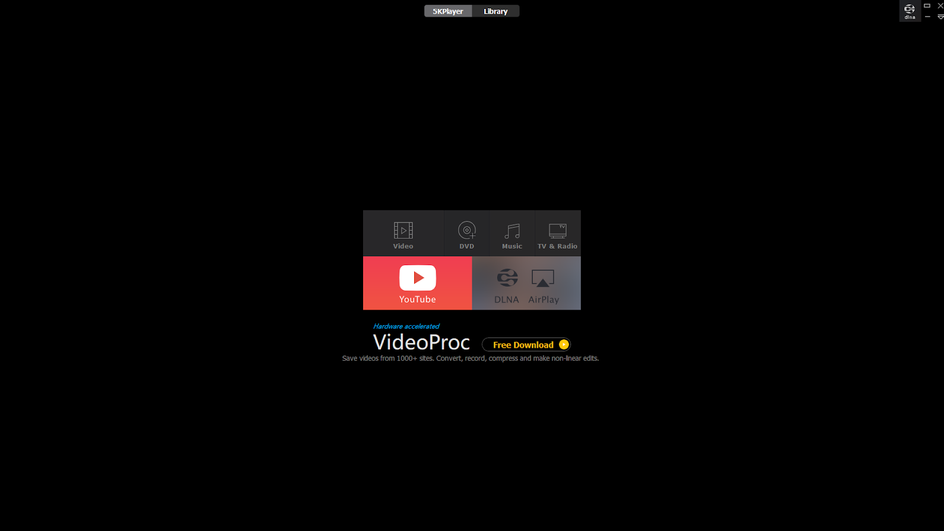
Видеоплеер для просмотра видео в высоком разрешении с возможностью загрузки с YouTube. Поддерживает видео высокой четкости, включая форматы 4K и 5K. В программу интегрирована функция AirPlay. Она позволяет отправлять видео и аудио на любой экран или динамики, подключенные к локальной сети.
Характеристики
| Поддержка ОС | macOS/Mac OS X, Windows 10 |
| Поддержка видеоформатов | MP4, H.265/264, AV1, VP8/VP9, MTS, MKV, and VR 360 |
| Языки | Все популярные языки, кроме русского языка |
| Модель распространения | Платная |
Плюсы и минусы
-
Плюсы
-
Работает со шлемами виртуальной реальности;
-
Хорошо оптимизирован.
-
Минусы
-
Расходует много ресурсов железа.
12. QuickTime 7
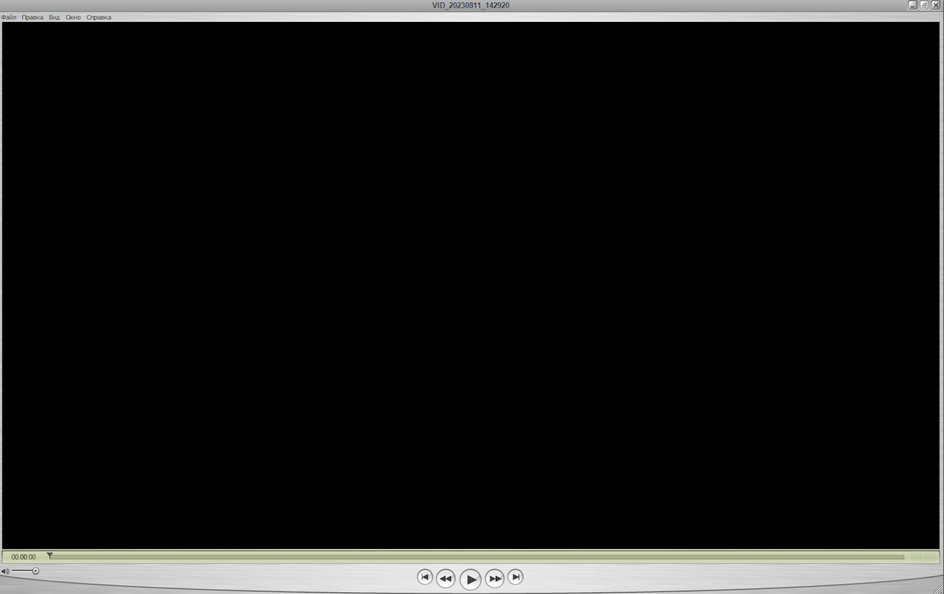
Безопасный плеер для работы файлами MOV от компании Apple. Он очень удобен в плане создания плейлистов, редактирования и конвертирования видеофайлов. Обладает немного архаичным внешним видом, но в то же время не имеет рекламы, баннеров и постороннего контента.
Характеристики
| Поддержка ОС | Windows 10, Mac OS, iOS |
| Поддержка видеоформатов | MOV |
| Языки | Все популярные языки, включая русский |
| Модель распространения | Проприетарная |
Плюсы и минусы
-
Плюсы
-
Одно из лучших приложений для файлов MOV;
-
Простота и функциональность.
-
Минусы
-
Прекращена разработка и поддержка продукта;
-
Медленная работа.
13. ALLPlayer
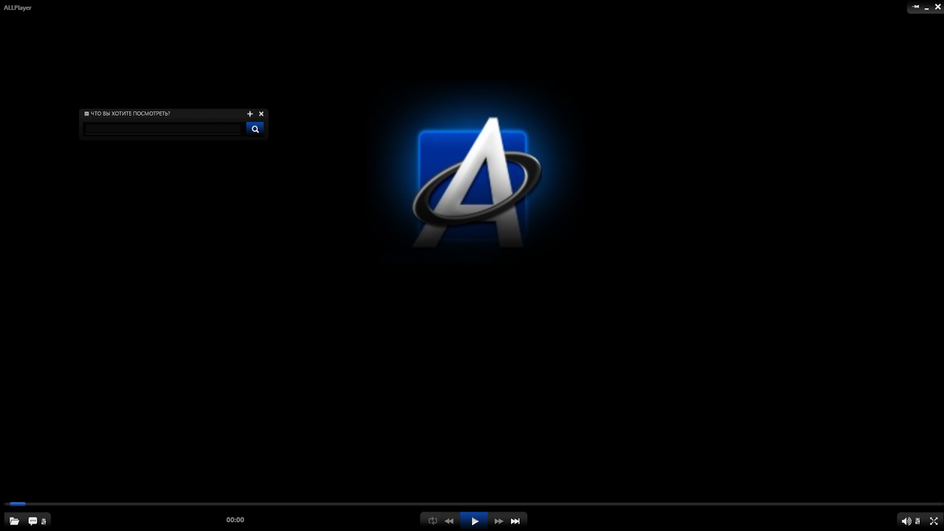
Видео проигрыватель с возможностью воспроизведения видео без наличия в системе установленных кодеков. Фишкой программы стала функция интеллектуального воспроизведения субтитров и их скачивание на всех языках. Дополнительно присутствуют простой видеоредактор и возможность создания 3D-меню.
Характеристики
| Поддержка ОС | Windows 11, 10, Android, iOS |
| Поддержка видеоформатов | MP3, M3U, MP2, M4A, WAV, WMA, AOB, AC3, CDA, MID, RMI, MPG, MPEG, AVI, DAT, WMV, ASF, VOB, DVR-MS, MOD, TOD, M2TS, MP4, DV, EVO, DIV, DivX*, MPV, M1V, TRP, M2V, AVC, MOV, RMX, TIVO, VRO, WTV, FLV, MKV, 3GP, 3G2 |
| Языки | Английский, русский, немецкий |
| Модель распространения | Бесплатная |
Плюсы и минусы
-
Плюсы
-
Защита паролем медиафайлов;
-
Загрузка видео с YouTube;
-
Интеллектуальные субтитры.
-
Минусы
-
Плохая русификация;
-
Нет кроссплатформенности.
14. Aiseesoft Blu-ray Player
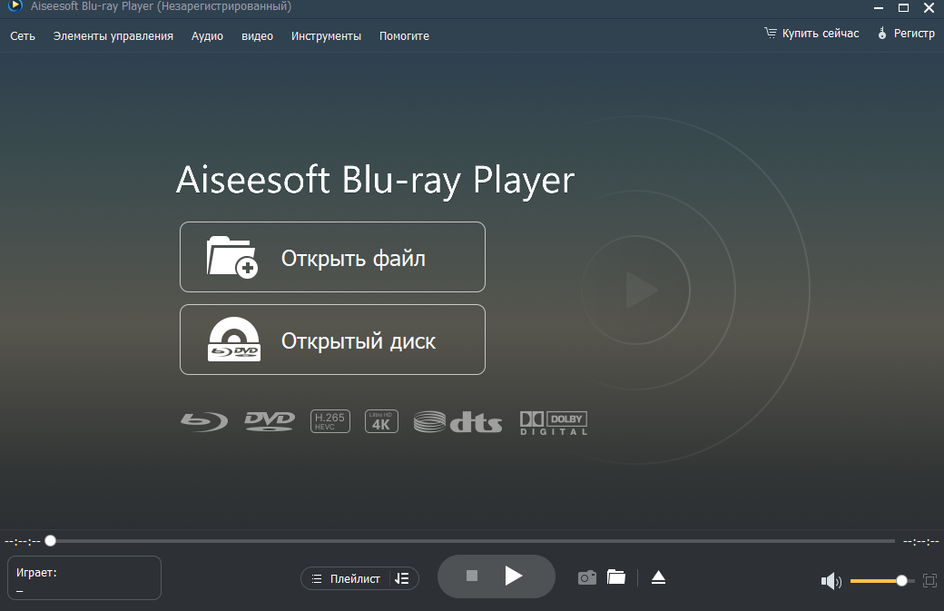
Стильный плеер с большим набором возможностей. Имеется полная поддержка всех стандартов Blu-ray. Проработанный и удобный интерфейс обеспечивает легкую навигацию по программе. Данный плеер может работать не только с blu-ray-дисками, но и читать все популярные видео и аудио форматы.
Характеристики
| Поддержка ОС | Windows 11, Windows 10 |
| Поддержка видеоформатов | MP4, H.264/MP4 AVC, H.265/HEVC, MPG, M4V, TS, MTS, M2TS, MXF, RM, RMVB, WMV, ASF, MKV, AVI, 3GP, F4V |
| Языки | Все популярные языки, включая русский |
| Модель распространения | Проприетарная |
Плюсы и минусы
-
Плюсы
-
Стабильная работа;
-
Простой интерфейс.
-
Минусы
-
Очень похож на AnyMP4 Blu-ray Player.
15. DivX Player
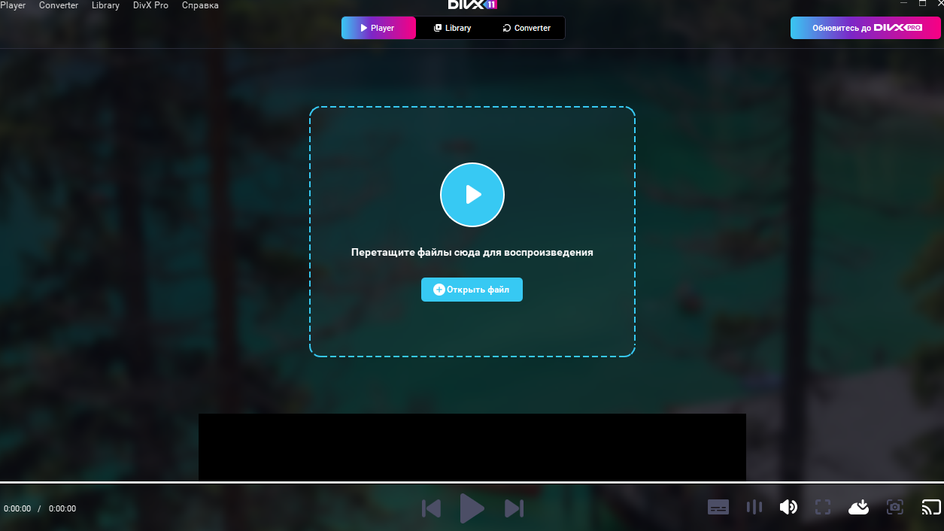
Специфический медиаплеер с частично русифицированным меню. Из функций доступны элементы управления видео, импорт файлов из облачных хранилищ Dropbox/Google диска, конвертер аудиофайлов. Для меломанов имеется режим модификации звука. Пользователь может отрегулировать окружение, точность передачи звуковой картины, настроить объемное звучание и другие параметры.
Характеристики
| Поддержка ОС | Windows 10 |
| Поддержка видеоформатов | MP3, M3U, MP2, M4A, WAV, WMA, AOB, AC3, CDA, MID, RMI, MPG, MPEG, AVI, DAT, WMV, ASF, VOB, DVR-MS, MOD, TOD, M2TS, MP4, DV, EVO, DIV, DivX*, MPV, M1V, TRP, M2V, AVC, MOV, RMX, TIVO, VRO, WTV, FLV, MKV, 3GP, 3G2 |
| Языки | Все популярные языки, включая русский |
| Модель распространения | Проприетарная |
Плюсы и минусы
-
Плюсы
-
Броский внешний вид;
-
Возможность транслировать файлы с ПК на телевизор;
-
Фирменное аппаратное ускорение, снижающее нагрузку на процессор.
-
Минусы
-
Частичная русификация;
-
Трудно разобраться в меню;
-
Требует перезагрузки при удалении и установке.
Как выбрать хороший видеоплеер
Традиционно, дадим несколько советов по выбору хорошего видеоплеера в 2025 году для ПК и смартфона.
1. Форматы видео
В первую очередь всегда обращайте внимание на список поддерживаемых видеоформатов. Минимальным набором на сегодняшний день можно считать следующие из них: MP4, MOV, WMV, AVI, MKV. Уже их наличие позволит вам просматривать внушительную часть контента. Чем больше форматов поддерживается, тем универсальнее и лучше будет видеоплеер.
2. Язык интерфейса
Для российского пользователя крайне важно наличие русского языка и корректной русификации. При первом запуске приложения всегда обращайте внимание на качество перевода функций. Частичная русификация или некорректный перевод могут значительно усложнить работу и оставить негативные впечатления от софта.
3. Модель распространения
На рынке присутствуют два типа распространения видеоплееров: свободный и проприетарный. В первом случае программное обеспечение распространяется бесплатно. При желании пользователи могут поддержать разработчика рублем по реквизитам, которые создатели предлагают к программе.
Проприетарная модель распространения предполагает покупку пользователями полной версии программы. В этом случае базовая часть видеоплеера будет ограничена по функционалу или времени.
4. Внешний вид
Ориентируйтесь на свои предпочтения и помните, что дополнительные плагины, анимации и темы повышают потребление программой ресурсов системы. Одним пользователем нравятся видеоплееры с минималистичным оформлением, другим важно иметь не только функционал, но и возможность полюбоваться красивым интерфейсом.
Обзор лучших видеоплееров
Собрали в одну таблицу перечисленные видеоплееры и показали их главные преимущества.
| Плеер | Особенности |
| VLC Media Player | Лучший универсальный плеер для всех популярных платформ |
| KMPlayer | Поддержка VR |
| PotPlayer | Воспроизведение битых и недокачанных файлов |
| Media Player Classic | Классический видеоплеер со множеством доработанных версий |
| Kodi | Крутой дизайн и раздел с играми |
| PowerDVD | Широкие возможности и поддержка 8К |
| mpv | Минимализм и поддержка командной строки |
| GOM Player | Идеальное решение для любителей K-POP |
| Vidmore Player | Универсальный видеоплеер с поддержкой Blu Ray |
| AnyMP4 Blu-ray Player | Лучший выбор для Blu-ray |
| 5KPlayer | Поддержка 5К видео |
| QuickTime 7 | Стандартный видеоплеер от Apple |
| ALLPlayer | Защита медиафайлов с помощью пароля |
| Aiseesoft Blu-ray Player | Удобный интерфейс |
| DivX Player | Возможность транслировать файлы с ПК на телевизор |
Вопросы и ответы
Дадим ответы на самые популярные вопросы, касающиеся видеоплееров.
Можно ли видеоплеер установить на телевизор?
Да, вы можете установить видеоплеер на телевизор, если его операционная система имеет установленный магазин или среду для скачивания приложений.
Почему может тормозить видео в видеоплеере?
Причина может крыться в повреждениях самого видеофайла, некорректной работе видеоплеера или несоответствии системным требованиям. Некоторые старые процессоры имеют слабые графические чипы, не способные воспроизводить видеоконтент в высоком качестве.
Все ли современные плееры поддерживают видео в 4К?
Так как 4K формат стал мировым стандартом, то его поддерживают все современные видеоплееры.
Обычно видеоплееры поддерживают различные форматы, настройки изображения и звука, а в некоторых есть дополнительные функции для удобного просмотра. При выборе проигрывателя видео учитывайте, на каких ОС он может работать, что умеет помимо воспроизведения и нет ли в нем навязчивой рекламы. Из этой статьи вы узнаете, какую программу выбрать и что делать, если файл попался необычный и не читается.
Ваше устройство не воспроизводит видео?
Скачайте программу ВидеоМОНТАЖ
и пересохраните ролик в другом формате.
Содержание
Критерии отбора проигрывателей
Чтобы попасть в список лучших, каждый видеоплеер оценивался по следующим параметрам:
- Поддержка видеоформатов.
Способность воспроизводить востребованные расширения, включая MP4, MKV, AVI, MOV, WMV, FLV. - Системное ускорение.
Использование мощности видеокарты для плавного проигрывания без перегрузки процессора. - Качество изображения и звучания.
Наличие опций для регулировки цветопередачи, яркости, контраста, баланса аудиоканалов. - Средства для удобства просмотра.
Среди них переключение звуковых дорожек, субтитров, регулирование скорости воспроизведения. - Минимальная нагрузка на ПК.
Корректная работа даже на слабых компьютерах без зависаний и резкого расхода ресурсов. - Наличие настроек.
Разнообразие параметров, среди которых персонализация интерфейса, выбор декодеров, прописывание хоткеев. - Отсутствие рекламы и скрытых ограничений.
Полный функционал без обязательных подписок, всплывающих окон или встраивания логотипов. - Совместимость с разными устройствами.
Доступность установки на определенной ОС, а также мобильные платформы Android или iOS.
ТОП-16 лучших видеоплееров
01
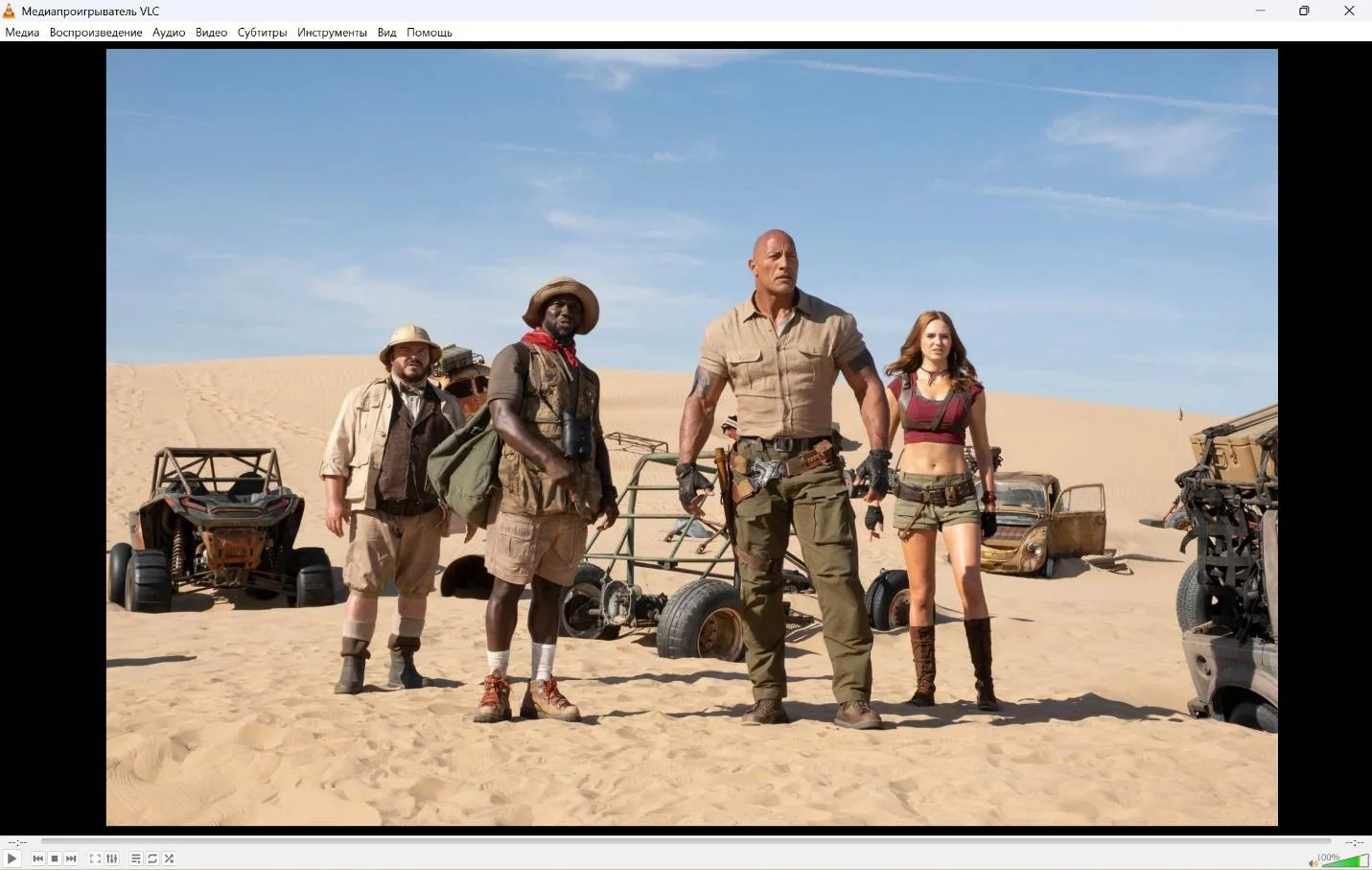
ОС: Windows, macOS, Android.
Русский: есть.
Цена: бесплатно.
Этот популярный плеер дает открывать файлы с флешек и запускать ролики по ссылке с видеохостингов, например с Vimeo. Встроенные инструменты дают синхронизировать текстовый перевод, настраивать аудиодорожки, изменять скорость.
Пользователи могут регулировать характеристики изображения, например насыщенность. Есть конвертация клипов в разные расширения и эквалайзер, улучшающий звучание. Также через программу можно записывать экран, делать скриншоты, накладывать фильтры и визуальные эффекты, например повысить контрастность. Создание плейлистов поможет удобно управлять воспроизведением.
Плюсы:
- открытый исходный код и нет рекламы;
- регулярно обновляется и доступен на большинстве платформ;
- универсальное решение с поддержкой всех форматов.
Минусы:
- минималистичный интерфейс без сложных подменю;
- нет продвинутых параметров для улучшения картинки, например режима HDR;
- неудобные клавиши управления по умолчанию.
02
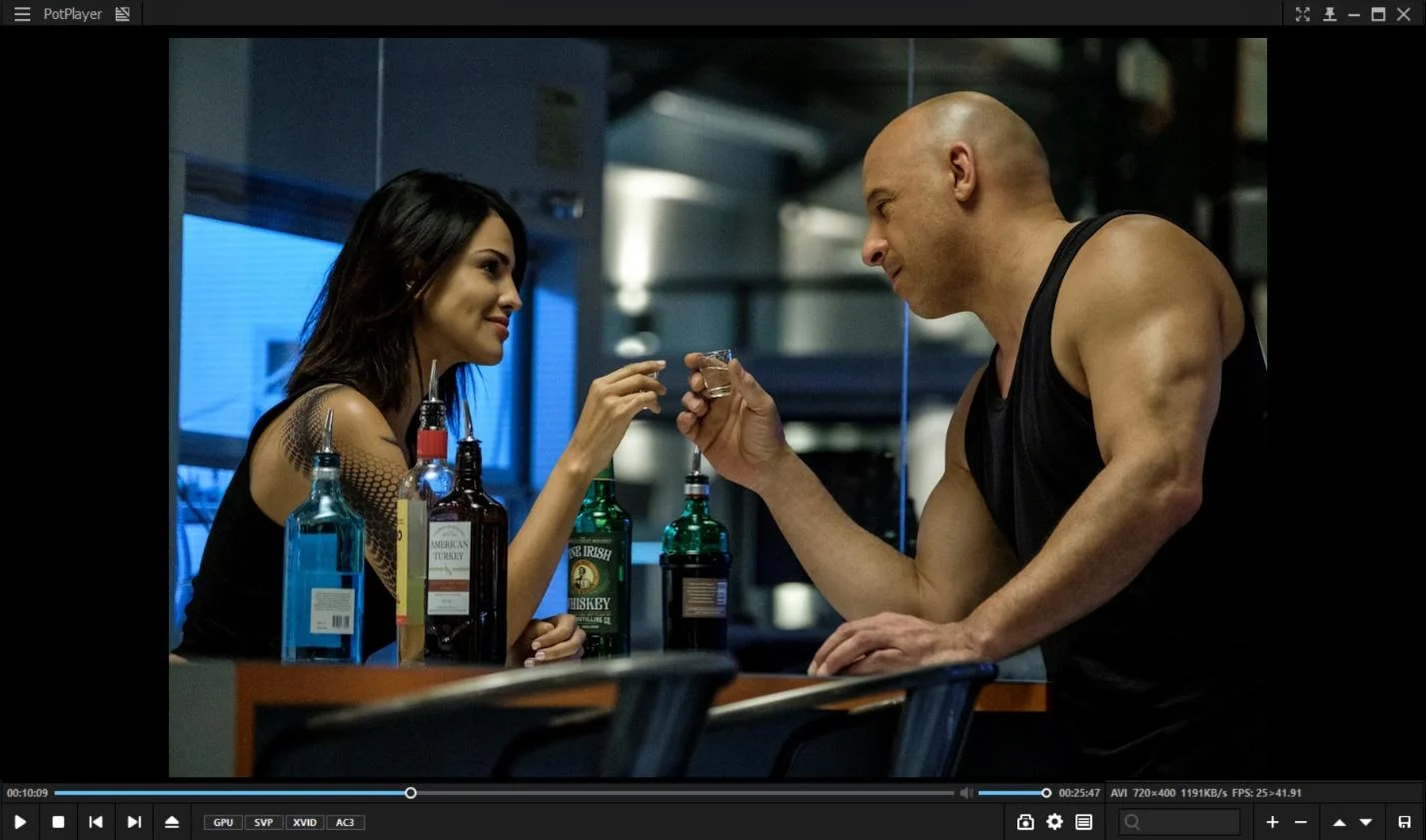
ОС: Windows.
Русский: есть.
Цена: бесплатно.
Программа для просмотра видео, совместима со всеми современными кодеками. Это достигается благодаря функции со сложным названием «декодирование с помощью графического процессора». Проще говоря, софт сам перегонит файл в нужное расширение и запустит без проблем. Доступны фильтры для цветокоррекции и четкости.
В PotPlayer можно воспроизводить поврежденные медиафайлы, которые не включаются в других программах без снижения качества. Есть вставка закладок, регулировка громкости отдельных каналов и многозадачность с несколькими окнами.
Просмотрщик запоминает параметры каждого файла, что позволяет при повторном запуске продолжить смотреть там, где вы остановились. Реализован детальный контроль над проигрыванием, например замедление, ускорение и перемотка.
Плюсы:
- автоматическое ускорение для плавного фреймрейта – это значит динамичные в экшн-сцены не будут глючить;
- быстрая обработка даже на слабых ПК;
- поддерживаются технологии 3D-видео и HDR.
Минусы:
- только для Windows, других версий нет;
- сложный интерфейс для начинающих.
03

ОС: Windows, macOS, Android.
Русский: есть.
Цена: бесплатно.
Плеер, способный открывать видеоролики в 4K или 8K без зависаний. У него есть совместимость со всеми известными расширениями, интеграция с видеохостингами для просмотра роликов без браузера и экранный рекордер. Есть воспроизведение Blu-ray и ДВД дисков.
Умеет автоматически настраивать пропорции кадра, выполнять цветокоррекцию и применять эффекты. Аудиодорожки можно переключать в один клик. Это пригодится, если нужно перейти с дубляжа к оригинальным голосам актеров. Встроенный эквалайзер регулирует баланс частот.
В этом проигрывателе видео для Виндовс 10 реализовано создание закладок, синхронизация звука с картинкой и автоматический поиск субтитров в базе OpenSubtitles.
Плюсы:
- открывает ролики в сверхвысоком разрешении;
- опция просмотра онлайн-контента;
- простое интуитивное управление.
Минусы:
- может устанавливать сторонние приложения без запроса;
- периодически всплывает реклама мобильной версии;
- часть опций требует интернет-подключения.
04
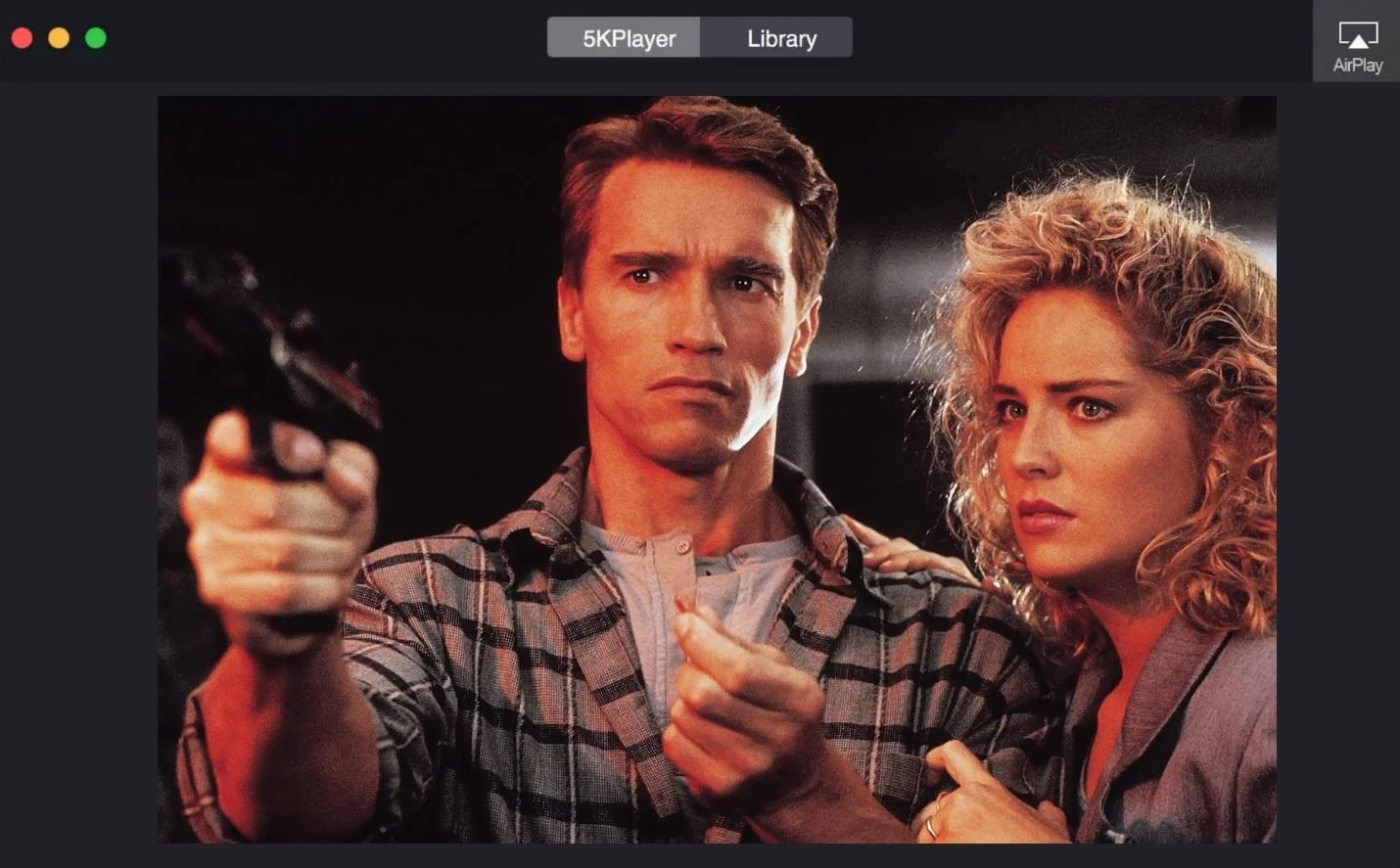
ОС: Windows, macOS.
Русский: есть.
Цена: бесплатно.
Медиаплеер, ориентированный на работу с видеоконтентом высокой четкости. Есть воспроизведение 4K, 5K и 8K, а также загрузка контента с Vimeo и других платформ. Из ПО можно стримить файлы по технологии AirPlay и DLNA без потерь качества. Пригодится, когда нужно показать что-то с вашего смартфона на большом экране.
Программа включает средства улучшения картинки, регулировку параметров цветопередачи и обработку аудиофайлов. Реализован вывод многоканального звука, что делает воспроизведение объемным и детализированным. Воспроизводит ISO-образы без предварительного извлечения. Это значит, что если вы что-то скачали, не придется долго ждать пока софт перекодирует файл и сможет его воспроизвести.
Умеет записывать экран, сохранять аудиотреки из видеороликов и управлять плейлистами. Быстро работает даже с контентом на десятки гигабайт.
Плюсы:
- нет подтормаживания при открытии 4К-роликов;
- встроен конвертер для извлечения звука;
- ИИ может улучшить картинку, например поднять разрешение.
Минусы:
- показывает рекламу;
- небольшой набор настроек для тонкой визуальной обработки, HDR нет.
05

ОС: Windows.
Русский: есть.
Цена: бесплатно.
Компактный медиаплеер для Windows 10 с набором средств кастомизации. Это значит, что пользователь может менять в нем цвет интерфейса, иначе располагать кнопки воспроизведения, паузы и остановки. Совместим с любыми форматами, может запустить битые файлы и диски без задержек.
Основные инструменты помогут изменить частоту кадров, покадрово перемотать чтобы найти нужный момент с точностью до секунды. Реализована подгрузка кодеков, так что можно будет запустить фильм который не по силам открыть другим плеерам. Размещение закладки поможет продолжить просмотр с момента остановки.
Можно подключать сторонние плагины, редактировать аудиодорожку и изменять расположение элементов интерфейса. Отсутствуют рекламные баннеры и скрытые платежи.
Плюсы:
- скорость обработки медиафайлов любого размера;
- полный контроль над параметрами плеера — например, есть указание папки для подтягивания внешней аудиодорожки, чтобы поменять дубляж или язык;
- нет ненужных компонентов в установочном пакете — лишних расширений, утилит-помощников или браузеров.
Минусы:
- нет версии для macOS и смартфонов;
- требуется установка плагинов для некоторых форматов.
06

ОС: Windows.
Русский: есть.
Цена: бесплатно.
Нетребовательный к ресурсам ПК проигрыватель, разработанный для быстрого запуска и комфортного управления. Воспроизводит мультимедиа без нагрузки на компьютерное железо, может запустить DVD и Blu-ray. Можно настраивать хоткеи, регулировать скорость показа и переключать аудиопотоки.
Доступны расширенные характеристики сглаживания, которые помогут убрать пикселизацию, коррекции цветов и увеличения четкости. В программе предусмотрено синхронизирование субтитров. Управлять можно как с клавиатуры, так и с внешних устройств, включая пульты ДУ.
Можно изменять обложки в медиабиблиотеке и сохранять параметры для отдельных файлов, например, метатеги. Работает без потребности установки кодеков.
Плюсы:
- минимальное потребление системных ресурсов — запустится даже на Windows XP, а на жестком диске займет 50 Мб;
- индивидуализация интерфейса под личные предпочтения, например, можно сменить фон или расположение кнопок запуска и остановки просмотра;
- работа с физическими носителями.
Минусы:
- не поддерживает онлайн-стриминг;
- мало средств звукообработки – не получится убрать шумы, отрегулировать соотношение голоса, музыки и эффектов.
07
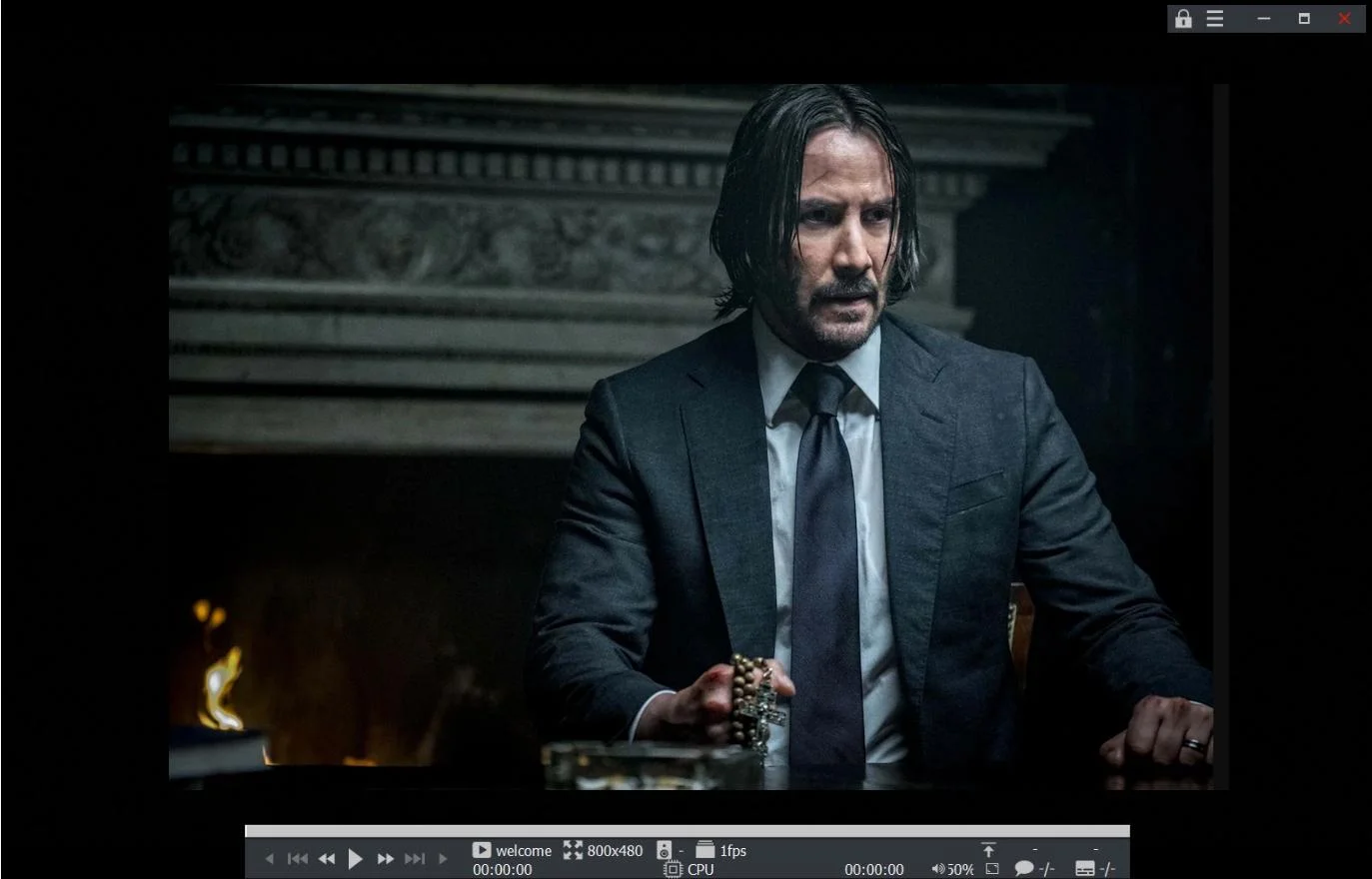
ОС: Windows, Android.
Русский: нет.
Цена: бесплатно.
Бесплатный открытый видеоплеер, поддерживающий все распространенные форматы. Отличается минимализмом, без лишних элементов, управлять можно с помощью комбинаций кнопок и командных строк. Есть системное декодирование, что обеспечивает плавное воспроизведение даже при высокой нагрузке на систему.
Программа включает расширенные скрипты на Lua, позволяя добавлять дополнительные возможности. Имеются средства регулировки насыщенности и контрастности. Можно просматривать HDR-контент с объемным звуком.
Функционал включает автозагрузку текстового сопровождения и перемотку на нужную временную метку.
Плюсы:
- стабильная производительность при низком потреблении ресурсов;
- совместимость с кастомными скриптами для пользователей, которые разбираются в программировании и хотят поменять плеер под себя;
- запускается без установки.
Минусы:
- неудобный интерфейс;
- для некоторых процессов потребуется отдельно загрузить скрипт, например, чтобы изменить расположение субтитров или выделить их жирным шрифтом.
08

ОС: Windows, macOS, Android, iOS.
Русский: нет.
Цена: бесплатно.
Видеоплеер с широким простором для персонализации и поддержкой поврежденных файлов. Воспроизводит 360-градусное видео, позволяет загружать субтитры из онлайн-базы и синхронизировать их с картинкой. Доступна перемотка по кадрам.
В режиме редактирования можно изменять цветопередачу, выбирать аудиоканалы и применять эффекты. Эквалайзер помогает адаптировать звук под любые предпочтения. Реализован запуск Blu-ray без загрузки плагинов.
Подсоединенный смартфон можно синхронизировать и использовать как пульт.
Плюсы:
- субтитры подключаются из папки с фильмом автоматически, не придется ничего добавлять вручную;
- работа с 360-градусным видео;
- расширенный инструментарий обработки аудио и видео.
Минусы:
- присутствует реклама;
- дополнительные опции потребуют загрузки отдельных модулей, например, чтобы использовать эквалайзер;
- может предлагать установку стороннего ПО.
09
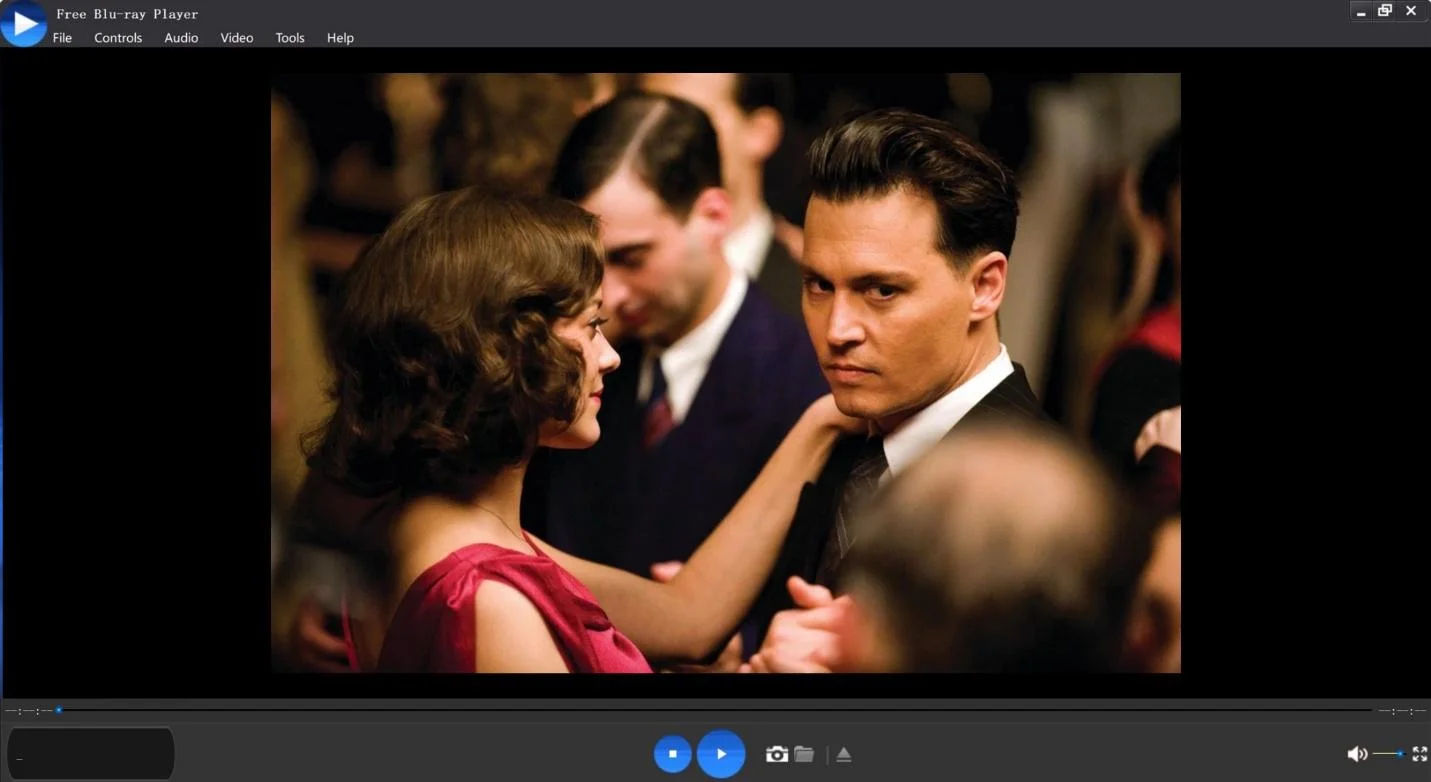
ОС: Windows, macOS.
Русский: нет.
Цена: от 109$, есть бесплатная версия без автоматического конвертера форматов и записи экрана.
Позволяет воспроизводить файлы до 8К с блюрей, внешнего жесткого диска или с ПК без потери качества. Алгоритмы обработки улучшают детализацию изображения, обеспечивая четкость даже на больших экранах.
Инструменты редактирования включают регулировку насыщенности, контраста и шумоподавление. Работает синхронизация аудиодорожек, изменение соотношения сторон экрана, например, можно растянуть кадр в 16:9. Реализована моментальная съемка скриншотов и сохранение избранных кадров.
Поддерживается цифровое ускорение, что снижает нагрузку на процессор и увеличивает плавность видеоряда.
Плюсы:
- высокая детализация картинки при взаимодействии с UHD-контентом;
- инструменты для цветокоррекции и улучшения качества;
- возможность извлечения отдельных кадров в HD.
Минусы:
- бесплатная версия имеет ограничения по функционалу, например, не умеет сохранять скринкасты;
- отсутствует стриминг.
10
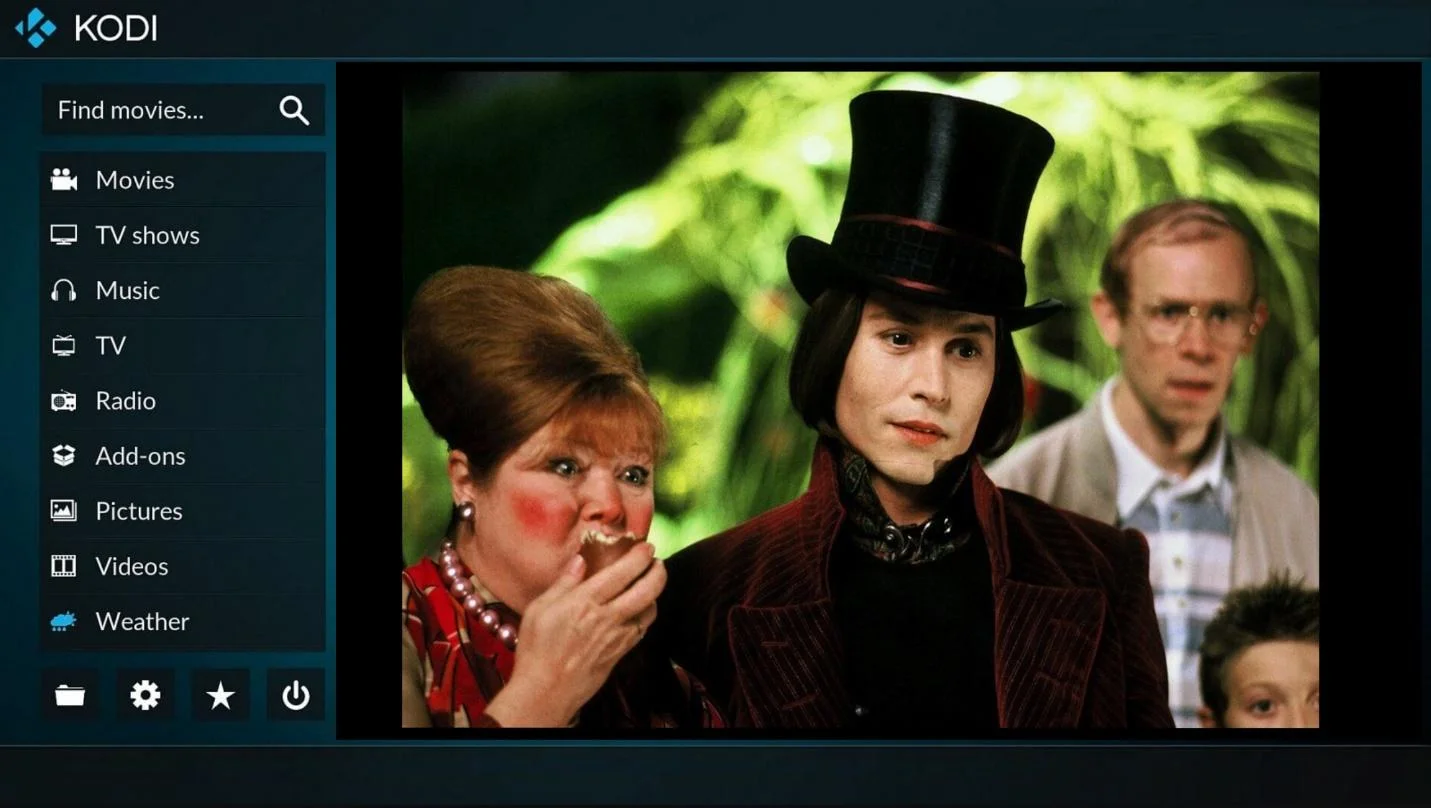
ОС: Windows, macOS, iOS, Android.
Русский: нет.
Цена: бесплатно.
Открывает видео, музыку, фотографии и потоковое вещание. Интеграция с онлайн-сервисами позволяет просматривать контент из различных источников, включая IPTV.
Набор плагинов открывает доступ к новым функциям: автообновление библиотеки, установка расширенных скинов. Гибкая кастомизация интерфейса делает управление удобным на компьютерах, приставках и смартфонах.
Реализована синхронизация данных между разными приборами. Это значит, что если вы уже установили ПО на ПК или ноутбук под разные ОС, то все параметры будут перенесены и на смартфон под iOS или Андроид. Нужно будет только зарегистрировать аккаунт и войти в него. Поддерживает пульт, клавиатуру или смартфон.
Плюсы:
- подключение онлайн-сервисов и IPTV;
- гибкое настраивание инструментария с помощью плагинов;
- кроссплатформенность.
Минусы:
- требует времени на освоение;
- некоторые функции зависят от сторонних дополнений.
11
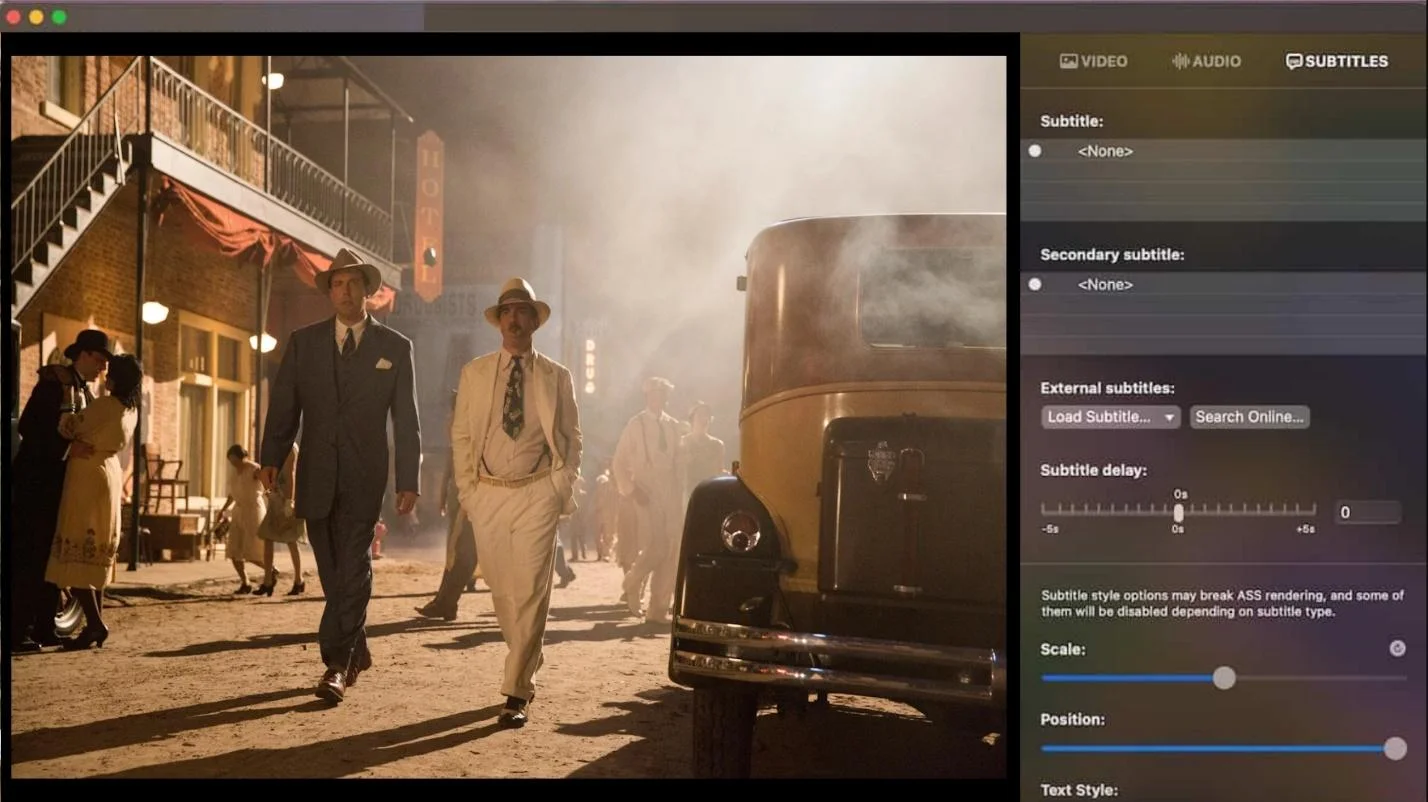
ОС: macOS.
Русский: нет.
Цена: бесплатно.
Видеоплеер, созданный специально для macOS. Использует возможности декодирования для плавного показа в любых разрешениях. Поддерживает управление жестами на трекпаде и интеграцию с Mac, включая режим «картинка в картинке».
Имеется редактирование изображения: изменение яркости, контраста, коррекция цветопередачи. Автоматически подгружает субтитры из онлайн-баз, синхронизирует аудиодорожки.
ПО использует кастомные скрипты и плагины, что расширяет подборку функций. Софт предлагает ночной режим, перемотку с точностью до кадра и расширенные настройки горячих клавиш.
Плюсы:
- можно поставить темную или светлую тему в зависимости от того, как вам комфортнее;
- гибкая регулировка громкости, скорости;
- применение кастомных скриптов.
Минусы:
- доступен только для экосистемы от Apple;
- скудный инструментарий без установки внешних модулей;
- некоторые расширенные возможности потребуют регулировки.
12
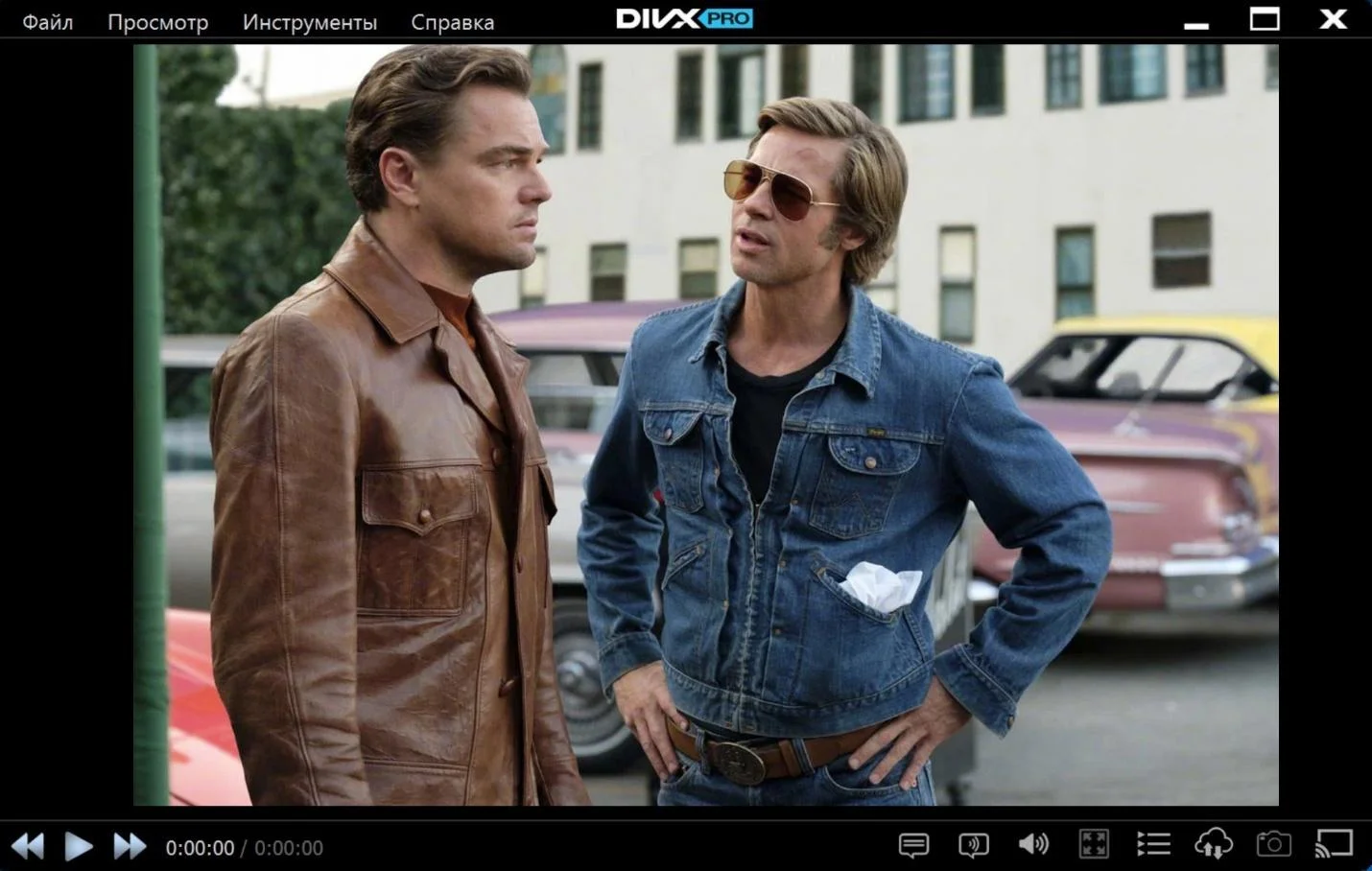
ОС: Windows, macOS.
Русский: есть.
Цена: бесплатно.
DivX Player ориентирован на запуск роликов в FullHD. Открывает 4K, кодеки HEVC и возможность стриминга на Smart TV через DLNA. Есть встроенный конвертер для переформатирования.
Функционал позволяет настраивать аудио, применять фильтры для улучшения изображения и управлять закладками. Поддерживается многоканальное аудио и синхронизация субтитров с кадрами.
Дополнительно предусмотрен режим многозадачности, разрешающий запускать несколько окон с разными роликами. Плеер запускается на ПК и Mac, но часть функций открывается только платно.
Плюсы:
- инструмент для конвертации видеофайлов;
- поддержка трансляции на приставки и ТВ;
- без проблем работает на старых и новых вариантах ОС – Windows 7, 11, XP;
- совместимость с кодеком HEVC и 4K.
Минусы:
- есть реклама;
- ограниченный набор характеристик цветокоррекции.
13

ОС: Windows, macOS.
Русский: есть.
Цена: бесплатно.
Мультимедийный плеер, разработанный для гаджетов от Apple. Есть также старая версия для Windows с ограниченным функционалом без актуальной техподдержки.
Поддерживает работу с MOV, MP4, M4V и обеспечивает хорошее визуальное качество. Здесь можно редактировать клипы: обрезать, вращать, объединять и сохранять в различных разрешениях. ПО применяет кодеки H.264 и AAC, что обеспечивает четкое изображение и чистый звук. Возможен видеозахват экрана с одновременной съемкой с веб-камеры.
Использует аппаратный ускоритель для достижения плавного видеоряда и уменьшения нагруженности системы. Это важно при запуске кино в 4К для исключения подтормаживания.
Плюсы:
- инструментарий для базового видеоредактирования;
- есть рекордер рабочего стола или вкладки с сохранением в HD;
- глубокая интеграция с macOS.
Минусы:
- ограниченная поддержка видеорасширений, для увеличения их списка придется грузить кодеки;
- не всегда корректно стримит на подсоединенные ТВ и другие гаджеты;
- версия для ОС от Microsoft больше не обновляется.
14
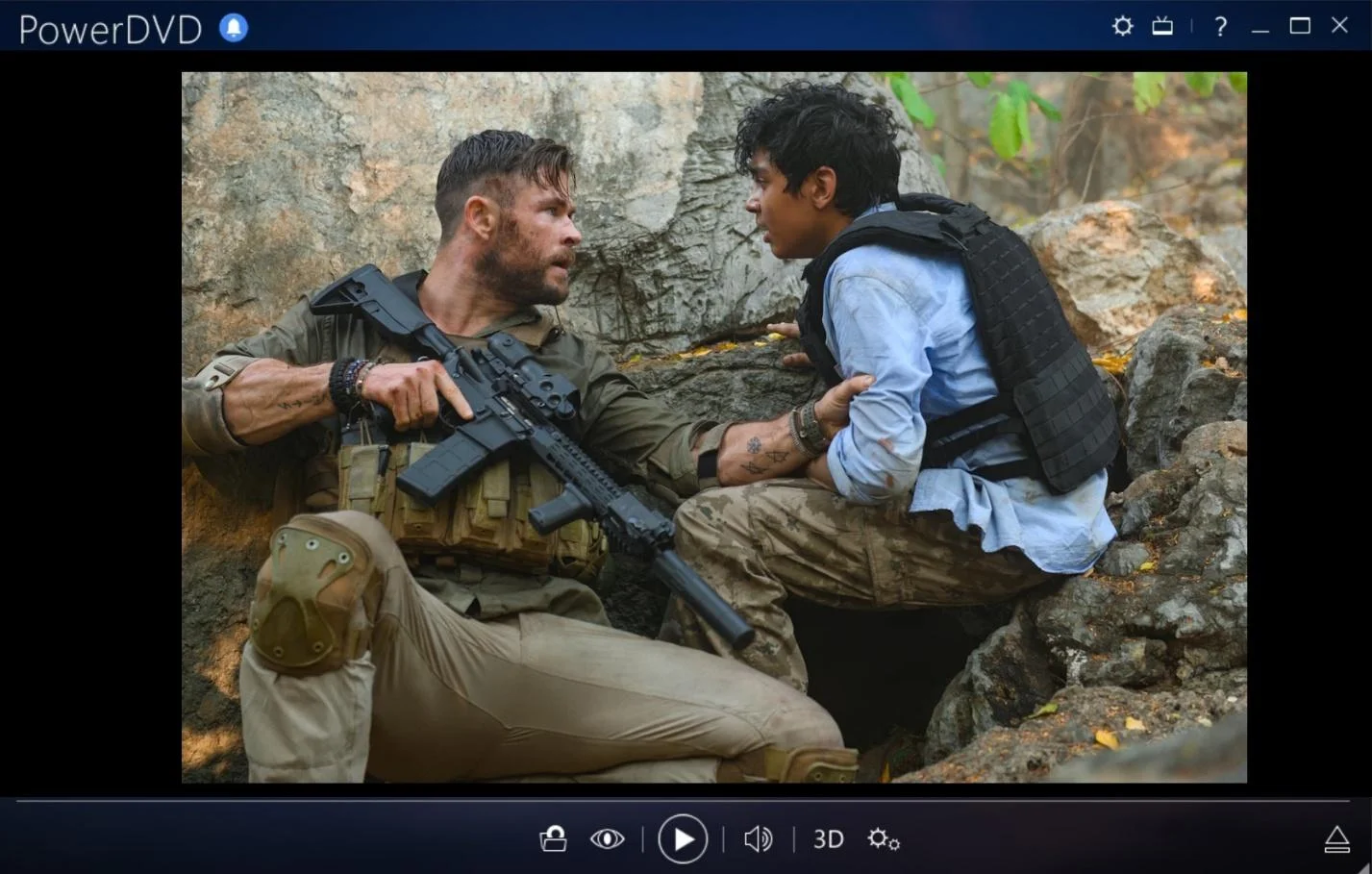
ОС: Windows, macOS.
Русский: нет.
Цена: есть бесплатная версия без поддержки HDR, платная от 79,99.
Продвинутый медиаплеер с поддержкой 4K и HDR. Предназначен для фильмов в максимальном качестве с эффектом объемного звучания. Режим TrueTheater, улучшающий четкость, цветопередачу и контрастность.
PowerDVD совместима с VR-контентом, воспроизводит 360-градусные клипы и обеспечивает совместимость с гарнитурами виртуальной реальности. Возможна передача на телевизоры и игровые консоли. Управлять можно через приложение.
Функционал предлагает создание медиатеки, синхронизацию между устройствами и интеграцию с хранилищами в облаке. Доступны инструменты для тонкой видео- и аудиорегулировки.
Плюсы:
- хорошее качество картинки благодаря технологии TrueTheater;
- запускает VR и 360-градусный видеоконтент;
- работает на 32 и 64-битных системах;
- возможность трансляции на различные гаджеты, например на телевизор.
Минусы:
- без платной подписки будет доступен не весь функционал;
- нет варианта macOS или Linux;
- требует мощного оборудования для запуска UHD-контента.
15
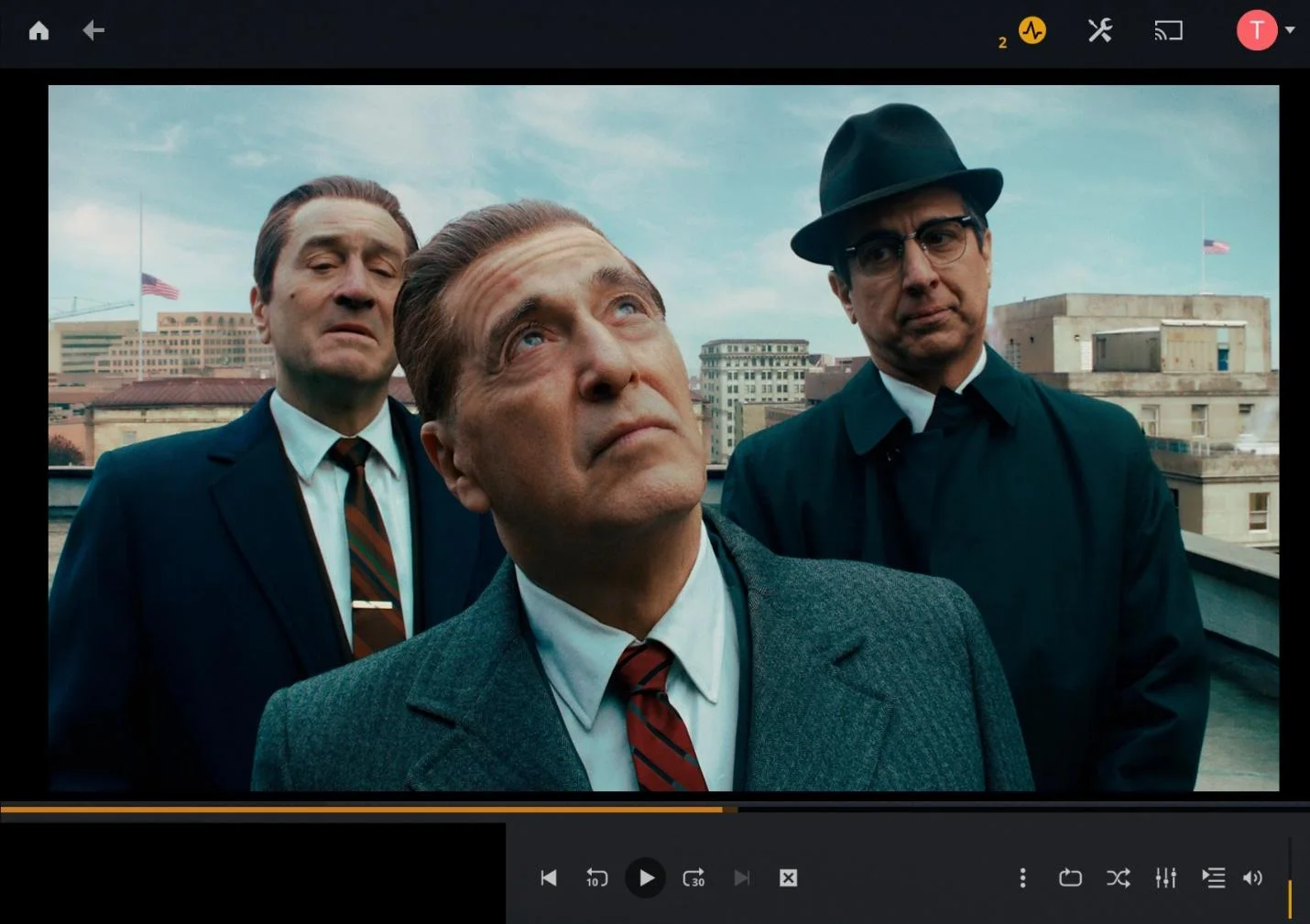
ОС: веб.
Русский: есть.
Цена: бесплатно, можно покупать фильмы для просмотра.
Дает хранить фильмы, сериалы, музыку и фото в одном месте с доступом через любое устройство. Самостоятельно загружает обложки, описания и метаданные.
Есть передача сигнала на телевизоры, смартфоны и планшеты. Поддерживает удаленное управление и мобильные приложения. Есть опция родительского контроля, создания индивидуальных профилей пользователей.
Этот плеер для просмотра видео всех форматов кроссплатформенный и совместим с различными смарт-телевизорами. Для полного доступа к облачному серверу и офлайн-загрузке требуется подписка.
Плюсы:
- умеет транслировать видеоряд на подключенные ТВ;
- запускает все популярные расширения, MKV, AVI и другие;
- автоматическая сортировка и загрузка метаданных.
Минусы:
- расширенные функции доступны только по подписке;
- требуется стабильное интернет-соединение для стриминга.
16
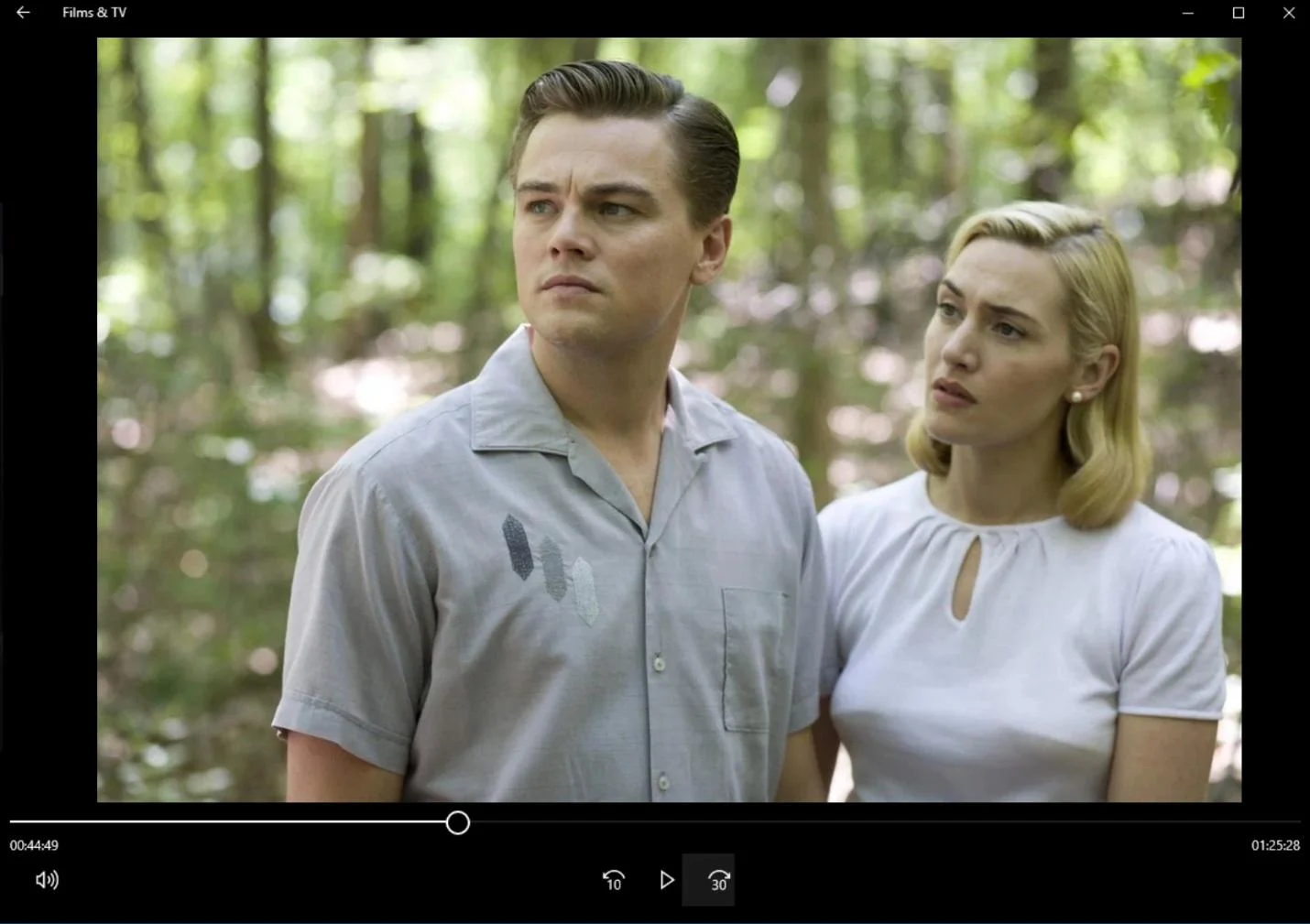
ОС: Windows.
Русский: есть.
Цена: бесплатно, можно покупать фильмы для просмотра.
Предустановленный видеопроигрыватель от Microsoft. Поддерживает воспроизведение видеофайлов в популярных форматах и изменение скорости. Обеспечивает синхронизацию с облачным хранилищем OneDrive.
Приложение интегрировано с магазином Microsoft, открывая способность покупать и арендовать фильмы. Имеет легкий интерфейс с базовыми настройками аудио и видеоряда. Управляется с клавиатуры, мыши или сенсорного экрана.
Функциональность ограничена по сравнению с альтернативными медиаплеерами. Кодеки необходимо скачивать отдельно.
Плюсы:
- простота использования без необходимости подгрузки ПО;
- интеграция с облачными сервисами Microsoft;
- запуск купленного контента из Microsoft Store.
Минусы:
- малый набор поддерживаемых видеорасширений;
- нет продвинутых инструментов вроде вывода на SMART-TV;
- нет функции стриминга.
Рекомендации по выбору видеопроигрывателя
- Заранее подумайте, какие форматы собираетесь смотреть.
- Обратите внимание, работает ли программа на русском языке. Если перевод отсутствует, подумайте, разберетесь ли в англоязычной системе управления.
- Проверьте совместимость с субтитрами. Будет полезно тем, кто планирует смотреть кино на оригинальном языке.
- Изучите список системных требований. Он даст понять, запустится ли программное обеспечение на вашем компьютере, совместимо ли оно с конкретной ОС.
- Прочитайте о настройках. Удобно, когда программа позволяет настроить яркость, контрастность, громкость, а также отрегулировать другие характеристики.
Заключение
Выбор проигрывателя MP4 для Windows 10 зависит от того, в каком разрешении вы планируете смотреть кино, нужно ли переключаться между дорожками с переводом и от других предпочтений. Для запуска стандартных роликов подойдет любой базовый вариант ПО, но для 4K, Blu-ray или потоковых сервисов лучше выбирать PowerDVD или IINA.
Если нужен универсальный софт, присмотритесь к KMPlayer или QuickTime. Но всегда лучше протестировать разное ПО и понять, какое нравится именно вам.
Вопросы и ответы
Какой плеер подойдет для телевизора?
Для Smart TV удобнее всего скачать плеер на ПК и запустить с него стрим. К примеру, подойдут Kodi или Plex. Если телевизор работает на Android TV, подойдет VLC или MX Player.
Какая программа подойдет для просмотра DVD-дисков на компьютере?
Чем открыть ДВД-диски на ПК? Можно установить софт, который вошел в наш ТОП. PowerDVD и VLC поддерживают воспроизведение DVD без установки дополнительных кодеков. Media Player Classic и GOM Player также работают с оптическими носителями, но могут потребовать активации соответствующих модулей.
Cохраните себе статью, чтобы не потерять:
Интересные статьи
Looking for the best media players for PC to enjoy music and videos in high quality? Well, choosing the best media player is a hard task to do because there are tons of Media Players available for Windows PCs. And many media players are going to come in the future and compete. Well, the best player will stay at the top. And so there is no doubt that old players are better than new players if new improvements have been made consistently. Right?
When Windows OS was introduced on 20 November 1985, there was no such alternative to the default Windows media player. But now in 2024, many best media players have introduced and embraced their title in the competition of being the most popular player for Windows PC.
Default Windows Media player supports very limited media file types. But the alternative media Players have the ability to play all the latest music and video media format files. And that’s why I recommend using an alternative media player instead of the default one. The default one is not that good and sometimes also freezes when running an HD movie or video music.
You probably have noticed in Windows media player, sometimes it doesn’t support the .mkv files. So, basically, in this blog post, I’m going to show the 17 best media players for Windows PCs. If your Windows PC lags while playing HD videos then our article on Best Windows tips may help you to fix that. Other than that, you can try any best alternatives to Windows Media Player listed below.
Contents:
- 1 17 Best Media Players For Windows PC 2024
- 1.1 1. Pot Player
- 1.2 2. VLC Media Player
- 1.3 3. KM Player
- 1.4 4. GOM Player
- 1.5 5. MPC-HC
- 1.6 6. 5K player
- 1.7 7. Real Player
- 1.8 8. SM player
- 1.9 9. Zoom Player
- 1.10 10. Divx Player
- 1.11 11. All Player
- 1.12 12. MPlayer
- 1.13 13. Cherry Player
- 1.14 14. Kodi
- 1.15 15. Light Alloy
- 1.16 16. Media Monkey
- 1.17 17. Winamp
- 2 Conclusion
1. Pot Player
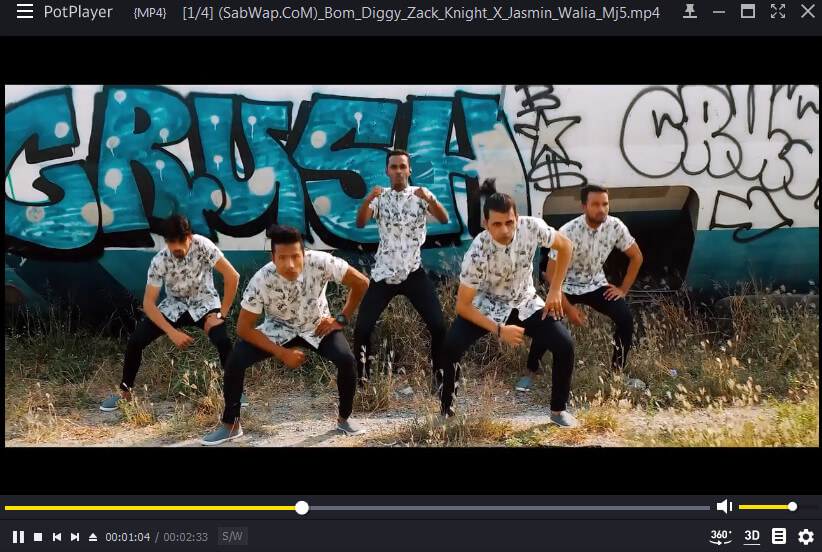
When we talk about the best media players, pot player comes on the list first. I mean it has every feature that the best media player must have. Also, the Pot player is a super fast and lightweight media player. It works fast when Playing videos as well as music. I know it’s easy to say someone good. But it’s hard to prove. So, I’m also going to prove that the Pot player is the best Media player than other existing Media players.
So first, let me little describe this best media player. Pot Player users recently got an update that blew their minds. And after that update, the Pot player became the fastest, lightweight Player. However, With the update, its skin color changed to Yellow with an amazing interface. In the previous version, it wasn’t user-friendly and had a light blue color which literally made no sense.
But after the recent update, it became the best player. In the latest version of Pot Player, many flaws have been fixed like user interface, sound quality, Video color, and more. The best thing I love about the Pot player is its control panel.
In Pot player, you get a control panel where you can manage things like Audio, Video, subtitles, playbacks, etc.
The audio section has an Equalizer and Volume master. In Equalizer, you can change the sound volume to Classic, Pop, rock, full base, bass & treble, Laptop mode, loudness, party, dance, club, live, rock, and more.
In the video section, you can manage things like brightness, saturation, contrast, color, etc. The section also contains soften, sharpen, and Deblock effects for video enhancement.
Subtitle and Playback sections have Additional features like speed and slow play, Language subtitles, subtitles positioning control, and more. Make sure you explore themes after installing the player.
And in the pot player, you don’t need to install codecs manually, it has an automatic online codec downloading feature. This feature will be available when you install it. You can still add an open-source code to it. So, you don’t need to worry about your favorite Codecs. And that’s why pot player is first in our list of “Best Media Players of 2024”. It is also the best media player for Windows 10.
Pot player is available for Vista, Windows XP, 7, 8, and 8.1. It does support Windows 10 or 11 but in some builds, it crashes very often which makes it unusable.
Download Pot Player (Free)
2. VLC Media Player
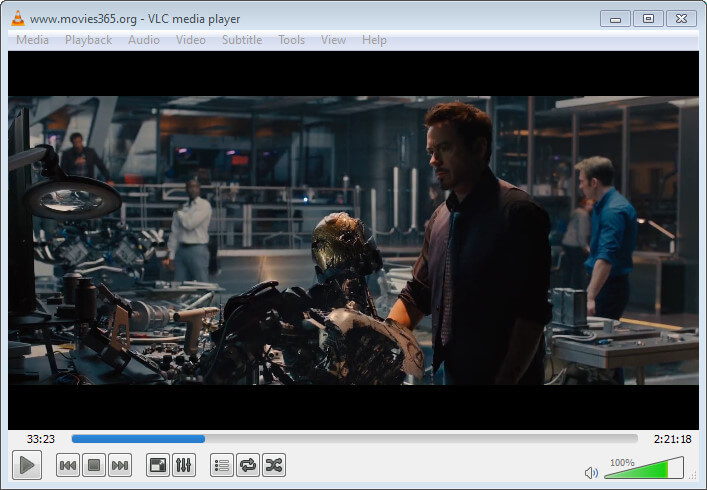
If you ask my preference for the perfect and Best media player for beginners, I will recommend the VLC Media player. Because VLC is super easy to understand, it is user-friendly and navigation is simple. It is also the most compatible media player for Windows. If you want a long-runner media player, VLC is going to fulfill your need. However, first thing, it is easy to install and you don’t have to go through a long survey like check this or that, nothing! And second, you will receive updates continuously with new and improved interfaces & features.
VLC Media Player is fully customizable. I know most people don’t like the same default interface. Don’t worry, because the VLC Media player has got you covered. However, the VLC media player is the only player competing with the default inbuilt Windows media player like a real competitor. If someone buys a new computer and wants to install an alternative media player, he/she should go with VLC Media Player.
In VLC you can customize every little thing like skin color, action buttons, Quick action tools, and tools on the screen bottom. It has taken care of the user’s requirements for playing multimedia files. And that’s why VLC Media Player is in second place in our best media players list.
VLC is available for almost all platforms like Windows, Android, Mac OS, Linux, etc. It is supported in Windows 10 too. You can also check our Best VLC Media Player skin list if you want to use a different skin.
Download VLC Media Player (Free)
3. KM Player
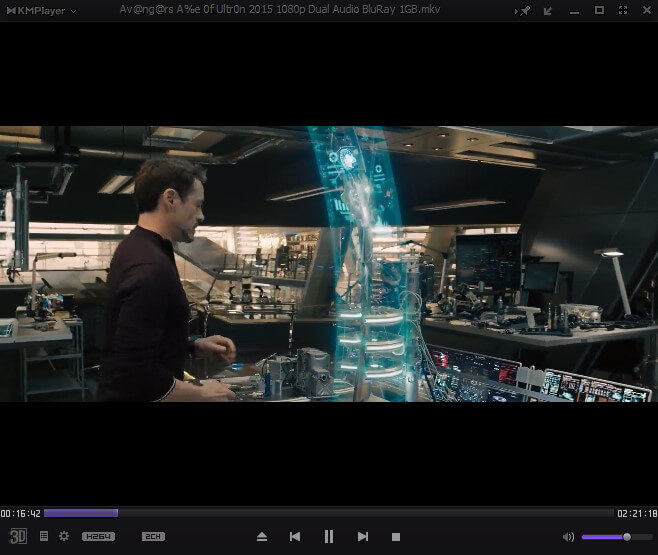
Love watching 3D videos but don’t have a supported player? Go with this KM Player. It has amazing 3D video support & settings for watching any video in 3D mode comfortably. If you play any normal video in 3D mode, it will kind of look like a cartoon video but I think it plays 3D videos well. The first thing you will notice after opening KM Player is the beautiful eye-catching color combination. It’s purple and black. Oh! I just loved it. Another thing you will love about it is its simplicity and Music quality.
The one different thing I spotted on it is the Pin-up function. The pin-up function allows the KM player to stick up from the various tabs open on your computer. So, if you are looking for an attractive multimedia player then I absolutely recommend using this KM player. Because it gives a feeling of “I’m watching a movie in the theater”. This makes me put this player in third place in our best Media players list.
KM player is available for all the available Windows versions. Even you can download the KM player on your Android for listening to high-quality kinds of music and Videos.
Download KM Player (Free)
4. GOM Player
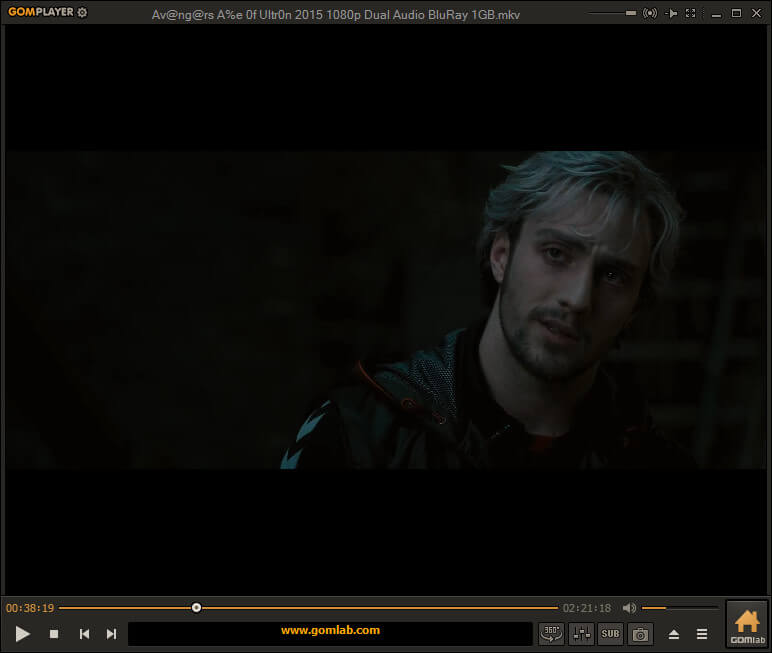
Want an awesome modern Media Player like a separate player for Audio and Video? If so then the GOM player is perfect for you. The best thing about it is it provides separate software for playing audio and video. It also provides a library to listen to the podcast, and lyrics online. The library of the GOM player is a really top-level music library.
However, it provides different types of songs with separate content lists. Like Arts, Business, Music, Religion & Spirituality, Comedy, Educational, and more. You can also subscribe to the channel in the player for the latest songs from a particular artist. Subscribing to channels is very simple and it is similar to subscribing to channels on YouTube. Just subscribe one time and receive the latest songs for a lifetime.
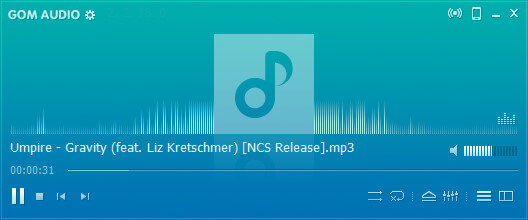
As I said, In the GOM player you will find two separate software, in the audio version you feel like “I’m listening to my favorite song in such a great quality”. The audio version is much better than its video software version. So, If you are a diehard lover of songs then I highly suggest having them on your computer. As a piece of advice, installing it on your computer will be worthwhile. But there’s a problem, sometimes it lags and stuck while installing. To fix the lag, just download the latest version from the below download link and install it after disconnecting your PC from the Internet. The GOM player is in fourth place in our best media players list.
In the video version of the software, it has a good-looking orange color skin which looks really cool. Also, it has amazing features like 360 Video, GOM lab (must try), tons of skin packs, and a user-friendly video player. I must say, you should try this one.
Download GOM Player (Free)
5. MPC-HC
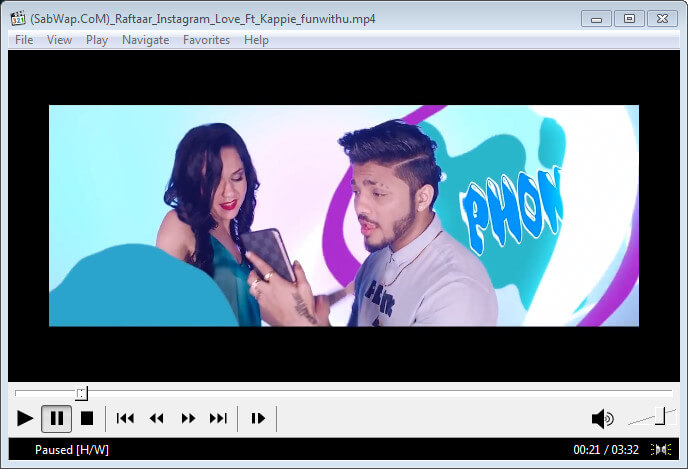
Looking for a super lightweight media player or have a low-spec device? MPC-HC will fit well with you. However, I haven’t found any super lightweight media player like this one. Its simplicity will make you fall in love with it. It also takes less RAM to play Video compared to other media players. Well, the first thing you will notice in this MPC-HC media player is a soft color and low RGB. Also, its navigation is very simple, any beginner can easily navigate through it.
The MPC-HC media player is also a customizable media player. If you want to make any changes to the screen buttons, you can make it happen easily from the settings. You can also do customization on the recording toolbar, headphone adjustment, Play & stop, and more. Moreover, you can take a screenshot while running a video and save it on your computer. MPC-HC comes in fifth place on our best media players list based on its features and interface.
Download MPC-HC Player (Free)
6. 5K player
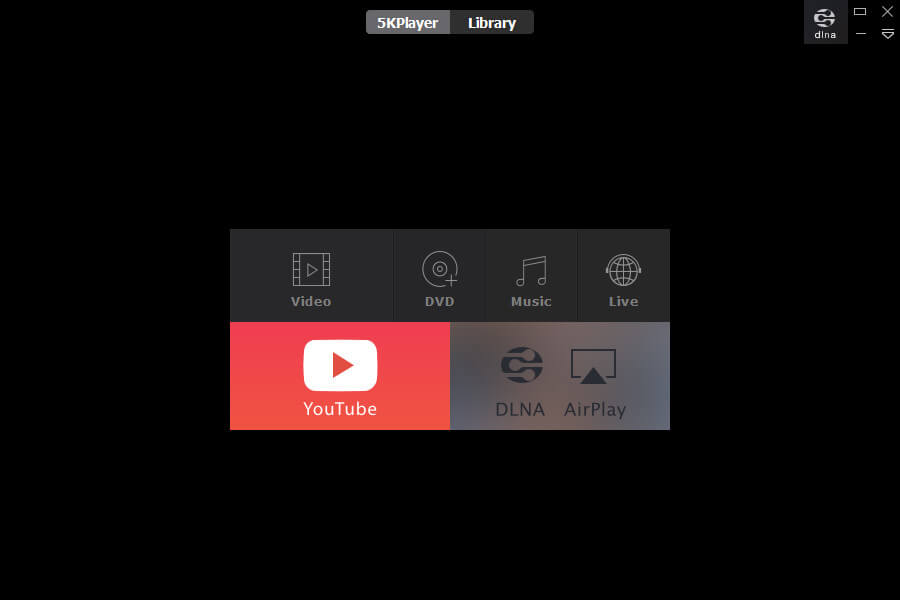
Everybody loves watching high-resolution videos on their Windows PC to feel like watching in a theater. But they fail to find such a media player that can play 5K Videos. Well, the 5K player has got you covered here! It not only plays a high-resolution video, but it also has some advanced features like a 90-degree rotation with the left and right direction. That’s really amazing and unique! However, I didn’t find any media player like this. Well, when you open this 5K player you will find an awesome eye-catching interface. It is similar to a Windows 10 media player.
The second eye-catching feature you will notice on the 5K player is the Player & library section. In the player section, you can watch or listen to your offline media. But in the Library section, you can browse and watch thousands of kinds of music, and videos online. And something that I want to tell you about it is don’t install it if you have low specs device because its requirement is higher than other existing media players. And that’s the reason behind placing this cool media player in sixth place on our best media players list.
The installation process will also take time to complete install because there are too many files that need to be extracted. But I also recommend it to those who love watching high-resolution videos on their Windows PC. Otherwise, don’t use this to enjoy your daily videos and music. If you do so, your other work may be spoiled because of low performance. So, if you want to install it on your computer, follow the below download link.
Download 5K Player (Free)
7. Real Player
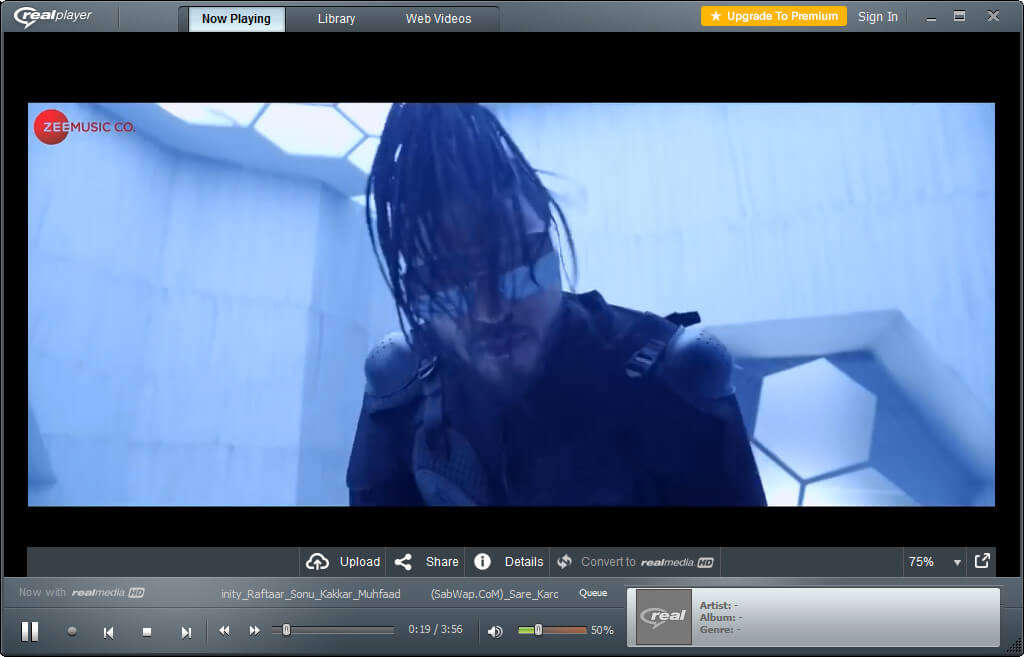
Another simple media player for Windows. Its interface is really easy to understand. The best thing about Real Player is it comes with content to browse and watch online. A variety of videos is available to watch for free. It also has a Premium subscription for those who want to enjoy the premium content. And if you liked its content very much then I will suggest buying its premium plan after installing it on your PC.
Well, the first thing you will notice after launching it is its toggle icon. Using that icon, you can navigate to its entire software features and options. Premium icons are also available to upgrade. Real Player has a unique interface that doesn’t feel boring like VLC and MPC-HC. It has a login system built for providing content and making subscriptions easy to available. The only thing you need to do is to sign up and you will start getting content in your feed according to your personalized settings.
Moreover, the Real Player has its own video streaming platform where it presents the most popular content of creators worldwide. And those awesome videos can be only accessed by those who will create an account on their website. So, according to the Real Player features and interface, it comes in seventh place under our best media players list of 2024.
The installation process is very simple. You don’t have to make an account first and then install it. You just need to download the package and install it. If you want to Download & install Real Player on your PC, follow the below links.
Download Real Player (Free)
8. SM player
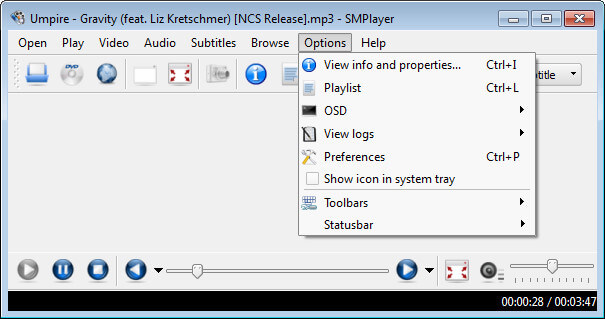
Want a Classic and lightweight media player for your Windows PC? If so, then the SM player is the most suitable media player for you. It has an understandable interface to navigate and walk through. It has all the features that you actually want in a media player. Like all video formats are supported, a variety of skins are available, YouTube video support, 30 plus languages are available and have inbuilt codecs.
Well, the first and most attractive thing you will notice in SM player is its classic theme, color, icons, etc. These are the several features I loved the most in it. Another thing you will notice after launching it is its user-friendly icons. Almost every icon of it has been made & placed perfectly. But there is some problem, sometimes it can’t play HD videos. Well, worry not because the upcoming updates will fix it. I recommend this SM player to those who have a medium-specification Windows PC and want to play decent video and audio.
SM player is great for listening to Audio, it runs very well but while playing videos, the SM player show lags. It is capable of playing HD Videos but for that, you will need to add codecs. And so, viewing its interface and features, SM player is listed in eighth place in our best media players list of 2024.
I must recommend trying this Media player if you need a decent and classic media player.
Download SM Player (Free)
9. Zoom Player
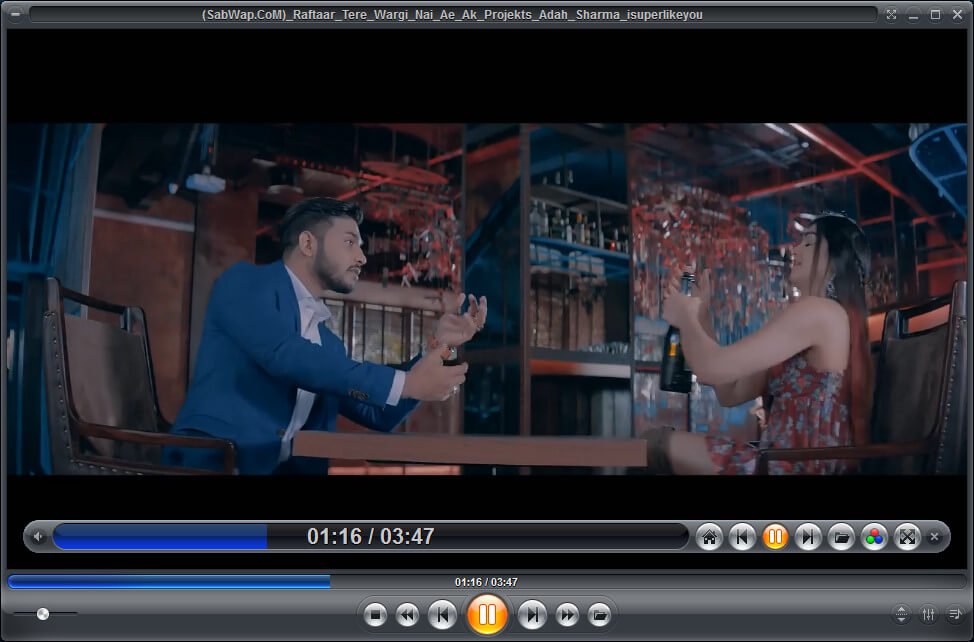
Looking for a lightweight media player with basic features? Zoom Player is one of the top Media players that provides lightweight functions for low-spec computers. When you open it, you will see the orange and black color combination which may attract your heart. Apart from its color, its design and layout are pretty much user-friendly which allowed us to add this player to our list.
Zoom Player supports various types of video formats and music formats. There is no multimedia file that cannot be played in the Zoom Player. It also has some basic features that you may already know like appearance customization options, skins, etc. And according to its capability, it deserves a ninth place in our best media player list.
If you want to try it, below is the download link. Also, installing Zoom Player on a Windows PC is not hard. It’s a simple and quick process so, try it once.
Download Zoom Player (Free)
10. Divx Player

This Player is perfect for classic lovers because Divx Player is what exactly is. This player has a default Classic theme which basically has a black-and-white color combo. Divx player is actually a media serving platform for Windows and Mac users. It is built with simplicity and advanced functions to make sure it fulfills the user’s needs with its features.
When you open this player on your Windows, first, you will get attracted to its color pattern. It has a movie-watching-friendly color skin for watching Movies online and offline. Its color will prevent the chances of eye strain, Literally! The second awesome thing you will notice about it is the implementation of its tools. All the action tools are placed at the bottom which is great for users. And most important, those icons consumed very little space. I Loved that!
Also, it can almost play any type of media file because it has inbuilt codecs. But you have to give Internet access to Divx player to download the codecs once after the first launch. And then you can play any high-quality Videos and music without getting any lag.
In DivX Player, you will also get some advanced and unique features that other players may not provide. Like, as burning the video onto a CD, Online media server, Cast option to various devices, media import directly from Google Drive, Dropbox, etc. You can also play any Music and video by entering the Direct URL into it. So, basically, there are many features it has to serve the best video-watching experience.
Divx Media server also provides Professional features for its users. To use the Pro version of Divx player you need to spend money on it. Trust me spending money on it will be worthwhile. It’s totally your decision. I don’t recommend it because it has provided the required features already in the free version. And based on Divx player capabilities it deserves 10th place in our best media players list of 2024.
Installing the Divx player on a computer is very simple and only requires a few steps. It has a simple installer that installs the software on a Windows PC. So, if you want to give it a try, follow the below download link.
Download DivX Player (Free)
11. All Player
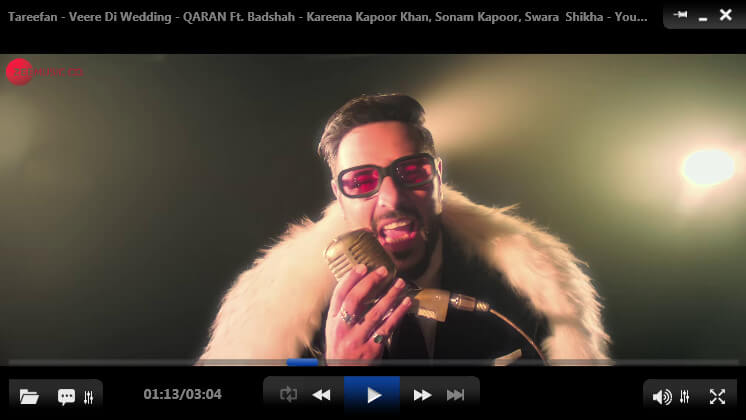
A new feature-rich Windows media player with the latest codecs. All Player has a Remote control feature that you can use to change songs and videos remotely. You don’t always have to press the keyboard button or mouse in order to change the running music or video. You can use the remote option to change running multimedia from anywhere nearby by location.
Another thing which I found useful and unique about it is the Radio player. All player has a Radio player feature and using that you can listen to your favorite jockey any time online. It has a Radio station for many countries like the US, India, Iran, Egypt, Germany, Russia, Norway, Ireland, Netherlands, UK, Poland, and more.
Well, when you open it the first time, you will notice an eye-friendly color combination that will never make you feel bored. It has a blue and black color combination.
Moreover, All Player has decent useful features like the capability of reading subtitles by the speech synthesizer, password on video, free internet radio, movie search function, auto subtitle for many languages, etc. Let me describe a little bit about its features.
The All Player can read the subtitle of the running video and speech to you. It’s a kind of AI feature. right? Google’s text-to-speech is doing the same. So, if you are working on a different monitor but you want to enjoy a movie too then you can enjoy the movie with subtitles speech.
Its Vault on Video feature helps lock your favorite video from being opened and watched by others. You can lock any video and protect it from being watched by others. Online radio service is also an incredible feature available in the All Player. You can listen to FM radio in almost all countries including the popular ones.
In short, All Player has all the features that the Best Media player for Windows PC should have. And based on its capability we have listed it in 11th place under our best media player list.
I must recommend trying it once. If you are scared of installing it on your computer because it is unknown to you then don’t worry about it. Because it is trustable software.
It’s fully free and you don’t have to pay any amount to enjoy its quality features. Just download and install from the below link button.
Download All Player (Free)
12. MPlayer

The MPlayer is a simple media player that can play various media like music and mp4 videos. This media player is suitable for those who just want to enjoy medium-quality multimedia files. It has features like other media players have like playing media from DVD, playing from URLs, and more. It is not customizable, it has fixed skins and icons. You can’t make any interface changes. But it will help you a lot because it doesn’t require high specifications and so your computer will stay cool while listening to the Song and Video. It caches less memory and processor for playing different types of media files.
When you open it the first time you will see a light white color which makes the player look pretty old. And its interface is super classic and simple. The unique feature I like about it is its toggle mode feature. The Displace feature is also pretty awesome. I highly suggest trying this player. And I don’t have found any more useful features to suggest here. So, according to its features, we have decided to place it in 12th place.
Installing the MPlayer is as easy as installing any Windows software. Just download the file from below and enjoy this Classic Media Player for Windows PC.
Download MPlayer (Free)
13. Cherry Player
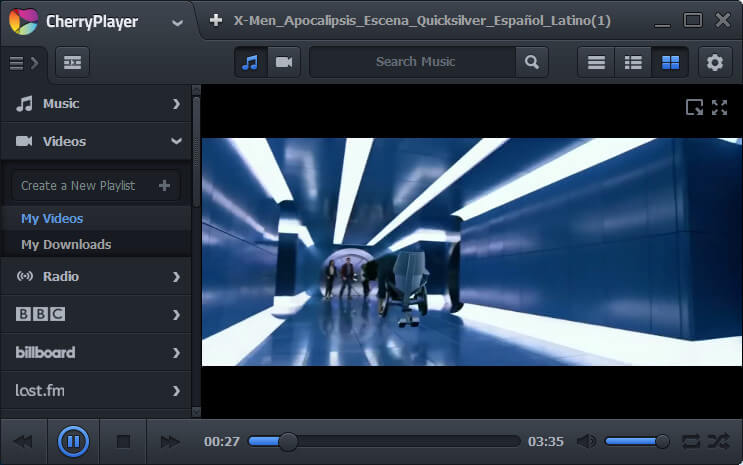
It is a well-combined multi-media player for Windows that allows streaming videos from different platforms. Platforms include YouTube, FM radio, Normal offline video, offline music, Live Broadcast, and more. It is also an advanced media player on the market that provides a ton of functions as a multimedia player. In Cherry Player, you can directly watch YouTube videos and there are some channel options like BBC, Billboard, and Last.FM, Twitch, VK, etc.
These are the channels from which you can stream videos from the Cherry Player. In order to watch the videos of those channels, you just need to sign in and your online playlist will be updated with their content.
Well, when you open Cherry Player on your Windows PC you will see an eye-friendly black color in the entire window where you can watch your video with a window minimization facility. On the left side, you can control your channels after you log in. At the top left, you will see the logo which can be expanded by clicking. From there you can browse your media files and do customizations you want on the player.
At the top right, you will see a gear icon which is the gateway to settings in Cherry Player. In the settings, you can access Video settings, audio settings, codecs settings, YouTube account settings, and Twitch account settings. And there are some common features that you already know. And so, based on Cherry Player features & capability, it placed thirteenth in our best media players list for 2024.
In order to install it on your Windows, you have to follow the below download link. The installation process is very easy, just download the file and install it as you install other normal software. It may take some time to get installed completely so have some patience while you are installing.
Download Cheery Player (Free)
14. Kodi
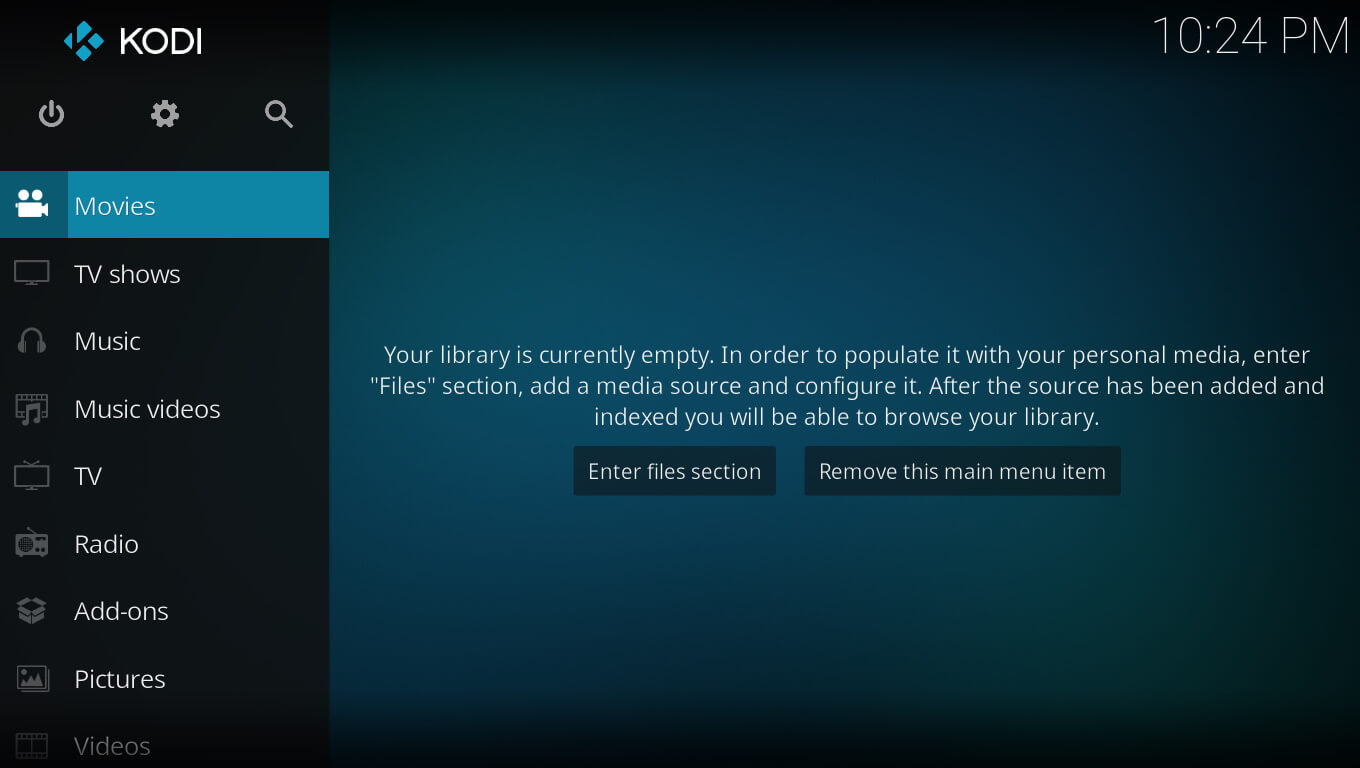
The Kodi Media player is very similar to the Windows Media Center. When you start it you will enter into another world where multimedia files will be surrounded. It is basically an Open-source home theater software where you can explore and stream Movies and music which will also give you a feeling of watching in a theater. Its interface is also attractive and will totally disconnect you from the other existing windows with no disturbance.
Well, when you open it on your computer you will see a Kodi tagline and then after a few animations, Home theater software will flash on the screen that will catch your eyes. After that, you will see the controls on the left side and the screen windows on the right side. In the settings, you can customize every little thing like your profile, system settings, service settings, player settings, media settings, PVR and live TV settings, and more.
After personalizing it you can explore and stream any video you want. Trust me it will make you feel like you’re watching in the theater. Overall, Kodi comes in fourteenth place in our best media players list for 2024.
Installing this Home theater software on your computer is a little tough. But you can manage it well if you have a common brain like everyone else. To download it on your Windows PC follow the below link.
Download Kodi
15. Light Alloy
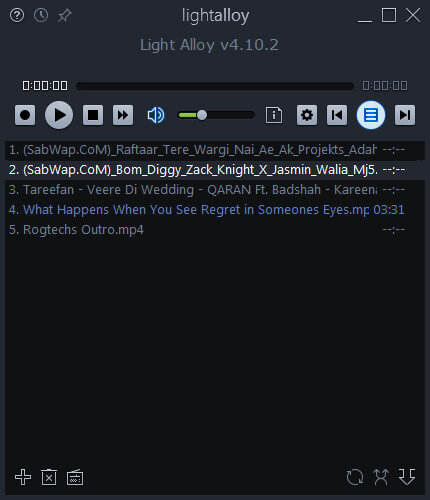
Looking for only a lightweight music media player? The light alloy is the best media player that can play music only. It has a user-friendly interface for song lovers and you don’t have to look at the various corners to find features like open files and add playlists. All the buttons and icons are placed straight forward on a little screen. Well, when you open Light Alloy on your computer, you will see a beautiful lightweight interface that will stun your mind.
Light Alloy is basically divided into three faces. The top face contains the controls for running media where you can pause, and change songs. The second middle interface contains playlists where you can navigate, select, and add your playlist file. At the bottom, you will see some settings like adding files, removing files, and online file exploring, and at the right side, you will see Repeat, shuffle, and save a playlist with name settings.
And just because it only supports Music or songs, it has the best interface which is light and works fast too. Based on its features, we have placed it in the fifteenth place in our best media player list.
In order to install it on your Windows PC, you just need to download it from the below link. And install it like you install other common software. That’s it. Enjoy the next-level experience of listening to songs on your PC.
Download Light Alloy (Free)
16. Media Monkey
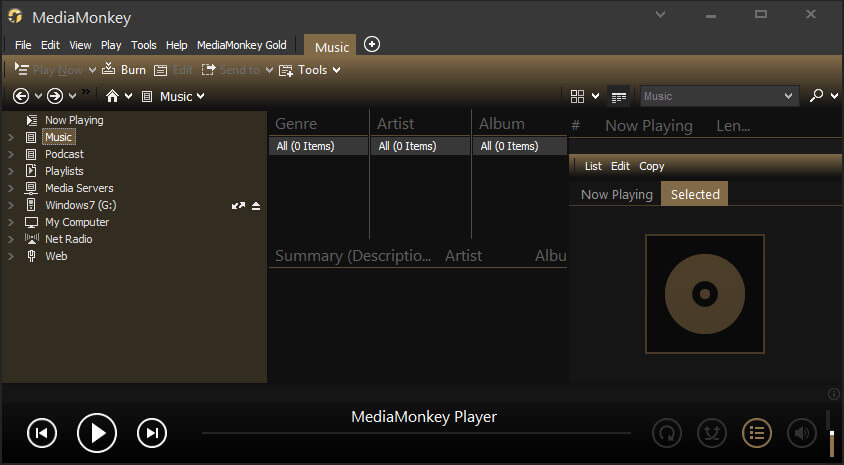
This is another music-playing software that allows the playing of various types of music files. Media Monkey is a little different and dynamic from Light Alloy. It is perfect for those who want to enjoy music with advanced customization. This player has enough features to provide a quality experience of listening to music like equalizer, analyze the volume, level track volume, and more. It also has the ability to identify the paths of tracks, playlists, library management, and more.
When you open Media Monkey the first time, you will see a cool interface that contains a Dark yellow and black color combination. On the left side, you can browse your songs from the PC, in the middle, you can browse songs from other music platforms and on the right side, you will see the running song and opened playlists. And so, based on its capabilities we have decided to put it in 16th place in our best media player list for Windows.
Installing Media Monkey on the computer requires a few simple steps. Just download the file from the below download link and install it to start enjoying its features.
Download Media Monkey (Free)
17. Winamp

Another dynamic audio player that has a ton of features to customize looks to enjoy any song file with an awesome experience. Winamp is a little bit hard to understand at first time but when you start exploring its feature, you will become a fan of it. It has 5 windows to enhance your listening and song management. In those windows, you can do different things at the same time. Like managing playlists, Artists, albums, and more.
Winamp has its own browser for exploring Media files and you can play songs directly using that. It has basically four tabs to manage songs and playlists. The first tab contains the media library, the second contains a Video library, the third is visualization and the last contains the Browser where you can explore more content online.
I highly recommend trying it at least once because it provides really well features for playing songs and videos. It really provides next-level customization and features.
Installing Winamp on Windows is not a very hard task to do. For installing it on your computer you need to download the file using the below download link. After downloading and installing, just open it up and enjoy the power of Winamp.
Download Winamp (Free)
Read More: 12 Best Notepad++ Themes 2024 (Download Link Provided)
Conclusion
These are the Best Media Players that you can use on your Windows PC to enjoy high-quality videos and music without any hassle. If you want a player for only music or video you can choose it from our Best Media Players list. If you are still confused then let me help you out.
For only listening to songs, you can go with Light Alloy because it provides a much better user-friendly experience than other listed Media players above. Because it is specifically made for that.
And if you want both means the Video player + Music player then you can go with the Pot Player and GOM player. These two players are very good at playing Music and Videos. And their system requirement is also very low which means you can install and use it on your low-end PC as well.
These are my recommendations! All the listed Best Media players have something unique and different to offer. And I have personally tested them before including them in this article.
You just can’t find a suitable media player for your Windows without trying them. I want you to try them all one by one and hopefully, you will get a suitable media player for your needs.
Also, comment down below which one you prefer the most from these best media players for Windows and why.
While Windows 11 does come with a fully-featured MediaPlayer, it only checks some of the boxes as many dedicated media players do.
You can still enjoy your music and movies with the help of these applications.
Because they have been around for several decades, these best media players for Windows 11 are extremely proficient at performing their designated functions.
The following is a list that we have gathered of some of the best free media players for Windows 11 that are currently accessible for download.
Ranking of the Best Media Players for Windows 11
1. 5K players
It is among the best media players for Windows 11 for watching and organizing films, and 5KPlayer is among the most extensive.
The app allows you to upload the entirety of the video library stored on your computer.
This way, rather than searching through the contents of your hard drive, you may select videos directly from within 5KPlayer.
You may also use Apple’s AirPlay to stream videos directly from YouTube and simultaneously broadcast videos to several different devices.
The player can play virtually any video format imaginable, including 8K and 360-degree videos, so feel free to throw absolutely anything at it.
The options for managing the playback of music and video are quite broad, even though they do not quite correspond to the controls you can find in VLC Media Player.
The fact that the free edition of 5KPlayer includes numerous advertisements is something you should bear in mind when using the program. You won’t see them when you are in the middle of watching a video.
On the other hand, you will notice them when you are looking through your collection or tinkering with the settings.
2. Potplayer
Pot Player is a very powerful application that people consider one of the best media players for Windows 11.
It supports 360-degree films, 8K, and 3D videos and comes packaged with various codecs.
Suppose you attempt to play a file format that Pot Player does not support. In that case, it will immediately begin downloading your required codecs.
It comes pre-packaged with a free screen recorder and a set of free video editing tools, both of which are features that take time to be obvious.
The number of personalization options available during video viewing is remarkable, and shortcut keys make it easy to access your most frequently adjusted settings.
To put the cherry on top, Pot Player is an extremely lightweight software.
It loads faster than virtually any other video player, free or paid, and even while playing big movies, it only uses a few of the computer’s resources.
3. Media Player Classic
The most recent iteration of a Windows standard player, Media Player Classic – Home Cinema, is an additional choice that deserves consideration.
Since it first began, it has undergone significant development. The most recent edition is a formidable adversary to VLC Media Player and other free solutions.
The fact that it has toolbars that you can customize sets it apart from similar programs.
This software makes it much easier to access and apply the numerous playback adjustment options by considerably simplifying the process.
Although the user interface is quite simplistic, the menu architecture makes it relatively easy to locate your required controls. In addition to that, this software is quite lightweight, which is a really helpful feature.
It is designed to run on the same personal computers as the original Media Player Classic, which implies that it makes very light use of the available computational resources.
Despite this, it can play nearly every type of media file, including videos in 360 degrees and 8K resolution.
4. VLC Media Player
VLC Media Player is among the best media players for Windows 11 for anyone searching for a free media player compatible with Windows 11 and capable of playing any video thrown its way.
This software can play compressed video files and 360-degree videos, movies, and snippets with resolutions reaching up to 8K.
This cost-free movie player also has an extensive selection of controls and additional functions.
You can modify the parameters of your video player to improve the playback or audio quality, and you can add filters to particular clips to change how they look.
If you choose to watch movies without the sound on, VLC Media Player also enables synchronous subtitles, which could be very helpful.
One of the major disadvantages of the VLC Media Player is that most of its tools are buried deep within the program’s menus.
Finding your way around the interface to access and use some of the more advanced features requires effort.
5. GOM Player
Several advanced capabilities are available in GOM Player, which is used for playing back videos.
The program can render videos in 8K resolution and 360 degrees, allowing users to watch YouTube videos without leaving the app.
Compared to the settings found in other media players, this one’s video playback controls could be more comprehensive. Still, they are a lot simpler to use when you’re just starting.
GOM Player is one of the best media players for Windows 11 that is currently accessible since it has many codecs and a searchable codec library that enables you to play practically any kind of file.
This makes it one of the best free media players for Windows 11. You can use synchronous subtitles with the player and import entire playlists using file types such as .pls or .asx.
GOM Player now supports screen casting. Connecting your computer to a television or projector will enable you to play on a larger screen than your PC.
6. MPV Player
MPV Player is a video player of the highest caliber compatible with Windows 11. It is open-source software that does not cost anything to use.
It is well-known for supporting various media formats, including DXVA2 and VAAPI.
The MPV Player could have a better interface, but it does provide fundamental video controls.
MPV Player is a straightforward media player that doesn’t skimp on performance.
You won’t be able to locate a video player for Windows 11 that doesn’t use up a significant amount of the system’s resources.
In contrast to other media players, MPV Player supports programming languages like JavaScript and Lua Script.
7. DivX Player
The DivX Player is perhaps the best media player for Windows 11. This piece of software enables playing more modern codecs such as HECV, MKV, and AVI.
You can play media at a resolution of up to 4K. DivX Player is open-source free software that enables users to stream on DLNA (Digital Living Network Alliance).
Even though DivX Player has a straightforward user interface, the developers have not skimped on the range of functions it offers.
DivX Player is the first media player to enable free playback of video and audio files. It has a media library that you can use to keep tabs on all of your videos from within the app.
8. Cyberlink Power DVD
Try out the CyberLink PowerDVD software, one of the best media players for Windows 11, if you want to have fun with various forms of multimedia.
You can experience content in any format, including 4K and 8K when using it.
In addition, the program provides support for Blu-ray discs, ISO files, and Ultra HD video, enabling users to stream online material directly from YouTube and Vimeo.
The program supports casting, which enables you to stream material wirelessly.
It is fully compatible with Chromecast, Amazon Fire TV, Roku, and Apple TV. In addition, the software offers wireless streaming of content.
Speaking of which, you can also acquire this software for Apple TV or Fire TV, making it easy to share content across your network. You can get both of these apps from the respective app stores.
You can also view 360 films in addition to virtual reality and immerse yourself with spatial audio support.
Dolby Digital Surround, DTS, and High-Resolution Audio are all compatible formats with this device.
A comprehensive multimedia player, Cyberlink Power DVD is the ideal software to use if you want to stream material over your local area network (LAN) and enjoy high-quality videos on your personal computer (PC).
9. Windows 11 Player
Microsoft has finally published a media player app for Windows 11, which is fantastic news for everyone who uses Windows 11.
This video player is terrific news specifically for you. Using a video player from a third party will no longer be as difficult after this update has been implemented.
This media player app features a user interface that is streamlined, uncluttered, and basic.
The video player that comes with Windows 11 includes a night mode, accent colors, semi-transparent materials, and other customization choices.
Because it can play videos in every format available on a personal computer (including AVI, WAV, MPG, WMV, MP3, and others), the Windows 11 Media Player is among the best media players for Windows 11 and is worth mentioning.
10. MediaMonkey
The MediaMonkey digital video player is compatible with Windows 11, and it allows users to record and download movies and podcasts.
Plug-ins are available for usage with MediaMonkey, which is beneficial to users. Use MediaMonkey on your Android and iOS devices in addition to using it on your Windows computer.
You can play audio of good quality on your television, home stereo, or any other device you choose.
The majority of collectors use MediaMonkey. You can manage more than 100,000 audio and media files with it. You can organize the media you have and maintain it in the usual way.
You can transfer media files between devices running Windows, Android, and iOS with the help of MediaMonkey.
It can convert audio and video formats in response to customer requests.
11. Kodi Player
The Kodi Player is a popular video player that can be used on Windows 11. The user does not have to pay for the program.
Does “free” automatically imply “poor quality”? Not in the case of the Kodi Player. The Kodi player enables users to view live sporting events.
It is effective, and it is compatible with a large variety of other things. Home theater software that is free and open-source is known as Kodi Player.
With these amazing features, people consider them among the best media players for Windows 11.
Does Kodi allow different file formats? The Kodi media player supports several different file formats.
In terms of audio, these formats include MIDI, AAC, and WavPack; in terms of video, these formats include MP4 and real-time.
Kodi Player is a video player for Windows 11 and can record live TV and play games. The Kodi Player also has a built-in browser for you to use.
Conclusion
As we were committing, we talked about the best media players for Windows 11 that are compatible with any format.
If you need help with file formats, this article will be of great use to you.

Since most computers come installed with a video player, why would anyone hassle with downloading a third-party software? Simple. These built-in video players for Windows 10/11 only support a limited range of formats, meaning that half of the time you can’t even open the files you need. Media organization, video upscaling, and screencasting are just a few of the additional features third-party media players (for Windows 10/11) can bring to the table.
In this article, we’ve found the best free video players for Windows 10/11 that make it easy to play videos — no troubleshooting required.
- Snapshot of Our Top 3 Video Players/Media Players for Windows 10/11
- How to Choose the Best Video Player/Media Player for Windows 10/11
- How We Test the Video Players/Media Players for Windows 10/11 on This List
- 17 Best Free Video Players/Media Players for Windows 10/11
- Best Video Players/Media Players for Windows 10/11 Comparison Chart
- How to Use a Video Player/Media Player for Windows 10/11
- Download the Best Video Player/Media Player for Windows 10/11 for Free
- Video Player/Media Player for Windows 10/11 FAQ
Snapshot of Our Top 3 Video Players/Media Players for Windows 10/11
1. PowerDVD — Best Overall
PowerDVD is the best video player for Windows 10/11 because it allows you to download, organize, stream, share, and play videos, music, photos, and more. It supports almost every file format and can play DVDs and Blu-rays. This video player (for Windows 10/11) can also screencast to your big-screen TV, giving you a cinematic experience with improved audio and video. Detailed Review >
Click the button below to download PowerDVD and start enjoying your media library.
2. KMPlayer
KMPlayer is a video player (for Windows 10/11) that is full of features for intermediate to advanced users. It offers streaming and screencasting for up to 8K and can play DVDs and Blu-rays. Detailed Review >
3. Zoom Player
Zoom Player has a fully customizable UI, customizable hotkeys, and loads of options to personalize video and audio playback. This video player for Windows 10/11 has media organizational features, can play DVDs, and is perfect for advanced users. Detailed Review >
How to Choose the Best Video Player/Media Player for Windows 10/11
How can you decide which video player (for Windows 10/11) is right for you when there are so many options? Before you get overwhelmed, read our tips below for how to choose the best way to play videos on your PC.
Features
Some video players for Windows 10/11, simply play videos. Others can offer you a truly cinematic experience. Write a list of your feature must-haves (such as screencasting, upscaling, playback adjustments, and media organization), and choose a video player (for Windows 10/11) that offers what you need.
Format Support
You should also make a list of the types of formats you tend to play on your media player (for Windows 10/11). Some options below can play videos from outdated or even broken files, while others just play video and audio formats that are the most popular. Do you need support for audiobooks or podcasts? If you plan to play DVD and Blu-ray discs, make sure your video player for Windows 10/11 can play menus, including chapter support and BD-Live.
Ease of Use
Are you the type of user who likes control over every aspect of video playback, or do you want to simply hit play and let your video player (for Windows 10/11) optimize playback for you?
How We Test the Video Players/Media Players for Windows 10/11 on This List
List Contenders
Before we begin testing, we need a list of contenders to pull from. We choose only video players for Windows 10/11 that rate at least a 3/5 on most review sites. Since this is a list of free software, we also make sure all the video players (for Windows 10/11) are either completely free or have a free version/free trial.
Direct Comparison
We test the same core features on all the video players for Windows 10/11. We use the same video files, discs, etc on all the software so we can directly compare the playback results. We look at the ease of setup, format support, and audio/visual quality of the video playback.
Additional Features
Once we’ve compared the core features, we test the additional features that make the video player for Windows 10/11 stand out. We also make a list of the additional features offered to see how much bang you get for your buck.
Research
We know user error and bias can still exist, so we also do thorough online research for every media player (for Windows 10/11) on our list. We check our results against those of industry experts and customers. We even include an outside review score in our product rankings.
17 Best Free Video Players/Media Players for Windows 10/11
1. PowerDVD
This browser does not support the HTML5 video element.
Best For: Managing media files and playing videos in any format
Pros
- Exceptional video and audio playback quality
- Customizable interface with a user-friendly media management hub
- Big-Screen TV mode with image stabilization
Cons
- Casting feature is not available with copy-protected media
Key Features:
- Play videos in all major formats including 360-degree video and 8K, and play DVDs and Blurays from different regions
- Watch YouTube videos offline and ad-free
- Organize your photos with AI-powered photo management
- Enjoy TrueTheater enhancements to improve video and audio
Compatibility: Windows
GURU99 Rating: 5/5
Format Support: 5/5
Price: Free
*Premium versions are available for $59.99 for Standard or $99.99 for Ultra. A subscription is also available for $54.99/year.
Why We Picked It
PowerDVD is the best video player for Windows 10/11 on this list because of its user-friendliness and wide format support. It allows you to play, screencast, or easily share your entire library of photos, videos, and music. Poster walls, customizable thumbnails, metadata, and AI-powered tools help manage your growing collections. And with CyberLink’s Cloud, you can store 100s of videos and watch them on your desktop, tablet, or mobile device with the PowerPlayer app.
This video player (for Windows 10/11) has media casting capabilities with Chromecast, Amazon FireTV, Roku, and Apple TV, so you can play videos, DVDs, and Blu-rays on the big screen. Enjoy a cinema-like experience with improved HDR, color, lighting, and audio with True Theater video and Dolby. PowerDVD video player for Windows 10/11 gives you a choice of layouts to optimize your viewing experience whether on PC or TV.
PowerDVD automatically upscales the quality of any DVD or Blu-ray, but those who like more control over their playback settings can manually adjust brightness, hue, and saturation.
Bottom Line
PowerDVD is a fully-featured multimedia video player for Windows 10/11. We think it is the best choice to play videos because it is filled with features, offers high-quality playback, is beginner-friendly, and even has advanced media organizational tools. You would be hard-pressed to find another video player (for Windows 10/11) that checks all those boxes.
Click the button below to download PowerDVD and play videos with an optimized TruTheater viewing experience.
2. KMPlayer
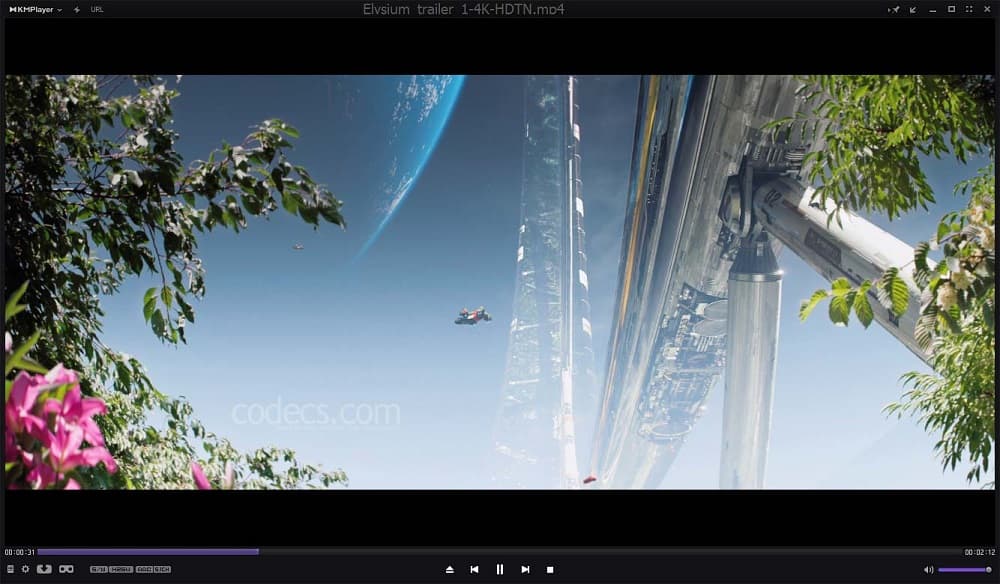
Image from codecs.
Best For: Advanced users
Pros
- Will play videos in a wide range of formats, including 8K and Blu-ray
- Features a modern UI design
Cons
- Has a learning curve for beginners
- Uses lots of CPU, and may cause your computer to run slowly
Key Features:
- Create slideshows and GIFs from video
- Play videos in 3D and 360-degree VR
- Cast videos to your TV with no Lag using Chromecast
Compatibility: Windows
Google Play Rating: 4.2/5
Format Support: 5/5
Price: Free
Why We Picked It
KMPlayer is a video player (for Windows 10/11) with wide video format support that also supports a variety of subtitle formats and built-in codecs. Using this media player (for Windows 10/11), you can bookmark and play videos streamed from YouTube via URL, and create video and audio playlists. Control playback with buttons and hotkeys, and adjust the video screen and sound with noise reduction and super high-speed mode.
Bottom Line
The downside to being so feature-rich is that KMPlayer is not for beginners, and it uses a lot of computer resources to function. PowerDVD is equally feature-rich, but is lighter on computer resources and is easy enough for first-time users.
3. Zoom Player

Image from apkmonk.
Best For: Complete control over user experience
Pros
- Stores an impressive amount of metadata including cast, rating, run time, release date, and more
- Offers hundreds of customization options for the UI and playback settings
Cons
- Difficult download process
- No support for screencasting
- Users reported issues with bugs/glitches
Key Features:
- Adjust audio playback with a 10-band audio equalizer
- Keep your media safe with Password Protection and Auto Restart
- Find media easily with Bookmarks and a Play History feature
Compatibility: Windows
G2 Rating: 3.9/5
Format Support: 5/5
Price: Free
*Premium version available for $39.95/year or $109.95 for a lifetime license
Why We Picked It
With Zoom Player you can stream audio and video and play DVDs and Blu-rays. There are hundreds of customization options for both the look and functionality of the user interface and for audio/video playback. One thing we loved about this media player (for Windows 10/11) was the built-in Media Scanner, which scans your PC for any media and adds it to your library automatically.
Bottom Line
Zoom Player is a great video player (for Windows 10/11) if you like total control over every aspect of your media library, but is not recommended for those who want to play videos without making a ton of decisions. User reviews across the board mentioned the clunky download process and issues with glitches and lagging. It feels like Zoom Player bit off more than it could chew, offering a large number of features without the bandwidth to back it up.
4. PotPlayer
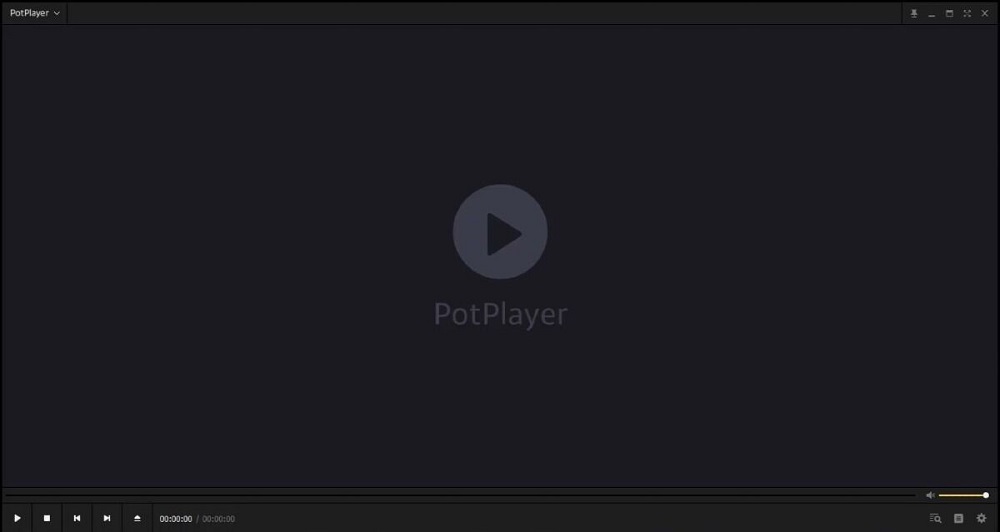
Best For: Customizing videos with advanced playback controls
Pros
- Offers high-quality video/audio output and fast downloads
- Keyboard shortcuts are available
Cons
- No online video streaming or screencasting
- Doesn’t support some Blu-ray formats
Key Features:
- Fine-tune sound with the built-in graphic equalizer
- Enjoy support for 3D and 360-degree videos and a variety of subtitle formats
- Adjust your viewing experience with controls for brightness, contrast, and hue
Compatibility: Windows
AlternativeTo Rating: 4.1/5
Format Support: 4.8/5
Price: Free
Why We Picked It
PotPlayer is a free and lightweight video player (for Windows 10/11) with tons of customization options. You can play a DVD, bookmark your favorite scene or chapter in a video, split audio tracks, and output to different devices. It supports OpenCodec, which means you can play video files that are broken without having to install new codecs.
Bottom Line
PotPlayer many customizations make it a good video player for Windows 10/11 for advanced users to play videos, but not beginners. It falls below our top 3 options because it lacks some key features, such as online video streaming and casting. We also found its user interface unappealing. But if you are just looking for a video player that will play videos with excellent quality, then PotPlayer is for you.
5. Kodi
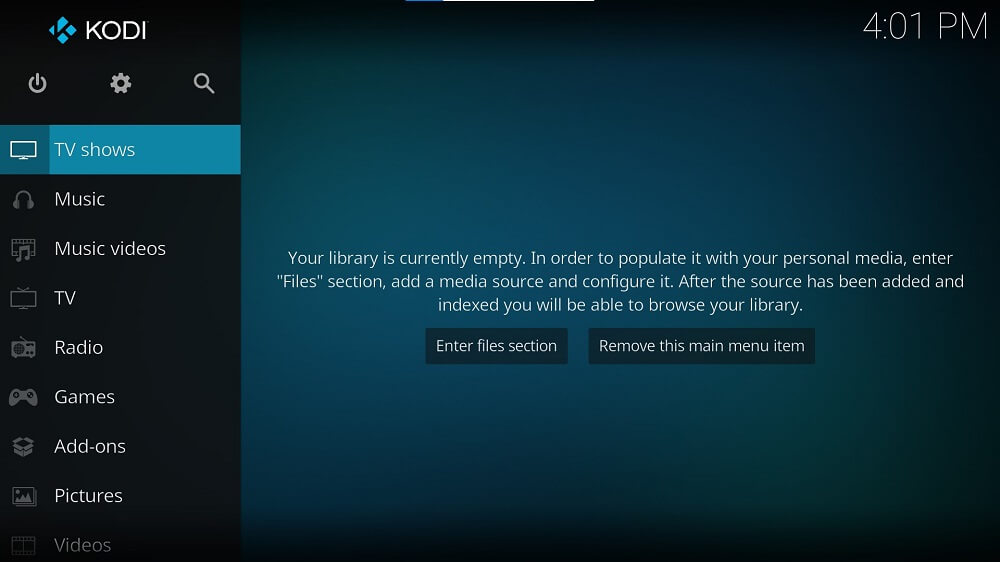
Best For: Media organization
Pros
- Online media hub for TV, movies, podcasts, music, photos, games, and more
- Over 900 add-ons available to personalize the user experience
Cons
- Some add-ons are difficult to add and may have copyright-infringement issues
- No built-in screencast ability and patchy support for Blu-ray
Key Features:
- Stream internet radio
- Play games from a large selection and enjoy extensive game controller support
- Record and watch live TV
Compatibility: Windows, Mac, Linux
G2 Rating: 4.2/5
Format Support: 4.5/5
Price: Free
Why We Picked It
Kodi is a free and open-source video player for Windows 10/11, Mac, and Linux users with large media libraries. It offers excellent metadata and organizational tools, including artwork, cast, genre, episode and season views, posters or banners, watched tags, show descriptions, and actors. It also has hundreds of add-ons you can download for free that will update automatically with every new version.
Bottom Line
Kodi is a great video player (for Windows 10/11) for movie and TV lovers to organize and store their digital files in one place. However, adding all that content as well as add-ons means it can run slow and glitchy at times. Also, adding add-ons can be complicated, making this video player for Windows 10/11 difficult for first-time users. For a more beginner-friendly video player with organizational features, try PowerDVD.
6. Leawo Blu-ray Player
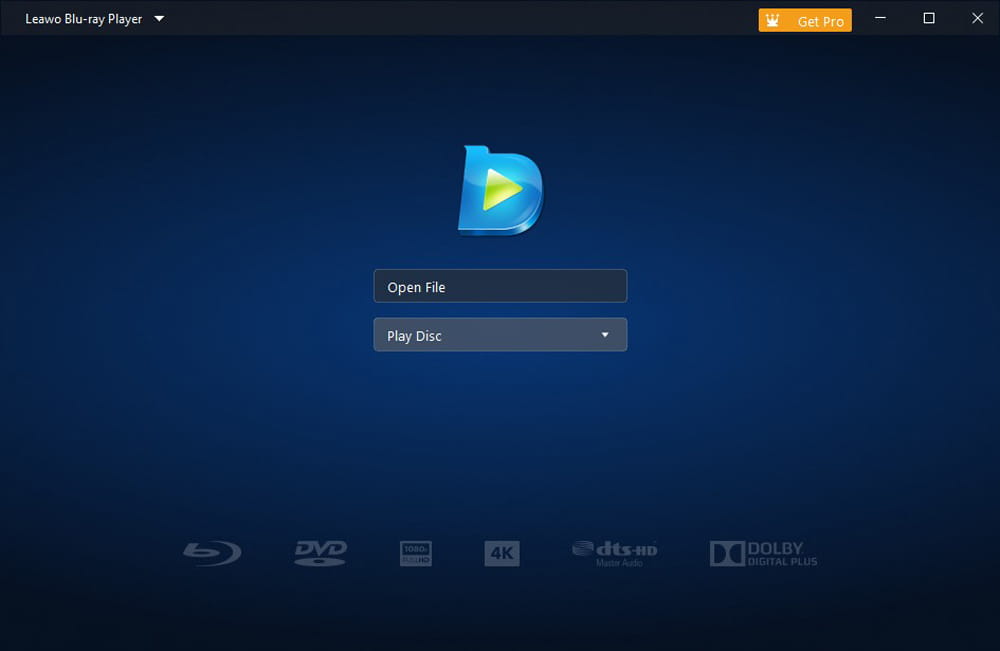
Best For: Conserving battery life and CPU
Pros
- Beginners can easily play videos using this video player (for Windows 10/11)
- Lightweight with a Power Manager feature that conserves battery power
Cons
- No upscaling features
- No screencasting or media organization
Key Features:
- Enjoy support for Dolby, AAC, TrueHD, and DTS-HD
- Personalize your setup with customizable skins and backgrounds
- Play videos with a Multi-Angle feature
Compatibility: Windows, Mac
TopTenReviews Rating: 4/5
Format Support: 4.5/5
Price: Free
*Premium version available for $44.95/year or $99.95 for a Lifetime License
Why We Picked It
There are many options to tweak playback when you play videos on Leawo Blu-ray Player. Watch full-screen, adjust subtitles, change video and audio settings, and more. This video player (for Windows 10/11) will play DVDs, HD video, ISO files, audio files, and Blu-ray including 4K UHD. You can also take screenshots during video playback and save the images in a variety of formats.
Bottom Line
If you are looking for a media player (for Windows 10/11) to simply play videos on your computer without lag and with prolonged battery life (for a long road trip or flight for example), then Leawo Blu-ray Player is an excellent choice. However, this video player for Windows 10/11 lacks a lot of tools found in other options on our list, such as screencasting and organizational features.
7. SMPlayer — Best for Playing YouTube Videos
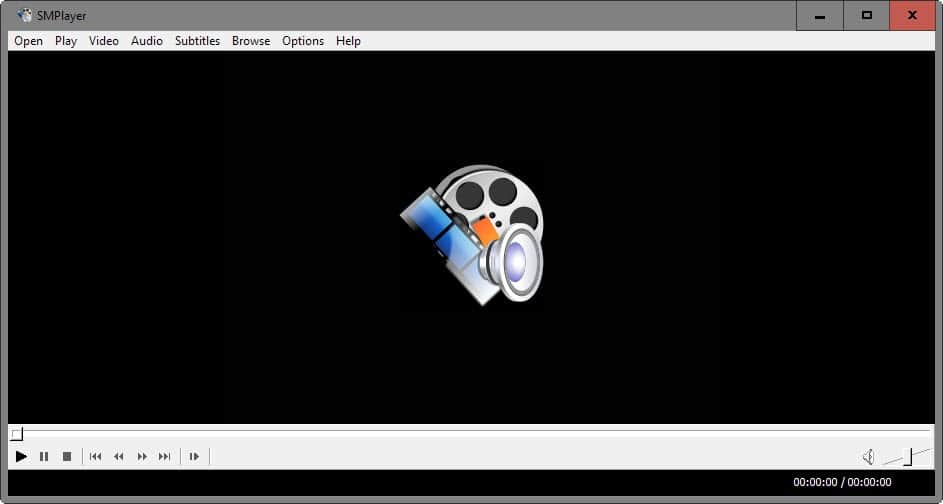
Best For: Playing YouTube videos
Pros
- Supports over 30 languages
- Wide format support for digital audio and video files, including YouTube and MPV
Cons
- Can’t play DVD or Blu-ray
- No support for screencasting
Key Features:
- Change the look and sound with video and audio filters
- Adjust playback speed, allowing you to get through videos more quickly
- Search and download subtitles from opensubtitles.org
Compatibility: Windows, Linux
SourceForge Rating: 4.4/5
Format Support: 4/5
Price: Free
Why We Picked It
SMPlayer is a free video player for Windows 10/11 and Linux with an interface you can customize with included skins and icon themes. If you need to quit playback for an extended period, this media player (for Windows 10/11) will remember where you left off and save your playback settings. Not only can you search and download subtitles, but you can also play videos with 2 subtitles on the screen at once, in different languages.
Bottom Line
SMPlayer can play videos and audio of almost any file type without needing additional codecs to do so. However, it can’t play DVDs or Blu-rays, which is why it falls behind Leawo Blu-ray Player on our list of video players (for Windows 10/11).
8. 5KPlayer
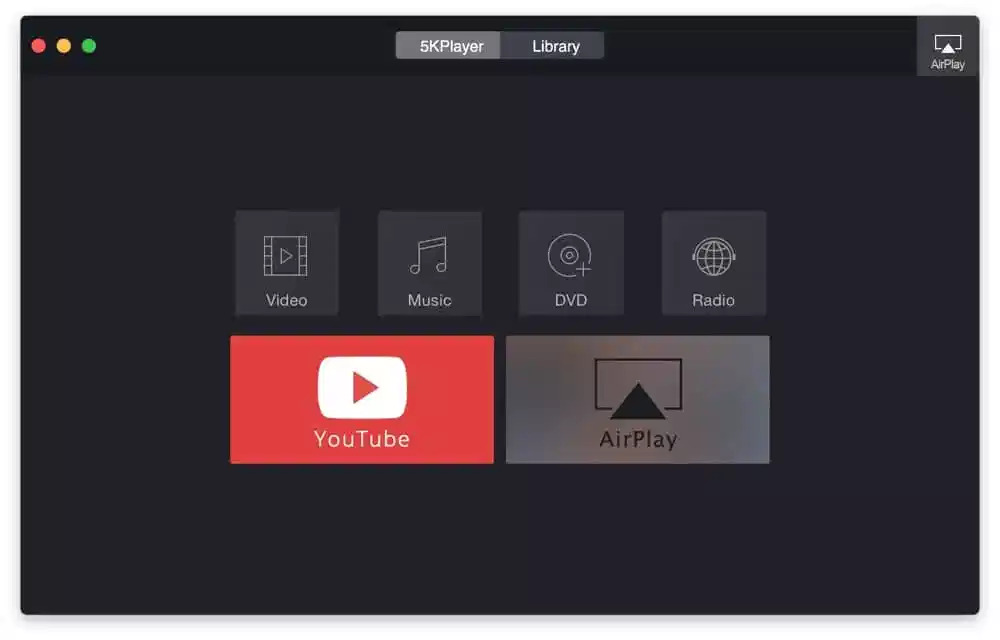
Best For: Screencasting without quality loss
Pros
- Can play DVDs, 360-degree VR, and resolutions up to 8K
- Offers DLNA wireless stream capability
Cons
- Users report it is very difficult to un-install
- High CPU usage which can cause computer crashes
Key Features:
- Play DVDs from any region
- Download content from YouTube, Vimeo, Facebook, and more than 300 other sites
- Set your preferred aspect ratio and rotate videos in the wrong orientation
Compatibility: Windows, Mac
Softonic Rating: 4.2/5
Format Support: 4/5
Price: Free
Why We Picked It
5KPlayer is a free video player for Windows 10/11 and Mac, MP3 downloader, converter, and radio player that streams online stations. It will give you a night-at-the-movies experience with TrueTheater technology, DLNA Streaming, and Airplay mirroring for Apple users. This ensures there is never any quality loss or lagging when sharing or streaming content over wifi.
Bottom Line
5KPlayer provides flawless video and audio streaming and supports a large number of formats. However, we found that many users have complained of frequent computer crashes and other problems. It is also very difficult to uninstall and makes it impossible to use any other video player while the software is installed. That’s why 5KPlayer sits at number 8 on our list of video players (for Windows 10/11), even though it has better format support and more features than some of the options above it.
9. GOM Player
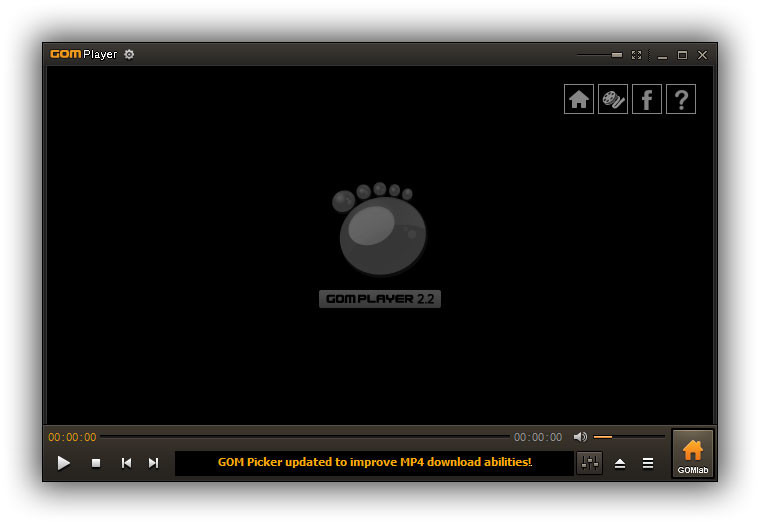
Best For: Playing videos with subtitles
Pros
- A user-friendly and customizable interface that is easy to learn
- Support for 360-degree VR and 8K video
Cons
- Installer bundles additional programs
- Won’t play DVD or Blu-ray without installing the proper codec
Key Features:
- Search and sync subtitles automatically
- Play videos from YouTube with the Mini Web feature
- Customizable interface with pre-Installed skins and logos
Compatibility: Windows, Mac
Softonic Rating: 4.2/5
Format Support: 4/5
Price: Free
*GOM Player Plus is available for $16.99/year or $23 for a Lifetime License
Why We Picked It
GOM Player is an affordable video player for Windows 10/11 and Mac devices. It allows you to play videos and tweak brightness, contrast, saturation, playback speed, and audio. This video player (for Windows 10/11) comes loaded with built-in codecs, so if it doesn’t already support a file format, you can easily find and download the codec that does. It even works with corrupt media files and downloads any missing codecs to help them run properly.
Bottom Line
Although GOM Player doesn’t offer support for all file formats, the large codec library is available to fill in the gaps. However, downloading the appropriate codec every time you use an unsupported file can be time-consuming. Our number 1 video player for Windows 10/11, PowerDVD, has native support for any file type.
10. Vidmore Player
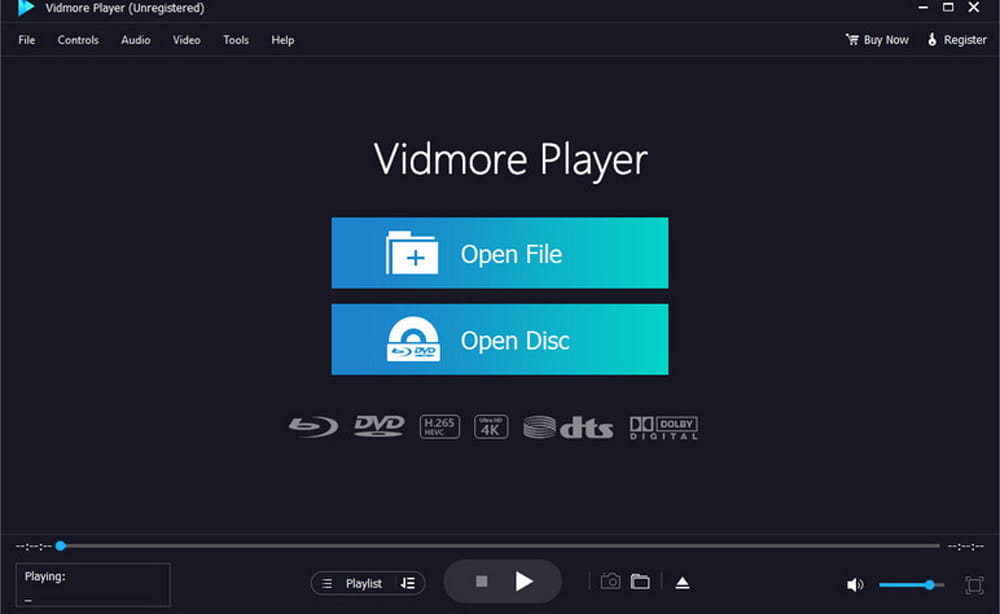
Image from Vidmore.
Best For: Playing large files with no lag
Pros
- Reduces the file size of your media without sacrificing quality
- Can play DVDs, Blu-ray discs, folders, and ISO files
Cons
- Many features behind paywall
- No streaming, screencasting, or organizational tools
Key Features:
- Enjoy surround sound and flawless audio with Dolby, DTS, and TrueHD
- Take stills of your video playback with a dedicated Snapshot icon
- Find the chapter you want quickly with easy navigation
Compatibility: Windows, Mac
Softpedia Rating: 4/5
Format Support: 4/5
Price: Free trial, then $29.90/month or $59.95 for a lifetime license
Why We Picked It
This media player (for Windows 10/11) offers control over playback with the typical title, chapter, volume, and subtitle adjustments. It also provides some more advanced controls such as changing or disabling an audio track, changing the audio channel to Stereo, Reverse Stereo, Left, or Right, and adjusting the hue, brightness, contrast, saturation, and Gamma of your video.
Bottom Line
In our test, Vidmore Player did exactly what it claimed to do — it could play DVDs, Blu-rays, and video files at high quality. However, it lacked many key features found in other video players (for Windows 10/11), such as streaming, screencasting, media organization, and a virtual remote.
11. AnyMP4 Blu-ray Player
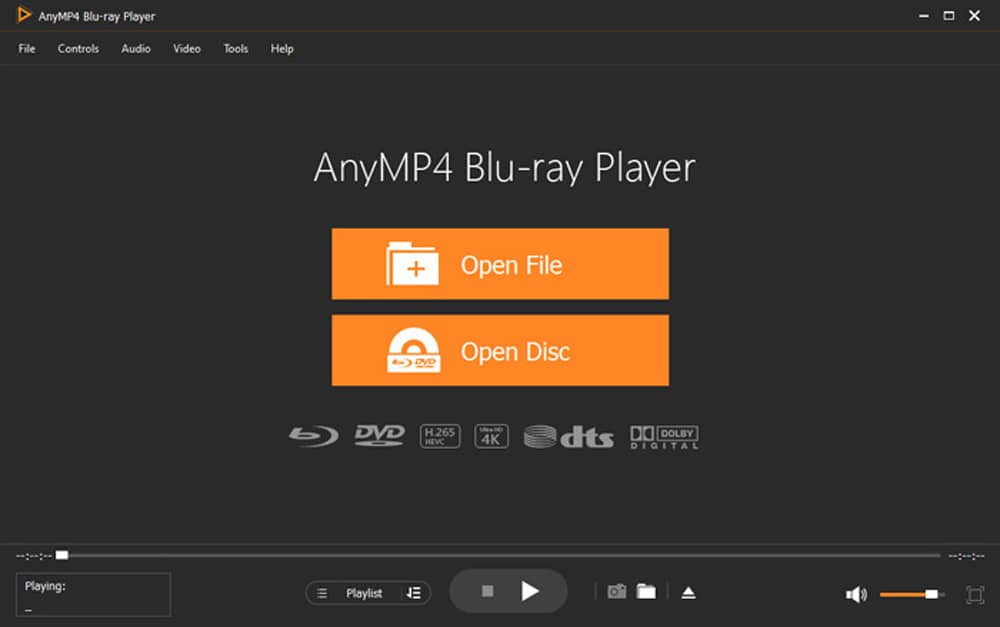
Image from AnyMP4.
Best For: Making video and audio playlists
Pros
- Runs quickly and smoothly with GPU hardware acceleration
- Automatically creates a playlist of recent playback history
Cons
- Only offers a free trial and it contains annoying ads
- Some features are not available for Mac users
Key Features:
- Take snapshots of video playback
- Play DVDs and Blu-rays from any region, including titles and chapter info
- Enjoy a cinematic experience with Dolby Digitial surround sound support
Compatibility: Windows, Mac
G2 Rating: 4.3/5
Format Support: 3.5/5
Price: Free trial, then $31.20/month or $57.45 for a lifetime license
Why We Picked It
AnyMP4 Blu-ray Player is a video player (for Windows 10/11) with video and audio customizations. Choose a particular audio track, device, or channel and adjust the volume accordingly. You can also adjust the video settings by tweaking hue, saturation, brightness, contrast, and gamma. This media player (for Windows 10/11) has excellent tools for creating playlists, and when you play a DVD or Blu-ray, you can even make a playlist of specific chapters.
Bottom Line
We liked AnyMP4 Blu-ray Player’s playlist options, but wish it offered more media management tools and included all digital media, like photos, podcasts, and audiobooks. The lack of a truly free version and limited feature set put this video player (for Windows 10/11) near the bottom of our list.
12. VLC Media Player
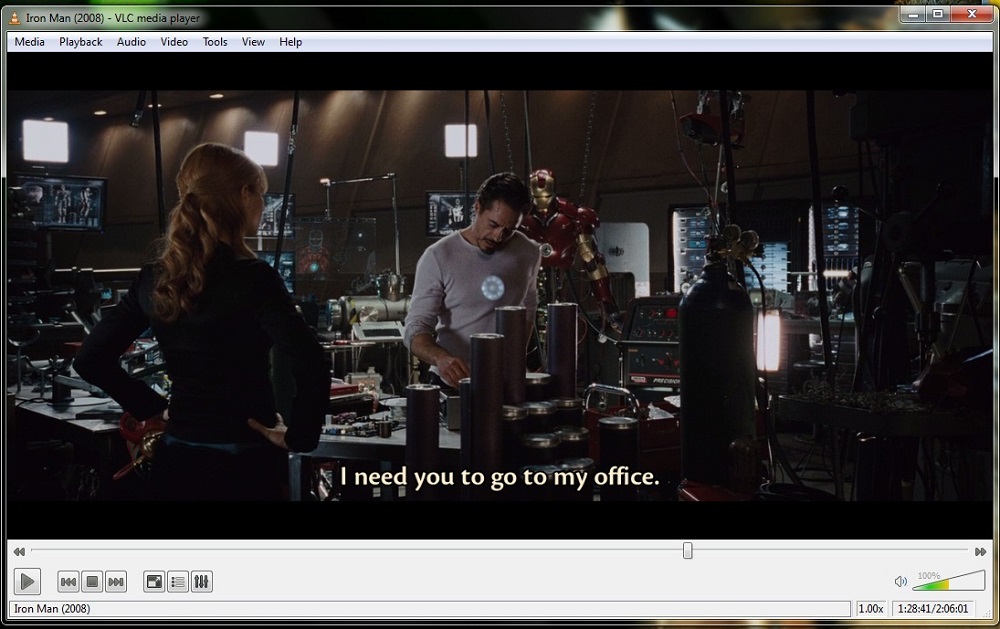
Best For: Linux/GNU users
Pros
- Lightweight, with fast hardware decoding
- Available on any OS for both desktop and mobile
Cons
- Has a steep learning curve
- No support for Blu-ray discs
Key Features:
- Watch videos while they are still downloading and play Zip files without unpacking them
- Play DVDs and videos in up to 8K resolution
- Change the look and sound of your media with video and audio filters
Compatibility: Windows, Mac, Linux
TrustPilot Rating: 3.1/5
Format Support: 4.5/5
Price: Free
Why We Picked It
VLC Media Player is a free and open-source video player for Windows 10/11, Mac, and Linux/GNU. It can play DVDs, CDs, 360-degree videos, and videos from any media file or device, including VCDs, webcams, and streaming protocols. This video player (for Windows 10/11) plays almost all codecs with no codec packs needed.
Bottom Line
VLC Media Player is completely free with no ads, spyware, or user tracking and it can play DVD and a wide range of file formats. It is filled with features, but there is a steep learning curve. Also, you cannot use tags on this media player for (Windows 10/11), making organization difficult.
13. Aiseesoft Blu-ray Player
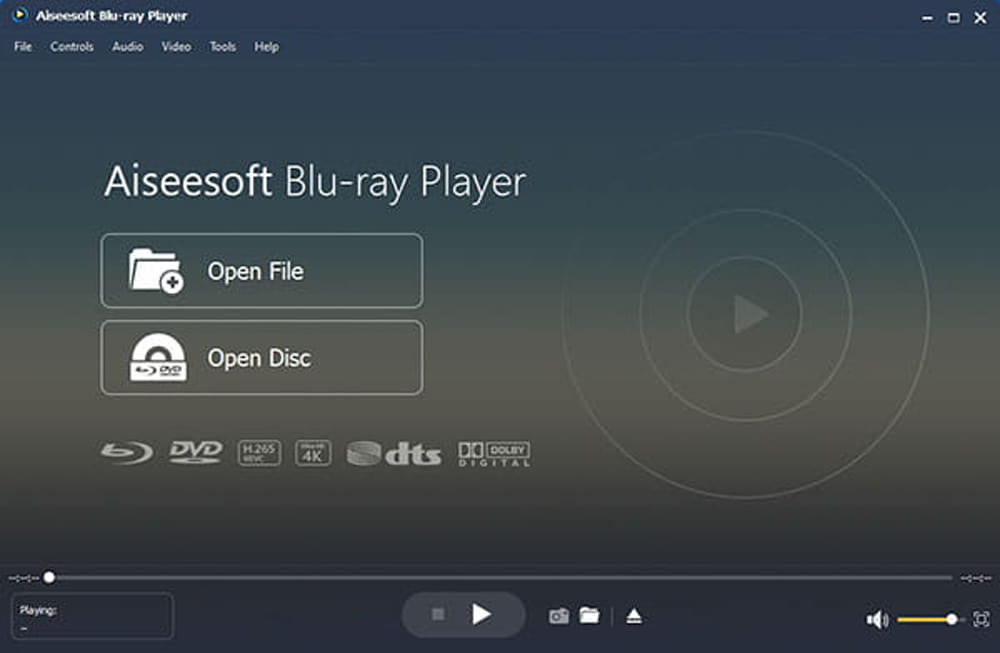
Image from Aiseesoft.
Best For: Beginners
Pros
- Users can play DVDs and Blu-rays losslessly from any region
- Automatic and AI-powered tools make it easy for beginners
Cons
- Very heavy on system resources
- Lacks features such as casting and a virtual remote
Key Features:
- Create music and video playlists
- Take screenshots during video playback
- Change the look of the UI with customizable skins
Compatibility: Windows, Mac
TopTenReviews Rating: 3.5/5
Format Support: 4/5
Price: 30-day free trial, then $31.20/month or $62.45 for a lifetime license
Why We Picked It
Aiseesoft is an AI-powered video player (for Windows 10/11) that can play DVDs, Blu-rays, popular video and audio formats, and ISO files. The automation makes it a good movie player for beginners. With this video player (for Windows 10/11), you can enjoy 100% lossless audio with DTS-HD Master Audio or Dolby TrueHD and dramatic high-definition (HD) surround sound.
Bottom Line
The best thing going for Aiseesoft Blu-ray Player is its ability to play DVDs, Blu-rays, and any digital file at high quality. Despite a small feature set, it eats up a ton of hard drive space. If you are looking for a media player (for Windows 10/11) that plays Blu-rays, we recommend PowerDVD. It takes up less space and offers double the features.
14. ALLPlayer

Image from ALLPlayer.
Best For: Parental controls
Pros
- AVI Doctor repairs broken files
- Parental controls make it a safe option for kids
Cons
- Does not play Blu-rays
- Bundles third-party software during installation
Key Features:
- Password-protect inappropriate videos in your library
- Automatically download matching subtitles in any language
- Generate a link and share files easily with friends
Compatibility: Windows
CNET Rating: 3.9/5
Format Support: 3.5/5
Price: Free
Why We Picked It
ALLPlayer has a plethora of playback controls. With this media player (for Windows 10/11), you can take a snapshot of the screen, flip or rotate video, change the aspect ratio, adjust color settings, and much more. You can also stream live radio and play DVDs and CDs. ALLPlayer is best known for its automatic subtitles, which can even be read aloud using a speech synthesizer.
Bottom Line
ALLPlayer can play broken media files, offers the unique feature of parental controls, and has excellent subtitle and playback options. However, this video player (for Windows 10/11) does not support Blu-ray or screencasting and has a sketchy installation process.
15. BS.Player

Image from DefKey.
Best For: Language and subtitle support
Pros
- Lightweight
- Excellent language and subtitle support
Cons
- Outdated UI
- No Blu-ray support
Key Features:
- Play YouTube videos and save them to a local disc
- Pan and scan widescreen videos
- Personalize the user experience with programmable hotkeys and customizable skins
Compatibility: Windows
CNET Rating: 3.3/5
Format Support: 4/5
Price: Free
*BS.Player Pro is available for $29.90
Why We Picked It
BS.Player is a media player (for Windows 10/11) that will play DVDs and HD DVDs with chapter ability as long as you have the proper codec installed. When you play a video, it will automatically download any missing subtitles and it supports all the popular subtitle formats. You can customize subtitles and have dual subtitles on the screen during playback.
Bottom Line
BS.Player takes up very little CPU and is a good way to play DVDs and videos for non-English speakers. However, this video player (for Windows 10/11) is so lightweight because it lacks features, such as Blu-ray support, screencasting, and media organization. We recommend Leawo as a better option for anyone with an older computer or little hard drive space.
16. DivX Player

Best For: Converting files
Pros
- A user-friendly video player for Windows 10/11 for beginners
- Switches seamlessly between audio tracks without interrupting playback
Cons
- Bundles unwanted installations with no way to uninstall
- High system requirements and ads in the free version can make your computer run slow
Key Features:
- Add up to 8 audio tracks and change the order with one click
- Cast media files to any DLNA-compatible device
- Create, play, and loop playlists
Compatibility: Windows, Mac
CNET Rating: 3.6/5
Format Support: 3/5
Price: Free
*Pro version available for $19.99.
Why We Picked It
When you download free software from DivX, you get a Player, Converter, and Media Server. The converter allows you to drag and drop popular video formats into DivX, MKV, HEVC, and MP4 files. This video player (for Windows 10/11) also has custom encoding settings to tweak resolution, bitrate, file size, video orientation, and more.
Bottom Line
DivX Player came onto the scene years ago, back when there weren’t many ways to watch DivX files. Nowadays, almost every video player for Windows 10/11 has DivX support. While DivX Player can play a wide range of formats, it has to convert them first into DivX.
17. MediaMonkey
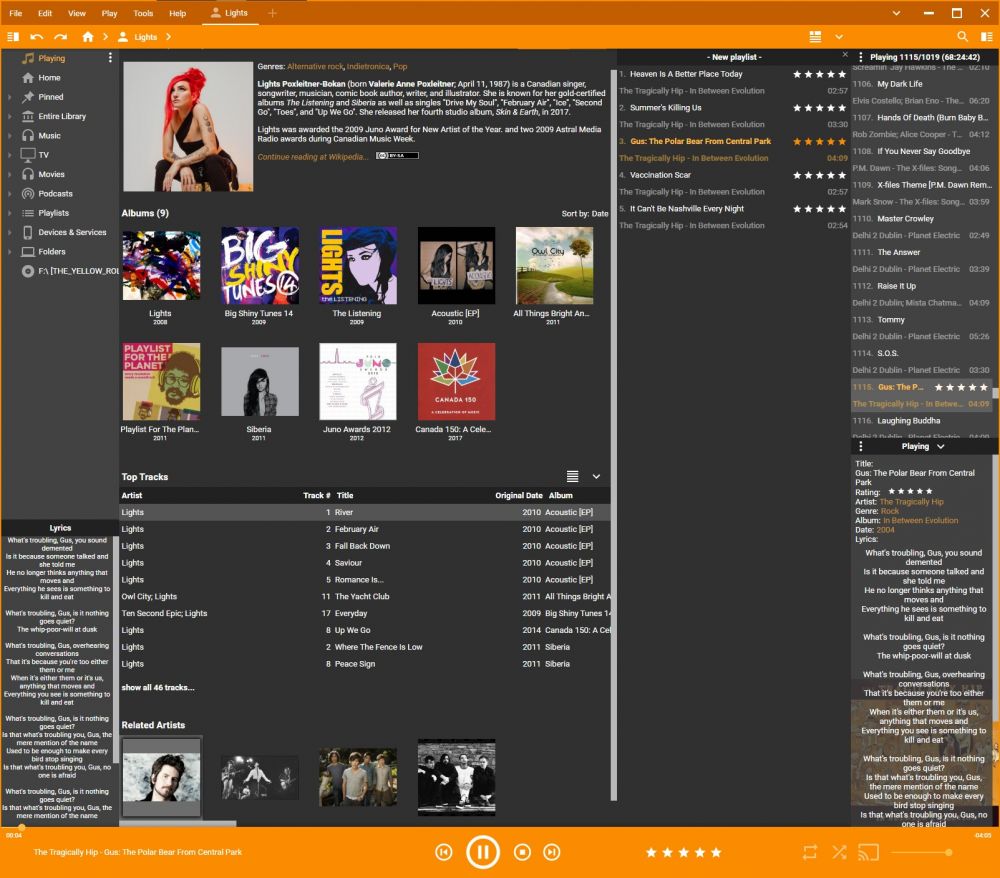
Image from MediaMonkey.
Best For: Music
Pros
- Excellent media management, including podcasts and audiobooks
- Offers superb sound quality
Cons
- Does not play DVDs
- Offers few video playback options
Key Features:
- Cast video and audio to any DLNA device
- Create reports or generate statistics from your listening habits
- Auto-Convert formats to play on any device
Compatibility: Windows
CNET Rating: 4/5
Format Support: 2.5/5
Price: Free
*Media Monkey Gold is available for $49.95.
Why We Picked It
MediaMonkey is a video player (for Windows 10/11) and media management tool for serious collectors in need of organization. It offers media management and playback for videos, podcasts, and audiobooks, but is mostly geared toward music. With this media player (for Windows 10/11), you can listen to online radio and sync Spotify playlists with your own. Download and store metadata for digital files and manage music by album, song, genre, or artist.
Bottom Line
Although MediaMonkey has excellent tools for audio playback, it does little to enhance video. We like this media player (for Windows 10/11) for its vast media organizational tools. For an all-in-one solution, try PowerDVD. It has similar organizational tools, plus upscaled audio and video for a home-theater experience.
Best Video Players/Media Players for Windows 10/11 Comparison Chart
| Software | OS | Beginner-Friendly | Format Support | Screencast | Blu-ray support | Free Download |
|---|---|---|---|---|---|---|
| PowerDVD | Windows | Yes |
110+ Formats Learn More |
Yes | Yes |
Free
|
| KMPlayer | Windows | No |
100+ Formats Learn More |
Yes | Yes |
Download |
| Zoom Player | Windows | No |
110+ Formats Learn More |
No | Yes |
Download |
| PotPlayer | Windows | No |
110+ Formats Learn More |
No | No |
Download |
| Kodi | Windows, Mac, Linux | No |
70+ Formats Learn More |
No | No |
Download |
| Leawo Blu-ray Player | Windows, Mac | Yes |
70+ Formats Learn More |
No | Yes |
Download |
| SMPlayer | Windows, Linux | Yes |
40+ Formats Learn More |
No | No |
Download |
| 5KPlayer | Windows, Mac | No |
110+ Formats Learn More |
Yes | Yes |
Download |
| GOM Player | Windows, Mac | Yes |
40+ Formats Learn More |
Yes | Yes |
Download |
| Vidmore Player | Windows, Mac | Yes |
50+ Formats Learn More |
No | Yes |
Download |
| AnyMP4 | Windows, Mac | Yes |
20+ Formats Learn More |
No | Yes |
Download |
| VLC Media Player | Windows, Mac, Linux | No |
70+ Formats Learn More |
Yes | No |
Download |
| Aiseesoft Blu-ray Player | Windows, Mac | Yes |
50+ Formats Learn More |
No | Yes |
Download |
| ALLPlayer | Windows | Yes |
30+ Formats Learn More |
No | No |
Download |
| BS.Player | Windows | Yes |
50+ Formats Learn More |
No | No |
Download |
| DivX Player | Windows, Mac | Yes |
10+ Formats Learn More |
Yes | No |
Download |
| MediaMonkey | Windows | No |
10+ Formats Learn More |
Yes | No |
Download |
Show More
PowerDVD
vs
KMPlayer
Zoom Player
PotPlayer
Kodi
Leawo Blu-ray Player
SMPlayer
5KPlayer
GOM Player
Vidmore Player
AnyMP4
VLC Media Player
Aiseesoft Blu-ray Player
ALLPlayer
BS.Player
DivX Player
MediaMonkey
OS
Windows
—
Beginner-Friendly
Yes
—
Format Support
—
Screencast
Yes
—
Blu-ray support
Yes
—
How to Use a Video Player/Media Player for Windows 10/11
Here is a step-by-step guide for setting up a home theater using the PowerDVD video player (for Windows 10/11). Click the button below to download it for free and follow along:
- Launch PowerDVD from the Windows start menu.
- Enter PC Mode.
- Click the + icon, next to Media Library to import all of the movie files into your collection.
- In the window that displays, select Add Movie Folder. Select the folder on your computer where your video files are stored and start the import.
- After the importing is complete, connect your computer via HDMI or cast your content.

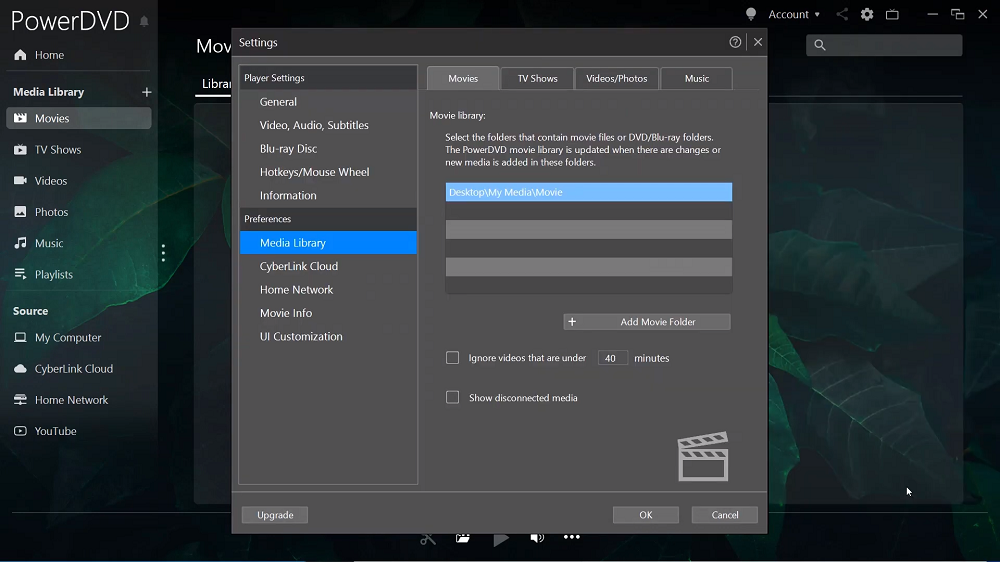
Plug an HDMI cable into the HDMI port of your computer and connect the other end to an available HDMI port on your TV. If your computer doesn’t have an HDMI port, you’ll need an adapter.
If you don’t want to connect your computer to your TV, you can cast your media from your PowerDVD to any Roku, Apple TV, Fire TV, or Chromecast device.
For a more in-depth look at setting up your Home Theater with the PowerDVD video player (for Windows 10/11), click here.
Download the Best Video Player/Media Player for Windows 10/11 for Free
The right video player for Windows 10/11 will allow you to easily play videos and organize your multimedia collection in a searchable library. Ideally, you want software offering support for all media files and resolutions without the need for additional codecs or plug-ins. PowerDVD does all of the above and more, including cloud-streaming, casting to a TV or projector, offline viewing, and media sharing.
PowerDVD gives you the most cinema-like experience of all the video players for Windows 10/11. True Theater technology and Dolby work together to upscale the quality of video and audio, and you can enjoy your media on the big screen using an HDMI cable or casting from your PC.
Click the button below to download PowerDVD for free and turn your living room into a home theater.
Video Player/Media Player for Windows 10/11 FAQ
1. What is a video player/media player?
A video player is a software application to play DVDs, Blu-rays, CDs, or data from a variety of media files, such as MP3, MP4, VCD, streaming services, etc. on your desktop, mobile, or tablet.
2. What features should I look for in a video player/media player for Windows 10/11?
The main features you should look for in a video player/media player for Windows 10/11 are
- Wide universal format support
- Simple navigation
- Streaming capabilities
- Play DVDs and Blu-rays
- Video and audio enhancements
- Screencasting
- Media organization
- Virtual remote control
- Customizable skin
- Playback controls
If you’re looking for a video player (for Windows 10/11) that checks all of these boxes, we recommend PowerDVD. You can get PowerDVD for free today by clicking the download button below.
3. What is the best video player/media player for mobile?
The PowerPlayer app is the companion app for PowerDVD. You can access any of your media in the CyberLink Cloud on your mobile device or share it wirelessly from your PC to your phone. You can also turn your mobile into a remote to use on your PC.
You can download PowerDVD to your PC and PowerPlayer to your iPhone or Android device with the links provided below.
4. Should I pay for a video player/media player for Windows 10/11?
This depends on your needs. If you rarely play videos you can probably get by with a free video player. If you play DVDs and videos often and want to get the most out of your content, paying for a video player for Windows 10/11 such as PowerDVD can be beneficial.
Try the free version of PowerDVD by clicking the button below. You can try all the premium features for free for 30 and decide if upgrading to premium is worth it. In the meantime, you can continue using the free version as long as you’d like.
5. How much does a video player/media player cost?
The cost range of a video player/media player can be anywhere from free to as expensive as $200.
6. Which is the best video player?
PowerDVD is the best video player for Windows 10/11. And you don’t have to take our word for it.
It was voted #1 best video player by SoftwareTestingHelp, #1 Blu-ray Player Software by TopTenReviews, and it’s a PCMag Editor’s Choice. It has received 4.5 and above ratings from most major publications, including a 5-star review from TechRadar.
We think it’s so highly rated because it is packed with features, yet easy to use, and actually enhances the audio and video of your files for a true home-theater experience. Give PowerDVD a try today by clicking the button below.
7. Is VLC still the best media player?
VLC was considered the industry standard for free video players when it first came onto the scene back in 2001. However, as more and more options become available and technology is constantly changing, VLC has fallen somewhat behind its counterparts. For instance, VLC is difficult to use and does not play Blu-ray discs.
8. Does VLC Media Player still exist?
Yes, VLC Media Player is alive and well and continues to run on donations.
9. Is Windows 11 Media Player free?
Yes, it is included with Windows 11, 10, 8, and 7.
10. Why can’t I play videos on my computer?
Here are some reasons you might not be able to play videos on your computer:
- Your built-in video player (for Windows 10/11) doesn’t support that file type
- The file is corrupted
- The required codec was not installed
- You have not upgraded your Windows PC
11. Which video player supports all the formats?
PowerDVD has the best format support of all the video players for Windows 10/11 we reviewed. Not only is it in the 110+ formats category, but it also has support for every Blu-ray format.
If you’ve struggled to find a video player for Windows 10/11 that can play an outdated or rare format, give PowerDVD a try. Click the link below and download it today.
12. What is the most widely used video format?
MP4 has been the most commonly used video format for the past 10 years because it delivers the highest-quality video at the smallest size.
13. Which free video player is best for PC?
PowerDVD is the best free video player for Windows 10/11. Not only does it have the best format support for digital files, but can also play DVDs, Blu-rays (including BD-Live), and music. You can organize files including your photo library with customizable thumbnails, poster walls, and more.
You can also play videos on the big screen with PowerDVD’s screencast feature, and enjoy a cinematic experience with enhanced playback.
Download PowerDVD on your PC today by clicking the link below.
14. Does Windows 11 come with Media Player?
Yes, Media Player is included in Windows 11.
15. What is the default media player for Windows 11?
Media Player is the default video player for Windows 10/11 and has been the default Windows player since Windows 3 in 1991.
16. Do you have to pay for Windows Media Player?
No, Windows Media Player is included with Windows.
Was this article helpful?
Yes
No
Recommended Products:
-
PowerDirector 365
Professional Grade Video Editing.
-
PhotoDirector 365
The Best Photo Editing Software for Windows and Mac!
