🧮 Whether you’re reverse-engineering files, editing firmware, or just poking around in binary data like a digital archaeologist, a hex editor is your go-to tool. But with so many options out there, the real question becomes: which is the best free hex editor for Windows?
We’ve tested, compared, and broken down the best free hex editors available in 2025, so you don’t have to. Let’s dive deep — byte by byte.
💡 What Is a Hex Editor?
A hex editor (or hexadecimal editor) allows you to view and edit the raw bytes of files, displayed in hexadecimal format (base-16). It’s essential for tasks like:
- Editing game save files or config data
- Patching binaries
- Debugging low-level file issues
- Learning how data structures work
🏆 Top Free Hex Editors for Windows
Here’s a comparison of the best free options you can use right now on Windows 10 and Windows 11:
| Hex Editor | Highlights ⚡ | Best For 🧠 | Portable? 🔌 | 64-bit Support ✅ |
|---|---|---|---|---|
| HxD | Clean UI, powerful search/replace, large file support | General use, beginners to pros | ✅ | ✅ |
| Frhed | Lightweight, open-source, old-school interface | Quick edits, no-frills hex hacking | ✅ | ⚠️ 32-bit only |
| ImHex | Syntax highlighting, templates, regex search | Power users, structure decoding | ❌ | ✅ |
| wxHexEditor | Handles large files (multi-GB), crash recovery | Editing ISOs or huge raw files | ✅ | ✅ |
| Hex Editor Neo (Free) | Sleek UI, color highlighting, data inspector | Beginners, fast editing | ❌ | ✅ |
| 010 Editor (Trial) | Scripting, templates, deep binary tools | Advanced analysis (free trial only) | ❌ | ✅ |
🥇 1. HxD – Best Overall Free Hex Editor
Why it stands out:
– Incredibly lightweight and fast
– Can edit RAM and disk sectors
– Built-in checksum/digest tools
– Handles huge files effortlessly
📂 File size support: Up to 8EB (Exabytes!)
🧠 User-friendly for beginners
🔍 Features: Find/replace, data inspection, clipboard editing
💬 Verdict: The perfect blend of power and simplicity — it just works.
🔗 Download: https://mh-nexus.de/en/hxd/
🥈 2. ImHex – Best for Structured Analysis
Why developers love it:
– Supports binary templates (like C structs)
– Regex search for complex patterns
– Visualization of structures
– Custom scripting and analysis plugins
🎨 UI is modern, but requires a learning curve
📦 No portable version yet (as of 2025)
💬 Verdict: If you work with binary protocols or firmware regularly, ImHex is a revelation.
🔗 Download: https://github.com/WerWolv/ImHex
🥉 3. wxHexEditor – Best for Massive Files
Tired of hex editors crashing when opening huge files?
- Designed for files larger than RAM
- Chunk-based editing — no full file loading
- Cross-platform (Linux, macOS, Windows)
🛠️ Dev-friendly but a bit outdated in interface
💡 Useful for ISO, raw disk, or dump files
🔗 Download: https://github.com/EUA/wxHexEditor
✅ Honorable Mentions
- Frhed: Featherweight hex tool. Still solid, but showing its age.
- Hex Editor Neo (Free): Clean UI, good for fast edits, but the full power is locked behind the Pro version.
- Bless: GTK-based, often used on Linux, but works via WSL or emulators.
🔐 What to Look for in a Hex Editor
🎯 Key features to consider:
- 🔍 Search and replace (hex & text)
- 📏 Data inspector (interpret bytes as int, float, etc.)
- 🧩 Template support for structures
- 🔄 Undo/redo support
- ⚡ Speed and file size handling
- 📦 Portability (great for forensics/IT tools)
✨ Final Verdict
| Use Case | Recommended Editor |
|---|---|
| All-around hex editing | HxD |
| Structure parsing & analysis | ImHex |
| Massive raw file editing | wxHexEditor |
| Fast tweaks, minimal install | Frhed |
For 99% of Windows users, HxD is the best free hex editor to start with. It’s stable, powerful, and still actively updated.
If you want more analytical power and can handle the complexity, ImHex is a game-changer.
💡 Whether you’re hacking bytes or dissecting disks, the right hex editor is the tool that makes the invisible visible.
Here is a list of best free Hex editor software for Windows. These software let you open, view, and edit Hexadecimal files. Usually, normal text editor software don’t let you edit hex codes. You need special software to edit hex code file. This article will introduce you to a list of best free hex editor software. Here you will learn how to edit hex files and related operations to edit hex code.
Hex editor can edit files at low-level basis. Hex codes are a physical representation of files. Hex editors let you edit physical data of a file.
Computers store files in the binary format, which is a series of bytes. These bytes have value ranging from 0 to 255. A specific address is assigned to each byte starting from 0. Hex editor fetches these raw data and enables you to edit them.
Generally, a hex file editor is composed of three sections: Offset value section, Hex code presentation section, and character value section. These hex editing software can copy, paste, print, save, and do other basic editing operations. Some software can also edit decimal code, octal code, ASCII code, binary code, etc. Some of these hex editing programs let you add two and more files, apply logical operators, insert other files, insert binary, insert bytes, insert text, etc.
My Favorite Hex Editor Software:
HxD Hex Editor Software is one of my favorite hex file editors. I like it because of its dynamic and useful features. It lets you copy, cut, paste, compare files, insert bytes in hex file, jump to any specific address, find a specific code, replace a code, etc. It can edit Decimal code and Octal code as well.
You can also check out List of Best Free Websites To Learn Morse Code Online, Best Free Barcode Generator Software For Windows, and Best Free EXIF Editor Software For Windows.
HxD Hex Editor
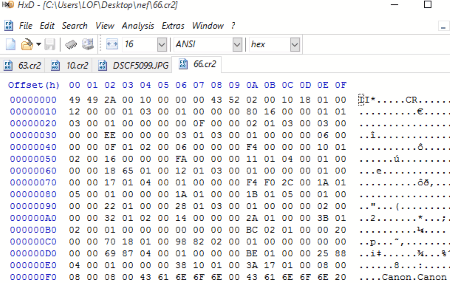
HxD Hex Editor is a freeware to edit HEX files. It is a simple hex editor and lets you edit multiple hex files simultaneously. It can also edit Decimal files and octal files.
Features Of HxD Hex Editor:
- Compare two hex files.
- Search and replace a specific code.
- Jump to any address line.
- Insert bytes in any open file.
Available for Windows: Windows 98, Windows 95, Windows NT4, Windows ME, Windows 2000, Windows 2003, Windows XP, Windows Vista, Windows 7, Windows 8, and Windows 10.
Free Hex Editor Neo
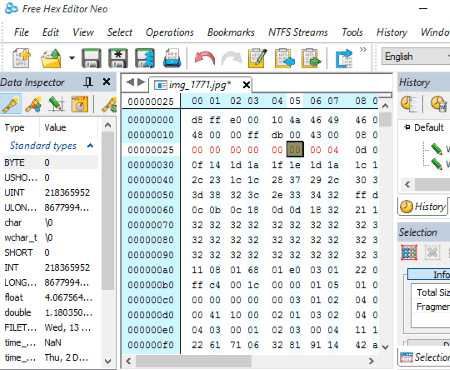
Free Hex Editor Neo is another free hex file editor freeware. It can also edit decimal, ASCII, double, binary, and float. It is a nice Hex Viewer and Hex Editor software. It can edit multiple files simultaneously in different tabs. Click on Open icon or go to File>Open to open a File, Shared File, Process, Volume, Open Disk, and Hex. Repeat this process to open multiple files.
Features Of Hex Editor Neo:
- Insert other files and hex files.
- Encrypt and decrypt a hex file.
- Fill binary, octal, decimal, float, double, string, and hex file or pattern.
- Save and print edited hex files.
- Change file size in Bytes, KB, MB, GB, and TB.
- Capable of handling large size binary files.
- Supports multi tabs.
Note: There are some other features which are not enabled in free version. To use these features, you have to purchase this hex editor. Basic features are free.
WinVi
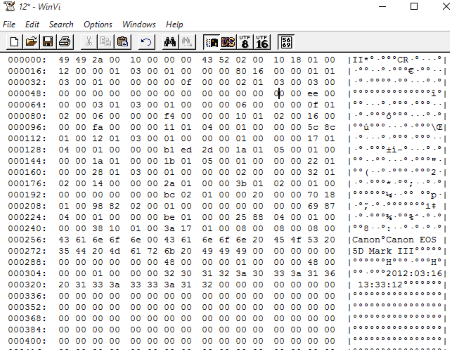
WinVi is an open source hex editor software. It is a simple freeware to open, view, and edit different types of files such as: Hex, ASCII, DOS, EBCDIC, UTF-8, and UTF-16. You have to open a file in hex edit mode to edit hex codes. It simplifies your work through Search option, which lets you search specific strings to edit them. It helps you replace the searched strings with other strings. You can use Insert File option to insert other files in an open hex file.
Compatible Windows versions: Windows 2000, Windows XP, Windows Vista, Windows 7, Windows 2003, Windows 8, and Windows 10.
BitEdit9
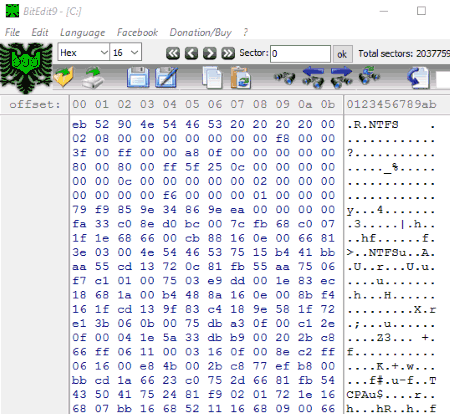
BitEdit9 is a freeware to edit hex file. It is a Hex viewer, Hex Editor, Decimal Editor, Decimal Viewer, Binary Viewer, Binary Editor, Octal Viewer, and Octal Editor. It has three sections: Offset, Hexadecimal, and Character section, where you can view first byte, complete list of bytes, and symbols respectively.
A drop-down list lets you select different Unicode: Hex, Decimal, Octal, and Binary. Apart from these, you can search a specific code and replace selected code with other code.
Hextreme Hex Editor
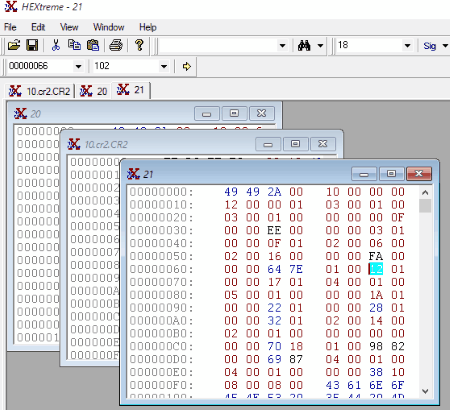
Hextreme Hex Editor is a free and simple hex editor software. It can open multiple hex files simultaneously in different tabs. You can search any hex code, go to any desired address line, and go to decimal place. It incorporates many other features like, you can change background color, change text colors, change interface view, save, cut, copy, print, etc.
wxHexEditor
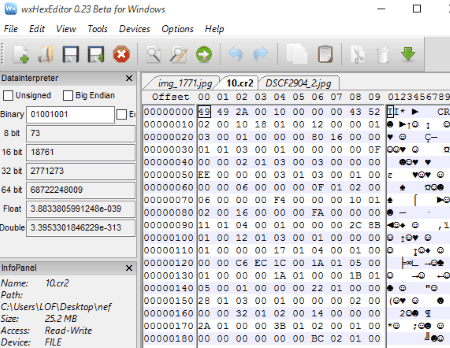
wxHexEditor is a free and cross-platform hex editor. It is available for Windows, Linux, and MacOSX. It also supports multiple tabs, so that you can easily open and edit multiple hex files at a time. Simply open multiple hex files one by one and edit them in editor section. It displays offset, hexadecimal characters, and symbols. You can also view and edit dataInterpreter. You can search, replace, jump to any offset, change interface view, etc.
Catch22 HexEdit
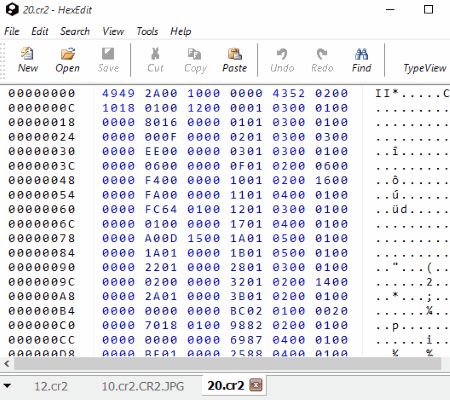
Catch22 HexEdit is a free Hex Editor Software. It lets you open, view, and edit any type of files, but up to a certain limit of file size, that is 16 Exabytes. It can also serve as: Hex Viewer, Decimal Viewer, Decimal Editor, Binary Viewer, Binary Editor, Octal Viewer, and Octal Editor. You can edit and view multiple files at a time in separate tabs. You can also search, replace, import, export, save, print hex files, etc.
Supported Windows Versions: Windows 2000, Windows XP, Windows Vista, Windows 7, Windows 8, and Windows 10.
Freeware Hex Editor XVI32
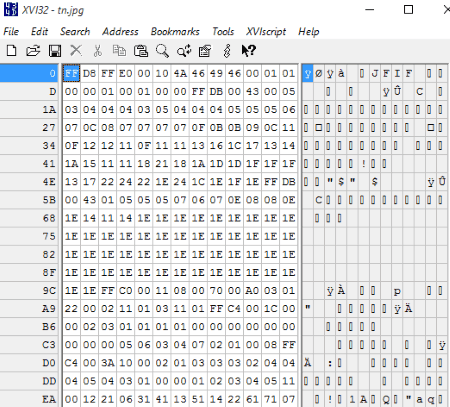
Freeware Hex Editor XVI32 is a free hex editor. It can open files up to maximum size of 2 GB. You can view ASCII as well as hexadecimal files. It lets you use two cursors simultaneously on its interface, one for hex code and other for symbols or text. You can adjust font size and types, search text or hex code, insert any file, jump to any address line in hex and decimal codes, etc.
Frhed
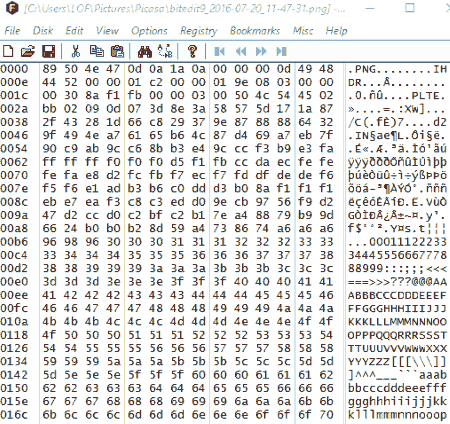
Frhed is a simple hex editor software. It lets you open, view, and edit hex files. You can open a hex file, partially open a file, and open a drive as well.
Features Of Frhed Hex Editor:
Apart from all basic features like cut, copy, paste, delete, etc; it has some other advance features. They are:
- Add append.
- Compare offset values.
- Import and export as hexdump.
- Insert files in an opened file.
- Find and replace codes.
- Adjust view settings like background color, etc.
- Add bookmarks.
- Insert Decimal values.
- Apply template.
- Jump to any offset value.
- Apply assignment operator like XOR, OR, AND, etc.
Hexplorer
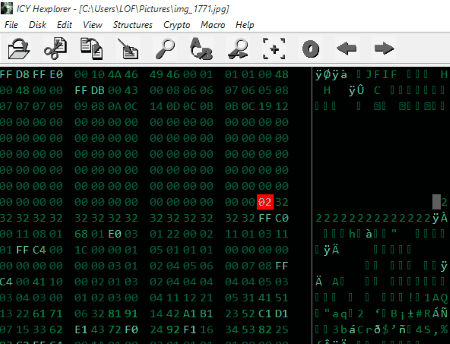
Hexplorer is another freeware hex editor. It lets you open, view, edit, print, and save hex files. You can import and export codes: Ascii Hex, Atmel Genric, Intel Hex, RCA Cosmoc, Spectrum, SPASM, MOS Technology, Signetics, Wilson, DEC Binary (XXDP), LSI Logic Fast Load, etc. Change Date, time and attribute, copy a chain of text or hex codes, find and replace a code, etc. You can carry out many operations on codes such as: XOR, AND, OR, Increment bytes, Decrement bytes, swap bytes, flip bytes, etc. Copy and paste MRU and external text. Encrypt hex files with your own password and save your private information from being hatched. Search and find a definite pattern of codes in open hex file.
Cygnus
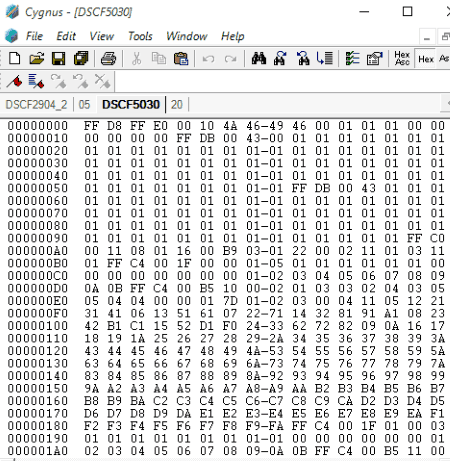
Cygnus is a free and one of the best hex editors. You can open files through drag and drop method. It lets you edit files up to available virtual memory (up to 2GB), so you can say that it supports almost all files without any memory limits. You can edit hex and ASCII codes.
It can simply open, edit, save, print search, find, import, and export hex files. It can edit multiple files by dropping them onto program icon. It has features of file comparing. It can print all or any portion of a file.
Compatible Windows Versions: Windows 95, Windows 98, Windows ME, Windows NT 3.5, Windows 7, Windows 8, and Windows 10.
Note: It is not totally free; some features are not enabled in free version. To unlock those features, you have to purchase this hex editor.
FS Hex Editor
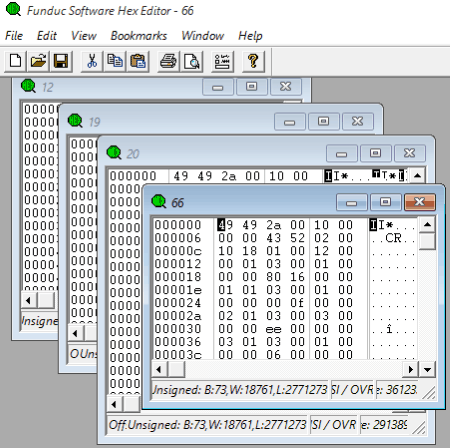
FS Hex Editor is one of the best free hex editor freeware. It can be also used as Binary Editor. It supports multiple tabs, so you can easily work with multiple hex files and edit them.
Some Important Features Of FS Hex Editor:
- Find and replace code.
- Support multiple tabs.
- Arrange different tabs as cascade, tile, or window view.
- Open, edit, save, print, and insert hex files.
- Export as hexdump, select a whole offset block, add append, get incode text, get floating point value, and jump to any offset value
- Translate into UTF-8 code.
- Change interface view, background color, and text color.
- Add and remove bookmark to a specific offset.
iHex
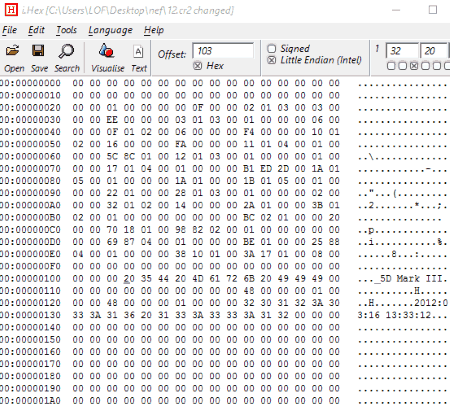
iHex is a free, simple, and cross-platform hex editor software. Open any file through open option or shortcut icon. Edit hex file and save it. You can save edited hex files in new changed size by MB, KB, GB, and Bytes. It can compare and combine two hex files. Find text or hex and replace them.
Available for Platforms: Windows and Linux.
TrueSight
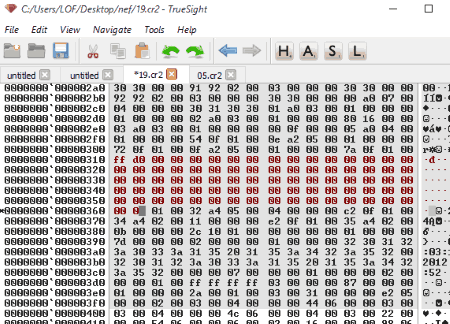
TrueSight is a free, simple, and cross-platform hex editor software. It can open files of maximum size 18 exabyte. It supports multiple tabs, so you can open, view, and edit multiple hex files together. It can display hex as well as ASCII code. Apart from these, you can jump to any address, jump to previous modification, jump to next modification, find any specific codes, etc.
Available for platforms: Windows and Linux.
Runs on Windows versions: Windows XP, Windows Vista, Windows 7, Windows 8, and Windows 10.
Tiny Hexer
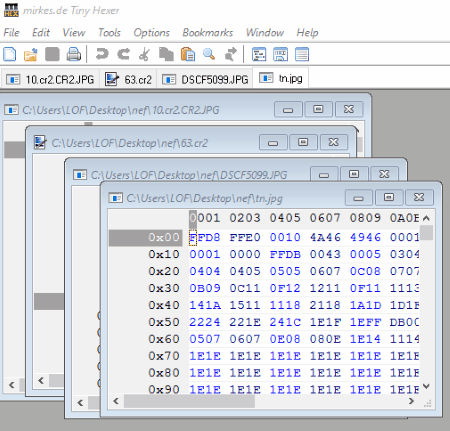
Tiny Hexer is a free hex editor software. It opens multiple hex files at a time and lets you arrange them in cascade view, tile horizontally, and tile vertically. You can view hexadecimal, octal, and decimal number formats as well.
Insert and delete nibble, find and replace, find and store, insert file, open drive, convert characters as per source and target, jump to any offset values directly, compare files, add bookmarks, etc.
Available for Windows: Windows 9x, Windows ME, Windows NT, Windows 2K, Windows XP, Windows 2k3, Windows 7, Windows 8, and Windows 10.
MiTeC Hexadecimal Editor
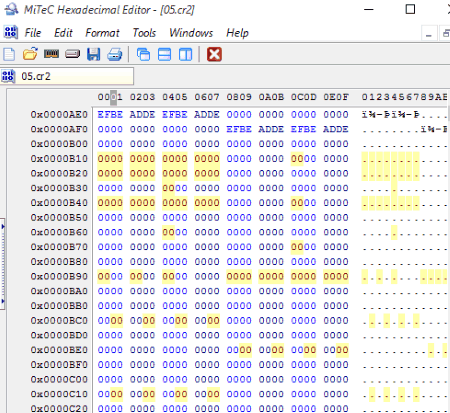
MiTeC Hexadecimal Editor is a free hex editor software which can simply open hex files to view and edit. It lets you save the edited file as a new file. You can open multiple files in cascade view, tile horizontally, and tile vertically. It has an inbuilt calculator which helps you to calculate various operations on hex code, like: Basic functions, Trigonometric functions, Hyperbolic function, Scientific function, Logical operators, Bit operators, etc.
It also supports octal and decimal files. You can search, find, and replace any offset values. Insert and delete nibbles, jump to any offset values, compare files, dump BIOS, dump memory, etc. It can convert hex files between ANSII, EBCDIC, MAC, and OEM codes.
Available for: Windows 2000, Windows XP, Windows Vista, Windows Server 2008, Windows 2008 R2, Windows 7, Windows 8, and Windows 10.
Java Hex Editor
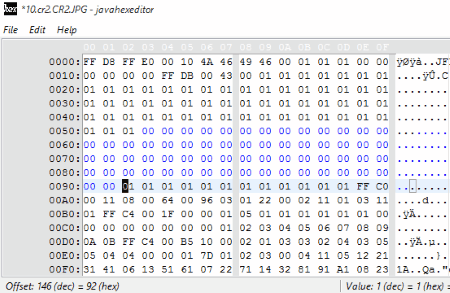
Java Hex Editor is a free hex editor software. It is a simple freeware that lets you edit only single hex file at a time. You can search and replace any specific hex and dec codes. Jump to any hex and dec values, and select a lock which helps you edit easily.
Be.HexEditor
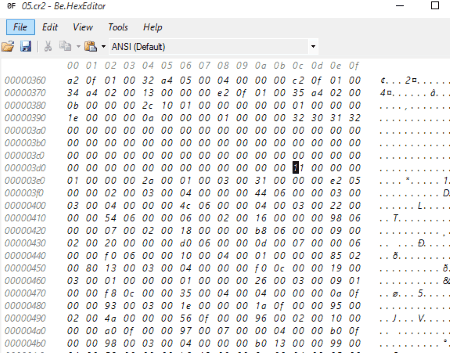
Be.HexEditor is a free hex editor. You can simply open, view, create, and edit any hex file. It lets you view ANSII as well EBCDIC code. Find, jump to desired value, and finally save the edited hex file. It can open files of any size and supports multiple languages.
Tyrannosaurus Hex
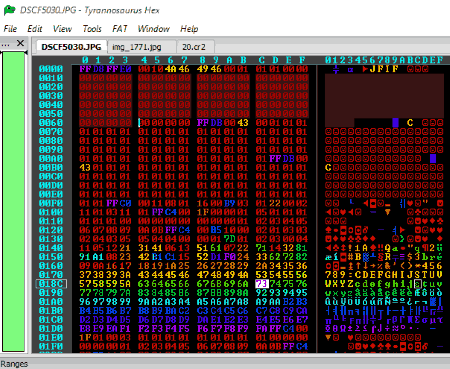
Tyrannosaurus Hex is another free hex editor. It incorporates all basic editing options, like: cut copy, paste, save, print, etc. It can open file, drive, process, LC-1 vector memory, test file, and foreign process file.
Important features Of Tyrannosaurus:
- Supports multiple tabs.
- Displays histogram.
- Jump to any address value.
- Find and replace.
- Change background color and interface view.
- Read Palette.
Hex Edit
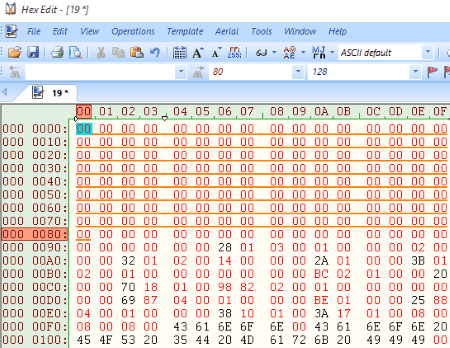
Hex Edit is a free hex editor software. You can open a file through open option or use Drag n Drop method. It lets you do all basic editing operations like cut, copy, paste, save, print, etc. along with many other advance options.
Other Features Of Hex Edit Software:
- Import and export hex files.
- Add append.
- Add other hex files.
- Find and replace any hex code.
- Highlight specific codes.
- Bookmark codes.
- Jump to any offset value or address.
- Can change Various font styles.
- Encrypt and decrypt file.
- Apply operations like: assignment, logical, addition, subtraction, etc.
- Lets you use calculator.
Hex-Ed
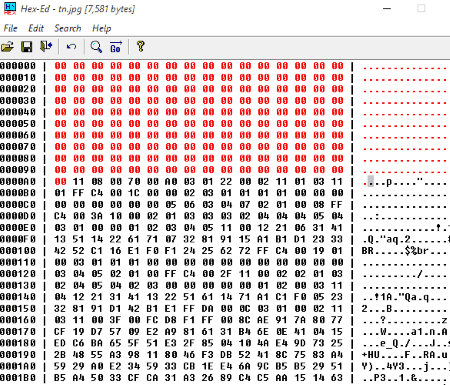
Hex-Ed is a small, simple, and free software to edit hex files. It simply opens hex files with offset values, hexadecimal codes, and symbols. It lets you do some basic operations only, like: view, edit, save, find, search, jump to any specific address, etc.
CIHexViewer
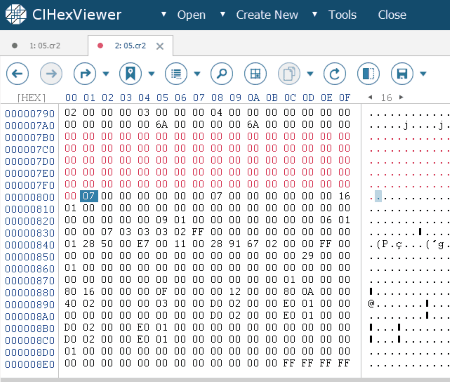
Open and edit hex files for free with CIHexViewer. You can easily open and view multiple hex files in separate tabs. But it cannot simply let you edit a hex file. You have to enable each file to edit through Modify Data icon. It can open and edit any file. It supports comparison of files, parallel search of files, etc.
It is a cross platform hex editor for Windows, Mac, and Linux.
iBored
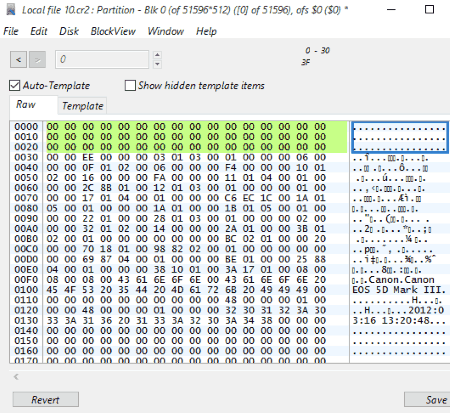
iBored is a freeware to view and edit hex files. You can edit multiple hex file at a time in separate windows.
How To Edit Hex Files Using iBored Hex Editor Software:
- Drag and Drop the file you want to edit.
- Double click the added file and adjust block size.
- Hex file is now ready to view.
- Enable the open file through Disk>Mark Writable.
- This hex editor will ask to save before closing the window.
Available for Windows: Windows 2K, Windows XP, Windows 7, Windows 8, and Windows 10.
HT Hex Editor
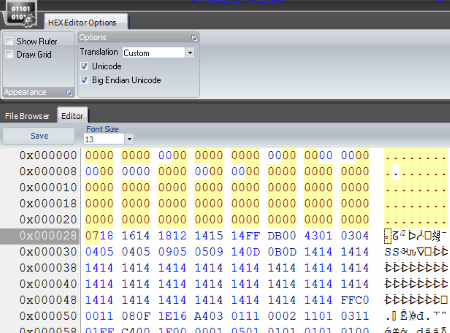
HT Hex Editor is a free hex editor. It simply lets you browse files through the directory tree. It opens hex file in read-only mode. You have to make it writable first to edit it. It can be done by clicking the button to toggle between read-only and Writable.
It displays hex code with offset values and symbols. You can change font size as per your need. You can translate hex code into ASCII, EBCDIC, Custom, Mac, DOS, etc.
Microhex
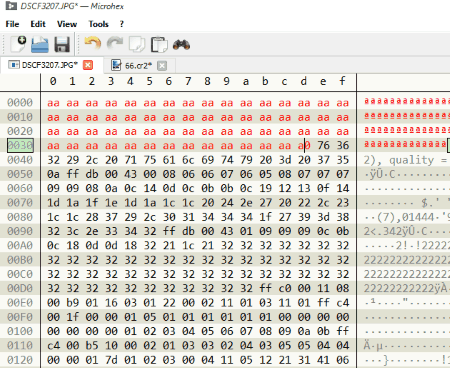
Microhex is a free hex editor software. It supports multiple tabs, so that you can open and edit multiple files in separate tabs. Double click on any code and start to edit them. You can add new line and delete the existing line. Apart from these, you can cut copy, paste, jump to new address, add bookmark, adjust font, save, etc.
Compatible Windows Versions: Windows XP, Windows Vista, Windows 7, Windows 8, and Windows 10.
Open Freely
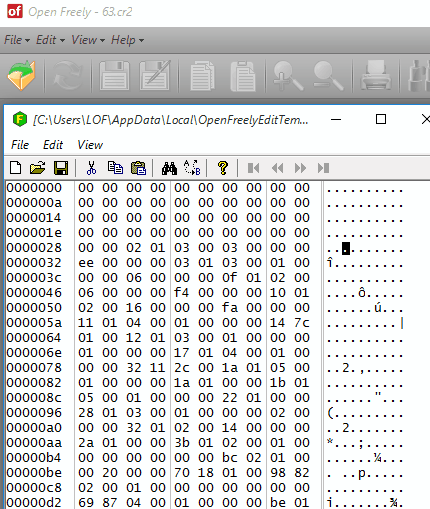
Open Freely is a free file viewer that supports more than 100 different file formats. It supports hex files also, and can be used as a hex editor software. Here you have to open a file and then open its hex file through Edit > Edit With Hex Editor. Then a new window will open, where you will find hexadecimal codes with offset values and symbols.
It has almost all essential and basic editing options, like: cut, copy, paste, save, print, compare, append, find and replace, insert, jump to any offset value, apply templates, move bytes, copy bytes, etc.
Although it is a nice hex editor software, still I faced a problem while testing it. It froze while working and I had to restart.
Hackman
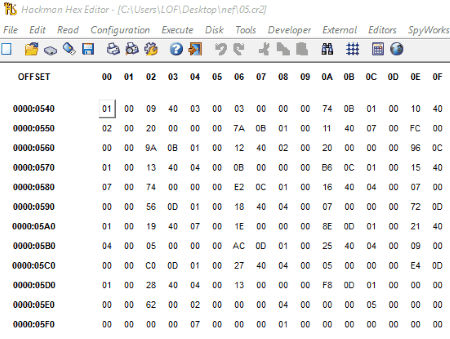
Hackman is a free hex editor. Open any file to view and enable it to edit through Edit>Modify Data. You can open any file, directory, drive, RAM, port, etc.
Features Of Hackman Hex Editor Software:
- Support all basic editing features, like: copy, cut, paste, save, print, etc.
- Compare files.
- Change offset values.
- Jump to desired address.
- Insert file, byte, random numbers, etc.
- Change configuration, like: right panel data, left panel data, byte order, lettering, etc.
- Encrypt and decrypt files.
- Supports calculator.
Note: Hackman is a suite of various software like Hex Editor, Calculator, Template Editor, Template Creator, Programming Studio, etc. So you have to select Hackman Hex Editor Software to edit hex files.
Some of the functions are disabled, but you can activate them by purchasing the product.
Readers help support Windows Report. We may get a commission if you buy through our links.
Read our disclosure page to find out how can you help Windows Report sustain the editorial team. Read more
A Hex editor is a must-have tool for any programmer. It is used to view and edit the raw data of computer files. Hex editors are also useful for modifying specific parts of binary files, such as device drivers or graphics resources.
In this guide, we’ll walk you through some of the best hex editors for PC that you need to know about. We’ll cover what they are and their key features and capabilities so that you can make an informed choice.
Why do I need a hex editor?
Modern computers are complex machines, and it’s not uncommon for them to have problems. If you’re having trouble with your computer, or if you just want to see what makes it tick, you might want to look at the files that make up your operating system.
These files are stored on your hard drive in binary format, and they’re not easy for humans to understand. This is where a hex editor comes in. A hex editor lets users open and edit binary files. It works by translating those binary files into text that can be read by humans.
This is important because you can use a hex editor to fix errors in your operating system or other programs. You can also use it — as long as you know what you’re doing — to change some details about how your computer operates.
Other benefits of using a hex editor include:
- Viewing and editing binary files – You can view and edit binary files, such as executable files, Microsoft Office documents, PDF documents, MP3 files, and so on.
- Searching specific data in a file – If you are looking for a specific string of text in a file, then it will be easier to find it using a hex editor than any other tool.
- Deleting unwanted data from a file – If you want to remove unwanted data from an executable program, you can do so with a hex editor.
- Modifying executable programs – You can modify an executable program by changing its code or its data with the help of a hex editor.
What is the best free hex editor?
HxD – Popular hex editor

HxD is a popular free hex editor that is used by many IT professionals and developers. It has been around for years, so it’s definitely proven its worth.
The program has all the features you’d expect from a hex editor: searching for specific values in a file, changing data, copying data to another location, etc.
Additional features include:
- Comes as a portable and installable file
- Large file support
- Can save files in multiple formats
- Free of charge
⇒ Get HxD
WinHex – Powerful editor

WinHex is another popular option with advanced searching capabilities and support for multiple languages. It is a powerful hexadecimal editor with many advanced features that were designed to handle any kind of binary file, in any size and in any quantity.
Easy to use, fast and flexible, WinHex is the ideal tool for Windows users who need to work with raw disk sectors, device drivers, or other binary data files.
Additional features include:
- Extremely fast
- Supports disk cloning
- Equipped with data recovery techniques
⇒ Get WinHex
Hex Workshop – Intuitive editor

Hex Workshop is an advanced hex editor that can edit files of any size. The program is easy to learn, but it has many powerful features that allow you to work with even large files quickly and efficiently.
The interface is very clean and easy to understand. It includes all the basic functions you would expect from a hex editor — editing and modifying data, copying and pasting, comparing files, and more. You can also create new files and folders, as well as delete them if needed.
Additional features include:
- Data interpretation feature
- Drag and drop for easier editing
- Supports third-party apps
⇒ Get Hex Workshop
uHex – Multiplatform editor

The main feature that sets UHex apart from other hex editors is its ability to work with multiple files at once. This makes it easy to open multiple files at once, and even compare them with each other.
It makes it a great tool for developers who are working on projects that involve multiple files, as it makes it easier for them to see how changes affect different parts of a file at once.
Additional features include:
- Minimal system requirements
- Large file support
- Supports video text mode
⇒ Get uHex
Hackman Suite – All-purpose editor

Hackman is one of the best free hex editors for Windows. It is a very simple application that allows you to edit files in hexadecimal format.
The program has some basic features such as searching, replacing, and inserting text into a file. In addition to editing files in hexadecimal format, it also supports editing files in ASCII and Unicode formats.
Additional features include:
- Lightweight software
- No file size limit
- Supports encryption and decryption of data
⇒ Get Hackman Suite
UltraEdit – Flexible editor

UltraEdit is a powerful and flexible text, hexadecimal, HTML, and code editor. It’s not just an editor, it’s a tool to help you do your work better. UltraEdit is designed to provide the power and flexibility that experienced programmers need in a simple interface that’s easy to use.
It also includes a built-in FTP client that allows you to edit files on remote web servers without needing to use your browser or any other third-party application.
Additional features include:
- Serves as a text editor too
- Customizable keyboard shortcuts
- Supports major programming languages
⇒ Get UltraEdit
HexEd.it – Browser-based editor

HexEd.it is a browser-based offline and online hex editor that allows you to edit files, copy data from one file to another and convert between binary, octal, decimal, and hexadecimal formats.
It has features like file upload, edit, and download, text search and replace, multiple undo, etc. The program allows you to edit files of any size directly in the browser without downloading anything.
Additional features include:
- Supports uploading of files
- Can edit offline
- Supports multiple languages
⇒ Get HexEd.it
Hexplorer – Open-source hex editor

Hexplorer is a free and open-source hex editor that can be used to view, edit, and convert binary files. It is written in Java and can be run on Windows.
Hexplorer provides many useful features including a binary file viewer, hexadecimal viewer, filter, and compare tools.
Additional features include:
- Allows text filter
- Unlimited undo function
- Supports multiple formats
⇒ Get Hexplorer
Cygnus – Free editor

Cygnus Hex Editor is a freeware hex editor for Windows. It has basic features like editing, copying and pasting, printing, and saving files in different formats.
This software supports the editing of files up to 2 GB in size and allows inserting and deleting data from files. It also allows searching for and replacing specific data within the file. The software has an intuitive user interface, which makes it easy to use even by inexperienced users.
Additional features include:
- Data inspector
- Drag and drop feature
- Supports plugins
⇒ Get Cygnus
You have plenty of options if you’re looking for the best hex editor. We’ve shared information about our top picks here, and provided you with an overview for each. Hopefully, these reviews have given you a good sense of which option is likely to work best for your needs, and why.
Features are important and there’s no point in having a super fast hex editor if it doesn’t have some useful options. The top-ranked editors in our list had a pleasing combination of speed, bug-free coding, and a good range of options to edit files.
We also share the best website design software if you’d like to start your coding journey. If you don’t fancy downloading programs, we also have a list of the best browsers for developers so be sure to check that out too.
If you are using a hex editor, we’d love to know which one and why it’s your pick. Start us off in the comment section below.
Claire Moraa
Windows Software Expert
Claire has a knack for solving problems and improving the quality of life for those around her. She’s driven by rationality, curiosity, and simplicity, and always eager to learn more about Microsoft’s products.
With a background in teaching and reviewing, she breaks down complex topics into easily understandable articles, focusing mostly on Windows 11, errors, and software.
Ordinary text editors and composers usually do not allow you to see or edit Hexadecimal files or hex codes. To edit and display hexadecimal files, you’ll need specialized software or a computer program. The post will assist you in locating the best HEX editor and instruct you on how to use it.
So, let’s take a look at the top 15 Hex editor for Windows 10 in 2023.
What is a Hex Editor and how does it work?
A Hex editor, often known as a binary editor, is a computer program that manipulates a computer’s binary data’s underlying binary integers. A computer file typically contains many sections on a file storage system, such as a hard disc drive (HDD) or a disc. The contents are combined to create a binary file that is stored.
A Hex editor is a program that parses and edits the sector data from a hard drive or floppy disk’s physical segments. These editors are known as disc editors or sector editors.
There are a number of hex editors available, but not all of them are worthwhile. We have saved you the hassle of searching for the best free hex editor for Windows 10. In 2021, below is a list of the top 20 hex editors for Windows.
Hex Editor Neo
This is excellent hex editors for Windows 7, 8, and 10 is Free Hex Editor Neo. One may simply modify ASCII, binary, double, and decimal codes with the Free Hex Editors Neo. It’s a fantastic hex editors and viewer.
It’s possible to call it the best HXD hex editors alternative. You may edit and examine numerous hex files at once with the Free Hex Editor Neo. A hex code can be edited and removed from a file. It can also encrypt and decrypt hexadecimal data for you. Hexadecimal files can also be saved and printed. Large hex files are no problem for it.
Characteristics
- Free Hex Editor Neo is a free hex editor for Windows.
- It can encrypt and decrypt hex files;
- It can work on hex files with several tabs;
- It can insert hex codes and other files.
- The Neo Windows hex editor can handle huge files.
WinVi
WinVi is a fantastic open-source hex editor for your Windows software. It’s completely free to use, and hundreds of people around the world use it and continue to improve it. You may easily examine and modify hex, ASCII, DOS, UTF-8, EBCDIC, and Binary files using this simple program. You can use it to edit any hexadecimal file.
Characteristics
- WinVi also allows you to modify binary codes.
- It can handle files up to 2 GB in size.
- WinVi supports the Unix text file format, as well as multi-language support and the ability to customize the program’s background.
BitEdit9
Another free hexadecimal file editor is BitEdit9. It includes a hex viewer and editor, as well as a decimal editor, a binary viewer, and editor, and an octal viewer and editor. It comes with three editing parts. The Offset, Hexadecimal, and Character sections are as follows. The string’s designated information is shown in the parts.
Characteristics
- BitEdit9 is a full-featured editor that supports all Unicode characters.
- It has a fantastic and user-friendly interface.
- A code string can be searched and replaced.
HxD Hex Editor
My personal favorite hex editing and viewing application for Windows 10 is HxD Hex Editor. It has a lot of interesting and useful features. The hexadecimal numbers can be copied, edited, cut, and pasted. You may also insert bytes and compare two hex files. You can use the HxD Hex Editor to look for and replace certain hex codes. You can also lookup a certain code address. Additionally, you can edit decimal and octal files with the HxD Hex Editors.
Characteristics
- This is freeware software.
- Two hex files can be compared.
- Codes can be searched and replaced.
- You can navigate to a specific address and insert bytes into a file.
XVI32
XVI32 is a free hex editor capable of opening files up to 2 GB in size. You may view and edit both ASCII and hex files using XVI32. When editing or viewing numerous tabs, the application allows you to control two cursors at the same time. You can change the text size, font, and color using the interface. It allows you to jump to a string, change a code, and remove a string. Windows XP, Vista, and Windows 7 are all supported by XVI32. The most recent version of the app was released on June 26, 2012.
Characteristics
- XVI32 is a lightweight and portable application.
- XVI32 can open files up to 2 GB in size and can also edit ASCII files.
- The user interface can be customized.
- You can use the search tool to look for a specific string.
HexEdit Catch22
HexEdit is a free program that allows you to browse and edit Hex files. You can edit, inspect, copy, cut, paste, and replace any hex file with this handy tool. However, unlike other free hex editors, this one has a 16-exabyte limit (1 exabyte = 1e+18 bytes).
Characteristics
- It can open files up to 16 exabytes in size, and you can undo and redo as many times as you want.
- You can bookmark any string and use it in future projects because it is an open-source hexadecimal editor.
Hextreme Hex Editor
The best open-source hex editor is the Hextreme Hex Editors. You may view and edit hexadecimal, binary, and octal files with this free and simple editor. The software can open and edit many files at the same time. It may search for a certain hex code and replace it with a new one, just like other editors. You can also alter the app’s background color, text color, and fonts, as well as modify the UI. You can use it as an alternative to Neo’s hex editors.
Characteristics
- The software is completely free to use.
- The user interface can be customized.
- It allows you to edit, cut, and paste hex files, as well as search for and replace codes.
- If you want, you can save and print a hex file.
Hexplorer
Hexplorer is yet another excellent hex editor for Windows that is completely free. You can open, modify, print, and save hex codes and files using Hexplorer. It supports a variety of file types, including ASCII, ATMEL, Cosmos, SPASM, DEC, Binary, and others. It can also control various logic gates. Hexplorer allows you to comprehend and control operators like OR, NOR, AND, NAND, and XOR. This useful tool also allows you to alter binary and decimal codes. It also has the ability to encrypt and decrypt hex codes.
Characteristics
- The software is available for free.
- It can encrypt and decode data;
- It can open files other than hexadecimal;
- It can copy and paste a string of hex codes.
iHex
Another handy cross-platform hex editor is iHex. IHex works on both Windows and Linux computers. You can create a shortcut to quickly access and edit any file. The software allows you to save hex files in different sizes such as MB, Kb, GB, and Bytes. Furthermore, iHex makes it simple to merge and compare different hex files. Any hex codes can be easily saved and printed. It is a free, intelligent, and lightweight PC tool.
Characteristics
- It is free and lightweight software that can compare and join two hex files, as well as copy, paste, and modify data.
- It runs on Windows and Linux and can edit binary files.
Tyrannosaurus Hex
Tyrannosaurus Hex is an excellent free hex editor. It can compare numerous hex files, just like the other programs. It can easily process big hex files. It can be used for hex code editing.
Characteristics
- Multi-tab support is included with Tyrannosaurus Hex
- It works with both Windows and Linux operating systems
- It has a histogram on the interface
- you can replace a string with a new one
- The user interface is completely customizable
Wxhexeditor
WxHexEditor is a great free cross-platform hexadecimal editing tool. Currently, the program is available for Windows, macOS, and Linux. Multiple hex files can be opened, viewed, and edited with ease. You can open and edit many hex files at once with wxHexEditor. Hexadecimal symbols, offsets, and characters can all be displayed on the interface. You may also search for and change strings with wxHexEditor.
Characteristics
- It is a cross-platform hex editing software that is free to download.
- The UI is simple and efficient, and it can replace any symbol in the string.
Java hexeditor
The Java Hex Editor is an excellent program for working with hexadecimal files. It is, like the other software on the list, free software. It can easily recognize and open hex and decimal codes. Hex codes from a file can be readily compared and replaced.
Characteristics
- Java Hex Editor is a cross-platform program with a simple user interface and a tiny file size that can examine hex and decimal codes.
- Java Hex Editors allows you to compare two or more hexadecimal files.
Frhed
Frhed is another hexadecimal file editor that is both easy and powerful. The program makes it simple for you to open and edit hex codes. You may also use Frhed to replace a string of codes. It’s a free tool that adapts well to your needs. Hex dump values can also be imported and exported. Templates and bookmarks are also available in French. You can also use assignment operators like X-OR, OR, NOR, AND, NAND, and so on.
Characteristics
- The software allows you to compare offset values.
- The software is completely free to use.
- The user interface can be customized.
- It allows you to use operators such as AND, OR, NOR, and others, as well as substitute strings and codes.
Cihexviewer
The last but not least hexeditor on our list is CIHexViewer. It’s a simple editing tool that’s also free to use. It’s a multi-platform app that works on Windows, Mac OS, and Linux. Multiple tabs and concurrent searches are supported by CIHexViewer. A fantastic little app for hexadecimal editing.
Characteristics
- CIHexViewer is a cross-platform app that is lightweight and simple to use.
- It allows parallel searches and file comparisons.
Hex-ed.it
Hex-Ed is a tool-based hex editor. It lets you edit, view, and exchange hexadecimal files. It can also modify other files. To use Hex-Ed, you’ll need an internet connection. It runs on all major operating systems. It’s simple to use, and the performance is excellent. Hex-Ed is an online hex editor that is free to use and allows you to edit and analyze various codes.
Conclusion
Hex editing software isn’t necessary for everyone. If you’re a techie, however, you might search the internet for the best hex editors. We hope that this post has assisted you in finding the best app for you.
Let us know which app is best for you in the comments section below.
10 Best Hex Editors for Windows 11
Hex editors are powerful tools that allow users to view and manipulate binary data in a digital file. For developers, programmers, reverse engineers, and those delving into cybersecurity, hex editors provide an essential platform for editing program code, searching for bugs, or understanding file formats. With Windows 11 now a staple for many users, having access to reliable and feature-rich hex editors is crucial. In this article, we’ll explore the ten best hex editors for Windows 11, considering their features, usability, and unique capabilities.
1. HxD
HxD is a widely acclaimed hex editor known for its clean user interface and robust features. It supports a wide range of file types and provides functionalities like file comparisons, data analysis, and disk editing.
Key Features:
- User-Friendly Interface: HxD is designed to cater to both beginners and experts, making it easy to navigate.
- File Comparison: This feature allows users to identify differences between two files quickly.
- Support for Large Files: HxD can handle very large files, often exceeding several gigabytes.
- Data Inspector: This allows users to view and edit data in different formats such as decimal, binary, and hexadecimal.
- Checksum Calculators: Users can generate checksums to verify file integrity.
2. Hex Fiend
Although originally a macOS application, Hex Fiend can run on Windows 11 through compatibility layers. It’s known for its speed and ability to handle large files efficiently, making it an attractive option for programmers.
Key Features:
- Fast Performance: Hex Fiend is particularly efficient and fast, with multi-threaded support that enhances performance.
- Binary Editing: This provides high flexibility for developers looking to modify binaries.
- Data Analysis Tools: Built-in tools for analyzing files, including structure visualization and statistics.
- Fragmentation Analysis: It can identify and analyze fragmented files.
3. 010 Editor
010 Editor is a professional-grade hex editor that combines an incredibly powerful text editing capability with a hex editor’s functionalities. It is suitable for software developers, hardware engineers, and anyone that needs a full-featured hex editor.
Key Features:
- Template System: The unique scripting system allows users to create their data structures as templates, providing a deeper insight into file formats.
- Binary Templates: This feature helps decode and interpret binary files automatically.
- Scripts and Automation: Users can write scripts for repetitive tasks, drastically improving productivity.
- Binary Editing and Visualization Tools: These let users visualize data structures and binary data interactively.
4. Frhed
Frhed is a simple yet efficient hex editor that’s lightweight and open-source. It’s targeted towards users who appreciate simplicity without the need for a vast range of features.
Key Features:
- Simplicity and Speed: The streamlined interface allows quick navigation and editing without unnecessary clutter.
- File Size Limit: Frhed can open files that are up to 4GB, making it suitable for most regular use cases.
- Search Functionality: Efficient searching tools allow for quick data location within files.
- Built-in CRC Checksum and File Comparisons: Users can check file integrity with checksums and compare files to identify changes.
5. Cygnus Hex Editor
Cygnus Hex Editor stands out for its functionality and support for various file formats. It is ideal for developers looking for a comprehensive solution to binary data editing.
Key Features:
- Multi-Platform Support: It works seamlessly on Windows and Linux, providing a consistent experience across platforms.
- Visual Data Representation: This includes graphical views for easier understanding of the data layout.
- Packet Analyzer: For network-related file analysis, it includes tools to inspect and modify network packets.
- Drag-and-Drop Functionality: Simplifies file access and manipulation by allowing direct drops from desktop to the editor.
6. HEXplorer
HEXplorer is another open-source hex editor that provides a wide range of functions in a very lightweight package. This application is designed for efficient file editing with a clean layout.
Key Features:
- Multi-Document Interface: Users can open multiple files in different tabs, allowing for simultaneous editing.
- Customizable Views: Users can choose between different views and representations of data, such as Hex, ASCII, and binary.
- Search and Replace: Quick search and replace tools are included to facilitate extensive modifications in large files.
- Versatile Data Interpretations: Users can change how data is viewed and interpreted based on their needs.
7. wxHexEditor
wxHexEditor is a powerful hex editor for Windows 11 that supports large files and blocks of data. It’s known for its flexibility and usability across different file formats.
Key Features:
- Large File Support: Designed to handle files larger than 2GB, useful for data-intensive workflows.
- Multi-Platform Compatibility: Can be used on different operating systems, ensuring a consistent experience.
- Visualizations for Binary Structures: Users can visualize how data is structured on a low level.
- Plugin Support: Allows users to extend functionality through plugins tailored to specific tasks.
8. BitEdit – Hex Editor
BitEdit is a cloud-based hex editor that provides a modern and intuitive interface for file editing. It is particularly useful for users who prefer working in a browser or on the go.
Key Features:
- Browser-Based Interface: Enables access from any device with internet capabilities, without the need for installation.
- Multi-format Support: Supports various formats like binary, hex, and ASCII.
- Real-Time Collaboration: Teams can collaborate on file editing in real-time, enhancing productivity.
- User Management Features: Allow managing permissions and roles within collaborative projects.
9. Notepad++
Notepad++ isn’t traditionally viewed as a hex editor, but with plugins, it can perform a similar function. Specifically, the “Hex Editor” plugin extension integrates powerful editing features into Notepad++, making it a versatile tool.
Key Features:
- Multi-Functional: Notepad++ serves as both a text editor and a hex editor with the right plugins.
- Powerful Plugin Ecosystem: A vast library of plugins expands capabilities, from hex editing to programming support.
- Customizable Shortcuts: Users can build customized shortcuts for frequently used tasks, increasing productivity.
- Code Folding and Syntax Highlighting: Useful for programming work, providing comprehensive editing capabilities beyond hex editing.
10. MadEdit
MadEdit is a powerful, multi-platform hex editor that includes several attractive features for advanced users. It is particularly appreciated by developers working with different languages and file formats.
Key Features:
- Support for Multiple Encodings: MadEdit provides complete control over character encoding, making it easier to work with international files.
- Integrated Search Capabilities: Feature-rich search options, including searching in binary, are available.
- Customizable Viewing Options: This allows users to work in various modes, depending on their current task.
- Multi-Language Support: Ensures usability across different languages and scripts.
Conclusion
Choosing the right hex editor for Windows 11 depends primarily on the user’s specific requirements and technological comfort. While some users may prefer robust features and professional-grade support found in tools like 010 Editor or HxD, others may opt for simpler solutions like Frhed or HEXplorer. As we’ve explored, numerous options exist to meet various needs, from lightweight applications to comprehensive, full-featured software. Whichever editor you choose, mastering it will undoubtedly enhance your ability to work with binary data and improve your productivity in software development and data manipulation.
