Earlier versions of windows have the notoriety of being rigid when it comes to configuring boot records that allows the computer to install multiple operating systems. Most users are compelled to depend on third-party applications to configure their MBR so they can install other OS along with Windows. Well, modern versions of windows are now smarter, with the inbuilt BCD (Boot Configuration Data) editor, the user can now have increased control on how the system boots and the operating system it loads by default. This application brings a graphical user interface (GUI) to the command line BCD editor (bcdedit.exe) allowing users to configure the boot records easily.
From this interface, the user can edit existing entries, or create new ones. The program shows detailed information about the available store elements which are the name, type, and value. The application also allows the user to repair the MBR and also access the windows disk manager. It will be a valuable resource if you are planning to install multiple operating systems on your Windows computer.
Visual BCD Editor is licensed as freeware for PC or laptop with Windows 32 bit and 64 bit operating system. It is in boot manager/disk category and is available to all software users as a free download.
| Share |
| Give a rating |
|
(0 votes, average: 0.00 out of 5) Loading… |
| Author |
|
BoYans
|
| Last Updated On |
| May 22, 2019 |
| Runs on |
| Windows 10 / Windows 8 / Windows 7 / Windows Vista / XP |
| Total downloads |
| 4,647 |
| License |
|
Free |
| File size |
| 966 KB |
| Filename |
|
VisualBcd_0.9.3.1.msi |
Visual BCD Editor
0.9.3.0
Visual BCD is a GUI version of Microsoft’s command line utility bcdedit. It is the first GUI utility to implement full editing of the BCD store.
No more mystery behind the BCD store. You can see and edit every detail in a well known explorer like structure.
The power of bcdedit by simple clicks and keystrokes. To create a new Windows 7/Vista Loader just do simple selections and clicks.
Create XP, boot sector(Linux, Ubuntu, Mac OS X) Loader again selections and clicks… Easy?
The user can create and change the value of more than 120 properties of BCD objects by simple edits. Other similar utilities like DualBootPro and EasyBCD give access to not more than 30 properties!
All used constants, names, objects and elements are as defined by Microsoft. That means 100% compatibility.
Screenshot for Visual BCD Editor
Top Downloads In Hard Disk Drive (HDD) Tools
Victoria for Windows is a powerful HDD information and diagnostic utility. Victoria for DOS is also available.
CheckDisk 1.7 [ 2022-08-12 17:46:02 | 693 KB | Freeware | 11|10|8|7 | 5 ]
CheckDisk is a powerful freeware tool for searching and repairing disk errors.
This diagnostic tool is available for use by customers who feel their Fujitsu Branded Toshiba hard drive may not be operating normally.
ImDisk Toolkit includes the ImDisk Virtual Disk Driver, the DiscUtils library, and an easier-to-use graphical user interface (GUI). 64-Bit available.
Hutil can test a drive solely manufactured by Samsung (supported models).
Tactical Briefings
Comment Rules & Etiquette — We welcome all comments from our readers, but any comment section requires some moderation. Some posts are auto-moderated to reduce spam, including links and swear words. When you make a post, and it does not appear, it went into moderation. We are emailed when posts are marked as spam and respond ASAP. Some posts might be deleted to reduce clutter. Examples include religion, politics, and comments about listing errors (after we fix the problem and upvote your comment). Finally, be nice. Thank you for choosing MajorGeeks.
© 2000-2025 MajorGeeks.com

Join our monthly Unpacking Software livestream to hear about the latest news, chat and opinion on packaging, software deployment and lifecycle management!
Learn More

Join the Chocolatey Team on our regular monthly stream where we put a spotlight on the most recent Chocolatey product releases. You’ll have a chance to have your questions answered in a live Ask Me Anything format.
Learn More

Join us for the Chocolatey Coding Livestream, where members of our team dive into the heart of open source development by coding live on various Chocolatey projects. Tune in to witness real-time coding, ask questions, and gain insights into the world of package management. Don’t miss this opportunity to engage with our team and contribute to the future of Chocolatey!
Learn More

Webinar from
Wednesday, 17 January 2024
We are delighted to announce the release of Chocolatey Central Management v0.12.0, featuring seamless Deployment Plan creation, time-saving duplications, insightful Group Details, an upgraded Dashboard, bug fixes, user interface polishing, and refined documentation. As an added bonus we’ll have members of our Solutions Engineering team on-hand to dive into some interesting ways you can leverage the new features available!
Watch On-Demand

Join the Chocolatey Team as we discuss all things Community, what we do, how you can get involved and answer your Chocolatey questions.
Watch The Replays

Webinar Replay from
Wednesday, 30 March 2022
At Chocolatey Software we strive for simple, and teaching others. Let us teach you just how simple it could be to keep your 3rd party applications updated across your devices, all with Intune!
Watch On-Demand

Livestream from
Thursday, 9 June 2022
Join James and Josh to show you how you can get the Chocolatey For Business recommended infrastructure and workflow, created, in Azure, in around 20 minutes.
Watch On-Demand

Livestream from
Thursday, 04 August 2022
Join Paul and Gary to hear more about the plans for the Chocolatey CLI in the not so distant future. We’ll talk about some cool new features, long term asks from Customers and Community and how you can get involved!
Watch On-Demand

Livestreams from
October 2022
For Hacktoberfest, Chocolatey ran a livestream every Tuesday! Re-watch Cory, James, Gary, and Rain as they share knowledge on how to contribute to open-source projects such as Chocolatey CLI.
Watch On-Demand
Although modifying the Boot Configuration Data (BCD) using the bcdedit.exe command line option is possible, there are only a few reliable applications available for customizing the boot configuration data in Windows. One of the best tools for this purpose is EasyBCD, which offers a range of useful features for editing and repairing BCD. However, EasyBCD is only free for personal use, and commercial users need to purchase a license.
For those searching for a free utility that can be used in commercial settings, the Visual BCD Editor is an excellent choice. This advanced graphical user interface (GUI) tool is based on the bcdedit command-line utility and provides complete access to the Windows 11/10/8/7/Vista BCD for viewing and modifying the Boot Configuration Data. Visual BCD also automatically creates loaders for Windows 11/10/87/Vista/XP/VHD and resolves issues with a dual startup.
Visual BCD Editor for Windows
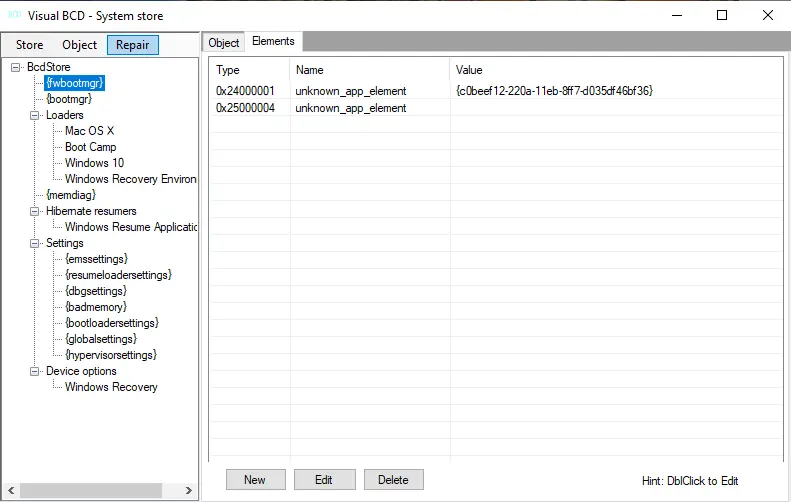
Visual BCD Editor is a powerful and free tool designed to modify Boot Configuration Data (BCD). With this application, you can repair BCD, boot sector, MBR, and disk effortlessly. Its user-friendly interface allows you to add new OS entries to the Startup boot menu with ease, rename entries, set the default entry, and modify the expiry time of the default start menu. Additionally, you can use Visual BCD Editor to create and add new loaders for Windows, Mac, Linux, and VHD. This versatile tool is a must-have for anyone who needs to manage their computer’s boot configuration.
Visual BCD Editor includes a tool called Startup Repair that allows users to troubleshoot multi-boot problems easily. To access it, simply click the Repair BCD button. With just a single click, Startup Repair can repair partition boot sector records, master boot records (MBR), and disk structures. Unlike using the Command prompt, Visual BCD Editor handles all of these tasks automatically without requiring you to write any code. If you are experiencing any startup issues, using Startup Repair is highly recommended.
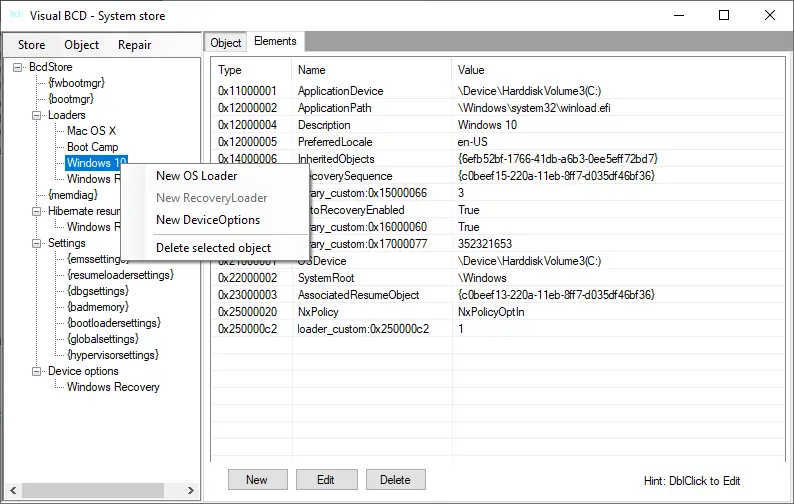
The Visual BCD Editor is a tool that comes with a straightforward user interface yet offers a powerful set of functions. While the software includes many options that may seem confusing, it is ideal for experienced users. Before making any changes to the startup entries, it is advisable to create a system restore point. Both EasyBCD and Visual BCD Editor are tools that require caution and care when used.
Download Visual BCD Editor
If you’re facing issues with dual-boot errors, Visual BCD Editor is a valuable tool to download and use for repairing them.
Conclusion
In conclusion, modifying the Boot Configuration Data in Windows can be challenging, but it is essential for maintaining the proper functioning of your computer. While the bcdedit.exe command line option is available, it can be unreliable, and users may prefer more user-friendly applications such as EasyBCD or Visual BCD Editor. While EasyBCD is an excellent choice for personal use, commercial users need to purchase a license. In contrast, Visual BCD Editor is a free, advanced GUI tool that provides complete access to the Windows 11/10/8/7/Vista BCD for viewing and modifying the Boot Configuration Data. With its easy-to-use interface and powerful features, Visual BCD Editor is an essential tool for anyone who needs to manage their computer’s boot configuration. However, as with any tool that involves modifying system settings, it is crucial to use caution and care before making any changes. Overall, Visual BCD Editor is a valuable tool for anyone facing issues with dual-boot errors, and it is highly recommended for troubleshooting and repairing the Boot Configuration Data in Windows.
The source of most of the unbootable situations on Windows is caused by a misconfiguration or even corrupted Boot Configuration Data files, otherwise known as BCD. BCD contains boot configuration parameters on how to start your Windows operating system. We also discuss Visual BCD Editor in this post.
In earlier versions of Windows, it was stored in the Boot ini file. On EFI-based operating system, you’ll find the entry in the EFI firmware boot manager, which is located at \EFI\Microsoft\Boot\Bootmgfw.efi.
One of the main reasons Microsoft upgraded from Boot ini to BCD was to improve the working and introduce new features like Startup Repair Tool, Multi-User Install shortcuts, etc.
Most of the System Administrators use the command line utility called BCDEdit,exe, which helps the user to modify, create, edit delete entries from Boot Configuration Data. Some of the operations we can perform using BCDEdit are:
- Add entries to an existing BCD
- Delete entries from a BCD
- Display all the active settings
- Change the default time-out value
There are a lot more you can do with BCDEdit. However, the problem with this command is that it’s not very user-friendly for an average user who is trying to fix something. A small mistake can make your operating system unbootable. So if you want to repair your BCD, there are a lot of applications that help you make this process easier. For example, most of the Disk Management software will have some commands built into it – like MBR repair, etc.
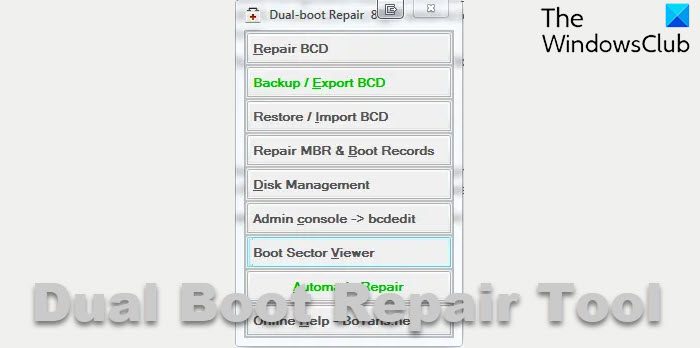
Today, I’ll discuss a portable utility called Dual Boot Repair Tool. Some really useful commands in this tool will help you fix and repair MBR, PBR, BCD, and the disk structure. I’ll go over the options to explain what it does.
1] Repair BCD: It does exactly as the name suggests. The utility will check the BCD for incorrect parameters or any sort of error, and it will correct it. Before you proceed, you need to select the drive you have the BCD, the path of your Windows folder, language, and firmware (BIOS-MBR or EFI firmware). Remember, always select the updated installed OS. For example, if you have Windows 11 and Windows 10, you need to choose Windows 11.
1] Backup / Export BCD : This option will help you back up your BCD, It’s best that you back up your BCD before making any minor changes
3] Restore / Import BCD : If something goes wrong, you can use this option to restore your BCD if you have done a backup before
4] Repair MBR & Boot Records: Just like the name suggests, it can repair your Master Boot Record. Use this option when you need to resolve MBR corruption issues or when you have to remove non-standard code from the MBR. Also, I believe, it writes a new boot sector to the system partition mostly, if the boot sector was replaced with a non-standard boot sector or if it was damaged at some point. It also fixed those old NDLTR missing issues.
The rest of the options are pretty much self-explanatory. Remember, if you are unsure about any of these options, please use the Automatic Repair option, which is much safer compared to the other commands.
Dual Boot Repair Tool is a nifty little tool that will be a good addition to your USB collection. You can download the tool from boyans.net.
Visual BCD Editor for Windows computer
Visual BCD Editor is an advanced GUI for the BCDEdit utility in the Windows operating system. In fact, it looks to be the first GUI utility to implement the full editing of the BCD store.
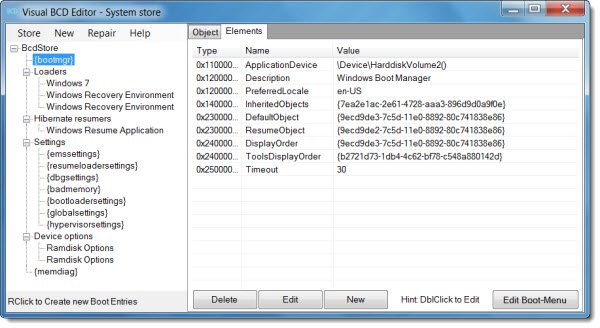
The Visual BCD Editor utility allows you to create a new Windows 11/10/VHD Loader with the help of a few clicks and keystrokes.
You can create a boot sector (Linux, Ubuntu, Mac OS X) loader in one click plus the extraction of MBR or PBR with DD utility for Windows.
The latest version now comes with the automatic creation of missing Windows 11/10/8/7/VHD loader entries.
The user can create and change the value of more than 120 properties of BCD objects by simple edits. Other similar utilities do not give access to not more than 30 properties. It is available for download it from boyans.net.
The Visual BCD Editor tool also includes Dual-boot Repair, discussed above – a one-click repair facility.
TIP: Also check out another similar tool EasyBCD.
Also read: The boot configuration data store could not be opened.
