
AVRISP MkII для avrdude и Arduino
Программатор AVRISP MkII, а точнее его клон AVRISP XPII производства Waveshare Electronics, отлично работавший с Atmel Studio 6-7, и умеющий прошивать огромный список микроконтроллеров по протоколам ISP, PDI и TPI, отказался работать с avrdude и Arduino под Windows 10 x64, выдавая такое сообщение об ошибке:
avrdude: usbdev_open(): did not find any USB device "usb" (0x03eb:0x2104)
Вот лог avrdude:
D:\avrdude\avrdude -v -p m328p -c avrispmkII -e -U flash:w:TransistorTester.hex avrdude: Version 6.3, compiled on Feb 17 2016 at 09:25:53 Copyright (c) 2000-2005 Brian Dean, //www.bdmicro.com/ Copyright (c) 2007-2014 Joerg Wunsch System wide configuration file is "D:\avrdude\avrdude.conf" Using Port : usb Using Programmer : avrispmkII avrdude: usbdev_open(): did not find any USB device "usb" (0x03eb:0x2104) avrdude done. Thank you.
После небольшого разбирательства, проблема была найдена в драйвере, установленном Atmel Studio. Для работы AVRISP MkII с avrdude и Arduino требуется драйвер libusb-win32. Для его установки нужна утилита Zadig, скачать её можно на официальном сайте 0.
Запускаем Zadig, ставим галочку в Options -> List All Devices.
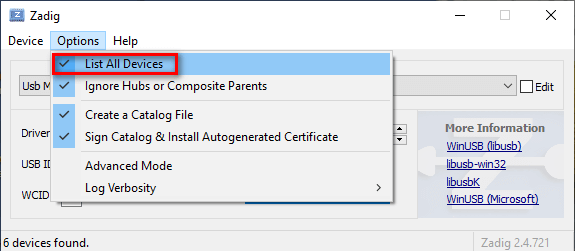
Выбираем AVRISP mkII и драйвер libusb-win32

Идём в Диспетчер задач и проверяем появилось ли новое устройство AVRISP mkII?
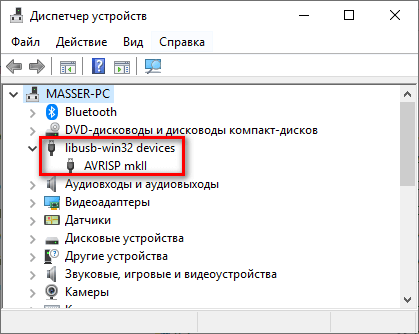
Появилось! Проверим его работу.
D:\avrdude\avrdude -v -p m328p -c avrispmkII -e -U flash:w:TransistorTester.hex avrdude: Version 6.3, compiled on Feb 17 2016 at 09:25:53 Copyright (c) 2000-2005 Brian Dean, https://www.bdmicro.com/ Copyright (c) 2007-2014 Joerg Wunsch System wide configuration file is "D:\avrdude\avrdude.conf" Using Port : usb Using Programmer : avrispmkII avrdude: usbdev_open(): Found AVRISP mkII, serno: 0000B8080308 AVR Part : ATmega328P Chip Erase delay : 9000 us PAGEL : PD7 BS2 : PC2 RESET disposition : dedicated RETRY pulse : SCK serial program mode : yes parallel program mode : yes Timeout : 200 StabDelay : 100 CmdexeDelay : 25 SyncLoops : 32 ByteDelay : 0 PollIndex : 3 PollValue : 0x53 Memory Detail : Block Poll Page Polled Memory Type Mode Delay Size Indx Paged Size Size #Pages MinW MaxW ReadBack ----------- ---- ----- ----- ---- ------ ------ ---- ------ ----- ----- --------- eeprom 65 20 4 0 no 1024 4 0 3600 3600 0xff 0xff flash 65 6 128 0 yes 32768 128 256 4500 4500 0xff 0xff lfuse 0 0 0 0 no 1 0 0 4500 4500 0x00 0x00 hfuse 0 0 0 0 no 1 0 0 4500 4500 0x00 0x00 efuse 0 0 0 0 no 1 0 0 4500 4500 0x00 0x00 lock 0 0 0 0 no 1 0 0 4500 4500 0x00 0x00 calibration 0 0 0 0 no 1 0 0 0 0 0x00 0x00 signature 0 0 0 0 no 3 0 0 0 0 0x00 0x00 Programmer Type : STK500V2 Description : Atmel AVR ISP mkII Programmer Model: AVRISP mkII Hardware Version: 1 Firmware Version Master : 1.24 Vtarget : 4.8 V SCK period : 4.00 us avrdude: AVR device initialized and ready to accept instructions Reading | ################################################## | 100% 0.02s avrdude: Device signature = 0x1e950f (probably m328p) avrdude: safemode: hfuse reads as DE avrdude: safemode: efuse reads as FD avrdude: erasing chip avrdude: reading input file "TransistorTester.hex" avrdude: input file TransistorTester.hex auto detected as Intel Hex avrdude: writing flash (30614 bytes): Writing | ################################################## | 100% 5.90s avrdude: 30614 bytes of flash written avrdude: verifying flash memory against TransistorTester.hex: avrdude: load data flash data from input file TransistorTester.hex: avrdude: input file TransistorTester.hex auto detected as Intel Hex avrdude: input file TransistorTester.hex contains 30614 bytes avrdude: reading on-chip flash data: Reading | ################################################## | 100% 5.60s avrdude: verifying ... avrdude: 30614 bytes of flash verified avrdude: safemode: hfuse reads as DE avrdude: safemode: efuse reads as FD avrdude: safemode: Fuses OK (E:FD, H:DE, L:FF) avrdude done. Thank you.
AVRISP MkII с avrdude заработал! Zadig работает с Windows 7-10 x86/x64. Если нужна работа с Atmel Studio придётся переключиться на их собственный драйвер.
Info:
Model: Atmel AVR ISP mkII Driver
Vendor: Atmel Corp.
Version: 1.2.6.0
Operating system: Windows XP, Windows Vista, Windows 7, Windows 8, Windows 8.1, Windows 10
Bits: 32-bit (x86), 64-bit (x64)
Driver Date: 2016-01-27
Size: 5.9 mb
Driver description
Download driver Atmel AVR ISP mkII Driver version 1.2.6.0 for Windows XP, Windows Vista, Windows 7, Windows 8, Windows 8.1, Windows 10 32-bit (x86), 64-bit (x64).
Screenshot of files
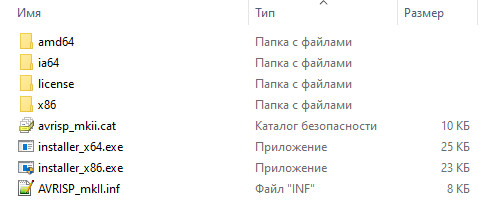
File Name
LUFA-210130.zip — (5.9 mb) v.1.2.6.0 — 27.01.2016
Link to file:
Please, enter the answer to the following question
Provide feedback
Saved searches
Use saved searches to filter your results more quickly
Sign up
Appearance settings
Continuing on the theme of my last post, here are libusb-win32 drivers for the Atmel AVRISP mkII. Unlike the Atmel-supplied drivers, these support avrdude, and as a bonus they will install on the 64-bit version of Windows 7 without digital signature errors. Yes!
avrispmkii_libusb-win32_1.2.1.0.zip
Note that if you want to use the AVRISP mkII with AVR Studio, these are not the drivers you are looking for. You want the ones Atmel provides (if you installed the libusb drivers by mistake, re-run the AVR Studio installer to revert back).
Join the resistance.
AVRISP mkII
Version:
43.2.0.0
Date:
15 October 2020
Size:
4.9 MB
INF file:
atmel_winusb.inf
Windows 11, 10, 8.1, 8, 7
x64/x86
AVRISP mkII
Version:
43.0.0.0
Date:
10 January 2019
Size:
4.9 MB
INF file:
atmel_winusb.inf
Windows 11, 10, 8.1, 8, 7
x64/x86
