Get the original, one-of-a-kind gradient clock screensaver! Bring color, energy, and serenity to your setup with the vibrant Aura Clock Screensaver. Check out the Setup Guide & FAQ below for more deets.
Where to Get Aura Clock
🍎 Mac Screensavers
→ NEW: Aura Hues Pack (36-Pack | Hearts & Orbs)
→ Aura Free
→ Aura Plus Pack
→ Aura Hearts Pack
→ Aura Fall Pack
→ Aura Mega Bundle (All Aura Screensavers & Wallpapers)
These Mac screensavers are compatible with macOS Mojave and up.
🖥️ Browser-Based Clock
→ 🕚 Go to Aura Clock for Web (Windows, iPad, Chromebook, and more)
→ ✨ Go to Flocus Dashboard — Aura themes, clock, quotes, Pomodoro timer, and more

Flocus Dashboard
A free browser-based dashboard with Aura themes, clock, motivational quotes Pomodoro timer, and more!
🪅 Everything Else
→ Aura Wallpaper Bundle (all devices)
→ Get Aura Clock Notion Widget
→ See All Aura Products
———————
Features
- macOS screensaver with live clock display
- Custom-designed, 5K high-res gradients with vintage grain
- 6 unique color themes for Aura Plus users to go with any setup or mood
- 12-hour, 12-hour (with AM/PM), and 24-hour clock options available
- Priority customer support
- Supports macOS Mojave and up (Sonoma support coming this week via free update)
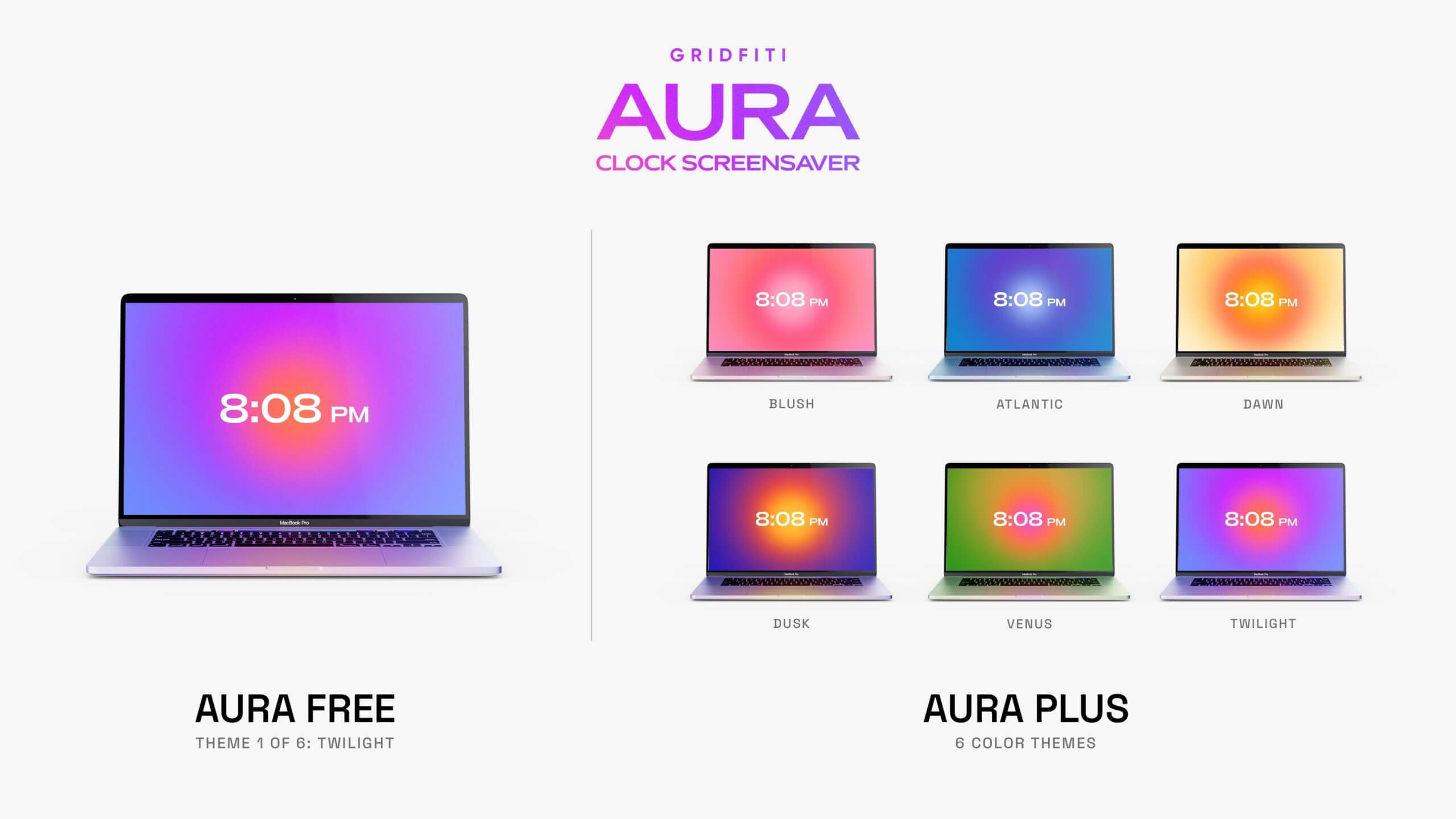
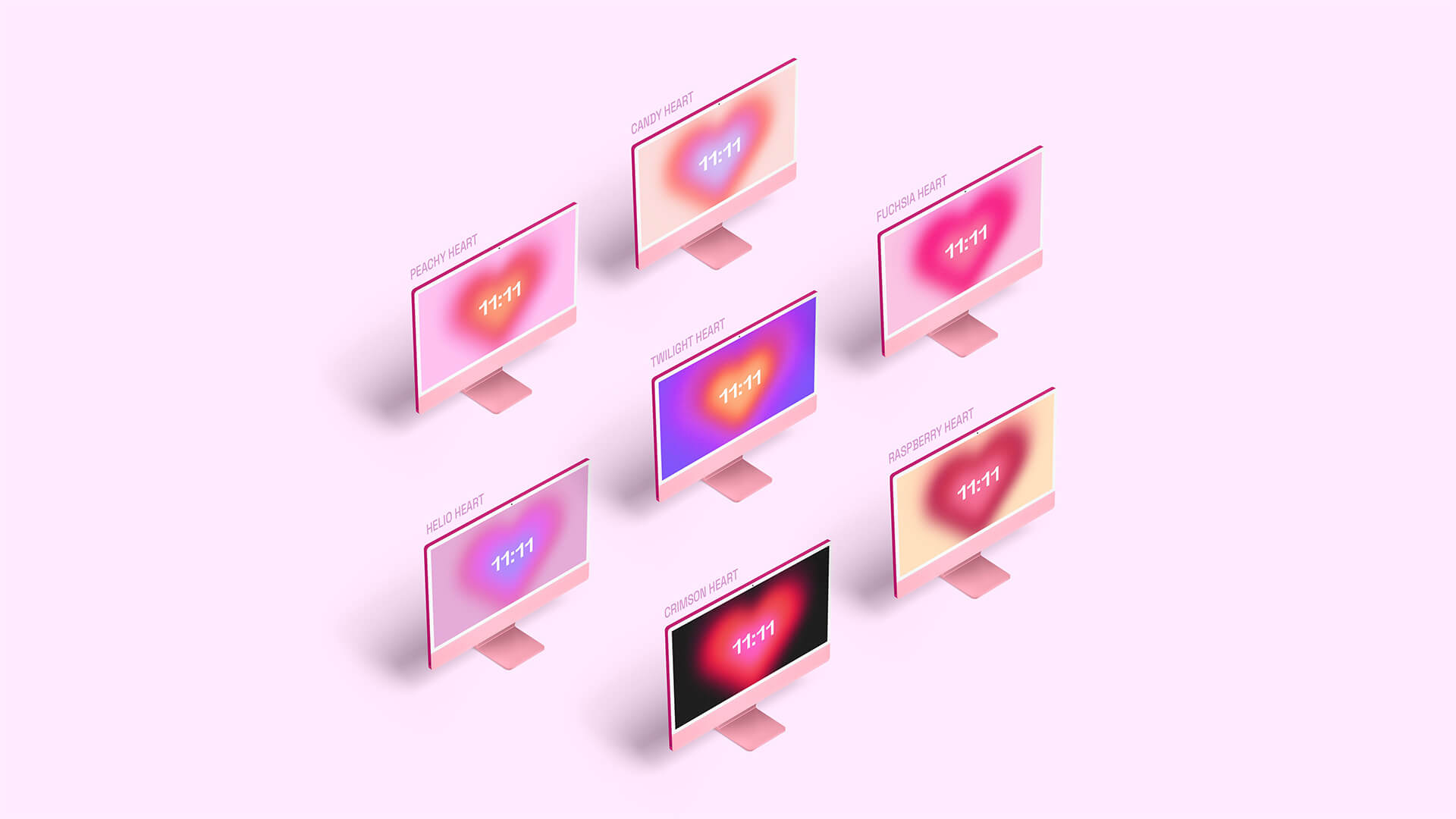
Setup Guide
Aura Free Setup (Mac)
- Download the .zip via the link in the checkout page, or your confirmation email.
- On your Mac, open up the .zip file, then the .saver file inside.
- This will automatically launch System Preferences into the Screen Saver section, you can choose to install it for your own user account, or all user accounts on your machine.
- Select the Aura Clock Free, and you’re done!
- To change the clock options, select “Screen Saver Options” on the right hand side and pick between 12-hour, 12-hour with AM/PM, and 24-hour clock modes.
Aura Plus Setup (Mac)
Important: If you have Aura Free already, make sure you delete it within System Preferences before following the steps below. Navigate to the Screen Savers section of System Preferences ➤ find Aura Free on the left side, at the bottom ➤ right-click on the thumbnail ➤ hit “Delete”. This will ensure the smoothest possible experience!
- Download the .zip via the link in the checkout page, or your confirmation email.
- On your Mac, open up the .zip file, then the .saver file inside. This will automatically launch System Preferences into the Screen Saver section, you can choose to install it for your own user account, or all user accounts on your machine.
- Select the Aura Clock Plus, and you’re done!
- To change the color theme, select “Screen Saver Options” on the right-hand side. Under the “Theme” dropdown, you can pick between all color themes!
- To change the clock options, under the same “Screen Saver Options” menu “Clock” dropdown, you can pick between 12-hour, 12-hour with AM/PM, and 24-hour clock modes.
Tips & Troubleshooting
- Important: To avoid the gray box with the 2nd clock, make sure “Show with clock” at the bottom of the window is not checked
- Hover over the preview window and hit “Preview” to check it out and pick your favorite theme!
- If “Screen Saver Options” is grayed out, try restarting System Preferences
- Make sure you’re on the latest macOS for the best compatibility (and no earlier than 10.14 Mojave)
- Use the dropdown menu at the top of the window to customize how long after idle time Aura appears
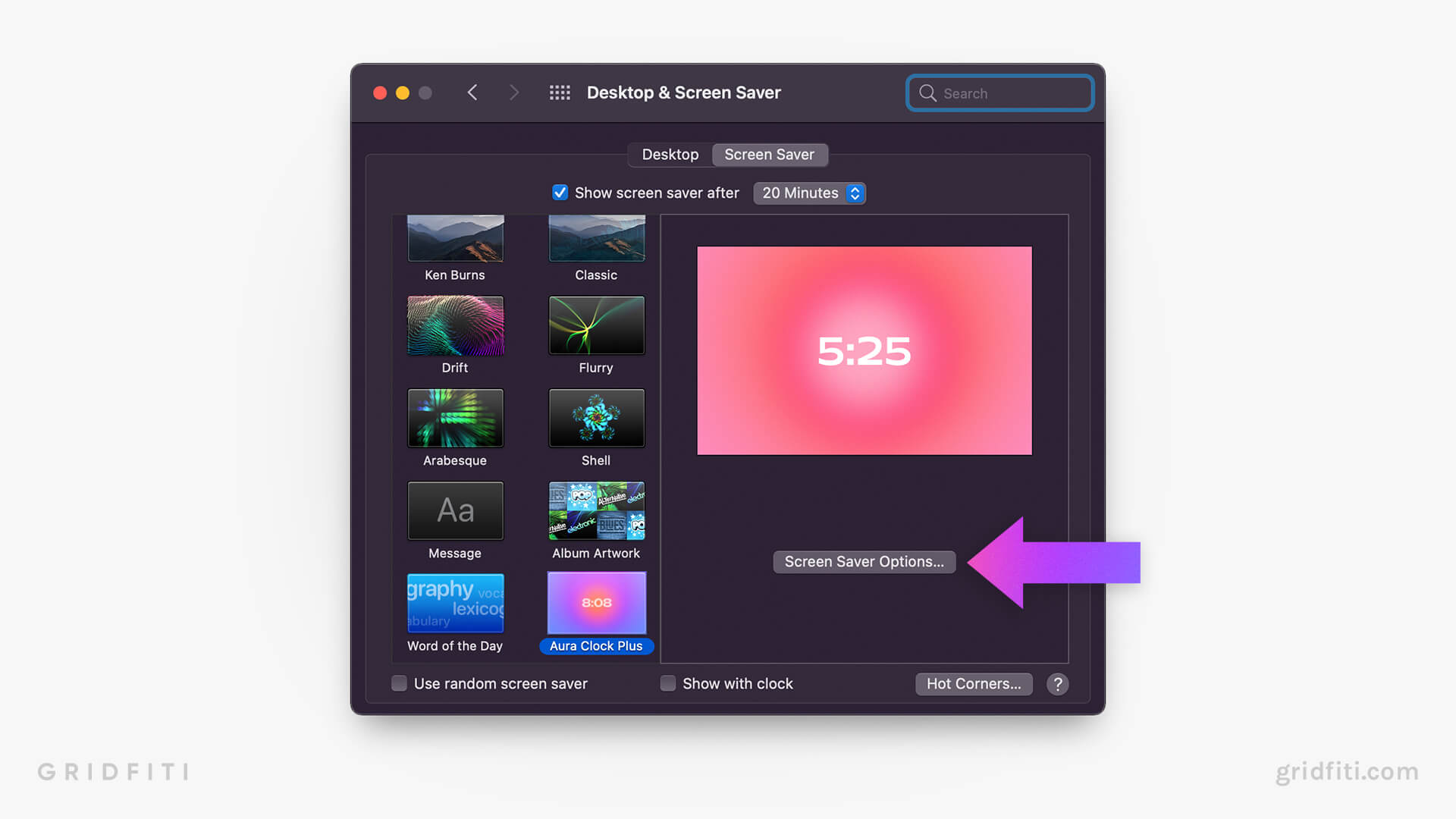
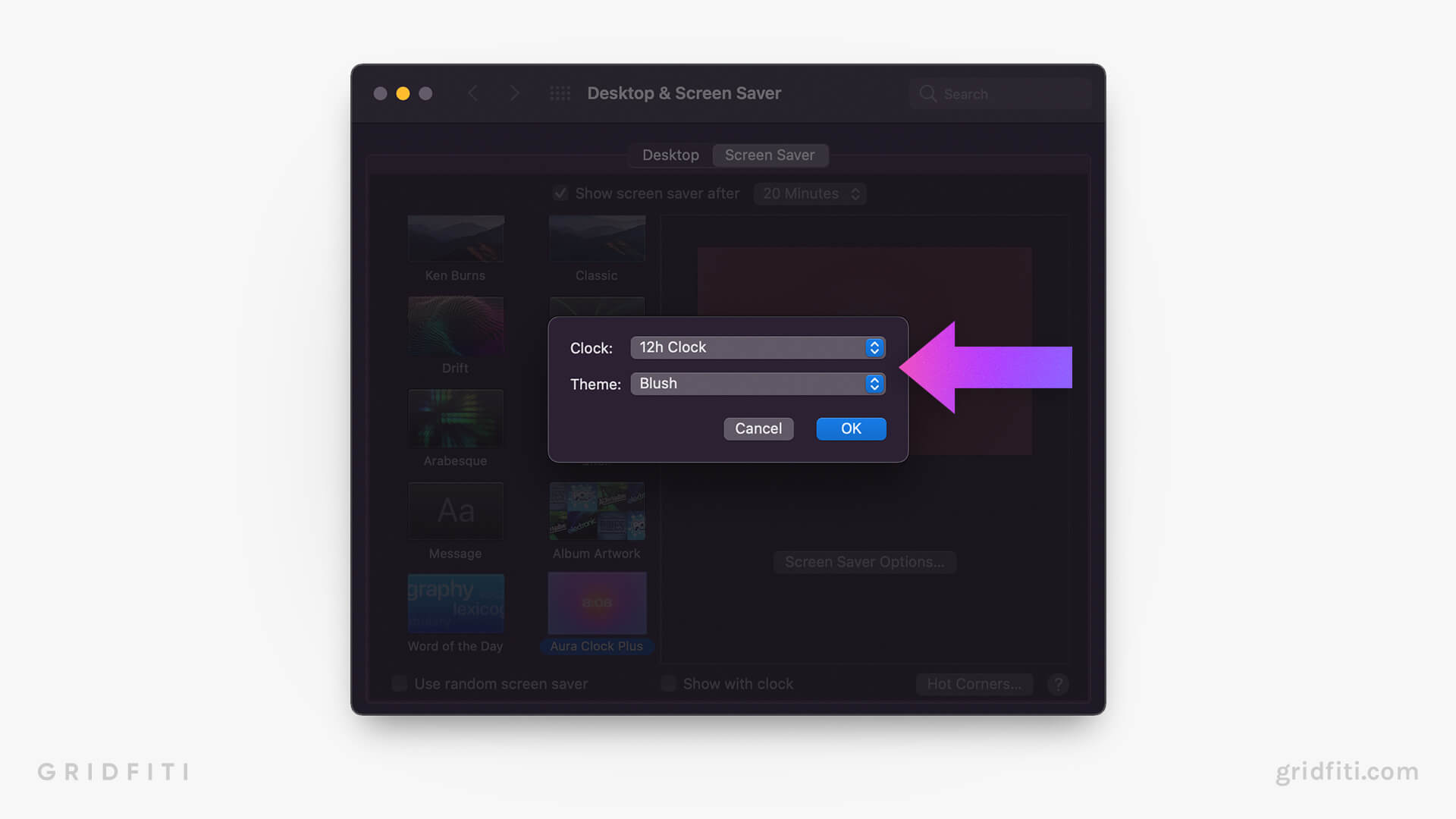
💌 Still need help? Reach us at [email protected]!
FAQs
What’s the difference between Aura Free and Aura Plus?
Aura Free only includes Twilight, 1 of the 6 color themes. Aura Plus has 6 unique color themes: 🌸 Blush, 🌊 Atlantic, 🌅 Dawn, 🌃 Dusk, 🥭 Venus, and 🎆 Twilight.
Is there Aura for Windows?
As of now, there’s only a native screensaver for Mac, but Aura Clock for Web and Flocus dashboard (with Aura themes) are browser-based and work on Windows, Chromebook, and iPad!
Is there an iPad or Chromebook-compatible version?
Yes! Head to our web app Aura Clock for Web, (and bookmark it) to use Aura Clock on your iPad or Chromebook! You’ll just need to enter your information once per device. Tip: you can add the page to your iPad Home Screen via the share button in Safari.
Is Gridfiti legit? Why do I need to enter my billing address on Gridfiti Shop for Aura Free if it’s free?
Gridfiti is 100% legit. We are a trusted platform for creators, welcoming 250,000+ visitors to our blog each month. We’ve processed over 100,000 shop orders from happy digital decor customers around the world.
You may be wondering why we ask for billing info at checkout – this is a requirement on Shopify’s end and we’d love to remove it, but we can’t! Rest assured you will not be charged, and you don’t need to enter your credit card or any payment info. If you’re not comfortable entering your address, you can check out via our Gumroad store which only requires entering your email address (just enter $0 for order value). If you have any further questions, please don’t hesitate to reach out at [email protected].
Where can I share my setup photo with Aura?
We’d love to see it! Tag us in your Aura setup with #auraclock and @gridfiti on IG, TikTok & Twitter!
I have feedback or a feature request, who should I contact?
We’d love to hear from you, contact us at [email protected]!
I’m a media publication and would love to feature Aura Clock
Contact us at [email protected] for any media inquiries!
Introducing the Aura Gradient Clock Screensaver
The Aura Gradient Clock is a colorful, customizable digital clock screensaver for Windows PCs. With its flowing rainbow color gradients and sleek interface, it has quickly become a popular choice for customizing computer desktops.
Downloading and Installing the Free Screensaver
The Aura Gradient Clock screensaver is free to download from the developer’s website. Once downloaded, installing it is a quick and simple process. The small file size makes for a fast, seamless installation process.
Customizing Display and Style
One of the key attractions of the Aura Gradient Clock is just how flexible it is when it comes to configuration options. Users can fine-tune colors, gradients, fonts, display information shown, size, position and much more. There are tons of combinations so you can create a truly unique screensaver.
Enhancing Your Desktop with Smooth Animations
The animations and transitions used in the Aura Gradient Clock are buttery smooth. Combined with the colorful gradients, this ensures the screensaver not only looks great, but also improves the overall aesthetic of your desktop.
This covers the key areas for an in-depth article on the Aura Gradient Clock screensaver and how users can download and utilize it to customize their devices. Let me know if you need any clarification or have additional requirements for the full article!
FAQs
What operating systems does the gradient clock support?
The Aura Gradient Clock screensaver is only compatible with Windows operating systems, including Windows 7, Windows 8, Windows 10 and above. MacOS is not supported.
Is the Aura Gradient Clock completely free to download and install?
Yes! The developer offers the Aura Gradient Clock screensaver 100% free on their website. There are no hidden costs or subscription fees.
Can I customize the appearance and animations of the screensaver?
Absolutely! The Aura Gradient Clock comes with tons of built-in customization settings for colors, gradients, text, animations and more. You have full control to create a unique look.
Will the Aura Gradient Clock drain my computer’s battery life?
No, the screensaver is designed to have a minimal impact on battery usage. It consumes less resources than many other animated screensavers. So feel free to safely use it on laptops.
When creating a memorable setting, what’s on your screen is just as crucial as what is not. Whether you want to record killer setup content or simply complete your aesthetic desk setup, the ideal screensaver or wallpaper is a digital decor must-have. Check out these aesthetic screensavers and wallpapers for your setup, which range from helpful clock screensavers to visual-heavy choices! Looking for additional suggestions on how to improve your Mac setup? Check out our complete guide to making your Mac more visually appealing!
Aura Gradient Clock Screensaver
Our Aura Clock Screensaver is ideal for vibrancy and serenity to your setup!

Available in various colors to suit your mood, theme, or season. Aura, a popular social media app, displays the live time against a pleasant and relaxing gradient backdrop. It comes in 12-hour, 12-hour (with AM/PM), and 24-hour clock choices.
Retro Anime Clock Screensaver
If you’re an anime enthusiast or enjoy the images, this screensaver is for you! The Retro Anime Clock Screensaver shows the time on a traditional digital clock, including 12-hour, 12-hour (with AM/PM), and 24-hour clock choices.

Fliqlo’s Retro Flip Clock Screensaver
Fliqlo is a long-standing favorite with a retro black-and-white theme. The huge text makes it simple to see from a distance, and the flip movement adds a subtle touch to any setup.\

Hello MacOS Screensaver
Apple’s new MacOS Big Sur 11.3 update includes a primary and colorful screensaver that displays “Hello” in various colorways, animations, and languages.

Aesthetic Collage Wallpapers
Using an artistic collage wallpaper, you can create your own moldboard for your computer’s background. You may either buy a preset collage wallpaper or utilize Pinterest to select images and combine them with an app like Snappa or Canva!

Aerial Screensaver
An aerial screensaver adds breathtaking scenery pictures to your laptop or desktop. Views of Catalina Island, farms in Gunnison, and other destinations are available as Mac screensavers!

Aesthetic Web-Based Screensavers
If you want a screensaver compatible with every operating system and can run in the background without requiring your computer to be idle, web-based screensavers are the way to go! Check out some of our favorite aesthetic web-based screensavers, which provide stunning graphics, ambient noises, and functional functions to liven up your workstation.

Flix – Aesthetic, Colorful Flip Clock Screensaver
Flix flip clock screensaver is a modern and aesthetically pleasing spin on the old flip clock design that instantly brings elegance to any setup. Flix Free features a sleek black theme, while Flix Plus contains all nine stunning color themes ready to match any setting or mood, including ivory, lofi, matcha, cream, sakura, peach, and more.

With a fluid flip clock movement and many clock mode options, Flix by yours truly will bring dynamism and colour to your setup.
For more Momentum Dash-like extensions, see our round-up of the most visually appealing Chrome extensions and the finest Momentum alternatives!
StudyWithMe.io – Aesthetic Pomodoro Timer
Aesthetic wallpapers and backgrounds for Mac and Windows.

Aura Gradient Wallpapers
Attract positive energy to your workstation with the Aura Wallpaper Pack, which includes the six most popular color themes from the Aura Plus pack! Includes wallpapers for your phone, tablet, desktop, and Apple Watch!

Aesthetic Quotes and Motivation Wallpapers
With an aesthetically pleasing quote wallpaper, you can boost your day with motivation. Choose from various quotes to lift your spirits when looking at your desktop.

Aesthetic Monthly Calendar Wallpapers
With this attractive monthly calendar wallpaper, you can make your desktop functional and visually appealing. Choose from various themes and see your month as soon as you turn on your device.

Organize your folders and files with this attractive desktop organizer wallpaper to give your PC a digital clean slate. You can organize and categorize your apps and folders based on your life. For more desktop organizer wallpapers, see our comprehensive round-up page here!
Cloud Aesthetic Wallpapers
Complete your beautiful desk setup with a stunning graphic cloud wallpaper! MySweetChubs’ set includes several cloud designs compatible with desktop, tablet, and mobile.

Kawaii wallpapers
A Kawaii wallpaper background will provide a cute touch to your home office. To complete the effect, select from a choice of colorful, attractive kawaii wallpapers and pair your desktop background with your favorite kawaii desk accessories.

Anime wallpapers
Pair your Retro Anime Clock Screensaver with one of these anime-themed wallpapers to complete your digital look

Not your computer? Use Guest mode to sign in privately. Learn more about using Guest mode
