Attribute Changer is free software for personal and commercial use. If you like the application, please consider making a donation. Thank you!
Have a look at the version history to learn more about new features and updates.
Release 11.40a
6 April 2025 / Windows 7, 8, 10, 11 and 11 ARM / 32 & 64-bit / Czech, Danish, Dutch, English, French, German, Hungarian, Italian, Korean, Polish, Portuguese-Brazilian, Spanish, Swedish and Turkish.
Full setup / 5,72 MB / MD5 Checksum: 85CD4A2D24F6847B7A5689A0CDE55109
Portable / 5,41 MB / MD5 Checksum: D817B6F3CB1AE0C14B5087D31DF97BC3
Release 10.10a (Unsupported)
12 May 2021 / Windows 7, 8, 8.1 and 10 / 32 & 64-bit / Czech, Danish, Dutch, English, French, German, Hungarian, Italian, Polish, Portuguese (Brazilian), Romanian, Spanish, Swedish and Turkish.
Full setup / 6,25 MB / MD5 Checksum: 71DF2F283F64CAAED919E40EF6B9F772
Release 8.70 (Unsupported)
28 July 2017 / Windows XP SP3, Vista, 7SP1, 8, 8.1 and 10 / 32 & 64-bit / Czech, Danish, Dutch, English, French, German, Hungarian, Italian, Polish, Portuguese (Brazilian), Romanian, Spanish and Turkish.
Full setup / 4,93 MB / MD5 Checksum: 4F4925C6743FC2C14136DC070E4C1928
Translation Contributors
Czech: Petr Voboril
Danish: Peder Allan
Dutch: Jos Knippen
English: Romain Petges
French: dee.pee
German: Carsten Brandes
Hungarian: László Balázs
Italian: Marco D’Amato
Korean: JaeHyung Lee
Polish: Stufido
Portuguese (Brazilian): Igor Ruckert
Romanian: Ana-Maria Geambasu
Spanish: Dr. Angel Herraez
Swedish: Sopor
Turkish: Kadir Demirel
Attribute Changer
для Windows
Attribute Changer — простенькая утилита для удобного изменения основных атрибутов файлов и папок. После установки программы она интегрируется в проводник Windows, добавляя в контекстные меню соответствующий пункт.
Этот инструмент поможет установить такие атрибуты, как только для чтения, скрытый, архивный, системный и др. Кроме того, доступны изменение даты файла или папки (создание, модификация, доступ) и синхронизация с метаданными цифровых фотографий. Удобно, что поддерживается пакетный режим редактирования сразу нескольких элементов одновременно, например, изображений или видеороликов.
Если требуется сортировка файлов, то и эта опция присутствует в Attribute Changer. Все изменения фиксируются в отчетах, чтобы при необходимости вы могли ознакомиться с внесенными правками.
В общем, Attribute Changer может стать неплохой альтернативой стандартным средствам Windows для изменения атрибутов файлов и папок, предлагая пользователю ряд дополнительных настроек и опций.
ТОП-сегодня раздела «Переименование файлов»
FileDate Changer 1.1
FileDate Changer — небольшая бесплатная утилита, позволяющая изменять дату и время создания,…
ReNamer 7.6
ReNamer — функциональный инструмент для переименования файлов и папок. Поддерживает работу с…
Advanced Renamer 3.95 / 4.11
Advanced Renamer — удобная программа для пакетного переименования файлов и папок. Утилита предлагает 14 способов переименования…
SetFileDate 2.0
SetFileDate — небольшая, бесплатная и простая в использовании утилита для изменения даты и времени одной или нескольких выбранных файлов и папок…
Attribute Changer 11.40a
Attribute Changer — простенькая утилита для удобного изменения основных атрибутов файлов и папок…
FileRenamer 24.8.21
FileRenamer — надежный помощник в автоматизации процесса переименования файлов и папок….
Отзывы о программе Attribute Changer
Константин про Attribute Changer 9.10a [25-07-2018]
А куда она установилась? В Программы и компоненты есть, но ярлыка нет, поиском не находится, в Program files нет.
18 | 36 | Ответить
Alex про Attribute Changer 9.0 [05-02-2018]
Одна из немногих программ, которая реально РАБОТАЕТ!
7 | 7 | Ответить
Attribute Changer for Windows 10 – Learn how to download & install Attribute Changer on Windows 10 PC/laptop in simple way. Change and set different attributes for files and folders. Now, this Cleaning and Tweaking app is available for Windows XP / Vista / Windows 7 / Windows 8 / Windows 10 PC/laptop.
Change and set different attributes for files and folders
Table of Contents
Attribute Changer Latest Version Overview
Attribute Changer is a Cleaning and Tweaking application like MiniTool Photo, Data Recovery, and EVGA XOC from Romain Petges. Attribute Changer is an efficient software that is recommended by many Windows PC users. It has a simple and basic user interface, and most importantly, it is free to download.
Although there are many popular Cleaning and Tweaking software, most people download and install the Freeware version. Attribute Changer works with most Windows Operating System, including Windows XP / Vista / Windows 7 / Windows 8 / Windows 10. Don’t forget to update the programs periodically.
Attribute Changer has unique and interesting features, unlike some other Cleaning and Tweaking apps. This app is a fast, small, compact and innovative Freeware Cleaning and Tweaking app for Windows PC. It is developed to be simple for beginners and powerful for experts. You can get Attribute Changer free and download its latest version for Windows XP / Vista / Windows 7 / Windows 8 / Windows 10 PC from below.
Attribute Changer Technical Details
It’s better to know the app’s technical details and to have a knowledge background about the app. Therefore, you can find out if Attribute Changer will work on your Windows device or not.
| App Name: | Attribute Changer |
| Developer: | Romain Petges |
| Version: | Attribute Changer 9.50a |
| Updated: | February, 15th 2020 |
| Category | Cleaning and Tweaking |
| File Size: | 4.91 MB |
| File Type: | EXE file |
| Requirement: | PC/laptop/tablet running Windows (Windows XP / Vista / Windows 7 / Windows 8 / Windows 10) |
| License: | Freeware |
Download Attribute Changer for Windows 10 (64/32-bit) PC/laptop
Download Attribute Changer (latest version) free for Windows 10 (64-bit and 32-bit) PC/laptop/tablet. Safe Download and Install from the official link!
Attribute Changer 64-bit and 32-bit download features:
- Compatible with Windows 10 64-bit and 32-bit
- Latest version update
- Attribute Changer direct, free and safe download
- Download Attribute Changer for your PC or laptop
Attribute Changer Setup Installer
Download & install the latest offline installer version of Attribute Changer for Windows PC/laptop. It works with both 32-bit & 64-bit of Windows XP / Vista / Windows 7 / Windows 8 / Windows 10.
✔ Safe & Free Download for Windows PC/laptop – 4.91 MB
Safety (Virus) Test:
✔ Tested and is 100% Safe to download and install on your Windows XP / Vista / Windows 7 / Windows 8 / Windows 10 device (PC/laptop/tablet).
What is New in the Attribute Changer Latest Version?
✓ Compatibilities improvement for new Windows update.
✓ Fixes bugs.
How to download and install Attribute Changer for Windows 10 PC/laptop
Now let’s just move to the next section to share the steps you have to follow to download Attribute Changer for Windows PC. So here we go:
- Download the Attribute Changer installer file from the link above.
- Save the downloaded file to your computer.
- Double-click on the downloaded Attribute Changer installer file.
- Now, a smart screen might appear and ask for a confirmation.
- Click “Yes” to confirm.
- Finally, follow the installation instructions until you get a confirmation notification of a successful installation process.
So those are all the processes that you have to follow to download Attribute Changer for Windows PC. Then let’s go on to the next section where we will discuss Attribute Changer itself. So you can understand the application and its features. So here we go:
Best Features of Attribute Changer for Windows PC
Attribute Changer is one of the most popular Cleaning and Tweaking alongside Mouse Jiggler, AnyRecover, and Data Recovery. This app has its advantages compared to other Cleaning and Tweaking applications. Attribute Changer is lightweight and easy to use, simple for beginners and powerful for professionals. Attribute Changer application is free to download and offers easy-to-install, easy-to-use, secure, and reliable Cleaning and Tweaking applications.
This application’s primary functions are comprehensive and go beyond the features offered by others that can be considered as its rivals.
- Attribute Changer for PC – fast, reliable, and robust by Romain Petges.
- Attribute Changer Free & Safe Download.
- Attribute Changer latest version for the best experience.
- User-friendly Interface.
- Easy to Use.
- Lightweight and consume low resources.
- It works/compatible with almost all Windows versions, including Windows XP / Vista / Windows 7 / Windows 8 / Windows 10.
- Free of Cost!
- Privacy and Security!
- Best for Cleaning and Tweaking application.
- PC User’s choice!
How to uninstall Attribute Changer in Windows PC/laptop?
Steps to uninstall Attribute Changer in Windows 10 / Windows 8 / Windows 7 / Windows Vista
- Click the Windows Start menu.
- Locate and select the Control Panel menu, then select Programs.
- Under Programs, click the Uninstall a Program.
- Select Attribute Changer and then right-click, select Uninstall/Change.
- Then click Yes to confirm the Attribute Changer uninstallation process.
Steps to uninstall Attribute Changer in Windows XP
- Click the Windows Start menu.
- Locate and select the Control Panel menu, then select Add or Remove Programs icon.
- Select the Attribute Changer and then click Remove/Uninstall.
- Then click Yes to confirm the Attribute Changer uninstallation process.
Steps to uninstall Attribute Changer in Windows 95, 98, Me, NT, 2000
- Click the Windows Start menu.
- Locate and select the Control Panel menu, then double-click the Add/Remove Programs icon.
- Select the Attribute Changer and then right-click, select Uninstall/Change.
- Then click Yes to confirm the Attribute Changer uninstallation process.
Top Attribute Changer Alternative Apps for Windows
Isn’t Attribute Changer what you were looking for? We prepared a list of similar apps below!
- Mouse Jiggler
- AnyRecover
- Data Recovery
- KeyTweak
- EasyRecovery
Mouse Jiggler, AnyRecover, and Data Recovery is the strong competitor of Attribute Changer. Otherwise, KeyTweak and EasyRecovery also quite good as the alternative of this software. There are also other similar apps such as EVGA XOC, Data Recovery, and MiniTool Photo that also need to try if you want to find the best alternative of Attribute Changer.
In Conclusion
The Attribute Changer for Windows PC is unquestionably the best Cleaning and Tweaking that you can find nowadays. It also is the most reliable when it comes to performance and stability. You can find that out for yourself. That is why a lot of PC users recommend this app.
Get superb and impressive experience using this Attribute Changer application developed by Romain Petges. Attribute Changer nowadays are already getting better each time.
If you have some questions related to this app, feel free to leave your queries in the comment section. Or you can share with us your experience when using this Attribute Changer on your Windows 10 PC. And if you know other people who want to experience Attribute Changer for Windows PC, you can share this article to help them. Enjoy using Attribute Changer for Windows PC.
Find other interesting articles that will help you how to download Mouse Jiggler for Windows 10 PC, install AnyRecover for Windows 10, Data Recovery review, or about best KeyTweak alternative apps for Windows 10.
Attribute Changer FAQ (Frequently Asked Questions)
Q: What is Attribute Changer for PC?
A: For more information about this app, please go to the developer link on the above of this page.
Q: Is Attribute Changer free? If not, how much does it price to download this app?
A: Absolutely no cost! You can download this app from official websites for free by this website—any extra details about the license you can found on the owner’s websites.
Q: How do I access the free Attribute Changer download for Windows PC?
A: It is easy! Just click the free Attribute Changer download button in the above of this page. Clicking the download button will start the installer to download Attribute Changer free for a PC/laptop.
Q: Is this Attribute Changer will typically run on any Windows?
A: Yes! The Attribute Changer for PC will typically work on most recent Windows operating systems, including Windows XP / Vista / Windows 7 / Windows 8 / Windows 10 64-bit and 32-bit.
Q: What’s the difference between 64-bit and 32-bit versions of Attribute Changer?
A: The Attribute Changer 64-bit version was specially designed for 64-bit Windows Operating Systems and performed much better on those. The Attribute Changer 32-bit version was initially intended for 32-bit Windows Operating Systems, but it can also run on 64-bit Windows Operating Systems.
Q: What’s the importance of downloading the latest version of Attribute Changer?
A: We recommend downloading the latest version of Attribute Changer because it has the most recent updates, which improves the quality of the application.
Disclaimer
Attribute Changer is an application that builds by Romain Petges. All trademarks, product names, company names, and logos mentioned here are their respective owners’ property. This site (autotechint.com) is not affiliated with them directly. All information about applications, programs, or games on this website has been found in open sources on the Internet.
We don’t host or store Attribute Changer on our servers. Downloads are done through the Official Site. We are firmly against piracy, and we do not support any sign of piracy. If you think that the application you own the copyrights is listed on our website and want to remove it, please contact us.
We are always compliant with DMCA regulations and respect the application owners. We are happy to work with you. Please find the DMCA / Removal Request page below.
Attribute Changer — это удобная программа для изменения атрибутов файлов и меток даты и времени. Она интегрируется в оболочку Windows, позволяя легко управлять свойствами файлов прямо из контекстного меню.
Основные функции
Attribute Changer предлагает множество полезных функций, включая:
- Автоматические отчёты: Позволяют отслеживать все изменения, внесённые в файлы.
- Режим симуляции: Предоставляет возможность предварительного просмотра изменений перед их применением.
- Пакетная обработка: Изменяйте атрибуты сразу нескольких файлов, независимо от их формата.
Интерфейс и настройка
После установки Attribute Changer добавляет пункт «Изменить атрибуты…» в контекстное меню. Интерфейс программы организован на трёх панелях, где можно настроить свойства файлов, просмотреть отчёты и изменить настройки программы.
Возможности изменения атрибутов
С помощью Attribute Changer можно:
- Изменять атрибуты файлов, такие как только для чтения, скрытые, системные и другие.
- Преобразовывать имя файла и расширение в верхний или нижний регистр.
- Изменять метки даты и времени для файлов и изображений, включая создание, последнюю модификацию и последний доступ.
- Обновлять отдельные части меток даты и времени, а также генерировать случайные метки.
Дополнительные настройки
Attribute Changer позволяет:
- Применять фильтры по дате и времени, а также по размеру файлов.
- Создавать списки исключений для определённых файлов или расширений.
- Автоматически сохранять и загружать настройки файлов и папок при выходе и запуске программы.
Производительность
Attribute Changer минимально влияет на производительность компьютера, используя низкий уровень ресурсов процессора и памяти. Программа работает стабильно, не вызывая сбоев и ошибок.
Преимущества
Attribute Changer отличается простотой в использовании и поддерживает пакетную обработку. Она позволяет легко изменять атрибуты и метки даты/времени для множества файлов, а также создавать отчёты о произведённых изменениях.
Скачать с официальной страницы
Attribute Changer
Похожие программы
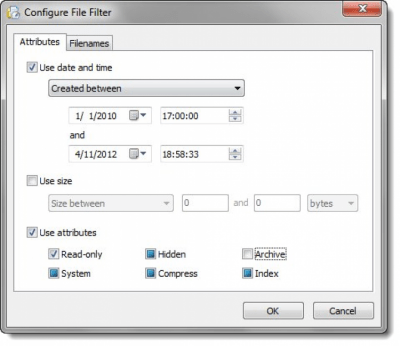
Характеристики
Описание
Версии
Обновлено
Совместимость
Windows XP, Windows Vista, Windows 7, Windows 8
Описание
Attribute Changer — это программа, с помощью которой вы можете редактировать атрибуты файлов. Поддерживается пакетный режим редактирования. Программа позволяет менять статус файлов, их дату и пр.
С помощью Attribute Changer можно изменять дату создания, редактирования и использования файла, его статус (скрытый, системный, только для чтения), а также синхронизировать дату с метаданными цифровых фотографий.
Attribute Changer может обрабатывать большие группы файлы и легко доступен через контекстное меню Проводника Windows. В программе имеется встроенный фильтр для сортировки файлов, а также функция создания отчетов.
Версии
Нет официального представителя разработчика на сайте
Нажмите, для быстрой оценки
