Recently ASUS sent over the ASUS KGPE-D16 dual AMD G34 motherboard for review. I tried installing both Windows 8 Enterprise and Windows Server 2012 to no avail. The machine would stop just before entering the Windows Activation key. Having seen this problem more than once, I had a good idea regarding the issue. When I double checked the BIOS it was version 2005. Many existing motherboards require a BIOS update to work with Windows Server 2012 or Windows 8. As time passes, motherboards come standard with newer BIOS. This was a review board so sometimes they do have older BIOS versions. I saw the issue. Surprisingly, it was easy to fix.
Since the AMD G34 socket is an aging platform now on its third CPU generation, older motherboards may still have BIOS that support only Magny Cours. Version 2005 works with Interlagos, a good thing since I had dual AMD Opteron 6234 12 core CPUs installed. I found out that the review board did not have the latest 3001 BIOS on it. In the words of Homer Simpson, “D’oh!” Not to worry, ASUS makes it very simple to update BIOS using the ASUS EZ Flash 2 utility. Luckily, the ASUS KGPE-D16 had a simple way to BIOS flash even using IPMI which was great since it is a $400 motherboard.
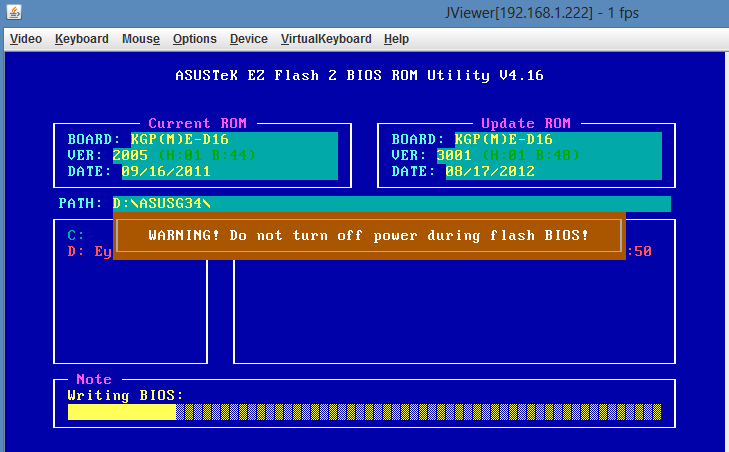
Upgrading the ASUS KGPE-D16 BIOS
Here are the steps to get the ASUS KGPE-D16 working with Windows Server 2012 or Windows 8 Enterprise/ Windows 8 Pro. This version updated the BIOS to version 3001 but it could be used for subsequent versions.
- Get ASUS BUPDATER.EXE and the newest ROM KGPE-D16-ASUS-3001.ROM or newer from the ASUS site. We will just need the BIOS but no big deal if we get the EXE in the event we need to use a LiveCD.
- Add the KGPE-D16-ASUS-3001.ROM file to your USB drive
- Insert USB drive with the KGPE-D16-ASUS-3001.ROM on it
- Start the machine and either hit Alt+F2 to enter ASUS EZ Flash 2 directly or hit DEL and go to the Tools menu to enter ASUS EZ Flash 2
- From there, navigate to the USB drive that was inserted into the ASUS KGPE-D16 and the directory with the ROM file
- Select the ROM file
- If you get an error reading the ROM file, the most likely cause is either your download was corrupt or you removed the flash drive when writing the ROM file. If this happens, start again from 1 but allow more time to write the file and use a different USB drive if you have one available.
The total time for this took about 5 minutes so it is not very difficult. After the BIOS flash, the ASUS KGPE-D16 got past the starting installation screen and had no issues installing Windows 8 and Windows Server 2012. For those who are having trouble installing Windows Server 2012 or Windows 8 on the ASUS KGPE-D16, hopefully this helps.
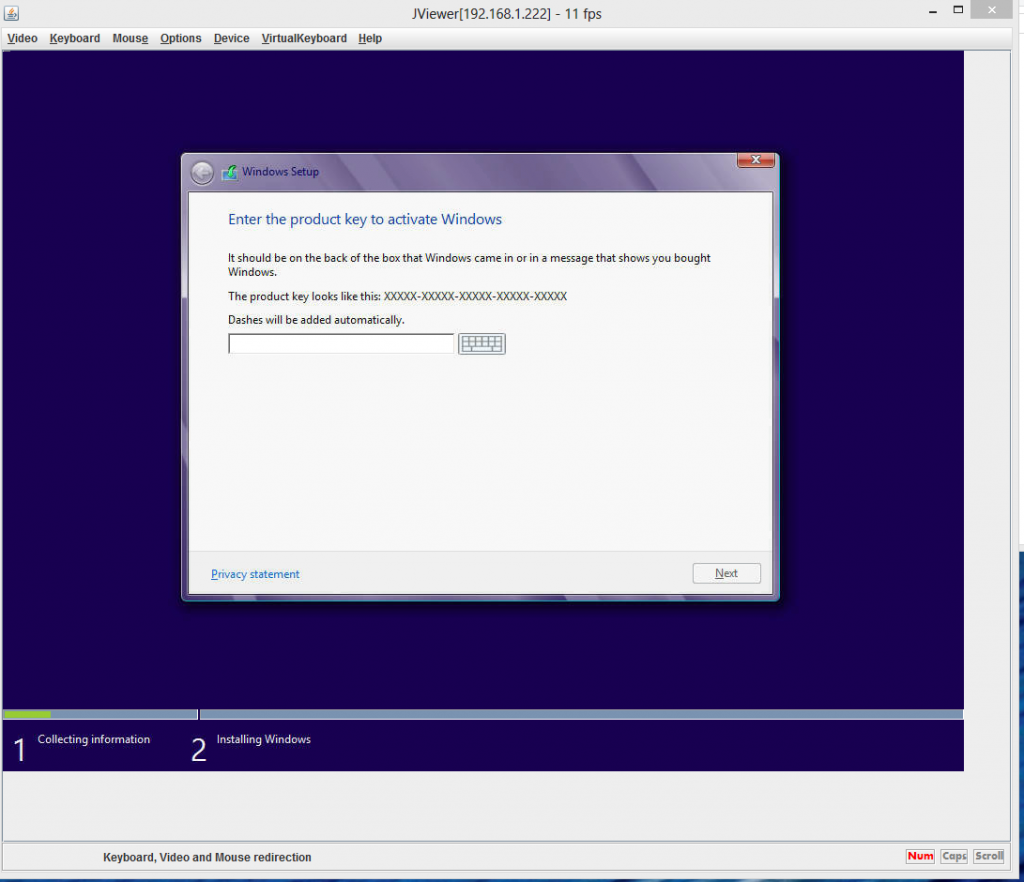
For those with other motherboards, you will likely need to do something similar. We had to do a BIOS flash with the Supermicro X9SCM-F also when trying Windows 8. I did manage to verify with Windows Server 2012, Windows 8 Pro and Windows 8 Enterprise and this works fine.
Not quite an Exchange post, but technically related depending on your circumstances. Today I decided to “bite the bullet” and migrate all of my Virtual Machines to Windows Hyper-V 2012 server away from Windows 2008 R2 with Hyper-V 2.
There were a number of reasons why I wanted to do this:
- My current test rig was using Windows Server 2008 R2 with Hyper-V 2. I was also using Microsoft Virtual Machine Manager 2012 – this all culminated in a base memory utilisation of about 2.3 – 3GB of RAM before I had even booted up a Virtual Machine instance. As Windows Hyper-V Server is based on a cut down version of Windows Server Core (containing just the Virtualisation components) The memory overhead is slightly less at around 1.2 GB.
- I had a full O/S running on the server which was probably a waste of a license given that I did nothing else with it aside from run virtual instances – if I had less to update and manage I could simplify my environment.
Of course, moving to this new platform presented its own set of unique challenges, not least of which the loss of a GUI – which (as I found) was about to cause me a number of issues in the context of installing drivers.
The Problem
Although Hyper-V 2012 Server installed with no issues – The problem that I had straight away was a lack of network connectivity. The Asus P8Z68-V PRO has an on-board Intel 82579LM Network Interface Adapter (see below)– which is a traditional Desktop based NIC, and unsurprisingly neither Asus or Intel supply native drivers for server operating systems.
Now, this is not a huge problem, as generally speaking the driver software does not vary a huge amount between Windows 8 and Windows Server 2012 – so the theory is that you can download the Windows 8 driver which will work correctly with Windows Server 2012. However the truth is that it does, but not without a bit of messing about!
The driver packs from either Asus or Intel contain no provision within the Windows 8 installation INF files to allow for an installation on Windows Server 2012 Server. So, you have to bodge the INF file so that the installation process will work on the server platform.
Modifying the Driver Pack
I downloaded the Intel Driver from Intel’s website and extracted the contents to a folder on my local PC. Within the extracted package there was a folder called “PRO1000” (Pro drivers for Gigabit Network Adapters). I drilled down further within PRO1000 to WinX64\NDIS63\ and located the file entitled “e1c63x64.inf” this is the INF installation file for Windows 8 x64 platforms for the 82579LM NIC.
I opened the file in Notepad and located the [ControlFlags] section (see image below) – I removed all entries (but not the ControlFlags section).

I then located the section [Intel.NTamd64.6.2.1] – selected the last 3 highlighted entries (shown the image below) and copied them to the clipboard:

I then pasted these to the bottom of the entries located in the [Intel.NTamd64.6.2] section – see the image below.

I then saved the INF file.
Installing the Driver on Windows Hyper-V Server 2012
This process needs to be done from the command line on Windows Hyper-V Server 2012 – however, before this was attempted I needed to disable the “Driver Signature Enforcement” security function on Windows Hyper-V Server.
In essence most drivers and associated files from reputable manufacturers are signed with a unique digital ID. By modifying the INF file – it no longer conforms to the signature within the package catalog file – so Windows will choke and not install the driver.
I disabled Driver Signature Enforcement by executing the following commands at the Windows Hyper-V Server 2012 command line:
bcdedit /set LOADOPTIONS DISABLE_INTEGRITY_CHECKS bcdedit /set TESTSIGNING ON bcdedit /set nointegritychecks ON
After entering the above commands I rebooted the server. When the server had restarted I checked to see that my options had been configured by running the bcdedit command with no parameters – which produced output that looked like the following:

I was now ready to install the modified driver package onto my system. Now, as there is no GUI in Windows Hyper-V Server 2012 you cannot use the GUI install for drivers software – you need to manually install using the pnputil tool.
I copied the relevant files over to the server and then from the command line typed:
pnputil –i –a h:\<path>\e1c63x64.inf
The process then started and I was prompted if I really wanted to install the unsigned driver – to which I said yes. The install completed successfully.
I then rebooted the server – where I then found that I had network connectivity.
To tidy up, I then switched Driver Enforcement back on (for security reasons) but using the following commands:
bcdedit /set LOADOPTIONS ENABLE_INTEGRITY_CHECKS bcdedit /set TESTSIGNING OFF bcdedit /set nointegritychecks OFF
I hope that someone might find this useful if they find themselves in the same (or similar situation). The above process can also apply to Windows Server 2012 Core edition.
Installing Windows Server 2012 R2 on Asus H87I-Plus Driver Problems
-
Thread startersprtfan
-
Start date
You should upgrade or use an alternative browser.
-
#1
Under «Other Devices» PCI Simple Communications Controller and another just labeled Unknown Device.
I went to properties, device for each and the PCI Simple Communications one had a VEN of 8086 which I think means it is an Intel device. The Unknown one says ACPI in the details tab.
I guess my two questions are (1)How can I figure out what these devices are and where to get the drivers. (2) Does it matter if these are not installed and everything seems to be working? I don’t like leaving them like that but don’t want to kill myself looking for drivers if I don’t need them. Thanks
-
#2
If that still does not work, just have it extracted to a folder and in device manager update driver and point to the folder and allow it to browse all sub folders and it should pick it up
You can do the above two things for all 3 of the drivers, usually Win8 drivers will be fine for Server 2012
Most likely you can leave them as well as it would not hurt anything.
1) The PCI Communication device is probably related to the Intel Management Engine
You can download them from Intel Here
2) Just get the ACPI driver from asus, cant directly link it as the stupid driver page change
3) For the last unknown one if you get the hardware id, we might be able to figure out what it is,
to get the hardware id, right click on the device, details tab, and hardware ID property.
usually the first full line is all that is needed
Last edited:
-
#3
I’m still having some trouble with the «Unknown device» one. The details tabs gives this info
ACPI\PNP0A0\2&DABA3FF&1
I tried to get an ACPI driver from Asus but was having trouble finding it. Thanks for all of the help.
-
#4
Then look else where, such as the oem for that part.
you may have already done this, but i’ve had to do this for boards that don’t have drivers listed for newer OSs.
The other suggestion of extracting the base driver files from asus and then have device manager look through all of them for the missing devise is the other solution i’ve had to do when the provider gives an installer that will refuse to run on your OS.
-
#5
-
#6
I’m building a new home server and moving over from WHS2011. I’ve had some problems getting the drivers since Asus won’t seem to let me install the drivers on a server OS. I have tracked down the LAN, Chipset, and audio drivers but I still have 3 things left in the Device Manager left that are not installed.
Under «Other Devices» PCI Simple Communications Controller and another just labeled Unknown Device.
I went to properties, device for each and the PCI Simple Communications one had a VEN of 8086 which I think means it is an Intel device. The Unknown one says ACPI in the details tab.
I guess my two questions are (1)How can I figure out what these devices are and where to get the drivers. (2) Does it matter if these are not installed and everything seems to be working? I don’t like leaving them like that but don’t want to kill myself looking for drivers if I don’t need them. Thanks
sprtfan can you post links to the other drivers that you’ve found? I found the network driver, but I’m still digging for the others…
Thanks!
-
#8
Sadly I ended up giving up and re-installing WHS 2011. I had problems getting any of my PC’s to join the domain. I have to admit that I wasn’t adequately prepared for the conversion. At least I had my data backed up.
I’ll give it a little time to get better prepared and I’ll try it again. I need to spend more time online looking for resources and information on how to get the server properly configured. I really want to make this happen. I like new challenges and I want to get more experience. Time will tell…
Thanks!
- Advertising
- Cookies Policies
- Privacy
- Term & Conditions
-
This site uses cookies to help personalise content, tailor your experience and to keep you logged in if you register.
By continuing to use this site, you are consenting to our use of cookies.
Регистрация устройства поможет вам управлять его гарантией, получать техническую поддержку и отслеживать статус ремонта.
Апгрейд гарантии: здесь.
* Обращаем ваше внимание, что доступность устройств с гарантией Premium Care зависит от региона.
Регистрация продукта
Драйверы и Утилиты
- Продукты, сертифицированные Федеральной комиссией по связи и Министерством промышленности Канады, будут распространяться в США и Канаде. Информацию о них можно получить на соответствующих региональных сайтах ASUS.
- Технические характеристики могут быть изменены без предварительного уведомления. Точную информацию о них вы можете получить у продавца. Доступность продуктов зависит от региона.
- Технические характеристики зависят от конкретной модели продукта – см. страницу спецификаций. Все изображения служат лишь для целей иллюстрации.
- Цвет печатной платы и версии приложенных программ могут быть изменены без предварительного уведомления.
- Упомянутые выше названия продуктов являются торговыми марками соответствующих компаний.
- Термины HDMI и HDMI High-Definition Multimedia Interface, оформление HDMI-изделий и логотипы HDMI – торговые марки или зарегистрированные торговые марки компании HDMI Licensing Administrator, Inc.
Category:Server Products
Device:ASUS P9D-M
Name:C22x LSI RAID
Version:15.01.2013.0115
Released:16 Dec 2015
System:Windows 8.1Windows 8.1 64-bitWindows 8Windows 8 64-bitWindows 7Windows 7 64-bitWindows VistaWindows Vista 64-bitWindows Server 2012 R2Windows Server 2012Windows Server 2008 R2Windows Server 2008 64-bitWindows Server 2008Windows Server 2003Windows Server 2003 64-bitLinux x86_64
Size:130.22Mb
Description:C22x LSI RAID driver for ASUS P9D-M
LSI Embedded MegaRAID WHQL Driver 15.01.2013.0115 for Windows Server 2003 32/64 bit.
-LSI Embedded MegaRAID WHQL Driver 15.04.2013.1016 for Windows Vista 32/64 bit, Windows Server 2008 32/64 bit, Windows 7 32/64 bit, Windows Server 2008 R2 64 bit, Windows 8 32/64 bit, Windows Server 2012 64 bit, Windows 8.1 32/64 bit, Windows Server 2012 R2 64 bit.
-LSI Embedded MegaRAID Driver 15.02.2013.0905-1 for RHEL 5 UP6/UP7/UP8/UP9 i686/x86_64 bit.
-LSI Embedded MegaRAID… more
Category:Server Products
Device:ASUS P9D-M
Name:LSI MSM Utility
Version:13.04.03.01
Released:16 Dec 2015
System:Windows 8.1Windows 8.1 64-bitWindows 8Windows 8 64-bitWindows 7Windows 7 64-bitWindows VistaWindows Vista 64-bitWindows XPWindows XP 64-bitWindows Server 2012 R2Windows Server 2012Windows Server 2008 R2Windows Server 2008 64-bitWindows Server 2008Windows Server 2003Windows Server 2003 64-bit
Size:73.94Mb
Description:LSI MSM Utility driver for ASUS P9D-M
LSI MegaRAID Storage Manager (MSM) v13.04.03.01 for Windows platform.
-Requires Microsoft Visual C++ 2005 Redistributable Package (Version 8.0.50727.42) for Windows XP 32/64 bit, Windows Server 2003 32/64 bit, Windows Vista 32/64 bit, Windows Server 2008 32/64 bit, Windows 7 32/64 bit, Windows Server 2008 R2 64 bit, Windows 8 32/64 bit, Windows Server 2012 64 bit, Windows 8.1 32/64 bit, Windows Server 2012 R2 64 bit.
Category:Server Products
Device:ASUS P9D-M
Name:INTEL I210
Version:12.7.29.0
Released:16 Dec 2015
System:Windows 8.1Windows 8.1 64-bitWindows 8Windows 8 64-bitWindows 7Windows 7 64-bitWindows Server 2012 R2Windows Server 2012Windows Server 2008 R2Linux x86_64
Size:196.7Mb
Description:INTEL I210 driver for ASUS P9D-M
Intel(R) I210 Gigabit Network Connection with I/O Acceleration Technology (Intel(R) I/OAT) WHQL driver V12.7.29.0 for Windows Server 2008 32/64 bit.(Drivers for Legacy OS)
-Intel(R) I210 Gigabit Network Connection with I/O Acceleration Technology (Intel(R) I/OAT) WHQL driver V12.7.28.0 for Windows 7 32/64 bit, Windows Server 2008 R2 64 bit, Windows 8 32/64 bit, Windows Server 2012 64 bit.
-Intel(R) I210 Gigabit Network Connection with I/O Acceleration Technology (Intel(R) I/OAT) drive… more
Category:Server Products
Device:ASUS P9D-M
Name:BCM57840S
Version:7.8.52.0
Released:16 Dec 2015
System:Windows Server 2012 R2Windows Server 2012Windows Server 2008 R2Windows Server 2008 64-bitLinux x86_64
Size:360.69Mb
Description:BCM57840S driver for ASUS P9D-M
Broadcom NetXtreme II GigE WHQL Driver 7.8.52.0 for Windows Server 2008 32/64 bit, Windows Server 2008 R2 64 bit, Windows Server 2012 64 bit, Windows Server 2012 R2 64 bit.
-Broadcom NetXtremeII Linux Drivers 7.8.83-1 supports kernel versions 2.4.24 up and all 2.6.x kernels and 3.x.x.
-Broadcom NetXtremeII Solaris Drivers 7.8.76 for Solaris 10/11 i386.
-Broadcom Advanced Control Suite 4 (BACS) Management Programs v16.3.6.0 for Windows Server 2008 32/64 bit, Windows Server 2008 R2 64 bit, Windows Server 20… more
Category:Server Products
Device:ASUS P9D-M
Name:C22x INTEL RAID
Version:3.8.0.1108
Released:16 Dec 2015
System:Windows 8.1Windows 8.1 64-bitWindows 8Windows 8 64-bitWindows 7Windows 7 64-bitWindows VistaWindows Vista 64-bitWindows Server 2012 R2Windows Server 2012Windows Server 2008 R2Windows Server 2008 64-bitWindows Server 2008Windows Server 2003Windows Server 2003 64-bit
Size:270.09Mb
Description:C22x INTEL RAID driver for ASUS P9D-M
Intel Rapid Storage Technology enterprise 3.8 (WHQL) AHCI Controller Miniport Driver V3.8.0.1108 for Windows Server 2003 32/64 bit, Windows Vista 32/64 bit, Windows Server 2008 32/64 bit, Windows 7 32/64 bit, Windows Server 2008 R2 64 bit.
-Intel Rapid Storage Technology enterprise 3.8 (WHQL) AHCI Controller Miniport Driver V3.8.0.1106 for Windows 8 32/64 bit, Windows Server 2012 64 bit, Windows 8.1 32/64 bit, Windows Server 2012 R2 64 bit.
-Intel Rapid Storage Technology enterprise 3.8 (WHQL)… more
Category:Server Products
Device:ASUS P9D-M
Name:LSI
Version:2.0.58.0
Released:16 Dec 2015
System:Windows 8.1Windows 8.1 64-bitWindows 8Windows 8 64-bitWindows 7Windows 7 64-bitWindows VistaWindows Vista 64-bitWindows XPWindows XP 64-bitWindows Server 2012 R2Windows Server 2012Windows Server 2008 R2Windows Server 2008 64-bitWindows Server 2008Windows Server 2003Windows Server 2003 64-bit
Size:52.78Mb
Description:LSI driver for ASUS P9D-M
LSI Fusion-MPT SAS2 Driver (Storport) 2.0.58.0 (WHQL) for Windows Vista 32/64 bit.
-LSI Fusion-MPT SAS2 Driver (Storport) 2.0.60.0 (WHQL) for Windows XP 32/64 bit, Windows Server 2003 32/64 bit, Windows Server 2008 32/64 bit, Windows 7 32/64 bit, Windows Server 2008 R2 64 bit.
-LSI Fusion-MPT SAS2 Driver (Storport) 2.0.60.2 (WHQL) for Windows 8 32/64 bit, Windows Server 2012 64 bit, Windows 8.1 32/64 bit, Windows Server 2012 R2 64 bit.
Category:Server Products
Device:ASUS P9D-M
Name:Update
Version:1.0.0.2
Released:16 Dec 2015
System:Windows 8.1Windows 8.1 64-bitWindows 8Windows 8 64-bitWindows 7Windows 7 64-bitWindows VistaWindows Vista 64-bitWindows XPWindows XP 64-bitWindows Server 2012 R2Windows Server 2012Windows Server 2008 R2Windows Server 2008 64-bitWindows Server 2008Windows Server 2003Windows Server 2003 64-bit
Size:51.02Mb
Description:Update driver for ASUS P9D-M
ASUS Update V1.0.0.2 install program (Requires Microsoft .NET Framework 4.5.50709) for Windows XP 32/64 bit, Windows Server 2003 32/64 bit, Windows Vista 32/64 bit, Windows Server 2008 32/64 bit, Windows 7 32/64 bit, Windows Server 2008 R2 64 bit, Windows 8 32/64 bit, Windows Server 2012 64 bit, Windows 8.1 32/64 bit, Windows Server 2012 R2 64 bit.
Category:Server Products
Device:ASUS P9D-M
Name:LSI MSM Utility
Version:13.04.03.01
Released:02 Dec 2013
System:Windows 8.1Windows 8.1 64-bitWindows 8Windows 8 64-bitWindows 7Windows 7 64-bitWindows Server 2012 R2Windows Server 2012Windows Server 2008 R2Windows Server 2008 64-bitLinux
Size:213.38Mb
Description:-LSI MSM Utility driver for ASUS P9D-M
Type: Utilities
-LSI MegaRAID Storage Manager (MSM) v13.04.03.01 for Windows
platform.
-Requires Microsoft Visual C++ 2005 Redistributable Package
(Version 8.0.50727.42) for Windows XP 32/64 bit, Windows Server
2003 32/64 bit, Windows Vista 32/64 bit, Windows Server 2008 32/64
bit, Windows 7 32/64 bit, Windows Server 2008 R2 64 bit, Windows 8
32/64 bit, Windows Server 2012 64 bit, Windows 8.1 32/64 bit,
Windows Server 2012 R2 64 bit.
-LSI MegaRAID… more
Category:Server Products
Device:ASUS P9D-M
Name:INTEL C22x CHIPSET
Version:9.4.0.1027
Released:02 Dec 2013
System:Windows 8.1Windows 8.1 64-bitWindows 8Windows 8 64-bitWindows 7Windows 7 64-bitWindows Server 2012 R2Windows Server 2012Windows Server 2008 R2Windows Server 2008 64-bit
Size:5.74Mb
Description:-INTEL C22x CHIPSET driver for ASUS P9D-M
Type: Chipset
-Intel(R) Chipset Device Software Production Version (WHQL)
9.4.0.1027 for Windows XP 32/64 bit, Windows Server 2003 32/64 bit,
Windows Vista 32/64 bit, Windows Server 2008 32/64 bit, Windows 7
32/64 bit, Windows Server 2008 R2 64 bit, Windows 8 32/64 bit,
Windows Server 2012 64 bit, Windows 8.1 32/64 bit, Windows Server
2012 R2 64 bit.
Category:Server Products
Device:ASUS P9D-M
Name:ASUSUpdate
Version:8.0.2
Released:02 Dec 2013
System:Windows 8.1Windows 8.1 64-bitWindows 8Windows 8 64-bitWindows 7Windows 7 64-bitWindows Server 2012 R2Windows Server 2012Windows Server 2008 R2Windows Server 2008 64-bit
Size:3.46Mb
Description:-ASUSUpdate driver for ASUS P9D-M
Type: Utilities
-ASUS Update S8.0.2 install program for Windows XP 32/64 bit,
Windows Server 2003 32/64 bit, Windows Vista 32/64 bit, Windows
Server 2008 32/64 bit, Windows 7 32/64 bit, Windows Server 2008 R2
64 bit, Windows 8 32/64 bit, Windows Server 2012 64 bit, Windows
8.1 32/64 bit, Windows Server 2012 R2 64 bit.
Category:Server Products
Device:ASUS P9D-M
Name:C22x INTEL RAID
Version:3.8.0.110x
Released:02 Dec 2013
System:Windows 8.1Windows 8.1 64-bitWindows 8Windows 8 64-bitWindows 7Windows 7 64-bitWindows Server 2012 R2Windows Server 2012Windows Server 2008 R2Windows Server 2008 64-bit
Size:265.47Mb
Description:-C22x INTEL RAID driver for ASUS P9D-M
Type: SATA
-Intel Rapid Storage Technology enterprise 3.8 (WHQL) AHCI
Controller Miniport Driver V3.8.0.1108 for Windows Server 2008
32/64 bit, Windows 7 32/64 bit, Windows Server 2008 R2 64 bit.
-Intel Rapid Storage Technology enterprise 3.8 (WHQL) AHCI
Controller Miniport Driver V3.8.0.1106 for Windows 8 32/64 bit,
Windows Server 2012 64 bit, Windows 8.1 32/64 bit, Windows Server
2012 R2 64 bit.
-Intel Rapid Storage Technology enterprise 3.8 (WHQL) AHCI RAID
C… more
Category:Server Products
Device:ASUS P9D-M
Name:Intel C22x MEI NULL HECI
Version:1.2.3.200x
Released:02 Dec 2013
System:Windows 8.1Windows 8.1 64-bitWindows 8Windows 8 64-bitWindows 7Windows 7 64-bitWindows Server 2012 R2Windows Server 2012Windows Server 2008 R2Windows Server 2008 64-bit
Size:2.48Mb
Description:-Intel C22x MEI NULL HECI driver for ASUS P9D-M
Type: Chipset
-Intel C22x MEI NULL HECI Windows WHQL Driver V1.2.3.2002 for
Windows 7 32/64 bit, Windows Server 2008 R2 64 bit.
-Intel C22x MEI NULL HECI Windows WHQL Driver V1.2.3.2003 for
Windows XP 32/64 bit, Windows Server 2003 32/64 bit, Windows Vista
32/64 bit, Windows Server 2008 32/64 bit, Windows 8 32/64 bit,
Windows Server 2012 64 bit, Windows 8.1 32/64 bit, Windows Server
2012 R2 64 bit.
Category:Server Products
Device:ASUS P9D-M
Name:ASPEED AST2300 / AST1300
Version:0.98
Released:02 Dec 2013
System:Windows 8.1Windows 8.1 64-bitWindows 8Windows 8 64-bitWindows 7Windows 7 64-bitWindows Server 2012 R2Windows Server 2012Windows Server 2008 R2Windows Server 2008 64-bitLinux
Size:23.58Mb
Description:-ASPEED AST2300 / AST1300 driver for ASUS P9D-M
Type: VGA
-ASPEED AST2300 / AST1300 Display Driver Version V0.98(6.0.10.98)
for Windows Server 2008 32/64 bit(WHQL), Windows Server 2008 R2 64
bit(WHQL).
-ASPEED AST2300 / AST1300 Display Driver Version V0.98(8.0.10.98)
for Windows Vista 32/64 bit(Non WHQL), Windows 7 32/64 bit(Non
WHQL).
-ASPEED AST2300 / AST1300 Display Driver Version V0.98(9.0.10.98)
for Windows 8 32 bit(Non WHQL), Windows 8 64 bit(WHQL), Windows
Server 2012 64 bit(WHQ… more
Category:Server Products
Device:ASUS P9D-M
Name:C22x LSI RAID
Version:—
Released:02 Dec 2013
System:Windows 8.1Windows 8.1 64-bitWindows 8Windows 8 64-bitWindows 7Windows 7 64-bitWindows Server 2012 R2Windows Server 2012Windows Server 2008 R2Windows Server 2008 64-bitLinux
Size:130.09Mb
Description:C22x LSI RAID driver for ASUS P9D-M
Type: SATA
-LSI Embedded MegaRAID WHQL Driver 15.01.2013.0115 for Windows
Server 2003 32/64 bit, Windows Vista 32/64 bit, Windows 8 32 bit,
Windows 8.1 32 bit.
-LSI Embedded MegaRAID WHQL Driver 15.02.2013.0414 for Windows
Server 2008 32/64 bit, Windows 7 32/64 bit, Windows Server 2008 R2
64 bit, Windows 8 64 bit, Windows Server 2012 64 bit, Windows 8.1
64 bit, Windows Server 2012 R2 64 bit.
-LSI Embedded MegaRAID Driver 15.02.2013.0905-1 for RHEL 5
UP6/UP7/… more
Category:Server Products
Device:ASUS P9D-M
Name:INTEL I210
Version:—
Released:02 Dec 2013
System:Windows 8.1Windows 8.1 64-bitWindows 8Windows 8 64-bitWindows 7Windows 7 64-bitWindows Server 2012 R2Windows Server 2012Windows Server 2008 R2Windows Server 2008 64-bitLinux
Size:196.35Mb
Description:INTEL I210 driver for ASUS P9D-M
Type: LAN
-Intel(R) I210 Gigabit Network Connection with I/O Acceleration
Technology (Intel(R) I/OAT) WHQL driver V12.7.29.0 for Windows
Server 2008 32/64 bit.(Drivers for Legacy OS)
-Intel(R) I210 Gigabit Network Connection with I/O Acceleration
Technology (Intel(R) I/OAT) WHQL driver V12.7.28.0 for Windows 7
32/64 bit, Windows Server 2008 R2 64 bit, Windows 8 32/64 bit,
Windows Server 2012 64 bit.
-Intel(R) I210 Gigabit Network Connection with I/O Acce… more
Category:Server Products
Device:ASUS P9D-M
Name:C22x LSI RAID
Version:15.02.2013.0414-1
Released:15 Aug 2013
System:Windows 8Windows 8 64-bitWindows 7Windows 7 64-bitWindows Server 2012Windows Server 2008 R2Windows Server 2008 64-bitLinuxOther
Size:27.38Mb
Description:-C22x LSI RAID driver for ASUS P9D-M
Type: SATA
-LSI Embedded MegaRAID WHQL Driver 15.01.2013.0115 for Windows
Server 2003 32/64 bit, Windows Vista 32/64 bit, Windows 8 32
bit.
-LSI Embedded MegaRAID WHQL Driver 15.02.2013.0414 for Windows
Server 2008 32/64 bit, Windows 7 32/64 bit, Windows Server 2008 R2
64 bit, Windows 8 64 bit, Windows Server 2012 64 bit.
Category:Server Products
Device:ASUS P9D-M
Name:C22x INTEL RAID
Version:3.7
Released:25 Jul 2013
System:Windows 8Windows 8 64-bitWindows 7Windows 7 64-bitWindows Server 2012Windows Server 2008 R2Windows Server 2008 64-bit
Size:272.18Mb
Description:C22x INTEL RAID driver for ASUS P9D-M
Type: SATA
-Intel Rapid Storage Technology enterprise 3.7 AHCI Controller
Miniport WHQL Driver V3.7.0.1092 for Windows Server 2008 32/64 bit,
Windows 7 32/64 bit, Windows Server 2008 R2 64 bit, Windows 8 32/64
bit, Windows Server 2012 64 bit.
-Intel Rapid Storage Technology enterprise 3.7 AHCI RAID Controller
Miniport + RST Filter WHQL Driver V3.7.0.1092 for Windows Server
2008 32/64 bit,Windows 7 32/64 bit,Windows Server 2008 R2 64
bit.
-Intel Rapid Storage… more
Category:Server Products
Device:ASUS P9D-M
Name:INTEL I210
Version:12.7.29.0
Released:24 Jul 2013
System:Windows 8Windows 8 64-bitWindows 7Windows 7 64-bitWindows Server 2012Windows Server 2008 R2Windows Server 2008 64-bitLinux
Size:117.11Mb
Description:-INTEL I210 driver for ASUS P9D-M
Type: LAN
-Intel(R) I210 Gigabit Network Connection with I/O Acceleration
Technology (Intel(R) I/OAT) WHQL driver V12.7.29.0 for Windows
Server 2008 32/64 bit.
-Intel(R) I210 Gigabit Network Connection with I/O Acceleration
Technology (Intel(R) I/OAT) WHQL driver V12.7.28.0 for Windows 7
32/64 bit, Windows Server 2008 R2 64 bit, Windows 8 32/64 bit,
Windows Server 2012 64 bit.
-Intel(R) Linux Base Driver for I210 Intel(R) Network Connection
igb-4.3.0 s… more
Category:Server Products
Device:ASUS P9D-M
Name:ASWM Enterprise
Version:1.3.18
Released:09 Jul 2013
System:Windows 8Windows 8 64-bitWindows 7Windows 7 64-bitWindows Server 2003Windows Server 2003 64-bitWindows Server 2012Windows Server 2008 R2Windows Server 2008 64-bitWindows Server 2008
Size:719.26Mb
Description:-ASWM Enterprise driver for ASUS P9D-M
Type: Utilities
ASWM Enterprise Main Server : 1.3.18
Windows Client Agent : 1.3.18
Linux Client Agent : 1.3.18
[Main Server Support Operating System]
— Windows Server 2003 32/64 bit
— Windows Server 2008 32/64 bit
— Windows Server 2008 R2 64 bit
— Windows Server 2012 64 bit
[Agent Support Operating System]
— Windows Server 2003 32/64 bit
— Windows Server 2008 32/64 bit
— Windows Server 2008 R2 64 b… more
Category:Server Products
Device:ASUS P9D-M
Name:LSI MSM Utility
Version:13.01.04.00
Released:07 Jun 2013
System:Windows 8Windows 8 64-bitWindows 7Windows 7 64-bitWindows Server 2012Windows Server 2008 R2Windows Server 2008 64-bitLinux
Size:200.93Mb
Description:LSI MSM Utility driver for ASUS P9D-M
Type: Utilities
-LSI MegaRAID Storage Manager (MSM) v13.01.04.00 for Windows
platform.
-Requires Microsoft Visual C++ 2005 Redistributable Package
(Version 8.0.50727.42) for Windows XP 32/64 bit,Windows Server 2003
32/64 bit,Windows Vista 32/64 bit,Windows Server 2008 32/64
bit,Windows 7 32/64 bit,Windows Server 2008 R2 64 bit,Windows 8
32/64 bit,Windows Server 2012 64 bit.
-LSI MegaRAID Storage Manager (MSM) v13.01.04-00 for Linux
platform.
-… more
- Found — 24 drivers at 2 pages
- 1
- 2
