Бесплатные программы
Windows
Система, утилиты
Программы для драйверов
ASIO4ALL
Версия:2.13
Лицензия:
Бесплатно для Windows
9171 скачиваний
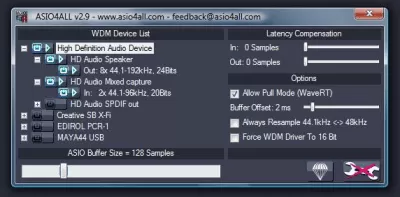
Скачать
Проверено на вирусы
?
Проверено на virustotal
Характеристики
Описание
Версии
Версия
2.13
Обновлено
Совместимость
Windows 7, Windows 8, Windows 10
Размер
0.4Мб
Архитектура
32 и 64 бит
Язык
Русский, Английский
Разработчик
Michael Tippach
Сайт
www.asio4all.org
Описание
Версии
Скачать приложение ASIO4ALL
2.13
x32/x64
(0.4 МБ)
Скачать
Скачать приложение ASIO4ALL
2.13
x32/x64
(0.44 МБ)
Скачать
Нет официального представителя разработчика на сайте
Рейтинг
0
0 оценок
Нажмите, для быстрой оценки
Оставить отзыв
Ваше имя*
Ваш email*
Комментарий*
Отзывы
Похожие приложения
RivaTuner
Версия: 2.24c
(2.55 МБ)
ADB Driver Installer
Версия: 2.0
(9.22 МБ)
Tap-windows
Версия: 9.21.2
(0.25 МБ)
GeForce Game Ready Driver
Версия: 398.82
(431.41 МБ)
DirectX
Версия: 11
(0.28 МБ)
Прошивка для Tiger T2 IPTV
Версия: 2.3
(4 МБ)
Актуальные статьи

04 июня 2022
Гугл хром не открывает страницы
30 января 2019
Файл формата DAT: чем открыть, описание, особенности
05 февраля 2019
Файл формата EML: чем открыть, описание, особенности

27 февраля 2019
Teamviewer для Ubuntu
ASIO4ALL — это универсальный драйвер ASIO передающий аудиопоток от воспроизводящей программы напрямую в драйвер звуковой карты, что позволяет сохранить исходное качество звука и минимизировать задержку, исключив из цепочки обработку и буферизацию звука ОС Windows.
Самое популярное объяснение, для чего применяется драйвер ASIO4ALL гласит, что если вы не знаете, что это такое, значит он вам не нужен. На самом деле аббревиатура ASIO обозначает Audio Stream Input/Output (ввод-вывод потоковых аудиоданных), а принцип работы драйвера достаточно прост: он обеспечивает прямой доступ программ воспроизводящих звук к аппаратным ресурсам аудиокарт. Это позволяет устранить задержку в воспроизведении, которая может достигать 300 миллисекунд и даже более, при передаче данных через стандартный буфер и высокой загрузке операционной системы (для которой воспроизведение звука отнюдь не является главным приоритетом).
Казалось бы, задержка не велика и составляет менее половины секунды, более того, видеопроигрыватели принудительно синхронизируют звук с видеорядом, так зачем городить огород? Именно поэтому в большинстве случаев ASIO4ALL используется при профессиональной записи и сведении звука, когда вступающие инструменты должны слышать себя без малейшей задержки.
Перехватывая звуковой поток, ASIO4ALL даёт возможность вручную настраивать фиксированный размер аудиобуфера, компенсировать задержку на входе и выходе, преобразовывать частоту звука и менять несколько других специализированных настроек. Универсальный драйвер ASIO4ALL фактически является мостом, перехватывающим звуковой поток от программ использующих ASIO и обеспечивая его передачу«бит-в-бит» на вход Windows Audio Session API.
Последняя версия ASIO4ALL которую можно скачать на нашем сайте включает в себя драйвер для 32 и 64 битных операционных систем Windows 10 и более ранних версий.
Изменения в версии 2.16:
- эта версия официально поддерживает Windows 10 и Windows 11;
- подтверждена работа с Windows 7 и Windows 8, с некоторыми незначительными визуальными артефактами графического интерфейса;
- возвращены «Оффлайн-настройки»;
- все поддерживаемые языки объединены в единый установщик;
- исправлена регрессия, которая иногда ограничивала битовую глубину только 16 битами;
- обходной путь для Intel SST USB-оболочки;
- обходной путь для встроенного звука на Gemini Lake Refresh (и, возможно, на других);
- исправлено возможное «застревание» частоты дискретизации на низком значении (например, 8 кГц) после переключения между аудиоустройствами в графическом интерфейсе ASIO4ALL.
Русская версия ASIO4ALL 32 и 64 bit для Windows
Уважаемые посетители, мы стараемся своевременно обновлять бесплатные программы, размещенные на нашем портале и тщательно проверяем их антивирусами перед загрузкой на сервер. Скорее всего, у нас можно бесплатно скачать самую последнюю версию программы ASIO4ALL, однако мы не можем гарантировать 100% безопасность программ размещенных на сайтах разработчиков, поэтому снимаем с себя ответственность за любой возможный вред от их использования.
Оцените программу:
- 60
- 1
- 2
- 3
- 4
- 5
ASIO driver for any WDM sound device
When it comes to working with digital audio on your computer you may encounter problems and inconveniences due to the system’s sound card or to the audio controllers that you use. Each configuration is its own world, but when you detect irregularities in the sound flow you can turn to ASIO4ALL.
The universal ASIO driver for WDM audio.
ASIO4ALL is a WDM audio controller that was created by a user to solve the support problems of his AC97 audio card back in 2003. Nevertheless, over the years this small tool has become the ASIO driver par excellence.
Features
- Works independently from your hardware.
- Manages a low latency when it comes to working with audio applications.
- Uses WDM Kernel-Streaming.
- Doesn’t replace the drivers of your sound card or perform any overclocking process at all.
Clicking sounds in audio playback?
To configure how ASIO4ALL works you’ll have to access its dedicated control panel. There you’ll be able to view the audio devices you have installed, modify the size of the ASIO buffer, establish the sample input and output latency compensation, etc.
Once you have configured all the options you’ll be capable of playing audio with minimum latency, something that will allow you to use audio applications fluidly and avoid dead sounds and creaks in the sound provoked by controllers that aren’t suitable for certain tasks.
If you detect that the audio of your computer isn’t working properly when you have to work with editors, sequencers or any other software that requires the use of sound controllers, download ASIO4ALL for free.
Requirements and additional information:
- Requires an operating system compatible with WDM technology.
Here, in this article, we acquaint you with the 4 best methods to execute the ASIO driver download and update with ease.
Audio Stream Input/Output (ASIO) is a computer sound card’s driver protocol for digital audio. It provides a low-latency interface with high fidelity between the sound card and a software application. Without this protocol, simultaneous recording and playing of many audio sources without adversely affecting the audio quality is not possible. Hence, this article guides you through executing the ASIO driver update.
In the following section of this write-up, we look at simple ways to get the ASIO driver for Windows 10. Let us move straight to the same without any further ado.
Methods to Download the ASIO Driver, Install, and Update It
You can follow the methods shared below to download, install, and update the Windows 10 ASIO driver.
Method 1: Download the ASIO driver update from the official website
The official website of ASIO is one of the top destinations to find the latest ASIO driver for Windows 10, download, and install it. You can follow the steps shown below to download and install the required drivers from there.
- Firstly, navigate to ASIO’s official website.
- Now, click on the driver file depending on your country. We are downloading the ASIO driver update in the US.
- Wait for the download to complete.
- Click two times on the installation file that you got and follow the wizard on your screen to finish the installation.
Also Read: Behringer UMC202HD Drivers Download and Update for Windows 10, 11
Method 2: Get the Windows 10 ASIO driver through Device Manager
The Device Manager is a Windows tool you can use to download and install the required driver. The following steps describe how to do it.
Method 3: Update Windows to get the latest driver downloaded and installed
Windows updates are also a way to download and install the latest drivers to ensure smooth computer performance. Hence, below we share the steps to update Windows to get the updated ASIO driver on Windows 10.
Also Read: How to Download and Update Creative Sound Blaster Drivers
Method 4: Download and install the ASIO driver update automatically (Recommended)
Above were all the manual approaches to downloading and installing an update for the ASIO driver. As you may also have felt, these manual methods require careful attention, time, patience, and technical knowledge.
Hence, we recommend updating drivers through an automatic program, such as Bit Driver Updater.
The Bit Driver Updater software automatically updates drivers with a click or two. Moreover, it offers a lot of incredible benefits like backing up and restoration of drivers, driver download speed acceleration, scheduling scans for old drivers, and a lot more.
Furthermore, it is extremely easy-to-use software. You can follow the easy series of steps shared below to use it.
There is also an Update Now option next to the ASIO driver to update it individually. However, updating all drivers flagged as outdated is a better choice to get top-notch computer performance.
Now, you can go through the following segment to get answers to all the questions you might have regarding Windows 10 ASIO drivers.
Frequently Asked Questions
Below you may find answers to all the questions related to the driver you need.
Q1. How do I get an ASIO driver?
You can get the required driver through the official website, Device Manager, Windows update, or hassle-freely via Bit Driver Updater. We explained all these options in the above guide.
Q2. Does Windows 10 have an ASIO driver?
Windows 10 does not come with an ASIO driver by default. You may follow the methods given in this article to download and install it on your device.
Q3. Does Realtek have an ASIO driver?
Generally, ASIO is only available for professional/high-end studio hardware. However, it is also possible to get the ASIO driver for Realtek HD audio.
Also Read: How to Download Yamaha Steinberg USB Driver For Windows 10, 11
Updated ASIO Driver Downloaded for Windows 10
This article brought to light methods to download, install, and update the ASIO driver on Windows 10. You may try all these ways or directly apply the most recommended one, i.e., automatic updates through Bit Driver Updater to save time.
Are there more questions/confusion regarding this driver? If yes, you may initiate a discussion about the same through the comment section.
Is troublesome audio latency causing problems in your recording? Introducing ASIO4ALL, a low-latency audio driver to the rescue. This helpful troubleshooting tool proves useful when your sound card faces issues. In this guide, we will explain in detail the steps to download and install ASIO4ALL on both Windows 10 and 11.

ASIO4ALL is a driver that you can install and use on your computer. It helps your Digital Audio Workstation (DAW) and computer communicate better, making your audio work faster. If you don’t own an audio interface, you can get this third-party software for your system. To know how to install and download it on your PC, keep reading the guide.
Is ASIO4ALL Free?
Yes, ASIO4ALL is free to download and use.
Does Windows Have ASIO4ALL Pre-Installed?
No, Windows does not come pre-installed with the ASIO4ALL driver. It must be downloaded and used separately.
Follow the below steps to download ASIO4ALL on your Windows 10 or 11 PC:
1. Visit the ASIO4ALL website.
2. Then, click on English to begin the download.

Note: You can also download it in other languages and install it as per your preference.
Also Read: 19 Best Free DAWs for Windows
How to Install ASIO4ALL on Windows 10 and 11
Follow the steps to install ASIO4ALL setup on Windows 10 and 11:
1. Click on the Download icon present on the top side of your browser and click on the downloaded application.

2. Click Next to continue.
3. Make sure to check the box for I accept the Terms of the License Agreement and click on Next to continue.

4. Click on the Install button, this will start the Installation process.
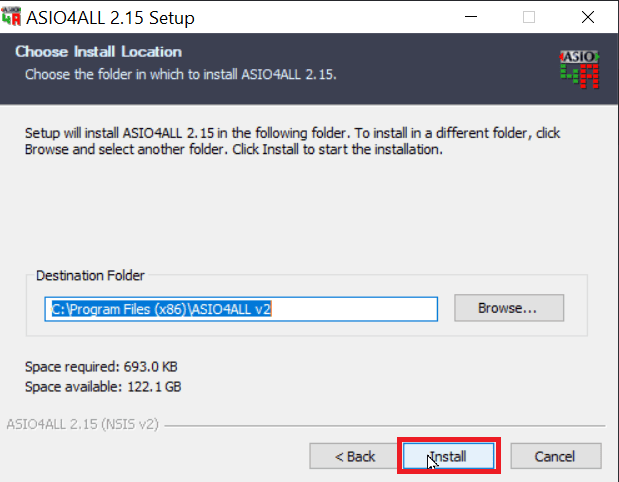
5. Click Finish to complete the process. On doing so, your computer will restart.
Once done, the ASIO4ALL driver will be installed and the setup will be ready to use in your Windows 10 and 11 PC.
We hope you have learned how to Download ASIO4ALL on Windows 10 and 11 with the help of our article. Keep reading more articles like this on our website and get your queries answered. Don’t forget to drop your suggestions in the comments box below.
