AS SSD Benchmark
для Windows
AS SSD Benchmark — небольшая бесплатная утилита для тестирования скорости чтения/записи SSD накопителей, а также определения времени доступа к жесткому диску. Кроме этого приложение отображает подробную информацию о твердотельном диске, установленных драйверах, выравнивание раздела и пр. Содержит шесть синтетических и три теста копирования.
Основные возможности AS SSD Benchmark:
- Запуск всех отмеченных тестов.
- Выбор теста последовательного или случайного чтения/записи.
- Выбор теста измерения времени доступа чтения/записи.
- Возможность оценки скорость работы диска при копировании разных групп файлов.
ТОП-сегодня раздела «HDD утилиты»
CrystalDiskInfo 9.6.0
CrystalDiskInfo — одно из лучших приложений для проверки состояния жестких дисков, которые…
Victoria 5.37
Victoria — программа для тестирования жесткого диска. Проводит диагностику и выдает полную…
Отзывы о программе AS SSD Benchmark
Владимир Михайлов про AS SSD Benchmark 2.0.7316.34247 [04-10-2022]
Ужас, прежде чем устанавливать проверьте на вирусы, файл задыхается от них
11 | 4 | Ответить
SOS в ответ Владимир Михайлов про AS SSD Benchmark 2.0.7316.34247 [28-12-2022]
https://www.virustotal.com/gui/file/56b80a3dde4537a77f9f7fb6bf45372b9b3d0a75e030d5373e5661913d7ef057
Это где он задыхается??? Напротив, дышит полной грудью!
9 | 8 | Ответить
Юрий про AS SSD Benchmark 2.0.6485.19676 [18-01-2018]
Что такое Windows XP SP3?
10 | 11 | Ответить
Tom в ответ Юрий про AS SSD Benchmark 2.0.6485.19676 [19-01-2018]
Операционная система Windows XP c пакетом обновлений Service Pack 3
14 | 8 | Ответить
Bkmz в ответ Tom про AS SSD Benchmark 2.0.6485.19676 [31-05-2019]
Еще бы на Win 98 проверили бы… В чем сакральный смысл пользоваться ОС, выпущенной 20 лет тому назад?
9 | 6 | Ответить
Jessy в ответ Bkmz про AS SSD Benchmark 2.0.7316.34247 [03-02-2022]
Февраль 2022 года, 60% ПК в организации на windows XP…
7 | 6 | Ответить
Dmitriy про AS SSD Benchmark 1.9.5986.35387 [31-05-2017]
Под WinXP SP3 — не работает.
9 | 7 | Ответить
by Alex Schepeljanski
A tool for monitoring solid state drive performance through a series of tests
Operating system: Windows
Publisher:
Alex Schepeljanski
Release : AS SSD Benchmark 2.0.6694
Antivirus check: passed
Report a Problem
AS SSD Benchmark is a very simple and practical utility designed for testing solid state drives. Externally, the program resembles CrystalDiskMark a little bit, but it is «tailored» only for SSDs. After a few simple tests, which, by the way, last for a few seconds, this utility will be able to display data on the maximum read and write speeds, as well as collect some technical information about the drive. The program detects these drives itself and gives you the option to choose from a list of drives. Additional tests allow you to determine the speed of copying game files, creating ISO, as well as the speed of data compression. They are all presented as separate tools.
Other advantages of AS SSD Benchmark include the fact that the application does not require installation. In order to start the tests, just unpack the archive and run the executable file. The program will leave no «traces» in the registry and temporary files. The only «activity traces» of AS SSD Benchmark will be text-based test reports and their results. In general, we have before us an extremely convenient benchmark, which has proved itself perfectly in «combat conditions».
AS SSD Benchmark provides a quick and detailed performance analysis of solid state drives.
— can quickly determine the maximum read and write speeds to SSDs;
— does not require installation on a computer and does not leave the keys in the system registry;
— has a simple interface that resembles the one in CrystalDiskMark;
— automatically detects all connected media;
— allows you to define the supported file compression speed.
Provides accurate, unbiased performance readings for solid state drives.
Tests multiple aspects of SSD performance such as speed and responsiveness.
Easy to use with a clean, user-friendly interface.
Limited file options for testing storage devices.
Lacks advanced features for professional use.
The interface is not user-friendly.
Rhys
Wed, Mar 6, 2024
AS SSD Benchmark is a useful app which allows users to test the performance of SSD drives. The app has lots of useful features. For example, it displays detailed information about the SSD drive as well as partition alignment, installed drivers and more. This makes users be aware of any problems their system may have.Many people like the fact that the app allows them to determine the access time of the hard drive. Another thing they like is that the app is portable.
AS SSD Benchmark increases the speed of users’ SSD and thereby their computers. It is a free and lightweight app with clear and intuitive interface.
👨💻️ USER REVIEWS AND COMMENTS 💬
image/svg+xmlBotttsPablo Stanleyhttps://bottts.com/Florian Körner
John
Those who need to test solid state drives would find this software very useful..
image/svg+xmlBotttsPablo Stanleyhttps://bottts.com/Florian Körner
Jackson
Since this is an older delvelopment, it actually has the advantage of having been tried and proven time and time again. There is no need to worry about adaptability with more modern interfaces. The product is designed to be simple, and that is its strongest selling point.
image/svg+xmlBotttsPablo Stanleyhttps://bottts.com/Florian Körner
Freddie
This free to download utility for Windows is simple to use and allows users to perform several tests on their SSD Drives to expose problems within their system. Sometimes testing the performance of your SSD drive is important,and this handy and portable utility offers the perfect solution by allowing you to conduct three different tests on any SSD drive you have installed.
image/svg+xmlBotttsPablo Stanleyhttps://bottts.com/Florian Körner
Tyler O.
AS SSD Benchmark is a free benchmarking tool used to measure the performance of solid state drives (SSDs). It runs a series of tests that measure read and write speeds, access times, and the overall performance of the drive. The results of the tests are then compared to a reference database of other SSDs. The software also includes a copy benchmark which measures the speed of copying large files and folders.
image/svg+xmlBotttsPablo Stanleyhttps://bottts.com/Florian Körner
Thomas S.
AS SSD Benchmark software is a great tool for testing the performance of your SSD. It’s easy to use and gives detailed results. The interface is simple and easy to understand, and the layout is intuitive. It accurately tests the read, write, and access times of an SSD drive. I have been able to compare the results of my SSDs with other users, which has been very helpful. It also gives detailed information on the system’s settings and the performance of the drive. I found the software to be reliable and efficient. Overall, AS SSD Benchmark is a great way to measure the performance of an SSD.
image/svg+xmlBotttsPablo Stanleyhttps://bottts.com/Florian Körner
Blair Becerra
AS SSD Benchmark software is a great tool for testing the performance of an SSD. I found it very simple to use and it provides clear information about the speed and other characteristics of the drive. It also offers detailed results for each individual test, which makes it very useful for comparing performance between different drives. I was impressed with the thorough report that it generates.
image/svg+xmlBotttsPablo Stanleyhttps://bottts.com/Florian Körner
Jack Escovar
AS SSD Benchmark is an effective and efficient way to measure the performance of Solid State Drives.
image/svg+xmlBotttsPablo Stanleyhttps://bottts.com/Florian Körner
Kyle Egert
This software is a benchmark program designed to evaluate the performance of solid-state drives (SSD). It measures the sequential and random read/write speeds of the drive, as well as access time and IOPS (input/output operations per second). It also includes a compression benchmark and a copy benchmark to test the drive’s real-world performance. The results are displayed in a clear and concise format, allowing users to compare the performance of different SSDs.
image/svg+xmlBotttsPablo Stanleyhttps://bottts.com/Florian Körner
Finn L.
AS SSD Benchmark software is a free tool that allows users to assess the performance of their solid-state drives (SSDs) by conducting several tests.
image/svg+xmlBotttsPablo Stanleyhttps://bottts.com/Florian Körner
Hamish
Has a user-friendly interface and provides comprehensive details on SSD performance.
image/svg+xmlBotttsPablo Stanleyhttps://bottts.com/Florian Körner
Andrew
Quick, effective for testing SSD performance.
Measures hardware power for windows
Adjusts windows system for using SSD’s
An application to test the ability of your video card to carry out 2D graphics operations
Advanced driver detection utility that is able to detect any outdated or missing drivers
An electronic timer that is used to detect and recover from computer malfunctions
AS SSD Benchmark for Windows 10 – Learn how to download & install AS SSD Benchmark on Windows 10 PC/laptop in simple way. Determine your SSD drive`s performance by conducting several specific tests. Now, this Benchmarking app is available for Windows XP / Vista / Windows 7 / Windows 8 / XP64 / Vista64 / Windows 7 64 / Windows 8 64 PC/laptop.
Determine your SSD drive`s performance by conducting several specific tests
Table of Contents
AS SSD Benchmark Latest Version Overview
AS SSD Benchmark is a Benchmarking application like MSI Kombustor, USBDeview, and HD Tune Pro from Alexej Schepeljanski. AS SSD Benchmark is an efficient software that is recommended by many Windows PC users. It has a simple and basic user interface, and most importantly, it is free to download.
Although there are many popular Benchmarking software, most people download and install the Freeware version. AS SSD Benchmark works with most Windows Operating System, including Windows XP / Vista / Windows 7 / Windows 8 / XP64 / Vista64 / Windows 7 64 / Windows 8 64. Don’t forget to update the programs periodically.
AS SSD Benchmark has unique and interesting features, unlike some other Benchmarking apps. This app is a fast, small, compact and innovative Freeware Benchmarking app for Windows PC. It is developed to be simple for beginners and powerful for experts. You can get AS SSD Benchmark free and download its latest version for Windows XP / Vista / Windows 7 / Windows 8 / XP64 / Vista64 / Windows 7 64 / Windows 8 64 PC from below.
AS SSD Benchmark Technical Details
It’s better to know the app’s technical details and to have a knowledge background about the app. Therefore, you can find out if AS SSD Benchmark will work on your Windows device or not.
| App Name: | AS SSD Benchmark |
| Developer: | Alexej Schepeljanski |
| Version: | AS SSD Benchmark 2.0.7316 |
| Updated: | January, 13th 2020 |
| Category | Benchmarking |
| File Size: | 260.65 KB |
| File Type: | EXE file |
| Requirement: | PC/laptop/tablet running Windows (Windows XP / Vista / Windows 7 / Windows 8 / XP64 / Vista64 / Windows 7 64 / Windows 8 64) |
| License: | Freeware |
Download AS SSD Benchmark for Windows 10 (64/32-bit) PC/laptop
Download AS SSD Benchmark (latest version) free for Windows 10 (64-bit and 32-bit) PC/laptop/tablet. Safe Download and Install from the official link!
AS SSD Benchmark 64-bit and 32-bit download features:
- Compatible with Windows 10 64-bit and 32-bit
- Latest version update
- AS SSD Benchmark direct, free and safe download
- Download AS SSD Benchmark for your PC or laptop
AS SSD Benchmark Setup Installer
Download & install the latest offline installer version of AS SSD Benchmark for Windows PC/laptop. It works with both 32-bit & 64-bit of Windows XP / Vista / Windows 7 / Windows 8 / XP64 / Vista64 / Windows 7 64 / Windows 8 64.
✔ Safe & Free Download for Windows PC/laptop – 260.65 KB
Safety (Virus) Test:
✔ Tested and is 100% Safe to download and install on your Windows XP / Vista / Windows 7 / Windows 8 / XP64 / Vista64 / Windows 7 64 / Windows 8 64 device (PC/laptop/tablet).
What is New in the AS SSD Benchmark Latest Version?
✓ Compatibilities improvement for new Windows update.
✓ Fixes bugs.
How to download and install AS SSD Benchmark for Windows 10 PC/laptop
Now let’s just move to the next section to share the steps you have to follow to download AS SSD Benchmark for Windows PC. So here we go:
- Download the AS SSD Benchmark installer file from the link above.
- Save the downloaded file to your computer.
- Double-click on the downloaded AS SSD Benchmark installer file.
- Now, a smart screen might appear and ask for a confirmation.
- Click “Yes” to confirm.
- Finally, follow the installation instructions until you get a confirmation notification of a successful installation process.
So those are all the processes that you have to follow to download AS SSD Benchmark for Windows PC. Then let’s go on to the next section where we will discuss AS SSD Benchmark itself. So you can understand the application and its features. So here we go:
Best Features of AS SSD Benchmark for Windows PC
AS SSD Benchmark is one of the most popular Benchmarking alongside OpenGL Viewer, MSI Gaming, and Process. This app has its advantages compared to other Benchmarking applications. AS SSD Benchmark is lightweight and easy to use, simple for beginners and powerful for professionals. AS SSD Benchmark application is free to download and offers easy-to-install, easy-to-use, secure, and reliable Benchmarking applications.
This application’s primary functions are comprehensive and go beyond the features offered by others that can be considered as its rivals.
- AS SSD Benchmark for PC – fast, reliable, and robust by Alexej Schepeljanski.
- AS SSD Benchmark Free & Safe Download.
- AS SSD Benchmark latest version for the best experience.
- User-friendly Interface.
- Easy to Use.
- Lightweight and consume low resources.
- It works/compatible with almost all Windows versions, including Windows XP / Vista / Windows 7 / Windows 8 / XP64 / Vista64 / Windows 7 64 / Windows 8 64.
- Free of Cost!
- Privacy and Security!
- Best for Benchmarking application.
- PC User’s choice!
How to uninstall AS SSD Benchmark in Windows PC/laptop?
Steps to uninstall AS SSD Benchmark in Windows 10 / Windows 8 / Windows 7 / Windows Vista
- Click the Windows Start menu.
- Locate and select the Control Panel menu, then select Programs.
- Under Programs, click the Uninstall a Program.
- Select AS SSD Benchmark and then right-click, select Uninstall/Change.
- Then click Yes to confirm the AS SSD Benchmark uninstallation process.
Steps to uninstall AS SSD Benchmark in Windows XP
- Click the Windows Start menu.
- Locate and select the Control Panel menu, then select Add or Remove Programs icon.
- Select the AS SSD Benchmark and then click Remove/Uninstall.
- Then click Yes to confirm the AS SSD Benchmark uninstallation process.
Steps to uninstall AS SSD Benchmark in Windows 95, 98, Me, NT, 2000
- Click the Windows Start menu.
- Locate and select the Control Panel menu, then double-click the Add/Remove Programs icon.
- Select the AS SSD Benchmark and then right-click, select Uninstall/Change.
- Then click Yes to confirm the AS SSD Benchmark uninstallation process.
Top AS SSD Benchmark Alternative Apps for Windows
Isn’t AS SSD Benchmark what you were looking for? We prepared a list of similar apps below!
- OpenGL Viewer
- MSI Gaming
- Process
- OCCT
- Core Temp
OpenGL Viewer, MSI Gaming, and Process is the strong competitor of AS SSD Benchmark. Otherwise, OCCT and Core Temp also quite good as the alternative of this software. There are also other similar apps such as HD Tune Pro, USBDeview, and MSI Kombustor that also need to try if you want to find the best alternative of AS SSD Benchmark.
In Conclusion
The AS SSD Benchmark for Windows PC is unquestionably the best Benchmarking that you can find nowadays. It also is the most reliable when it comes to performance and stability. You can find that out for yourself. That is why a lot of PC users recommend this app.
Get superb and impressive experience using this AS SSD Benchmark application developed by Alexej Schepeljanski. AS SSD Benchmark nowadays are already getting better each time.
If you have some questions related to this app, feel free to leave your queries in the comment section. Or you can share with us your experience when using this AS SSD Benchmark on your Windows 10 PC. And if you know other people who want to experience AS SSD Benchmark for Windows PC, you can share this article to help them. Enjoy using AS SSD Benchmark for Windows PC.
Find other interesting articles that will help you how to download OpenGL Viewer for Windows 10 PC, install MSI Gaming for Windows 10, Process review, or about best OCCT alternative apps for Windows 10.
AS SSD Benchmark FAQ (Frequently Asked Questions)
Q: What is AS SSD Benchmark for PC?
A: For more information about this app, please go to the developer link on the above of this page.
Q: Is AS SSD Benchmark free? If not, how much does it price to download this app?
A: Absolutely no cost! You can download this app from official websites for free by this website—any extra details about the license you can found on the owner’s websites.
Q: How do I access the free AS SSD Benchmark download for Windows PC?
A: It is easy! Just click the free AS SSD Benchmark download button in the above of this page. Clicking the download button will start the installer to download AS SSD Benchmark free for a PC/laptop.
Q: Is this AS SSD Benchmark will typically run on any Windows?
A: Yes! The AS SSD Benchmark for PC will typically work on most recent Windows operating systems, including Windows XP / Vista / Windows 7 / Windows 8 / XP64 / Vista64 / Windows 7 64 / Windows 8 64 64-bit and 32-bit.
Q: What’s the difference between 64-bit and 32-bit versions of AS SSD Benchmark?
A: The AS SSD Benchmark 64-bit version was specially designed for 64-bit Windows Operating Systems and performed much better on those. The AS SSD Benchmark 32-bit version was initially intended for 32-bit Windows Operating Systems, but it can also run on 64-bit Windows Operating Systems.
Q: What’s the importance of downloading the latest version of AS SSD Benchmark?
A: We recommend downloading the latest version of AS SSD Benchmark because it has the most recent updates, which improves the quality of the application.
Disclaimer
AS SSD Benchmark is an application that builds by Alexej Schepeljanski. All trademarks, product names, company names, and logos mentioned here are their respective owners’ property. This site (autotechint.com) is not affiliated with them directly. All information about applications, programs, or games on this website has been found in open sources on the Internet.
We don’t host or store AS SSD Benchmark on our servers. Downloads are done through the Official Site. We are firmly against piracy, and we do not support any sign of piracy. If you think that the application you own the copyrights is listed on our website and want to remove it, please contact us.
We are always compliant with DMCA regulations and respect the application owners. We are happy to work with you. Please find the DMCA / Removal Request page below.
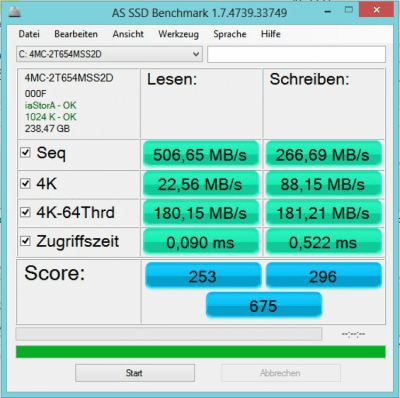
Характеристики
Описание
Версии
Обновлено
Совместимость
Windows XP, Windows Vista, Windows 7, Windows 8, Windows 10
Язык
Английский, Немецкий
Описание
AS SSD benchmark — это утилита, предназначенная для измерения производительности SSD диска. Она проводит ряд тестов для подсчета скорость чтения/записи, а также время доступа к жесткому диску. Выполняет последовательное или случайное запись/чтения без использования кэша. Для этого она может использовать файл размером 1 Гб, или случайно выбранные 4K-блоки.
Кроме этого AS SSD benchmark проводит несколько других тестов, которые позволяют узнать время доступа к SSD диску, а также производительность диска при копировании больших файлов или множества маленьких файлов.
Версии
Нет официального представителя разработчика на сайте
Нажмите, для быстрой оценки
Оставить отзыв
Похожие приложения
Актуальные статьи
Download AS SSD Benchmark. AS SSD Benchmark is a small but very handy SSD benchmark tool. Have a peek, it is a free tool and extremely small download.
With AS SSD Benchmark you can determine your SSD drive’s performance by conducting several specific tests. Test the sequential or random read/write performance without using the cache. AS SSD Benchmark reads/writes a 1 GByte file as well as randomly chosen 4K blocks. Additionally, it performs the tests using 1 or 64 threads and it determines the SSD’s access time. Two extra benchmark tests examine the drive’s behaviour when (1) copying a few big files, a lot of small files and a mixture of file sizes by using cached copy functions of your OS as well as (2) reading/writing data depending on the data’s compressibility.
O/S: Windows 10, Windows 8, Windows Vista, Windows XP, Windows 7
What’s New:
- NVMe SSD support
- 4K LBA sectors support
- At least .NET Framework 4.6 required
- Increased accuracy for fast SSDs
Change Info:
2.0.7316.34247
Bugfix «Could not open physical device»
2.0.6821.41776
Sequentielle NVMe-Messung genauer. Insbesondere auf älteren Systemen
2.0.6694.23026
Links-Update
