Сборка и подключение
Утилита «AirPort»
Настройка на Windows
Настройка на MacOS
Привязка MAC-адреса
Видеоинструкции
Возможно, Вам будет интересна статья «Как поменять пароль от cети Wi-Fi?»
Сборка и подключение
- Подключите интернет-кабель к роутеру в разъём «WAN». Другим кабелем подключите компьютер к роутеру. Для этого один конец кабеля установите в сетевую карту ПК, другой — в любой разъём «LAN»:
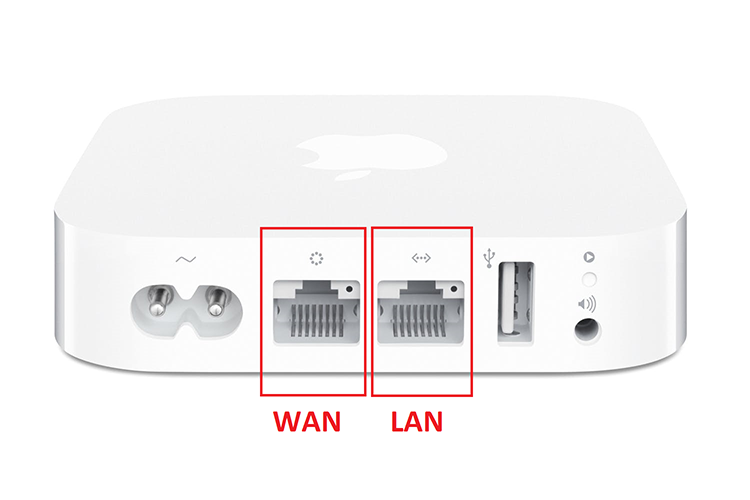
AirPort Express

AirPort Extreme
Утилита «AirPort»
- На Windows утилиту можно скачать с официального сайта.
- На MacOS утилита установлена по умолчанию.
Настройка на Windows
- Запустите программу — автоматически запустится сканирование.
- Выберите обнаруженный роутер:
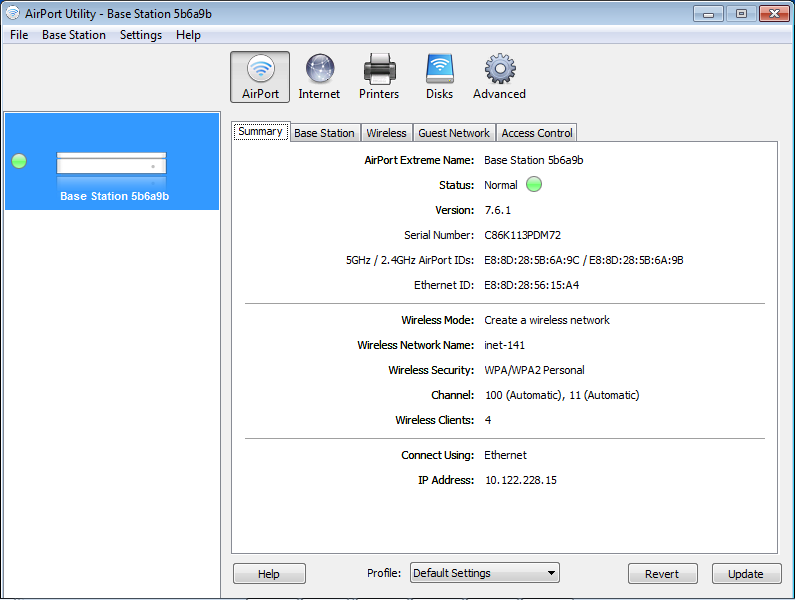
- Откройте вкладку «Wireless».
- В разделе «Wireless Network Name» введите имя беспроводной сети.
- Оставьте галочку «Allow this network to be extended», чтобы сеть была доступна.
- В разделе «Wireless Security» выберите WPA/WPA2.
- Придумайте пароль для сети Wi-Fi и введите его в соответствующее поле:
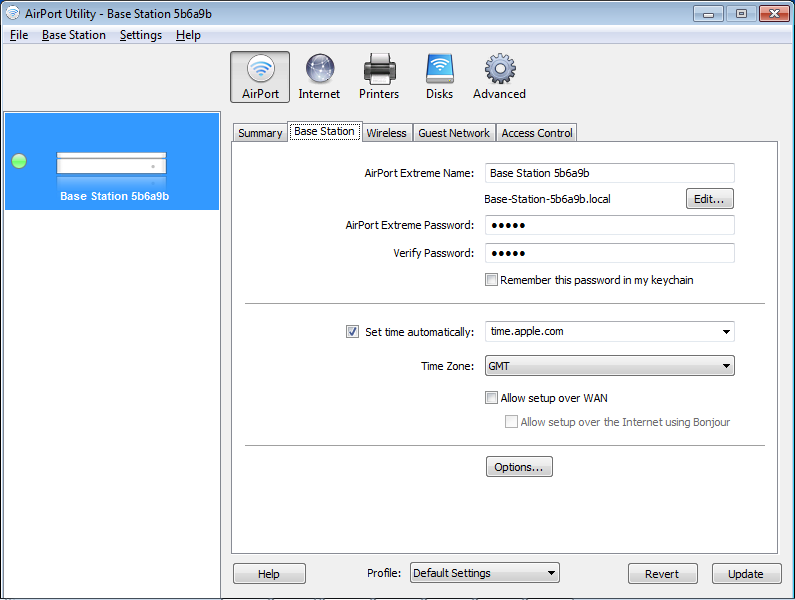
- Мы рекомендуем задать пароль в формате «номер договора дважды», чтобы его было легче восстановить в случае утери (например, для договора №777 паролем будут шесть цифр — 777777).
- В разделе «Connect Using» выберите тип подключения «Ethernet», а в «Ethernet WAN Port» оставьте значения по умолчанию.
- В разделе «Connection Sharing» оставьте «Share a public IP address», иначе роутер будет работать только как точка доступа:
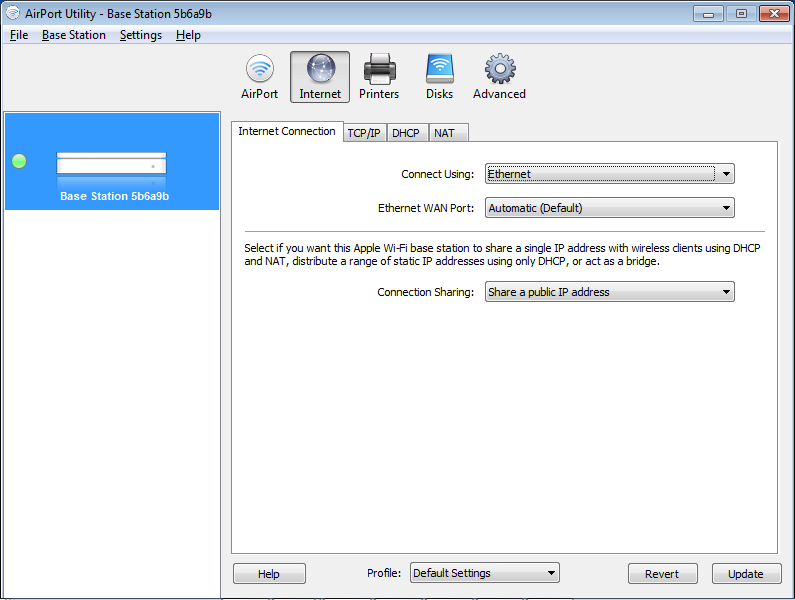
- Откройте раздел «TCP/IP».
- В пункте «Configure IPv4» выберите «Using DHCP»:
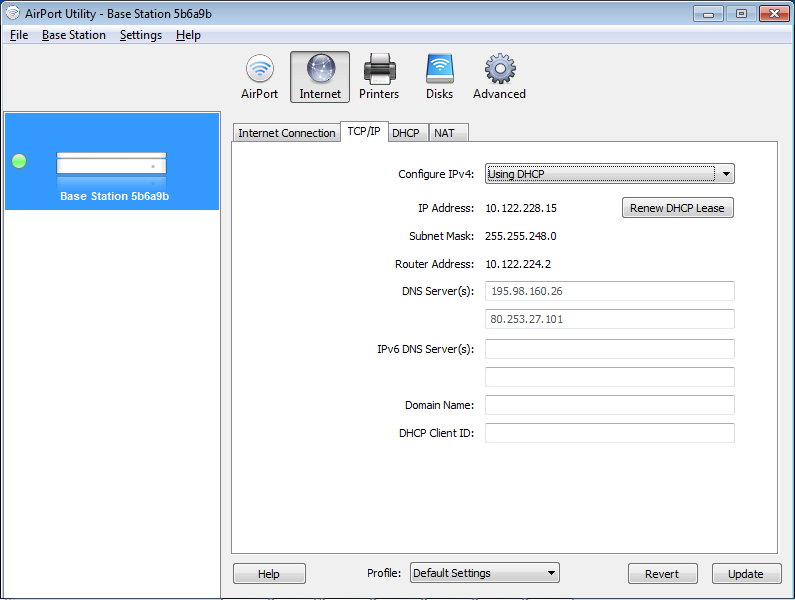
- В настройках «DHCP» установите адресацию сети:
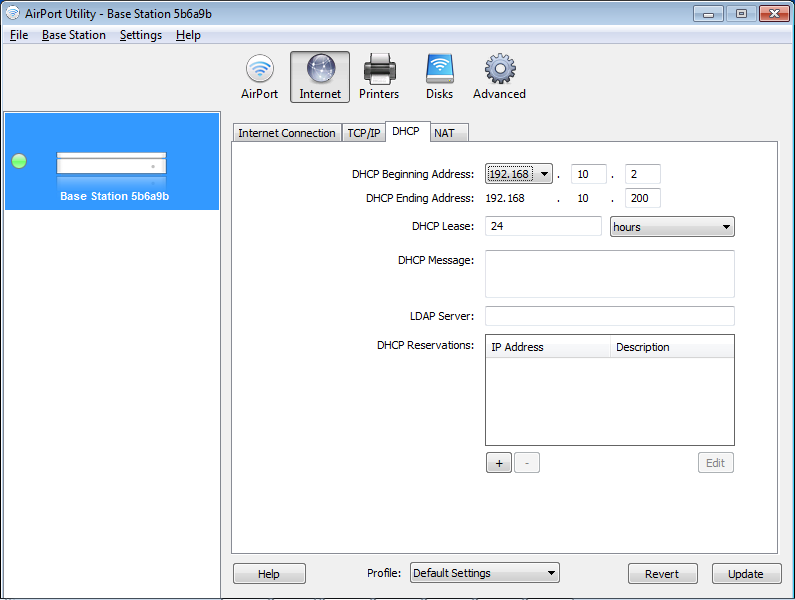
- Нажмите кнопку «Update» в правом нижнем углу окна.
- Роутер должен автоматически перезагрузится. Вы увидите зелёный светодиод на корпусе роутера и в самой утилите:
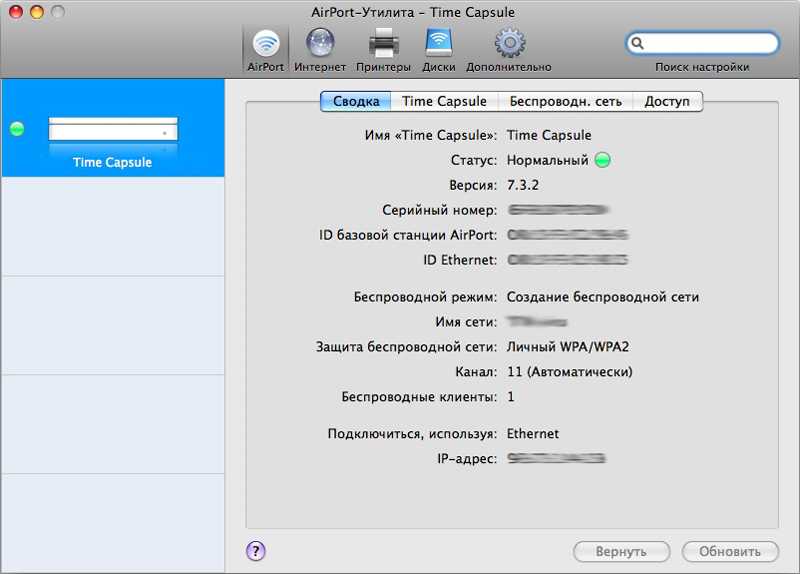
Настройка на MacOS
- Запустите утилиту «AirPort».
- Выберите обнаруженный роутер.
- Нажмите «Продолжить»:
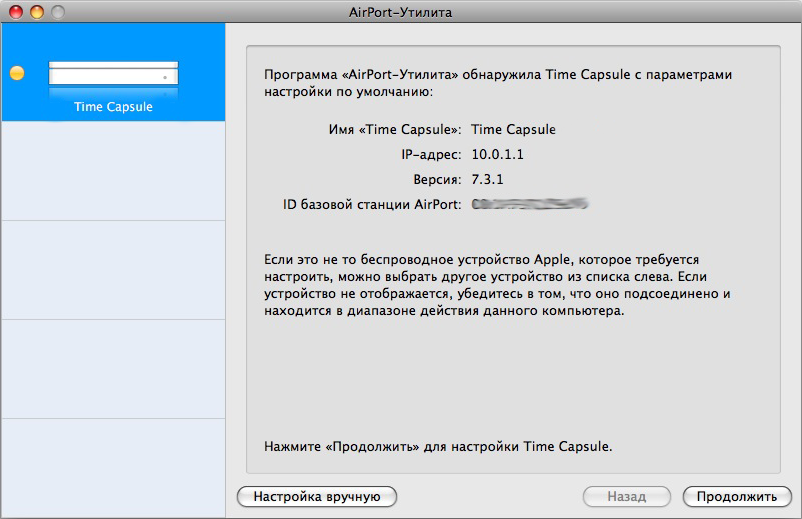
- Выберите пункт «У меня нет беспроводной сети и я хочу ее создать».
- Нажмите «Продолжить»:
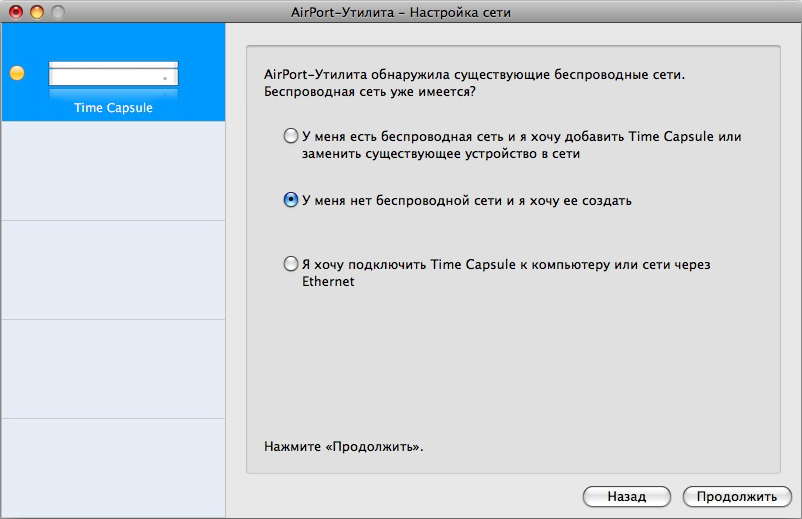
- В поле «Имя сети» введите название для Вашей беспроводной сети.
- Выберите тип защиты «Личный WPA/WPA2» и установите пароль:
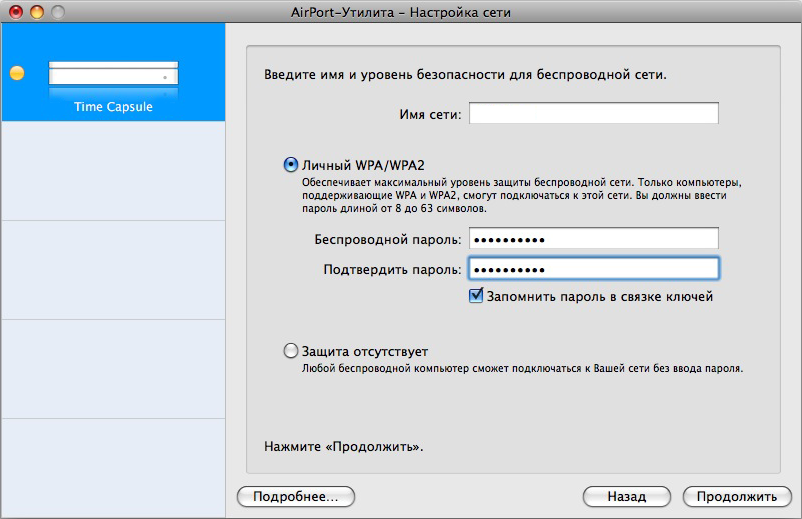
- Мы рекомендуем задать пароль в формате «номер договора дважды», чтобы его было легче восстановить в случае утери (например, для договора №777 паролем будут шесть цифр — 777777).
- В пункте «Конфигурация IPv4» выберите «Использовать DHCP», а остальные значения оставьте по умолчанию.
- Нажмите «Продолжить».
- Роутер должен автоматически перезагрузится. Вы увидите зелёный светодиод на корпусе роутера и в самой утилите:
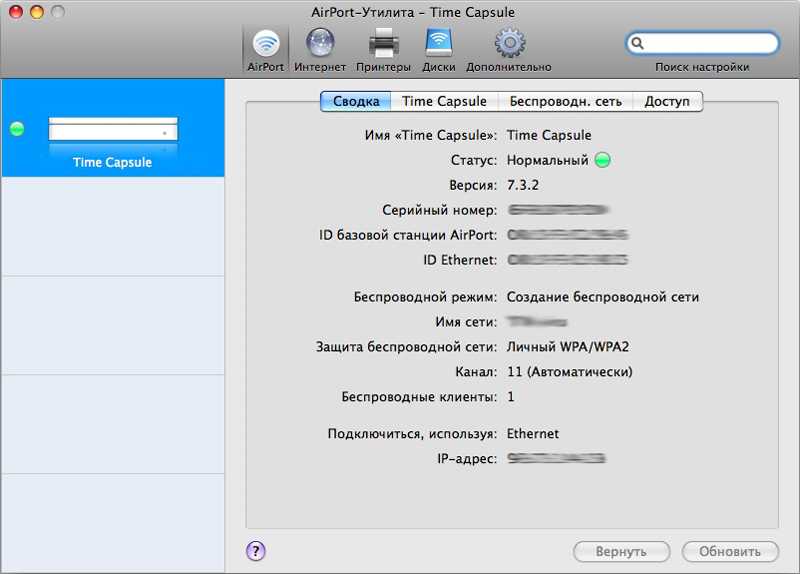
Привязка MAC-адреса
Остаётся авторизоваться в Личном кабинете, чтобы привязать MAC-адрес Вашего роутера к IP-адресу. Вы увидите сообщение о том, что конфигурация компьютера изменилась и необходимо подождать — в течение 10 минут Интернет заработает.
Видеоинструкции
Как узнать пароль от Wi-Fi?
Как настроить роутер?
One thing that this product does very well is that it will allow you to configure and manage your Airport Express using dual bands that are all under the 802.11n software. One thing that most people wouldn’t know or realize is that the supported languages are diverse as Dutch, English, Spanish and a various amount of other languages are supported for people. An update was recently pushed out that fixed issues for the Utility randomly quitting. But the biggest point and selling feature of this product is definitely its ability to allow users to have a Wi-Fi base station that can create a Wireless Network and manage your USB devices such an external hard drive or a printer that is attached to the Airport device. You can always connect more devices to the network but you will have minor challenges with it but nothing that isn’t that hard to work around. This software is freeware for PC or laptop’s that are running the Windows 32 or 64 version of Windows. It runs on Windows 10, Windows 8, Windows 7 along with Windows Vista and XP and it’s completely free to download. The biggest advantage of this tool and software is that it brings the much needed automated features that include a connection, so you don’t have to involve or bring a network administrator to set up diverse protocols to have an internet connection be set up, so it makes the setup process that much easier for people to use and set up a Wi-Fi or Bluetooth connection for their devices. You can also have an option for adding customization of your profile along with the option for encryption.
In conclusion, this product is simple but very ideal for users whether you’re not that knowledgeable about this software or if you’re an expert in this. Functions are limited but very useful.
It’s better due to the fact you can operate it with a Windows Operating System.
Compatible with Windows 32 or 64 versions
Supports Windows 10, Windows 8, Windows 7, Vista and XP
Ability to configure and manage AirPort Express using dual band 802.11n software
Efficiently manages and controls wireless network settings.
Supports printer and hard drive sharing.
Straightforward user interface with minimal complexity.
Limited to Apple devices, excluding Windows and Android users.
Lacks advanced features for network troubleshooting.
Occasional bugs make the interface less user-friendly.
Fraser
Mon, Feb 5, 2024
AirPort Utility is a useful app for everyone who wants to manage their AirPort base stations.
The programme has lots of useful functions. For example, it allows users to share a wireless internet connection. It is also possible to connect multiple devices to an AirPort network.
AirPort Utility comes with guest network support. Setting up a separate guest network helps in keeping your main network secure. It is also possible to monitor the status and performance of users’ AirPort network.
The app weighs 22.4 MB. It works on OS X 10.7.5 or later.
👨💻️ USER REVIEWS AND COMMENTS 💬
image/svg+xmlBotttsPablo Stanleyhttps://bottts.com/Florian Körner
Mei Yun Jiang
Airport Utility is an outdated software as almost all phones nowadays already supports mobile hotspot, providing fast internet to other devices without the need for clunky, buggy computer software like Airport Utility. The fact that it only supports 802.11n and not the new 802.11ac wifi standard is another blow to an already useless application.
image/svg+xmlBotttsPablo Stanleyhttps://bottts.com/Florian Körner
Lucas
Airport Utility is useful if you’re looking to connect other devices to the network, like printers, fax machines etc… The steps to set up are fairly similar to those in in this area of it class. It is free to use too. There really isn’t much to lose off of attempting to use it. Easy internet access too, didn’t seem too hard just download, install, and open.
image/svg+xmlBotttsPablo Stanleyhttps://bottts.com/Florian Körner
Josh
If you are anything like me and travel a lot, then this is for you! This app helps you configure airport wifi in a safe and easy way. Connecting to airport wifi has never been easier. You can manage hard drives and USBs all in a new and safe way! This app also works with great speed so you do not have to wait very long.
image/svg+xmlBotttsPablo Stanleyhttps://bottts.com/Florian Körner
Robert
This software is absolutely perfect! AirPort Utility for Windows allows me to work with my wireless network that was designed for apple computers. I am going to be honest here, I’m a PC user and I know very little about how apple products work, hell even my phone isn’t apple, it’s an android. Anyways, I was getting off topic. The network that I am tasked to manage is running on an apple interface and my laptop is windows, that’s where the problem lies. Luckily I found this wonderful software I can use on my windows laptop. I am glad I found this because I do not want to buy a macbook if I can help it. Thank you AIrPort Utility for Windows!
image/svg+xmlBotttsPablo Stanleyhttps://bottts.com/Florian Körner
Hamish
Design was beautiful, it is easy to use and done a solid performance doing a great job , but no improvements when comparing to previous version and finally had an average performance
image/svg+xmlBotttsPablo Stanleyhttps://bottts.com/Florian Körner
Daniel K*******u
AirPort Utility is a utility for managing and configuring Apple AirPort base stations and Time Capsules, including setting up and managing wireless networks, configuring security and other options, monitoring performance and more.
image/svg+xmlBotttsPablo Stanleyhttps://bottts.com/Florian Körner
William B**********f
AirPort Utility software is an easy to use application for managing and setting up your AirPort base station. It provides a user friendly interface with an intuitive layout and a comprehensive selection of tools. The support for multiple languages is also a great addition. I appreciate the detailed instructions and helpful advice it provides. The software also allows you to save configurations and apply them to multiple base stations. I find it quite reliable and it runs quite smoothly. The backup and restore feature is also very useful. The software is regularly updated, ensuring compatibility with the latest hardware and software versions. I’m generally satisfied with its performance.
image/svg+xmlBotttsPablo Stanleyhttps://bottts.com/Florian Körner
Cameron G********x
AirPort Utility software is a great tool for managing your Apple AirPort network devices. It is easy to use and provides good visual guidance. It also allows for good configuration of your network devices. The user interface is intuitive and the app is stable. However, networking features are limited.
image/svg+xmlBotttsPablo Stanleyhttps://bottts.com/Florian Körner
Aidan Y******m
AirPort Utility is a great tool for managing and keeping an eye on your network which I found quite helpful. However, I experienced some delays in connection estabishment and disconnects every now and then.
image/svg+xmlBotttsPablo Stanleyhttps://bottts.com/Florian Körner
Blair Y.
The interface is user-friendly and easy to navigate. It simplifies the process of setting up and managing AirPort devices. The ability to check the status of devices and update firmware is convenient. The software could benefit from more advanced customization options.
image/svg+xmlBotttsPablo Stanleyhttps://bottts.com/Florian Körner
Lucas Devasier
AirPort Utility is a software that allows users to manage and configure their Apple Wi-Fi network and devices.
image/svg+xmlBotttsPablo Stanleyhttps://bottts.com/Florian Körner
Calvin
AirPort Utility is a built-in tool on Apple devices used to manage and configure the AirPort Express, AirPort Extreme, and Time Capsule wireless routers. Its standout feature facilitates the visual mapping of network devices for easy network management, permitting users to make changes and adjustments conveniently.
image/svg+xmlBotttsPablo Stanleyhttps://bottts.com/Florian Körner
Harry
Effortless to set up and manage WiFi networks, while providing both simple and advanced network configurations.
image/svg+xmlBotttsPablo Stanleyhttps://bottts.com/Florian Körner
Cole
User-friendly interface, reliable for Wi-Fi network management.
image/svg+xmlBotttsPablo Stanleyhttps://bottts.com/Florian Körner
Lucas
Efficient, intuitive, reliable network management.
Works good but hard to figure out at first.
AirPort Utility: Easy Wi-Fi setup for Apple devices.
AirPort Utility: Helps connect Wi-Fi things, like magic!
AirPort Utility: Makes Wi-Fi work without much thinking.
AirPort Utility: Makes Wi-Fi do its thing, whatever that is.
AirPort Utility: I think it helps with Wi-Fi stuff?
AirPort Utility: Like a remote control for Wi-Fi.
AirPort Utility: Fixes Wi-Fi problems, sometimes.
Connects to wifi, sets up router, helps with network problems.
About AirPort Utility 5.3.1 for Windows Wireless networking that works with most Wi-Fi enabled devices, including Mac, PC, iPhone, iPod touch, and more. Learn more about AirPort. AirPort Utility 5.6.1 allows you to configure and manage the new AirPort Express with simultaneous dual band 802.11n. For the latest information on AirPort software, check Software Update in System Preferences or the following Apple website: Apple Support Downloads.
- Apple Airport Extreme Utility Windows 7
- Apple Airport Extreme Utility Software
- Apple Airport Extreme Utility For Pc
- Jun 14, 2011 AirPort Utility 5.5.3 for Windows This update contains bug fixes including the following: Resolves an issue that caused the AirPort Utility to unexpectedly quit during setup.
- Apple has not updated Windows version of the airport utility since Win7 and is likely to never bother again. They have utility for iOS now. And if you have no Mac and no iOS it is difficult to understand buying an apple router. The last windows version does still work in later windows versions.
- Use AirPort Utility to update your AirPort Time Capsule, AirPort Extreme, or AirPort Express Base Station. Apple periodically offers software updates (called firmware updates) that improve AirPort performance, security, and functionality.
- Airport extreme utility free download — AirPort Utility, Apple AirPort Utility, AirPort Utility, and many more programs.
- Download Airport Utility Software for Windows 10.We can easily Download Airport software for using Apple Router. Windows Printing For Apple AirPort Extreme without Bonjour Wireless wifi.
This app is only available on the App Store for iOS devices.
Description
Apple Airport Extreme Utility Windows 7
Use AirPort Utility to manage your Wi-Fi network and AirPort base stations, including AirPort Express, AirPort Extreme, and AirPort Time Capsule — right from your iPad, iPhone, or iPod touch. See a graphical overview of your Wi-Fi network and devices. Change base station and network settings, or manage advanced features such as security modes, wireless channels, IPv6 configuration, and more.
AirPort Utility works with all Apple 802.11n and 802.11ac Wi-Fi base stations, including AirPort Express, AirPort Extreme, and AirPort Time Capsule.
Features
• See a graphical overview of your Wi-Fi network
• Get information about your connected Wi-Fi devices
• View and change network and Wi-Fi settings
• Restart or restore a base station, or update the firmware on a base station when available
• View or update passwords for your network, base stations, or disks
• Easily access network information such as IP address, DNS servers, and router address
• Manage DHCP reservations and port mappings
• Configure base stations for IPv6
• View status or error messages
• Archive Time Machine backups
What’s New
This update includes general stability and security improvements
Norton free trial 180 days. Because it blocks any type of malicious website.
146 Ratings
No luck
Cant get it to see airport express. No help on apple site
Works fine.
Change mp3 to midi file. No problems here.
NEEDS A UPDATE
App no longer works app shuts down immediately after entering my Time Machine Wireless router needs an update Fast 💨
Information
Requires iOS 9.0 or later. Compatible with iPhone, iPad and iPod touch.
English, Arabic, Catalan, Chinese (Hong Kong), Croatian, Czech, Danish, Dutch, Finnish, French, German, Greek, Hebrew, Hindi, Hungarian, Indonesian, Italian, Japanese, Korean, Malay, Norwegian, Polish, Portuguese, Romanian, Russian, Simplified Chinese, Slovak, Spanish, Swedish, Thai, Traditional Chinese, Turkish, Ukrainian, Vietnamese
Supports
-
Family Sharing
Up to six family members will be able to use this app with Family Sharing enabled.
AirPort Utility Setup 5.3.2 for Windows
Apple Airport Extreme Utility Software
| About AirPort Utility Setup 5.3.2 for Windows Wireless networking that works with most Wi-Fi enabled devices, including Mac, PC, iPhone, iPod touch, and more. Learn more about AirPort. What’s New in this Version Wireless networking that works with most Wi-Fi enabled devices, including Mac, PC, iPhone, iPod touch, and more. Learn more about AirPort https://www.apple.com/wifi/ Use AirPort Utility to setup and configure the following products: AirPort Express Base Station AirPort Extreme Base Station Time Capsule Installing AirPort Utility Double-click the installer and follow the onscreen instructions. For the latest information on AirPort software, check Software Update in System Preferences or the following Apple websites: https://www.apple.com/timecapsule/ https://www.apple.com/airportexpress/ https://www.apple.com/airportextreme/ https://www.apple.com/support/ Internet service provider (ISP) compatibility: Internet access requires a compatible ISP; fees may apply. For more information on using Apple AirPort products with your Internet account, contact your ISP or go to the AppleCare Knowledge Base at: www.apple.com/support |
Download Details
This download supports:
System Requirements |
Apple Airport Extreme Utility For Pc
| Download ID: sd18859 | 10.3MB |
Многие счастливые обладатели домашних сетей слышали много про такие марки, как Asus, Trendnet, DLink, Zyxel, TP-Link, но мало кто сталкивался с роутером Apple.
Решил поделиться опытом, как мне пришлось устанавливать его в домашней сети, где не было ни одного компьютера Mac, одни лишь IBM-совместимые.
Я так и не понял, зачем людям, не использующим различные iPad и iPhone, а так же прочие творения фирмы Apple приглянулся именно этот девайс, но, тем не менее, меня поставили перед фактом, что девайс приобретён и нуждается в моей установке.
По старой доброй памяти, я попытался войти на него, введя в адресную строку браузера http://10.0.0.1 (именно под таким адресом по умолчанию живет этот «зверь») и… был послан доброй надписью, гласящей, что страница не существует, проверьте правильность написания адреса и т.д. и т.п.
Действительно, веб-интерфейс у этого устройства отсутствует и для его настройки требуется установка программы Apple AirPort Utility, которая написана как под Mac, так и под Windows, что значительно упрощает дело. В общем, роутер Apple во всём Apple безо всяких компромиссов. Мы помним, что для связи с компьютером разных iPad, iPhone и iPod требуется программа iTunes, здесь идеология такая же. Или ставь программу AirPort или проваливай.
К слову сказать, чтобы, возможно, спасти кого-то от бесполезной траты денег – роутер не поддерживает протоколы PPTP и L2TP. Для тех, кто не в курсе – провайдеры, такие, как Билайн, использующие VPN-подключение для организации доступа в интернет, используют как раз один из двух этих протоколов. Вернее, протокол один, просто L2TP – это зашифрованный вариант PPTP.
Я думаю, что ни у кого не возникнет сложностей с установкой утилиты, поэтому я не буду акцентировать на этом внимание. Начнём с настройки самого аппарата.
Запускаем программу, после чего автоматически запустится сканирование. Выбираем единственный найденный роутер и приступаем к настройке.

Пароль лучше поставить такой, чтобы не забыть его потом, т.к. иначе придется сбрасывать настройки к заводским и производить настройку сначала. Можно поставить галку Set time automatically, впрочем, это не обязательно. Идем во вкладку Wireless.

В разделе Wireless Network Name: вводим имя беспроводной сети. Оставляем галку Allow this network to be extended, чтобы сеть была видна (хотя бы первое время).
В разделе Wireless Security ставим WPA/WPA2 Personal, чтобы обеспечить лучшую совместимость со старым оборудованием и телевизорами Samsung Smart, ну и вводим ключ шифрования сети.

Здесь ничего не трогаем, если только вам не требуется разделить доступ пользователей на основной и только пользователи Интернет. Это бывает полезно в случае, если роутер используется в офисе. Сотрудники используют учетные данные, прописанные на вкладке Wireless, а гости могут подключаться к сети, указанной здесь и не имеют доступа к ресурсам сети, но могут воспользоваться сетью Интернет.

Если вы не хотите ограничивать доступ по MAC-адресам, то здесь тоже ничего не трогаем. В противном случае вам придется вручную прописывать каждое новое беспроводное устройство, что не всегда бывает удобно.

В разделе Connect Using мы выбираем тип подключения (Ethernet или PPPoE), а в Ethernet WAN Port оставляем всё как есть.
В разделе Connection Sharing оставляем Share a public IP address, иначе роутер будет работать только как точка доступа.

Здесь мы выбираем, будет ли назначаться адрес автоматически или будет задан вручную.

В этом разделе мы устанавливаем адресацию нашей сети. В настройках предоставлены варианты адресации локальной сети.

Здесь ничего не меняем. Нажимаем Update и видим следующую картину:

Поздравляю – настройка роутера Apple Airport Extreme окончена.
Теги:
сетевые технологии,
как настроить роутер apple
Внимание! Все вопросы по статье прошу писать в комментариях, расположенных ниже, чтобы получить бесплатный ответ.
На вопросы, написанные «в личку», отвечаю только за деньги.
Мат и оскорбления — удаляются, а их автор отправляется в бан навсегда.
Другие статьи в разделе:
Или как настроить повторитель
Или сеть своими руками – это просто
Why are the setup screens not working on my AirPort Extreme?
If the setup screens do not appear, then someone will need to connect to the AirPort Extreme locally on the same network to enable the Setup Over WAN setting under the Base Station menu. Even if you have the correct settings, some firewalls will block connections like this.
Can airport Utility remotely connect to an airport?
After that, depending on what you mean by remotely, the utility may or may not be able to connect to it unless the Airport was previously setup to allow that. Having AirPort Utility 5.6.1 for Windows will not help. You need afp.
How do I know if I am in or out of AirPort Extreme?
If the AirPort Extreme setup screens appear, you are in. If the setup screens do not appear, then someone will need to connect to the AirPort Extreme locally on the same network to enable the Setup Over WAN setting under the Base Station menu. Even if you have the correct settings, some firewalls will block connections like this.
How do I access AirPort Extreme from Windows?
Start the AirPort Utility in the Windows Start menu, click on the connection to add your new router, click [Continue]. Click [OK] to switch the wireless network. Create a user admin account for this new Apple AirPort Extreme Router by filling the [Name], [Password] and [Verify Password], click [Continue].
How do I access my AirPort Extreme remotely?
Start the AirPort Utility > Select the AEBS or TC, and then, select Edit.Disks tab: Verify «Enable file sharing» & «Share disks over WAN» are checked.Network tab: Verify Router Mode = DHCP and NAT. Port Settings: Click the plus sign below the Port Settings window to add a new port mapping. … Click Save.Click on Update.
Does Apple AirPort work with Windows?
«Apple has not updated Windows version of the airport utility since Win7 and is likely to never bother again. They have utility for iOS now .. and if you have no Mac and no iOS it is difficult to understand buying an apple router.»
Can PC connect to AirPort Extreme?
Computers using AirPort or other compatible wireless cards or adapters can connect to the Internet through your AirPort Extreme. Computers connected to the AirPort Extreme Ethernet ports can also access the network and connect to the Internet.
Can I access my Apple AirPort remotely?
Connect to your Airport remotely That address, along with your base station’s password are all you need to remotely access your Airport. I have personally tried this using the macOS Airport Utility, but from a little research online, I understand that it is also available on the Windows app, but not the iOS app.
How do I use my Apple AirPort Extreme as an access point?
Turning your Apple AirPort Express into an access pointConnect a network cable to the WAN port on your Apple AirPort Express and the LAN port on your Vilfo.Start the AirPort Utility application.Wait until the AirPort Utility program finds the AirPort Express and click the Edit button to access configuration.More items…
How do I connect Apple AirPort to PC?
SetupConnect your AirPort Express with an Ethernet cable to the Ethernet port on your DSL or cable modem. … Plug in your AirPort Express to a power outlet and power on any external disk drives or printers that you connected to the AirPort Express.Click the Start menu and then select «Programs» and «AirPort Utility.»More items…
How do I connect my Apple AirPort Extreme as a Wi-Fi extender?
On your device, go to Settings > Wi-Fi, then tap the name of your base station (for example, “AirPort Extreme 0affff”) listed under “Set up new AirPort base station.” Follow the onscreen instructions. The setup assistant automatically provides the best solution for extending your network.
How do I connect my AirPort to my laptop?
0:231:55Connect AirPods to Windows 10 — How To (2021) — YouTubeYouTubeStart of suggested clipEnd of suggested clipAnd other devices. Click that and I’ve went to get there is to go to start press settings here andMoreAnd other devices. Click that and I’ve went to get there is to go to start press settings here and search for Bluetooth. Ok now within this Bluetooth window click on to toggle on Bluetooth.
What can I do with an old AirPort Extreme?
As I mentioned previously, the AirPort Extreme does not have a built in hard drive, so the only thing that you need to do is restore the device back to Factory Default Settings to wipe out the previous settings for the AirPort.
What is the IP address of AirPort Extreme?
Type 10.0. 1.1 (the default IP to access the admin interface) in the address bar of your internet browser to access the router’s web-based user interface.
Can AirPort Extreme extend a non Apple network?
Yes, if you can connect the AirPort Express to the non-Apple router using a permanent, wired Ethernet cable connection.
How do I access my AirPort Time Capsule hard drive?
1 Connect the printer or hard disk to the Time Capsule USB (d) port. 2 Open AirPort Utility, located in the Utilities folder in the Applications folder on a Mac, or in Start > All Programs > AirPort on a computer using Windows. 3 Select your Time Capsule and click Continue.
How do I access AirPort Express?
What to KnowPlug the Airport Express into a power outlet and launch AirPort Utility.Highlight Airport Express in the left panel and complete the fields, including Name and Password. Select Continue.Choose a network option and select Continue. Choose the network you want to use and select Continue.
How do I log into Apple AirPort?
Logging in to the Apple router Since you have the IP address, open any web browser and type in the link http://10.0.1.1 in the URL text field. It will open a new window where you can enter the login credentials. The Apple Airport Extreme does not have a default username but uses ‘public’ as the default password.
How do I port forward my time capsule?
It should NOT be in Bridge mode — it must be in DHCP/NAT mode.Step 1: Start AirPort Utility. … Step 2: Open Your AirPort/Time Capsule/AirPort Extreme. … Step 4: Set the Port Forwarding on Your Router. … Step 3b: (optional) Enabling for Apple’s NAT-PMP/UPnP service.
